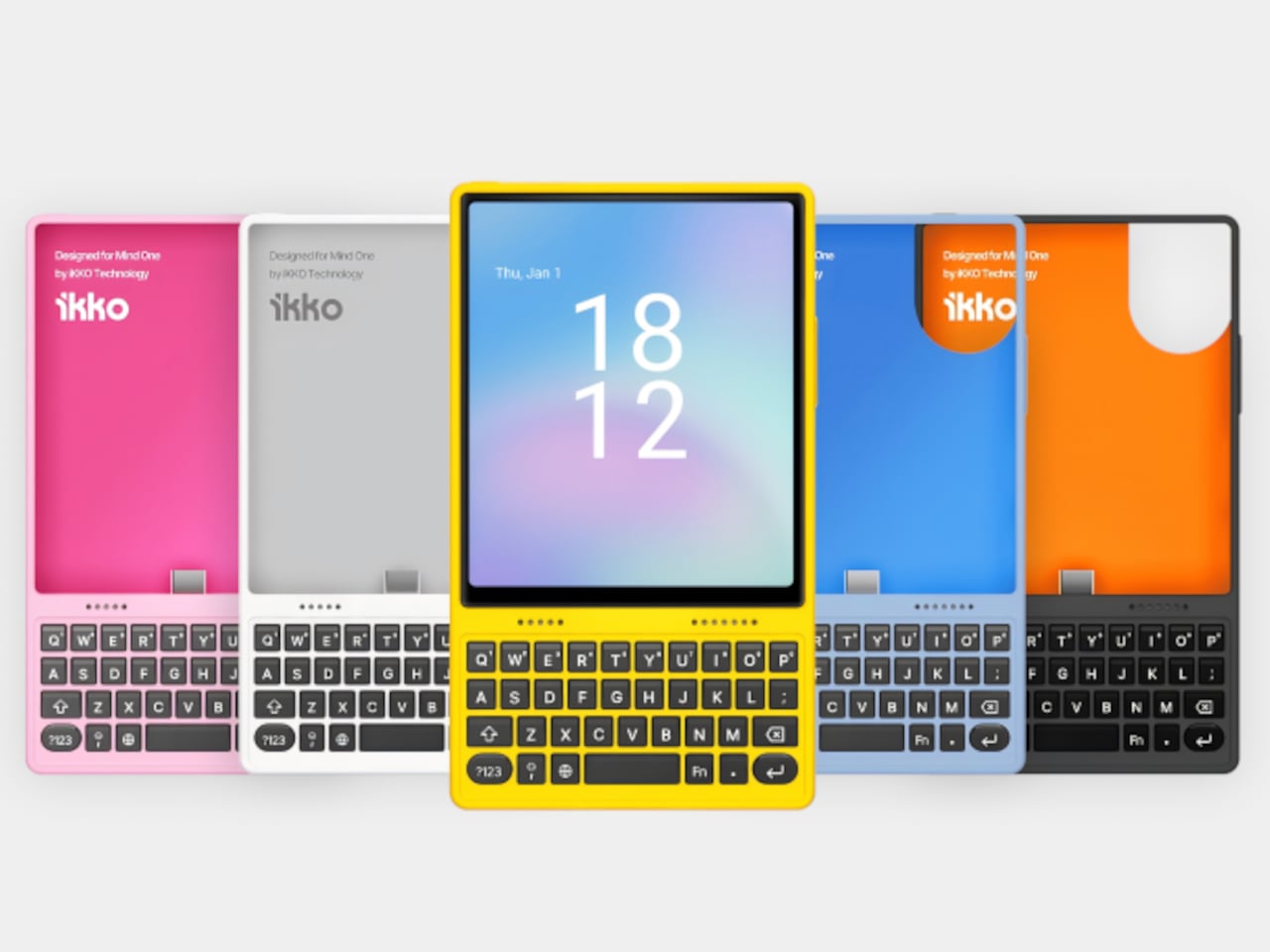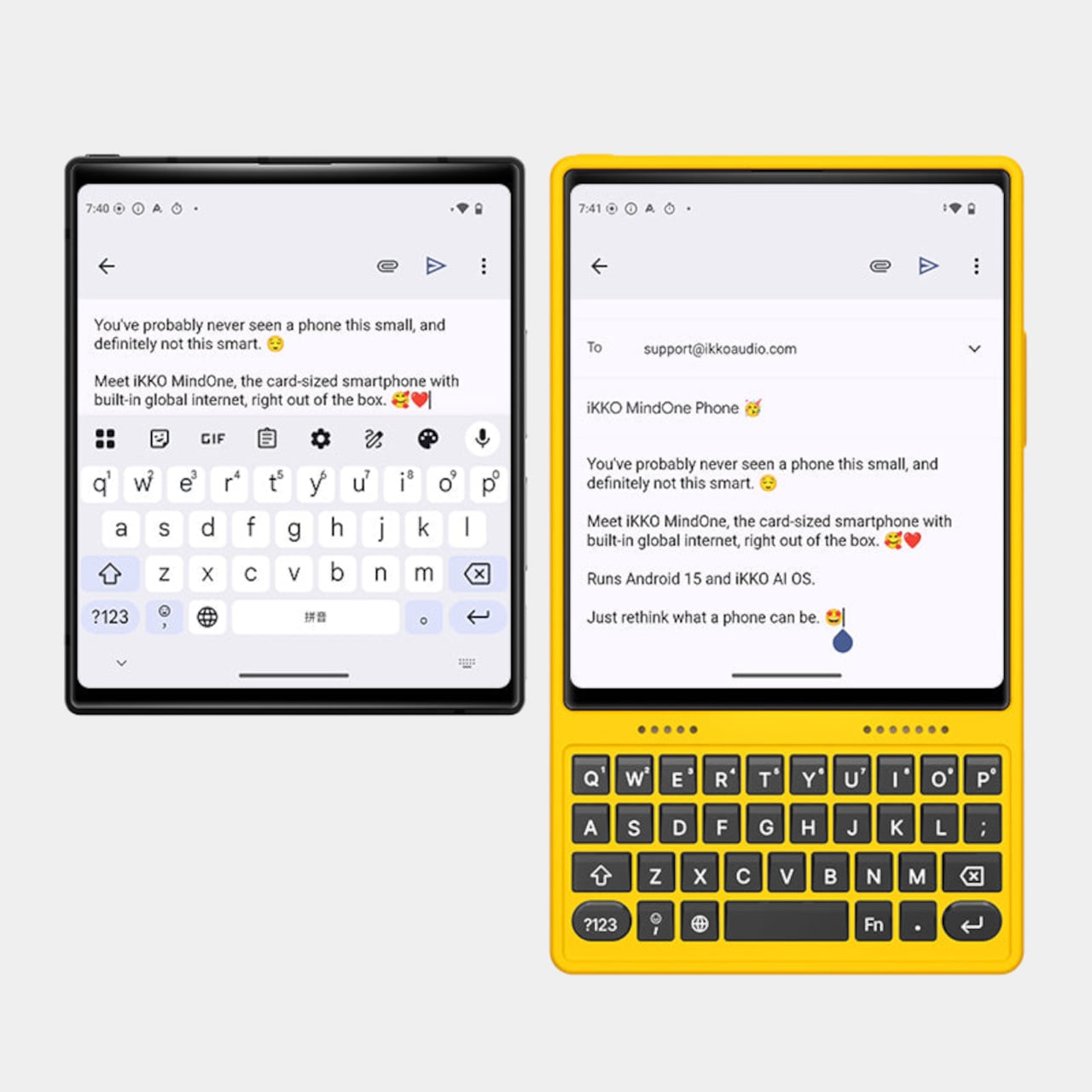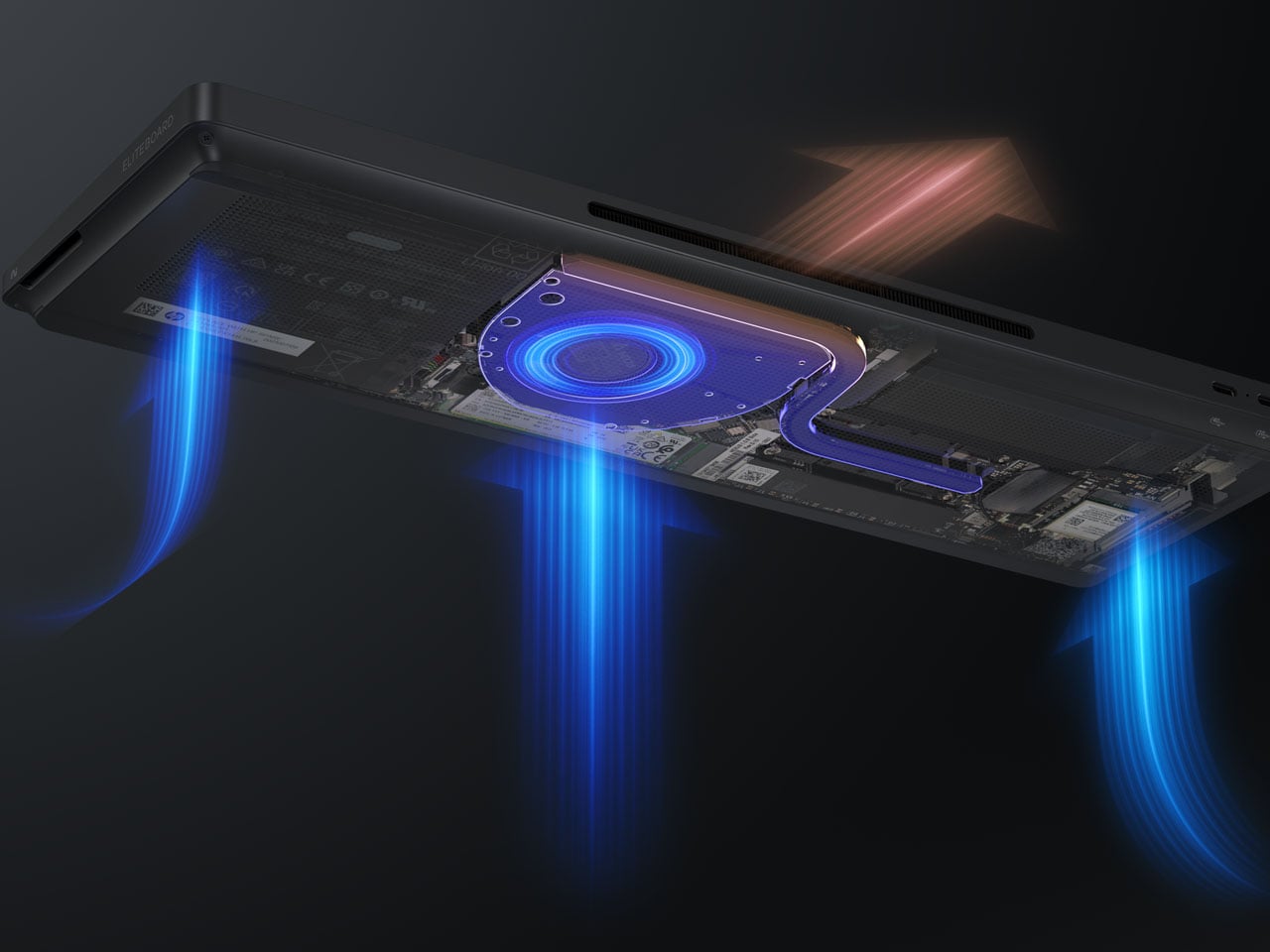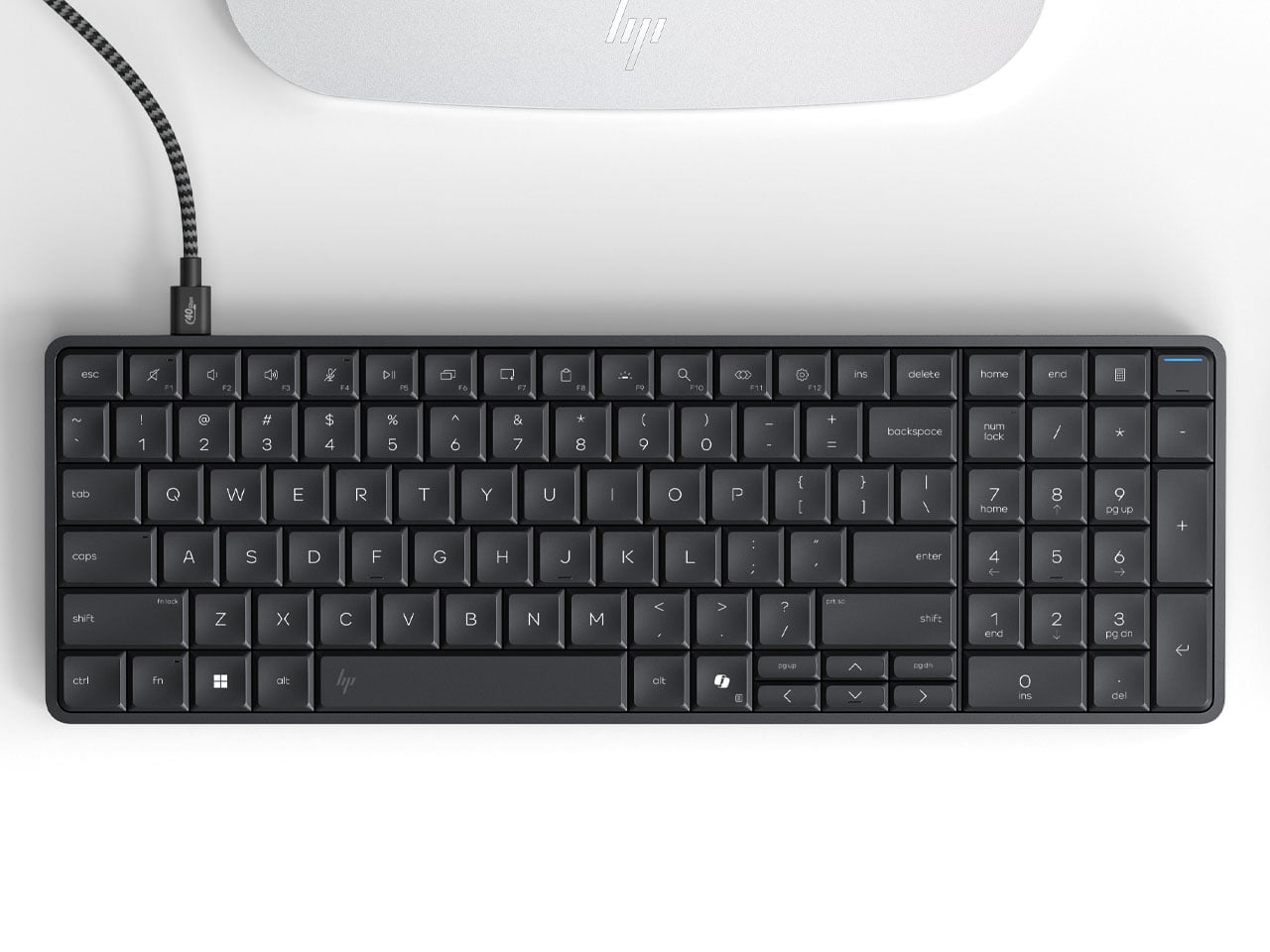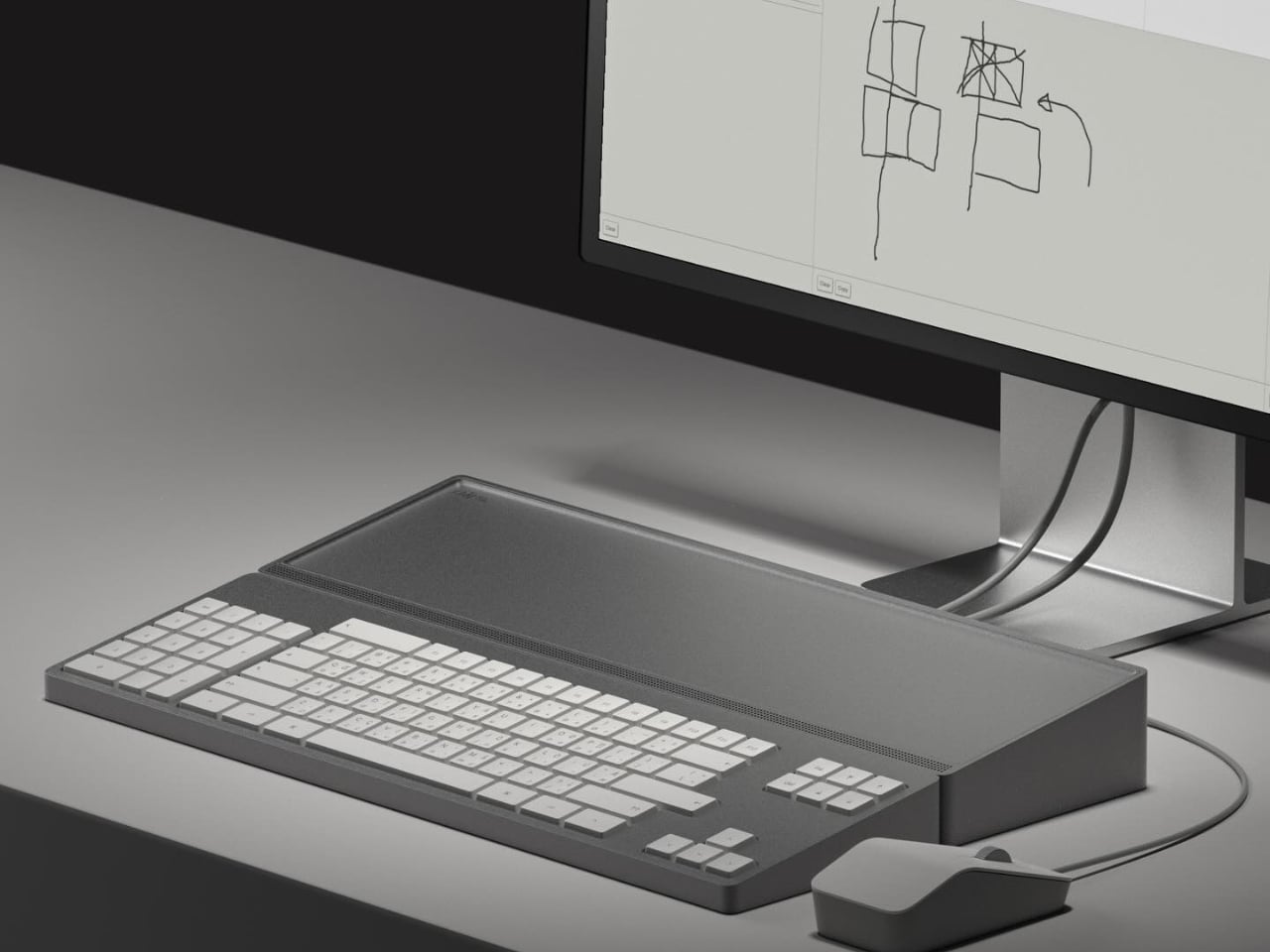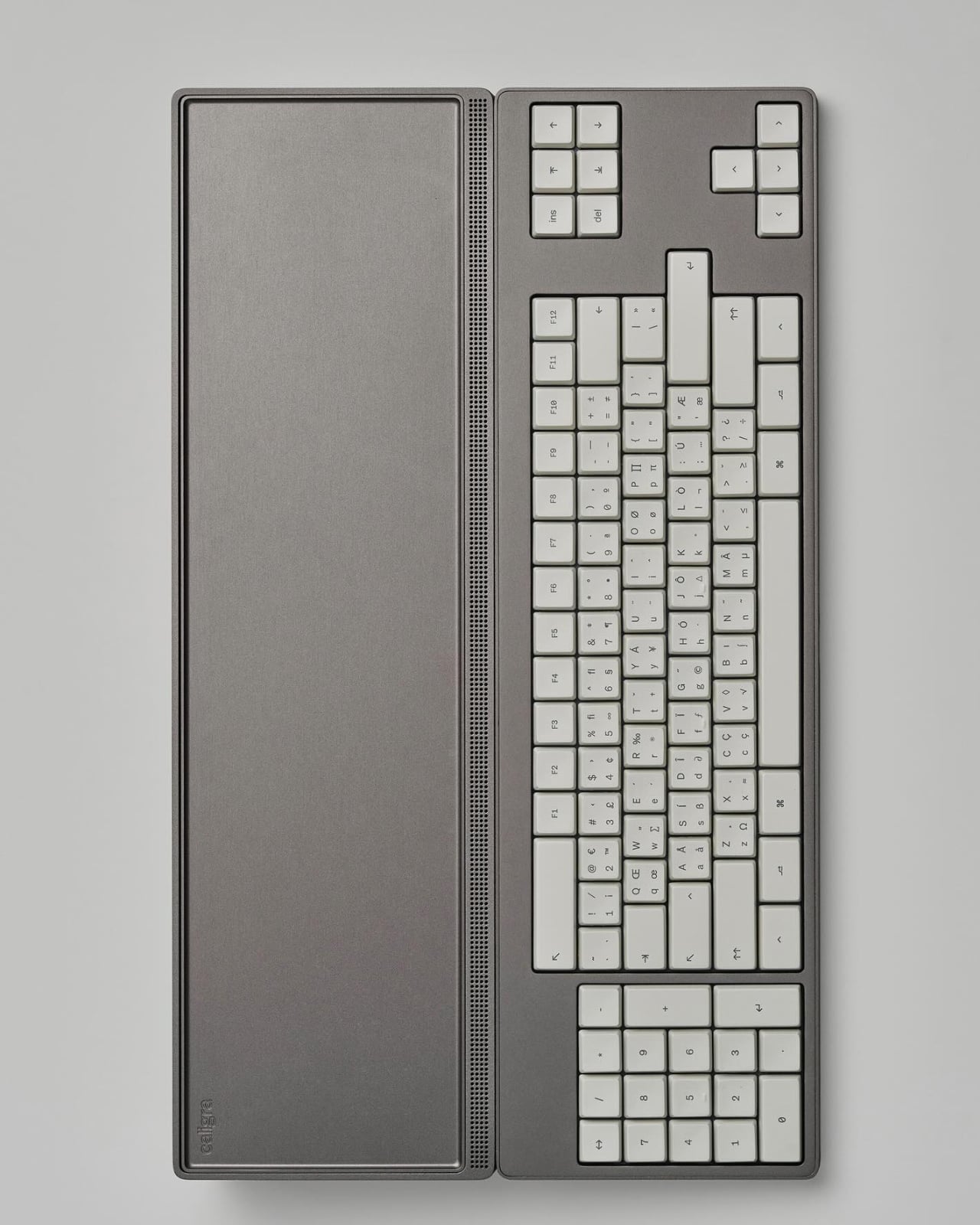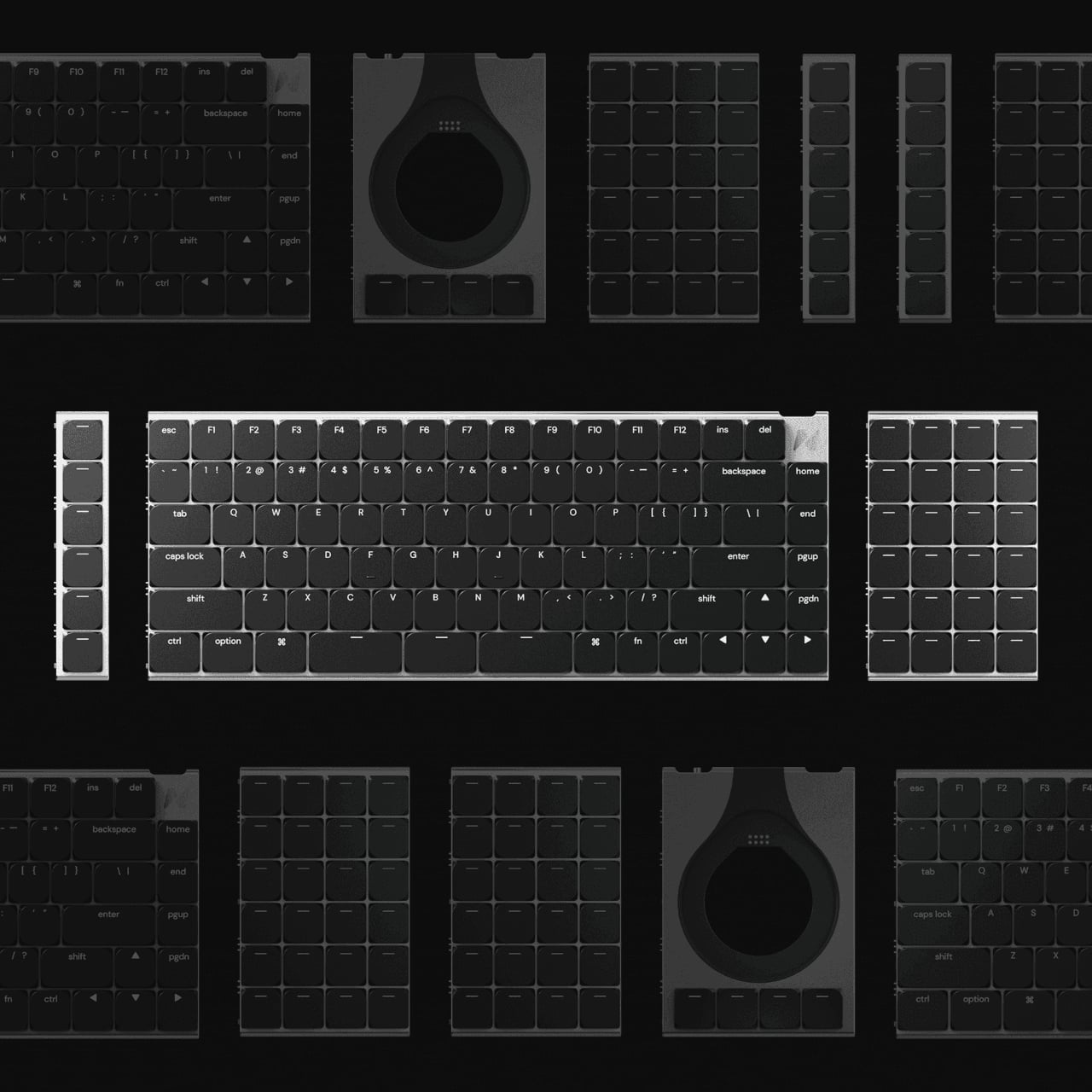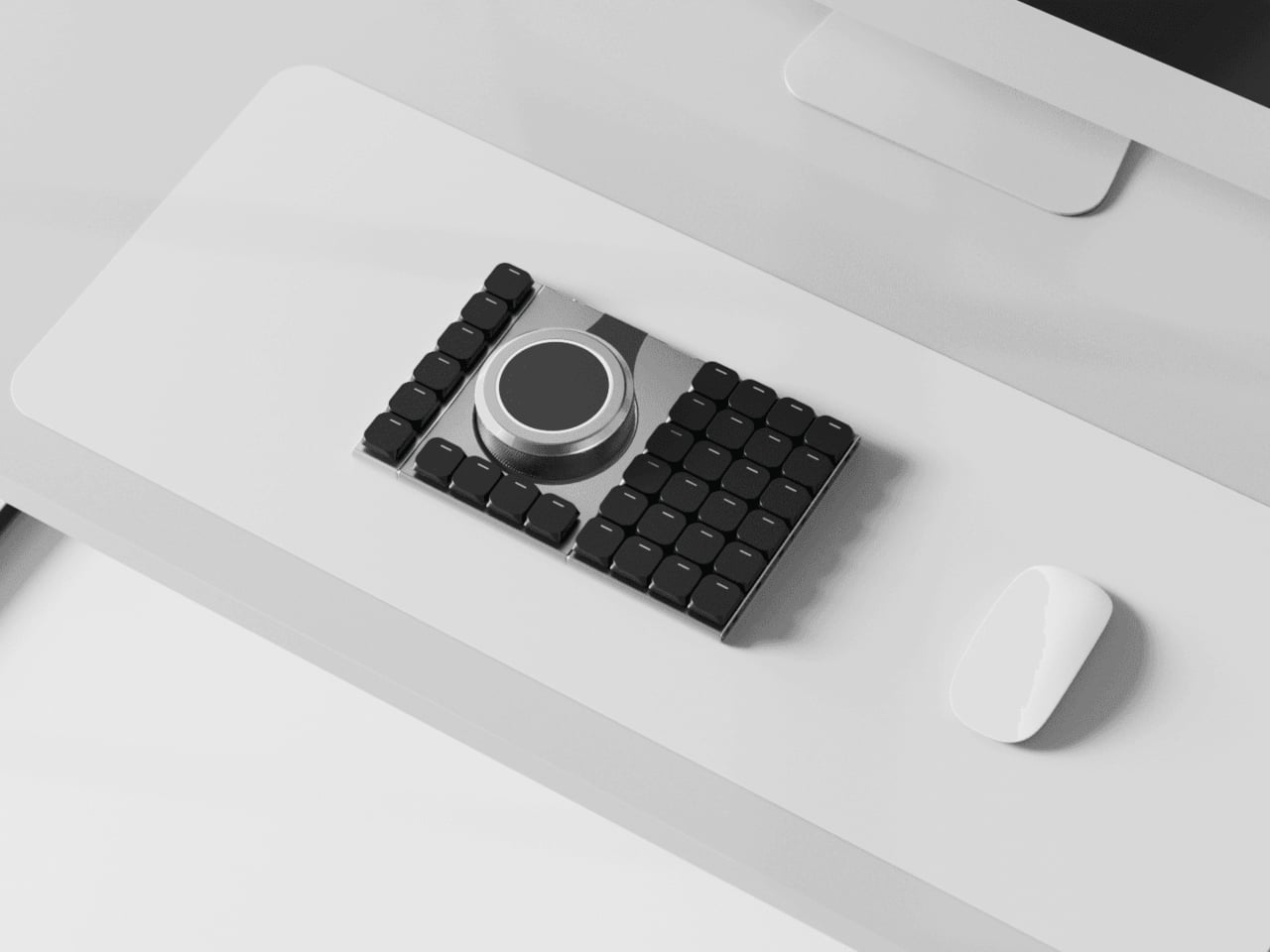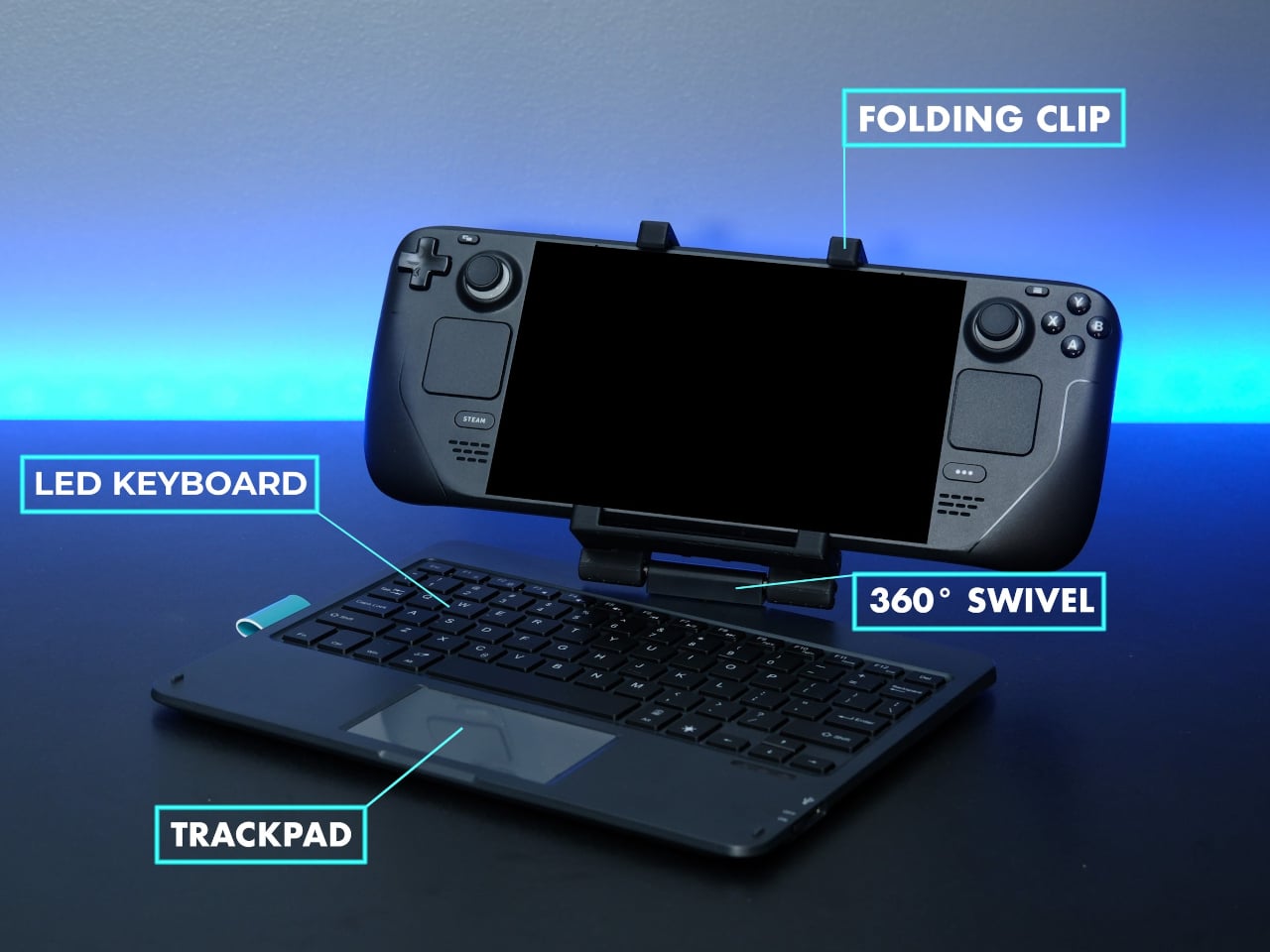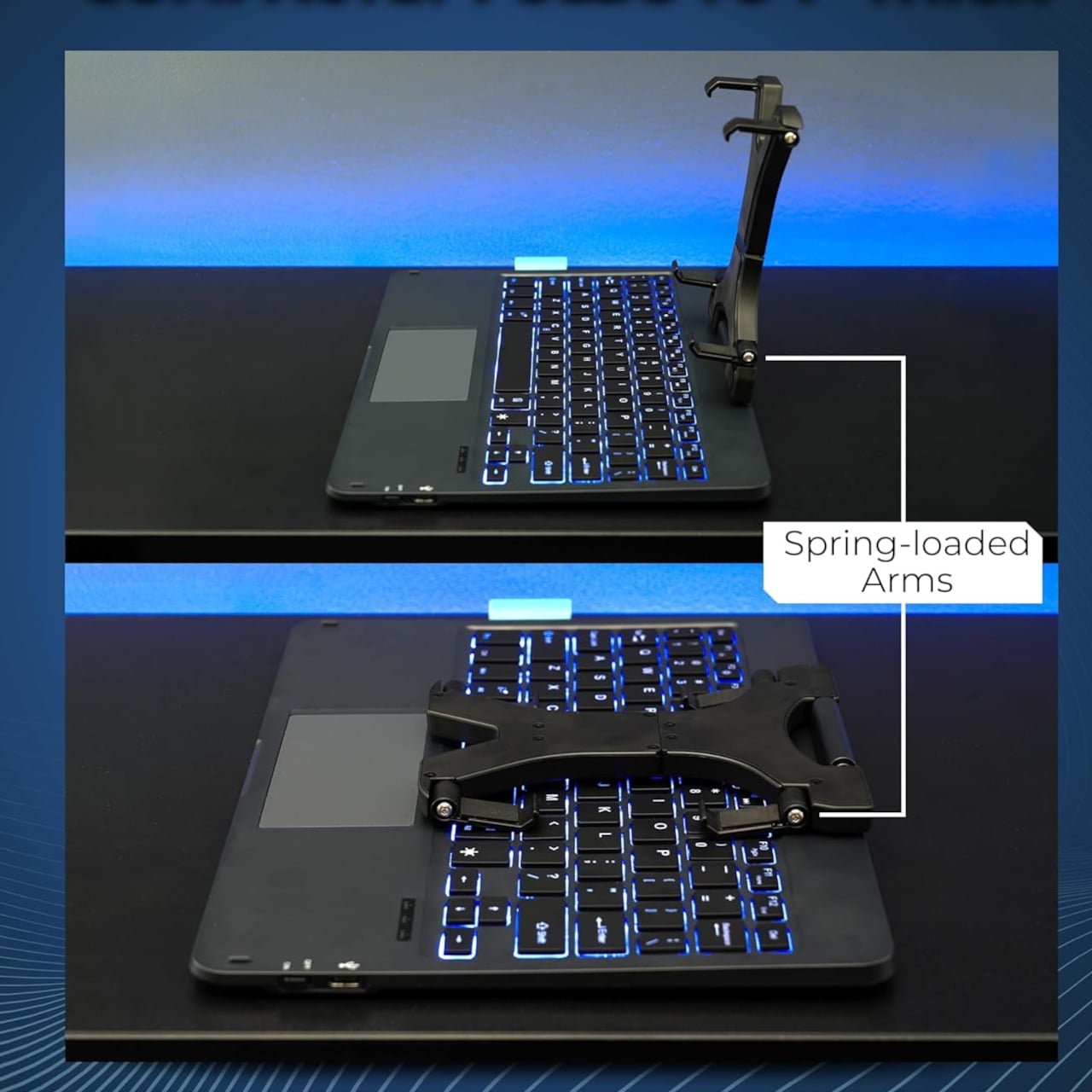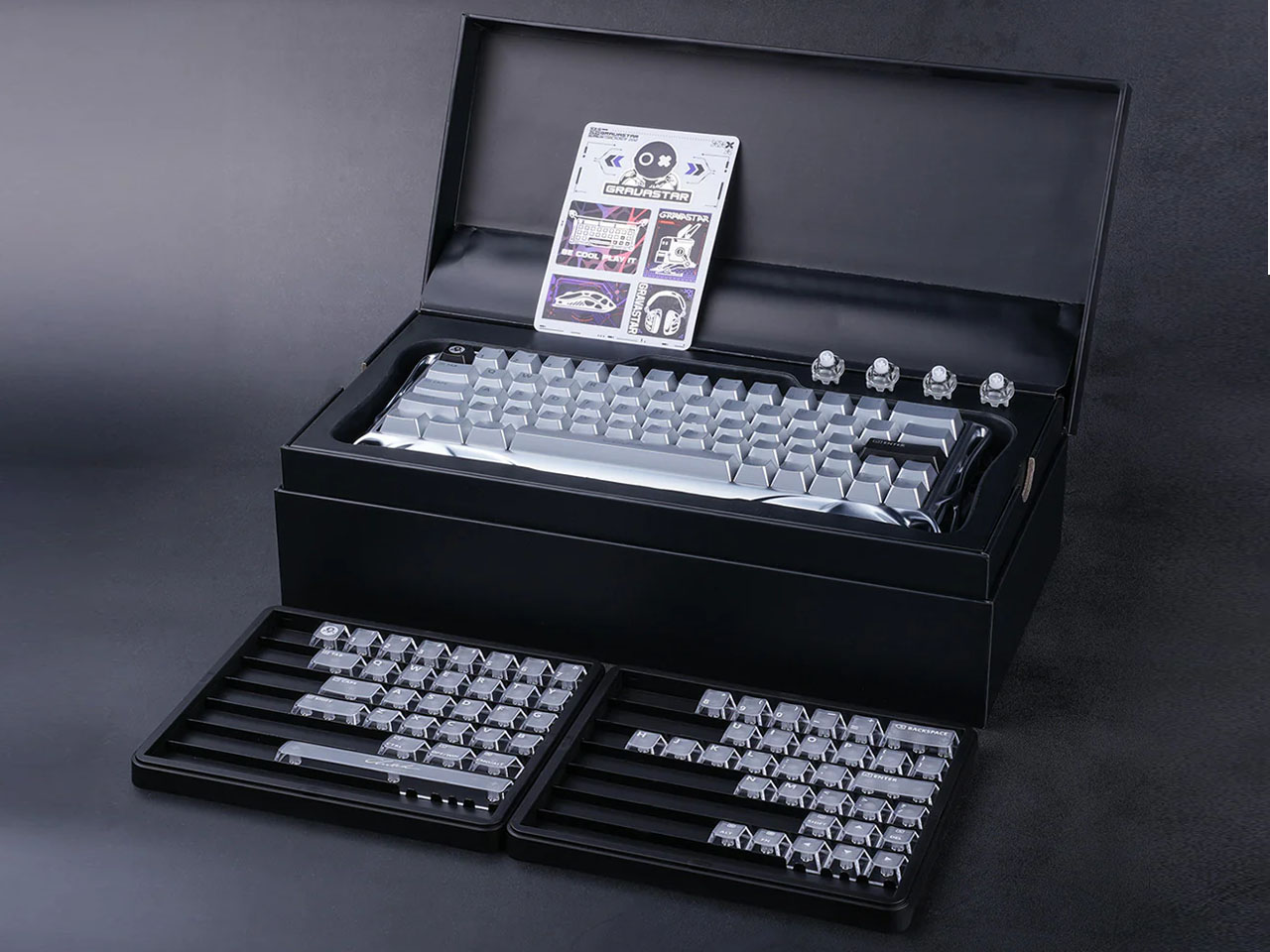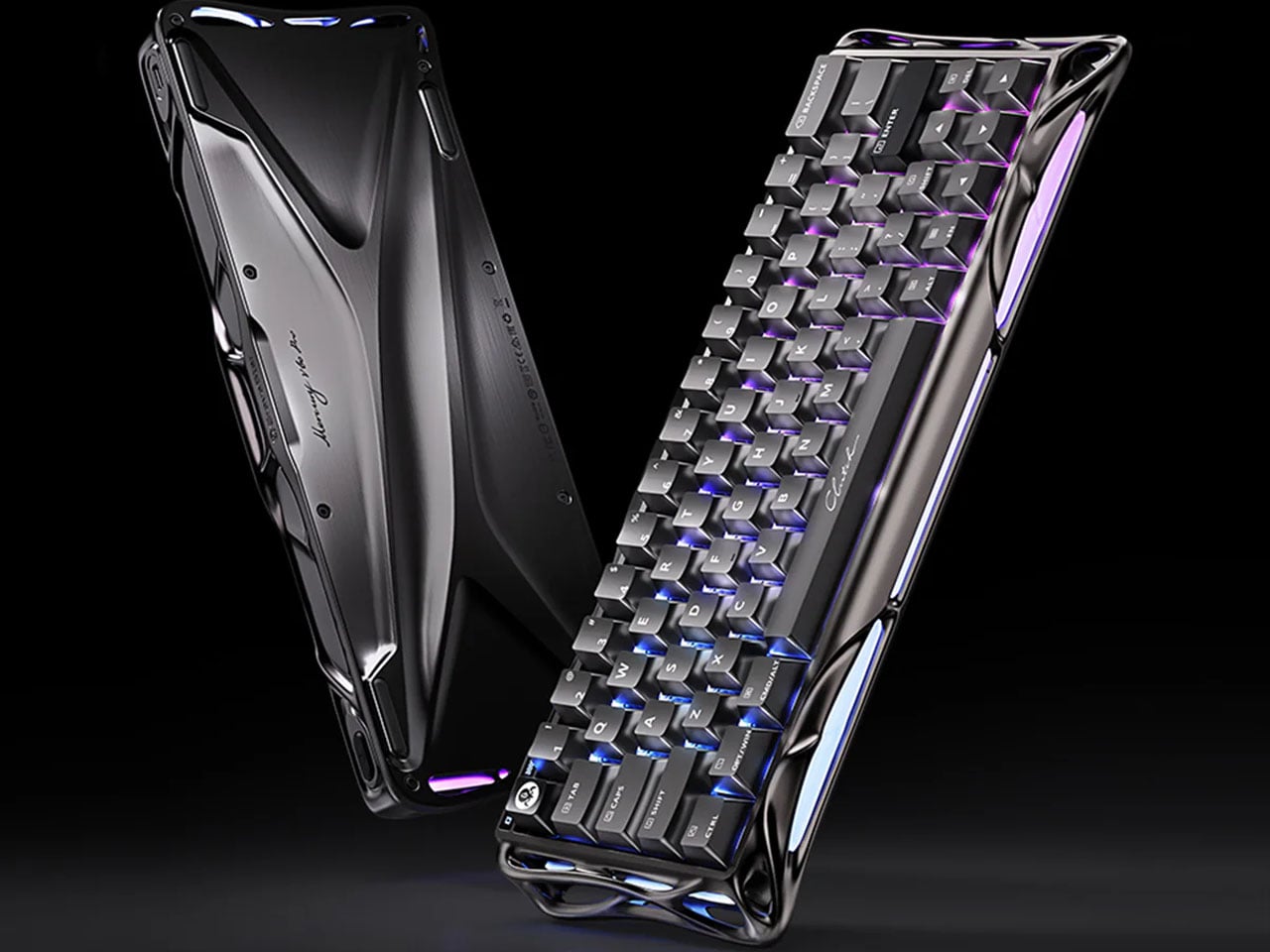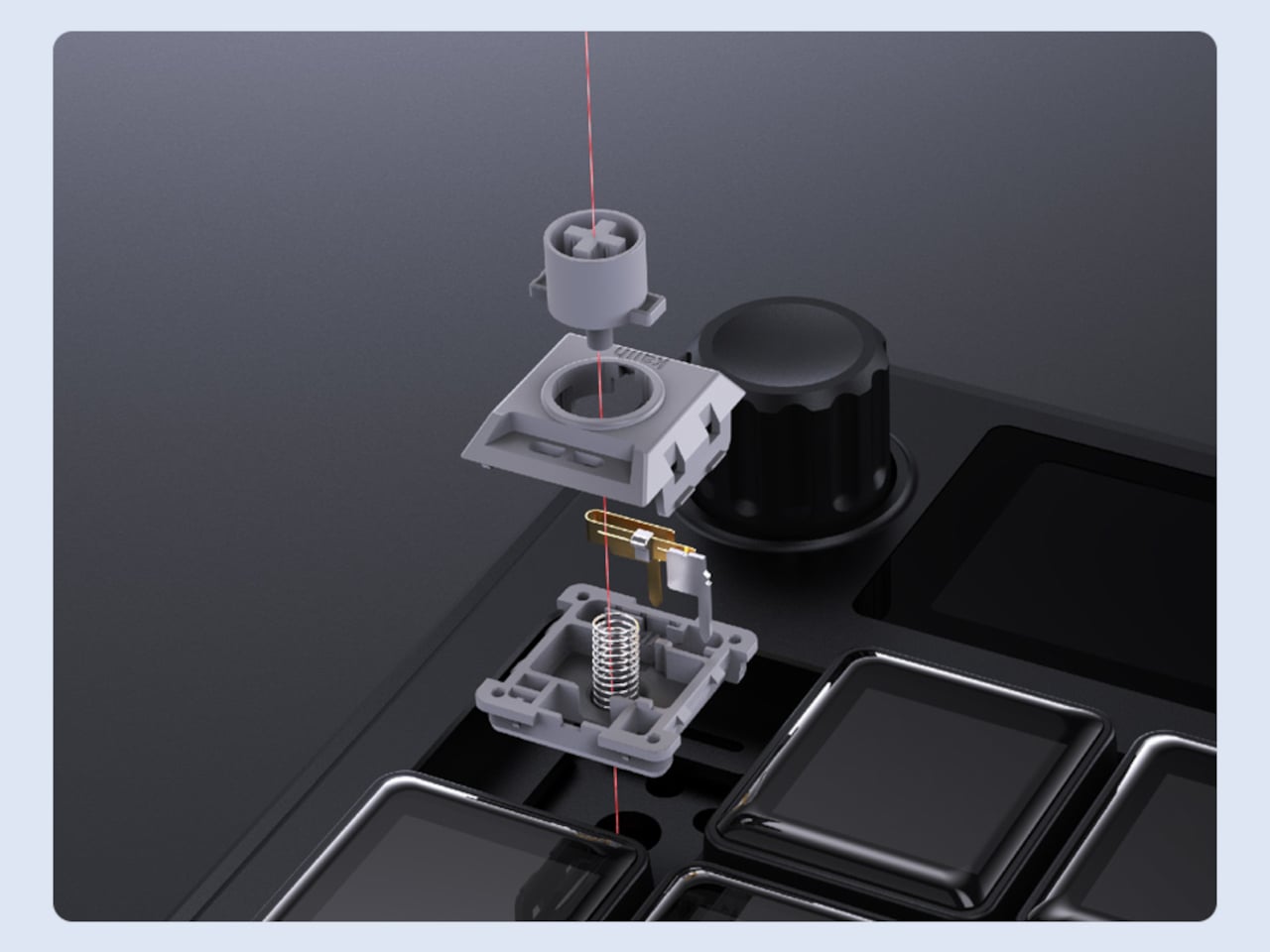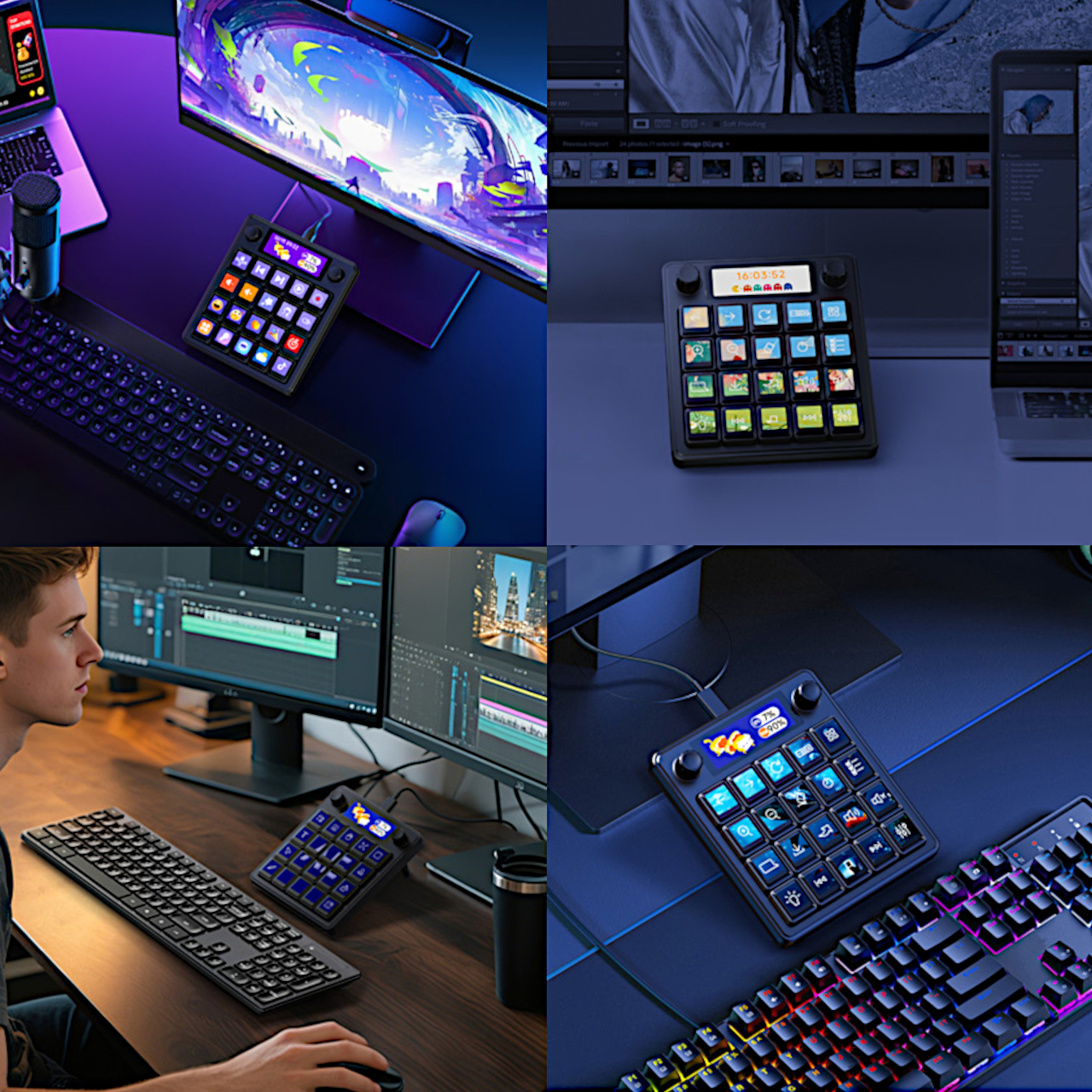Cheap office keyboards sound like plastic rain, which becomes unbearable in open-plan offices or when working late while someone else is trying to sleep. Custom mechanical keyboards feel better, but they tend to be loud, visually aggressive, and often shrink to compact layouts that sacrifice the numpad. Most people end up compromising on sound, feel, or functionality, rarely getting all three at once.
Angry Miao’s ATM 98 tries to bridge that gap with a silent-first philosophy. It keeps a full 98-key layout with a numpad and function row, wraps it in an aluminum shell that weighs around 2.6 kg, and centers a large Star Ring knob on the top right. The whole thing reads more like a desk sculpture than office equipment, built for people who type all day and want something that feels deliberate without announcing itself.
Designer: Angry Miao


The design references are specific. One version channels Tadao Ando’s Church of the Light with a matte concrete-gray shell and controlled RGB lighting, treating the keyboard like a minimalist architectural object. The translucent Frost Whisper and Night Ink editions take inspiration from Off-White x Rimowa’s see-through luggage, revealing the gold-plated PCB and mounts underneath. The structure and lighting become part of the composition, not just decoration.


What matters more on a Tuesday morning is how it feels to type all day. Angry Miao worked with Bsun to develop custom Light Sakura silent linear switches with an S-shaped damping stem and low-friction LY material that delivers smooth, crisp bottom-out without the mushy rebound typical of silent switches. Paired with an eight-layer gasket stack, the board kills hollowness, letting you type emails without sounding like you are auditioning for a contest.


The 18.8mm front height and 8-degree typing angle let you skip a wrist rest without cramping by lunchtime. The 98% layout keeps the numpad for spreadsheets and shortcuts while fitting on a normal desk, and the Star Ring knob becomes a habit for volume, timelines, or switching layers. It is the kind of control you miss when you go back to a plain keyboard.


Tri-mode wireless with tuned 2.4GHz lets you jump from Bluetooth on a laptop to low-latency gaming on a PC without swapping dongles. The board runs QMK firmware for deep remapping, but Angry Miao also built a web-based configurator for people who just want to drag and drop keys and RGB effects without learning command-line tools, making it approachable even if this is your first custom board.


The Angry Miao ATM 98 treats quiet as a design material alongside aluminum and light. It is built for people who live at their keyboards and want something that feels deliberate under their fingers without turning every keystroke into a sound effect that echoes across the room. When loud gaming slabs and forgettable boards dominate the office space, that kind of architectural silence feels oddly refreshing, like finally getting a desk object that understands the difference between personality and noise.

The post $239 Angry Miao Silent Keyboard Channels Tadao Ando’s Concrete Church first appeared on Yanko Design.