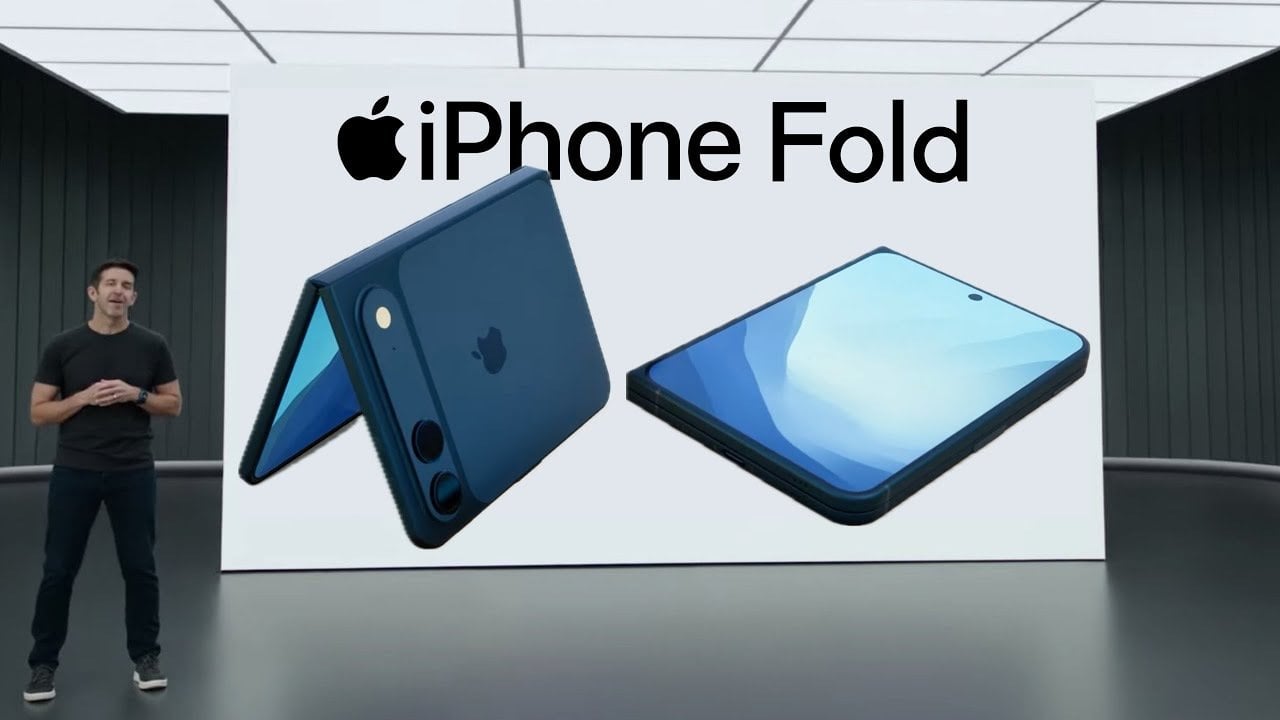Minimalist wallets tend to look great on Instagram but hold eight cards at best, chew through pockets with sharp edges, and turn every checkout into a card-shuffling performance where you spill half your stack on the counter. A lot of people try them, then quietly go back to bifolds because capacity, comfort, and access never quite line up with the promise of slimming down your everyday carry.
PROOF Wallet is a vertical, wrap-around design that keeps the metal front but softens everything else. The Founder model pairs an aerospace-grade aluminum plate with top-grain leather and a wide elastic strap, aiming for something that still feels slim but looks more like a compact card case than a tactical gadget. It is pitched as a minimalist wallet built for professionals, which mostly means it does not scream EDC the way most metal wallets do.
Designer: PROOF
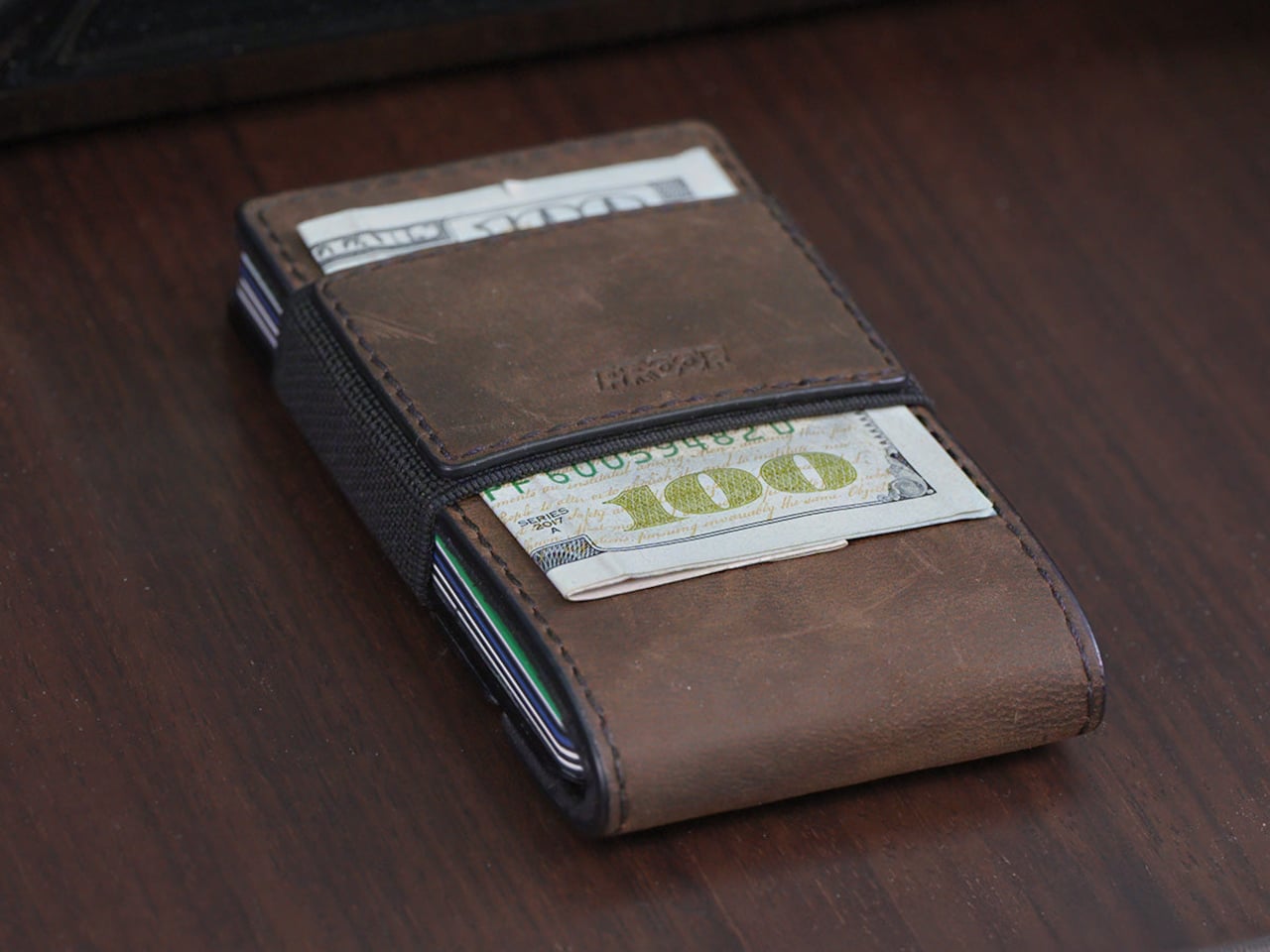

PROOF leans into capacity instead of pretending you only carry six cards. The wallet is rated for anywhere from one to twenty-five cards plus cash, with the elastic strap compressing the stack and the leather wrap keeping everything from splaying out. The footprint stays at roughly 2.25 by 3.75 inches, whether you carry three cards or a full deck; thickness simply grows from a few millimeters to about an inch as you add more.


Paying at a bar or toll booth, you tug the leather-topped pull tab, and your cards rise in a neat stack instead of forcing you to pinch and pry them out. The strap runs behind the cards, so one pull fans them up for selection, then they slide back down when done. It is a small mechanical tweak that quietly fixes the nail-breaking ritual of many metal wallets, where you need two hands and patience.

The back has a wide elastic strap that holds double-folded bills flat against the leather. You can stash up to twenty notes without adding clips or flaps, and the rounded aluminum corners and leather bumper keep the whole thing from feeling like a sharp brick in your pocket. It is still rigid, but it has been sanded down for actual daily carry instead of just looking good in product photos.


The security angle covers both physical and digital. The aluminum front plate and internal RFID-blocking layers encapsulate the card stack, guarding against bending and contactless skimming. For people who travel or commute through crowded spaces, that combination of hard shell and digital shielding is part of the appeal, especially when it does not require a bulky bifold that defeats the point of going slim.


PROOF backs this with an almost overconfident UNRIVALED Guarantee, the promise to replace the wallet if you damage or even lose it, supported by a real lifetime warranty and twelve-month return window. That attitude underlines who this is aimed at: people who like the idea of a slim, front-pocket wallet but refuse to give up capacity, comfort, or a more polished look just to chase minimalism for its own sake.

The post Minimalist Wallets Hold 8 Cards, but This One Fits 25 and Feels Slim first appeared on Yanko Design.