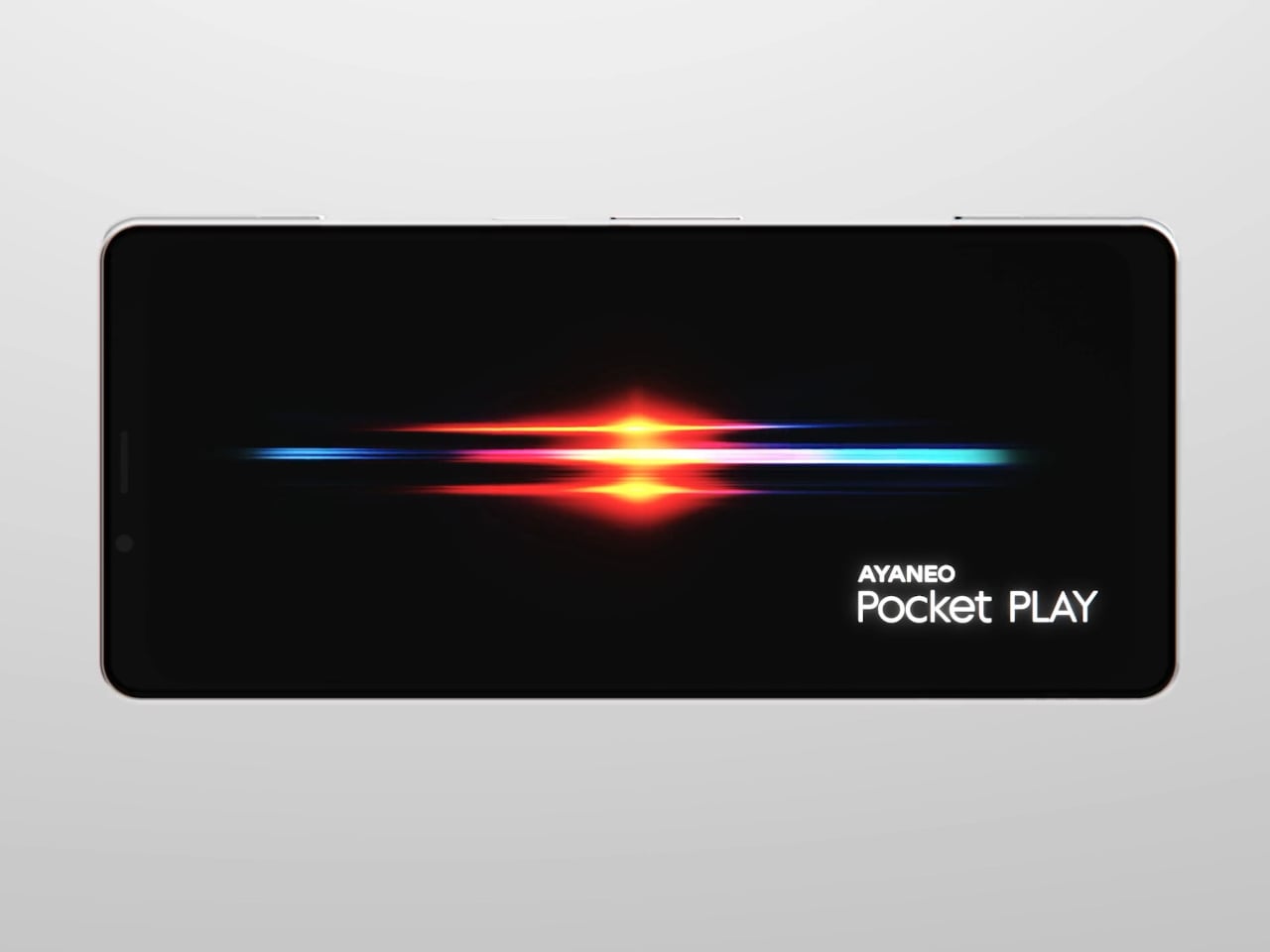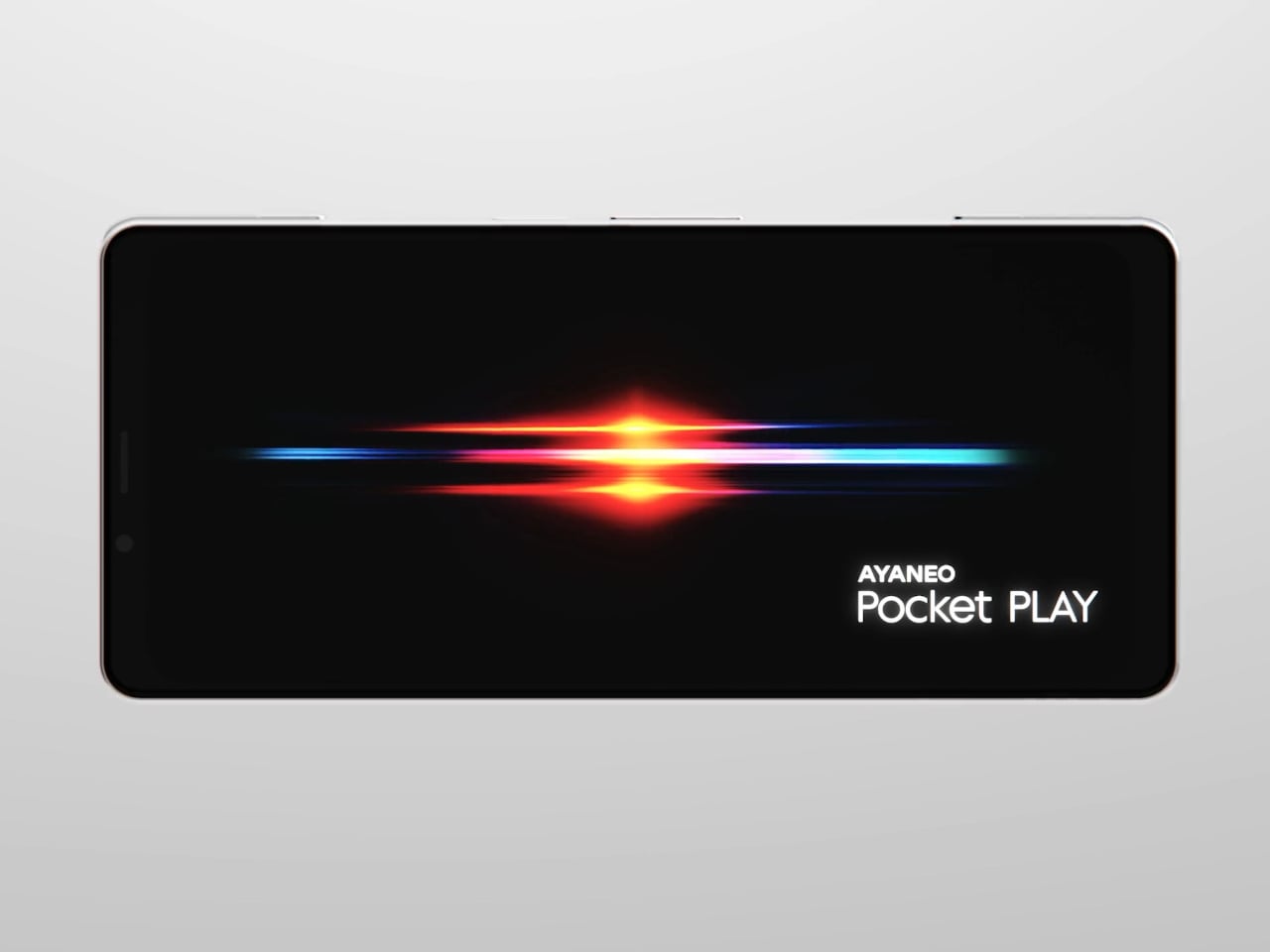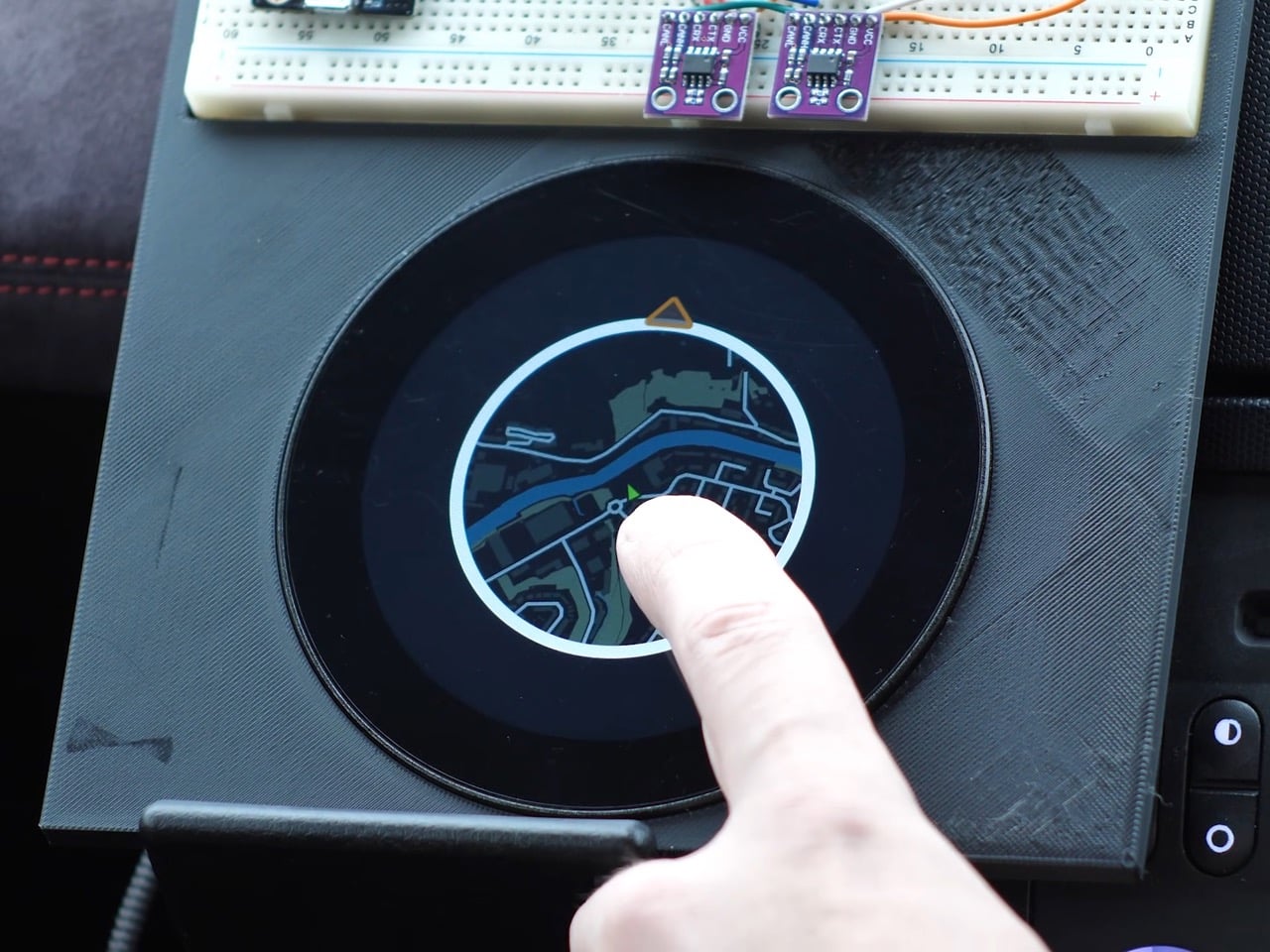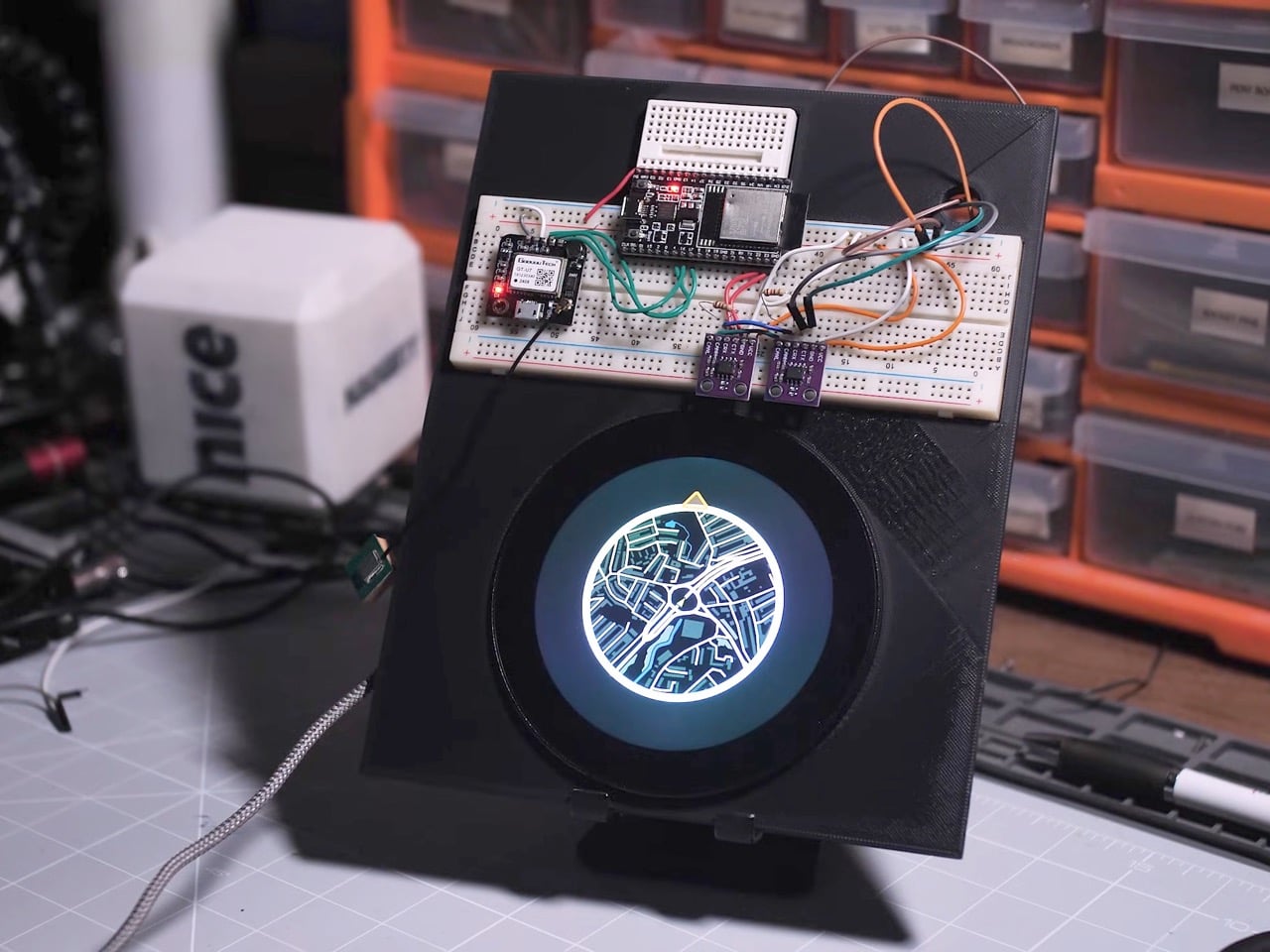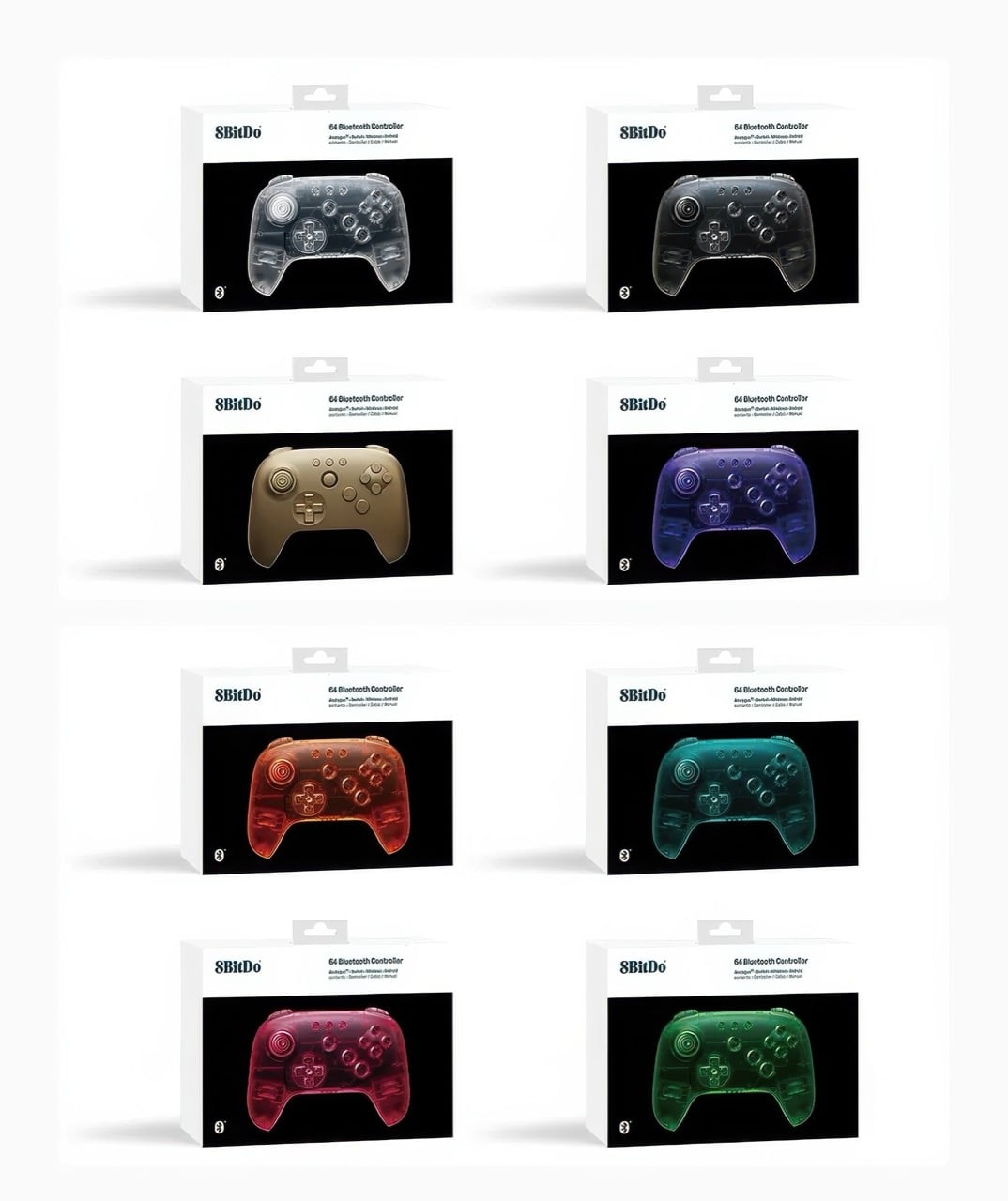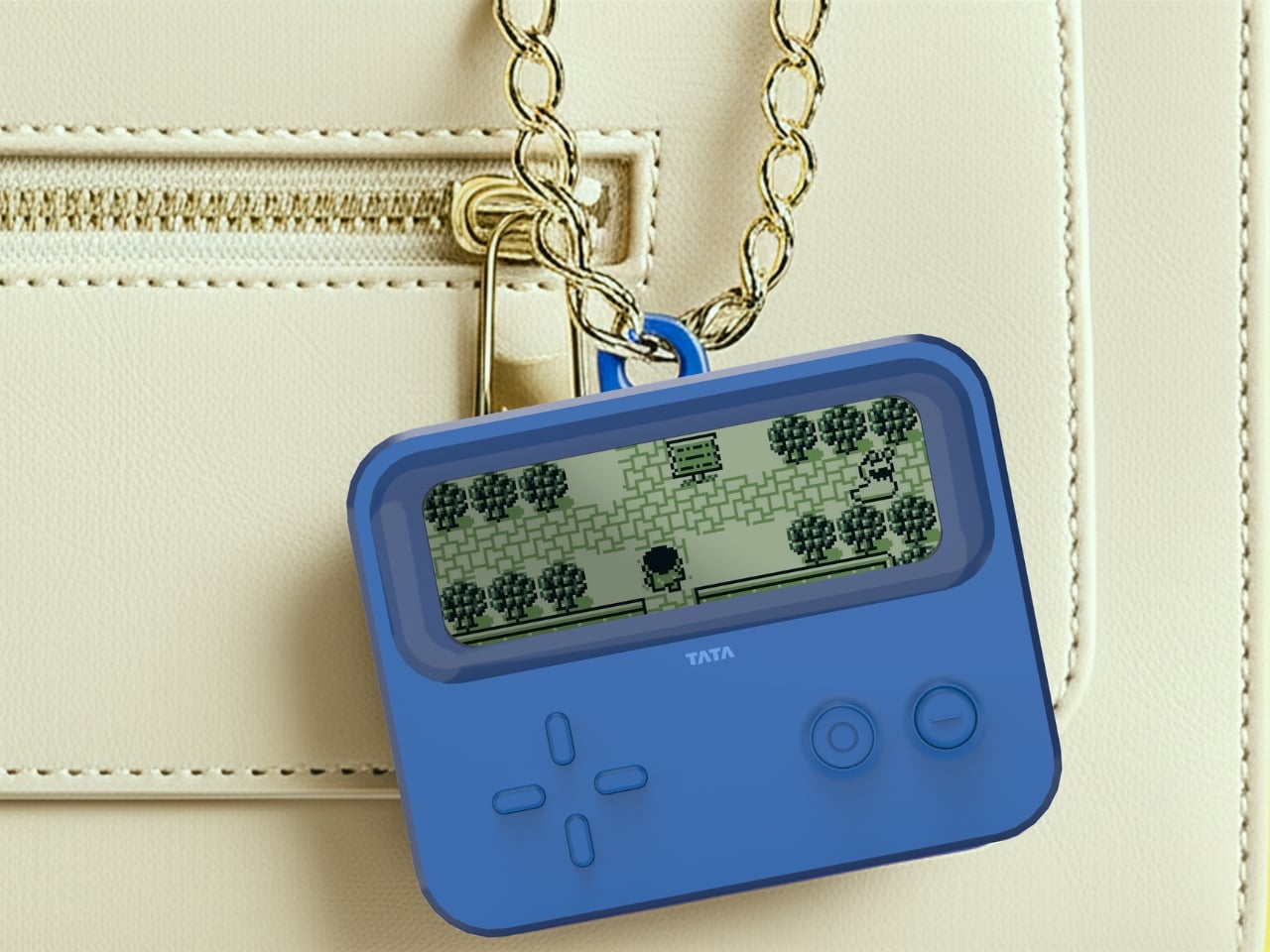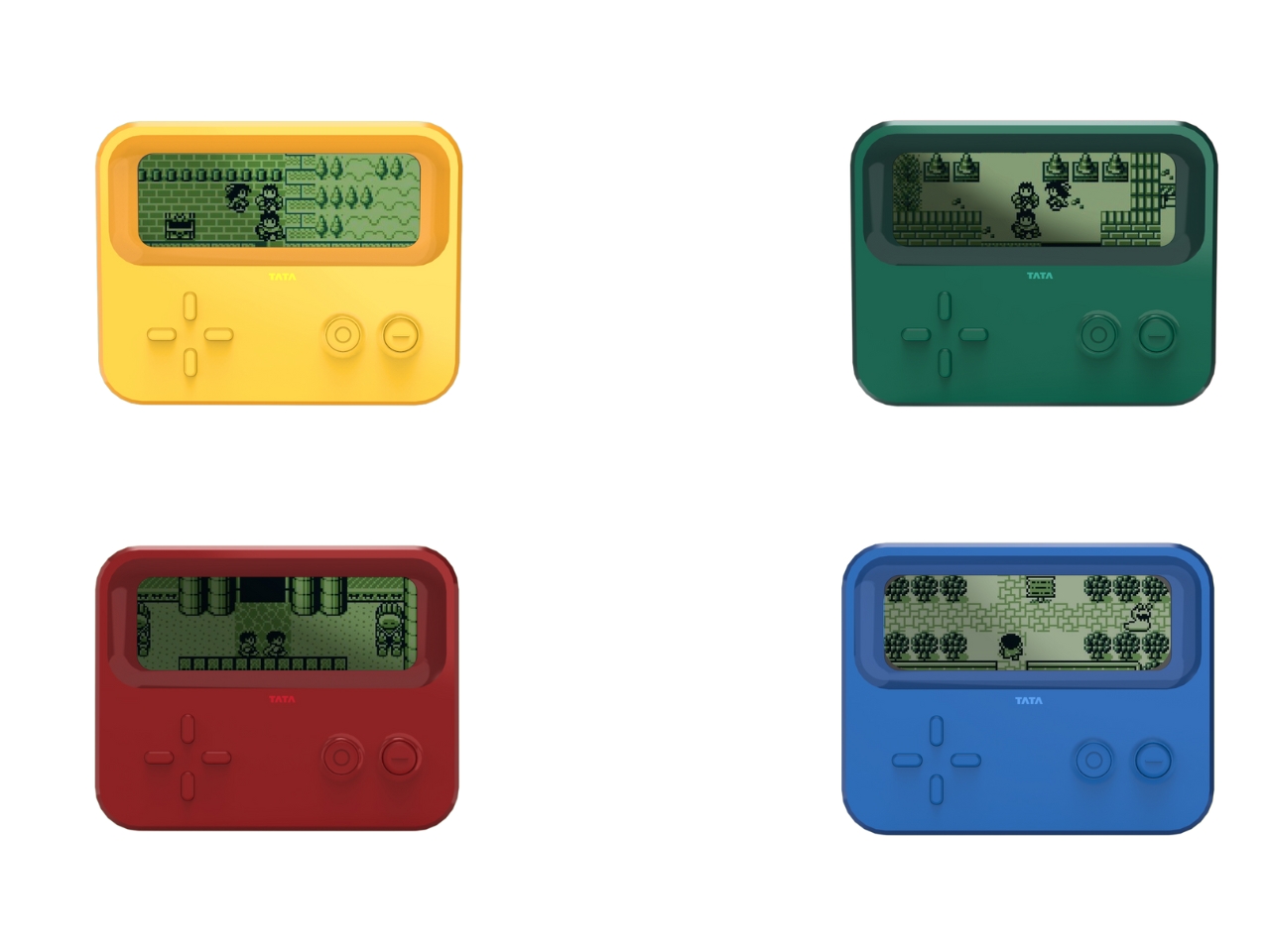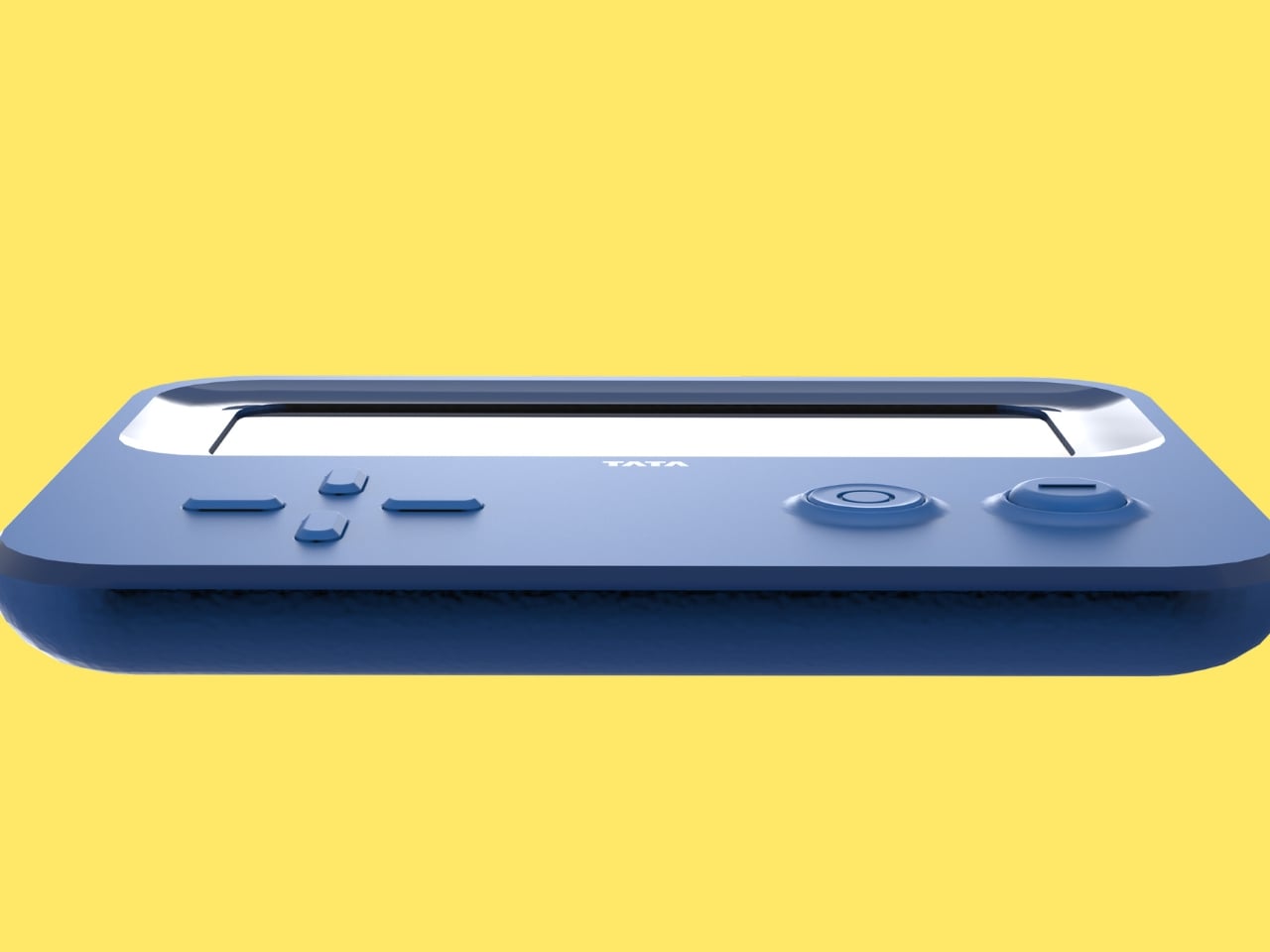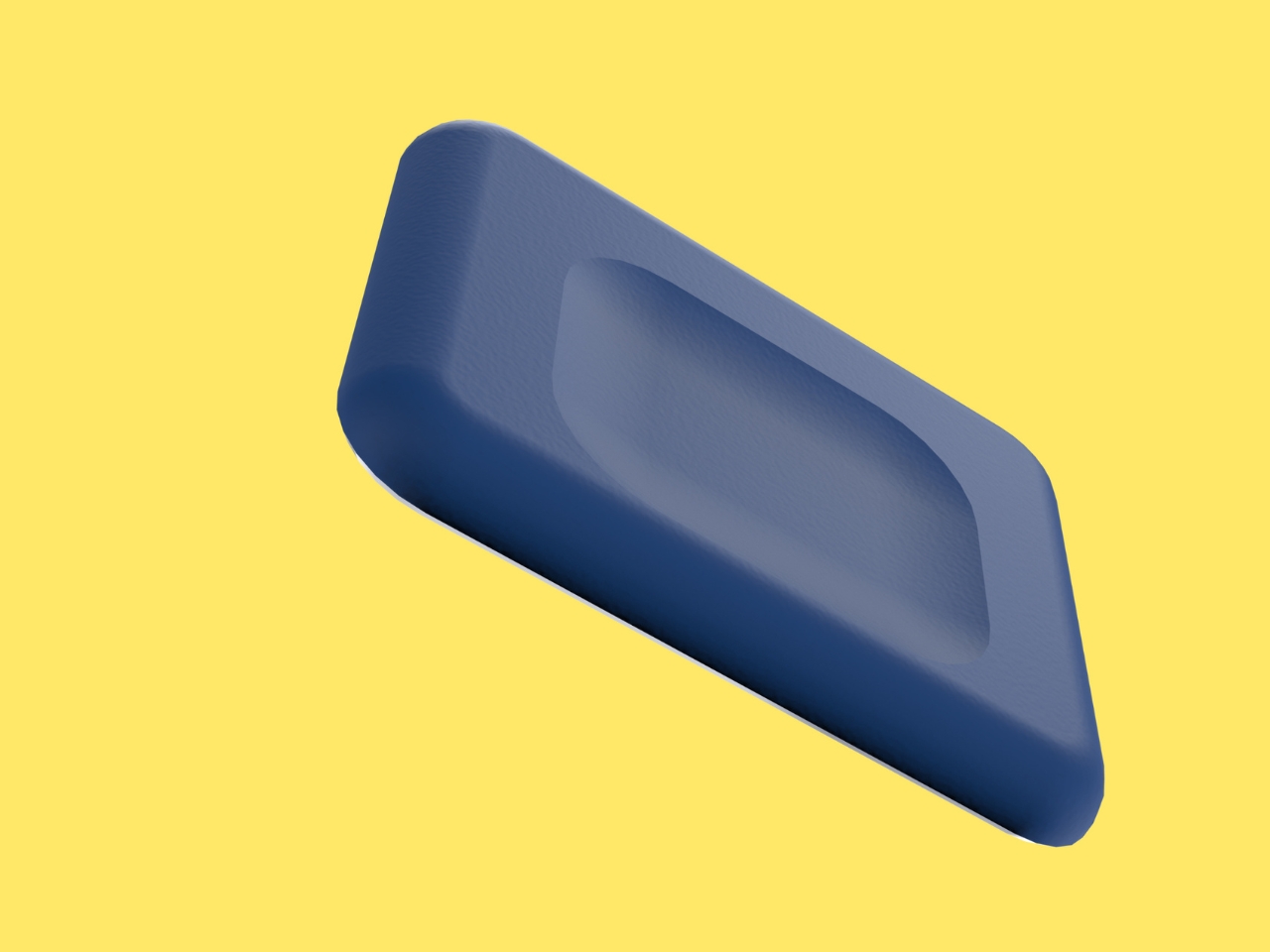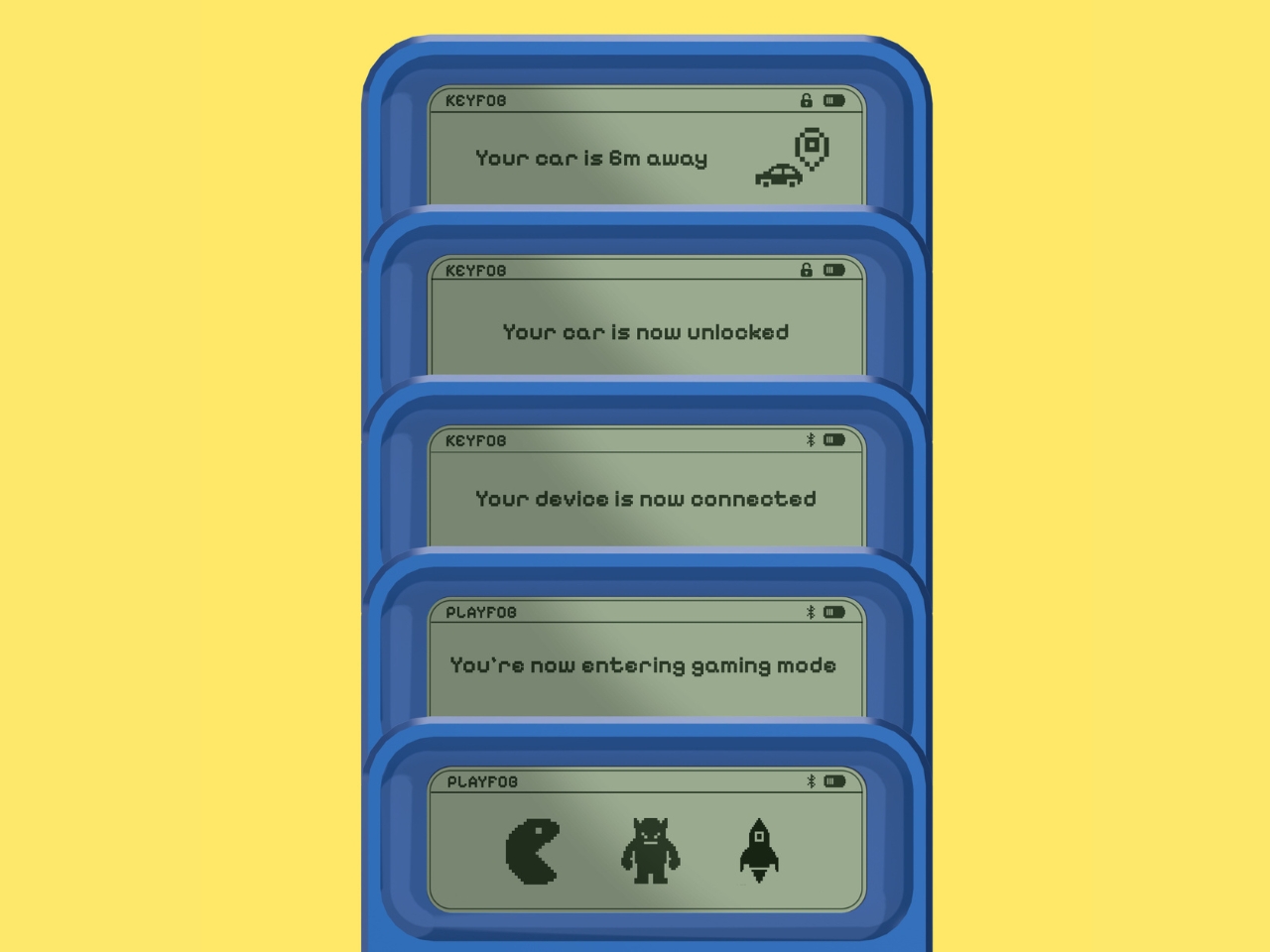Anicorn and Sony just dropped a fully mechanical PlayStation watch, and the fact that it exists at all feels like a minor miracle in a market drowning in lazy licensed quartz. Limited to 300 numbered pieces and priced at $780, the PlayStation 30th Anniversary watch launches December 19th with a Miyota automatic movement, a custom rotor, and enough thoughtful design touches to justify the “limited edition” label beyond artificial scarcity. The caseback alone, with its exhibition window and engraved numbering, shows more restraint and craft than most gaming collabs bother with.
What makes this interesting beyond the usual merch cycle is how seriously they treated the design language. The △○×□ symbols sit at 12, 3, 6, and 9 o’clock as three-dimensional applied elements, not flat prints. The PlayStation logo occupies a raised central medallion, and the hands are modeled after the original controller’s Start and Select buttons, which is the kind of nerdy detail that separates fan service from actual design work. The case mirrors the faceted geometry of the 1994 console hardware, finished in that unmistakable matte grey, and the rubber strap carries the button symbols all the way down. It feels like someone actually cared about making this coherent as an object of sheer nostalgia, not just profitable as a limited drop.
Designer: Anicorn

Miyota movements get dismissed sometimes by the Swiss snob crowd, but here’s the thing: they’re reliable, serviceable by basically any competent watchmaker, and when decorated properly, they do the job without drama. The rotor visible through the exhibition caseback gets custom perforation work that echoes disc drive aesthetics, which is a subtle touch that could have easily been skipped in favor of a plain rotor with a logo slapped on. That kind of restraint shows up throughout the design, actually. The dial could have been a chaotic mess of branding and colors, but instead it uses that soft grey finish with selective pops of color on the applied symbols. Legibility takes a backseat to theme, sure, but you buy a watch shaped like a PS1 controller for the vibe, not to check train schedules.

Pay special attention to the case shape. Those faceted, near-octagonal edges are a direct reference to the original PlayStation’s industrial design language, which was all hard angles and serious electronics aesthetics back when consoles still tried to look like they belonged in an A/V rack. Anicorn could have gone with a standard round case and called it a day, but the geometric approach makes the whole thing feel intentional rather than opportunistic. The integrated strap design, with that all-over micro-print of controller symbols, reinforces the “this is a device” impression rather than trying to split the difference between jewelry and gadget. You wear this and people either get it immediately or think you’re wearing some kind of fitness tracker. There’s no middle ground, which is exactly how it should be.


Three hundred pieces worldwide means this will sell out in minutes, probably to a mix of serious PlayStation collectors who still keep mint PS1 longboxes and watch nerds who appreciate limited mechanical releases with actual design thought behind them. The memory card-shaped authenticity cards included in the packaging are pure fan service, but they work because they commit to the bit completely. At $780, you’re paying for scarcity, licensing, and that Miyota movement wrapped in very specific nostalgia. I can almost hear the PS booting sound as I look at this watch! Don’t lie, I’m sure you can too.

The post Anicorn x PlayStation’s $780 Mechanical Watch Is The Wildest 30th Anniversary Flex Yet first appeared on Yanko Design.