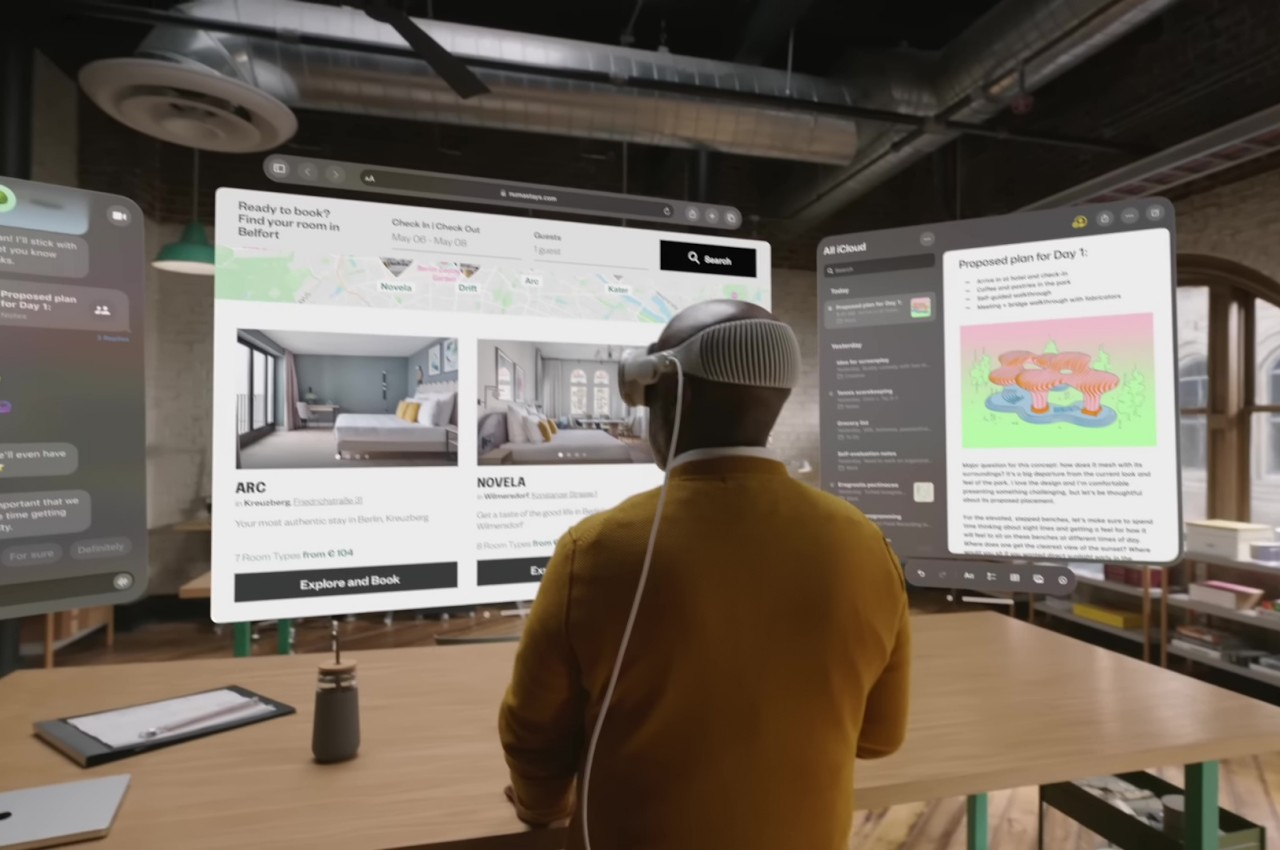If you've been looking to improve your home's security but don't want to spend a fortune, Amazon Prime Day presents an excellent time to shop for some new gear. An early Prime Day deal discounts this Blink Outdoor bundle by 63 percent. For $120 — down from $320 — you can get a Blink Video Doorbell and three Outdoor 4 smart security cameras with Sync Module 2. Like most Prime Day deals, this one is exclusive to Prime members in the lead-up to the big day.
The Blink bundle allows you to monitor your home, whether you're far away or right inside. You can use Video Doorbell to answer the door, get alerts when there's motion and speak to visitors. It uses infrared night vision and 1080p HD live view to give you insight during the day or night. The device requires two double AA batteries (included in the bundle) and should last for about two years.
Then there are Blink's fourth-generation Outdoor Cameras, one of our picks for best smart home gadgets. The lens offers a 143-degree field of vision, 1080p HD video, two-way audio and Alexa integration. It also has better low-light vision and catches movement faster than its predecessors.
If you don't need three cameras and want to save some money, there's another option for you. This early Prime Day deal bundle includes a Blink Video Doorbell and just one Outdoor 4 smart security camera with Sync Module 2. The pair is also 63 percent off, with the deal dropping their price to $60 from $160.
Your Prime Day Shopping Guide: See all of our Prime Day coverage. Shop the best Prime Day deals on Yahoo Life. Follow Engadget for Prime Day tech deals. Hear from Autoblog’s experts on the best Amazon Prime Day deals for your car, garage, and home, and find Prime Day sales to shop on AOL, handpicked just for you.
This article originally appeared on Engadget at https://www.engadget.com/amazon-prime-members-can-get-this-blink-outdoor-bundle-with-a-video-doorbell-for-63-percent-off-in-an-early-prime-day-deal-134858607.html?src=rss