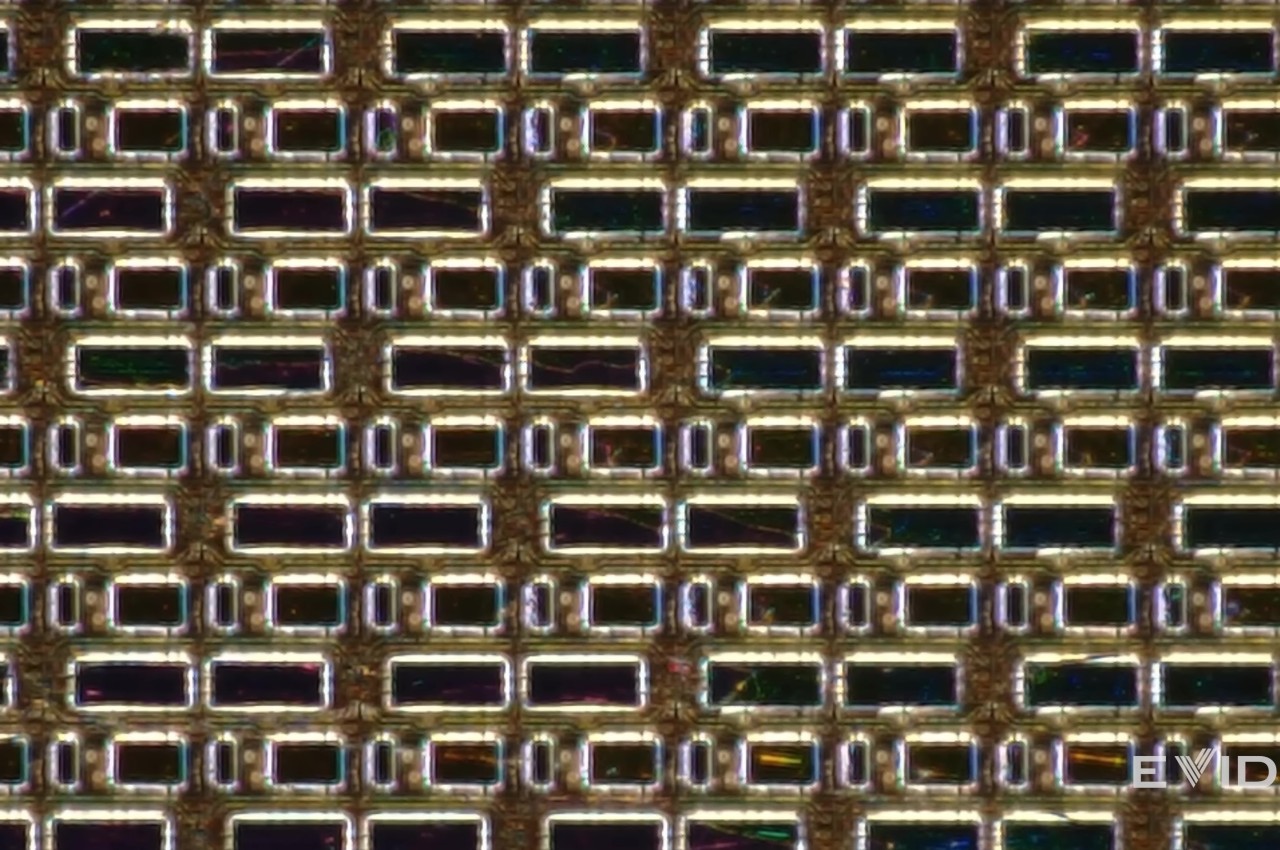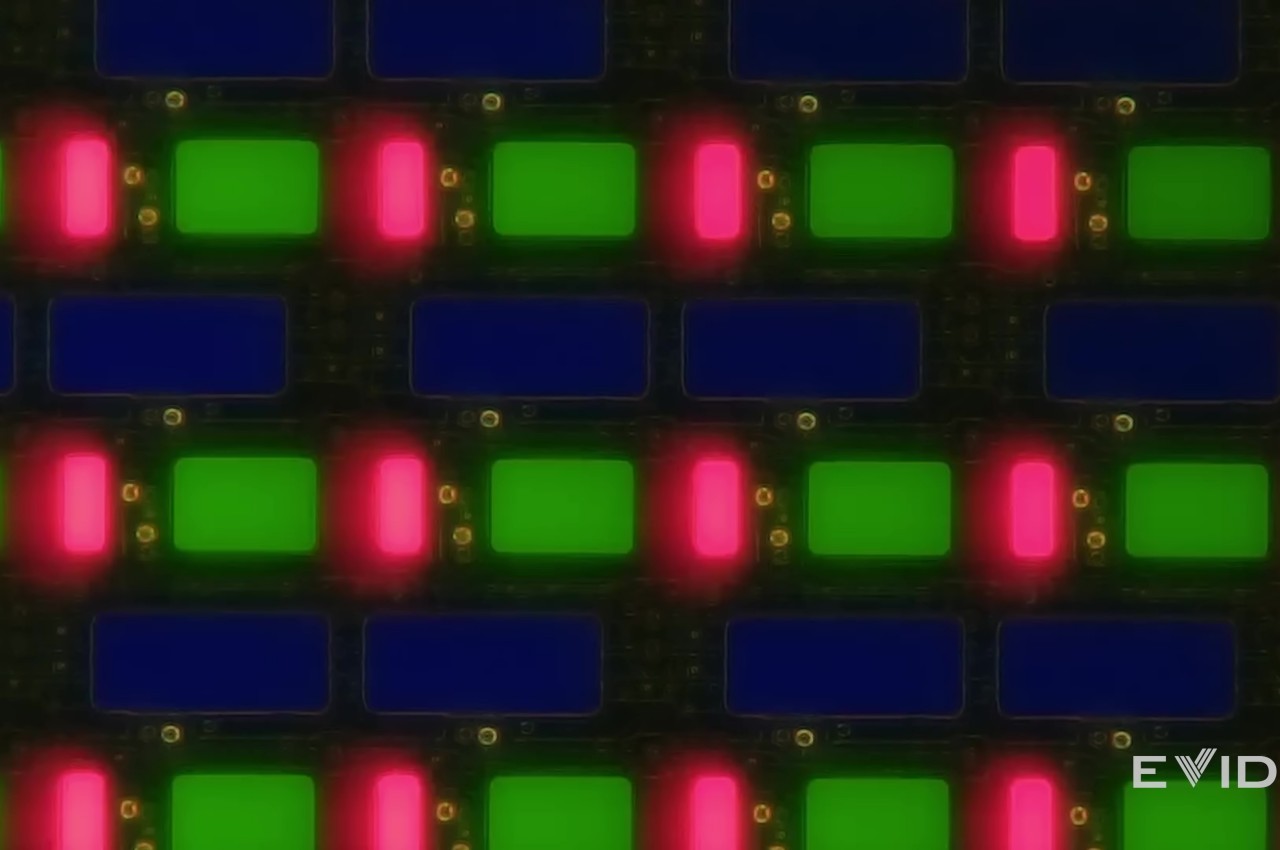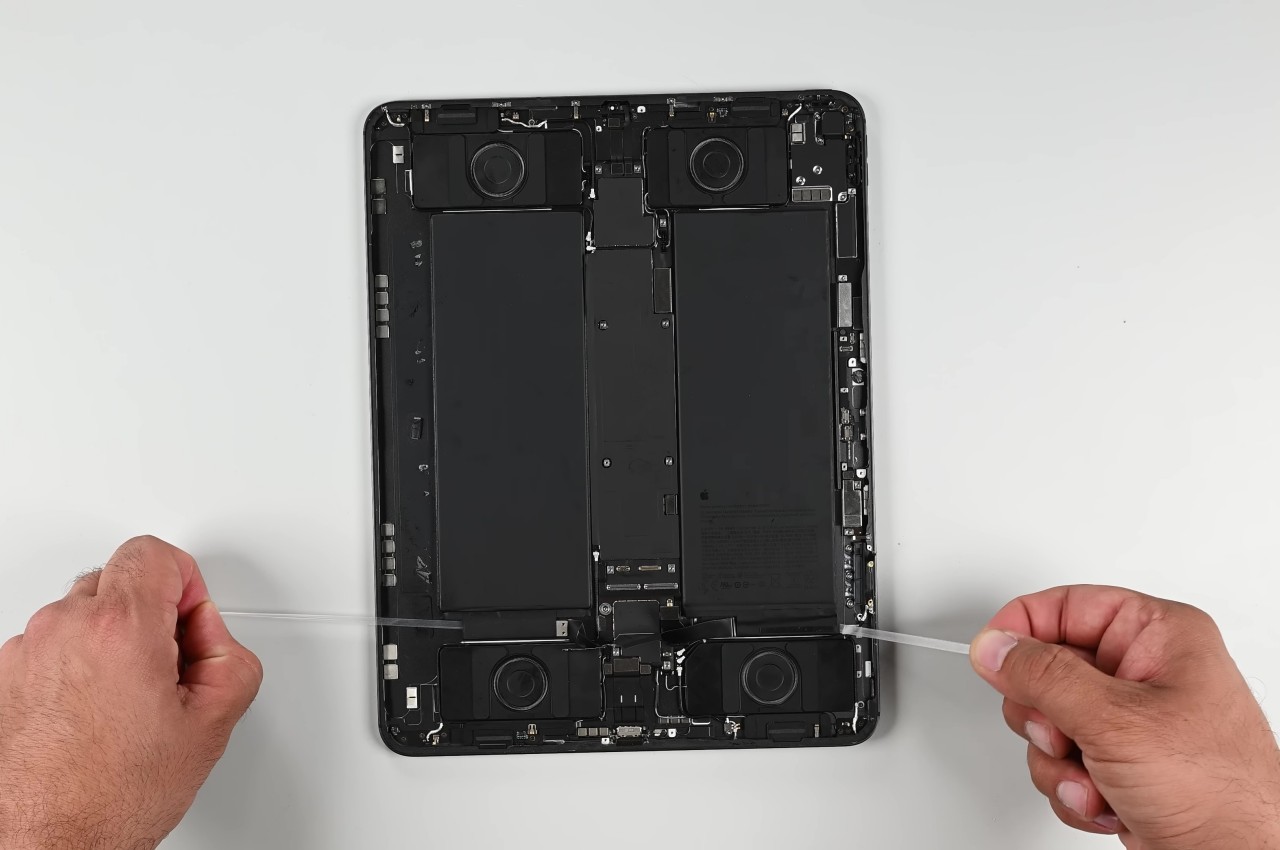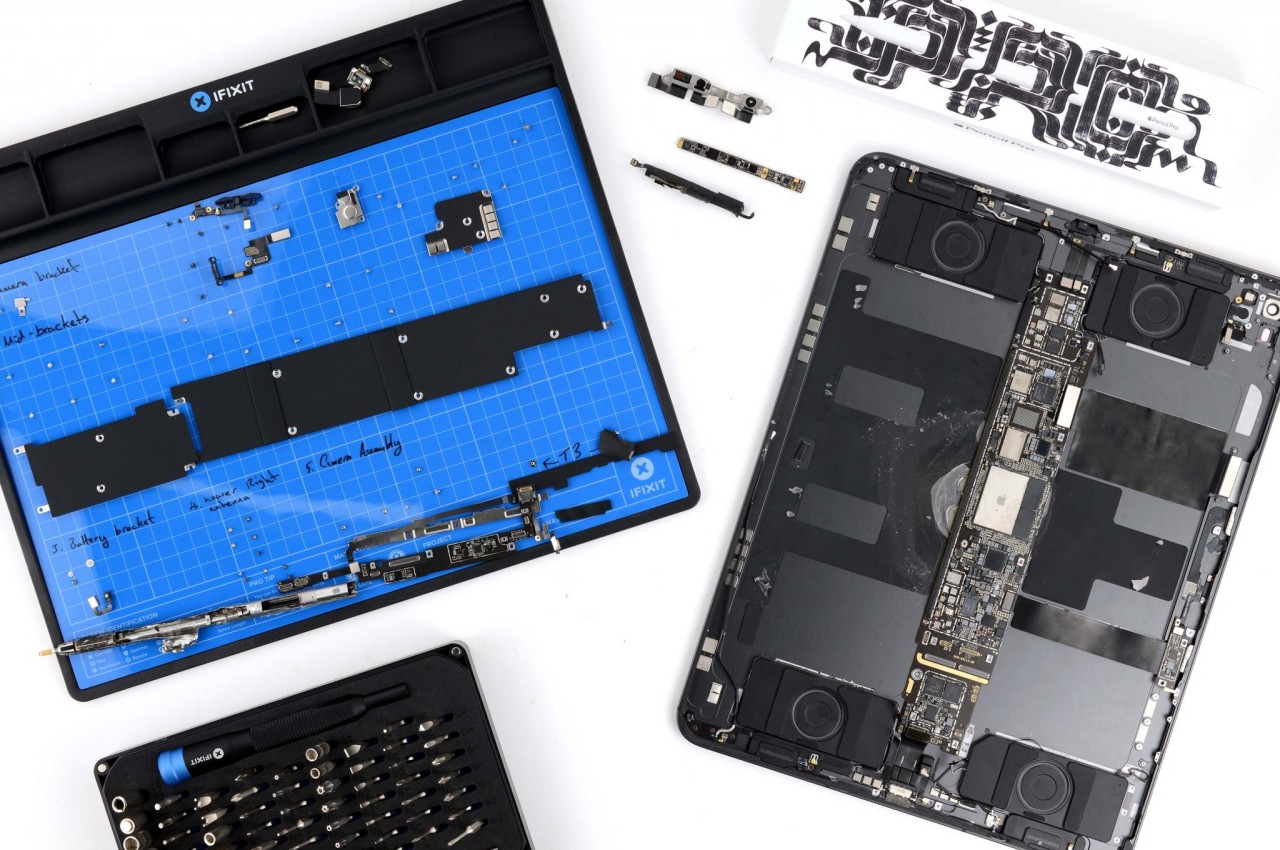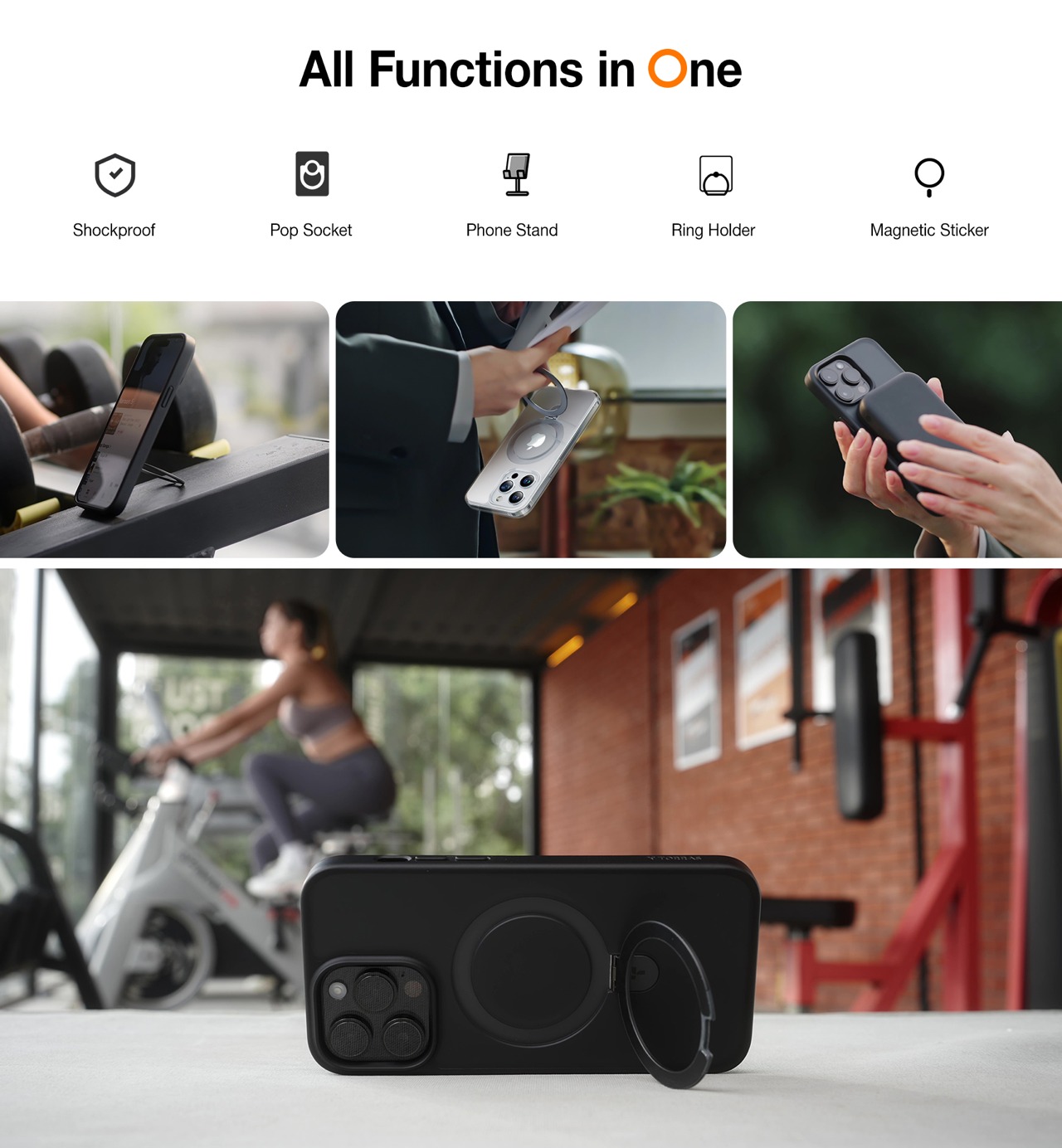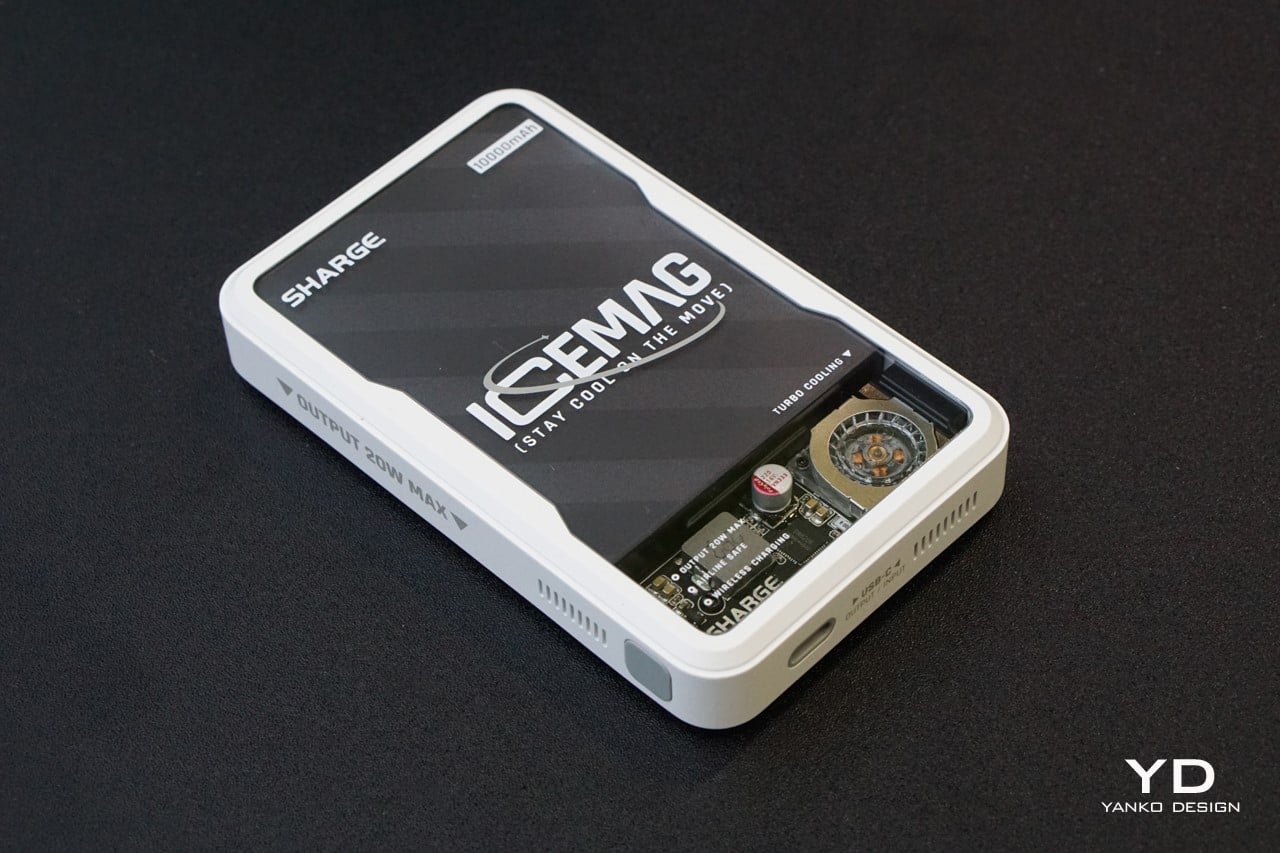Using a smartphone without a case or screen protector might sound reckless to some, but after years of shielding my devices, I decided to take the plunge with both my iPhone 15 Pro Max and PORSCHE DESIGN HONOR Magic V2 RSR. The result? An unexpectedly liberating experience that brought me closer to appreciating the design and craftsmanship of these high-end devices.
Designer: Apple
Designer: HONOR + Porsche Design

iPhone 15 Pro Max and PORSCHE DESIGN HONOR Magic V2 RSR
For over a decade, I’ve used cases on all my phones. The logic was simple: expensive devices need protection from the inevitable bumps and drops of daily life. However, as technology has advanced, so has the durability of smartphones. The iPhone 15 Pro Max with its Ceramic Shield and the HONOR Porsche Design RSR with its sleek and robust build-inspired confidence. I decided to test the waters, first with the iPhone and then with the HONOR, realizing along the way that perhaps the need for constant protection was more psychological than practical.

The iPhone 15 Pro Max is a marvel of modern engineering. Its surgical-grade stainless steel frame and Ceramic Shield front and back offer a premium feel that is often masked by a case. Without the added bulk, the iPhone feels incredibly sleek and slim, fitting more comfortably in my hand and sliding effortlessly into my pocket. One of the first things I noticed was the improved grip and tactile pleasure of holding the phone. The smooth, cool surface of the stainless steel and the precisely contoured edges make the iPhone 15 Pro Max a joy to handle. Without a case, the buttons are more responsive and easier to locate by touch, enhancing the overall user experience.

The PORSCHE DESIGN HONOR Magic V2 RSR, on the other hand, brings its own set of pleasures. This phone, inspired by Porsche’s design principles, exudes luxury and precision. The slim and lightweight construction makes it the thinnest and lightest foldable phone in the world, with a suspended water-drop hinge that ensures a seamless and creaseless experience, whether folded or unfolded. The new HONOR Super-Light Titanium Hinge is SCS-certified for reliability, ensuring premium operation with its sleek and dynamic design. The all-new Anti-Scratch Nanocrystal Glass is ten times more wear-resistant and drop-resistant than other phones, providing true peace of mind.

Traveling without a case was initially nerve-wracking. I found myself handling the phones with extra care, especially when using them in crowded places or on rough surfaces. It’s even scarier when I have to hand over my iPhone when using Apple Pay. However, this caution quickly became second nature, and I started to appreciate the benefits of going caseless. Both devices have held up remarkably well. The iPhone’s Ceramic Shield has proven resistant to scratches and minor impacts, while the HONOR’s Anti-Scratch Nanocrystal Glass shows no signs of wear despite daily use.

The aesthetic benefits of going caseless cannot be overstated. Both the iPhone 15 Pro Max and the PORSCHE DESIGN HONOR Magic V2 RSR are designed to be seen and felt as their creators intended. The intricate details and finishes of these phones, often hidden by cases, are now on full display. The iPhone’s sleek finish and the HONOR’s dynamic design add a touch of elegance and sophistication that enhances the overall user experience.
Of course, there are practical considerations. Without a case, both phones are more susceptible to damage from accidental drops. However, I found that being more mindful of how and where I placed my devices significantly reduced the risk. The iPhone’s IP68 rating for dust and water resistance and the HONOR’s robust construction also provide peace of mind for daily wear and tear.
Another unexpected benefit of going caseless is improved thermal management. Without the insulating layer of a case, both phones dissipate heat more effectively. I noticed less overheating during intensive tasks such as gaming or streaming, making for a more comfortable user experience.
Going caseless also enhances the phones’ portability. The slim profiles of both the iPhone 15 Pro Max and the PORSCHE DESIGN HONOR Magic V2 RSR make them easier to carry in pockets and bags. Without the added bulk of a case, the phones slide in and out more smoothly and are less cumbersome to handle.

While there are definite advantages, going caseless is not without its drawbacks. The primary concern is, of course, the increased risk of damage from drops and impacts. Both phones have shown remarkable resilience, but the risk remains. Additionally, without a screen protector, the display is more vulnerable to scratches and smudges. Regular cleaning and mindful handling are necessary to maintain the pristine condition of the phones.
All in all, using the iPhone 15 Pro Max and the PORSCHE DESIGN HONOR Magic V2 RSR without a case or screen protector has been a surprisingly positive experience. The freedom to fully appreciate the design and craftsmanship of these premium devices, coupled with the practical benefits of improved thermal management and portability, outweigh the potential risks. If you’ve ever felt the urge to go caseless, I encourage you to give it a try. It may be better than you expect, and you might find a new appreciation for your phone’s design and durability.
The post Living Caseless: My Experience with the iPhone 15 Pro Max and PORSCHE DESIGN HONOR Magic V2 RSR first appeared on Yanko Design.