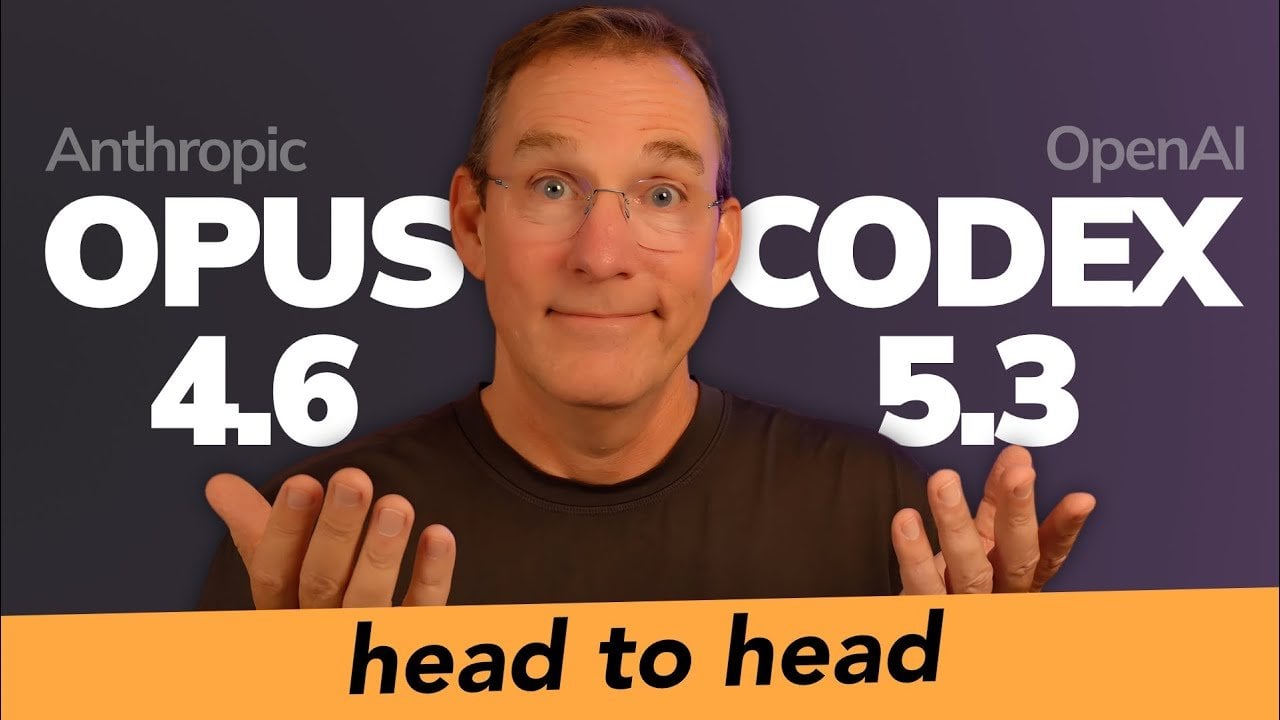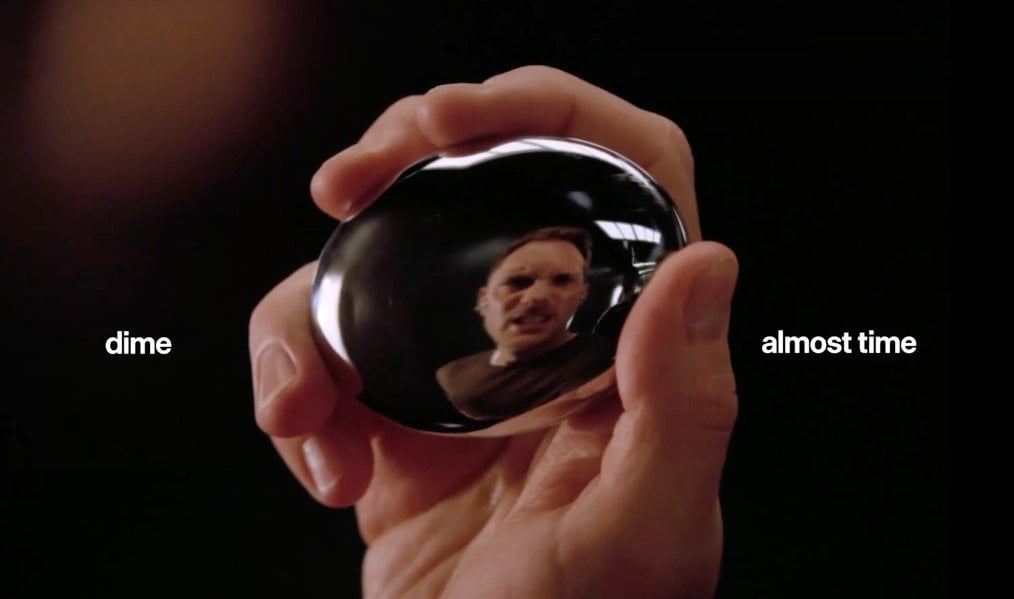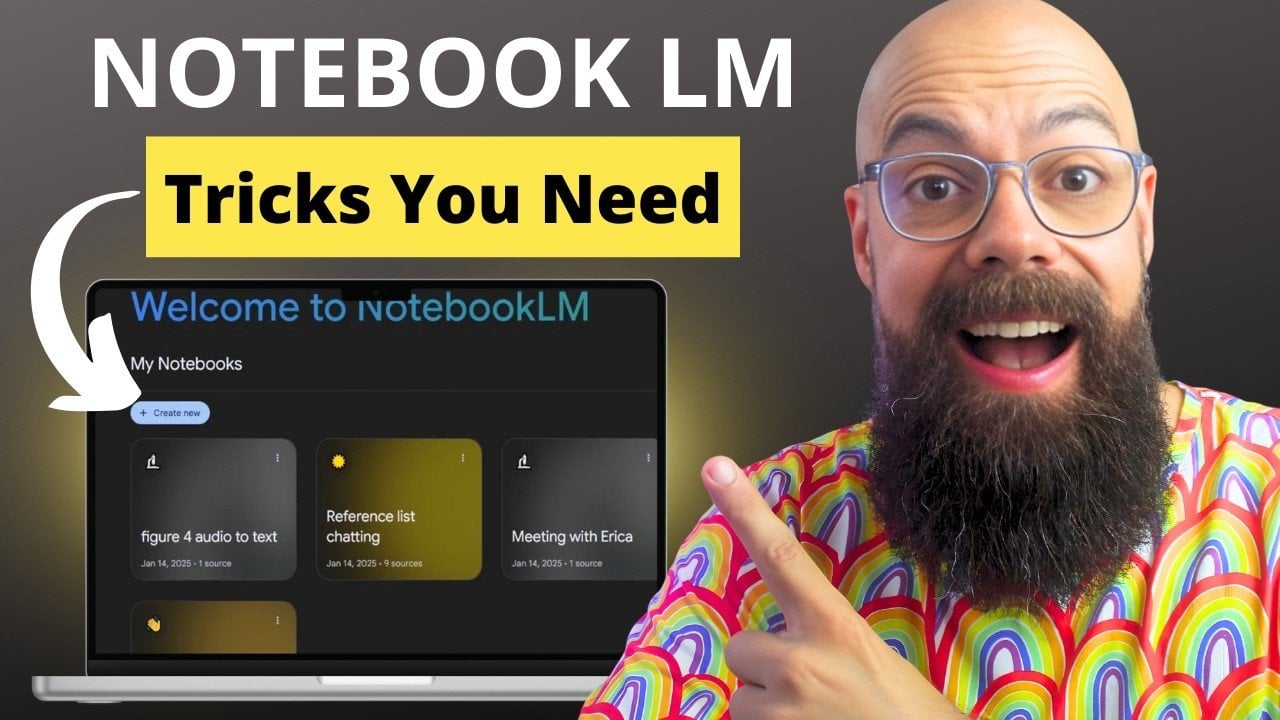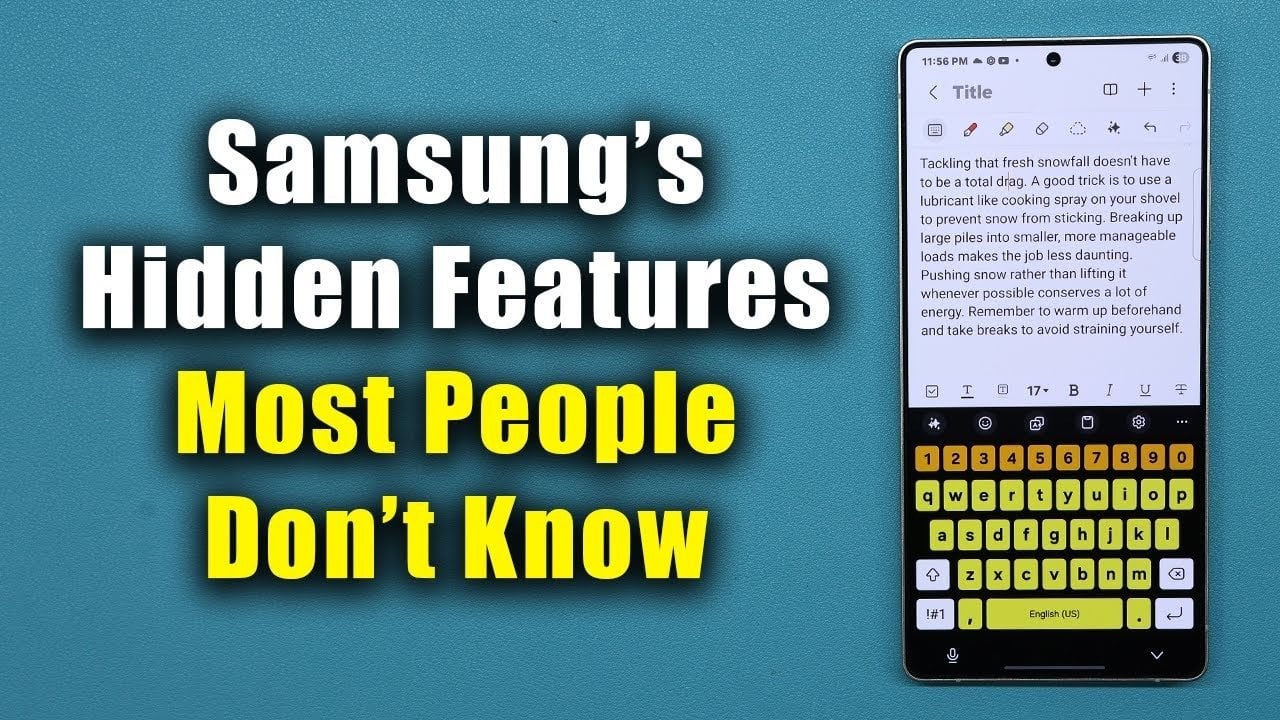What if you could carry the power of a high-performance gaming PC in your hands? The Steam Deck has turned that dream into reality, redefining what handheld gaming can achieve. In this walkthrough, Deck Ready shows how Valve’s ambitious device is not just a portable gaming console but a platform that bridges the gap between […]
The post GDC Survey Ranks Steam Deck Third for Developer Focus, Tied with PS5 & PS5 Pro appeared first on Geeky Gadgets.