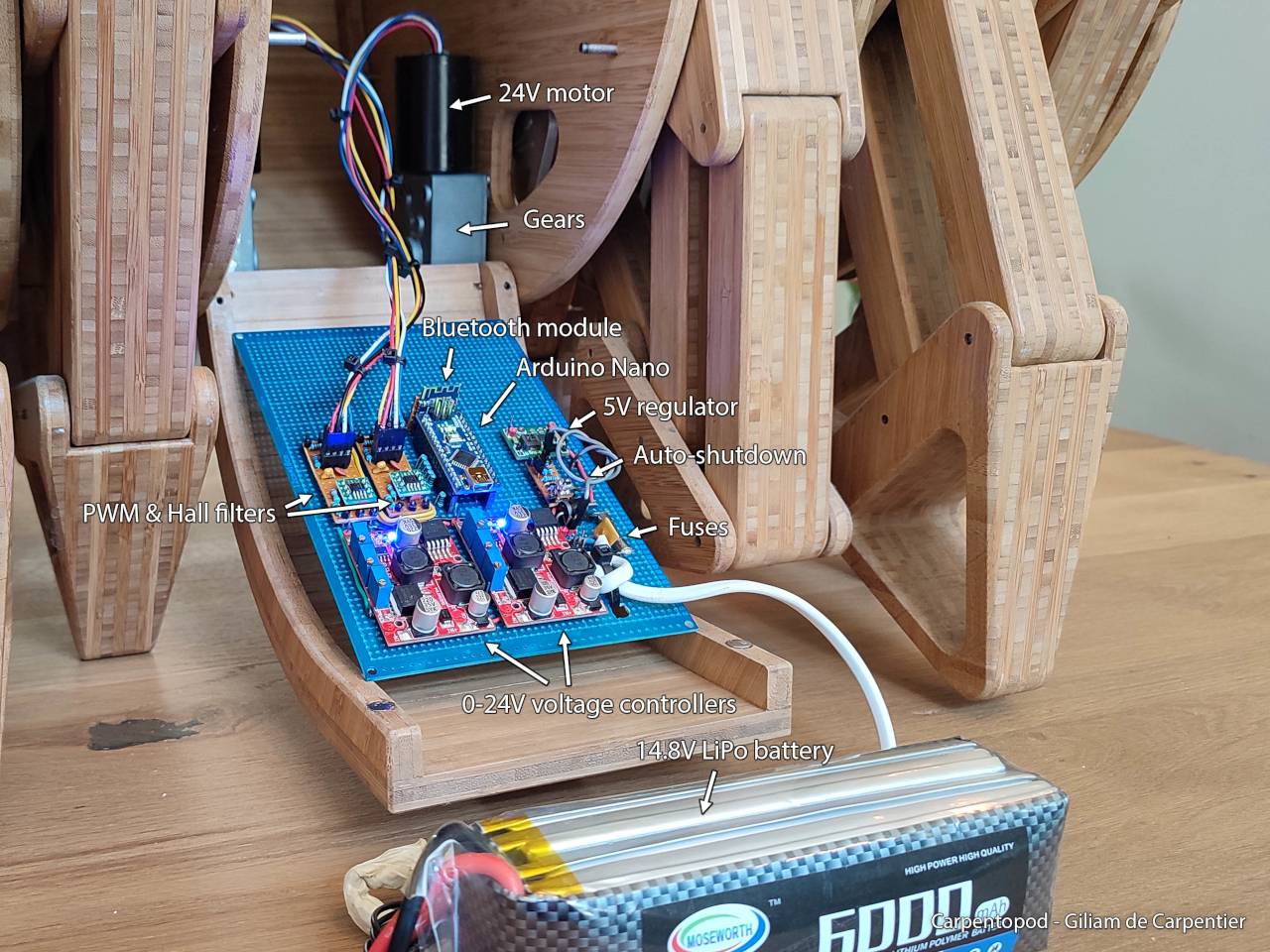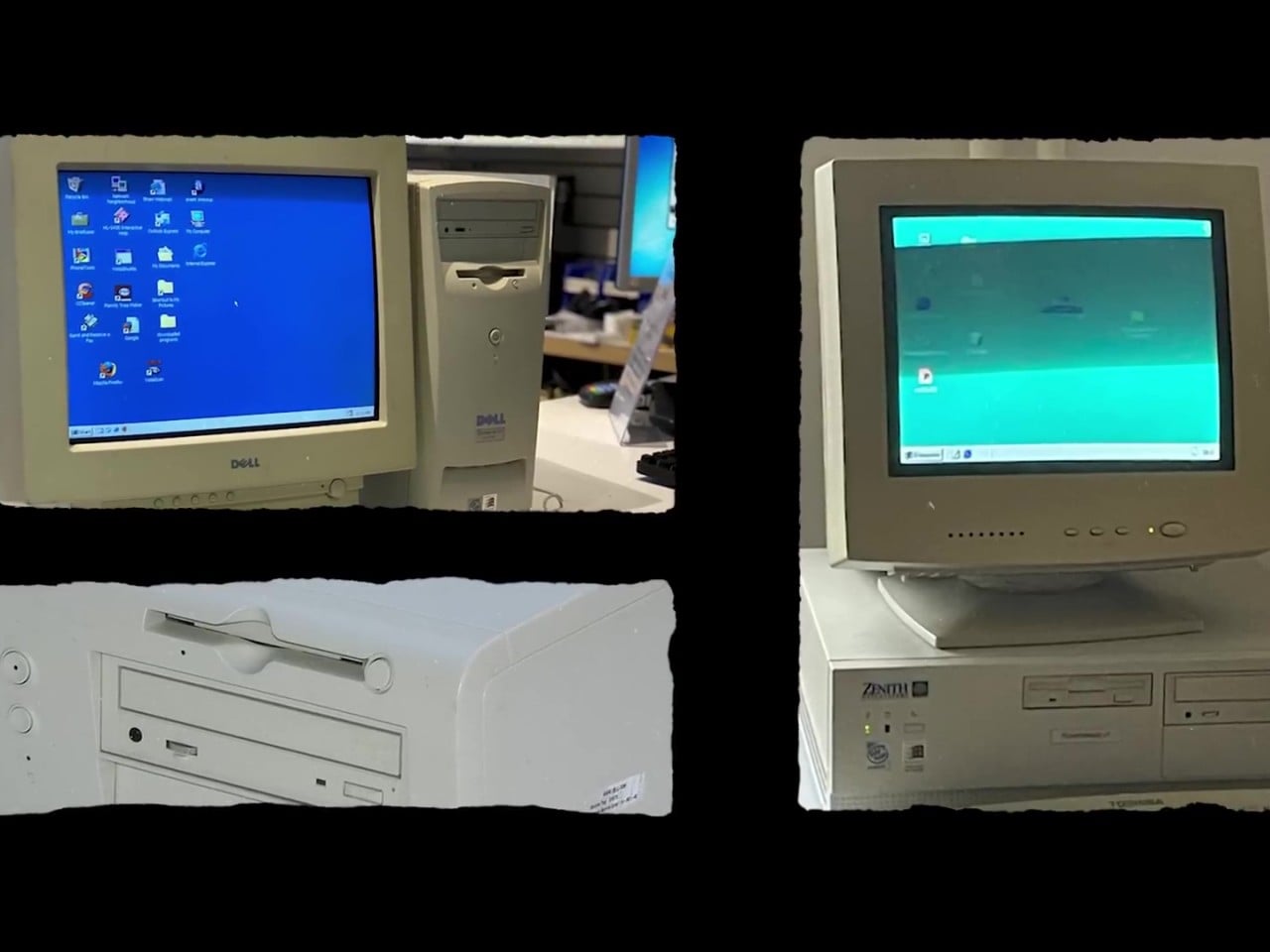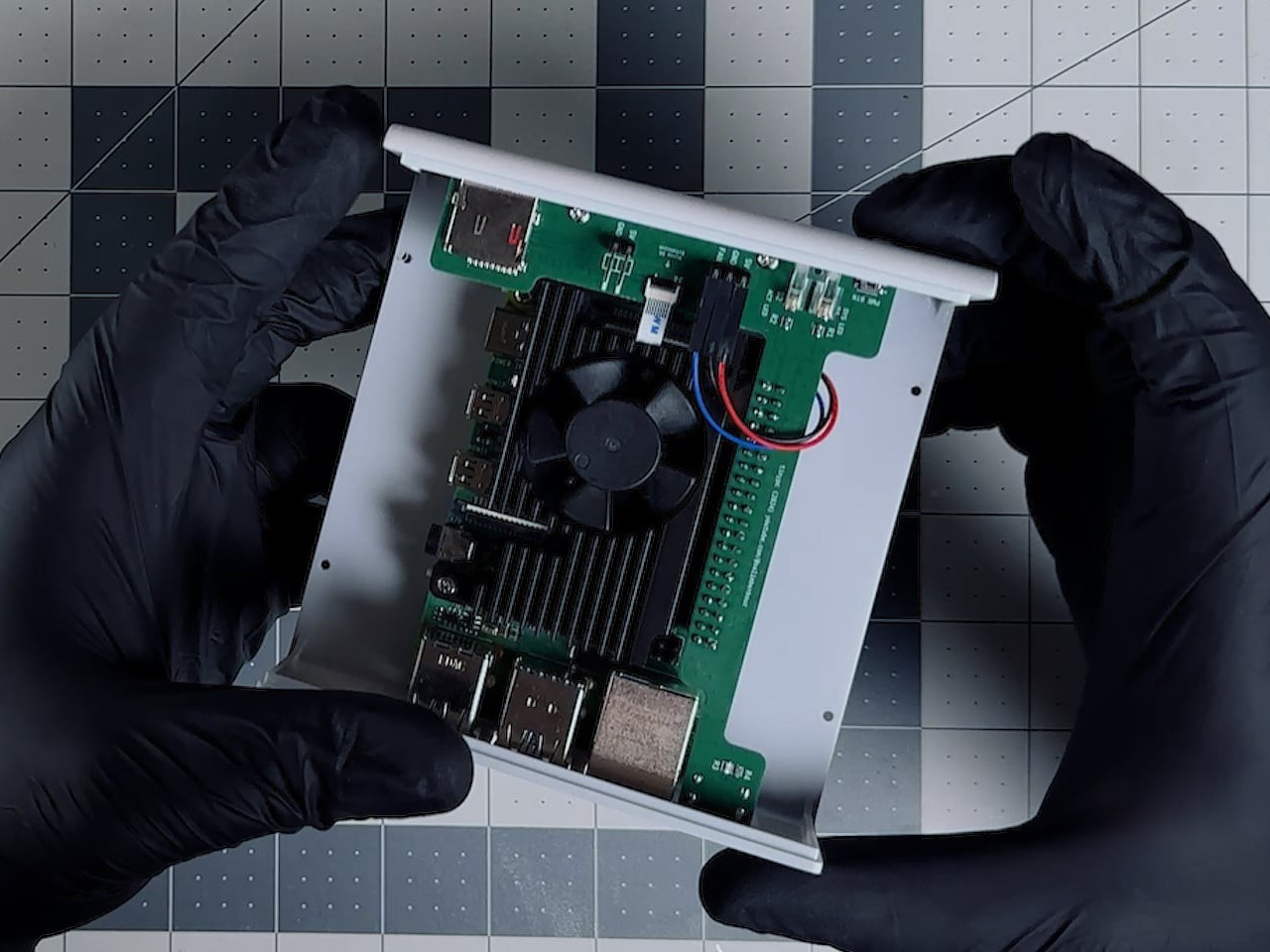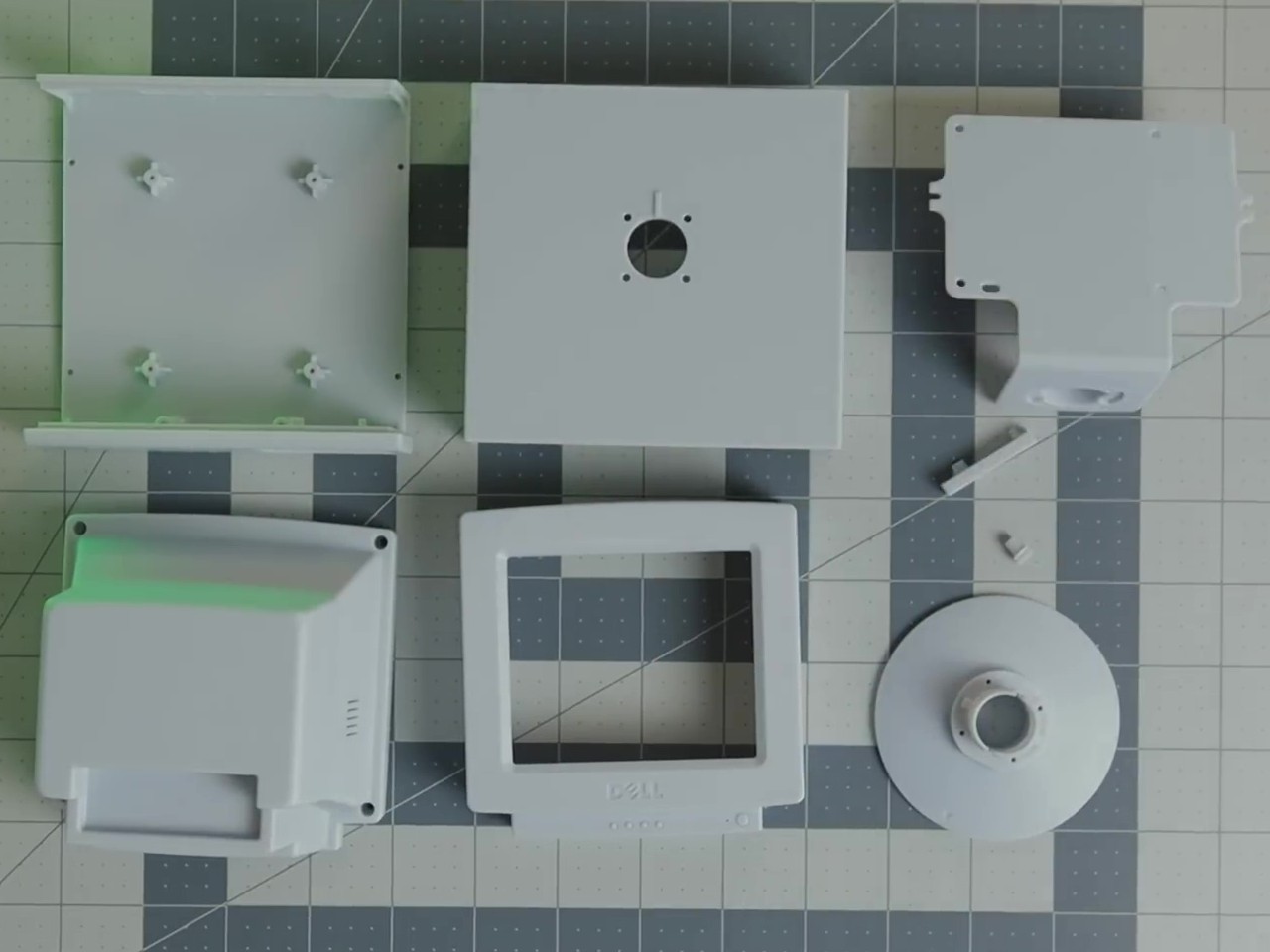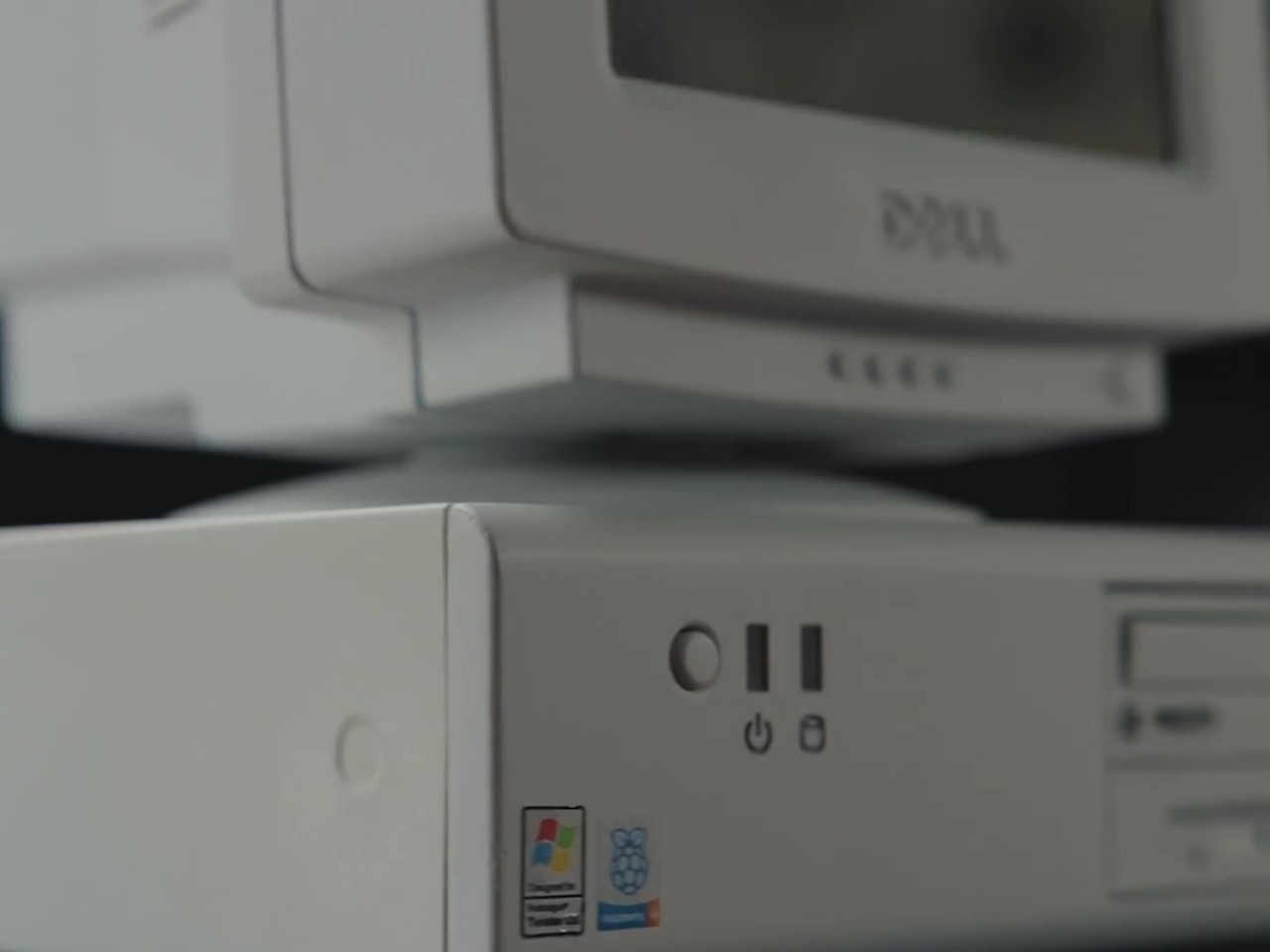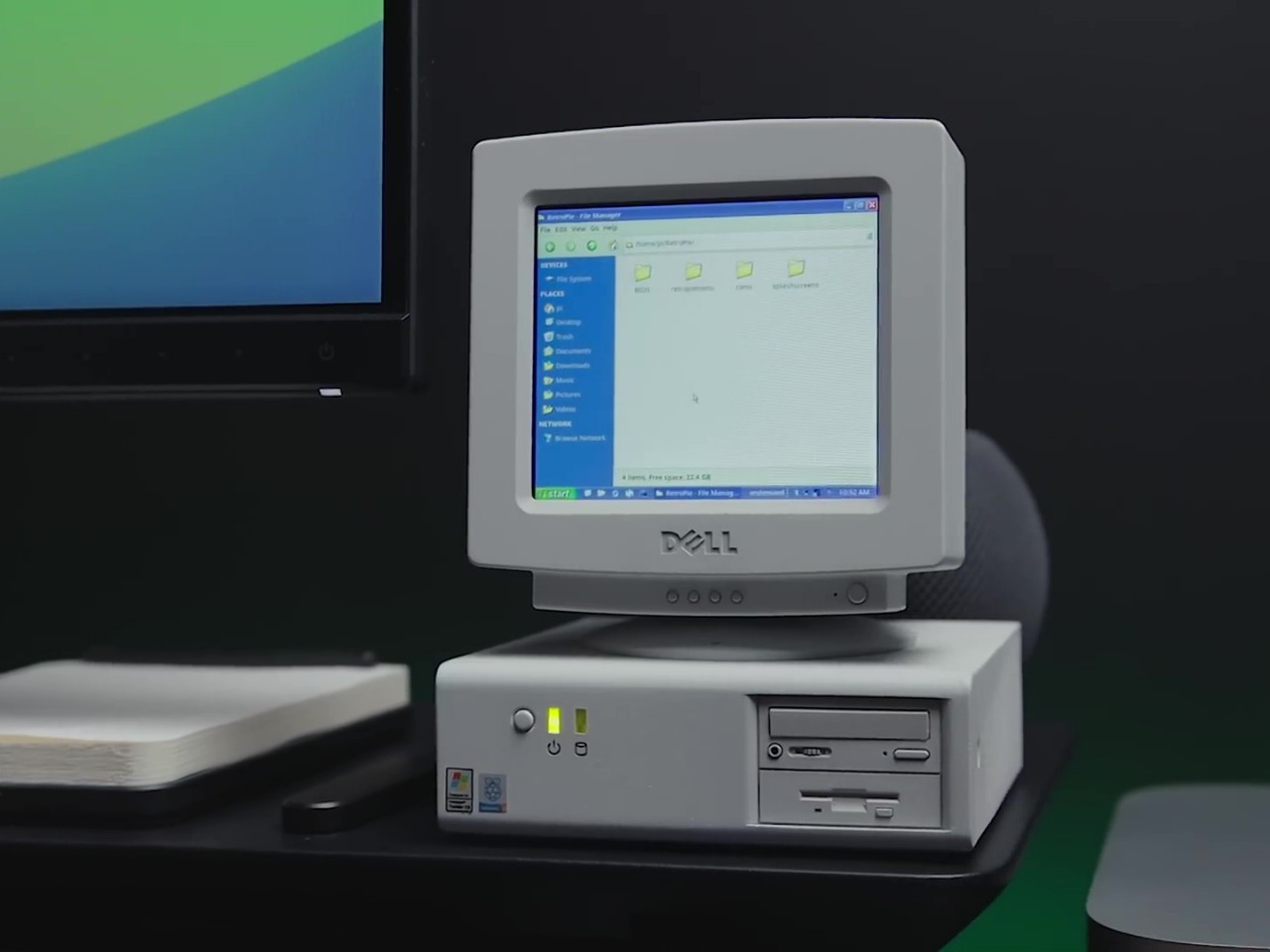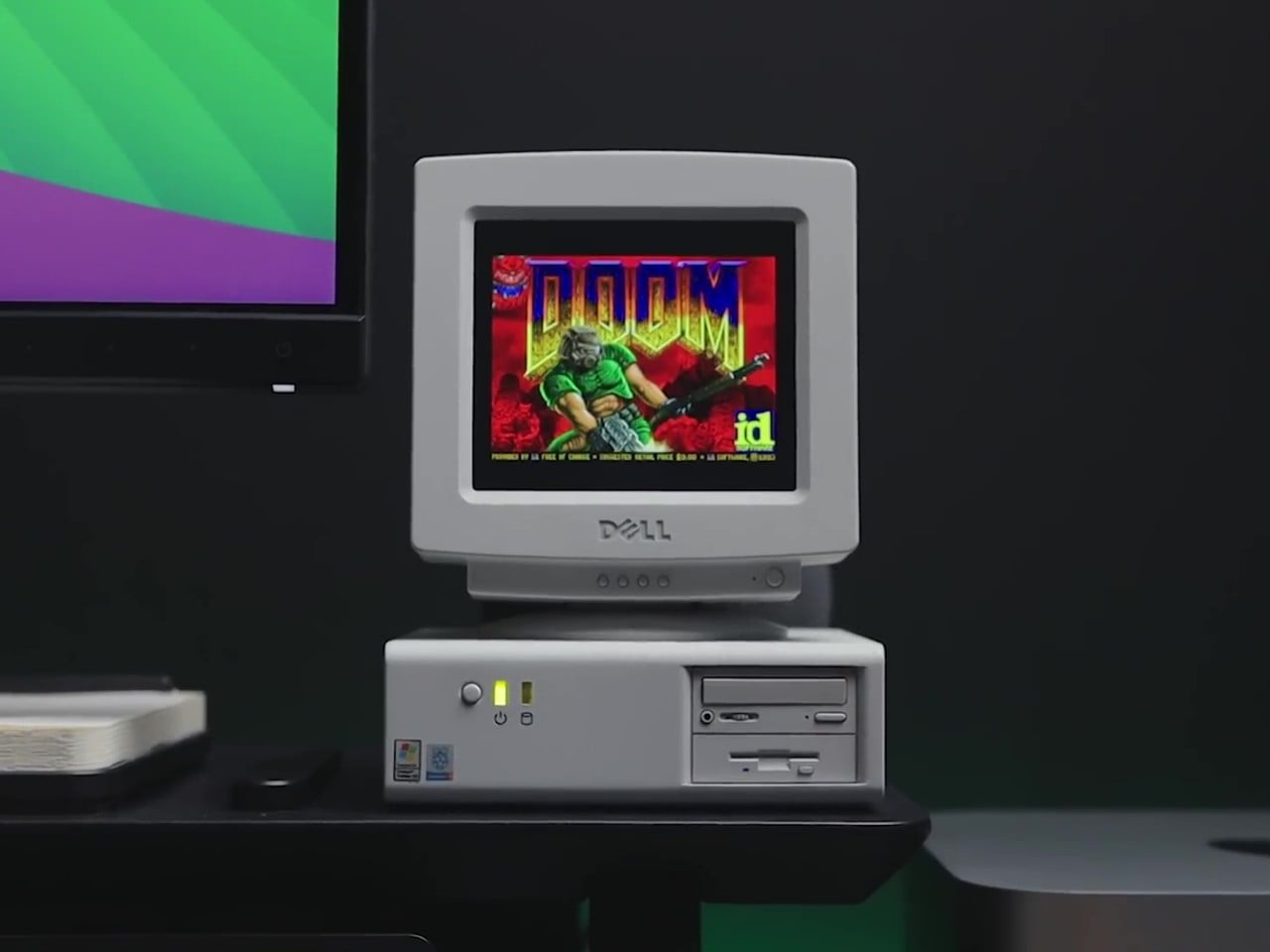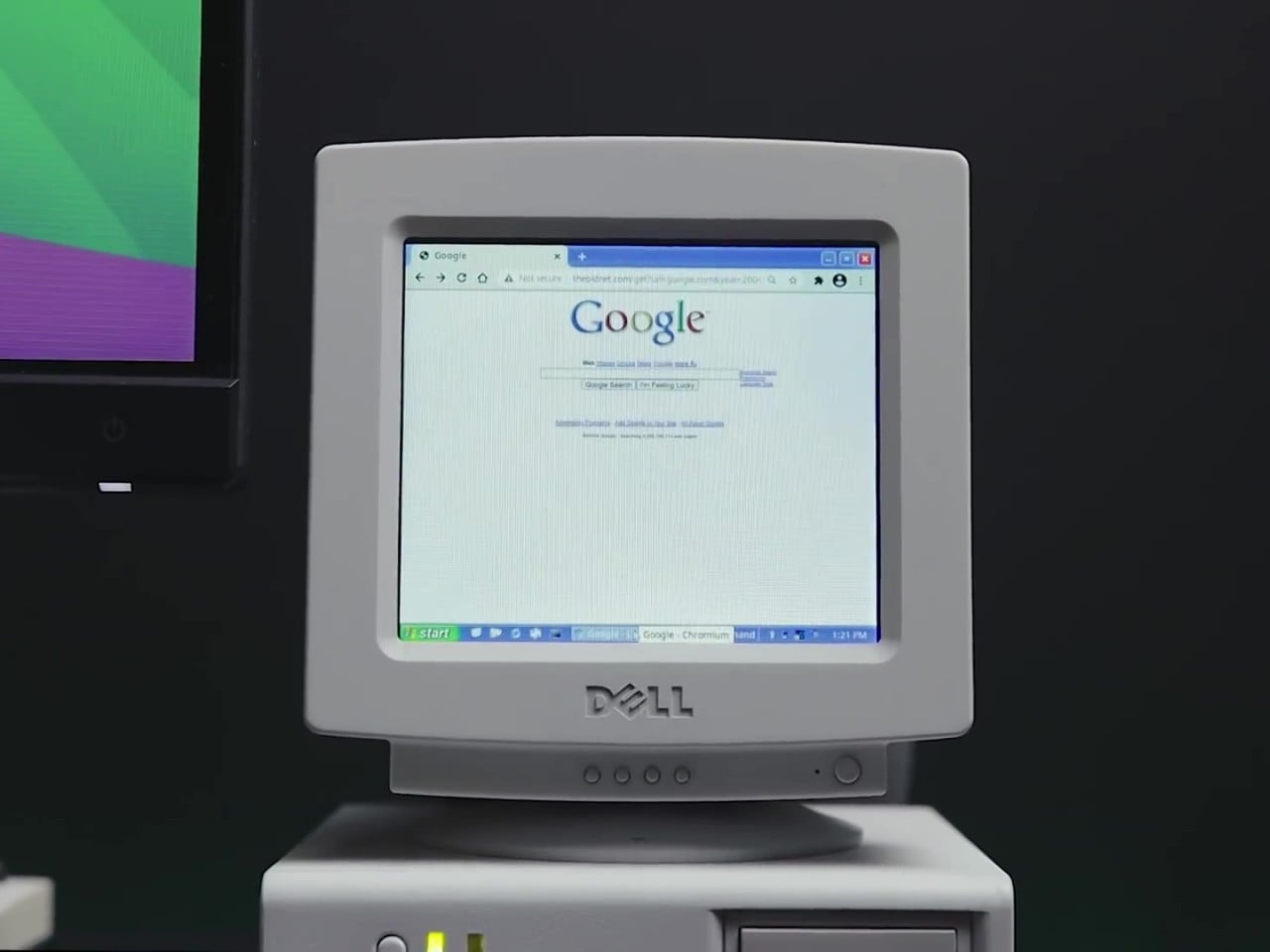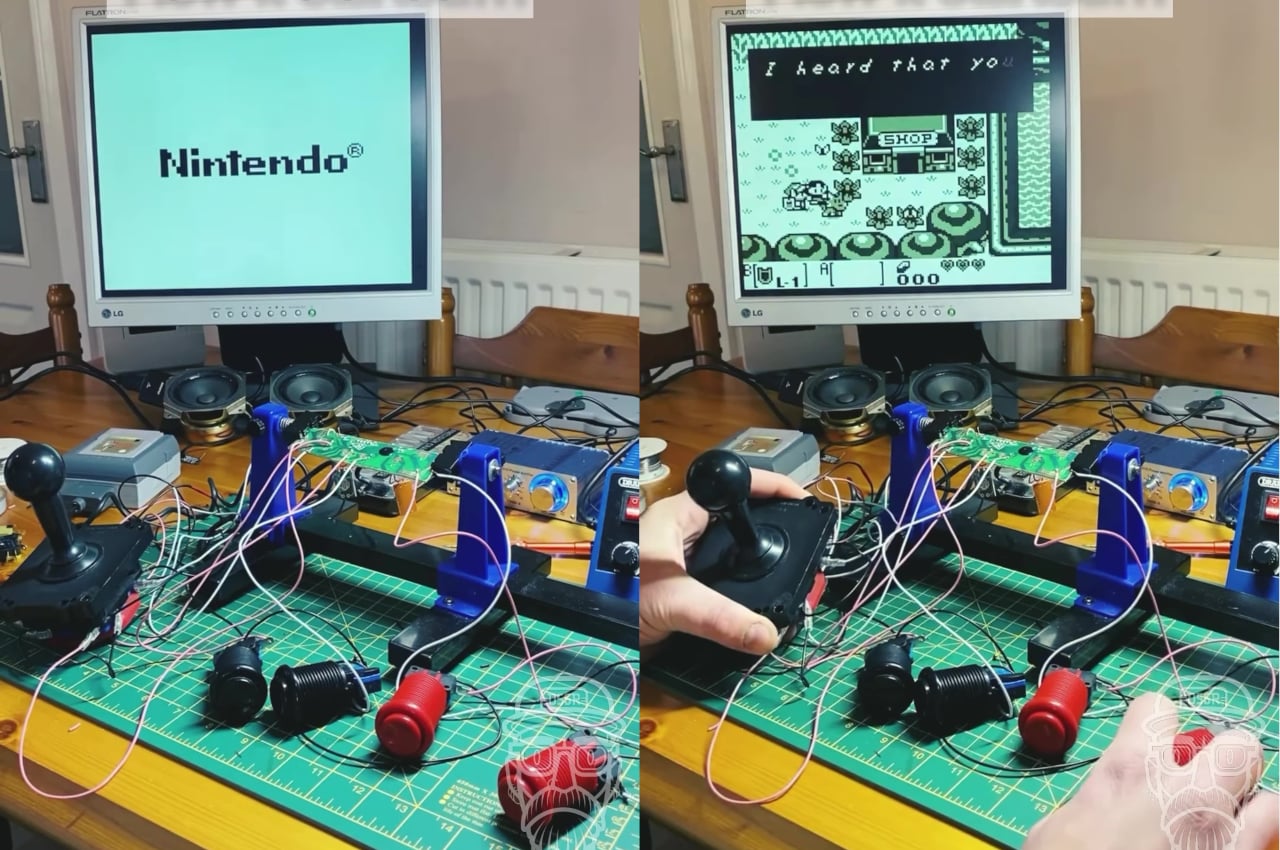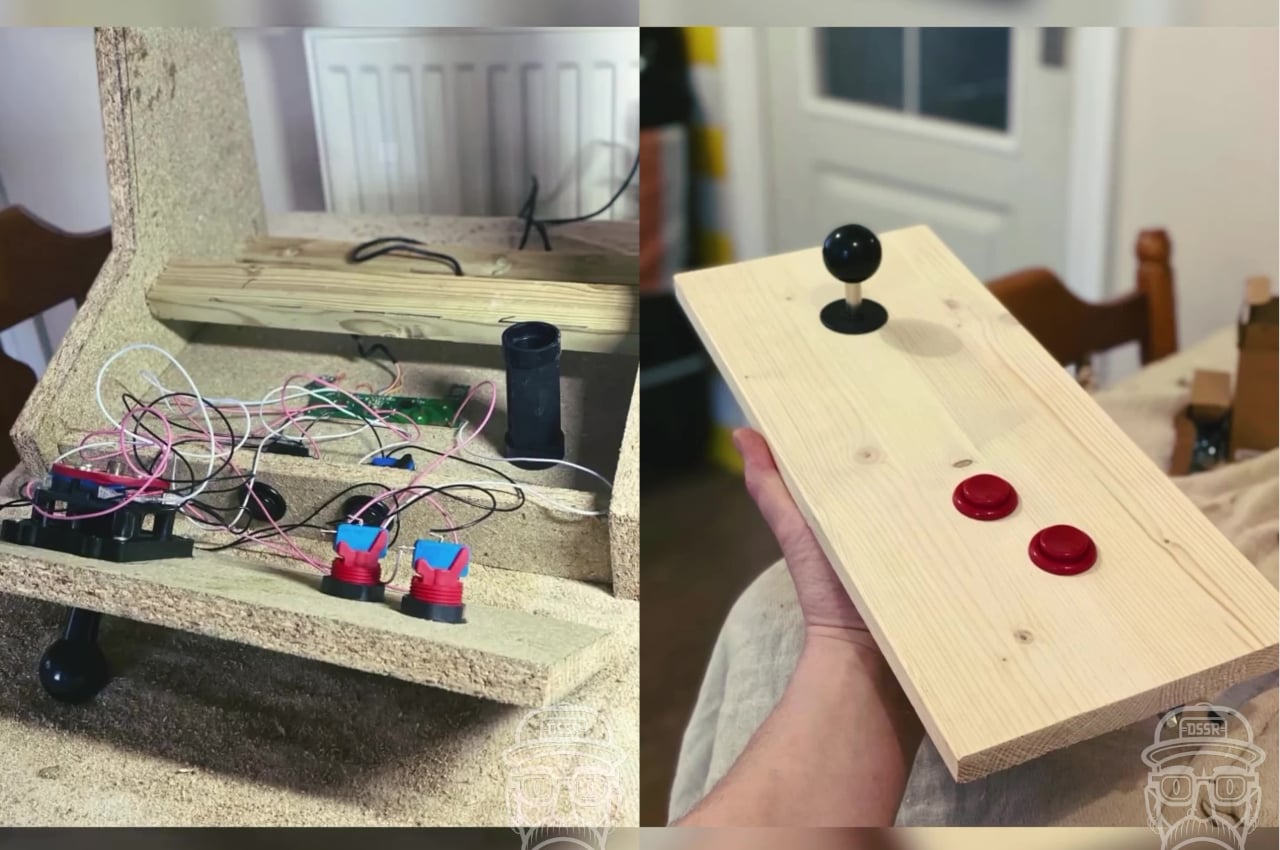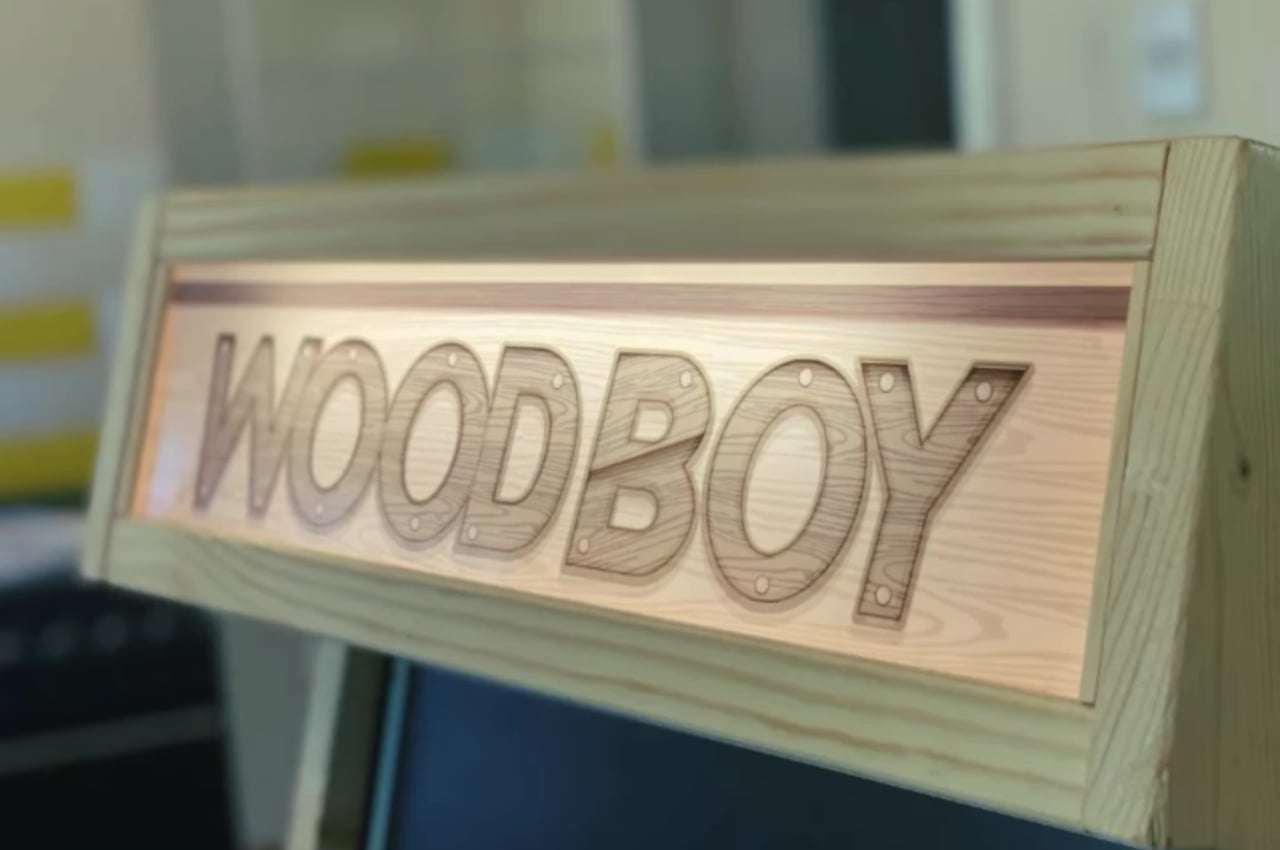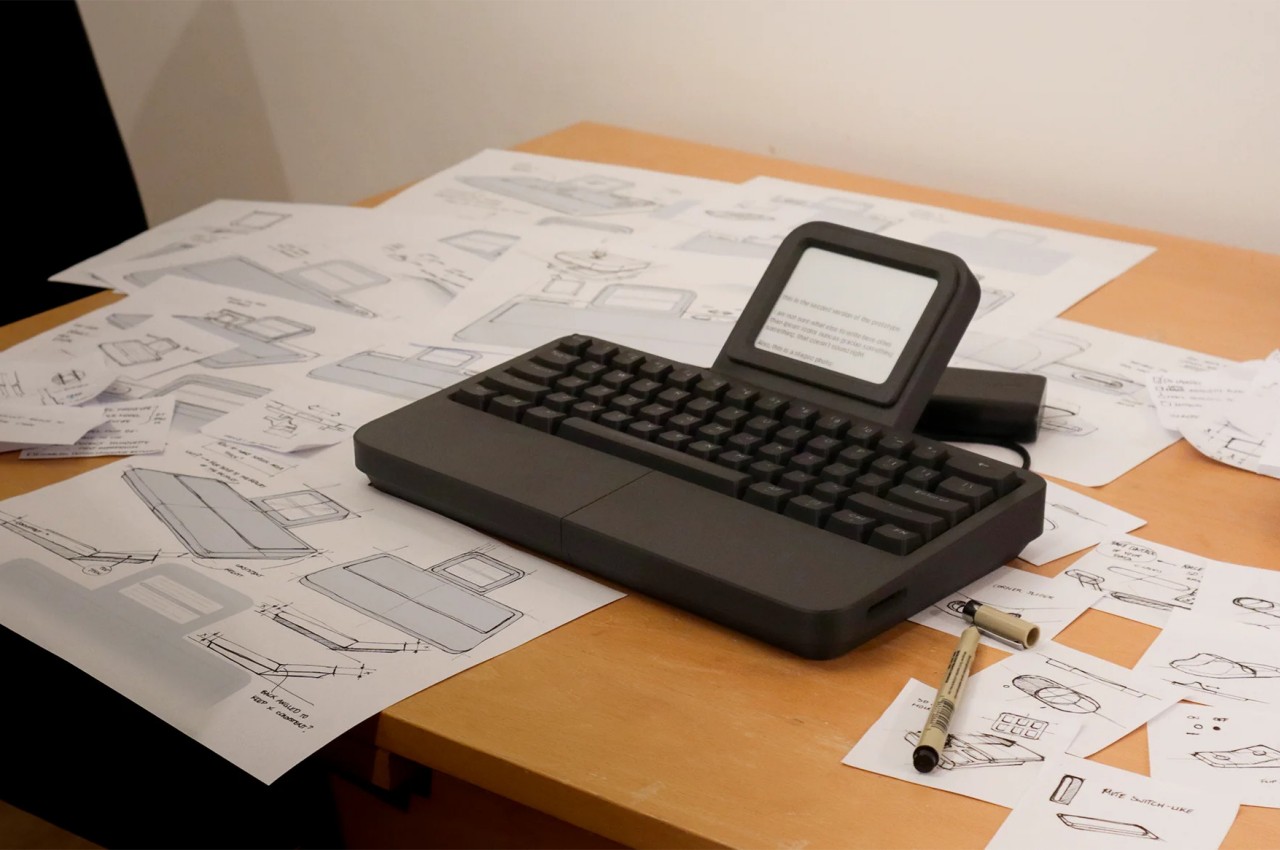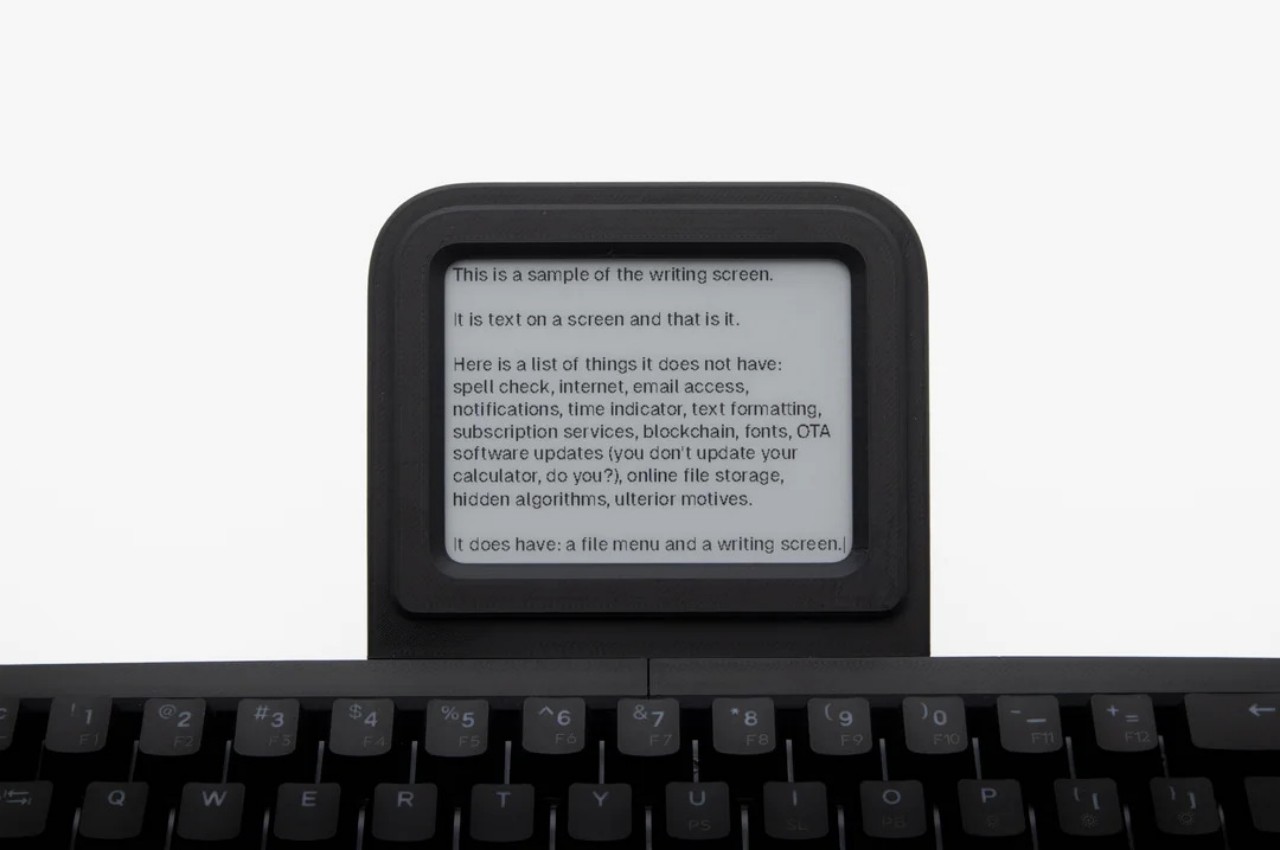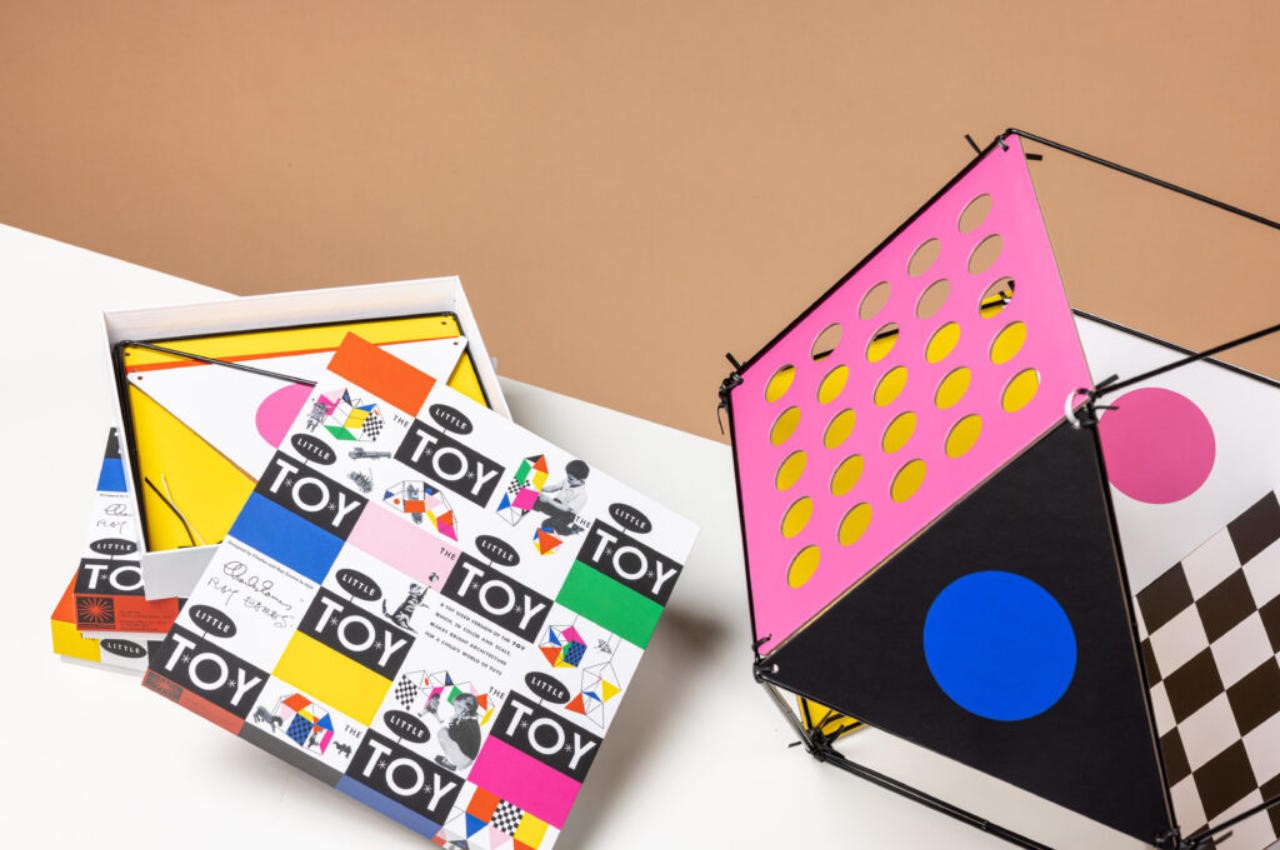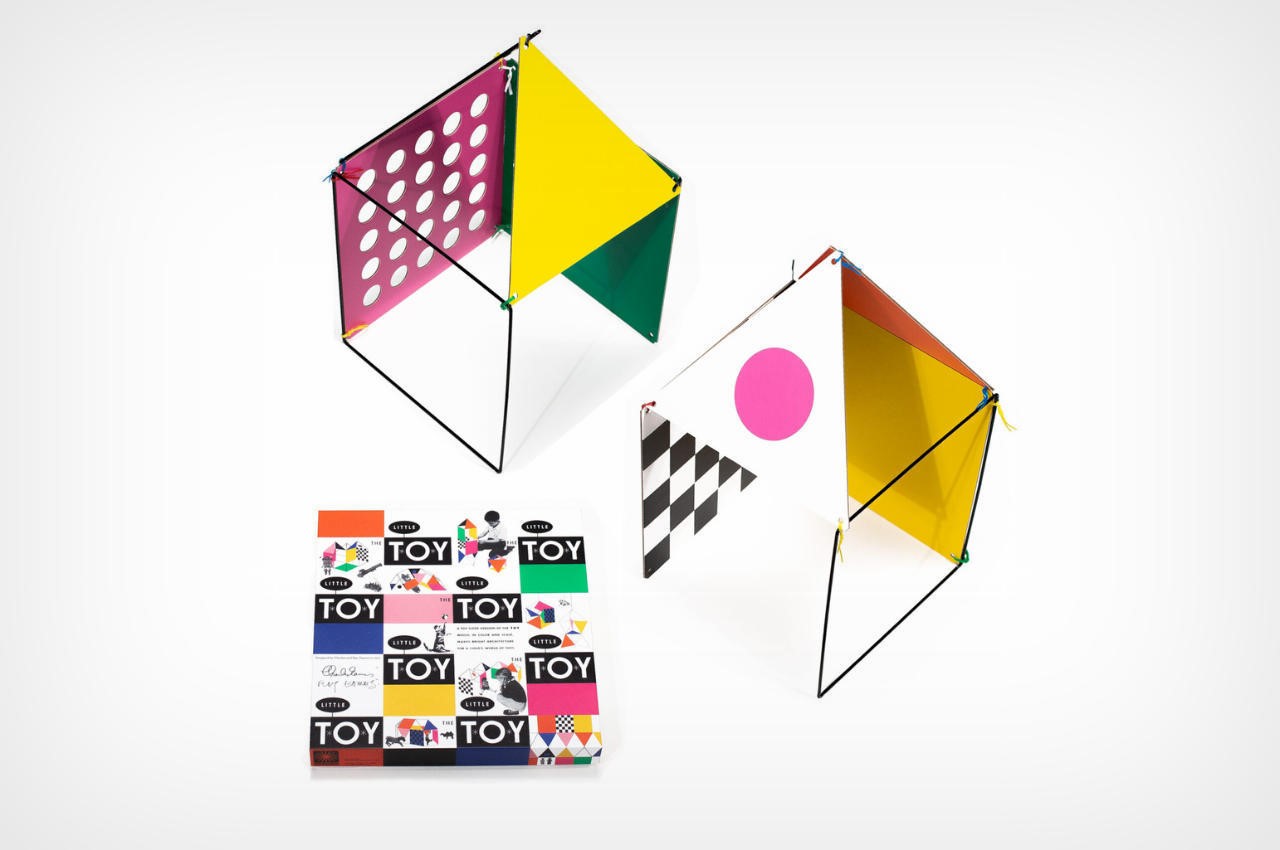Have you ever looked at a mountain peak piercing through clouds and thought, “I want to sit on that”? Well, Miles Hass from Make With Miles did exactly that, and the result is a piece of furniture that looks like it belongs in a modern art museum but would feel right at home in your living room.
The concept is beautifully simple yet wonderfully complex. A massive rock sits at the base, looking like a mountain rising from the floor, while a wooden bench top appears to float right through it. It’s the kind of design that makes you do a double take because your brain can’t quite process what your eyes are seeing. And that’s exactly the point.
Designer: Miles Hass

Miles drew inspiration from that dreamy image of mountaintops emerging from clouds, and somehow translated that ethereal feeling into something you can actually sit on. The execution required heading out to Joshua Tree, where he collaborated with fellow maker Ben Uyeda to bring this impossible-looking piece to life. Because apparently, regular furniture shopping was just too easy.


What makes this project particularly fascinating is the challenge it presents. You can’t just slap a piece of wood on a rock and call it a day. The engineering behind making a functional bench that appears to defy gravity while maintaining structural integrity is no small feat. The rock needs to support weight, the wood needs to actually hold someone sitting on it, and the whole thing needs to look effortlessly elegant. It’s like solving a three-dimensional puzzle where one wrong move means your mountain bench becomes a pile of expensive mistakes.


The aesthetic is pure contemporary design poetry. We’re often surrounded by mass-produced IKEA clones so there’s something refreshing about furniture that tells a story. This bench doesn’t just serve a function, it starts conversations. It’s sculptural enough to be art but practical enough to be, you know, an actual bench. That balance is harder to achieve than it looks.


For design enthusiasts, this project represents a growing trend in furniture making where natural elements meet modern sensibilities. We’ve seen epoxy river tables take over Instagram, live-edge everything dominate Pinterest boards, and now we’re watching makers push even further into territory where nature and craft become indistinguishable. The floating bench takes this concept and cranks it up to eleven.


What’s particularly cool about Miles’ approach is that he shares the entire process. We’re used to only being shown the polished final product so watching the actual building process, complete with challenges and solutions, makes the piece feel more accessible. Sure, most of us aren’t going to Joshua Tree to hunt for the perfect mountain-shaped rock and engineer a bench around it, but seeing it done demystifies the creative process and might just inspire someone to try their own impossible project.


The technical aspects are equally impressive. How do you secure wood to rock? How do you ensure the weight distribution won’t cause catastrophic failure when someone decides to plop down with their morning coffee? These aren’t questions with easy answers, and that’s what makes the finished product so satisfying to look at. This bench exists in that sweet spot where art, engineering, and function converge. It’s impractical in all the best ways while still being completely practical. You could put it in your entryway, and it would be the most interesting piece anyone encounters in your home. You could place it in a gallery, and it would hold its own against any contemporary sculpture.

In a design landscape often dominated by minimalism to the point of sterility or maximalism that verges on chaos, Miles’ floating bench offers something different. It’s bold without being loud, natural without being rustic, and modern without feeling cold. And honestly, isn’t that exactly what we want from design? Something that surprises us, makes us think, and still lets us sit down at the end of the day.

The post This Floating Bench Defies Gravity (and Your Expectations) first appeared on Yanko Design.