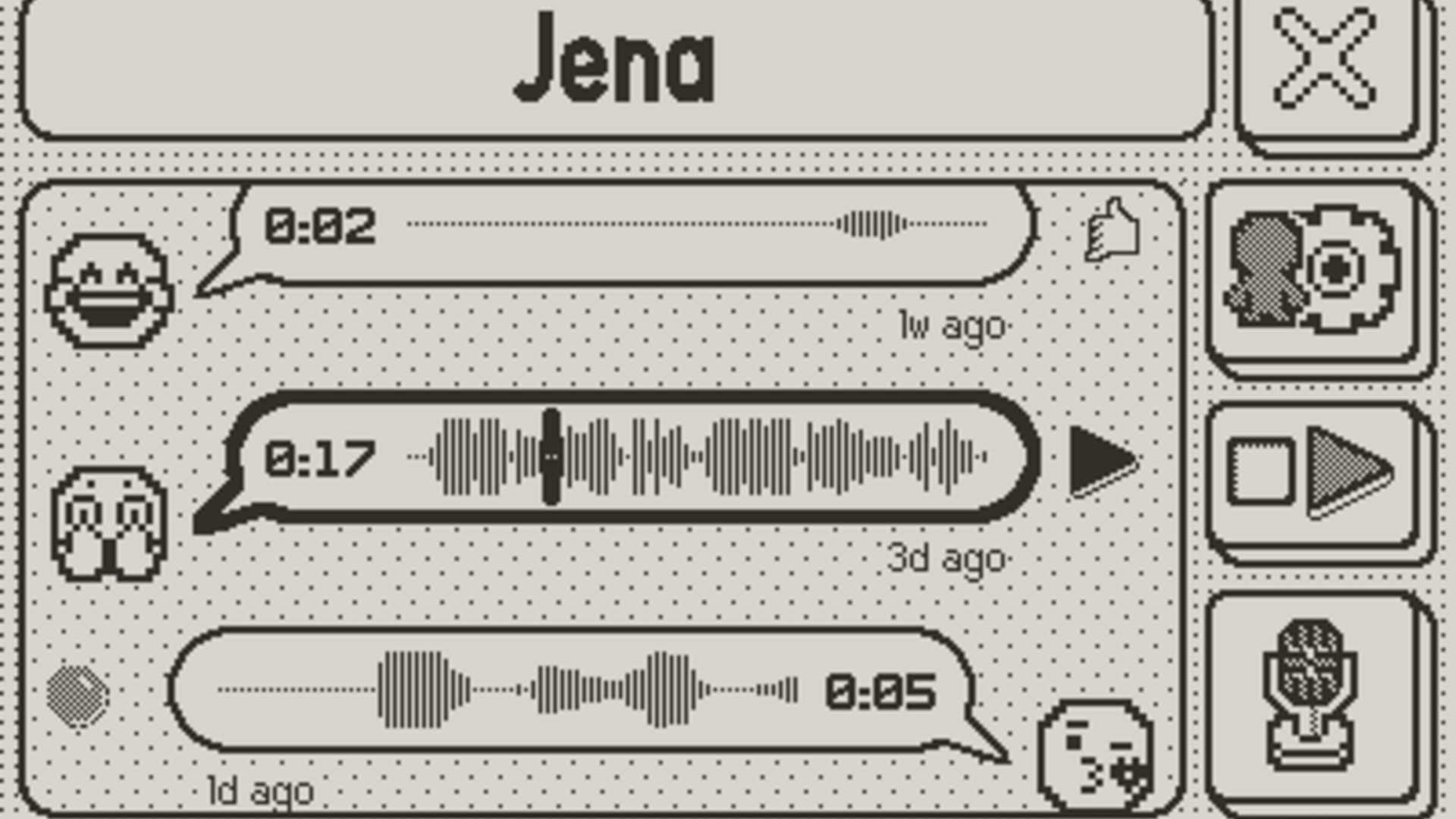ExpressVPN, one of the best VPNs, is launching two brand-new features that sound confusingly like things it already does. Users on Android, Mac and iOS (but apparently not Windows, Linux or smart TVs) can now use Fastest Location to automatically pick the VPN server with the fastest download speed and lowest latency. Mac users are also getting an overhauled ExpressVPN app designed to work natively with MacOS.
If you've used ExpressVPN before, your first reaction probably went something like "Wait, didn't it already have a Fastest Location button and a Mac app?" You're not wrong, but there's still a meaningful difference with these new features. In the past, ExpressVPN didn't technically pick the fastest location, but the Smart Location, which picks the best available server using "metrics such as download speed, latency, and distance" (emphasis mine). Those are the same metrics as the new feature, but the such as makes me think there are, or were, other ingredients in the "smart location" algorithm.
My guess is that ExpressVPN is rebranding "smart" to "fastest" in response to customer complaints that "smart" was picking sub-optimal server locations. That's not a behavior I noticed when I last reviewed ExpressVPN — the smart location was always plenty fast for me — but I'm just one user. Only testing can show whether they actually changed the algorithm or just the name.
The new Mac app is a more straightforward upgrade. While ExpressVPN has always had a client for Mac, it's thus far been a port of an app originally developed for iPad. This makes its otherwise-excellent interface feel a bit like, well, a phone app you use on your desktop. In contrast, the new app was built using Project Catalyst, which lets Mac developers turn their iOS apps into desktop-native software. The new interface looks a lot richer, using the screen space a lot like Proton VPN does. And being more like Proton VPN is rarely a bad thing.
This article originally appeared on Engadget at https://www.engadget.com/cybersecurity/vpn/expressvpn-adds-a-fastest-location-button-and-launches-a-new-native-mac-app-205837728.html?src=rss