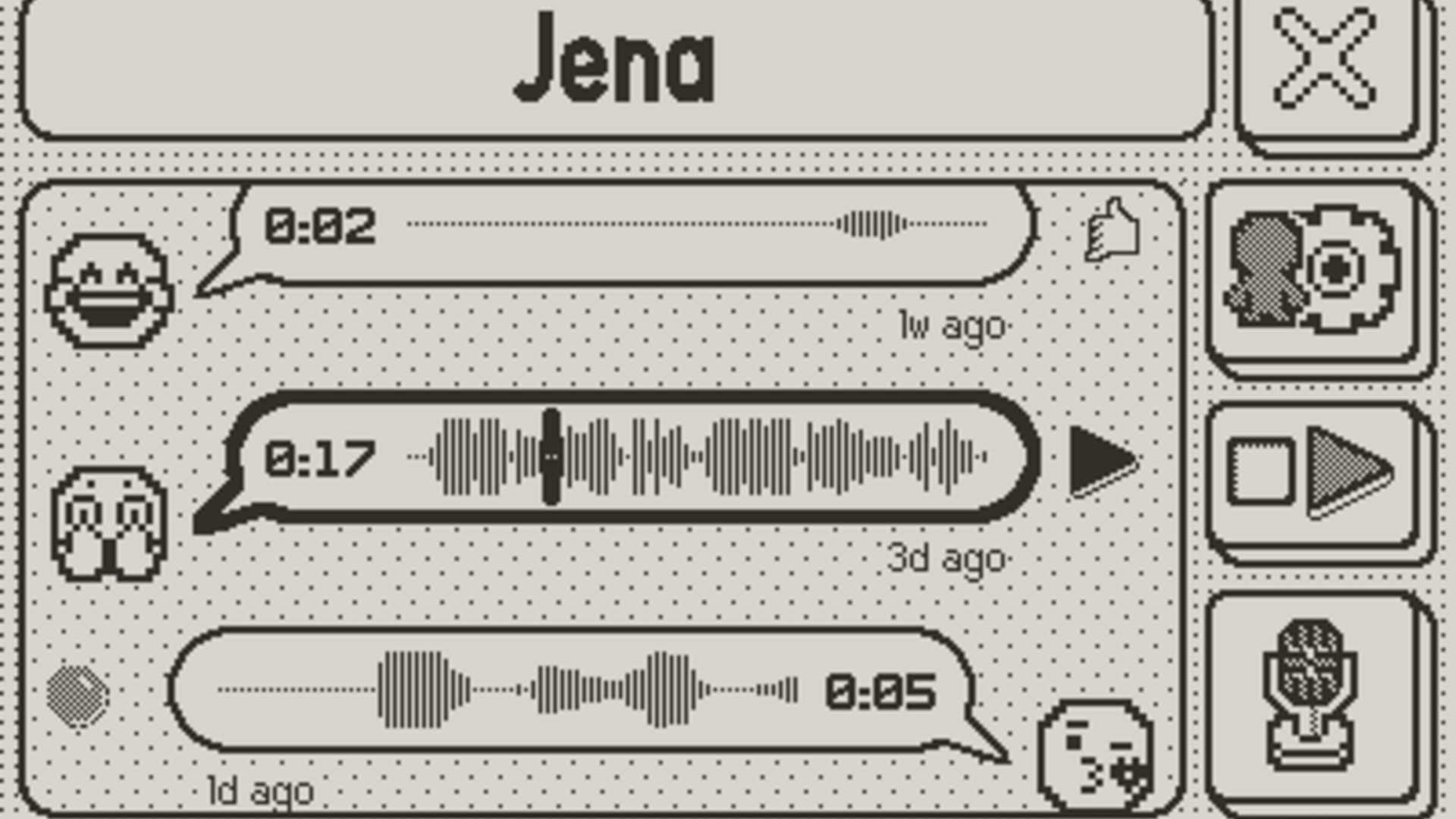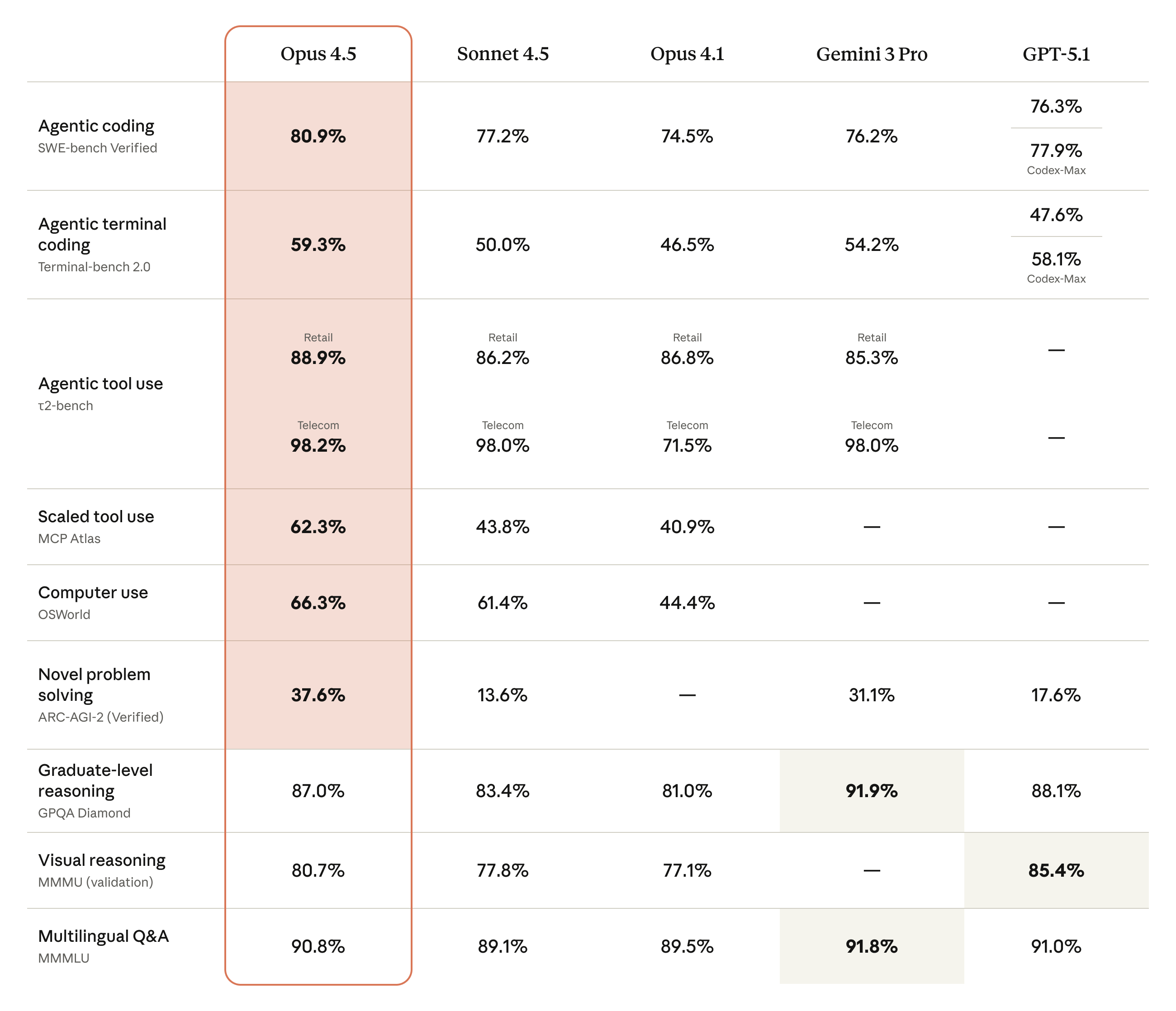Marques Brownlee's Panels app is shutting down on December 31. The creators blame this on a shifting development team, as they weren't able to "bring in collaborators who shared our passion and vision, and we weren't able to find the right fit."
Annual subscribers will get a refund when the app shutters and any downloaded wallpapers will still be available to use. Additionally, the developers will be making the app's code available to "allow anyone to build on what we started."
Brownlee, a popular tech YouTuber who goes by MKBHD, introduced the Panels app back in 2024. It sailed to the top of the various app charts, for a time, but was mired by controversy. It's basically just a marketplace for smartphone wallpaper images, but one that requires a steep subscription price for real access. Angry consumers also complained that the app was plagued by intrusive ads and mandated intrusive data-tracking permissions.
MKBHD tried to assuage concerns by introducing a cheaper subscription tier and improving the free experience. However, it looks like the damage was done. Panels was a tough sell even without the frustrations, as not that many people want to spend real money on smartphone wallpapers. Maybe that idea would've flown when smartphones were still new and exciting, but that ship sailed over a decade ago.
This article originally appeared on Engadget at https://www.engadget.com/apps/marques-brownlees-controversial-panels-app-is-shutting-down-192224468.html?src=rss