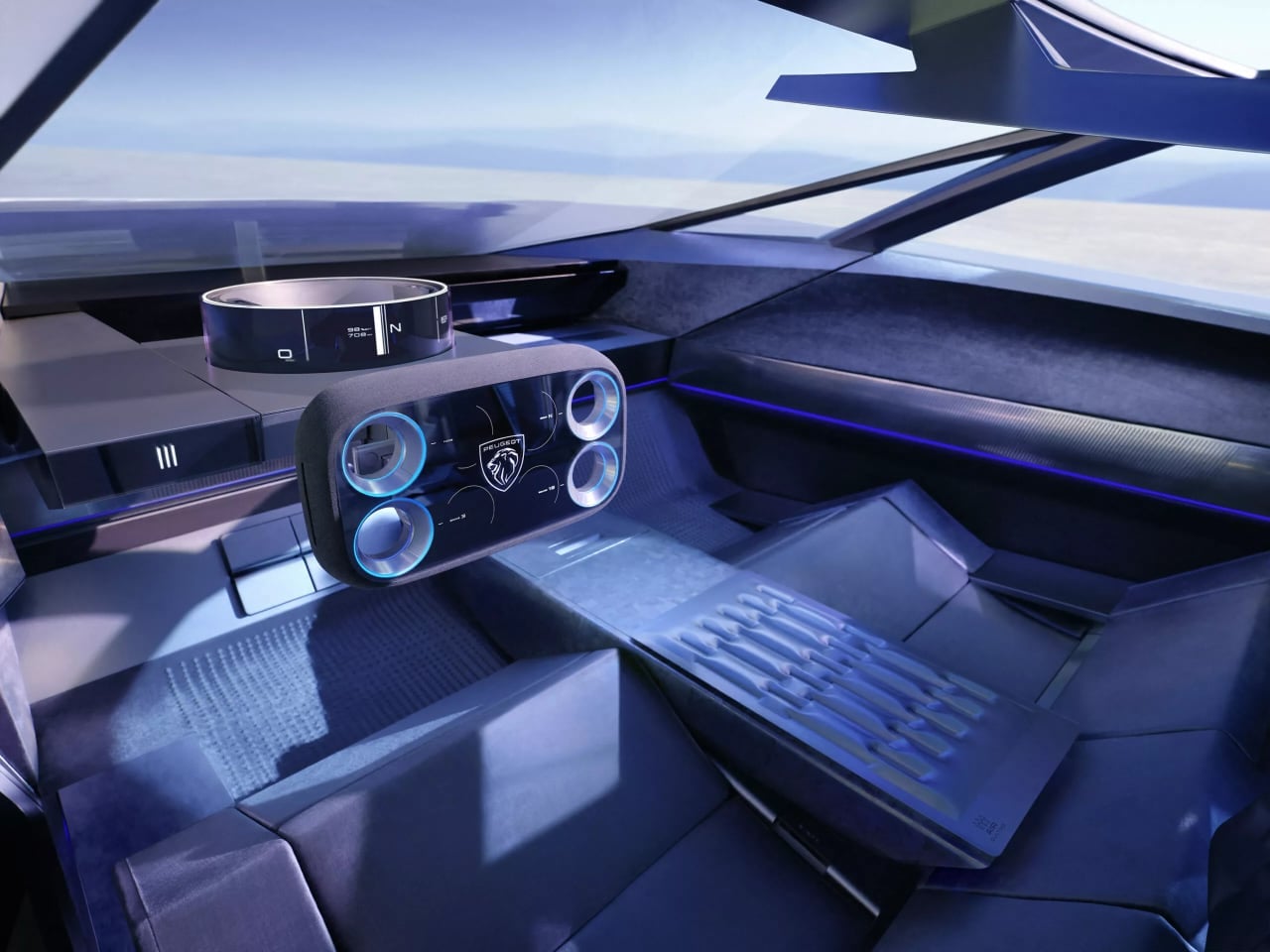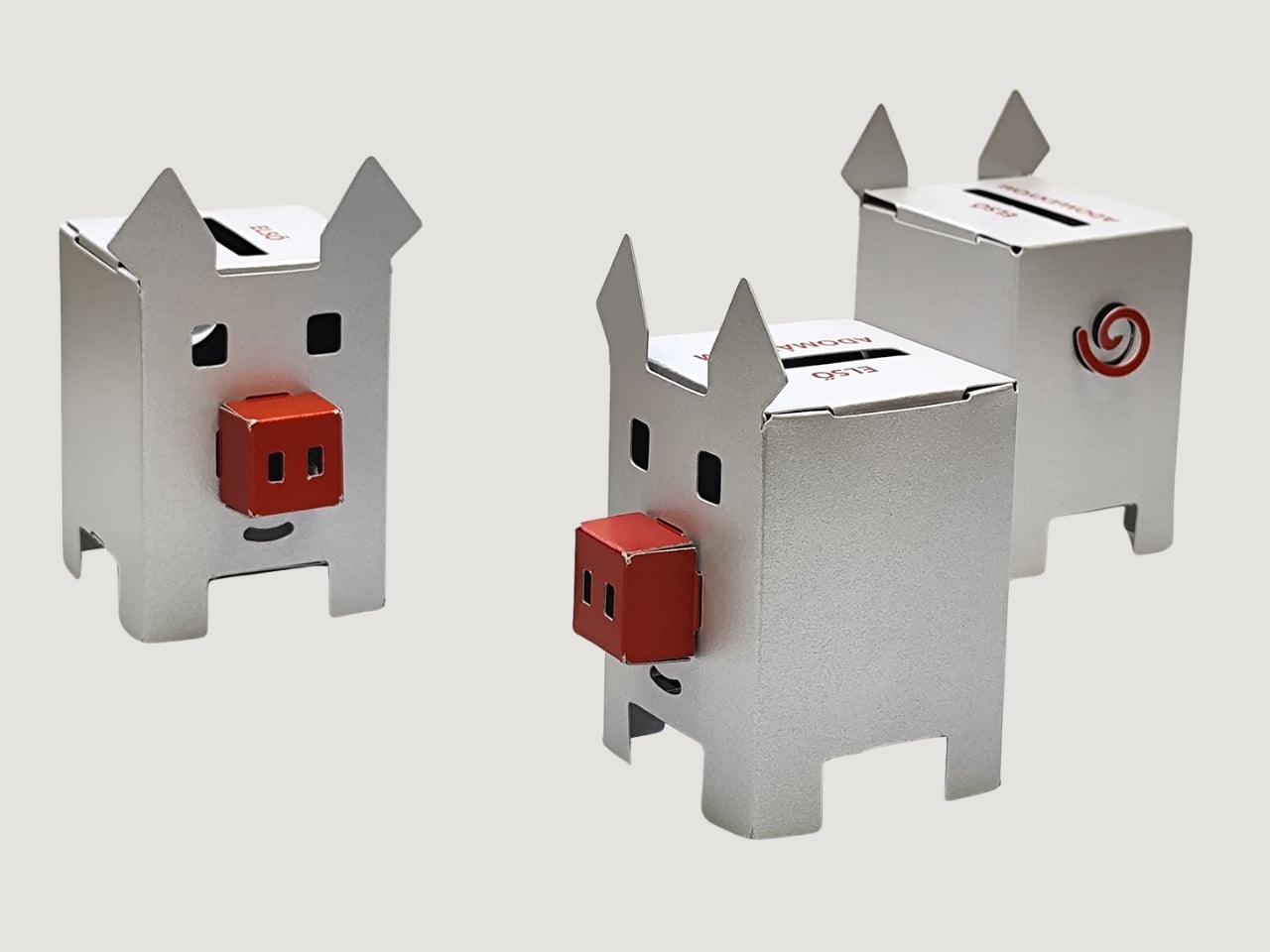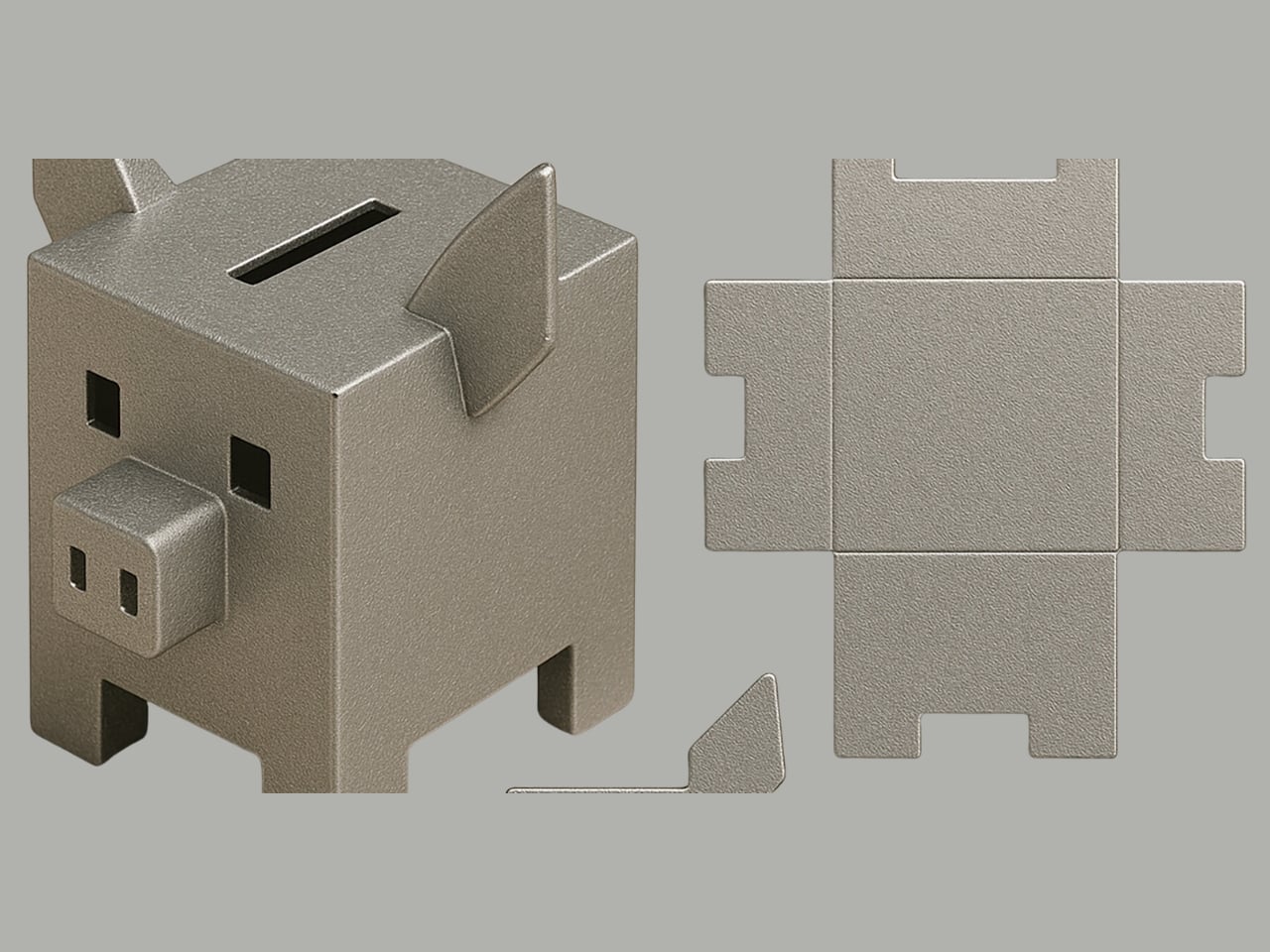…so the first thing my brain did when I saw “F. A. P.” on the dial was laugh like a 12‑year‑old, and the second thing it did was realize Porsche Design just pulled off one of the most personal anniversary pieces they have ever done. The Chronograph 1 90 Years of F. A. Porsche sits in a weirdly perfect spot in the lineup. It rides on the modern Chronograph 1 architecture that came back in 2022, which itself is a faithful reboot of the 1972 all‑black original, but it quietly pivots the story from “50 years of a product” to “90 years of the guy who thought this way in the first place.” Same matte black instrument face, same integrated bracelet silhouette, same dashboard‑inspired layout, but now the watch talks about the designer more than the brand. That is a subtle shift, and it matters.
You still get a 40 to 41 millimeter black coated titanium case, COSC certified in house WERK 01 flyback chronograph, 10 bar water resistance, and the usual Porsche Design ergonomics that sit flat on the wrist instead of trying to cosplay a diver. The case is titanium rather than the old steel of the seventies, so you get that weird cognitive dissonance when you pick it up and your hand expects heft and gets a feather. The dial layout stays brutally functional: tri compax registers, bright white printing, red central chrono seconds, and a tachymeter that actually looks usable instead of decorative. You can tell someone in the room still cares about legibility more than sparkle.
Design: Porsche Design

What really hooks me is how they handled the vintage vibe. They went with a patina colored Super‑LumiNova on the hands and indices, but they resisted the temptation to fake scratches or faux tropical weirdness. It looks like a well kept seventies tool watch that has lived under a shirt cuff for decades, not a prop from a nostalgia cosplay shoot. The historic Porsche Design logo on the crown and clasp leans into that same energy. It nods to the early studio era without screaming “heritage” in every direction. The whole thing feels like it was designed by someone who has actually handled original Chronograph I pieces and understands that the charm lives in proportions and restraint, not sepia filters.

The F. A. P. inscription above the day date is where the watch steps over the line from clever to personal. On the standard Chronograph 1, that real estate belongs to the logo. Here, it mirrors the way Ferdinand Alexander had his own initials printed on his personal watch. That is a tiny move, but it shifts the mental image from “product on a shelf” to “object on a designer’s wrist while he is sketching the 911 profile.” It also quietly de‑centers the corporate identity for once. You have “Porsche Design” still sitting under the day date, but visually your eye lands on those initials first, like a signature on a technical drawing. For a brand that usually guards its mythology pretty tightly, that feels surprisingly intimate.

Flip the watch over and the car nerd part of my brain wakes up. The rotor is shaped and colored like the wheel of the 911 GT3 90 F. A. Porsche, the Sonderwunsch special that pairs with this chronograph. Limited to 90 cars, 90 watches, neat and tidy. The rotor design is not subtle at all, which I actually appreciate. If you are going to tie a watch to a specific vehicle, commit. You can see the spokes, the crest in the center, and little flashes of the WERK 01 movement breathing underneath. Around the edge you get the “XX/90” numbering and F. A. Porsche’s signature, which turns the caseback into a kind of mechanical plaque. It reads like a collaboration between the motorsport department and the watch studio rather than a lazy logo slap.

From a pure tech perspective, the movement choice fits the narrative. The WERK 01 family is a proper automatic chronograph caliber with flyback functionality, so you can reset and restart the chrono with a single pusher press while it is running. That is a very motorsport friendly behavior, and it feels right for something tied to a GT3. Frequency sits at the usual 4 hertz, power reserve lands in the 40 to 48 hour neighborhood, and COSC certification locks in the “this actually keeps time” part of the story. None of this is wild horological innovation, but it is solid, coherent engineering, which is honestly what you want under a dial that screams “instrument.”

The titanium bracelet deserves a mention too, because black bracelets can go very wrong. Here it looks like they kept it fully brushed with short, slightly rounded links, which avoids the cheap, shiny PVD look that haunts a lot of black watches. It tapers enough to feel intentional, not like a straight metal strap bolted on after the fact. The quick change system with the additional Truffle Brown leather strap is a nice structural detail rather than lifestyle garnish. The brown with contrast stitching echoes the interior of the GT3 90 F. A. Porsche, so again you get that one to one mapping between car and watch. If you are the sort of person who obsesses over interior spec codes, this will scratch a very specific itch.

What I like most is the sense of continuity. The original 1972 Chronograph I took the visual logic of a 911 instrument cluster and shrank it to wrist size. The 2022 Chronograph 1 reissue proved that the formula still works in a world of OLED dashboards and smartwatches. This 90 Years edition layers a biographical note on top of that, without disturbing the core geometry. If you strip away the anniversary text, you still have a clean, ruthless, daily wear chronograph that does its job. Add the initials, the wheel rotor, the limited number, and suddenly you are wearing a piece of design history that feels strangely unforced. For an object built to honor a man who hated unnecessary ornament, that feels about right.
The post Porsche Celebrates 90 Years With Anniversary-Edition 911 GT3-Inspired Chronograph Watch first appeared on Yanko Design.