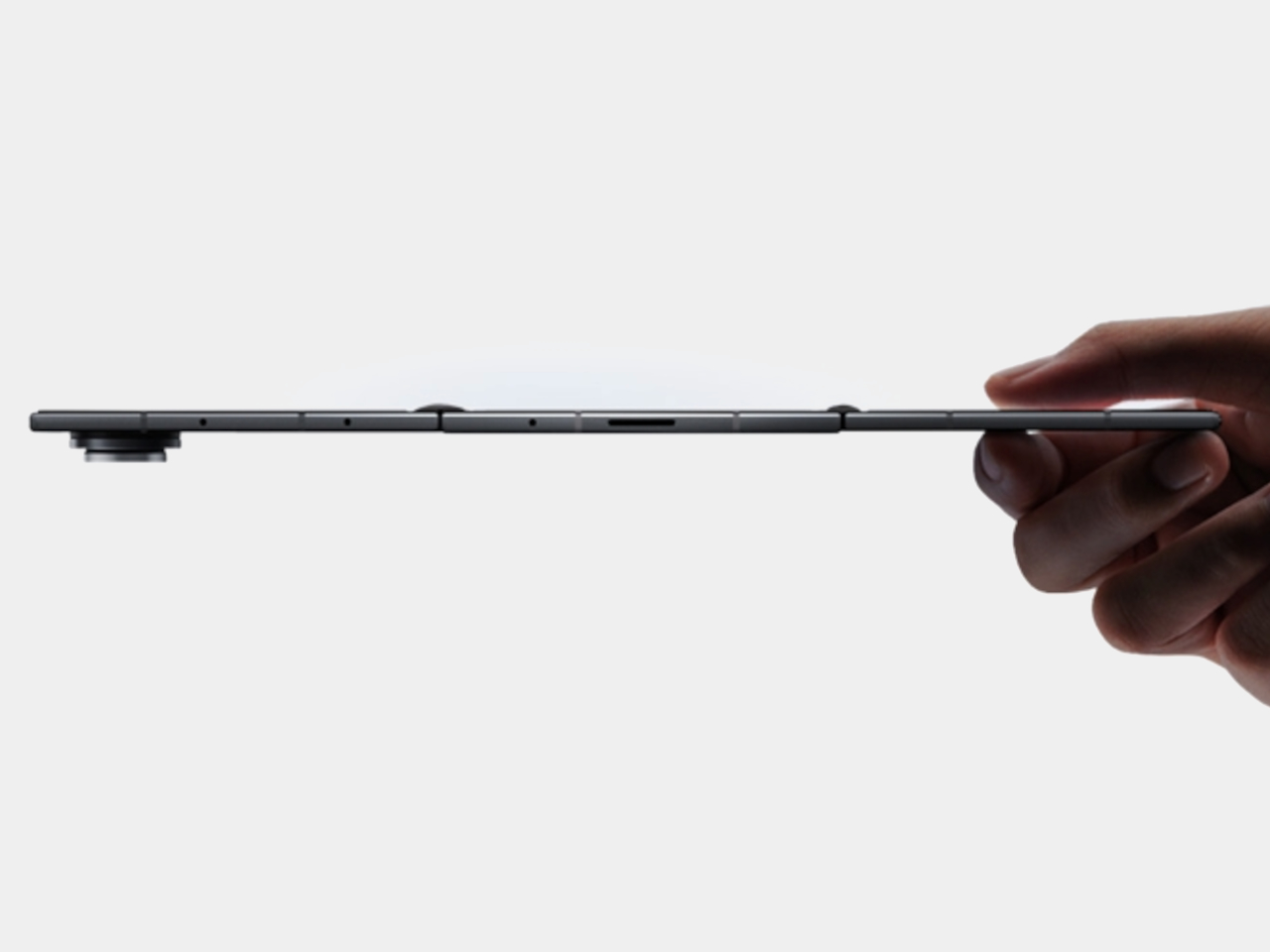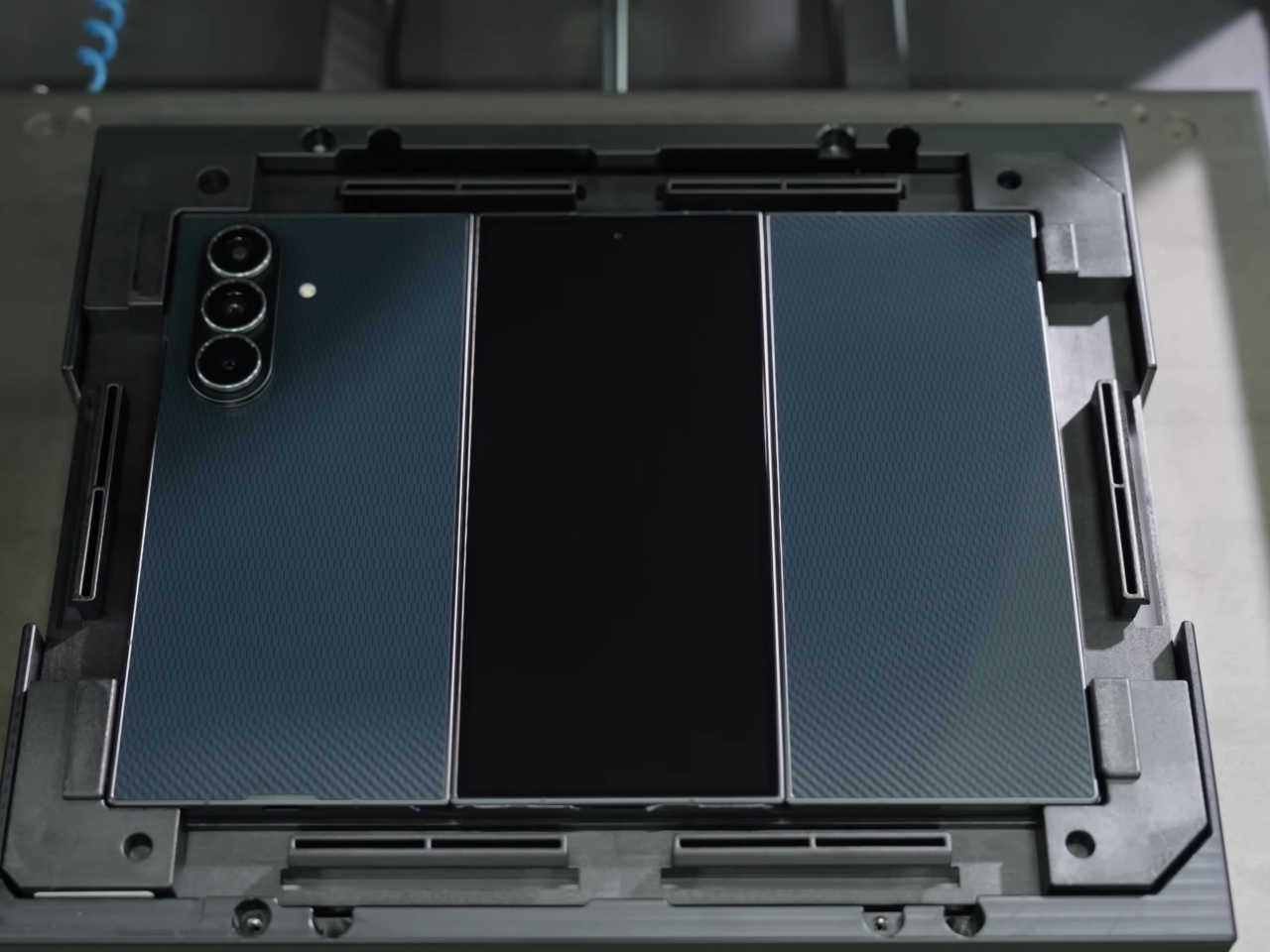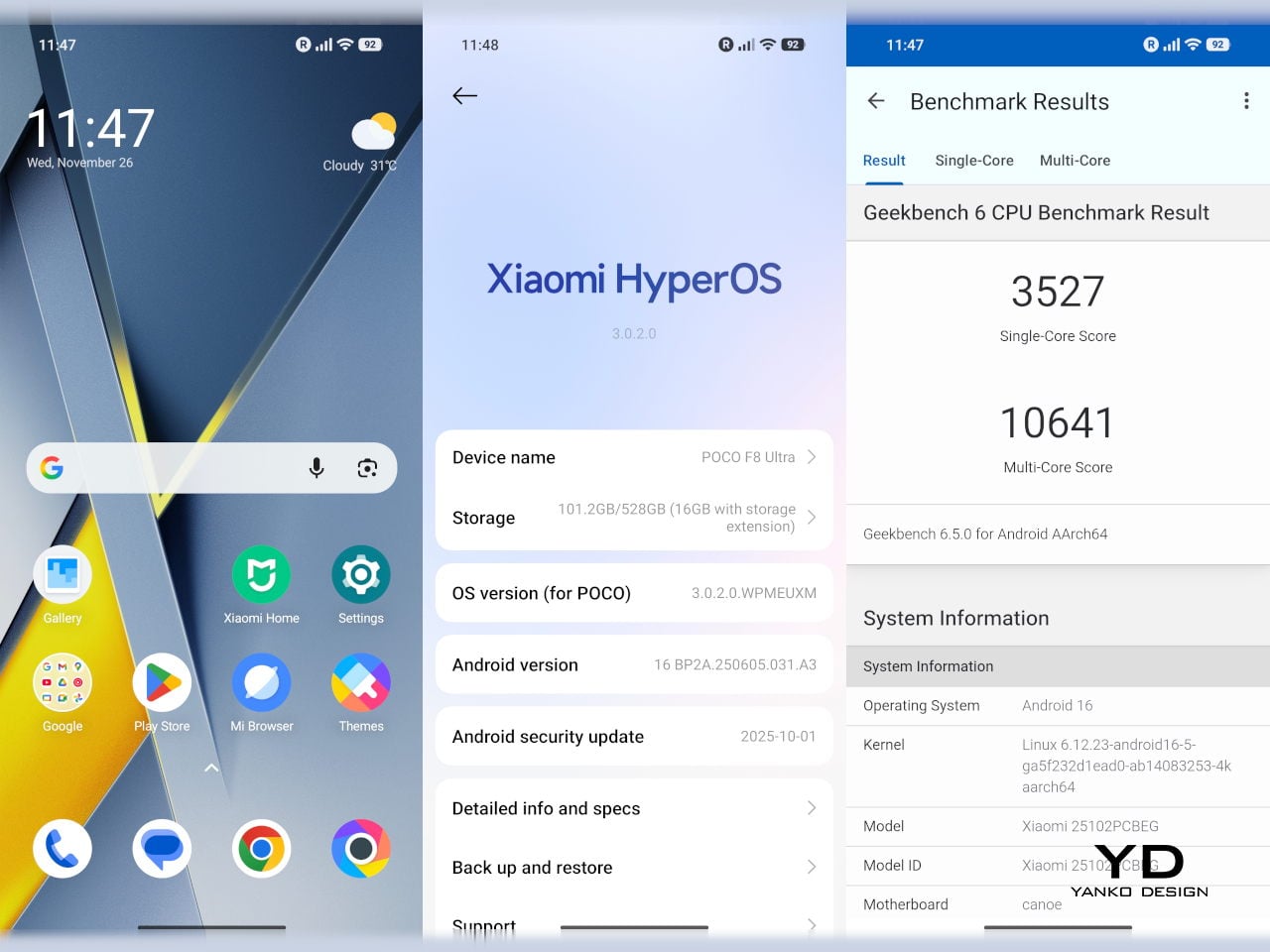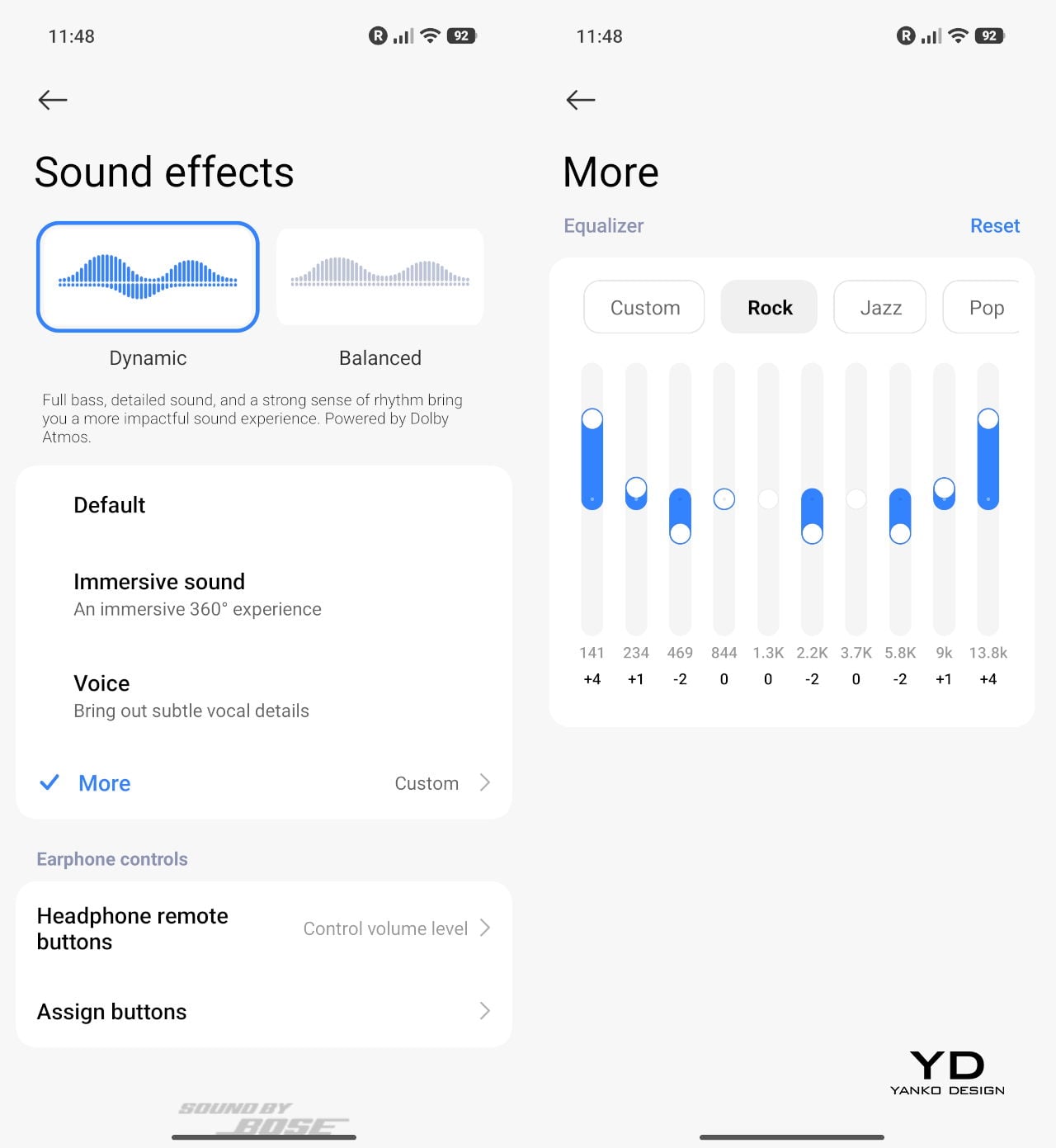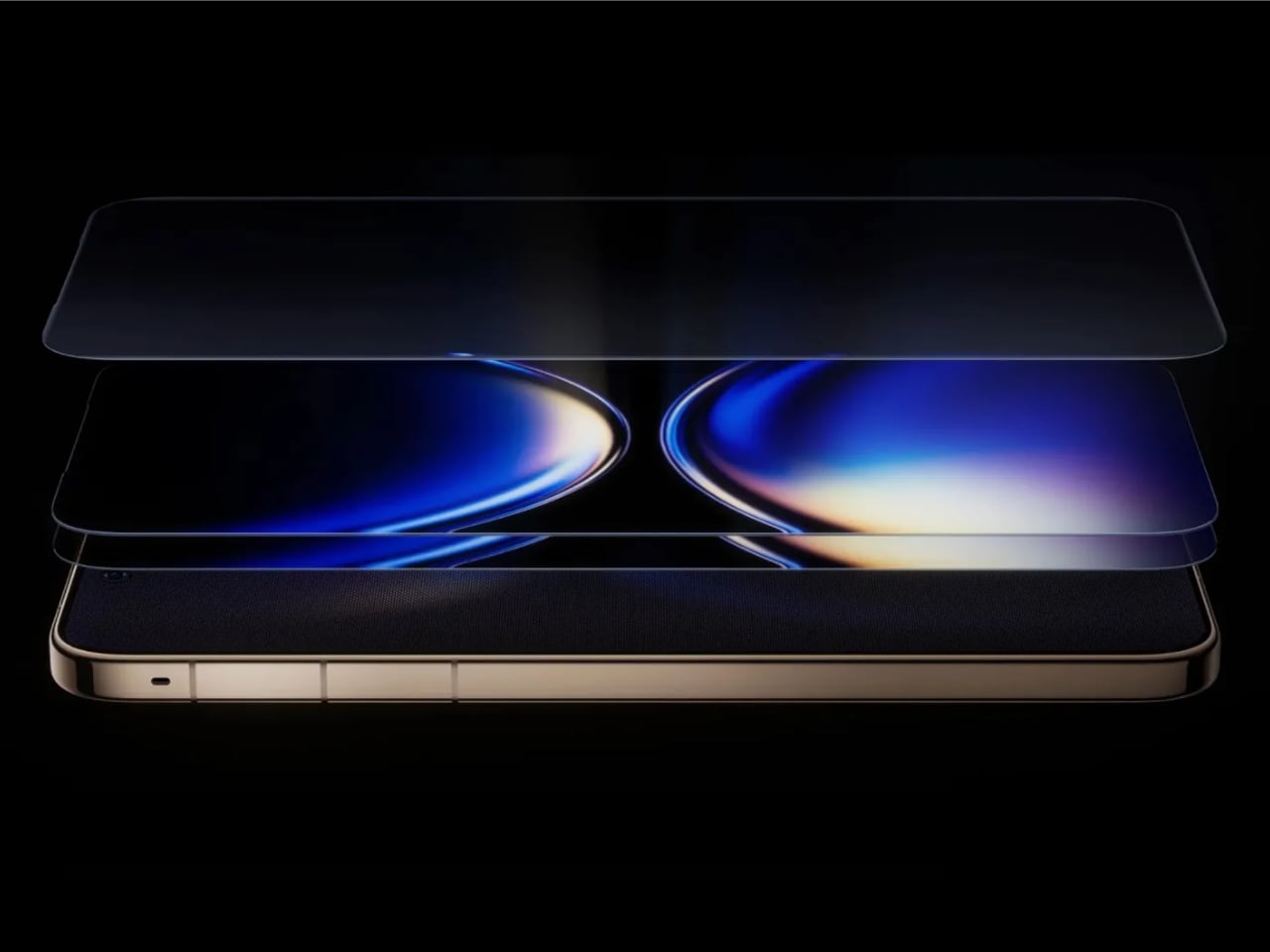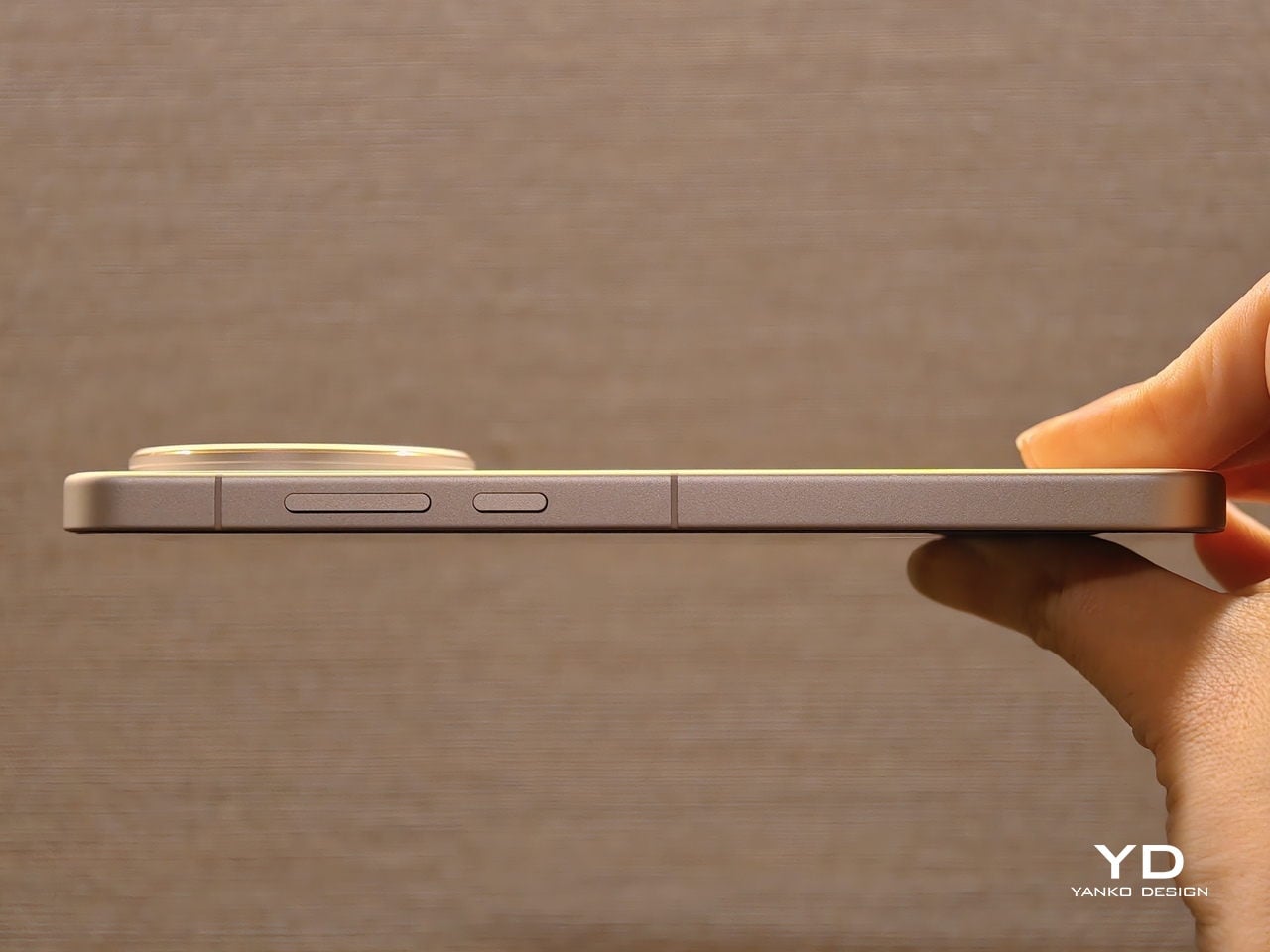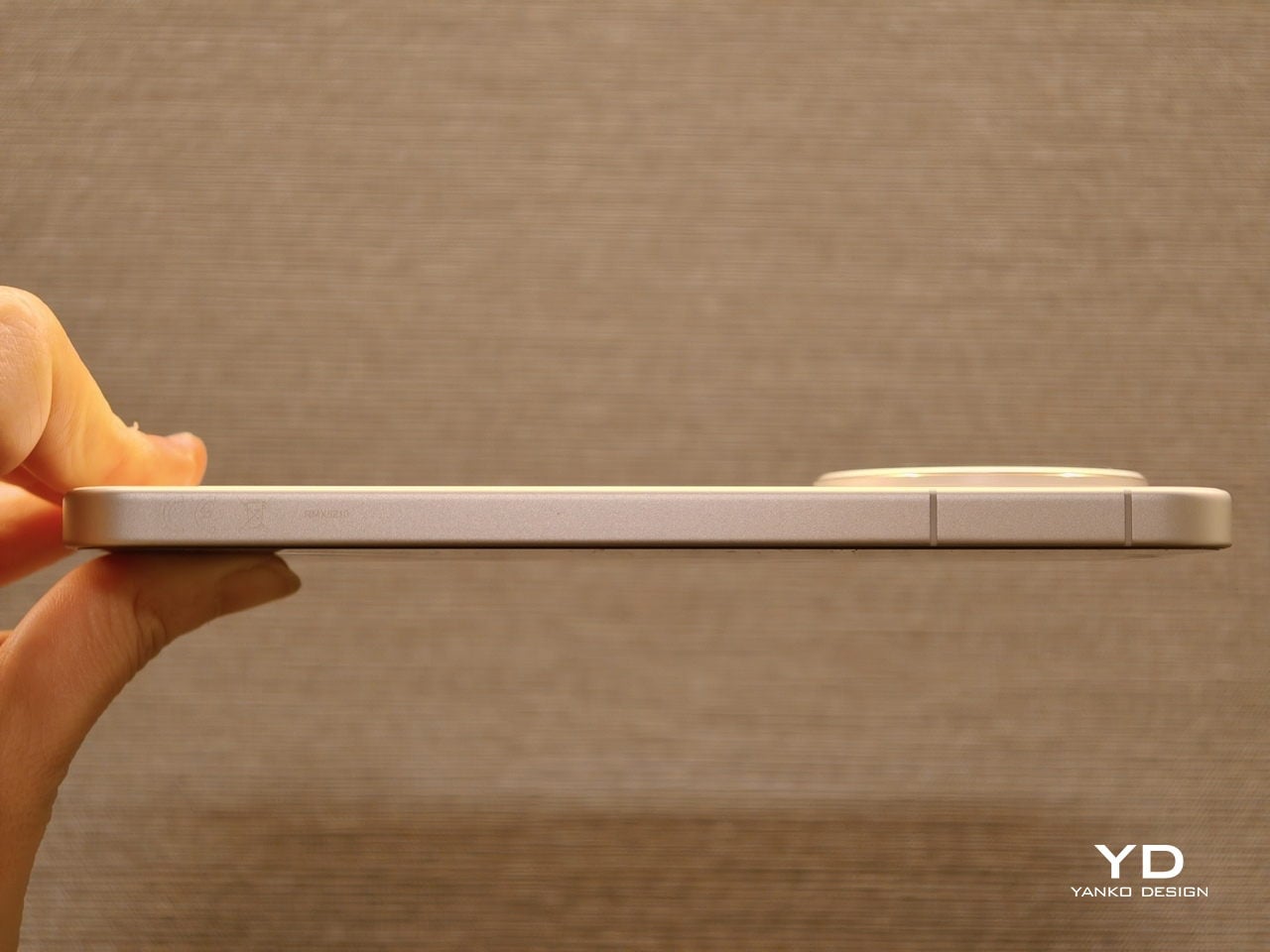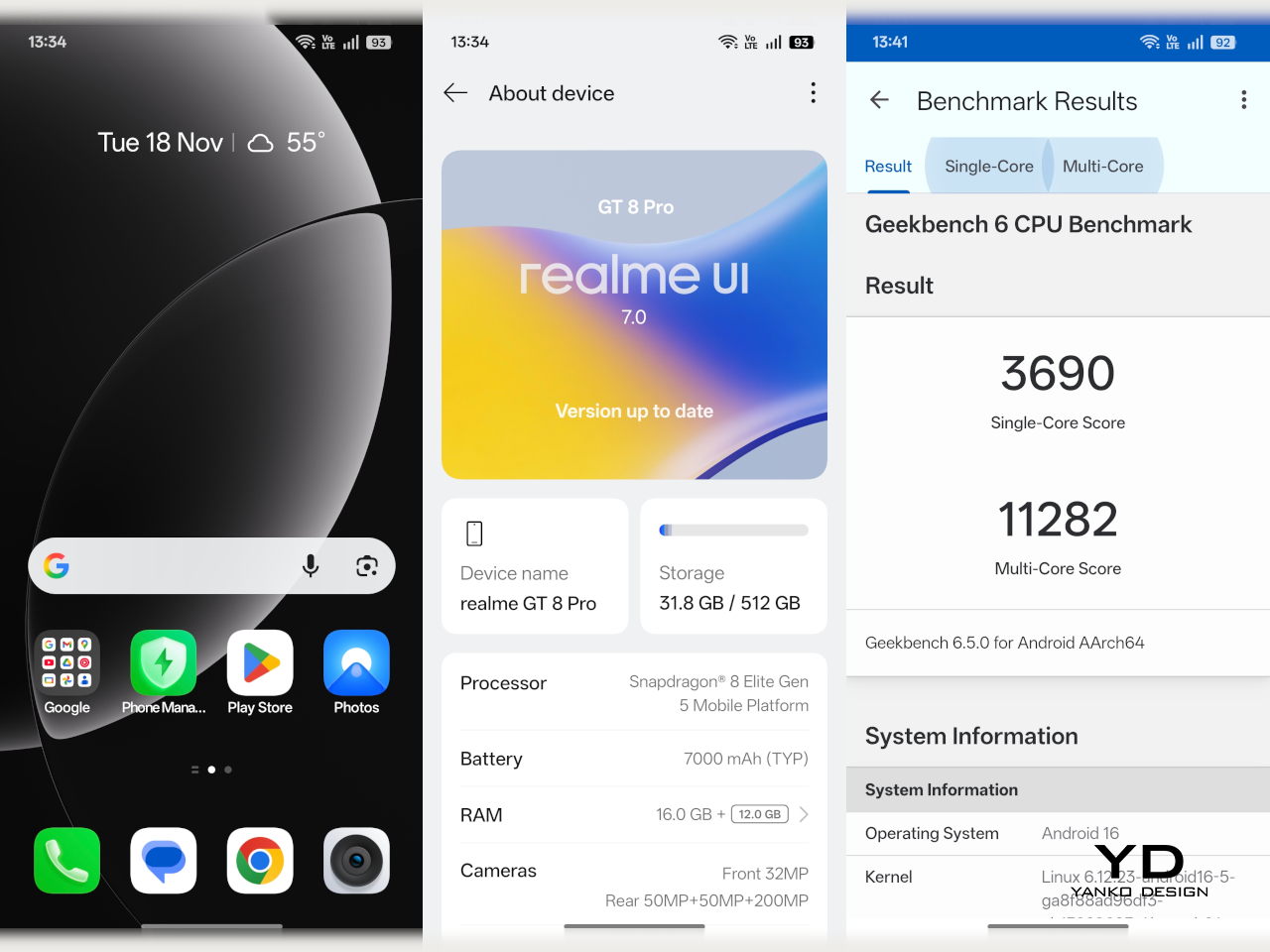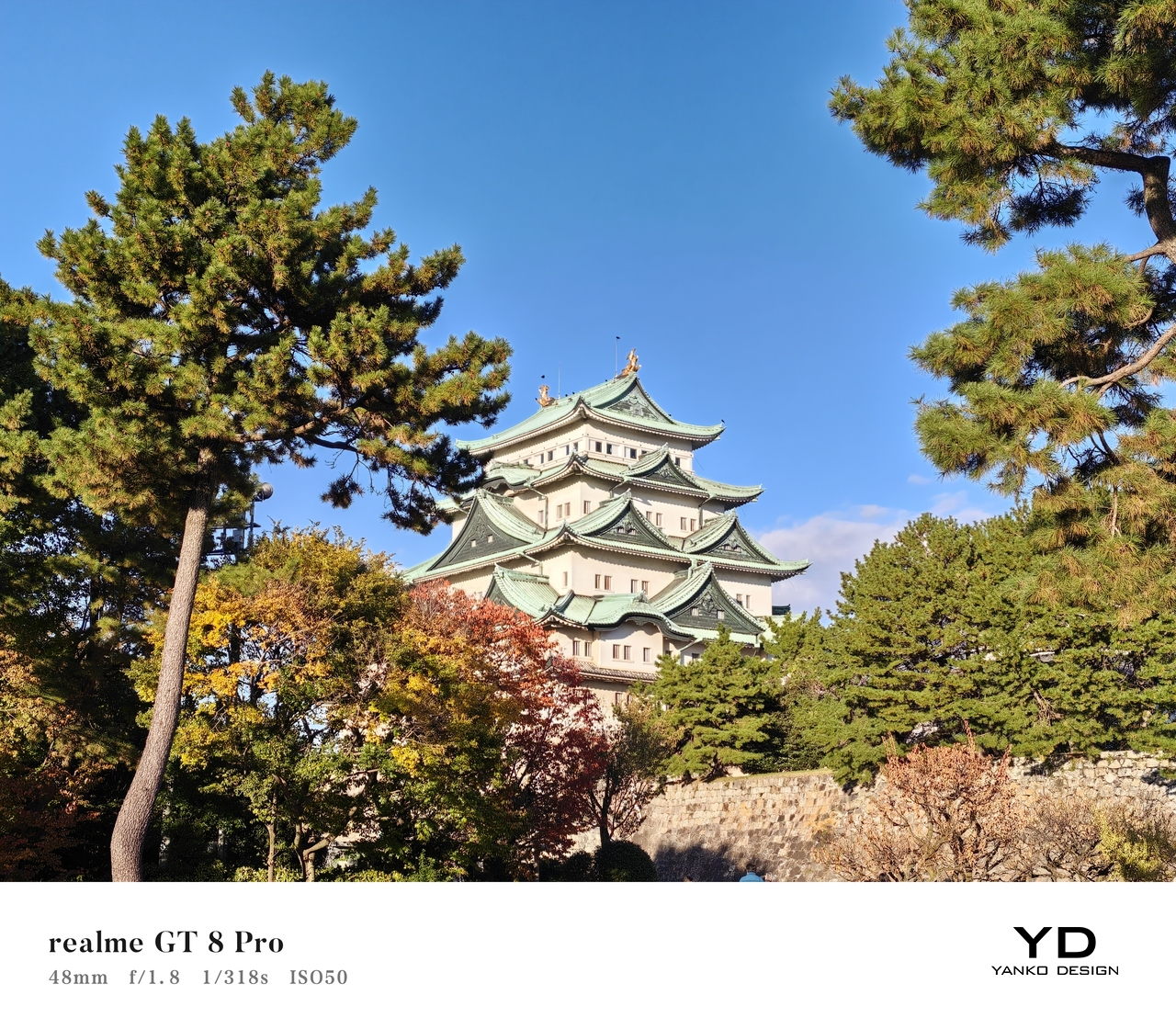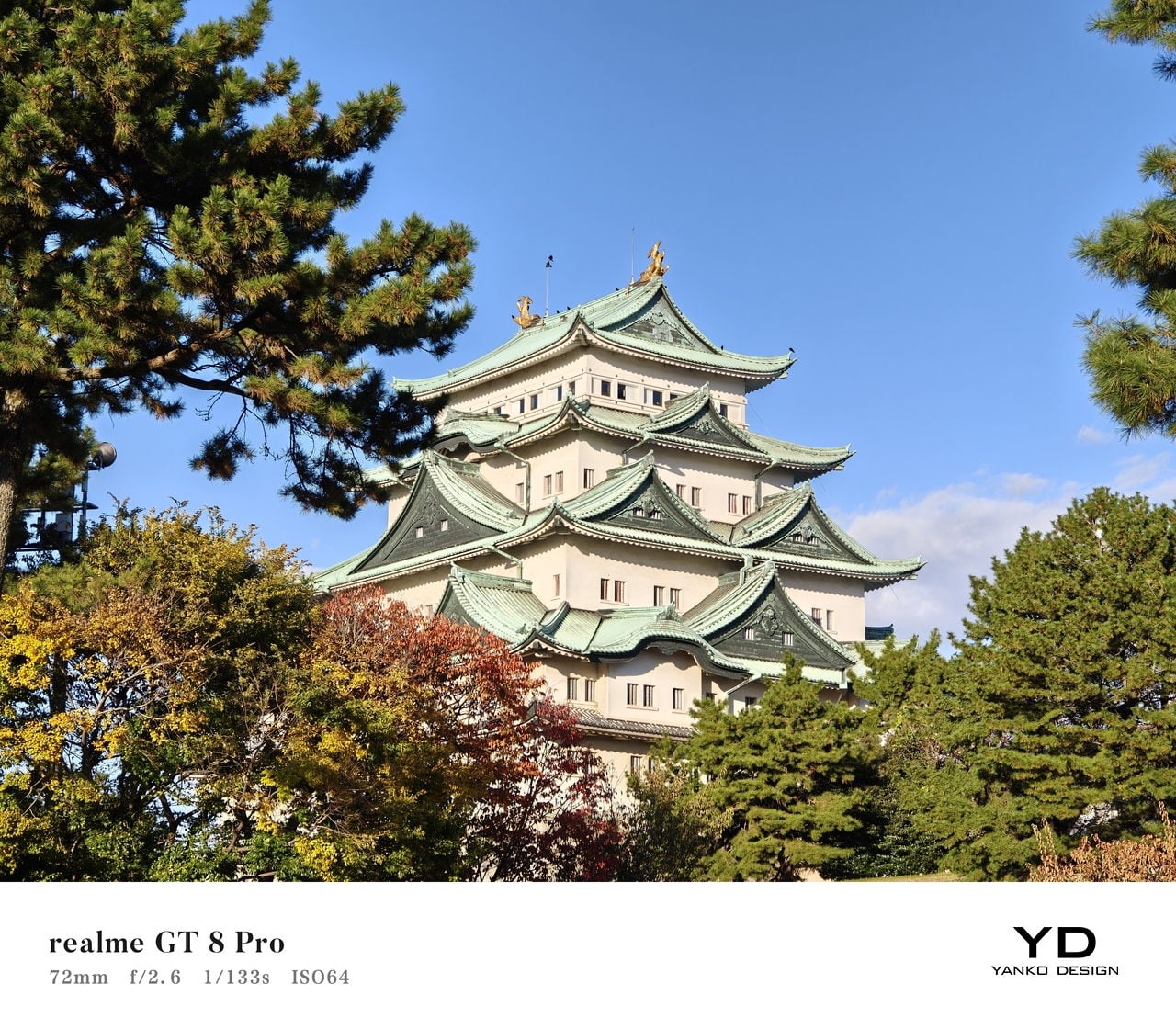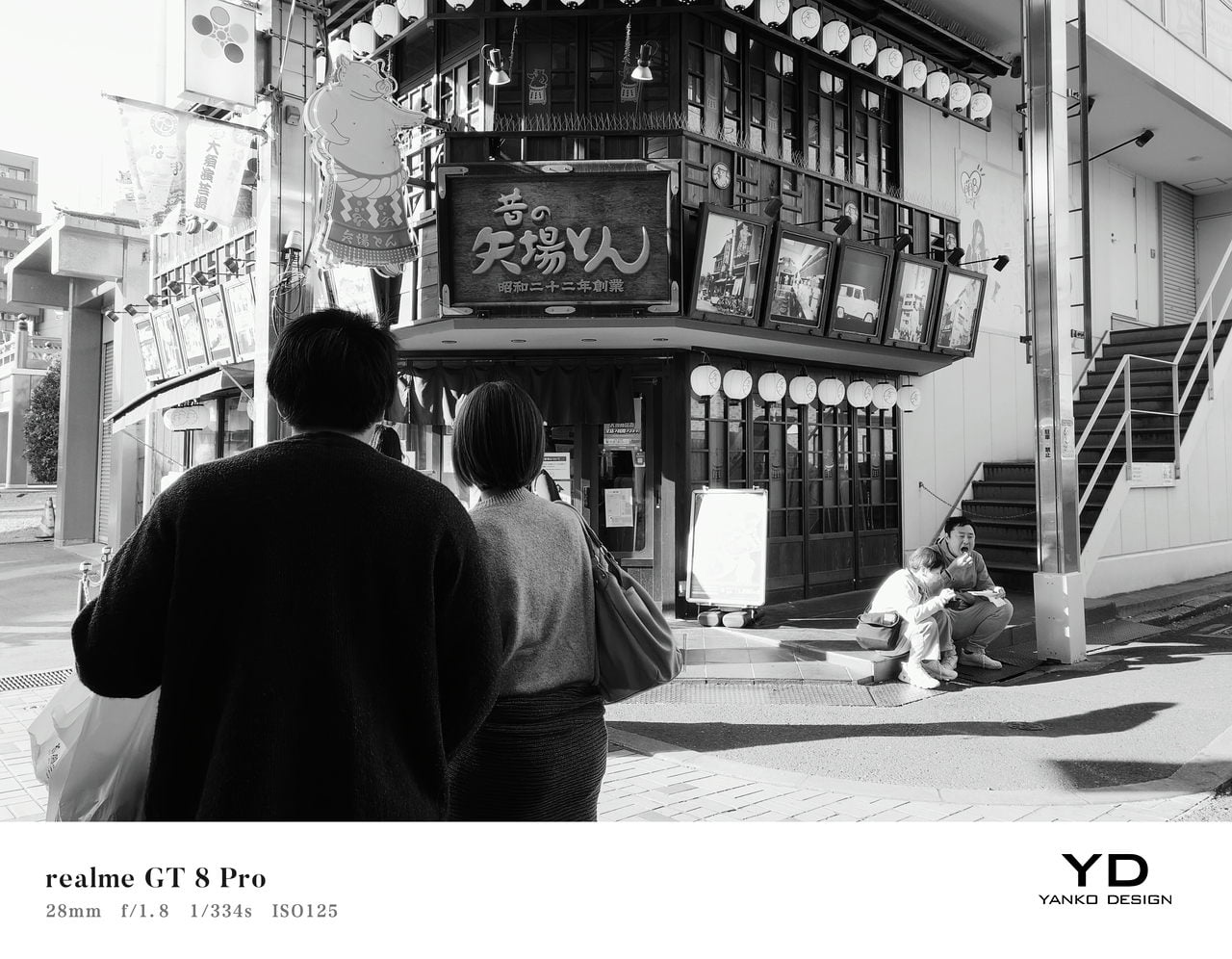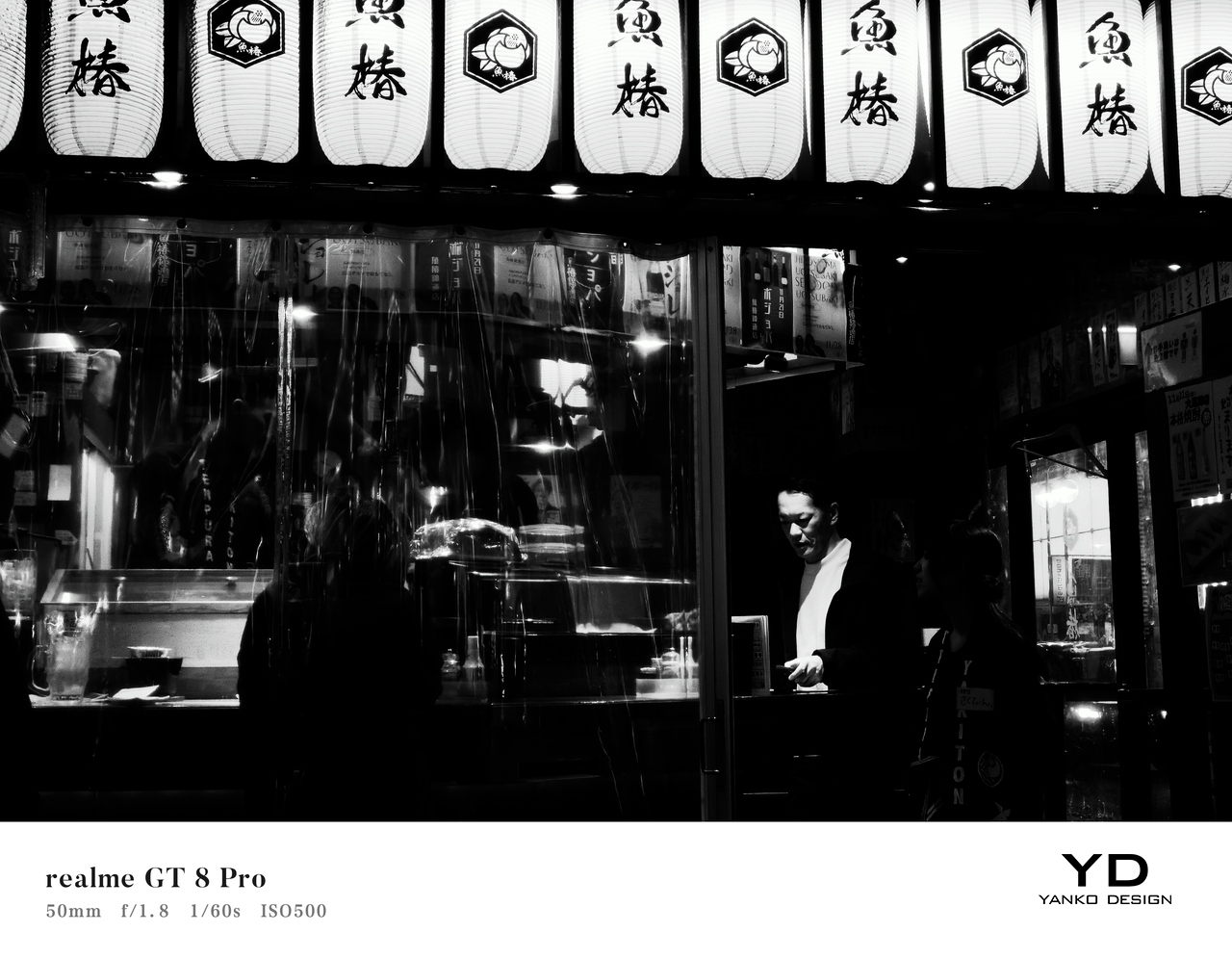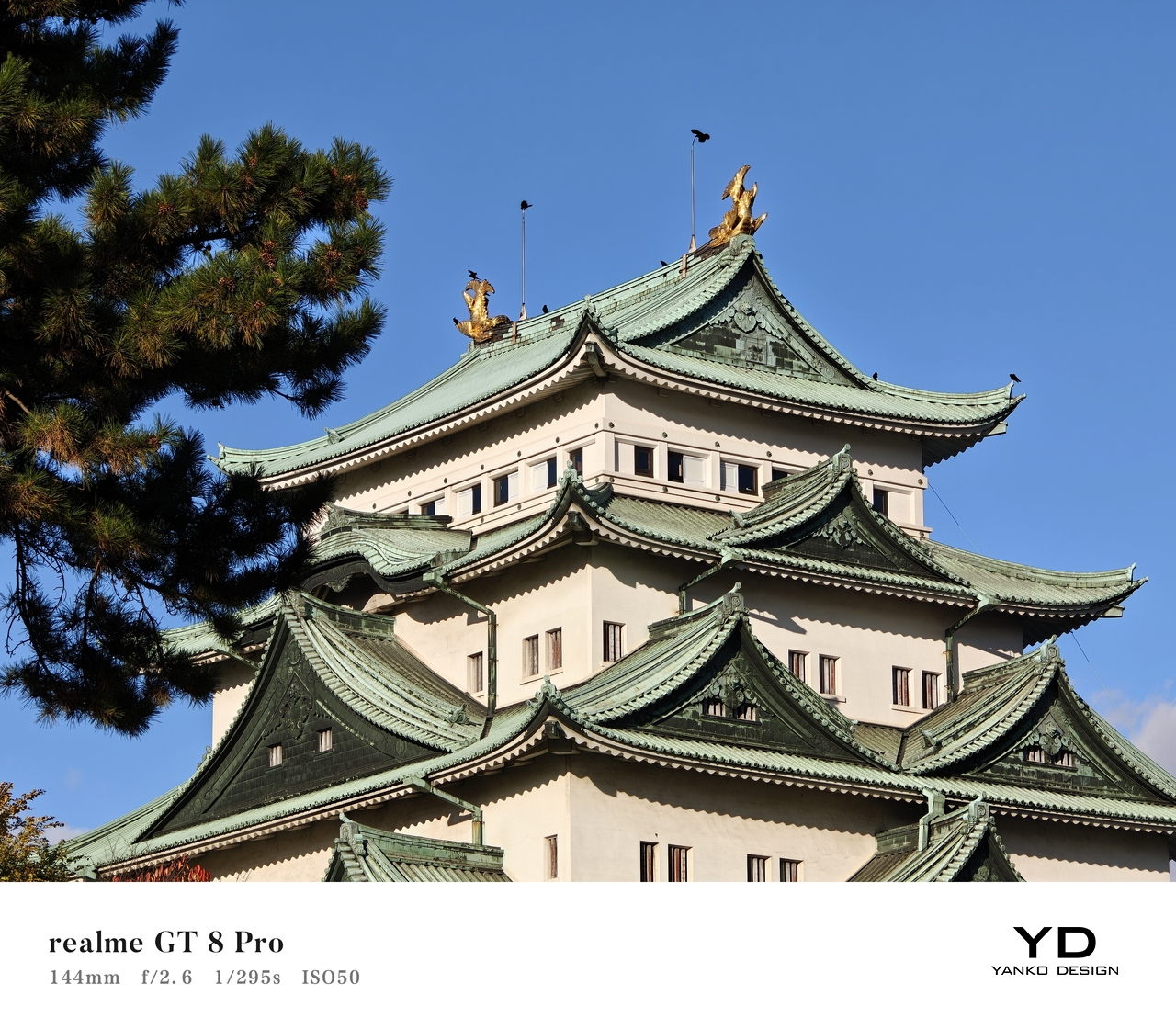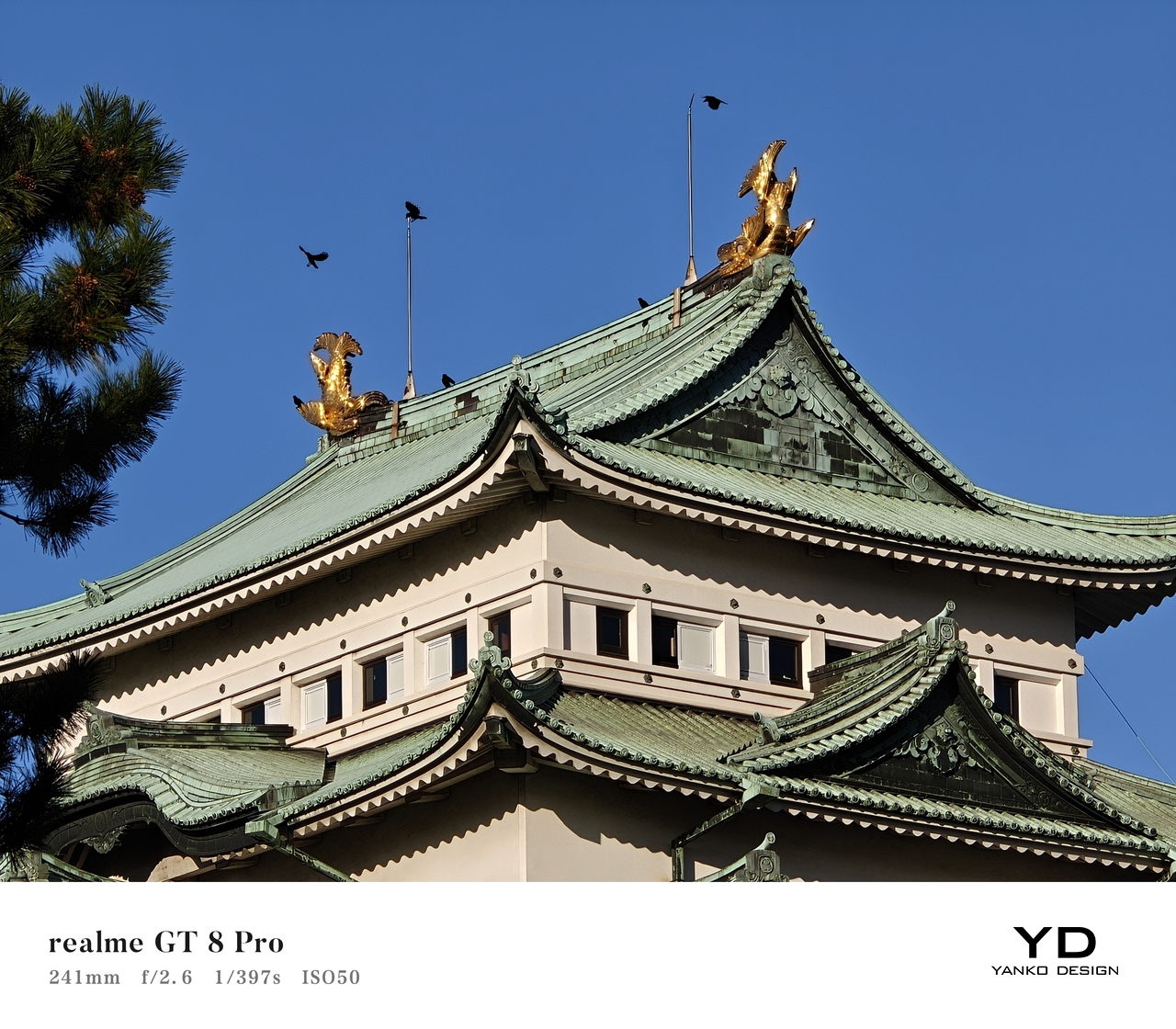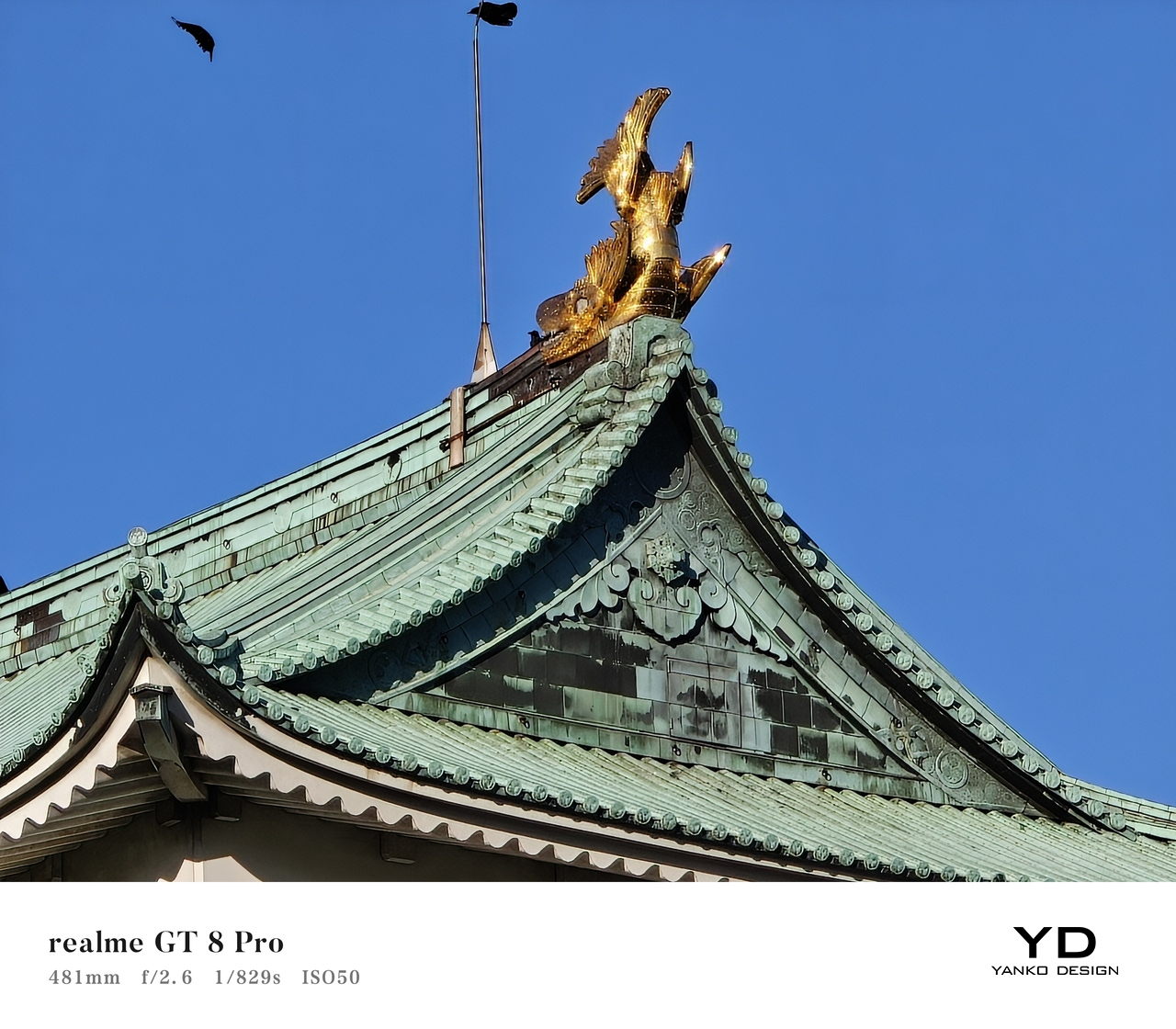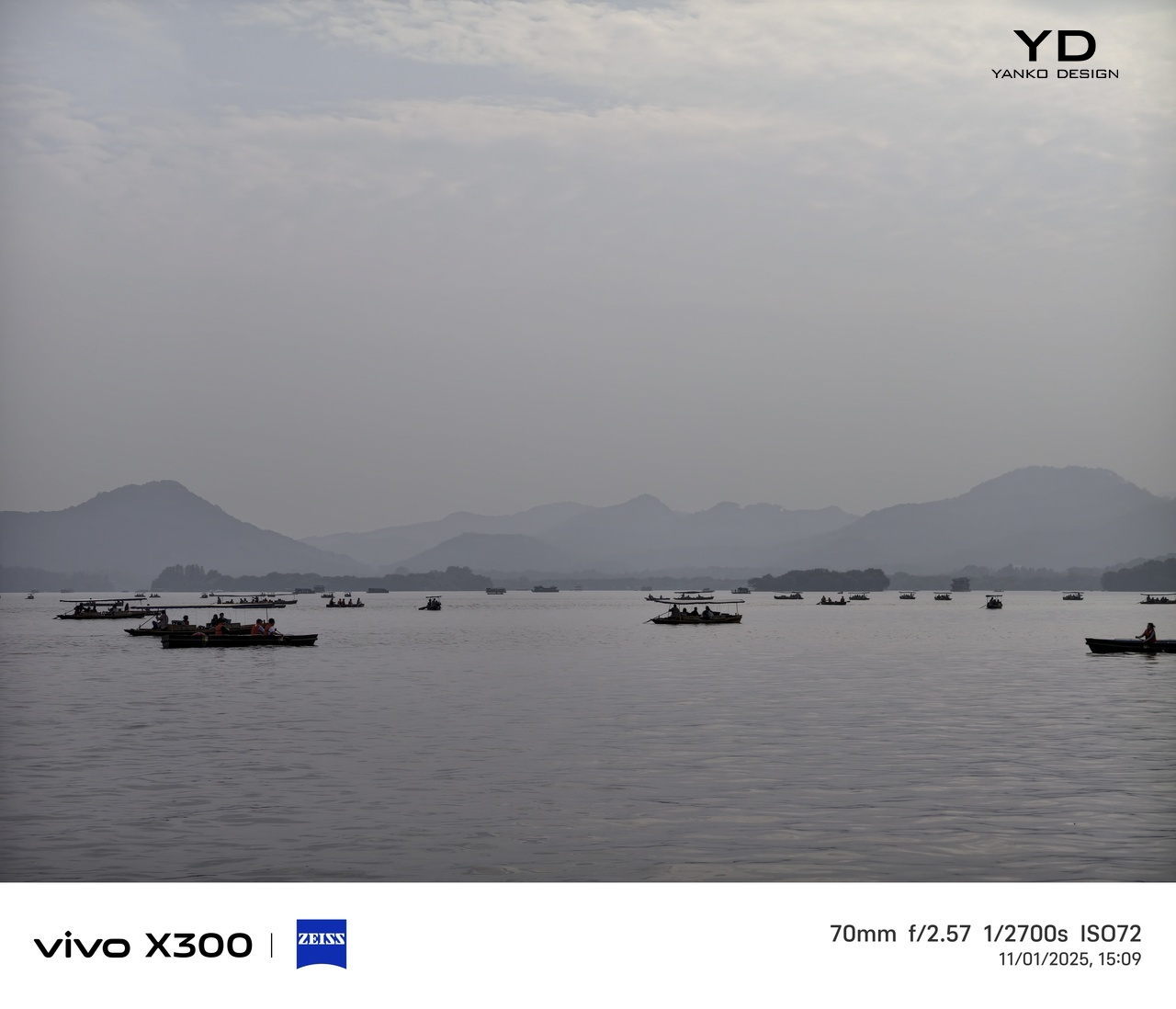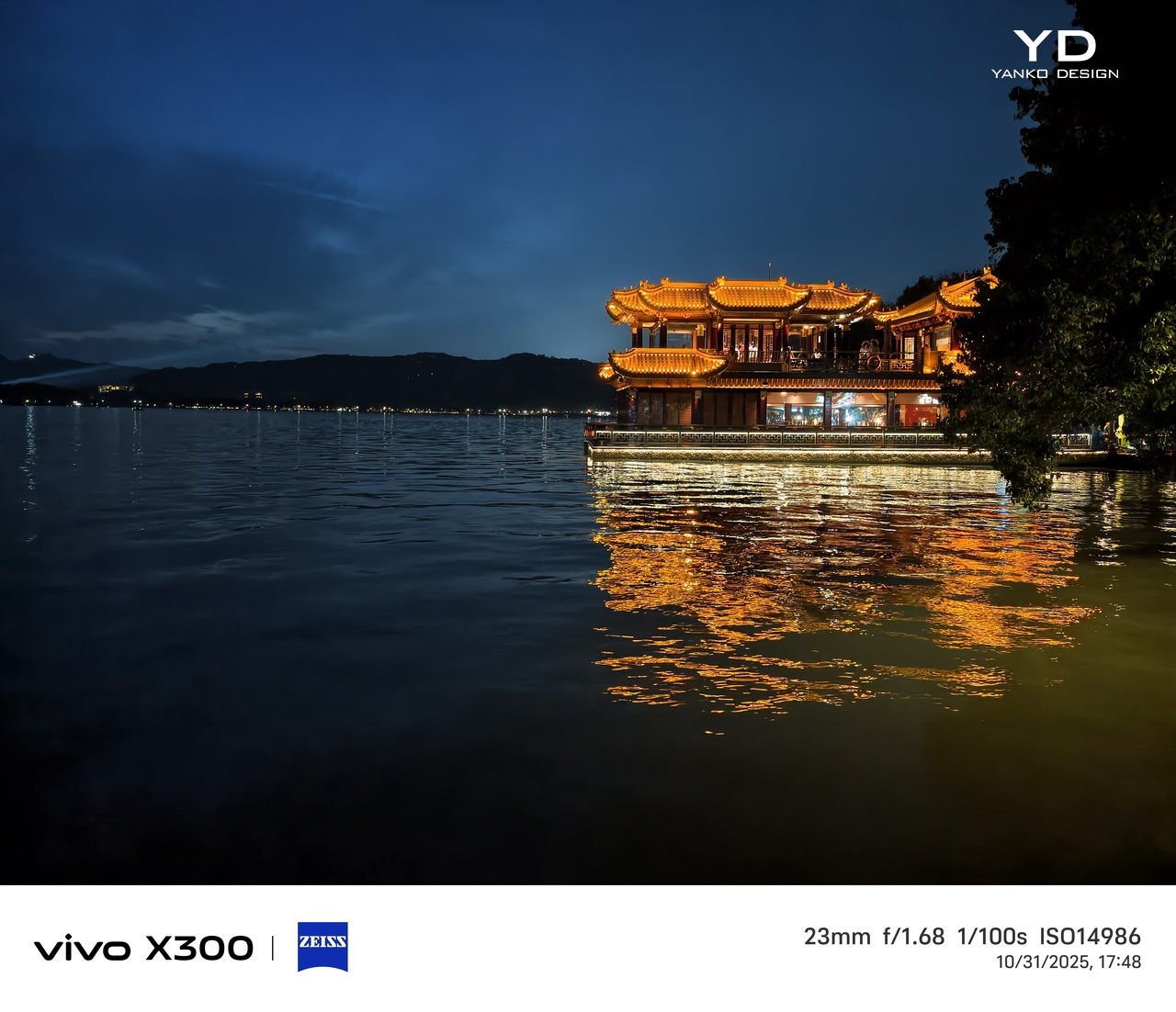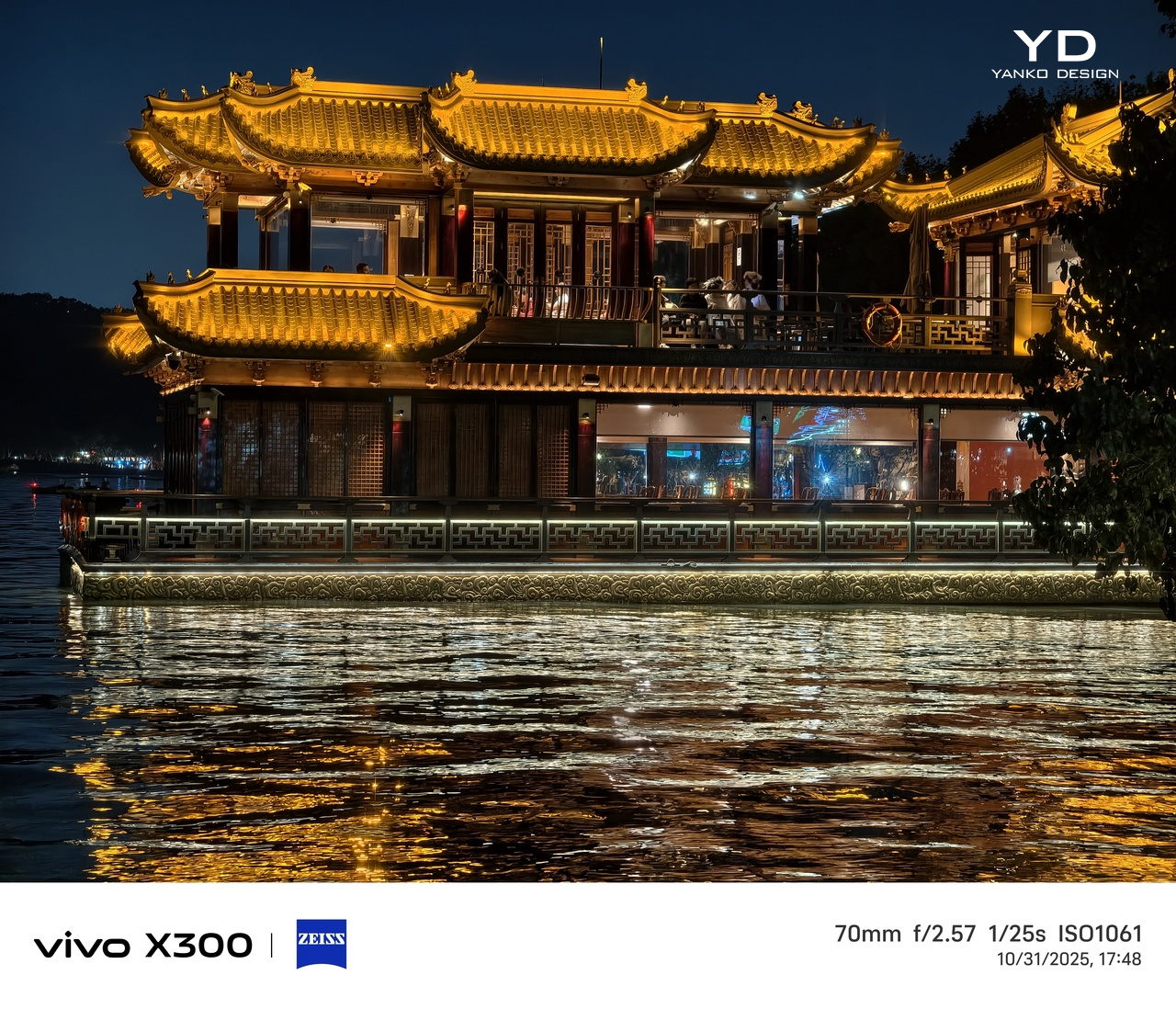PROS:
- Ricoh GR partnership on the main camera
- Distinctive design with modular camera island
- Outstanding battery life and charging speed
CONS:
- Ricoh GR mode is limited to the main camera
- Ultra-wide and front cameras lack autofocus
- Software support is good, but not class-leading for the price range
RATINGS:
SUSTAINABILITY / REPAIRABILITY
EDITOR'S QUOTE:
This is a phone you pick with your heart as much as your head, because you really have to want that design story and the GR experience.
The announcement of Realme’s partnership with Ricoh was a surprise, and now the highly anticipated Realme GT8 Pro is here with another twist in the form of an interchangeable camera plate on its back. This is not a subtle move, and it signals that Realme GT8 Pro is not trying to be just another sensible flagship. Instead, it arrives as a phone that wants to make a statement the moment you turn it over in your hand.
At the same time, this is still a serious piece of hardware built around the Snapdragon 8 Elite Gen 5, a huge 7000 mAh battery, and a vibrant 6.79-inch display. Realme is clearly aiming to step out of its value-focused comfort zone and into the premium flagship ring, where expectations are much higher, and mistakes are more visible. The real question is whether this bold, personality-heavy approach makes the GT8 Pro a genuinely great all-around phone, or a beautiful experiment that only a certain kind of user will truly appreciate.
Aesthetics

Pick up the realme GT8 Pro, and the first thing your eyes lock onto is the camera island. Realme has turned the rear camera housing into a modular design object that you can swap and restyle. Different camera decoration plates change the shape and graphic language of that camera bump, which means the back of the phone becomes a kind of customizable badge. It feels more like a piece of streetwear design than a typical rectangular slab, and it sends a clear signal that this phone sees photography and personality as central to its identity.
The plate is held in place with two tiny screws. The design that comes with the Diary White colorway we received is a round silver colored plate, and Realme also sent a separate rectangular silver colored plate. Realme has even released the 3D design file to invite people to create their own camera plate designs for the GT8 Pro. It is purely non-functional, and you could easily call it a gimmick, but it is a playful gimmick that fits the character of this phone and gives designers and tinkerers something fun to explore.

Realme keeps the core lineup tight with two main colorways. Diary White pairs the aluminum frame with a glossy glass back panel that catches reflections like a piece of polished ceramic. Urban Blue switches to a vegan leather back panel that brings a more tactile, fashion-focused vibe and feels closer to a premium accessory than a slab of tech. Both finishes are tuned to catch light and attention rather than fade into the background, which reinforces the GT8 Pro’s role as a visual statement.
On top of these two color variants, Realme offers the Dream Edition as part of its three-year partnership with the Aston Martin Formula 1 team. This special version comes dressed in Aston Martin Green with yellow accents and an aerodynamic-inspired design. The phone arrives with a round camera decoration plate featuring a carbon fiber finish, which adds a motorsport texture that feels premium.

Inside the special box, you also get the square deco plate, a SIM ejector tool shaped like a racing car, a Torx screwdriver for swapping plates, two phone cases, and a charger. The phone itself comes preloaded with custom Aston Martin Formula 1 team wallpapers and icons, so the collaboration extends into the software experience as well.
Ergonomics
This is a large phone with a 6.79-inch display and a 7000 mAh battery, so it has real presence in the hand. Both colorways share the same footprint at 161.80 x 76.87 mm, which means you are firmly in big phone territory. You feel that size immediately, yet the curved edges and carefully rounded corners do a lot of work to soften the bulk and make it feel less intimidating.
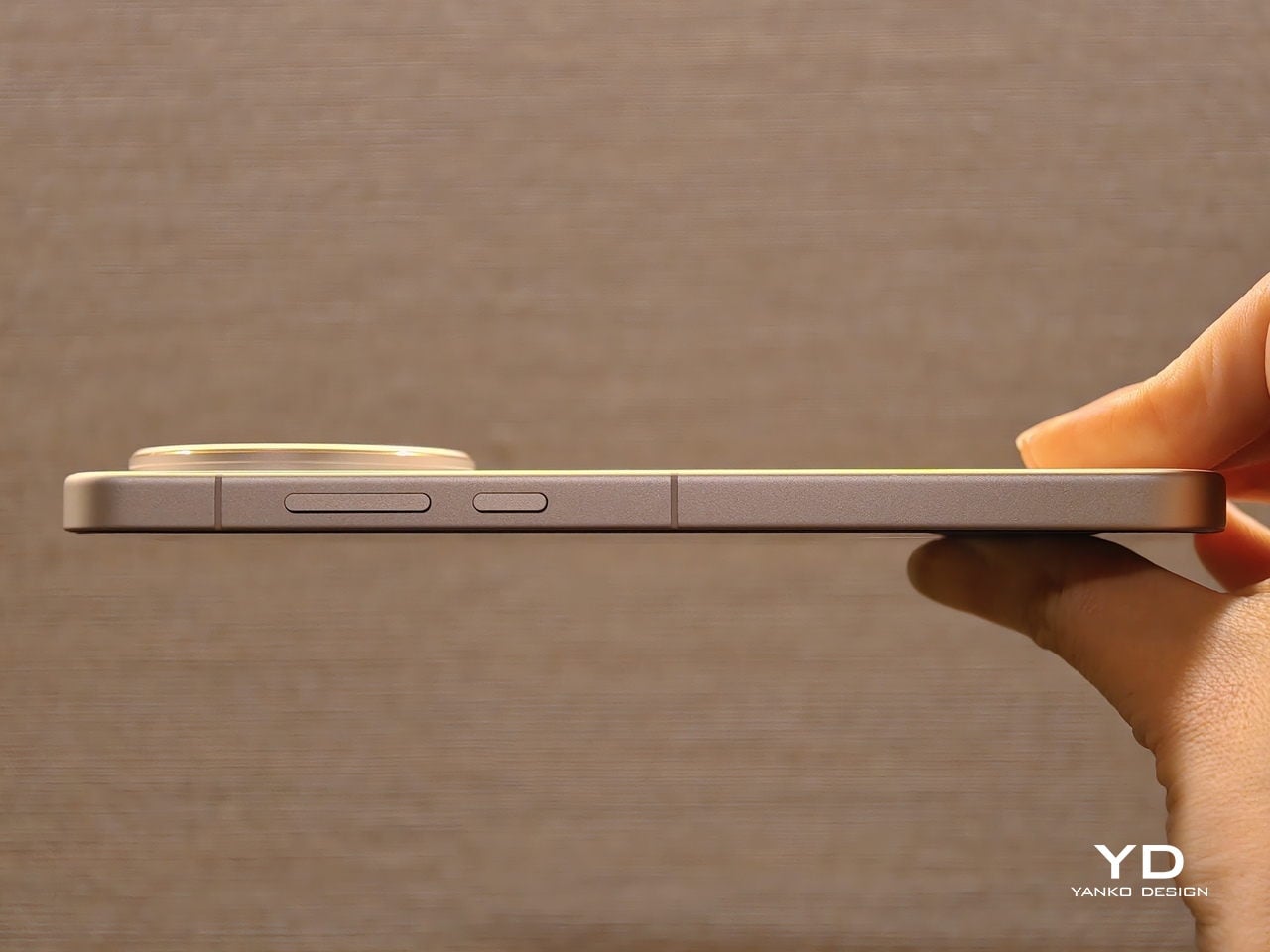
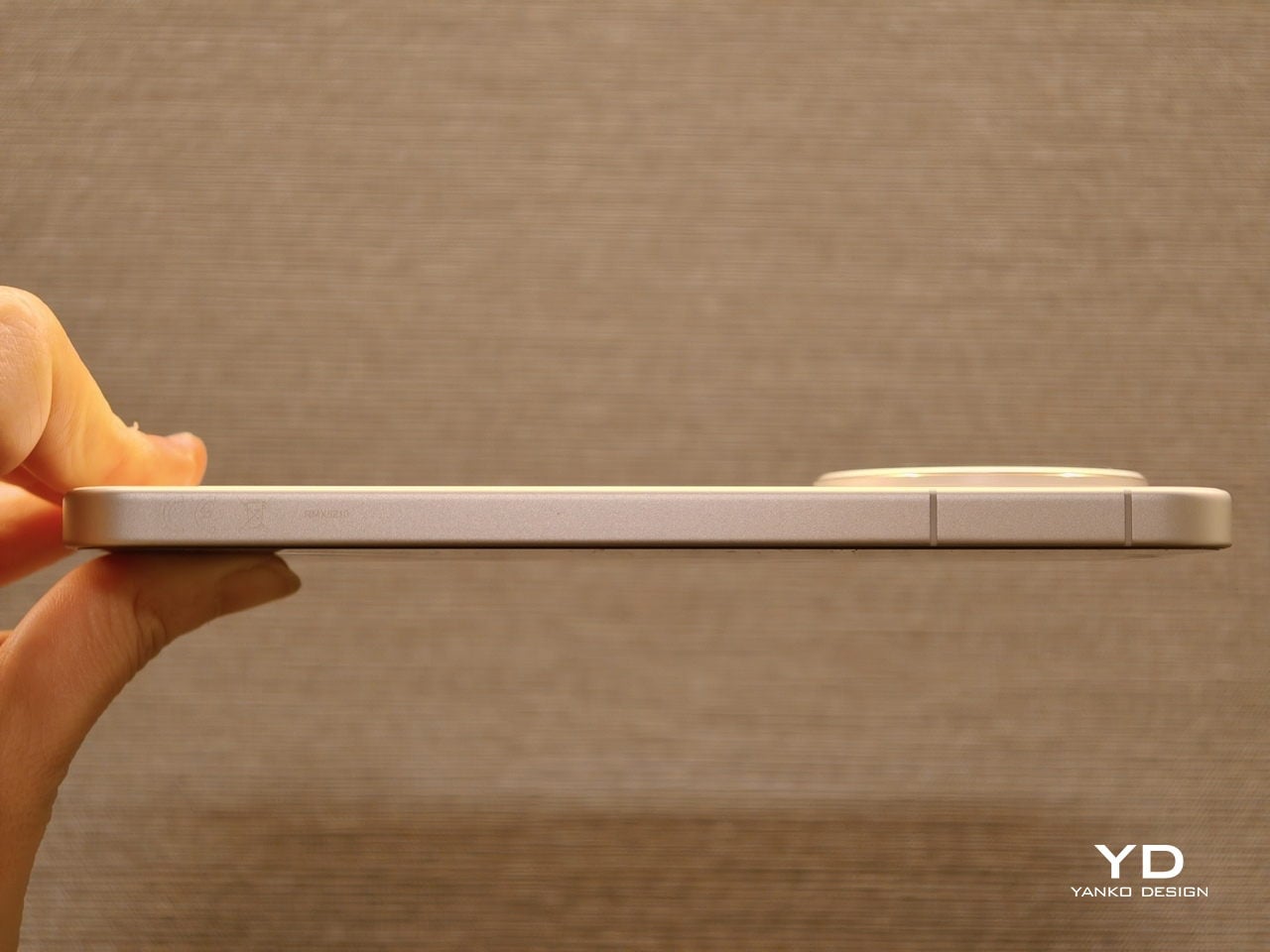
The differences appear when you look at thickness and weight. Diary White comes in at 8.20 mm thick and weighs 218 g, while Urban Blue is slightly thicker at 8.30 mm but actually lighter at 214 g. In practice, these numbers are close enough that you will not notice a dramatic contrast in day-to-day use. Diary White, with its glossy glass back, feels sleek and cool, sliding more easily against your skin and into pockets. Urban Blue with its vegan leather has a paper-like feel with tactile 3D characters, according to Realme, which gives it a more textured, design-forward personality in the hand.

The power and volume keys sit within easy reach on the right side of the frame. Their placement makes it simple to adjust volume or lock the screen without shifting your grip too much, even on this tall device. The fingerprint scanner is located at roughly one-third of the height from the bottom of the display, which makes it easy to unlock the phone and continue straight into navigation with the same thumb movement.
Performance
Inside, the GT8 Pro is powered by the latest Snapdragon flagship chipset, the Snapdragon 8 Elite Gen 5, and that choice sets the tone for the entire performance story. This chip is designed for demanding multitasking, heavy gaming, and advanced AI features, and the phone leans into that with confidence. Realme pairs the main chipset with either 12 GB or 16 GB of RAM, along with 256 GB or 512 GB of fast UFS 4.1 storage, depending on the configuration. On the software side, Android 16 with realme UI 7 sits on top, bringing a colorful, feature-rich interface that still keeps most interactions intuitive and approachable.
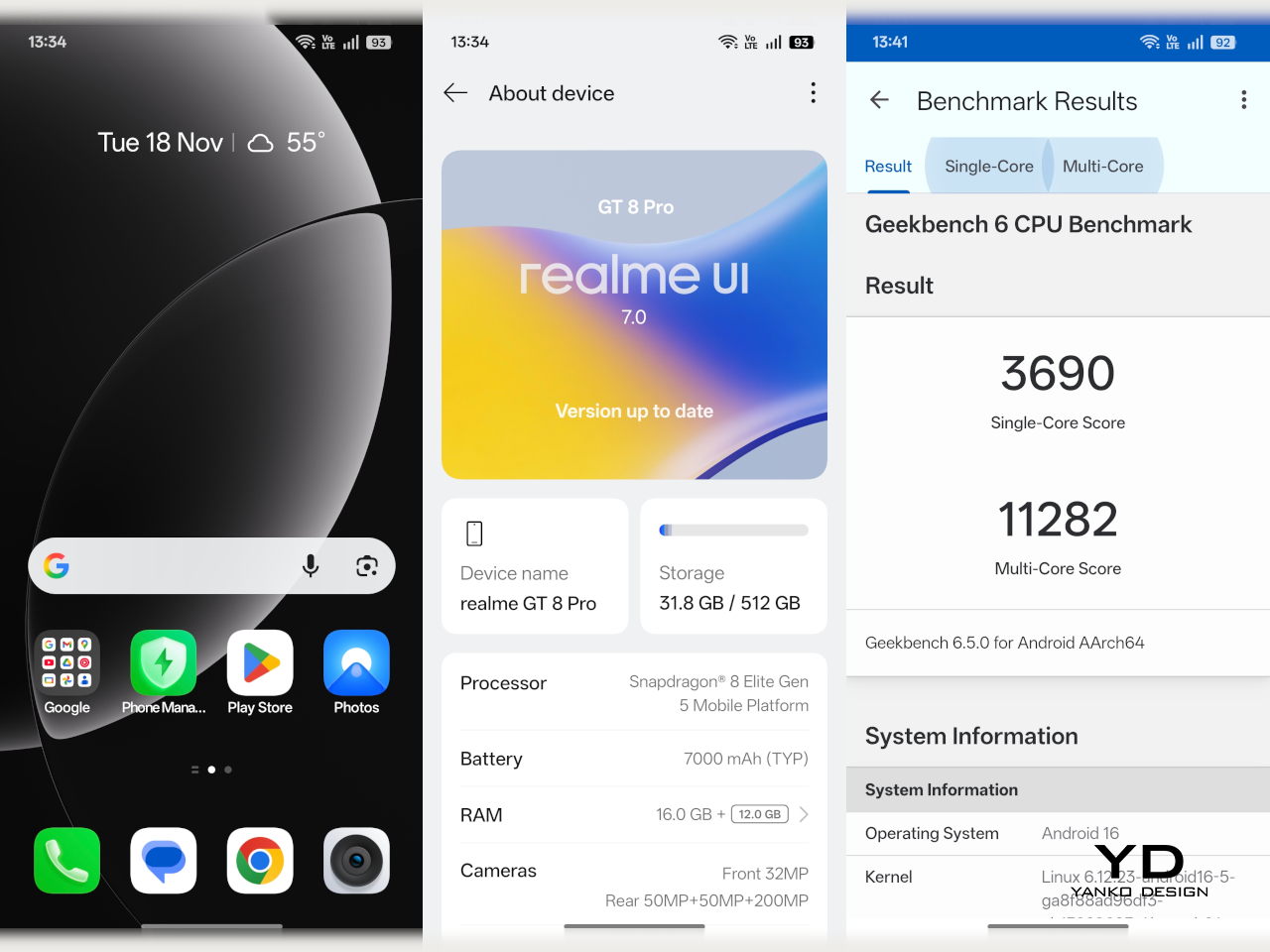
On the front, the GT8 Pro boasts a 6.79-inch LTPO AMOLED panel with a 1440 x 3136 px resolution and a maximum refresh rate of 144 Hz. It supports Dolby Vision, HDR10, and HDR10+, which gives you rich contrast and vivid highlights when watching compatible content. Realme claims a peak brightness of up to 7000 nits and 2000 nits in High Brightness Mode. These numbers are usually achievable only in very specific lab conditions, but in real life, the GT8 Pro display is genuinely very bright and easy to see under strong sunlight. The stereo speakers are loud and clear as well.

On the back, the Realme GT8 Pro boasts a triple camera system. The main camera is a 50 MP unit with a 1/1.56-inch Sony IMX906 sensor, an F/1.8 aperture, optical image stabilization, and electronic stabilization. The telephoto camera uses a 200 MP 1/1.56-inch Samsung HP5 sensor with an F/2.6 aperture, again with both optical and electronic stabilization. The ultra-wide camera is a 50 MP unit with a 1/2.88-inch sensor and an F/2 aperture.

The camera system is where the GT8 Pro tries to carve out a unique identity. Realme has partnered with Ricoh and borrowed the GR branding, a name that carries a lot of weight in the world of street photography. Realme says this partnership has been four years in the making, and that it goes deeper than simply slapping a GR logo on the phone. The goal is to weave Ricoh GR DNA into the GT8 Pro and bring the spirit of GR-style photography into a smartphone.

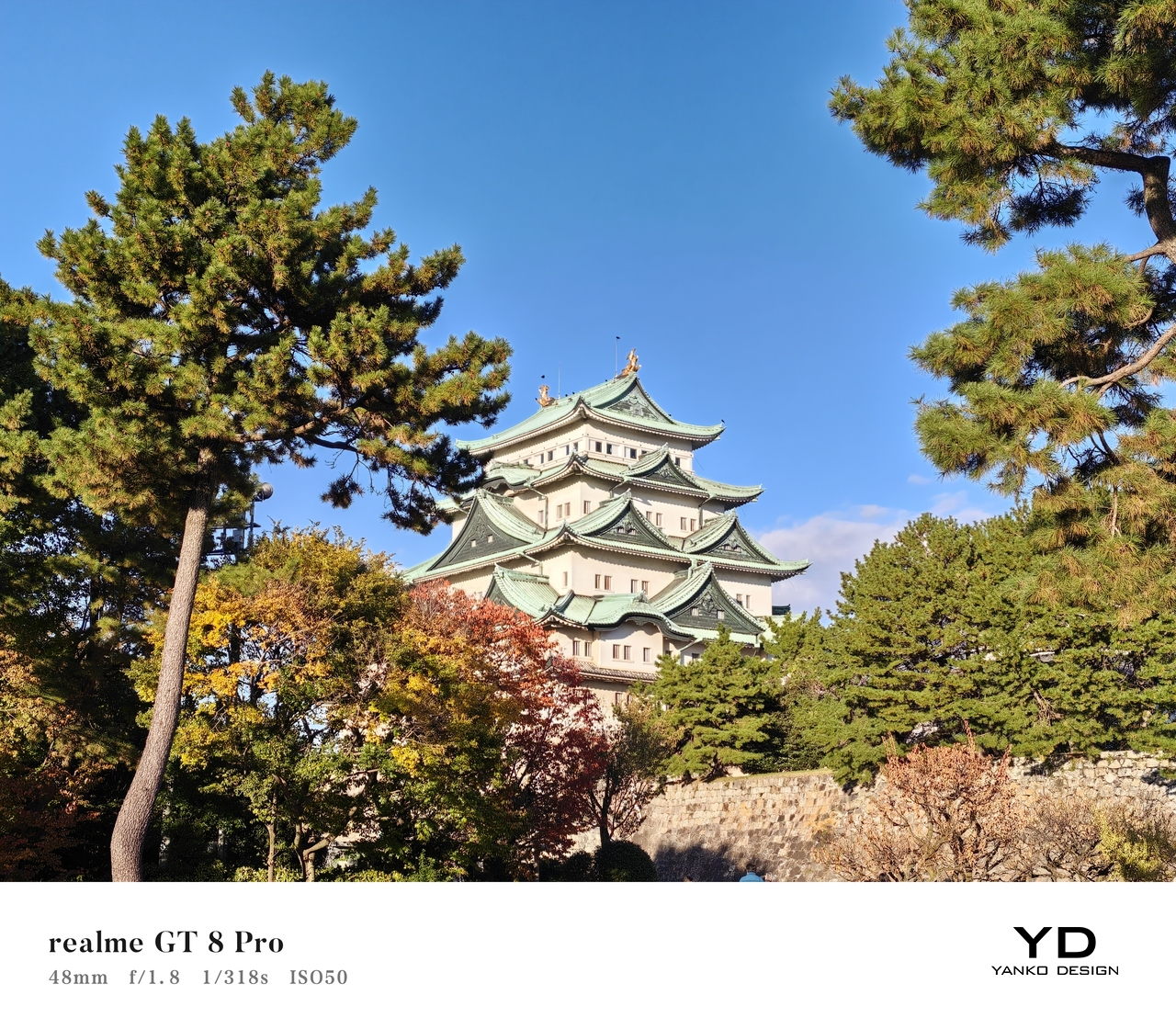
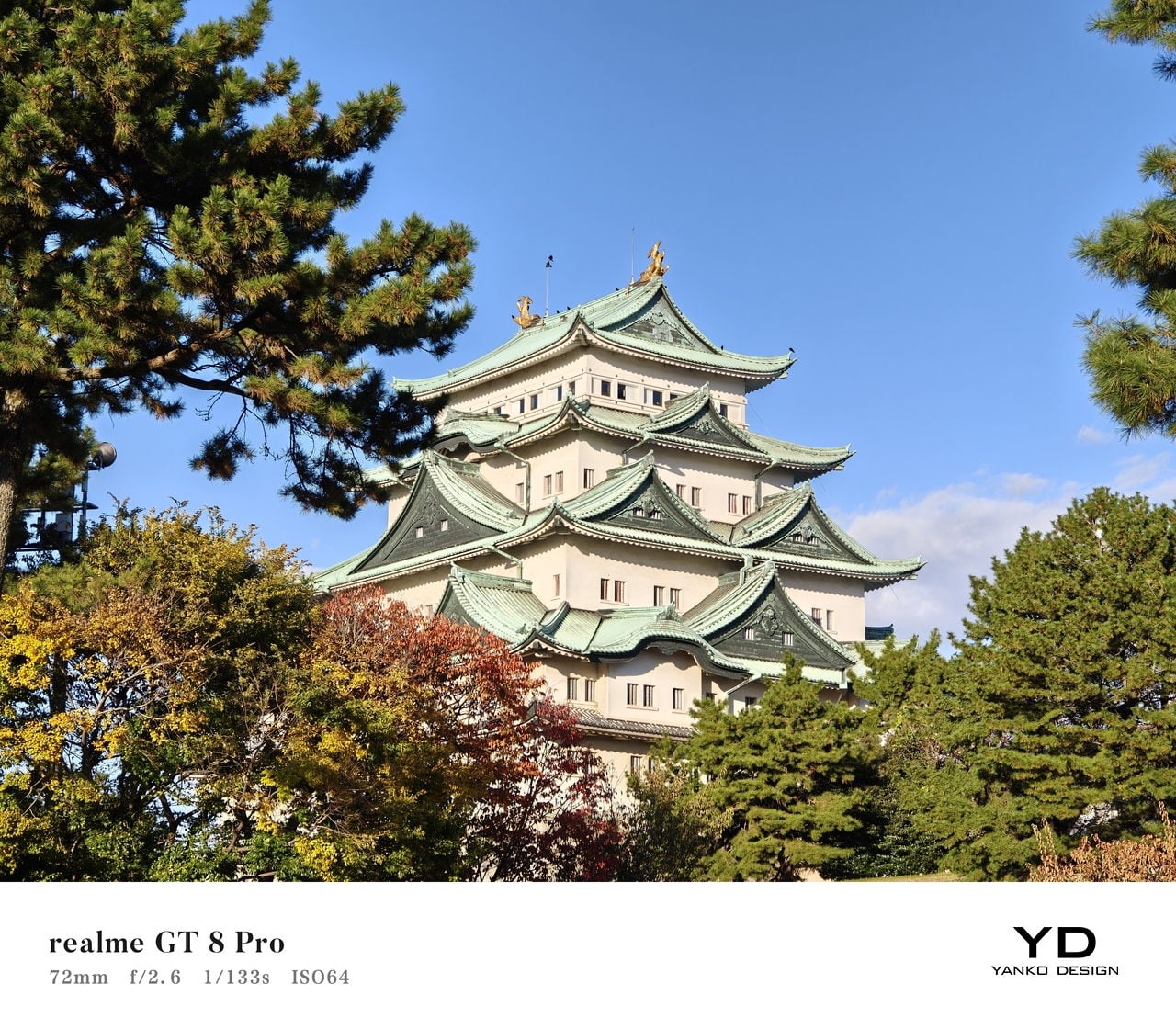
Ricoh GR mode is limited to the main camera and offers fixed focal length presets at 28 mm, 35 mm, 40 mm, and 50 mm equivalents. As someone who enjoys a good telephoto camera, I was initially disappointed that Ricoh GR mode does not extend to the GT8 Pro telephoto lens. However, the more time I spent with the phone, the more this decision started to make sense. As mentioned earlier, Realme and Ricoh are trying to bring the soul of GR photography into the GT8 Pro, and the GR series is best known as an iconic tool for documentary-style, walk-around shooting.


Ricoh GR, Standard
Within GR mode, you get a set of film-inspired looks called Standard, Positive Film, Negative Film, BW, and Hi BW. Each of these can be treated as a starting point rather than a fixed recipe. You can dive in and adjust parameters such as saturation, contrast, sharpness, and grain for each look, then save your tweaks as custom presets, up to six presets in total. It feels very much like building your own GR profiles, which is a big part of the appeal for people who love tuning their cameras and crafting a personal visual style.

Ricoh GR, Positive Film

Ricoh GR, Negative Film
Do I still wish for a Ricoh GR mode on the telephoto camera? Absolutely. At the same time, I am quite happy with the Ricoh GR mode on the main camera. The Ricoh GR mode produces photos with a less processed, more natural look, and the ability to fine-tune and save your own presets makes it feel personal rather than generic. There is also a full Pro mode on Ricoh GR mode available if you want manual control, which rounds out the experience and lets you treat the GT8 Pro more like a serious camera than a simple point-and-shoot.
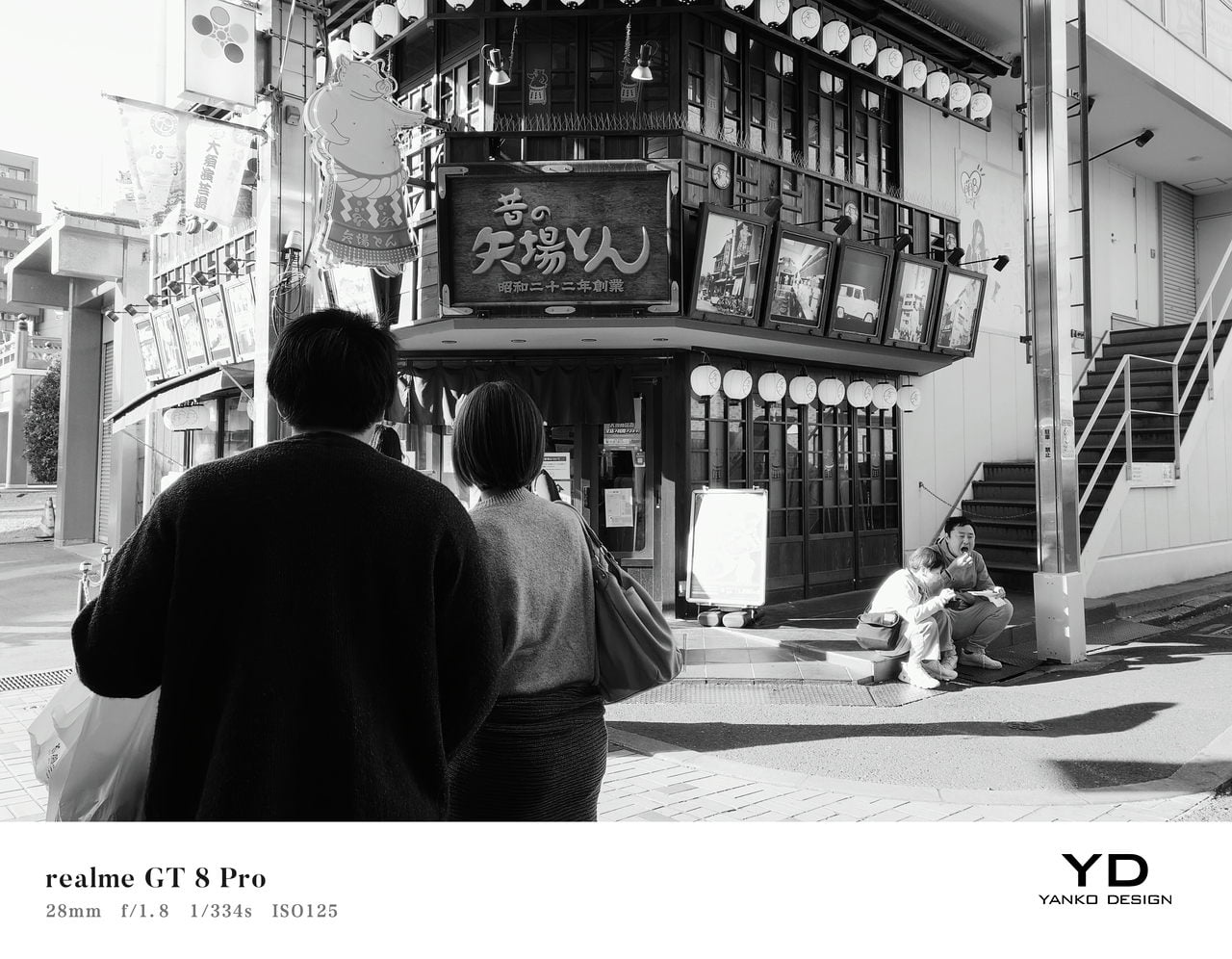
Ricoh GR, B&W
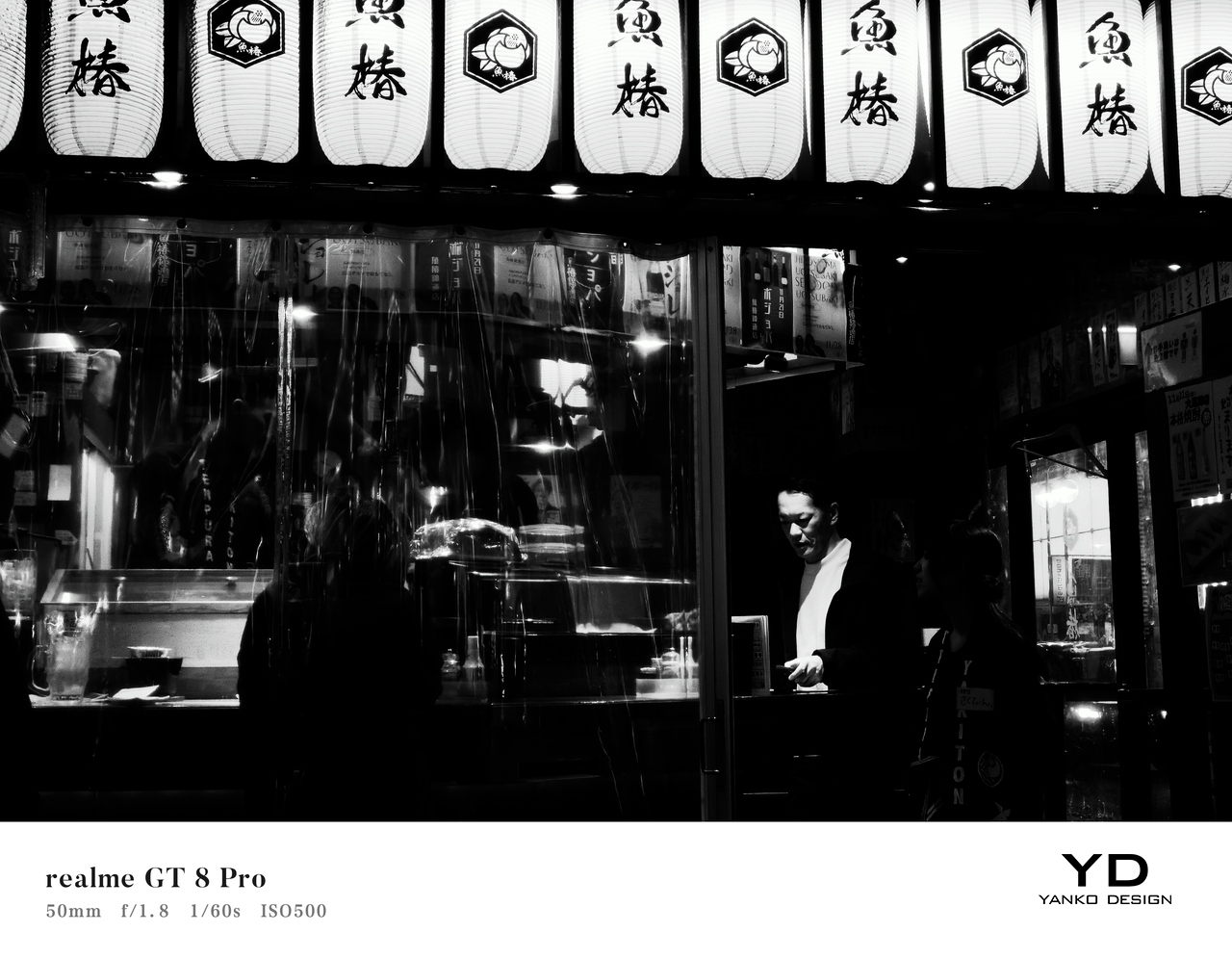
Ricoh GR, High-contrast B&W
Of course, if you just want a quick snap that is ready for social media, the regular photo mode delivers sharp, vibrant images (that could be a bit too much) with excellent dynamic range. The 200 MP 3X telephoto is excellent too, capturing plenty of detail and holding up well even when you crop in or zoom further digitally. Both the ultra-wide camera and the 32 MP front camera lack autofocus, which is a limitation, but they still produce clean, punchy images.
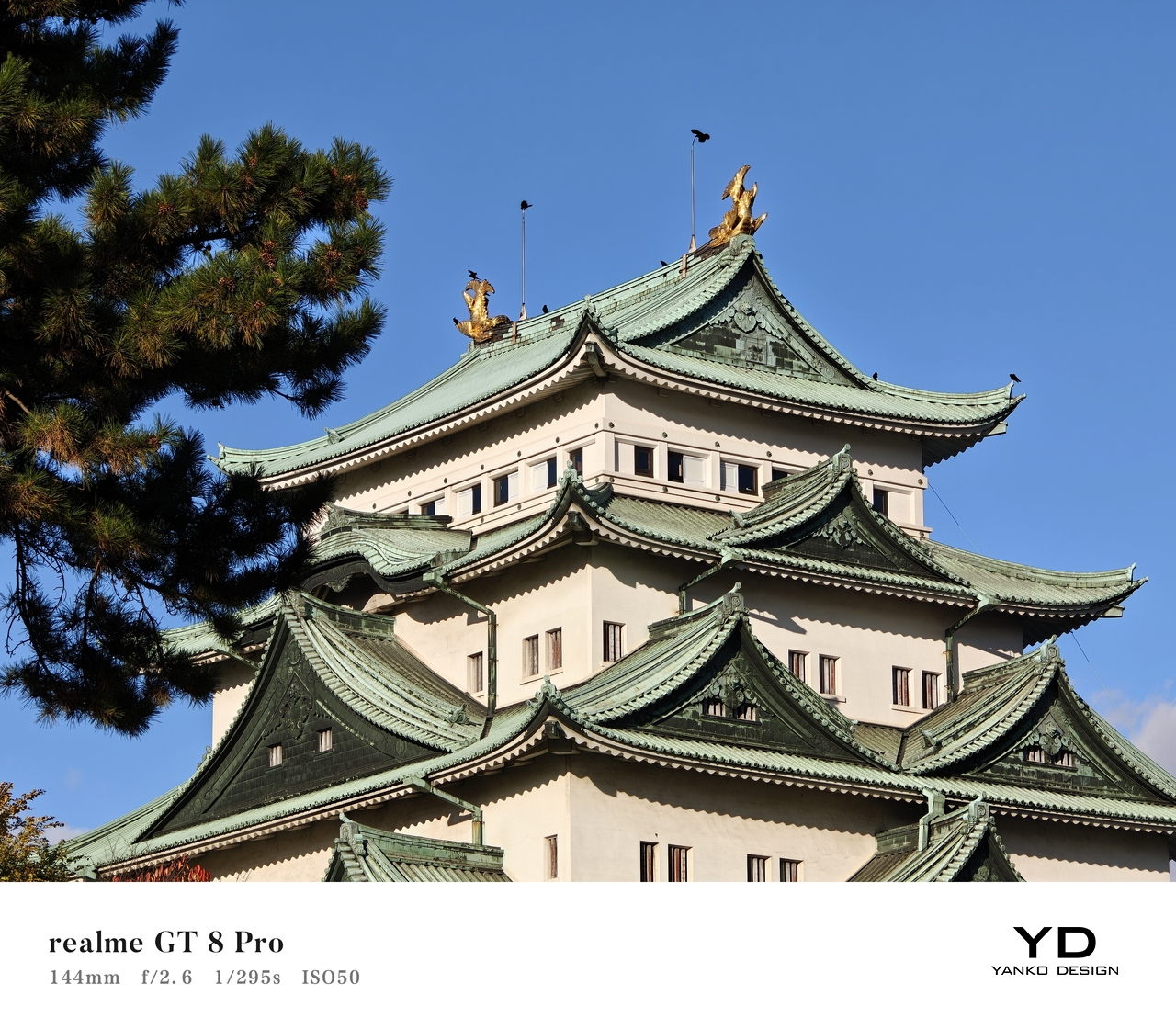
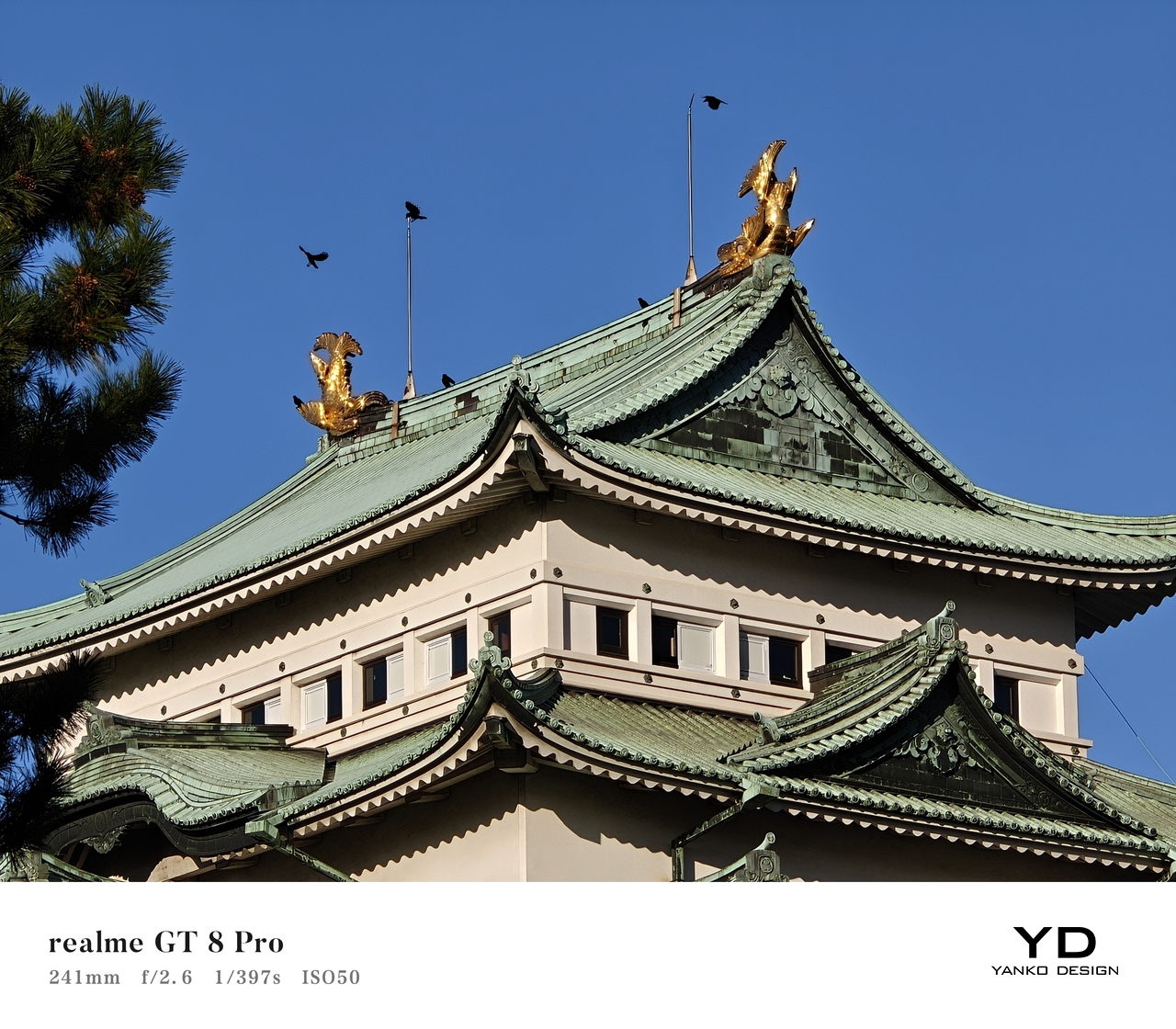
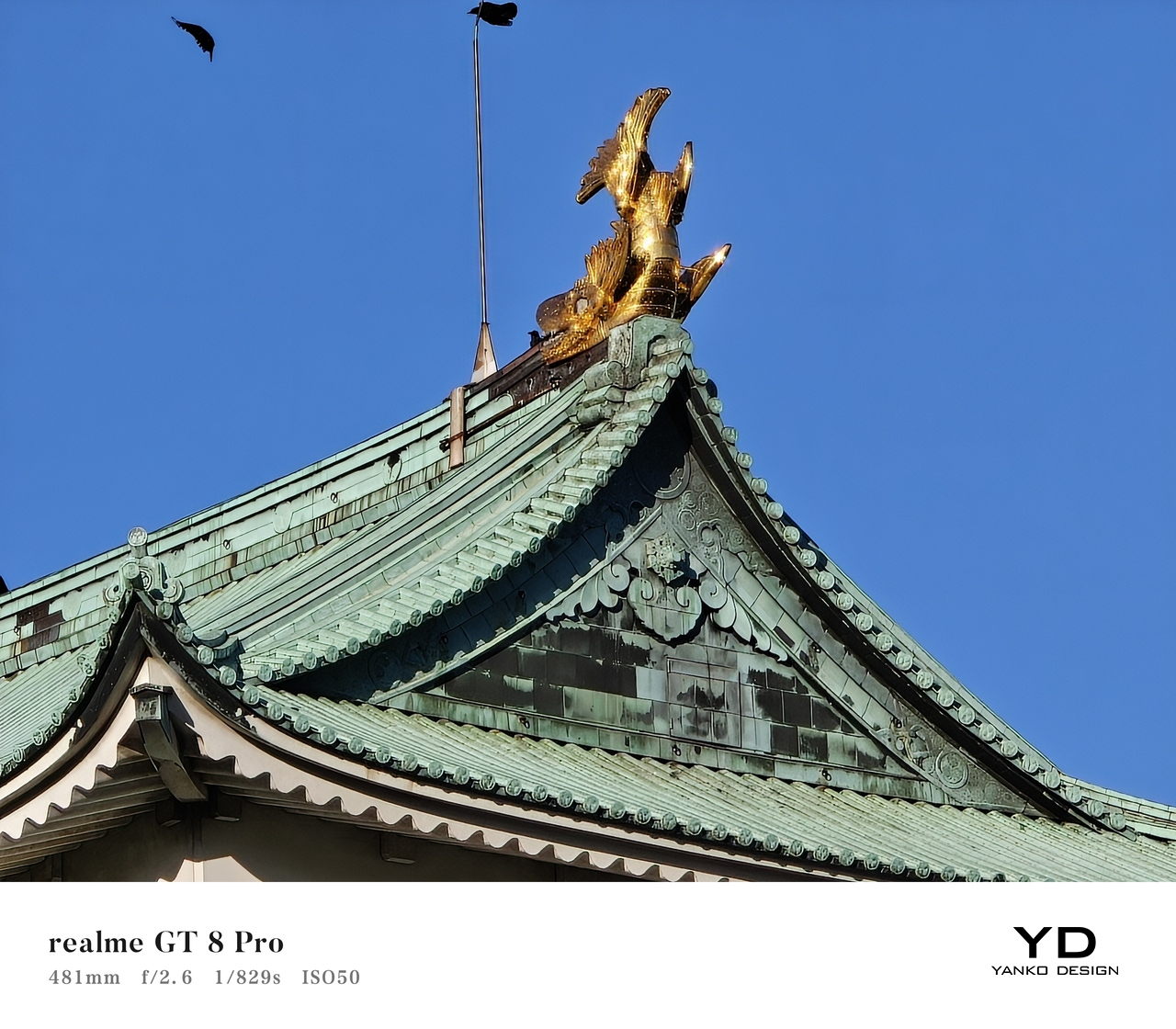
Video recording is equally ambitious. The main camera and the telephoto camera can both shoot 4K video at up to 120 FPS and 8K video at 30 FPS. The ultra-wide and front cameras can record up to 4K at 60 FPS. The footage looks very good, with solid dynamic range and vibrant color that holds up across different lighting conditions. You can even record Log at 4K 120 FPS, which gives you more flexibility for grading.
Battery life and charging are among the most dramatic strengths of this phone. The GT8 Pro carries a 7000 mAh battery, which translates into serious endurance in real-world use. The 120-watt wired charging, using the proprietary SuperVOOC charger that is included in the box, can refill that huge battery from empty to full in around 45 minutes, which feels almost absurd for this capacity. For the first time on a Realme global phone, you also get wireless charging at up to 50 watts. This combination of a massive battery and very fast wired and wireless charging means battery anxiety becomes a rare feeling rather than a daily concern.
Sustainability
The GT8 Pro quietly builds a solid sustainability story around its bold design. The front is protected by Corning Gorilla Glass 7i, and the body carries IP68 and IP69 ratings, which together help the phone survive drops, scratches, dust, immersion, and even high-pressure water jets. A device that can handle more abuse is a device you are less likely to replace early, which is an underrated part of sustainability.


Realme also pays attention to materials. The Urban Blue variant uses a vegan leather style back crafted from a recycled material and natural dye, which gives it both a softer environmental footprint and a more crafted feel in the hand. On the software side, Realme promises four years of Android OS updates and five years of security updates. I do wish Realme offered even longer support at this price range, especially as some rivals are pushing update timelines further. Still, it gives you a reasonable sense of confidence that the GT8 Pro will stay usable and secure for several years.
Value
Realme GT8 Pro is positioned as a proper flagship, and the pricing reflects that ambition. In China, the 12 GB and 256 GB configuration costs 3999 Chinese Yuan, which is roughly $550. In India, the same configuration is priced at 79,999 Indian Rupees, which comes much closer to around $960 at current conversion rates.

That Indian price pushes the GT8 Pro straight into ultra-premium territory. At that level, you are cross-shopping it against flagships from Apple, Google, Samsung, and established Chinese rivals. The hardware feels special, especially with the Ricoh partnership and the modular design, and it ticks most of the boxes for a modern premium flagship. Whether it feels like good value, though, depends a lot on your market and on how much you personally care about the GR experience and the design story.
Verdict
Realme GT8 Pro feels like a flagship that actually wants to be noticed, with its modular camera island and even an Aston Martin Formula 1 edition, yet it backs that flair up with serious hardware. Between the Snapdragon 8 Elite Gen 5, the 2K 144 Hz LTPO display, the Ricoh GR-tuned main camera, and that massive 7000 mAh battery, this is not a phone that cuts corners quietly. It is a device that tries to turn every surface and every spec into a talking point.
That ambition does come with trade-offs. The size and weight will not suit everyone; the GR experience is focused on the main camera rather than the full system, and the pricing in some markets pushes it into direct competition with very established premium players. Still, it feels like a very compelling, characterful choice. In the end, this is a phone you pick with your heart as much as your head, because you really have to want that design story and the GR experience.

The post Realme GT8 Pro Review: A Flagship You Choose With Your Heart first appeared on Yanko Design.