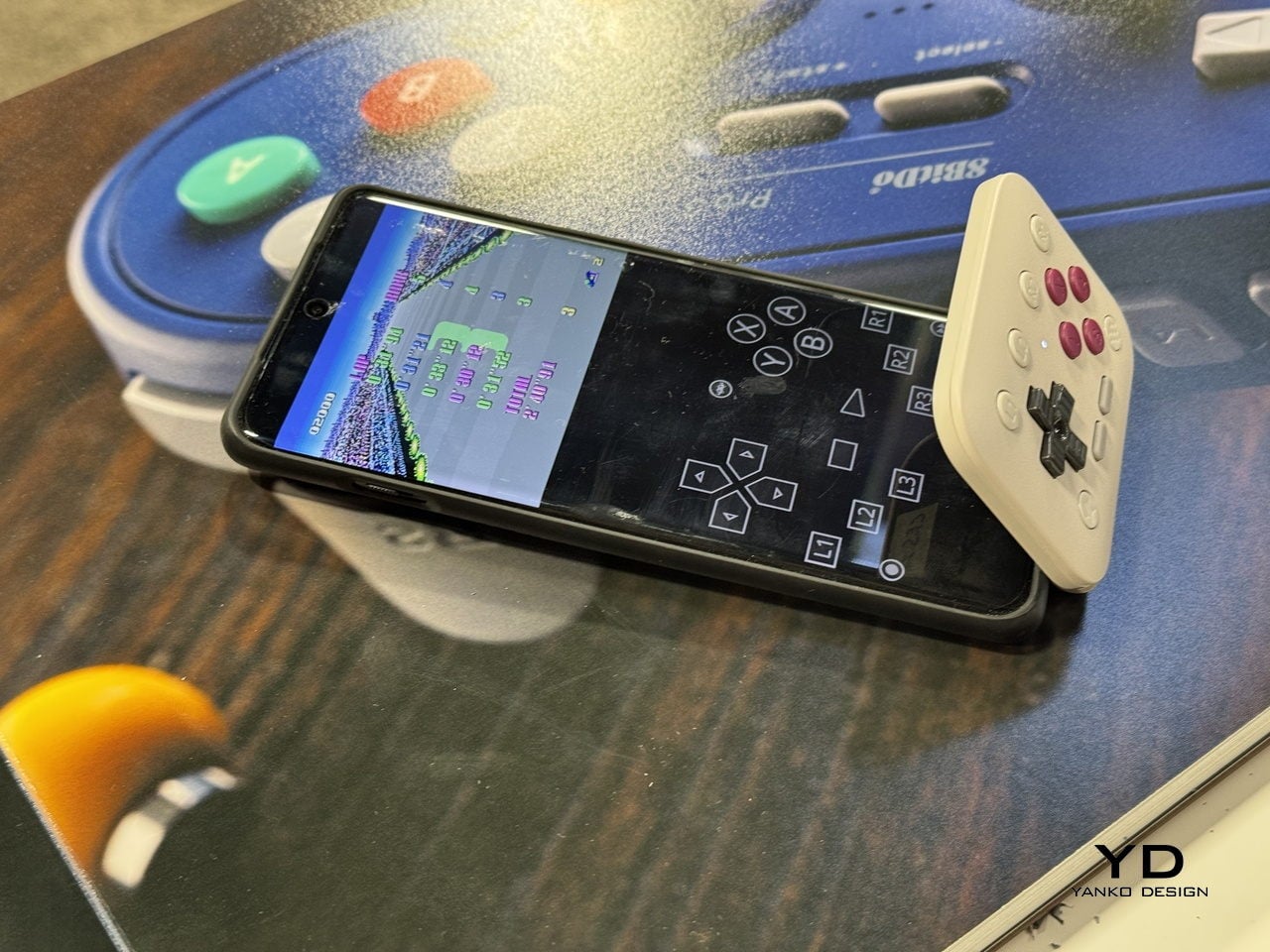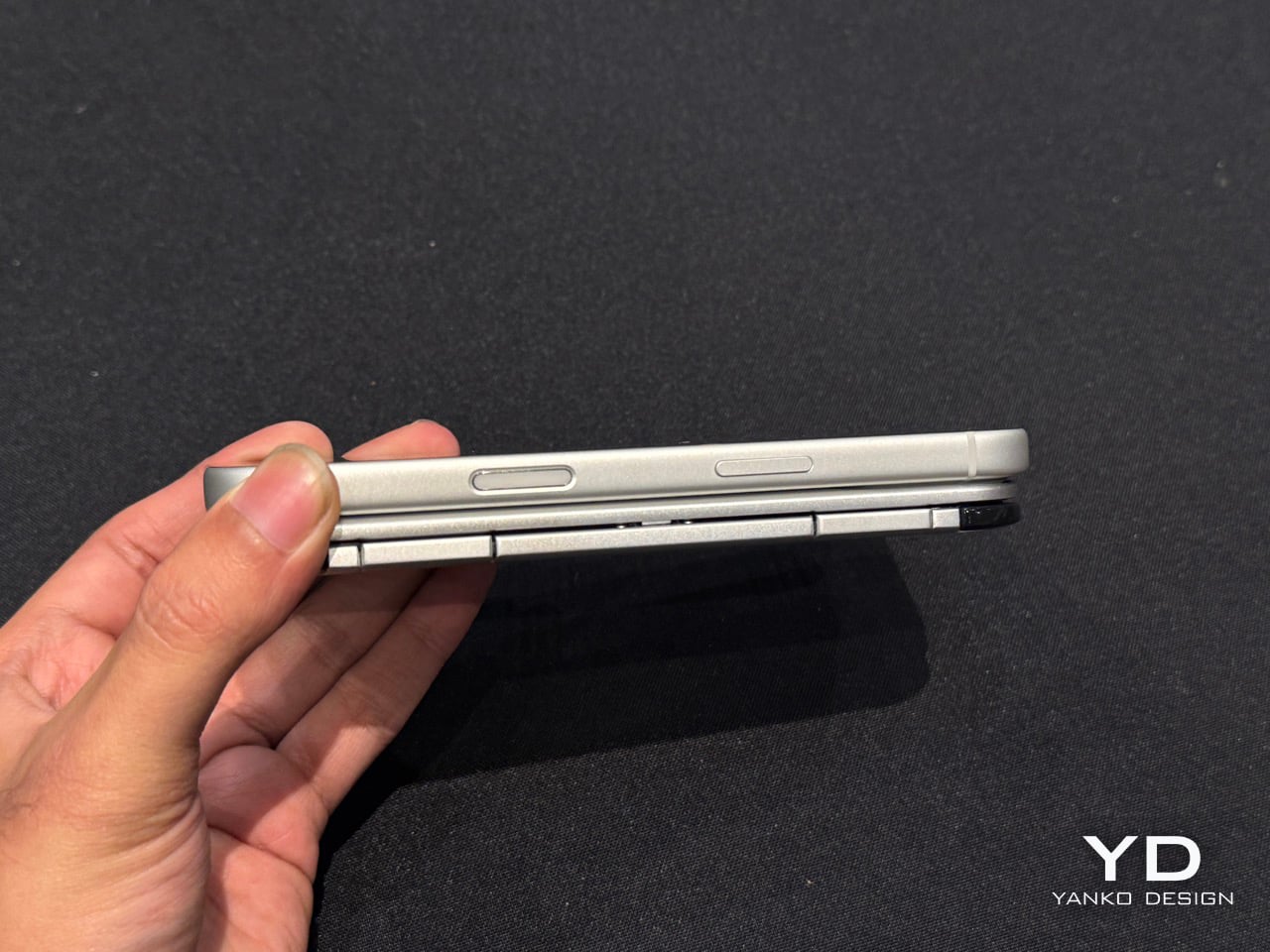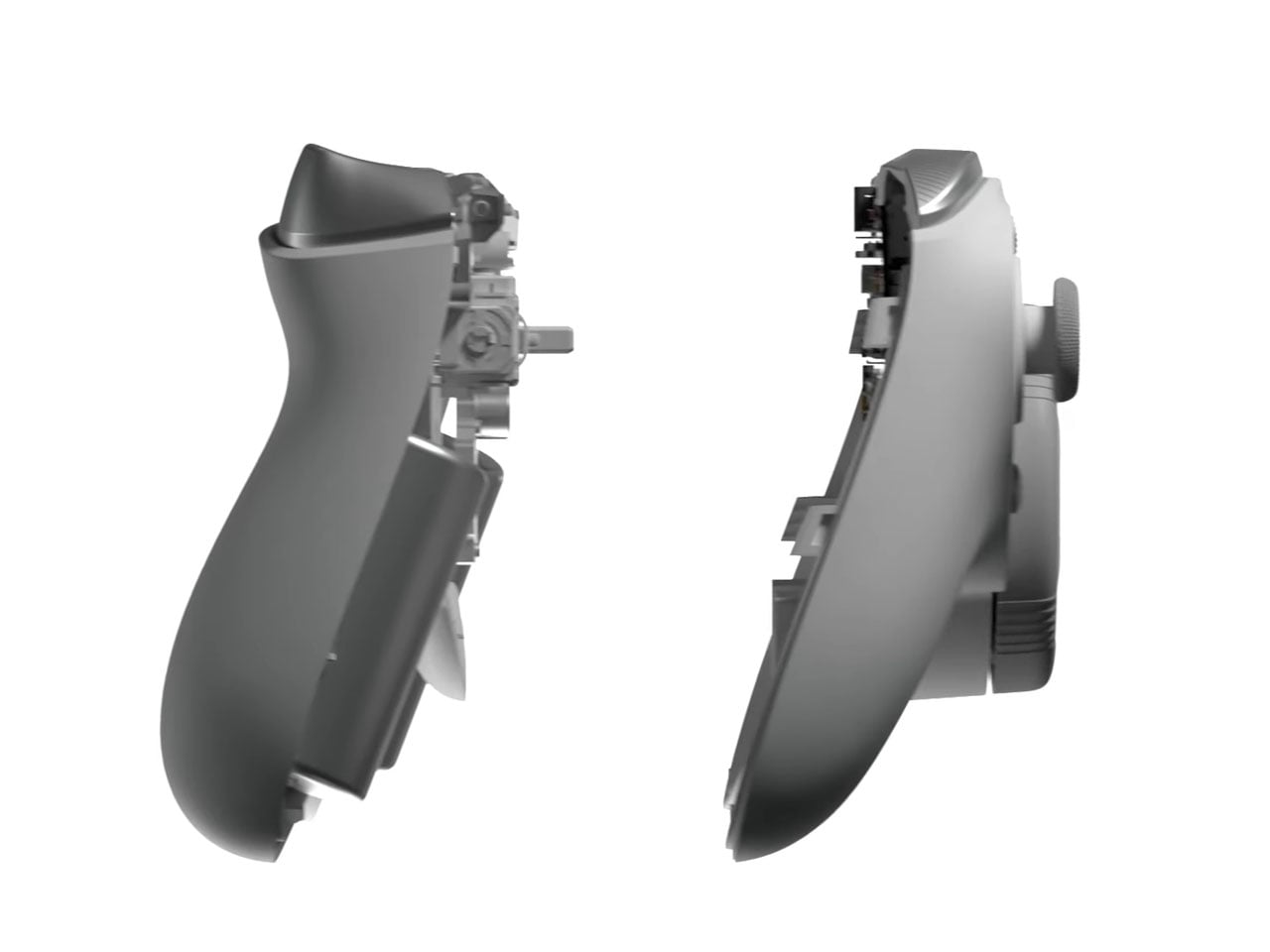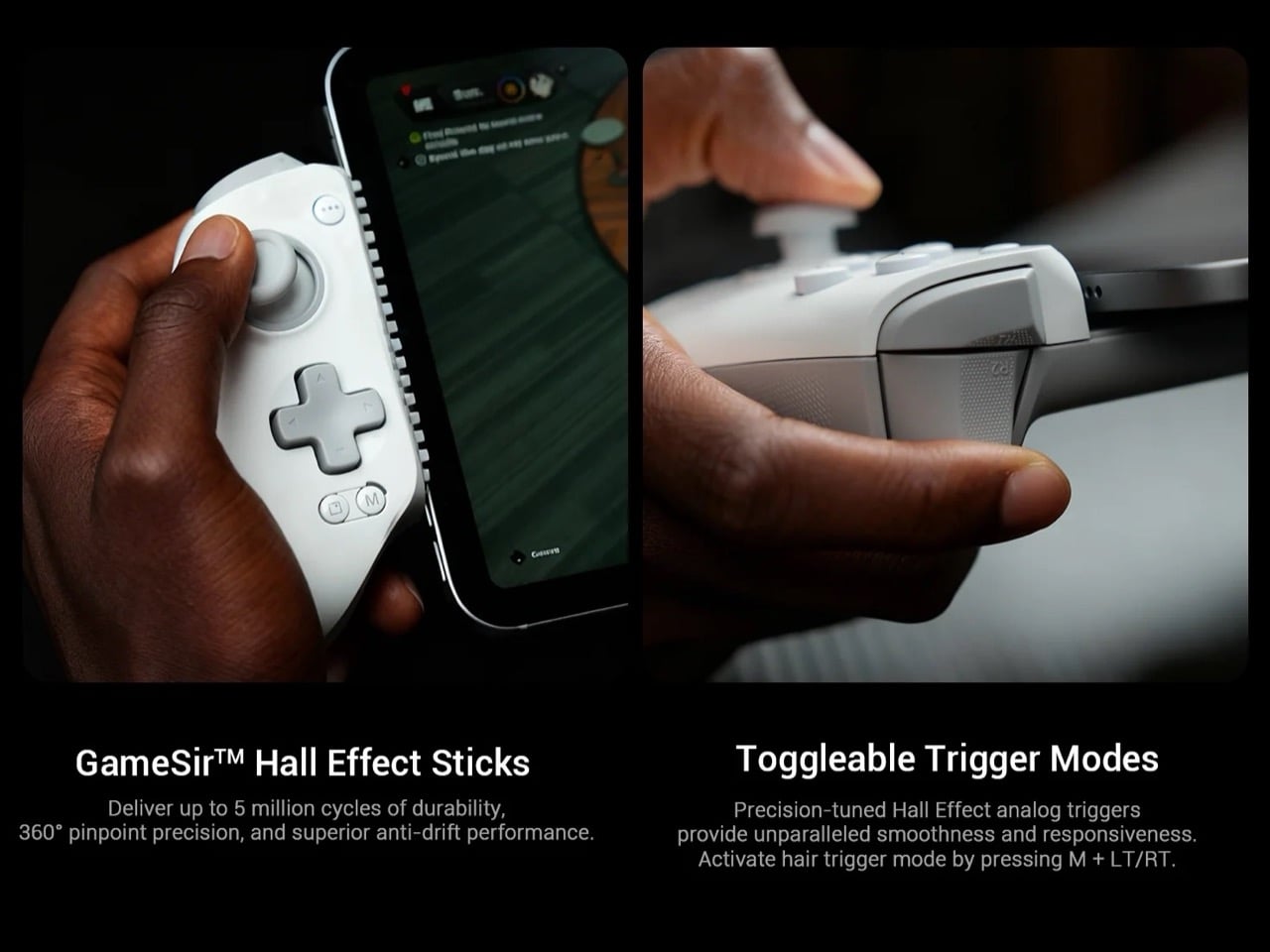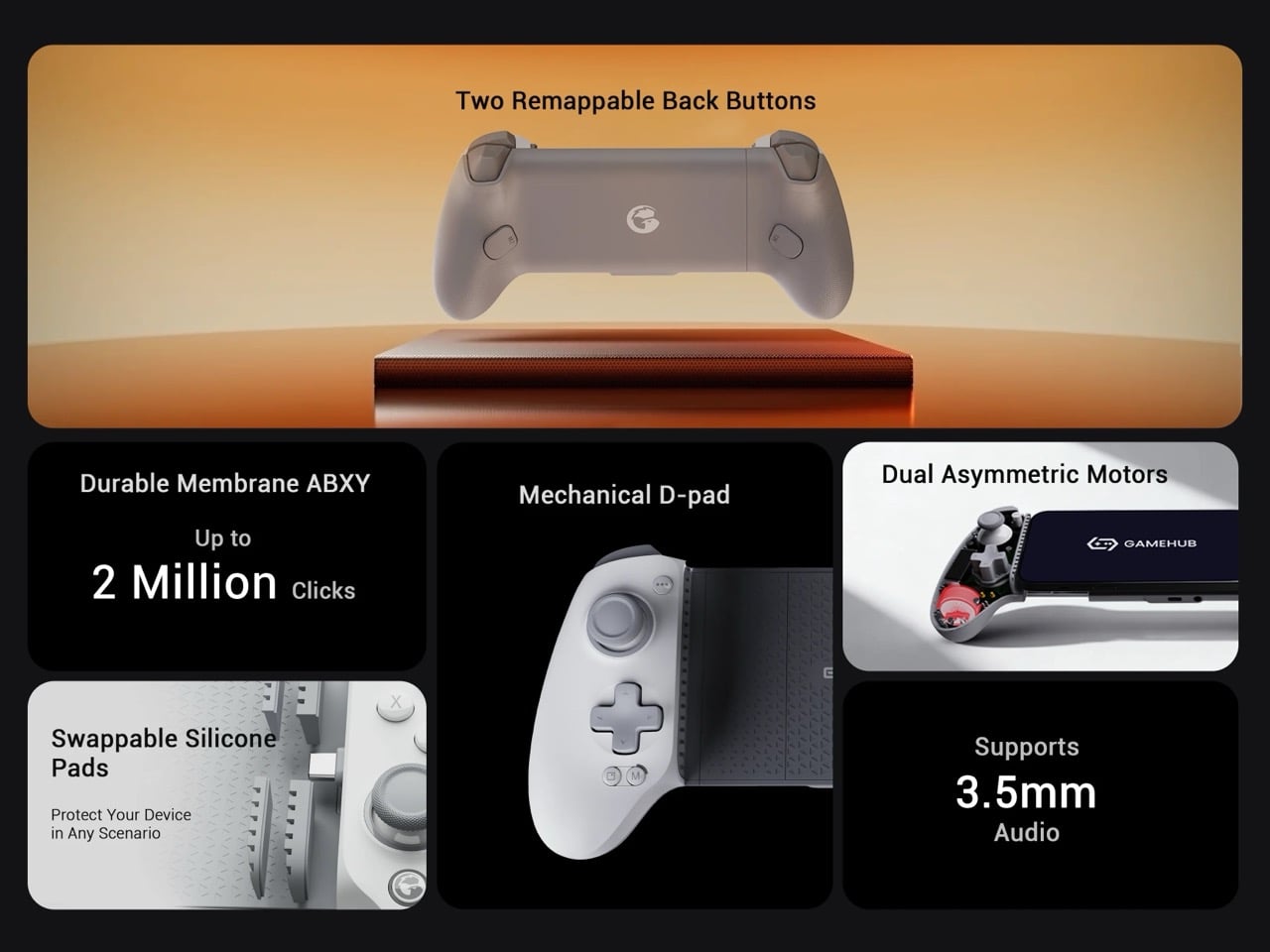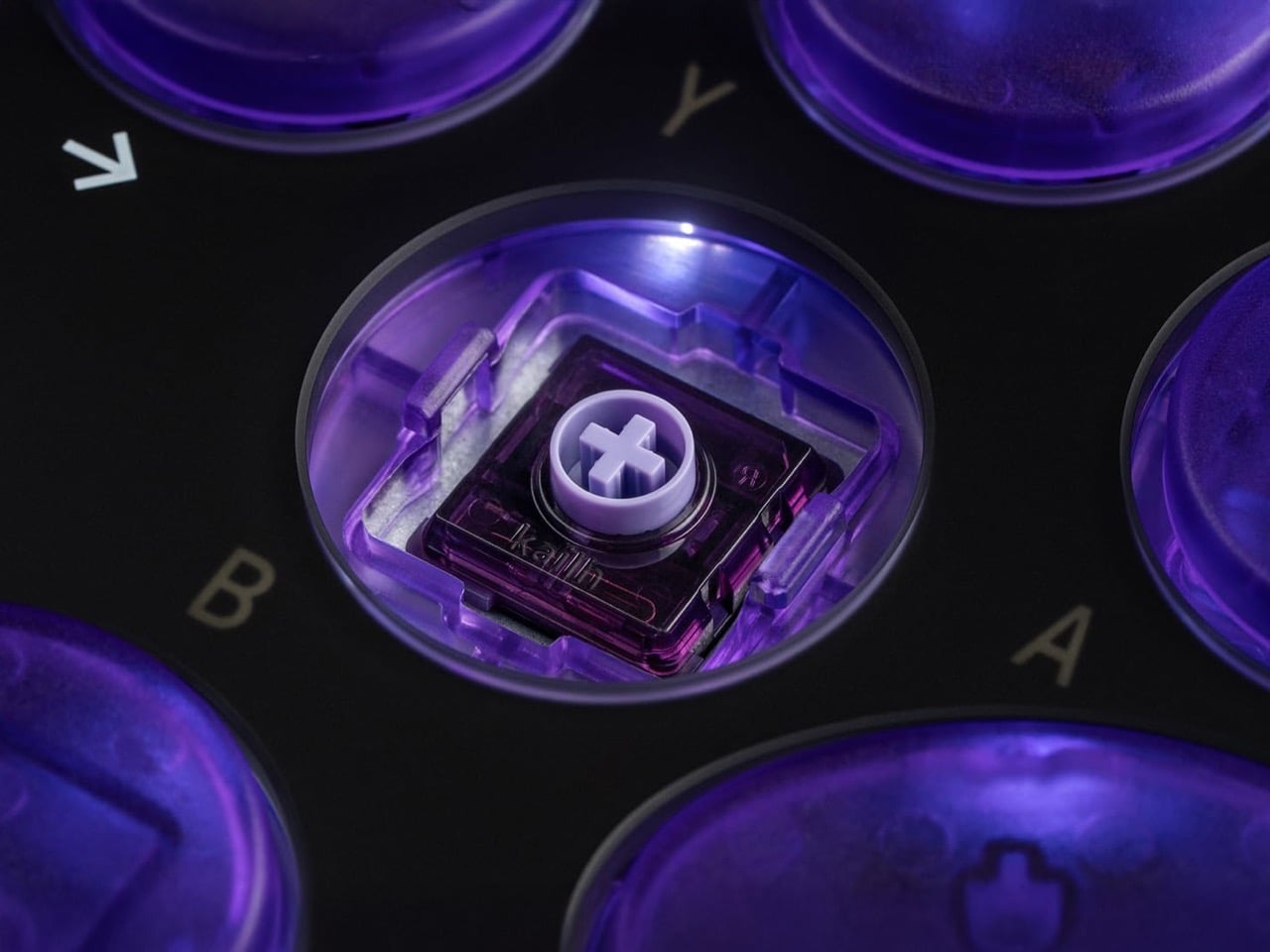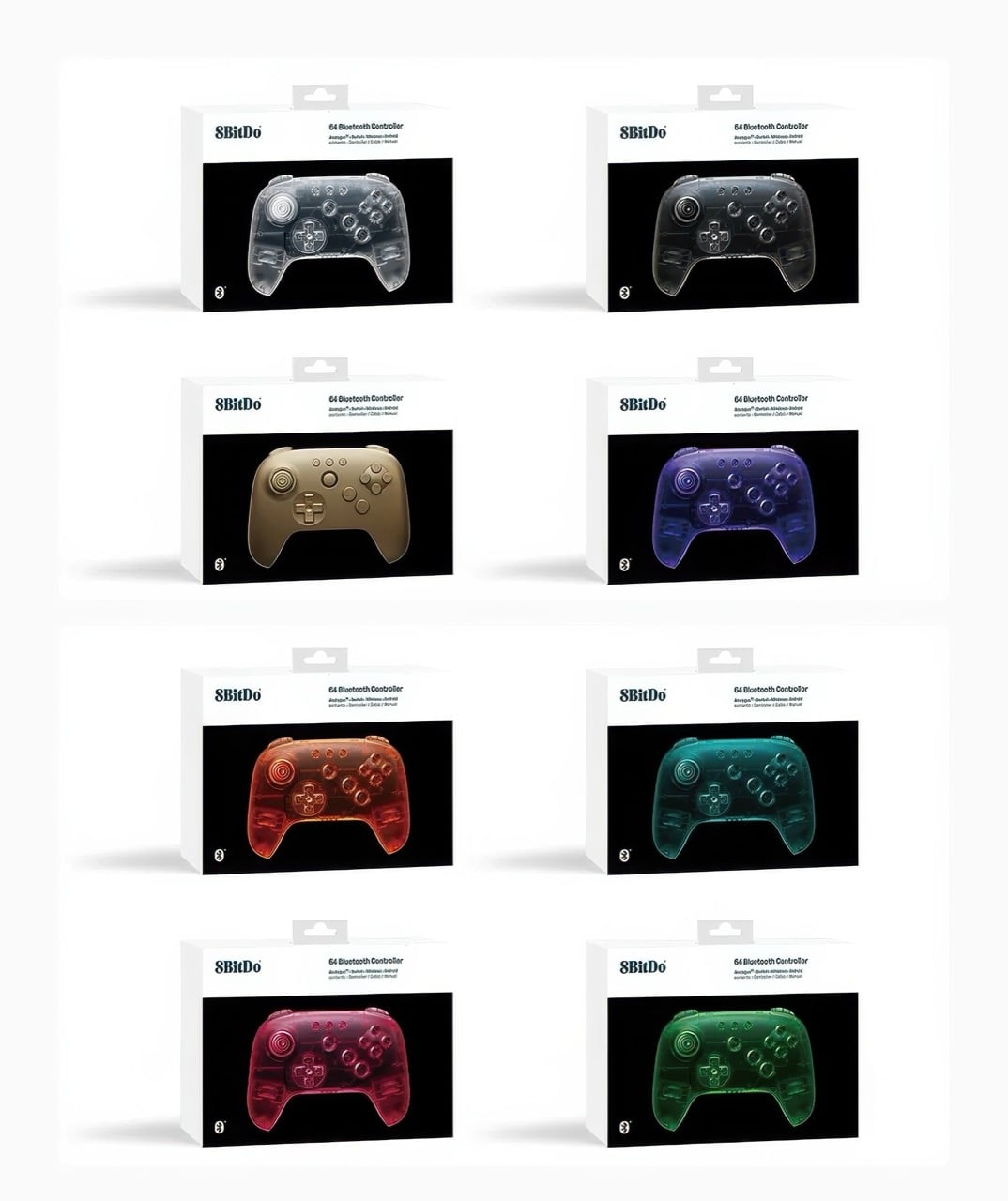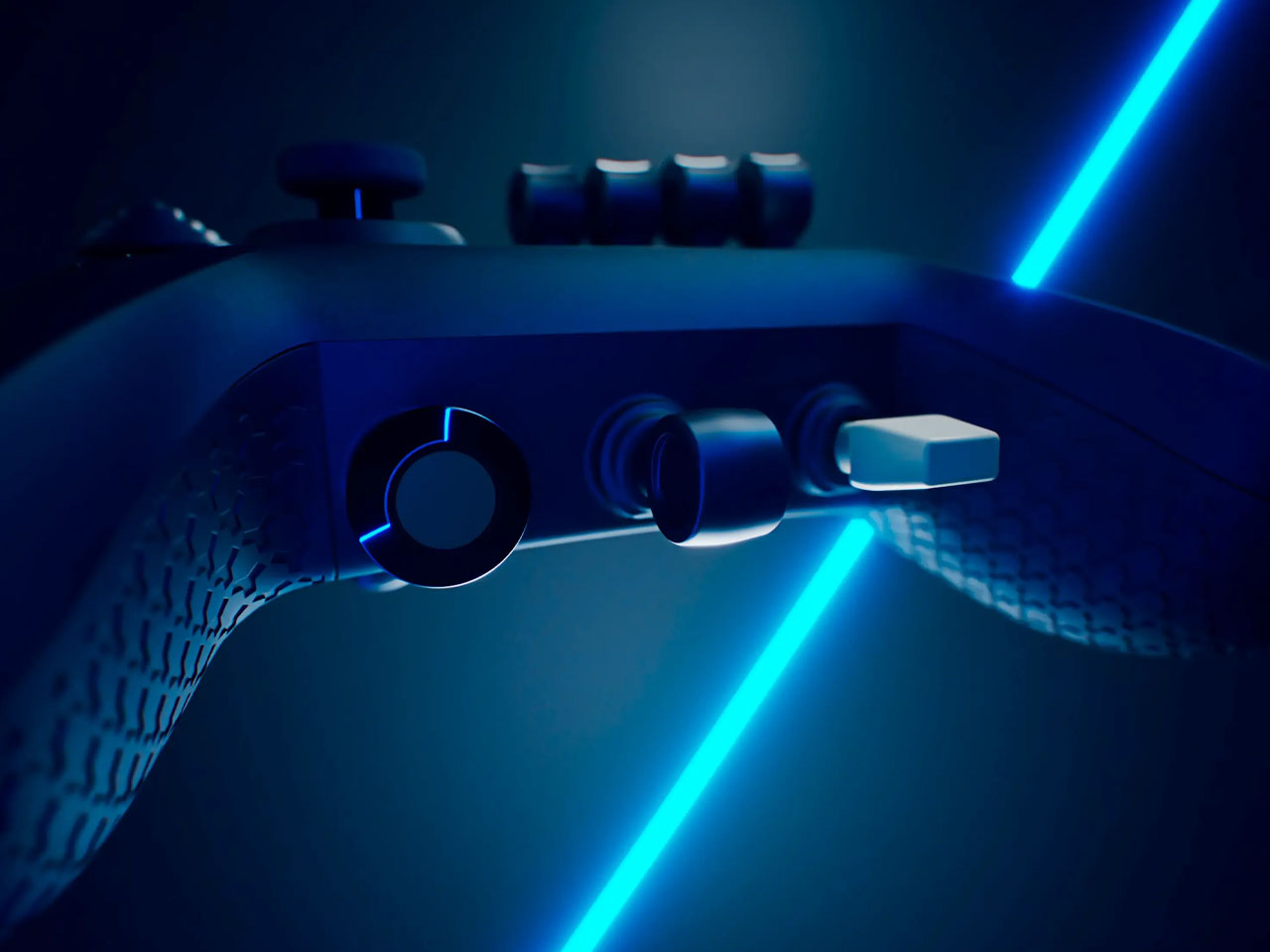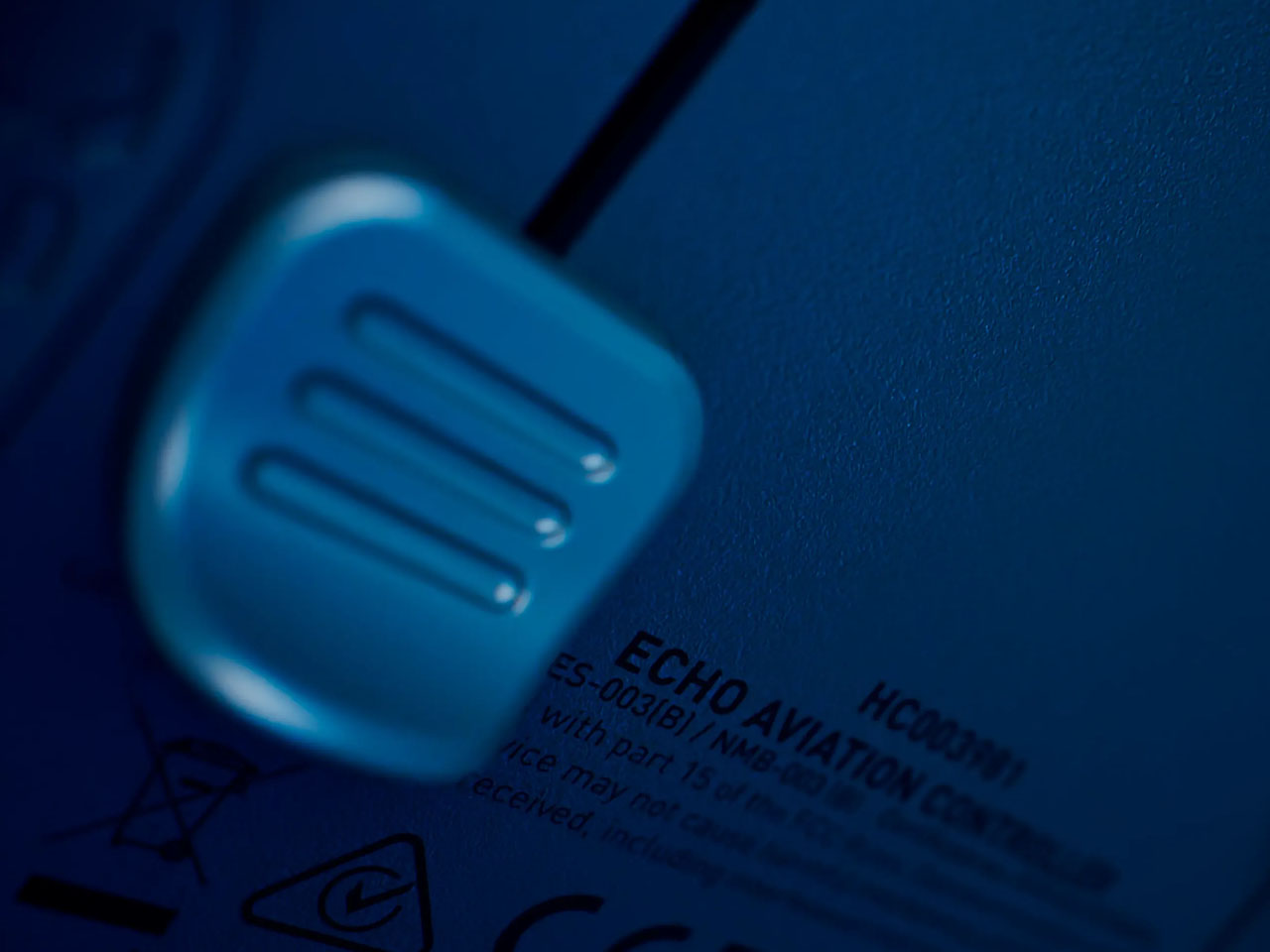Anbernic is known for its retro gaming handheld devices has a respectable lineup of controllers as well. Looking to take the challenge to market leaders like GameSir and 8BitDo, the Chinese gaming accessories maker has revealed the RG G01 wireless controller for smartphones, PC, and Nintendo Switch. The gamepad does all the stuff that you’d expect from a gaming accessory, but has features you normally don’t see in gaming accessories.
The controller has a heart rate sensor embedded in the grip where your palms rest to identify when you are pumping too much adrenaline in action and should cool down a bit. These sensors measure your pulse in real time, displaying it on the controller’s screen and even triggering an alarm when your rate spikes. Anbernic calls it their first pro-level gamepad, and stamping the internal with a heart rate sensor may not help you detect any terminal signs, but it will let you keep an eye on how intensely you are engulfed in action.
Designer: Anbernic


Another standout feature with the RG G01 (RG for Retro Gaming) is the inclusion of Purple Kirin inductive joysticks that use capacitive sensing for accurate movement. This is done by measuring the small electric currents and turning them into digital signals to control movement. Unlike the Hall effect or TMR joysticks, which employ magnetic fields, already a technology used in high-end gamepads, this is a level higher. Complementing this are dual-mode triggers that let you switch between linear feel for nuanced control and microswitch mode for crisp actuation in shooters or racing games.


Anbernic’s RG G01 builds on that foundation with a suite of upgrades aimed at gamers who want more control and customization right in their hands. At the heart of its innovation is a built-in 2.5-inch HD smart screen that lets players adjust button mappings, create and manage macros, and fine-tune settings without opening an app on a phone or PC. This on-device control makes configuration intuitive and keeps you in the flow of your session. The RG G01 offers Bluetooth 5.0, 2.4 GHz wireless, and wired USB-C modes, all with a 1000 Hz polling rate that helps ensure ultra-low latency whether you’re playing locally or in a competitive environment. This high polling rate, typically found in premium gamepads, means inputs are registered quickly and consistently across platforms like PC, SteamOS, Linux, Nintendo Switch, Android, and iOS.

The controller doesn’t skimp on motion or tactile feedback either. A six-axis gyroscope enables motion controls in compatible games, while dual asymmetric pendulum motors deliver immersive vibration feedback that responds to in-game action. Programmable macro buttons on the rear add another layer of control, letting you assign complex input sequences to simple presses—handy for fighting games or intensive multiplayer titles.
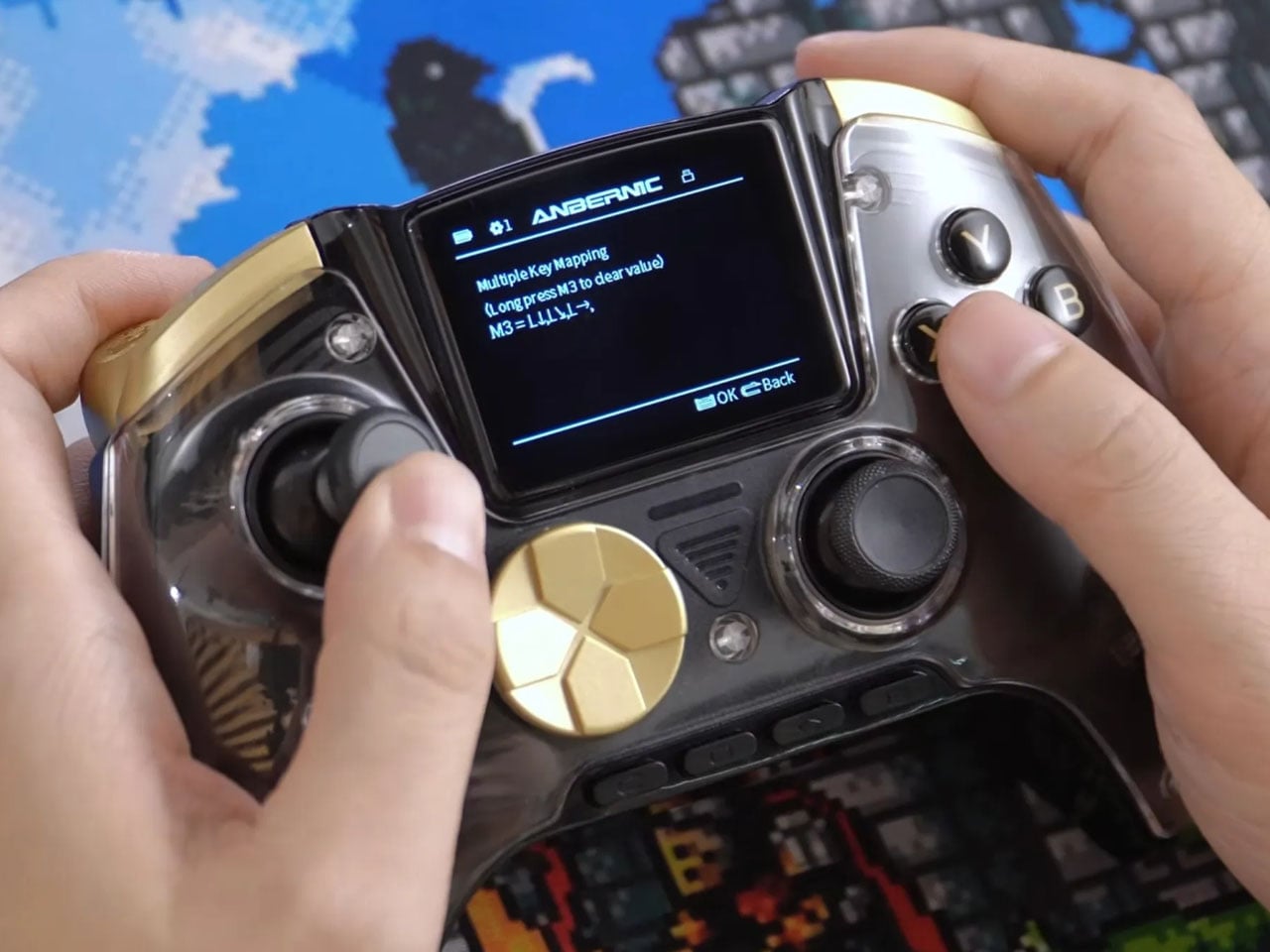

Anbernic hasn’t confirmed pricing or exact availability yet, but the RG G01 is positioned above its previous budget-oriented controllers, like the RG P01 and RG DS, suggesting a more premium price point. As a versatile, fully featured controller with distinct hardware upgrades and cross-platform support, the RG G01 offers a compelling option for gamers who want deeper control and unique features beyond what conventional gamepads provide.

The post Anbernic RG G01 gaming controller monitors your heart rate while you play first appeared on Yanko Design.