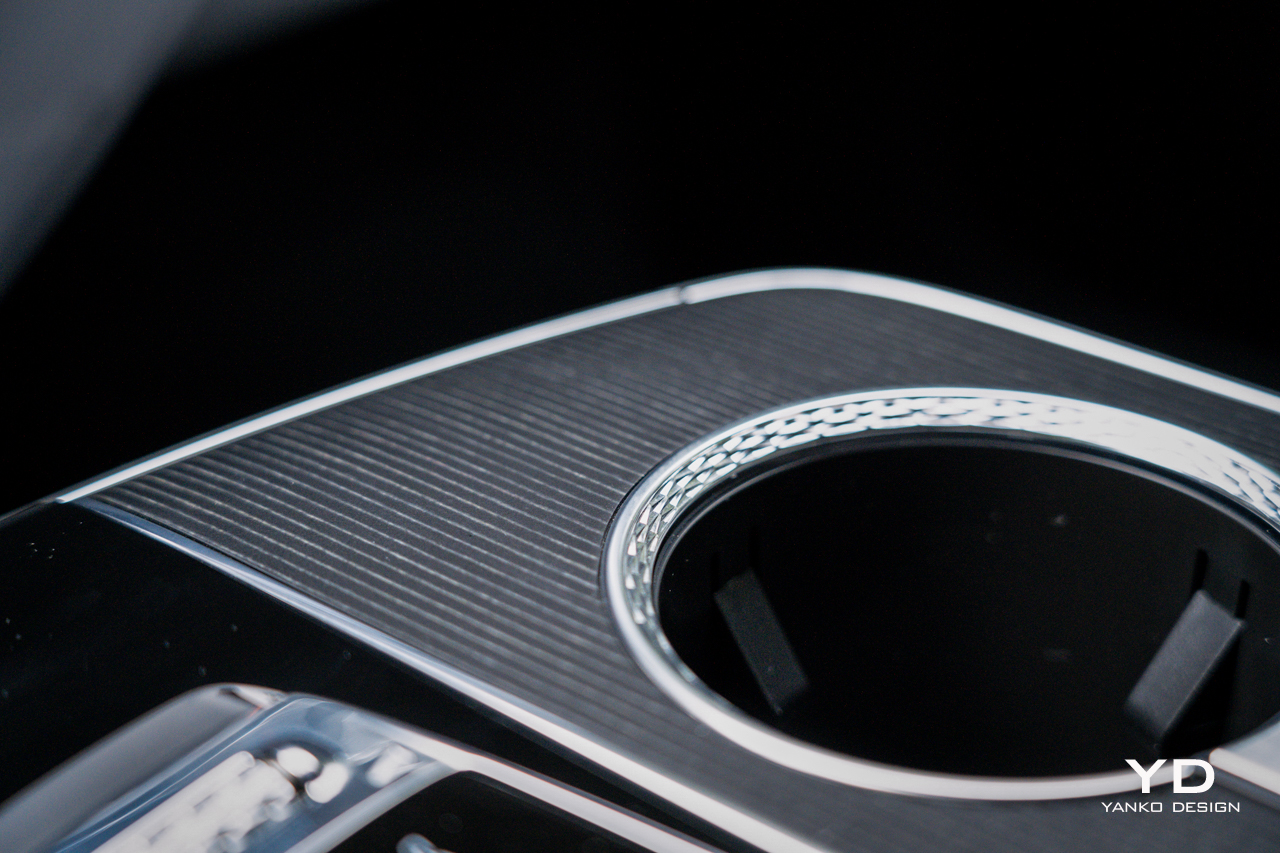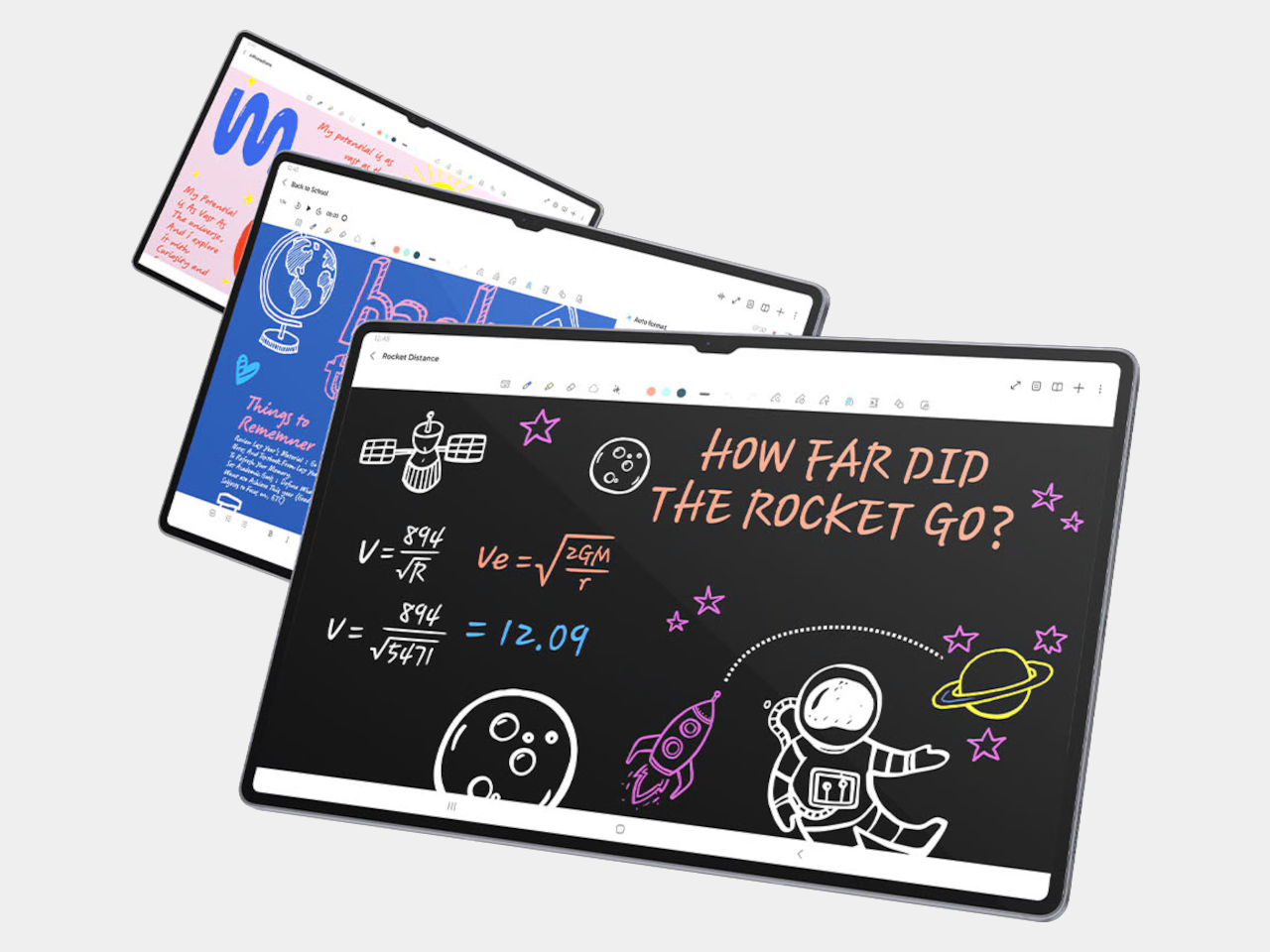Fujifilm’s original GFX100S was a popular alternative to the GFX100, as it offered the same picture quality in a slimmer body at a much lower price. It did have some flaws, though, most notably its autofocus that didn’t always keep up with the subject. In a similar vein, the company recently released the $5,000 GFX100S II as a smaller and cheaper alternative to the $7,500 flagship GFX100 II. It looks much the same as before, but has an updated sensor, processor, autofocus and more.
Both cameras are clearly aimed at pros, but is the GFX100 II worth the extra $2,500, or is the S model fine for most?
Body
At 1.9 pounds, the GFX100S II weighs an ounce less than its predecessor and its body's design and controls are nearly the same. As before, it comes with a mode dial and focus selector switch, dual control dials, drive select buttons and a quick menu. On top is a small, always-on display that shows settings, simulated mode dials and a histogram. That way, you can see all your key settings when shooting at hip level.
It feels a lot more like a mirrorless than a classic medium format camera. It handles well, but after spending time with both models, I prefer the GFX100 II’s larger body and extra controls, even though it's five ounces heavier.
The rear 3.2-inch, 2.36-million-dot-display is unchanged, tilting up, down and to the right, but it doesn't flip out. However, Fujifilm boosted the viewfinder’s resolution to 5.76 million dots, so it’s noticeably sharper than the last model’s 3.69-million-dot EVF.
The GFX100S II includes dual SD UHS-II card slots but lacks a high-speed CFexpress port like the GFX100 II. Though it uses the same battery as before, it can now shoot 540 photos on a charge, up from 530. Other features include USB-C, mic and headphone ports, along with a micro HDMI connection. A new feature is USB-SSD connectivity that allows for faster burst shooting and ProRes video capture.
Performance
The GFX100S II does shoot faster than its predecessor at up to 7 fps compared to 5 fps in mechanical shutter mode. Without a fast CFexpress card, though, you can only capture about 30 compressed RAW frames before the buffer fills. There’s also a slight image quality penalty as the camera downshifts from 16- to 14-bit RAW images when shooting bursts. Fortunately, most of the frames are likely to be sharp thanks to some big autofocus improvements. Even with the faster burst speeds, I noticed a large boost in the percentage of sharp photos when shooting quick moving subjects.
The AF improvements don’t end there. AI face and eye tracking is smarter and more accurate, meaning your subject's eye and not their eyelash is more likely to be in focus — something that’s critical with 100 megapixels of resolution. Fujifilm also introduced new subject tracking modes for animals, birds, automobiles, motorcycles, bicycles, airplanes and trains.
In-body stabilization also gets an upgrade, with eight stops in shake reduction compared to six before. That allows you to capture dimly lit scenes or blur movement at shutter speeds as low as a half second, without the need for a tripod. As with the previous model, rolling shutter distortion is a real problem with this camera in electronic mode, so neither you nor your subject can move much when using it. Otherwise, you’ll get some nasty skewing that will ruin your photo.
Image quality
For pro photographers who can afford it, the GFX100S II offers unmatched image quality. The 100-megapixel sensor delivers pin-sharp photos and 16-bit RAW pixel depth that delivers 14 stops of dynamic range, beating most other mirrorless cameras. That means you can shoot in very dark, bright or contrasty conditions and retain detail in all parts of the photo.
Fujifilm’s color science is ideal for portrait work, with accurate and pleasing skin tones. The level of detail means prints can be blown up to very large sizes, nearly 40 x 30 inches at 300 pixels per inch (PPI). The resolution and precision color rendering also makes it ideal for landscape photography, art archival work and more.
The outstanding RAW quality lets photographers perform detailed post-production work without hurting image quality, even on shots not exposed correctly. In low-light, you’ll start to see a fair amount of noise above ISO 8000 or so. However, a lot of that grain disappears when you shrink those 100-megapixel images down to a more reasonable size.
At the same time, JPEG images are outstanding straight out of the camera. Like other Fuji models, the GFX100S II comes with an array of film simulations, from the new Reala Ace to Velvia, Acros and others. Most pro photographers like to tweak their images, but many may shoot both RAW and JPEG with film simulations so they can show their clients something right away and make detailed adjustments later on.
Video
Unlike the more expensive GFX100 II, video is a weak point with this camera. Resolution is limited to 4K 10-bit, and while there’s no cropping, there’s considerable pixel binning that reduces sharpness. You can capture 10-bit 4:2:2 ProRes video at up to 30fps, though that entails hooking up an SSD drive. There aren’t really any slo-mo modes, as both 4K and 1080p recording are limited to 60fps.
While video lacks the sharpness seen on other mirrorless cameras like the Sony A1, color rendering is excellent. You can also improve dynamic range by shooting in Fujifilm’s FLog or FLog2 modes and applying a LUT later on in post.
Rolling shutter in video mode is reduced compared to photos because of the pixel binning, but you still need to be careful not to move the camera too much to avoid excessive wobble and skewing. The in-body stabilization is only effective for handheld shooting without much movement. If you try to walk while vlogging, you’ll see some severe jolts. All told, I’d say the Fujifilm GFX100S II is mostly a photo camera, with video available for emergency use only.
Wrap-up
The $5,000 Fujifilm GFX100S II gives professionals outstanding picture quality at a significantly reduced price over the $7,500 flagship GFX100 II. It even goes beyond what buyers might expect by offering fairly quick burst shooting with autofocus that’s much more reliable than on the original GFX100S. Video isn’t a strong point, but that won’t be important for its target market.
The GFX100S II is also the cheapest camera in the mainstream medium format space, with its primary competition being either the GFX100 II or Hasselblad’s $8,200 X2D100C. I’d highly recommend it for portraits and other types of shooting where detail is key. However, burst speeds and autofocus still aren’t quite good enough in fast moving scenarios.
Those who need more speed and reliability for things like weddings or live events would be better off with high-resolution full-frame models like the $3,700 Nikon Z8, $6,500 Sony A1 or Canon’s new $4,300 EOS R5 II.
This article originally appeared on Engadget at https://www.engadget.com/cameras/fujifilm-gfx100s-ii-review-outstanding-performance-at-a-reduced-price-153020497.html?src=rss