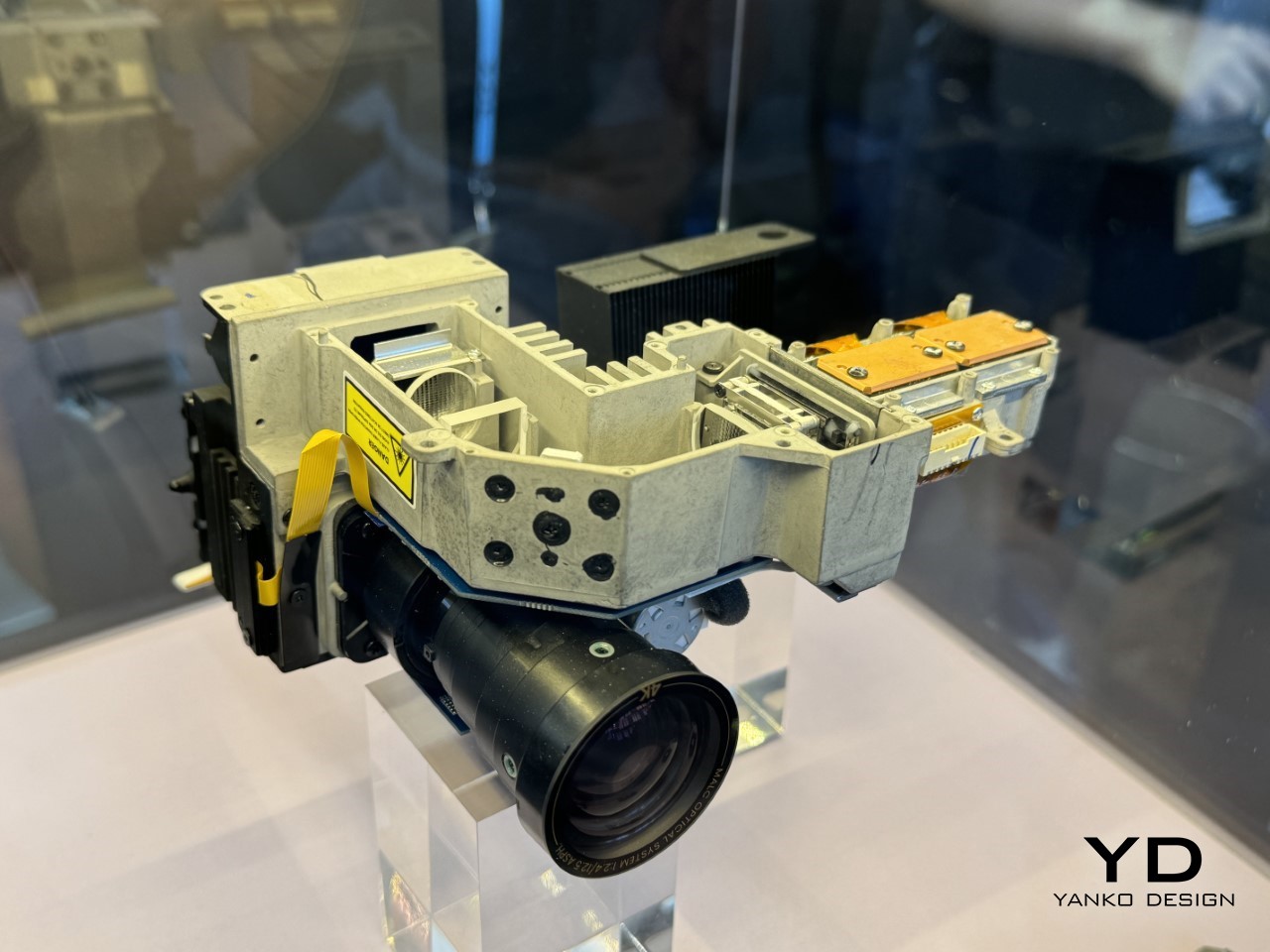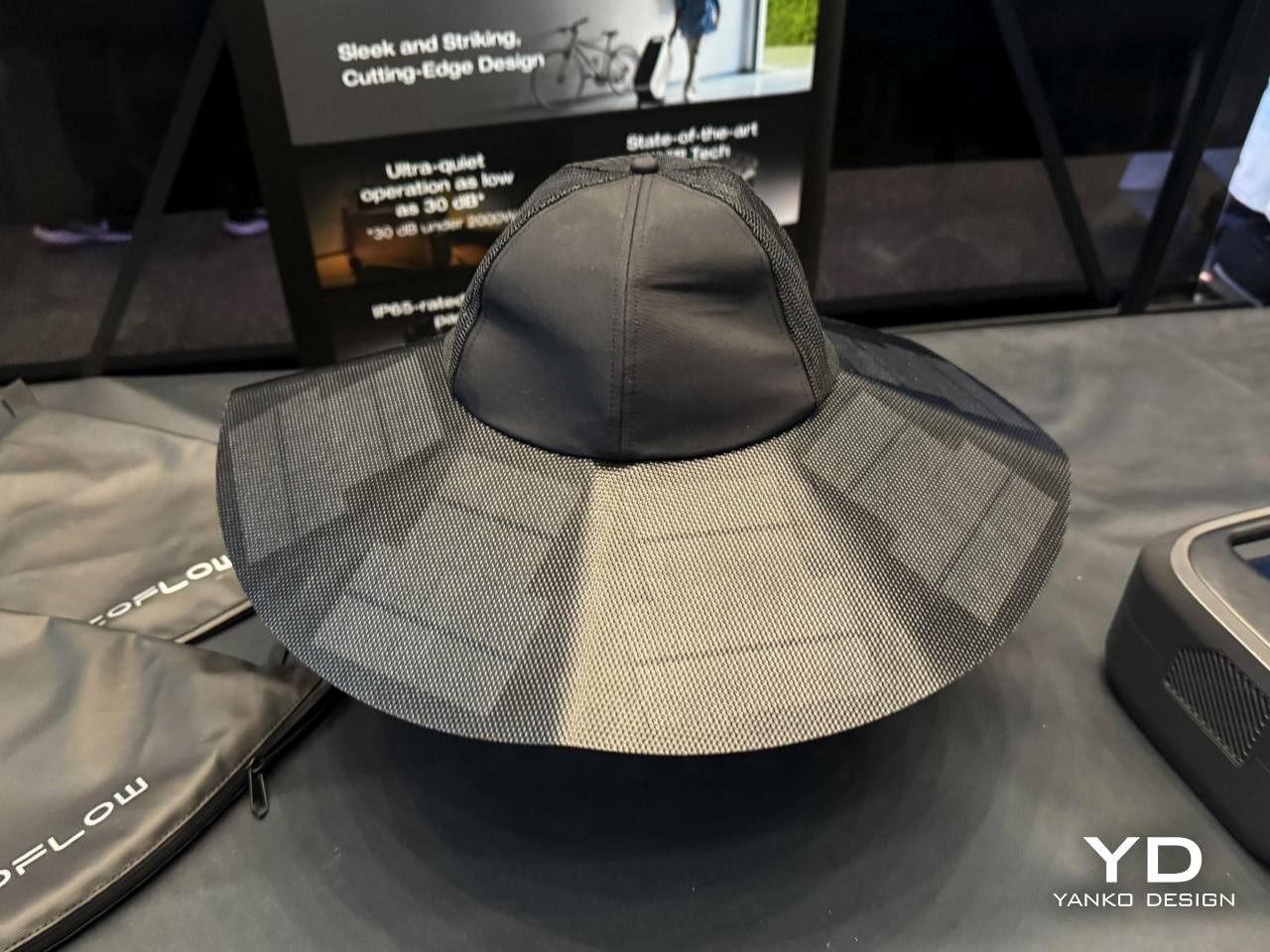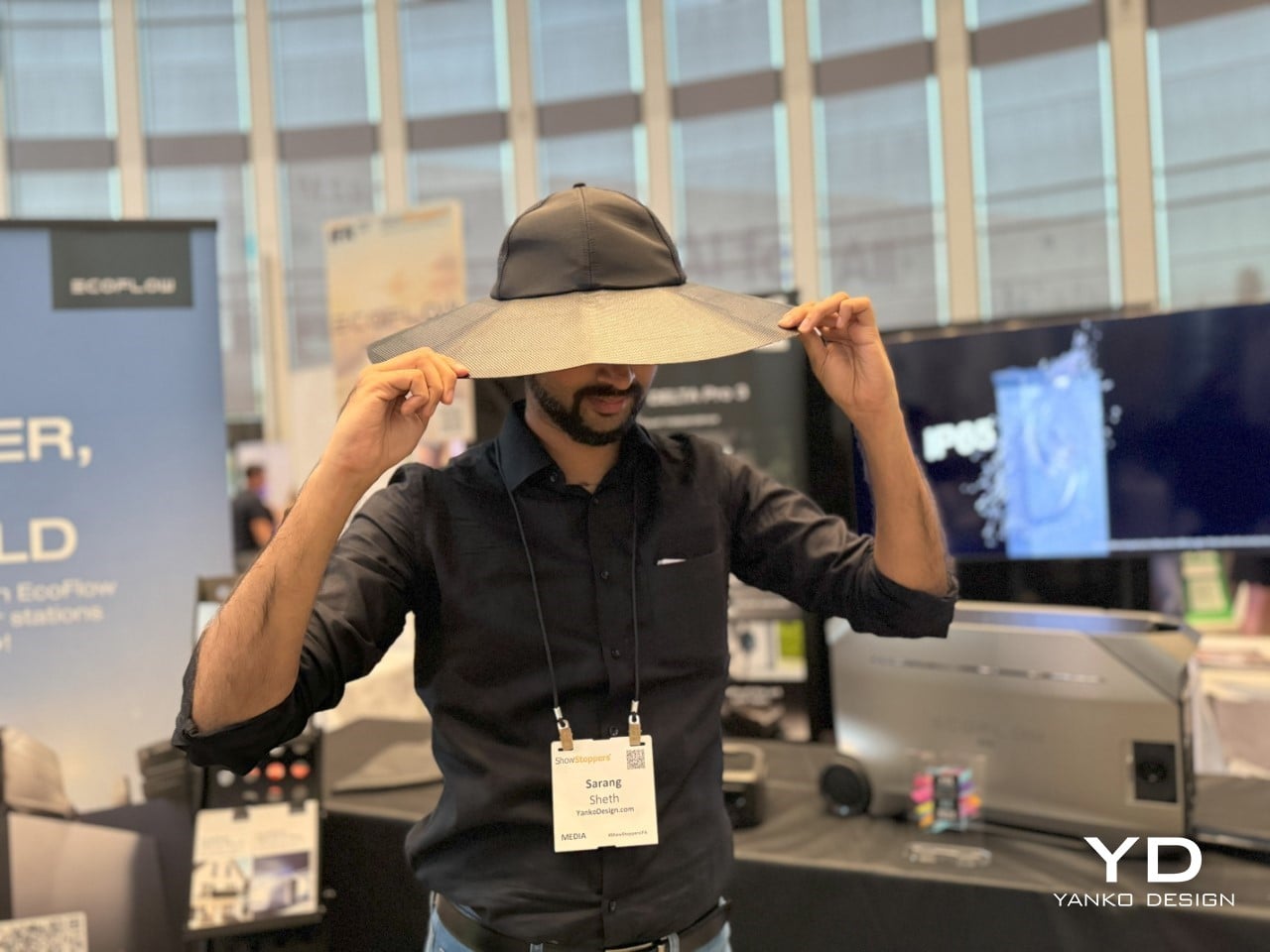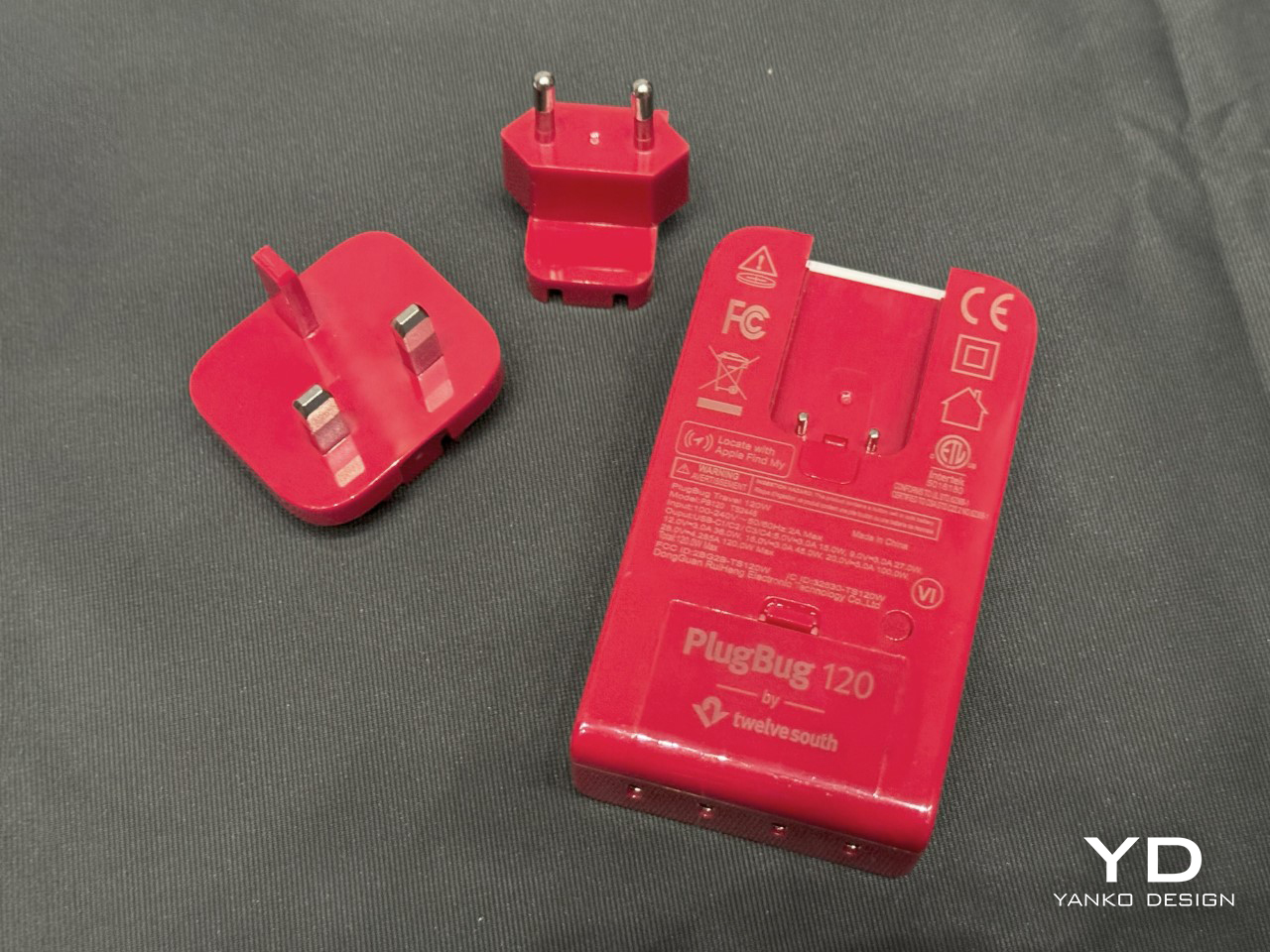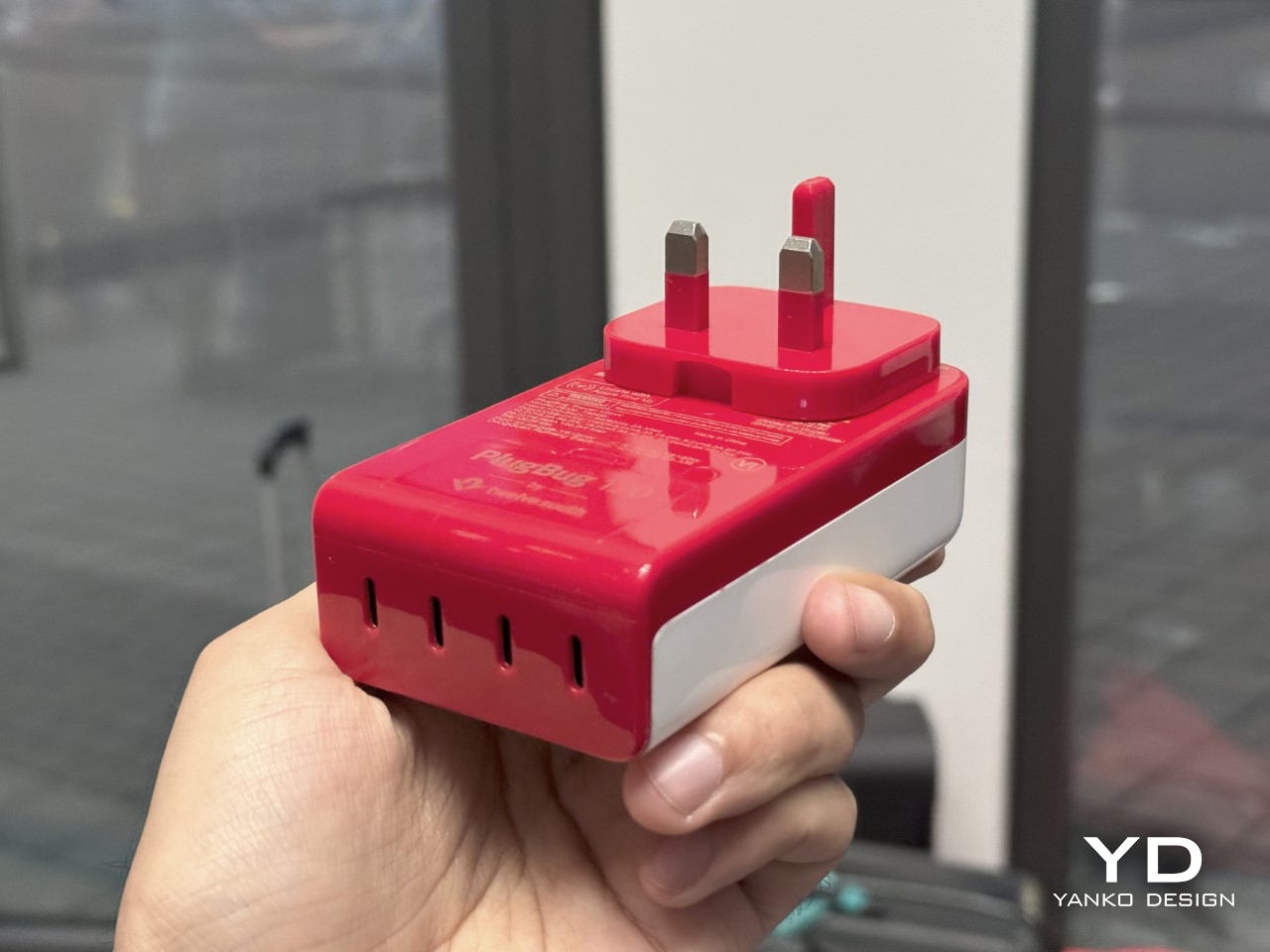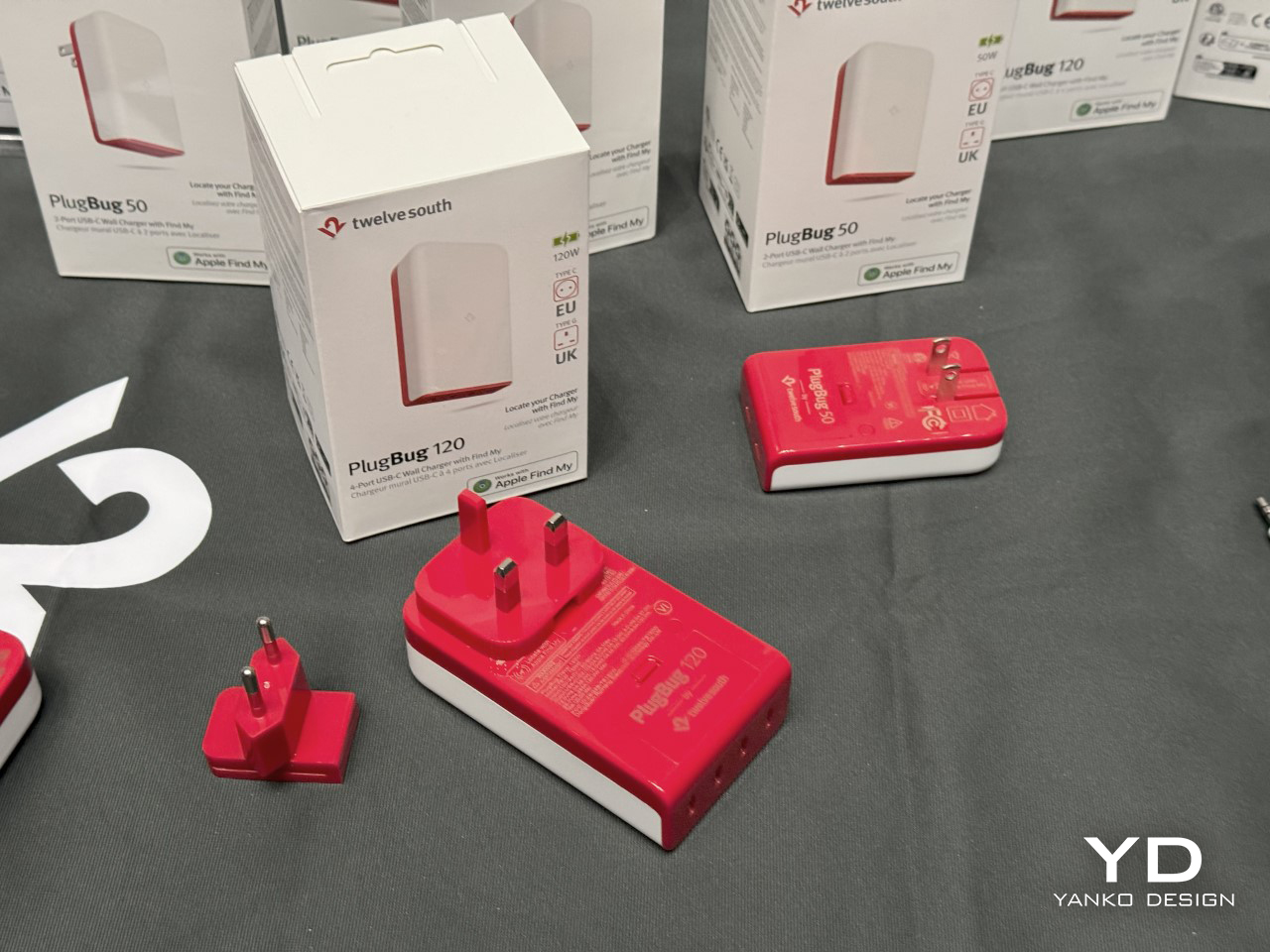PROS:
- Premium feel
- Excellent ride quality
- Distinctive look
CONS:
- Premium pricing
- Disappointing seats
- Distinctive look
EDITOR'S QUOTE:
The Lyriq stands out in many ways, not the least of which for its unconventional shape and tangible air of refinement about it.
While the fates are falling most strongly against sedans as people trend towards SUVs, station wagons aren’t exactly finding any more favor in the American market. Only a choice few remain available for purchase, stalwarts from Subaru and Volvo appealing to a buyer with a greater desire for practicality than concerns about what’s trendy.
But what’s this from Cadillac? Check the paperwork: The Lyriq is officially listed as an SUV, but ever so slightly lifted proportions can’t hide the fact that this is very much a wagon. And what a wagon at that. Measuring nearly 200 inches long, it has an impressive presence for a design that’s, well, different from anything else on the road.
This is the closest thing Cadillac has to a halo car right now, a statement of intent for the brand’s electrified future. It’s riddled with creative and charming touches and has some serious luxury chops. But does it have the character and the performance to live up to that first impression?


Design
Lyriq is a beautiful name for a car with a shape that is a bit awkward, to put it kindly. Other, less flattering folks would call it ugly. I love a good wagon and have proudly owned them myself, but the somewhat bulbous shape out back of Cadillac’s big EV is just a little ungainly to my eye.
But look beyond the silhouette and you’ll discover endless design touches that conspire to perhaps make the car a bit busy, but interesting. The striking geometric pattern on the grille, framed by chrome-rimmed vertical lighting elements, provide a distinctive look from the front.


That’s echoed at the rear, with vertical strakes of red lighting marking the left and right extents of the rear bumper. A narrow band of illumination bisects the tailgate as well, forming the high beltline and abrupt posterior that defines the shape of the Lyriq.
It’s a distinctive car to say the least. Owners will surely be spotting new touches every time they approach the Lyriq for months after buying, and that’s a rarity these days.


If anything the Lyriq’s interior is even more full of intriguing touches, making it feel a bit busy but, again, far from boring. The low dashboard is a mish-mash of sweeping, interlocking profiles, shapes, and textures. The subtle waffle texturing behind the floating display is a lovely, modern touch, but it’s a shame the bulk of the dashboard is covered with black vinyl imprinted with a dated-looking fake leather texture.
That floating display measures a massive 33 inches wide. It gives an overall look and feel similar to what BMW is doing these days in vehicles like the iX. The roller-style volume knob in the center console is also BMW-like, as is the eight-way rotary controller just behind it. All very iDrive-like, but Cadillac goes a step further by making not only the right side of the display capacitive touch, but the left side as well. Just like on a Lucid, you can touch the left of the gauge cluster to adjust lighting or view trip information.


There are plenty of storage areas for front passengers, including a wide bin in the center of the car with a striking blue strip of leather that matches the piping on the stark, white seats. Those seats look pillowy and enveloping, but in practice, they’re a bit flat, and their adjustability is surprisingly limited. They do offer both heating and ventilation, plus massage, but it’s about the weakest massage I’ve ever sampled.
Rear seating is generous for three across, and the flat floor means everyone will have plenty of legroom. Headroom, though, is surprisingly limited, given the shape of these cars. A pair of USB-C ports back there keep small devices charged, while a three-prong outlet is there for bigger ones. Up front, another pair of USB-C connectors offer juice, plus a wireless charging slot.


Cabin Tech
The software controlling that sweeping display is based on Android Automotive. Sign in with your Google account (assuming you have one) and you have instant access to contacts, addresses, and whatever else you’ve entrusted to Alphabet.
You’re just a few taps away from installing most major media apps, including Spotify and YouTube Music, or you can use Android Auto or Apple CarPlay wirelessly from your phone.
All that media plays through a 19-speaker AKG sound system, which even puts speakers in the headrest, a bit of a rarity these days. The system is nicely balanced, offering all the power and bass anyone could want but, more importantly, crisp and clear sound with great separation. It’s standard on the Luxury 2 trim of the Lyriq and above.


The most impressive technology, though, comes in the form of Cadillac’s Super Cruise. The system just gets better and better every time I sample it. Initially restricted only to divided highways, Cadillac has started allowing it on more secondary roads.
Super Cruise offers true, hands-off driver assistance, steering itself and even automatically passing other cars on the highway. I was surprised to be able to let the car steer even on two-lane rural roads. It was perfectly smooth and easy there, just like it is on the highway.

The system relies on an infrared camera integrated into the steering column, so it’s always watching you to ensure you’re watching the road. But that’s a small price to pay for being able to sit back and relax and let the car handle most of the driving. It’s light-years beyond Tesla’s supposed Full Self Driving. You’ll again have to buy at least the Luxury 2 package to get it, starting at $66,990, but between that and the AKG sound system, it’s a worthy splurge.
While Super Cruise is the hallmark driver assistance feature, the Lyriq offers plenty of other safety features, including old-school adaptive cruise control with lane-keep assist, automatic emergency braking, and a surround-view camera. It also features other niceties from General Motors selection of safety features, like Teen Driver Mode, allowing you to set things like maximum speeds and volumes for specific driver profiles.


The Drive
A system like Super Cruise just makes long road trips all the more appealing, and for an EV, the Lyriq is reasonably well-equipped on that front. It’s officially EPA-rated for 314 miles on a charge of its 102-kilowatt-hour battery pack. In my testing around town and on the highway, I did slightly worse: 2.7 miles per kilowatt hour for a theoretical maximum range of 275 miles.
That electricity is consumed by a single, 340-horsepower motor driving the rear wheels, providing 325 pound-feet of torque. But, those wanting more can step up to a dual-motor, all-wheel drive Lyriq making 500 hp and 450 ft-lbs of torque from a pair of motors.


That’s a lot of power, but then this is a lot of car. The Lyriq weighs roughly 5,500 pounds, or nearly as much as an Escalade, and so it’s not exactly a rocket ship with the single-motor configuration. Still, put it into Sport mode (a task that sadly requires reaching up and scrolling through the touchscreen), and it does accelerate aggressively.
The steering is nicely sharp and responsive, which I appreciate. Still, despite Cadillac’s lineage of stellar V-badged driver’s machines, the Lyric is meant more for comfy cruising, and that it does with great aplomb.


Despite the 20-inch wheels wrapped in low-profile tires, ride quality is very good. It hoovered up broken asphalt without issue, feeling poised and pliant in all conditions. Opt for the all-wheel drive version and it should be a stellar winter machine too — assuming you outfit it with a proper set of winter tires.
When it comes to brake regeneration, always a hot topic among EVs, the Lyric’s default regen level is reasonably aggressive, but far from what I’d consider a true one-pedal mode. If you want something closer to that, you need to squeeze the lone paddle on the left behind the steering wheel. At that point the Lyriq will promptly bring itself to a stop. It’s better than nothing, but I’d prefer the option for a proper one-pedal mode.

Pricing and Options
The Cadillac Lyriq starts at $58,590 for a base, Tech trim model with rear-wheel drive. The car you see purchased here was the top Luxury trim, Luxury 3, outfitted with a few options, including $1,480 for a 19.2 kW charging module and $625 for the Opulent Blue metallic paint.
Add on the $1,395 destination charge, and the total vehicle price is $72,695.
That makes it a premium option in an increasingly packed luxury electric SUV market. But the Lyriq stands out in many ways, not the least of which for its unconventional shape and tangible air of refinement about it. It’s lovely to drive, and thanks to Super Cruise, it’s even better to be driven, regardless of which seat you occupy.






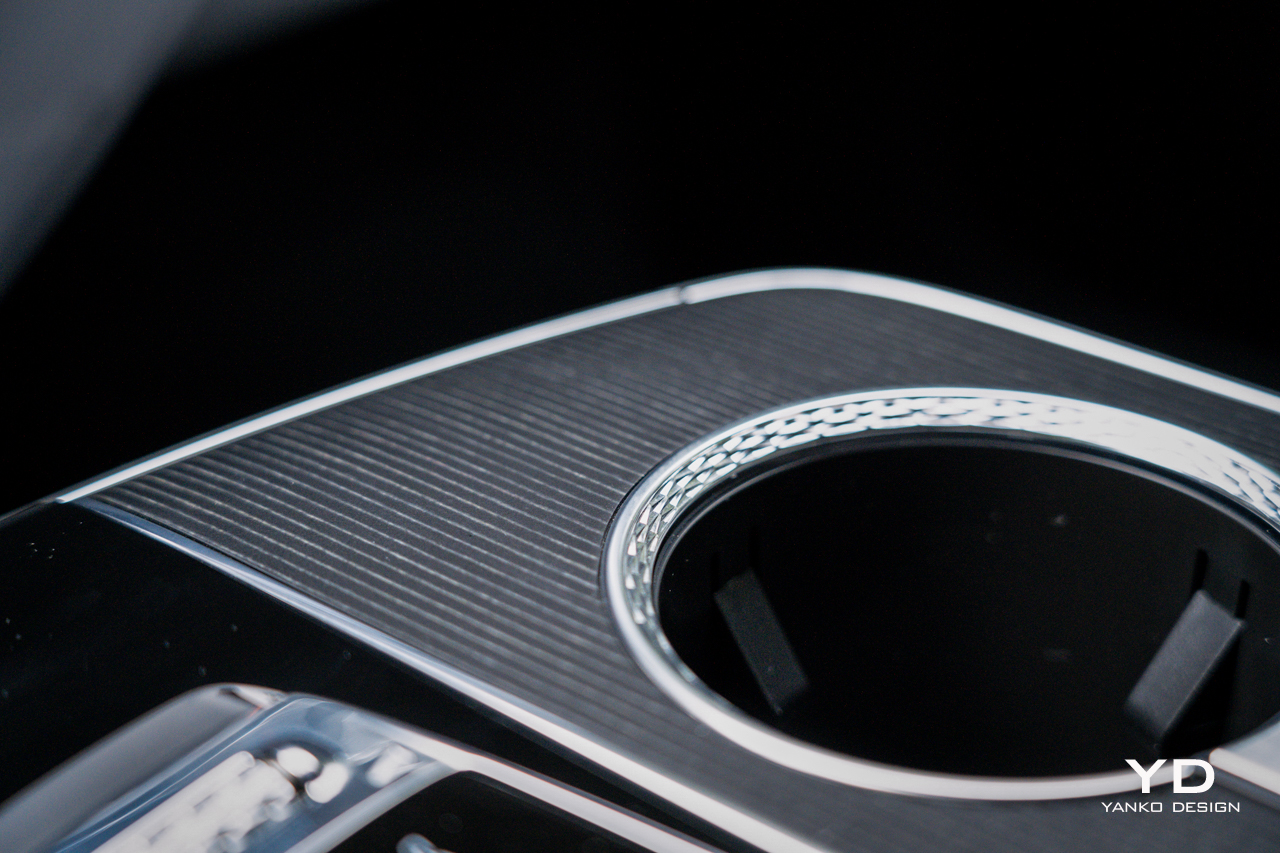



The post 2024 Cadillac Lyriq Review first appeared on Yanko Design.


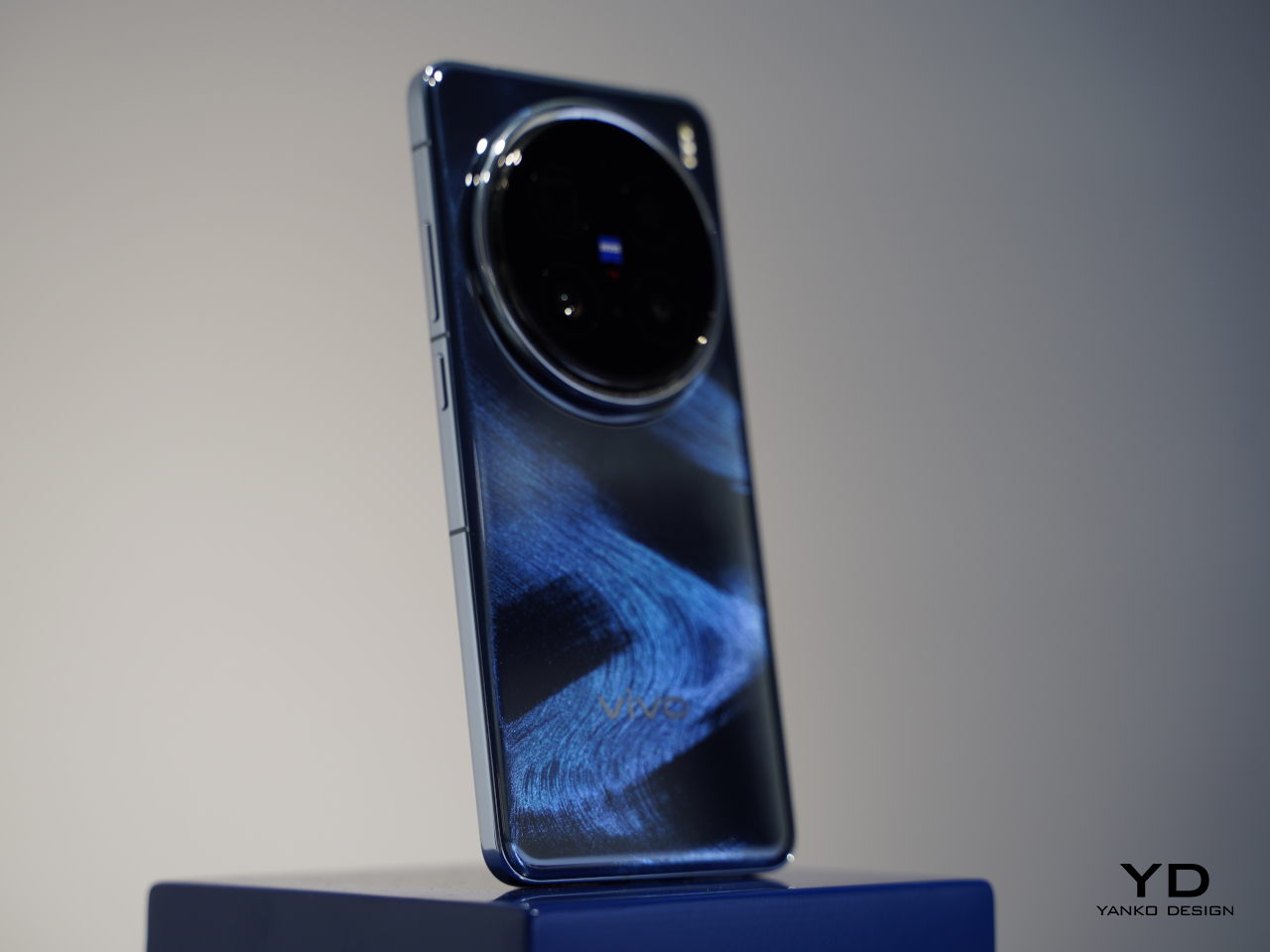




































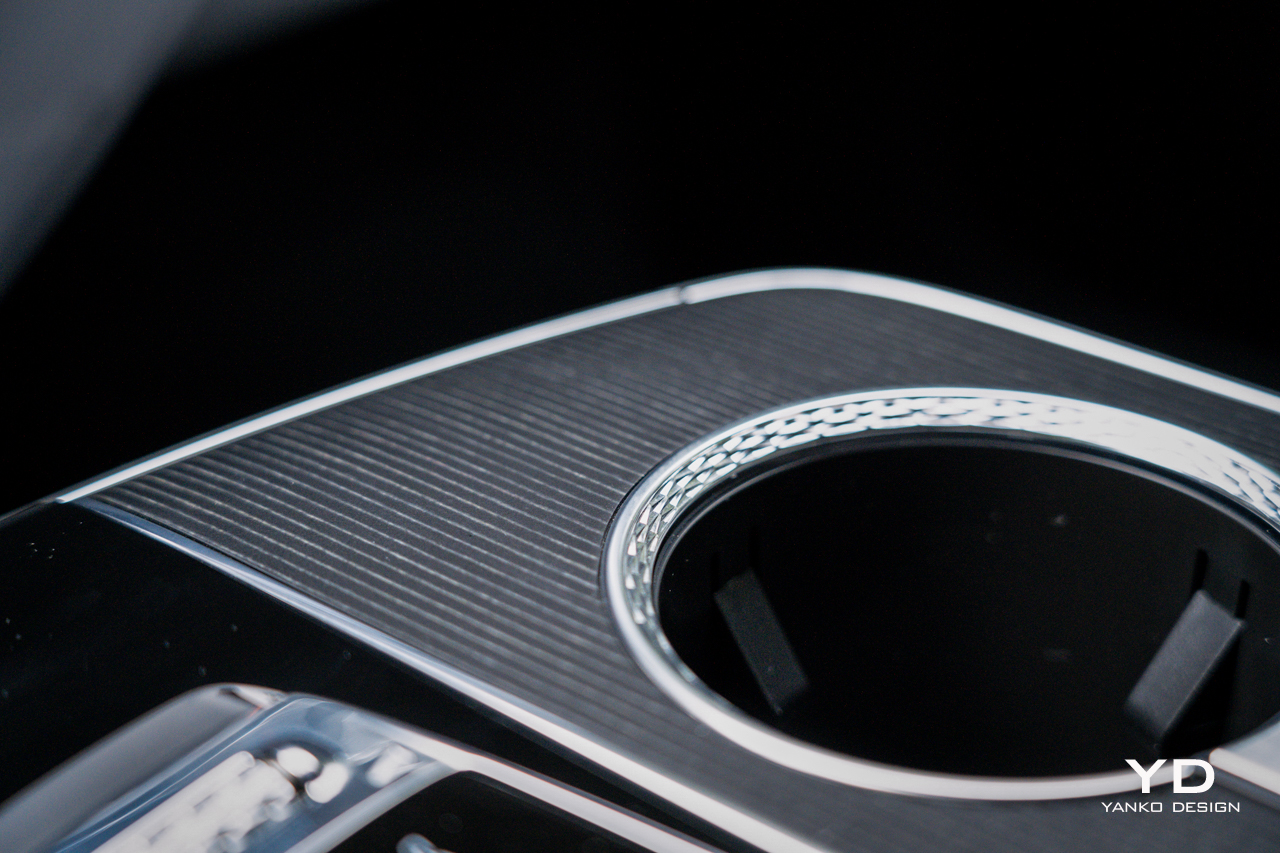





















 2.0 Triple Laser Optics technology, these devices prove that projectors aren’t just an alternative to TVs anymore—they might just be the future of home entertainment.
2.0 Triple Laser Optics technology, these devices prove that projectors aren’t just an alternative to TVs anymore—they might just be the future of home entertainment.