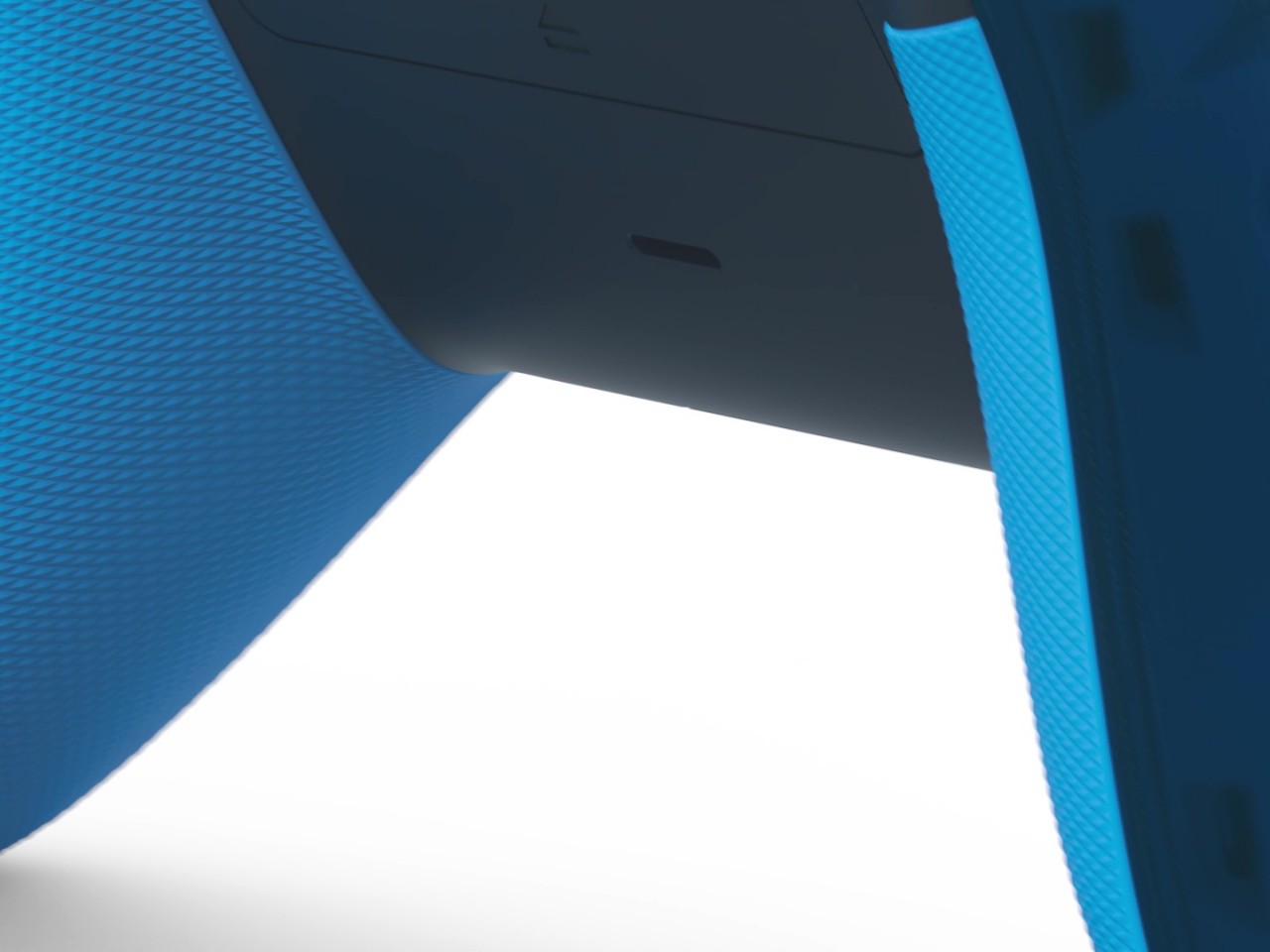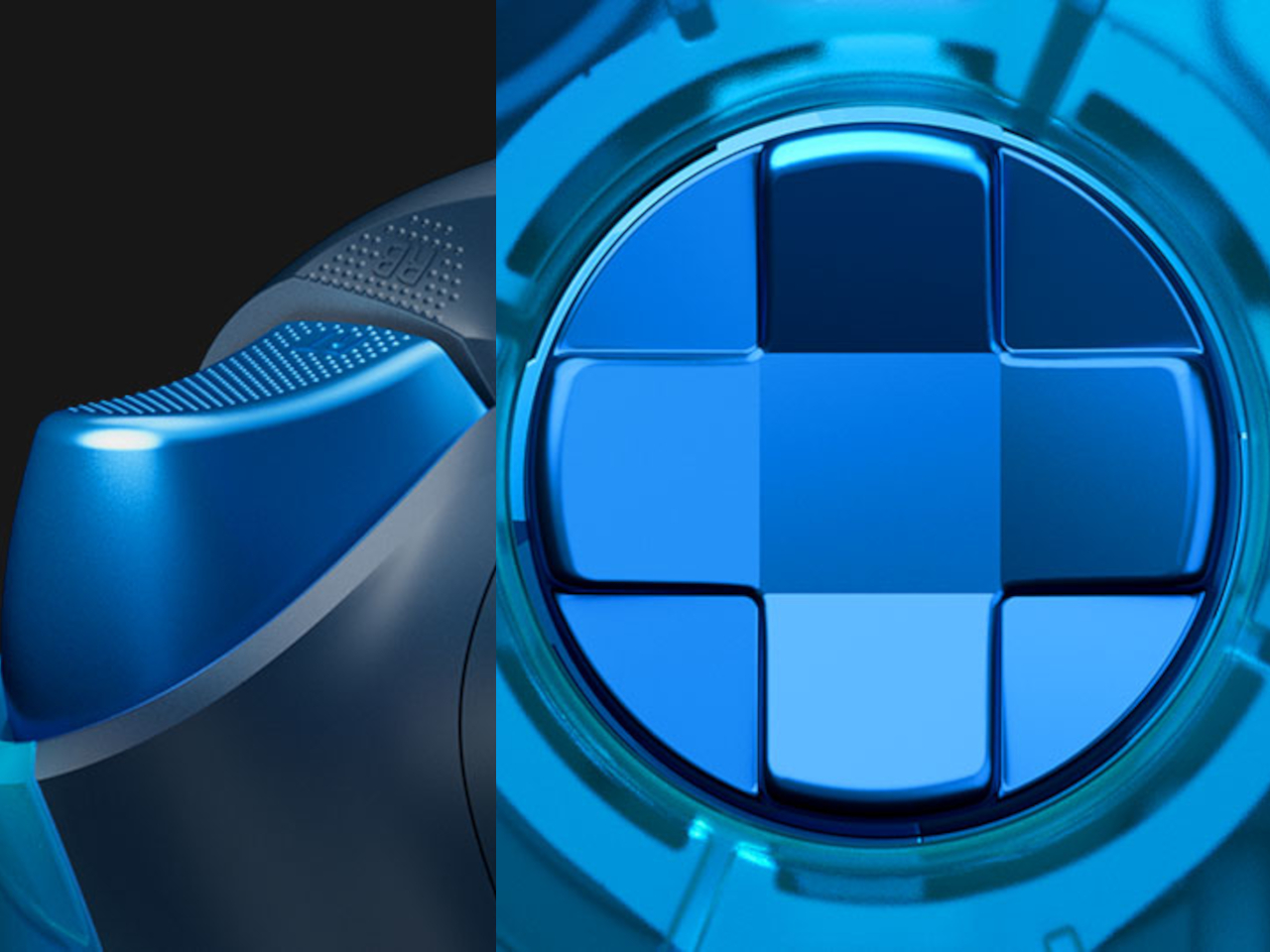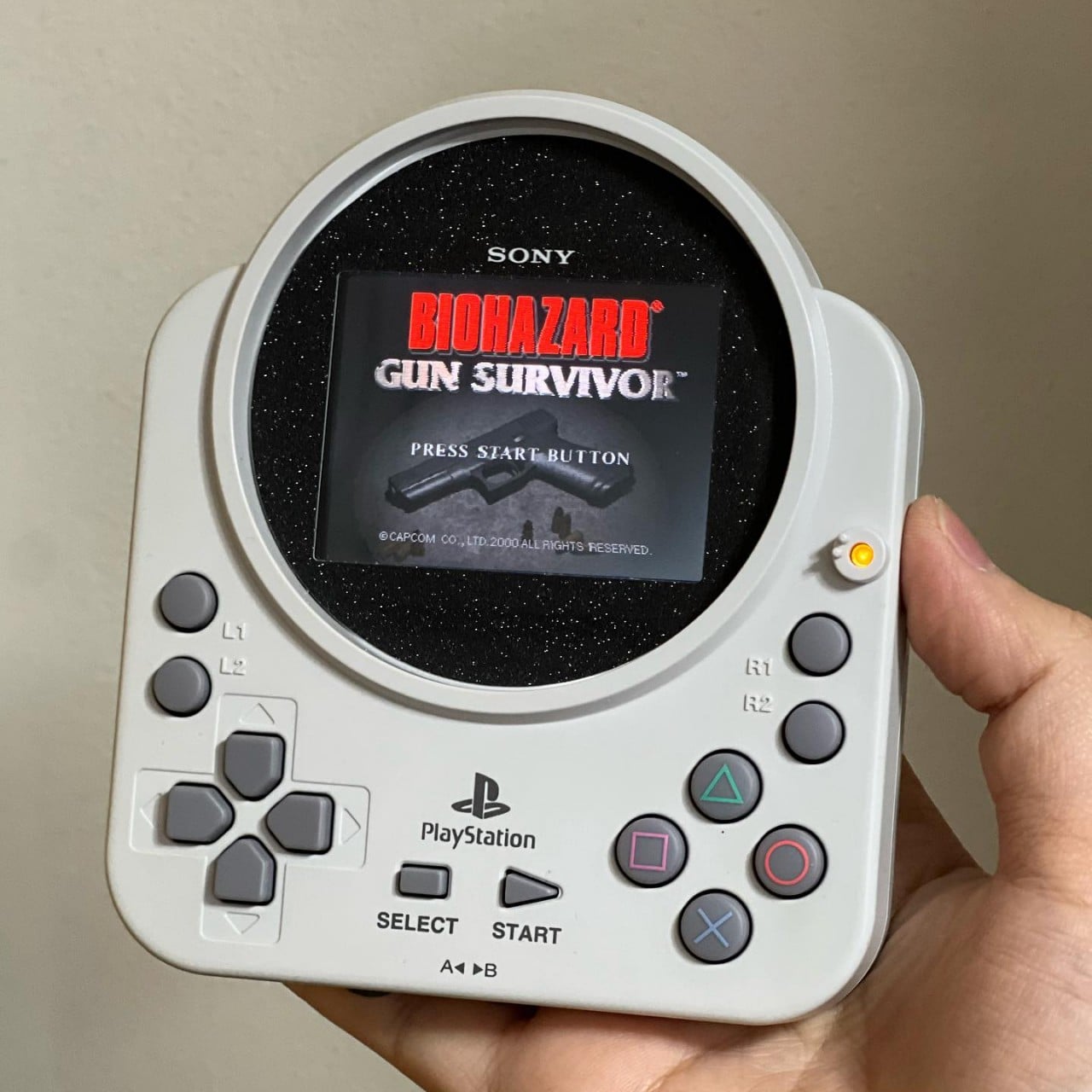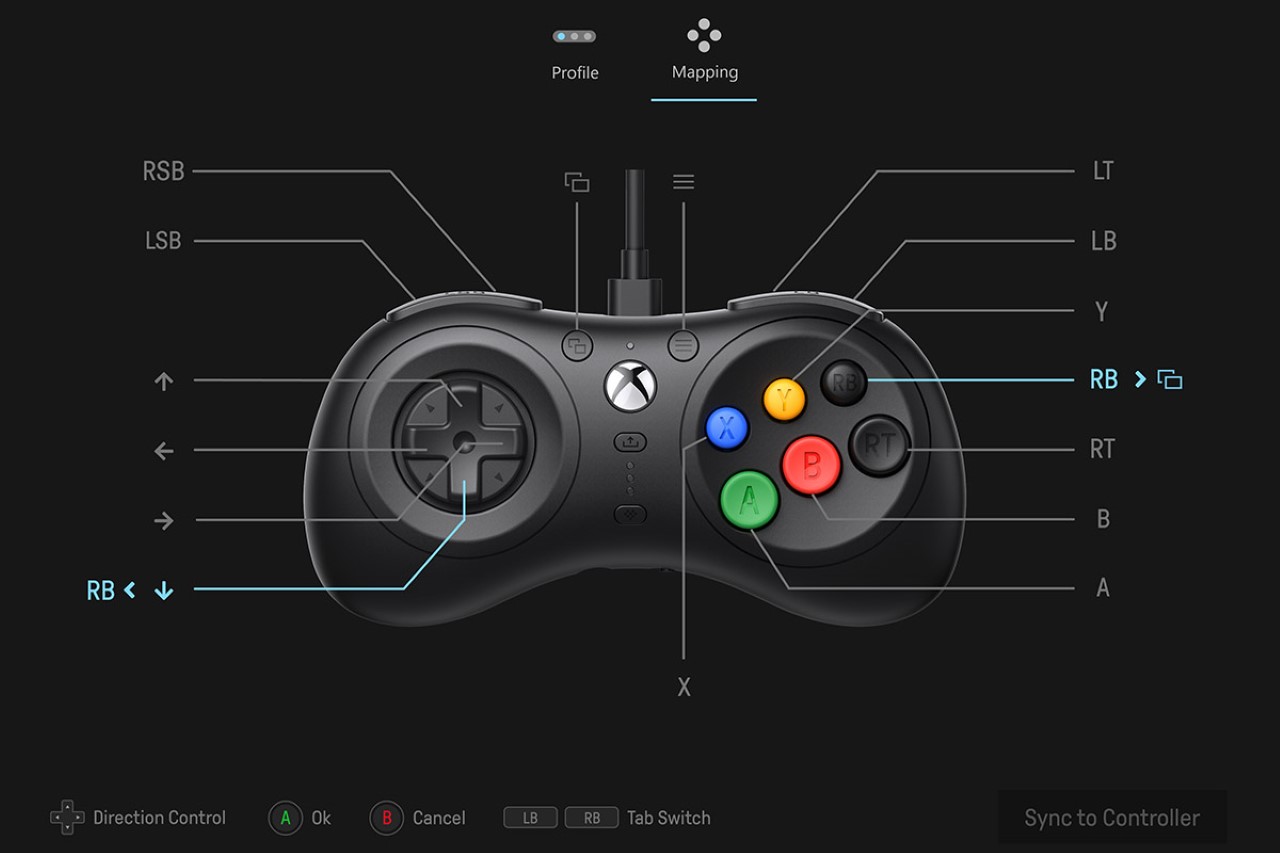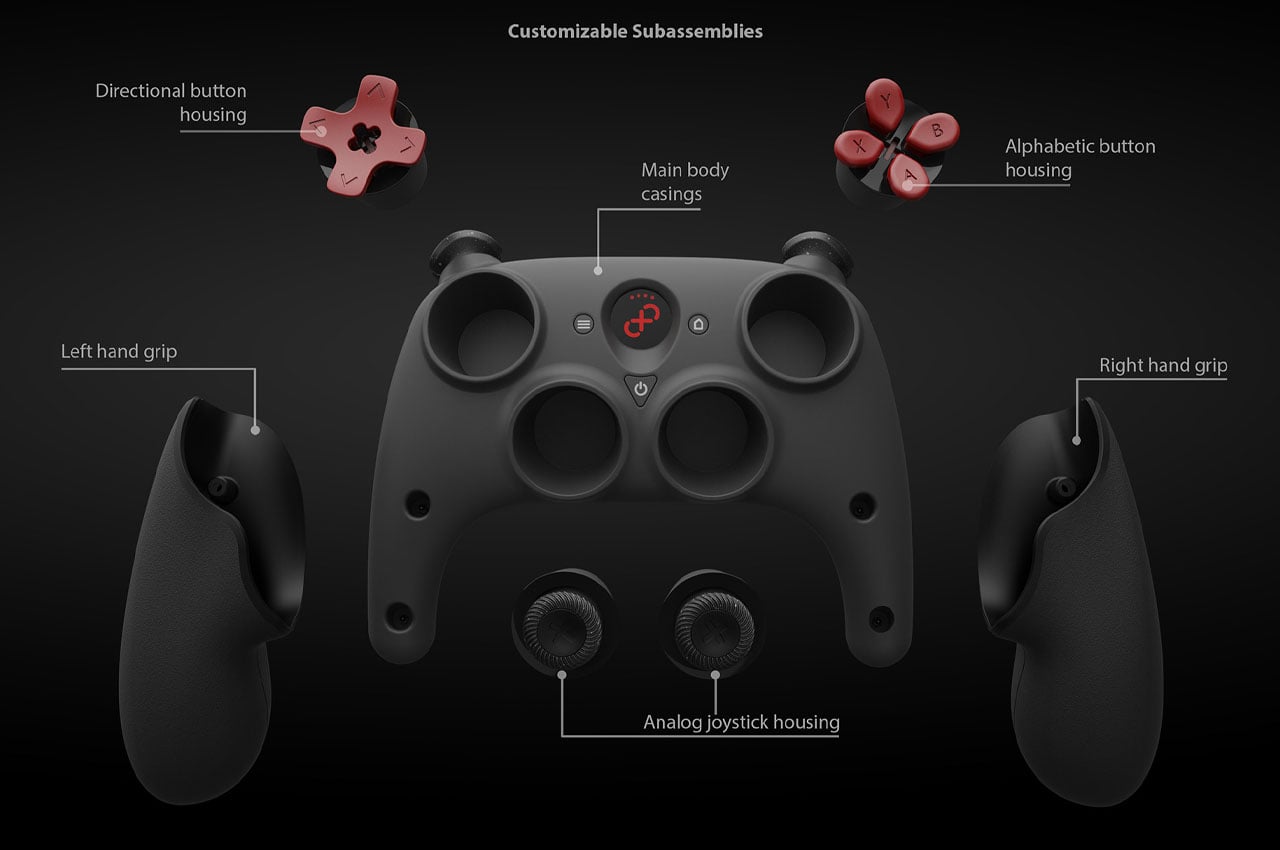We truly are in a retro-transparent era! With transparent phones and earbuds from Nothing, transparent smart glasses from Meta, and even transparent Cipher controllers for the Xbox, it’s safe to say that the golden age of design has come full circle. Pioneered by Nintendo and then popularized by Apple with their transparent era just before pivoting to aluminum, transparency adds depth and character to design – literally. Instead of a boring opaque form, you get to see what’s underneath the hood and appreciate all the intricacy that goes into a product’s design from the bottom up.
Inspired by the iconic aesthetics of the Nintendo GameCube, this custom gamepad from the folks at Killscreen aims to evoke a sense of nostalgia while maintaining the functionality that PS5 players expect. The CubeSense features a matte purple front shell paired with a transparent back, reminiscent of the original GameCube’s indigo colorway. It sports red, green, and light gray face buttons, evoking the playful palette of the classic console, though the layout remains aligned with Sony’s traditional configuration. The controller also includes custom joysticks, emulating the design of the GameCube’s yellow C-stick with a distinctive nub. However, unlike the asymmetrical stick layout of the GameCube, CubeSense’s dual analog sticks are positioned side by side, maintaining the modern PlayStation feel.
Designer: Killscreen

What makes the CubeSense special isn’t just its GameCube-inspired exterior but how it merges the old-school charm with PS5’s next-gen capabilities. Unlike other retro-themed controllers that only change the color scheme, the CubeSense reimagines the tactile feel of gameplay. The joysticks, for example, mirror the distinct yellow C-stick of the GameCube, yet they are adapted to Sony’s signature symmetrical layout. It’s an homage, but with purpose—tailoring the grip to fit the demands of today’s games while offering a nostalgic nod to those who cut their teeth on classics like Super Smash Bros. Melee.

Customization is where CubeSense comes into its own, offering more than just a change of shells. For those who crave a competitive edge, Killscreen has engineered clicky triggers and bumpers with shorter travel distances, designed specifically for the split-second precision needed in FPS games. These upgrades elevate the way you interact with your games, offering a heightened response time that makes the standard DualSense feel sluggish by comparison. And if you’re after a tactile upgrade across all inputs, the option to switch to microswitches provides that crisp click with every press, bringing a level of feedback reminiscent of high-end mechanical keyboards. But here, it’s all about the feel under your thumbs, ensuring that each input is as intentional as the next.

The CubeSense retains everything that makes the PS5’s DualSense great: adaptive triggers, haptic feedback, and seamless integration with the console. This means you get all the sensory depth of Sony’s flagship controller, yet in a package that feels uniquely yours. Imagine playing a game like Astro’s Playroom, where the haptics make you feel the pitter-patter of rain, but with the satisfying weight of the CubeSense’s upgraded buttons beneath your fingers. It’s a tactile treat that combines nostalgia with technical refinement, pushing beyond the simple remakes and remasters we see in the gaming world.

There’s a reason Killscreen’s take on transparency is more than a passing trend—it’s a design philosophy that speaks to the desire for openness in a world of black-box tech. The clear shell offers a glimpse into the intricate circuit boards and mechanisms, a nod to the days when devices came with diagrams of their inner workings. It aligns with what brands like Nothing are doing, where the appeal lies as much in seeing the product as it does in using it. The CubeSense is a device that encourages you to appreciate what’s inside, even though controllers aren’t meant to be seen—they’re meant to empower gaming while your eyes are hooked on the screen.

Priced at $149 for the base model and scaling up to $179 with all the upgrades, the CubeSense may not be the cheapest way to play PS5 games, but it’s certainly one of the most distinctive. It’s a controller for those who care about more than just performance—they want personality, history, and a tactile connection to their gaming past. And yes, this obviously isn’t an official Sony-Nintendo collaboration. Nintendo is infamously protective of its IP and extremely litigious, so a formal collaboration probably isn’t anywhere in the works. Fan-made creations, however, are always a pleasant surprise!
Images via Killscreen
The post This GameCube-inspired Transparent PS5 Controller is the Sony-Nintendo Collab of our dreams first appeared on Yanko Design.