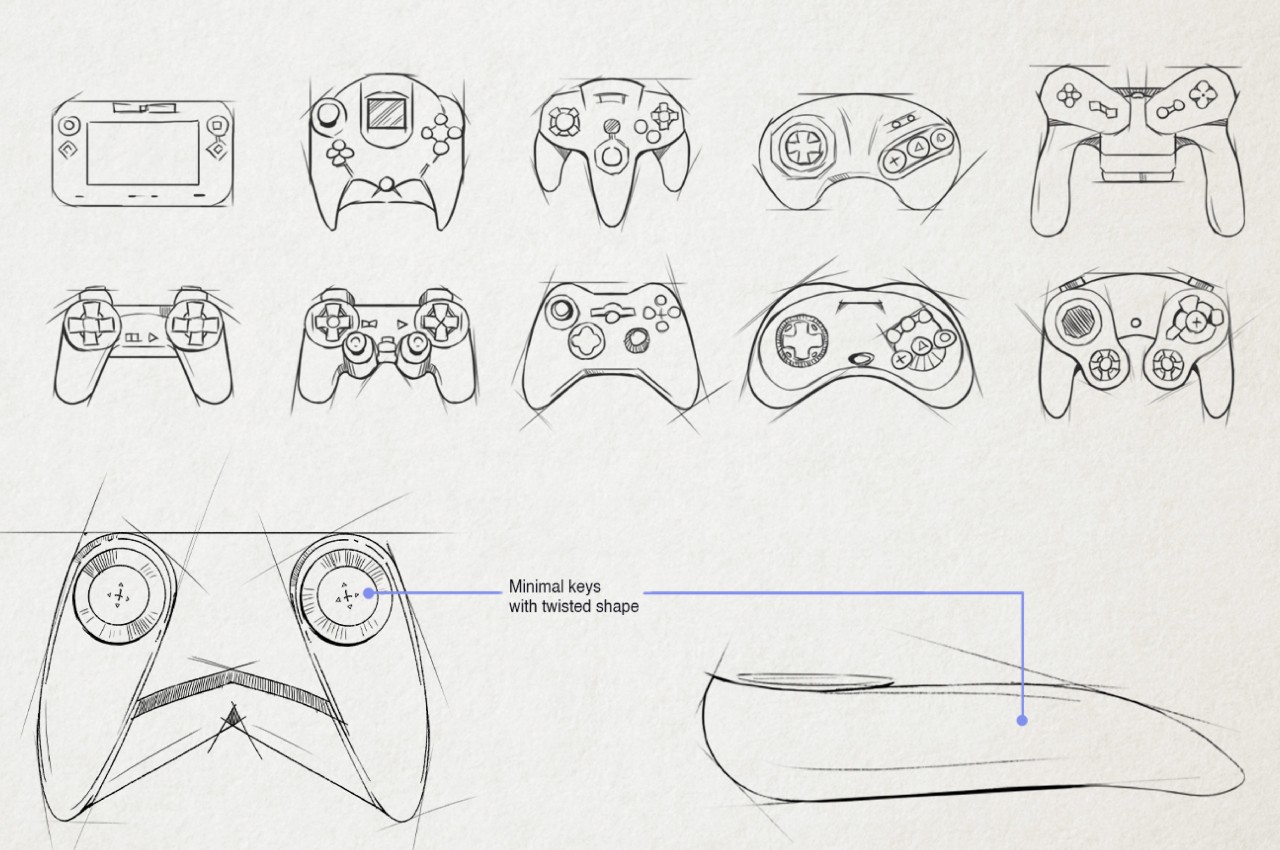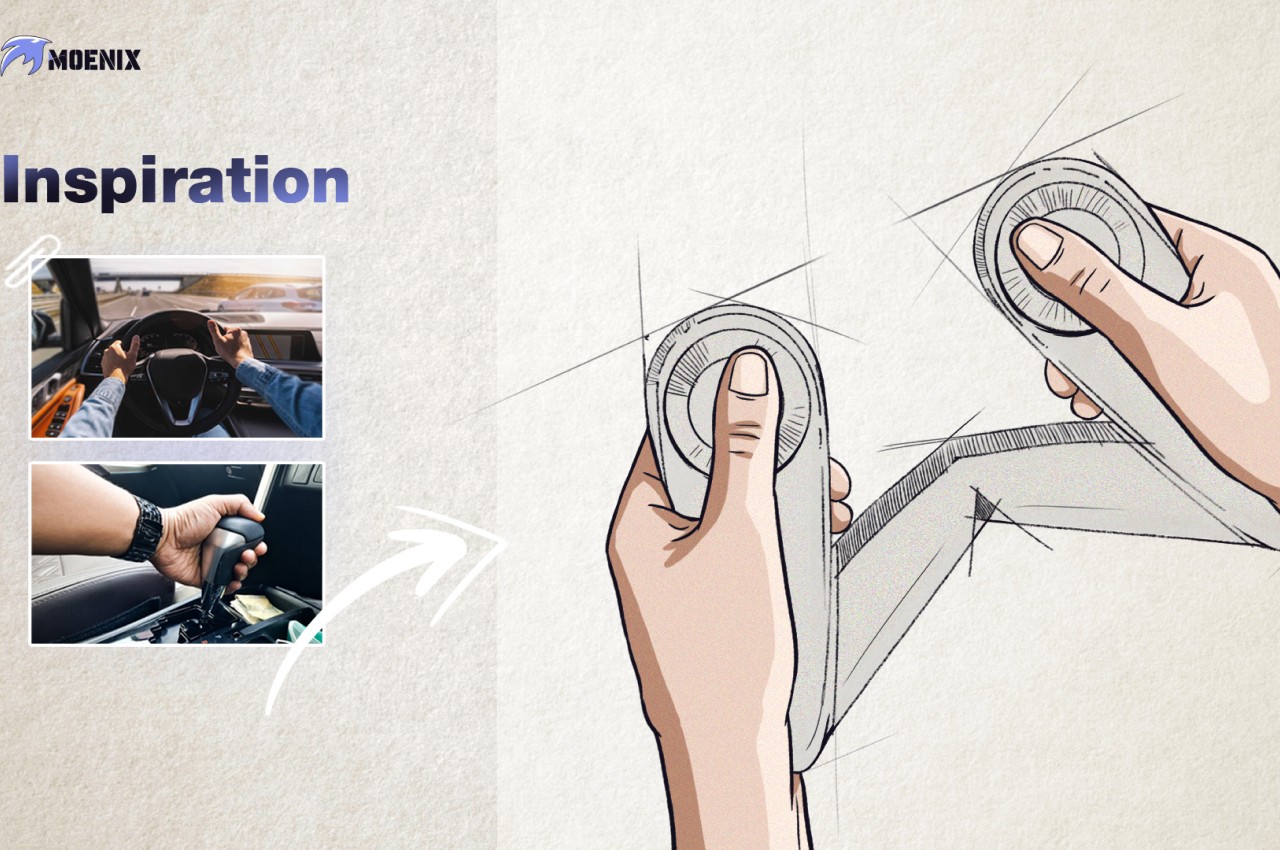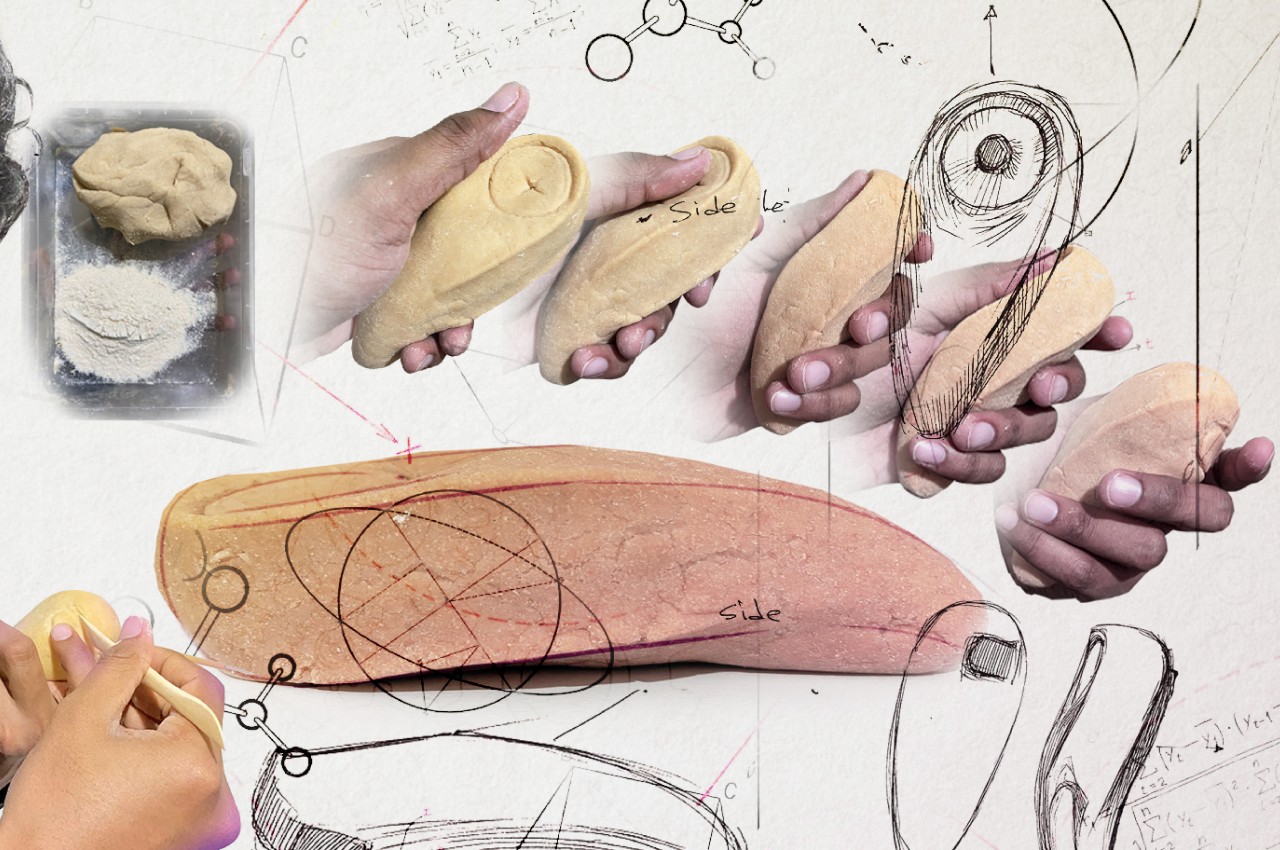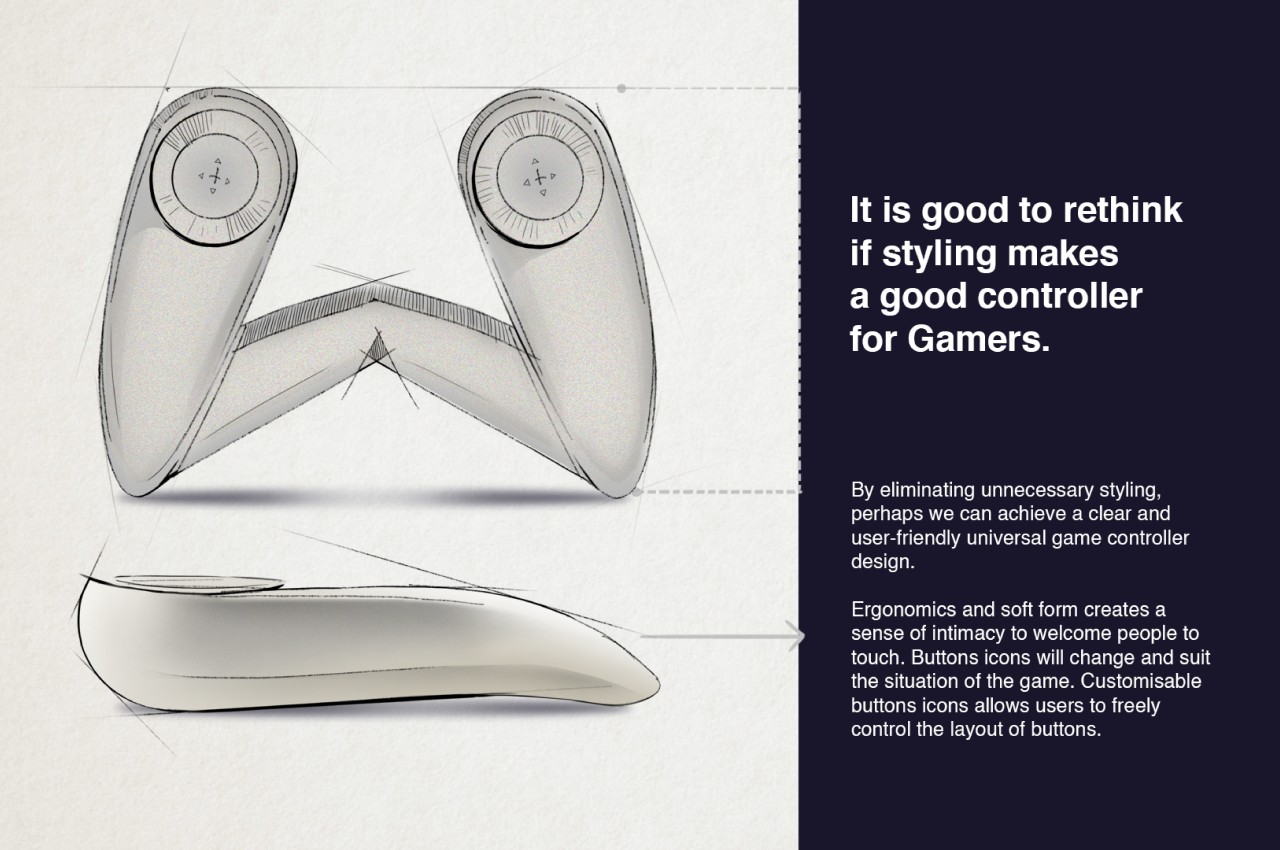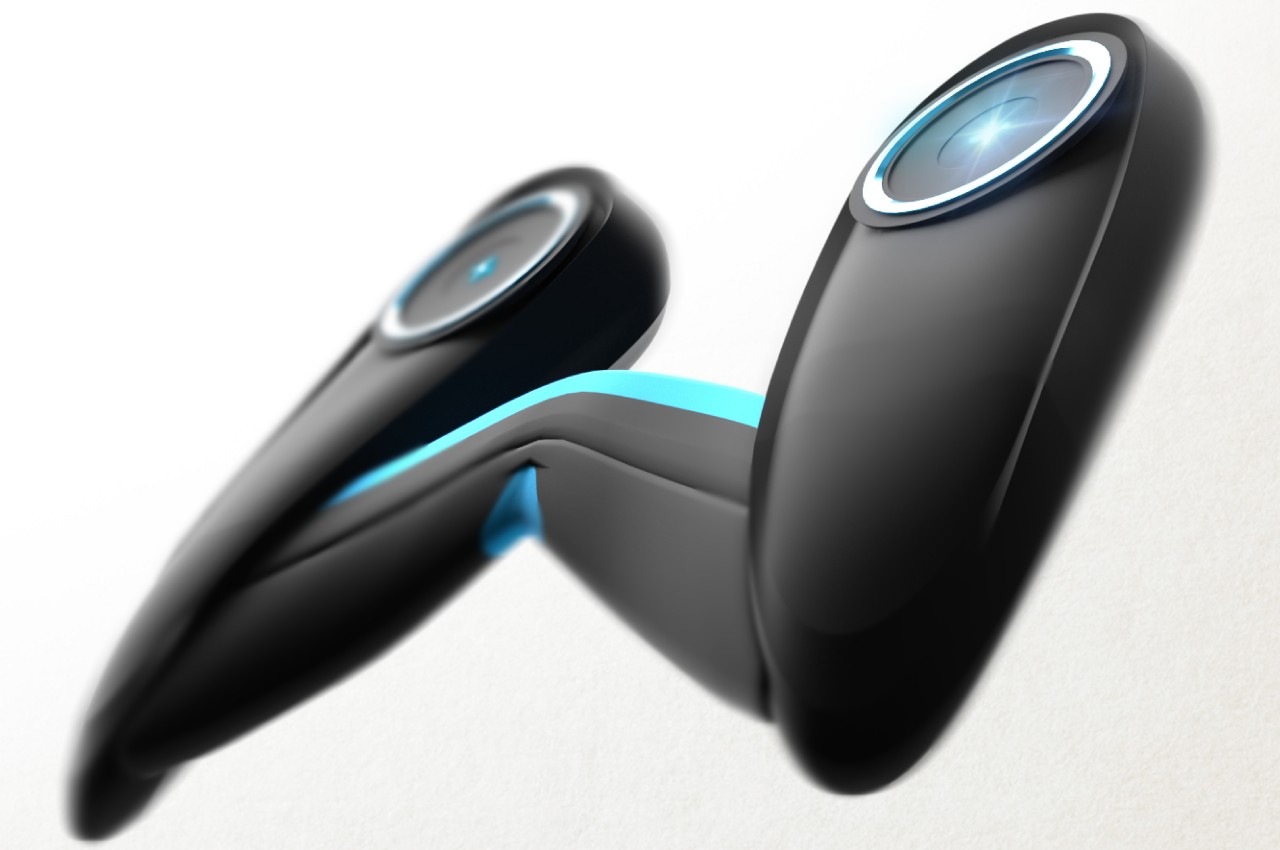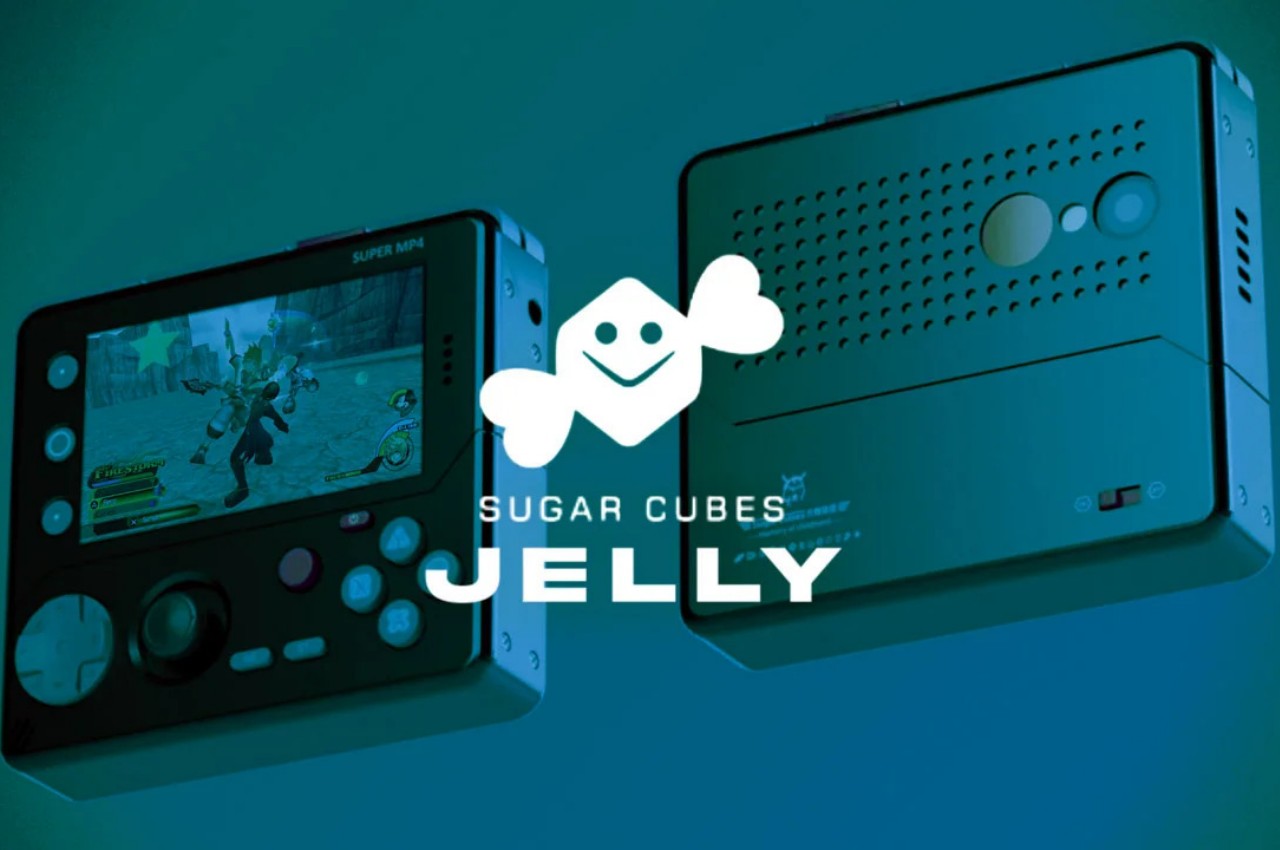Some might think of gamepads and game controllers simply as accessories, but just like keyboards and mice, their design can greatly affect the user’s enjoyment. It isn’t just about ergonomics and features, though those are definitely definitely critical elements to such a device. A controller’s appearance can also bring delight to the user, especially when it comes in a form that appeals to their aesthetic tastes or interests. That’s why there’s no shortage of controllers sporting designs from popular video game franchises, official or otherwise, or why Microsoft opened up an Xbox Design Lab to let gamers mix and match designs to their heart’s content. This new special edition Xbox Controller offers a more futuristic flavor that also cares for our planet’s future in its own small way.
Designer: Microsoft


There is no small amount of fascination with devices that have transparent shells. Although it only shows contemporary hardware and designs, it gives a window into those technological mysteries that make them feel a little futuristic. No group of people loves this aesthetic more than gamers, and the new Xbox Wireless Controller – Sky Cipher Special Edition gives that feeling many will enjoy, at least if they’re fans of azure hues.


The controller might be blue, but it is far from looking sad. Unlike previous transparent Xbox controllers, Sky Cipher gives a complete and clear view of the device’s innards, at least from the front. Many of those internal parts are given a metallic silver sheen to make them really pop out and add to that futuristic flair. Unfortunately, the back of the controller is completely opaque, which is probably for the best since it has rubberized grips that would look unattractive on a transparent surface.

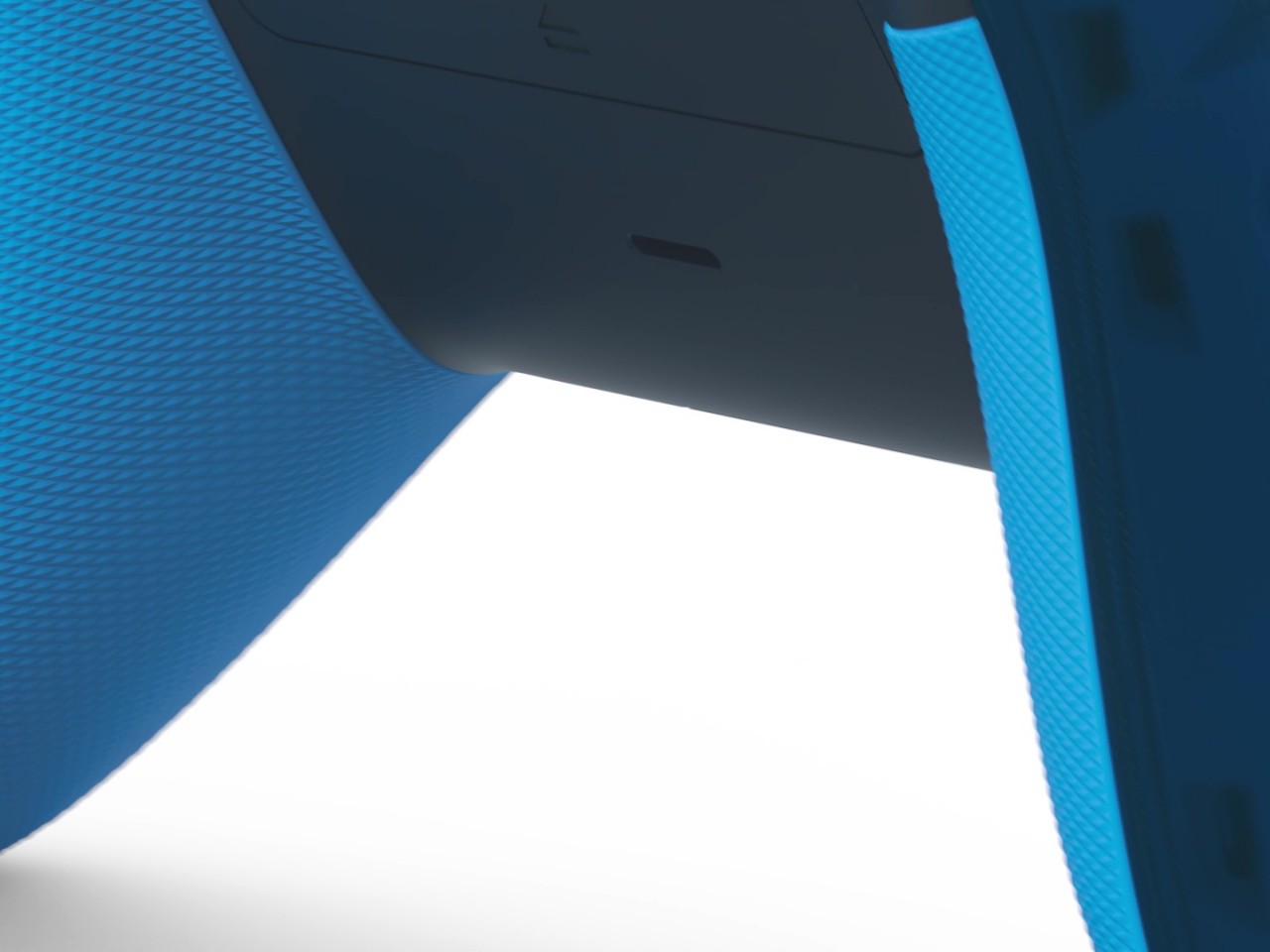
There are, of course, opaque parts in front as well, but this special edition manages to make them a bit more visually interesting. The triggers and D-Pad, in particular, have a metallic quality to them, which, alongside the silver internals, give the controller a more mechanical personality. It’s like a prop from some sci-fi show that would be used to control giant robots, ships, or drones. Presuming those machines of the future would have such a primitive mode of control, of course.
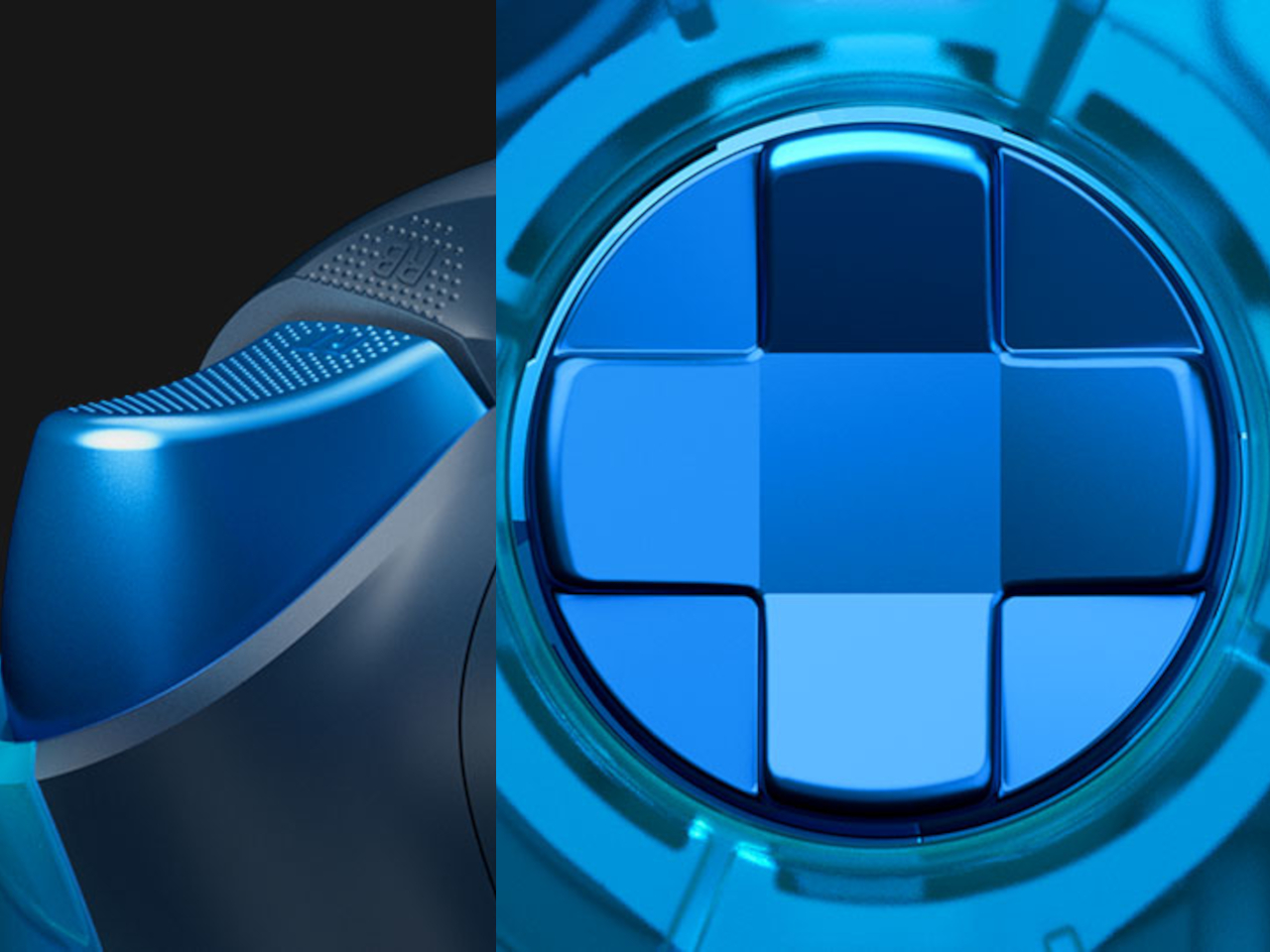
The Xbox Wireless Controller – Sky Cipher Special Edition is forward-looking in more ways than one. It is the first of its kind to use more environment-friendly packaging, one that completely removes single-use plastics from the box. It even saves paper by ditching the manual for a QR code, since gamers are more likely to go for electronic and online documentation anyway. The controller itself is, of course, still made from plastic anyway, but Xbox is hopefully inching slowly towards a more sustainable design for the true futuristic vision.

The post Xbox Sky Cipher Transparent Controller brings a touch of sustainability first appeared on Yanko Design.