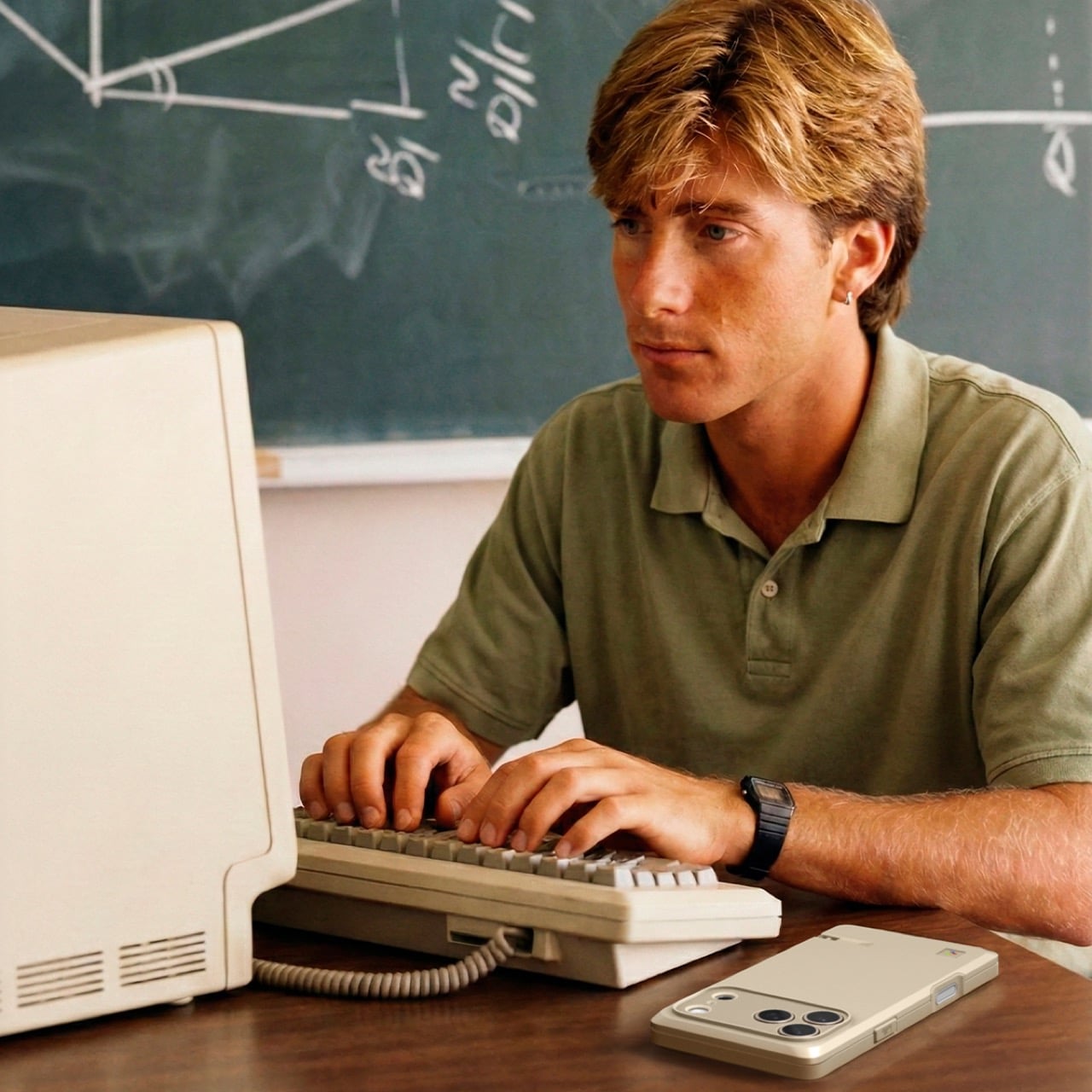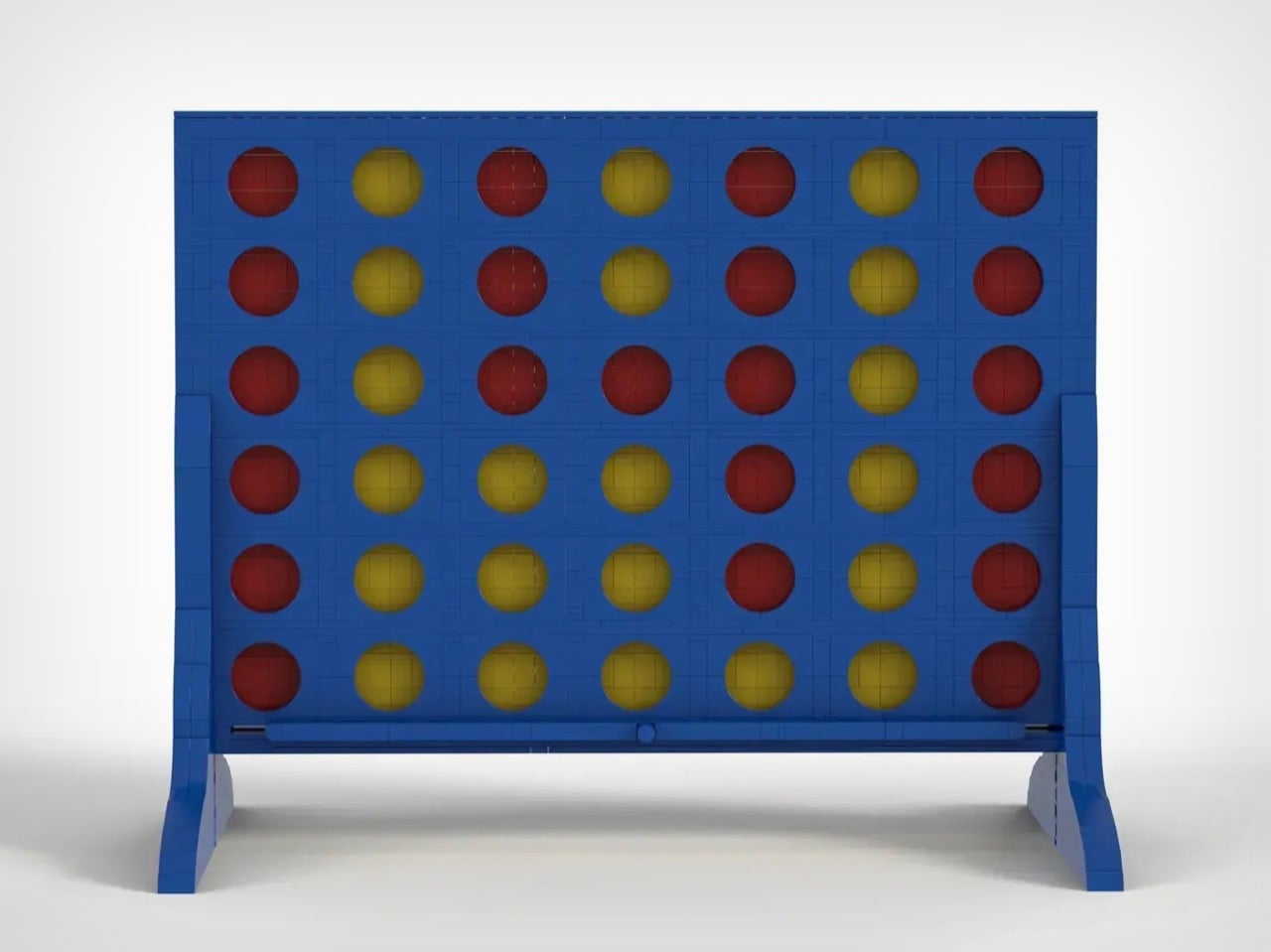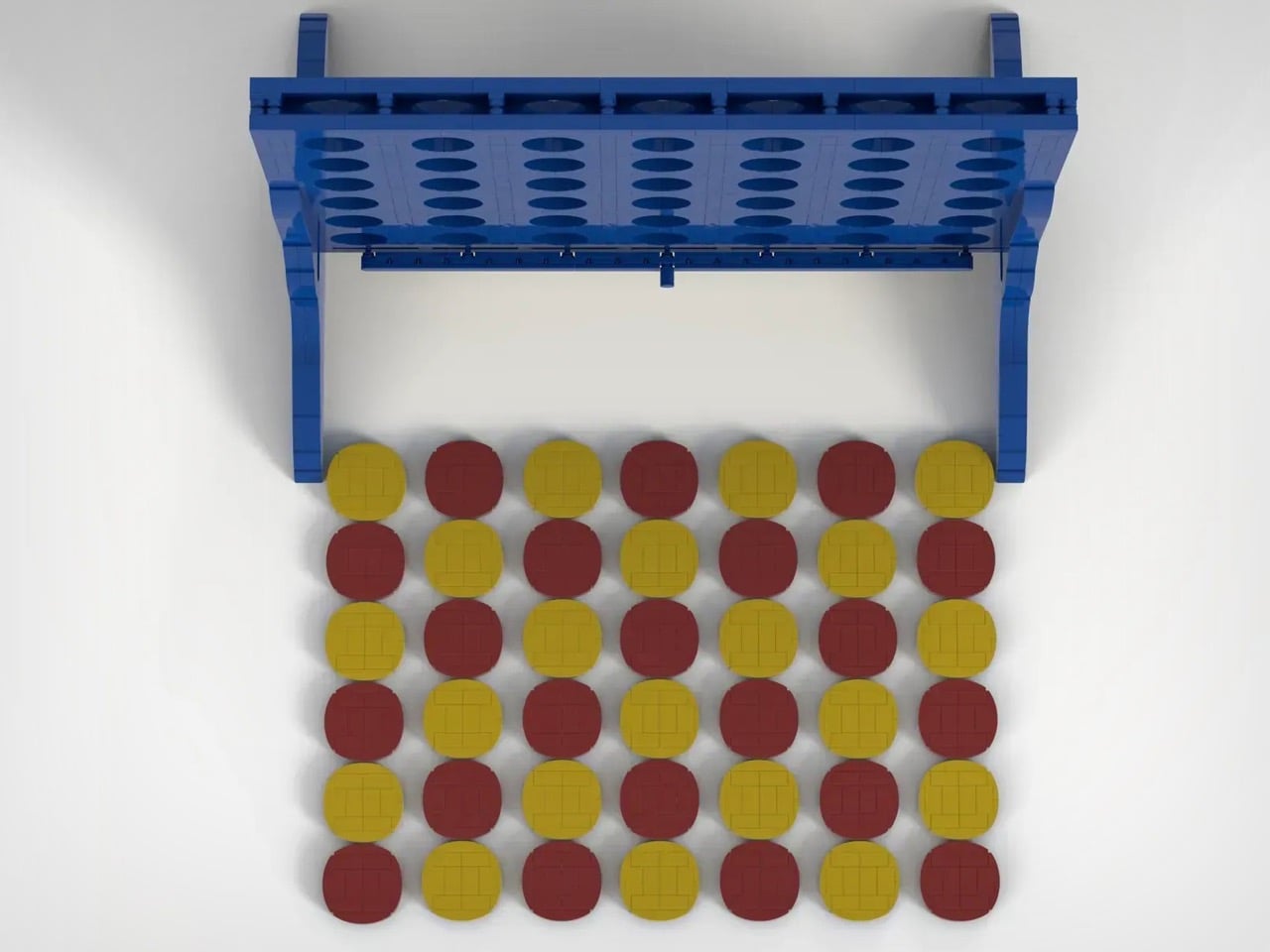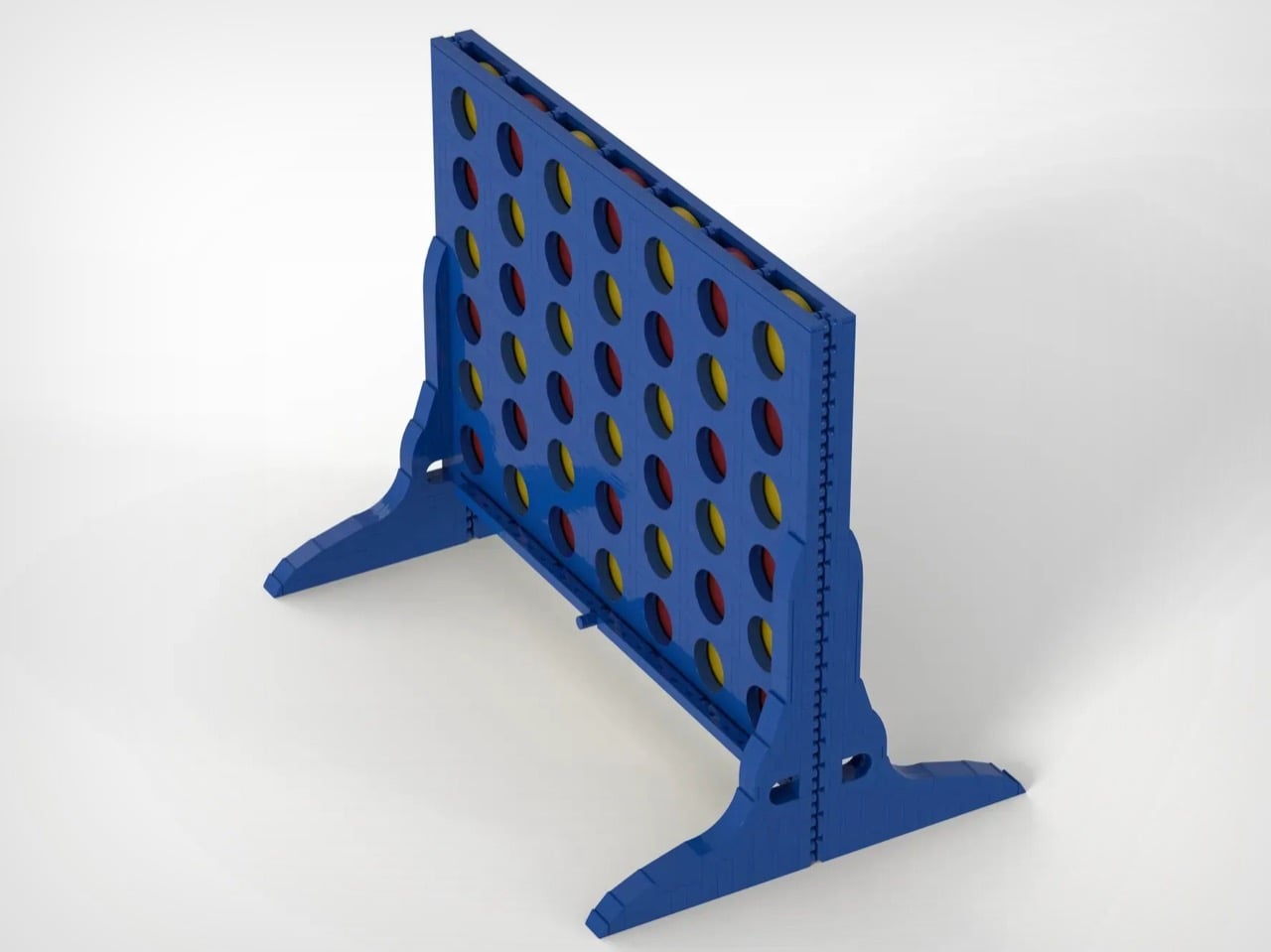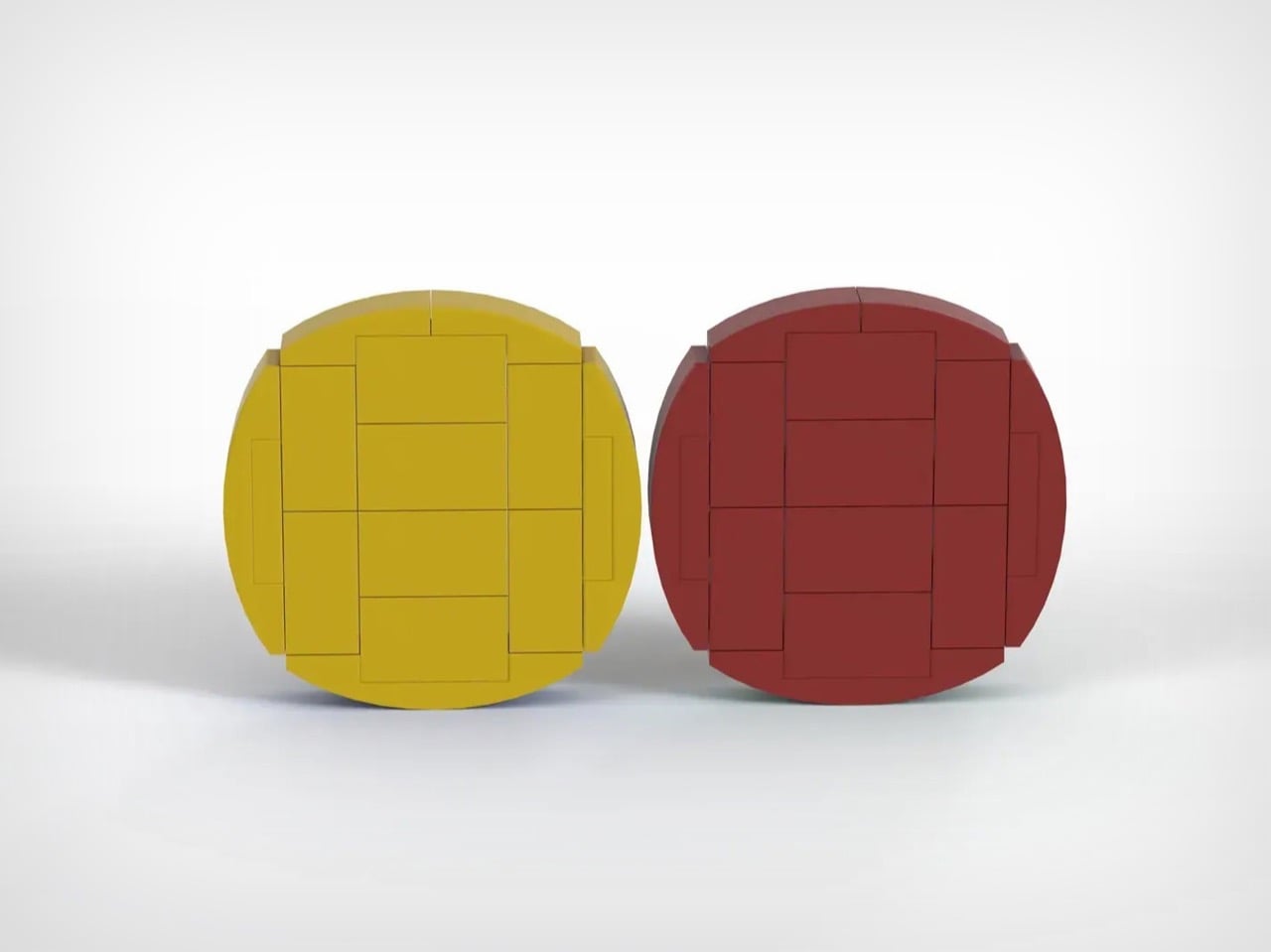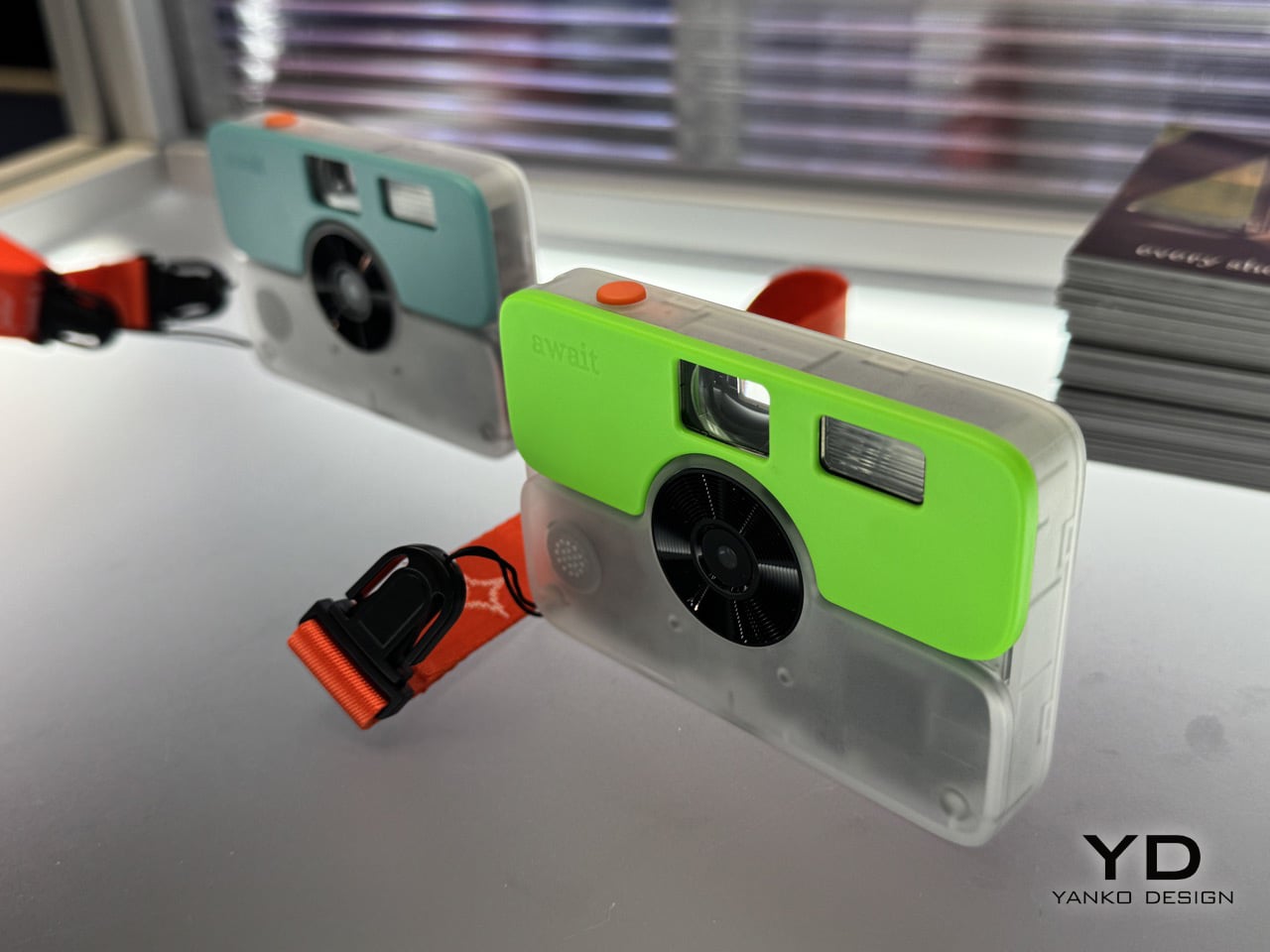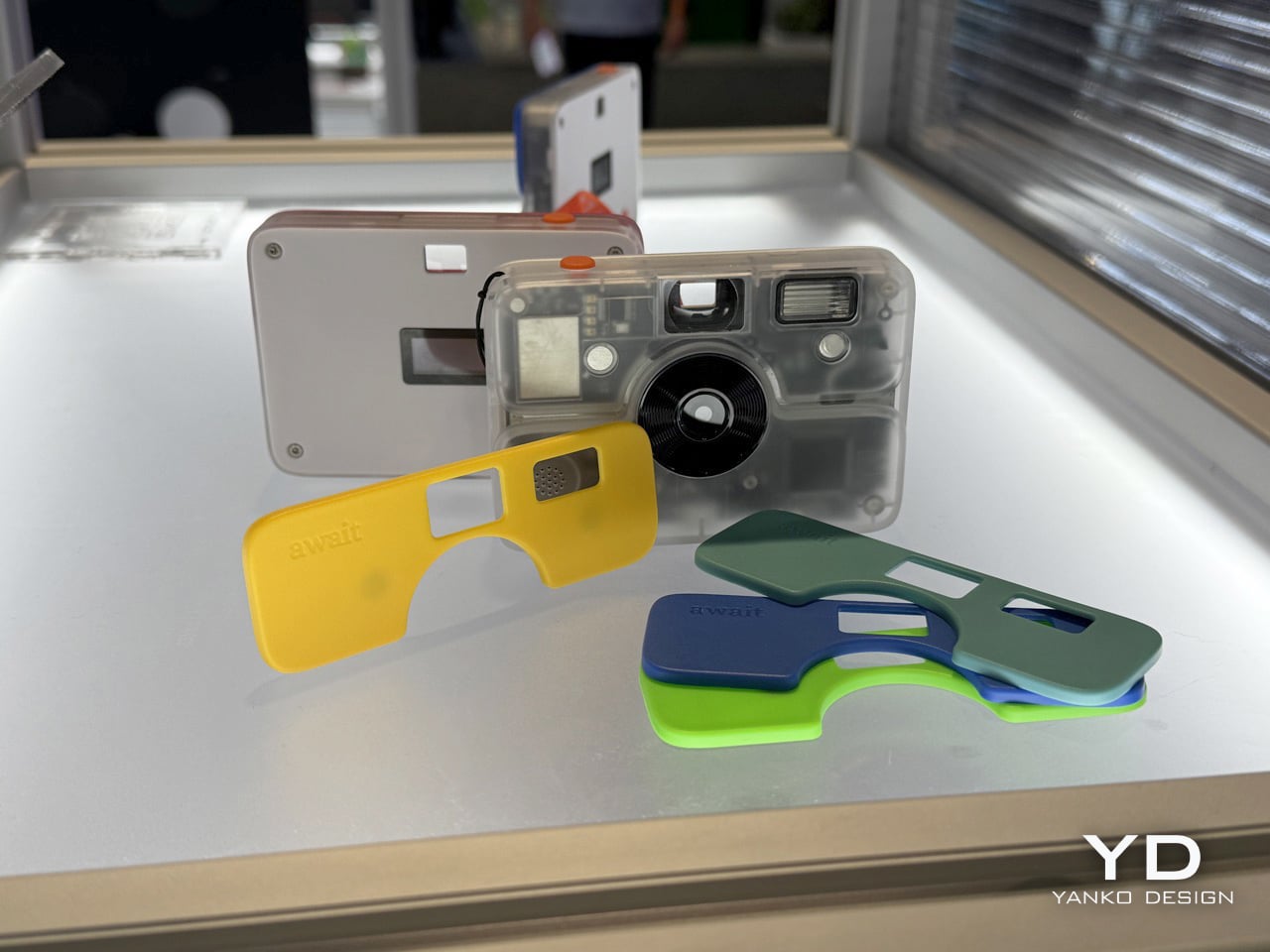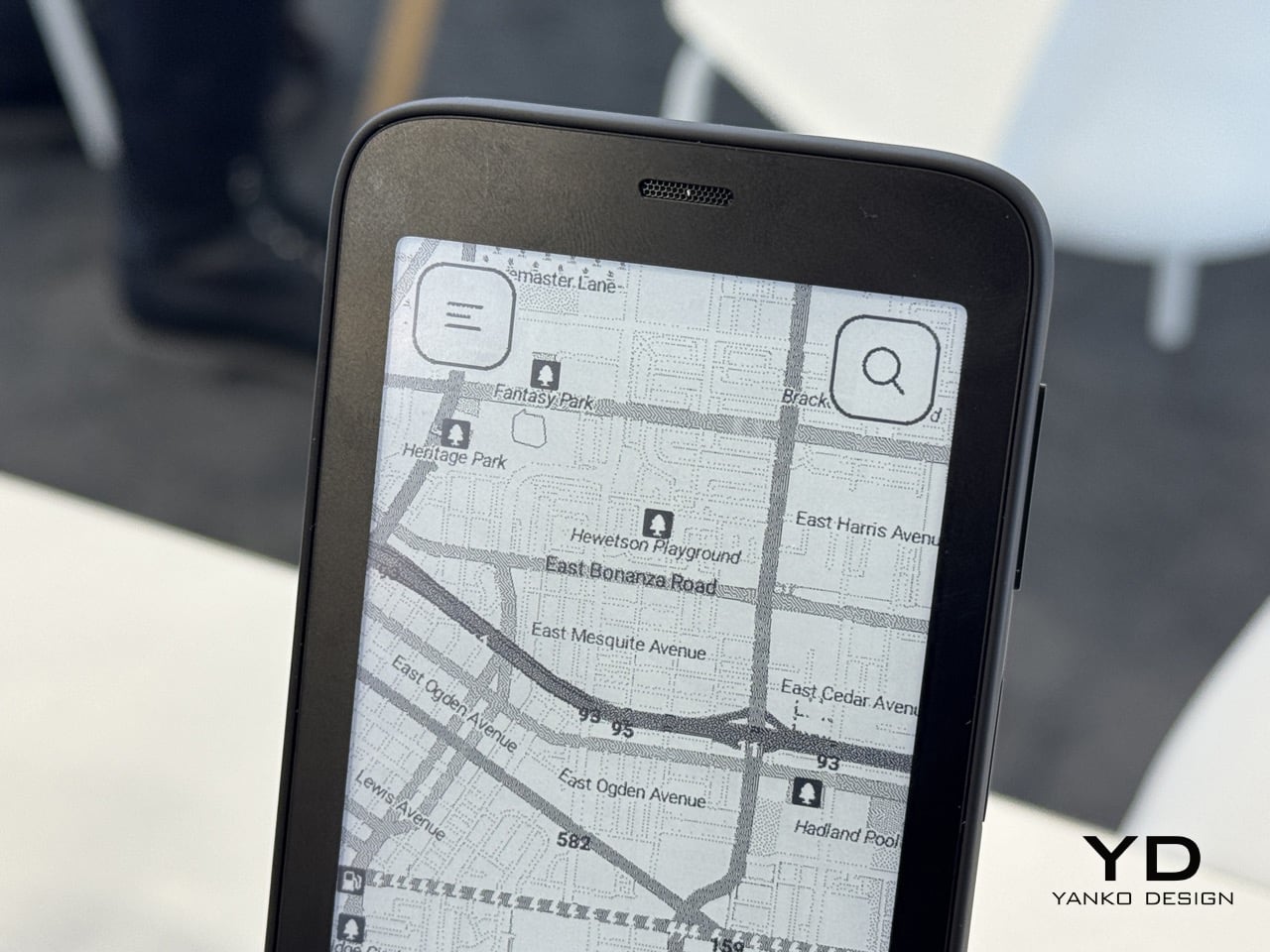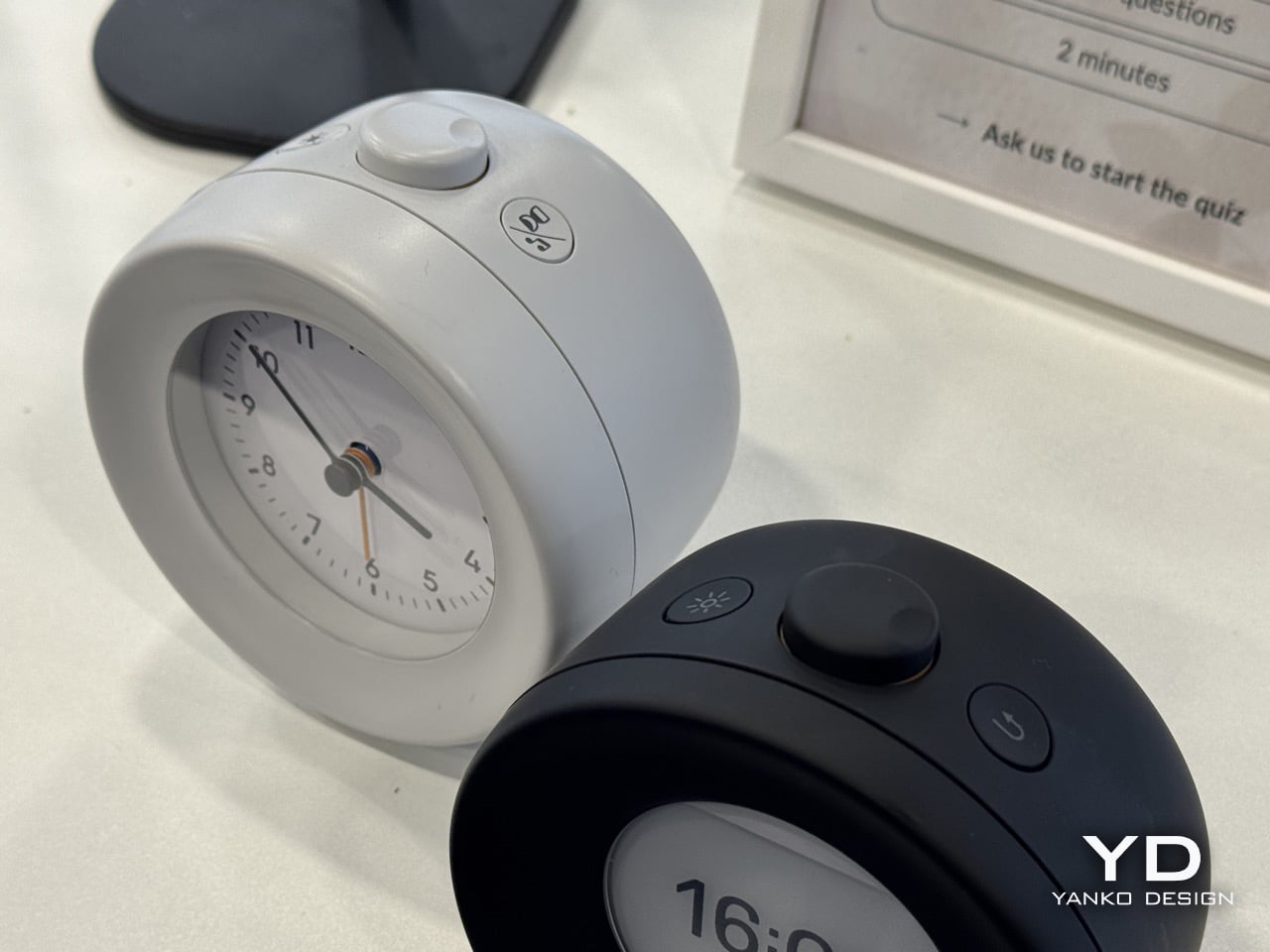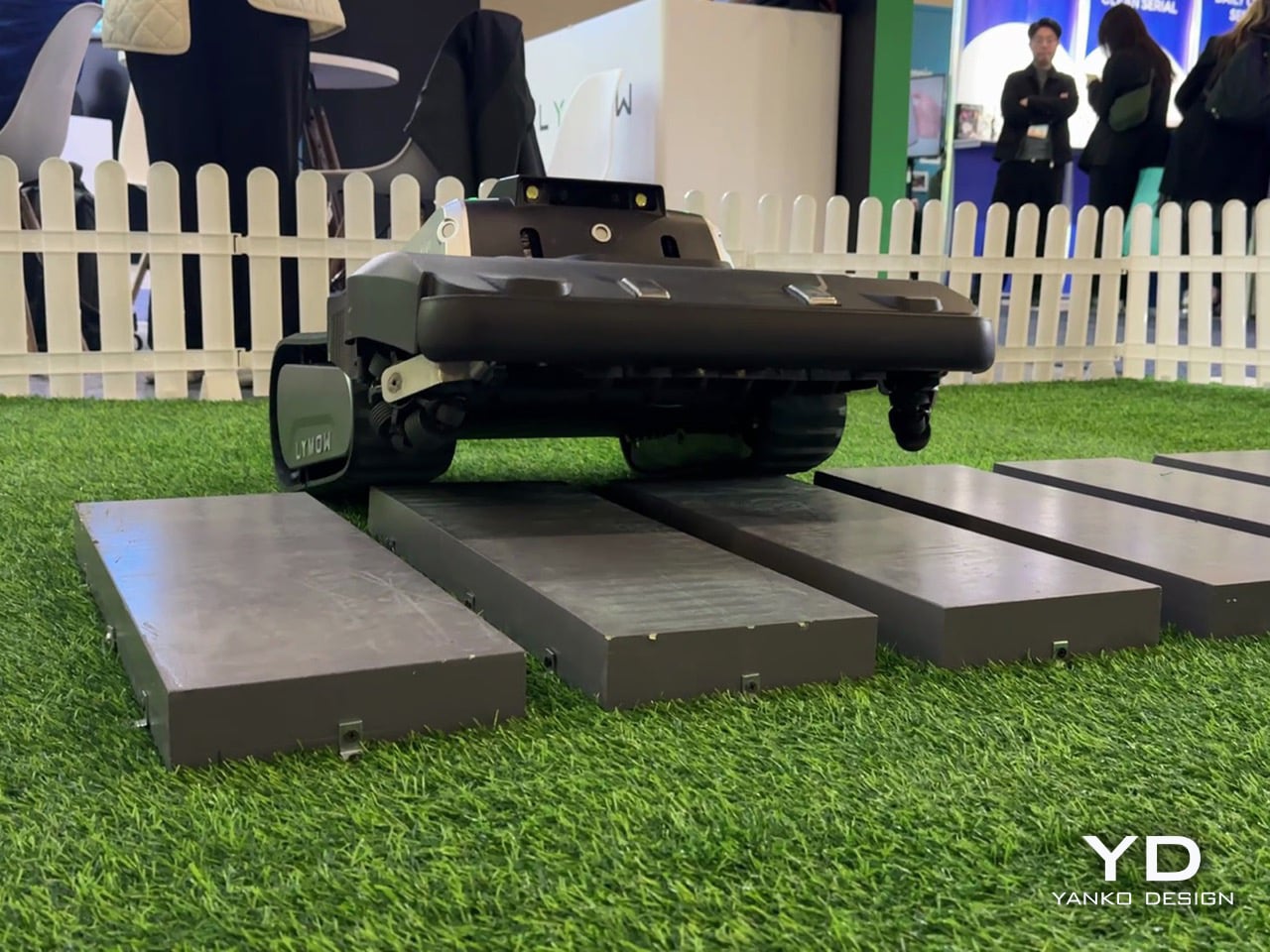Remember the Cyclotron from SWAT Kats, that enclosed motorcycle where the rider sat inside a protective cockpit instead of perched on top like a regular bike? The IRIS eTrike looks like someone pulled that 1990s animation concept into reality, then made it street legal and available for around £10,000. Grant Sinclair’s creation wraps you in carbon fiber and acrylic while filtering the air you breathe, protecting you from weather and impacts, and delivering acceleration that made an astronaut audibly impressed on national television. The whole thing reads like a childhood sketch that somehow survived into adulthood and picked up a spec sheet along the way.
This is not a modified e-bike with a fairing bolted on. The structure uses a carbon fiber monocoque shell with integrated impact absorbing elements, the same construction philosophy you see in race cars and high end velomobiles. A 48V battery feeds motors ranging from 250W to 1000W depending on which regulations you want to play with. The result hits around 30 mph, travels roughly 30 to 50 miles per charge depending on source and configuration, and still qualifies as an electrically assisted pedal cycle that teenagers can legally ride without insurance or licensing in the UK. Sinclair calls it an answer to urban congestion and climate pressure. It lands visually like science fiction that escaped the screen and wandered into the bike lane.
Designer: Grant Sinclair


Here is where it gets interesting from a design perspective. Most e-bikes still cling to the visual language of the bicycle frame, even when the electronics and performance have drifted far from that origin. IRIS throws that out and starts from a capsule, then works backward to fit a drivetrain and pedals inside. The rider sits enclosed under an aviation acrylic canopy, with the company describing the experience as like riding inside a large crash helmet. That analogy works, because the shell is not aesthetic garnish. It is structure, safety device, weather shield, and aerodynamic surface all at once.

The numbers back up the design intent. Two 24 inch carbon BMX wheels up front, one 26 inch carbon MTB wheel at the rear, all on puncture resistant Tannus tires, give it a footprint that is still narrow enough for cycle lanes but visually substantial enough that you do not feel like a speed bump in traffic. Mechanical disc brakes handle stopping, which is conservative but probably easier to maintain for people used to bikes rather than motorcycles. Claimed weight is around 50 kg including the battery, which puts it in velomobile territory rather than microcar territory. That matters, because you are still pedaling. The motor is assist, not a throttle only scooter masquerading as a bicycle.

The IRIS’ closed cockpit won’t have you feeling the wind in your hair, but it does pack its own HVAC. There is a patent pending system that channels cooled air directly onto the 130 Nm motor to keep efficiency up on climbs. At the same time, the cabin air runs through HEPA filtration that targets smoke, germs, and general city gunk. This solves two classic velomobile complaints in one go, heat build up and stale cabin air. If you are going to seal someone into a plastic and carbon tube in London traffic, you had better be thinking about airflow. IRIS clearly did, and that is where you see the difference between a novelty vehicle and something that might survive daily use.

Of course, the £10,000 price tag is going to trigger instant comparisons to cars, cargo bikes, and very nice traditional e-bikes. From a pure transport economics viewpoint, a used EV or a solid cargo bike setup will look saner for most people. From a design and category perspective, though, IRIS is playing a different game. It targets the solo commuter who wants car like enclosure, bike like access to infrastructure, and sci fi visual drama. That is a niche, but it is a real niche, especially in cities that are tightening car access and expanding protected lanes.

All that performance capability creates an interesting regulatory puzzle, one that Sinclair has solved quite cleverly. The IRIS is officially classified as an Electrically Assisted Pedal Cycle, or EAPC. This means that, in the UK at least, it can be ridden on roads and in cycle lanes by anyone aged 14 and over. There is no requirement for a driver’s license, road tax, or insurance, which removes enormous barriers to entry. By designing the vehicle to fit within this specific classification, Sinclair has created a high-performance commuter that enjoys all the legal freedoms of a simple bicycle, a brilliant piece of strategic engineering.

I keep coming back to the cultural lineage here. The Sinclair C5 is the ghost in the room, a low slung, underpowered, ahead of its time experiment that became a punchline. IRIS feels like a direct rebuttal. Higher seating, serious power, serious materials, a body that looks more like a velodrome helmet than a plastic bathtub. The same family name, but with four decades of battery tech, composite manufacturing, and urban policy shifts in its corner. You can see the quiet argument in the design: the idea was not wrong, the context was.

Does that mean IRIS becomes common on city streets? Probably not. It is too specific, too opinionated, too expensive to flood the market. What it does very effectively is stretch the Overton window of what an e-bike can look like and how much protection and tech you can wrap around human power before it stops feeling like cycling. If you grew up watching animated bikes that turned into fighter jets, IRIS feels like the first time someone took that sensibility seriously and then called the result an electrically assisted pedal cycle, with a straight face and a spec sheet to match.
The post Meet The IRIS eTrike, The SWAT Kats Style Commuter Pod That Doesn’t Need A Driver’s License first appeared on Yanko Design.