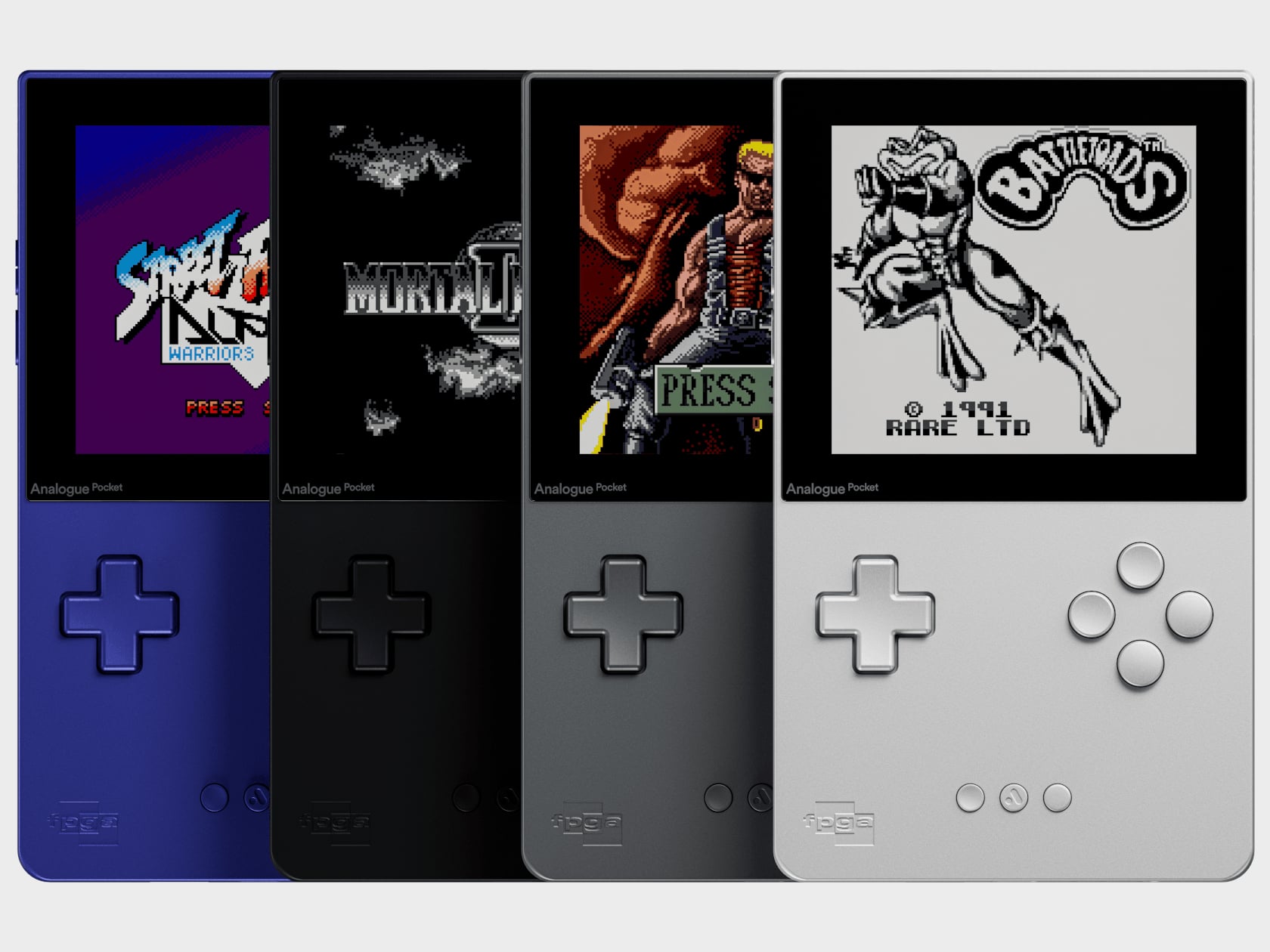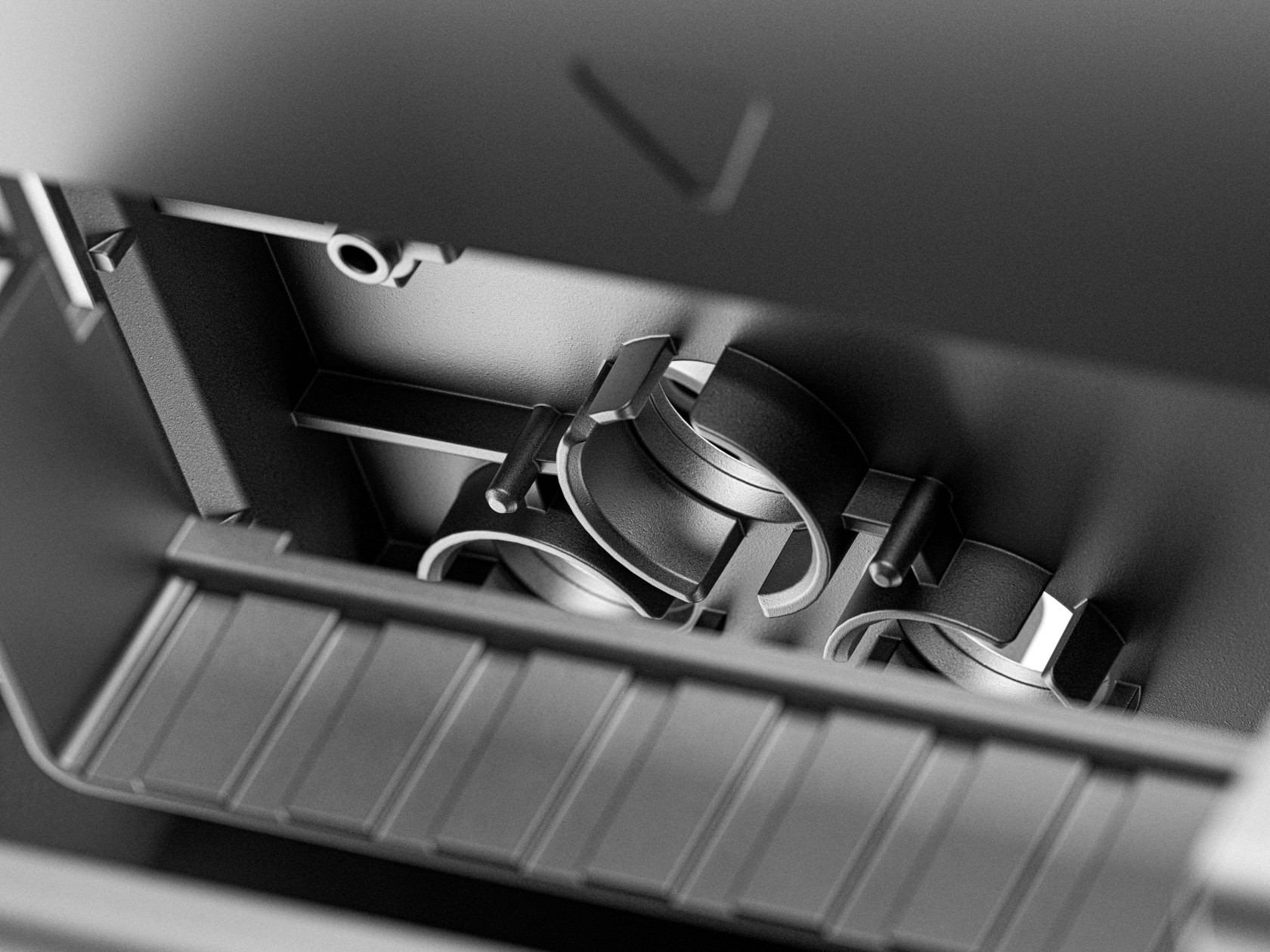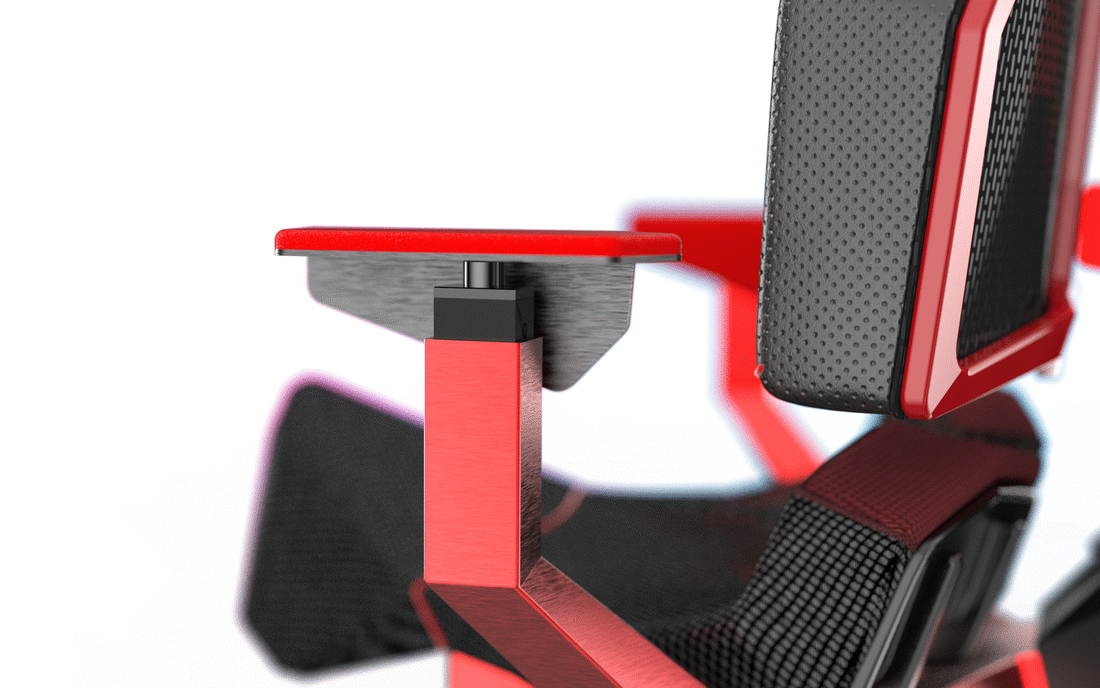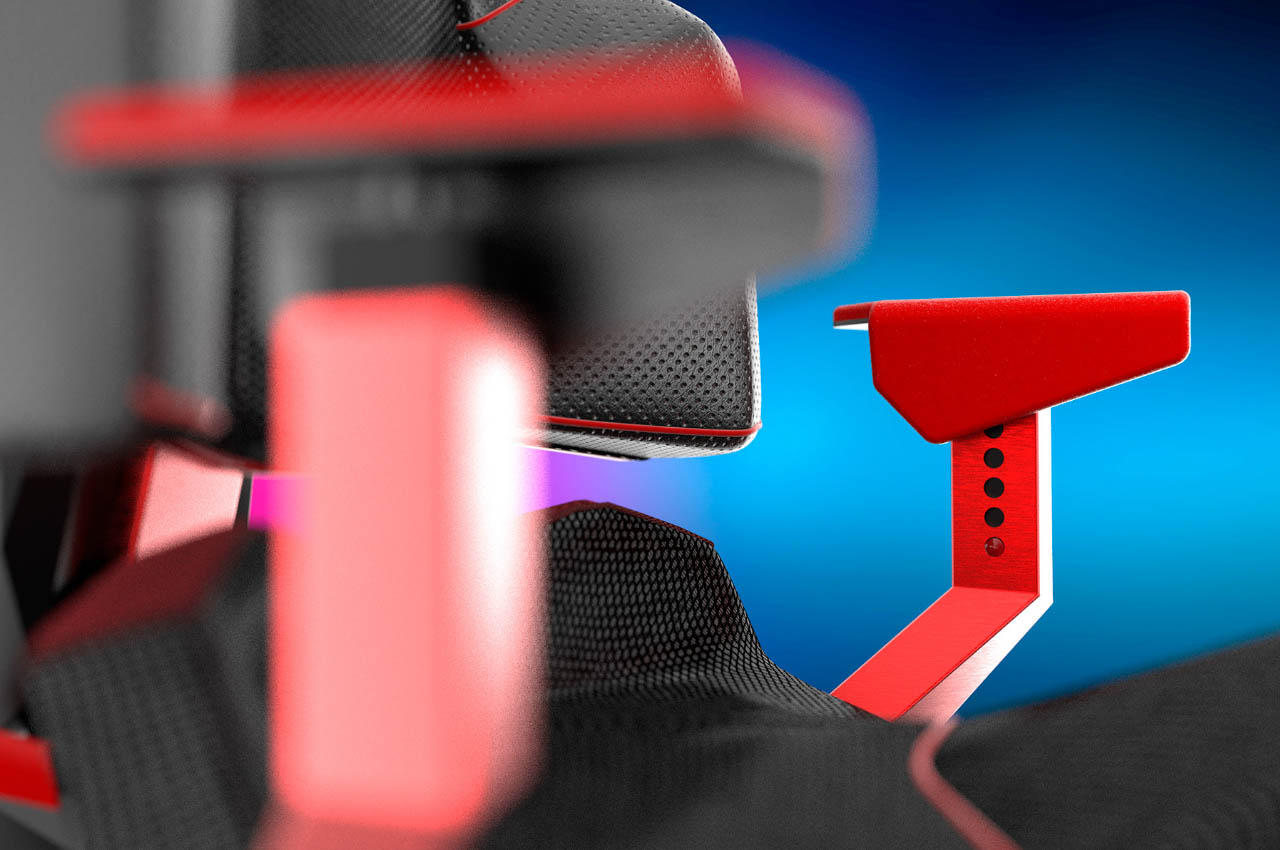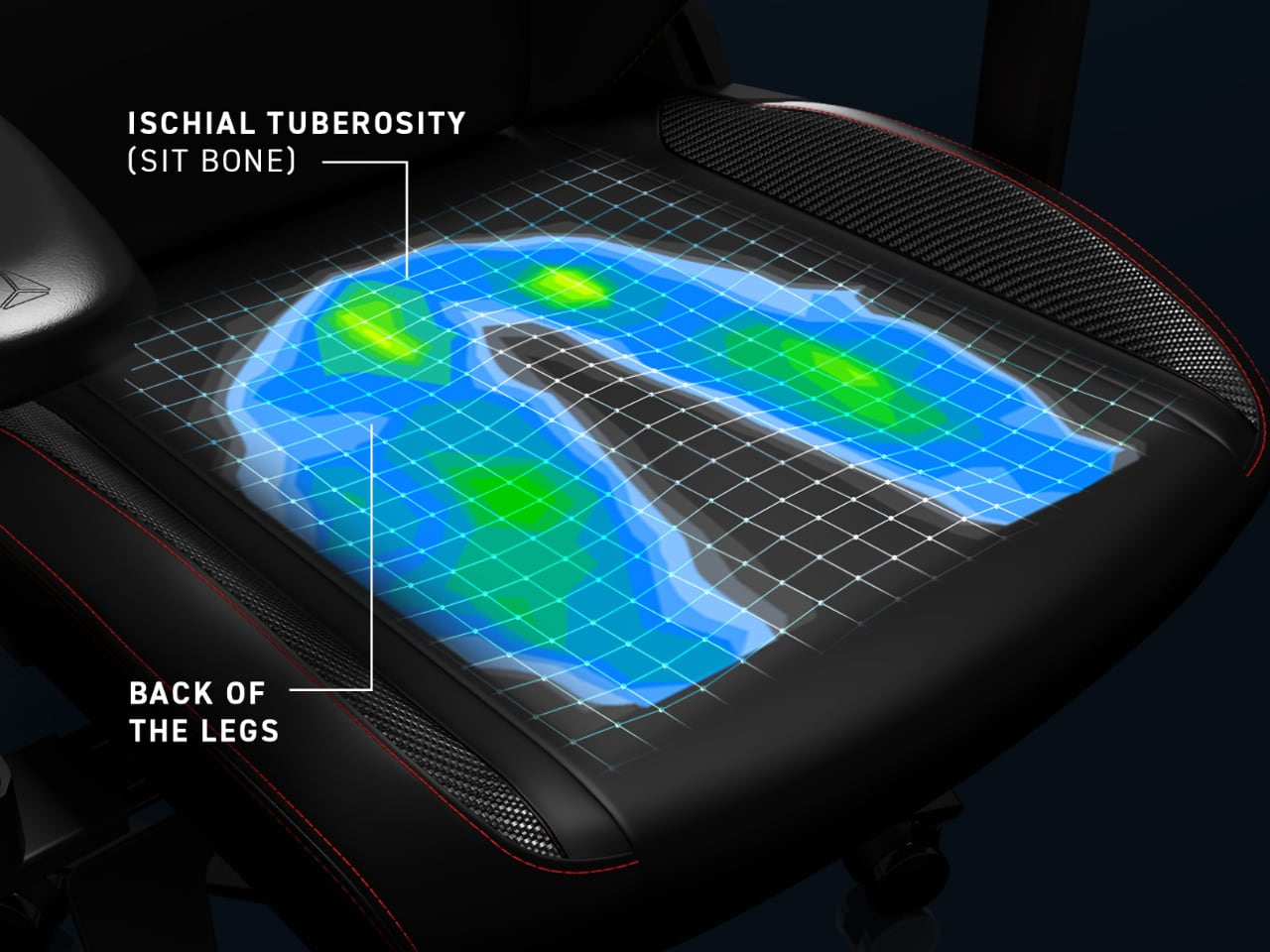The rise of remote work has drastically changed our workspaces. The boundaries between work and play have blurred, and modern hybrid workers switch seamlessly from spreadsheets to gaming to Netflix—all from the same setup. Yet, when you think of an ergonomic chair, a mesh design like Herman Miller’s Aeron probably comes to mind. These chairs developed in the 1970s have become synonymous with corporate offices worldwide. However, is it time for us to consider other options?
Designer: Vincent Sin, Head of Industrial Design
Click Here to Know More.
Historical Context and Evolution of Ergonomic Chairs

The journey of ergonomic design began in the 1970s with chairs like the Herman Miller Aeron, which quickly became the gold standard for office seating.
Everyday workers rarely gave much thought to their sitting habits. Their typical workday meant long hours at the desk with minimal movement. Conversations about sitting often focused on achieving the perfect posture.
The rise of the tech industry and the shift to remote work blurred the lines between work and leisure. As work environments evolved, the need for more dynamic seating became clear. A good chair shouldn’t just do one thing — they must support everything from long hours of sitting to more relaxed, casual postures, no matter what you’re doing at the desk.
One company is leading this shift forward, recognizing the need for modern ergonomic solutions that meet the diverse needs of today.
The Evolution of Ergonomic Seating
Secretlab was founded in 2014 by Ian Ang and Alaric Choo, both avid gamers and StarCraft II professionals. Their journey began out of personal necessity— they needed chairs that could support their extensive practice sessions, often lasting up to 16 hours a day. Existing market options fell short of providing the required comfort and durability. This gap inspired them to design their own solution, leading to the creation of a new standard in seating.

The success of these designs among professional gamers brought Secretlab into the spotlight, but the company’s dedication to ergonomic science and high-quality materials also quickly expanded their user base beyond just the gaming community.
Today, Secretlab chairs are trusted by over 3 million users worldwide, reflecting their commitment to excellence. Despite its roots in designing chairs for esports players, the flagship chair, the Secretlab TITAN Evo, is making significant inroads into spaces traditionally dominated by mesh office chairs. From global esports stages to home offices and corporate boardrooms, it is fast becoming a top pick for anyone needing an ergonomic chair that can support long hours of sitting.

The appeal of the Secretlab TITAN Evo extends to a diverse range of users, including some of the most distinguished figures in various fields. Academy Award-winning composer Hans Zimmer, is among its users, having scored his iconic scores in movies like “Dune” and “Top Gun: Maverick” in the comfort of a Secretlab TITAN Evo chair in his studio. Similarly, World No. 1 chess grandmaster Magnus Carlsen has also adopted the Secretlab TITAN Evo, further highlighting its versatility and appeal.
The Secretlab Difference
What sets these chairs apart in a crowded market? While the Secretlab TITAN Evo might resemble other gaming chairs at first glance, a deeper inspection reveals significant differences. Every design choice is informed by extensive real-world data on how people actually sit. This commitment to evidence-based design is bolstered by collaborations with leading ergonomic experts and regular consultations with an independent Ergonomics Advisory Board to refine their products.

Central to their philosophy is the understanding that the human body is not meant to remain in a single, static posture for prolonged periods. Conversely, traditional ergonomic chairs often emphasize one “optimal” posture, which can lead to muscle and soft tissue strain over time.
Dr. Stuart McGill, professor emeritus at the University of Waterloo and a foremost authority on back pain, underscores this point. “Tissue loads must be migrated from tissue to tissue to minimize the risk of any single tissue accumulating microtrauma. This is accomplished by changing posture,” he explains.

Its proprietary pebble seat base exemplifies this philosophy. It features gently sloping sides that guide users towards the center for balanced pressure distribution while still allowing freedom to sit in various positions—whether leaning to one side or sitting cross-legged.
In comparison, most gaming chairs adopt a far more restrictive bucket seat design inspired by racing seats. These designs work well in race cars to help drivers remain snug and secure in their seats when racing at 220 mph, but they have no place in ergonomic chairs, says Secretlab.
Instead, they prioritize flexibility, allowing users to transition between different tasks and postures effortlessly.
Settling the Debate: Mesh vs. Foam in Chair Design
The choice of upholstery materials plays a critical role in chair comfort and support. While mesh is favored for its breathability, foam offers substantial support, particularly for extended use.
Research from the University of California, Berkeley, found no significant differences between foam and mesh in terms of comfort, pain, and fatigue. However, participants reported finding foam chairs more supportive over long hours, with better pressure distribution.
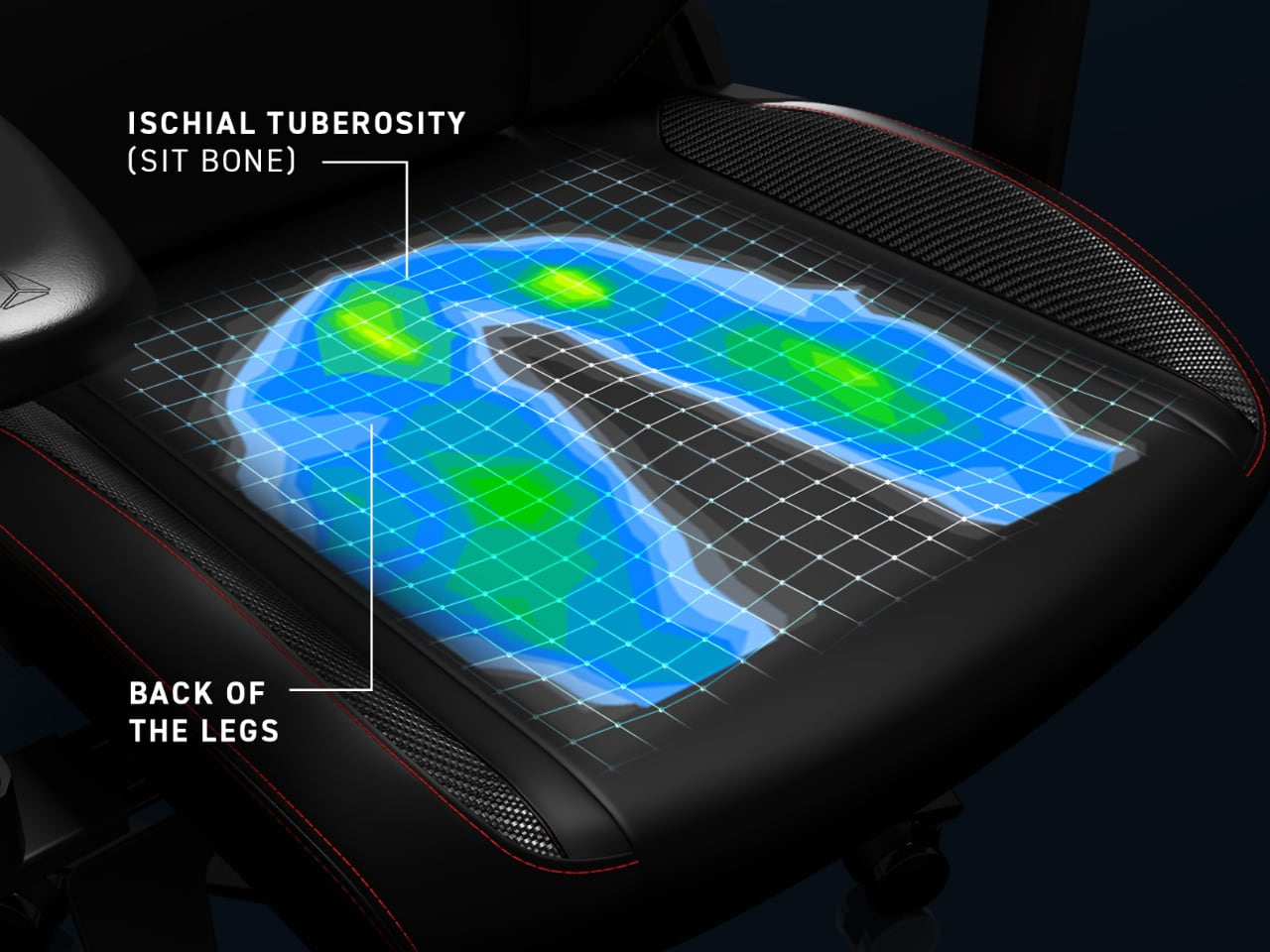
That said, not all foam is created equal. Secretlab engineered their own patent-pending cold-cure foam to provide uniform weight distribution and consistent density. They cured their foam at lower temperatures, resulting in a medium-firm texture that resists sagging and reduces strain on the back. By ensuring even pressure distribution, it enhances long-term comfort, making it a strong contender against traditional mesh.
Mesh chairs, on the other hand, excel in breathability, keeping users cool during long periods of sitting. The choice between foam and mesh ultimately depends on individual preferences and specific needs, but both materials have their distinct advantages.
A New Type of Computer Chair

Recognizing the shift in workplace habits accelerated by the pandemic, Secretlab leads the way in adaptable furniture design. Their chairs support various activities, from video calls to streaming, by prioritizing movement and versatility.
This approach meets the needs of today’s workers and paves the way for future ergonomic innovations, ensuring comfort and productivity in a world where work and play often overlap.
Click Here to Know More.
The post Why most chairs are outdated and Secretlab’s take on a good design for modern ergonomics first appeared on Yanko Design.