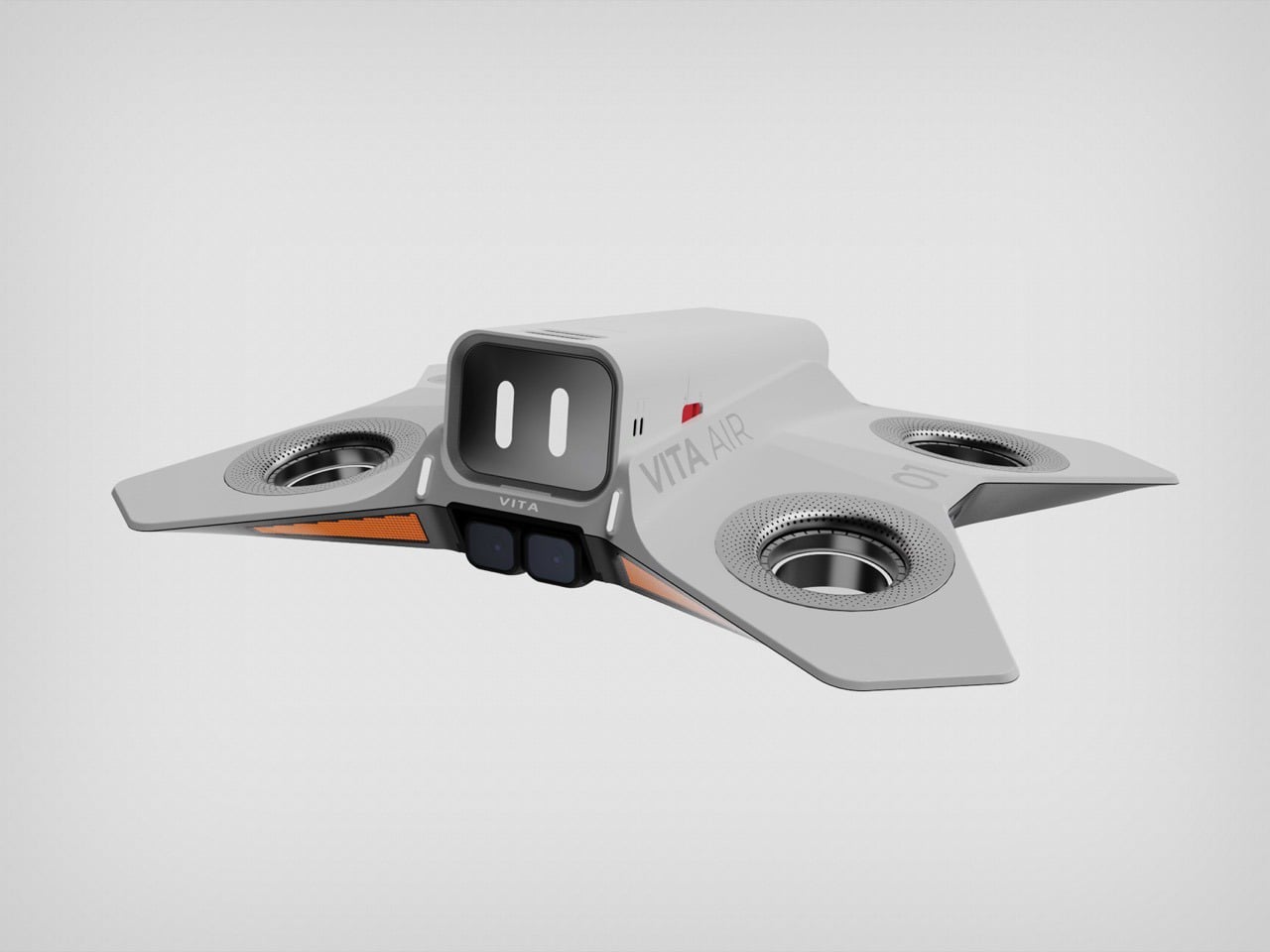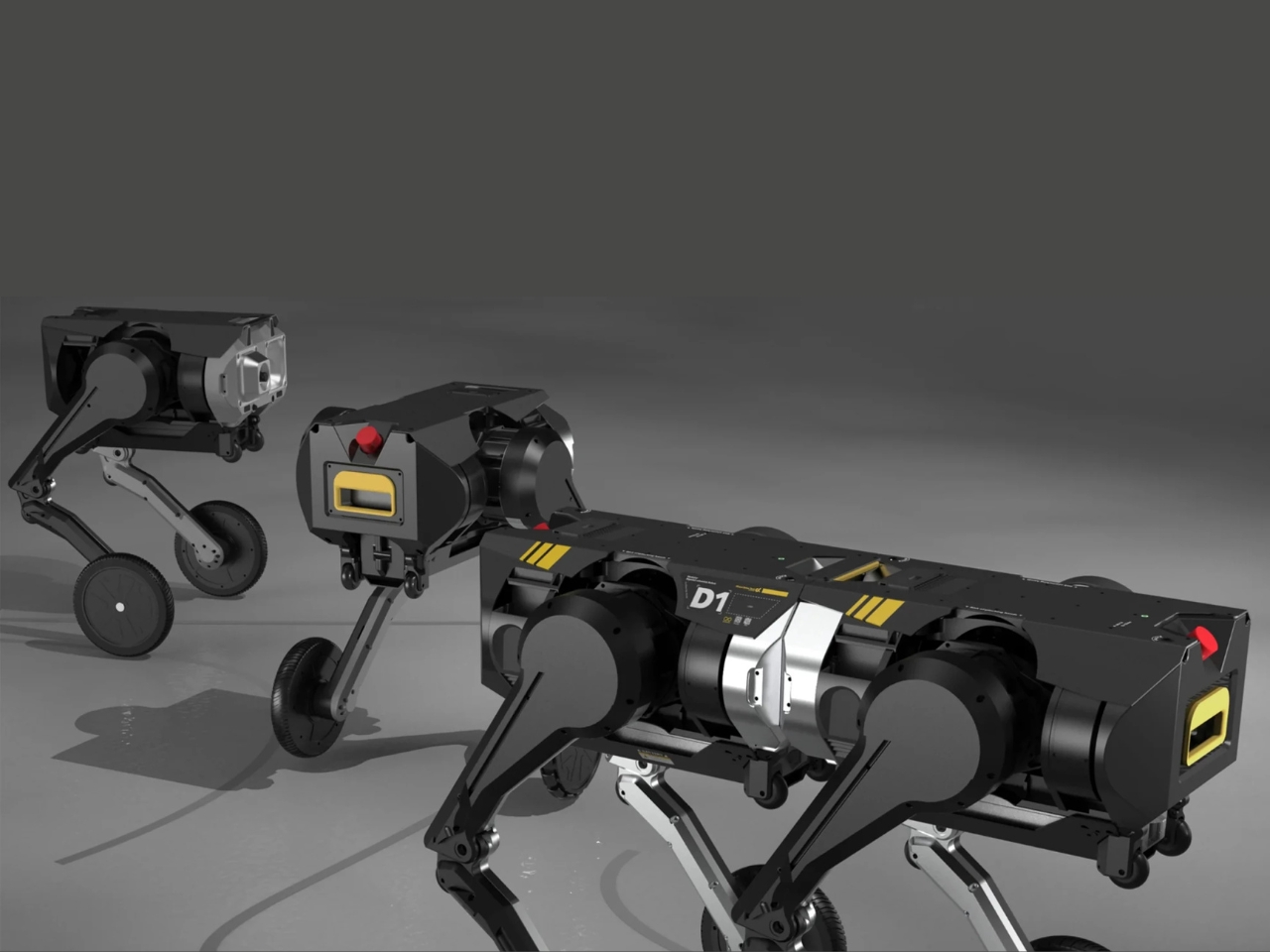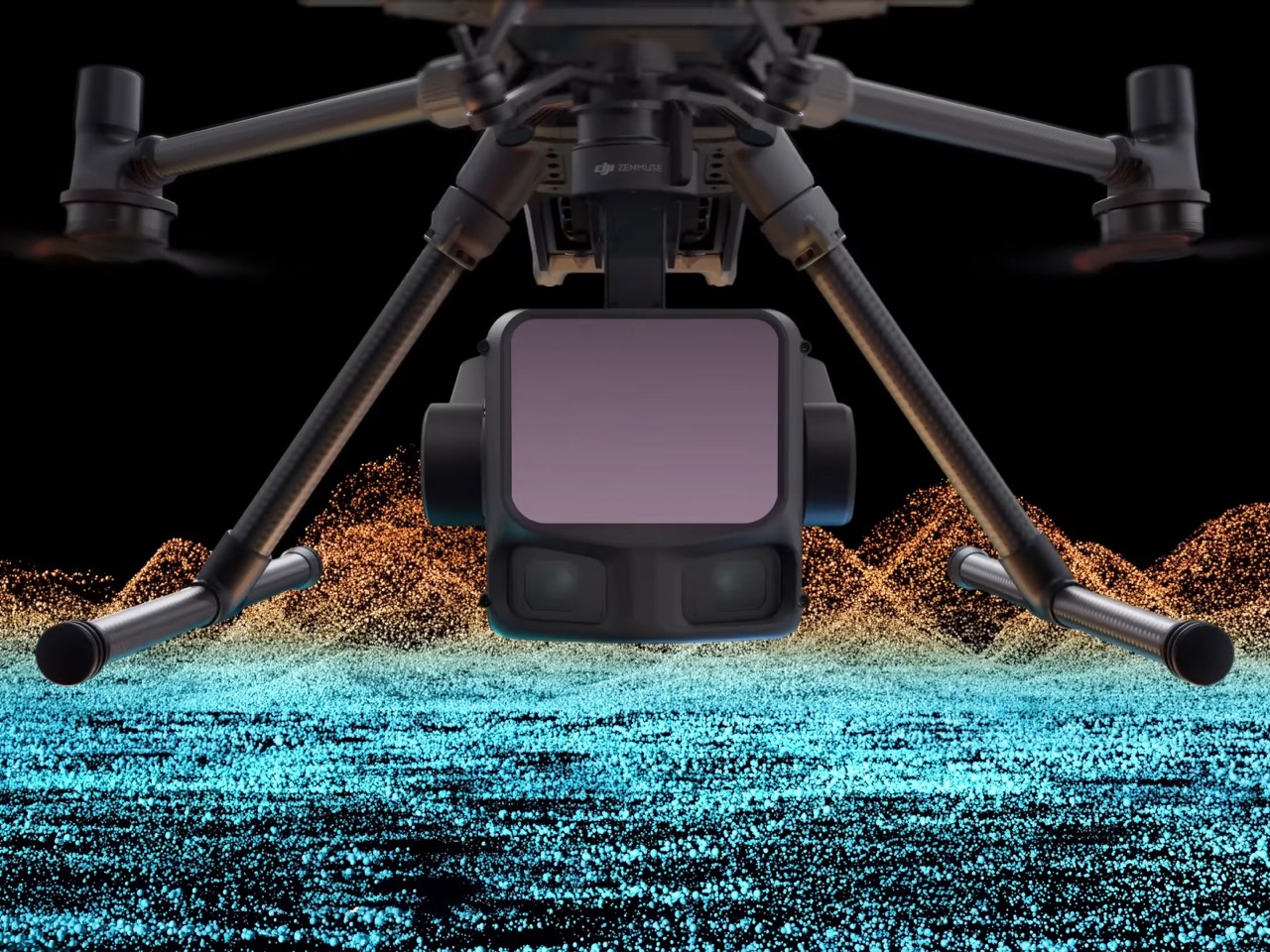Remember that sarcastic rectangular robot from Interstellar that somehow managed to walk, roll, and save humanity while delivering deadpan one-liners? Yeah, turns out someone actually built a working version of TARS, and it’s just as mesmerizing as you’d hope.
Meet TARS3D, the brainchild of roboticist Aditya Sripada and his longtime collaborator Abhishek Warrier. What started as what Sripada calls “a desire to reconnect with the simple joy of building robots” has turned into something that looks like a collapsing sculpture decided to get up and move across your living room floor. It’s weird, it’s wonderful, and it’s earning serious academic recognition.
Designers: Aditya Sripada and Abhishek Warrier
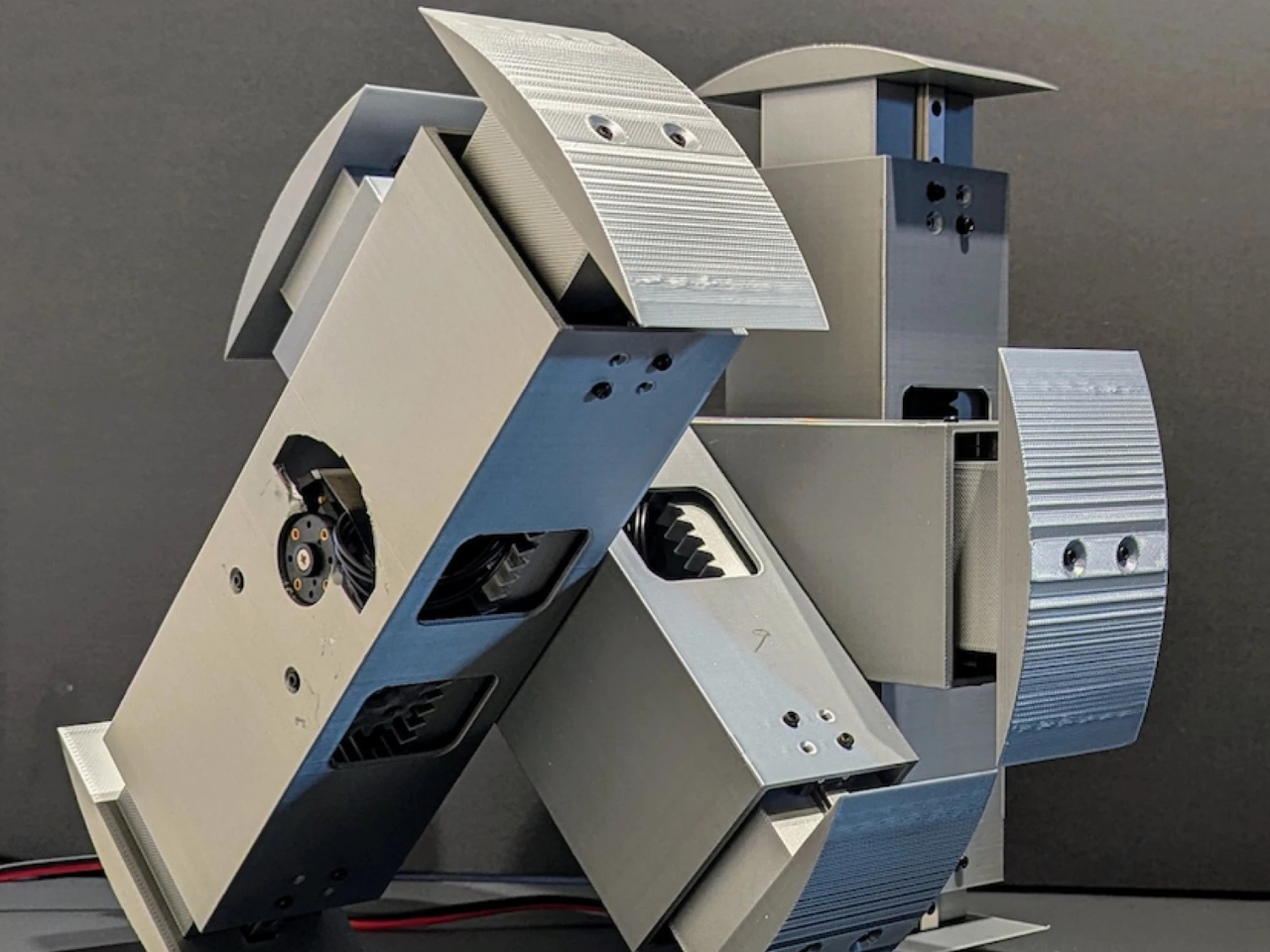
If you’ve seen Christopher Nolan’s Interstellar, you know TARS. That blocky, impossibly versatile assistant robot that accompanied astronauts across alien landscapes, morphing from a walking tower of metal rectangles into a rolling wheel when speed was needed. The movie version was actually a human-sized puppet with operators digitally erased from scenes, and its wheel form was attached to a motorized dolly. Movie magic, not actual robotics. But Sripada, who holds a master’s degree from Carnegie Mellon University’s Robotics Institute and works as a senior robotics engineer at Nimble.ai, wasn’t satisfied with movie illusions. He wanted the real deal.
TARS3D features four independently articulated telescopic pillars that transform into an X-shape faster than you can say “Cooper, this is no time for caution.” Pillars one and three rotate forward while pillars two and four swing back, and curved pads extend from the tops and bottoms of each pillar to serve as feet. The result? An eight-spoke double rimless wheel that actually rolls. According to Sripada, this is the only recreation of TARS that can genuinely both walk and roll.

What makes this even cooler is the tech behind the transformation. Sripada and Warrier wrote an entire research paper titled “Walking, Rolling, and Beyond: First-Principles and RL Locomotion on a TARS-Inspired Robot,” which explores reinforcement learning-based control for the robot’s gait. They’re combining first-principles physics with modern learning techniques, a hybrid approach that opens new possibilities for adaptable locomotion in robotics. The paper was named a finalist for the Mike Stilman Award at the 24th IEEE RAS Humanoids Conference in Seoul, which is essentially the Olympics of humanoid robotics research. Pretty impressive for what started as a curiosity project.
Here’s the thing that makes TARS3D particularly fascinating: it challenges our assumptions about what robots should look like. Most robotic locomotion research focuses on biomimicry, trying to recreate how animals and humans move. But Sripada and Warrier note in their research that robots operating in human-engineered environments might actually benefit from non-anthropomorphic forms. Why make a robot look like a person when you can make it look like an alien geometry problem that somehow solves itself?

The implications reach beyond just being a really awesome tribute to a beloved sci-fi film. This kind of adaptable, multi-terrain locomotion could have real applications for space exploration. NASA and planetary robotics programs are always looking for designs that can handle unpredictable alien landscapes. A robot that can walk carefully across rough terrain, then transform into a wheel to speed across flat surfaces? That’s the kind of versatility you want on Mars or the Moon.
There’s something refreshing about TARS3D’s existence in our current robotics landscape dominated by humanoid bots trying to walk like people or dog-like machines trotting around warehouses. This project reminds us that inspiration can come from anywhere, even a fictional robot from a movie about wormholes and time dilation. And sometimes the best solutions don’t look like anything nature ever designed.

What Sripada and Warrier have created proves that with enough engineering know-how, determination, and probably more than a few late nights, you can turn movie magic into reality. TARS3D might not crack jokes about its humor setting being at 75%, but watching it transform from walker to roller is its own kind of entertainment. Science fiction has a way of becoming science fact when the right people decide to make it happen.
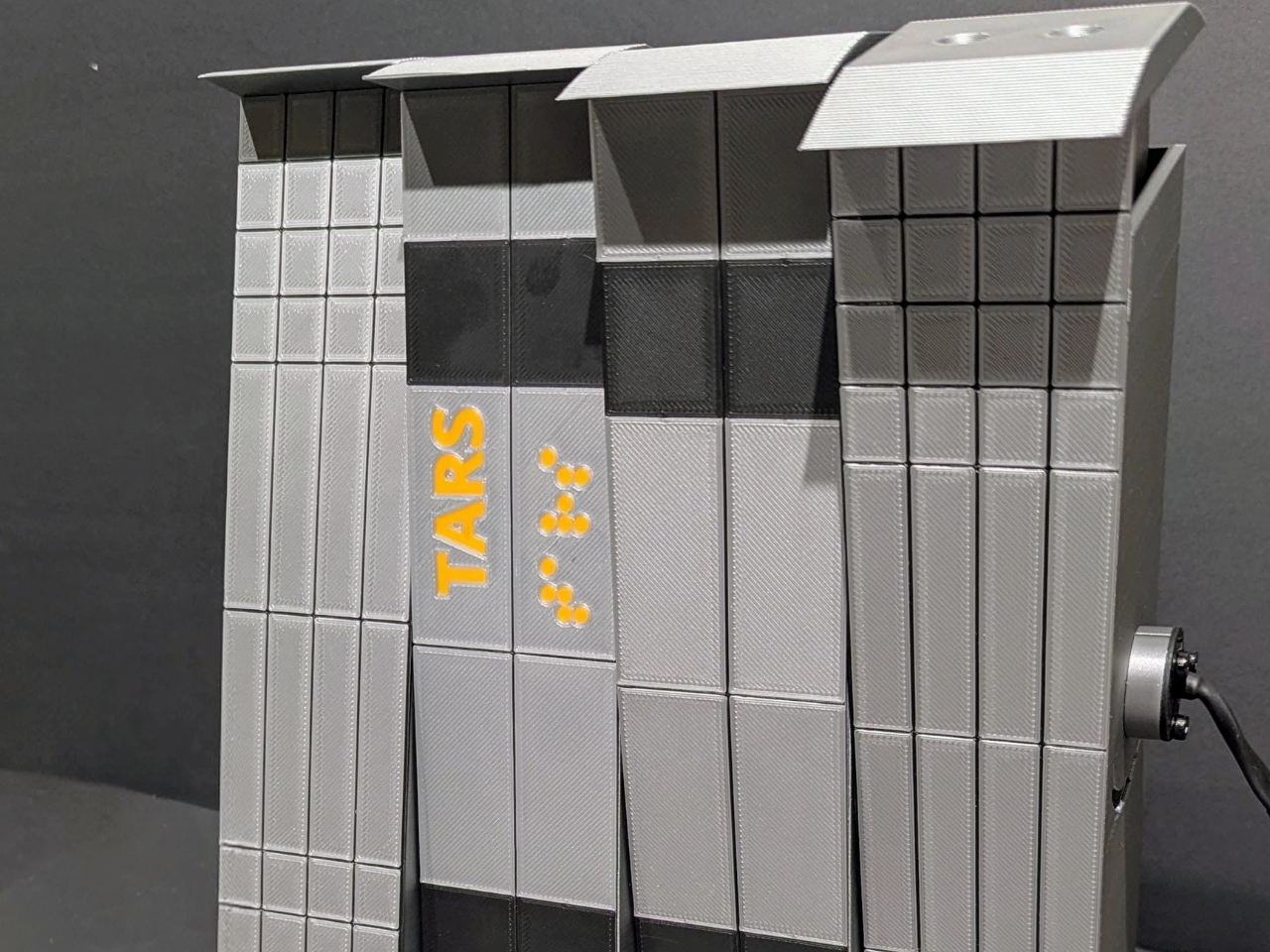
The post This Interstellar-Inspired Robot Actually Walks and Rolls first appeared on Yanko Design.