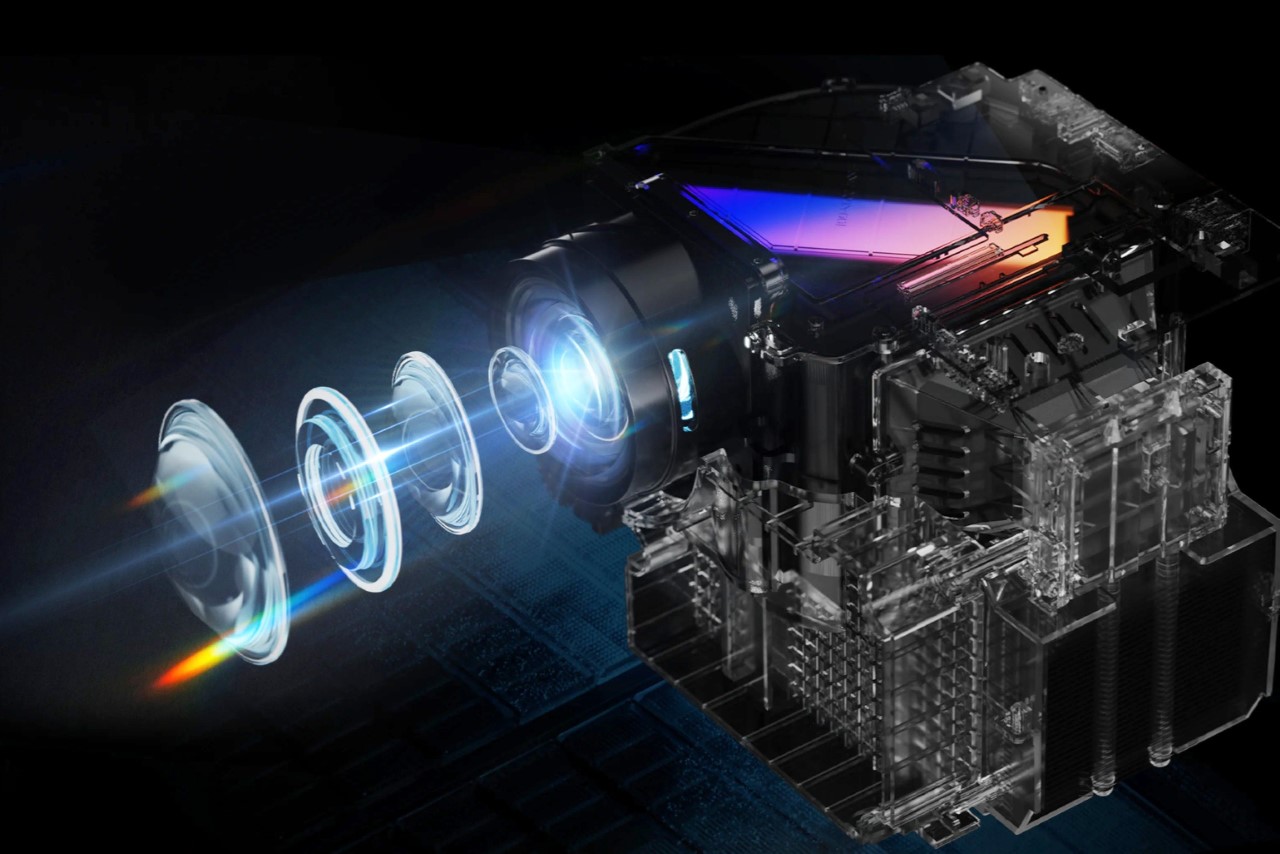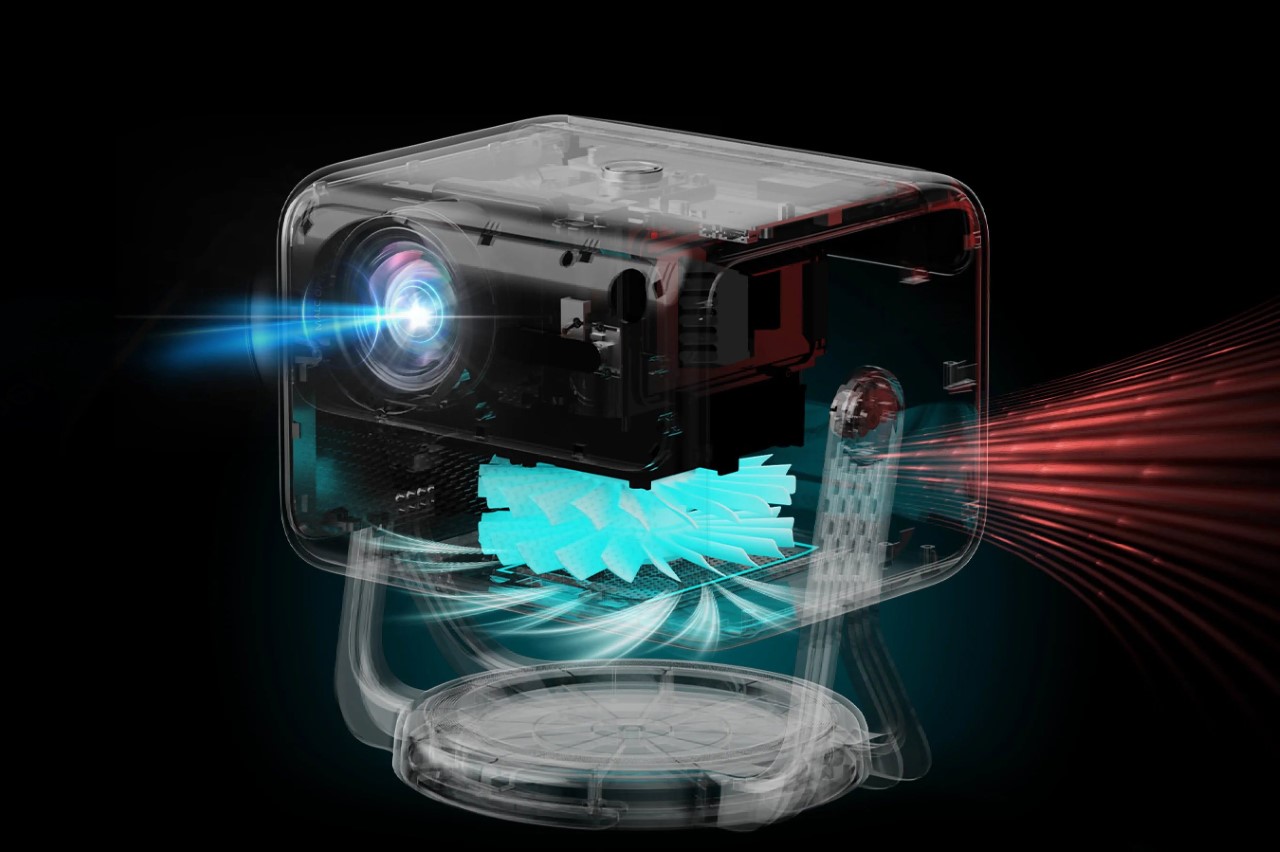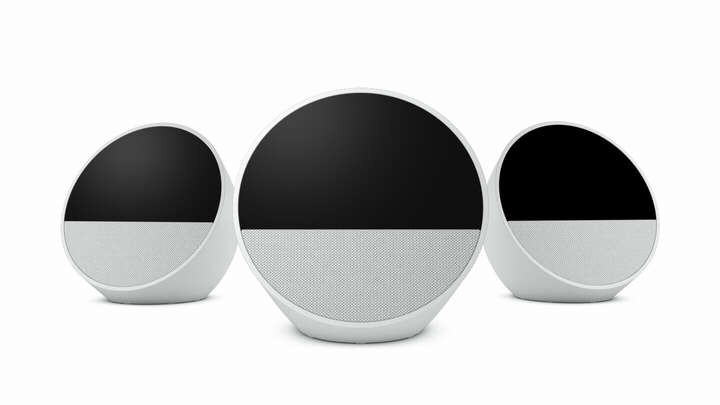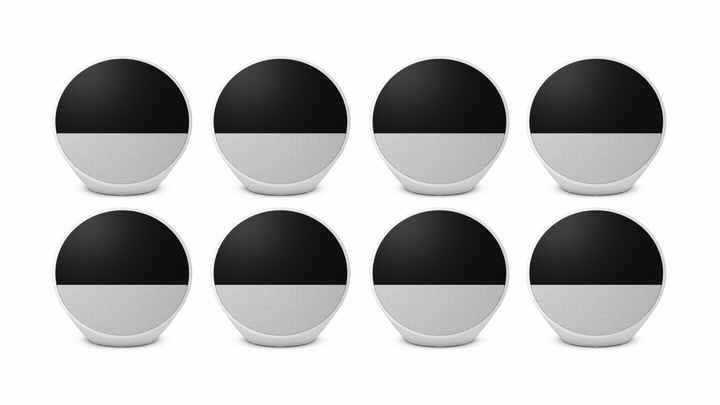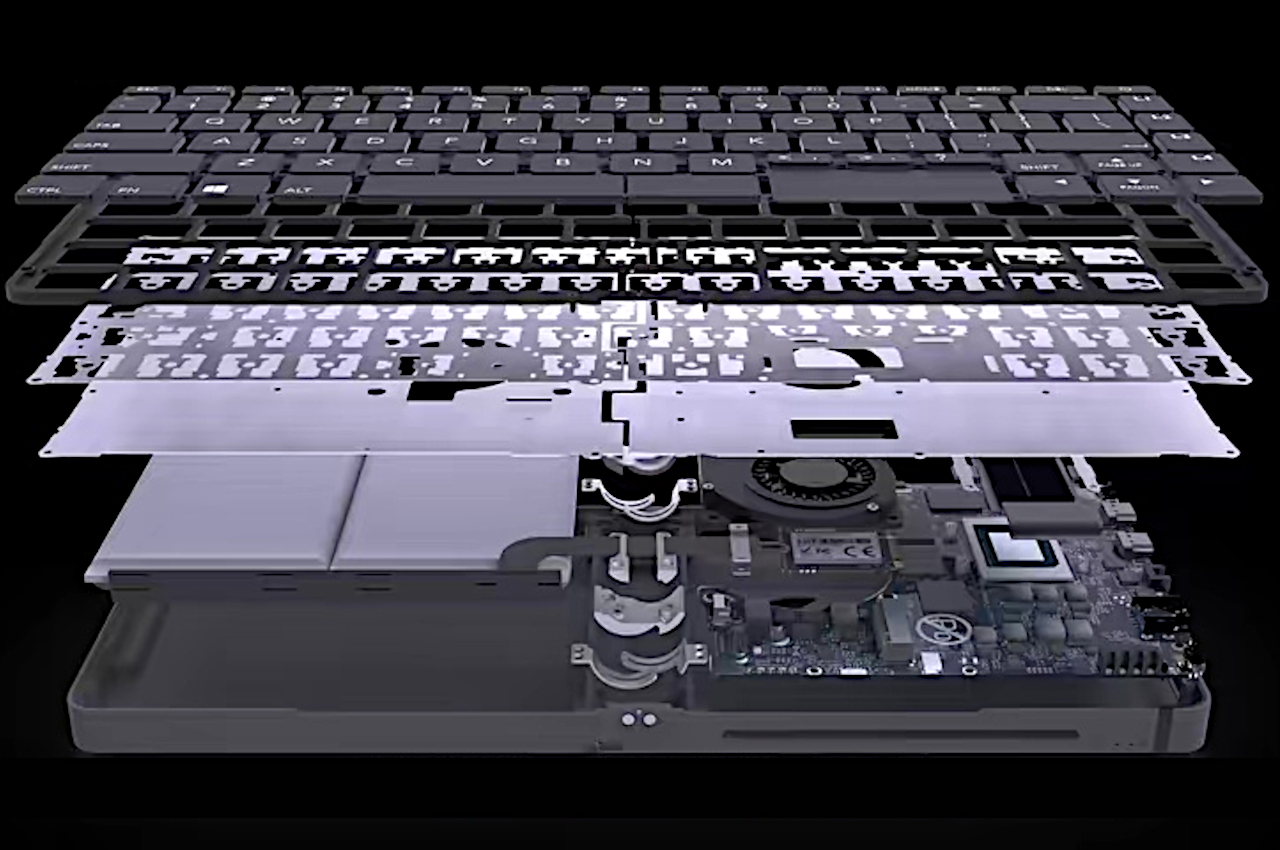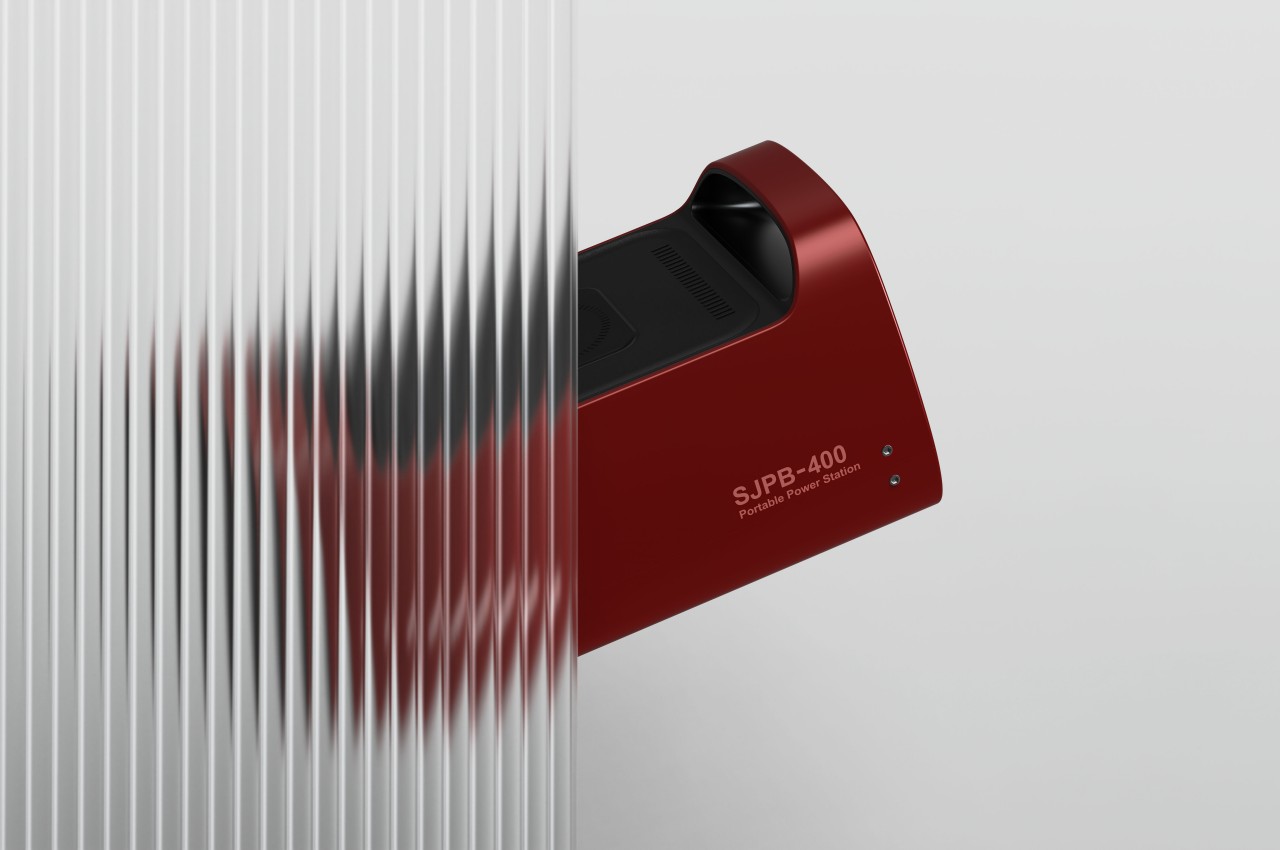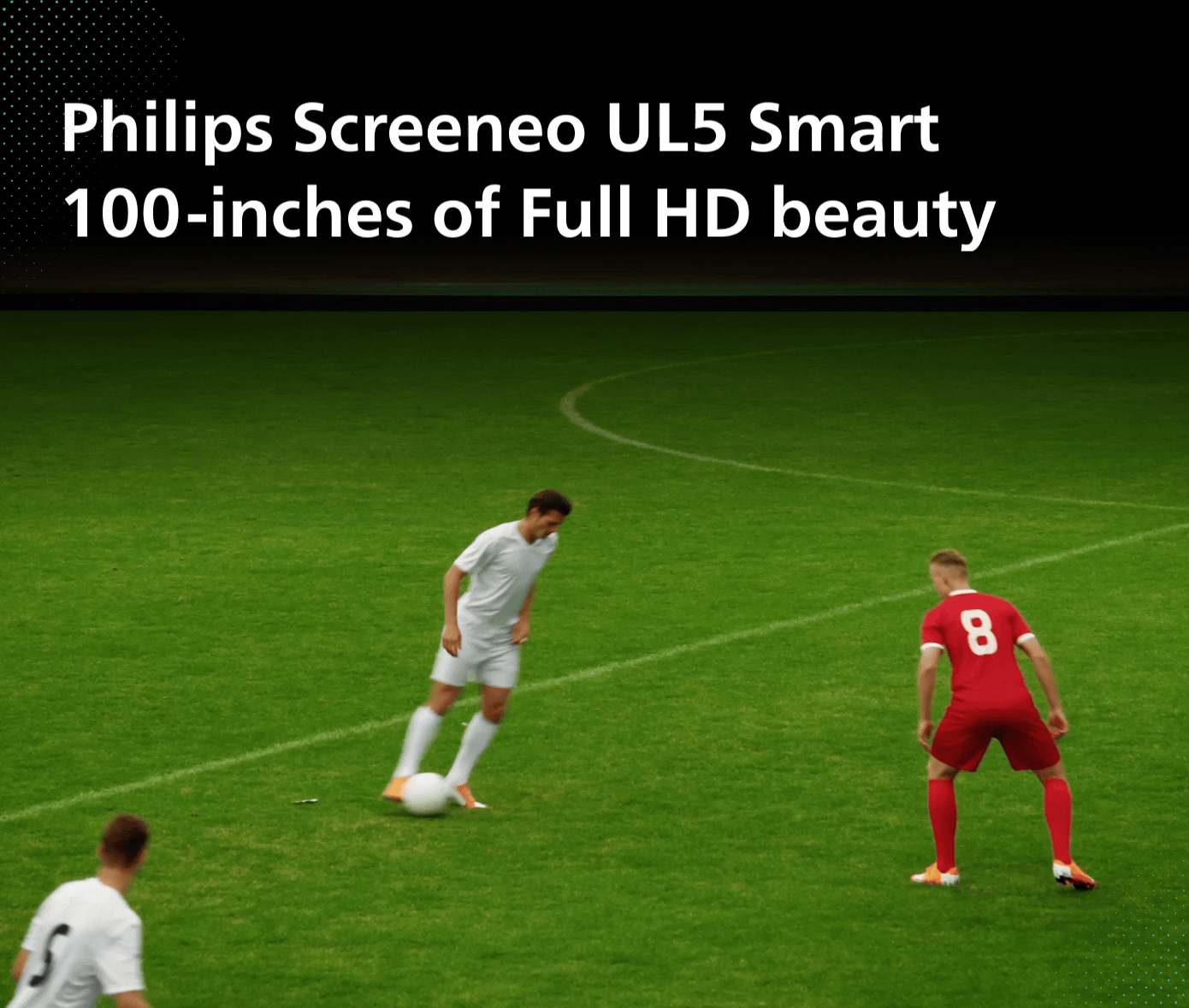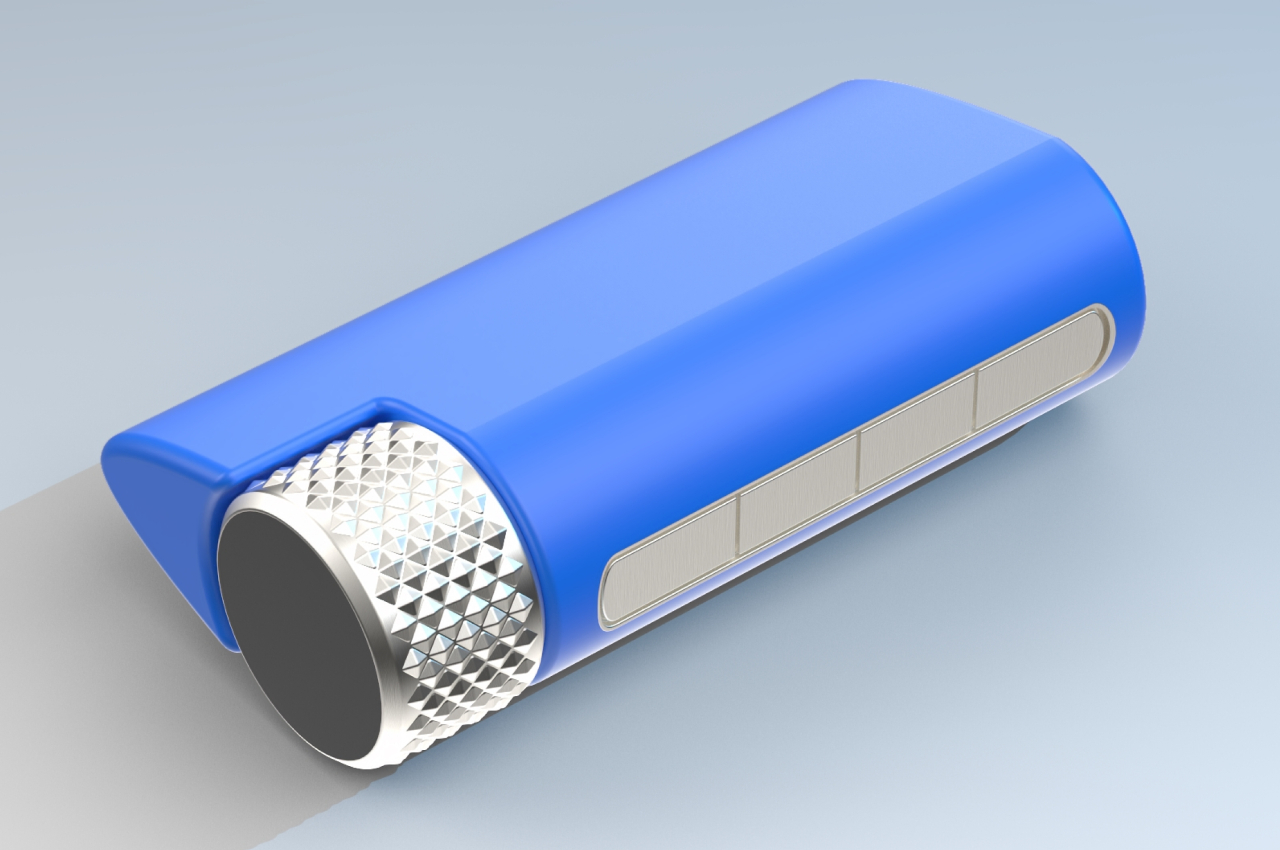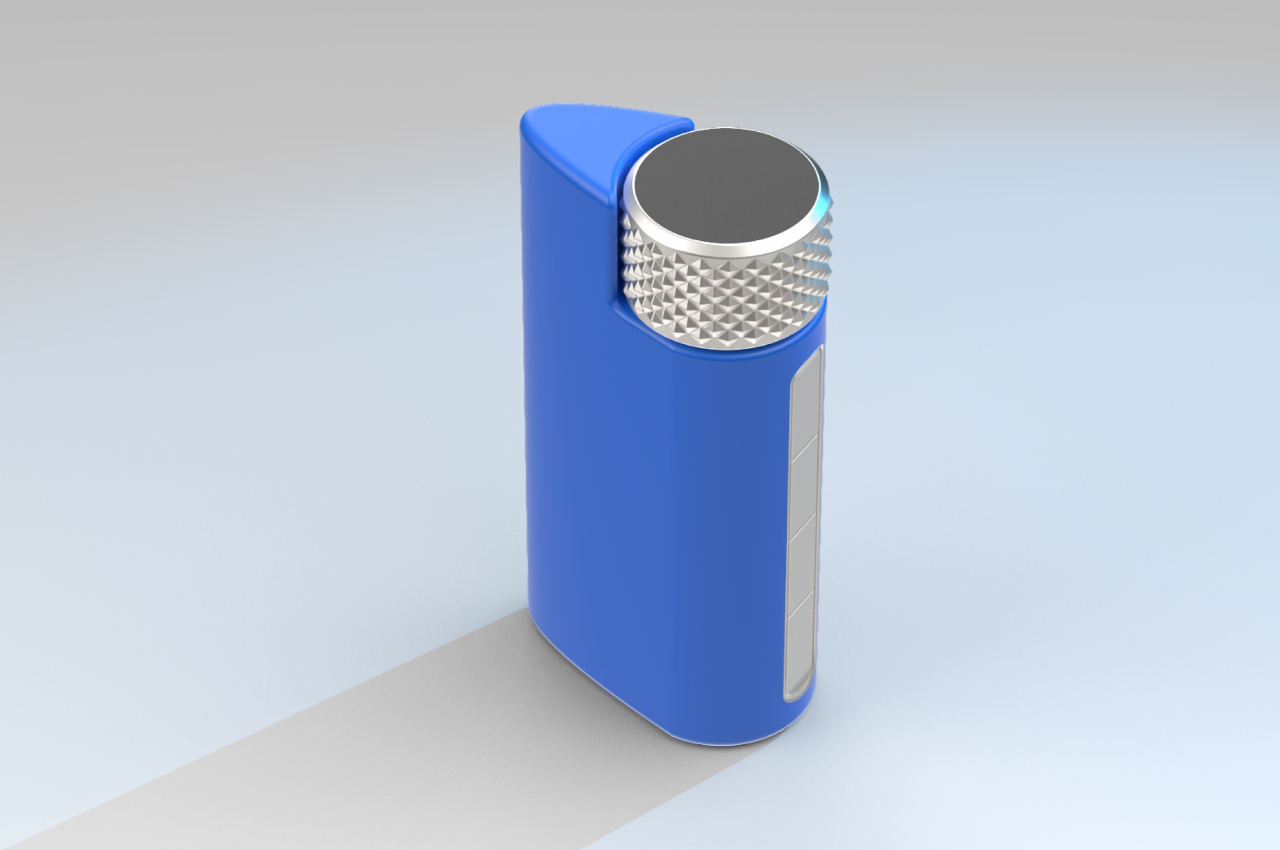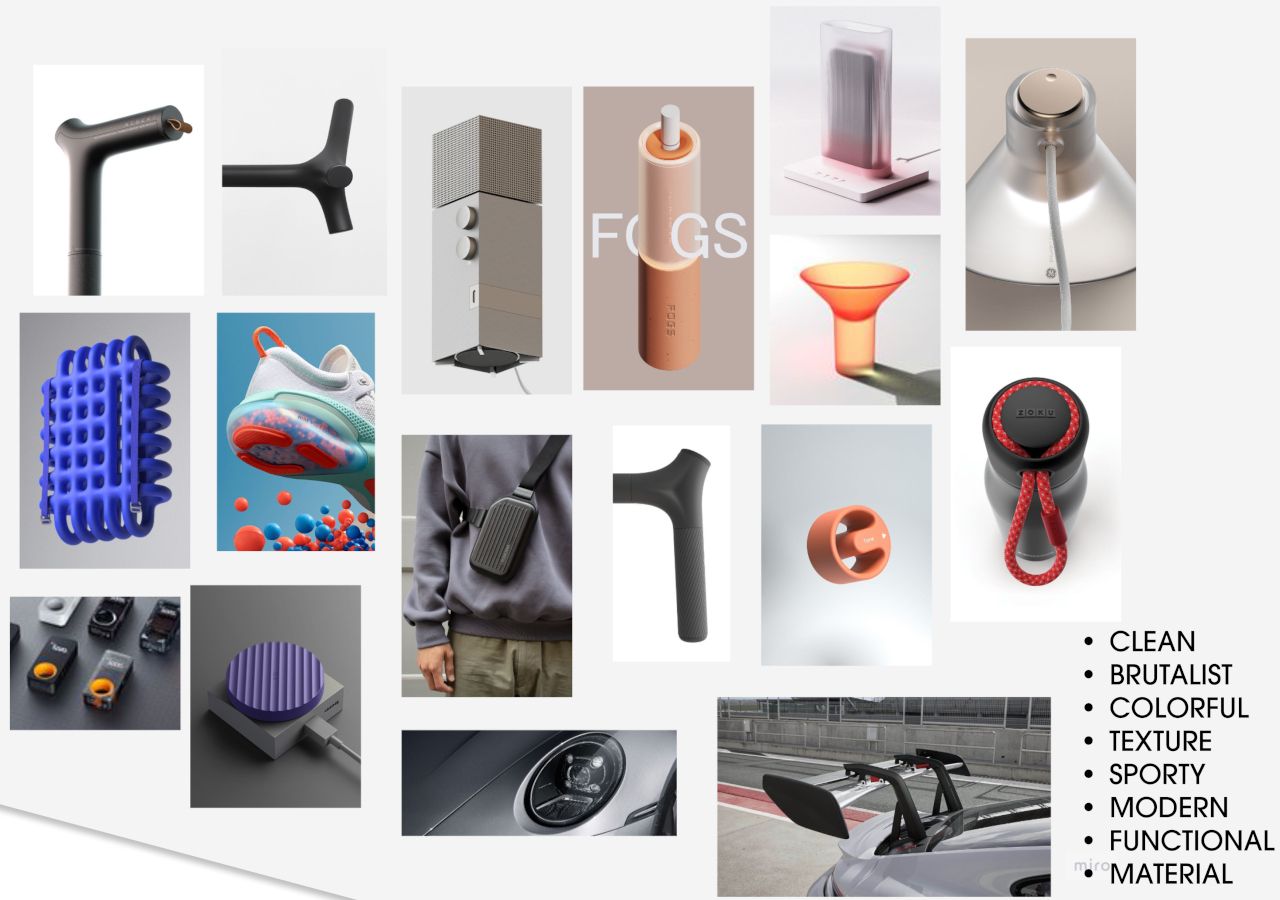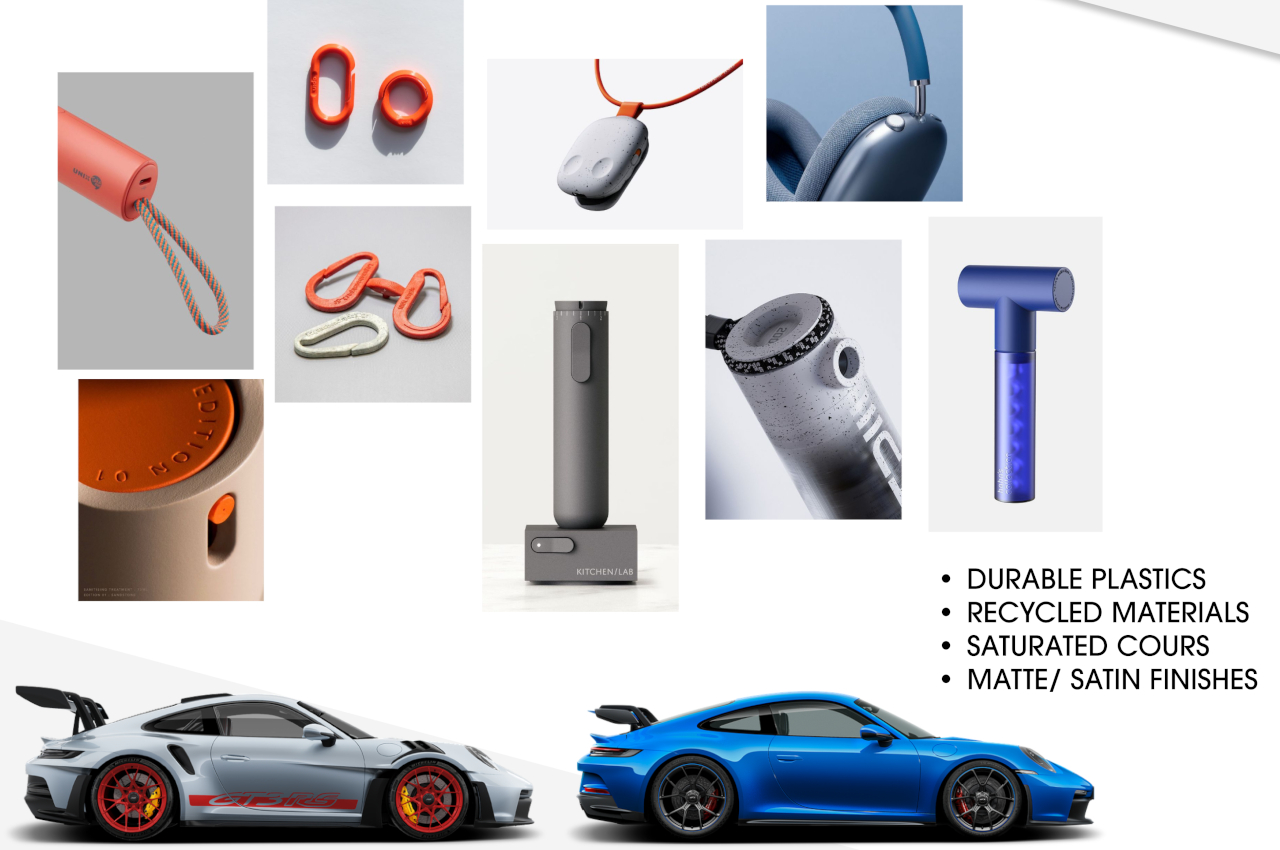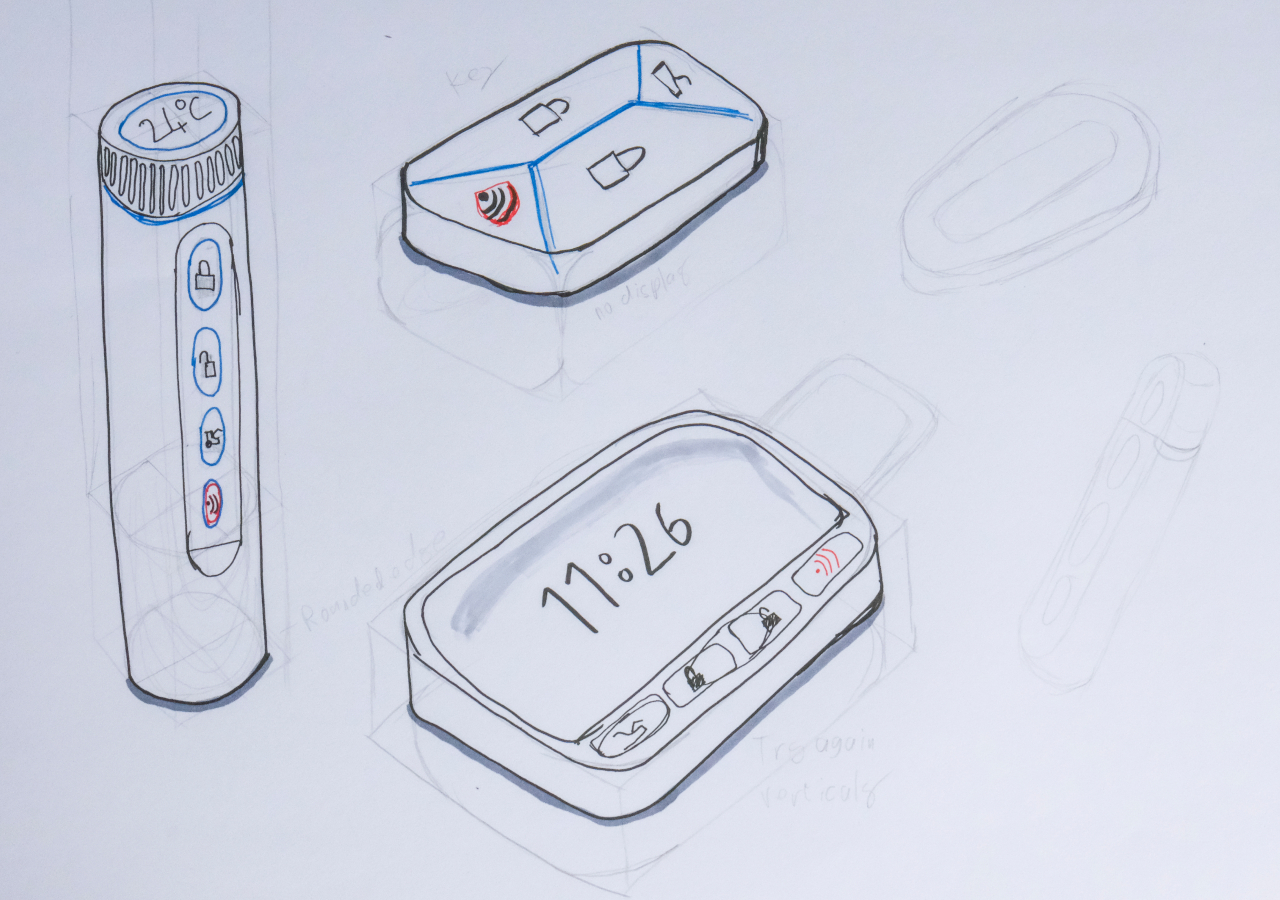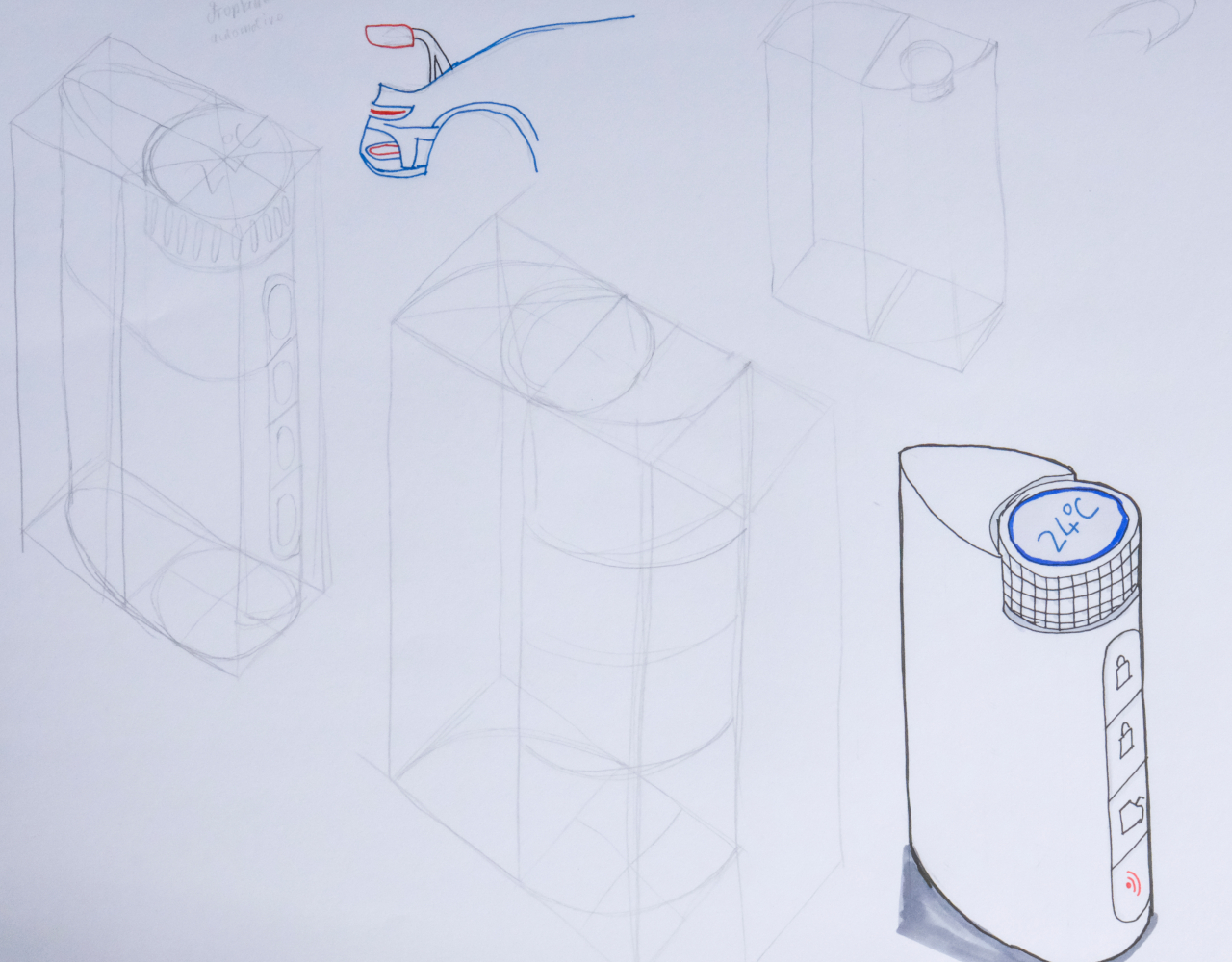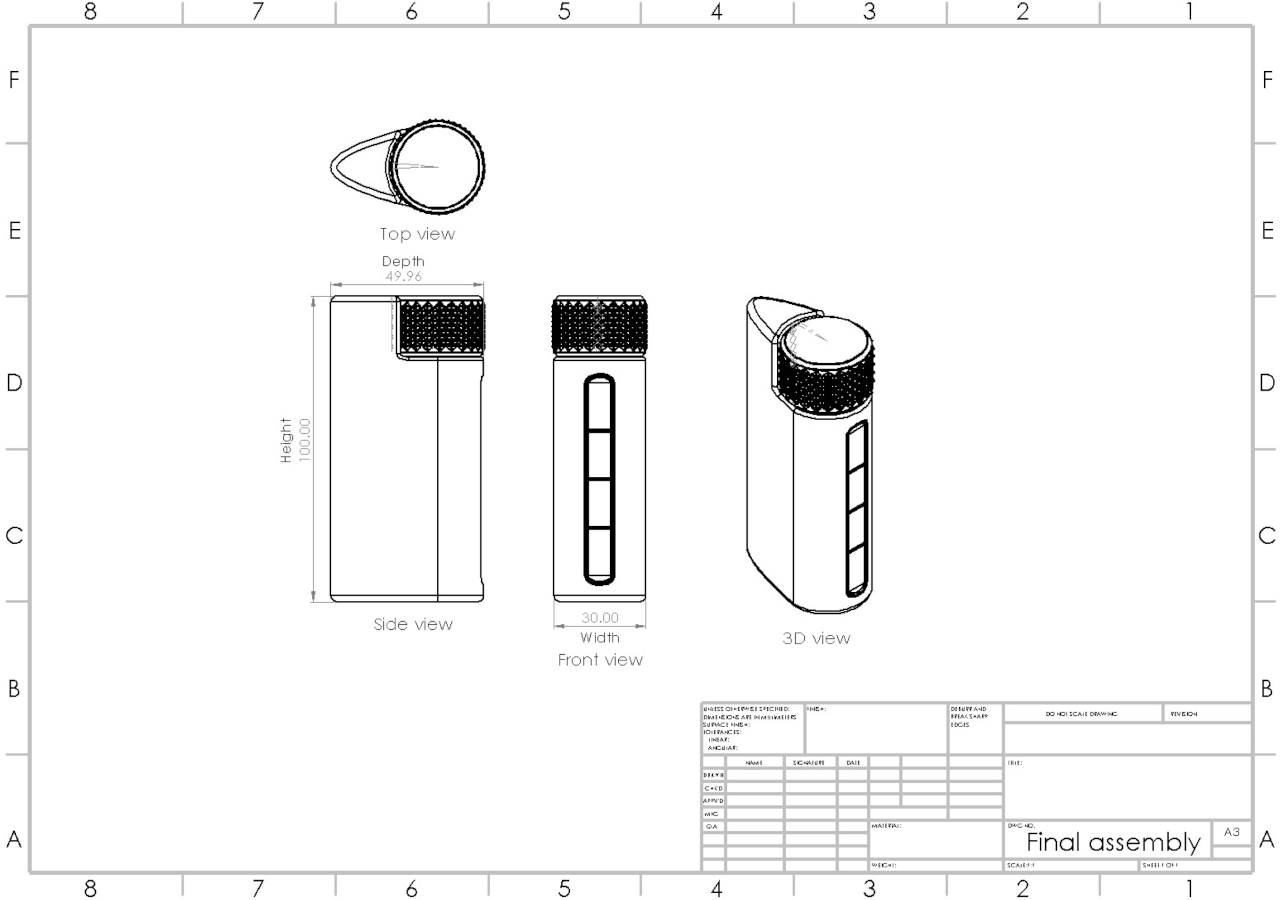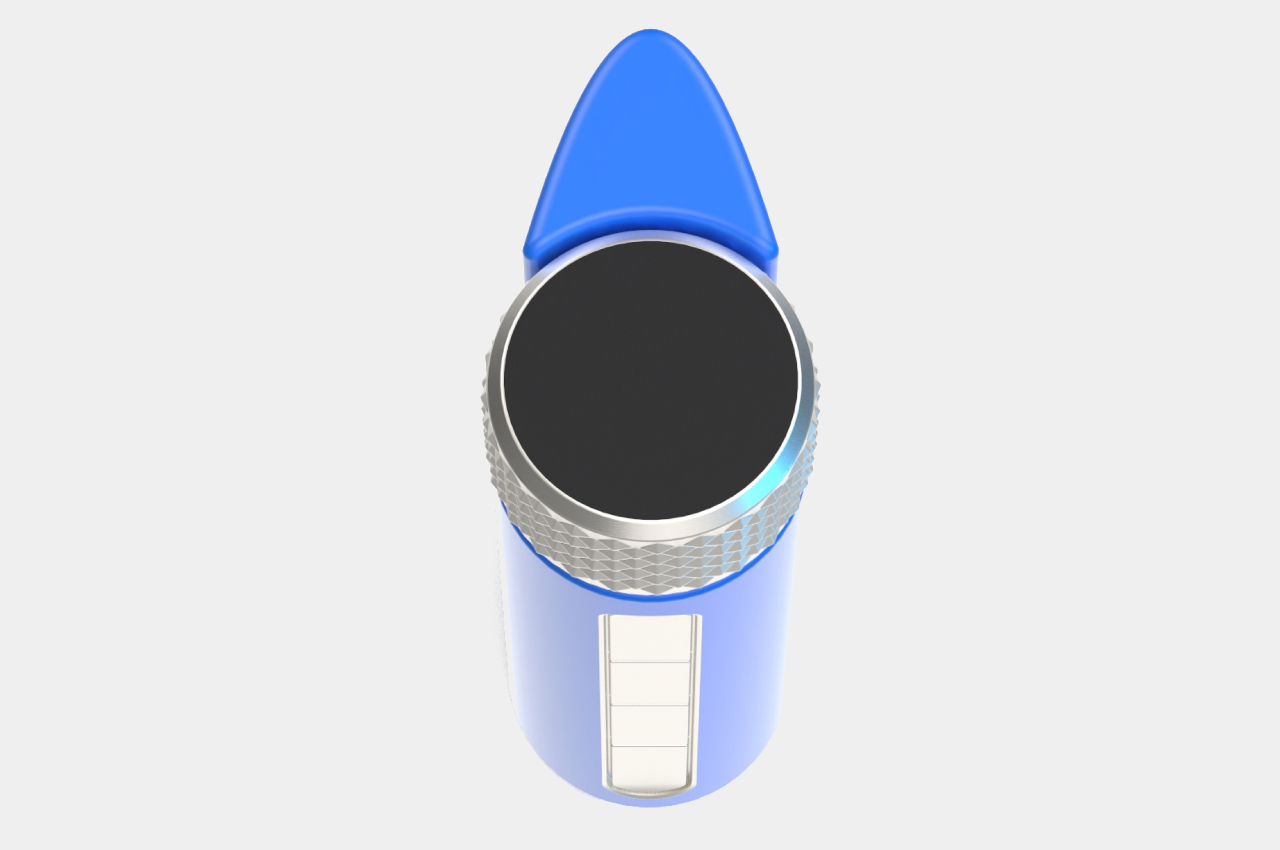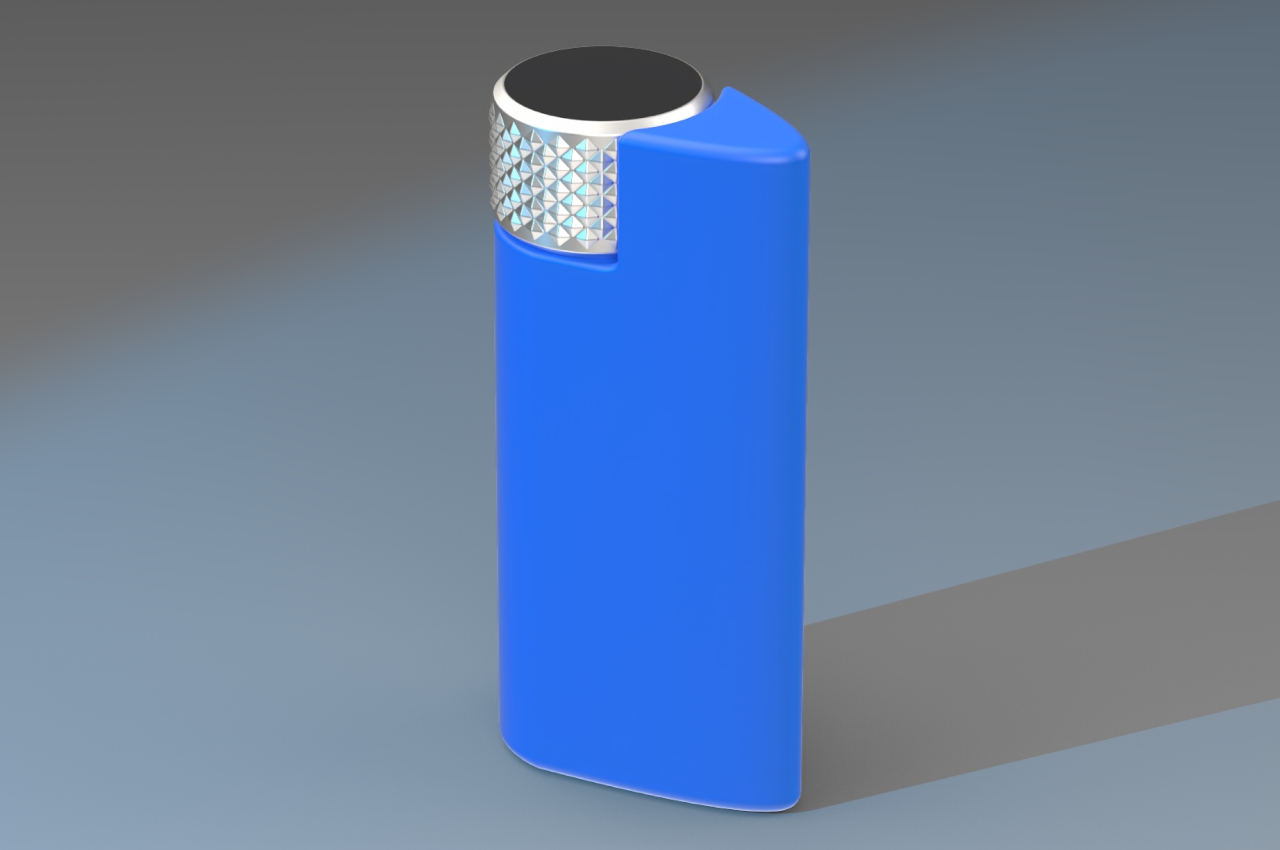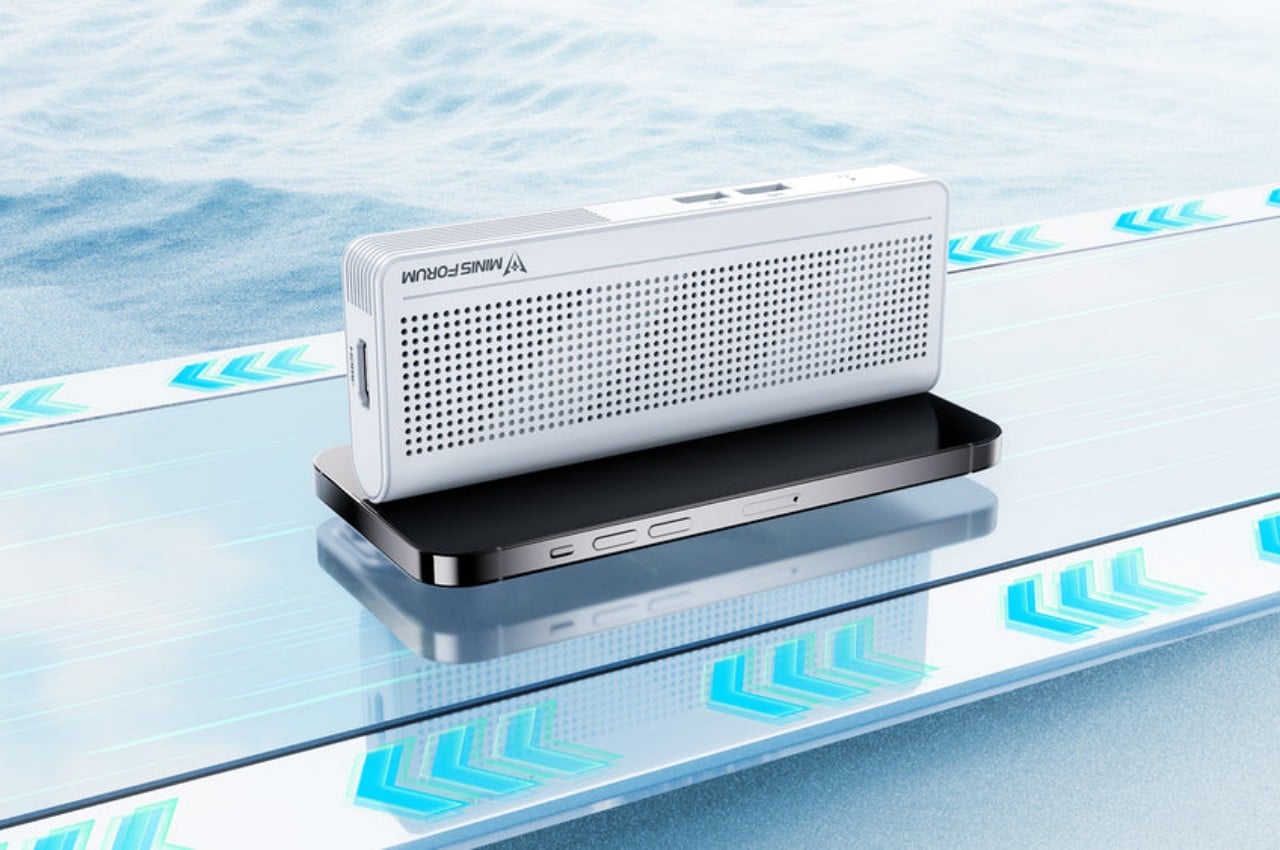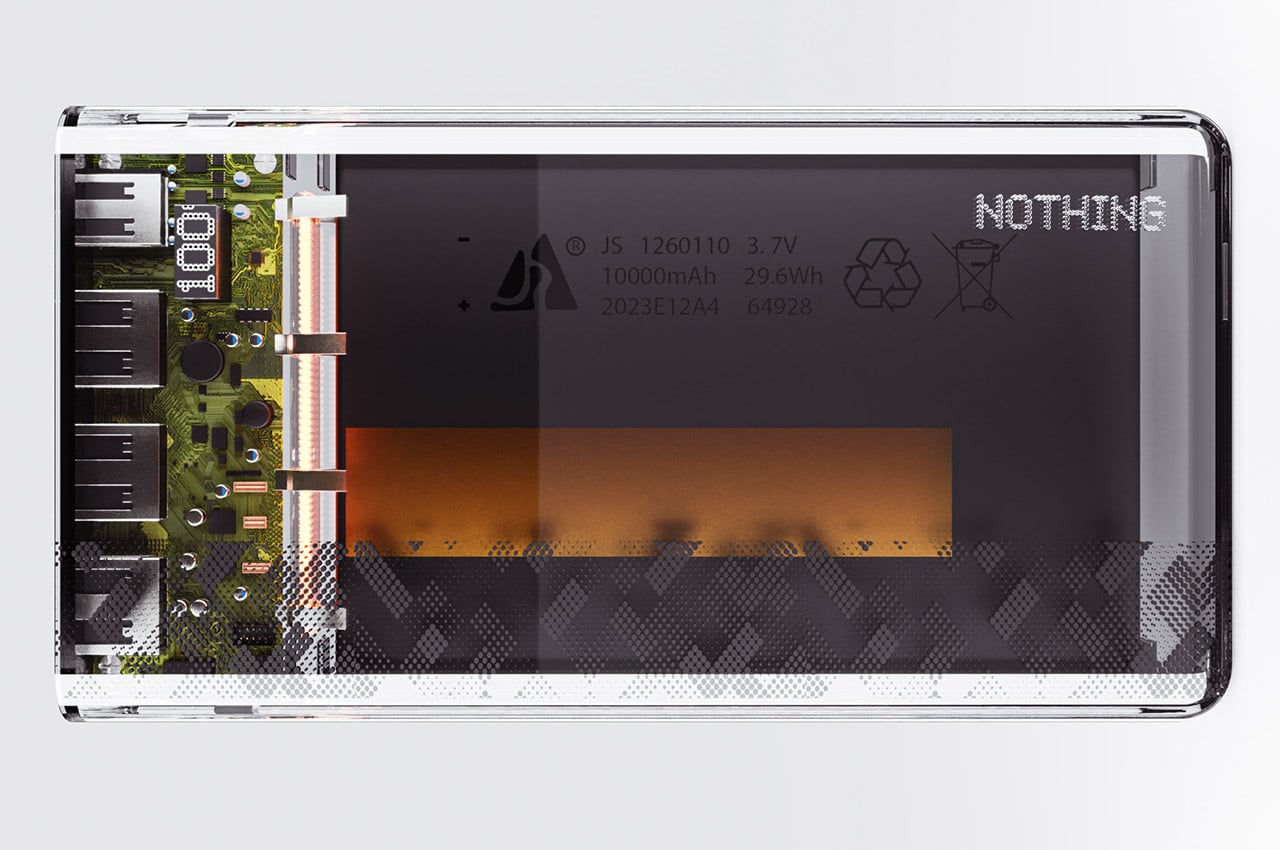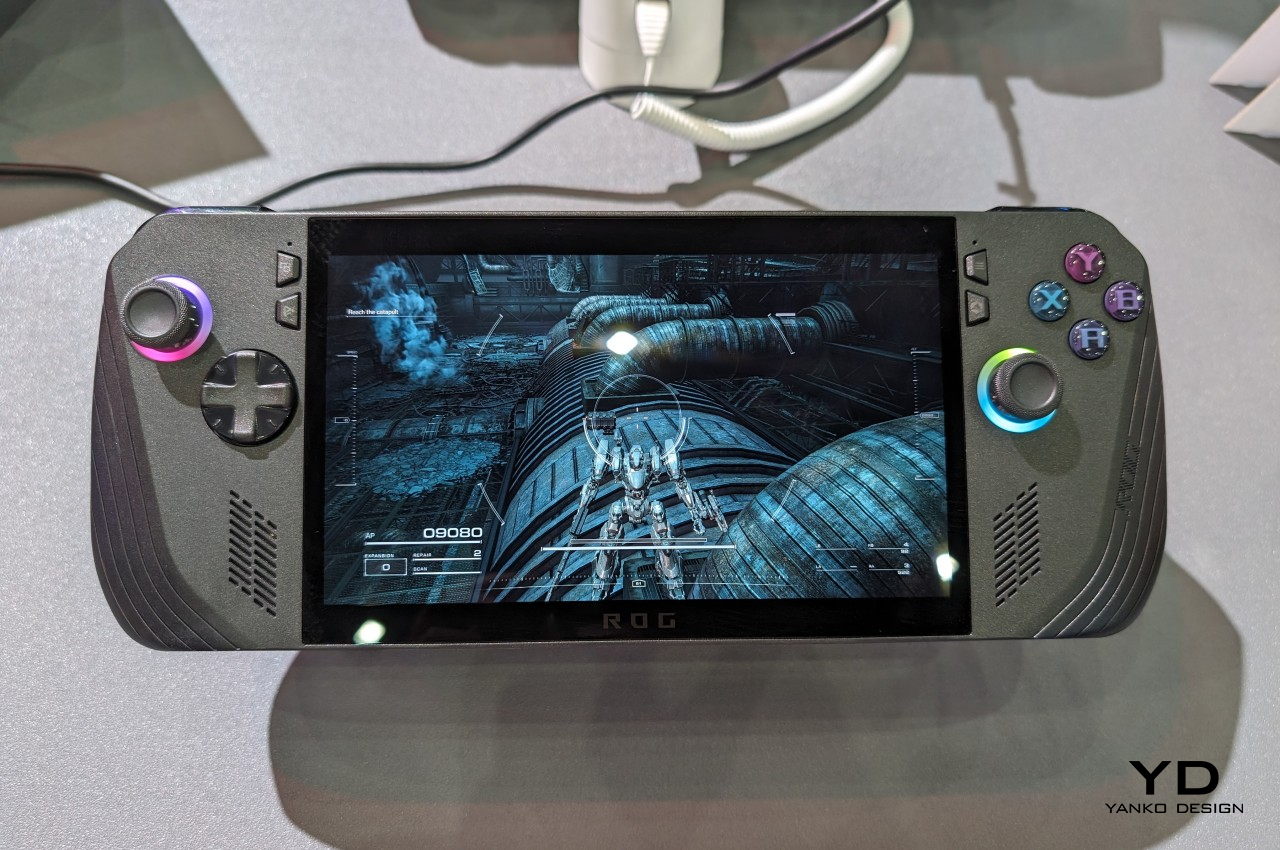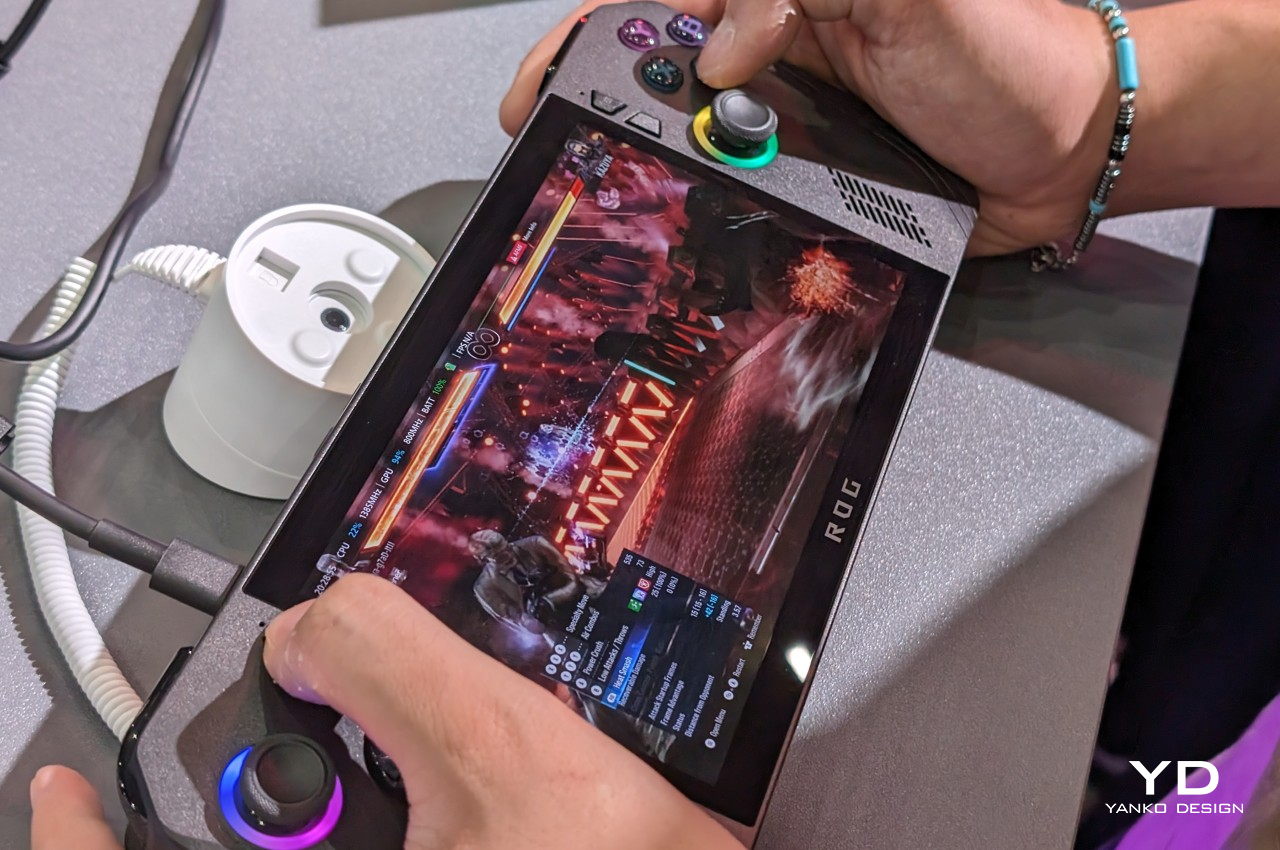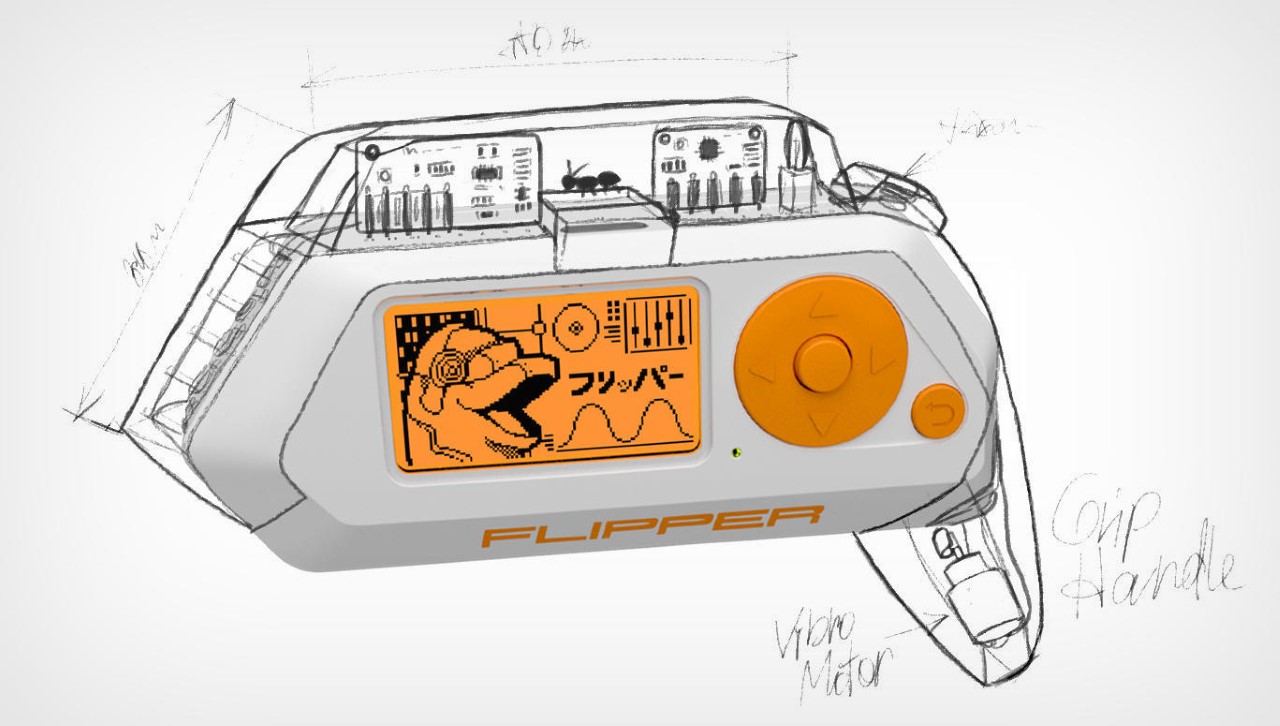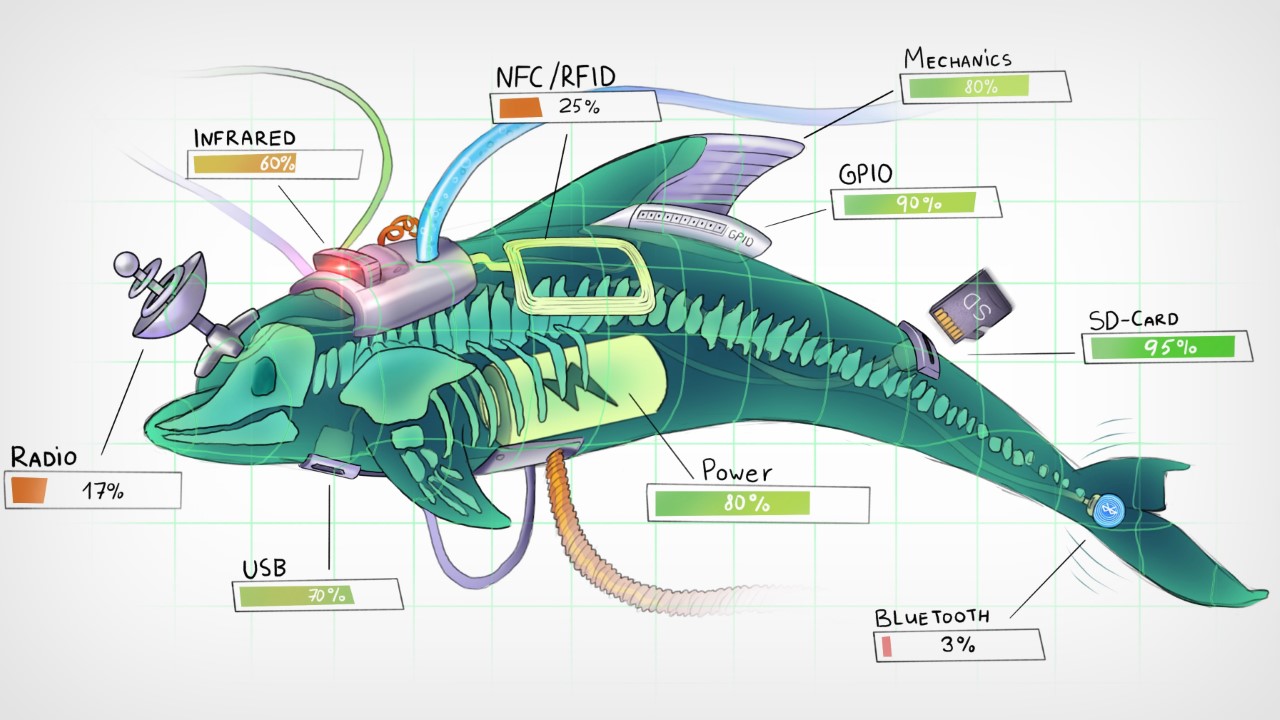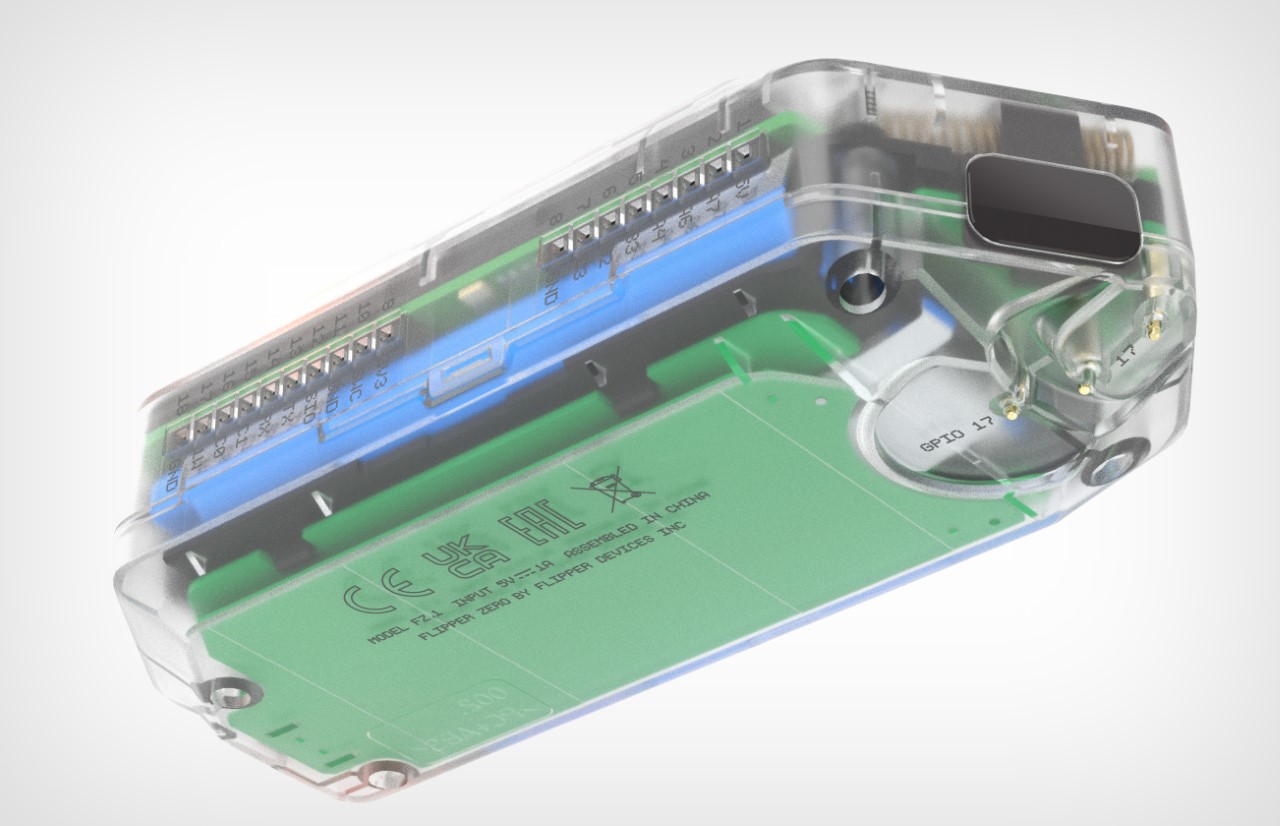I’ve said it for ages, but televisions are an intermediary product stage. Just the way smartphones are a passing phase for the next big thing, televisions are too – the only difference is that the next big thing after TVs exists… it’s just that not everyone owns one yet. I’m talking about projectors. They’re usually portable, can project screens as large as 120 inches, and in a matter of seconds, turn your home into a theater. Modern projectors come with smart OS features, image correction capabilities, and more importantly, they’re now just as affordable as TVs are. The Ultimea Nova C40, with its $299 price tag offers an incredibly compelling option for those looking to switch from a 40-something-inch TV to a viewing experience that’s larger than life. The Full HD projector comes with a unique gimbal design tat lets it face practically anywhere (you could watch a movie on your ceiling if you want), with automatic focus and keystone features so the projector can instantly align its image instead of having you do it. Sure – it’s no staggering 4K OLED TV, but as a proud owner of an HD projector myself, size matters to the experience much more than pixel density and resolution.
Designer: Ultimea
The Nova C40 packs a fair bit of punch for its price category, delivering a projection as large as 120 inches. 600 ANSI lumens is fairly bright for dark and dimly-lit rooms, and the presence of a built-in AndroidTV 11.0 OS means access to all your favorite apps on demand. Want to take things to another level, HDMI and USB ports let you hook your laptop or gaming console to the projector for immersive work and gaming. The large 120-inch display completely surrounds your periphery in gaming content… and for work, you can multitask with efficiency by turning the large display into multiple smaller windows.
The throw ratio of 1.25:1 translates to a projected image size between 80 and 120 inches diagonally when placed at a relatively short distance. This makes it ideal for smaller rooms or even outdoor movie nights, transforming your backyard into a cinematic haven under the stars. Setting up the projector is a breeze, thanks to automatic keystone correction and autofocus features. No more fiddling with dials – the C40 ensures a crisp and properly aligned image in seconds, with zero effort.
One of the C40’s standout features is its fully sealed optical unit. This innovative design choice aims to minimize dust infiltration, potentially enhancing image quality and extending the projector’s lifespan. With a brightness of 600 ANSI lumens, the C40 performs best in slightly subdued environments. While not ideal for projecting movies in brightly lit rooms, it delivers a watchable experience in dimmer settings. The projector boasts a native Full HD (1080p) resolution, but upscaling capabilities allow it to handle 4K content. It covers 95% of the NTSC color gamut, ensuring a decent range of colors for vibrant visuals.
The Nova C40’s design integrate a gimbal that lets you point your projector in practically any direction. Face it forwards, tilt it at an angle, or even directly upwards, the 90° freedom of the C40 is perfect for all kinds of adjustments. Moreover, the base also supports ceiling mounts, so you can attach your C40 to a beam or to the ceiling for a more traditional experience. Me personally, I love the fact that the projector is fairly mobile, which means you can travel from room to room with it.
The Nova C40 breaks free from the shackles of external media players by integrating Android TV 11 directly into the system. This built-in smart platform grants access to popular streaming services like Netflix and Prime Video, eliminating the need for additional devices. Feeling the urge to explore a wider entertainment library? The C40 allows you to download additional apps, expanding your options and catering to diverse interests.
For seamless connectivity, the C40 offers an HDMI input, perfect for connecting laptops, gaming consoles, or other external devices. It also boasts Bluetooth 5.3, enabling you to connect external speakers for a more immersive audio experience. Additionally, Bluetooth allows for voice control through the remote, adding a layer of convenience. While the built-in 5-watt speakers might suffice for casual viewing, a soundbar connected via Bluetooth can significantly elevate the audio quality, transforming movie nights into truly cinematic experiences.
So, who exactly is the Ultimea Nova C40 designed for? Movie buffs seeking a cinematic experience at home will find the C40’s Full HD resolution with upscaling capabilities delivers crisp visuals for a captivating experience. While the brightness might not be ideal for brightly lit rooms, creating a movie night ambiance with dimmed lights unlocks the projector’s true potential. Casual gamers on a budget can also enjoy the thrill of big-screen gaming without breaking the bank. However, it’s important to note that the C40 might not be ideal for fast-paced, competitive games due to the potential of slight input lag. Presenters on the go will appreciate the portability and ease of use that the C40 offers, children will love the idea of having a cinema experience in their bedroom before going to bed, and friends will probably invite you to every single backyard party for movie or sports nights.
The post Ultimea’s $299 Budget Projector gives you a massive 120-inch Movie Theater experience at Home first appeared on Yanko Design.