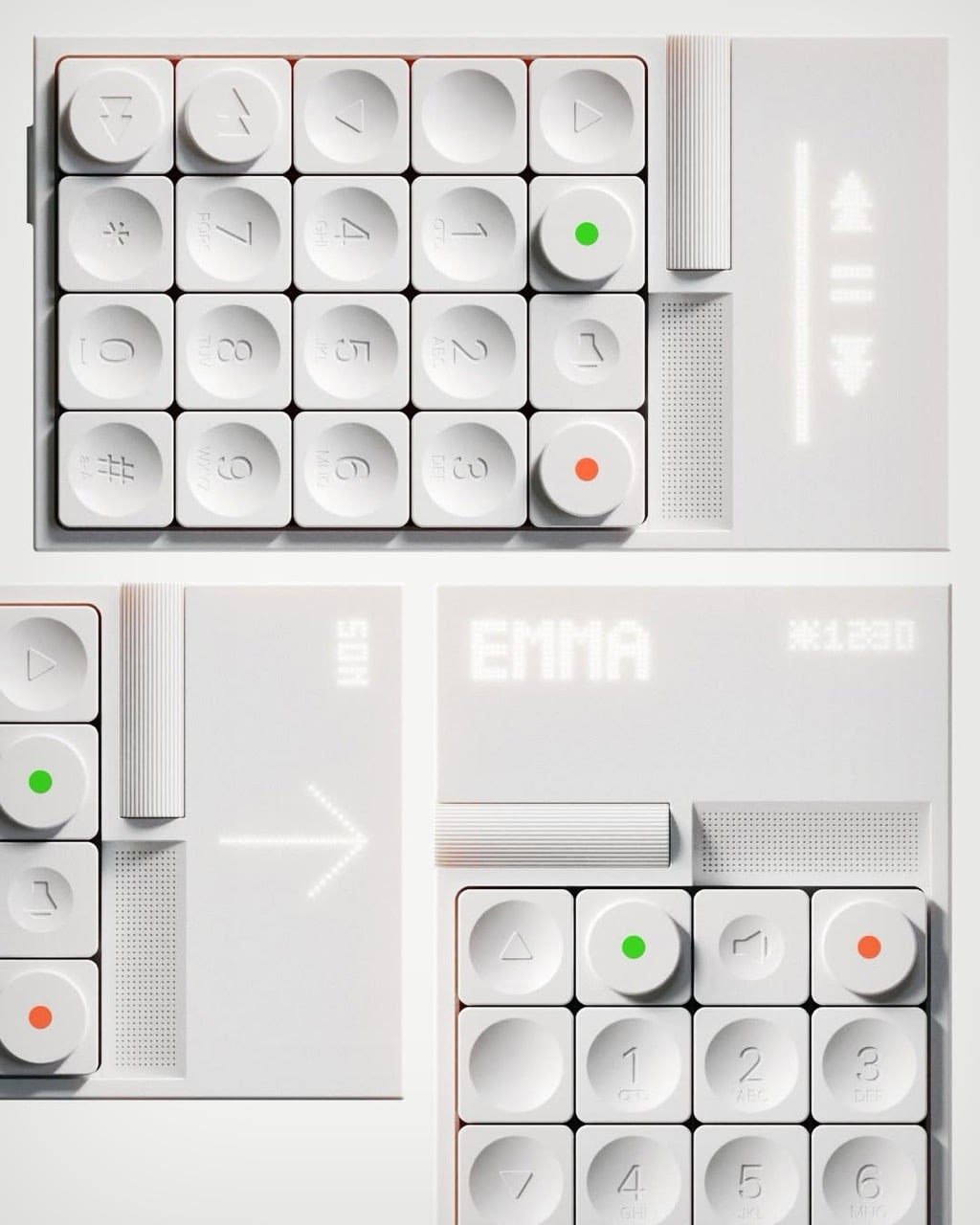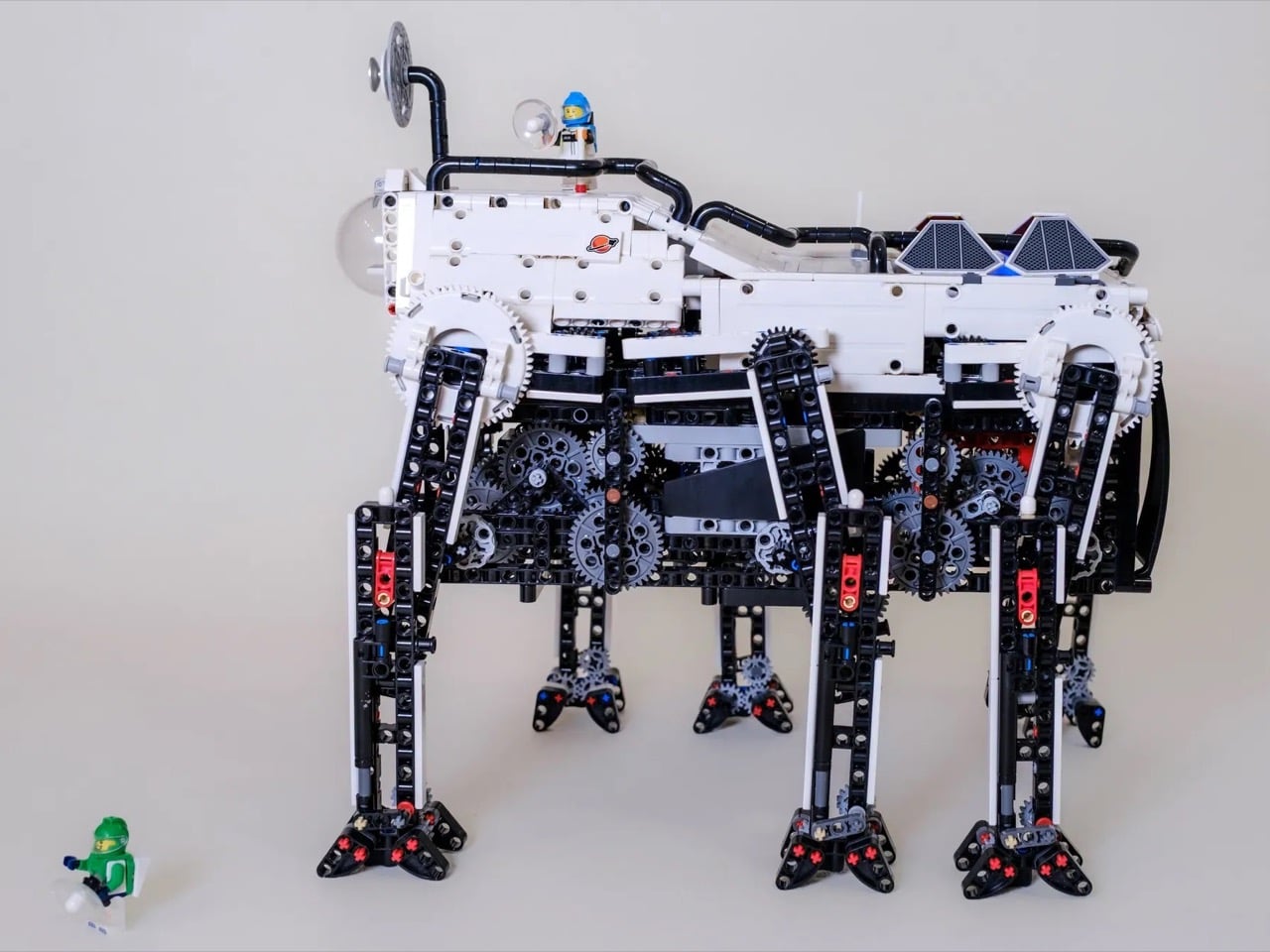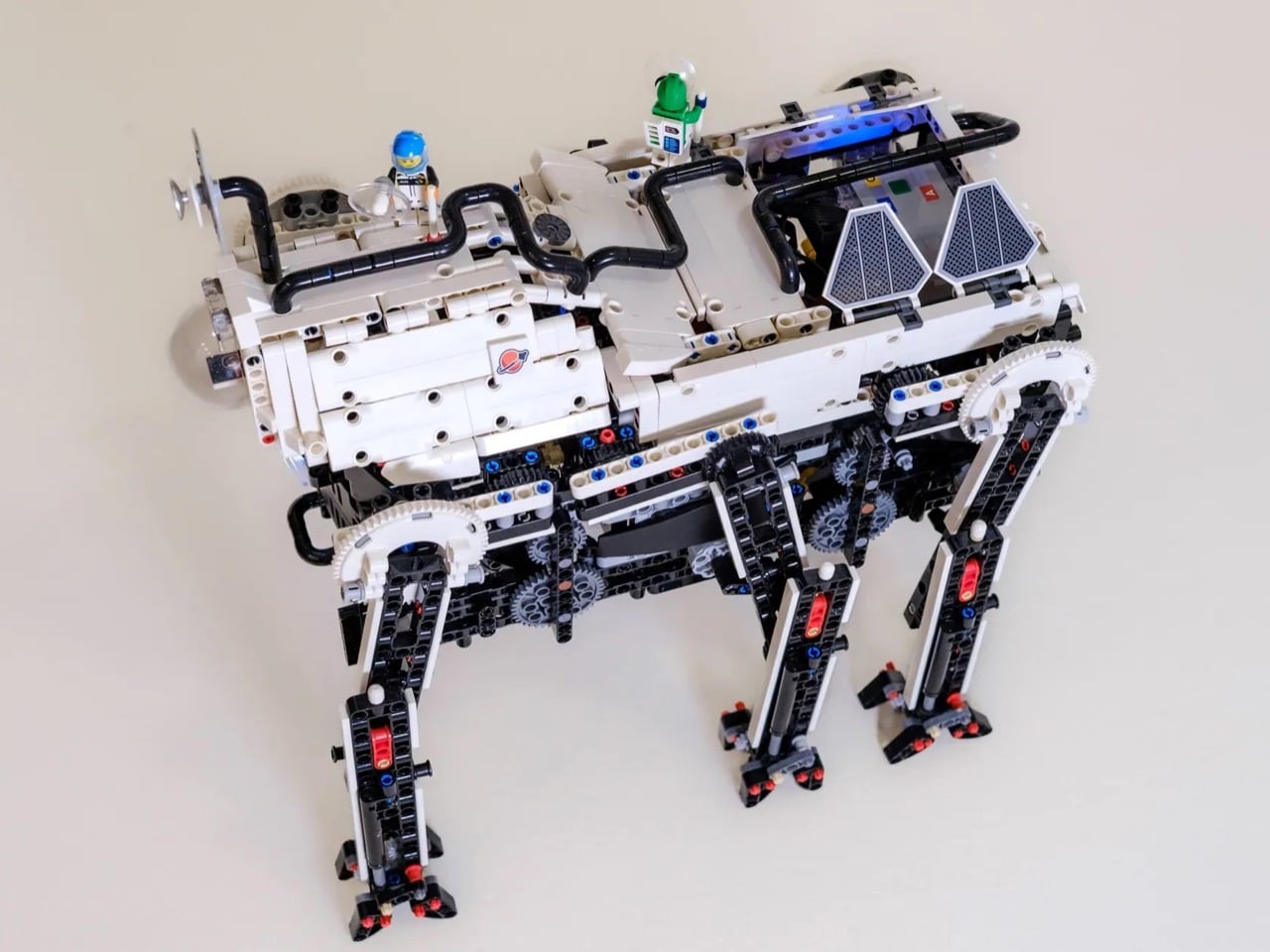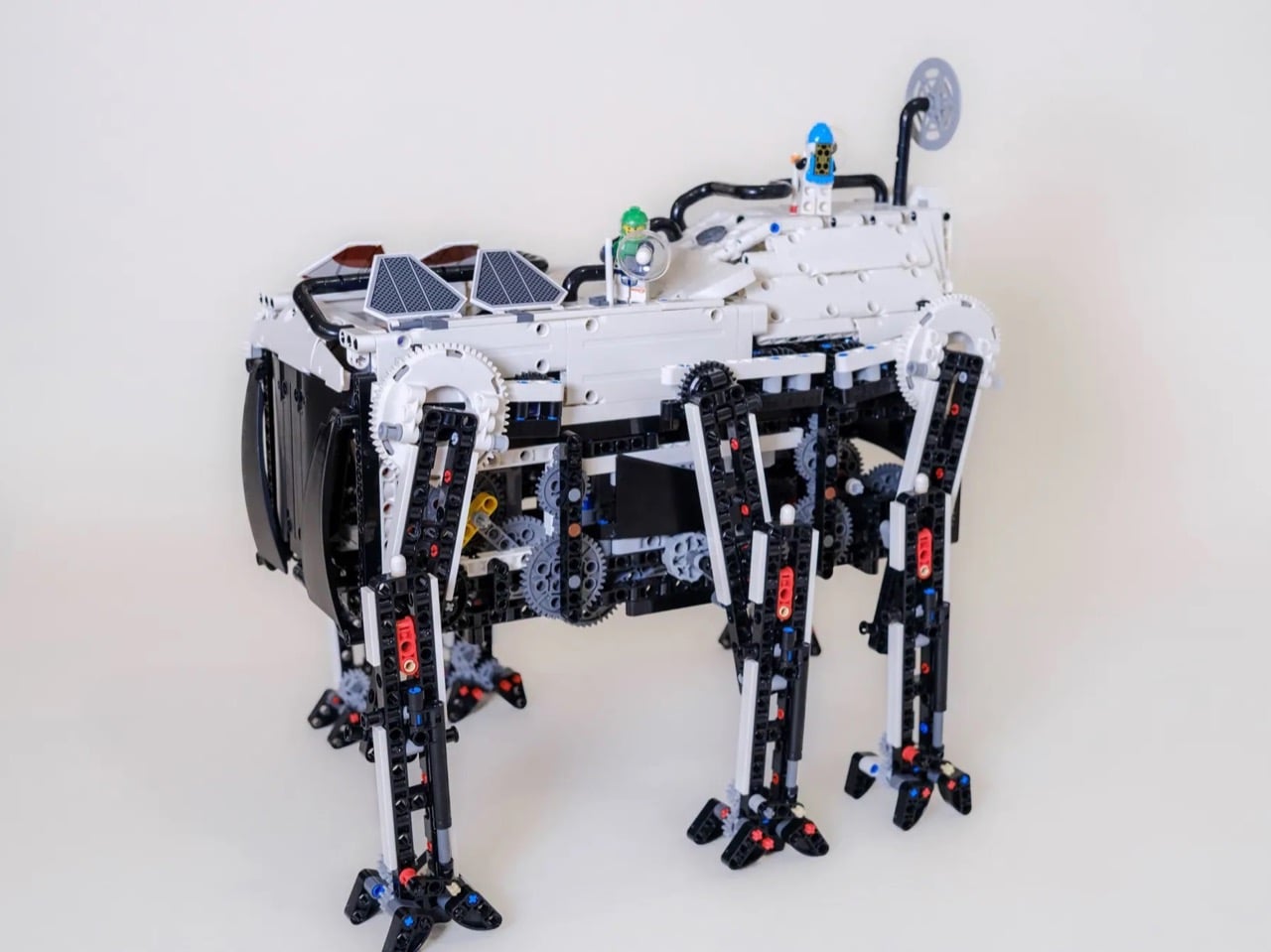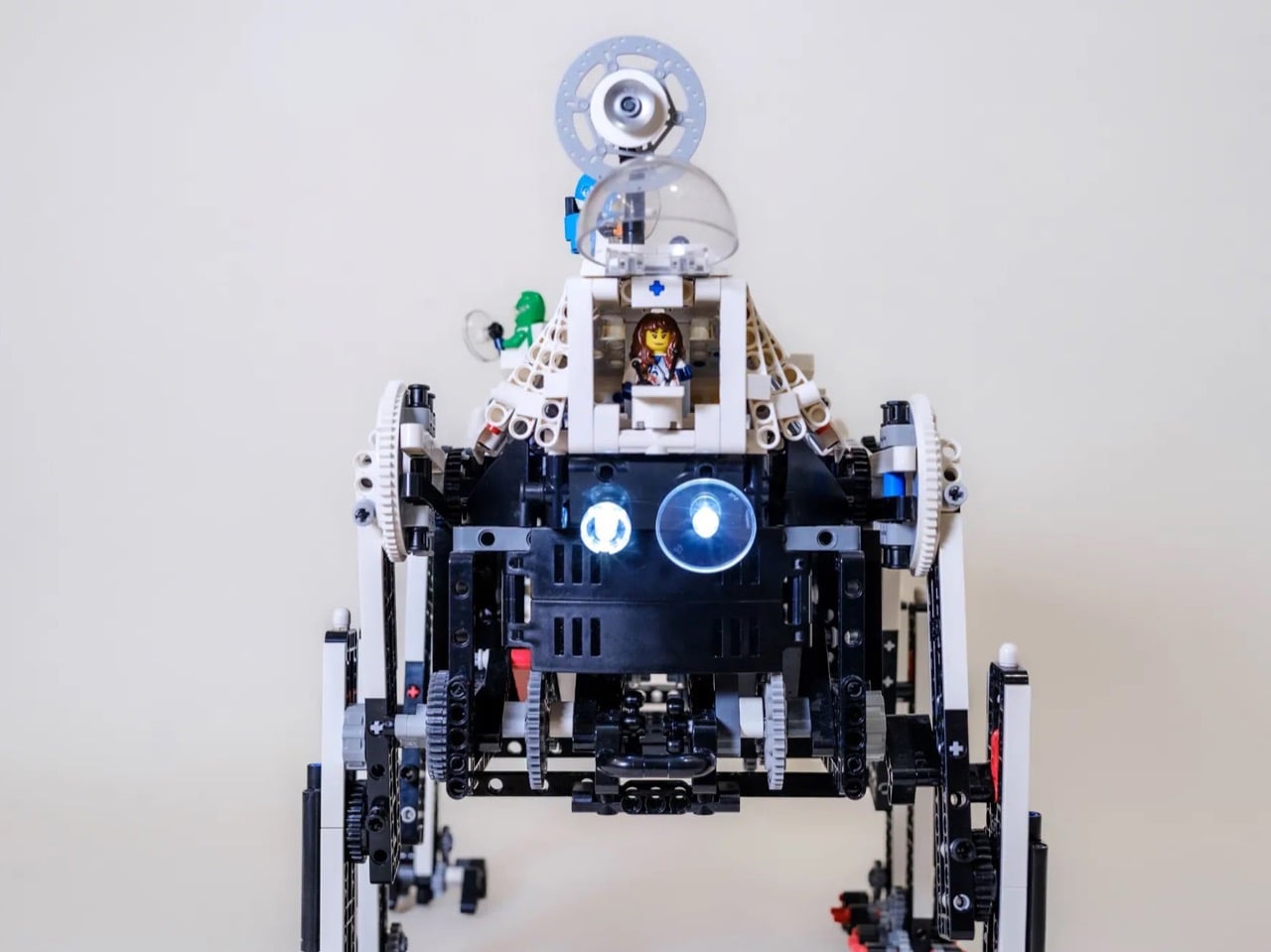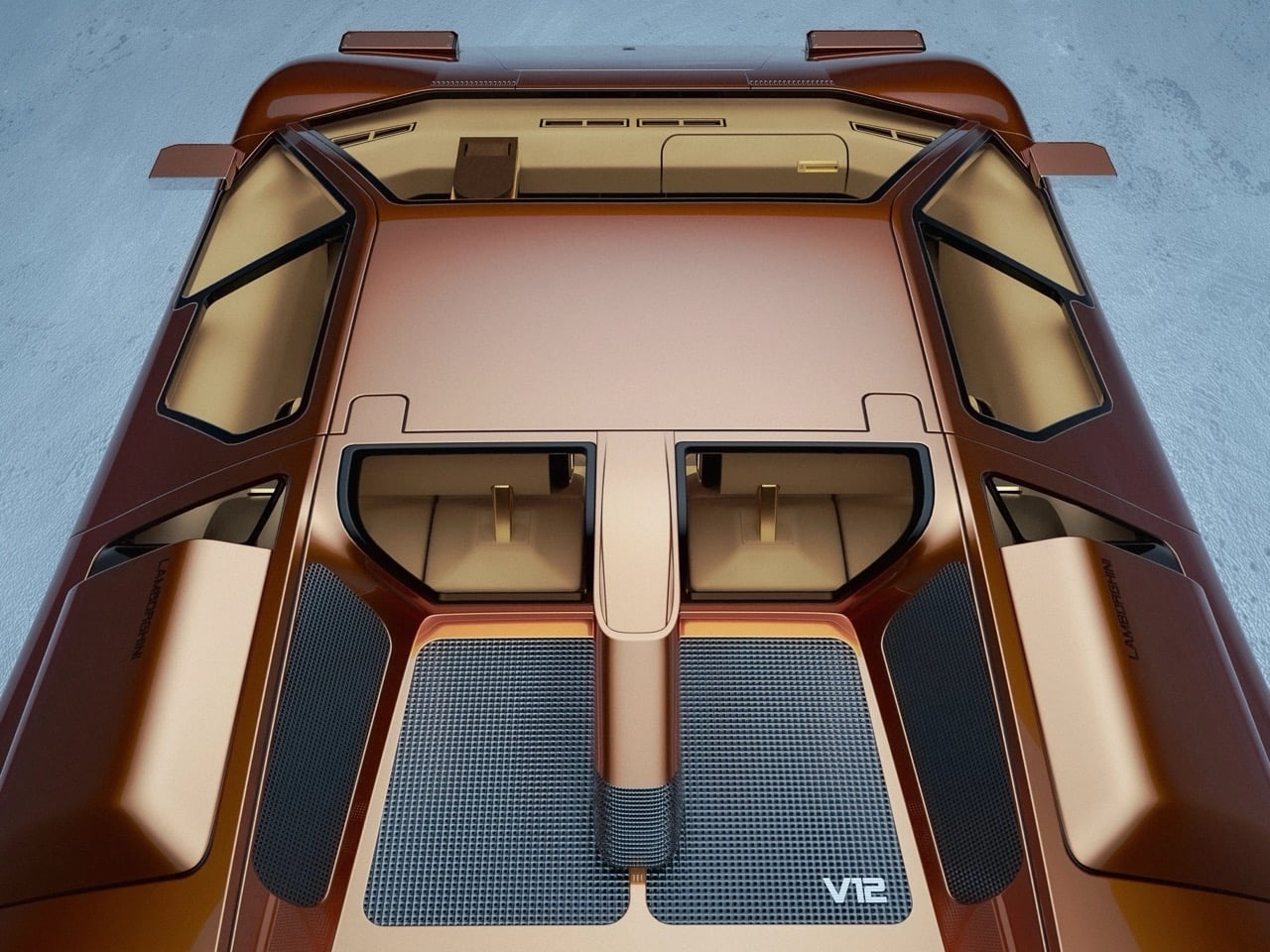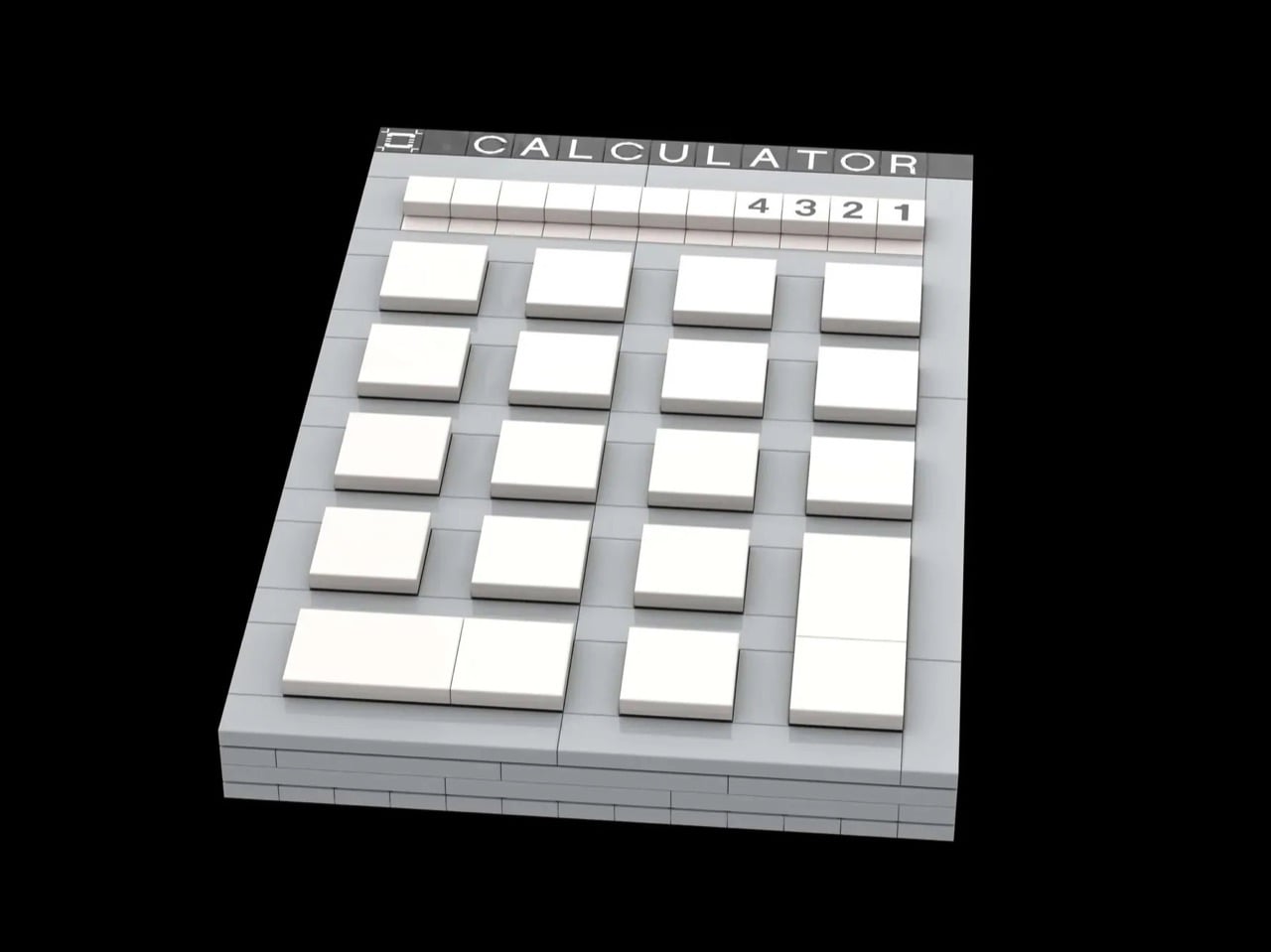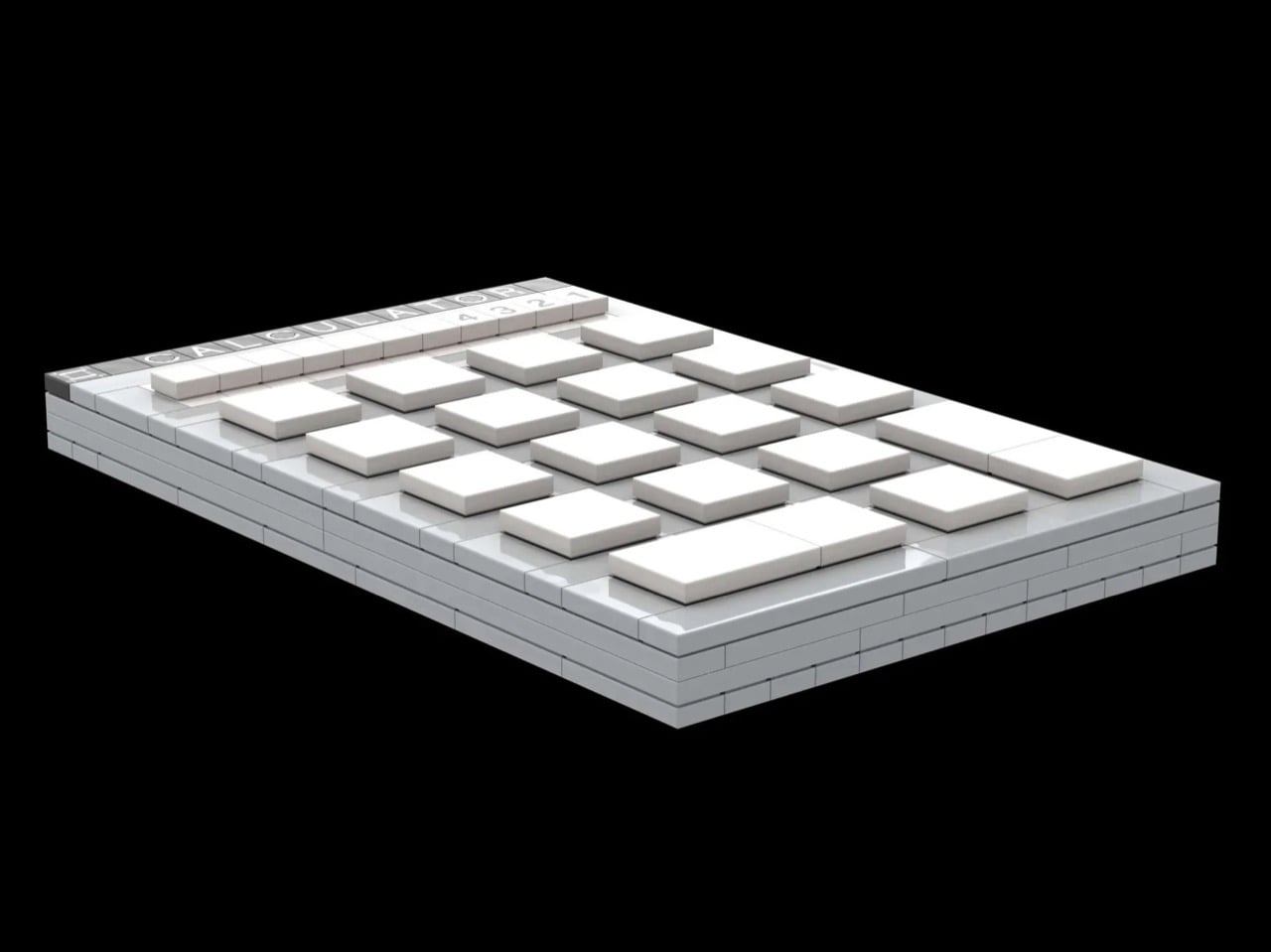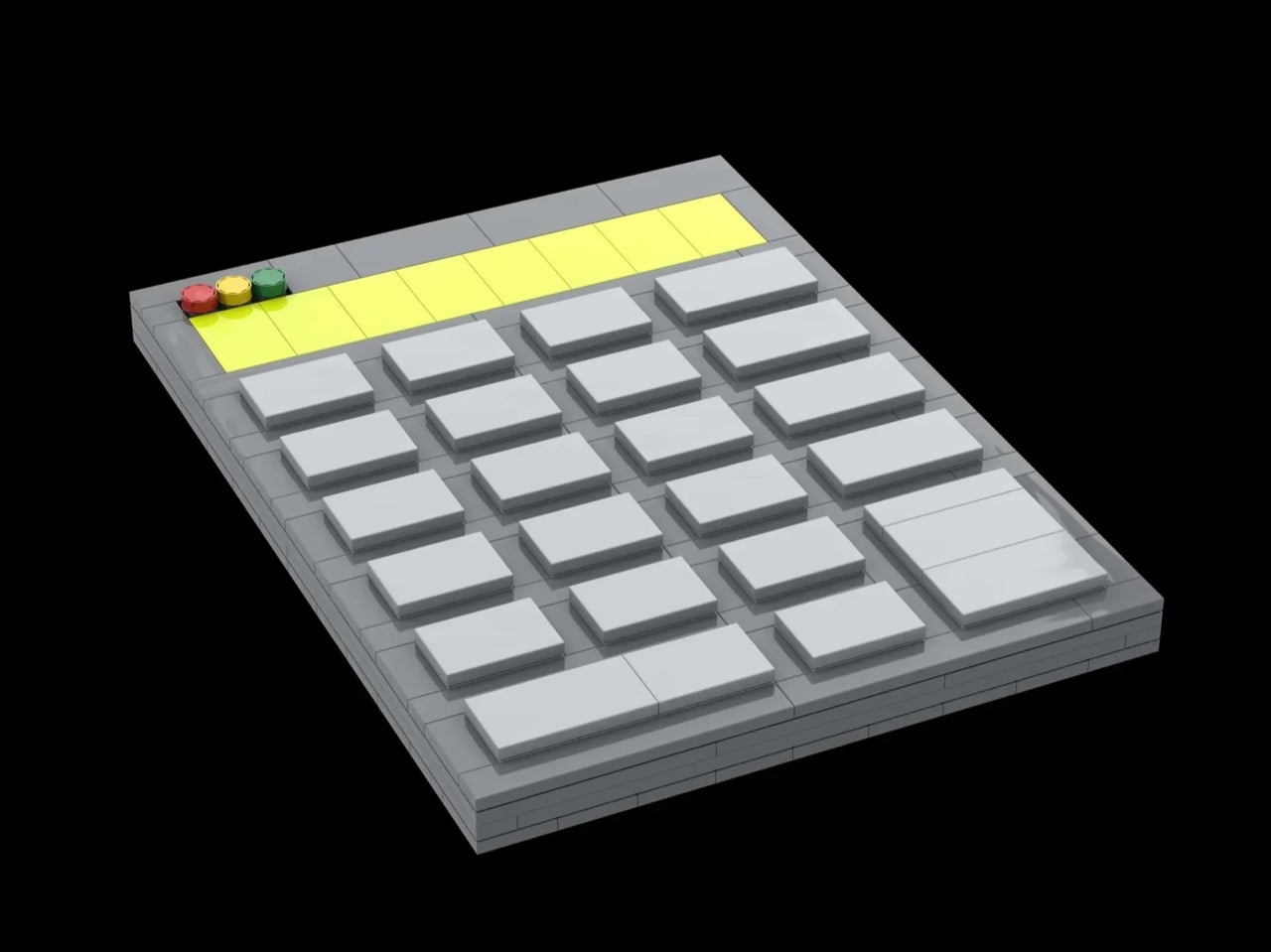Luxury car brands moving into real estate isn’t exactly new anymore. Porsche kicked things off with its Design Tower Miami in 2017, followed by Aston Martin’s 66-story sail-shaped tower that opened in Miami in May 2024, and Bentley Residences expected to complete in 2026. Bugatti and Pagani both have projects underway in Miami and Dubai. But Mercedes-Benz and Binghatti just took it to another level with their newly launched Binghatti City project in Dubai. Instead of stopping at a single branded tower like most automotive companies do, they’re building an entire 10-million-square-foot district with 12 residential skyscrapers containing 13,000 apartments. The $8.2 billion development centers around a 341-meter tower called Vision Iconic, surrounded by 11 progressively shorter towers creating this cascading skyline in the Meydan area. This is their second collaboration after a 65-floor Mercedes tower in Downtown Dubai that’s nearly complete, proving the concept works well enough to scale up dramatically.
The architecture pulls heavily from Mercedes design DNA, incorporating elements like their signature grille pattern into horizontal podiums, plus generous use of chrome and silver accents throughout. Each tower carries the name of a Mercedes concept vehicle, and apartments feature the brand’s Sensual Purity design philosophy with black and silver palettes accented by wood and leather. They’re not just building housing though. The masterplan includes cultural districts, retail spaces, parks, mobility hubs, sports facilities and dining venues, essentially creating a walkable branded ecosystem. Units start at $435,600 for studios and top out around $5 million for three-bedrooms. Timeline calls for completion in three and a half years from the January 14, 2026 launch.
Designer: Binghatti for Mercedes-Benz

The luxe pricing structure here tells you everything about who Mercedes thinks will actually live in this thing. Studios at $435,600 might sound almost reasonable by Dubai standards until you remember that’s the entry point for literally the smallest unit available. One-bedroom units jump to $2.6 million, two-bedrooms hit $3 million, and three-bedrooms start at $5 million. They’re casting a wide net, sure, but even the “affordable” end of this spectrum requires the kind of disposable income that makes luxury car ownership look like a casual purchase decision. The real question is whether 13,000 apartments worth of wealthy people exist in Dubai’s orbit who specifically want to live in a Mercedes-branded environment. That’s a lot of units to fill, even in a city that treats superlatives like a competitive sport.

The design philosophy they keep mentioning, Sensual Purity, sounds like the kind of corporate branding speak that emerges from late-night brainstorming sessions, but it does translate into some specific material choices. Black and silver form the base palette because of course they do, you can’t have a Mercedes-branded space without channeling the aesthetic of a C-Class interior. The wood and leather accents are presumably there to soften all that chrome and convince people this is a home rather than an extremely expensive showroom. Each tower named after a concept car like Vision One-Eleven or Vision AVTR adds another layer of brand immersion that either sounds incredibly cool or slightly dystopian depending on your tolerance for corporate aesthetics in residential spaces.

The amenities list reads like someone took every luxury condo marketing brochure from the past decade and merged them into one. E-sport lounges, ballrooms, event halls, sporting clubs, water pools, fitness facilities, picnic groves. They’re promising this self-contained urban ecosystem where you theoretically never need to leave, which raises interesting questions about what happens when your entire residential community is tied to a single brand identity. Do you start identifying as a Mercedes person in ways that go beyond car ownership? Does living in Mercedes-Benz Places Binghatti City become part of your personal brand? These are the kinds of questions that sound absurd until you remember people absolutely do this with Apple products and Patagonia vests.


Binghatti’s track record with branded developments gives this project more credibility than if some random developer tried pulling it off. They’re simultaneously working on Bugatti residences and have that Jacob & Co collaboration, so they’ve figured out the formula for translating automotive brand language into architectural form. The three-and-a-half-year timeline feels optimistic but not wildly unrealistic for Dubai’s construction pace. Whether the market can actually absorb 13,000 Mercedes-branded units in Meydan while their first tower in Downtown Dubai is still finding buyers remains the real test of whether this brand extension strategy works at city scale or if they’ve dramatically overestimated the overlap between car enthusiasts and people who want their entire living environment wrapped in automotive branding.
The post Dubai Gets World’s First Mercedes-Benz Branded City With 13,000 Apartments first appeared on Yanko Design.