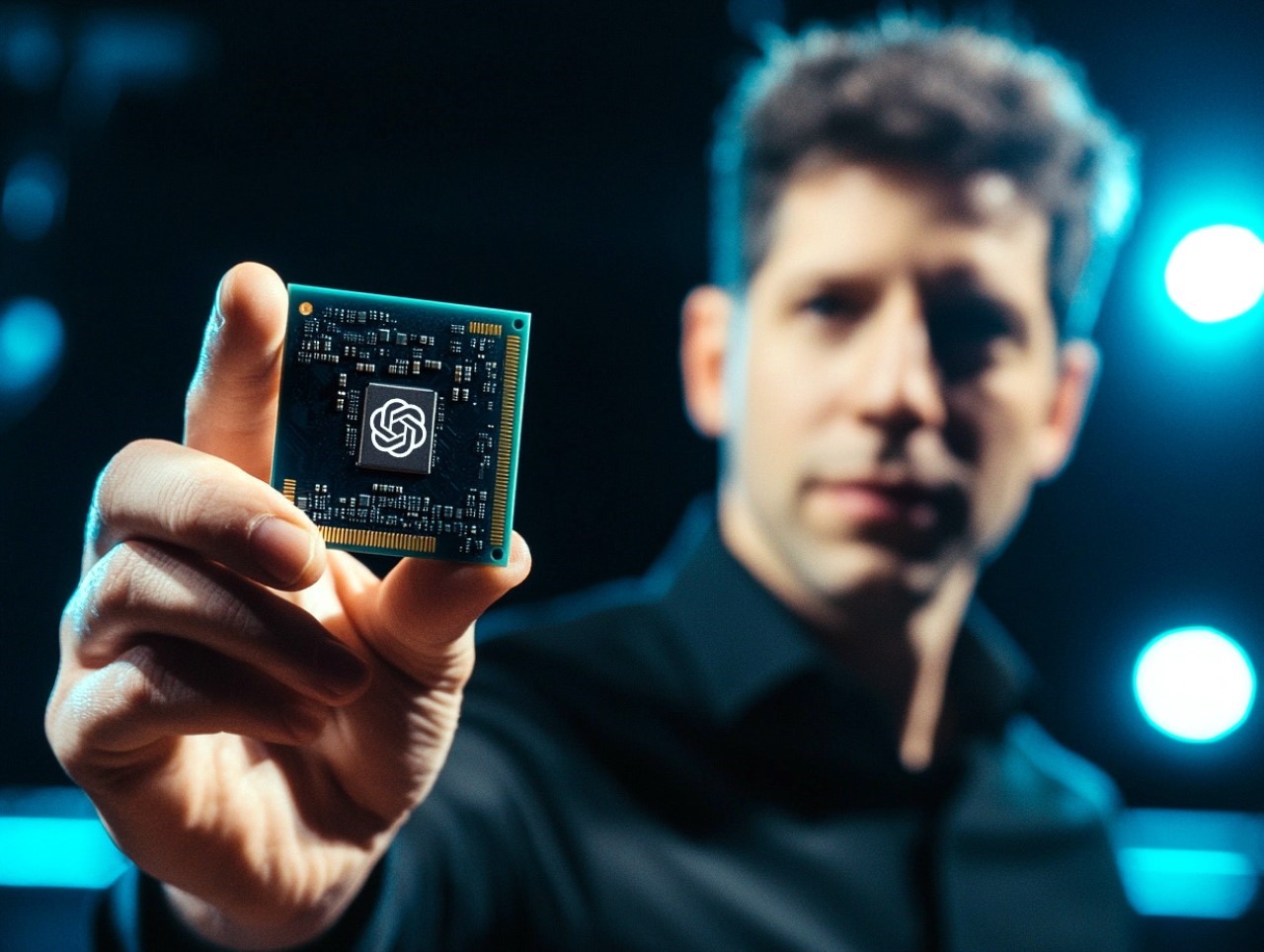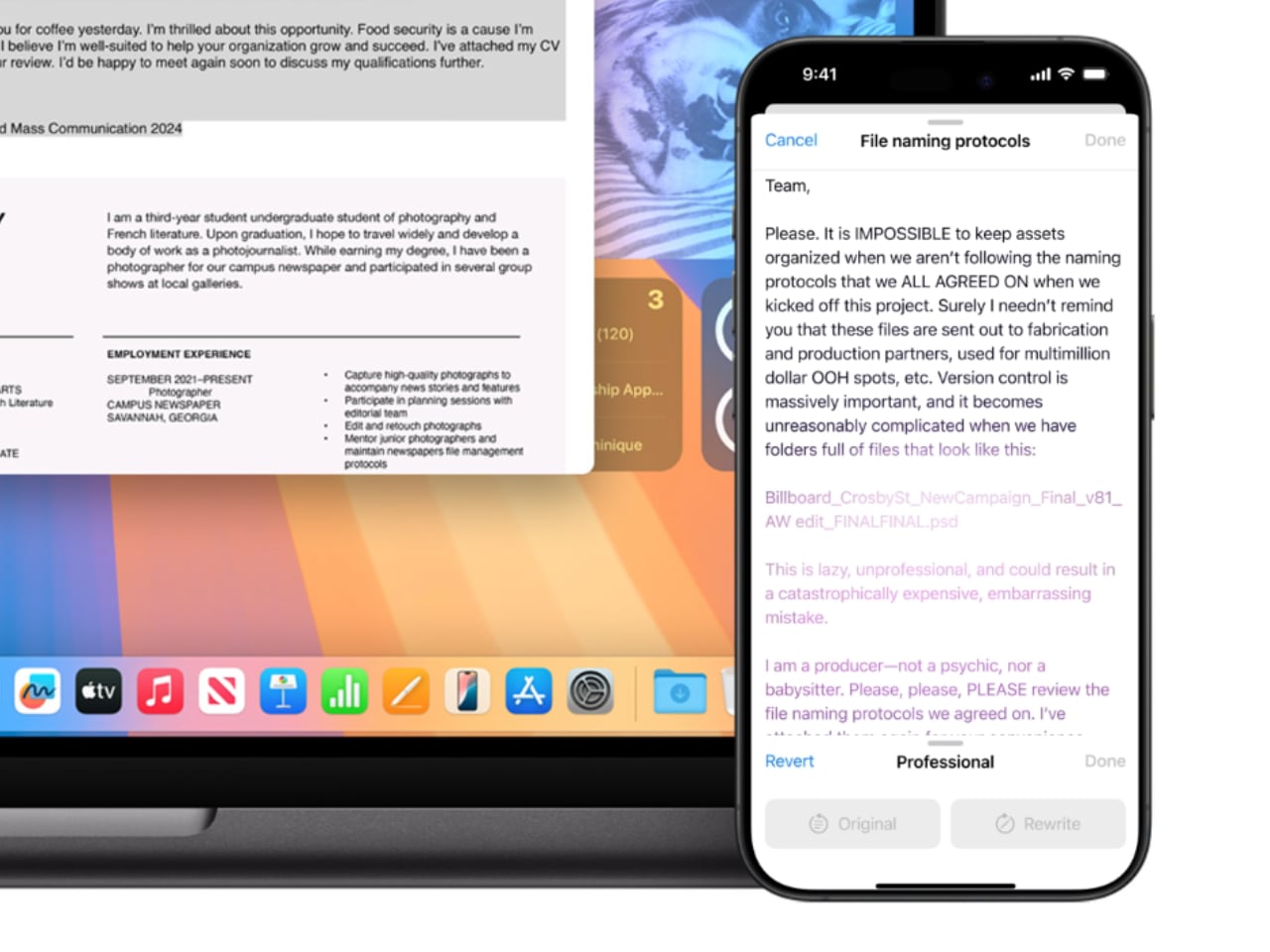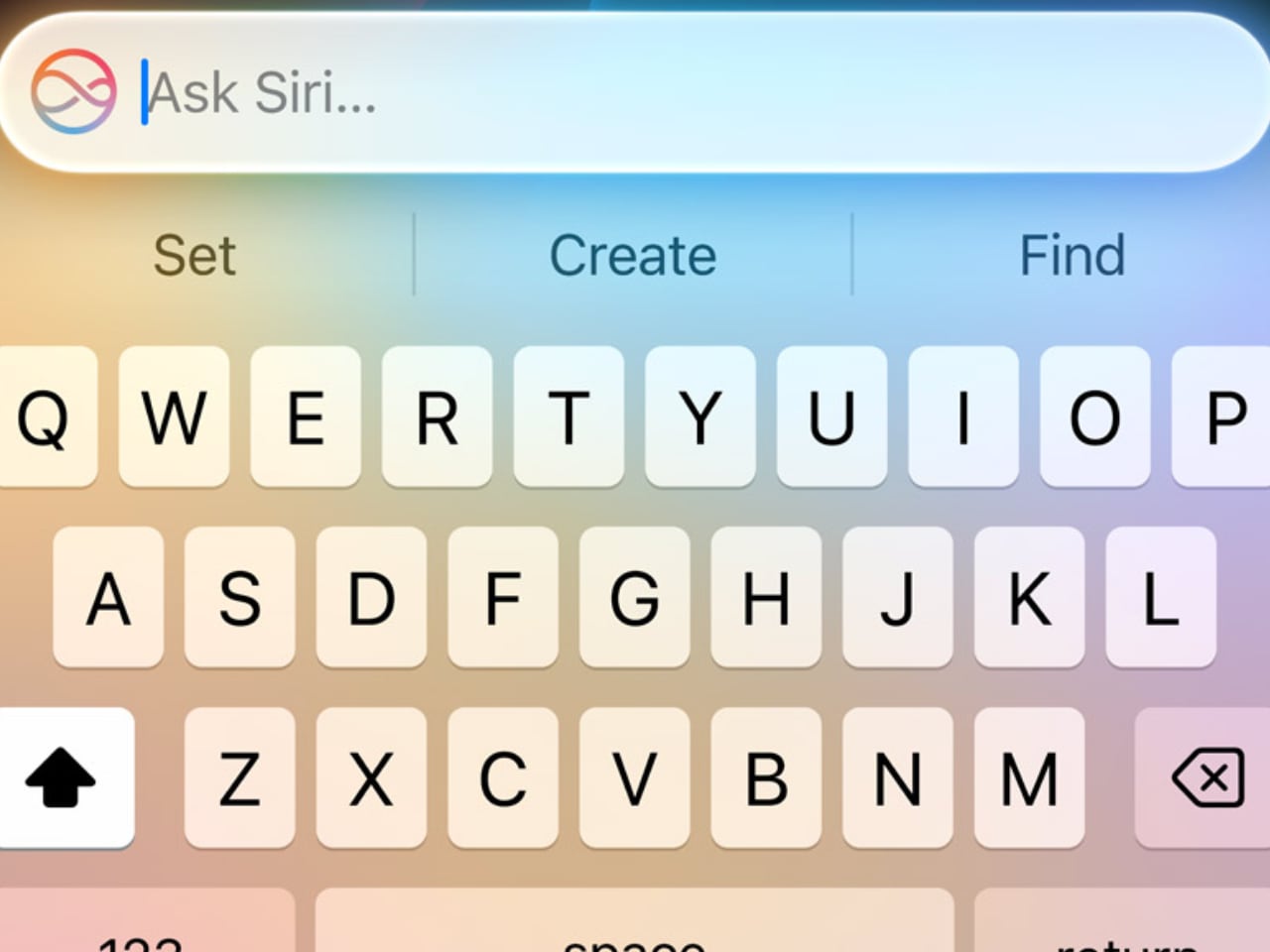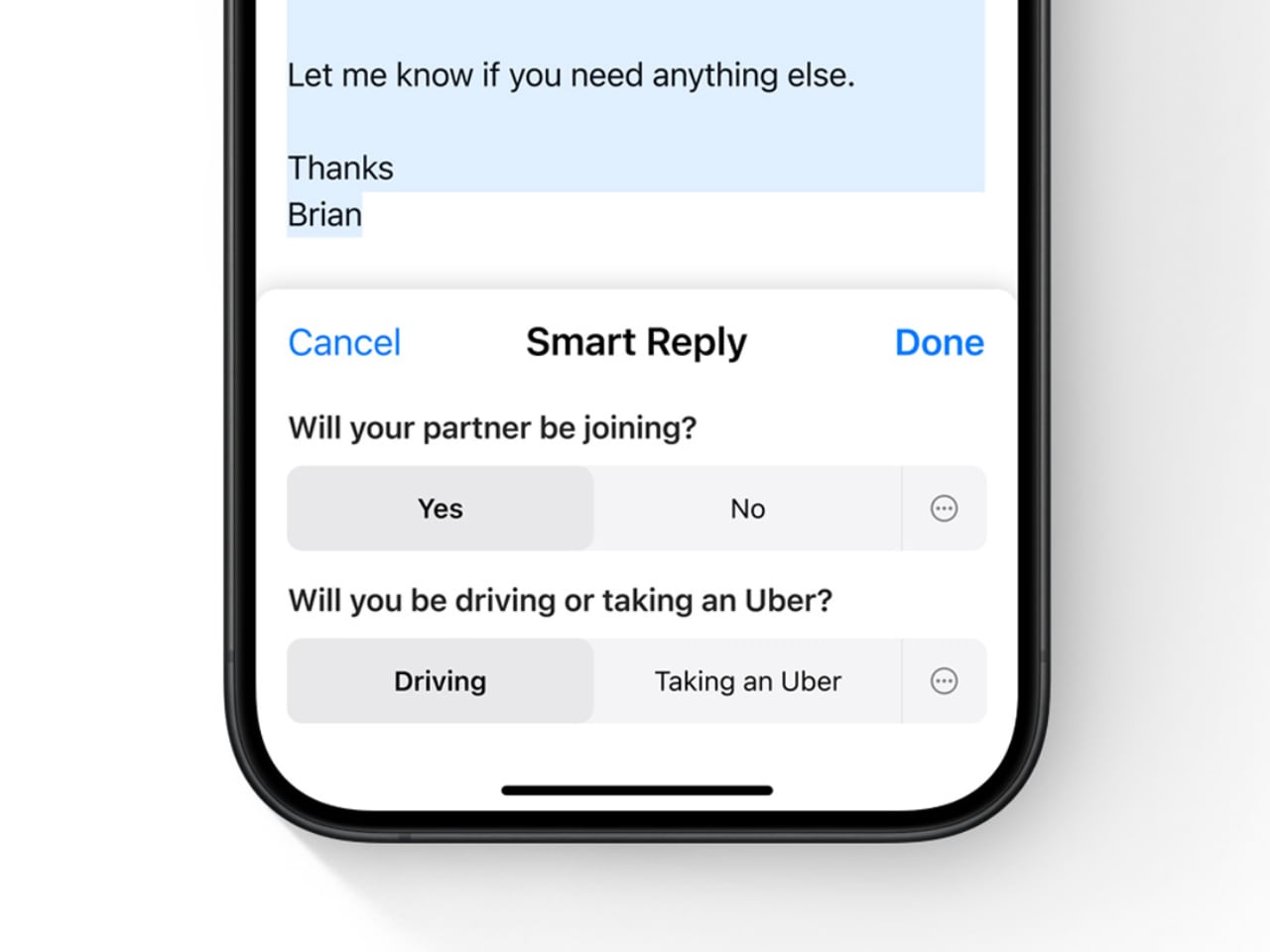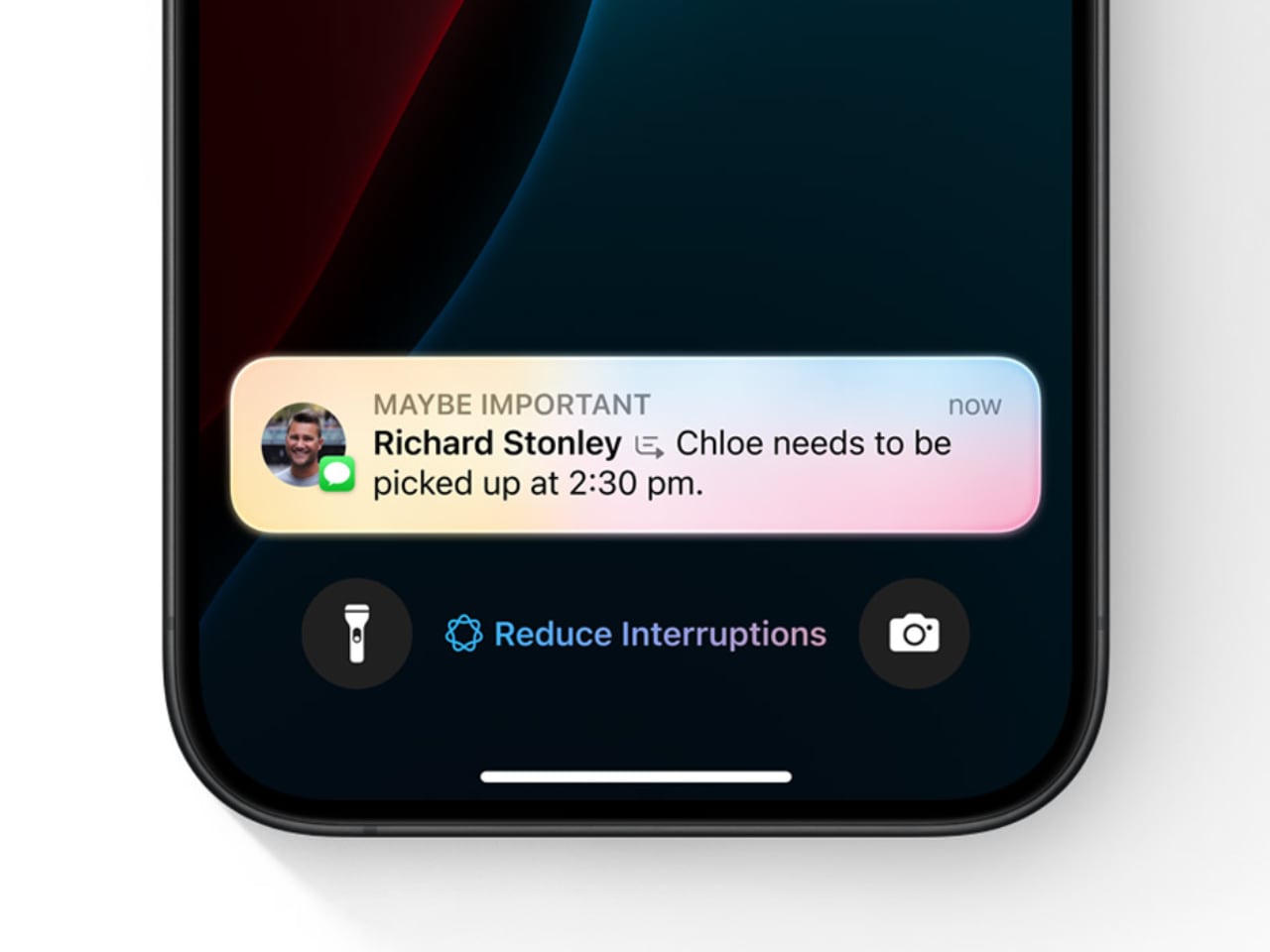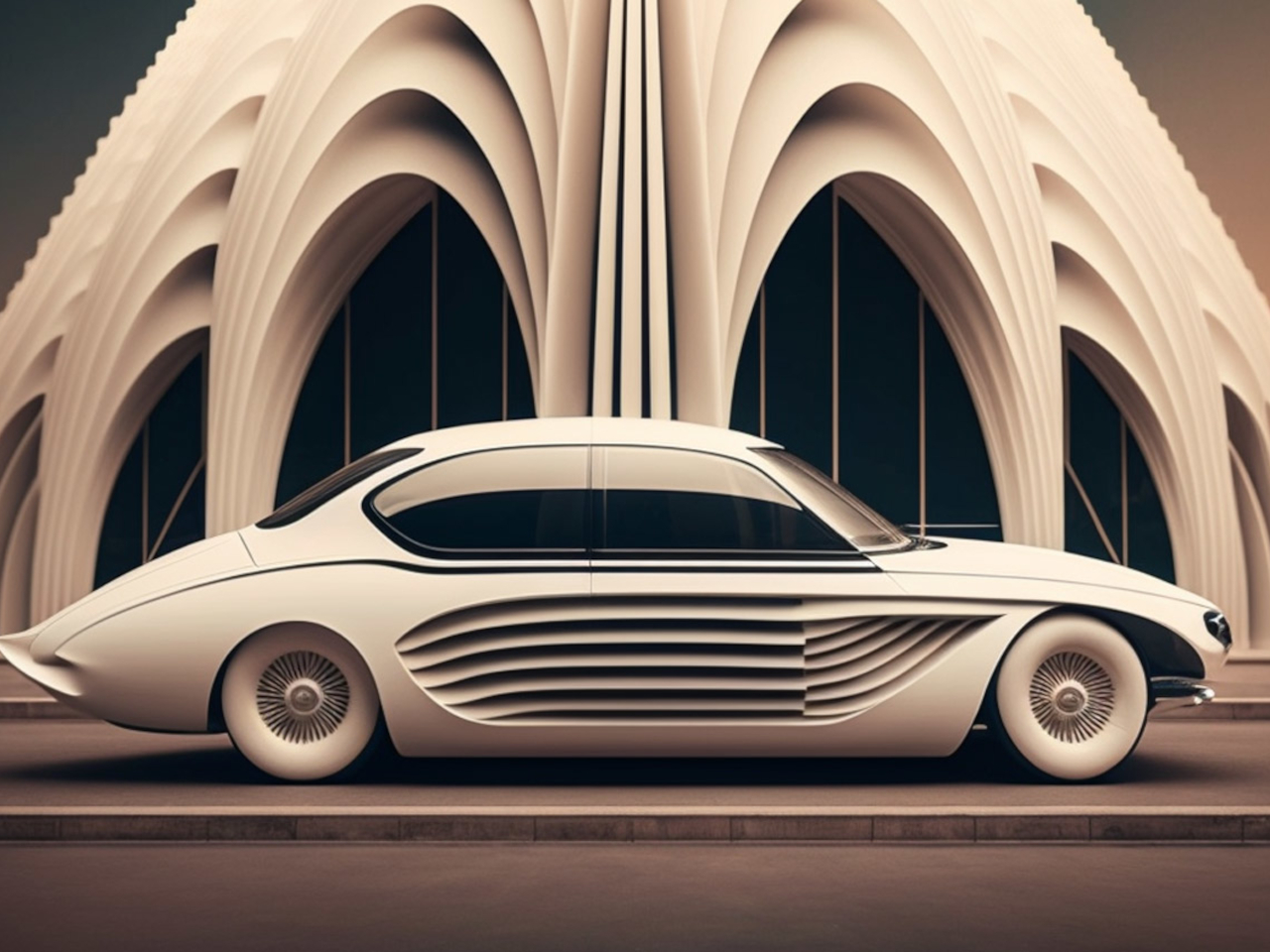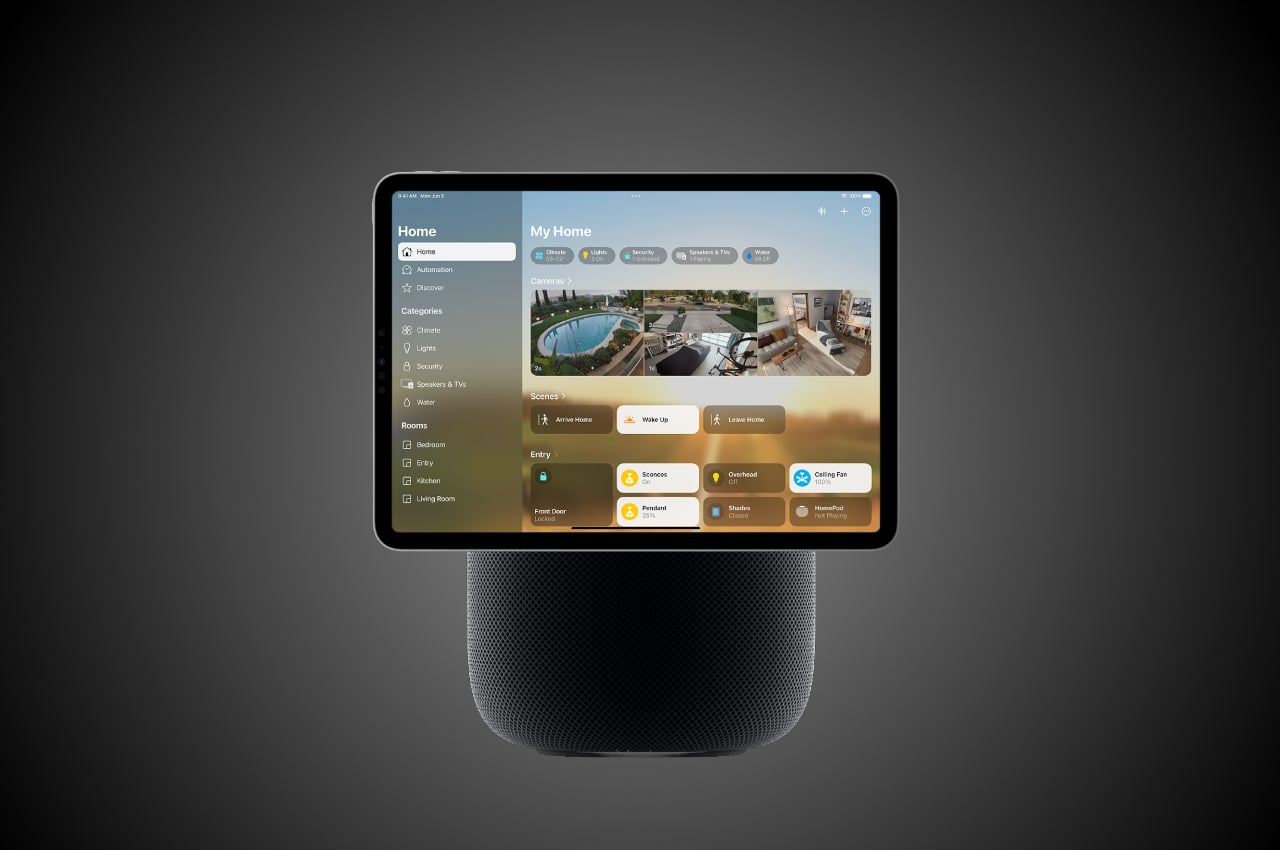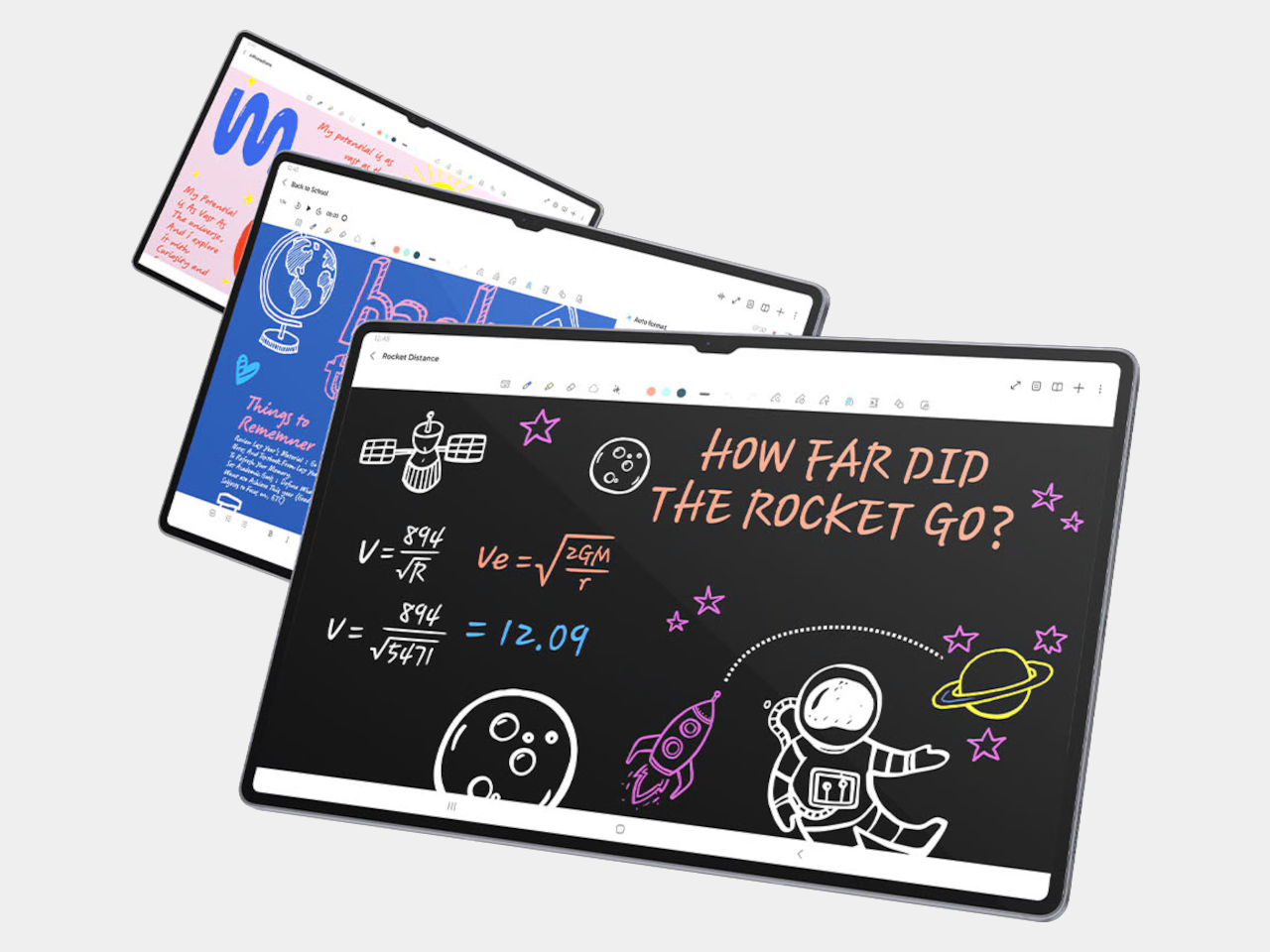In the world of technology, AI has been consistently making innovative and significant strides. It has positively impacted multiple domains including the creative industry. AI tools aren’t just novelties for creative professionals, they serve as transformative instruments that elevate productivity, precision, and creativity. We have curated five innovative AI tools and gadgets that are handy for creative professionals.
These AI tools offer innovative solutions that enhance productivity, creativity, and precision. Whether you are a musician, designer, digital content creator, or global communicator, these tools provide invaluable support in your creative endeavors. As AI technology continues to advance, the possibilities for creative professionals are boundless, promising a future where creativity and technology go hand in hand.
1. ASUS ProArt PZ13


Say hello to the ASUS ProArt Pz13 – a 2-in-1 tablet designed to meet the demands and requirements of creative professionals. The PZ13 is tailored for designers, artists, streamers, and writers who need portability and performance. This sleek device is equipped with a detached keyboard cover and kickstand, ensuring you can use it in different environments.
The PZ13 is amped with the Qualcomm Snapdragon X Plus – an octa-core processor that balances performance and power efficiency, making it perfect for creative tasks. It is amped with a robust feature set including a 70Wh battery, IP52 dust and water resistance, and MIL-STD-810H certification.
Why is it noteworthy?
The ProArt PZ13 can seamlessly integrate AI features into the creative workflow, thereby improving productivity, and supporting new forms of artistic and creative expression. It also includes a Neural Processing Unit and integrated graphics processor which enables the tablet to deal with complex creative tasks with ease.
The PZ13 is a powerful sidekick for content creators, as it also features a lightweight design and long battery life, allowing creators to work virtually from anywhere. This makes it a flexible and valuable purchase for creatives who are always on the move, enabling them to capture and execute ideas wherever they may be.
What we like
- Lightweight and compact design for easy transport.
- Enhances creative processes with integrated AI capabilities.
What we dislike
- It may not be able to match the performance of more powerful devices.
2. AIMake
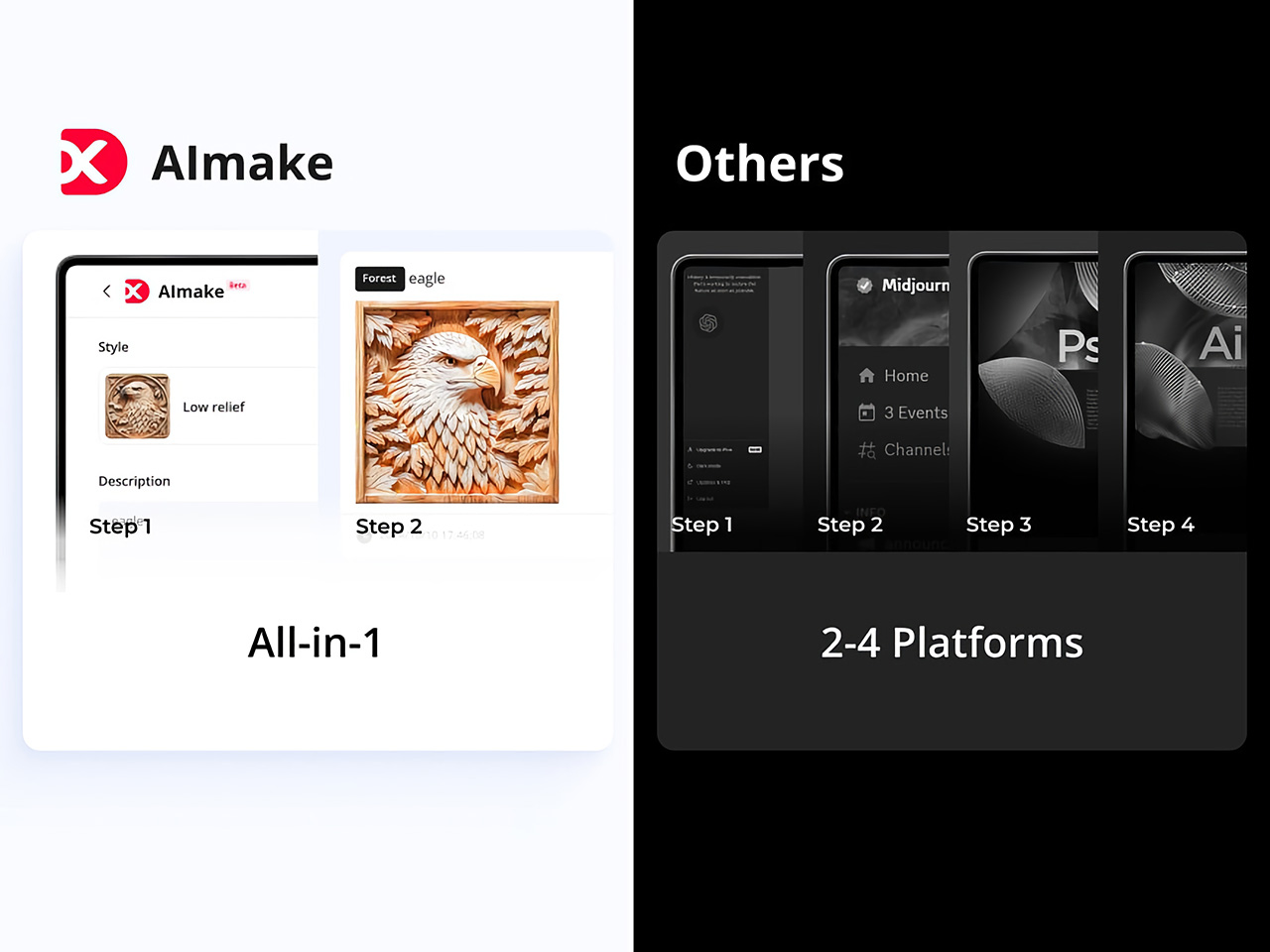
AIMake is a generative AI tool designed especially for industrial design applications. It provides a prompt-based interface that allows users to effortlessly and easily create graphical outputs. It is great for working on 2D printing, laser-etching, engraving, or embossing, as it offers a streamlined solution to bridge the gap between concept and execution. It provides a choice between 70 different styles.
The platform is designed to meet a whole bunch of design needs and requirements, ranging from ready-to-print logos to editable SVGs for screen-printing and low-relief 3D engravings. AIMake is a versatile and invaluable tool for professional creators and DIY lovers, as it helps them bring their creative visions to life.
Why is it noteworthy?
AIMake’s ability to democratize and simplify the design process makes it invaluable. It leverages AI, to cut down the need for extensive technical expertise, helping you focus on the creative aspect of your project. It features an intuitive prompt-based design system that helps users generate complex designs with a simple text description.
AIMake is integrated with DesignFind, an asset marketplace, offering users access to a whole range of free and paid project files from creators around the world. This helps build a collaborative and interactive environment where designers can share ideas and inspire one another. This elevates the platform’s utility even more.
What we like
- Features an intuitive prompt-based interface that simplifies the design process.
- Supports various output formats and styles.
What we dislike
- It may not offer a lot of control over the finer and more intricate design details.
3. ROLI Airwave

Meet the ROLI Airwave – an impressive tool that harnesses the power of AI to completely rejuvenate music education and production. It isn’t an ordinary instrument, it is a comprehensive music-learning ecosystem powered by ROLI’s Music Intelligence (MI) platform. It merges AI with advanced vision and voice technology, providing an immersive learning experience that is interactive, intuitive, and fun.
It functions as an “intelligent piano” concept, that pushes the boundaries of traditional music learning, helping musicians interact with their instruments and instructors seamlessly and intuitively. It is equipped with 3D infrared cameras and Vision technology, which captures intricate finger movements and gestures, offering real-time feedback and guidance.
Why is it noteworthy?
The ROLI Airwave offers a novel and transformative approach to music learning and production. It provides dynamic, interesting, and real-time feedback to users, helping them improve their skills. The guidance is extremely personalized and tailored to each musician’s needs and requirements.
This level of guidance and help is provided on account of the sophisticated AI algorithms, which analyze and study the musician’s technique. Irrespective if you are a beginner having an issue with finger positioning or an advanced player fine-tuning your skills, the AirWave will be the coach you need.
What we like
- Offers customized feedback, enhancing learning efficiency.
- Captures intricate finger movements, improving technique accuracy.
What we dislike
- Users may take some time to adjust to the new system.
4. AnkerMake M5

The AnkerMake M5 is a state-of-the-art 3D printer that provides an impression combination of high-speed printing and exceptional detail. It is created for professionals and DIY enthusiasts and is engineered to deliver flawless prints with efficiency. It features a PowerBoost technology, which optimizes energy through a Y-axis transmission system.
The system is equipped with a powerful stepper motor, double-belt driveshaft, and a stabilized motion algorithm, thereby generating extra power for high-speed printing without compromising on quality.
Why is it noteworthy?
The M5 is equipped with an advanced AI Camera Recognition System which ensures your prints are on track while making the entire printing process seamless and reliable. It can print at five times the usual speed while maintaining a 0.1mm precision. This enables users to produce high-quality prints in no time.
This is excellent for industries where rapid prototyping and production are essential, like product design and engineering. It features an ultra-direct extruder which always ensures precision, reducing the distance between the extruder and nozzle to enhance control and minimize errors.
What we like
- Can print at 5X the normal speed significantly reduces production time.
- Provides real-time monitoring and error detection.
What we dislike
- The intricate components and systems, such as the ultra-direct extruder, may require maintenance.
5. VocaEase

For creators and creative professionals who often find themselves on the go, the VocaEase is a handy tool. It is an innovative AI-powered translation tool that supports seamless communication, bridging linguistic gaps in spoken and written formats. It provides a comprehensive suite of features to meet the needs of global communicators.
Whether you’re having voice or video calls with clients, or attending international conferences, VocaEase will provide real-time translations with a 0.5-second response time. It also features ChatGPT’s Whisper function, which improves its transcription abilities, and creates summaries of meetings, conferences, and conversations for users.
Why is it noteworthy?
If you’re someone who travels a lot, then the VocaEase will transform the way you communicate across languages. It delivers a whole new level of speed and accuracy. It can deal with multiple languages and formats easily, providing utility in a wide range of applications, from meetings to social media interactions.
It is quite handy for professionals who need to quickly collect information from multilingual sources, saving valuable time, and reducing the risk of miscommunication. It features a user-friendly design, which allows users to operate it easily, using varying levels of technical expertise.
What we like
- Provides fast translations, facilitating smooth conversations.
- Handles multiple languages and formats effectively.
What we dislike
- Requires reliable internet connectivity.
- May sometimes struggle with complex or nuanced translations.
The post Top 5 AI-Enabled Tools & Gadgets For Creative Professionals To Transform Their Workflow first appeared on Yanko Design.