
Gift-giving has always been about perception. The right present doesn’t just serve a function—it transforms a moment, elevates a space, and makes the recipient feel genuinely seen. This holiday season, the most impressive gifts aren’t necessarily the most expensive. They’re the ones that blur the line between accessible luxury and museum-worthy design, delivering visual impact that far exceeds their price tag.
We’ve curated ten exceptional pieces that master this art of elevated affordability. Each one combines museum-quality craftsmanship, innovative materials, and thoughtful design language that commands attention. From gravity-defying desk sculptures to titanium drinkware worthy of a collector’s cabinet, these gifts deliver the kind of presence usually reserved for four-figure splurges. Your recipient will never guess the price, and you’ll never need to tell them.
1. Levitating Pen 2.0: Cosmic Meteorite Edition

Some gifts sit on a desk. This one hovers above it. The Levitating Pen 2.0 reimagines what a writing instrument can be, suspending itself at a precise 23.5-degree angle through the power of magnetism. The Cosmic Meteorite Edition takes the concept further, incorporating genuine Muonionalusta meteorite into its tip—a fragment of space debris that predates Earth by 20 million years. When colleagues spot this floating above your workspace, the questions come immediately.
The design borrows heavily from spacecraft aesthetics, evoking the USS Enterprise with its sleek profile and futuristic stance. Beyond its gravitational rebellion, the pen spins with a gentle twist, rotating gracefully for up to 20 seconds. This transforms idle moments into meditative pauses, offering the kind of desk fidget that actually calms rather than distracts. The ballpoint mechanism writes smoothly when needed, but it’s the theatrical presentation that makes this gift truly unforgettable. Anyone receiving this will display it prominently, guaranteed.
Click Here to Buy Now: $399.00
What we like
- The genuine meteorite tip connects you to cosmic history in a way few objects can match.
- Magnetic levitation creates an immediate visual spectacle that never gets old.
- The 20-second spin function provides genuine stress relief during intense work sessions.
- Sci-fi design language appeals to space enthusiasts and design lovers equally.
What we dislike
- The levitation base requires desk space that some minimalist setups might not accommodate.
- Magnetic mechanics means keeping it away from electronics and credit cards.
2. StillFrame Headphones


Most headphones scream for attention with aggressive styling and garish branding. StillFrame takes the opposite approach, drawing from the geometric elegance of 1980s and ’90s CD cases. The design speaks in whispers rather than shouts, featuring clean lines and a form that sits somewhere between the intimacy of earbuds and the bulk of traditional over-ears. At just 103 grams, they disappear physically while remaining visually striking—a rare balance in audio gear.
The 40mm drivers deliver a soundstage that feels expansive, turning even sparse acoustic tracks into immersive environments. Adaptive noise canceling removes the world when you need focus, while transparency mode brings it back in seamlessly. The 24-hour battery life means you’ll forget about charging cycles entirely, living in your listening instead of managing power percentages. StillFrame pairs naturally with the ClearFrame CD Player, creating a complete retro-modern audio ecosystem for anyone who believes music deserves more than background status.
Click Here to Buy Now: $245.00
What we like
- The 103-gram weight makes all-day wear genuinely comfortable without fatigue.
- Adaptive noise canceling switches intelligently between isolation and awareness.
- The retro-inspired design stands apart from gaming headphone aesthetics dominating the market.
- 24-hour battery eliminates the anxiety of mid-day charging sessions.
What we dislike
- The on-ear design may not satisfy listeners who prefer full over-ear isolation.
- Minimalist aesthetics mean fewer physical controls for those who prefer tactile buttons.
3. Unfiltered Titanium Whiskey Glass


Glassware doesn’t typically command attention, but titanium changes everything. This whiskey glass wraps pure titanium around its exterior, creating a surface that doesn’t just look expensive—it performs like laboratory-grade equipment. The coating prevents metal ion release, meaning every sip tastes exactly as the distiller intended, without metallic interference. The material’s active oxygen properties actually break down harsh flavor compounds, smoothing the drinking experience in ways traditional crystal cannot match.
The Aurora-inspired finish transforms ordinary light into a shifting color display, recreating the atmospheric phenomenon on a handheld scale. Japanese artisans in Shizuoka apply aerospace-grade manufacturing techniques to create the coating, bringing space industry precision to your home bar. The biocompatibility exceeds both platinum and gold, and the material resists odors and stains indefinitely. For spirits enthusiasts, this isn’t just drinkware—it’s a flavor-enhancing instrument that happens to look like museum contemporary art. The 1/f fluctuation pattern in its light play mimics natural phenomena, creating visual comfort your brain recognizes instinctively.
What we like
- Pure titanium coating preserves beverage flavor with scientific precision.
- Aurora-inspired light effects create mesmerizing visual experiences during use.
- Aerospace manufacturing techniques ensure durability that outlasts standard glassware exponentially.
- Odor and stain resistance maintain a pristine appearance indefinitely.
What we dislike
- The specialized coating requires hand washing rather than dishwasher convenience.
- The visual theatrics might feel excessive for casual, everyday drinking moments.
4. Sail Away Tranquility Mobile
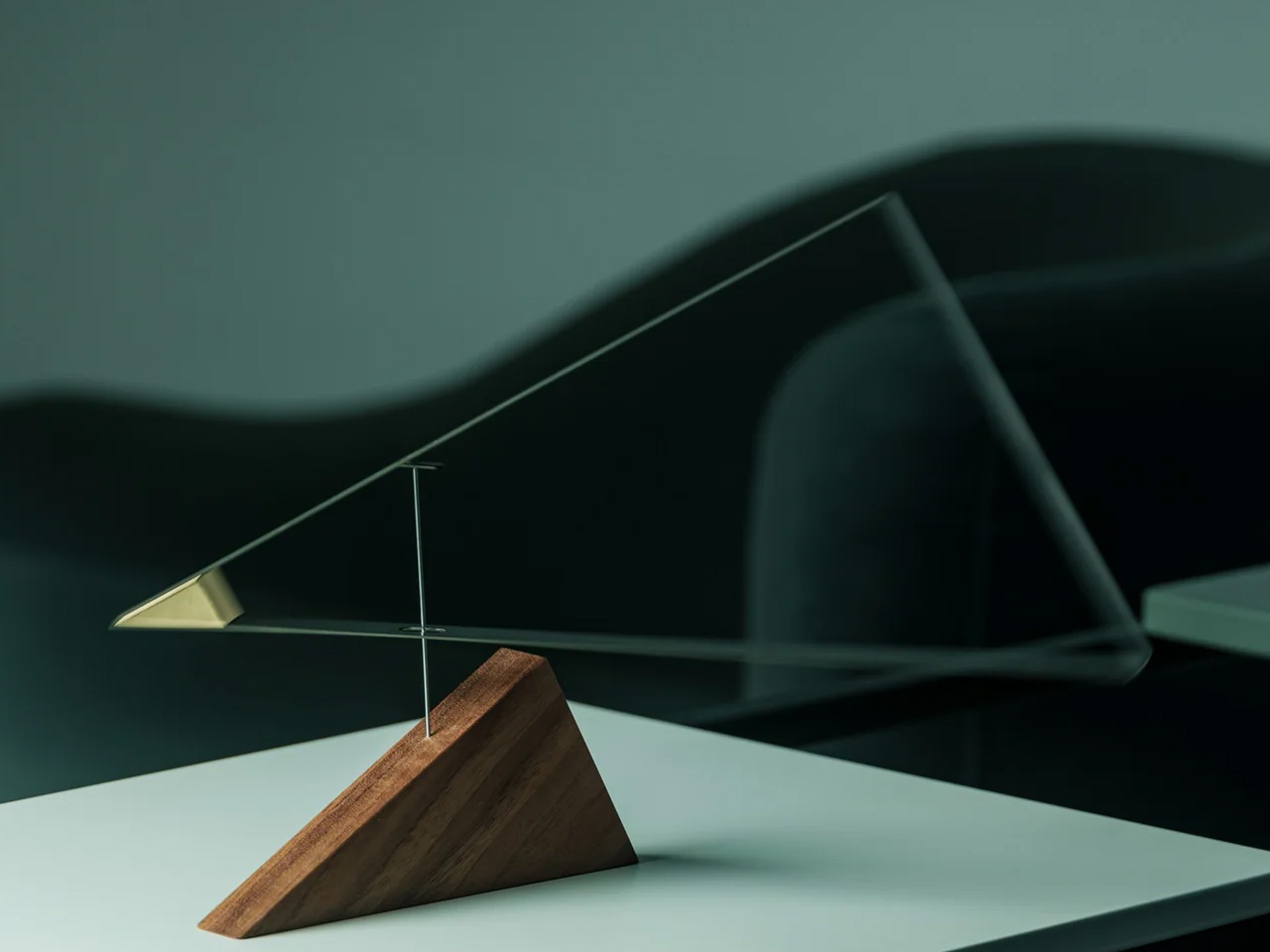

Desktop kinetic sculptures typically lean toward gimmicky, but Sail Away achieves something more substantial. Award-winning studio DRILL DESIGN created this three-element mobile using aluminum, polished steel, and walnut wood in perfect equilibrium. The interlocking triangles reference maritime geometry, evoking sailboats cutting through calm water. Each piece is individually balanced by craftspeople in Ashikaga City, ensuring the mobile achieves that elusive state where every element floats in precise harmony.
The material contrast does the visual work—cool industrial metals meeting warm organic wood, modern manufacturing celebrating traditional balance techniques. Unlike typical desk toys that distract, this mobile commands attention through stillness rather than motion. The slightest air current sets it moving with balletic grace, then returns to rest without fidgety energy. For anyone who appreciates Japanese design philosophy or needs a workspace object that encourages contemplation rather than chaos, this delivers. The craftsmanship quality becomes obvious immediately—this isn’t mass production trying to look handmade.
Click Here to Buy Now: $129.00
What we like
- Individual balancing by artisans ensures each piece achieves perfect equilibrium.
- Material contrast between metals and wood creates sophisticated visual interest.
- Minimalist design language fits seamlessly into professional or residential spaces.
- Movement responds to air currents with grace rather than nervous energy.
What we dislike
- Achieving perfect balance means delicate handling during setup and relocation.
- The aesthetic requires appreciation for minimalism to fully resonate.
5. RetroWave 7-in-1 Radio


Emergency preparedness gear usually looks utilitarian to the point of ugly. RetroWave flips that script entirely, wrapping seven essential functions inside a design that could sit comfortably in a mid-century modern living room. The Japanese-inspired housing features a tactile tuning dial that clicks with satisfying mechanical precision, recalling the golden age of transistor radios. AM, FM, and shortwave bands connect you to broadcasts, while Bluetooth streaming brings contemporary convenience to the retro package.
The emergency features run deep: hand-crank charging, solar panel backup, built-in flashlight, SOS alarm, and power bank capability ensure functionality when infrastructure fails. It plays MP3s from USB or microSD cards, eliminating streaming dependency for off-grid adventures. The clock function keeps you oriented, and the whole package feels substantial in hand without becoming burdensome. For outdoor enthusiasts, doomsday preppers with taste, or anyone who values self-sufficiency wrapped in gorgeous design, this radio delivers aesthetic pleasure and practical security simultaneously. The nostalgia factor alone makes it a conversation piece, but the engineering earns genuine respect.
What we like
- Seven functions in one device eliminate the need for multiple emergency tools cluttering storage.
- Retro design language makes survival gear actually displayable in living spaces.
- Hand-crank and solar charging provide genuine off-grid independence.
- Bluetooth streaming bridges nostalgic design with contemporary listening habits.
What we dislike
- The multiple power sources add complexity for users wanting simple plug-and-play operation.
- Retro aesthetics might not appeal to those preferring sleek, modern industrial design.
6. Moon Rocket Clock

Wall clocks have become decoration afterthoughts in the smartphone era, but this piece reclaims their cultural territory. Polished stainless steel forms a lunar surface, with hour markers that appear to float and vanish around the circumference like waxing and waning moon phases. The seconds hand carries a miniature rocket ship, making each passing moment a tiny space mission circling the celestial body. It’s whimsical without being childish, nostalgic without feeling dated.
The special polishing technique on the steel creates depth that cheap printed graphics can’t match. Light plays across the surface differently throughout the day, ensuring the clock never looks quite the same twice. For space enthusiasts, design collectors, or anyone who needs a gentle reminder that time and dreams shouldn’t be wasted, this clock communicates its message clearly. The craftsmanship quality positions it firmly in the art object category while maintaining practical timekeeping functionality. Mounting it becomes an event—this isn’t background decoration but a focal point that anchors a room’s aesthetic.
Click Here to Buy Now: $325.00
What we like
- Floating number design creates visual intrigue that standard clock faces cannot achieve.
- Rocket ship seconds hand adds playful detail without compromising sophisticated aesthetics.
- Polished stainless steel construction ensures longevity and maintains a pristine appearance.
- The space exploration theme inspires daily without feeling overtly thematic.
What we dislike
- The minimalist number treatment might challenge quick time-reading from certain angles.
- Wall mounting requires precise placement to maximize the visual effect properly.
7. Jewel Vase Mirror Stand


Most mirrors serve a single, obvious function. This polyhedron-shaped piece refuses that limitation, functioning simultaneously as a mirror, an accessory stand, and a minimalist vase. The geometric form creates visual interest from every angle, while the reflective surface amplifies whatever sits before it—a single flower becomes doubled, jewelry catches light from unexpected directions. The simple act of pouring water transforms into something meditative, each use reinforcing the object’s thoughtful design.
The bioplastic material incorporates rice husks, delivering environmental consciousness without sacrificing durability or aesthetic appeal. This isn’t greenwashing through questionable claims—it’s visible material innovation you can feel in the weight and texture. The mirror works perfectly for quick appearance checks, but its real value emerges in how it elevates everything placed nearby. For minimalist enthusiasts, sustainability advocates, or anyone who appreciates multi-functional design that doesn’t compromise on any front, this piece delivers. The craftsmanship justifies prominent placement rather than drawer storage.
What we like
- Multipurpose design eliminates the need for a separate mirror, vase, and accessory stand.
- Bioplastic construction with rice husks delivers sustainability with structural integrity.
- The geometric polyhedron form creates sculptural presence beyond typical functional objects.
- Reflective doubling effect enhances flowers and accessories visually.
What we dislike
- The compact vase opening limits flower arrangement options to single stems or small bouquets.
- The polyhedron shape requires stable surface placement to prevent tipping.
8. Miniature Bonfire Wood Diffuser Set


Essential oil diffusers typically lean toward spa aesthetics—smooth stones, faux zen, predictable calm. This miniature bonfire throws all that out, recreating camping atmospherics for indoor spaces. Rust-resistant stainless steel forms the base structure, while miniature firewood bundles spread aromatic oils with the same organic irregularity as forest breezes. The essential oil captures Mount Hakusan’s unique scent profile, bringing specific Japanese mountain air into any room worldwide.
The design’s secret weapon: included trivets transform the diffuser into a functional pocket stove for actual cooking. This shifts the object from decoration to genuine utility, letting you warm small portions or brew tea with theatrical flair. The bonfire aesthetic creates an immediate focal point, drawing eyes and starting conversations about outdoor experiences and design innovation. For camping enthusiasts who live in cities, design lovers who appreciate functional art, or anyone seeking aromatherapy that doesn’t look clinical, this set delivers. The bundled firewood detail shows obsessive attention to thematic consistency.
What we like
- Dual functionality as diffuser and pocket stove provides unexpected practical versatility.
- The bonfire aesthetic creates warmth and nostalgia that typical diffusers cannot match.
- Stainless steel construction ensures the piece survives years of regular use.
- Mount Hakusan essential oil offers specific terroir rather than generic forest scents.
What we dislike
- The compact size limits cooking capacity to small portions and simple preparations.
- The thematic design might clash with ultra-modern or traditional interior aesthetics.
9. Oboro Silver Moon Calendar
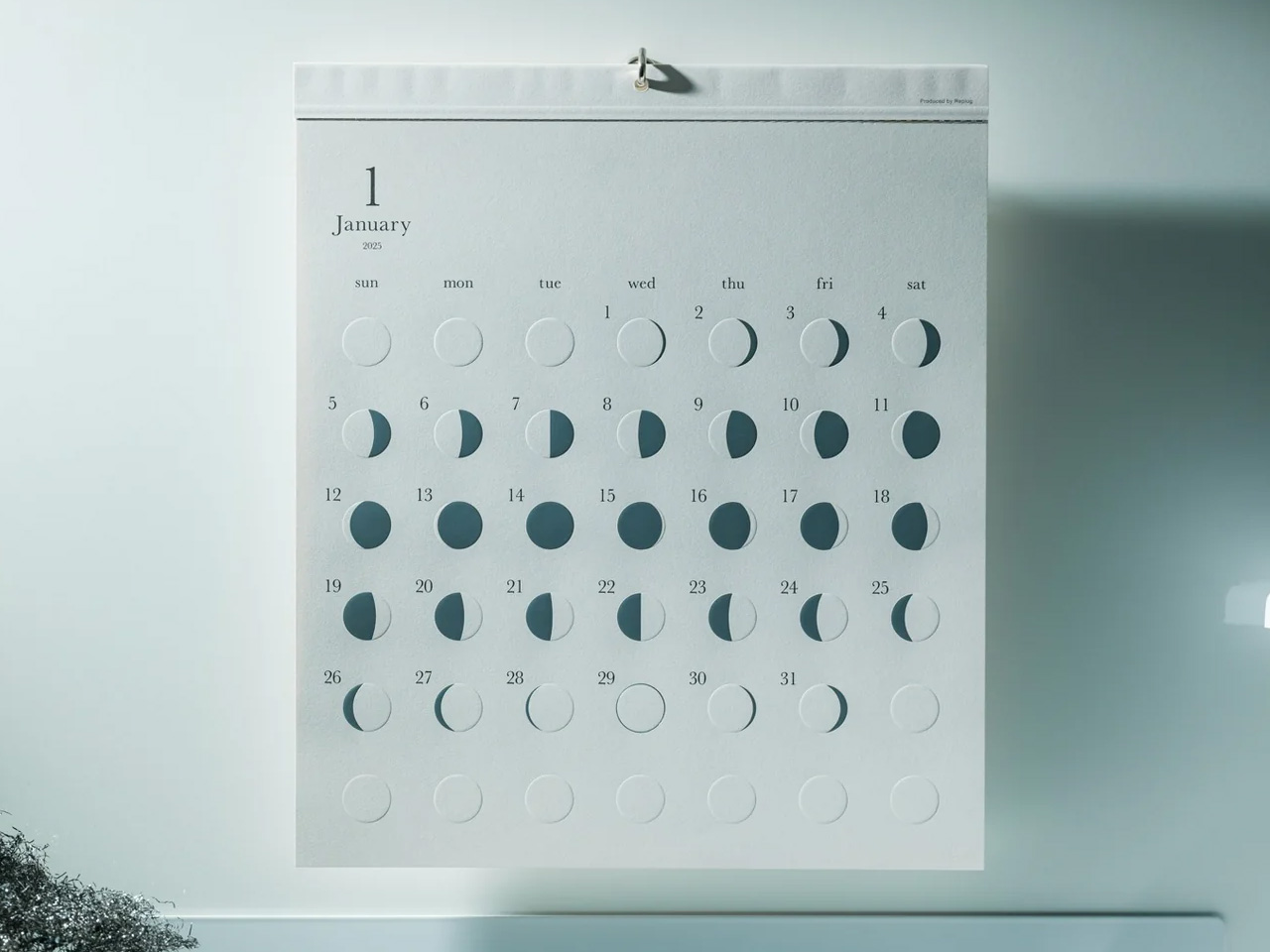
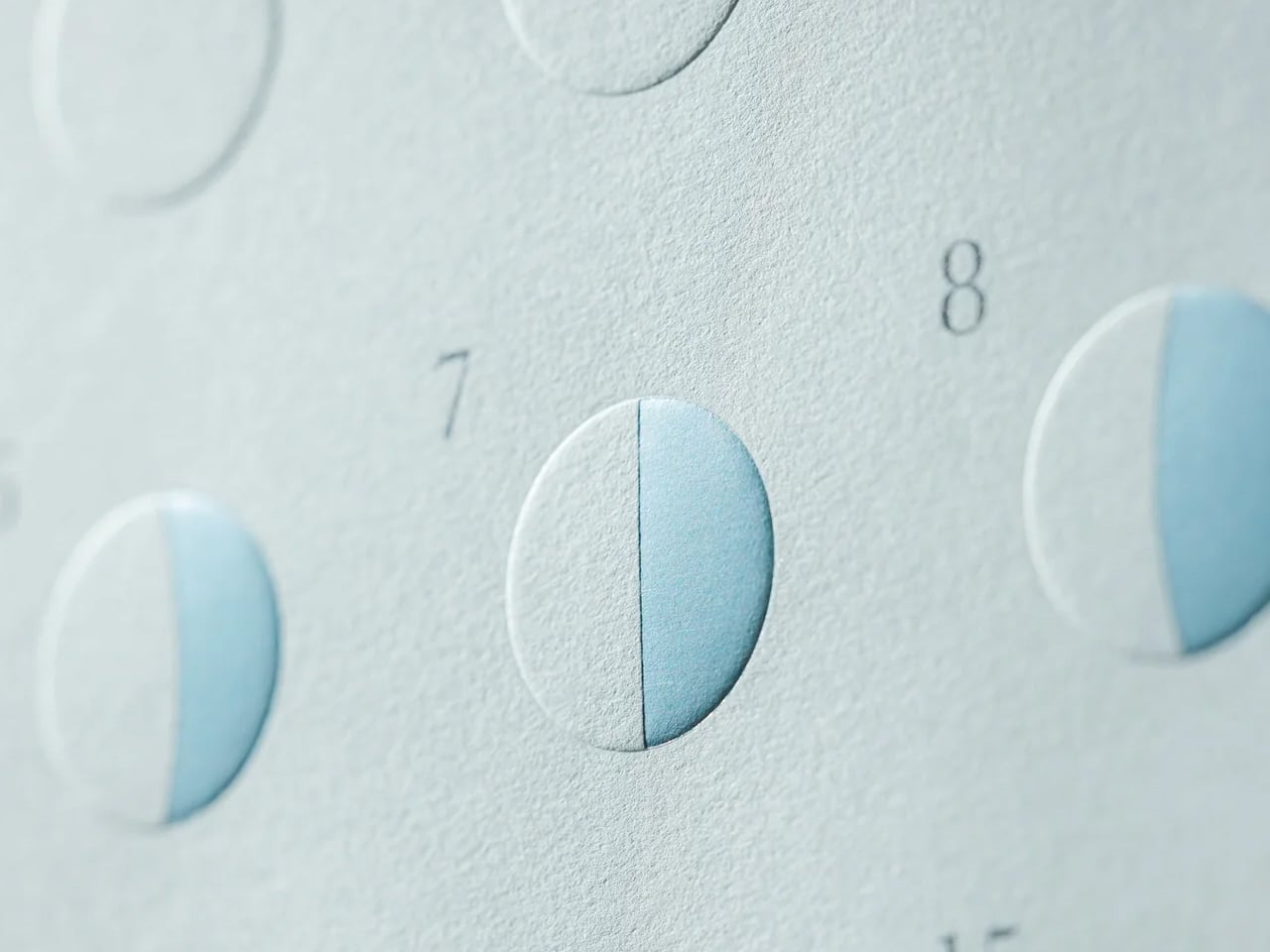
Calendars usually function as information delivery systems and nothing more. This 10th Anniversary piece from Replug elevates the format to sculptural art, using “Oboro”—the Japanese concept of hazy, misty moonlight—as its guiding principle. Reflective silver foil captures each lunar phase, creating light play that shifts throughout the day as natural light moves across the surface. The moonlit greige paper provides a soft glow that feels genuinely calming rather than artificially serene.
Embossed lunar textures invite touch, transforming the passive act of checking dates into a tactile ritual. Each moon silhouette carries dimensional presence, making the calendar a grounding daily interaction point. The limited edition status adds collectibility, while the Japanese craftsmanship ensures build quality that transcends typical paper goods. For anyone drawn to lunar cycles, Japanese design philosophy, or objects that encourage mindfulness through beauty, this calendar operates on multiple levels. It’s functional art that earns wall space through aesthetic merit, not just organizational necessity.
What we like
- Reflective silver foil creates dynamic light effects that change throughout the day naturally.
- Embossed lunar texture provides tactile engagement that reinforces daily mindfulness rituals.
- Limited 10th Anniversary edition adds collectibility and exclusivity to the piece.
- Greige paper color creates warmth that stark white calendars cannot achieve.
What we dislike
- The artistic presentation may reduce at-a-glance data readability for rushed mornings.
- Limited edition status means replacement becomes difficult when the year ends.
10. ClearMind Kendama


Traditional kendama exists purely for skill development—catch the ball, land the trick, repeat. Tokyo Kendama’s ClearMind edition maintains that core while refining every dimension for modern players. Larger cups increase success rates, building confidence through achievable progression rather than frustrating difficulty spikes. The recalibrated balance delivers movements that feel intuitive, letting your hands learn tricks through muscle memory rather than fighting against the tool.
The unique bearing system addresses kendama’s most annoying problem: string twists that interrupt flow. By minimizing tangles, the design keeps you in the moment rather than constantly untangling. The enlarged tama hole expands your trick vocabulary, making advanced moves like spikes and stilts accessible earlier in your learning curve. For recipients seeking creative outlets, coordination challenges, or simply elegant desk fidgets that develop actual skills, this delivers. The craftsmanship quality becomes apparent immediately—precision machining and thoughtful material selection separate this from toy-grade alternatives completely.
What we like
- Larger cups and tama holes reduce frustration while building genuine skill progression.
- The advanced bearing system eliminates string twist interruptions during extended play sessions.
- Precision manufacturing creates balanced performance that cheap versions cannot replicate.
- The design works equally well as a desk sculpture and a functional skill toy.
What we dislike
- Learning curve still exists despite accessibility improvements for complete beginners.
- The traditional kendama form might not immediately appeal to non-players unfamiliar with the format.
The Art of Elevated Gifting
Luxury isn’t about price tags—it’s about presence. The ten pieces above understand this implicitly, using premium materials, innovative engineering, and exceptional design language to create impact far beyond their cost. Each one tells a story about craftsmanship, whether through aerospace titanium coatings, genuine meteorite fragments, or precision Japanese manufacturing techniques. These aren’t products trying to look expensive. They’re genuinely well-made objects offered at accessible prices because thoughtful design is scaled properly.
The perception of value comes from details: the way light catches titanium, how magnets defy gravity visibly, and the tactile satisfaction of hand-balanced mobiles. These gifts don’t require explanation or justification. They speak for themselves through visual presence and functional excellence. Your recipients won’t just appreciate them during unwrapping—they’ll integrate them into daily life, creating lasting associations between your thoughtfulness and their elevated everyday experiences. That’s the kind of gift-giving that actually matters beyond the moment.
The post 10 Best Luxury Gifts Under $500 That Look Like They Cost $2,000 first appeared on Yanko Design.






































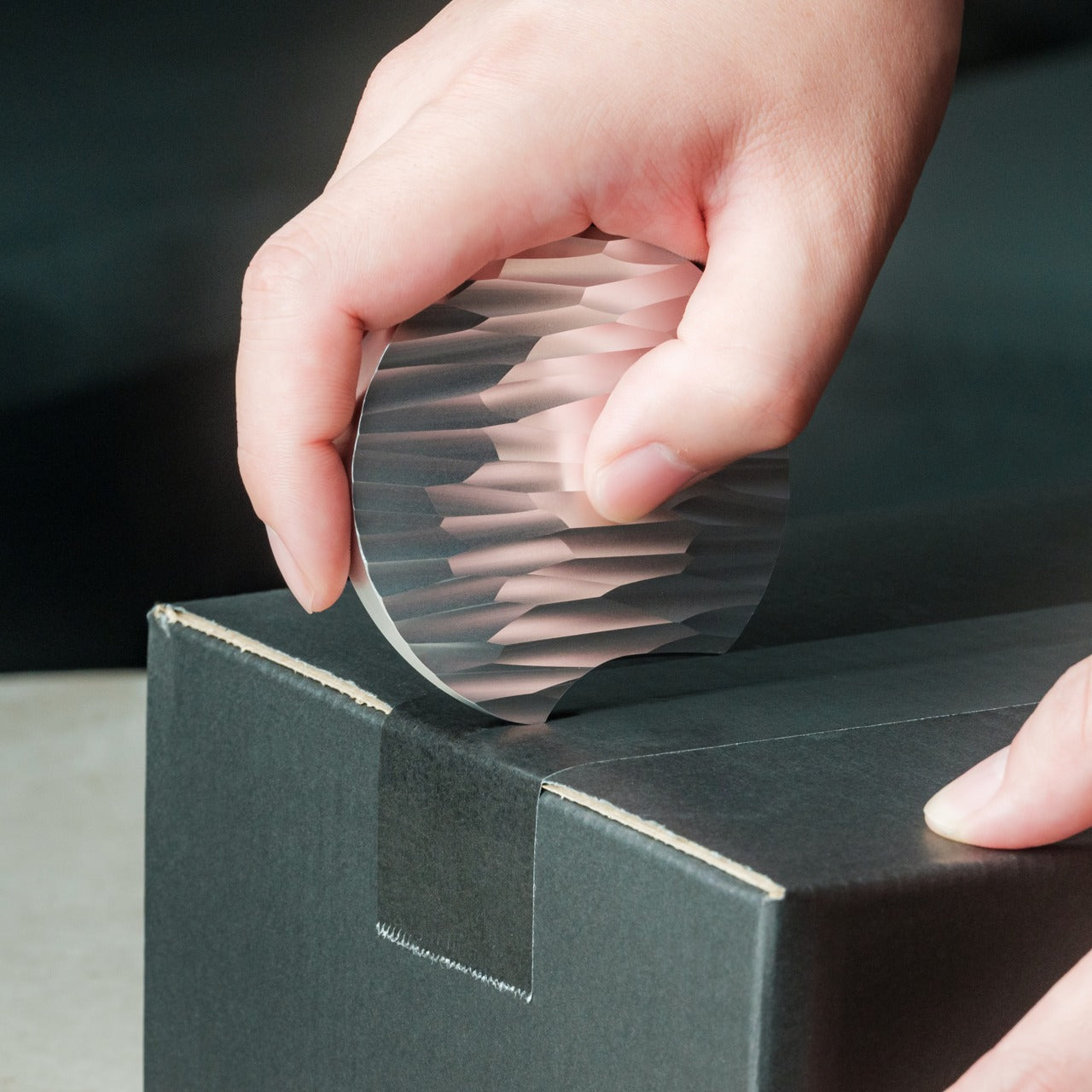























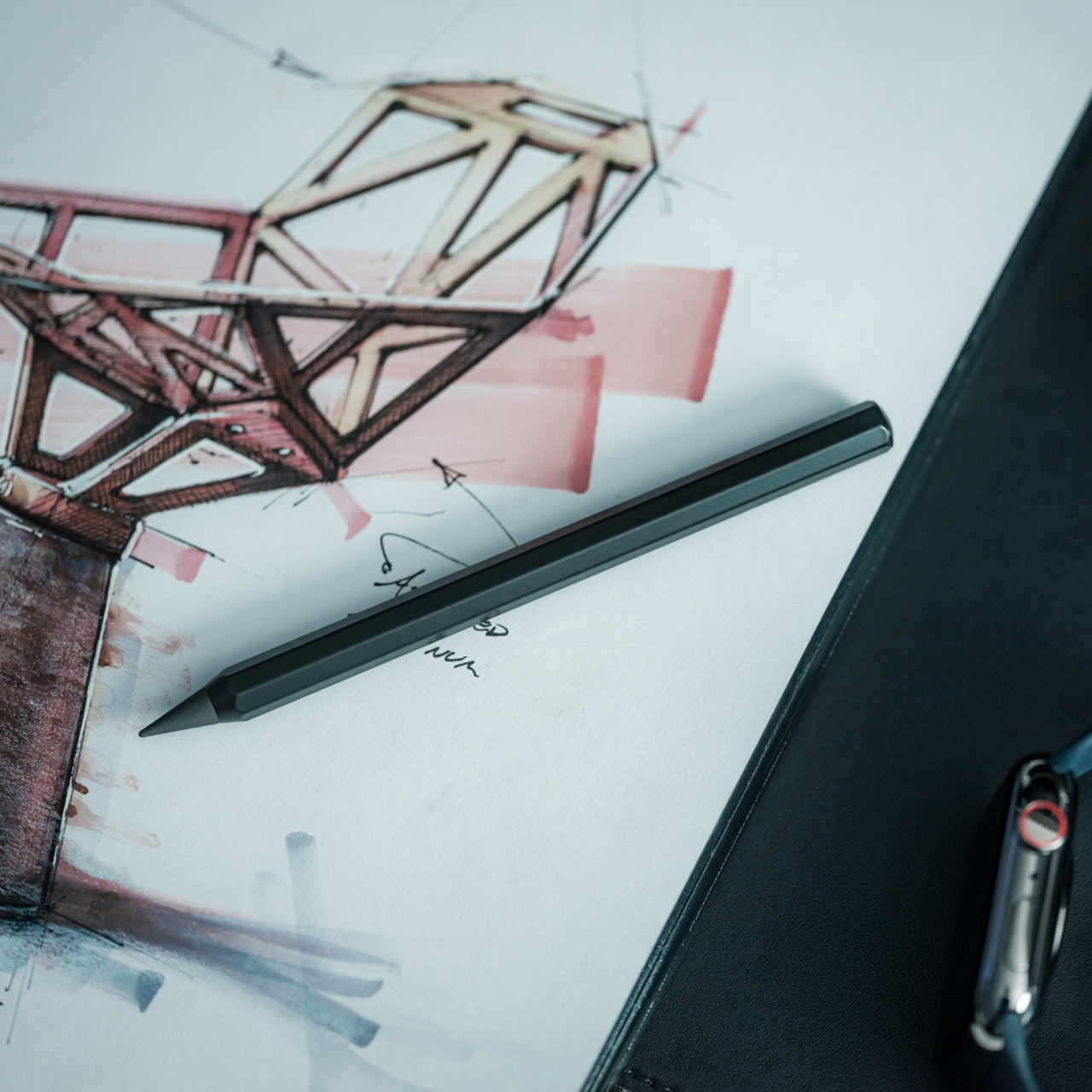
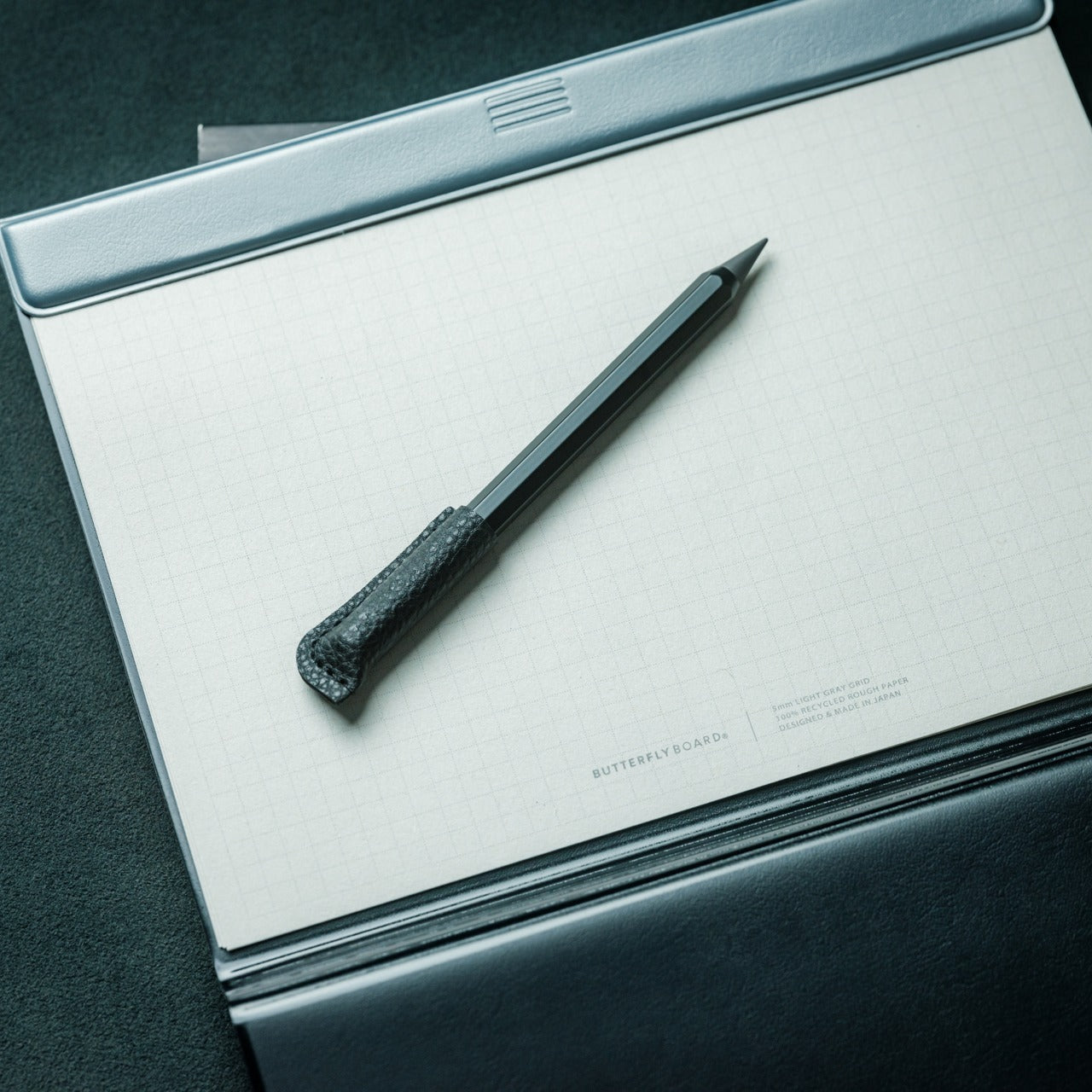




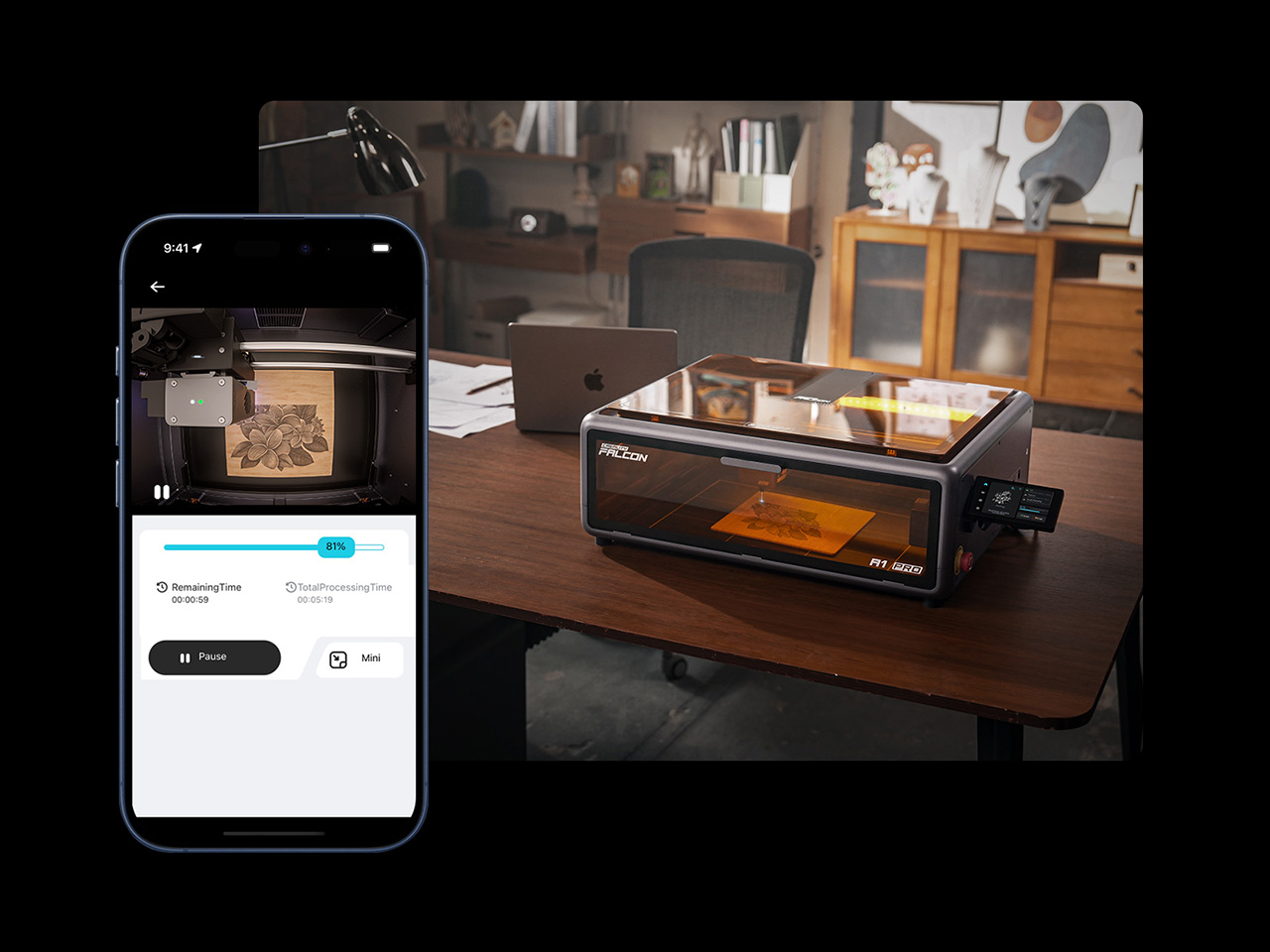



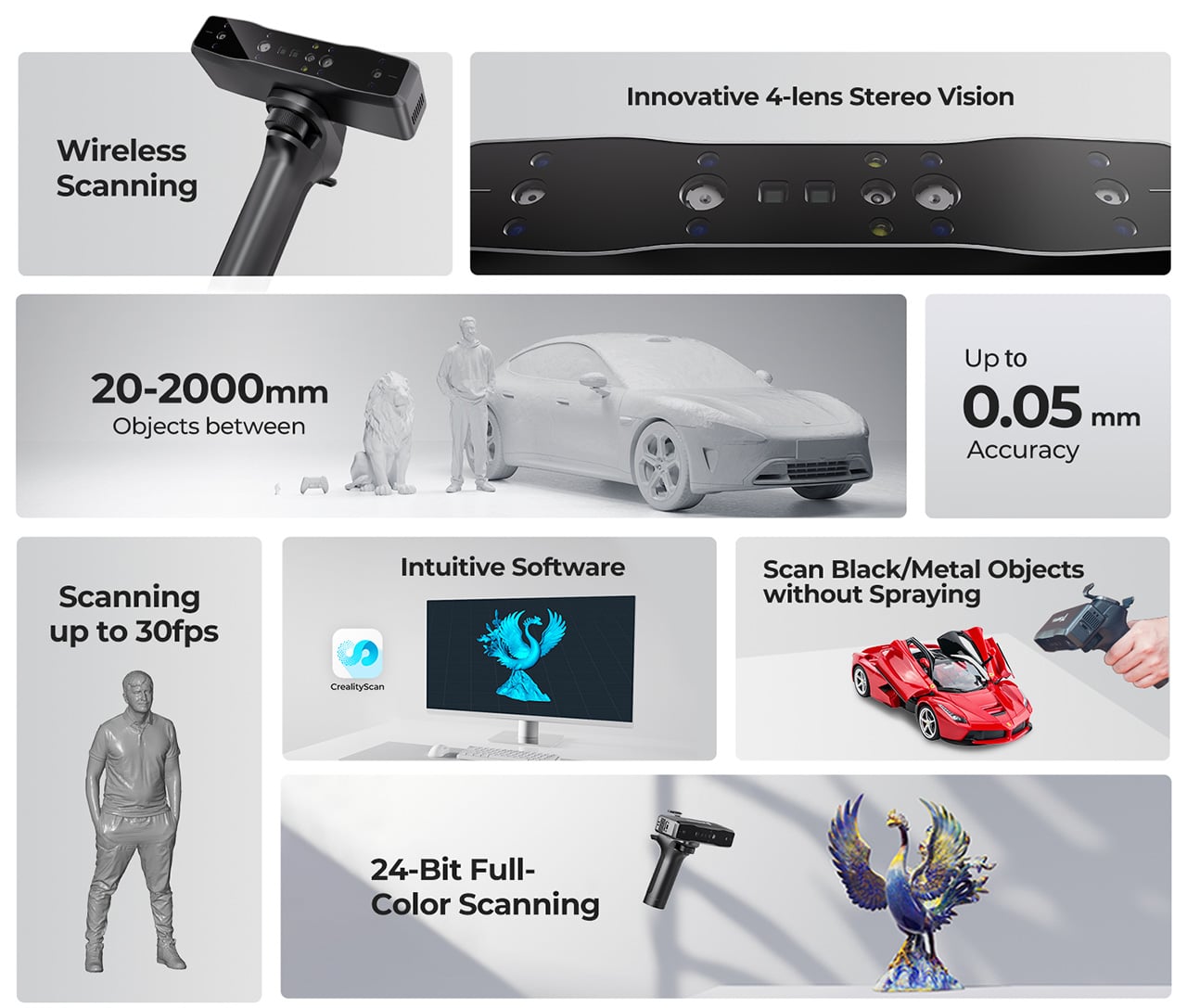








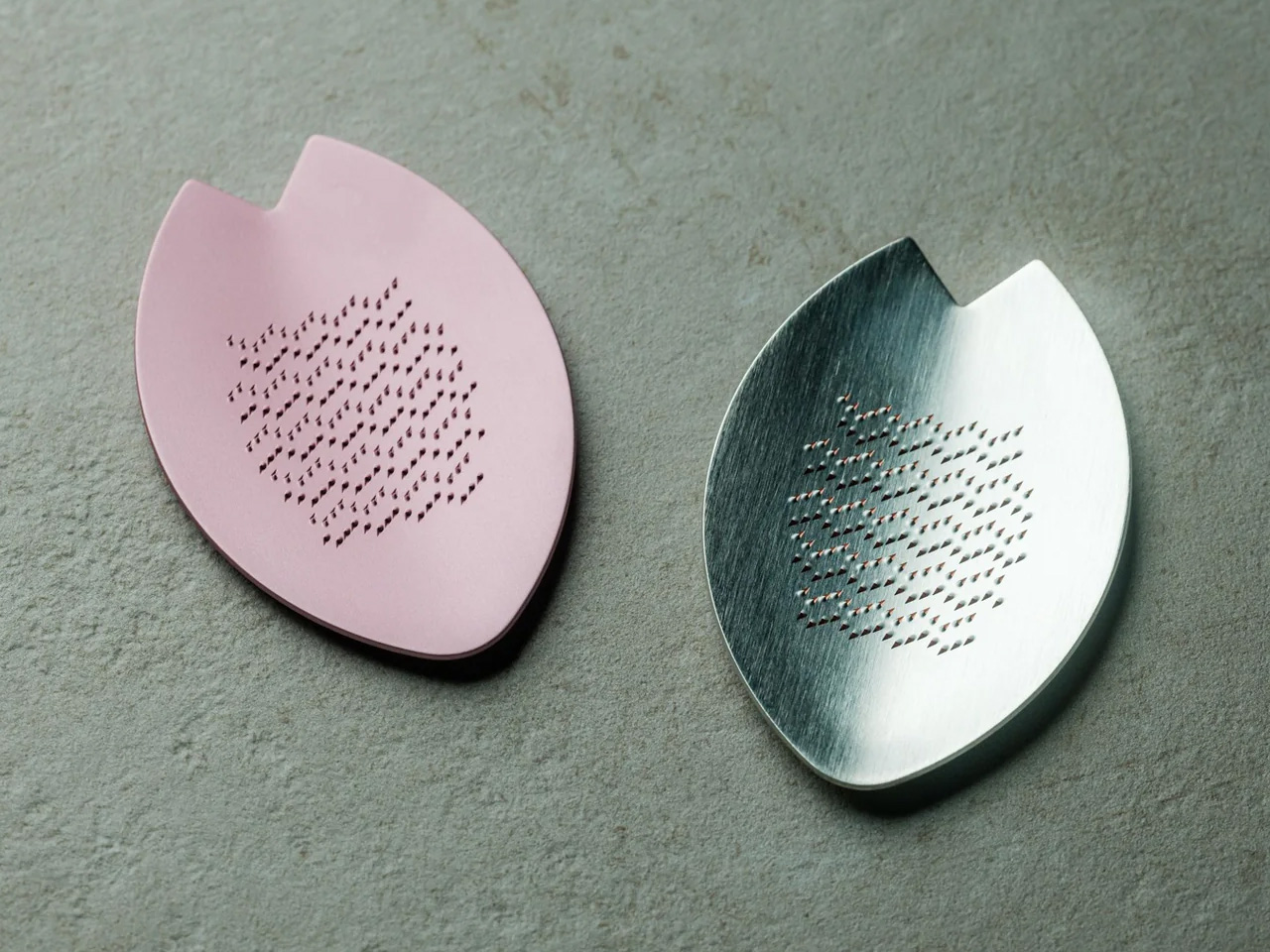





 French Door Air Fryer Oven tries to solve this by replacing that entire lineup with one countertop oven. It’s a BEST OF KBIS 2024 winner built around a simple idea: combine ten cooking modes into one appliance without making it too complicated or too big. The oven handles air frying, baking, broiling, roasting, toasting, pizza, reheating, slow cooking, dehydrating, and warming. Midea is running a Black Friday and Cyber Monday promotion on it, which makes it worth considering if you’ve been thinking about clearing out your countertop.
French Door Air Fryer Oven tries to solve this by replacing that entire lineup with one countertop oven. It’s a BEST OF KBIS 2024 winner built around a simple idea: combine ten cooking modes into one appliance without making it too complicated or too big. The oven handles air frying, baking, broiling, roasting, toasting, pizza, reheating, slow cooking, dehydrating, and warming. Midea is running a Black Friday and Cyber Monday promotion on it, which makes it worth considering if you’ve been thinking about clearing out your countertop.





