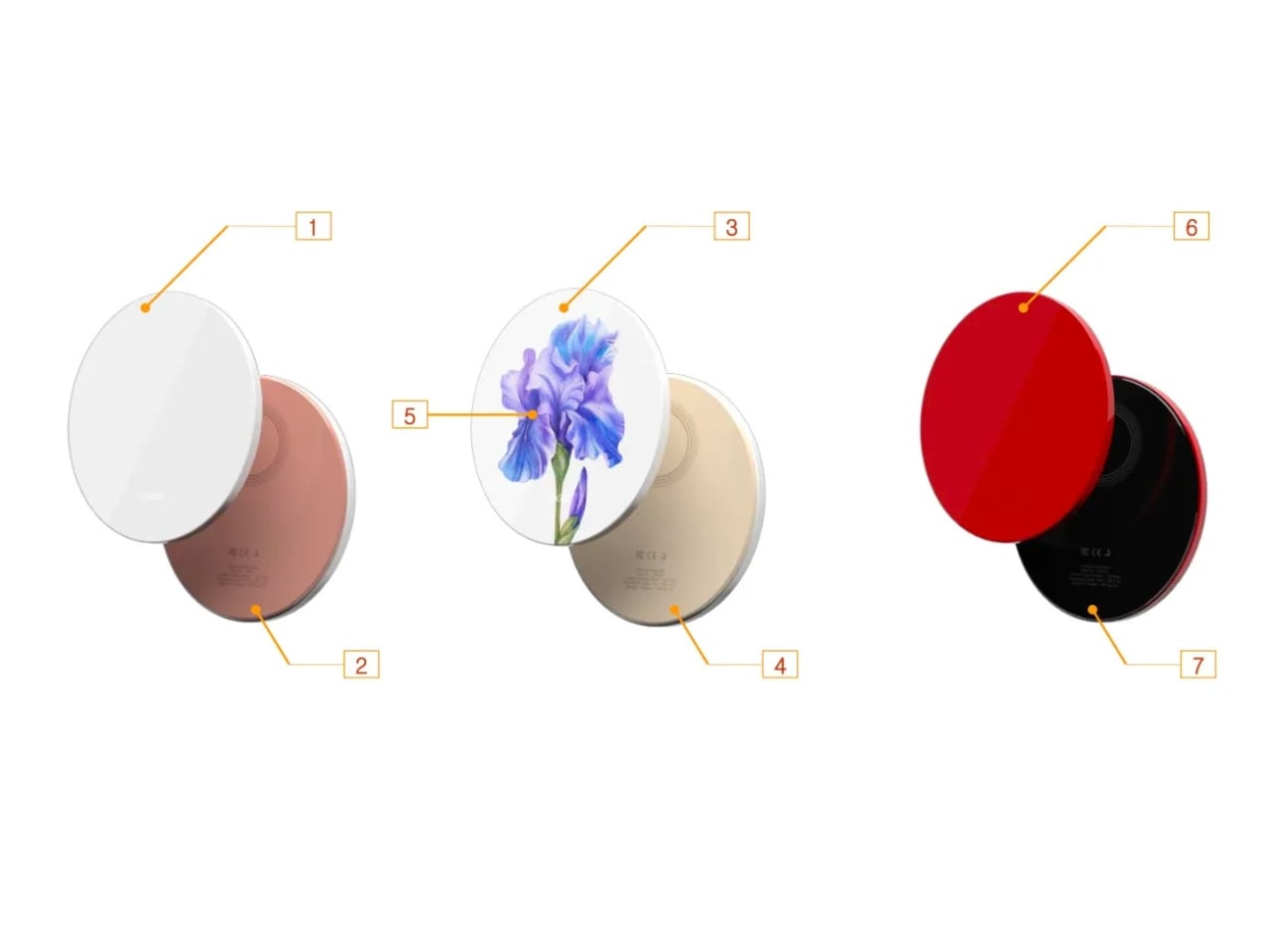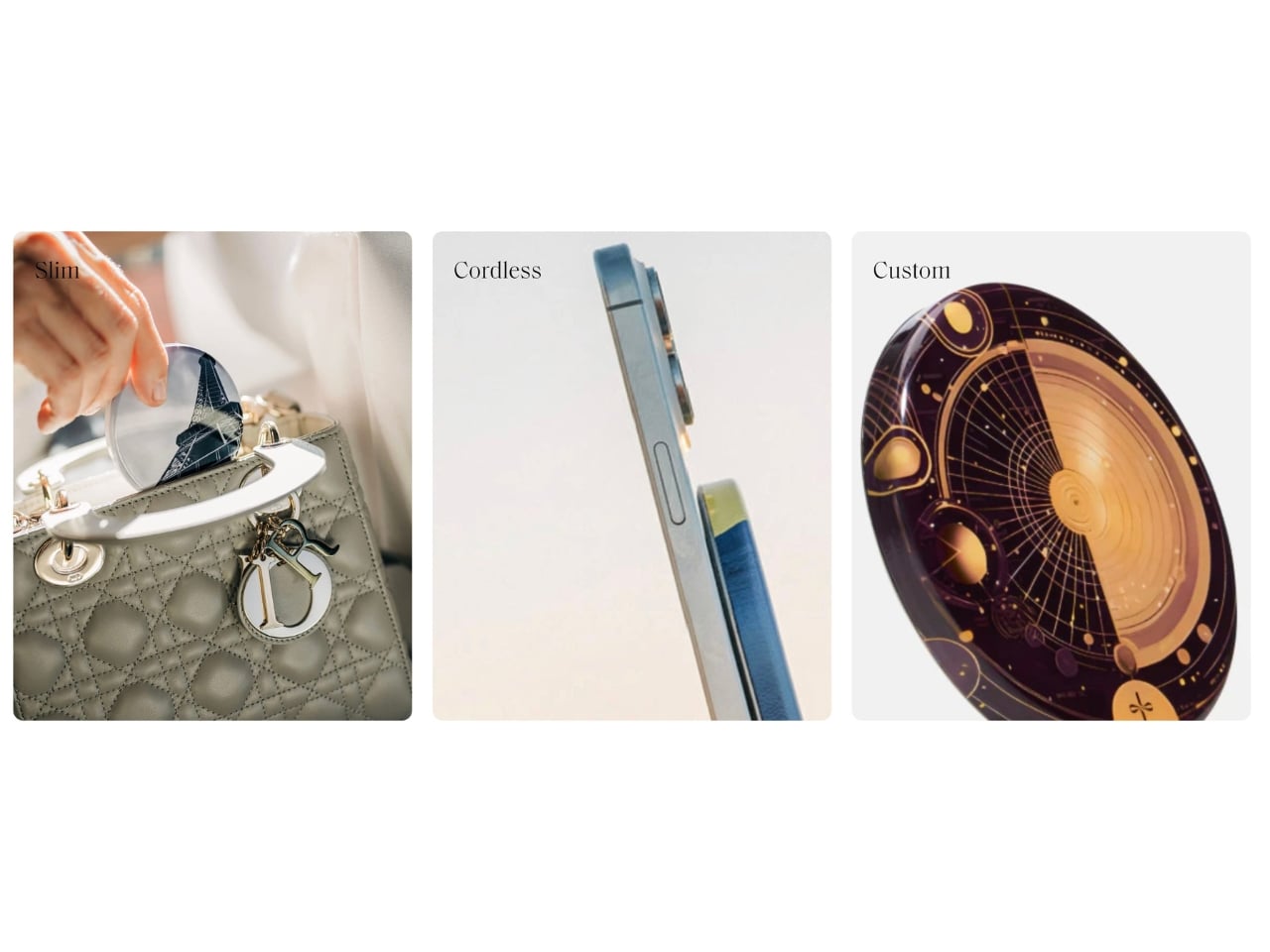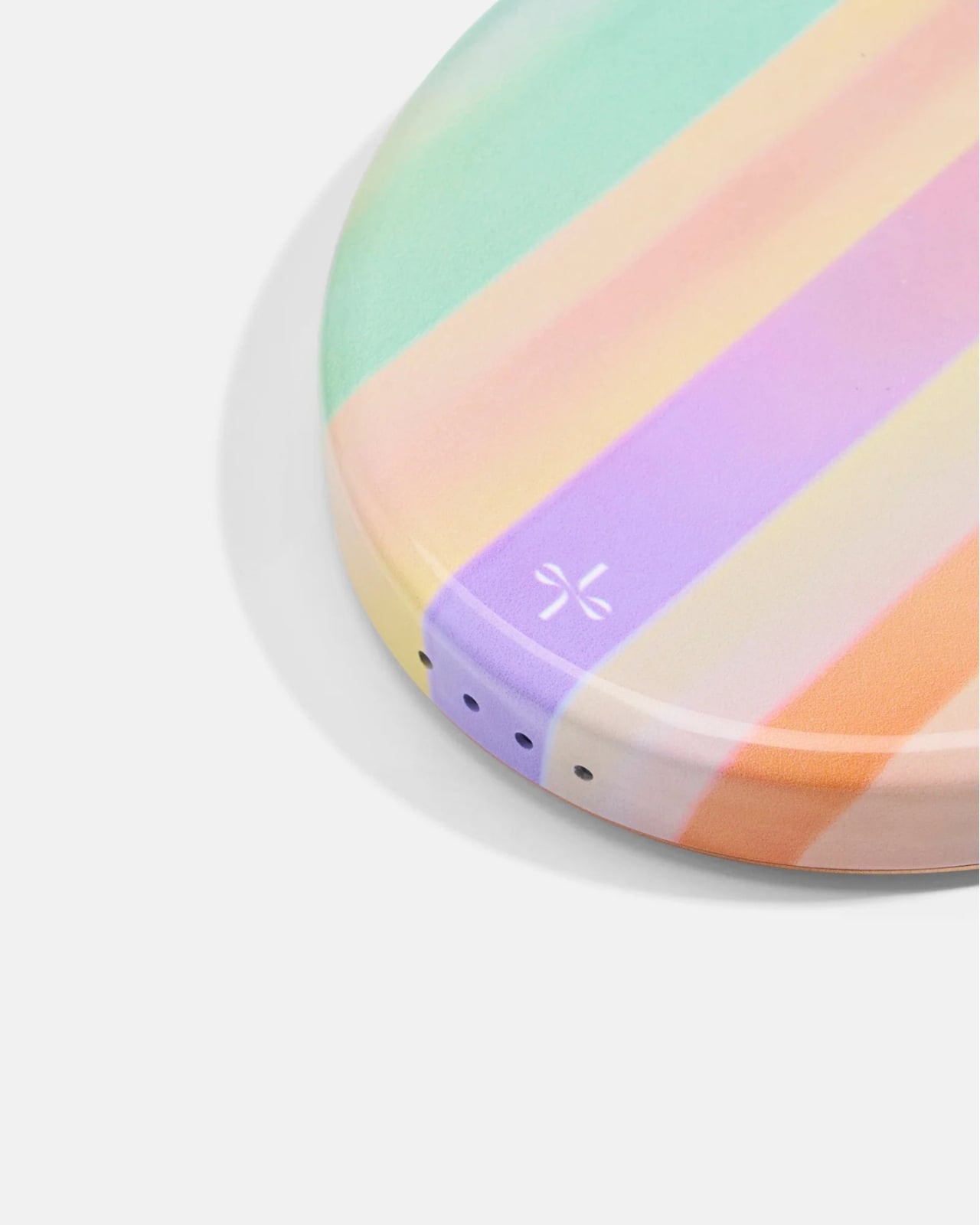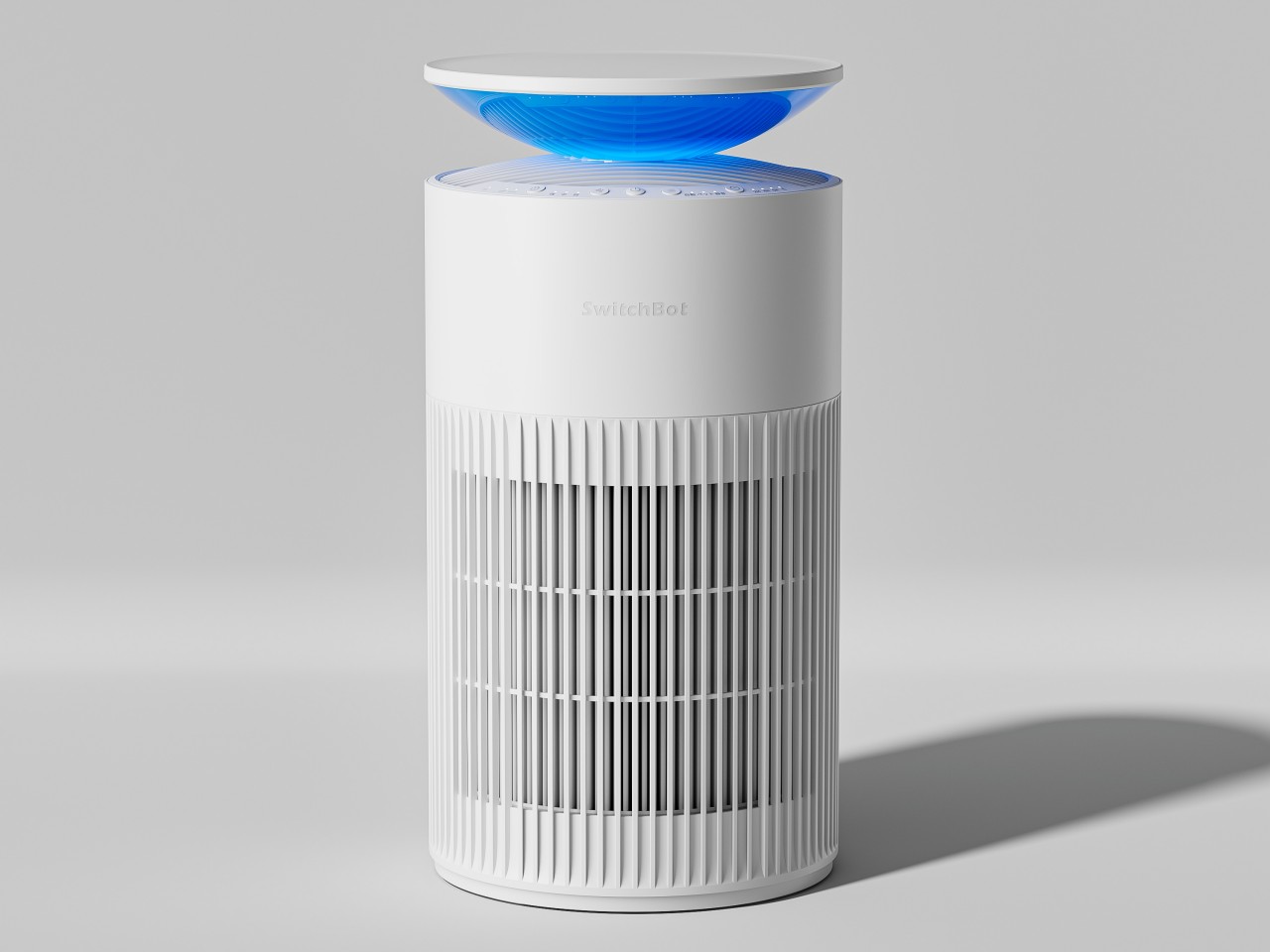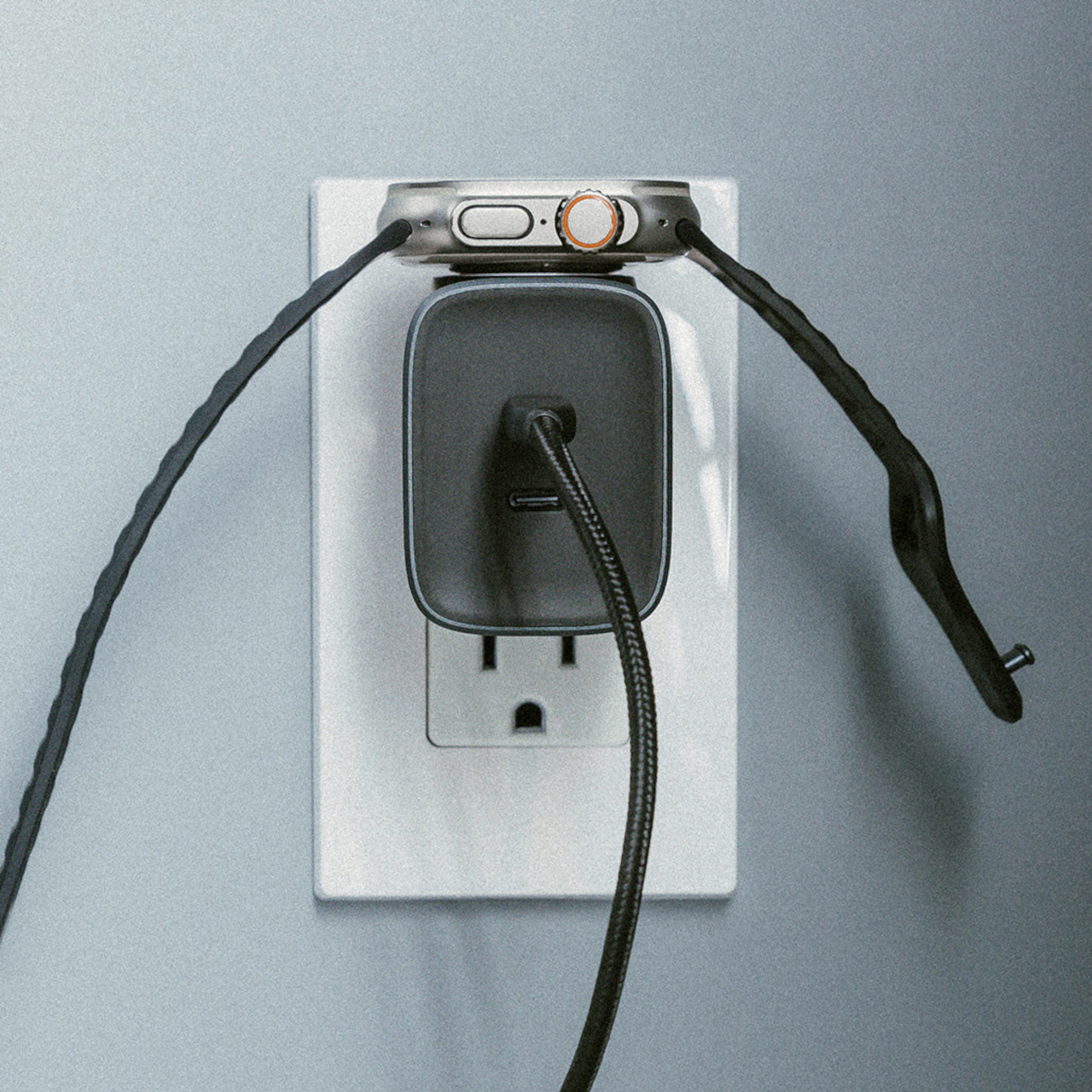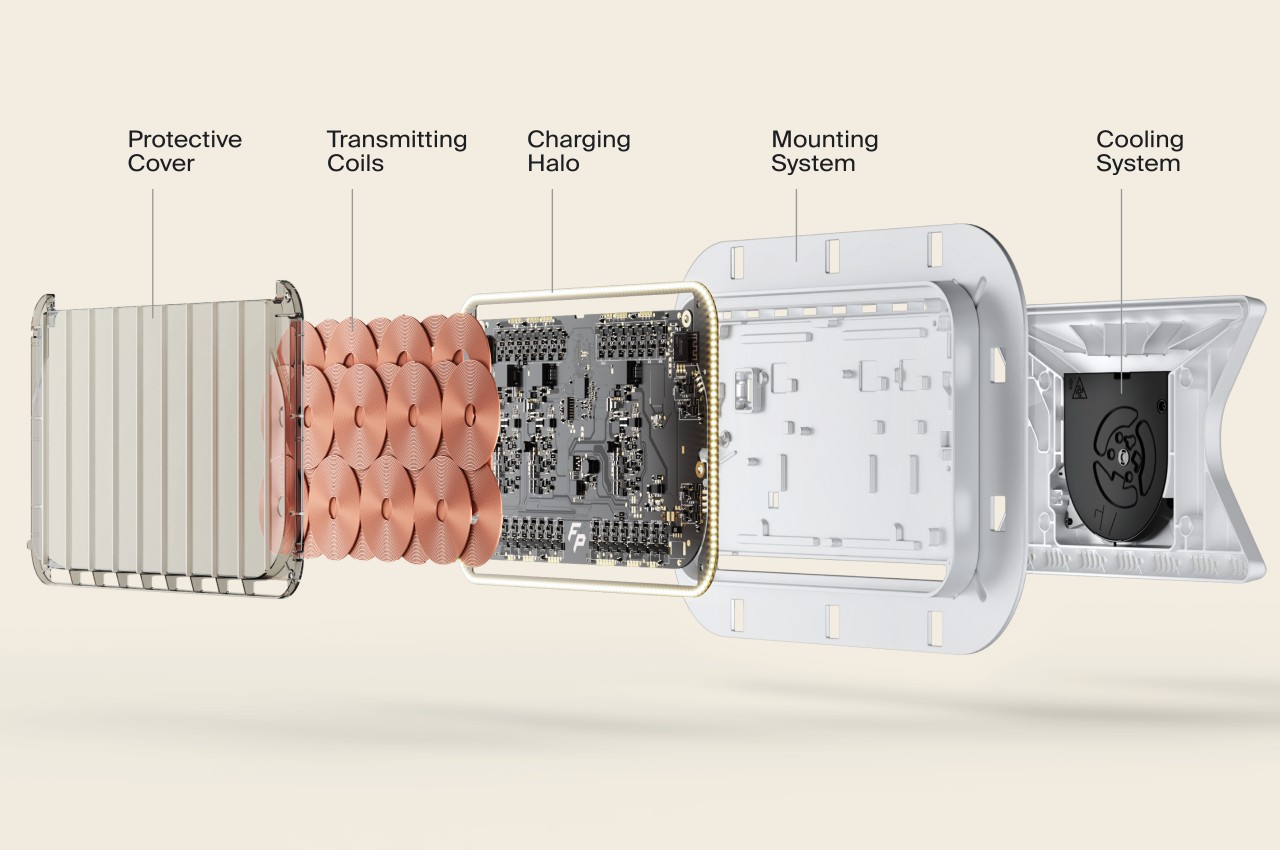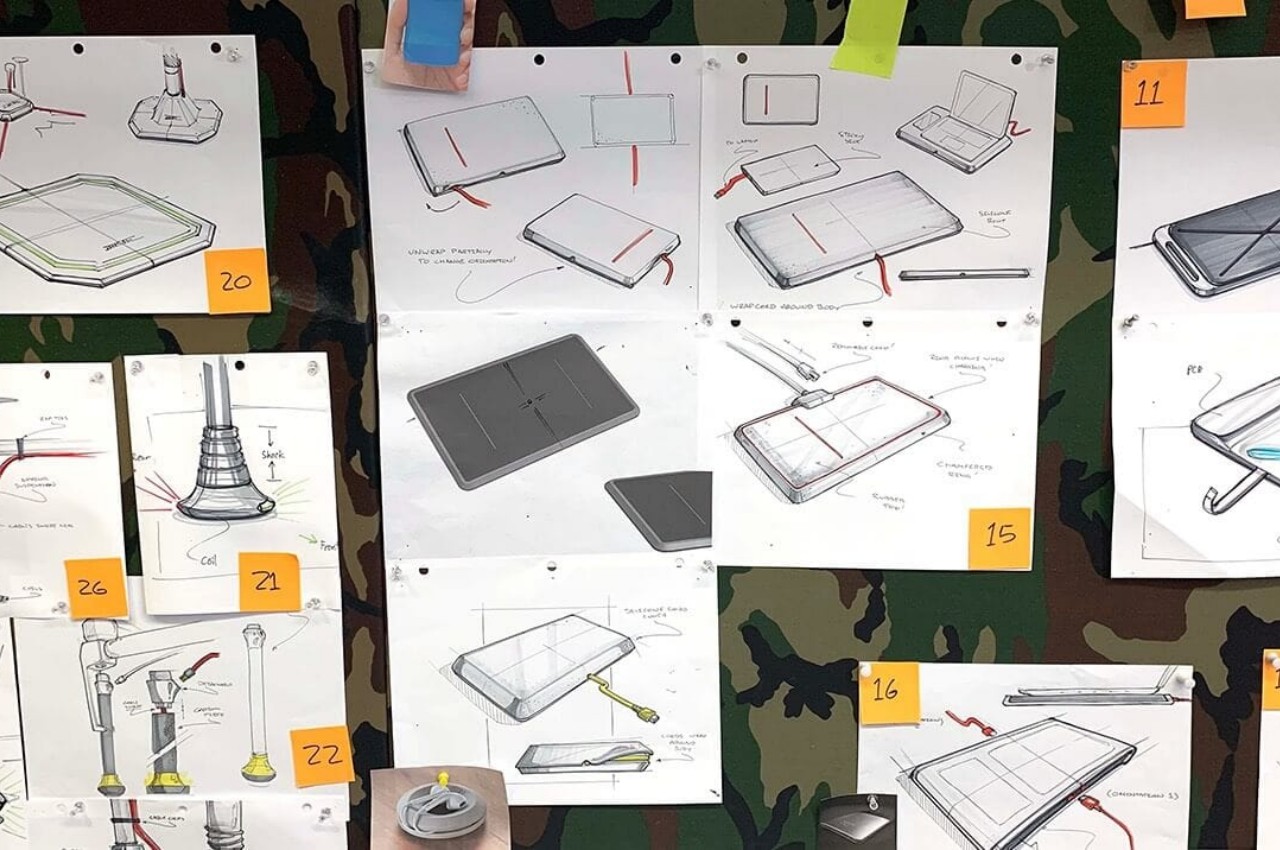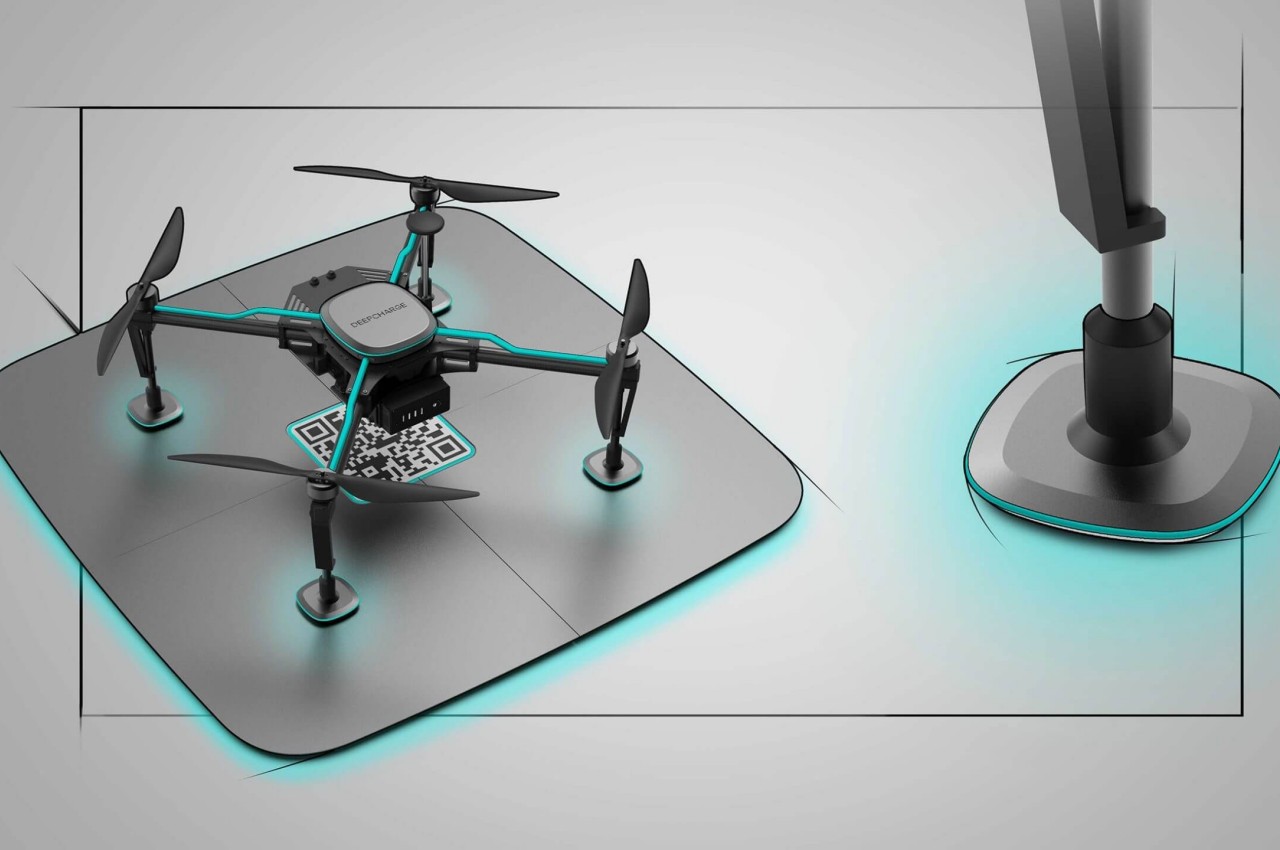Dreame built its name on robot vacuums and smart cleaning stations, but its newest release does not clean your floors at all. Dreame’s Air Power 17 arrives as a magnetic portable power bank with a surprisingly polished feel, pairing an aluminum frame with AG glass and a footprint barely larger than a bank card. It clicks into place on an iPhone 17 or any Qi2 compatible phone, then quietly delivers up to 15 watts wirelessly or 20 watts over USB-C. But that’s not what’s so surprising about the power bank (apart from the fact that the parent company also manufactures robot vacuums)… it’s that the AirPower 17 also charges your TWS earbuds AS WELL AS your Apple Watch, right through the same wireless charging surface.
The name is a clever dig at Apple’s own AirPower disaster from 2017, when the company announced a charging mat that could handle 3 devices at once. Now, it seems like Dreame’s taken the mantle of making that happen, that too in a compact form factor that still feels decidedly premium, thanks to the slim design, the aluminum alloy frame, and AG glass back. Now, the obvious question is why a vacuum company thinks it can waltz into a market already flooded with Anker, Baseus, and a hundred Shenzhen generics. Here’s the thing: Dreame has been on an absolute tear since July, dropping or teasing products in personal care, large appliances, consumer electronics, and even automotive adjacent gear. This power bank feels like part of a coordinated land grab, and the clever multipurpose design genuinely feels like a consumer-focused product aimed at winning hearts, not just adding small numbers to a company’s profits.
Designer: Dreame
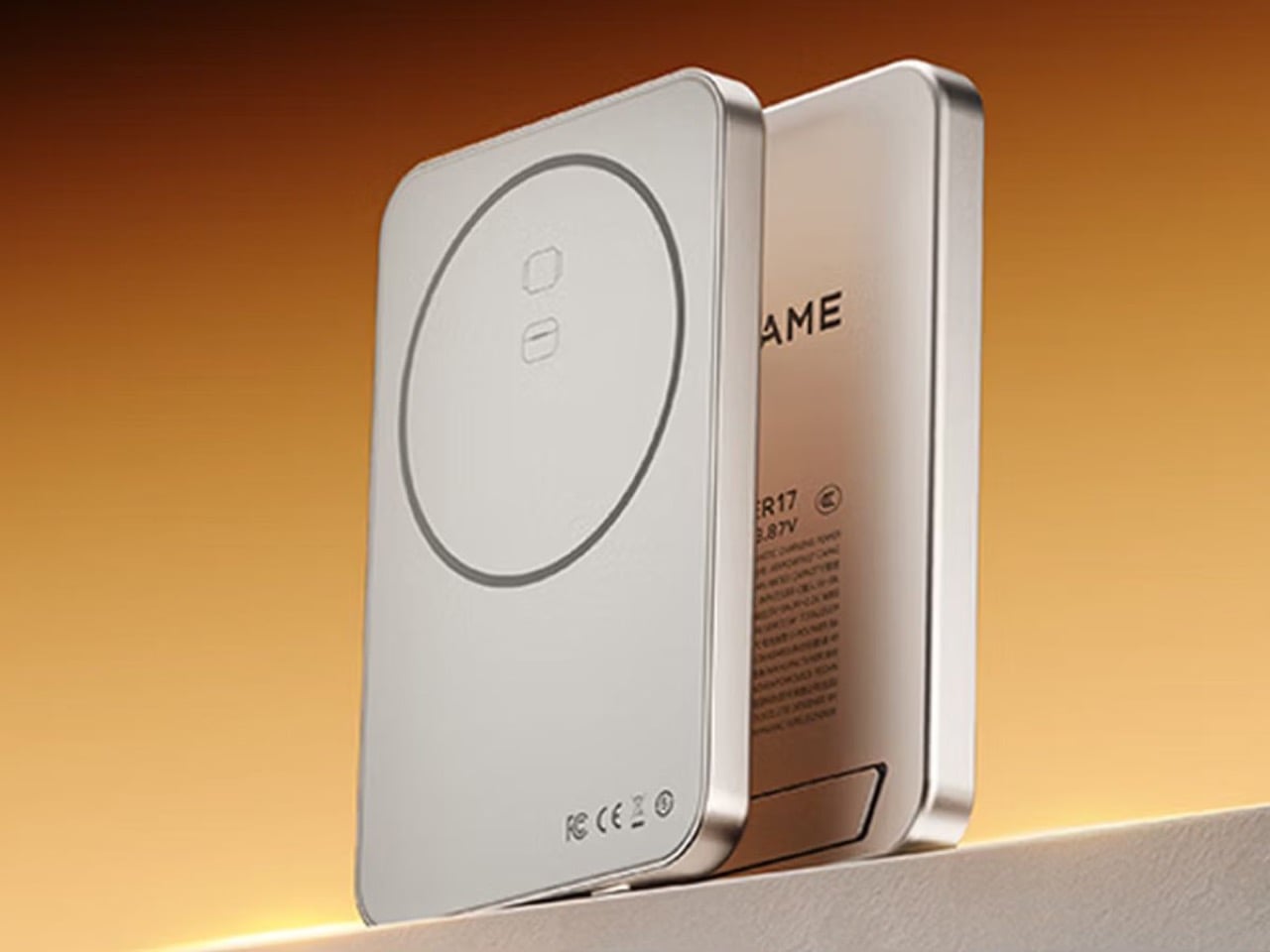
The Air Power 17’s design is fairly simple and straightforward, packing one USB C port, Qi2 wireless at 15 watts max, and that integrated kickstand. The 5,000 milliamp hour version comes in at just 8 millimeters thick and 125 grams, which is borderline remarkable when you consider it includes a stand mechanism and a full magnetic ring. The 10,000 milliamp hour Pro is predictably chunkier at 12.8 millimeters and 189 grams, but still compact enough that you could daily carry it without hating your life. Both share the exact same 103 by 58.4 millimeter footprint, so your choice really comes down to whether you value slimness or capacity more.
The winning feature, however, is the power bank’s ability to charge both smartphones as well as an Apple Watch from the same charging surface. Snap the Air Power 17 to the back of your phone, or just place it on a surface and rest your Apple Watch on the watch symbol and you’re good to go. Right below the Watch symbol is also a TWS earbud case symbol, which means you can even charge your AirPods or other earbuds on the power bank. I’ve yet to see a single power bank this slim so elegantly cover all bases. The fact that a robot vacuum company pushed this first seems odd but hey, the consumer in me is happy he doesn’t need dongles, cables, and other paraphernalia to keep his devices charged.

The built in stand is the sneaky detail that turns the power bank into a proper desk accessory, the kind of thing you slap your phone onto during a video call or while following a recipe. Most magnetic power banks treat the stand as an afterthought, a flimsy plastic hinge that wobbles under the weight of a phone. Dreame integrated it into the rear housing with their branding stamped right on it, so it doubles as brand presence and functional hardware. Wireless efficiency is rated above 60 percent, which tracks with Qi2 standards but also means you lose about 40 percent of capacity to heat and conversion losses when charging wirelessly. If you want the full 10,000 milliamp hours, you need to cable up.
The catch is availability. Right now this lives exclusively in China, sold on platforms like JD.com with zero confirmed timeline for a global rollout. Dreame already sells robot vacuums in the US and Europe, so the infrastructure exists, but consumer electronics accessories face different certification hoops than home appliances. At 219 yuan for the 5,000 milliamp hour model and 259 yuan for the 10,000 milliamp hour Pro, Dreame is pricing aggressively enough to make established brands nervous while keeping enough margin to signal this is a real product line. Here’s to hoping for a global rollout soon – maybe this is the AirPower Mat we truly deserve!
The post Remember Apple’s AirPower Mat? Dreame Built A MagSafe Power Bank That Does The Same Thing first appeared on Yanko Design.