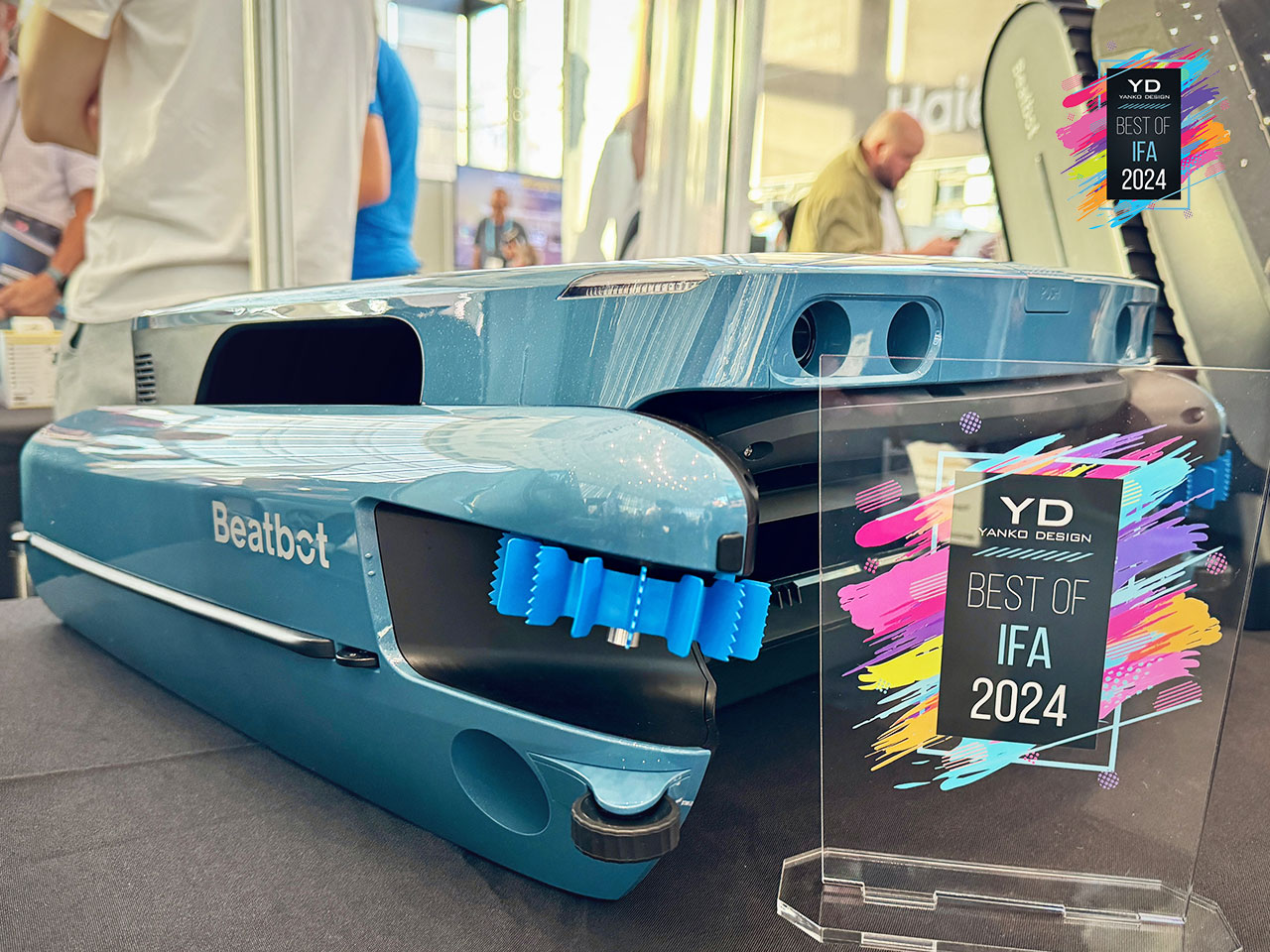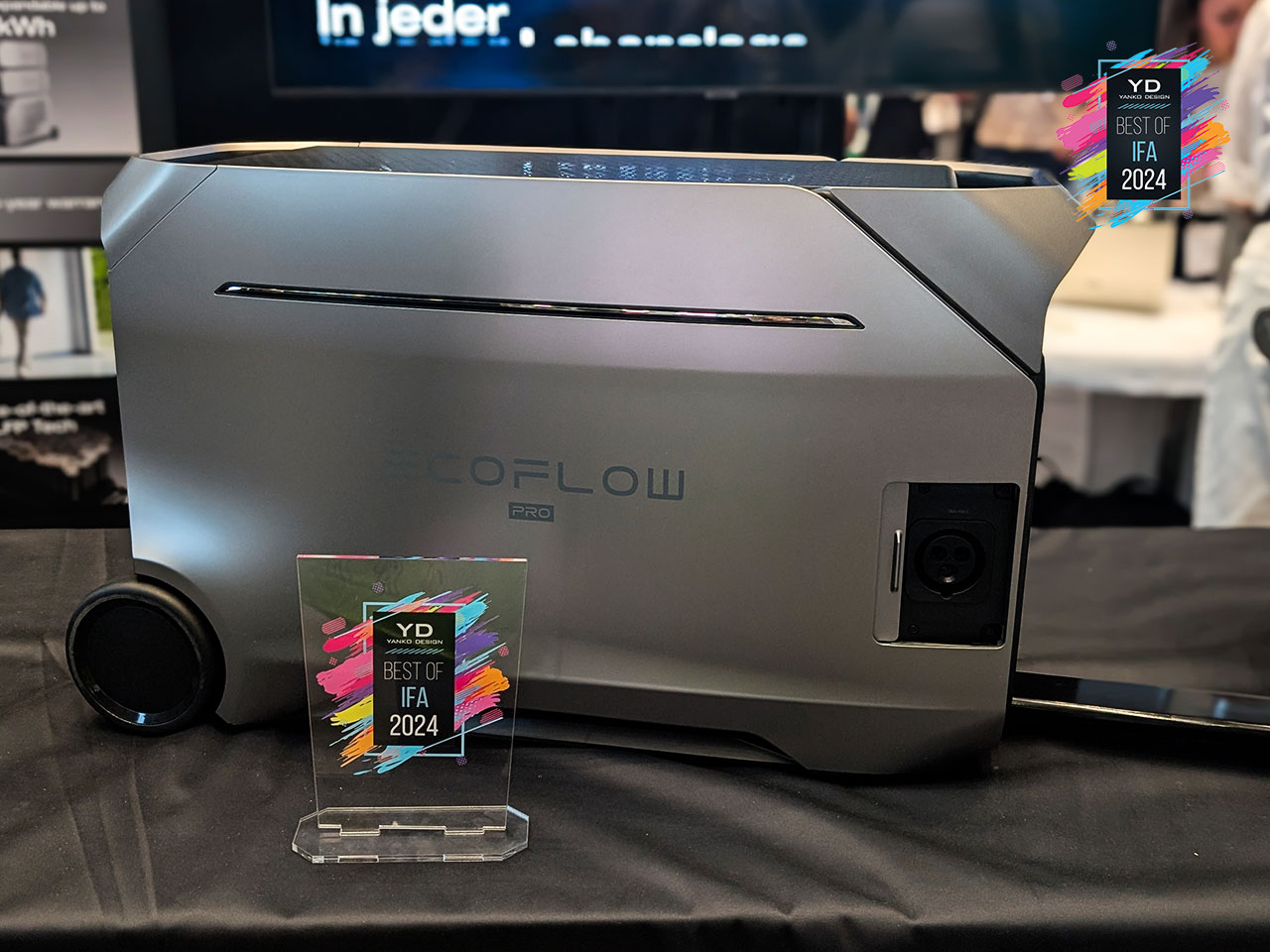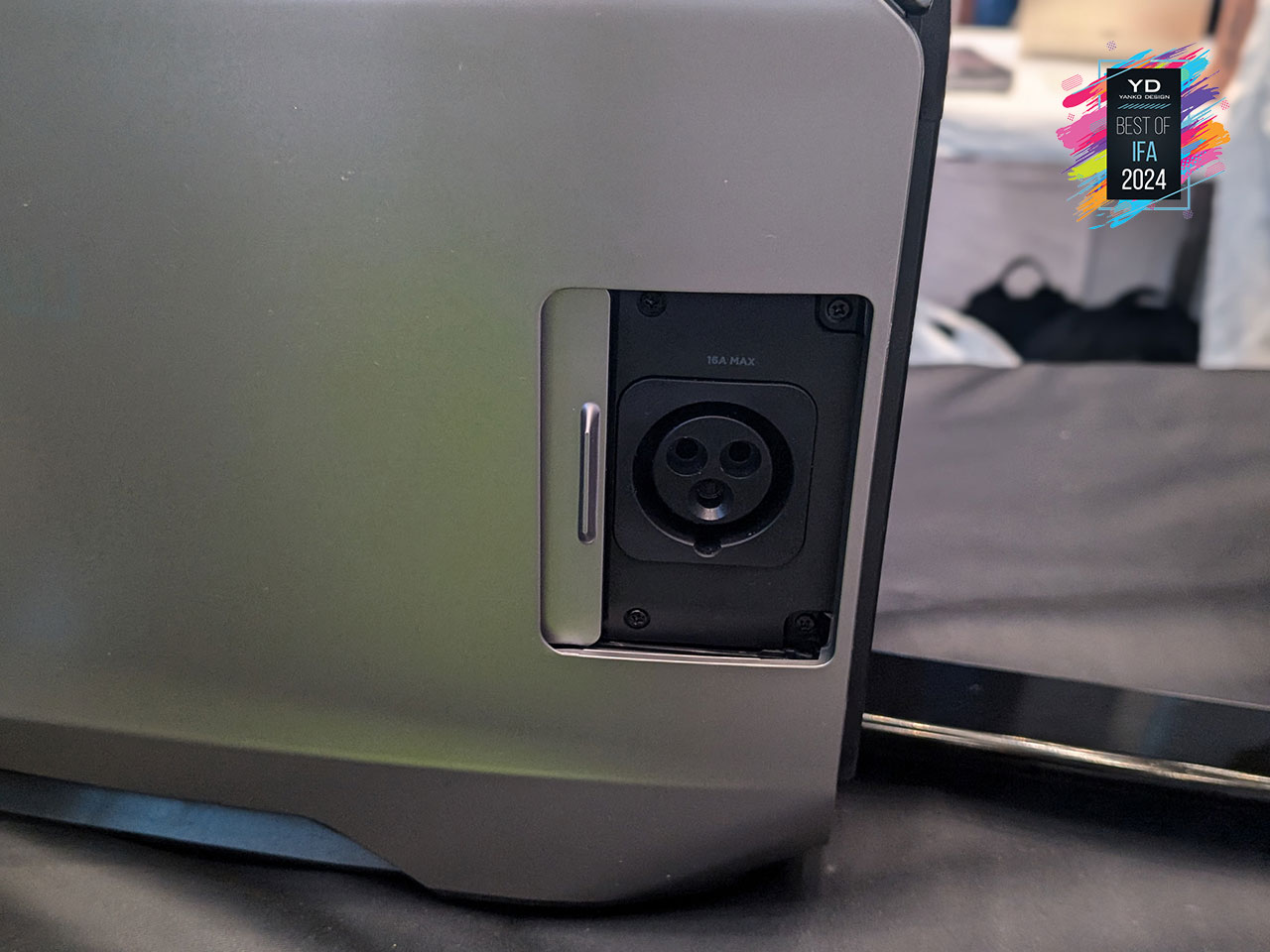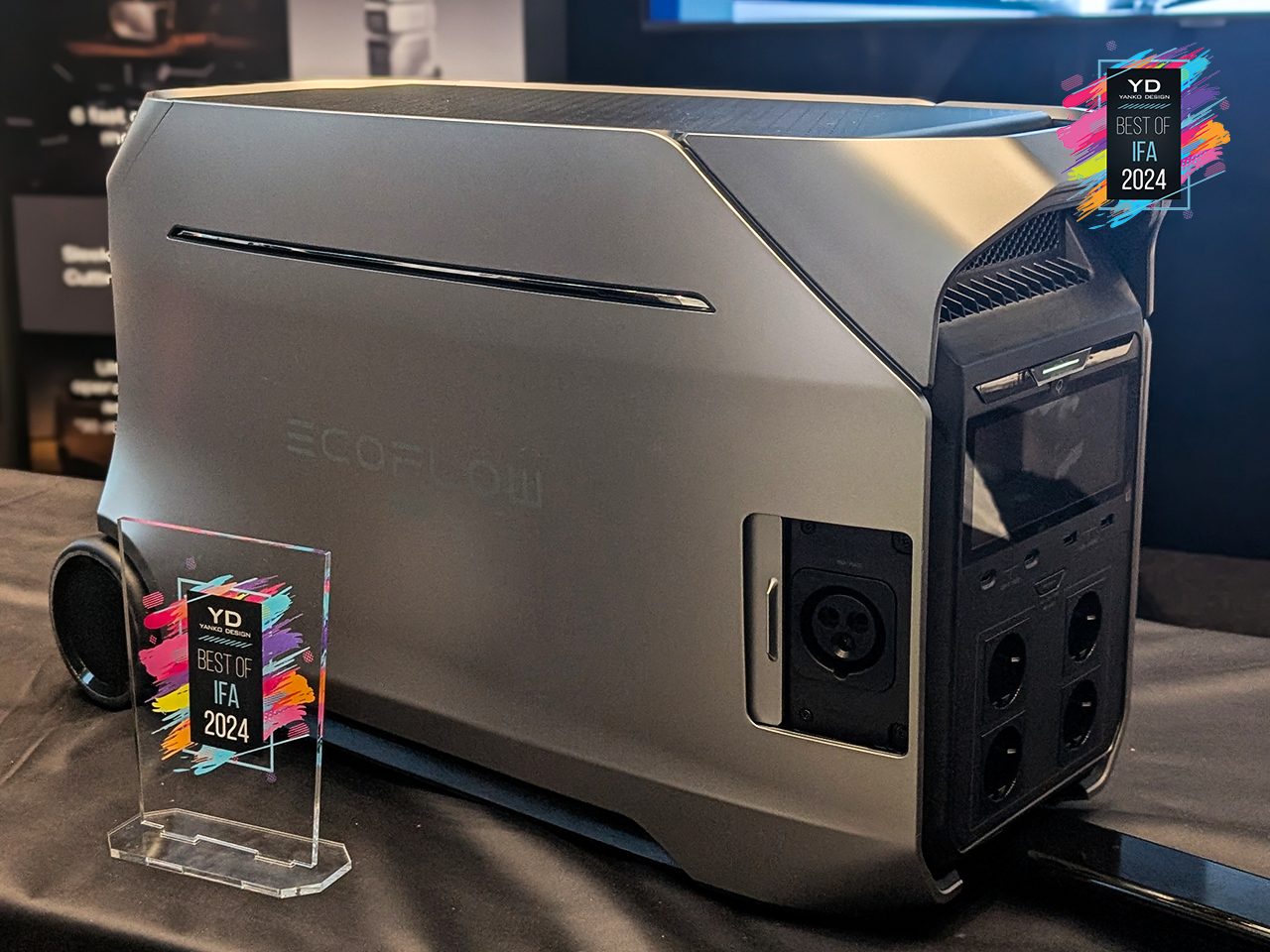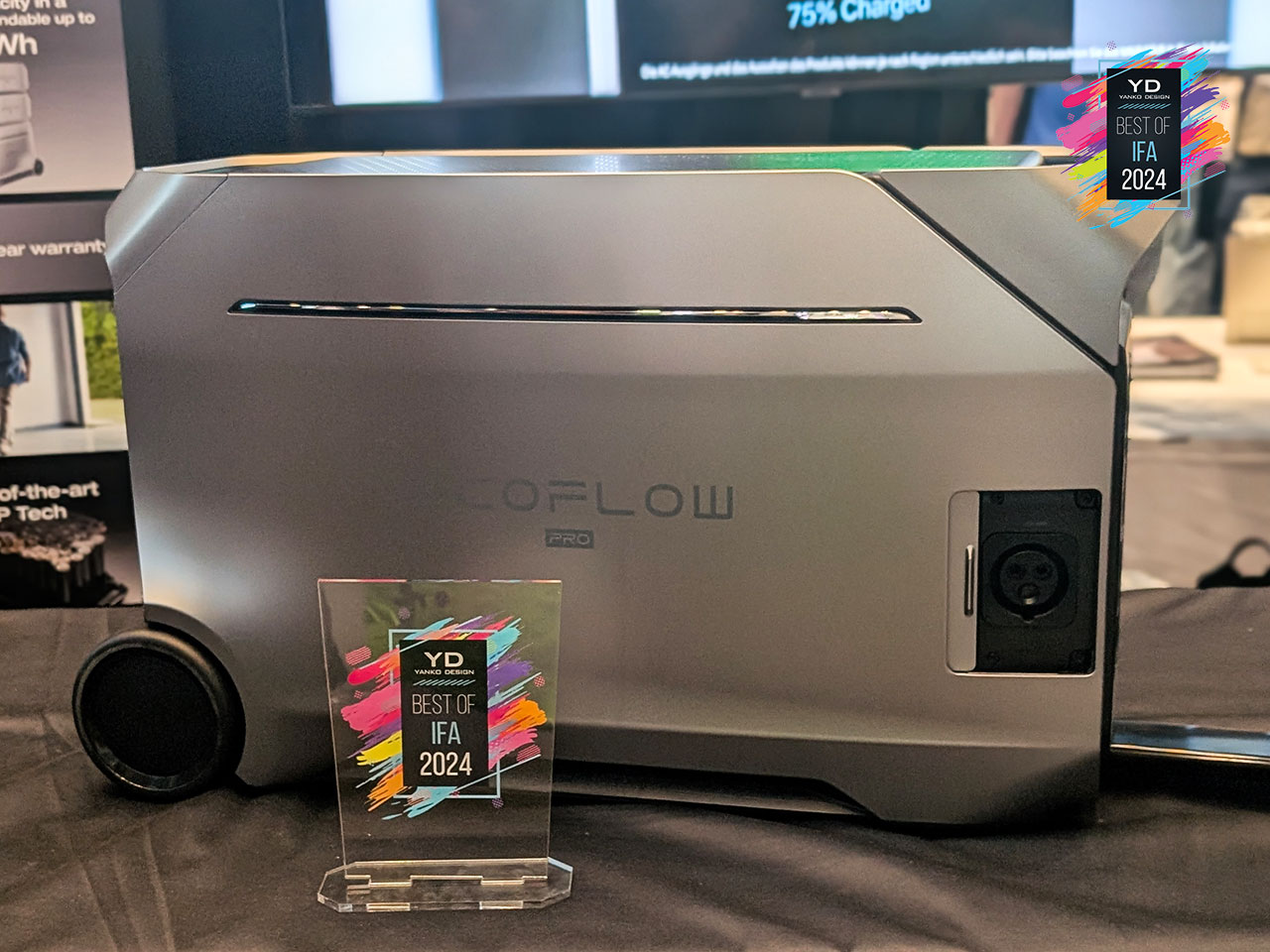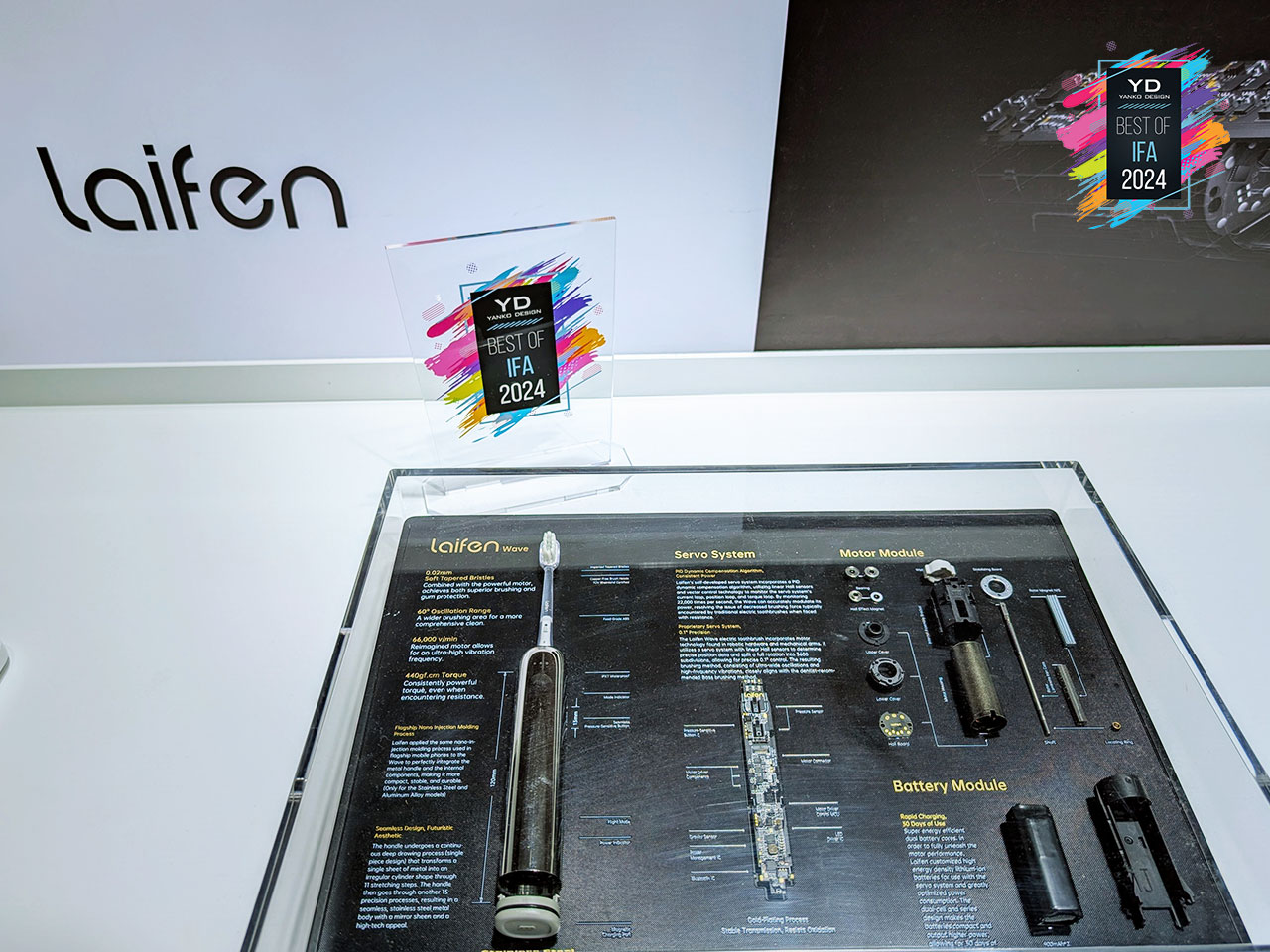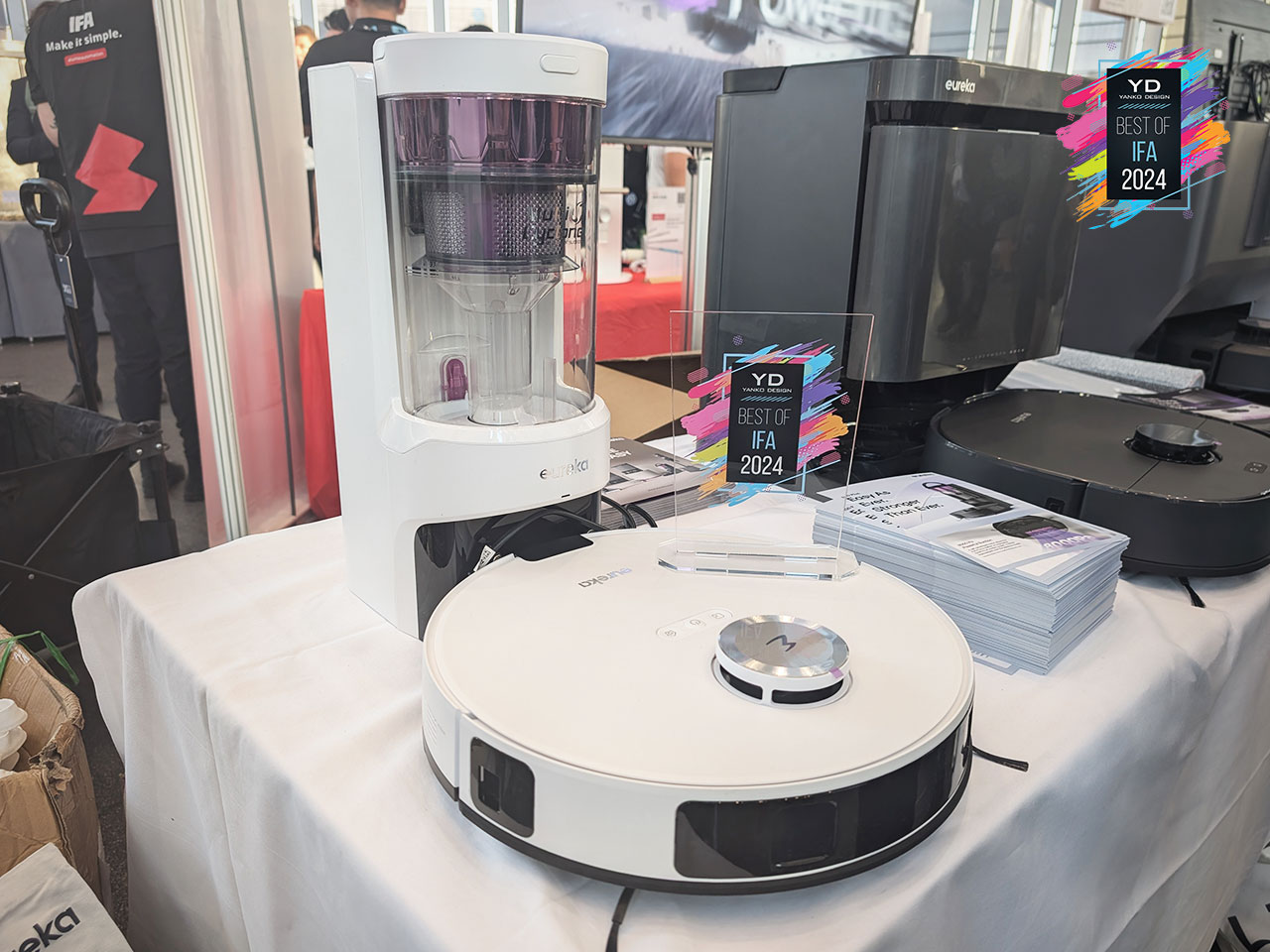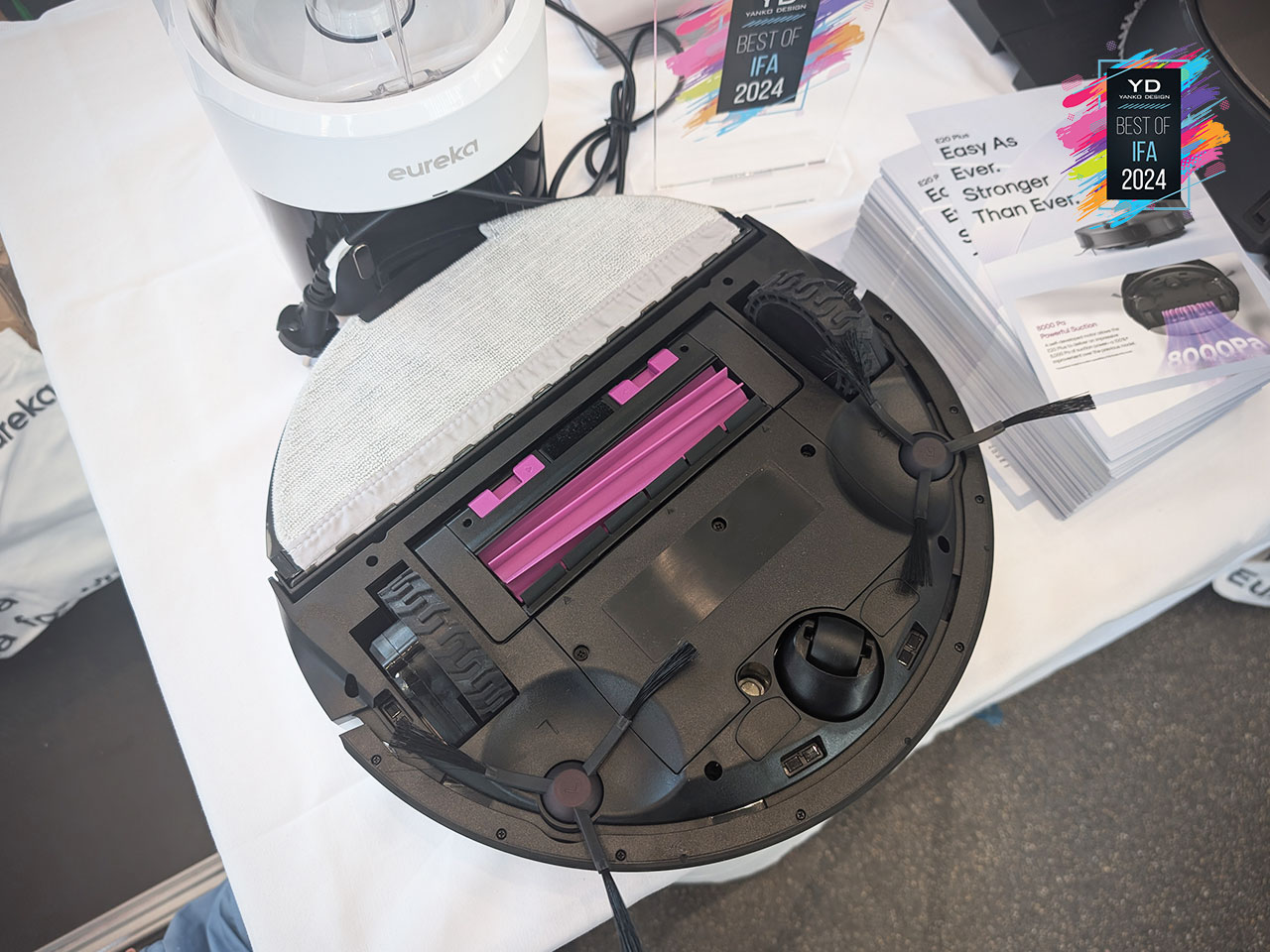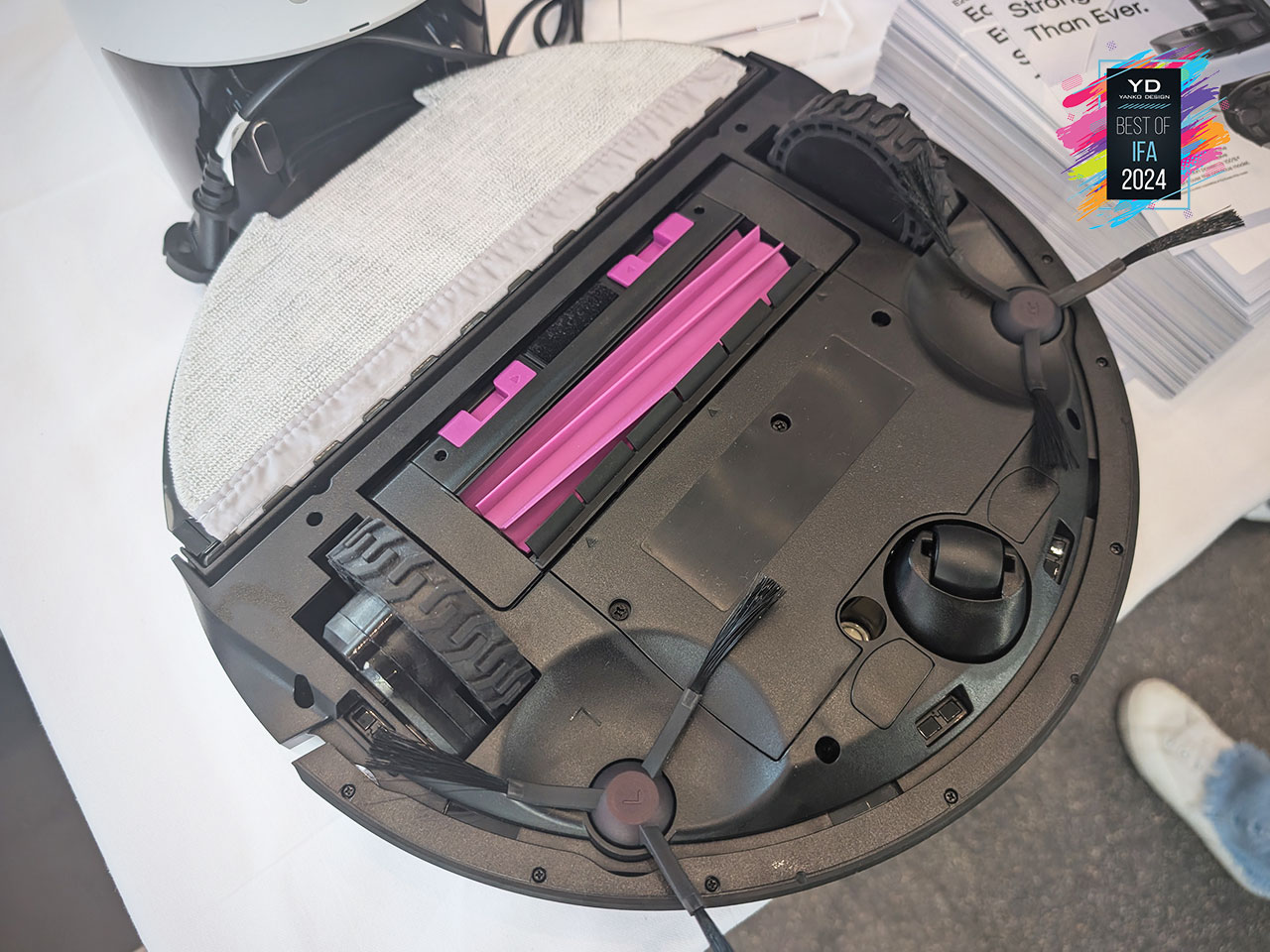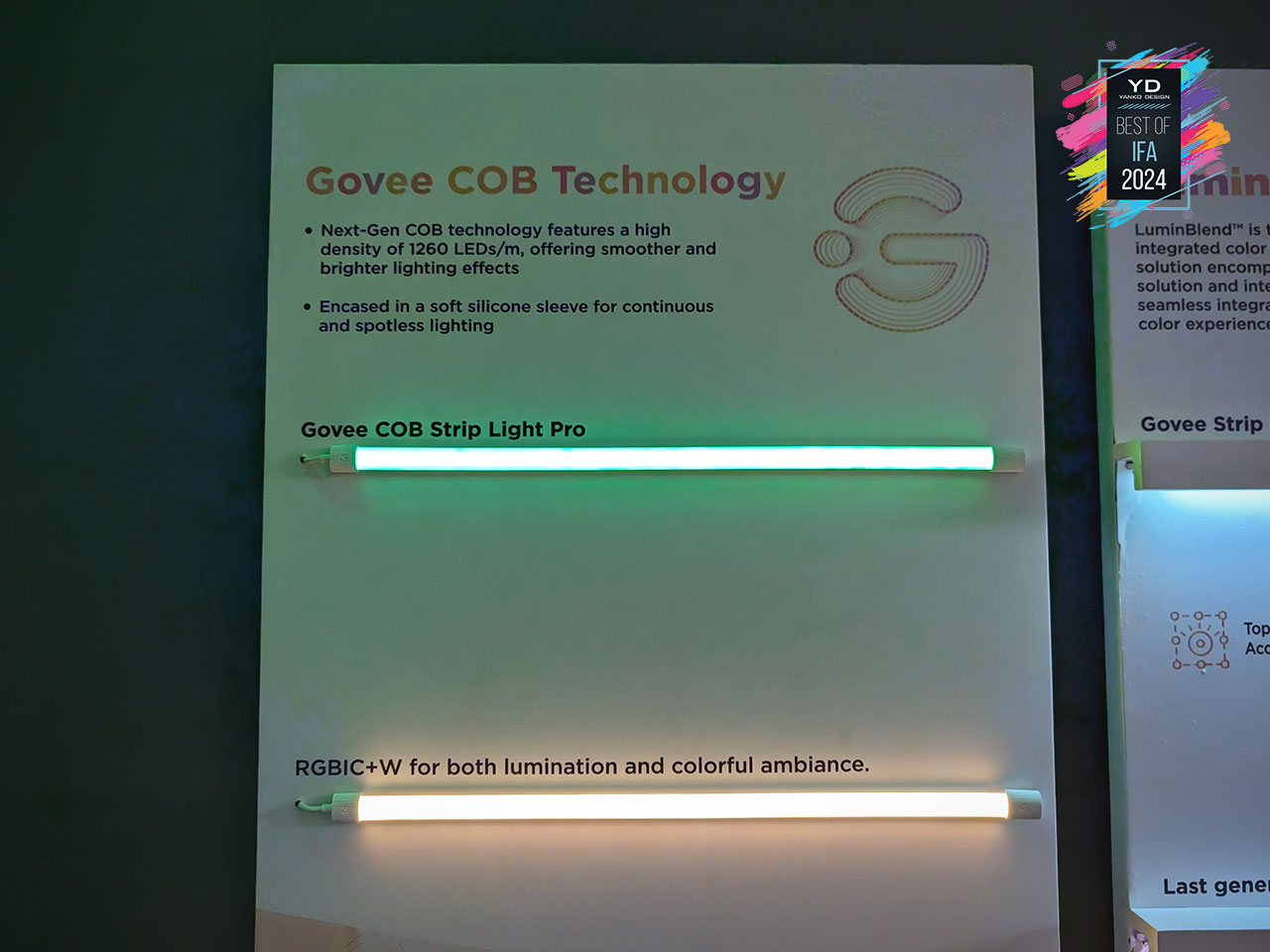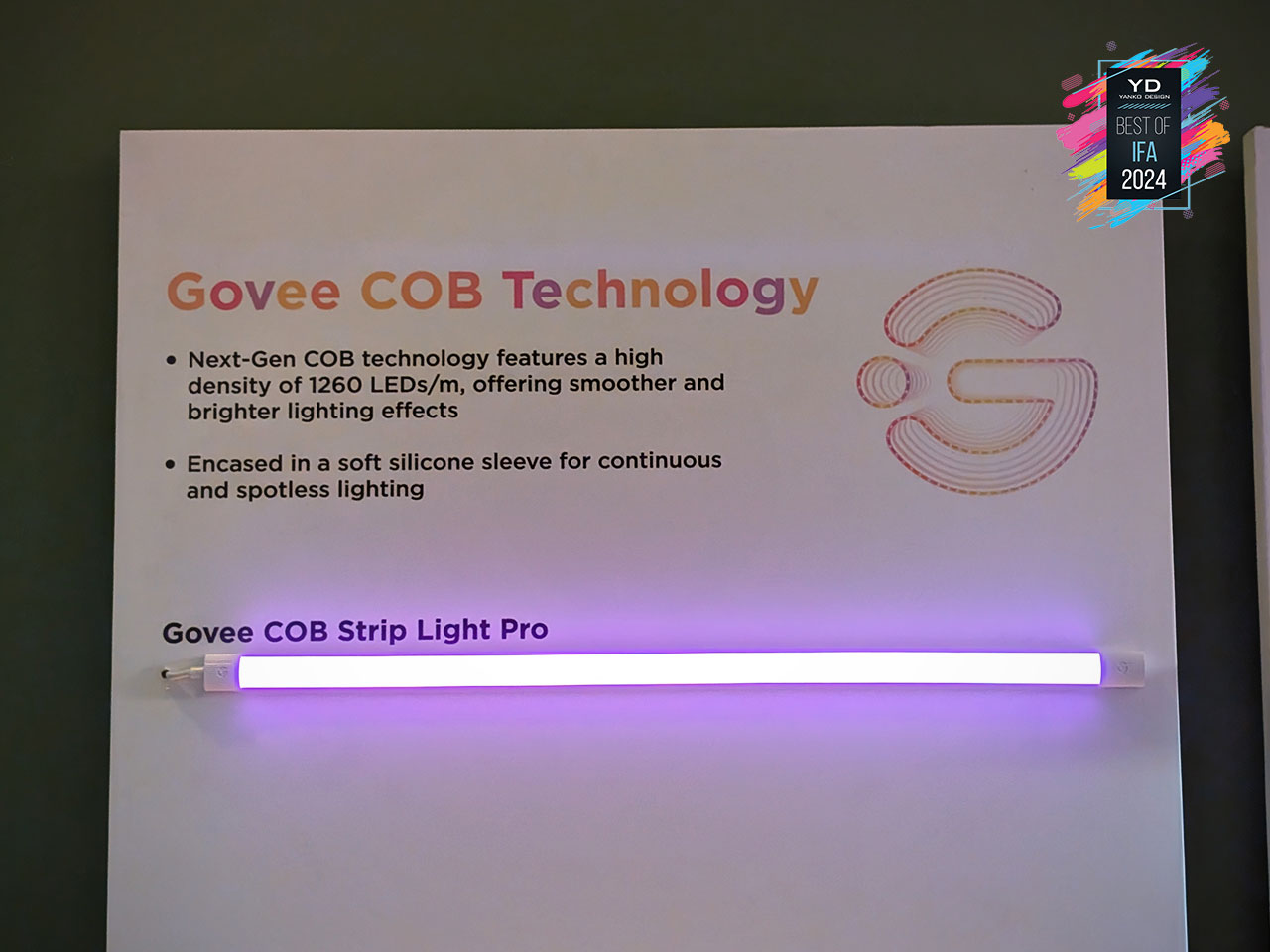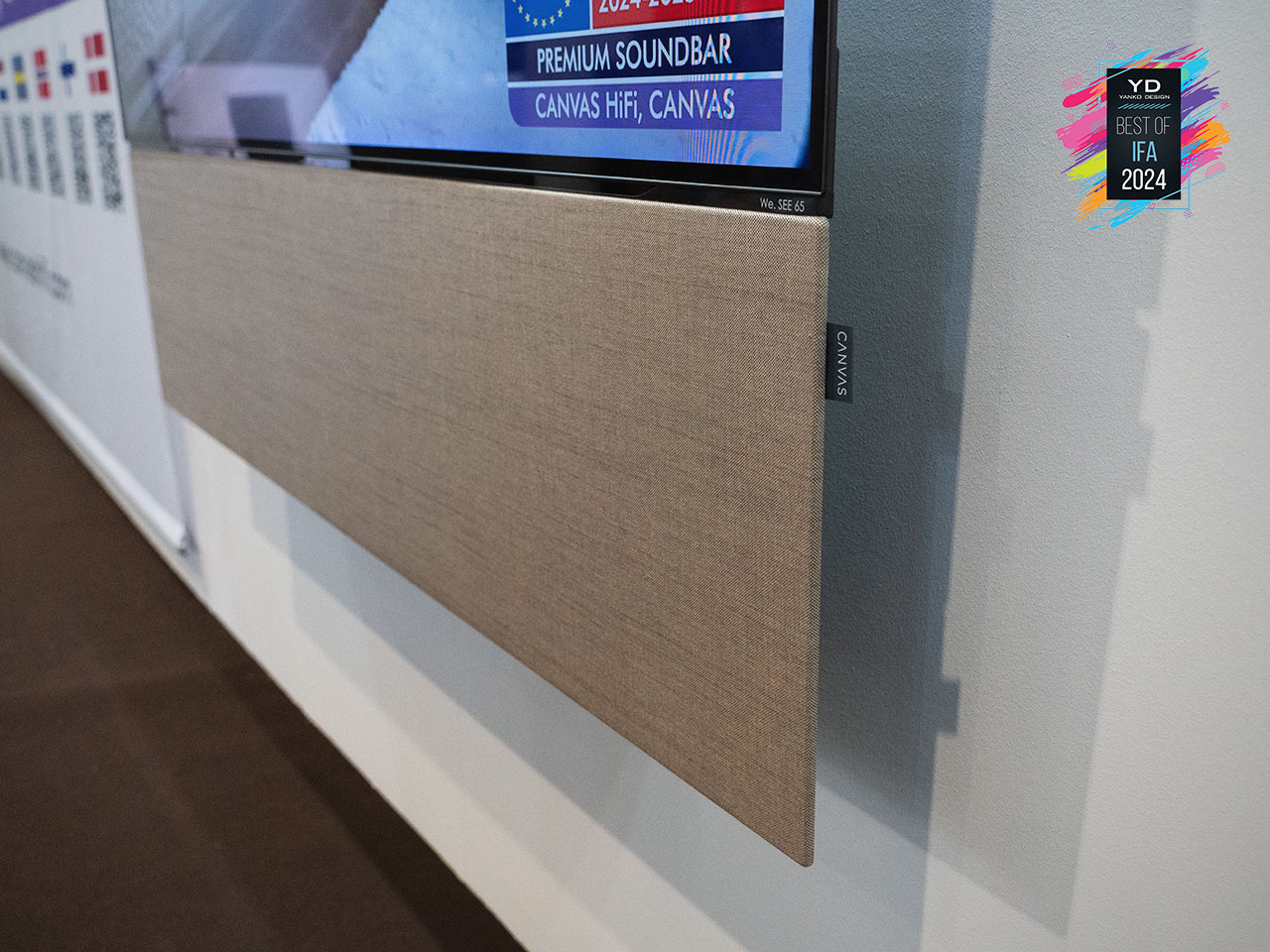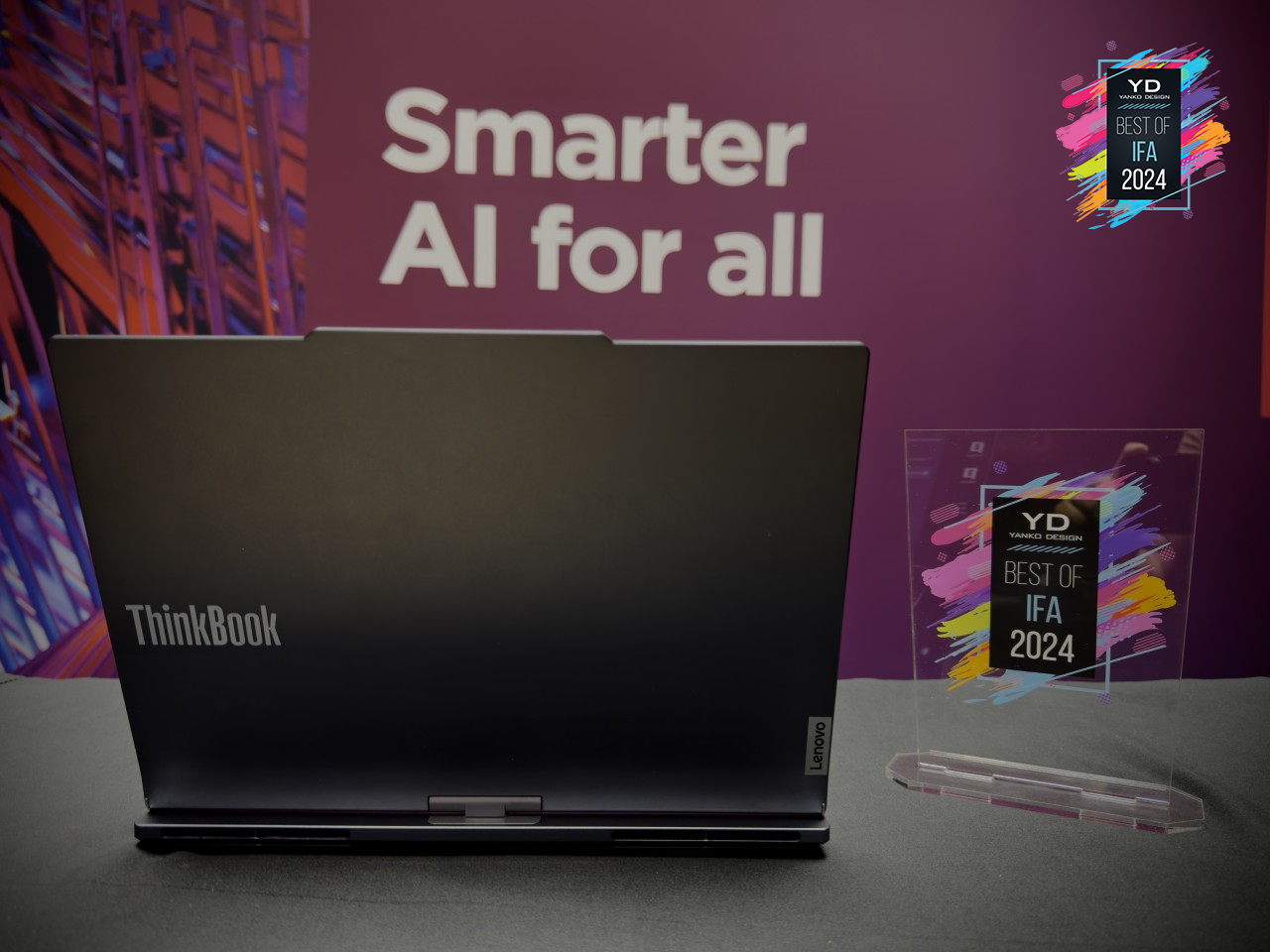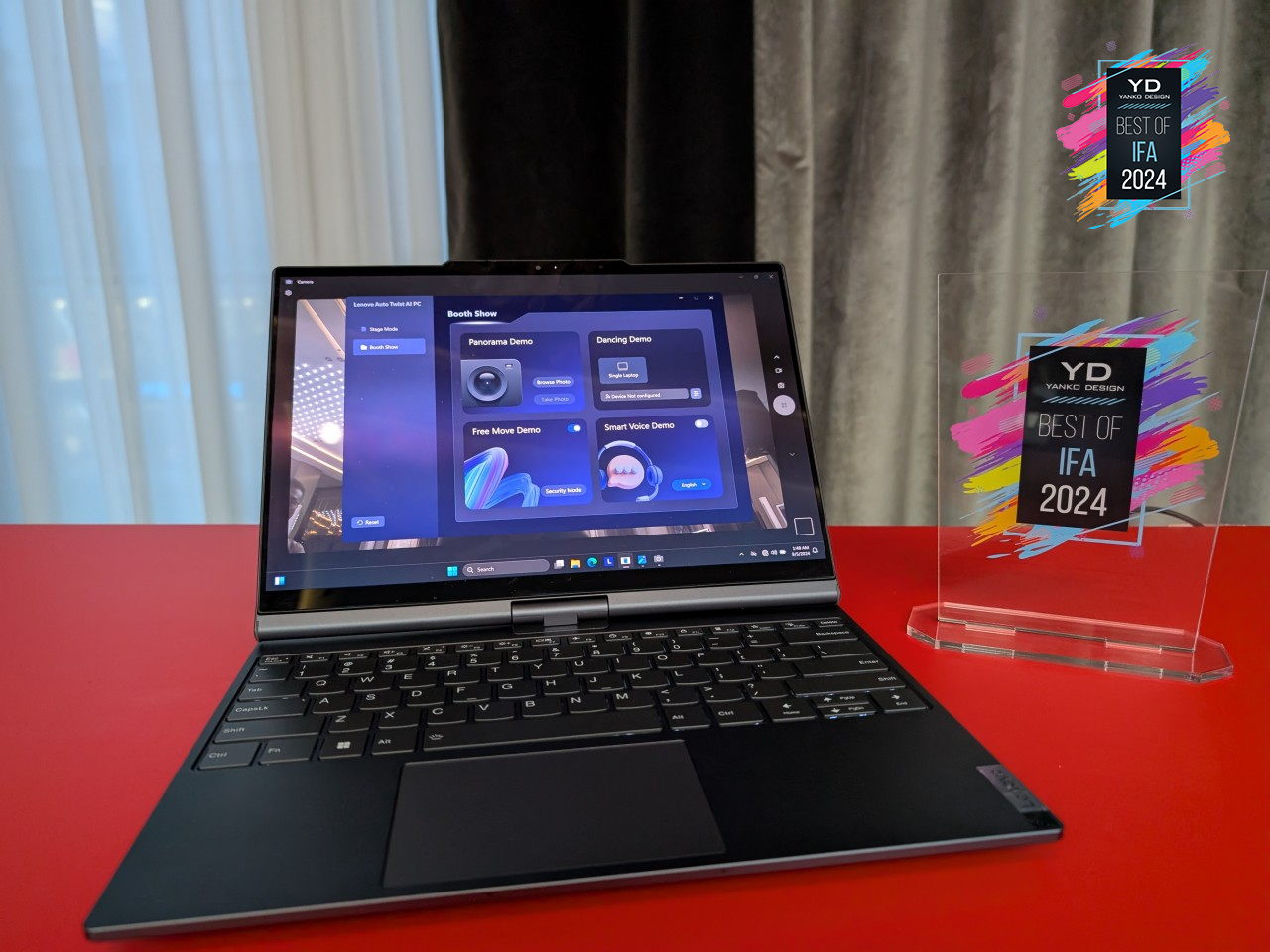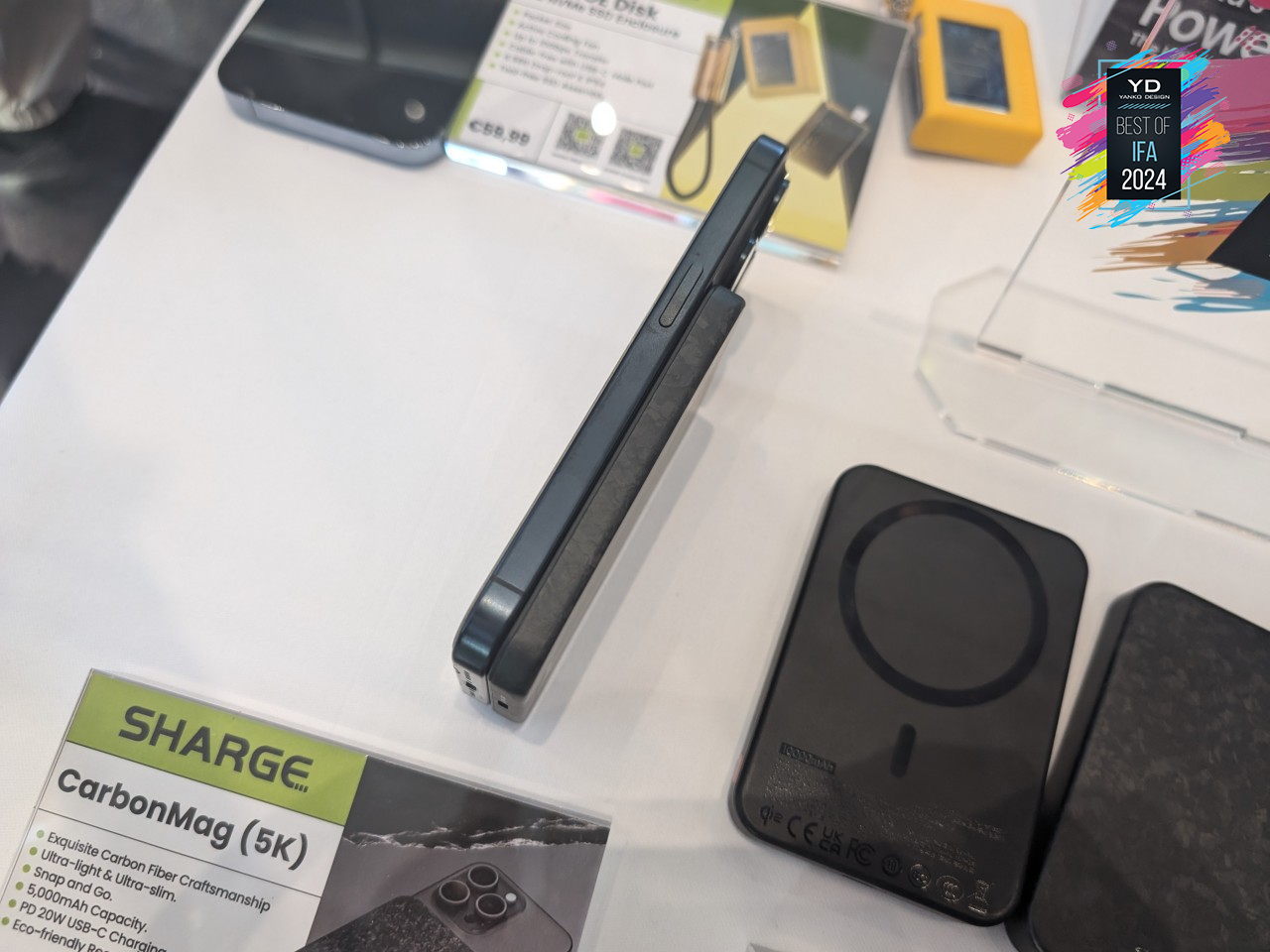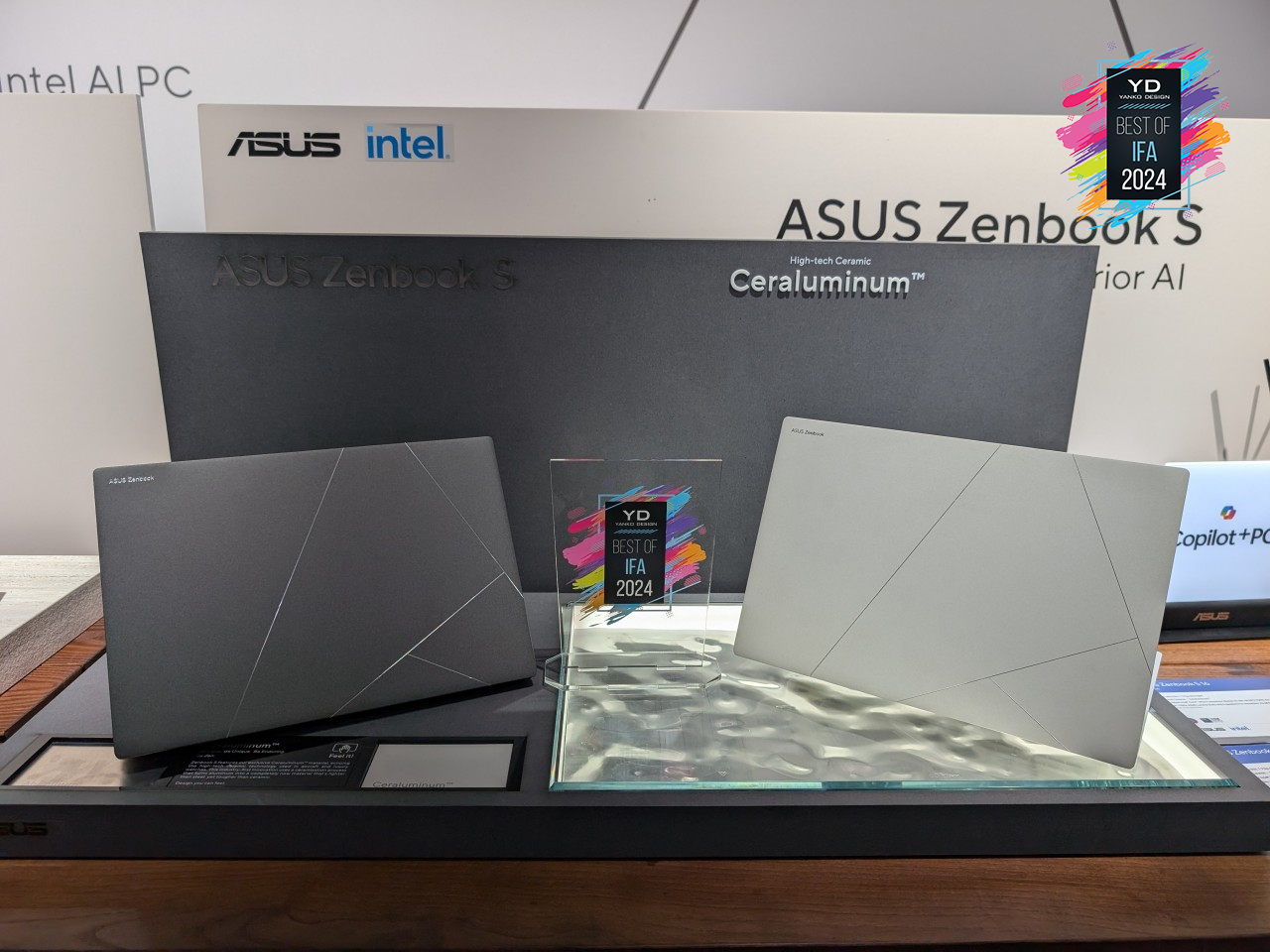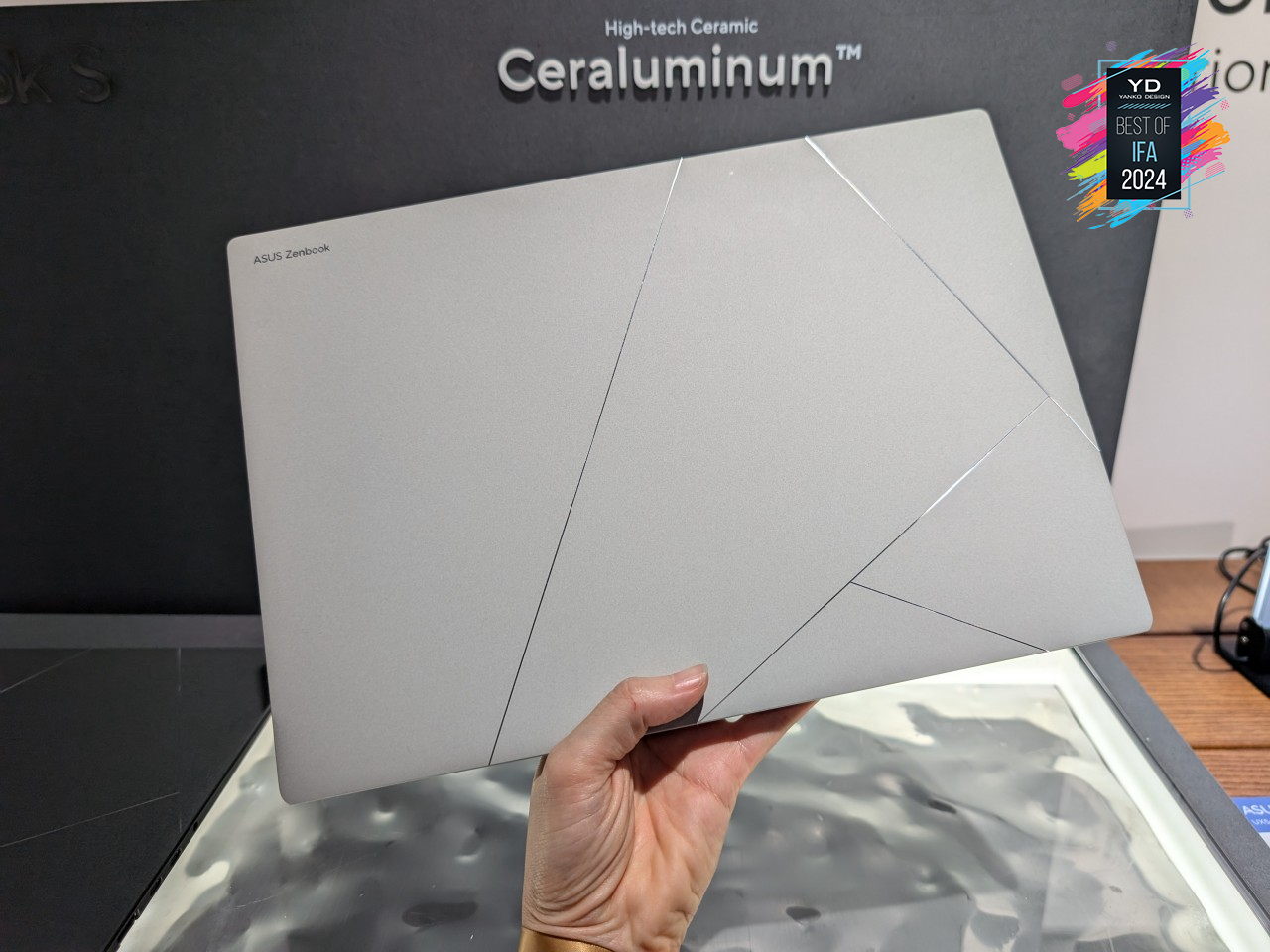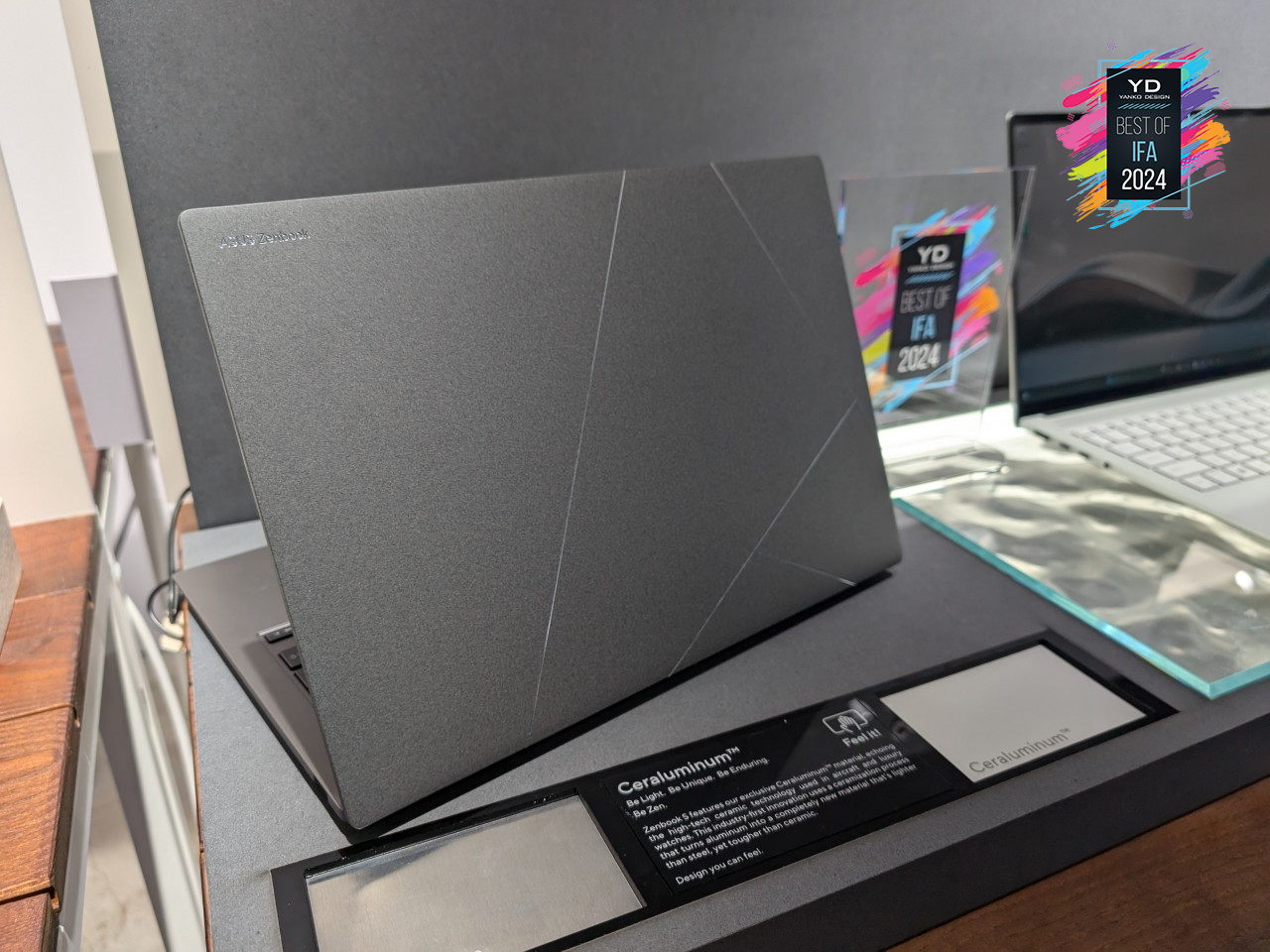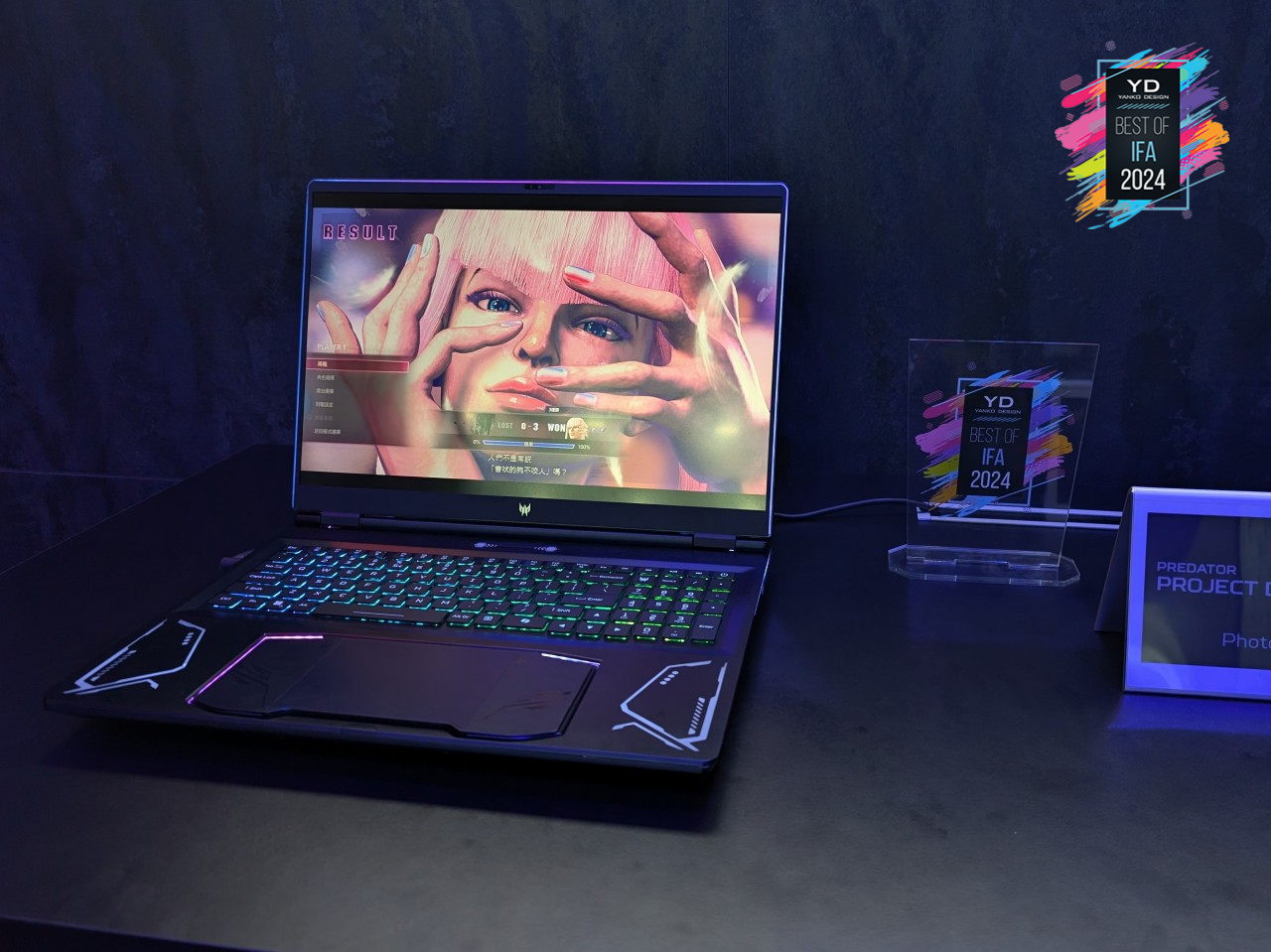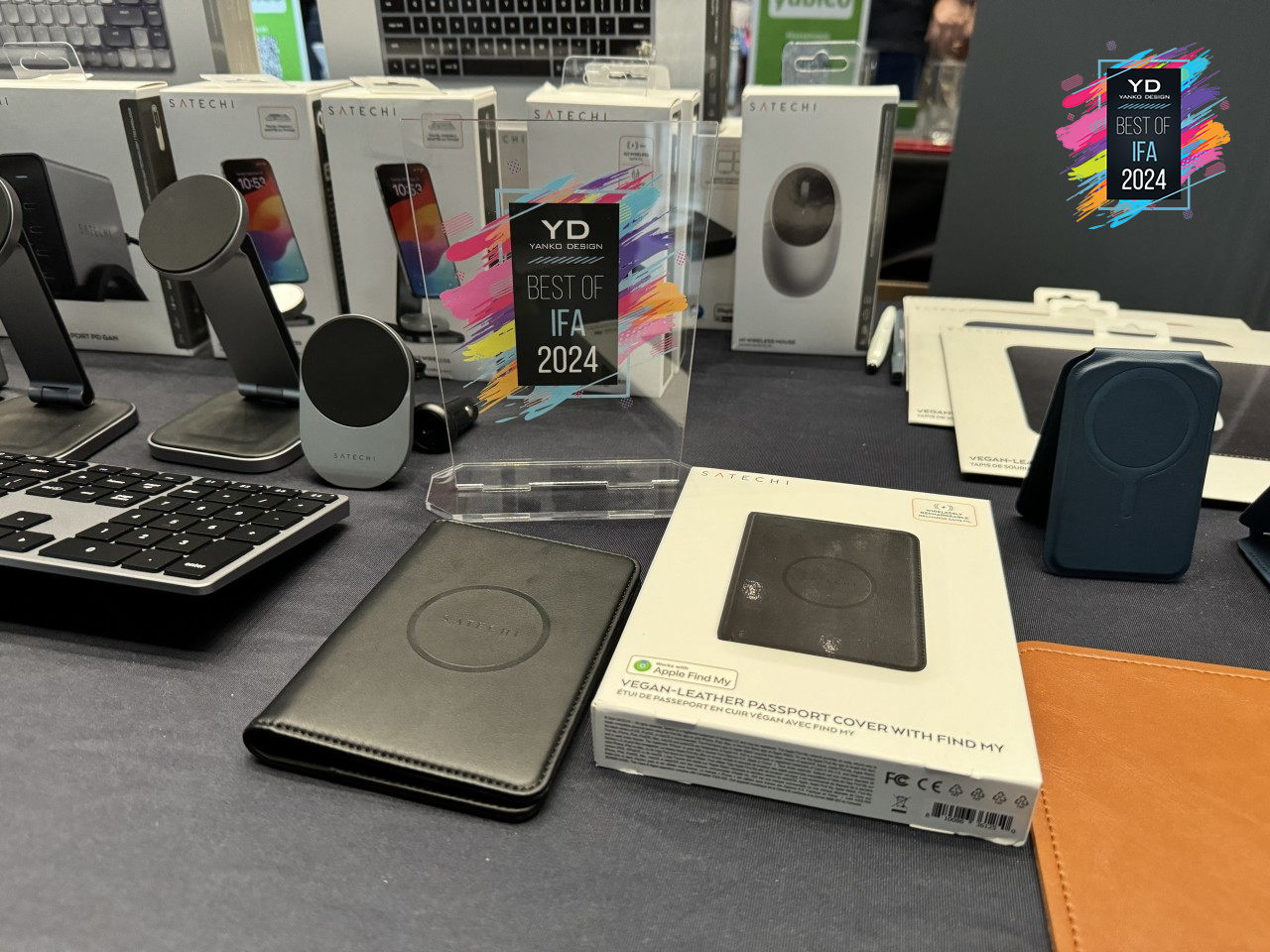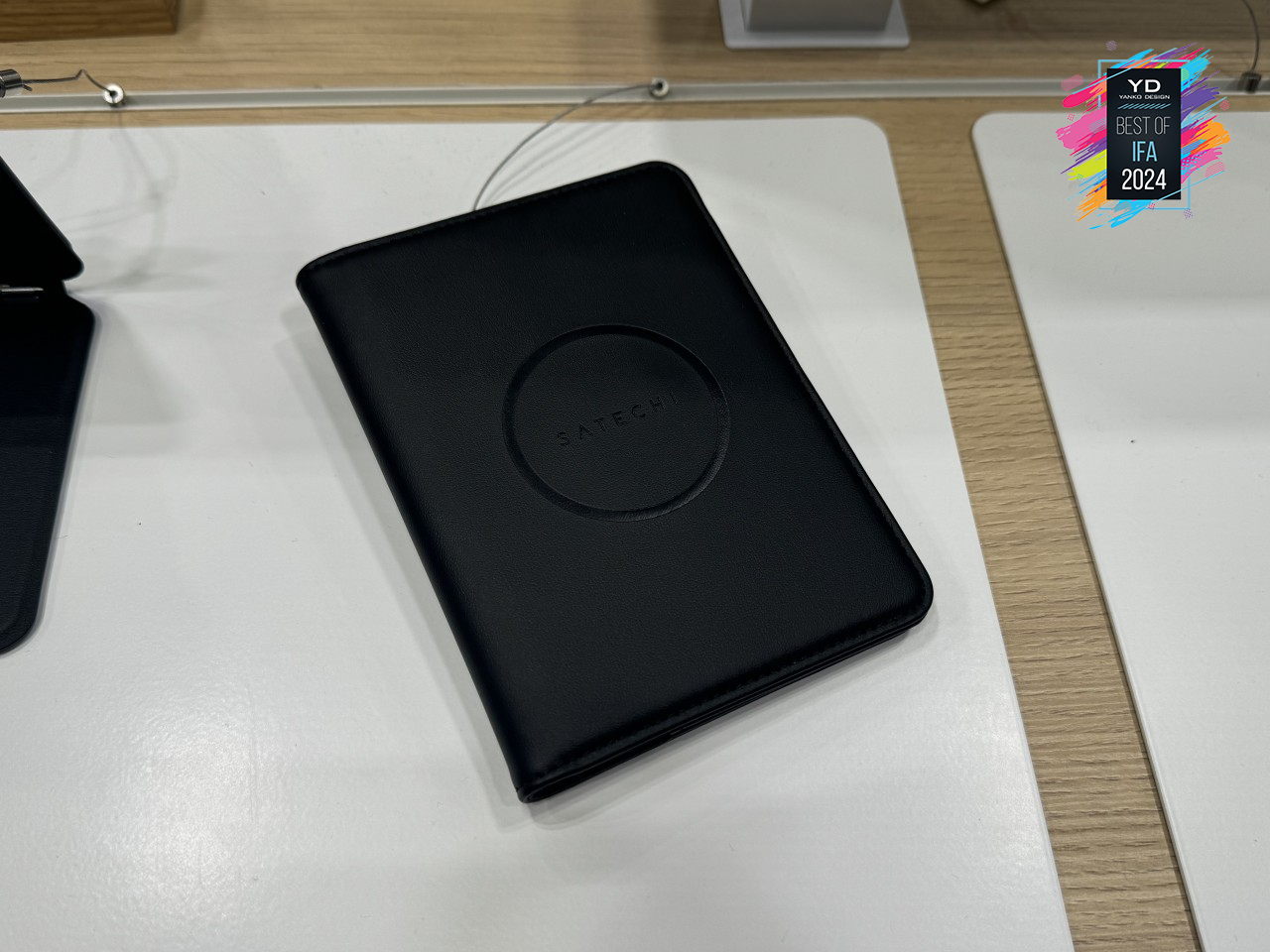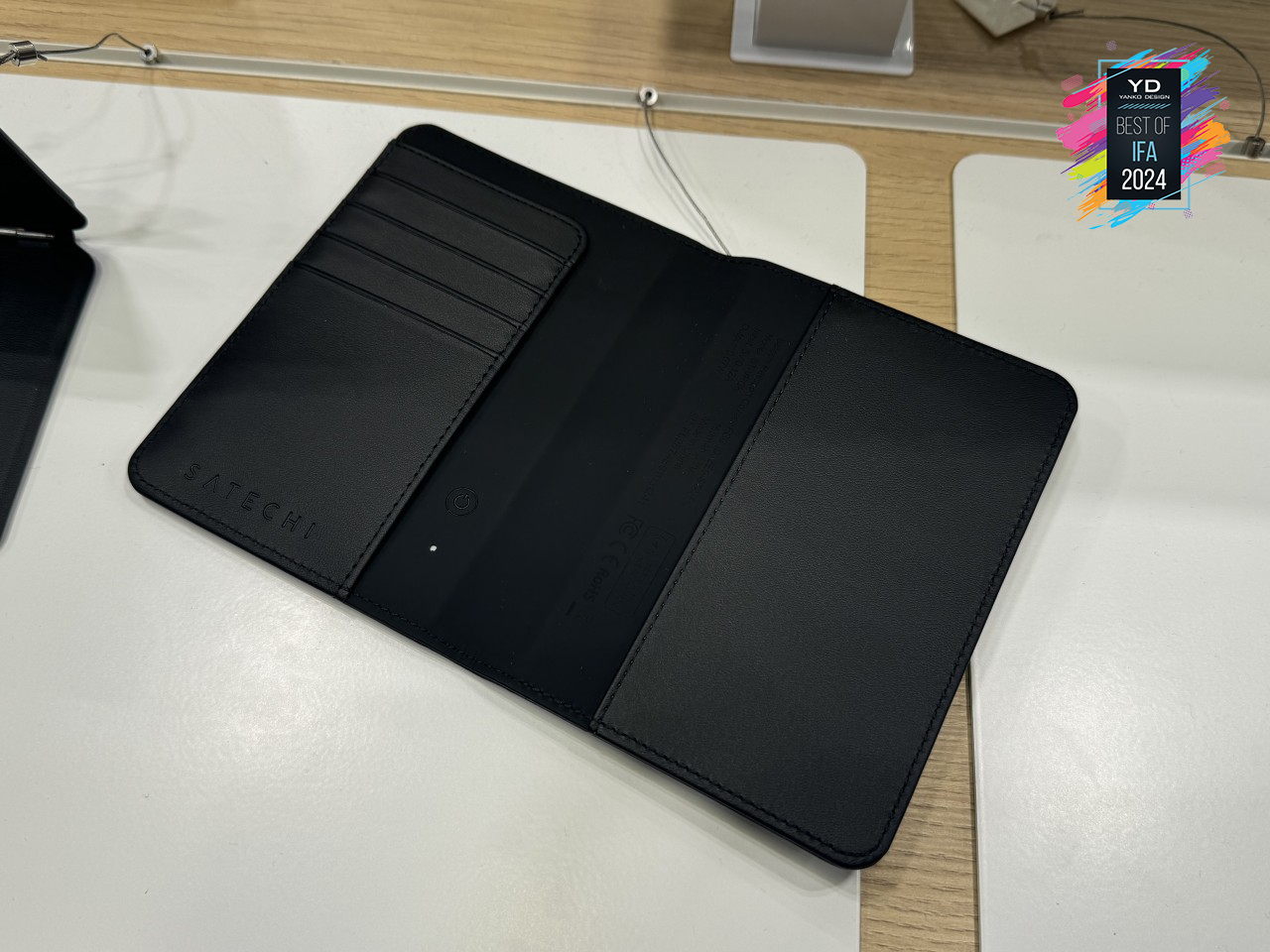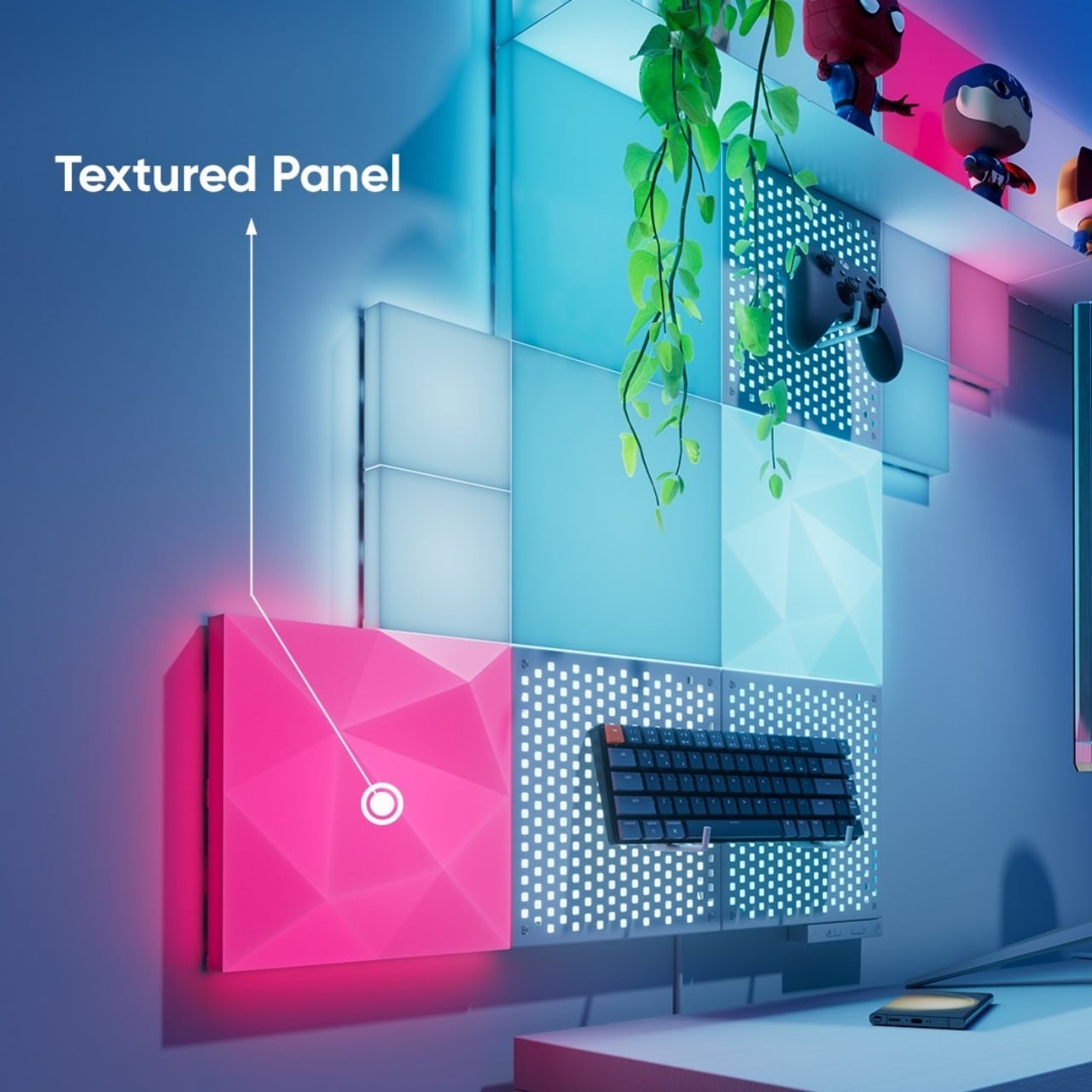Every year, we behold innovative designs and technologies blow our minds. But once the novelty and awe have worn off, we’re left asking whether these made any meaningful impact in human lives. For 100 years now, the annual IFA show has been putting such products and inventions that promise groundbreaking improvements to the way we cook, the way we clean, the way we have fun, and the way we live. This year, the organization isn’t just reframing its brand but also putting a spotlight on the role these designs play in upgrading everyone’s lives. Among these, there are definitely a notable few that stand above the rest in how they make innovation available for all. Without further ado, here are Yanko Design’s top picks for IFA 2024.
Narwal Freo Z Ultra Robot Cleaner


So many products these days boast about their AI capabilities, but few actually answer the most important question: what can it do to improve people’s quality of life? The Narwal Freo Z Ultra gives a clear answer and delivers it in a design that seamlessly blends into your home instead of standing out like a sore thumb. It respects your space, adding aesthetic value you might not have come to expect from such an advanced showcase of AI technology.
Designer: Narwal

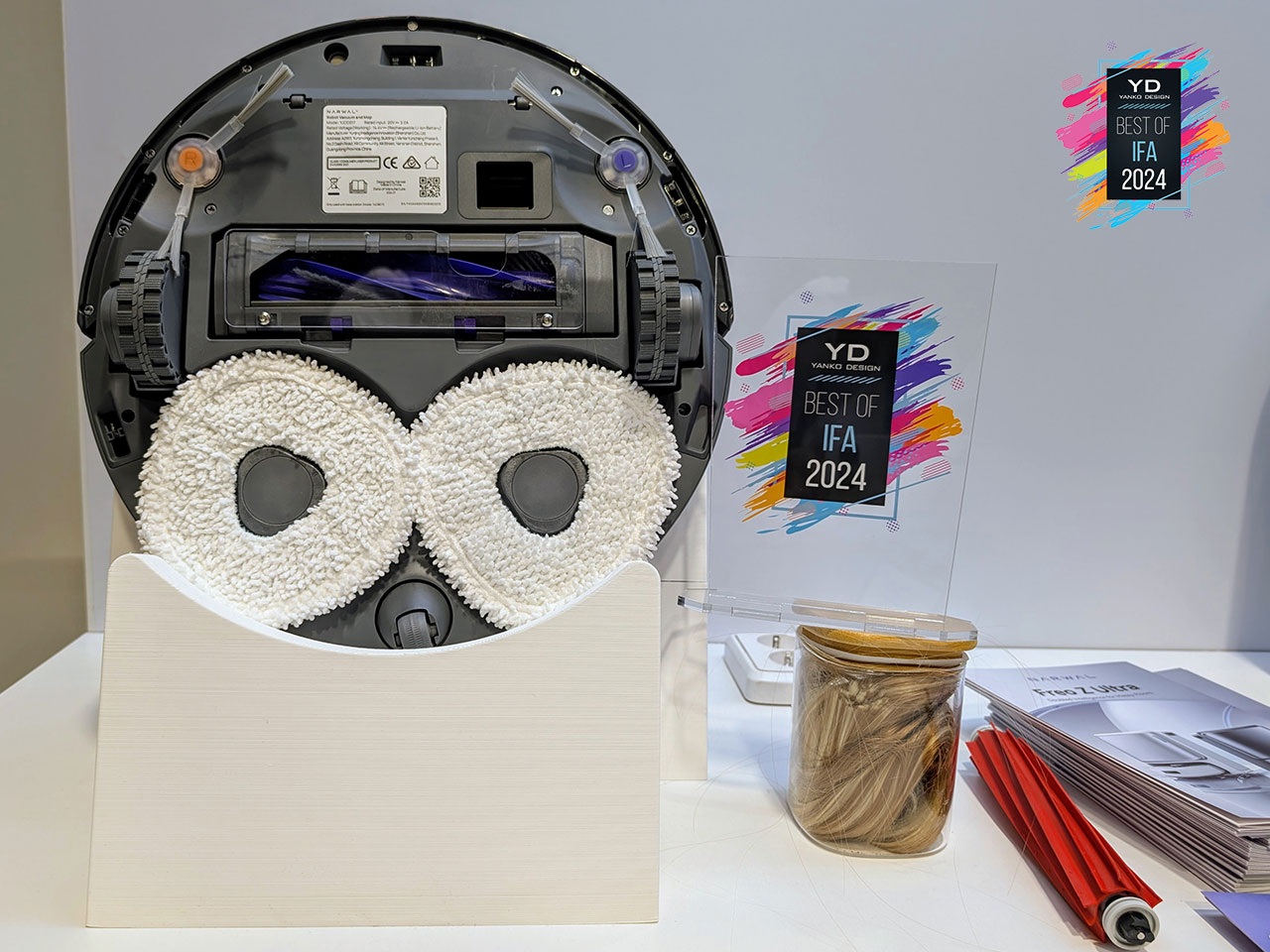
This sleek robot cleaner doesn’t just navigate your home, it also understands it. It can identify the kind of dirt it faces and apply the necessary cleaning strategy to get the job done. It sees your sleeping pet and respects its space, coming back later to check if it has moved away before starting to clean its area. And it does all these without you having to lift a finger. At the same time, you still have total control, from the privacy of your data to the automation made possible with its integration with smart home platforms and smart assistants.
It’s also smart about keeping you safe when it does come time for you to manually interact with it. It sanitizes not just the mop and water but also the dust bin, ensuring a hygienic environment at every turn. More than just the convenience of having clean floors all the time, the Narwal Freo Z Ultra offers homeowners stress-free living and more time to spend on the more important things in life.

Hisense CanvasTV


The Hisense CanvasTV 4K QLED brings art and entertainment together, transforming your living space into a captivating gallery. Its sleek, minimalist design, paired with the UltraSlim Wall Mount, allows it to hang flush against the wall, seamlessly blending with your decor. When not in use as a TV, it becomes a stunning display for artwork or personal photos through Art Mode, with a low-reflection Hi-Matte Display that ensures your visuals remain crisp and glare-free, regardless of lighting conditions.
Designer: Hisense

The vibrant 4K QLED display sets a new standard for visual quality, offering an expansive color range through Quantum Dot technology that produces over a billion shades. Every image, from digital art to your favorite shows, bursts with vivid detail and realism. The built-in RGB light sensor adapts the screen’s brightness and color temperature in real time, ensuring a seamless and natural viewing experience that adjusts to your environment, whether day or night.
For those seeking more than a TV, the CanvasTV enriches your experience with multi-channel surround sound, enveloping you in movies, music, or games. Gamers will appreciate the 144Hz Game Mode PRO, which delivers smooth, lag-free performance through features like AMD FreeSync Premium and Auto Low Latency Mode, ensuring responsive and immersive gameplay.
To add an extra layer of interaction, Hisense’s Motion Detector powers the screen only when you’re nearby, bringing art to life while conserving energy. This thoughtful design makes the CanvasTV not only a centerpiece for your home but also an eco-friendly, functional solution that enhances any living space.
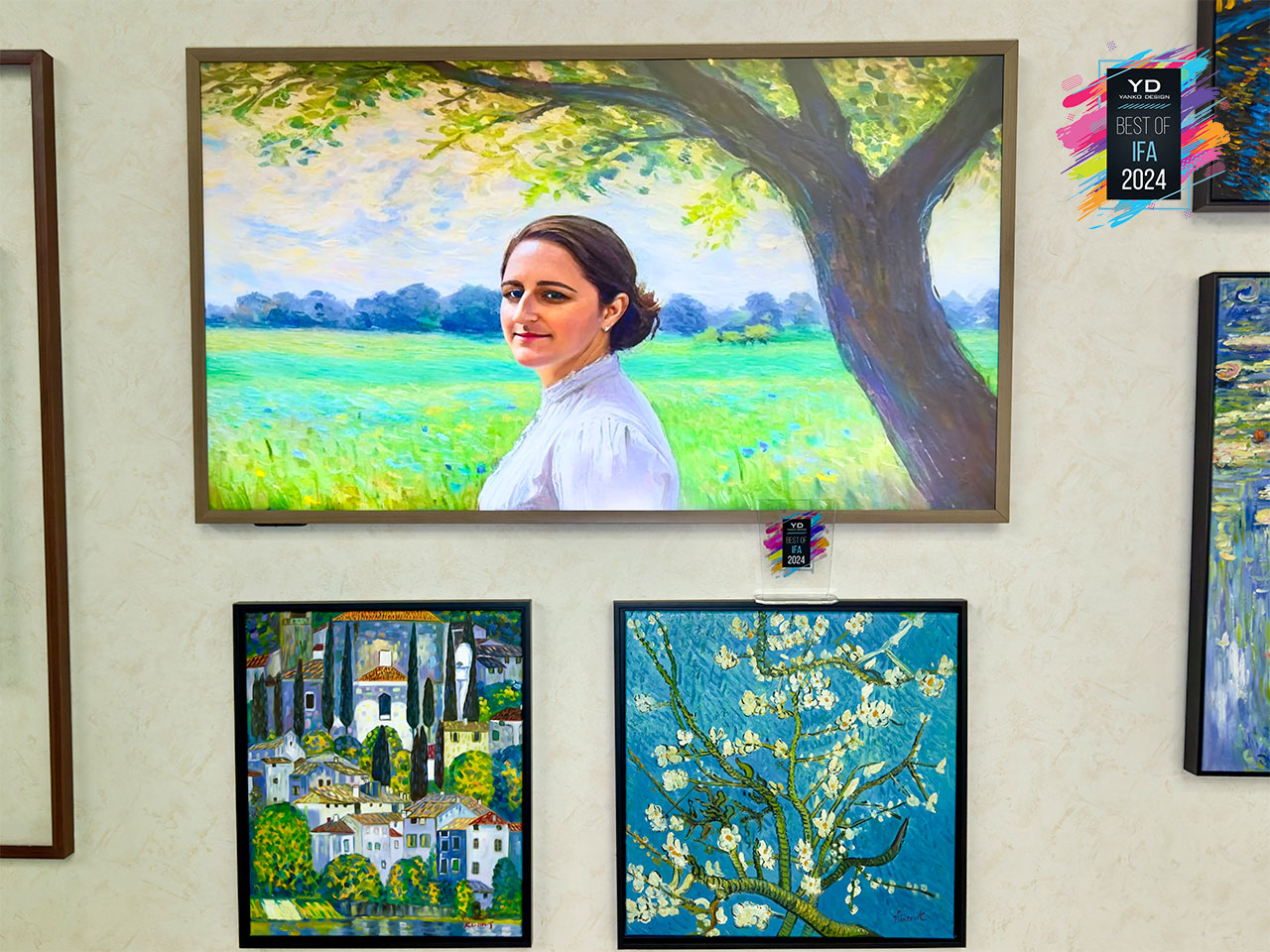
ESR 3-in-1 MagSafe Charger with Qi2 and CryoBoost


With batteries remaining the bottleneck in smartphone innovation, it’s up to manufacturers of charging accessories to push the envelope and deliver a better user experience. Wireless charging technologies like Apple MagSafe and the new Qi2 offer freedom from tangling cables, but they also bring their own set of problems, particularly when it comes to heat. The hotter the charger and the phone get, the slower and longer the charging takes.
Designer: ESR

ESR fixes that problem with its CryoBoost technology, using a patented duct design and a specialized fan to keep the back of your phone cool and keep the charging speed stable and fast. Unlike other wireless chargers with fans that simply lower the charger’s temperature and rely on natural heat dissipation to keep the phone cool, the ESR 3-in-1 MagSafe Charger with Qi2 and CryBoost directs airflow directly to the back of the phone, preventing condensation that could damage the phone in the process.
technology, using a patented duct design and a specialized fan to keep the back of your phone cool and keep the charging speed stable and fast. Unlike other wireless chargers with fans that simply lower the charger’s temperature and rely on natural heat dissipation to keep the phone cool, the ESR 3-in-1 MagSafe Charger with Qi2 and CryBoost directs airflow directly to the back of the phone, preventing condensation that could damage the phone in the process.
The result isn’t just a literally cool charger and phone but a faster wireless charging experience as well. An iPhone 15 Pro Max can charge to full in just 2 hours, 30 minutes faster than other Qi2 chargers. Even the Apple-certified 5W fast-charging for the Apple Watch charger juices up an Apple Watch Ultra four times faster than typical 2.5W chargers, getting it to 100% in just 1 hour and 40 minutes. With the ESR 3-in-1 MagSafe Charger with Qi2 and CryoBoost , you can enjoy the flexibility of wireless charging at full speed, without having to worry about the safety and health of your phone.
, you can enjoy the flexibility of wireless charging at full speed, without having to worry about the safety and health of your phone.


Govee Star Light Projector Aurora


Smart lighting doesn’t always have to be flashy, blinding, or fast. Sometimes, you just want to have a more calming atmosphere in your home, and what better inspiration can there be than the enchanting Aurora that flows across night skies? Capturing this magical imagery, Govee utilized its LED expertise to create the Star Light Projector (Aurora) and bring the magic of the night sky to your room.
Designer: Govee


A unique dual lamp bead technology allows the projector to display a stunning and expansive 650-square-foot projection with a wide variety of colors and intricate patterns. These patterns include calming waves mimicking the play of light reflected off an ocean surface, twinkling lights that inspire awe, and even vibrant squiggly strips of color to kick off a party. With 16 million colors and over 50 preset scenes, as well as a built-in speaker with 16 preset white noises, this discreet projector can cover a wide range of occasions and moods, from relaxing night lights for dreamy slumber to dazzling kaleidoscopic displays for a jovial get-together.
Despite its more focused function, the Govee Star Light Projector (Aurora) has all the smarts that other Govee products offer, including Matter smart home compatibility and voice control through Google Home and Amazon Alexa. It also has a Smart Sleep Mode so that it will gradually dim its lights and play soothing sounds to lull you to sleep. It’s a great smart lighting companion, whether you’re aiming to paint the night sky in your kid’s room or create a different mesmerizing light show on your wall each night.

Beatbot iSkim Ultra Robot Pool Cleaner


The Beatbot iSkim Ultra has been named by Yanko Design as the best robotic pool skimmer at IFA 2024, praised for its forward-thinking approach to pool maintenance. Its solar-powered design combines sleek aesthetics with practical, energy-efficient operation. Weighing just 16.98 lbs, it adapts to a variety of pool shapes and sizes, offering a hassle-free solution for pool owners who want to keep their water surface clear without the constant need for charging or manual effort.
Designer: Beatbot


The iSkim Ultra’s advanced seven-motor system, featuring dual-side brushes, a large front roller brush, and a peristaltic pump motor, delivers precise skimming performance. Equipped with Beatbot’s AI-driven path optimization and 20 integrated sensors, including tri-ultrasonic technology, it efficiently handles surface debris, providing a thorough cleaning experience with minimal oversight.
With its ClearWater Clarification System, the iSkim Ultra reduces the need for chemical treatments. Using natural clarifiers made from recycled materials, it helps maintain crystal-clear water while promoting a healthier swimming environment. This design offers pool owners a more eco-friendly approach to pool care, requiring less time and fewer chemicals to manage.
In addition, features like the one-touch debris release and the 9L filter basket make maintenance easy. Built with durable, waterproof materials, the iSkim Ultra is designed for long-term reliability, making it a smart choice for pool owners seeking a sustainable, user-friendly solution for pool skimming.

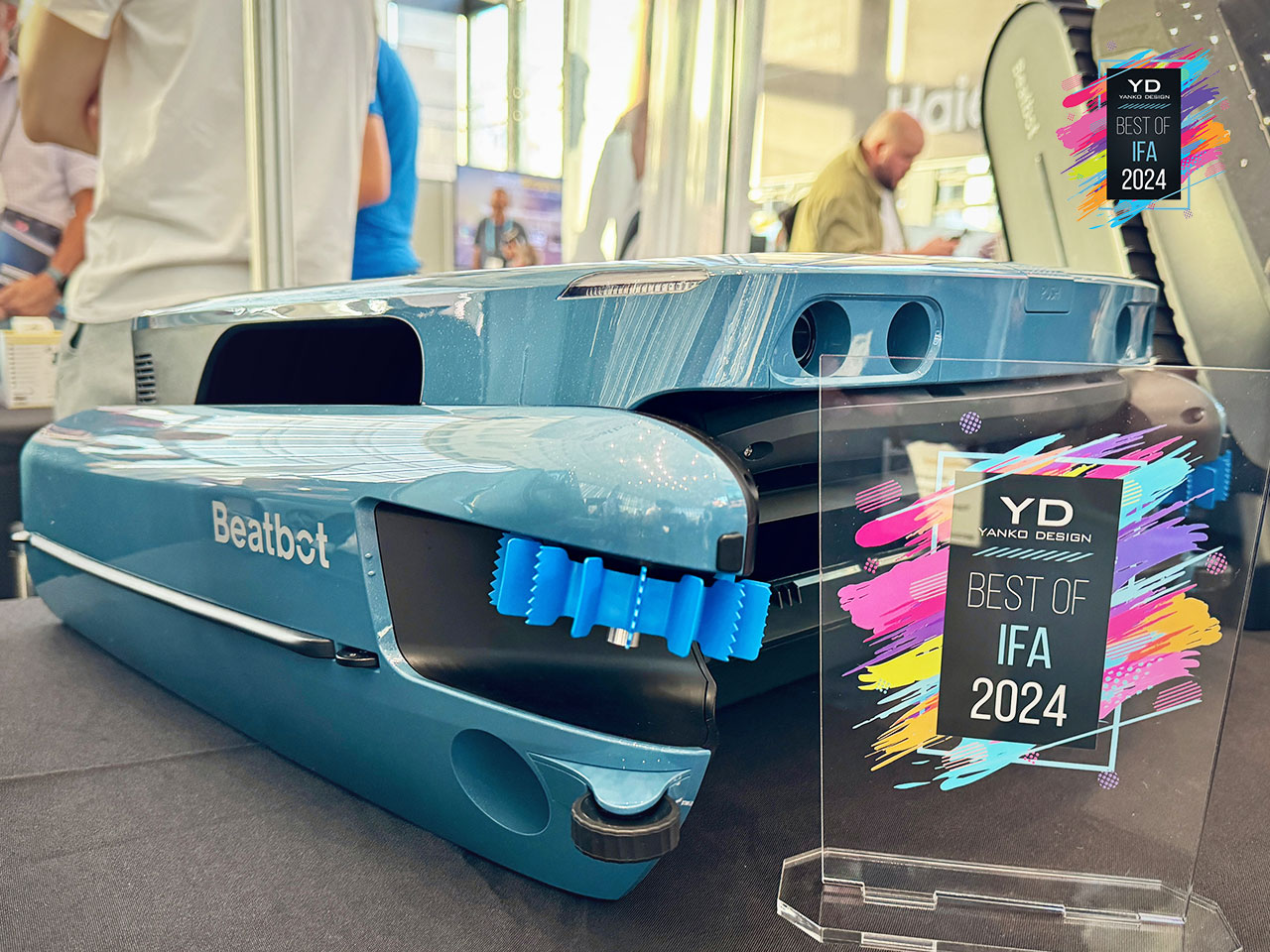
EcoFlow Delta Pro 3 Solar Home Battery System
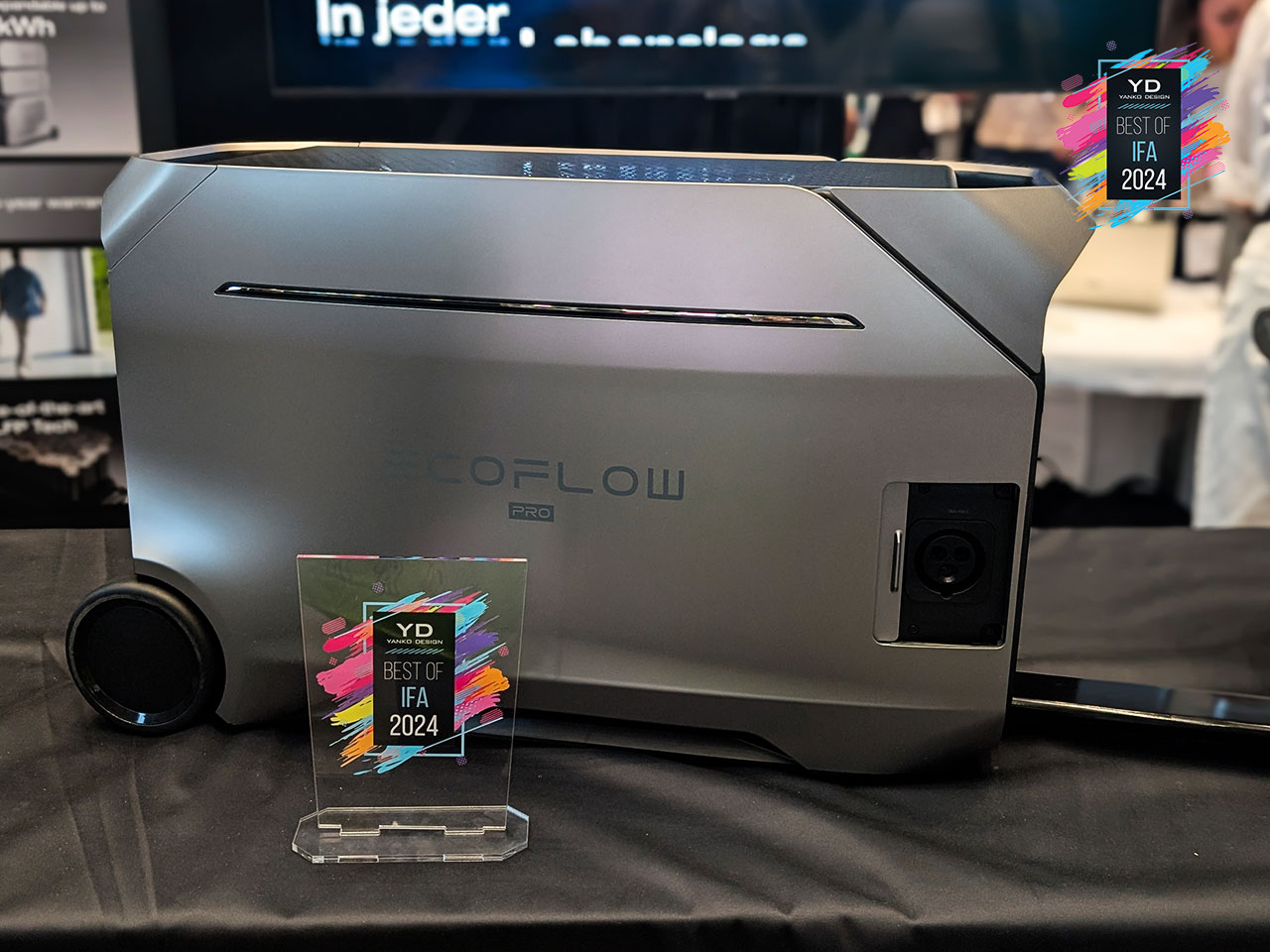

As AI becomes a bigger part of everyday life, so do our use and reliance on electronic devices and appliances at home. In addition to power consumption and the costs that come with it, this also means we become more beholden to sources of electricity, like power grids that are groaning under the weight of heavier consumption every year. Fortunately, there are also technologies that try to keep us from becoming paralyzed when the power goes out or when there isn’t one available in the first place, like the new EcoFlow Delta Pro 3 system that promises stable and green power you can rely on anytime, anywhere.
Designer: EcoFlow

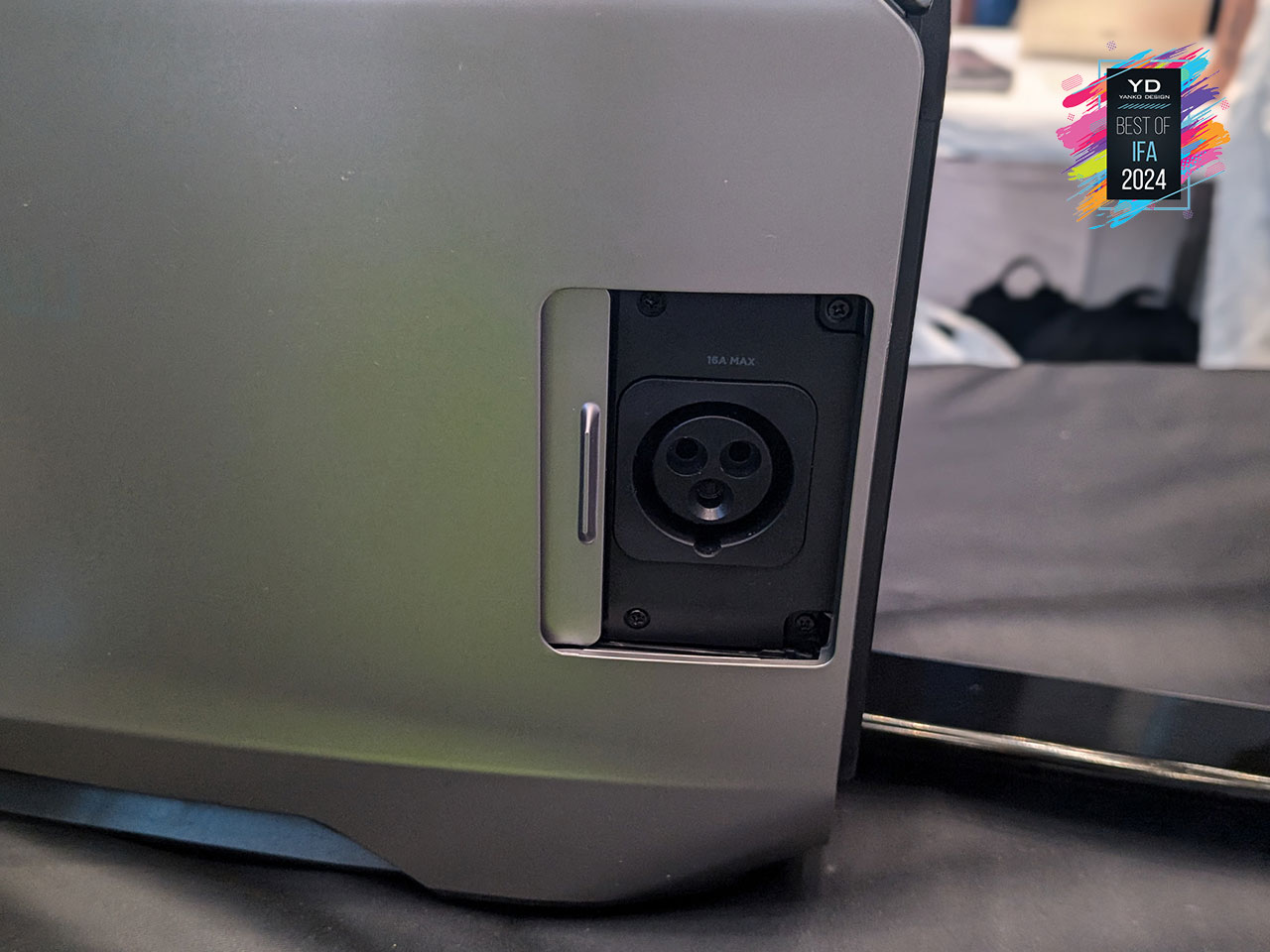
Rather than limiting itself for the sake of being small and portable, the Delta Pro 3 embraces flexibility and power to deliver the power you need in the manner that best suits your situation. You can hook it up to solar panels to have 24/7 green energy enough to meet the needs of modern households. You can use it on its own in your outdoor adventures, powering your RV for a comfy outdoor life. And if you’re still living on the grid, it offers emergency backup power that kicks in just after 10ms. It’s an all-around power source that you can expand, whether you need 4kW, 8kW, or a whopping 12kW when used with other units.
Even with all that power, EcoFlow hasn’t forgotten the human factor in its design. Taking inspiration from high-performance sports cars, the Delta Pro 3 adopts a sleek and streamlined style with a Galactic Silver motif that adds visual sophistication to the power station. The EcoFlow Delta Pro 3 also puts safety and comfort in mind, with industry-leading battery management, advanced safety systems, and a quiet operation of less than 30dB that won’t keep you up at night.
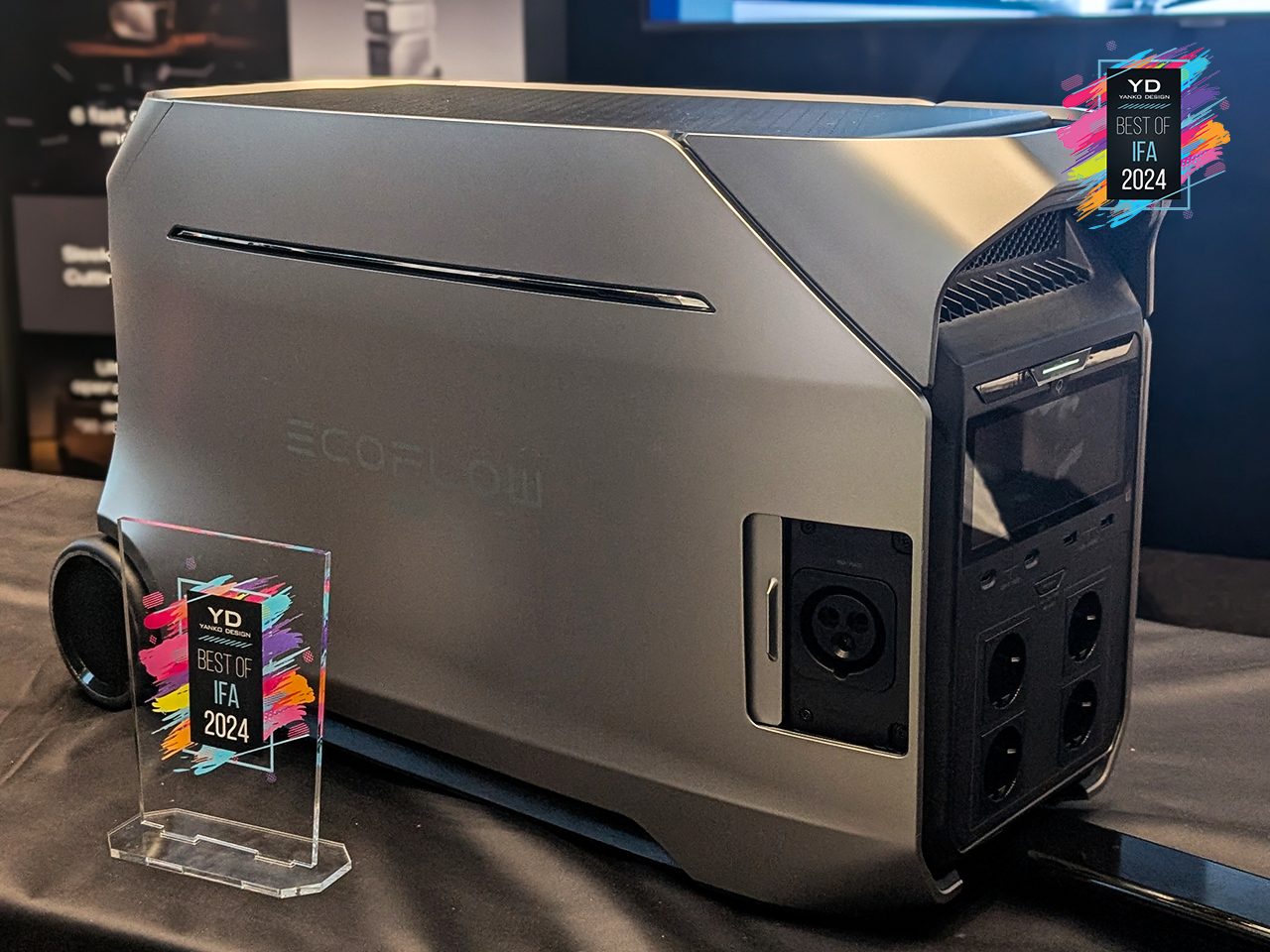
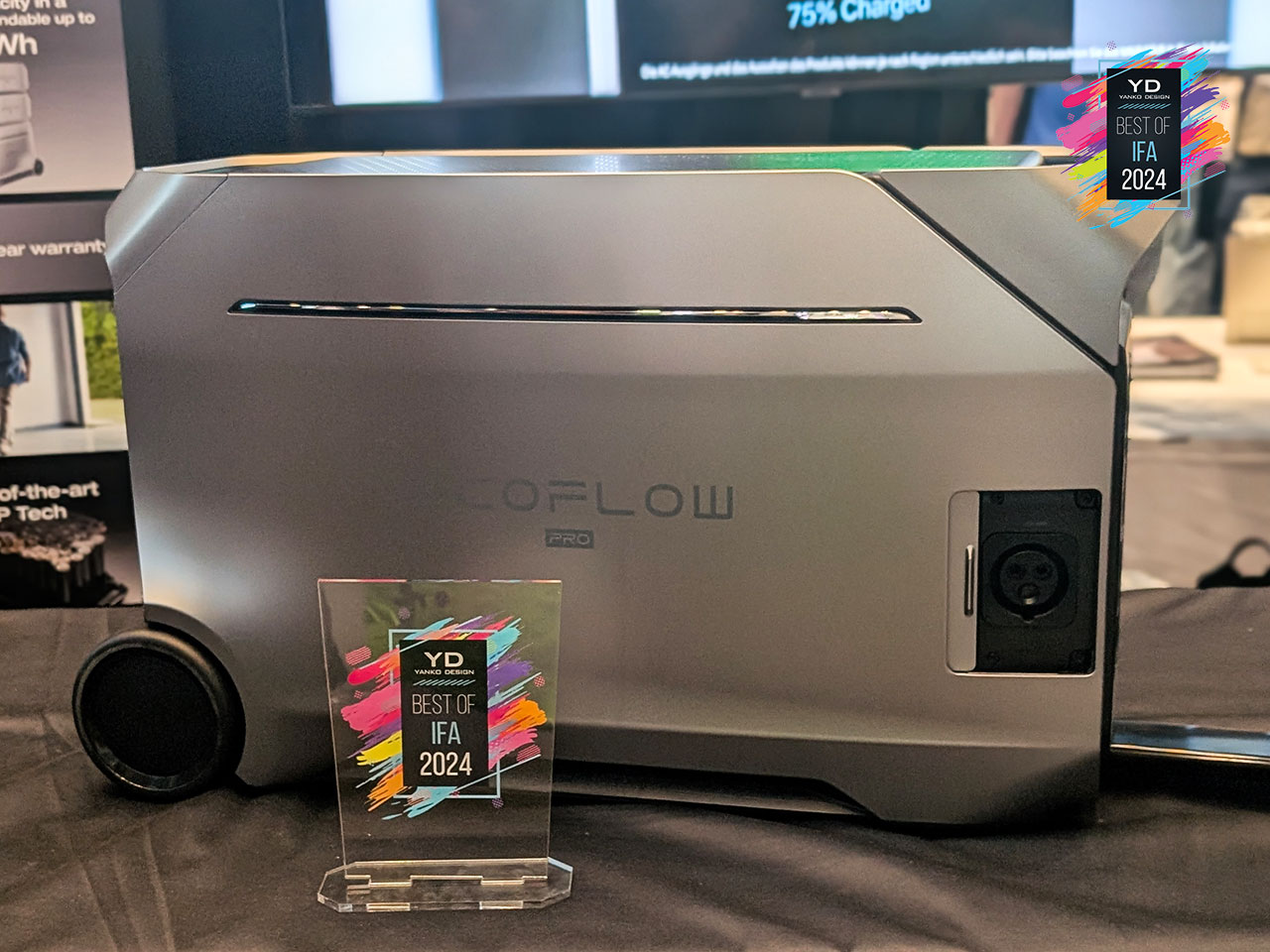
Laifen Wave Titanium Toothbrush


The Laifen Wave Electric Toothbrush is designed for users who demand precision and performance in their oral care with up to 66,000 sonic vibrations per minute and a 60-degree oscillation range, adhering to the dentist-recommended Modified Bass brushing technique. Central to its effectiveness is the Proprietary Servo System, a feature that sets it apart from typical electric toothbrushes. This advanced system continuously monitors brushing resistance and adjusts motor performance in real-time, ensuring consistent cleaning power regardless of pressure.
Designer: Laifen
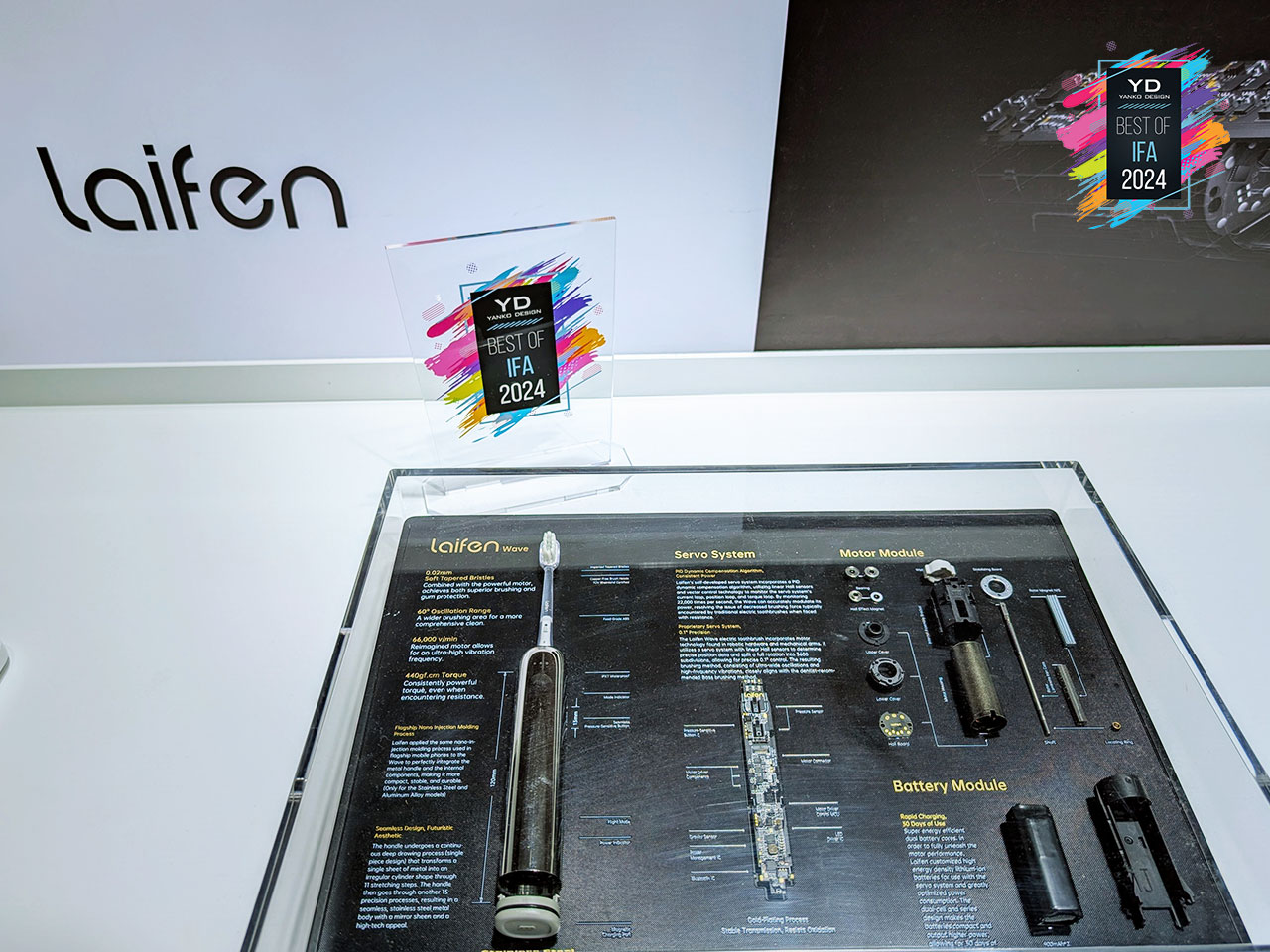

The toothbrush is available in four premium materials — Stainless Steel, Aluminum Alloy, ABS, and Titanium, making it the world’s first titanium electric toothbrush. Known for its strength and corrosion resistance, titanium ensures that the toothbrush is durable and long-lasting, making it a premium option for users looking for a product that will stand the test of time. The Stainless Steel and Aluminum Alloy options provide sleek, modern designs that balance weight and durability, while the ABS option offers a more lightweight alternative without sacrificing performance.
The Laifen Wave has three brush heads: Gum Care, Super-Clean, and Ultra-Whitening. Each head is specifically designed for different cleaning needs. Gum Care is gentler and designed to protect sensitive gums, while Super-Clean delivers intense cleaning for everyday plaque removal. The Ultra-Whitening head is designed for those looking to maintain a brighter smile. When paired with the Laifen Wave’s high-frequency vibrations and wide oscillation range, these brush heads deliver superior results tailored to individual needs.
Customization is another key feature of the Laifen Wave. The toothbrush comes with three preset brushing modes—gentle, regular, and intense—allowing users to adjust the brushing experience to their preferences. For even greater control, the Laifen app offers ten adjustable intensity levels, enabling users to fine-tune the vibration strength and oscillation range to suit their unique brushing style. Whether someone needs a gentler clean or prefers a more vigorous brushing experience, the app allows easy adjustments.


Eureka E20 Plus Robot Vacuum
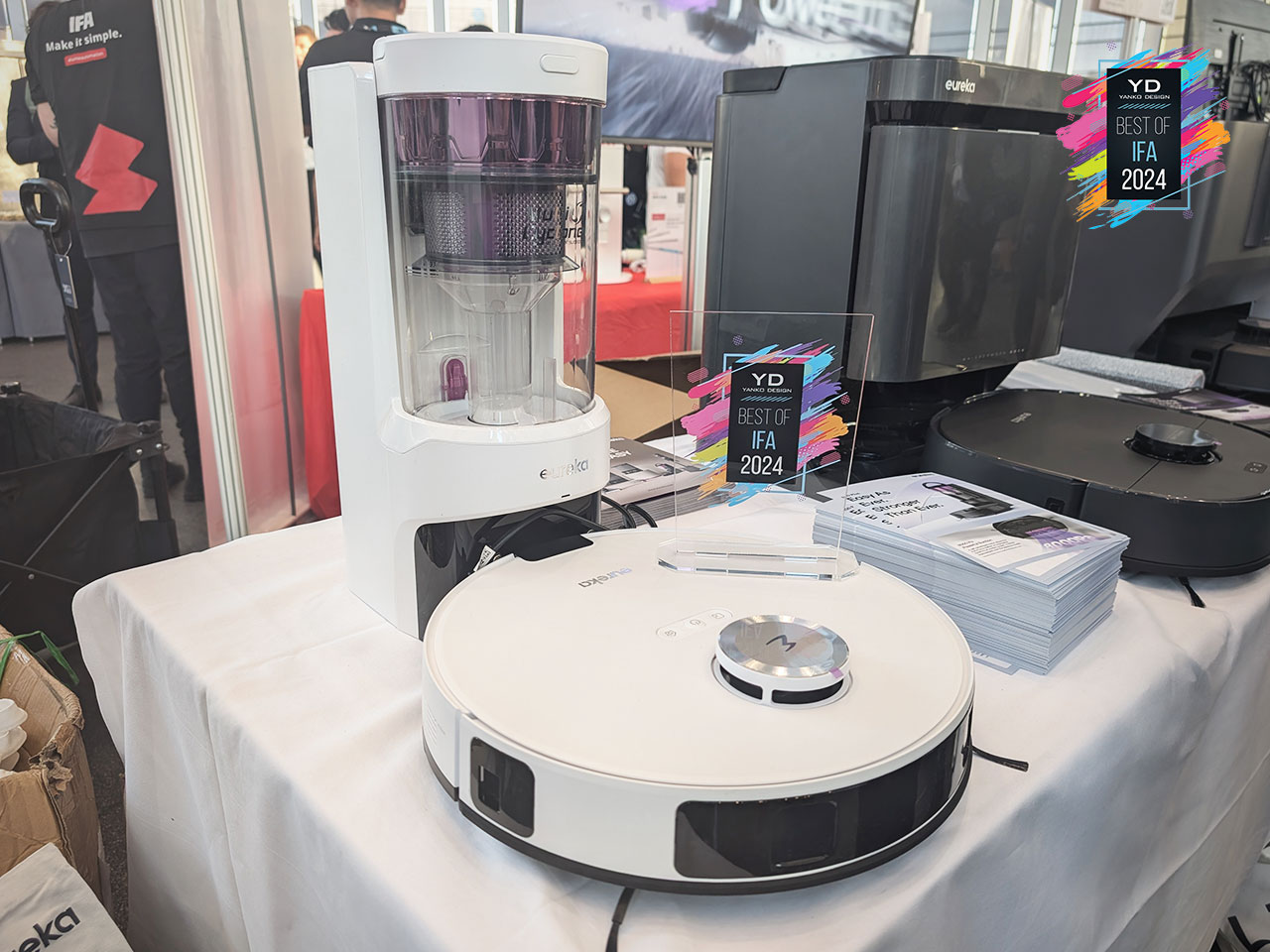
There’s no shortage of robot vacuum cleaners boasting powerful suction capabilities, but that also means they’ll suck up anything and everything in their path, including things that can damage the robot as well. The Eureka E20 Plus makes short work of animal fur and human hair that can tangle and clog up vacuum brushes with its Newly Designed Anti Hair-Tangling Roller Design, achieving an anti-wrap effectiveness of 94%! Paired with its super-strong 8000 Pa suction, no dirt or hair is safe from this rolling machine.
Designer: Eureka
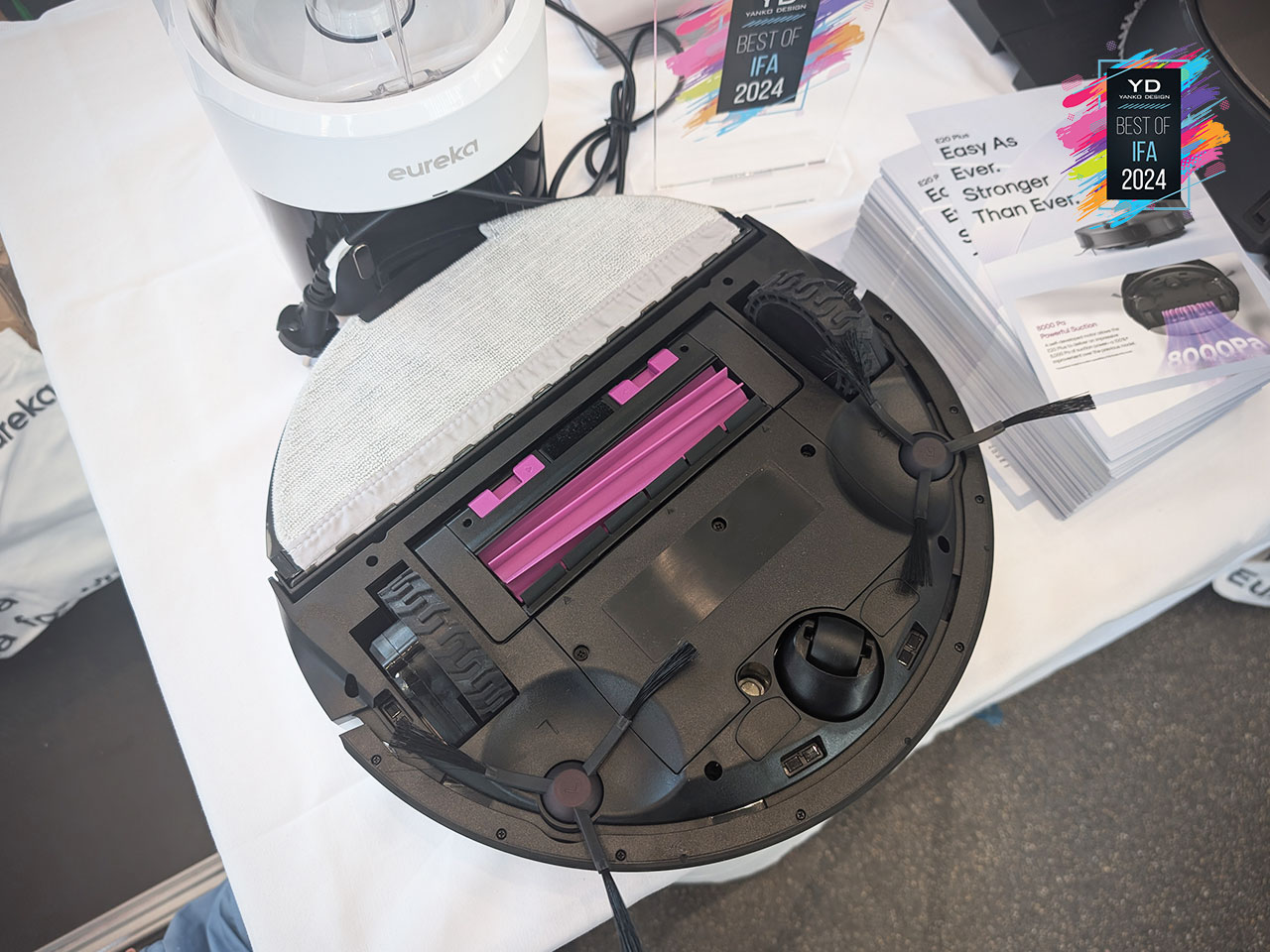
And it looks great to boot, offering burden-free operation that can save you up to $70 a year (estimated based on changing a $6 robot vacuum dust bag once per month). The transparent bag-free base station lets you see exactly what’s going on inside and offers stress-free emptying of that dust tank. Simply dump the contents directly into the garbage bin without having to worry about bursting or overflowing bags or having to replace those bags regularly. The clear view of the base station’s internals also gives it a sophisticated and futuristic look that perfectly fits the homes of tomorrow.
The Eureka E20 Plus Robot Vacuum is the perfect solution for pet owners as well as households where hair often ends up on the floor. Of course, it can also do what other flagship robot vacs can, including automatic Multi-Cyclonic Dust Collection, 10mm Mop Lifting, and DuoDetect AI 3D Obstacle Avoidance. With strong suction power, anti-tangling capabilities, a bag-free base station, and a stylish transparent design, the Eureka E20 Plus offers a stress-free and burden-free cleaning experience for all.
3D Obstacle Avoidance. With strong suction power, anti-tangling capabilities, a bag-free base station, and a stylish transparent design, the Eureka E20 Plus offers a stress-free and burden-free cleaning experience for all.

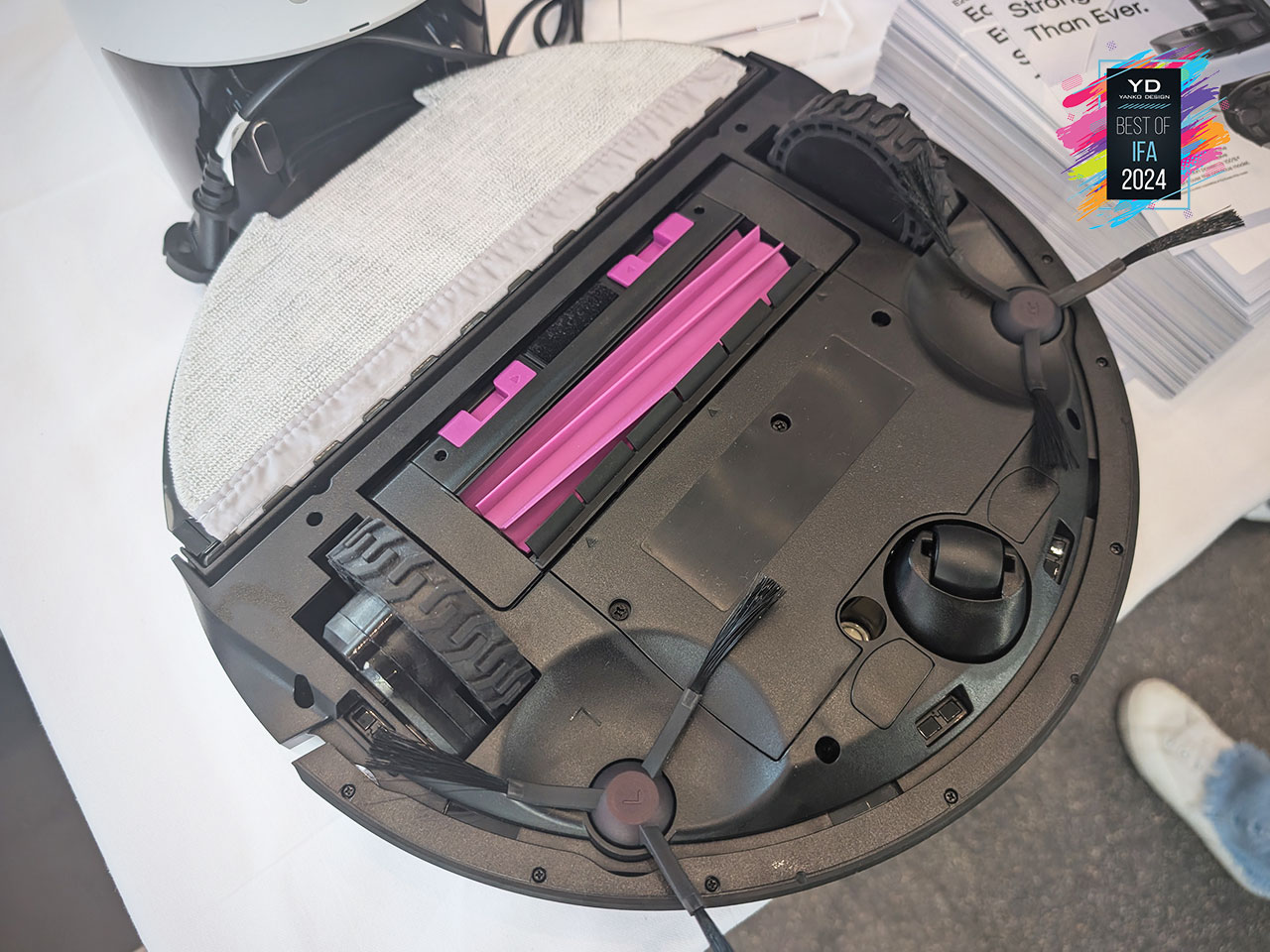
Govee COB Strip Light Pro

Smart lighting is one of the easiest ways to get started in upgrading your living space, and there is a wide variety of designs that go beyond a simple bulb. Govee, an industry leader in both indoor and outdoor smart lighting, offers plenty of interesting and useful options to not only brighten up your space but also create the mood that you want. One of its newest designs is also its first, a COB strip light that provides both illumination and ambiance with the ease of use and customizability that the brand is known for.
Designer: Govee
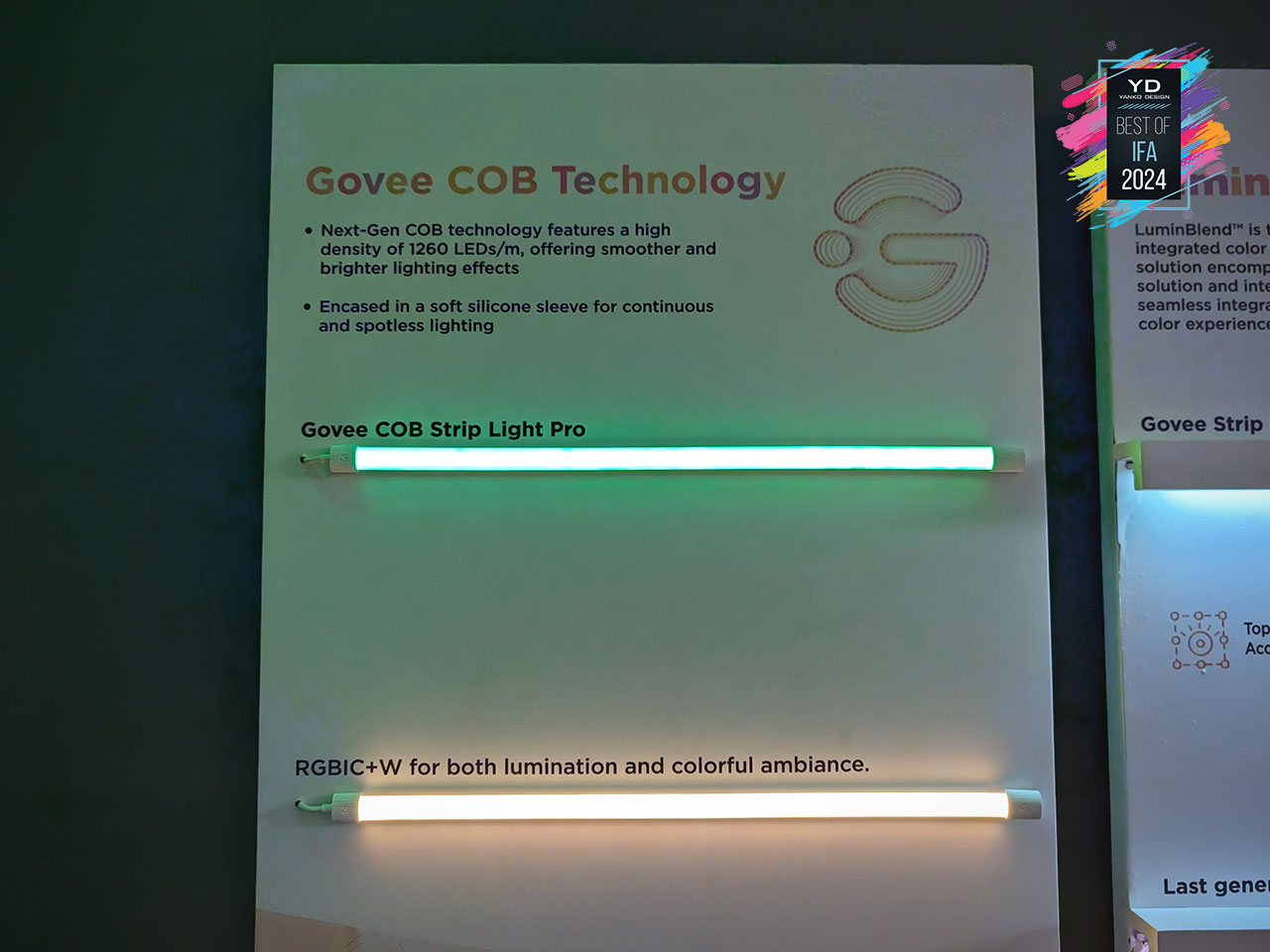


Utilizing “chip-on-board” or COB technology, the new Govee COB Strip Light Pro packs no less than 1,260 LED beads per meter, creating a continuous line of light without any visible gaps. It’s a beautiful display that can be used to light up a room as a secondary light source with pure white, as well as get a party going with dynamically changing hues. And thanks to its silicone sleeve, you don’t have to worry about installing it out in the open since it will look discreet and blend with the rest of its surroundings.
In addition to the bright and colorful illumination provided by Govee’s RGBIC+W technology, you have a handful of options available to control the dance of these LEDs, whether manually or through automation through smart assistants. Every meter has 12 segments you can customize, and every 8cm of the strip has a clearly labeled segment you can cut, allowing the user to truly create the lighting environment they want rather than bending over backward to conform to the limitations of the light strip. With the Govee COB Strip Light Pro, any kitchen island, furniture, or space becomes an opportunity to enhance the living experience.
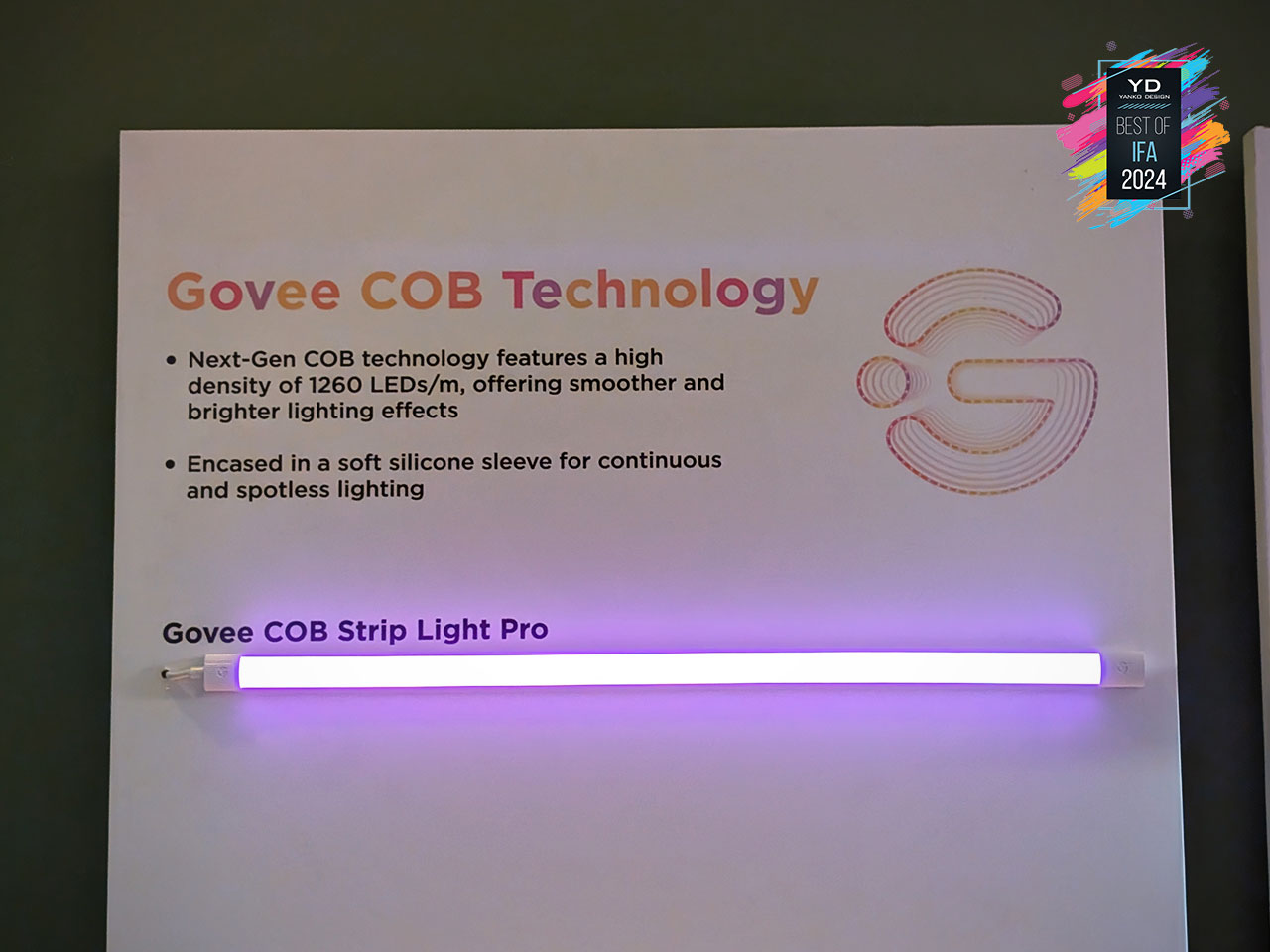
DJI Neo FPV Drone

Weighing just under 5 ounces, the DJI Neo sets a new standard for everyday content creation with its ultra-compact, pocket-friendly design. As DJI’s lightest and most portable drone yet, it eliminates the need for a traditional remote control, offering one-button takeoff, landing, and shooting. It can still pair with traditional RC controllers, DJI Goggles, or the Fly app for more advanced control, offering flexibility to suit different user preferences, while voice commands enhance its ease of use, allowing for a hands-free experience.
Designer: DJI


With an 18-minute flight time and the ability to capture 12MP photos and 4K stabilized video, Neo brings professional-grade filming to anyone’s fingertips. Neo can record up to 40 minutes of 4K video or 55 minutes at 1080p/60fps that it then stores on its 22GB internal storage. The DJI Neo’s AI-powered subject tracking ensures users stay perfectly framed during cycling, hiking, or skateboarding activities. Its six QuickShots modes—such as “Dronie” and “Boomerang”—enable dynamic, cinematic angles with minimal effort.
Safety is paramount with Neo’s fully wrapped propellers, which protect the drone and its users. Neo’s single-axis mechanical gimbal and DJI’s RockSteady and HorizonBalancing stabilization technology ensure smooth, shake-free footage even in windy conditions. The drone’s infrared and monocular vision positioning systems maintain steady hovering, while the automatic Return to Home (RTH) feature adds peace of mind.


CANVAS HiFi TV Sound System


There is a lot of attention being given to the image quality produced by TVs, but what we see, while important, isn’t all that makes up a cinematic home theater experience. That said, the majority of home HiFi sound systems and even sound bars focus too much on technical qualities, forgetting the part that these audio systems have to sit inside the home. The result is a juxtaposition of a beautiful and stylish screen standing beside functional speakers that clash with the rest of your living space. Wouldn’t it be great if you could have a beautiful HiFi sound system that perfectly matches your beautiful TV? Fortunately, CANVAS agrees.
Designer: CANVAS HiFi


Going against the flow of typical speaker designs, the CANVAS HiFi TV Sound System embraces design as an important and co-equal priority to a quality home product. It integrates with your TV mechanically and visually, making the two seem like a whole rather than two separate parts. With premium materials like Milled-Ochre textile from Kvadrat or Mahogany from Danish designer Susanne Helberg, CANVAS creates an almost literal art canvas that adds beauty to any space it’s in.
Of course, it doesn’t hold back on delivering high-quality audio as well, introducing technologies that solve the biggest problems of wall-mounted speakers. Room correction turns bass gains into a big advantage even when placed so close to a wall, while BACCH 3D removes the need to place left and right speakers so far apart by preventing cross-talk and delivering real stereo imaging. The result is a stunning HiFi sound system that puts audio in its proper place, standing proudly with your equally striking TV.

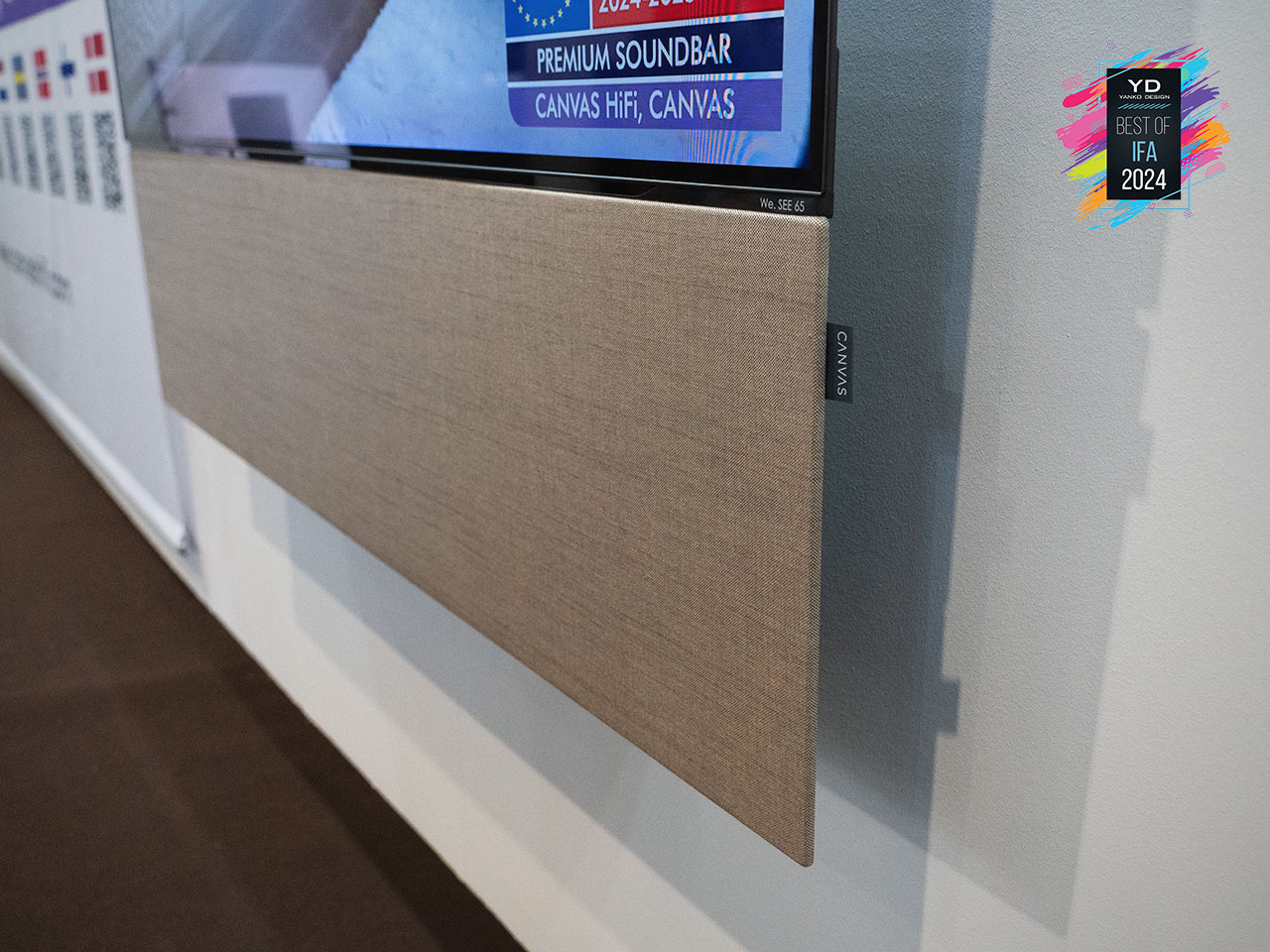
TECNO MEGA MINI Gaming G1 Water-Cooled Mini PC

Even with handheld gaming PCs becoming trendy and gaming laptops becoming slimmer and sleeker, nothing still beats a desktop computer when it comes to sheer performance, configurability, and cooling. Nothing beats them in eating up desk or floor space either, which is why some gamers are willing to compromise power for the sake of size. TECNO, however, says it doesn’t have to be an either-or situation, and its mind-blowing MEGA MINI G1 mini PC proves you can have the best of both worlds.
Designer: TECNO


Significantly smaller than a standard desktop tower, this mini PC still packs quite a punch, including an Intel Core i9-13900H and, more importantly, an NVIDIA GeForce RTX 4060. Gamers will be instantly familiar with such specs on a gaming-worthy computer, now crammed in a compact and cute box with transparent front and side panels. There’s plenty of RGB lighting that gamers crave, as well as a small built-in display at the top for CPU and GPU metrics at a glance without having to open up any app or overlay.
What really sets this mini PC apart, however, is its water-cooling system that you’d only see on larger desktops. A whisper-quiet pump moves the coolant through glowing tubes, offering the distraction-free performance that gives gamers the edge they need for an epic win. Whether it’s exploring the latest AAA title or even rendering graphics, the TECNO MEGA MINI Gaming G1 mini PC has plenty of muscle to show for such a small package.


DJI Avinox E-Bike Drive System

The DJI Avinox Drive System is designed to bring high performance and advanced technology to electric mountain bikes (eMTBs). Weighing only 2.52 kg, the drive system is compact but powerful, delivering an impressive 105 N·m of torque. This level of power allows riders to conquer steep climbs and navigate challenging terrain with ease, all while keeping the bike’s overall weight low.
At the core of the Avinox system is DJI’s Smart-Assist Algorithm, which automatically adjusts power output based on real-time riding conditions, adjusting assistance to match the rider’s needs without requiring constant manual input, whether the rider is tackling flat trails, climbing steep hills, or navigating rough terrain, the drive system . In addition to the automatic mode, riders can choose from three other assist modes—Eco, Trail, and Turbo—tailored to different riding scenarios. For particularly challenging climbs or rough sections, Boost mode delivers short bursts of extra torque, up to 120 N·m, giving riders the power to handle steep inclines or rugged terrain with ease.
Designer: DJI


Connectivity and control are central to the Avinox Drive System, which includes a 2-inch OLED touchscreen display integrated directly into the bike’s frame. This full-color display provides real-time information such as speed, range, and power output, allowing riders to monitor their performance at a glance. Additionally, the Avinox app offers advanced features like ride data tracking, anti-theft mode with password protection, the ability to customize riding parameters, and even remote bike location tracking, adding a layer of security for riders.
The first bike to integrate the Avinox Drive System is the Amflow PL, an electric mountain bike designed to fully take advantage of DJI’s advanced e-bike technology. Weighing only 19.2 kg, the Amflow PL packs serious power into a lightweight, ultra-responsive frame. The bike’s carbon fiber frame weighs just 2.27 kg, keeping the total weight low while offering strength and durability. The bike’s design incorporates cutting-edge geometry, giving it a balanced performance that handles rugged, technical trails with agility and stability. At the same time, it delivers 850W of peak power with the Avinox system, far surpassing the typical output of full-power eMTBs while maintaining the sleek, lightweight build of more traditional bikes.
The combination of DJI’s Avinox Drive System and the Amflow PL bike offers a remarkable blend of lightweight design, high power output, intelligent technology, and robust performance, making it an ideal choice for serious eMTB riders looking for a bike that handles the toughest trails with ease.


XGIMI Elfin Flip Portable Projector


Who says portable entertainment devices like speakers and projectors have to come in cylindrical shapes? They’re definitely handy and compact, but not always the most visually pleasing, especially when it comes time to use them at home. Embracing both home use and portability, the XGIMI Elfin Flip comes in a form that almost makes it look like a designer object, functioning as a decorative piece when it’s not in use.
Designer: XGIMI


The projector’s triangular form is already eye-catching, but the fact that you can swivel the main section down to reveal the projector will probably amaze your friends and family. Its flat, compact design also makes it easy to put inside a bag, ready to travel with you and set up an entertainment hub or meeting space anywhere.
And it’s not all just good looks either, with 400 ISO lumens brightness and two 3W speakers for a complete audio-visual treat. It also has a bundle of XGIMI’s intelligent features, from automatic keystone correction to screen alignment. Powered by WebOS, you have access to Netflix and a variety of apps, ensuring you have no shortage of sources to keep you and your friends entertained.


Lenovo Auto Twist AI PC Proof of Concept

AI is promised to deliver customized and personalized experiences, but that has mostly been true only for software and services so far. Hardware, particularly computer hardware, is still a matter of manual operations and control, but Lenovo envisions a future when that will no longer be the case. Its latest concept design leverages AI to change the laptop’s mode of operation, particularly its configuration and position, so that it can switch between laptop, tablet, or tent modes depending on what you’re doing. It can even close the lid when you leave the laptop unattended after a period of time.
Designer: Lenovo


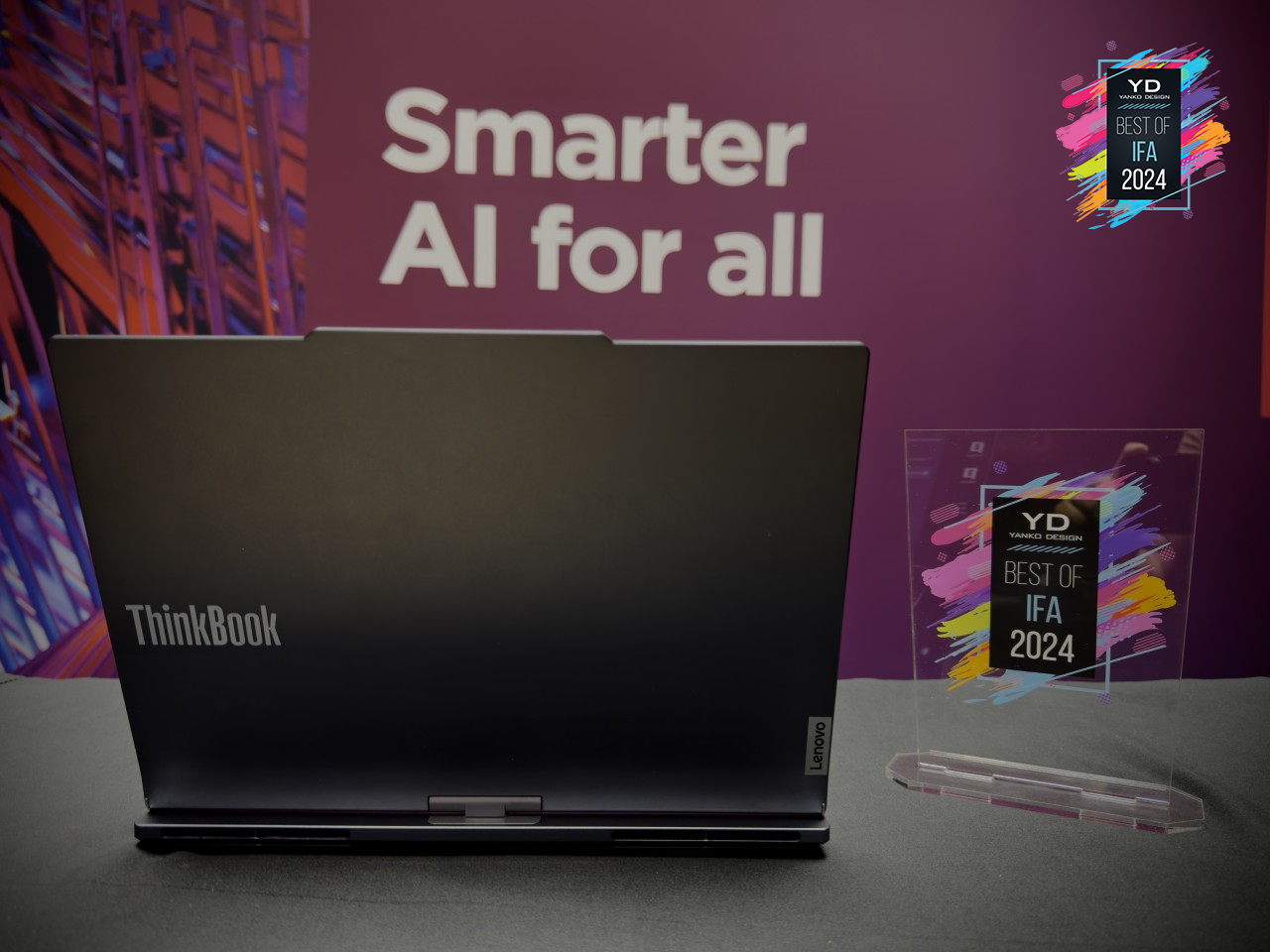
Convertible laptops like the Lenovo Yoga offer flexibility in their different modes, but you have to manually fold or turn the screen to actually take advantage of those modes. That presents an opportunity to make computers more efficient mostly by automatically changing their form without having to touch the laptop itself. The Lenovo Auto Twist AI PC Proof of Concept can do exactly that thanks to a motorized hinge and, of course, some AI. The screen, for example, can turn on its own to make sure you’re always at the center, or you can give it explicit commands to flip the screen around and transform itself into a tablet. It’s a simple change but one that could offer significant quality-of-life improvements if it ever becomes a stable and staple part of future Lenovo laptops.
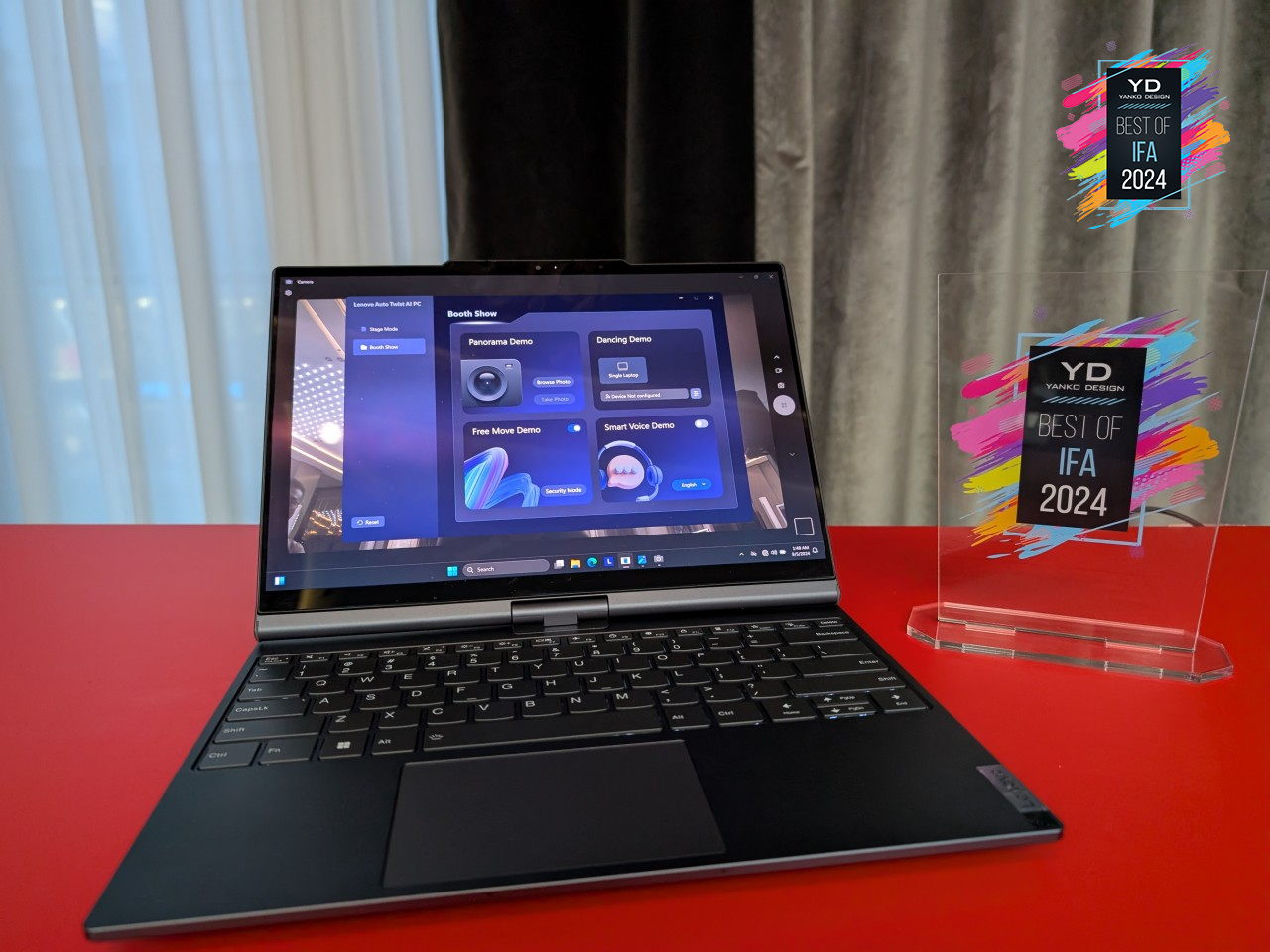
SHARGE Forged Carbon Fiber Power Banks


Power banks are a fact of modern mobile life, and while they come in all shapes, sizes, and designs, they follow a common rule: the larger the capacity, the larger and heavier the power bank is. You can’t escape the laws of physics, but you can use materials that can be thin and light while still remaining durable. That miracle material is forged carbon fiber, and it is at the heart of SHARGE’s new handsome power banks.
Designer: SHARGE


The SHARGE Forged Carbon Fiber Power Bank series offers high-capacity portable batteries that weigh less than their regular counterparts while actually delivering better ruggedness and survivability. Plus they look quite eye-catching with their camo-like designs, thanks to the natural aesthetic produced by using carbon fiber chips. Available in a regular 10,000mAh CarbonBlade design and two Qi2 and MagSafe-compatible packs, SHARGE’s Forged Carbon Fiber power banks push the envelope of how these portable batteries should be designed.

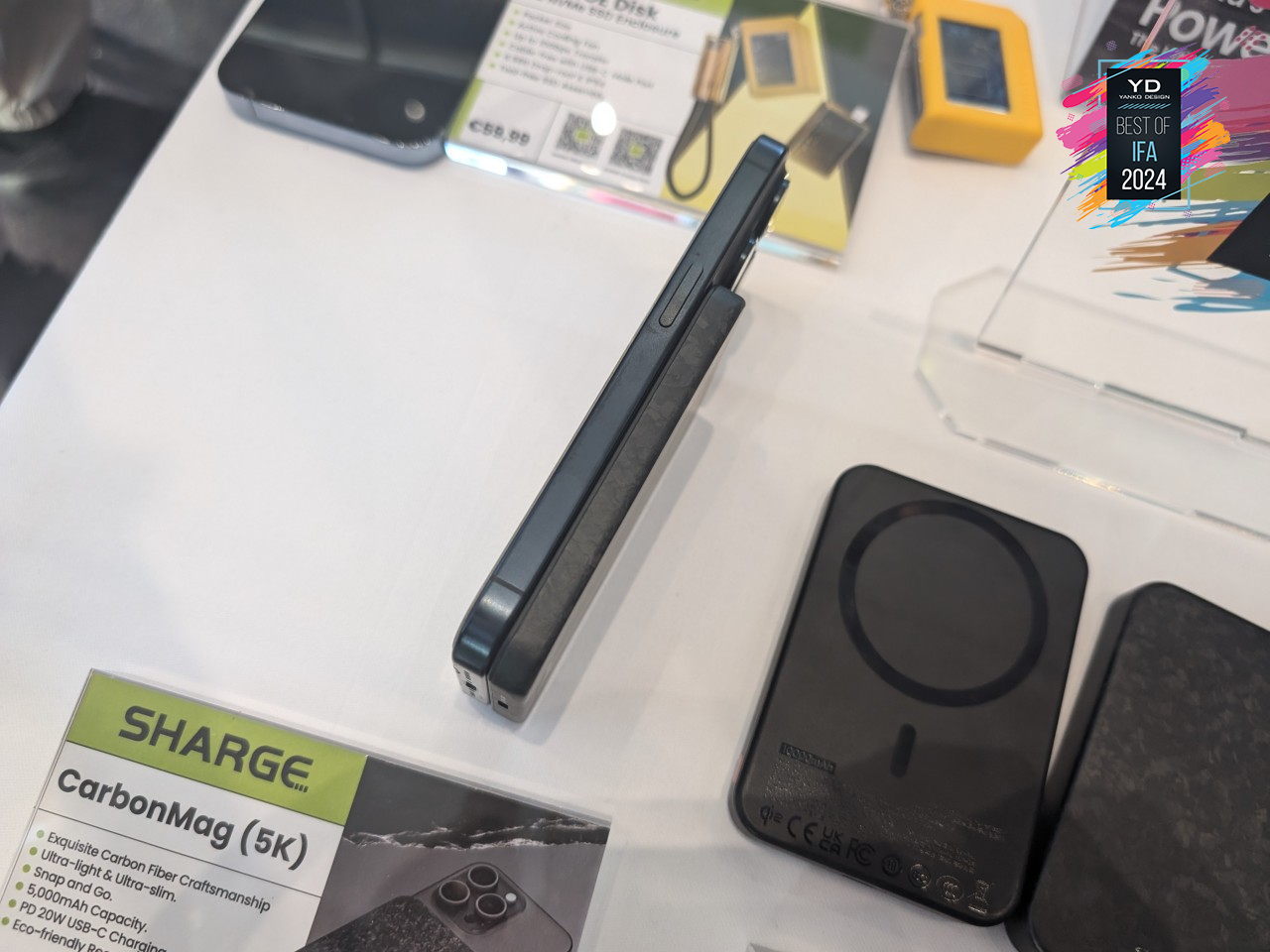
ASUS ZenBook S 14 Laptop with Ceraluminum Cover
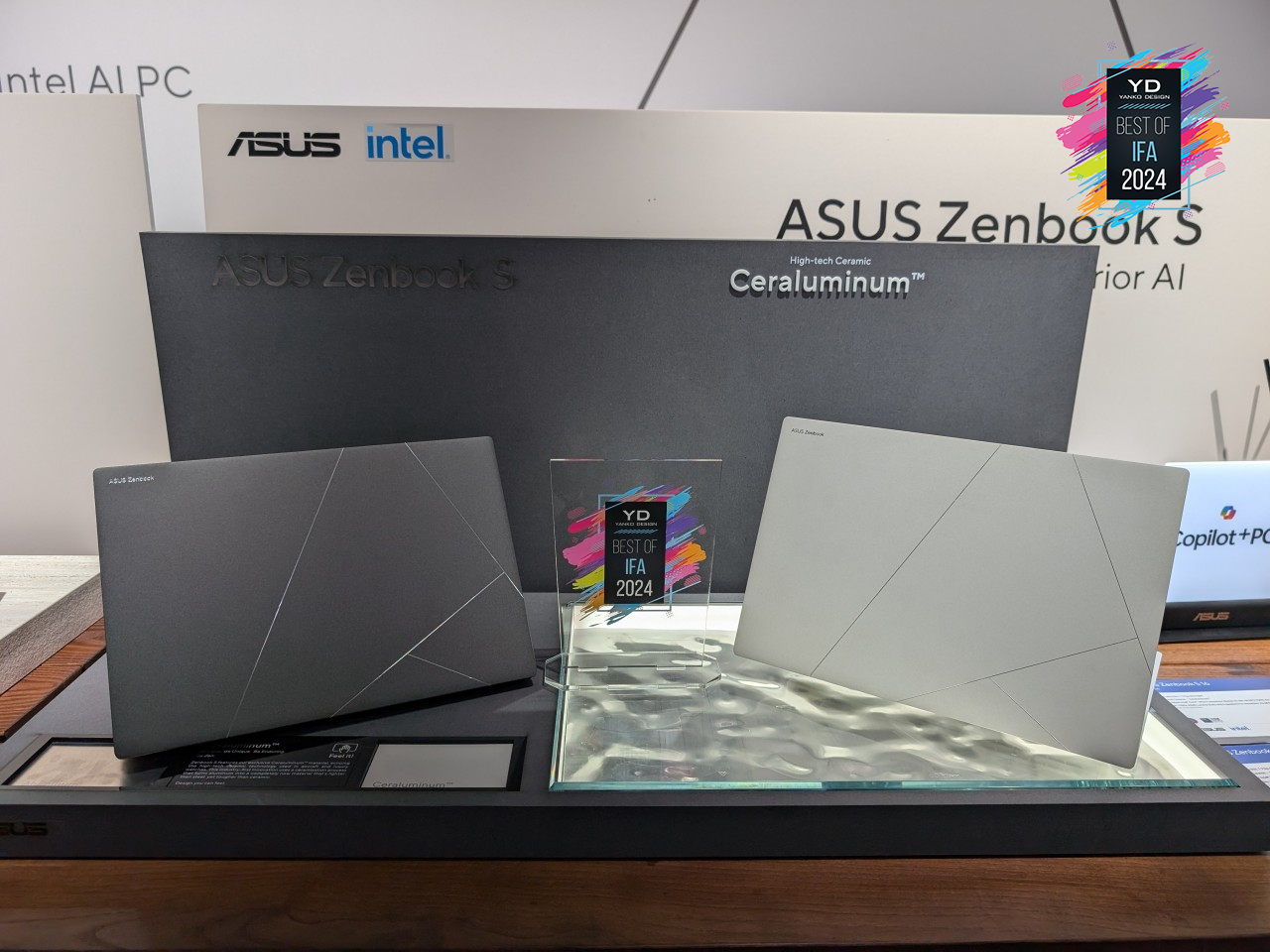
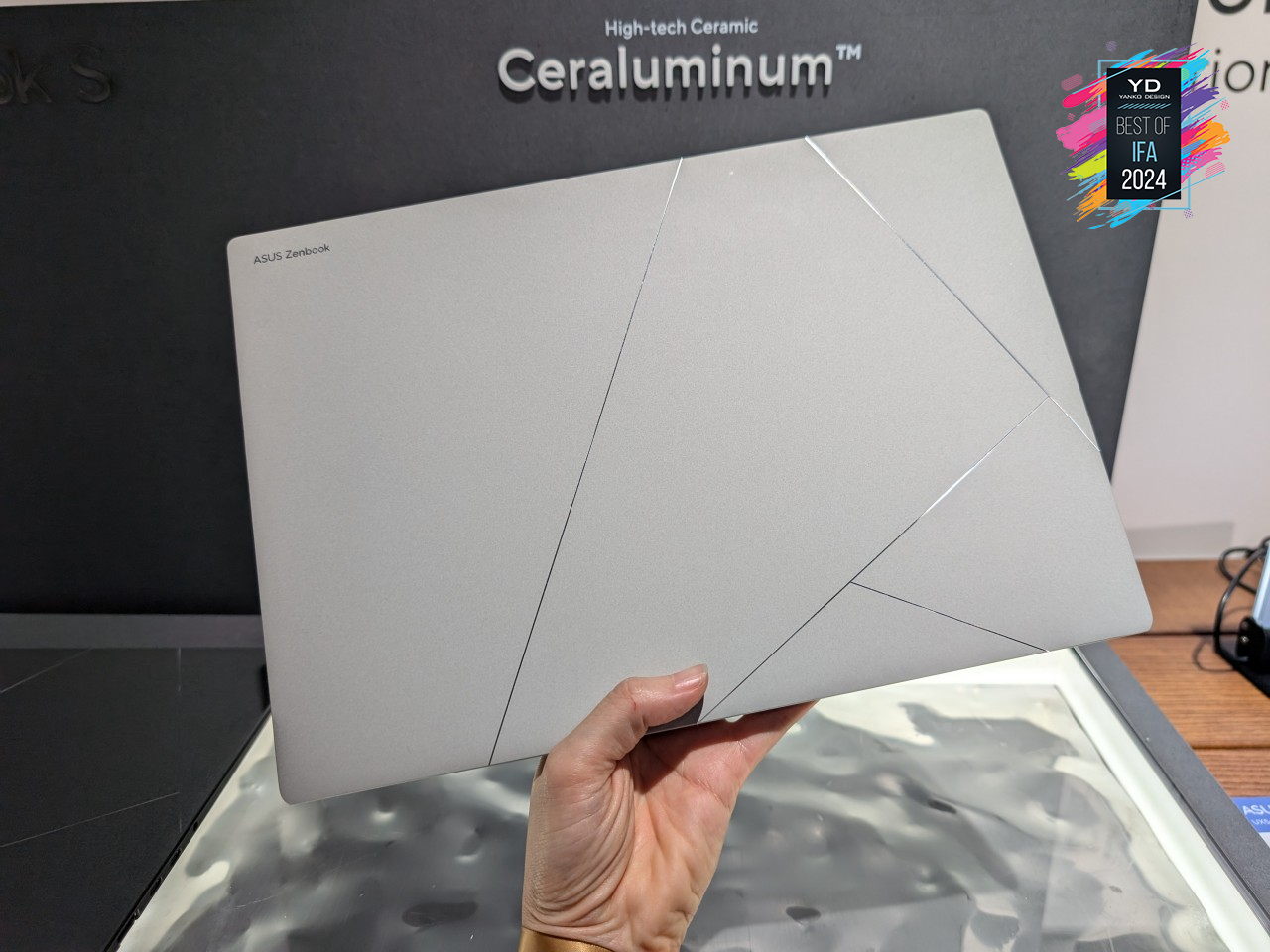
Laptops have long outgrown their image of simply being machines that you carry around to get work done. They have now become more suave and stylish, with some even becoming lifestyle choices. Despite all that, much of the materials used for these sleek machines gravitate toward metal or plastic, either for their durability or their cost-effectiveness. With its Zenbooks S 14 and the new Ceraluminum material, ASUS is pushing the envelope of laptop design to offer an elegant and luxurious aesthetic without compromise.
Designer: ASUS
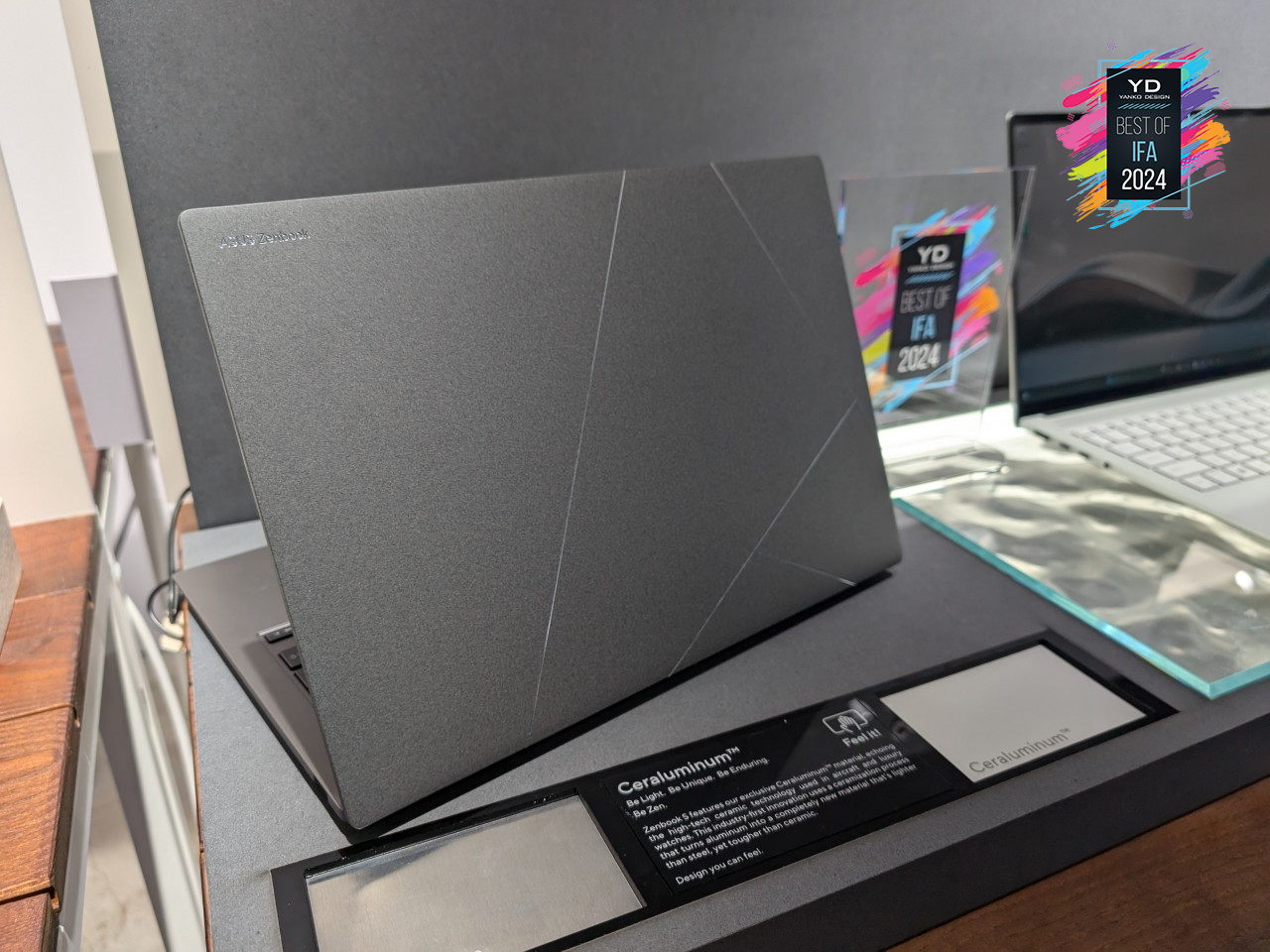

Combining the best of ceramic and aluminum without their restrictions, Ceraluminum offers durable protection that looks and feels premium. Add this to the Zenbook S 14’s slim profile and lightweight body and you have a formula for a portable computer that you’ll want to show off at every opportunity. It doesn’t skimp on the all-important specs either, combining Intel’s latest AI-powered silicon with top-of-the-line hardware to deliver power and pizzazz in a single stylish package.

Morphy Richards Ductless Portable Air Conditioner

Like it or not, our planet is getting hotter, and conventional cooling solutions can no longer keep up with this worsening situation and our changing lifestyles. Not everyone can afford to install a traditional air conditioning unit at home, and A/C’s that advertise mobility have long large hoses snaking from their bodies. Morphy Richards is presenting a revolutionary product that truly makes air conditioning mobile, introducing the industry’s first ductless portable aircon for homes, offices, and other small spaces.
Designer: Morphy Richards


This seemingly magical feat is made possible with water-cooling technology that keeps the emitted hot air actually closer to room temperature, so you don’t need to direct it away using a cumbersome hose. With a 50-degree angle going in each direction, this ductless portable air conditioner can actually cover a wider range than what its small body would suggest. Plus, it actually looks quite appealing, almost like a futuristic robot with its sleek, shiny silver finish and black coating. Delivering cooling, dehumidifying, and fanning functions, this Morphy Richards Ductless Portable Air Conditioner promises comfort, convenience, and even cost savings for the modern household.

Acer Project DualPlay Gaming Laptop Concept


With PC gaming experiencing a sort of renaissance, it’s not surprising to see new designs rising to meet the changing needs and tastes of gamers. From slimmer laptops to handheld PCs, gaming has taken on new trends and behaviors that require PCs to change with them. Acer is taking up the challenge with a new concept gaming laptop that manages to honor tradition and explore new horizons at the same time, thanks to some innovative designs.
Designer: Acer

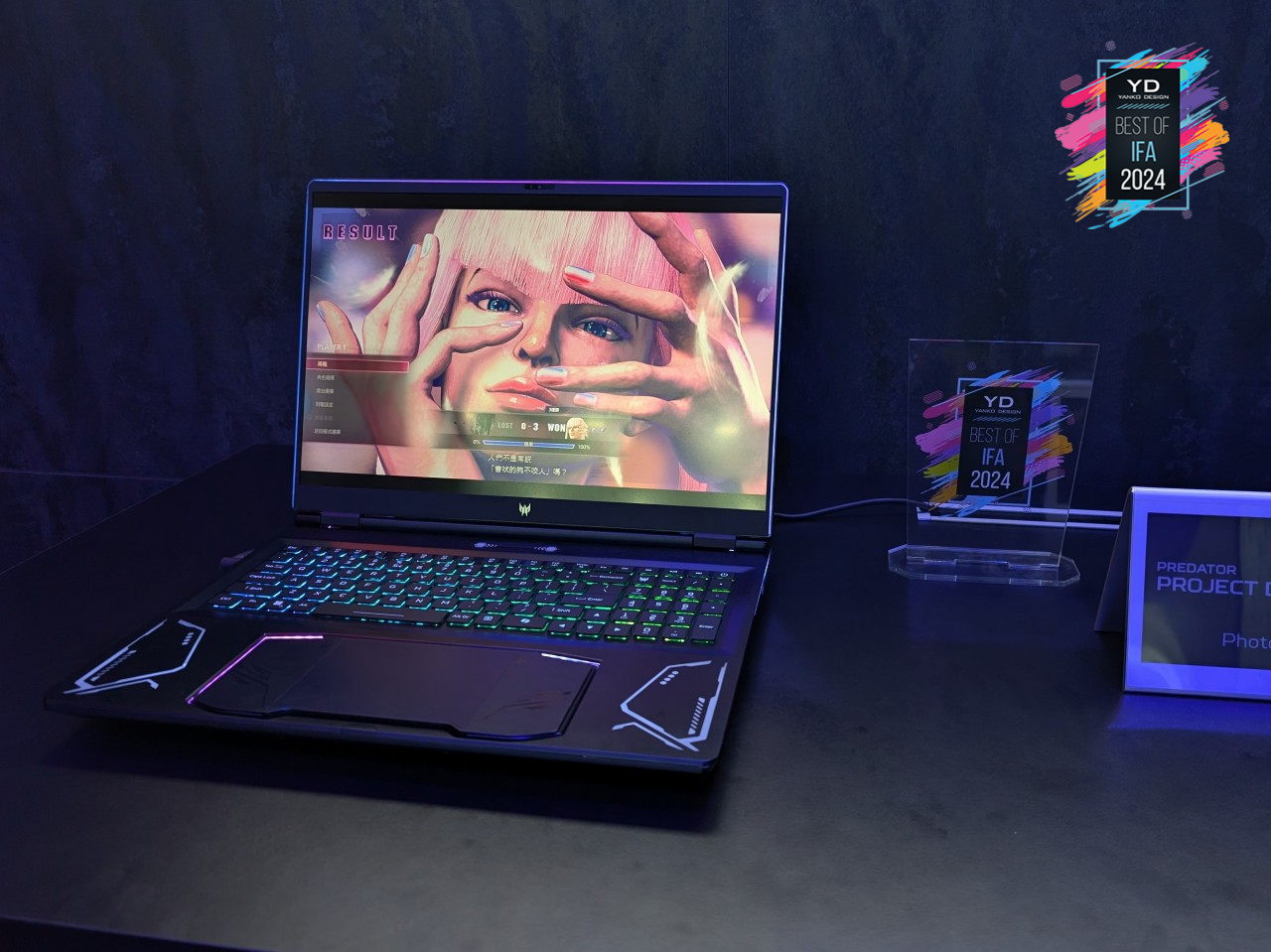
The laptop’s extra-large touchpad pops out and becomes a wireless controller, allowing gamers to quickly switch between keyboard and controller without missing a beat and without having to worry about forgetting to bring the controller or having no space for it in the bag. That detachable controller can actually be separated into two joysticks, not unlike the concept of the Nintendo Switch Joy-con, allowing two people to compete or cooperate in the same game without having to fight over the controls. Plus, two high-fidelity 5W speakers slide out from the side, delivering not only unhindered sound but a futuristic and hi-tech vibe as well.


Satechi Vegan-Leather Passport Cover with Find My
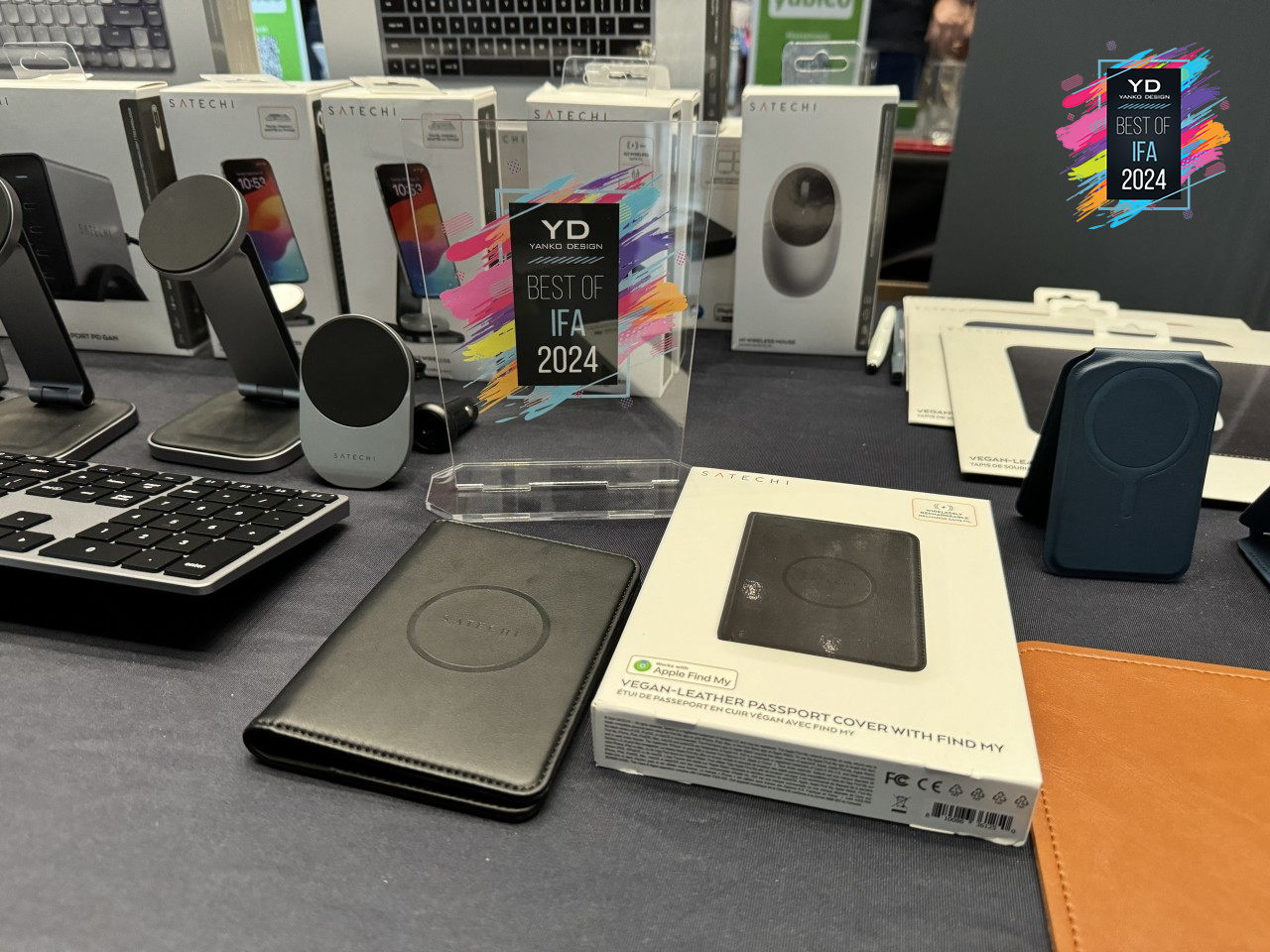

For all the hi-tech gadgets we have at our disposal, we humans still lose important things quite often, from bags to keys to critical documents. That experience can be especially terrifying when it involves misplacing your passport in a foreign country. Fortunately, we do now have technology that will help us locate lost items, like Satechi’s elegant passport cover which integrates with Apple’s worldwide Find My network. You can ping the passport and get an audible response if it’s nearby, or even get an immediate warning if you’ve accidentally left it behind. With a five-month battery life, you rarely need to charge it, and when you do, you can simply put it down on any wireless charger.
Designer: Satechi
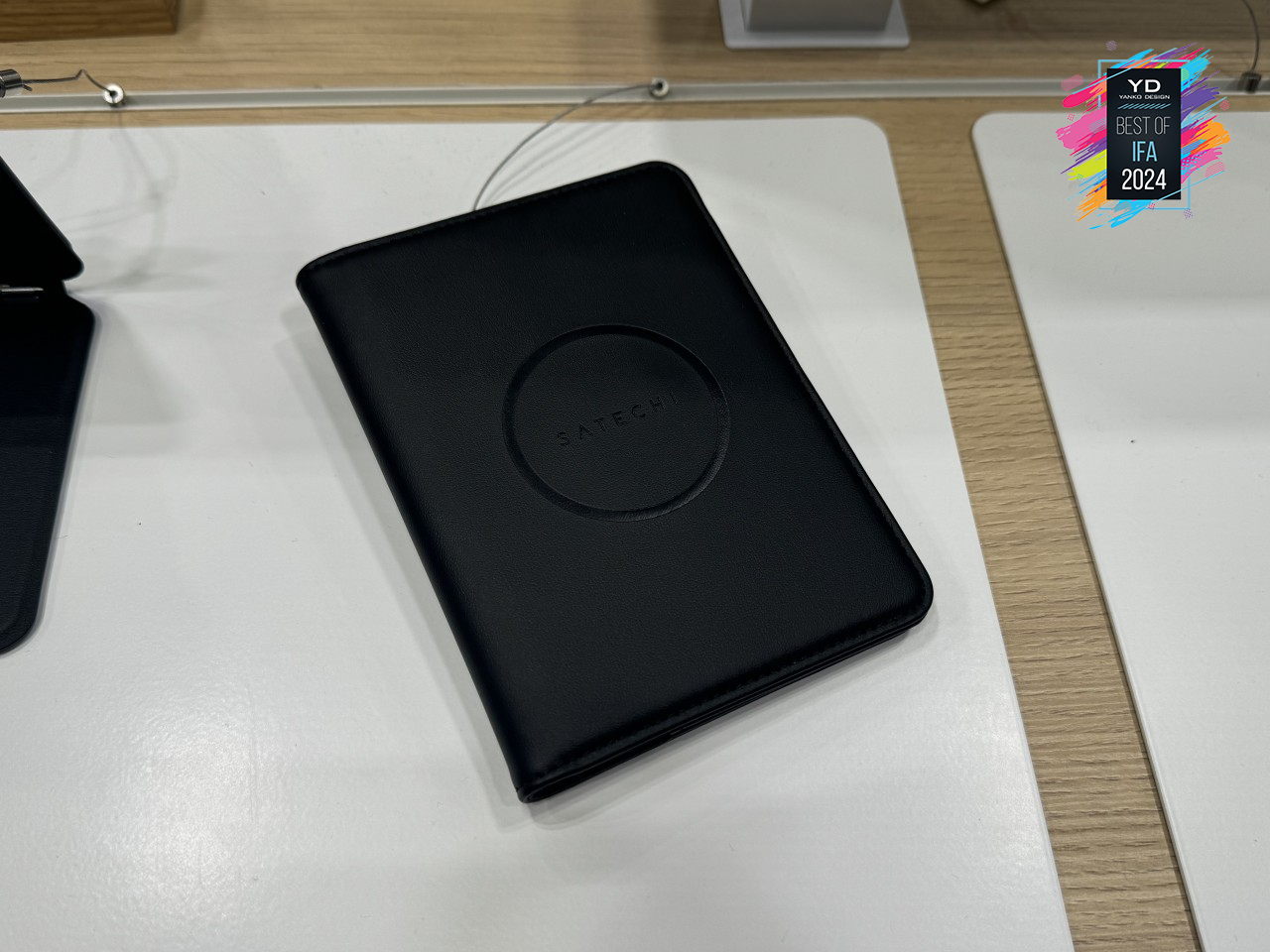
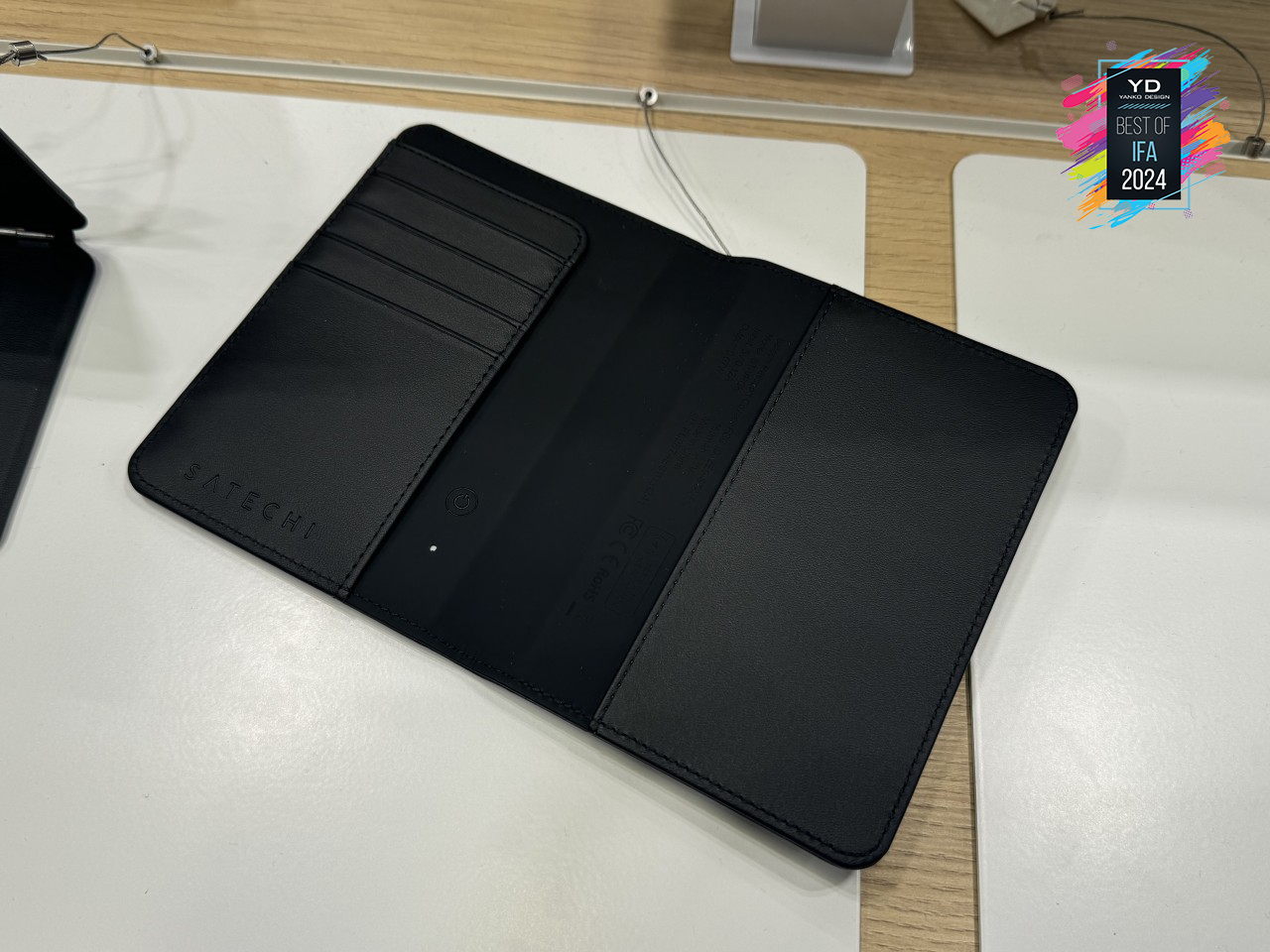
Best of all, the passport cover is made from premium materials that don’t make it look like you’re carrying a piece of tech. Using scratch-resistant vegan leather, the Satechi Vegan Leather Passport Cover with Find My offers not only a stylish and aesthetic design but also a more sustainable material that will last a very long time. Most importantly, it offers peace of mind that your passport and important cards are always with you or are at least easy to locate if you do lose them.


The post Best of IFA 2024: Designs that Deliver Innovation For All first appeared on Yanko Design.
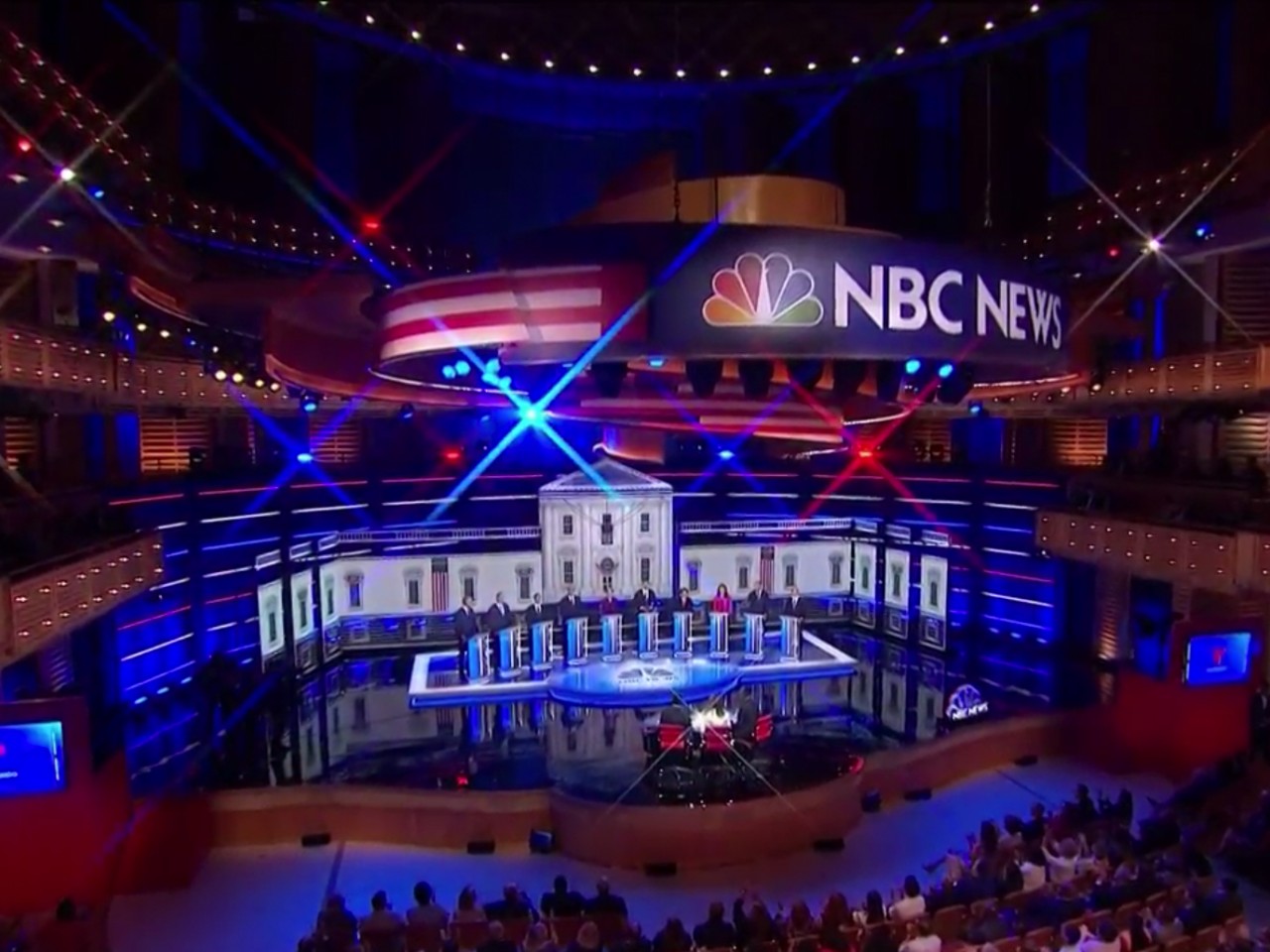


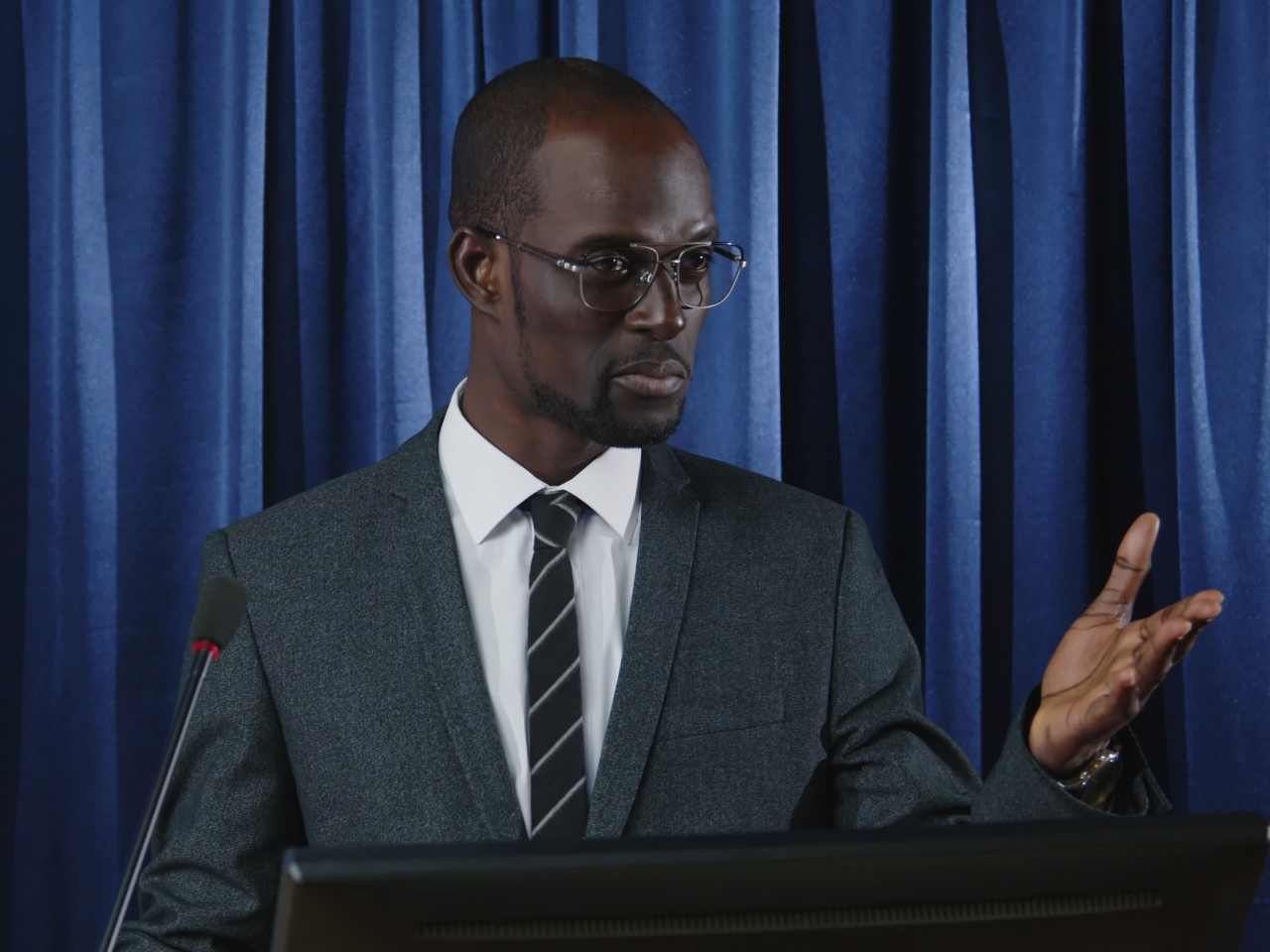
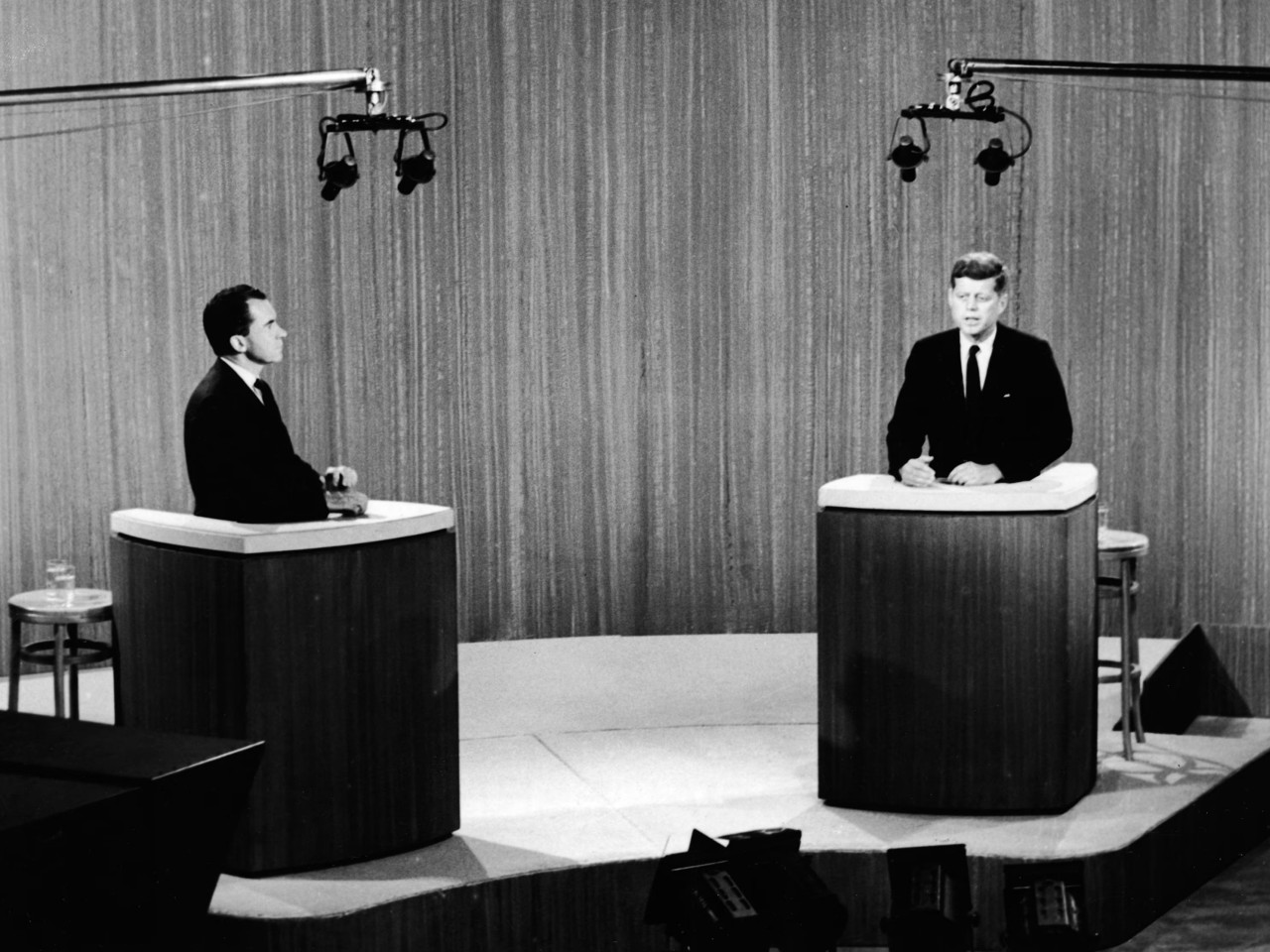


























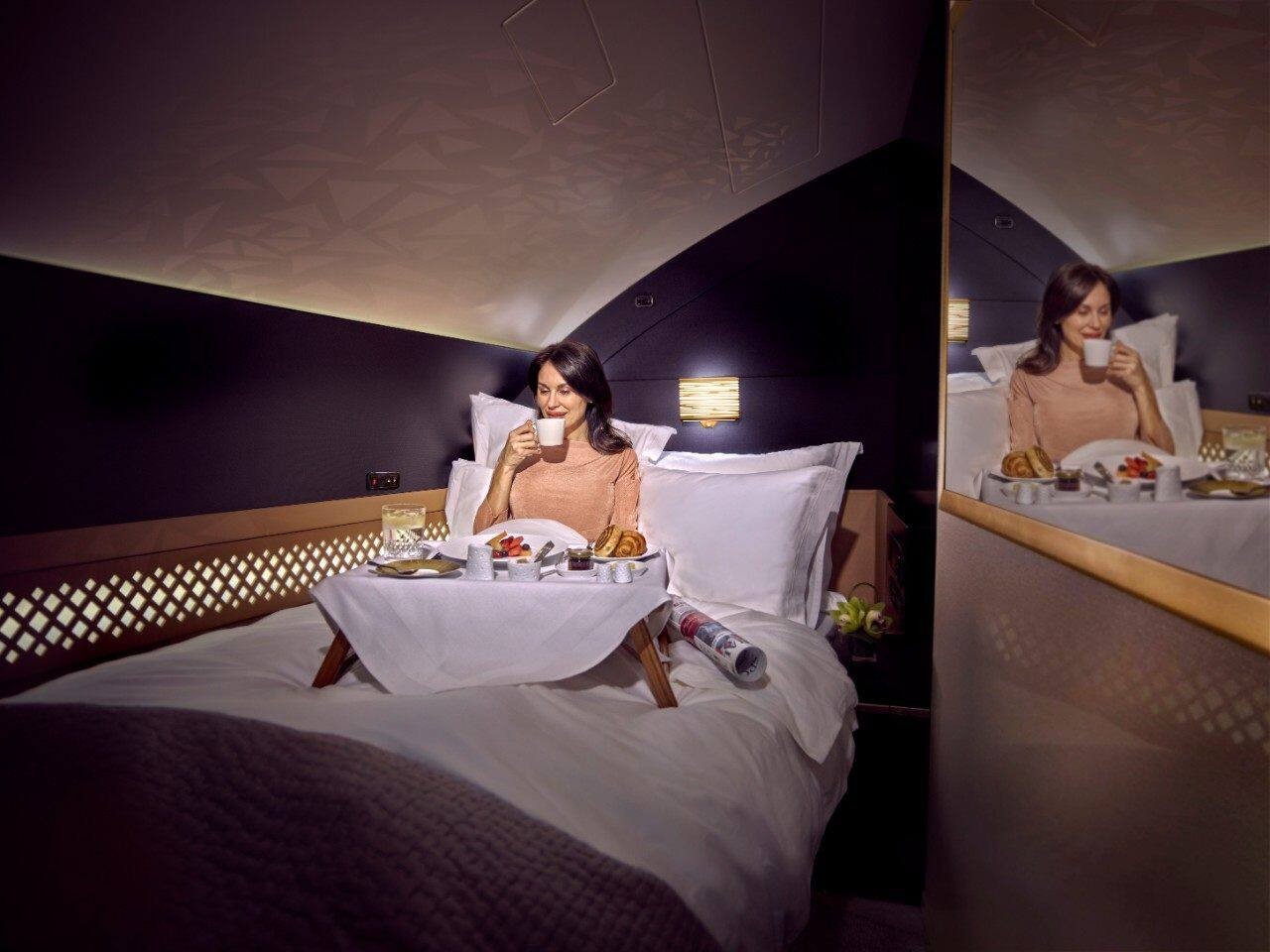







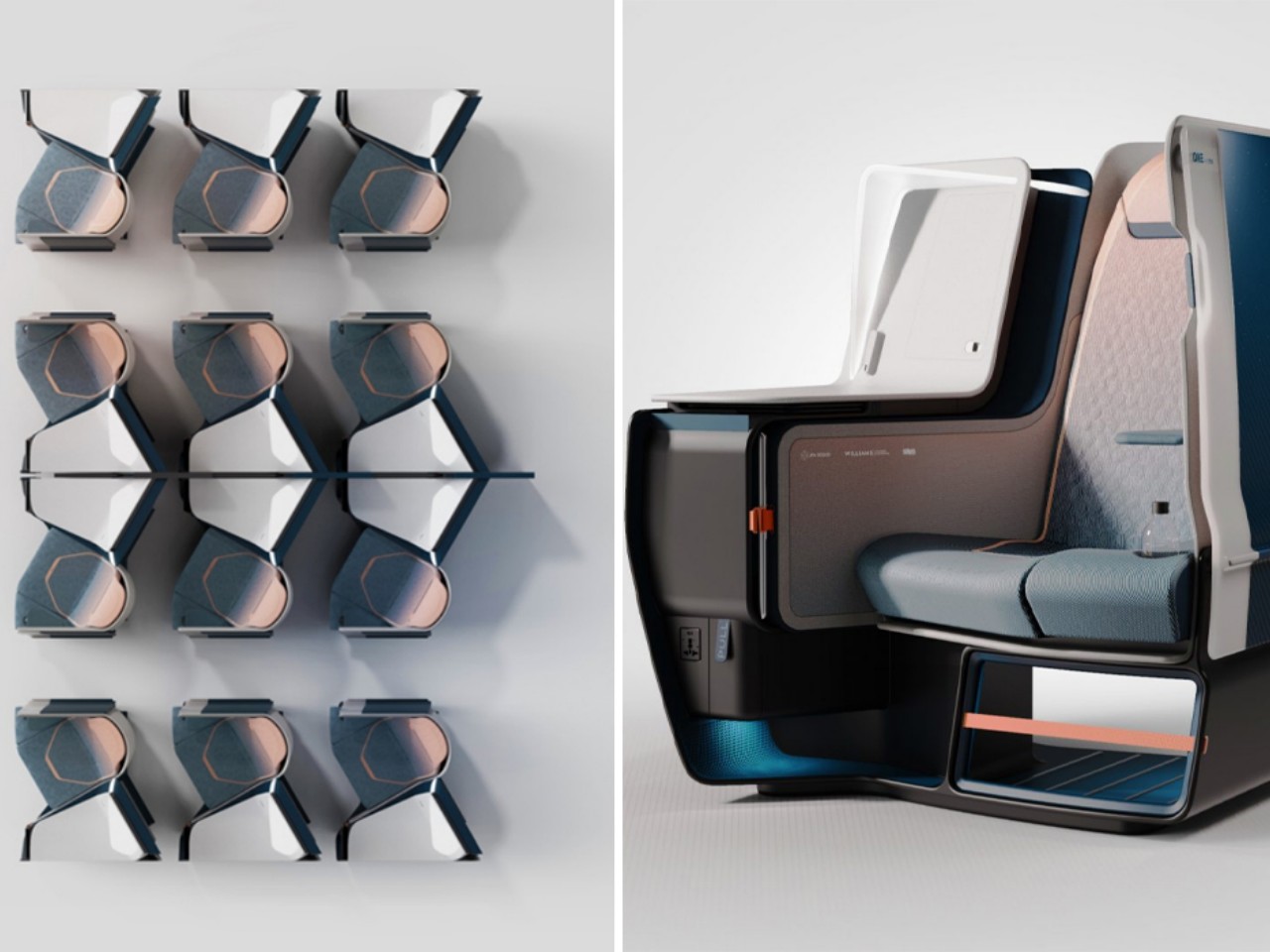




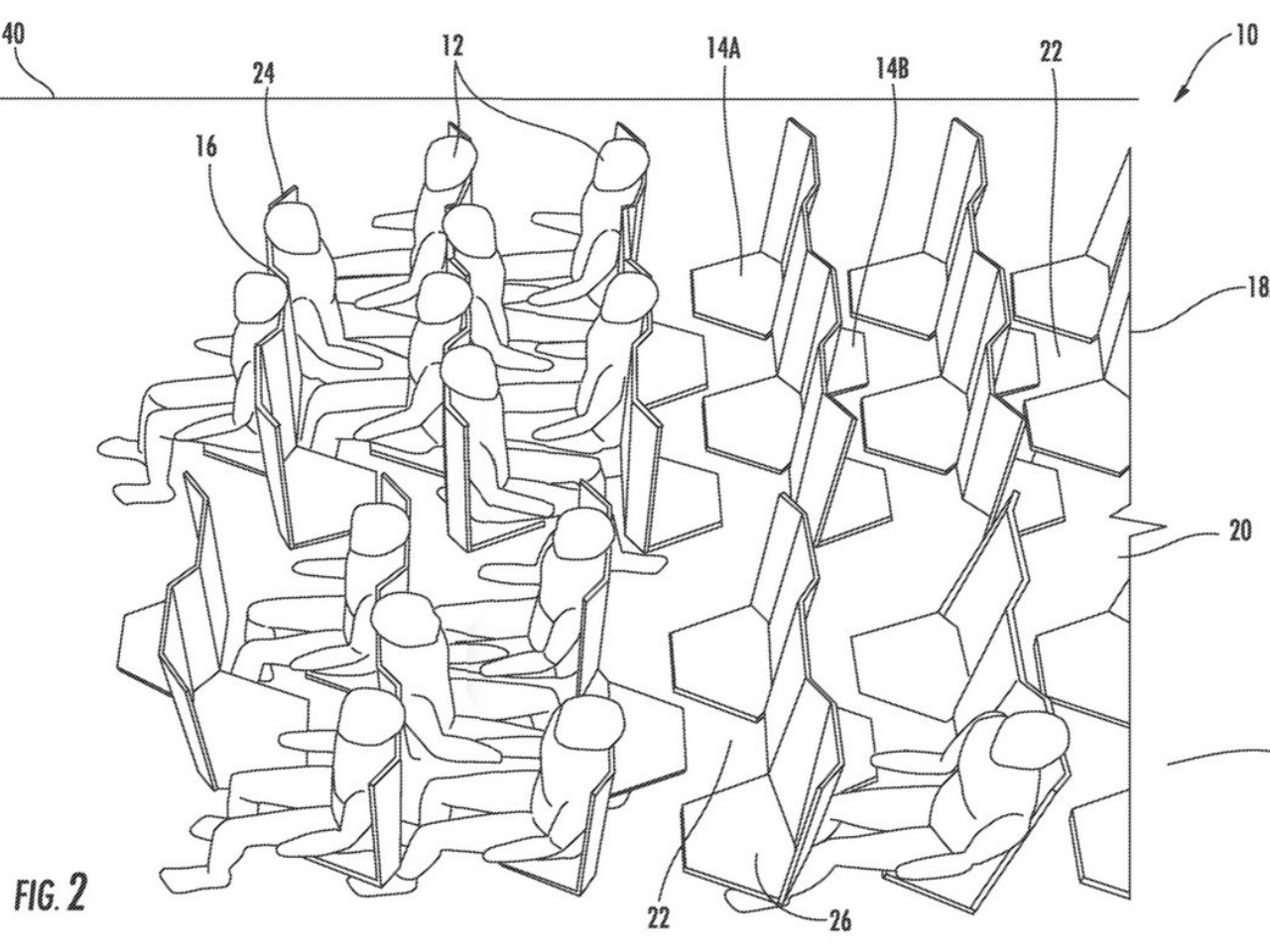










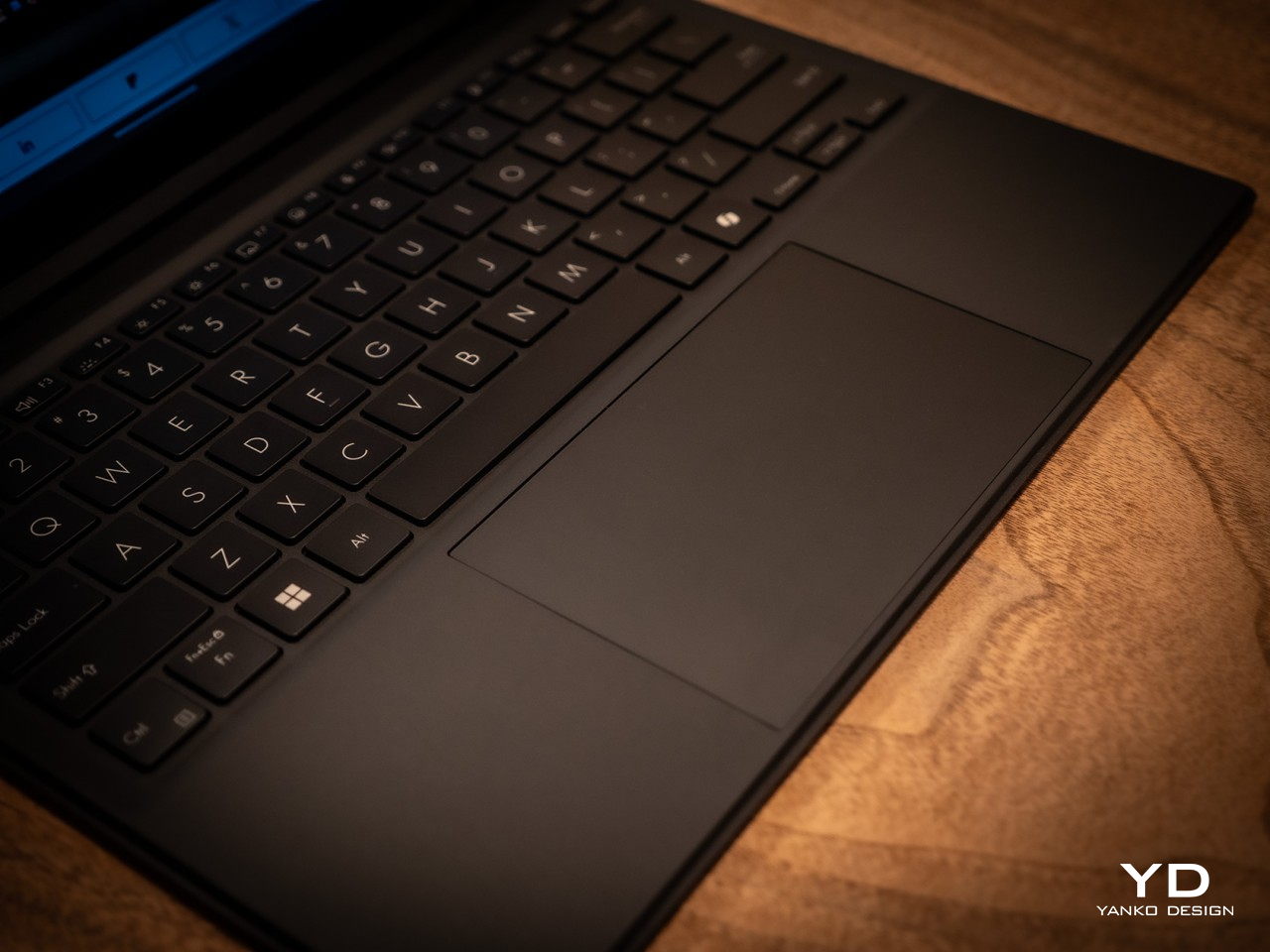
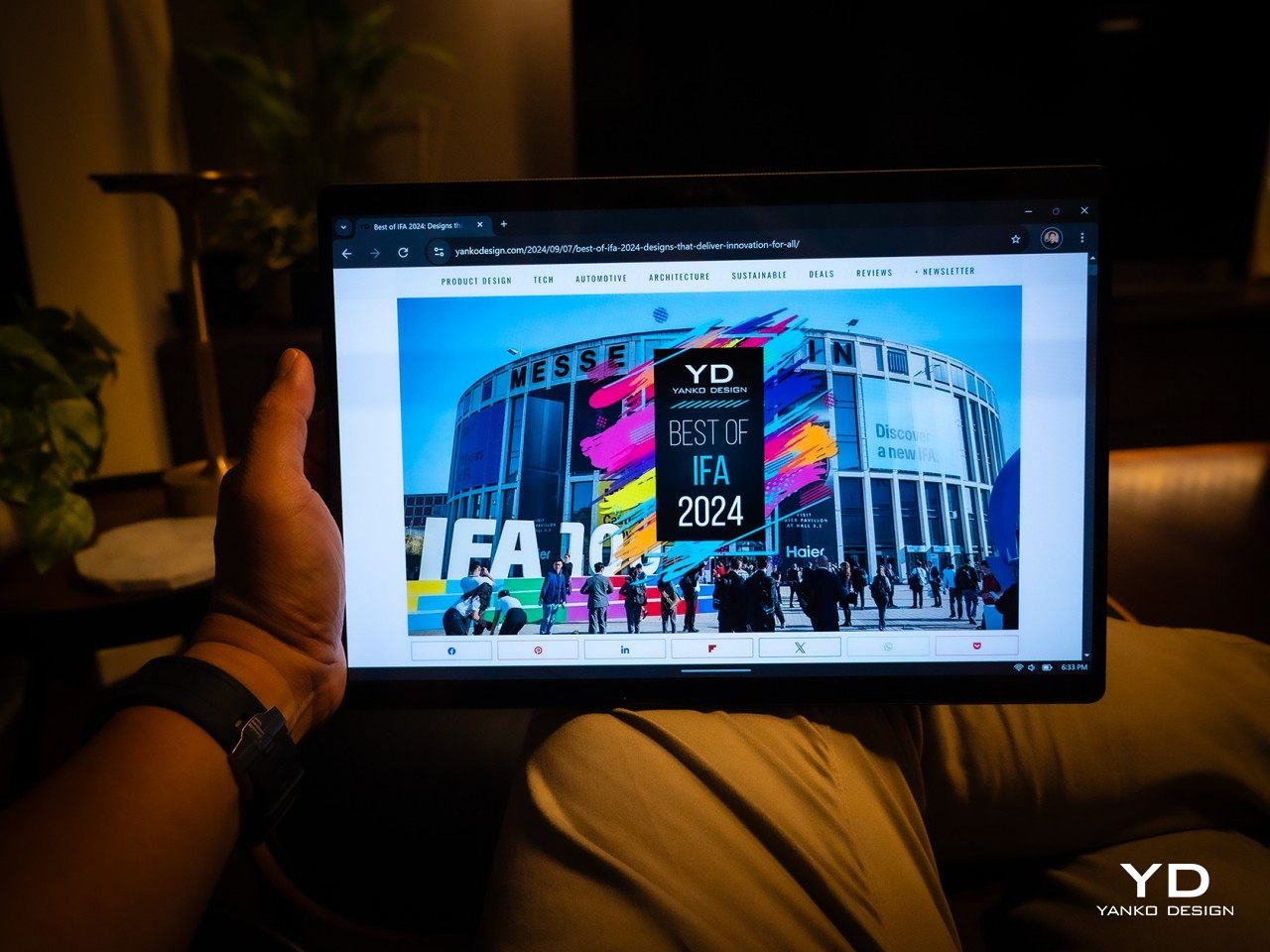




































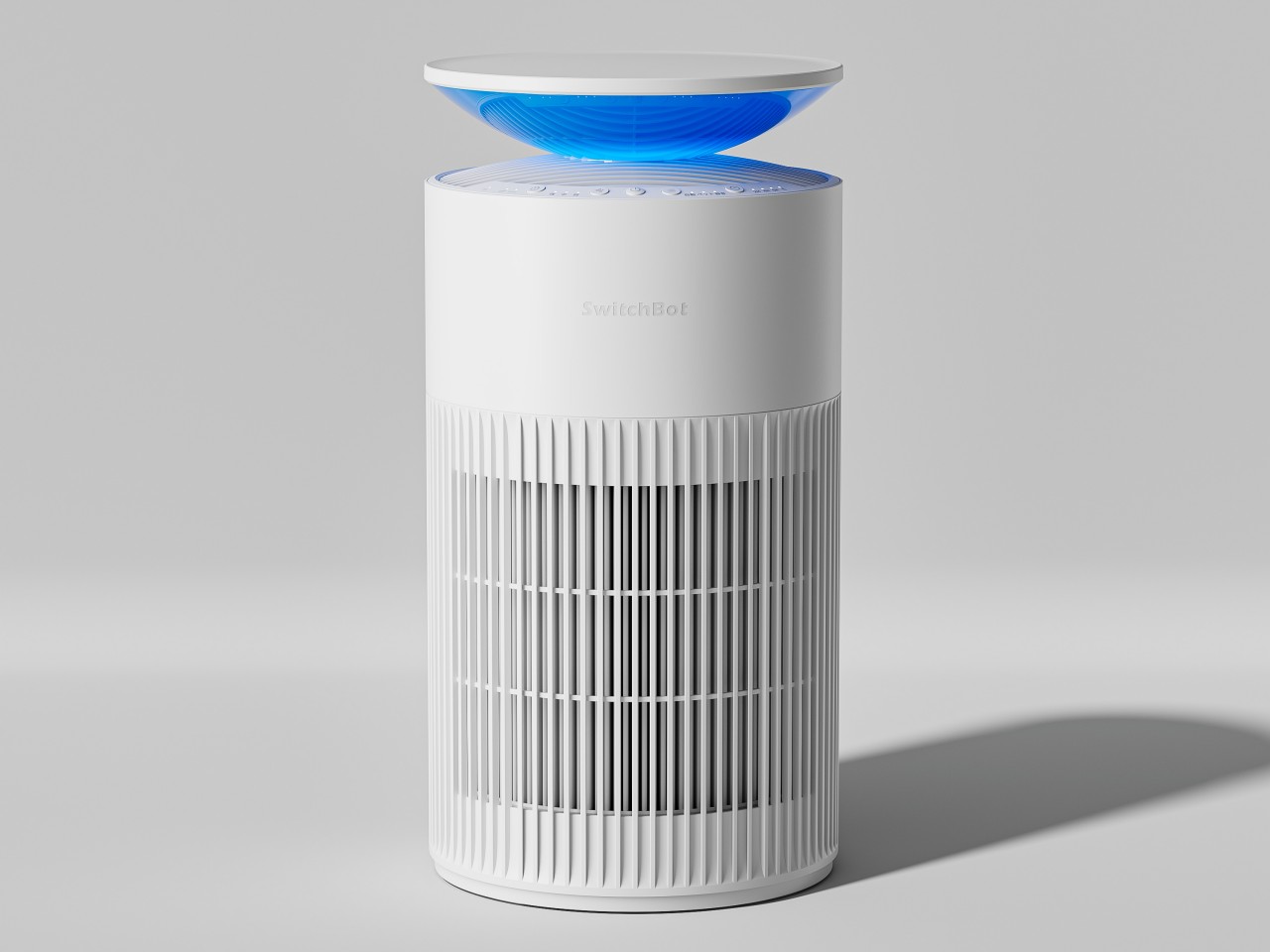

















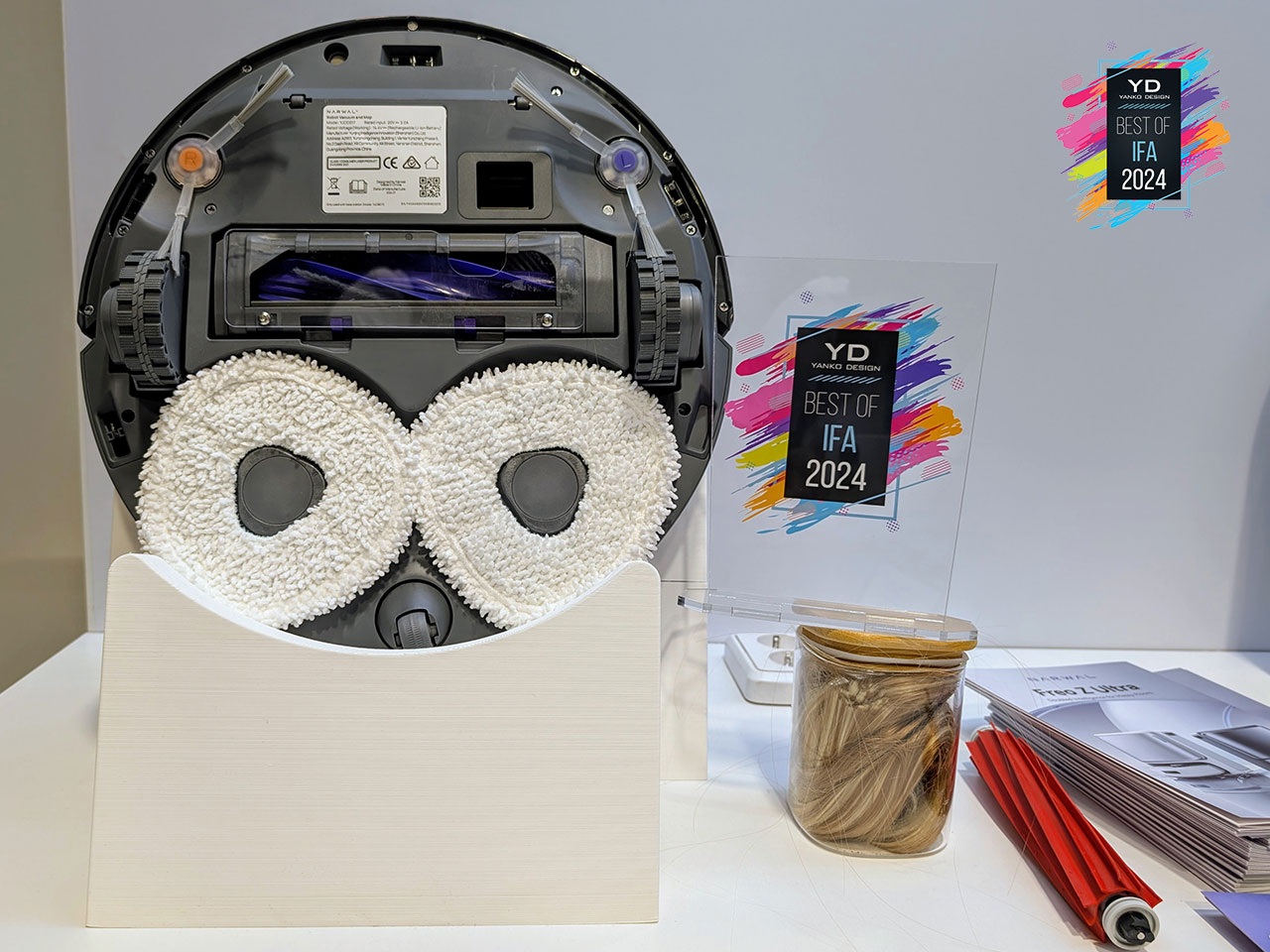




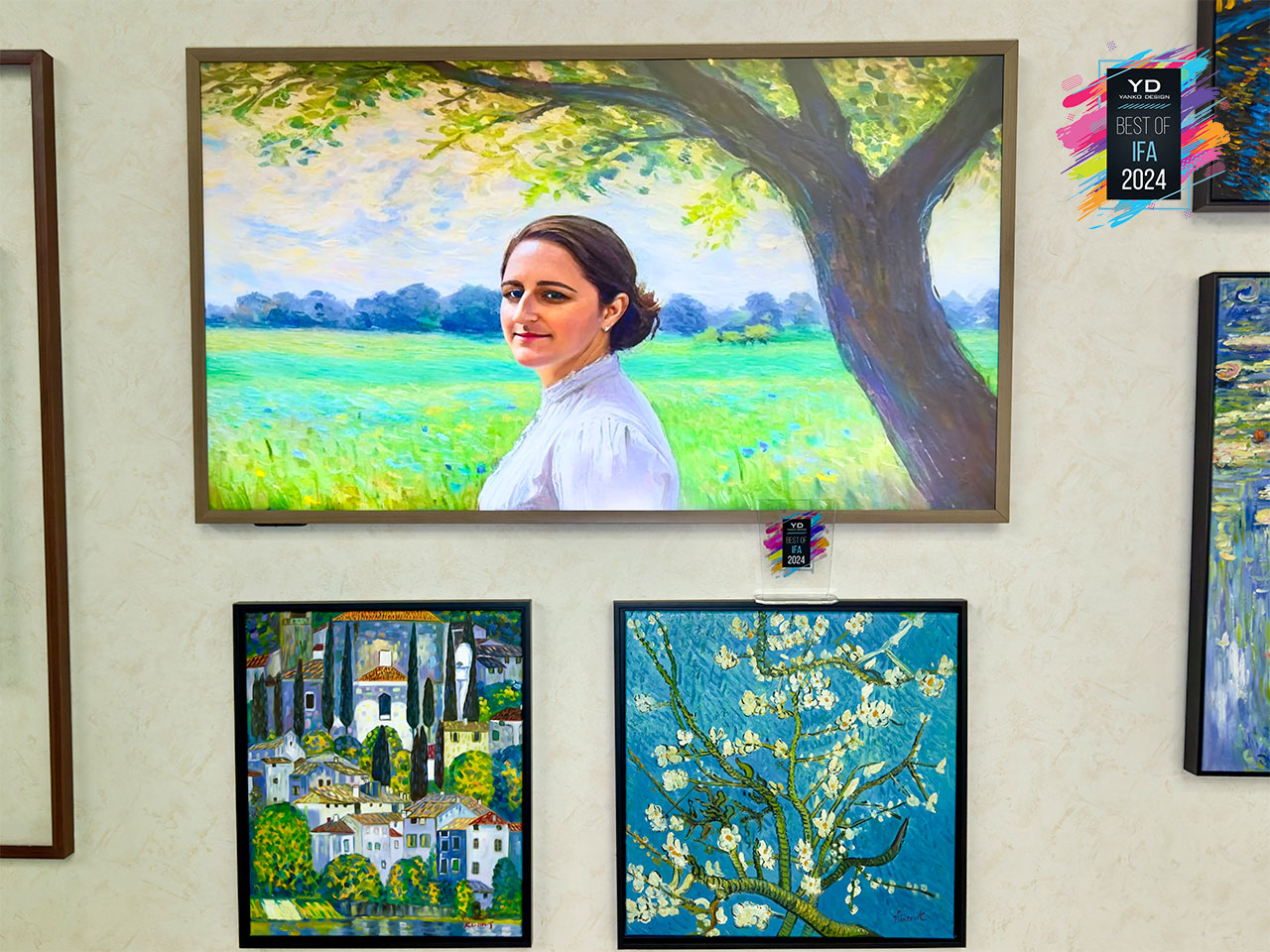



 technology, using a patented duct design and a specialized fan to keep the back of your phone cool and keep the charging speed stable and fast. Unlike other wireless chargers with fans that simply lower the charger’s temperature and rely on natural heat dissipation to keep the phone cool, the ESR 3-in-1 MagSafe Charger with Qi2 and CryBoost directs airflow directly to the back of the phone, preventing condensation that could damage the phone in the process.
technology, using a patented duct design and a specialized fan to keep the back of your phone cool and keep the charging speed stable and fast. Unlike other wireless chargers with fans that simply lower the charger’s temperature and rely on natural heat dissipation to keep the phone cool, the ESR 3-in-1 MagSafe Charger with Qi2 and CryBoost directs airflow directly to the back of the phone, preventing condensation that could damage the phone in the process.