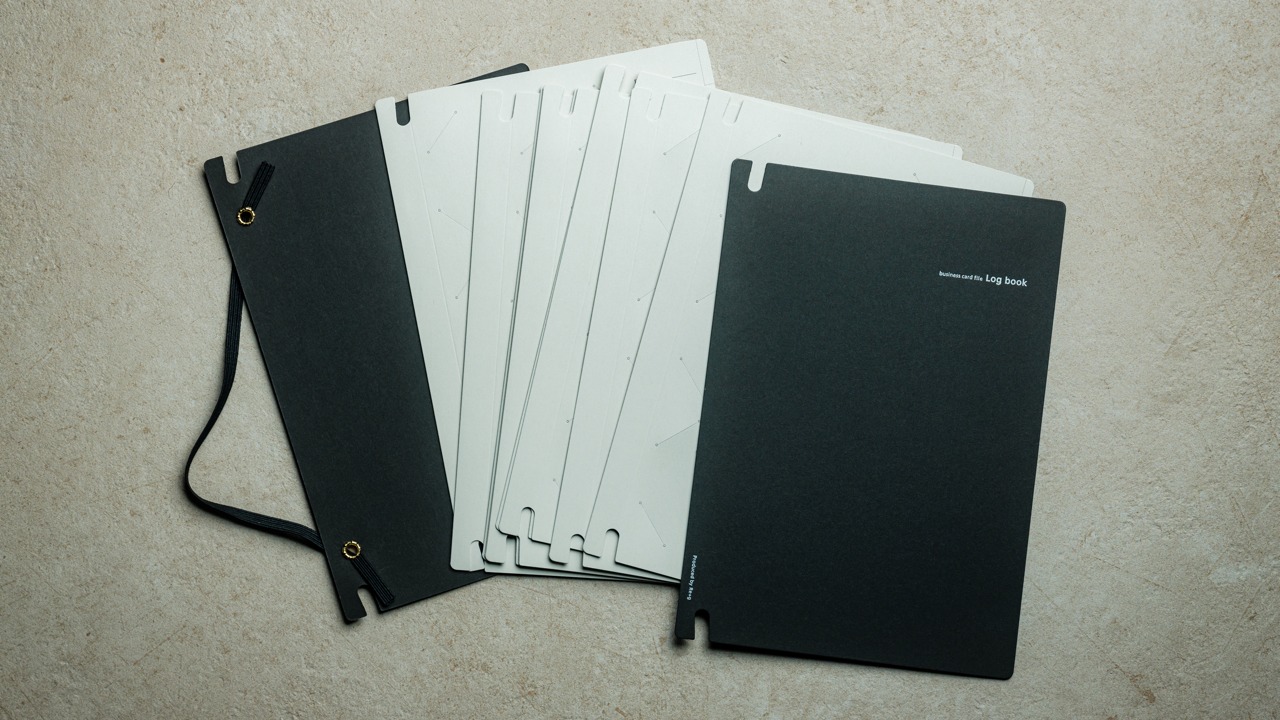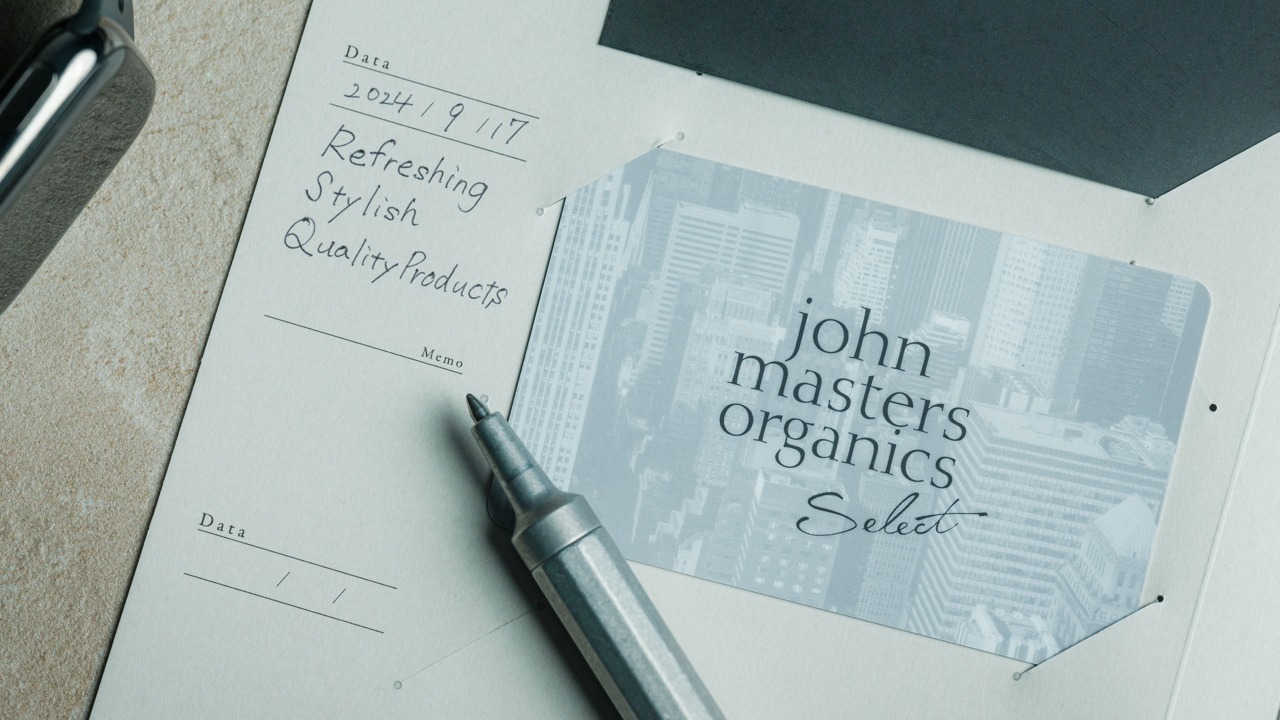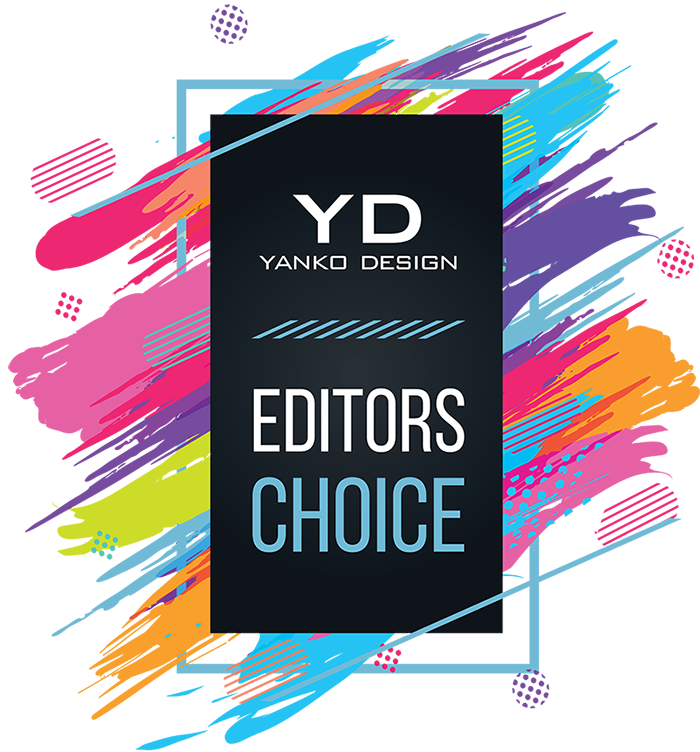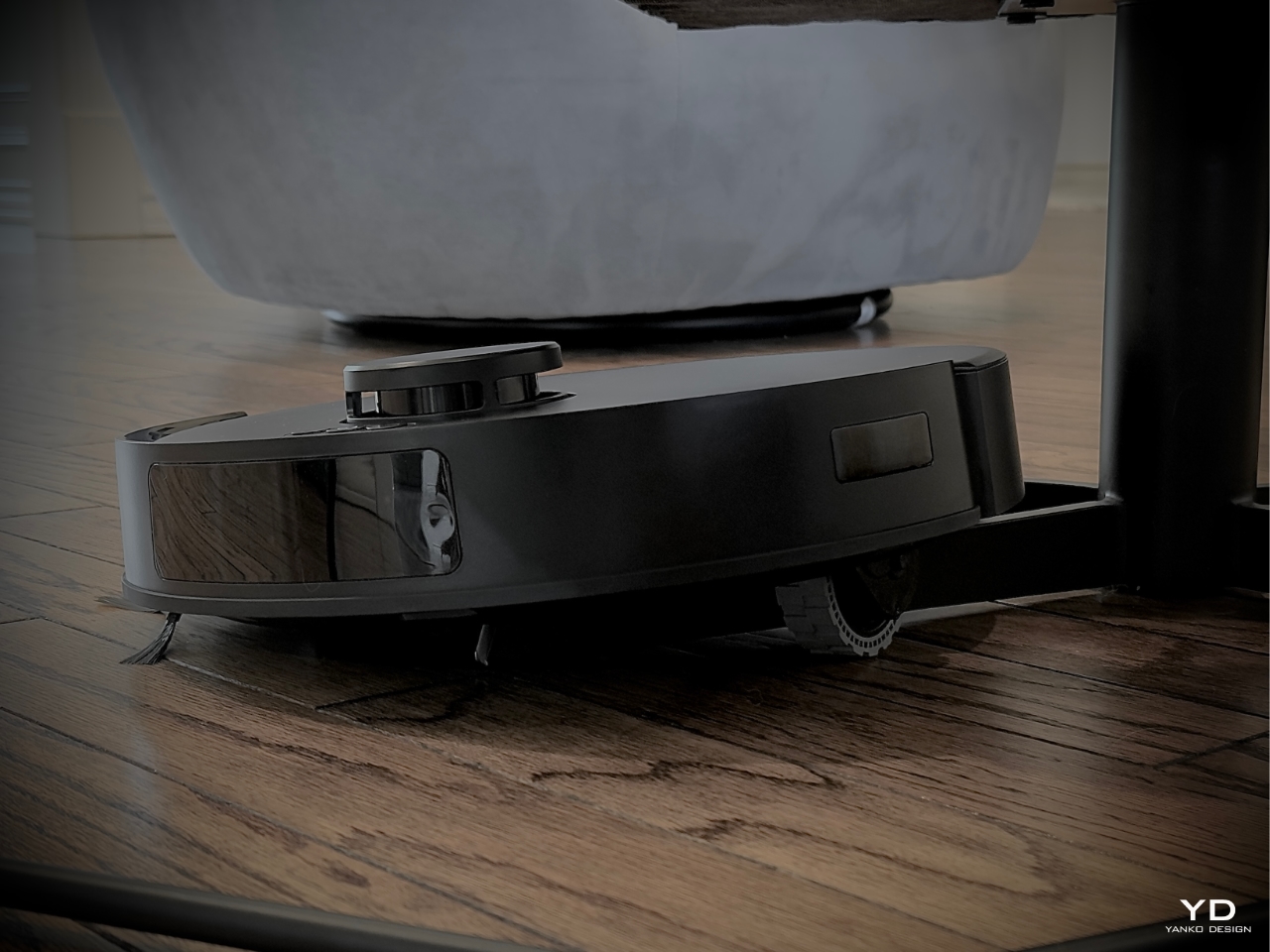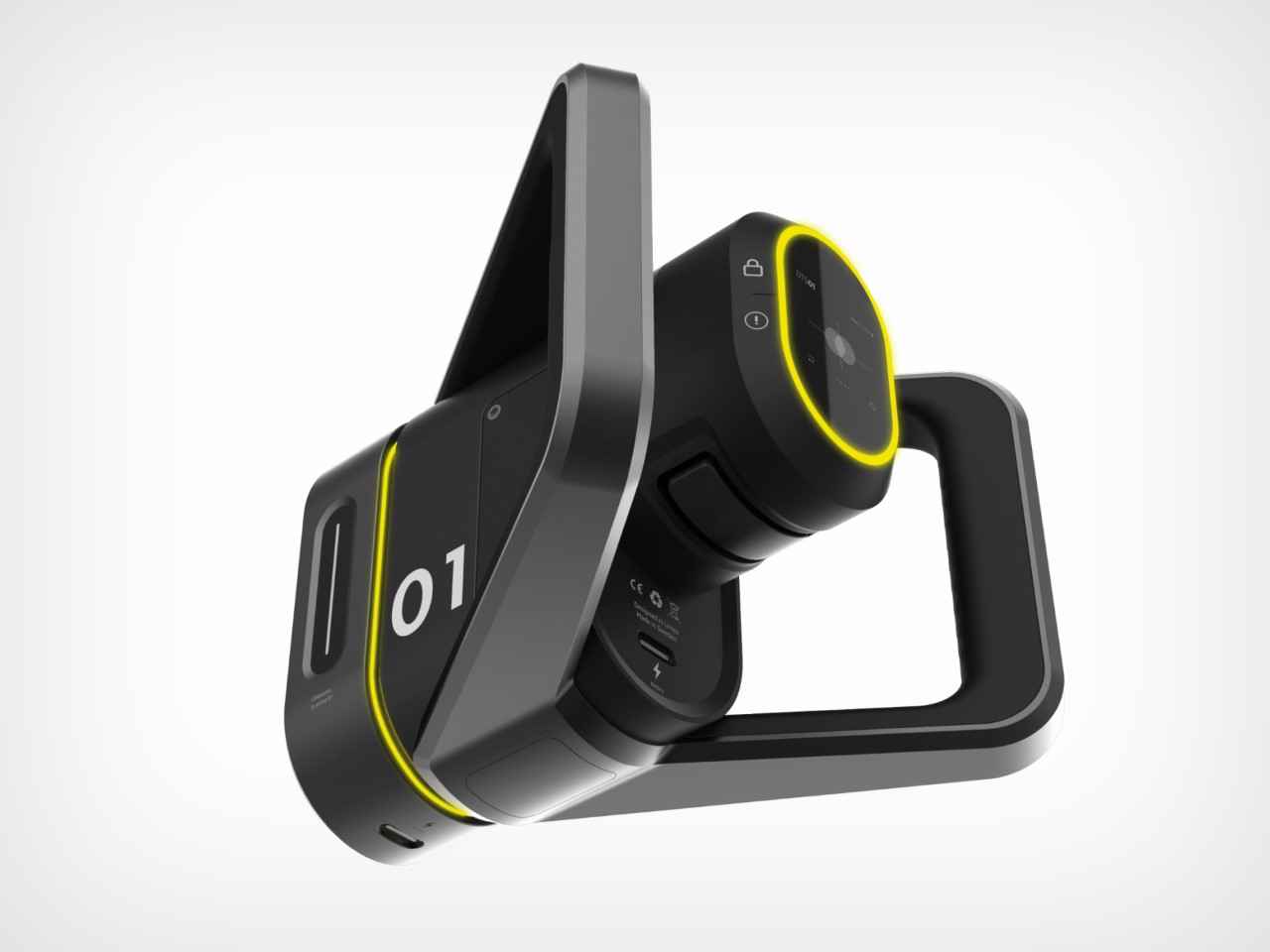PROS:
- Huawei TruSense System: Advanced health tracking, including blood pressure monitoring and ECG
- Long battery life of up to 14 days
- Premium materials like titanium and ceramic for durability
- Compatible with Android and iOS devices
CONS:
- Higher price tag, especially for premium models
- Limited third-party app support compared to competitors
RATINGS:
SUSTAINABILITY / REPAIRABILITY
EDITOR'S QUOTE:
The Huawei Watch GT5 Pro blends sleek design with powerful performance, effortlessly fitting into both active and professional lifestyles.
Huawei continues to redefine what we expect from smartwatches with the Watch GT5 Pro. Building on the successes of the GT4 and GT3 Pro, this latest iteration seamlessly blends premium materials with advanced health tracking features. Whether you choose the titanium or ceramic model, the GT5 Pro caters to users who value fitness and aesthetics without compromise.
Designer: Huawei
First Impressions: High-End Design with Purpose
From the moment I strapped the Huawei Watch GT5 Pro onto my wrist, it was clear this wasn’t your average smartwatch. The sleek design focused squarely on the timepiece, exudes luxury and sophistication. I had the pleasure of testing the 46mm titanium model and the 42mm ceramic version—each leaving a distinct and lasting impression.

Huawei Watch GT5 Pro Titanium Alloy
The titanium alloy version feels robust and is tailored for those who lead active lifestyles. At the same time, the ceramic model is lighter and more polished, designed to complement any outfit—be it formal or casual. Both models showcase Huawei’s meticulous attention to detail, from the intricately designed watch faces to the seamless integration of premium materials.

Design and Build Quality: Refined Craftsmanship with Bold Details
Huawei’s design philosophy shines through in the GT5 Pro, combining cutting-edge technology with exquisite craftsmanship. The titanium alloy and ceramic models feature sapphire glass, offering excellent scratch resistance while enhancing clarity and durability.
Titanium Model: Rugged Yet Sophisticated
The 46mm titanium version strikes a perfect balance between ruggedness and elegance. Ideal for those who want a watch that can handle outdoor adventures and formal settings, the titanium case is crafted from aerospace-grade material, providing exceptional strength without excessive weight. Its brushed finish adds a touch of class, while the titanium link bracelet feels smooth against the skin and is easily adjustable for a perfect fit.

Despite its larger size, the titanium model feels light enough. Thoughtful weight distribution ensures comfort during all-day wear. The bold, masculine design transitions seamlessly from professional meetings to outdoor pursuits, offering style and durability.
Ceramic Model: Subtle Sophistication
The 42mm ceramic model is all about refinement. Building on the design language of the GT3 Pro Ceramic Edition, Huawei has perfected its nanocrystal ceramic manufacturing process. This meticulous seven-day process results in a flawless, mirror-like, durable, and eye-catching finish.

The ceramic model feels noticeably lighter than its titanium counterpart. The ceramic bezel and sapphire glass blend seamlessly, creating an uninterrupted surface that enhances the watch’s minimalist aesthetic. The white ceramic strap enhances the watch’s elegance and provides all-day comfort, making it ideal for any occasion.

Dynamic Visual Experience: Light and Shadow Effects
One of the GT5 Pro’s most striking design features is its use of geometric shapes to create a captivating light and shadow effect. Light dances across its surfaces as the watch moves under different lighting conditions, adding depth and dimension to the design. This effect is particularly pronounced on the titanium version, where the brushed finish accentuates the watch’s premium look.

The crown on both models is intricately designed with a knurled texture, providing a tactile and responsive experience when adjusting settings. These details and the nanocrystal ceramic rear case reflect Huawei’s commitment to balancing aesthetic appeal with functional durability.
Comfort and Fit: Ergonomics Perfected
Both the titanium and ceramic models are designed with ergonomics in mind. The curved cases and flexible straps ensure a snug fit without discomfort, even during extended wear. The titanium model offers a reassuring weight that balances comfort and presence, while the ceramic model is lighter and stays cool against the skin.

Strap Variety: Tailored to Your Style

Huawei has introduced a variety of strap options for the GT5 Pro, allowing users to customize the watch to match their style and occasion:
- Fluoroelastomer straps for a sporty, durable feel.
- Ocean-recycled nylon straps highlight sustainability with colors inspired by ocean waves.
- Composite leather straps and Milanese straps for those seeking a more formal and fashionable look.
These options enhance the GT5 Pro’s versatility, enabling it to adapt from a casual day out to a formal evening event effortlessly.
Display and Usability: Crisp, Clear, and Responsive

Huawei Watch GT5 Pro
The AMOLED display—measuring 1.43 inches on the titanium model and 1.32 inches on the ceramic—offers a sharp 466 x 466 pixel resolution. Everything from fitness data to notifications appears vibrant and clear, even in direct sunlight. The touchscreen responsiveness is smooth, ensuring seamless navigation through the watch’s features.

The always-on display is especially useful during workouts or when quick access to time and notifications is needed. It reduces the need to wake the screen manually, making interactions more fluid and saving time.
Huawei TruSense System: Comprehensive Health Monitoring and Insights
Huawei’s TruSense System represents a breakthrough in health and wellness tracking, offering users a sophisticated approach to monitoring physical and emotional wellbeing. Built on a multi-channel optical architecture, the system significantly enhances the accuracy of core health metrics such as heart rate, blood oxygen (SpO2), and respiratory rate. Substantial investments in optical, electrical, and material sciences make this possible, allowing the sensors to overcome traditional challenges related to skin tone variations, wrist sizes, and environmental factors like temperature and humidity.
Leveraging this advanced architecture, the TruSense System monitors over 60 health and fitness indicators, giving users a holistic view of their wellbeing. A standout feature is its sophisticated sleep tracking, which offers detailed insights into light, deep, and REM sleep cycles. This in-depth analysis enables users to understand their sleep quality better and identify improvement areas. These combined features contribute to a comprehensive understanding of personal wellness, positioning TruSense as one of the most advanced systems in wearable health technology today.
By integrating physical and emotional health tracking, Huawei’s TruSense offers an unmatched combination of functionality and precision, helping users stay in tune with their bodies and minds daily.
Advanced Optical Sensing
The TruSense System integrates advanced sensors with state-of-the-art algorithms, delivering consistent and reliable readings. This precision is vital for users who depend on real-time data to fine-tune their performance and recovery. SpO2 monitoring provides swift feedback on oxygen saturation—a crucial cardiovascular and respiratory health indicator. Meanwhile, the often-neglected respiratory rate tracking offers valuable insights into how efficiently your body regulates breathing patterns across various activities.

Huawei Watch GT5 Pro

Emotional WellBeing and Management
Beyond physical health, the Huawei Watch GT 5 Series incorporates a unique emotional wellbeing assistant. This feature leverages heart rate variability (HRV) and autonomic nervous system data to assess and track stress levels. During periods of high stress, such as intense workdays or emotional challenges, the watch detects physiological changes and provides actionable insights. Whether you’re feeling happy, sad, or at peace, it records your emotional state, helping you better understand and manage your wellbeing. The built-in breathing exercises help manage stress in real time, guiding users through calming practices that restore balance.
The emotional wellbeing assistant goes beyond simple stress tracking, offering a holistic view of your mental state. By integrating daily stress fluctuations with physical indicators, the system provides a comprehensive picture of your overall wellbeing. Over time, it identifies patterns, helping you recognize triggers and develop healthier emotional habits. However, this feature is currently only available in China and isn’t offered in the European market.
Sleep Monitoring and Advanced Sleep Cycle Insights
The sleep tracking feature in the TruSense System has undergone significant enhancements. Like many competitors offering sleep data, Huawei’s system provides detailed analyses of sleep stages, including light sleep, deep sleep, and REM cycles. However, it goes beyond merely reporting sleep duration, offering valuable feedback on the quality of each phase. Whether battling insomnia or aiming to optimize your rest for better recovery, this feature delivers personalized insights and recommendations based on your unique sleep patterns.
Future-Proof Flexibility and Accuracy
Huawei has future-proofed the TruSense System by designing it to be flexible and open to iterative updates. Users can expect continued software and hardware performance improvements as the technology progresses, ensuring their devices stay at the cutting edge of health monitoring. Additionally, the TruSense System has been certified by several authoritative health bodies, offering peace of mind regarding the reliability and safety of the data provided.
Sports and Activity Tracking: Tailored for Adventure
The GT5 Pro shines in outdoor activity tracking with its dual-band GPS and support for multiple satellite systems like GPS, GLONASS, Galileo, Beidou, and QZSS. This setup enhances location accuracy and speed, making it great for hiking, running, or cycling. Huawei has taken things further with the new HUAWEI Sunflower Positioning System, which uses an adaptive algorithm to improve accuracy. The watch’s antenna adjusts itself based on your movement, ensuring it points in the right direction, whether cycling or running. This upgraded system reduces issues like distance or pace inaccuracies seen in earlier models, boosting route accuracy by 40%, distance by 30%, and pace by 20%, offering a more reliable tracking experience overall.

The running form analysis feature is particularly noteworthy. It provides detailed insights into metrics like vertical oscillation, foot contact time, and stride length. These insights help improve performance and reduce the risk of injury.
For outdoor enthusiasts, the offline maps and route back feature offer great value. Whether you’re hiking or exploring new trails, the watch provides accurate mapping and assists with navigation, helping you find your way if you lose track of your path.
Water Resistance and Freediving Mode: Dive In with Confidence
With a 5 ATM water resistance rating, the GT5 Pro is ideal for swimming and water sports. Its freediving mode supports dives of up to 40 meters, tracking depth and dive duration. I took the ceramic model snorkeling, and it performed flawlessly with no issues, even after prolonged exposure to saltwater.
Battery Life: Long-Lasting Performance
Huawei is renowned for the impressive battery life of its smartwatches, and the GT5 Pro doesn’t disappoint. The 46mm titanium model offers up to 14 days of battery life, while the 42mm ceramic model provides up to 7 days. Even with GNSS tracking, continuous health monitoring, and the always-on display active, I comfortably went several days without recharging.
When it’s time to recharge, the Watch GT5 Pro 46mm exclusively supports fast wireless charging. A quick 10-minute charge gives enough power for an entire day, making it especially convenient for those with busy schedules.
Smartwatch Features and Connectivity: Beyond Fitness
The GT5 Pro goes beyond fitness tracking by offering features that enhance daily connectivity. One standout is the keyboard input, allowing you to respond to messages directly from the watch. Though currently limited to specific apps, it adds convenience when accessing your phone isn’t an option. Music control is also intuitive, whether you’re streaming from your smartphone or playing stored songs directly from the watch. With compatibility across Android, iOS, and Huawei devices, the GT5 Pro ensures a seamless experience no matter which platform you use.
Should You Upgrade? A Worthwhile Investment
For GT4 Users:
The GT5 Pro offers significant upgrades in both materials and functionality. The introduction of premium materials like titanium and ceramic, the advanced TruSense system, and enhanced health tracking make it a worthwhile upgrade.
For GT3 Pro Users:
The GT5 Pro builds on its predecessor’s strengths. With improved GNSS accuracy, expanded health monitoring—including emotional wellbeing tracking—and refined aesthetics, it represents a solid step forward for those seeking the latest wearable technology.
Final Thoughts: A Premium Watch for the Modern User
The Huawei Watch GT5 Pro seamlessly merges style and functionality. Its premium materials, cutting-edge health features, and impressive battery life make it a standout choice for anyone looking for a smartwatch that doesn’t compromise design or performance.

Whether focused on fitness, managing stress, or simply seeking a stylish smartwatch to complement your daily attire, the GT5 Pro is an exceptional choice. It embodies Huawei’s commitment to delivering products that enhance our lives through innovation and quality, making it a worthy addition to any tech-savvy individual’s collection.
The post Huawei Watch GT5 Pro Hands-On Review – Where Luxury Meets Functionality first appeared on Yanko Design.