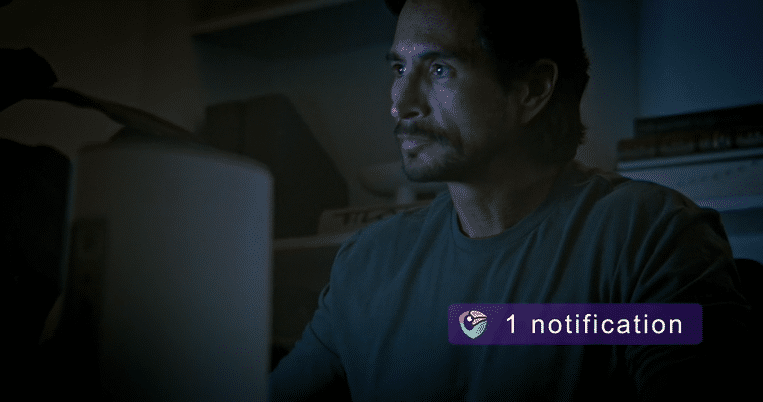Meet the Wooask TransBuds A8 – a pair of TWS earbuds that are so unique you’ll want to ditch your AirPods for them. Built with ChatGPT integration in the earbuds themselves, these wearables put the power of AI in your ear, actively translating 147 languages and accents in real-time, without an app. What’s better, if you do need to navigate through the TransBuds A8’s functionalities, you don’t even need to look at your smartphone, the earbuds case comes with a nifty 2-inch screen for both online or offline translation, as well as the ability to simply chat with ChatGPT the way Iron Man chats with JARVIS. Oh, and you can listen to music too.
Designer: Wooask Technology
Click Here to Buy Now: $179 $299 (40% off). Hurry, only 63/200 left!

The A8 translation earbuds facilitate real-time bidirectional translation, allowing two people to wear one earbud each for instant simultaneous interpretation.
The TransBuds A8 has a familiar design, albeit with a few VERY clever upgrades. Sure, you’ve got the white case with a flip-top lid that reveals two white earbuds… but on both hardware and software fronts, the TransBuds A8 are much more advanced than any regular TWS earbuds you’ll find on the market. For starters, the entire wearable has ChatGPT integration, giving you a voice assistant that is far more advanced than Google, Siri, or Alexa. You can simply tap the earphones to talk to ChatGPT, or access the AI through the unique interface built into the case. The case with a touchscreen is a welcome feature too – it eliminates the need for an app, and gives you a perfect standalone device that works without draining your phone’s battery or piggy-backing off your phone’s cellular network.

By leveraging ChatGPT’s vast knowledge base and natural language processing capabilities, users can enjoy more than just translation assistance.
The presence of AI isn’t just a bandwagon feature, it helps aid the TransBuds A8’s core value proposition – the ability to actively translate 77 languages and 70 accents in real-time, giving you the ability to pretty much travel anywhere in the world without a language barrier. The interaction is swift and seamless, either share an earbud with someone and have bi-directional conversations in two separate languages, and the earbuds will actively translate both of them simultaneously, or use the earbuds and case together to have a conversation with a local. The earbud-sharing method is perfect for in-person meetings and other long conversations. Each person wears one earbud like a Bluetooth earpiece of sorts, and the TransBuds A8 listens to what the opposite person is saying, and translates it for you right in your ear. A transcript of your entire conversation gets captured as a text thread on the TransBuds A8’s screen, and can be saved for later, allowing you to quickly and easily transcribe an entire meeting using the power of AI.
Alternatively, the case itself comes with a microphone and powerful speakers, allowing you to use just the case as a translator device. Hold it up and speak into it, and the TransBuds A8 lets you have a conversation with a local or a stranger without needing to share an earpiece. A powerful mic and speaker system allow you to easily converse with people even around ambient noise, while the display on the case does a good job of allowing people to read the translated text if they can’t hear the translated audio.
The case, frankly, is more of a smartphone that houses earbuds than just your average charging case. It runs on a Qualcomm Quad-Core Processor and earbuds use a Qualcomm 3040 chipset that allows it to translate 147 languages and accents with a latency of 0.5 seconds and an impressive 98% accuracy. The 2-inch screen has an app drawer that lets you access the TransBuds A8’s different features, even letting you tap into the offline translation feature that works with 16 popular languages. Buttons on the side of the case let you increase or decrease the case’s volume, or even go back to the home screen while navigating the interface.
The earbuds are remarkable too, with an ergonomic design, and a dual-mic setup that powers the ENC (Environment Noise Cancelation) feature to help you speak and hear clearly even if you’re in a noisy environment. The earbuds have a translation time of 5 hours, and a regular battery life of 35 hours along with the case that doubles as a charging dock for the buds. 16 gigabytes of in-built memory means you can even load your favorite MP3 files right onto the case, turning it into a makeshift iPod Touch that plays music directly without a streaming app or pairing with your phone. You can, however, pair the earbuds with your phone to listen to music, watch movies, or take calls too.
Quite the all-round device, the TransBuds A8 are for any and everyone. They work independently without your phone, translating over a hundred languages, transcribing conversations, and giving you the power of ChatGPT right in your ears. They also work as your standard TWS buds when you’re looking for something traditional, pairing with your phone via Bluetooth for answering calls, watching TikTok, or listening to music and podcasts. The buds are ideal for avid travelers, students, digital nomads, expats, and people working in multicultural companies and teams. The TransBuds A8 starts at a discounted $179 (an absolute steal considering the features it packs), which also includes one year of free ChatGPT integration. Subsequently, you’ll either be required to pay $9.9 per month or $40 annually for the AI features – online and offline translation remains free forever.
Click Here to Buy Now: $179 $299 (40% off). Hurry, only 63/200 left!
The post What if AirPods had ChatGPT, could translate languages, and came with a touchscreen case? first appeared on Yanko Design.




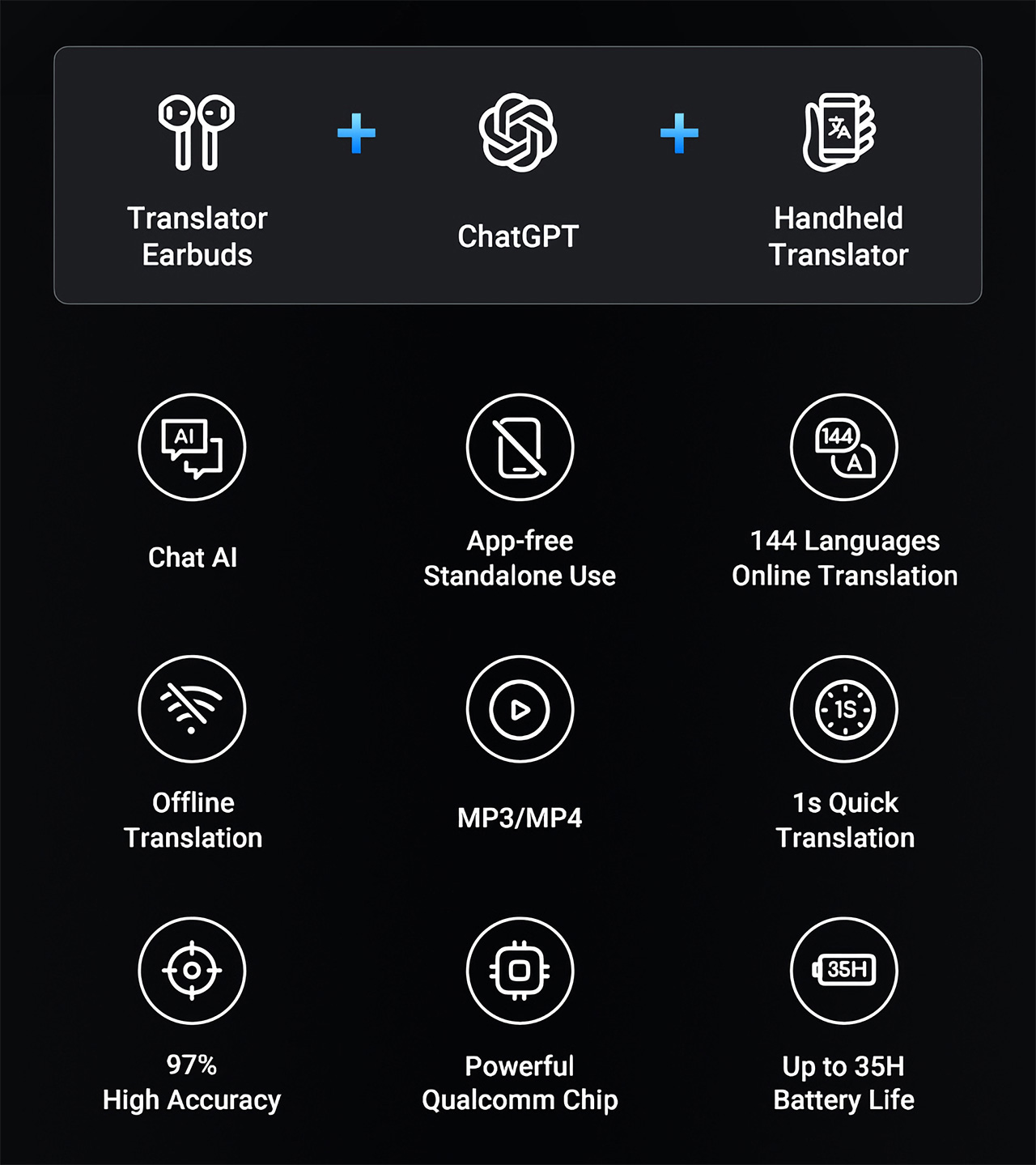




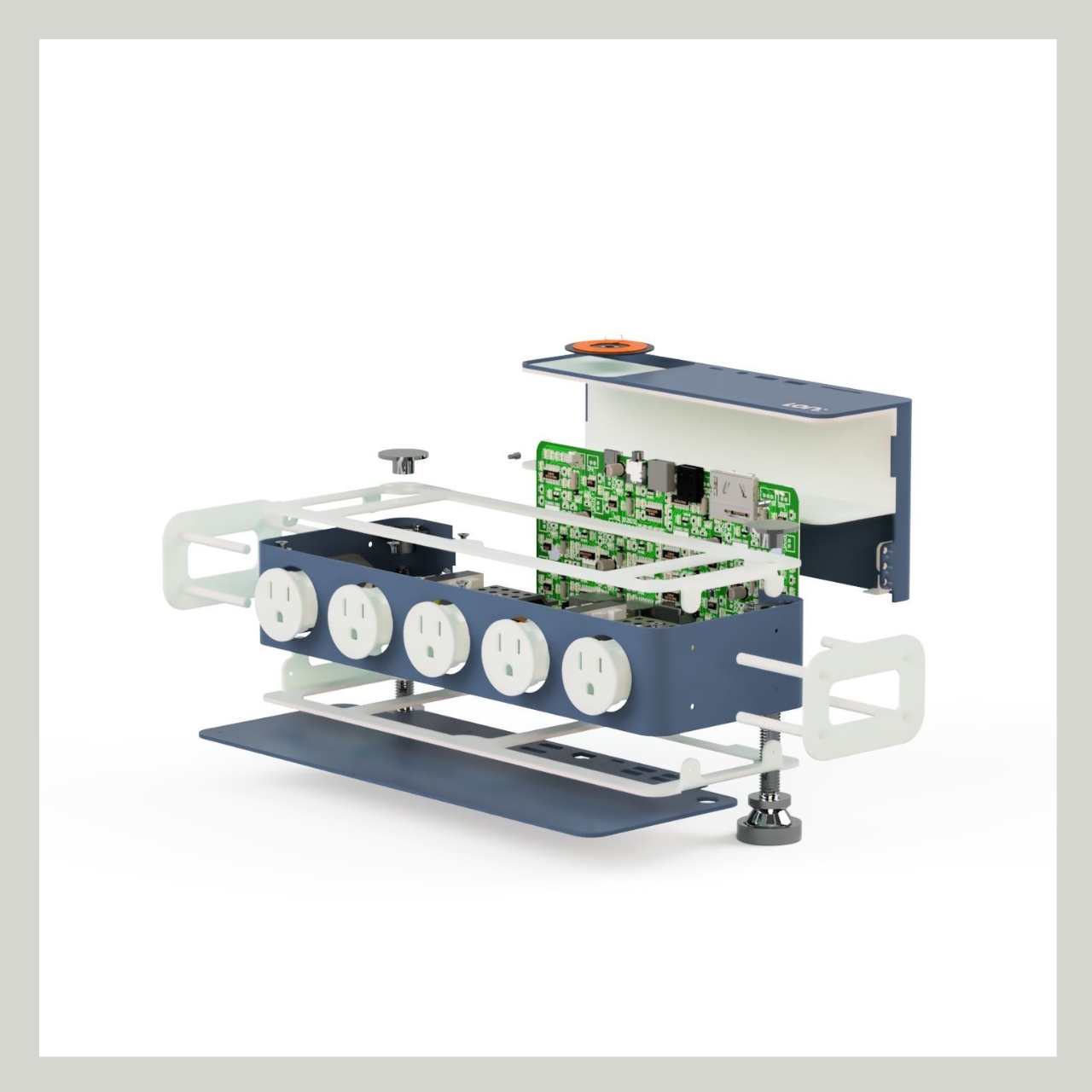
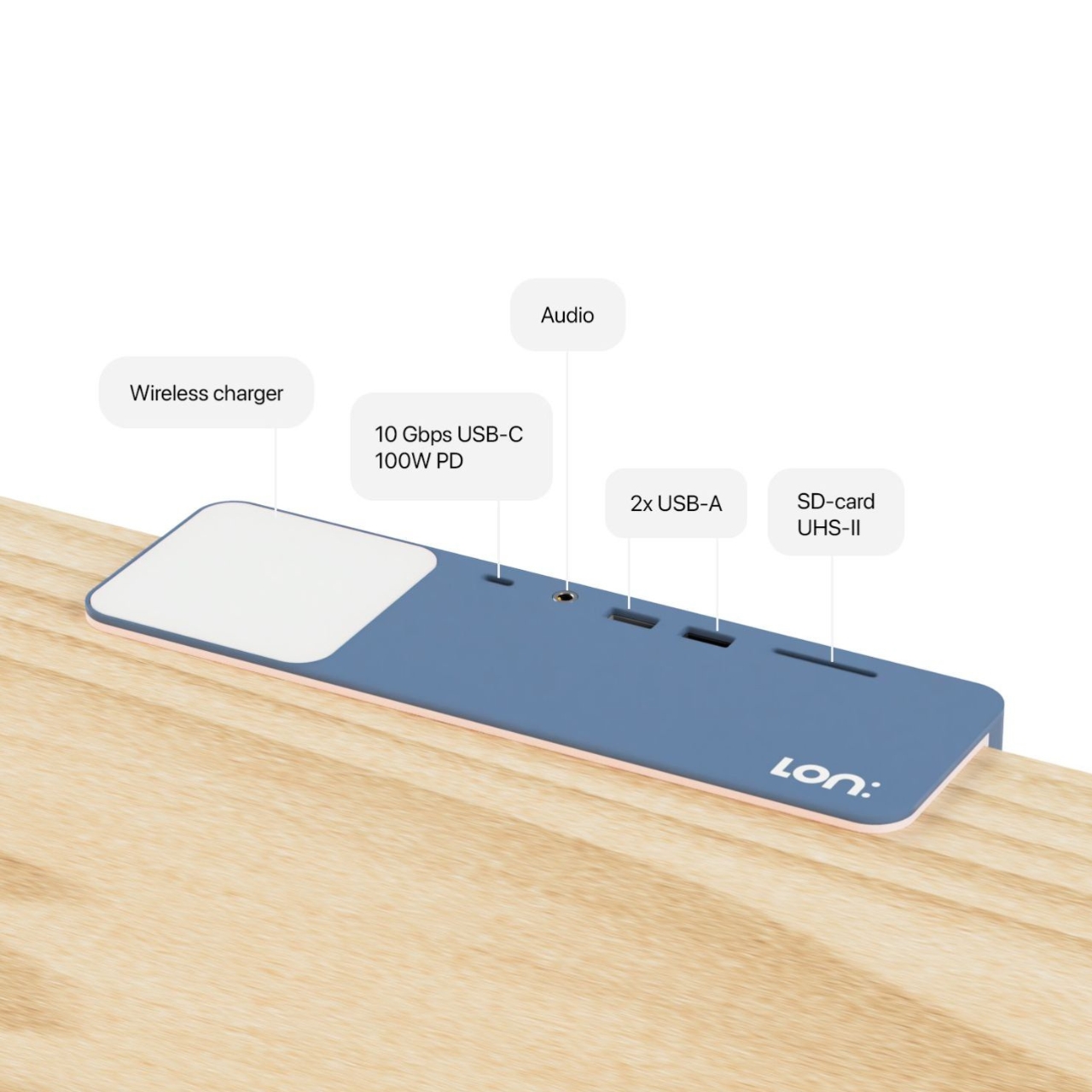
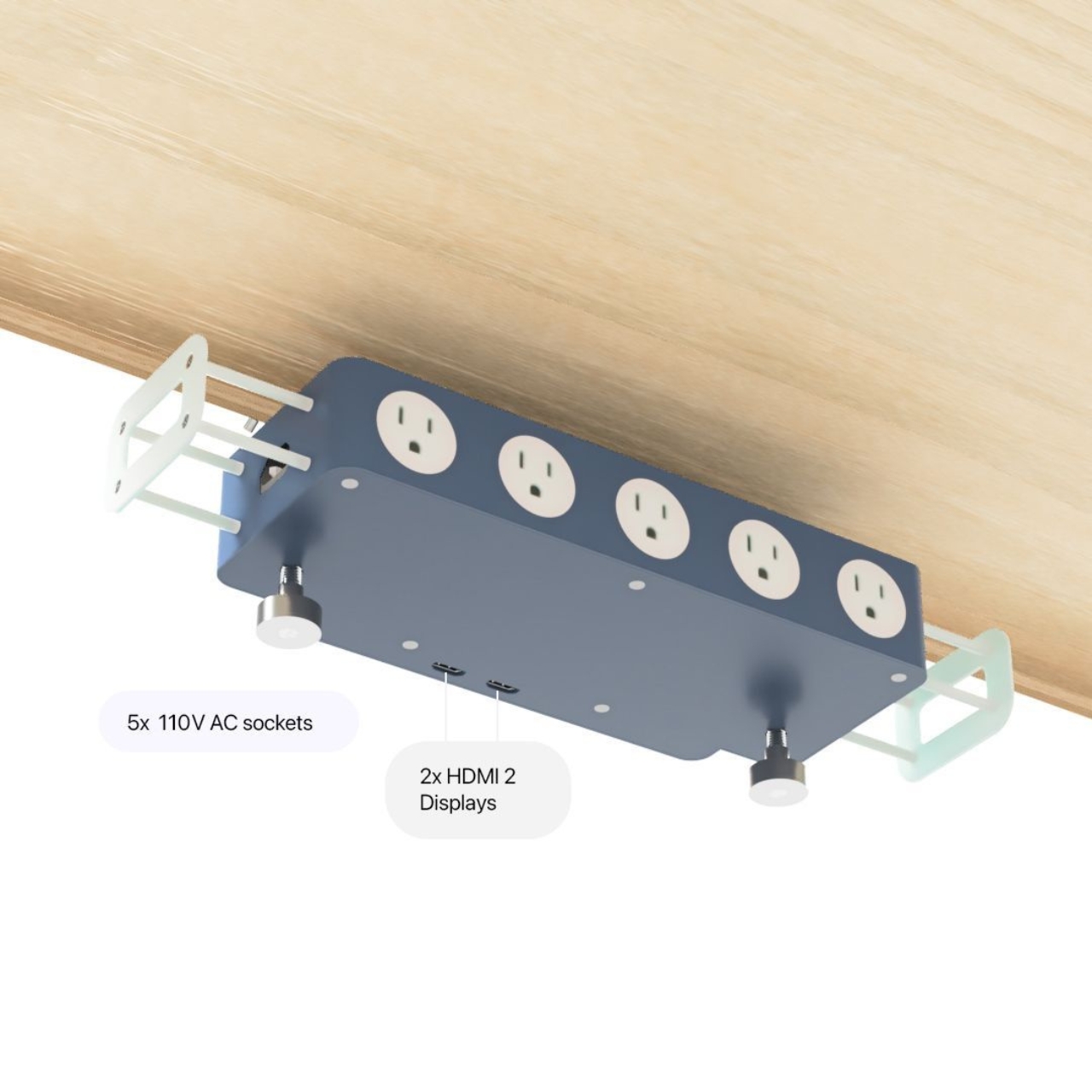
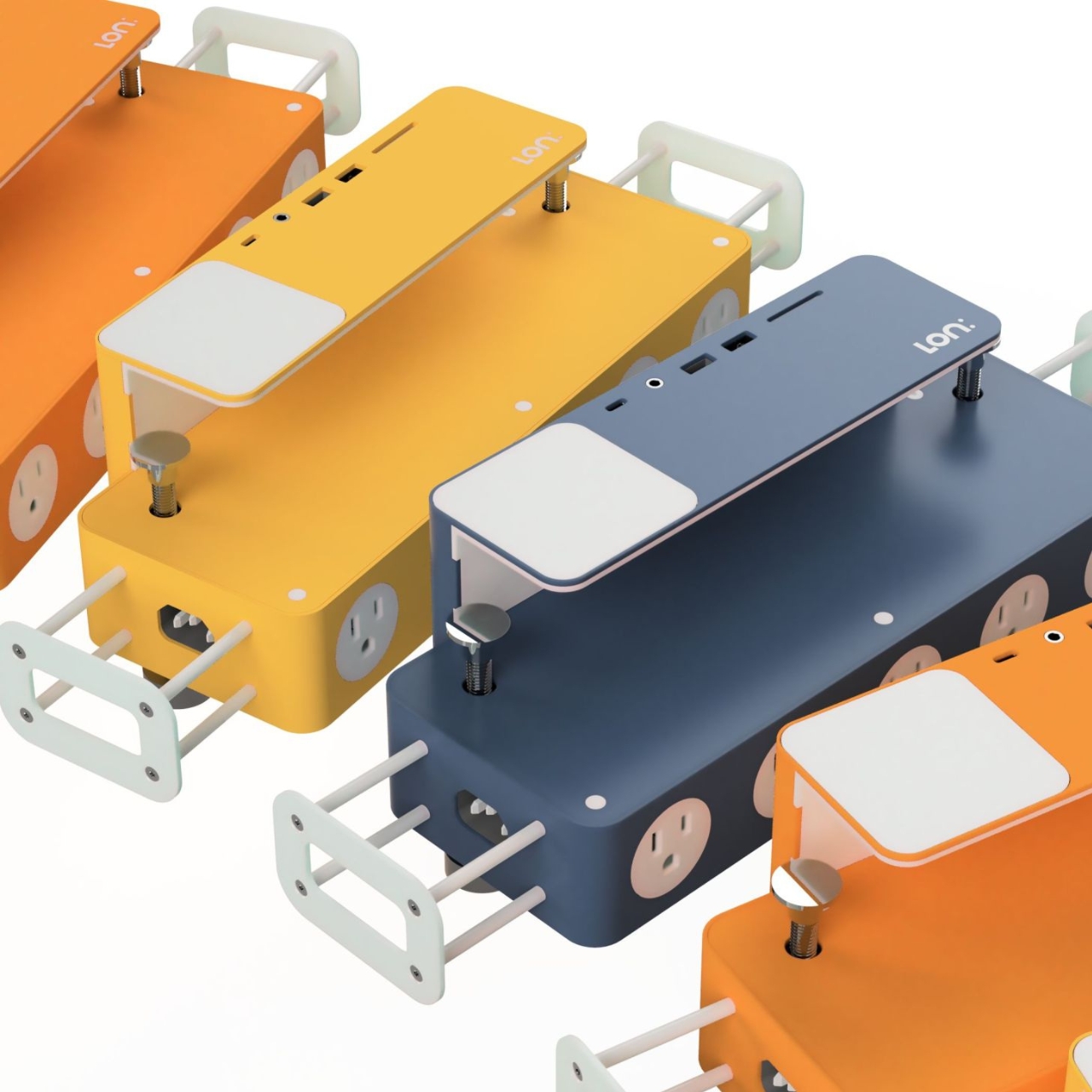
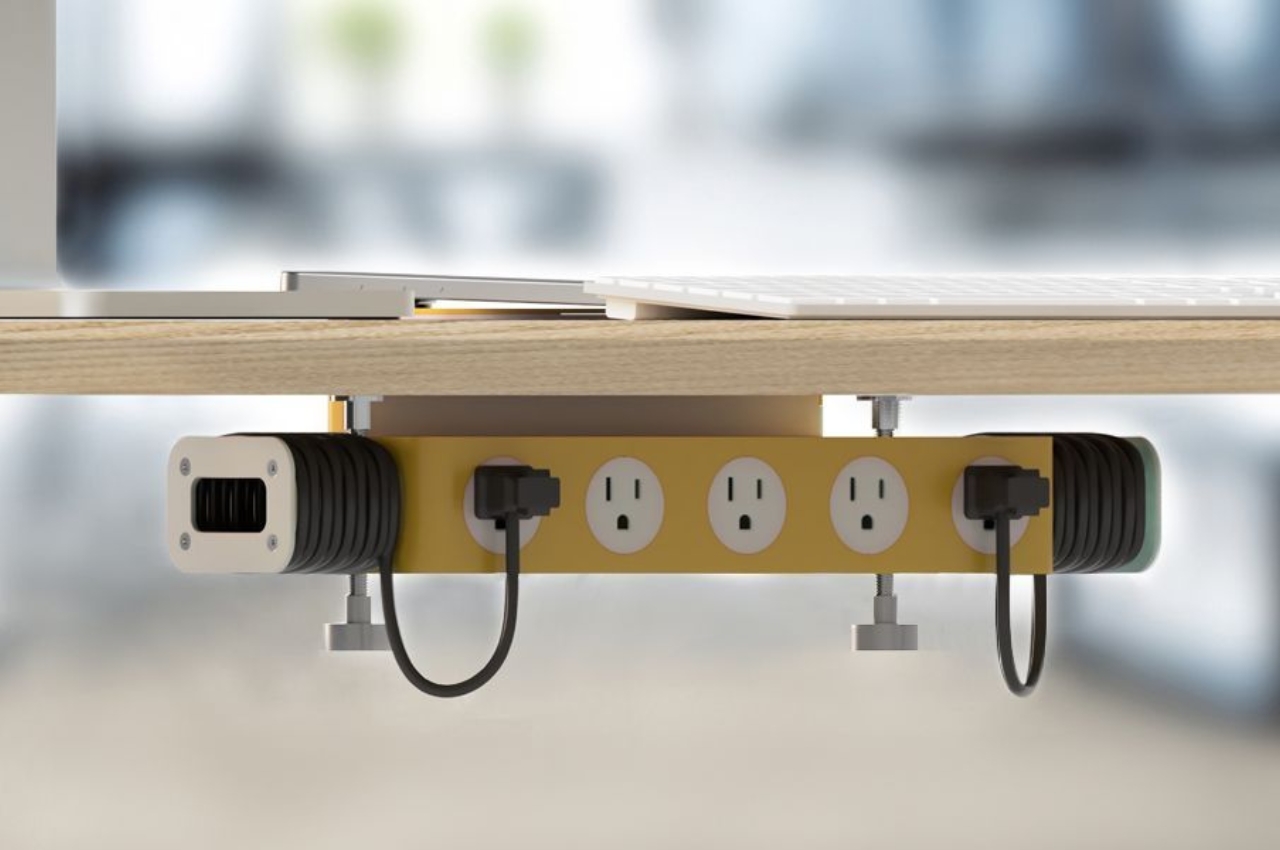


























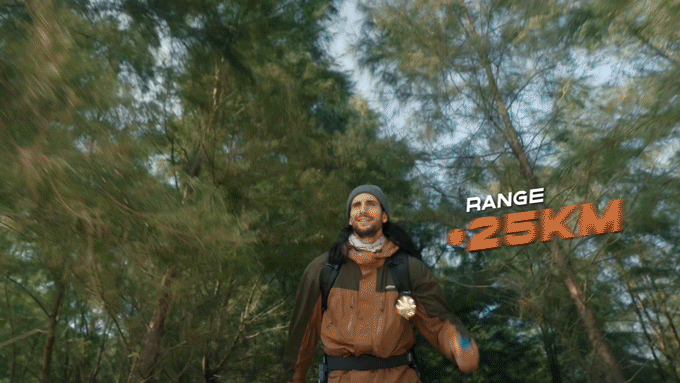





























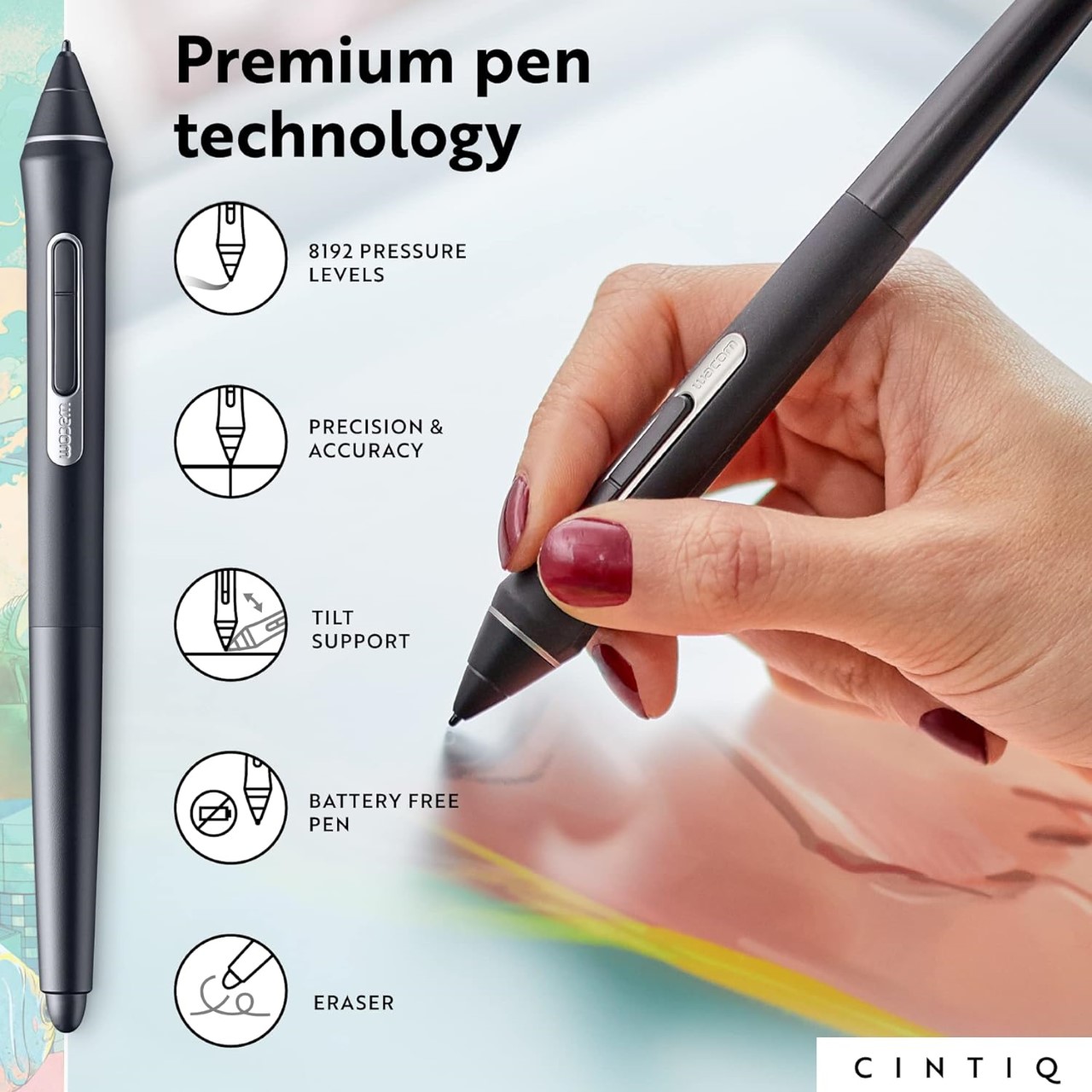



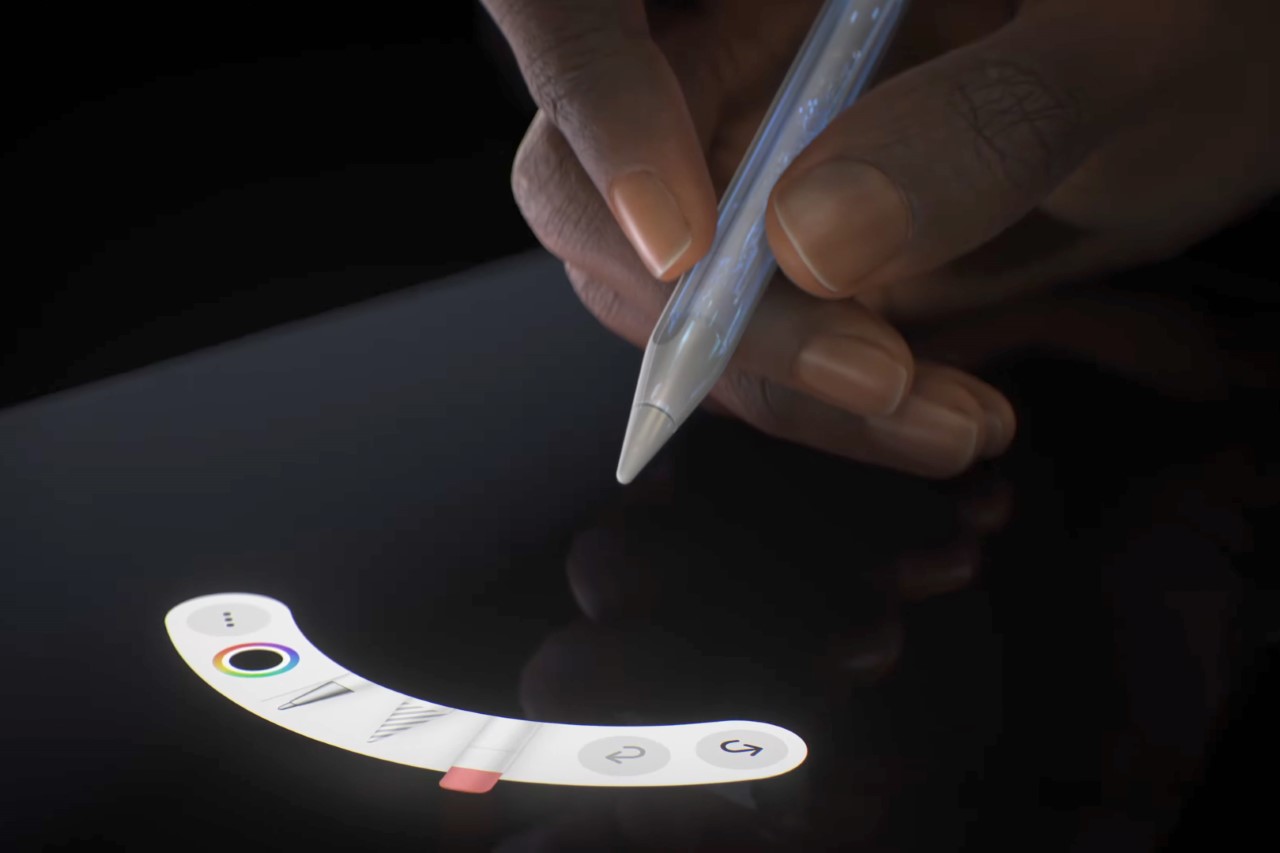

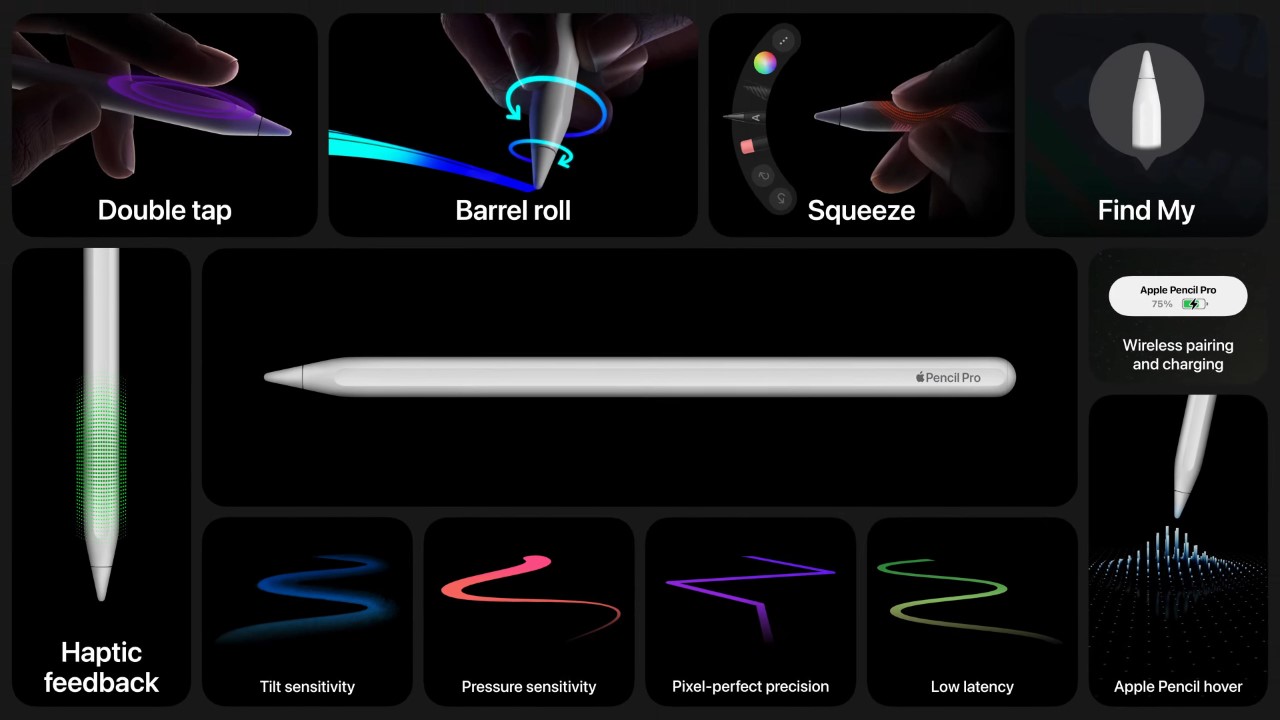
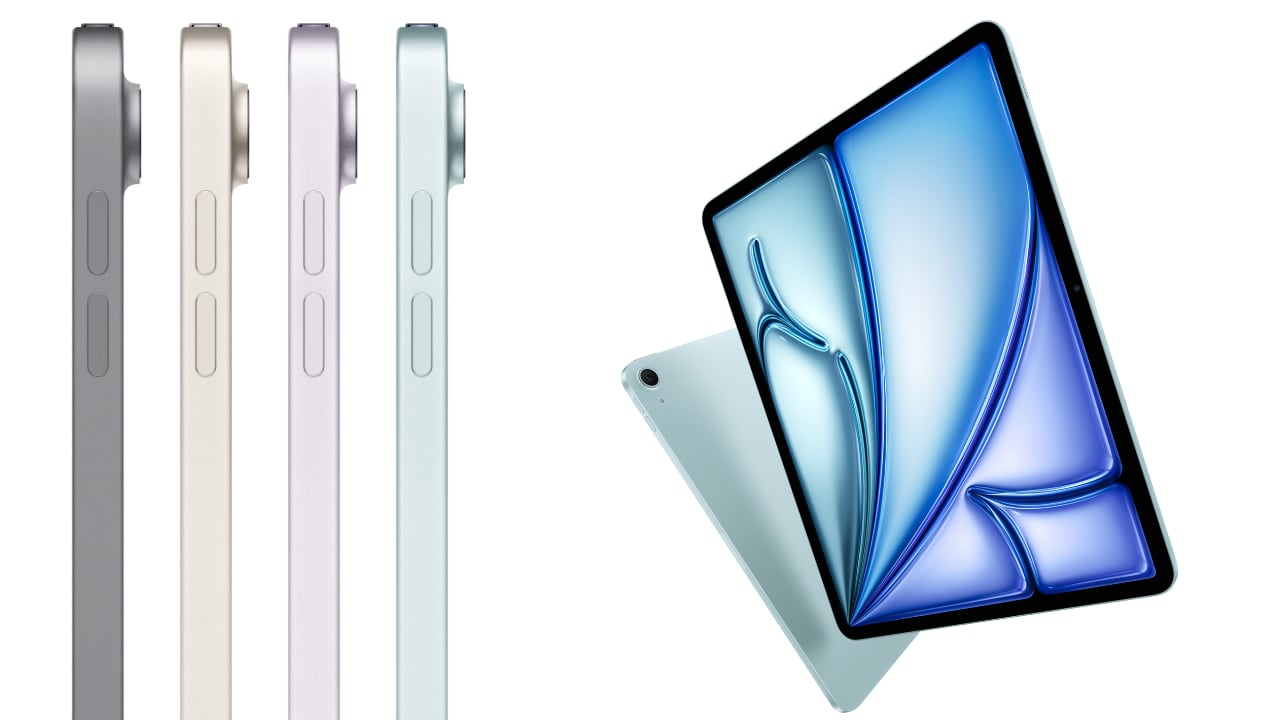


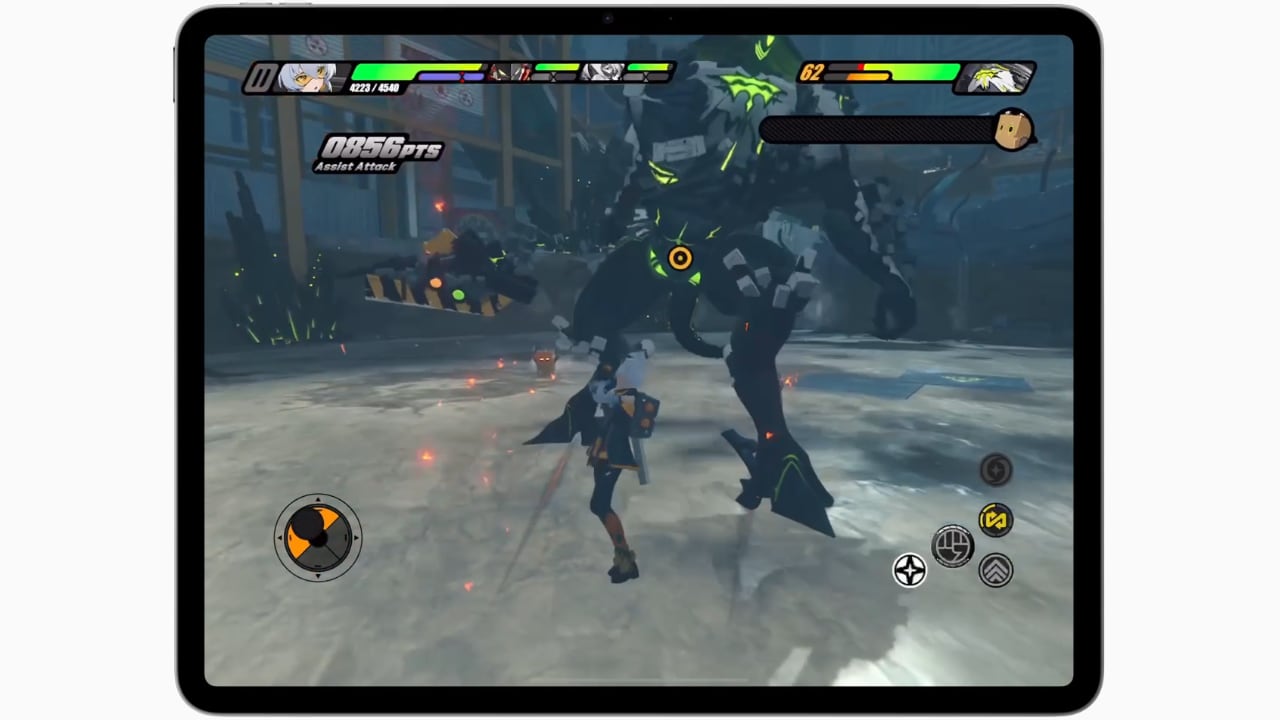
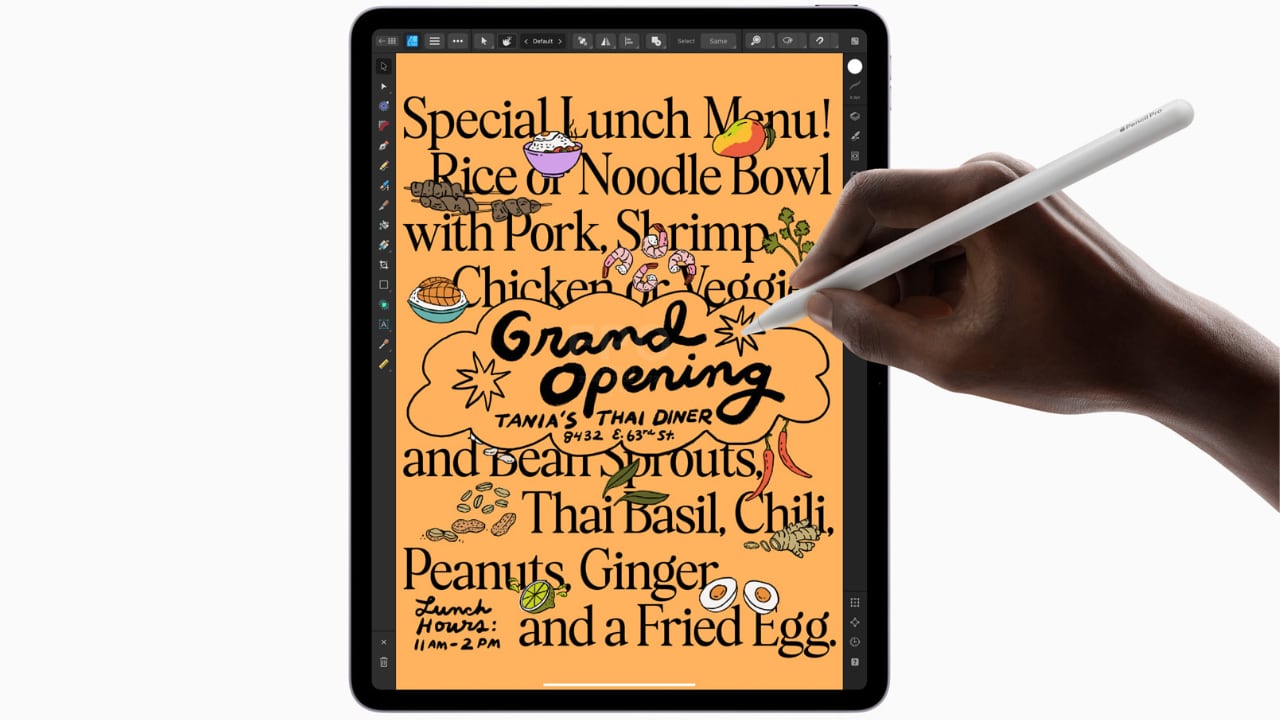
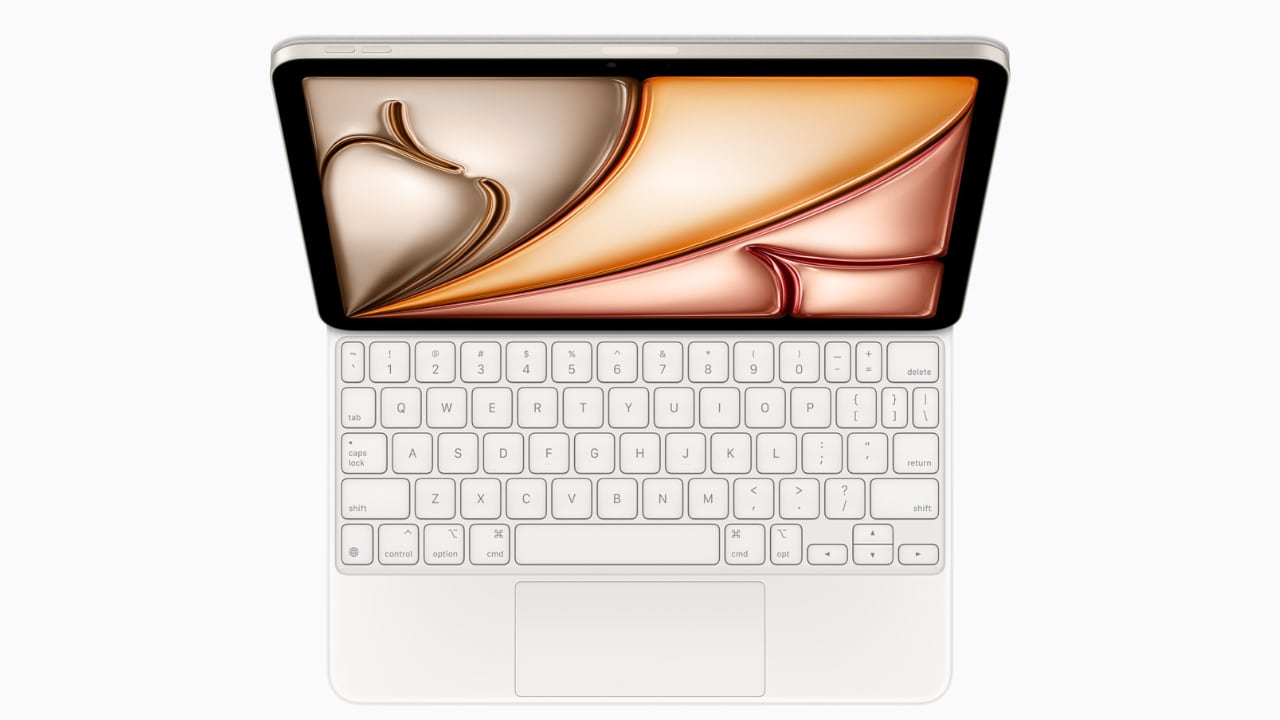




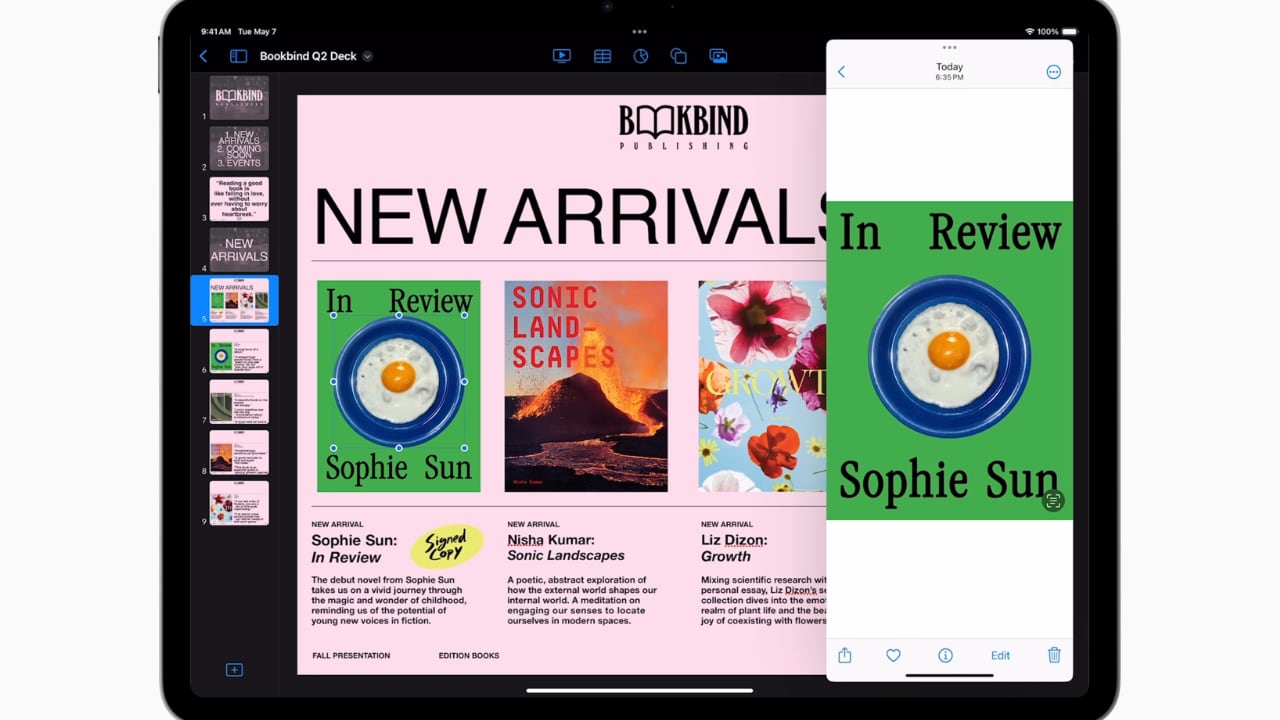
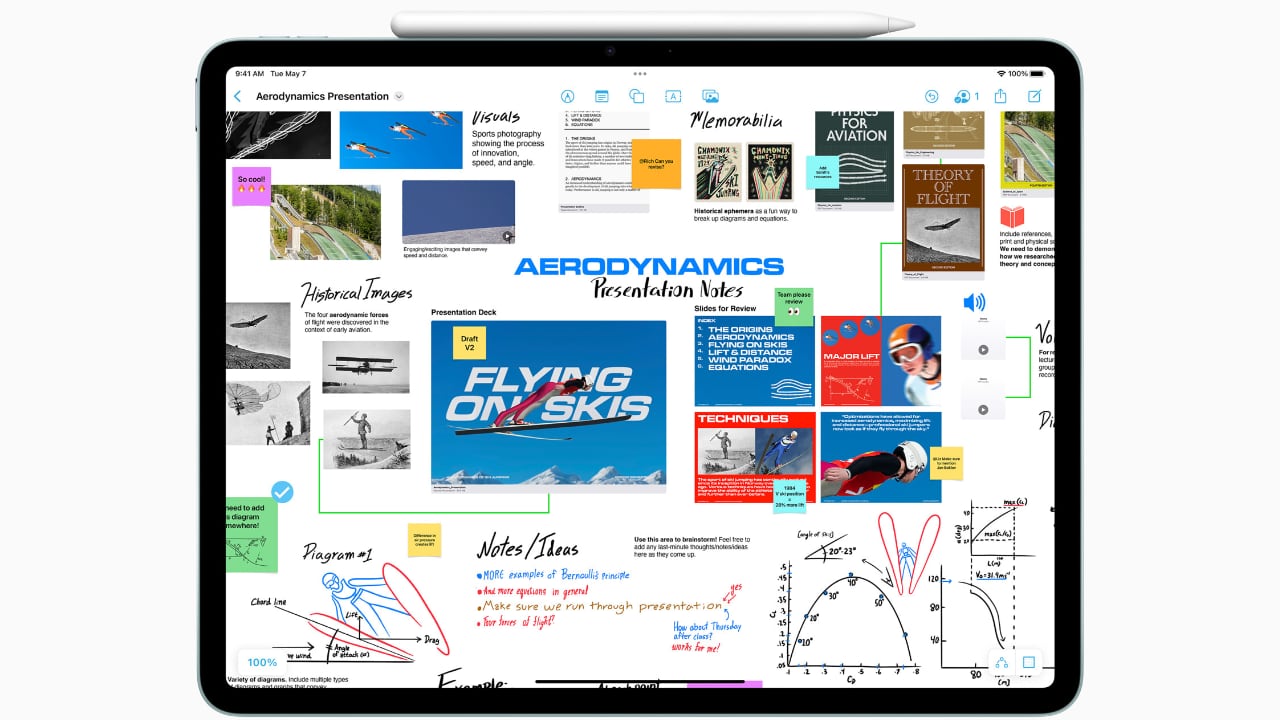
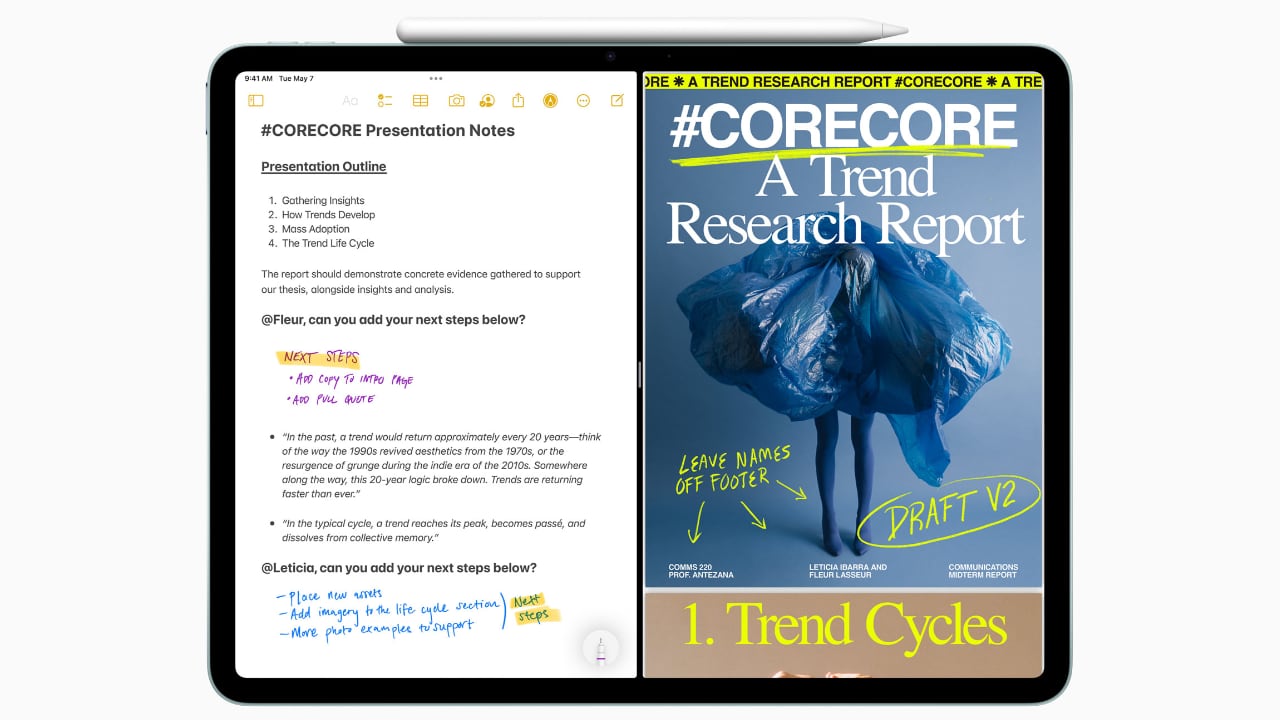




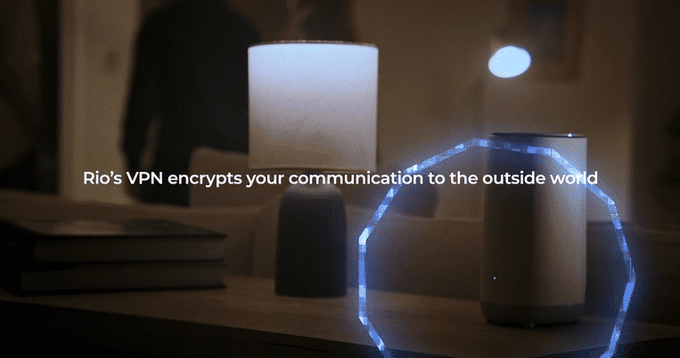
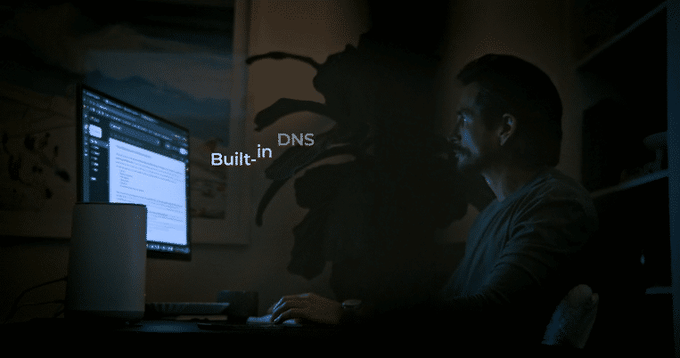
 technology segments the network into up to 16 distinct compartments. Each compartment is isolated, preventing a compromised device from affecting the entire network.
technology segments the network into up to 16 distinct compartments. Each compartment is isolated, preventing a compromised device from affecting the entire network.