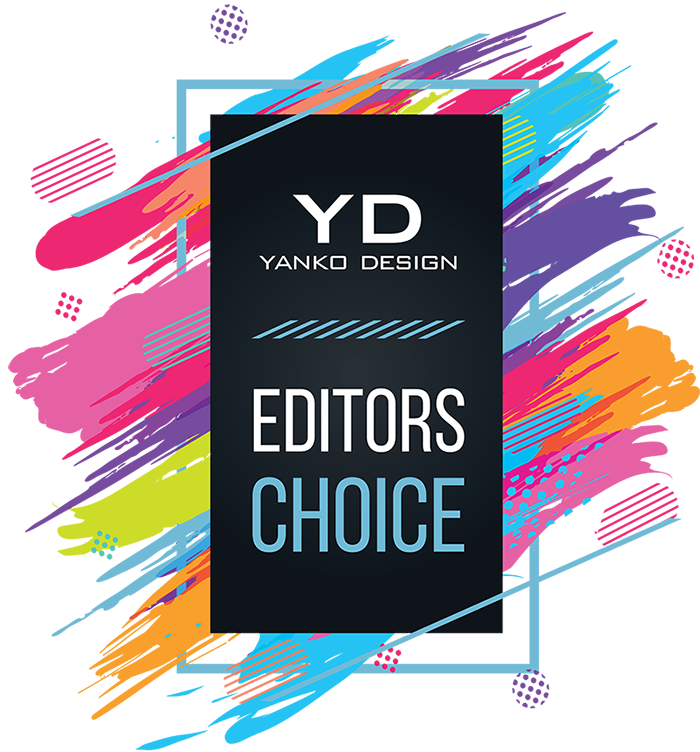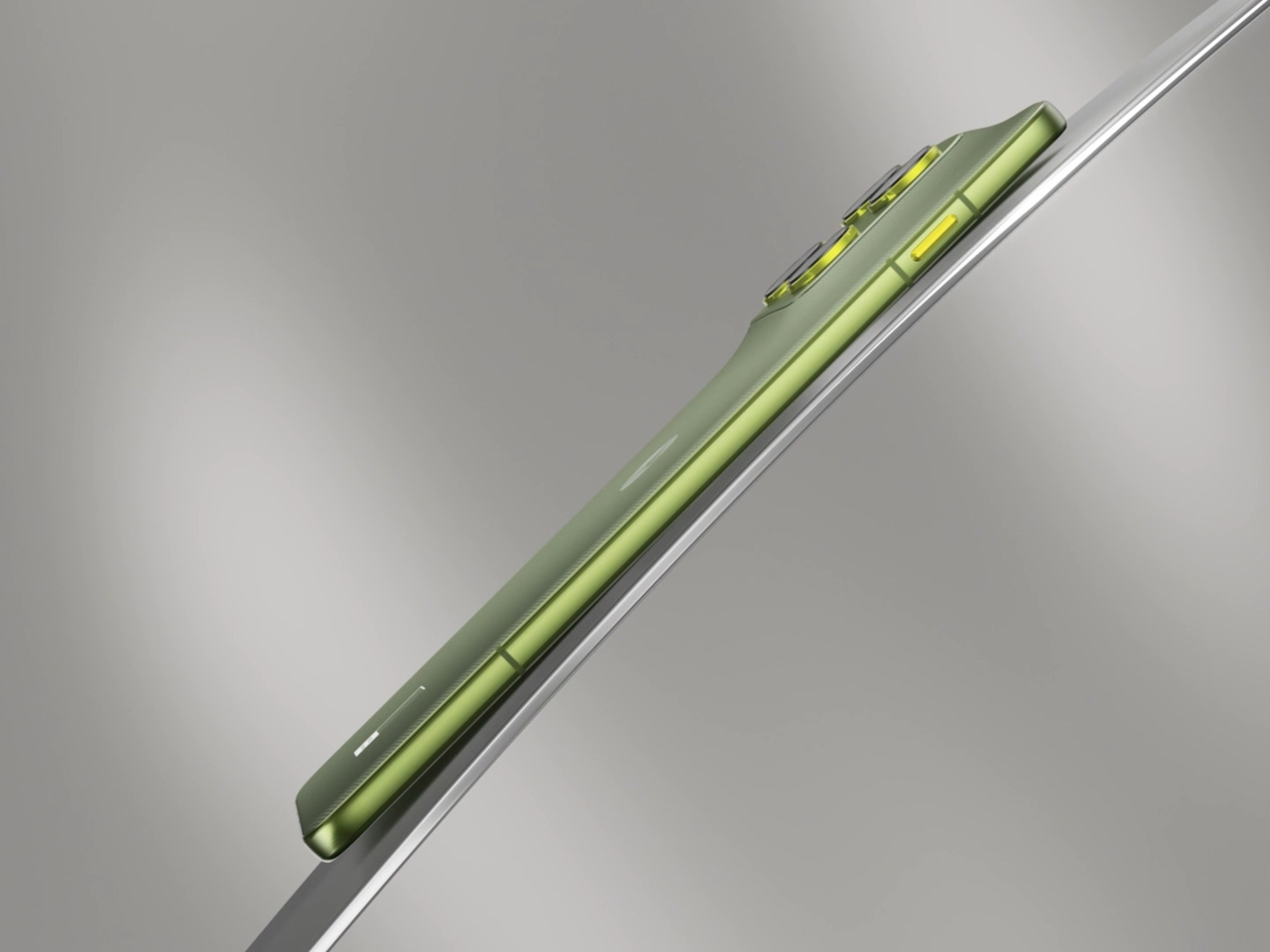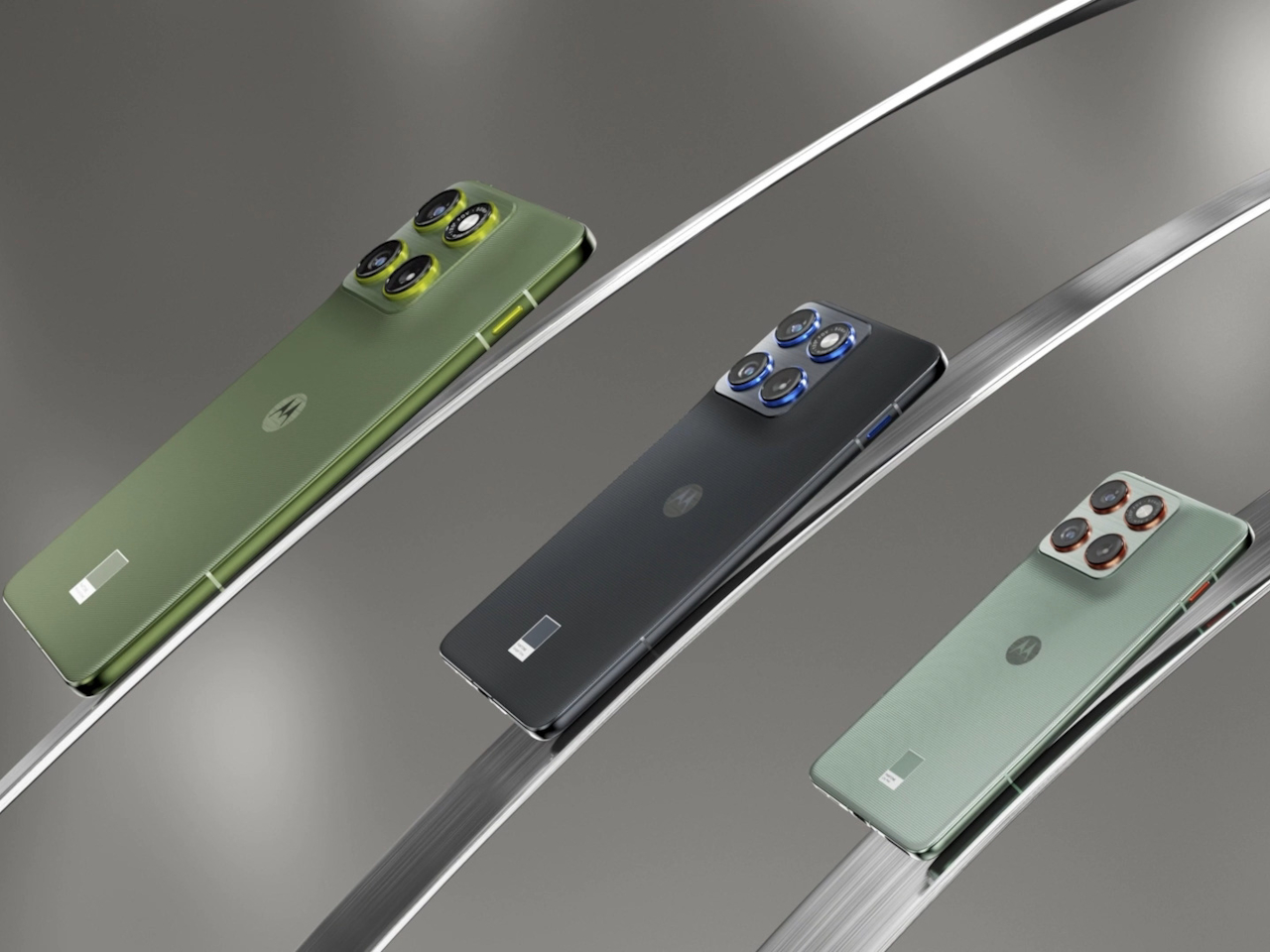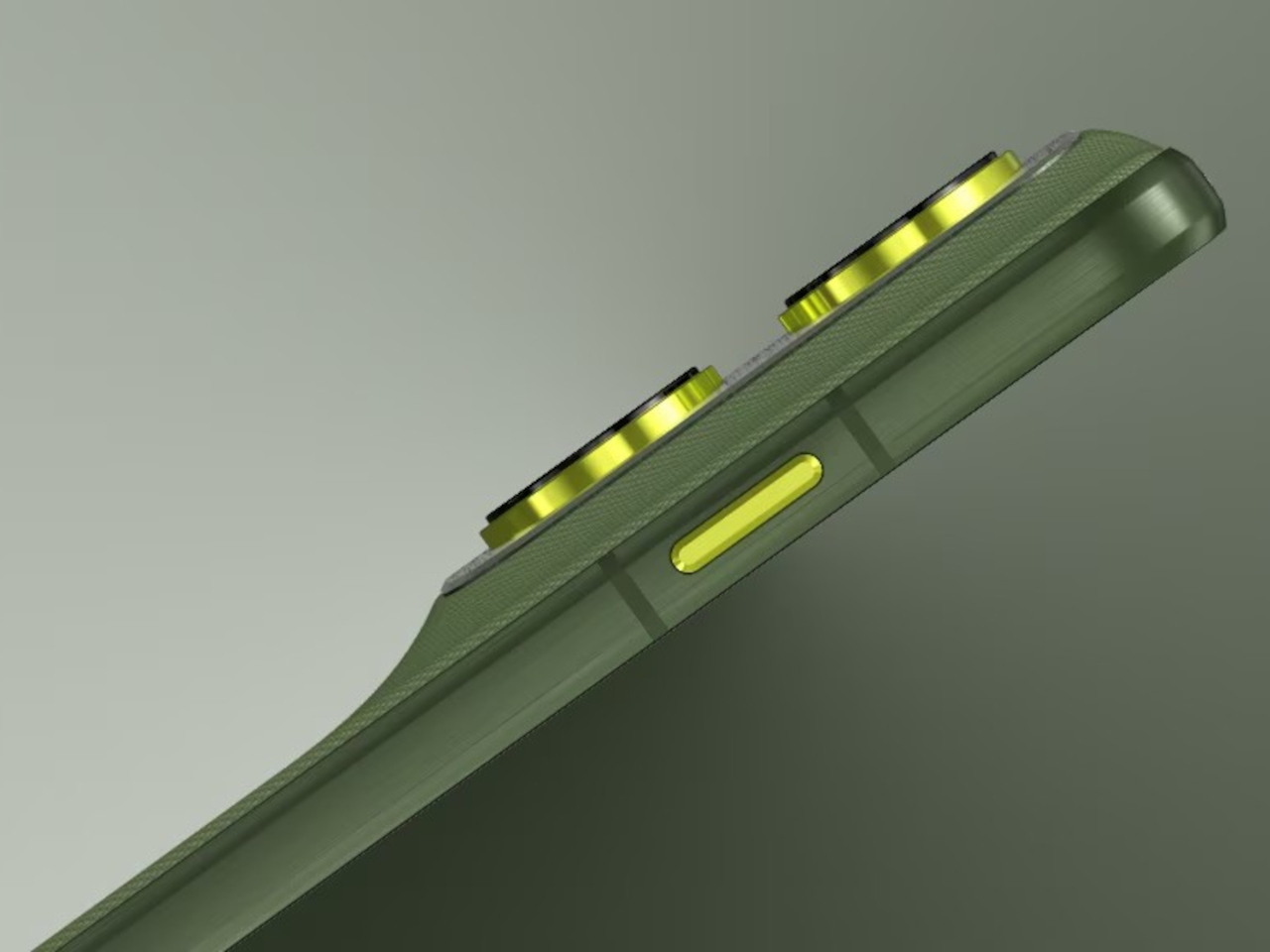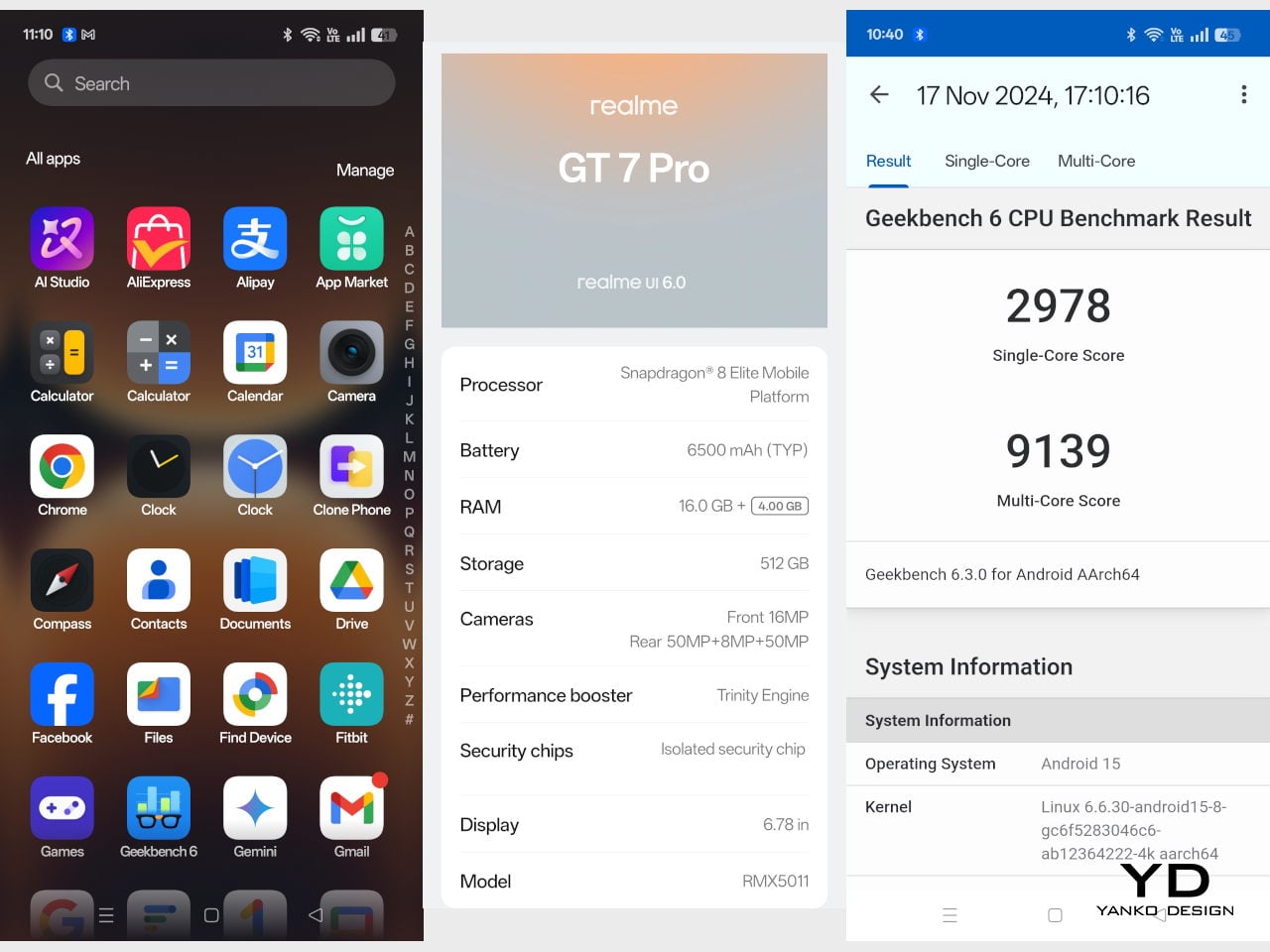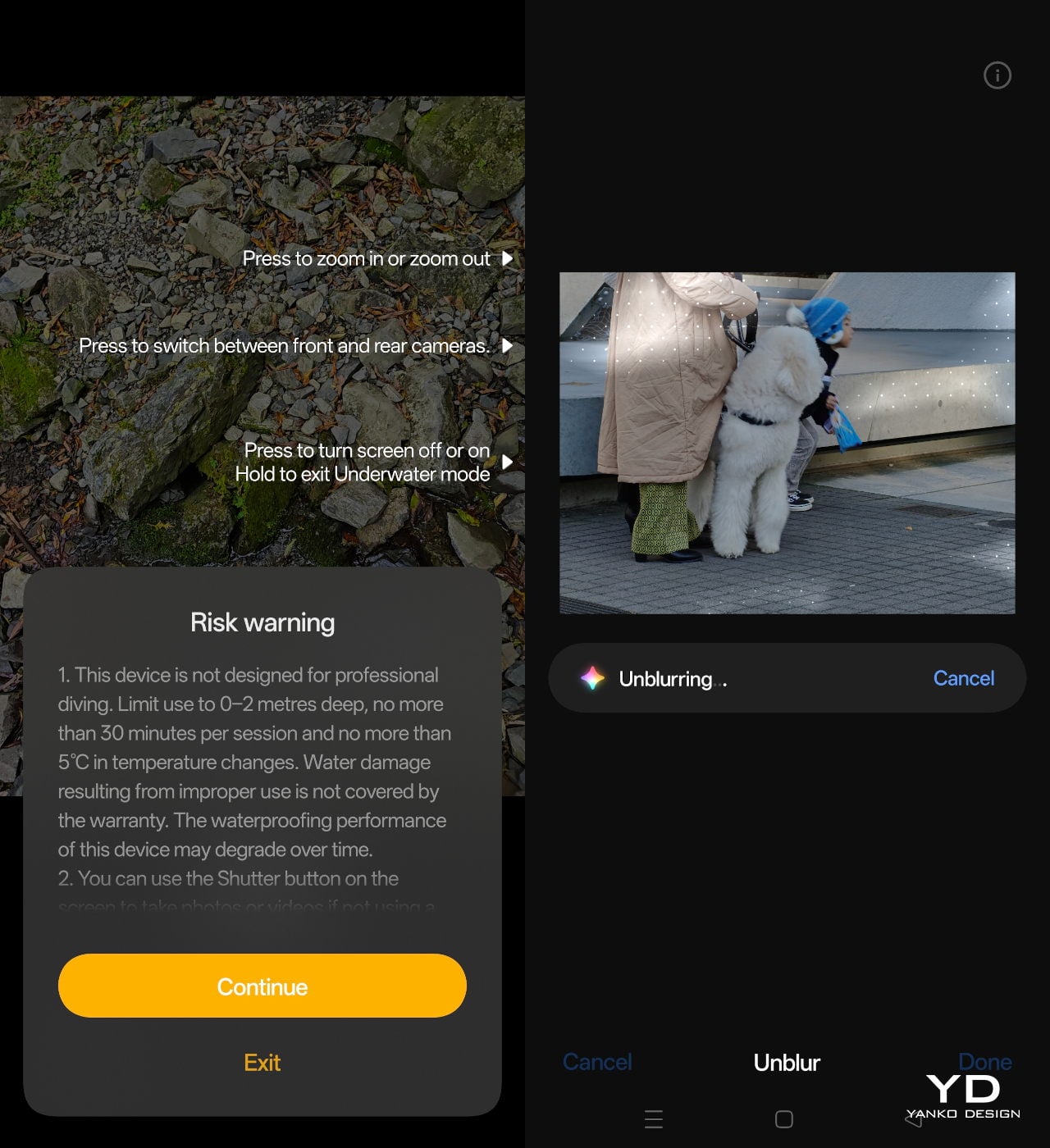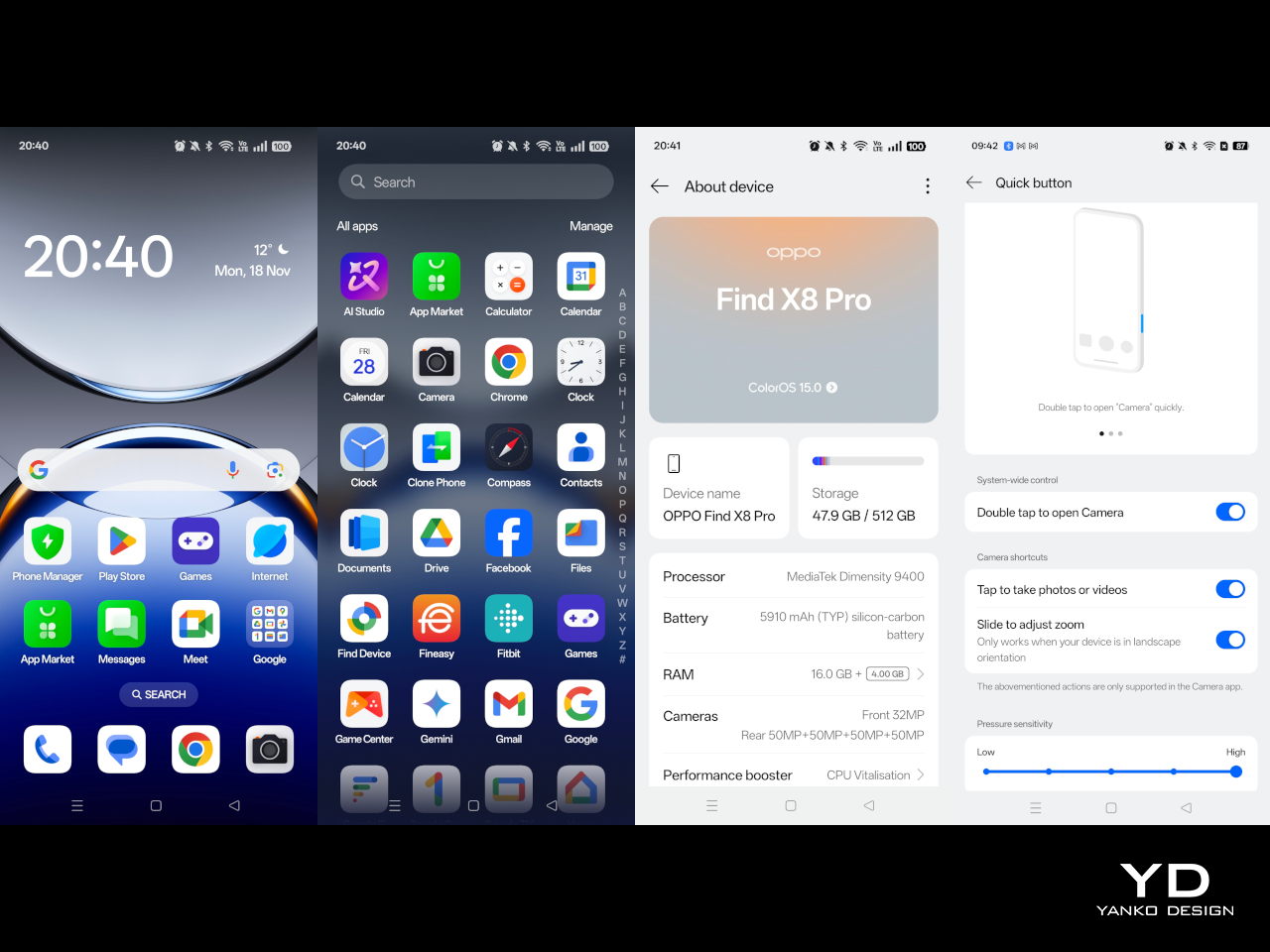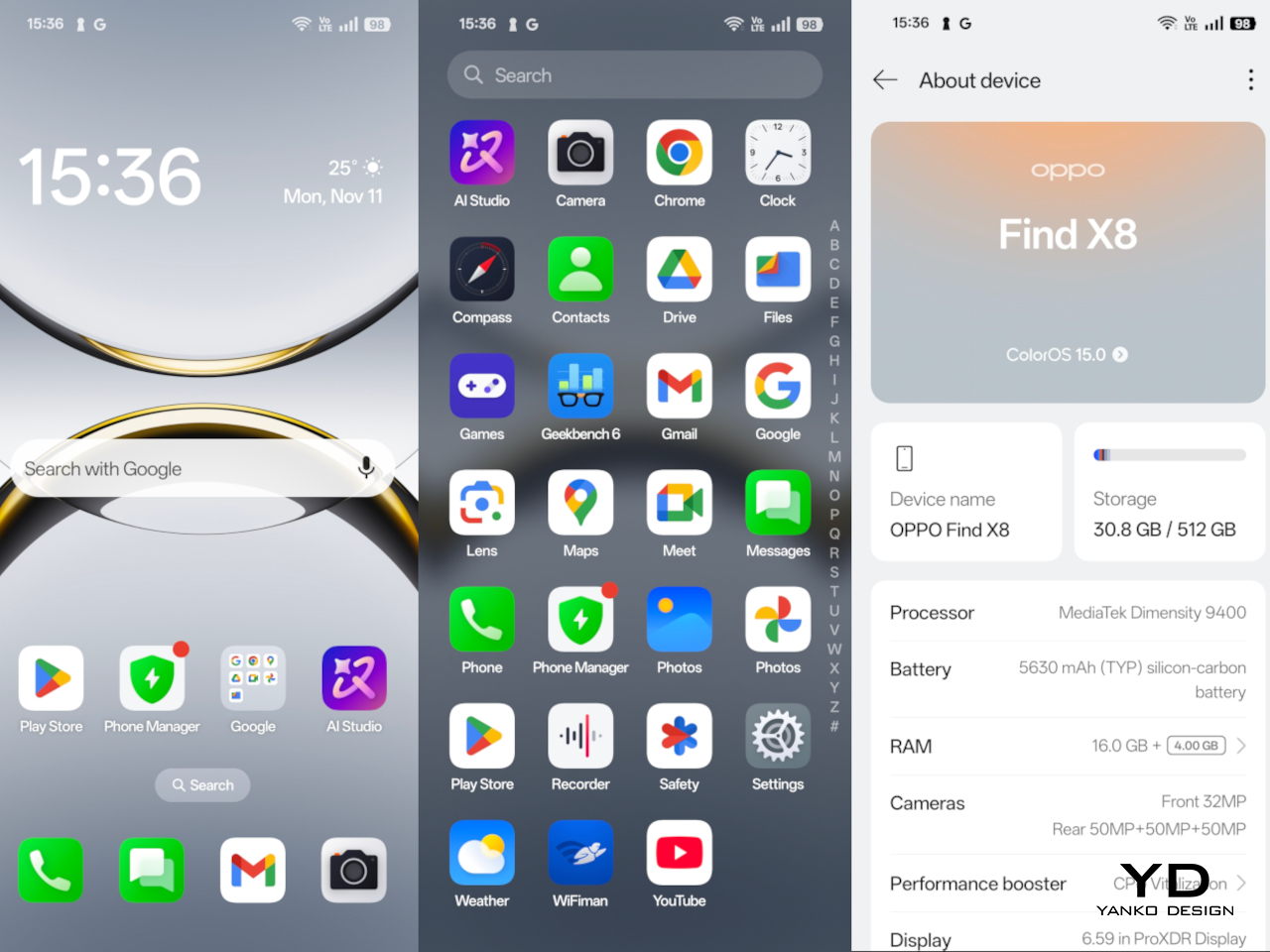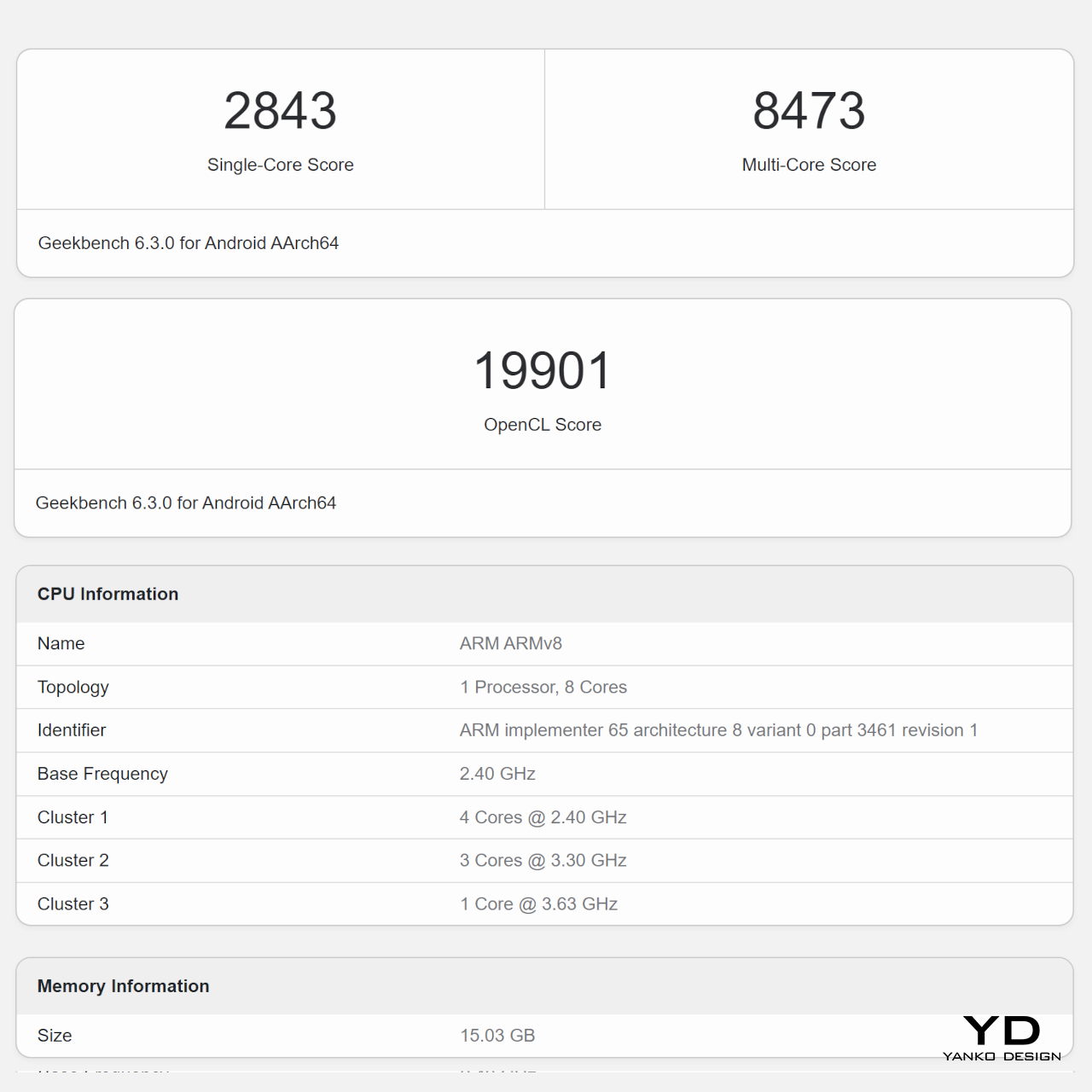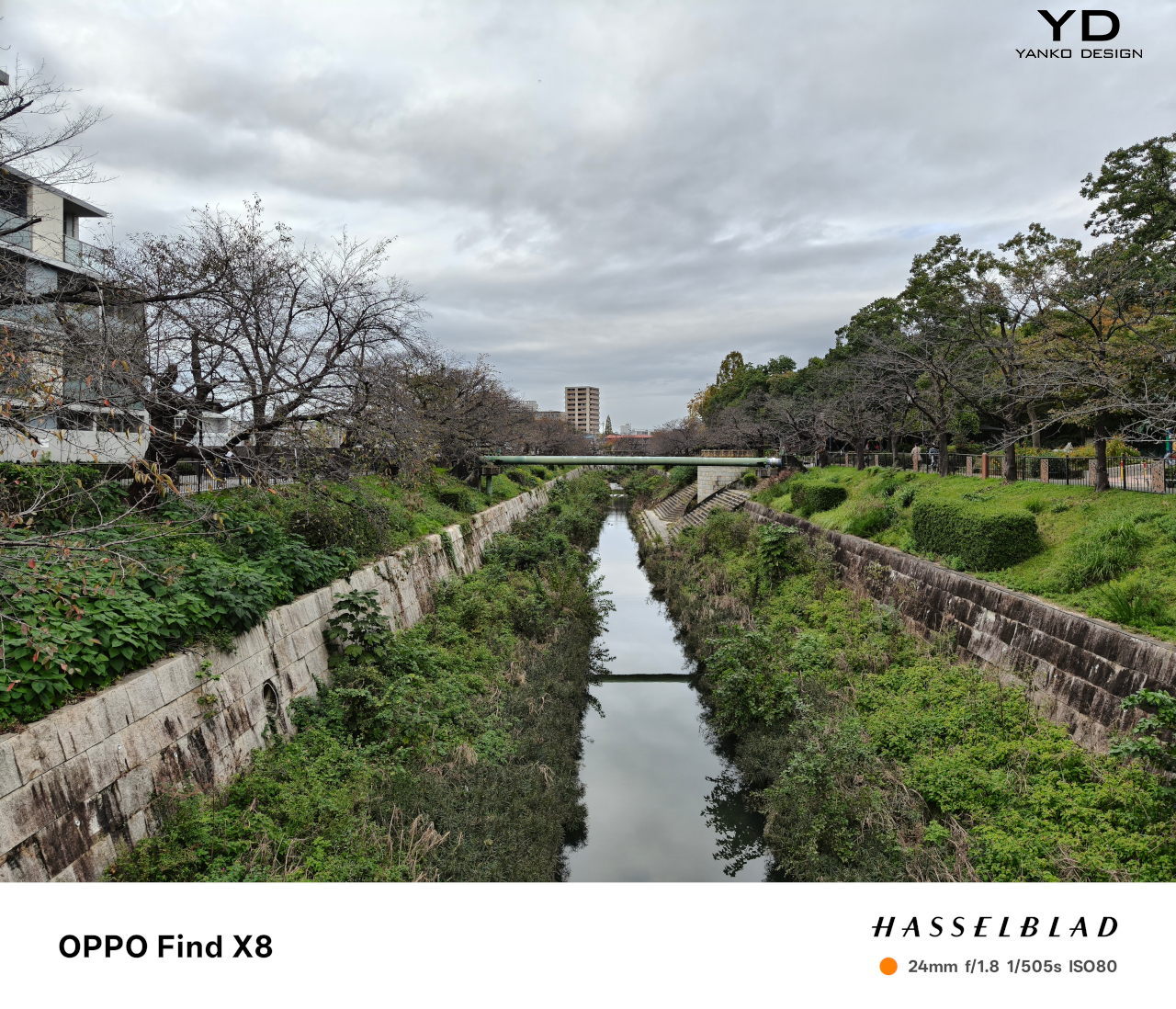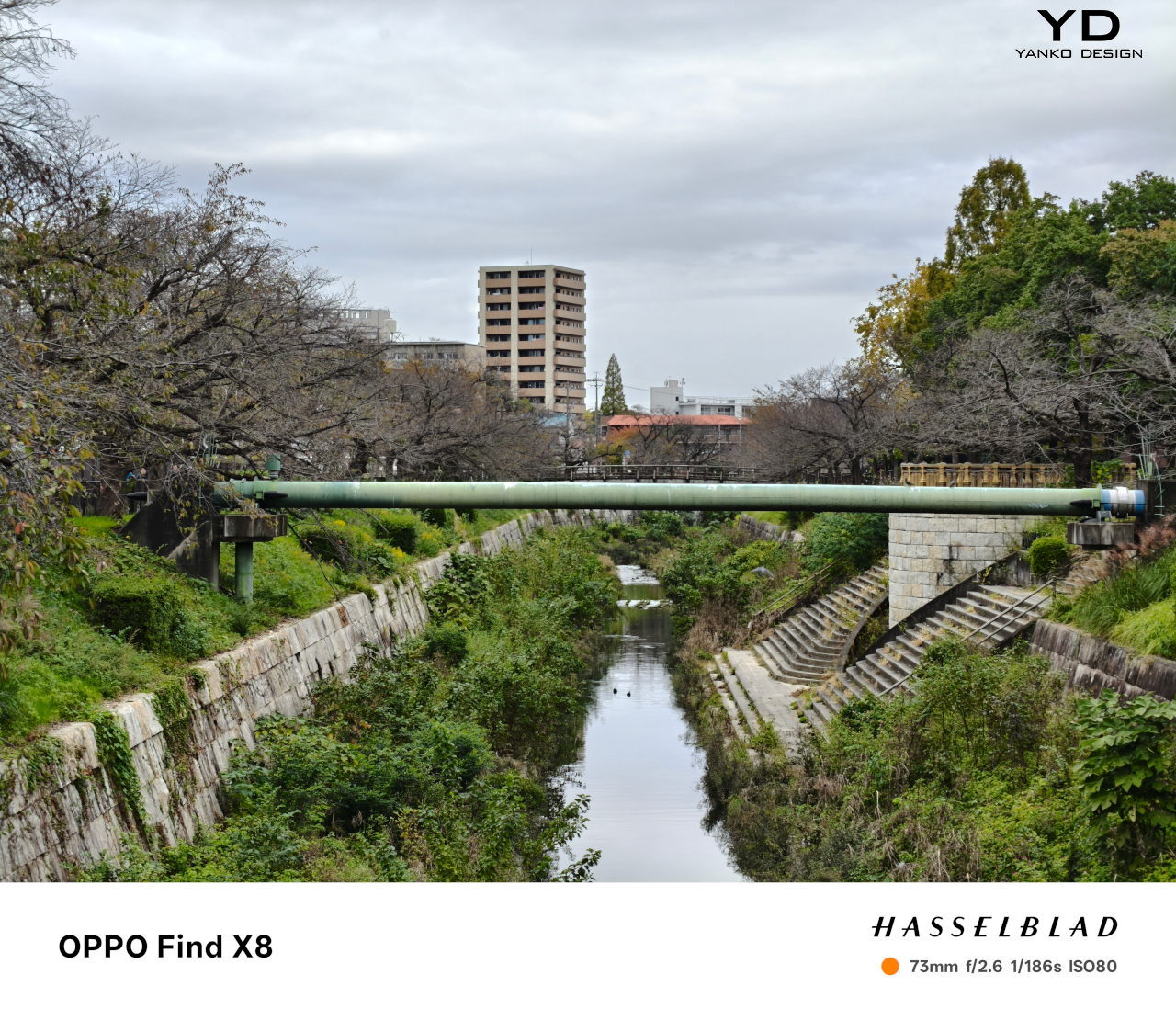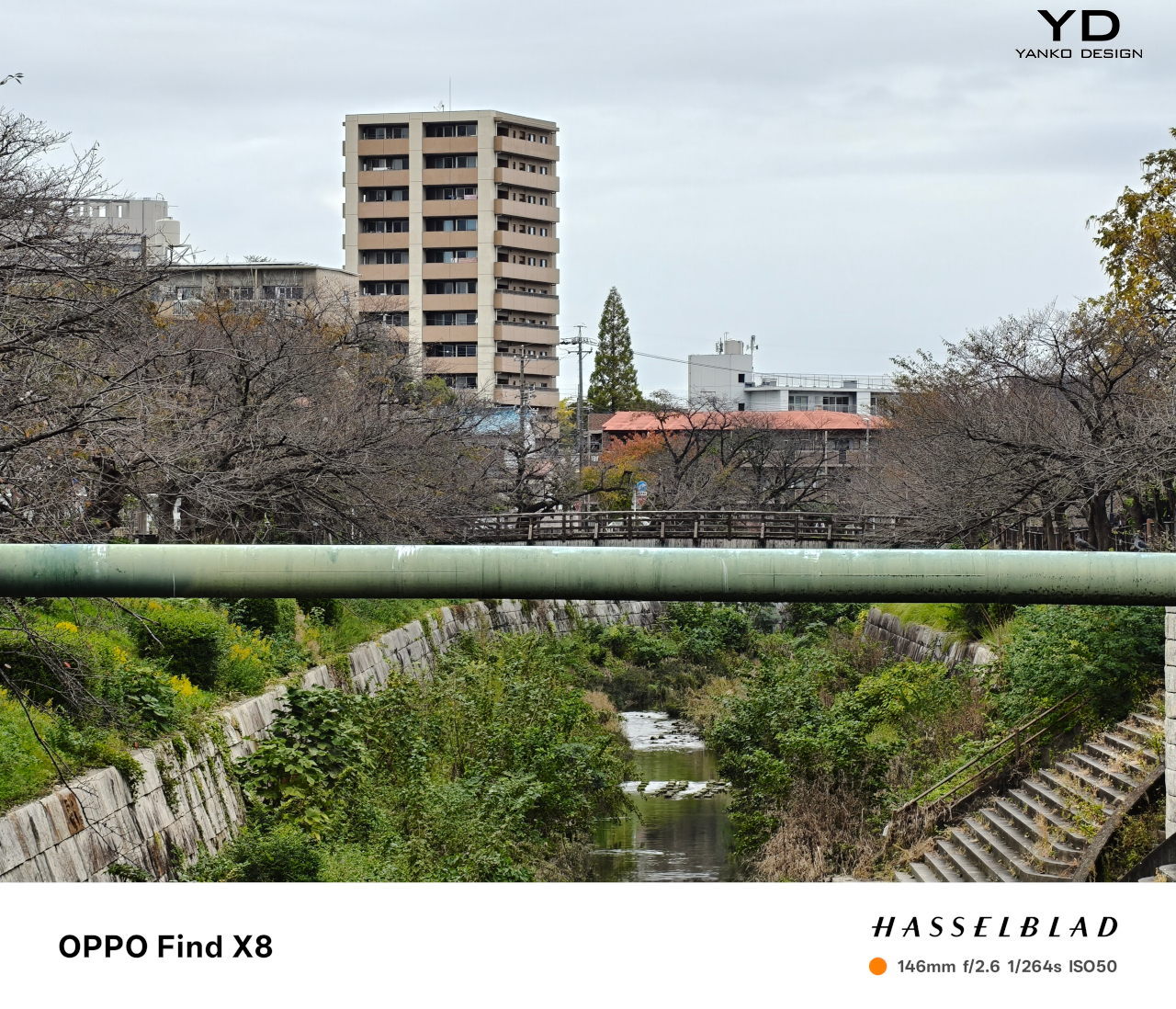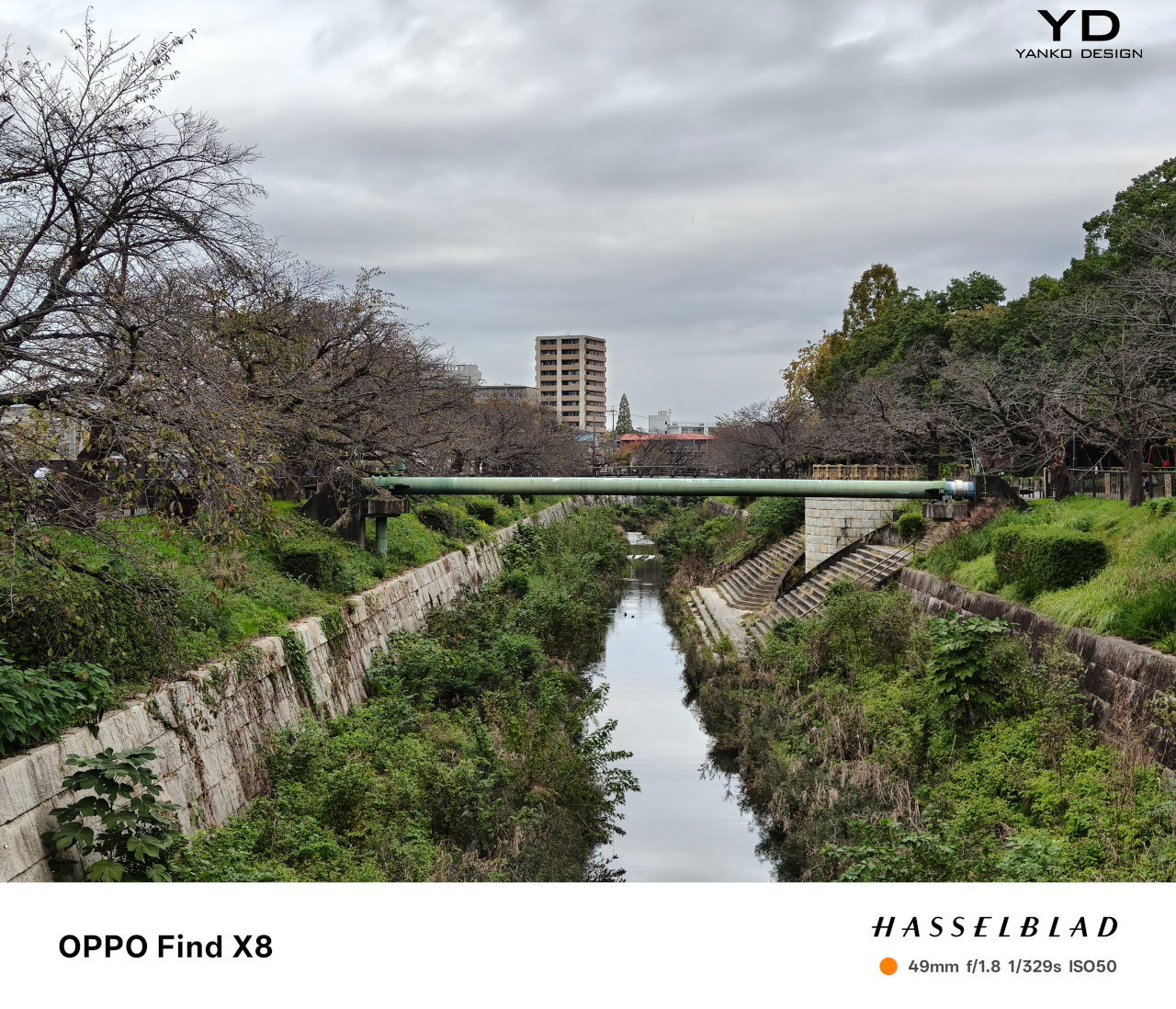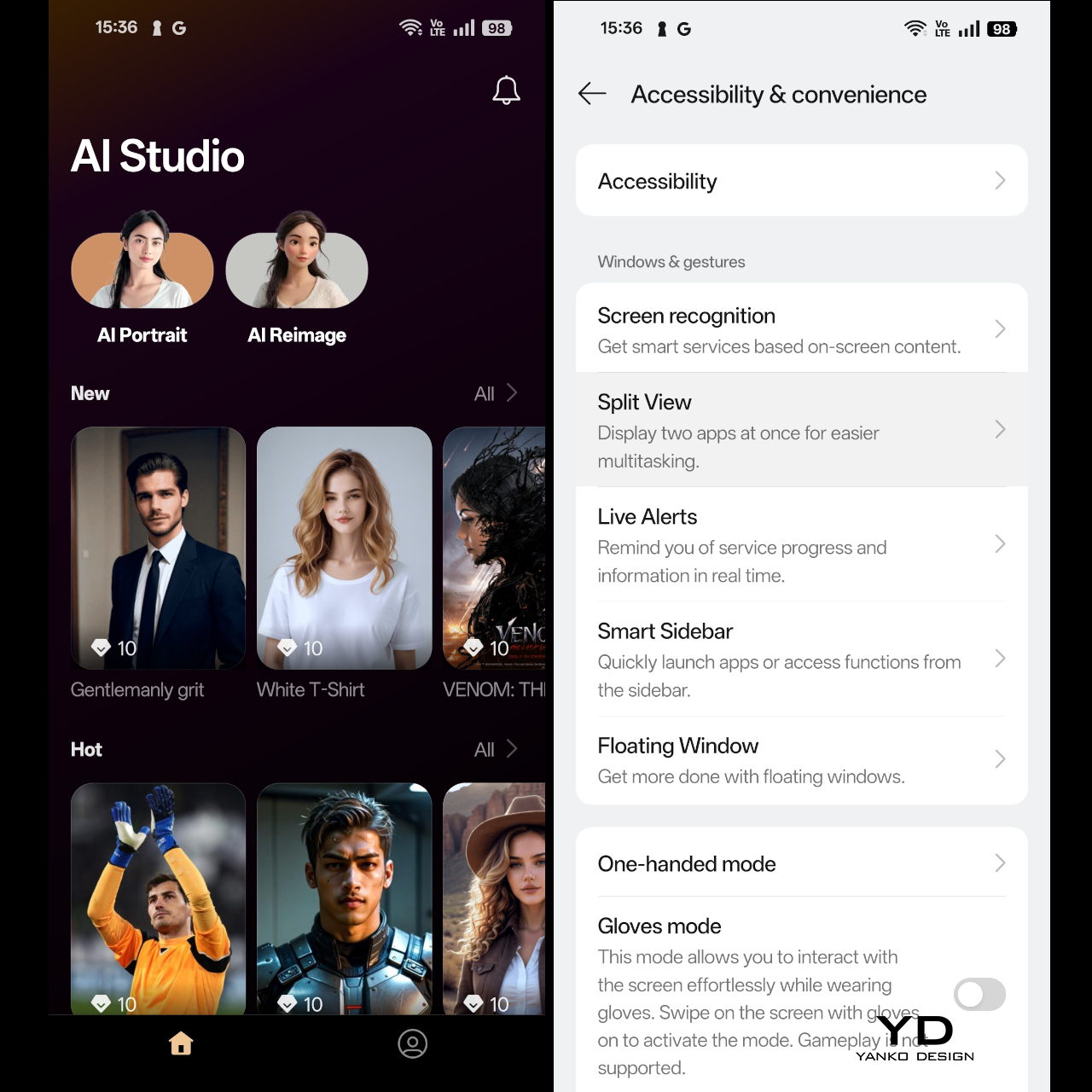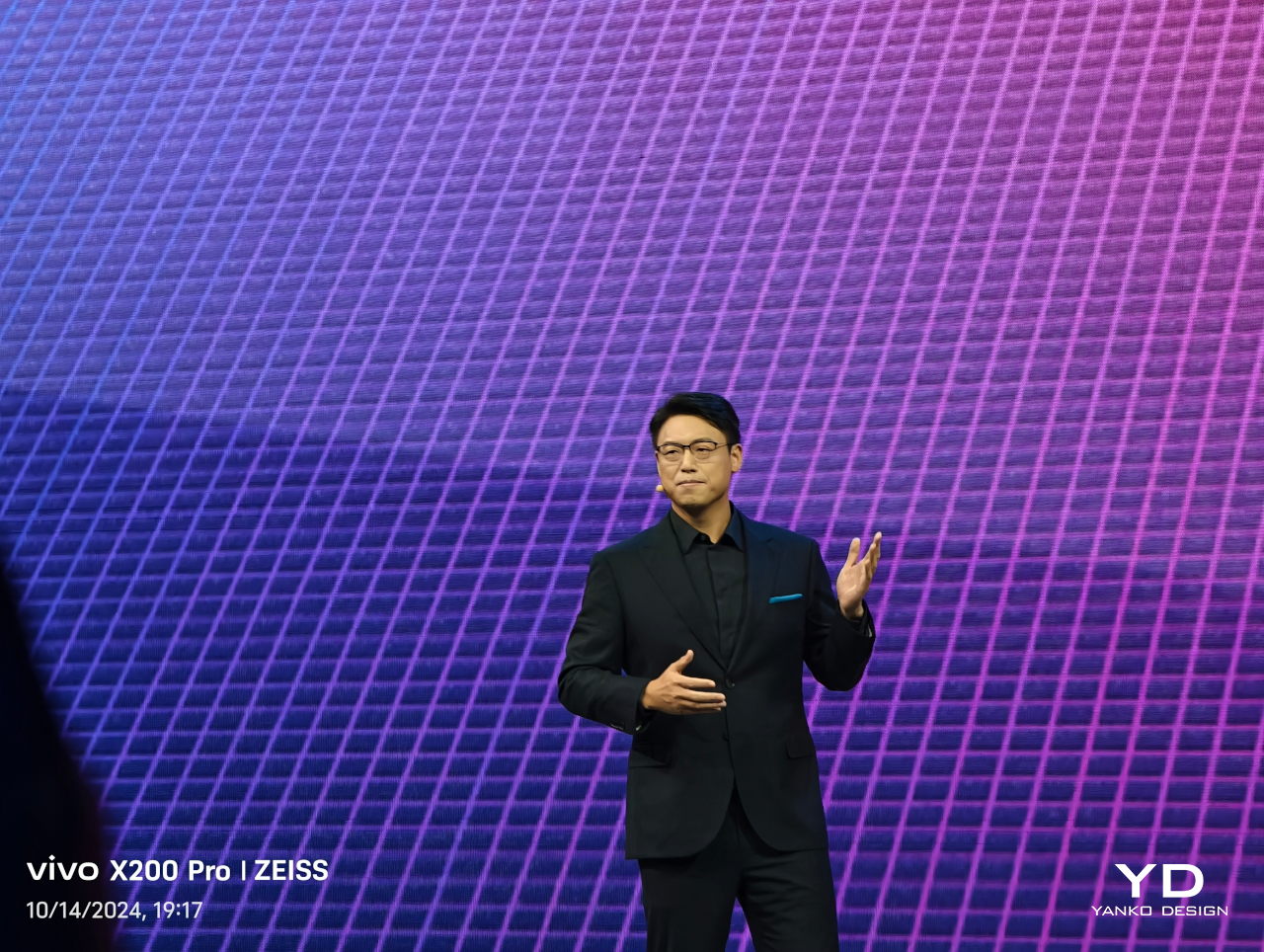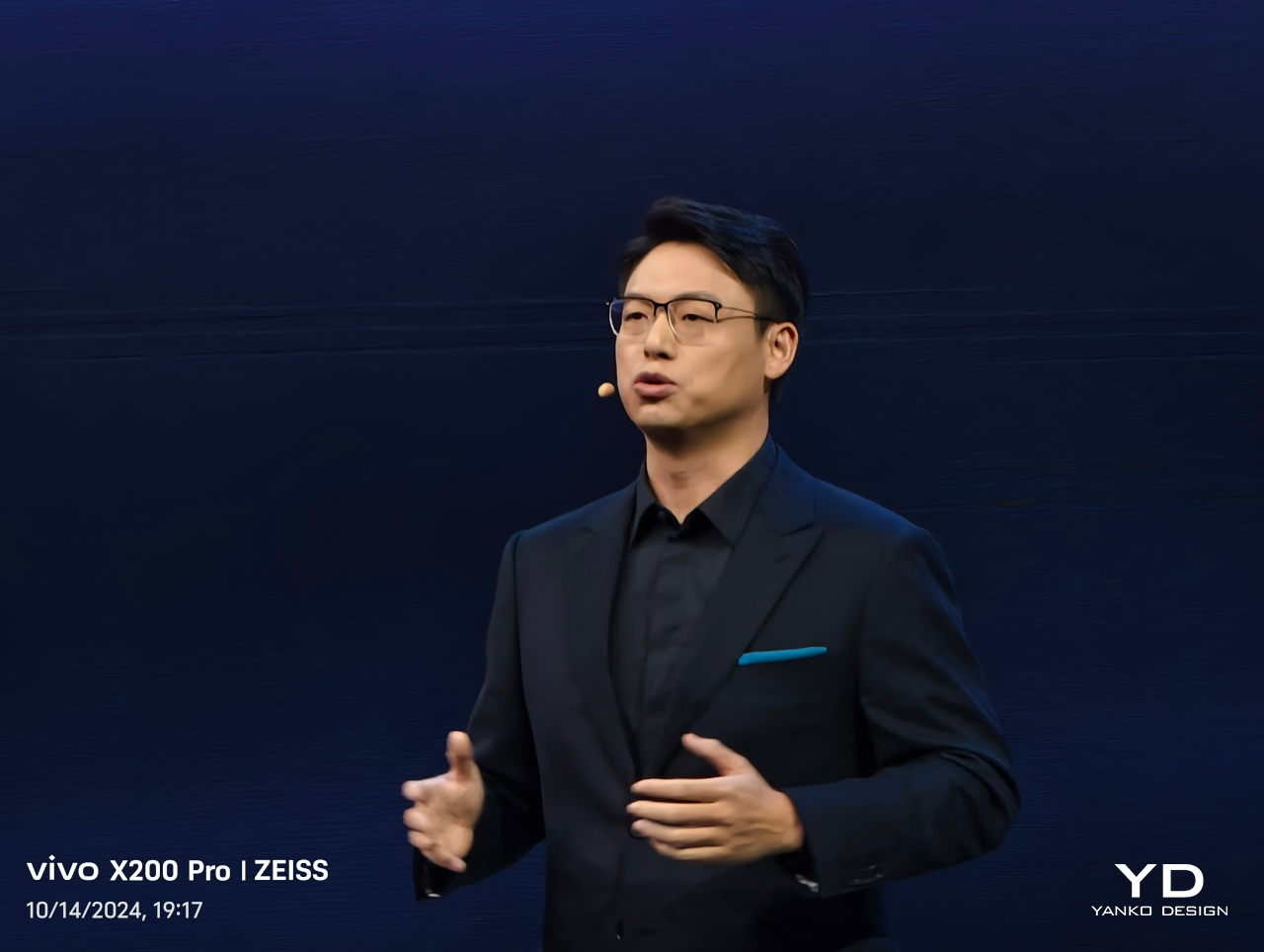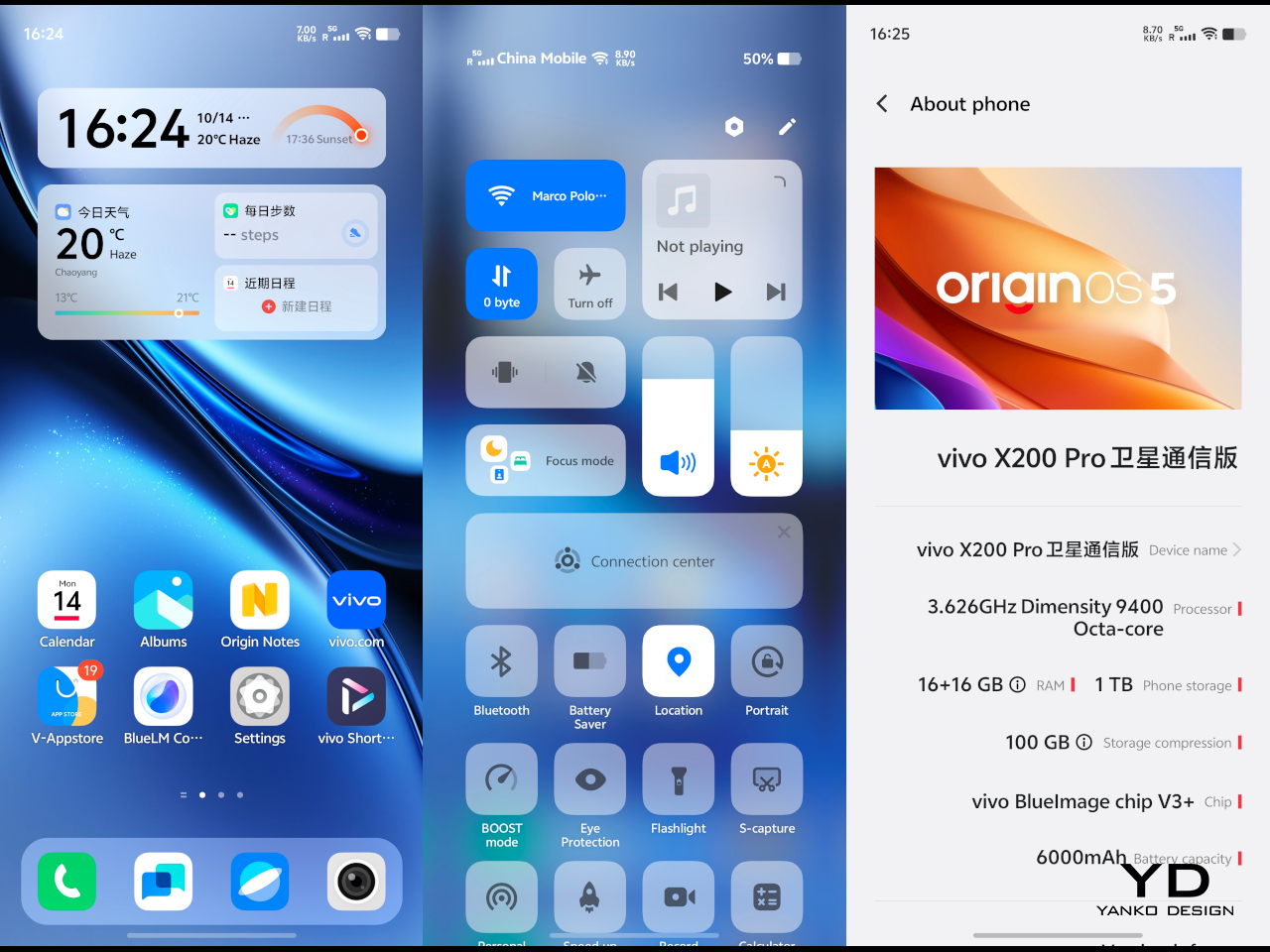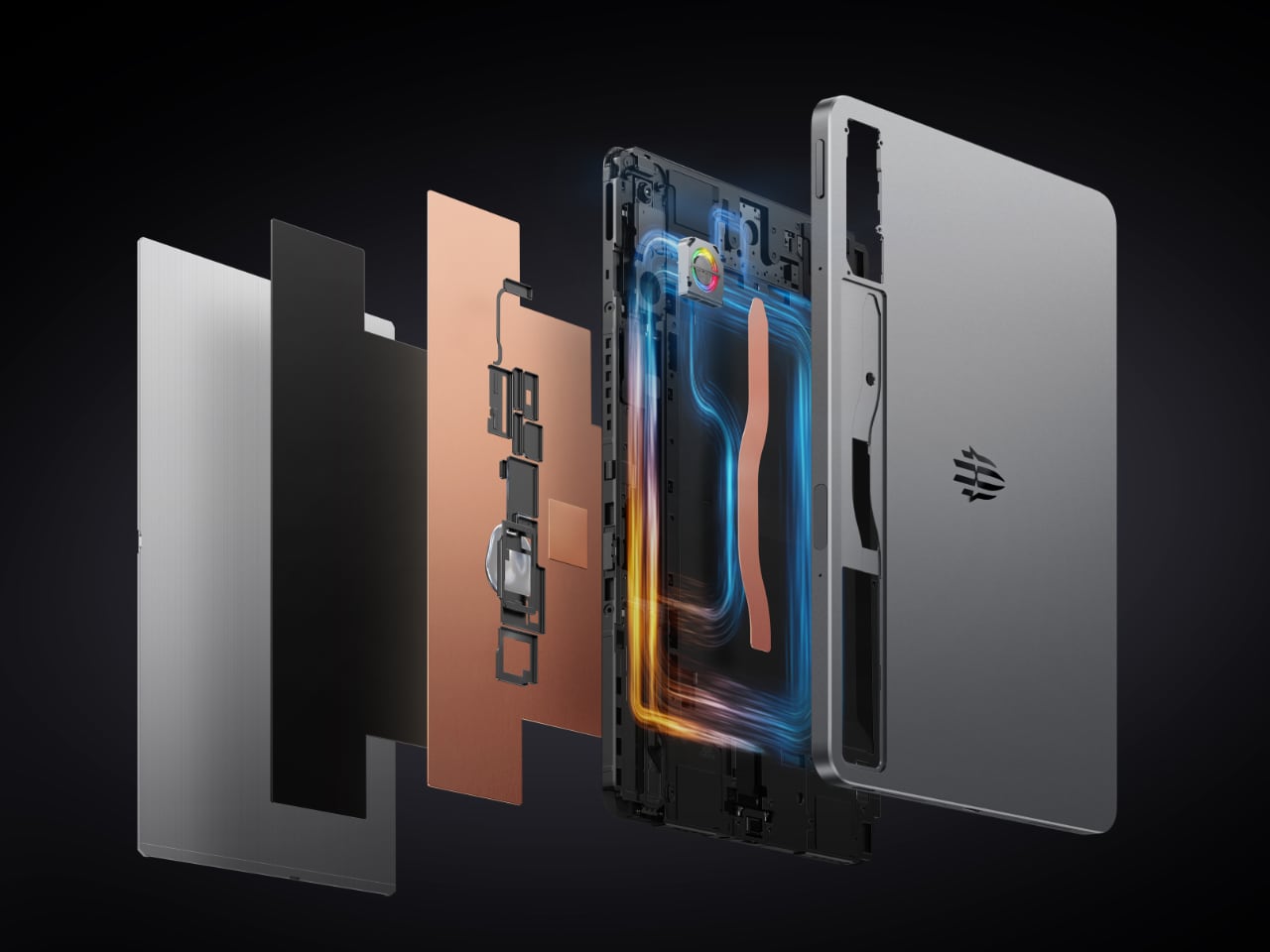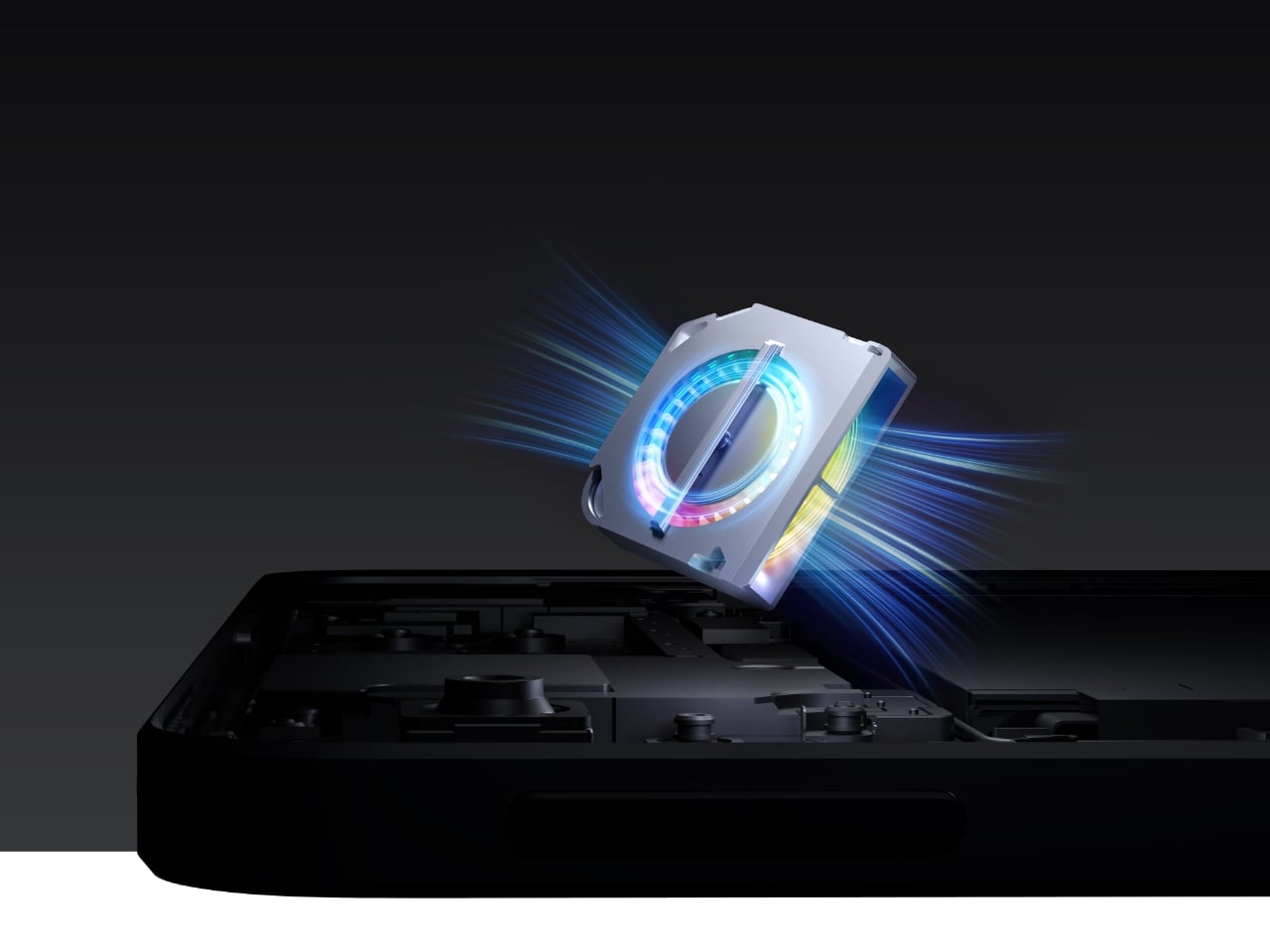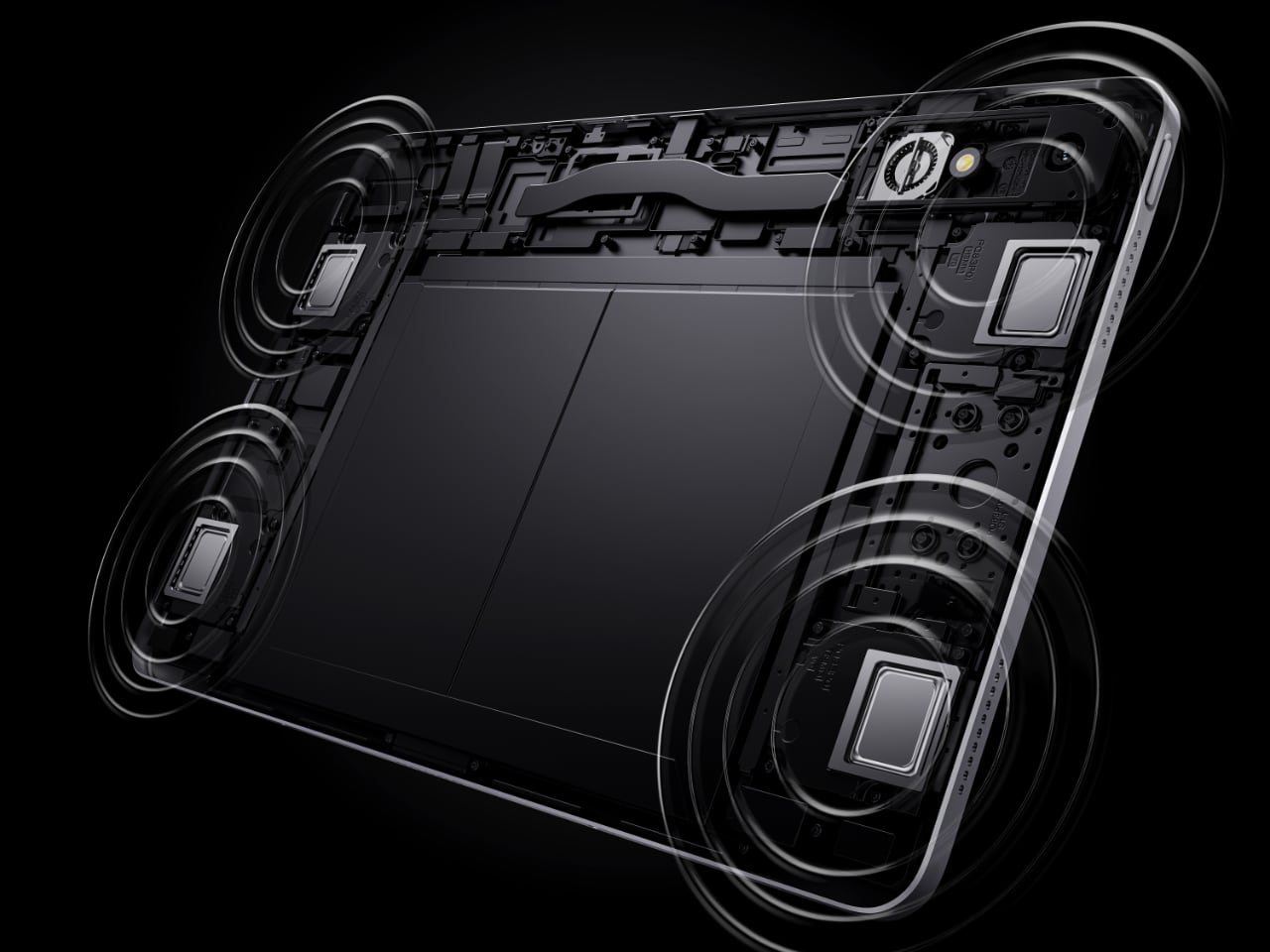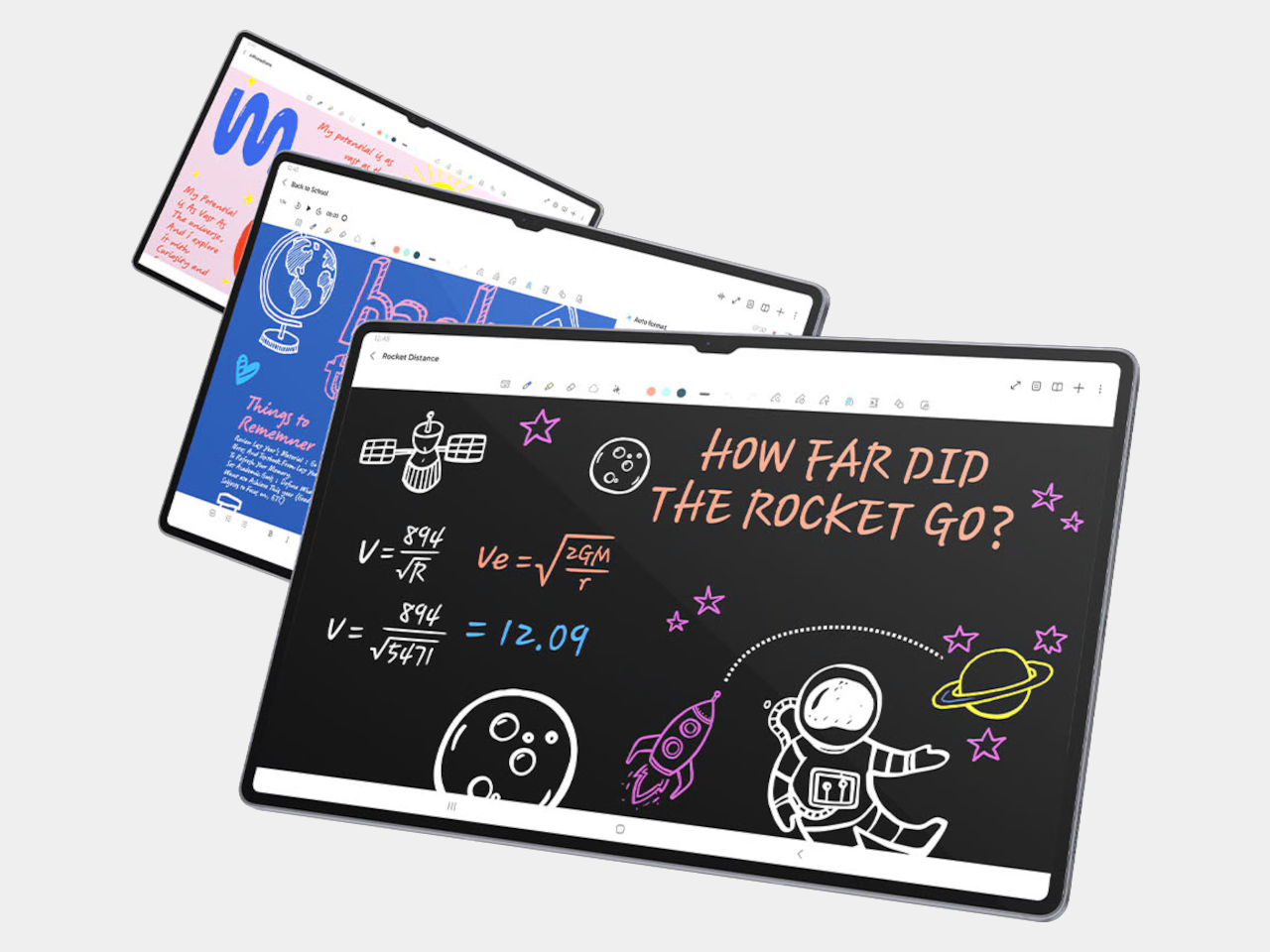PROS:
- Eye-catching visible liquid cooling design
- Water- and dust-proof mini turbo fan
- Has a rare 3.5mm headphone jack
- Flat back design with no protruding camera bump
- Impressive overall performance
CONS:
- Gamer aesthetic won't appeal to everyone
- Visible liquid cooling is only available on more expensive transparent designs
Gaming smartphones have become a category unto themselves, but most either sacrifice design for performance or deliver great specs with boring looks that blend into the sea of generic slabs. For anyone who wants a phone that feels as exciting to hold as it is to use during competitive matches or daily tasks, the market has been surprisingly limited, forcing compromises that feel unnecessary given modern manufacturing capabilities and design possibilities.
The REDMAGIC 11 Pro enters the scene with a bold promise that challenges those compromises directly: flagship gaming performance wrapped in a design you’ll actually want to show off to friends and fellow gamers. With visible liquid cooling, a flat-back transparent body, and specifications that deliver the processing power, it’s a phone that promises visual impact as well as winning matches and dominating leaderboards. Let’s take a deeper look inside to see how well it actually performs in real-world use.
Designer: REDMAGIC
Aesthetics
The REDMAGIC 11 Pro’s design is unapologetically futuristic, especially in the Nightfreeze and Subzero transparent versions that showcase some of the phone’s internal engineering like a piece of wearable art you can carry. The flat rear panel eliminates the camera bump entirely, creating a sleek profile that sits comfortably on desks without wobbling and feels balanced in hand during extended gaming sessions that stretch for hours.

The most arresting detail is the visible liquid cooling system, particularly the circular Time-Space Ring window that reveals the AI server-grade fluorinated coolant pulsing through laser-cut microchannels beneath the transparent metal body. Watching the ice-blue liquid flow as the phone cools itself during intense gameplay creates a kinetic, sci-fi effect that’s both functional and mesmerizing, turning thermal management into visual theater that never gets old.
Dynamic RGB lighting frames the visible cooling loop and extends to a side strip that can be customized through software for different effects and colors. The transparent metal construction showcases intricate craftsmanship, revealing some of the components through the premium material. The effect is industrial yet refined, appealing to both gamers and design enthusiasts who appreciate engineering on display rather than hidden behind opaque shells.

Material choices reinforce the premium positioning throughout the device from every angle you examine it. Corning Gorilla Glass protects the display from scratches and impacts, while the aluminum alloy mid-frame provides structural rigidity without excessive weight that would make extended gaming uncomfortable. The matte Cryo version offers a more subdued look for those who prefer understated elegance, but the transparent models are where REDMAGIC’s design philosophy truly shines.
Ergonomics
Despite its futuristic looks and transparent internals packed with visible technology, the REDMAGIC 11 Pro remains remarkably practical for daily use and extended gaming sessions without causing discomfort. At 230 grams, the phone has a substantial feel without being uncomfortably heavy during one-handed use, and the weight distribution keeps it balanced during two-handed gaming grips that competitive gamers favor during intense matches requiring precision control.

The flat back and rounded corners create a comfortable grip that doesn’t dig into palms during marathon sessions lasting several hours. The absence of a camera bump means the phone sits flush on surfaces without rocking annoyingly, making it ideal for desk gaming, table use during video calls, or content consumption on flat surfaces where other phones wobble constantly from protruding cameras.
The phone’s 8.9 millimeter thickness makes it surprisingly pocketable for a gaming device with this much cooling hardware inside, fitting into most pants and jacket pockets without excessive bulk. The flat design actually helps here, distributing the phone’s footprint evenly rather than creating awkward bulges from protruding camera modules that plague most flagship smartphones today and make them uncomfortable to carry.

Button placement is thoughtfully considered throughout the design for both gaming and daily use scenarios. The power button and volume rocker are positioned for easy access, whether you’re gaming in landscape orientation or using the phone normally in portrait mode. The 3D ultrasonic fingerprint sensor works reliably even with wet hands, a practical detail for gamers who get sweaty during intense sessions. The customizable Magic Key on the side provides quick access to Game Space or other functions without interrupting gameplay or requiring menu navigation that pulls you out of immersion.
The 520Hz shoulder triggers are positioned perfectly for landscape gaming, offering tactile, responsive control that feels natural within seconds of picking up the phone for the first time. These physical buttons provide a significant advantage over touchscreen-only controls, especially in competitive shooters where split-second reactions determine outcomes and touchscreen delays can cost matches. The triggers support both landscape and portrait modes for versatility.
Performance
The REDMAGIC 11 Pro’s performance capabilities start with the Snapdragon 8 Elite Gen 5 processor, Qualcomm’s fastest mobile chipset built on a 3nm process with clock speeds reaching 4.6GHz across its cores. Paired with up to 24GB of LPDDR5T RAM and 1TB of UFS 4.1 Pro storage, this configuration handles anything you throw at it, from graphically demanding games to heavy multitasking across dozens of apps simultaneously without slowdowns.
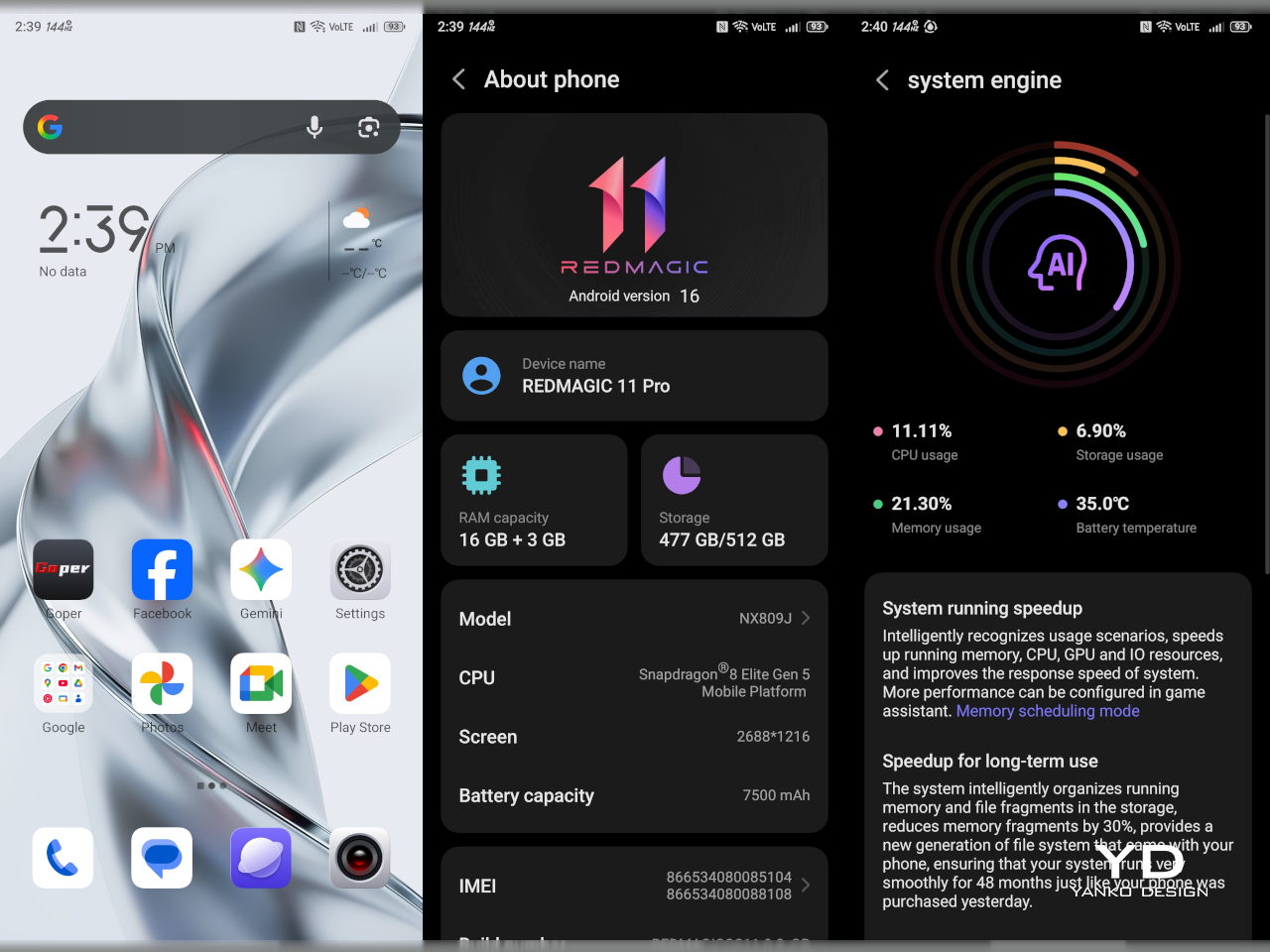
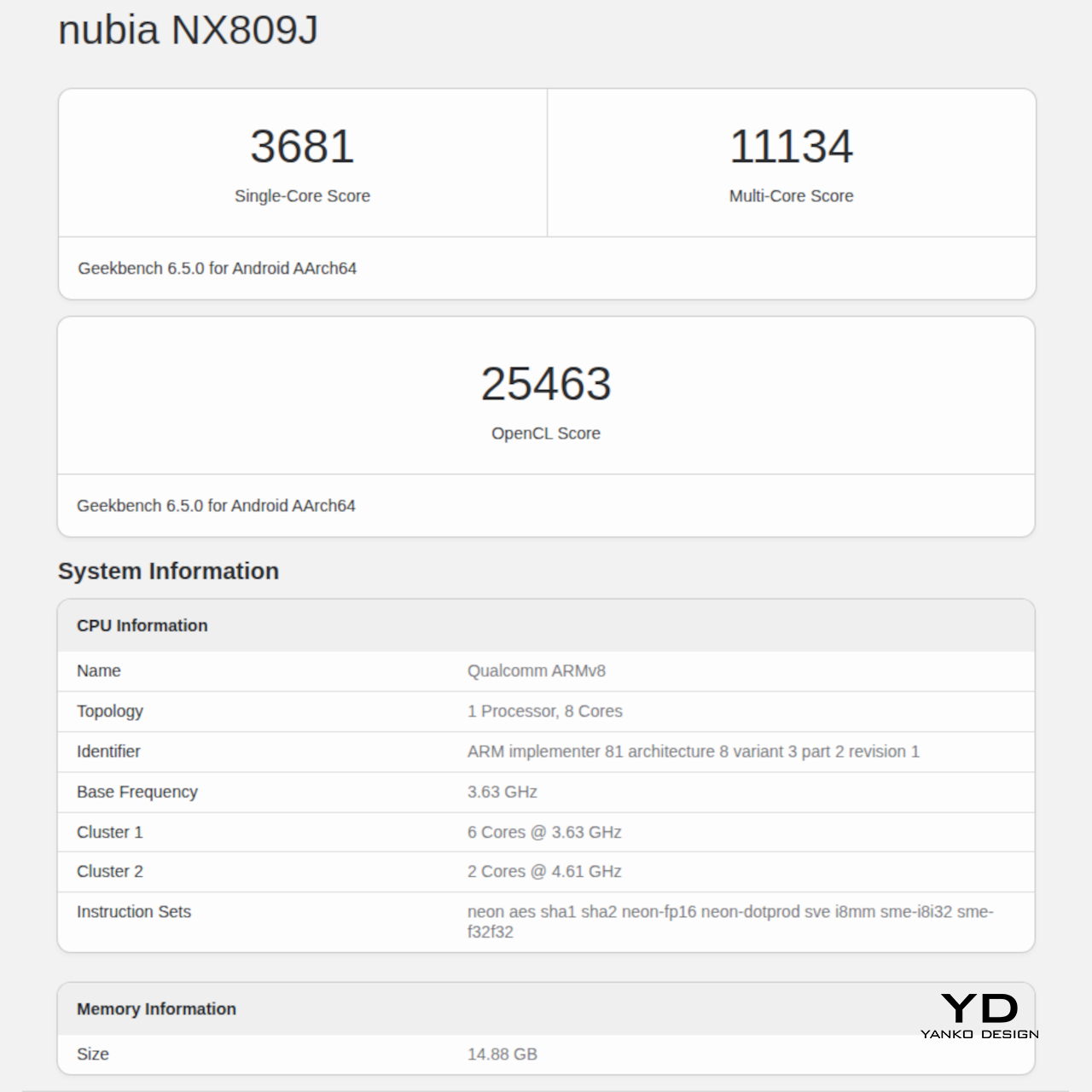
What truly separates the REDMAGIC 11 Pro from competitors is the revolutionary AquaCore Cooling System, the world’s first mass-produced smartphone implementation of flowing liquid cooling technology used in AI servers. This system uses non-conductive fluorinated liquid, circulating it through micron laser-cut channels to draw heat directly from the battery and processor during sustained high-performance use that would throttle most phones.

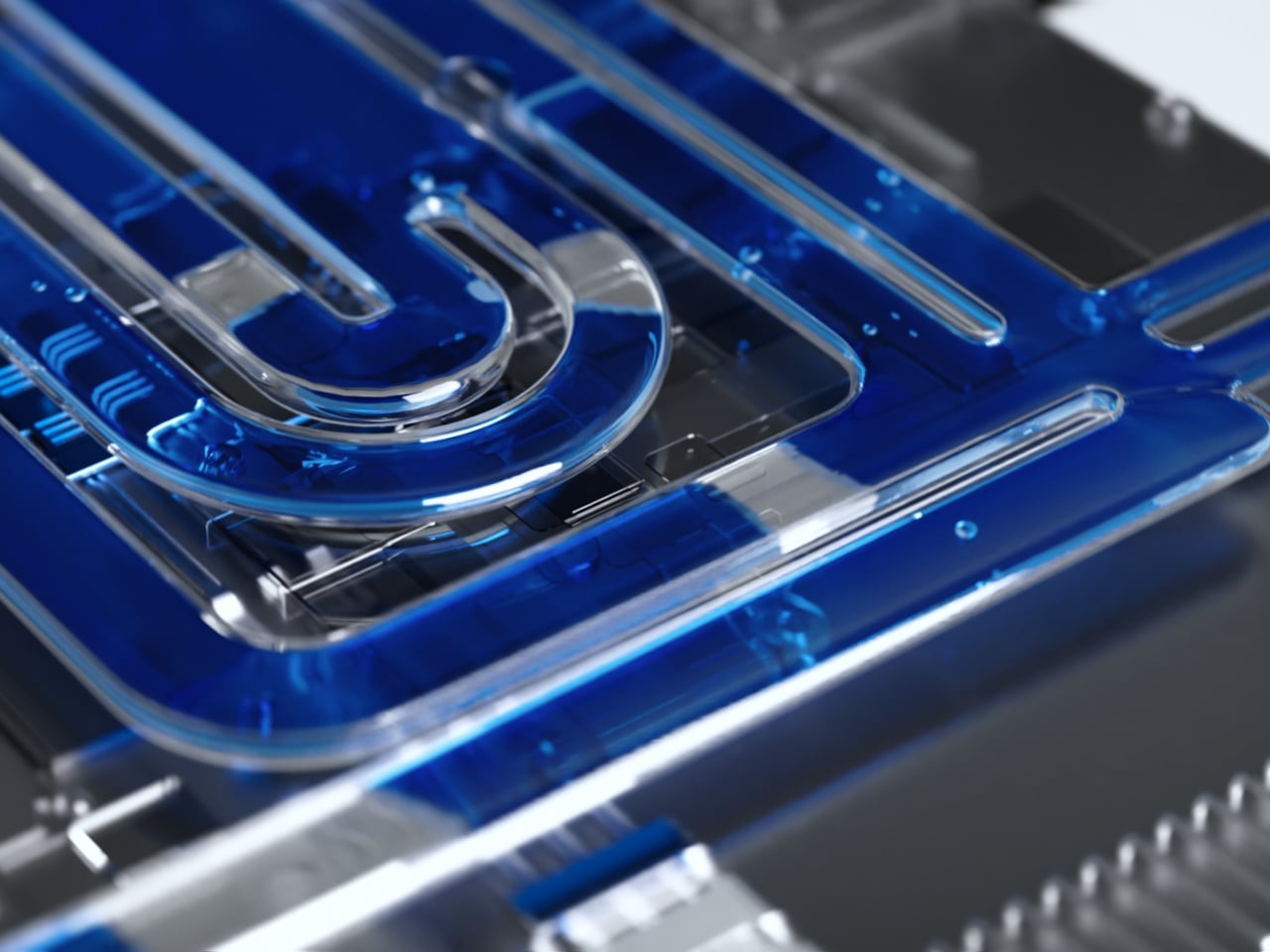

The cooling system combines four technologies working in concert to maintain optimal temperatures throughout extended sessions. Flowing liquid cooling provides direct heat extraction from hot spots, Liquid Metal 3.0 ensures rapid thermal conductivity between components, and the industry’s largest 13,116 square millimeter vapor chamber distributes heat evenly, and a waterproof 24,000 RPM TurboFan accelerates air circulation without failing in humid or dusty conditions.
Testing with demanding titles like Genshin Impact and Honkai Star Rail demonstrates the cooling system’s effectiveness in real-world gaming scenarios. The phone maintains consistent 60-plus frame rates with minimal variance over multi-hour sessions, while competing devices show significant performance degradation and frame stuttering as internal temperatures climb. Battery consumption during gaming is noticeably lower, extending playtime significantly beyond what other flagships achieve.
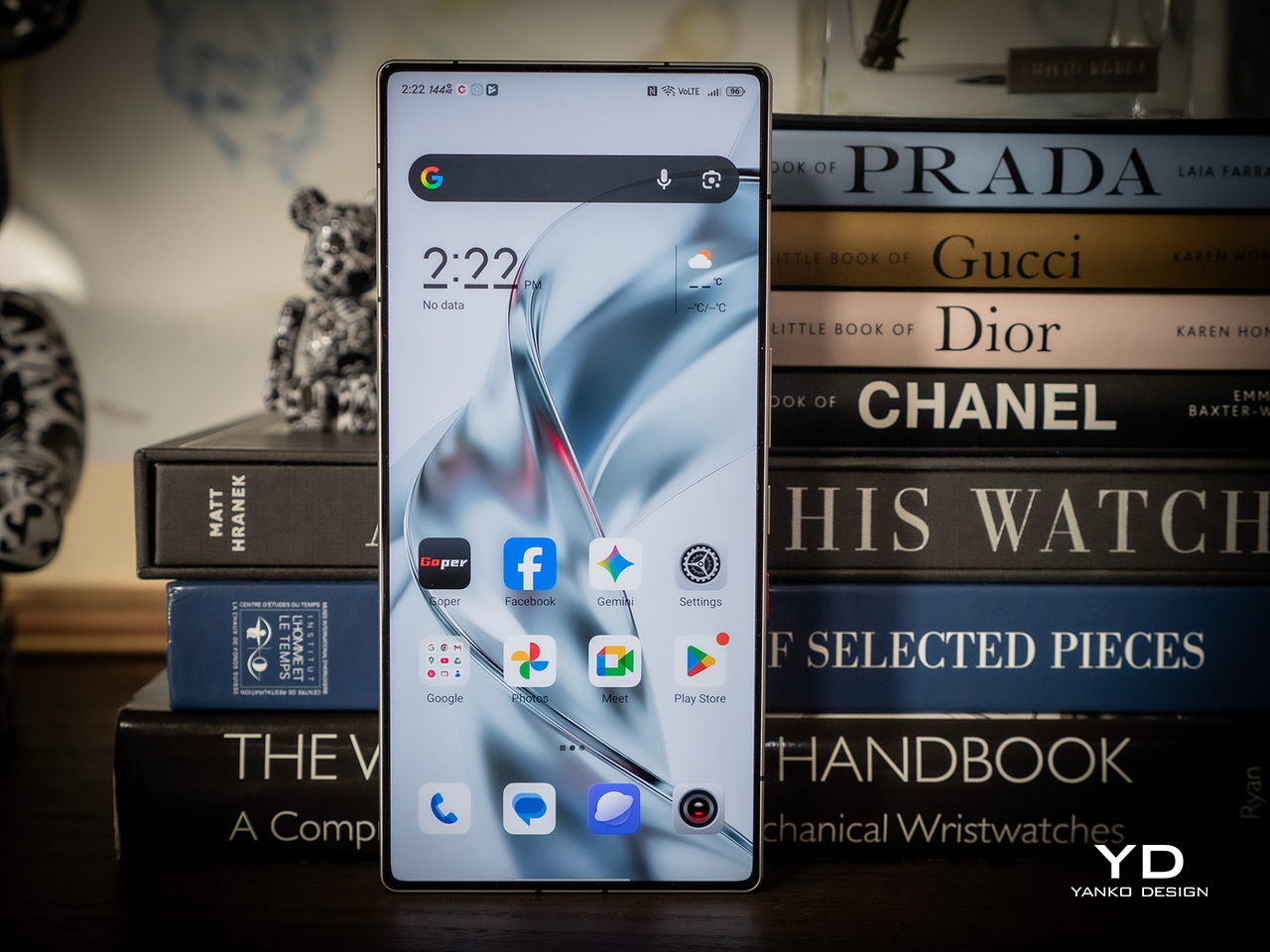
The 6.85-inch AMOLED display dominates the front with minimal bezels at just 0.7 millimeters thick, achieving a 95.3 percent screen-to-body ratio that creates an immersive viewing experience without distractions. The display’s 2688 by 1216 resolution and 144Hz refresh rate deliver fluid visuals for both gaming and everyday scrolling, while the under-display camera technology eliminates notches or punch holes entirely, maintaining clean lines across the entire screen surface.
The screen emphasizes the importance of the touch experience as much as it does the visuals. The Synaptics 3910v chip enables 2,592Hz instant touch sampling, making on-screen controls incredibly responsive and precise during competitive play where milliseconds matter. The new wet-hand mode ensures reliable touch recognition even in rain or immediately after washing hands. The 3D ultrasonic fingerprint sensor works reliably even with wet hands, a practical detail for gamers who get sweaty during intense sessions.

The 7,500mAh battery provides genuinely impressive endurance across all usage scenarios, delivering up to 34 hours of daily mixed use and over 7 hours of Genshin Impact gameplay at maximum settings without charging. The 80W wired and wireless fast charging reaches full capacity quickly enough to top up during short breaks, and the inclusion of reverse wireless charging means you can power up accessories.
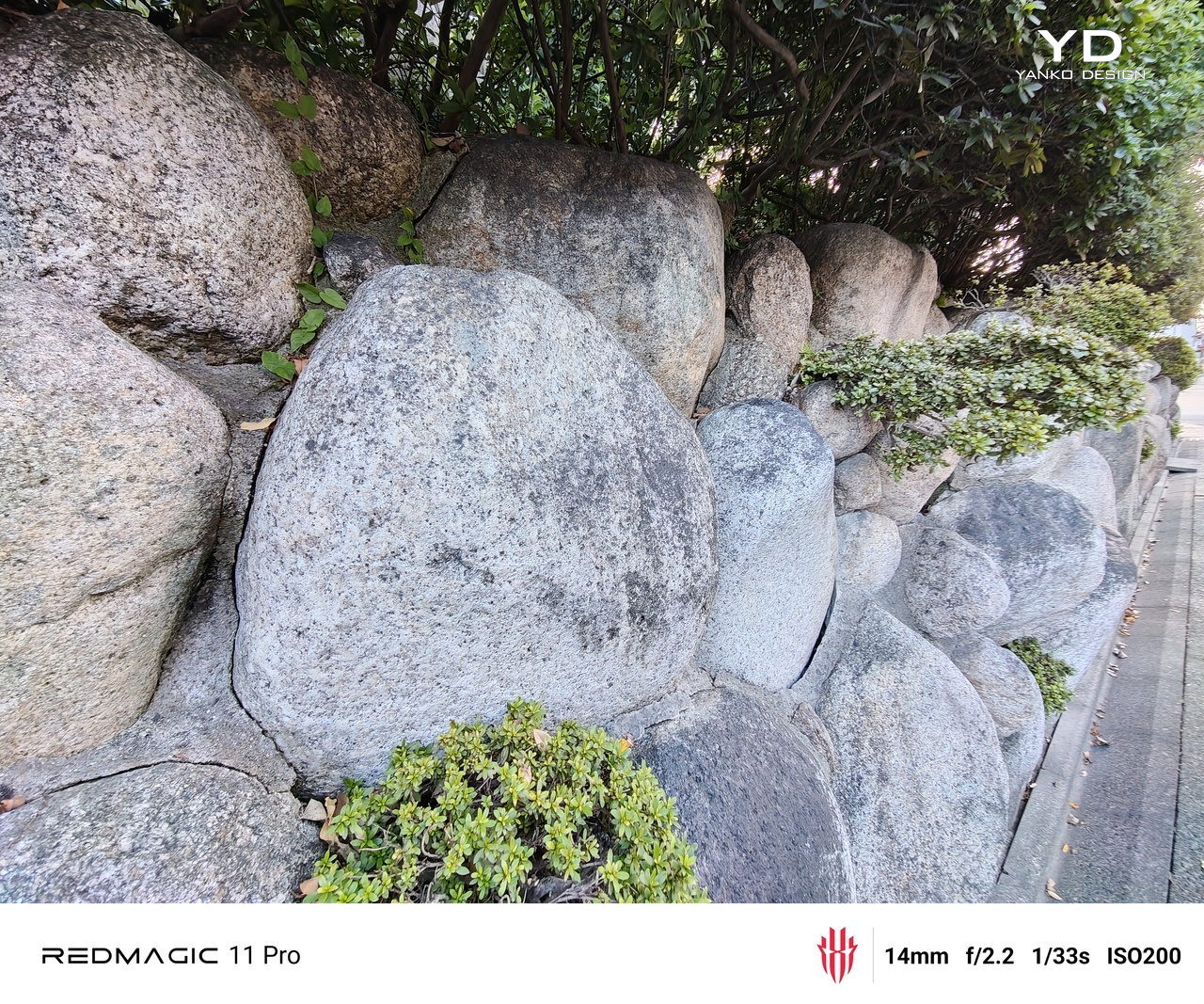


The camera system handles daily photography needs competently without pretending to be a dedicated camera phone, which is perfectly fine for a gaming-focused device. The 50MP main sensor with optical image stabilization and anti-glare coating captures sharp, stable shots in good lighting, while the 50MP ultra-wide lens handles group photos and landscapes with natural perspective. The 16MP front camera, tucked beneath the display, delivers selfies enhanced by AI processing that keeps skin tones natural and details clear during video calls or casual shots.



Sustainability
The REDMAGIC 11 Pro approaches sustainability through durability and longevity rather than disposability, building a phone designed to remain relevant and functional for years rather than requiring replacement. The aluminum alloy mid-frame and Corning Gorilla Glass construction create a robust foundation that withstands daily wear, accidental drops, and the rigors of travel without showing excessive damage or requiring replacement after minor incidents.
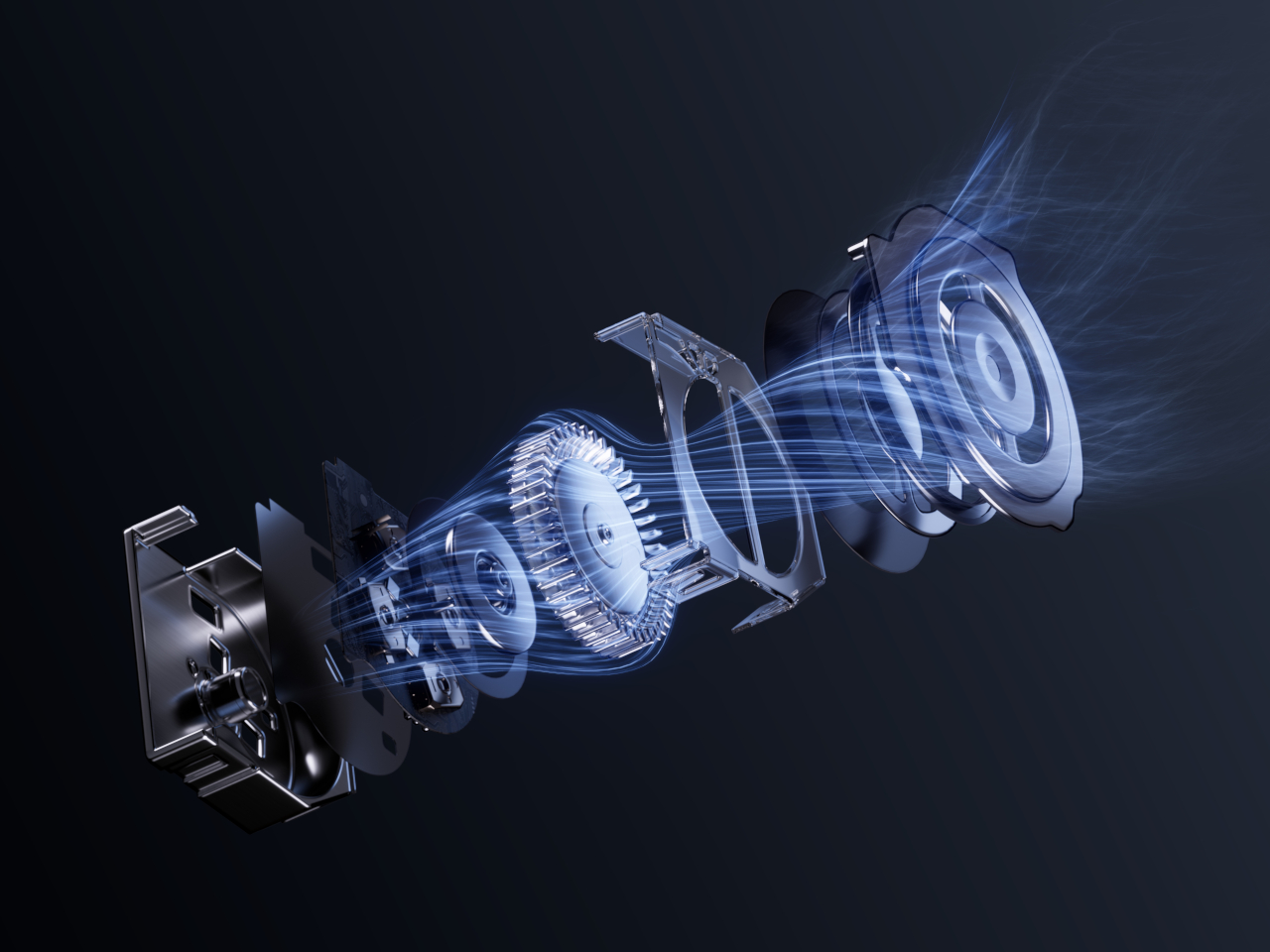

The IPX8 water resistance rating and unique dust-proof design protect the phone’s internals from environmental damage that would compromise cheaper devices, extending its practical lifespan significantly. The waterproof and dust-proof mini fan is a REDMAGIC industry first, ensuring the active cooling system continues functioning reliably even in dusty or humid environments where conventional fans would fail or degrade rapidly, maintaining cooling efficiency.
The visible liquid cooling system, while visually striking, also serves a crucial sustainability purpose by preventing thermal degradation of internal components over time. By maintaining lower operating temperatures consistently during heavy use, the phone’s processor, battery, and other heat-sensitive components experience less thermal stress, extending their functional lifespan and maintaining performance consistency across years of heavy gaming.
Value
The REDMAGIC 11 Pro’s pricing positions it strategically within the high-end smartphone market, especially considering what you receive for the investment in terms of hardware and design. The transparent Nightfreeze and Subzero versions start at $849 for 16GB of RAM and 512GB of storage, while the top configuration with 24GB of RAM and 1TB of storage comes in at $999, offering flagship specs without flagship pricing.

When you compare these specifications and prices to other gaming phones and premium non-gaming flagships currently available in the market, the value proposition becomes compelling. Many similarly specced devices with advanced cooling systems, high-refresh displays, and large storage capacities often cost significantly more, sometimes well over the $1,000 mark, and frequently lack the visual flair, gaming-focused features, or transparent design aesthetic that makes the REDMAGIC 11 Pro distinctive.
When you factor in the visible engineering, waterproof active cooling, and gaming-specific features like shoulder triggers and dedicated gaming chips, the value equation tilts heavily in REDMAGIC’s favor. Throw in the 3.5mm headphone jack, 80W wireless charging, and reverse wireless charging, and you’re essentially getting desktop-class gaming performance in a pocketable form factor at prices competitive with conventional flagships.

The rare combination of visible engineering, industry-leading cooling technology, and thoughtful design choices makes the REDMAGIC 11 Pro stand out in ways that raw specifications alone cannot capture. You’re not just buying processing power and storage capacity; you’re investing in a device that celebrates its capabilities visually and functionally, making every gaming session and daily interaction feel intentional and exciting rather than routine.
Verdict
The REDMAGIC 11 Pro delivers on its promise to blend cutting-edge gaming performance with a futuristic design that turns heads and starts conversations wherever you use it publicly. The visible liquid cooling system is genuinely innovative beyond its aesthetic appeal, providing tangible thermal management advantages that translate to sustained performance during the gaming sessions that matter most to competitive players. Combined with the Snapdragon 8 Elite Gen 5, massive battery, and thoughtful gaming features, it’s a phone that respects your competitive aspirations.
For gamers, power users, and design enthusiasts who want their technology to look as advanced as it performs during daily use, the REDMAGIC 11 Pro offers a compelling package. The transparent design, waterproof cooling fan, and flat-back profile demonstrate that gaming phones can be both powerful and beautiful, setting a new standard for what’s possible when engineering and aesthetics receive equal priority in product development without compromise.

The post REDMAGIC 11 Pro Review: Watch Liquid Cooling Flow Like Sci-Fi first appeared on Yanko Design.