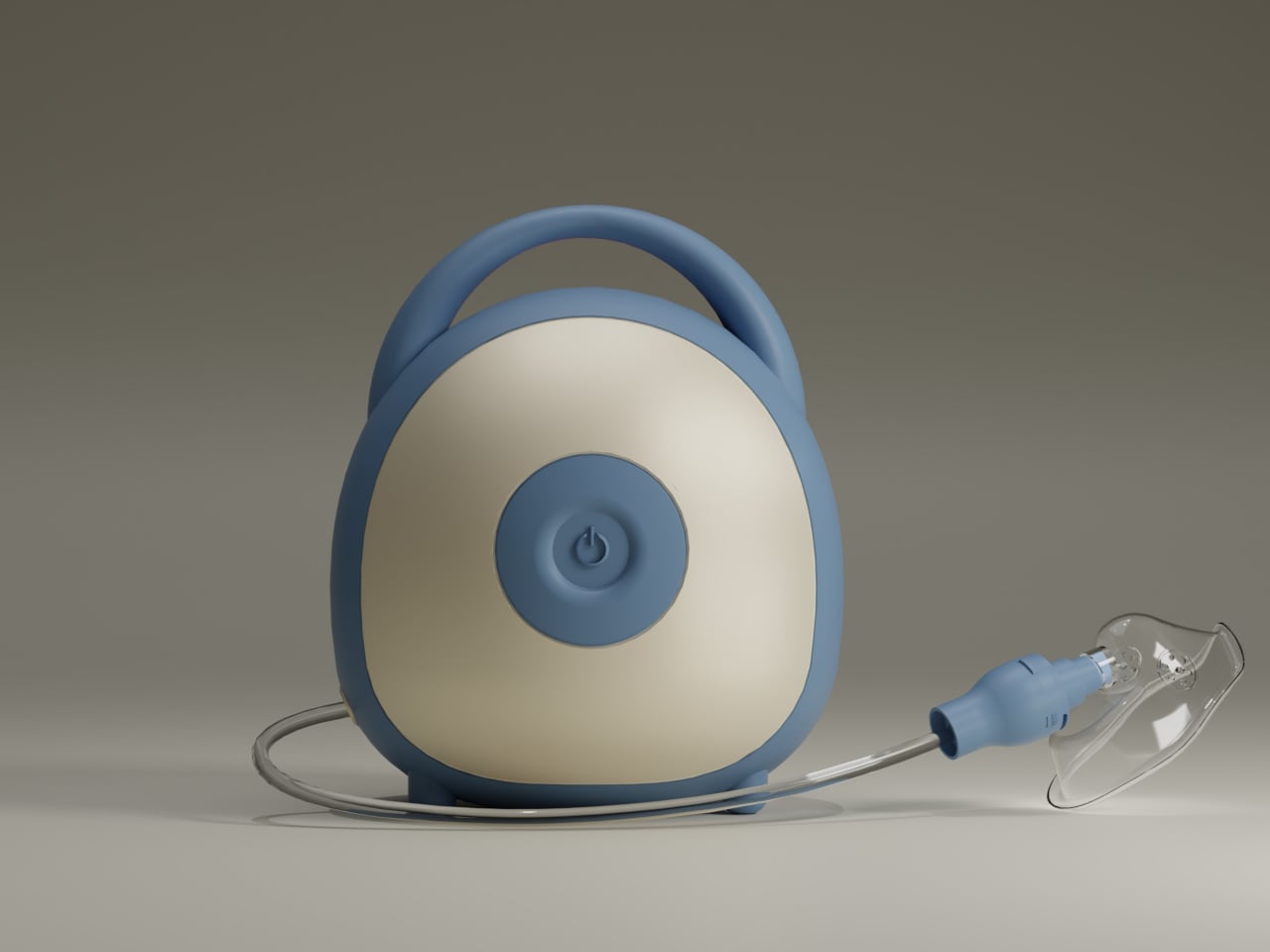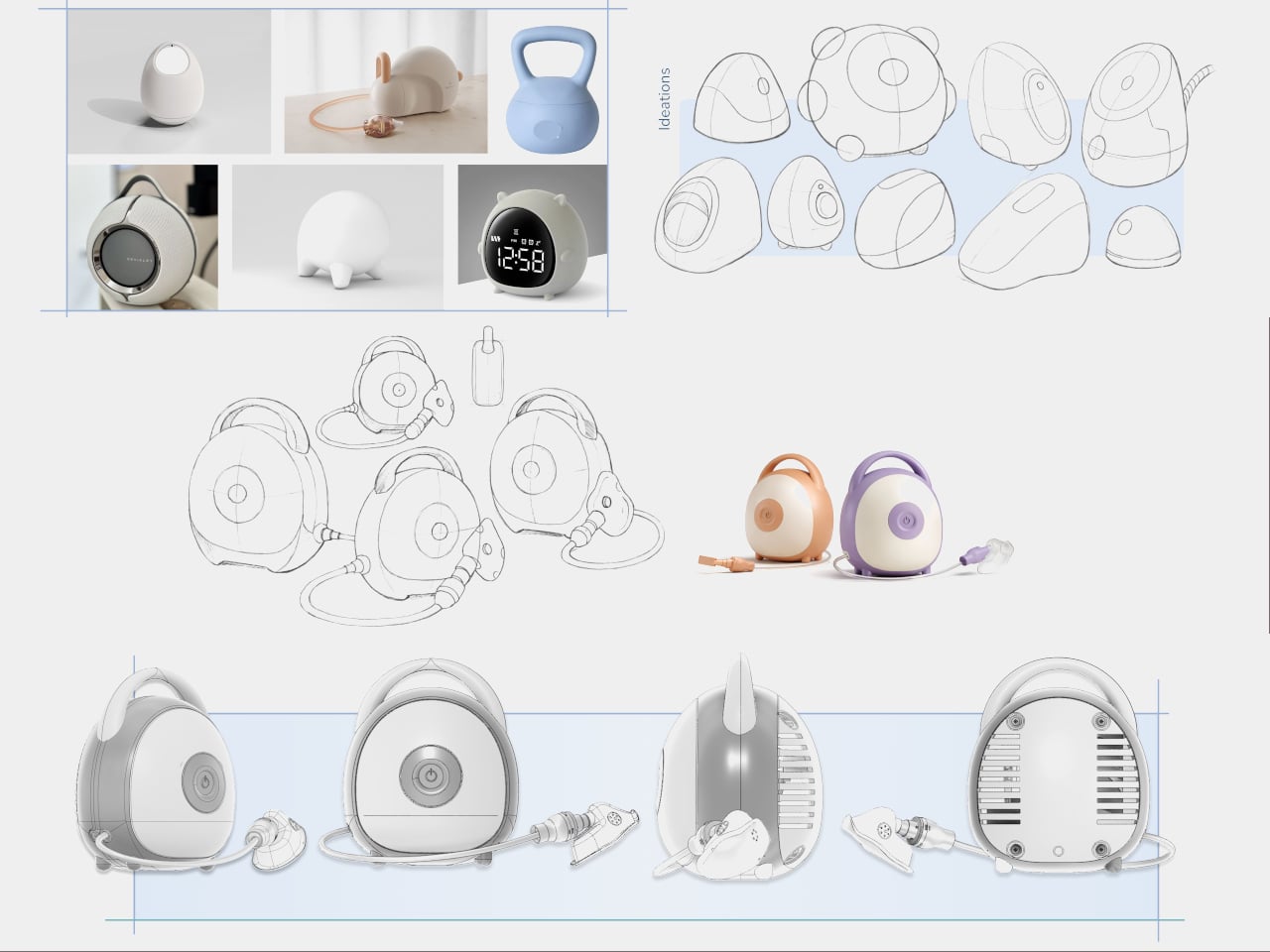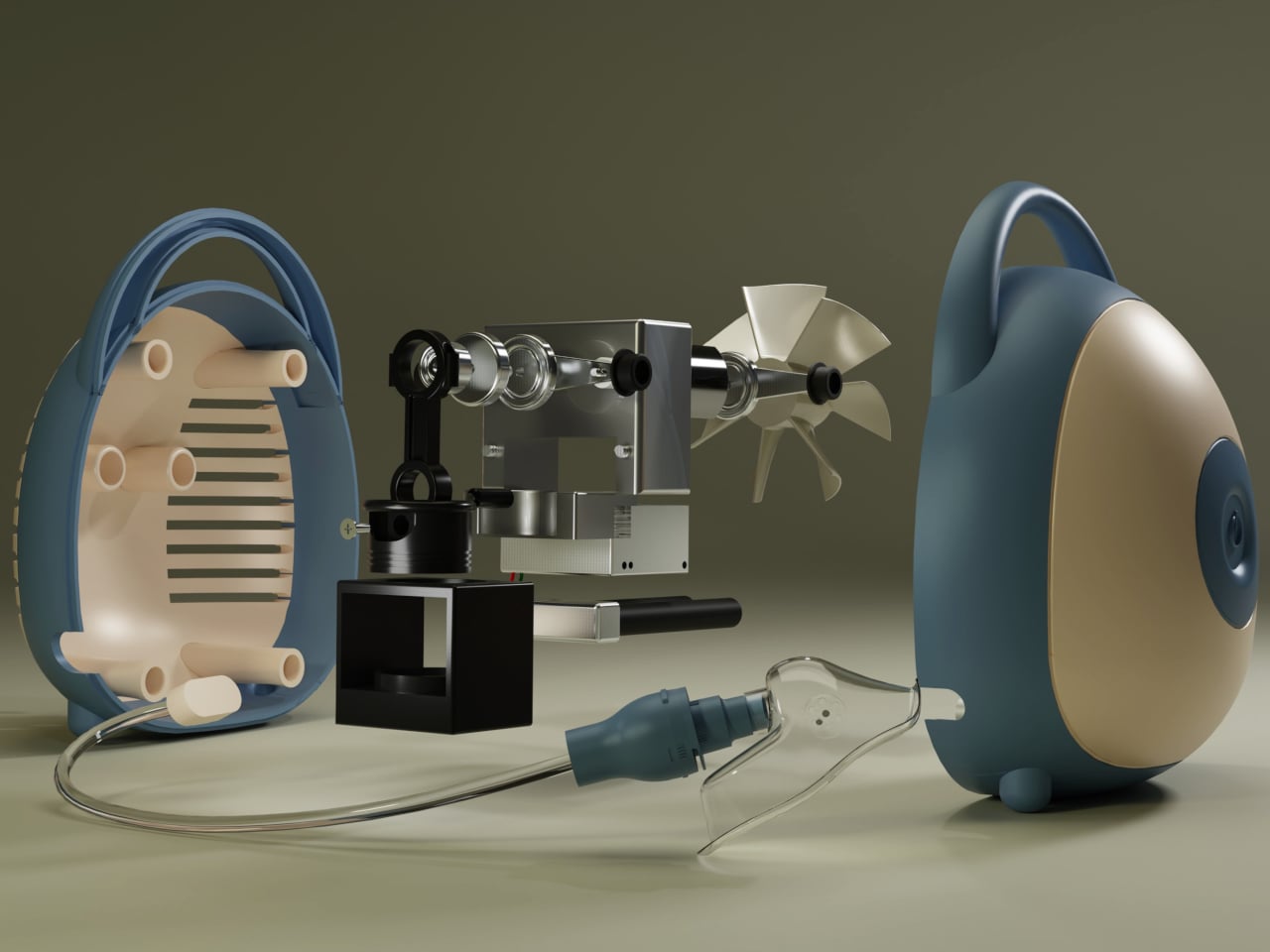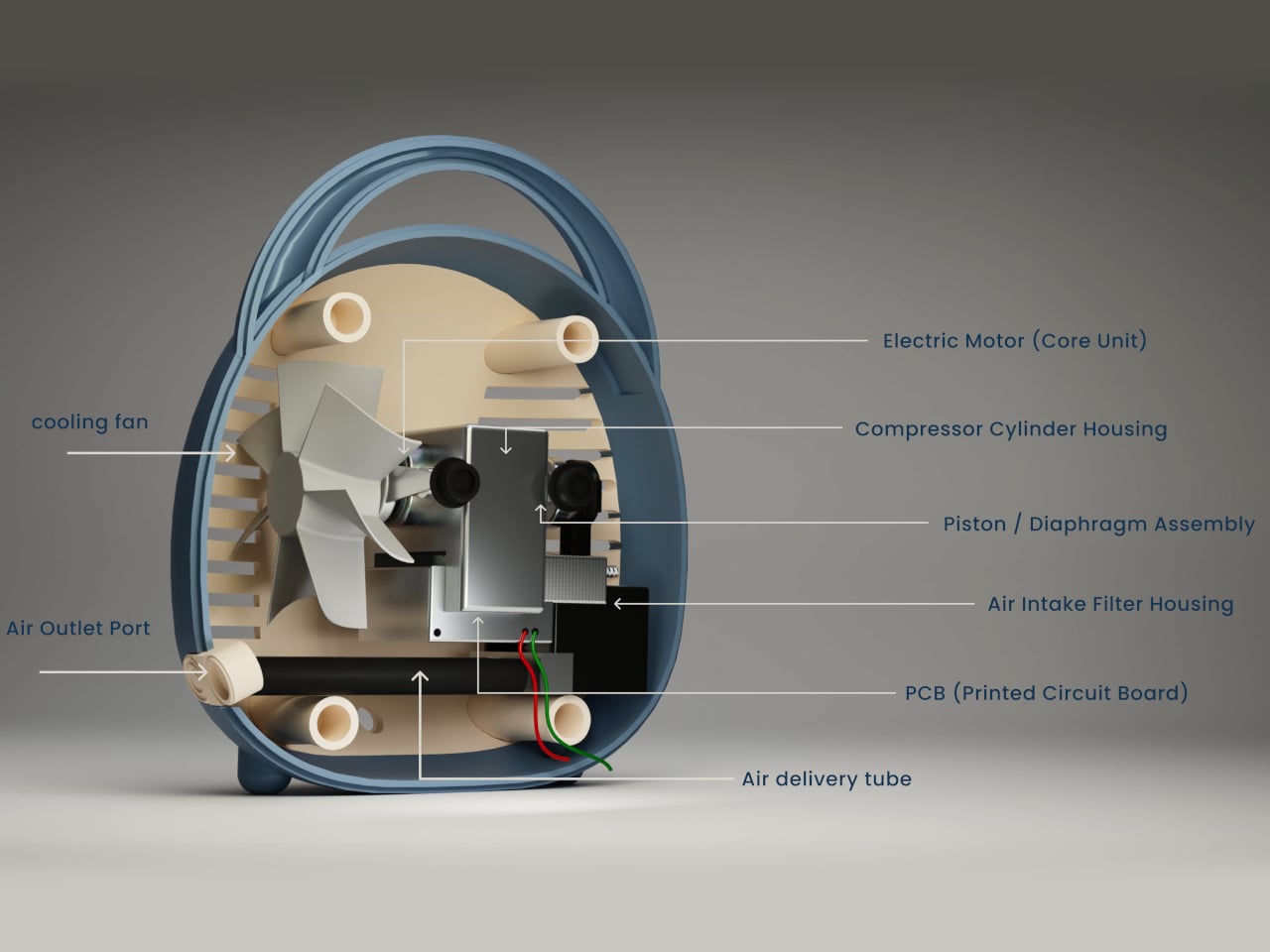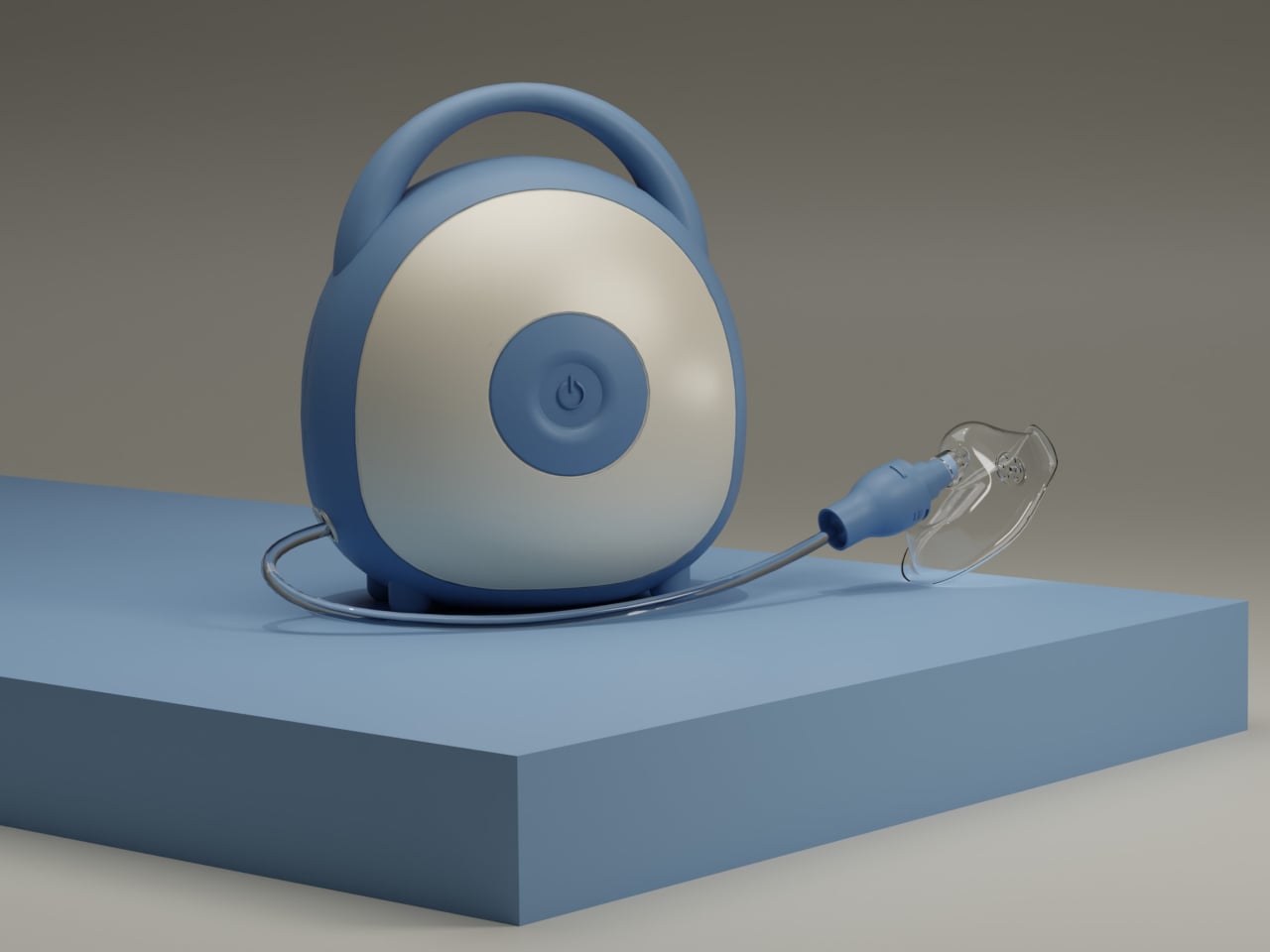Kris Marszalek, CEO and co-founder of crypto and stock trading platform Crypto.com, has bought an expensive website. In this case it's AI.com, valued at one point at $100 million, which will serve as the online home for his new company of the same name. The website launch is being paired with a Super Bowl ad that will air this Sunday.
AI.com's main offering is an AI agent that "operates on the user’s behalf — organizing work, sending messages, executing actions across apps, building projects, and more." It's a similar concept to what companies like OpenAI, Anthropic and Google are promising with their own agents and agentic features, and notably lacking in hard details. Users can make multiple agents with AI.com and have them do a variety of tasks — the company's press release mentions trading stocks and updating a dating profile, for example — while remaining permission-based and private. It's not clear if AI.com is offering its own AI models or licensing those offered by other companies, but clearly whatever it offers, both for free and via a planned paid subscription, will be flexible.
Like Crypto.com's big push into the mainstream during late 2021 and early 2022, AI.com is arriving at a particularly hype-filled time in the AI industry. Anthropic's Claude Code and Claude Cowork tools have been taken up as evidence that AI might actually make people more productive, so AI.com's decision to push an agent of its own is timely.
Of course, after Crypto.com's big Matt Damon ad in 2021, and Super Bowl ad in 2022, Bitcoin prices hit an all-time low in June 2022. Ironically, Marszalek's AI.com is also launching during a particularly nasty "crypto winter" which has lowered the price of Bitcoin to under $66,000, a steep drop from the $127,000 it cost in October 2025. That's not to suggest the AI.com CEO is a groundhog for deflating hype balloons. More likely, it's a sign that the future of AI could be as unpredictable and volatile as cryptocurrency.
This article originally appeared on Engadget at https://www.engadget.com/ai/the-cryptocom-guy-bought-aicom-and-a-super-bowl-ad-234325394.html?src=rss