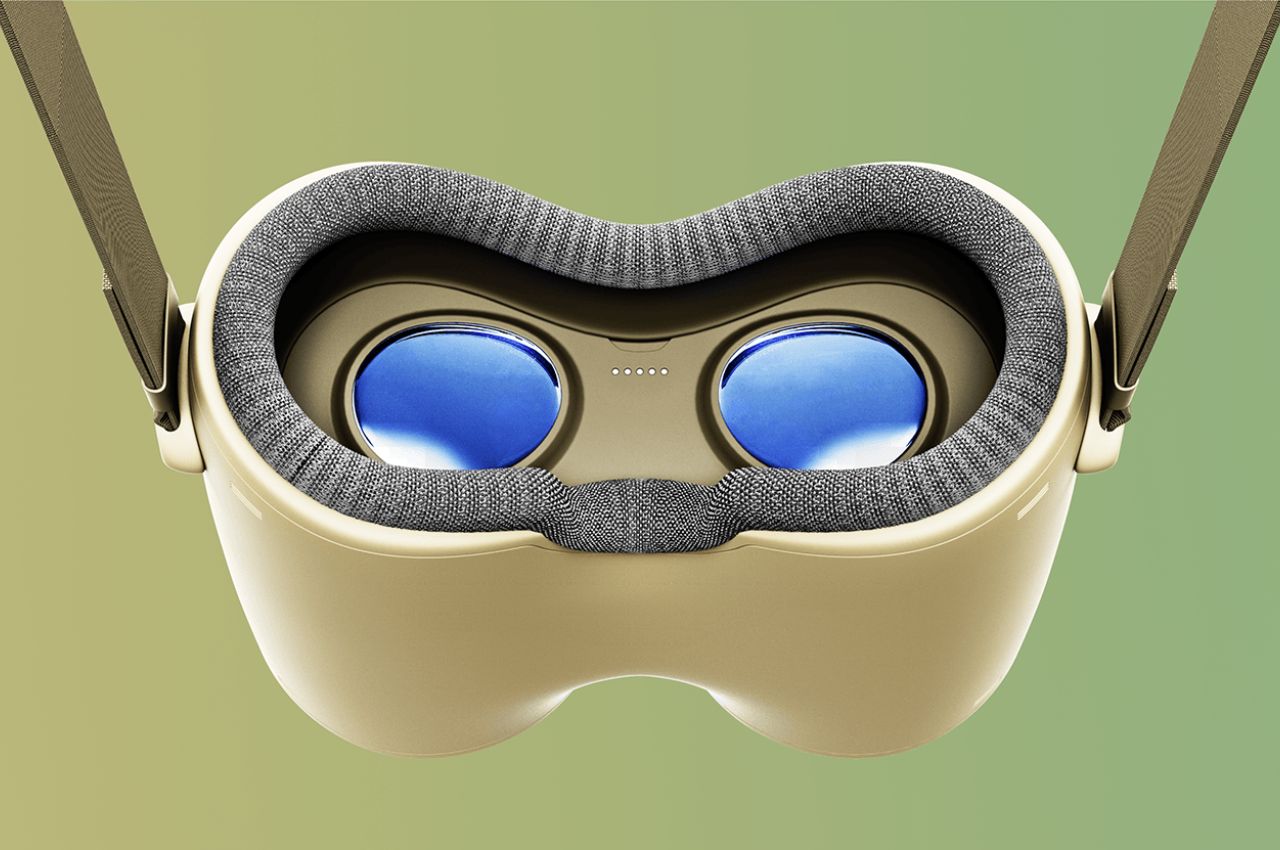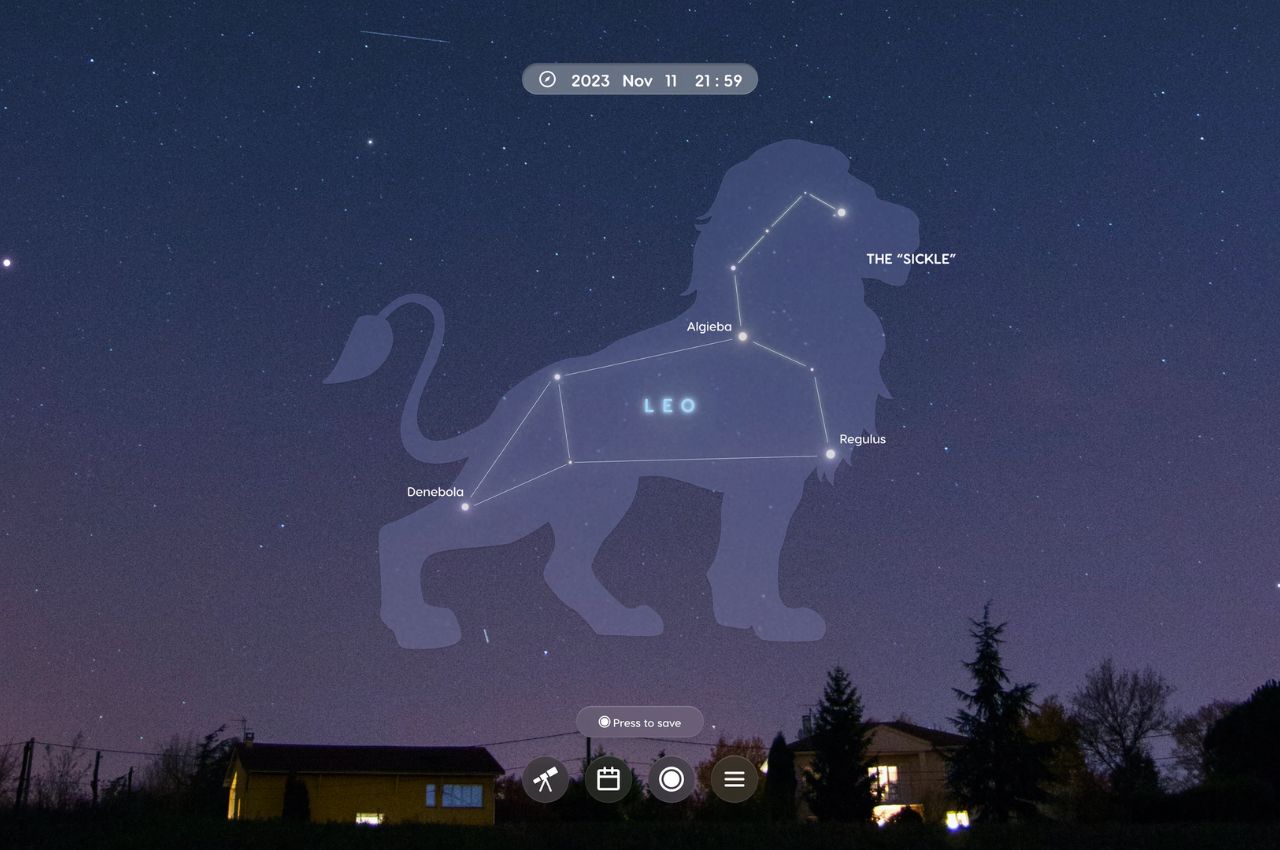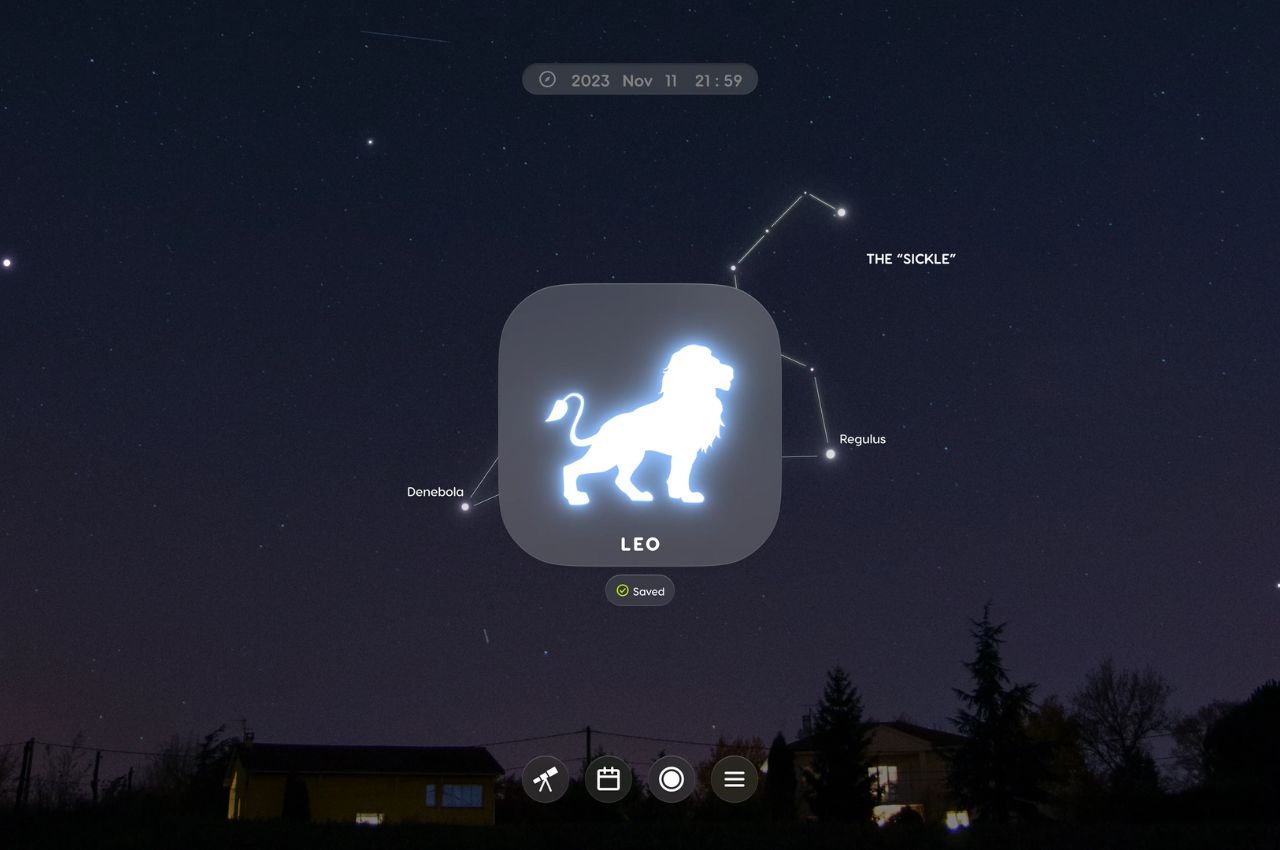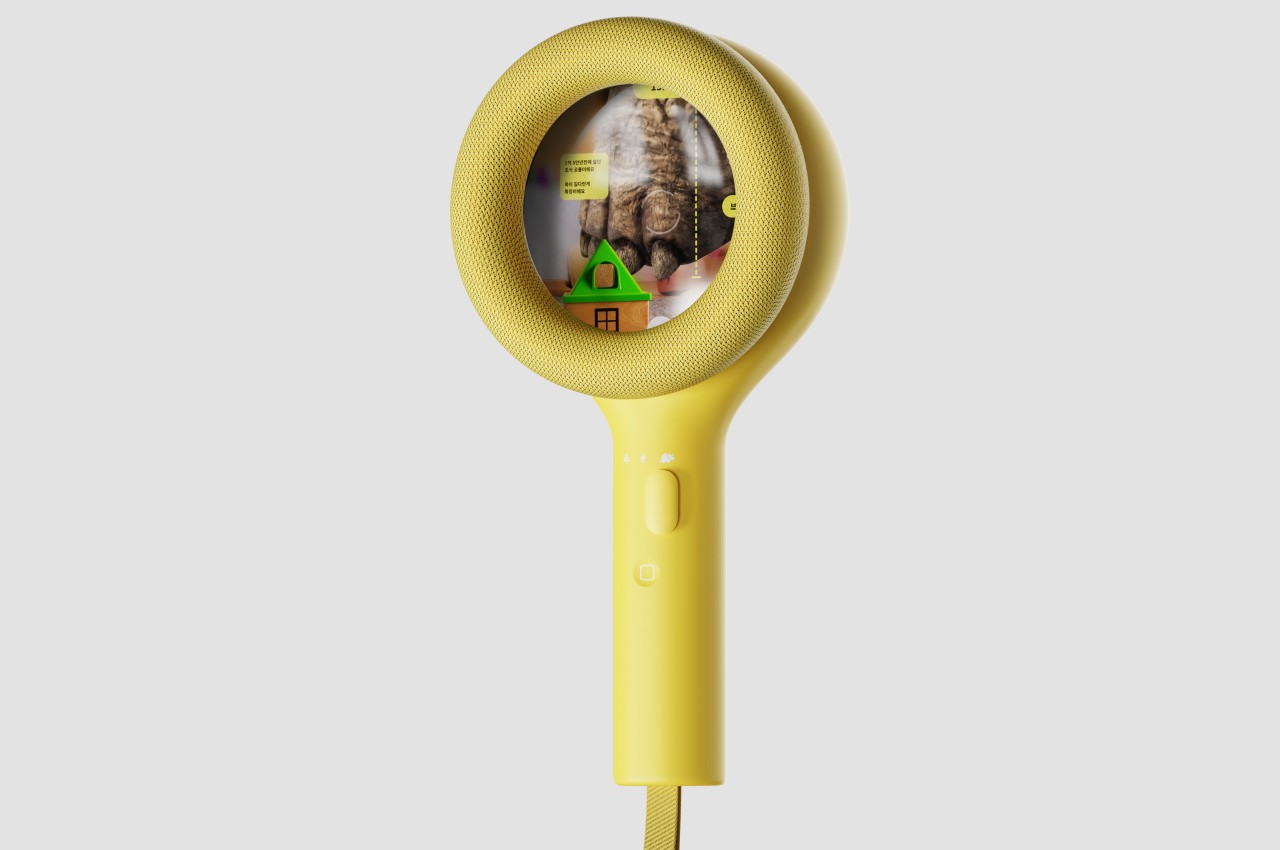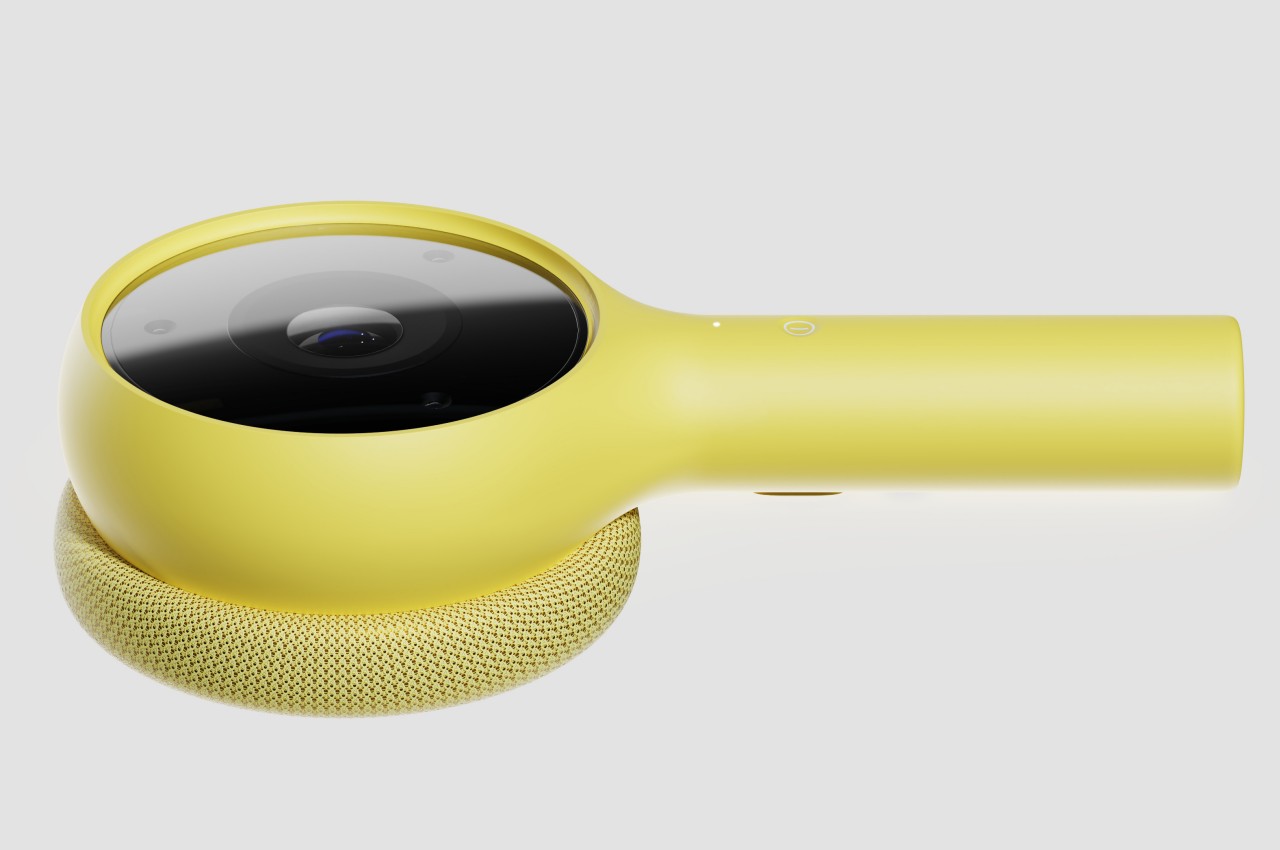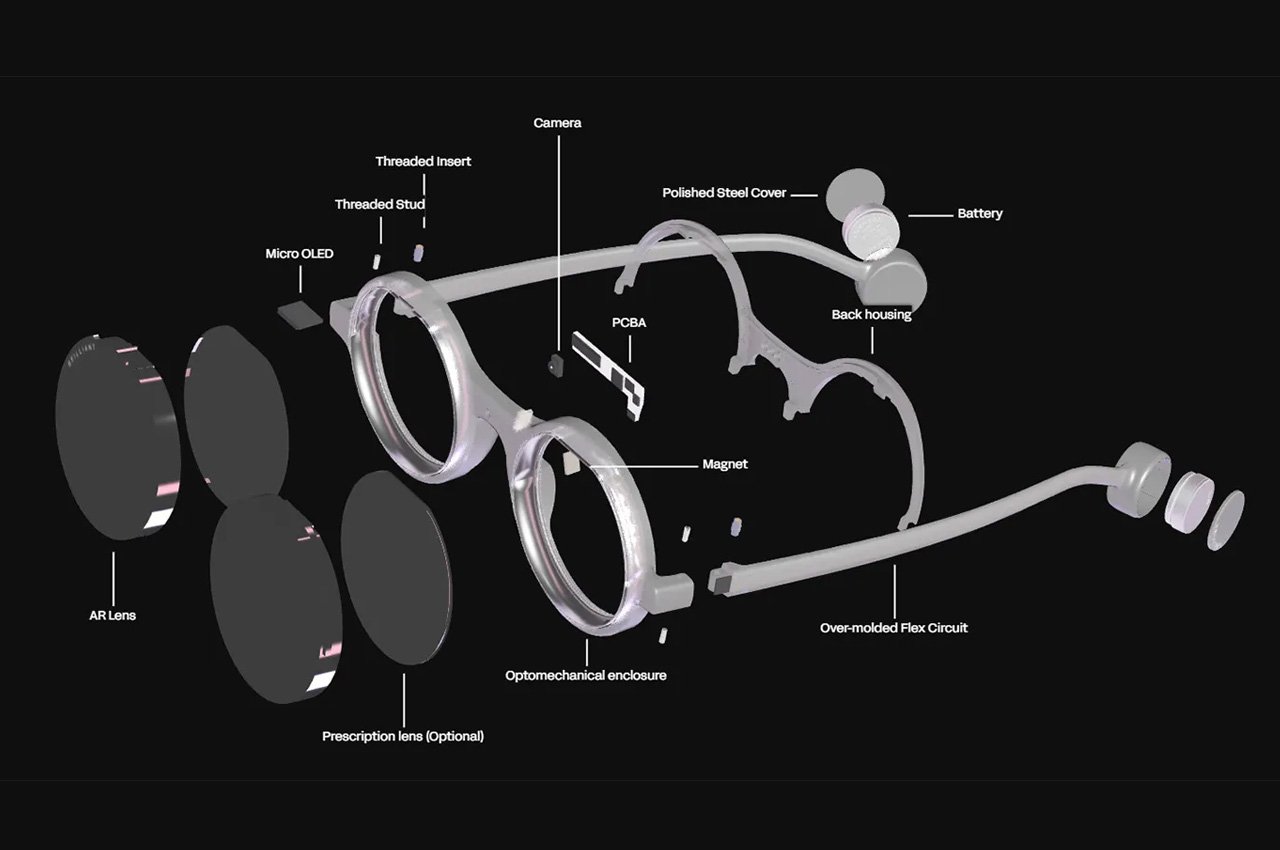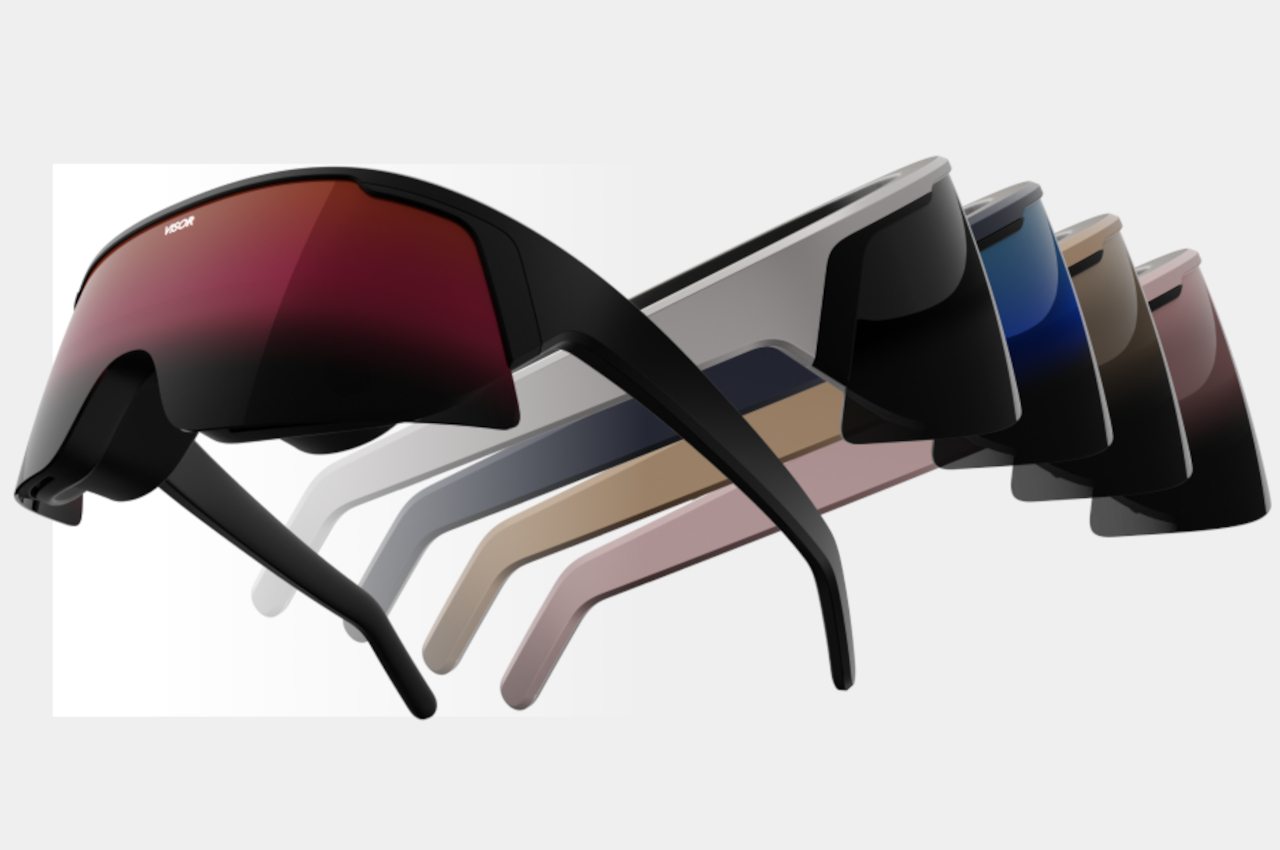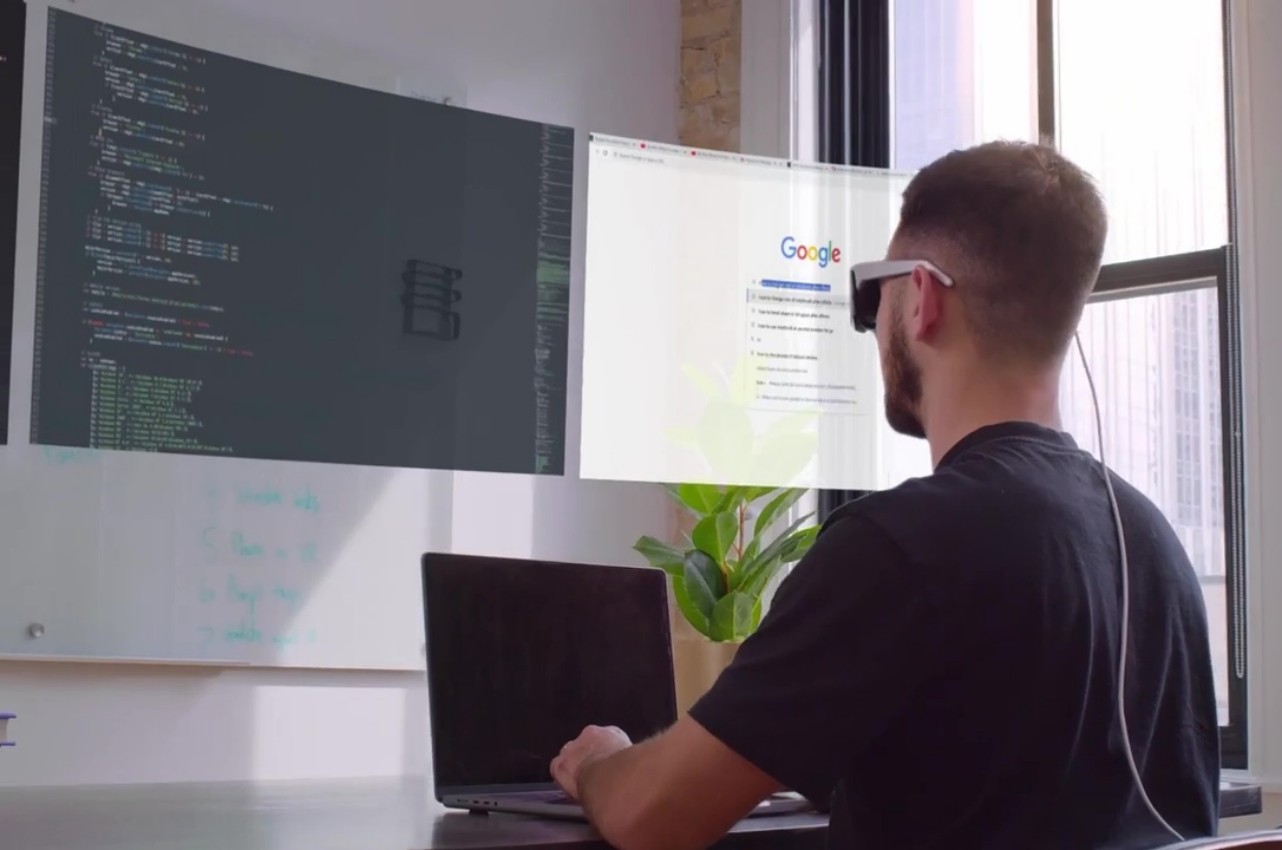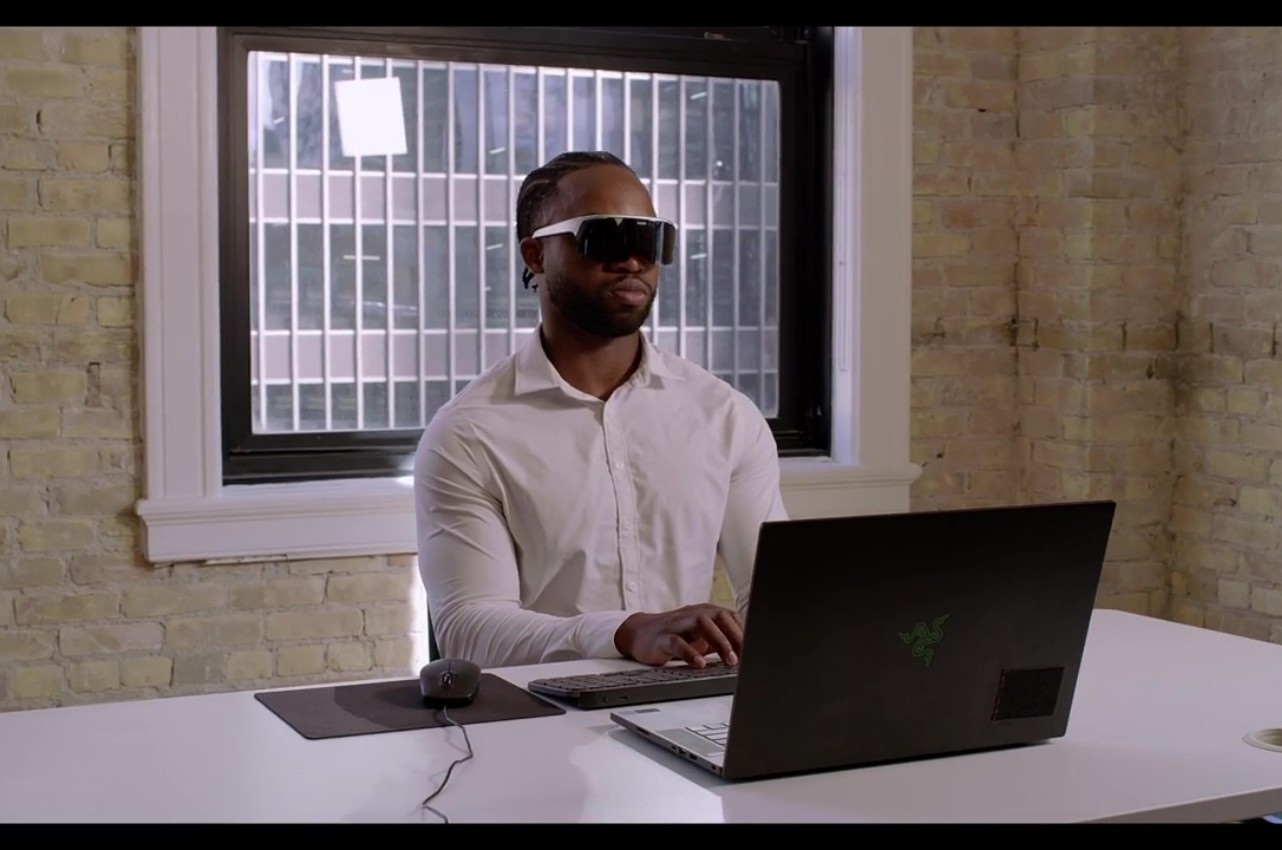Thanks to a certain fruity company, AR glasses and headsets are back in the news. We’re still at an exciting exploration stage where we are trying to discover what works and what doesn’t as far as user experiences go, at least based on the limitations of current technology. AR glasses and their headset cousins often come in two basic designs. One packs all the necessary computing hardware to drive AR experiences, which is great for independence but not so much for comfort. On the opposite side of the spectrum lies headsets that need to connect to a desktop or laptop, removing performance limits but tying users down to a heavy or immovable computer. Leveraging the recent trend in gaming PCs, the TECNO Pocket Go is an all-in-one solution that combines the best of worlds by pairing lightweight AR glasses with a powerful gaming computer that you can hold in your hands.
Designer: TECNO

As much as might dream of hi-tech Ray-Bans like Tony Stark’s, we still can’t fit that much hardware inside regular spectacles given our current level of technology. To make augmented or mixed reality glasses lightweight and relatively comfortable to wear for long periods of time, they need to have only the bare minimum to display high-quality images for both eyes. At the same time, however, it will need an external computer that does all the heavy work of processing what needs to be displayed, but it also has to be portable enough not to get in the way of your mobility.


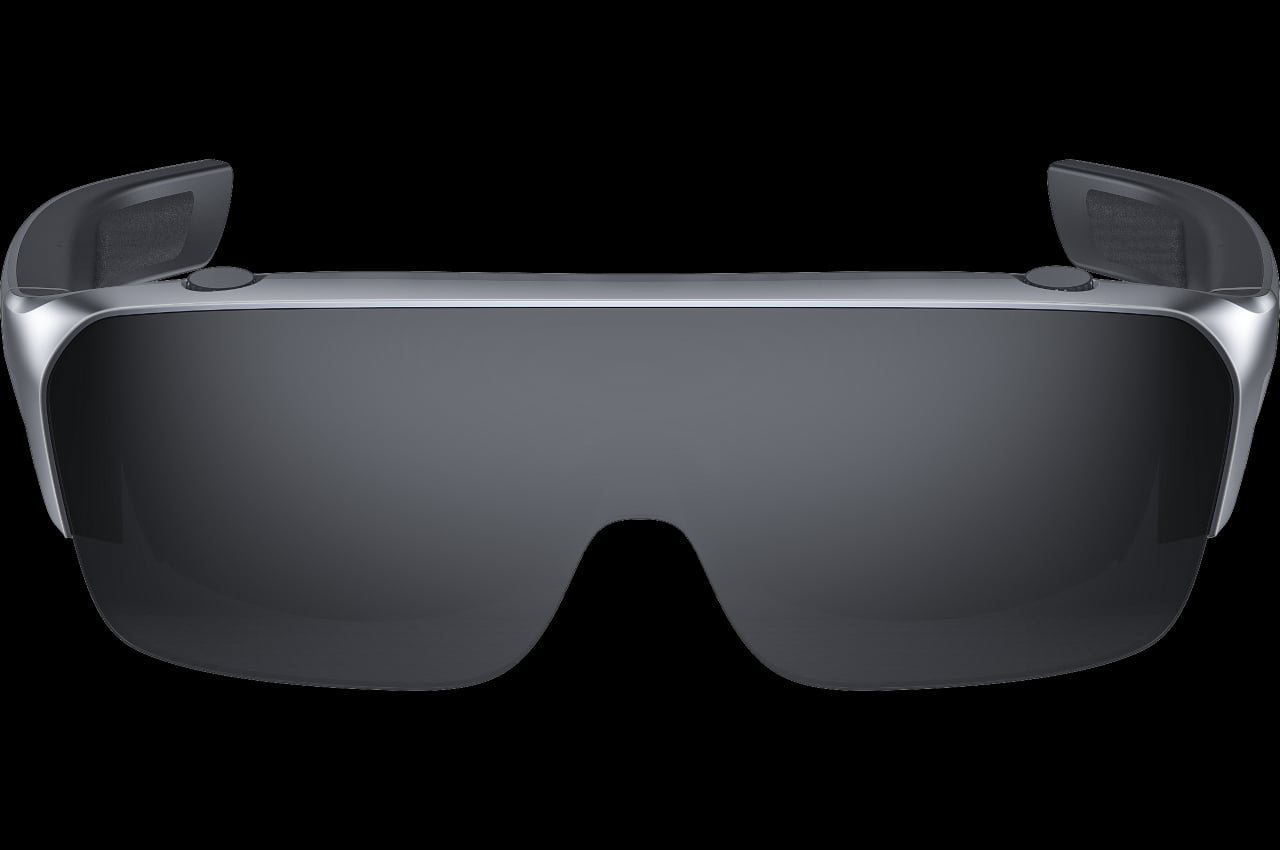

That’s the perfect combination that the TECNO Pocket Go tries to offer, a system that’s made up of the TECNO AR Pocket Vision glasses and the TECNO AR Pocket Windows Handheld computer that comes in the form of a large game controller. The AR Pocket Vision boasts a 0.71-inch Micro-OLED display that can emulate a gigantic 215-inch screen, at least if you want something of that size. It has a 6-axis gyroscope that can accurately detect your head movements and translate that into data that the AR software can use. Despite the name, the AR Pocket Vision also pays close attention to sound, delivering an immersive audio experience thanks to N’BASS nano-structured acoustic materials and TECNO’s own unique vibration enhancement algorithms that turn in-game audio into vibrations.


The AR Pocket Windows Handheld delivers an even more portable experience that is 50% smaller and 30% lighter than your average handheld gaming PC today. Of course, it accomplishes that by taking the screen out of the equation since it will be connected to the AR Pocket Vision glasses anyway. That means the design can focus on performance and cooling while also improving the overall ergonomics of the handheld computer. It even has a replaceable battery so users can enjoy uninterrupted gaming and entertainment on the go.

Having an AR headset and a handheld computer working together is a very potent combination, and having both under a single brand and a single system significantly simplifies the overall user experience. And while the TECNO Pocket Go is primarily aimed at immersive gaming, such a power and portable system can also open the doors to other experiences, provided you’re fine with using a gamepad to control it all. TECNO hasn’t given word on when this pair will launch, but it will definitely spark the interest of gamers who want to take their handheld gaming experience to the next level.

The post TECNO combines AR Glasses and a Windows handheld PC into a new gaming experience first appeared on Yanko Design.