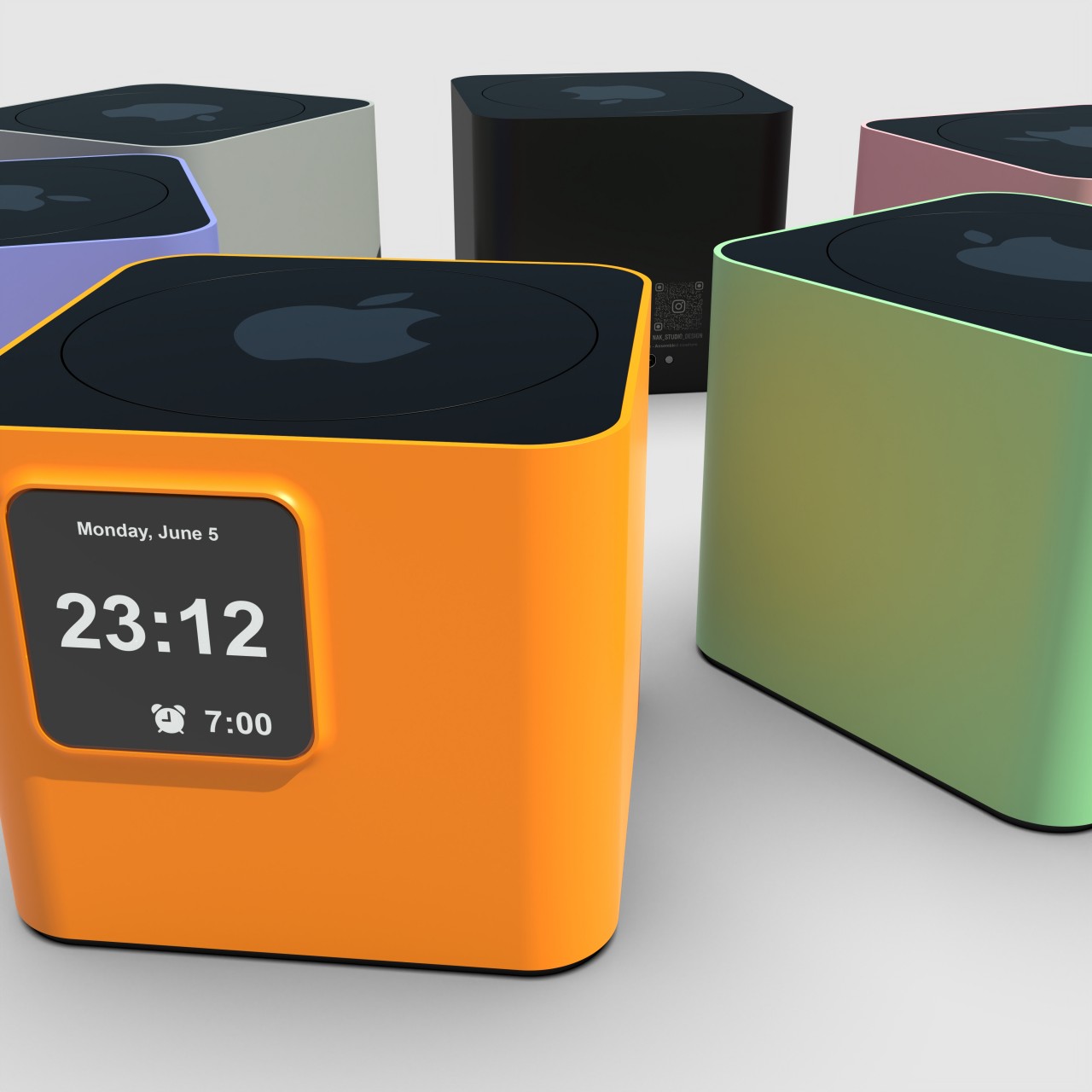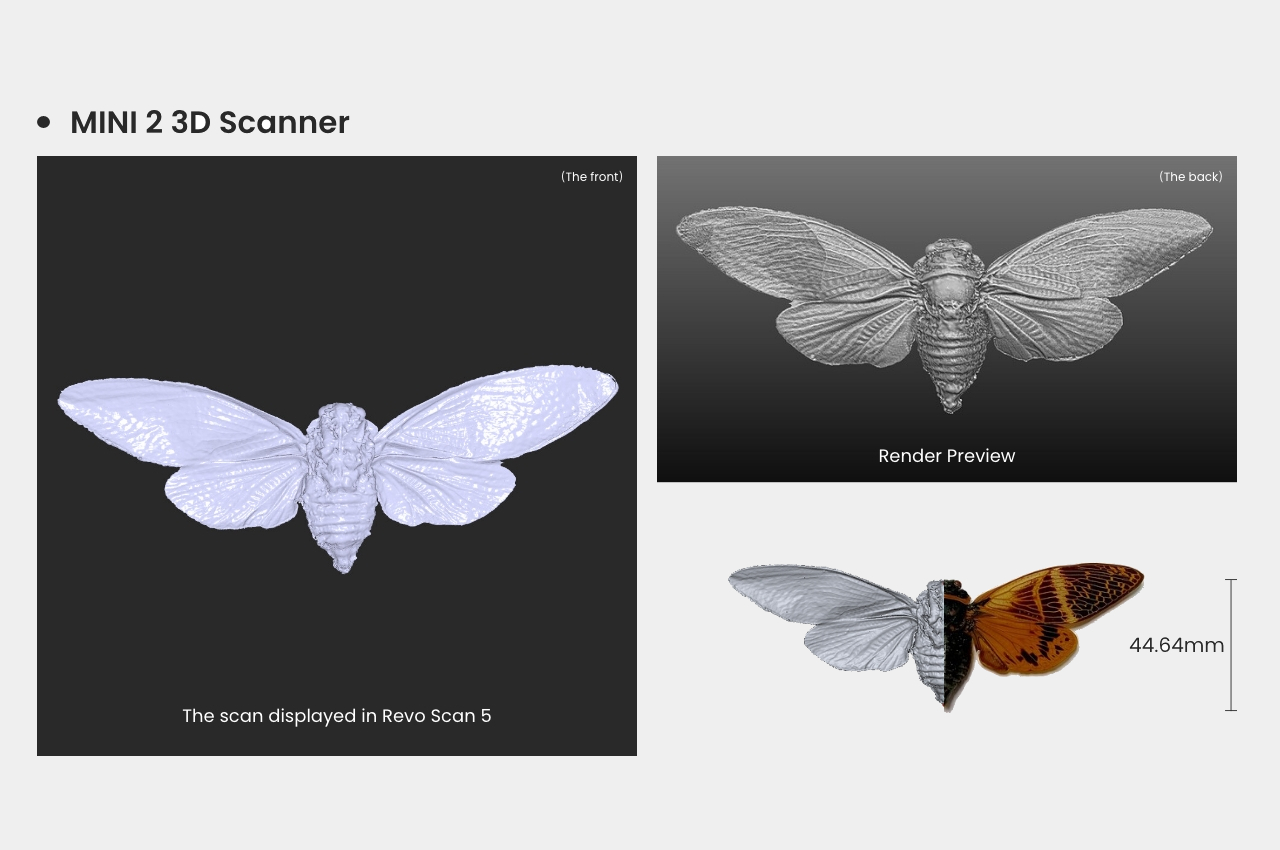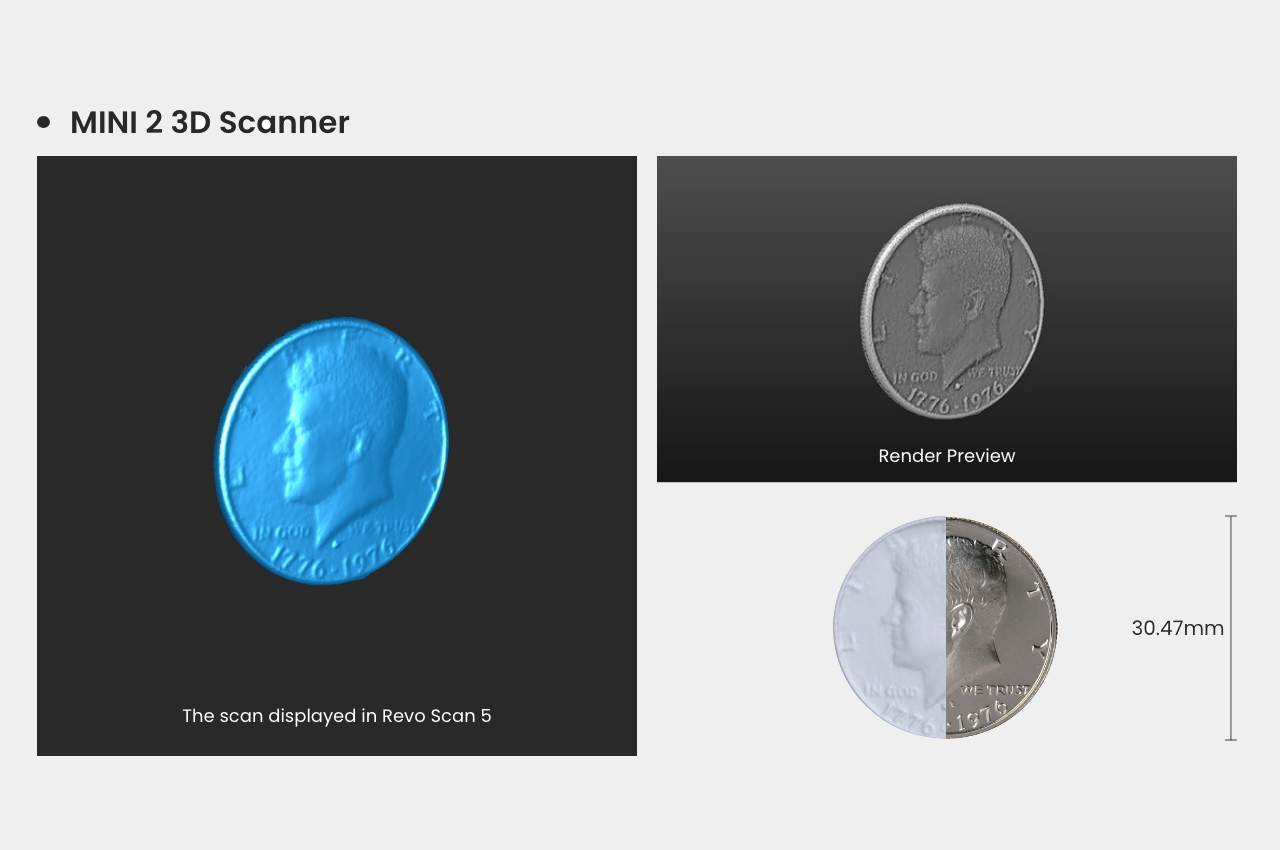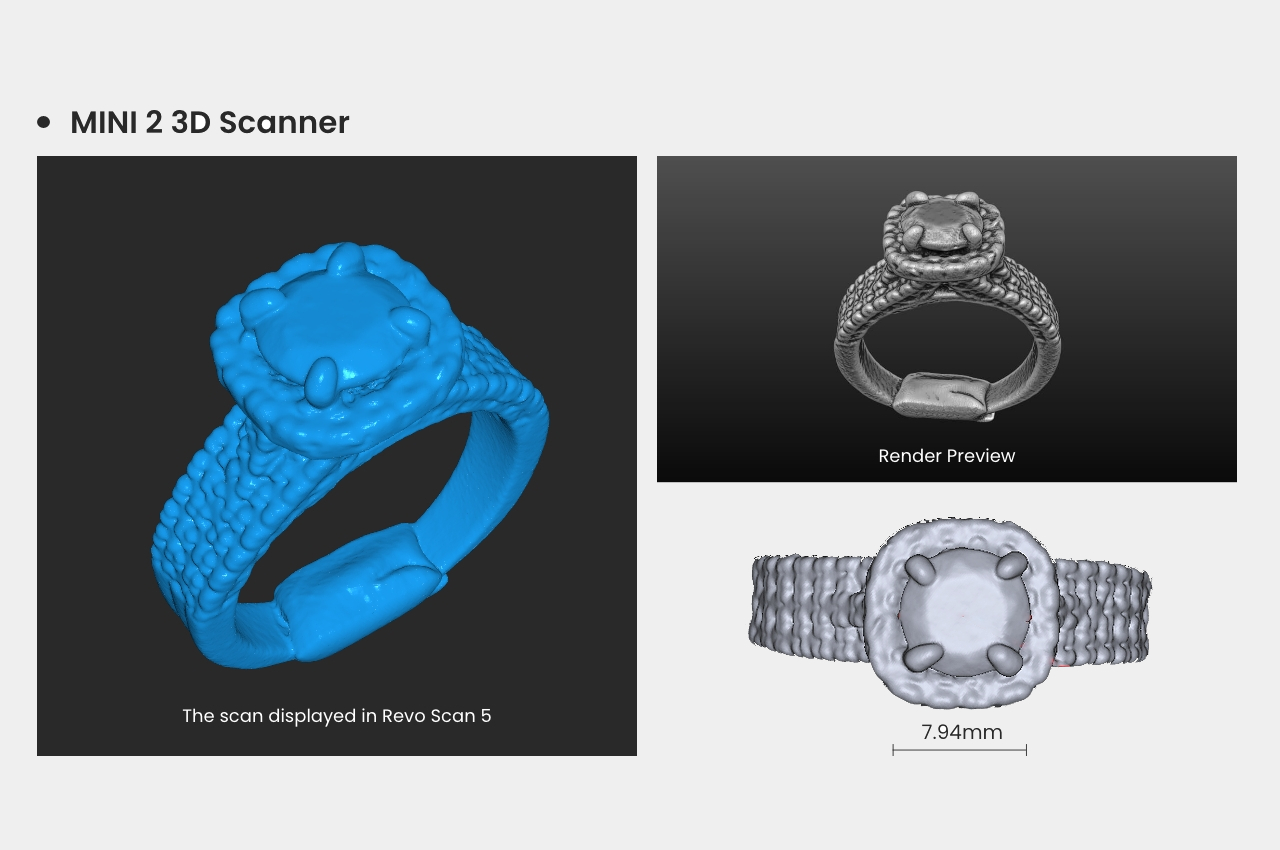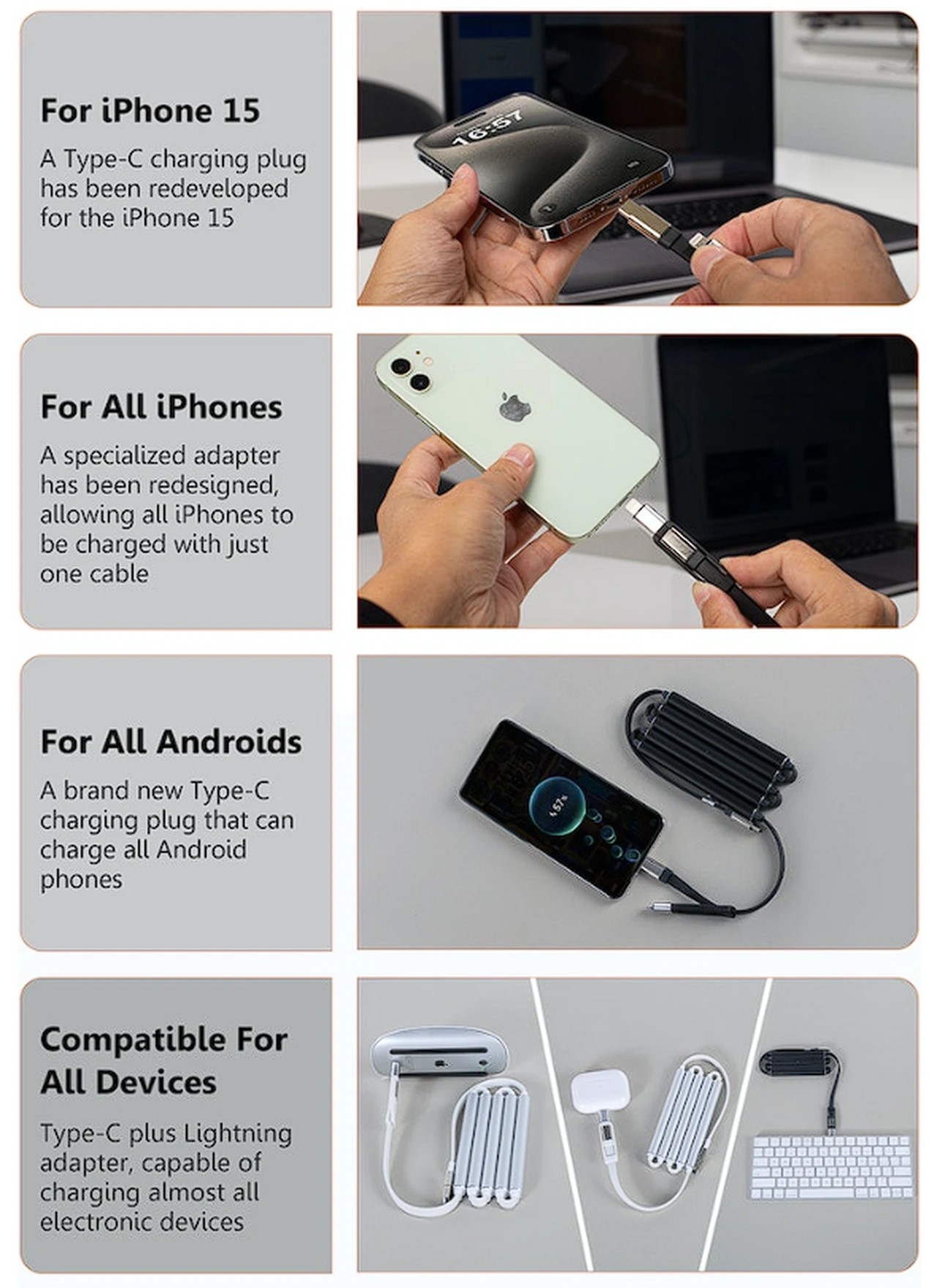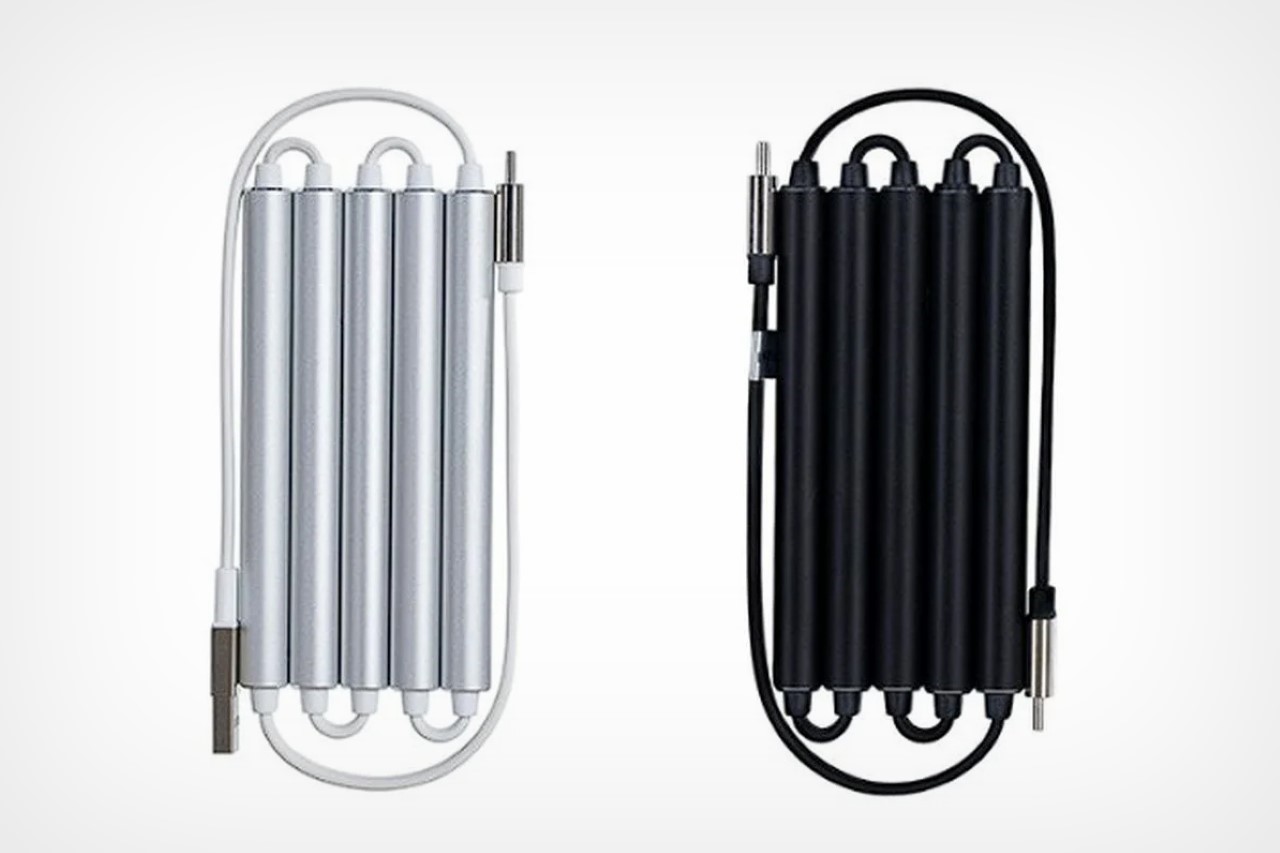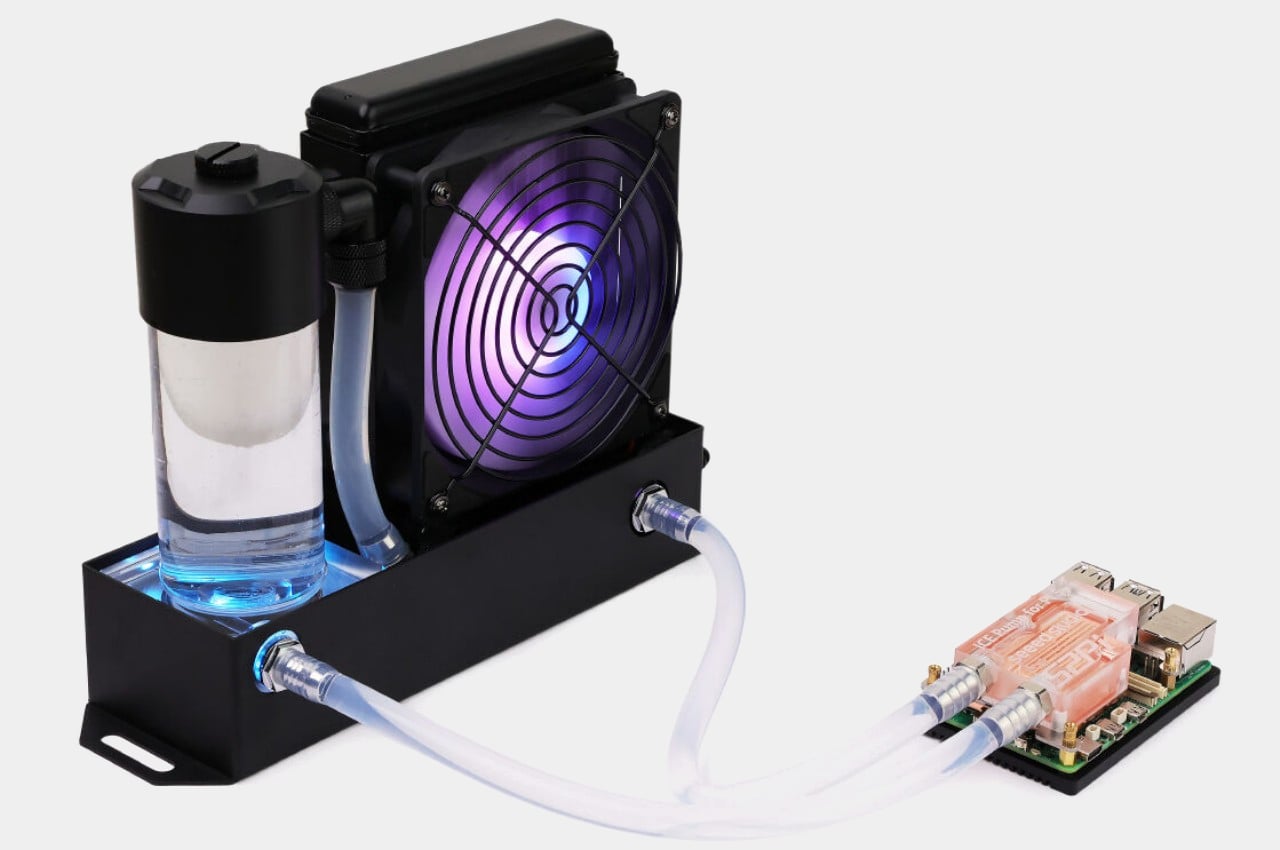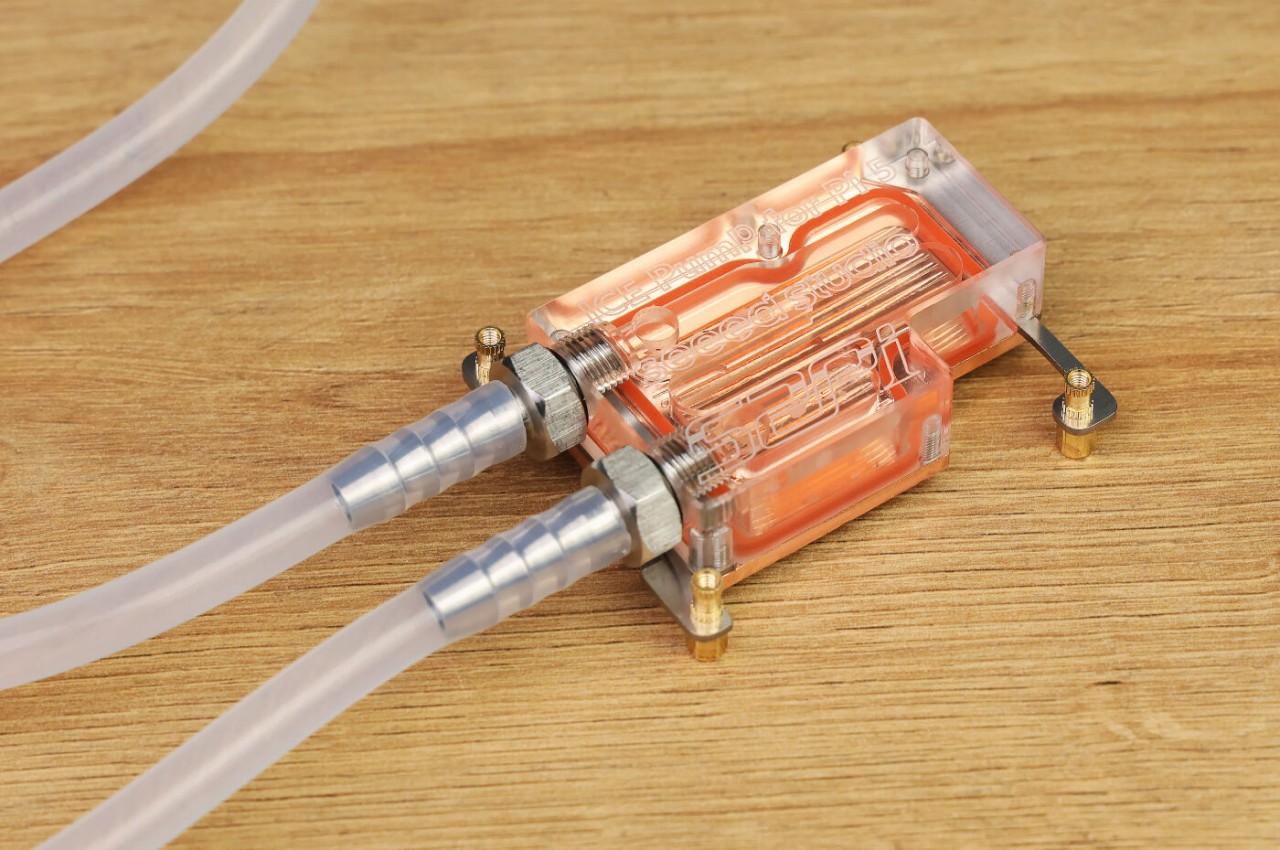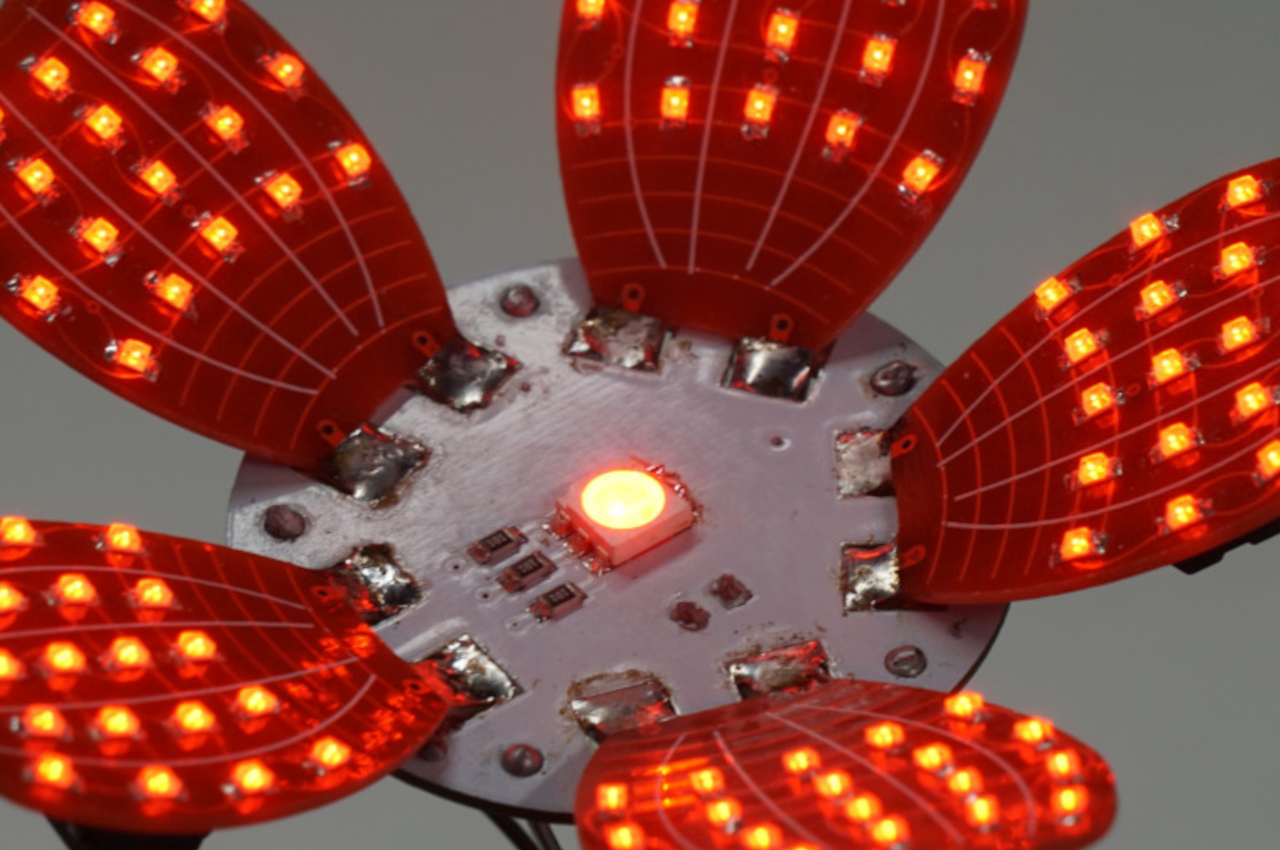
It’s that time of year again when the prices of flowers skyrocket as demand far outpaces supply. Of course, there’s nothing wrong with gifting flowers this week or on any other day of the year, but the sad truth is that those flowers will eventually wilt and die, at least the real ones will. Their ephemeral beauty is actually part of their appeal, but those who want to preserve the memory of the gift will have to resort to other strategies that don’t involve cheap plastic. What better gift is there, then, than a flower that was made by your very own hands? Especially one that will never wilt nor wither away and only requires replacing the broken parts, presuming the recipient is equally adept at electronics.
Designer: Marcel (potblitd)
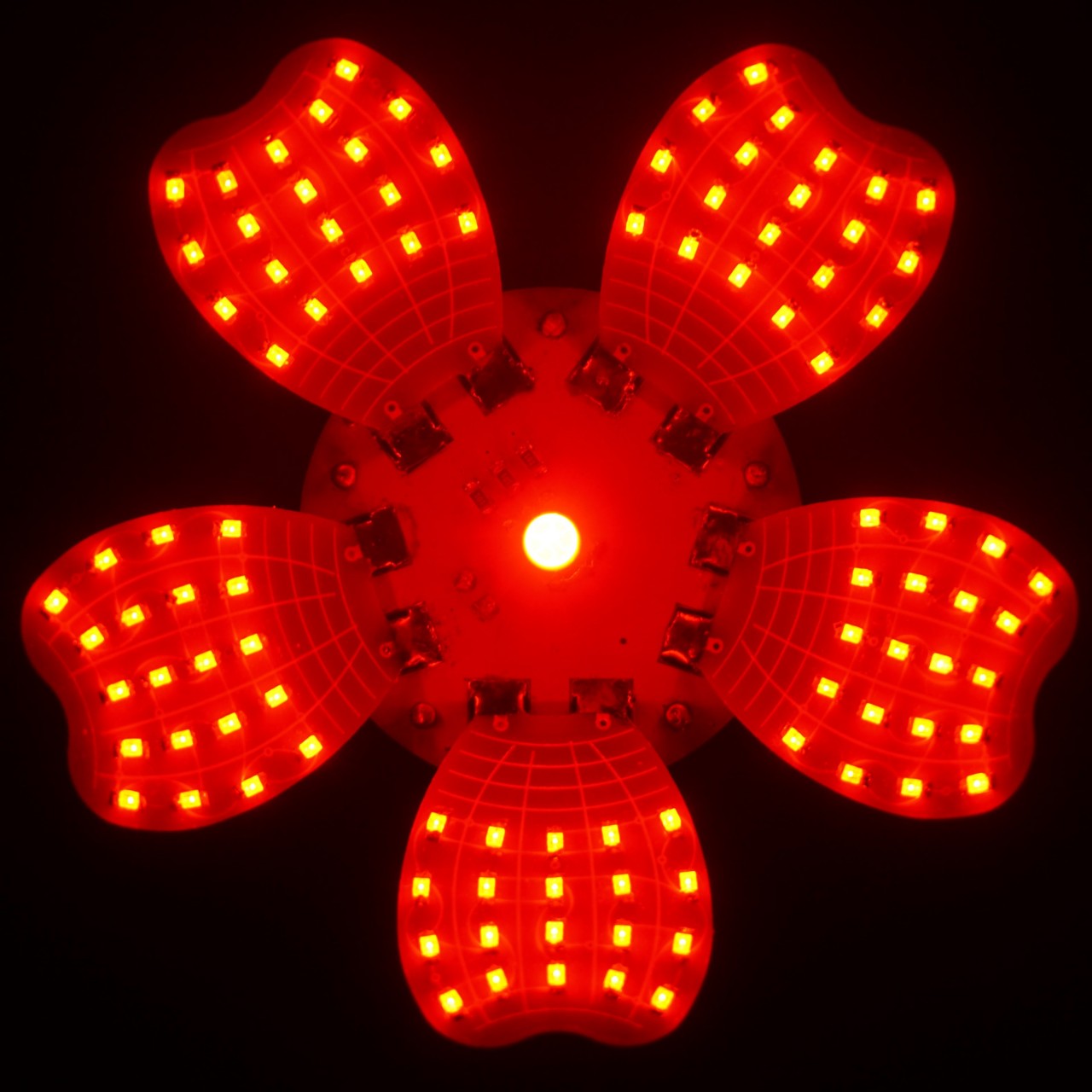
It won’t be the prettiest flower, admittedly. Not unless you’re actually the type to fall head over heels for the raw beauty of naked electronics. If so, FloLED will definitely be up your alley, but that’s not an assurance that your recipient will have similar tastes. Regardless, it is both an interesting project you can undertake on your own as well as a distinctive piece of decoration should decide to keep it for yourself instead.
This wouldn’t be the first LED-illuminated flower, but the project sets itself apart with its flexibility. The flower has six petals, each with 20 LEDs for a grand total of 120, and each petal has its own microcontroller, which means it can operate on its own independently of the others. That also means that should one petal go awry, it’s a simple matter of replacing that part rather than redoing the whole flower.
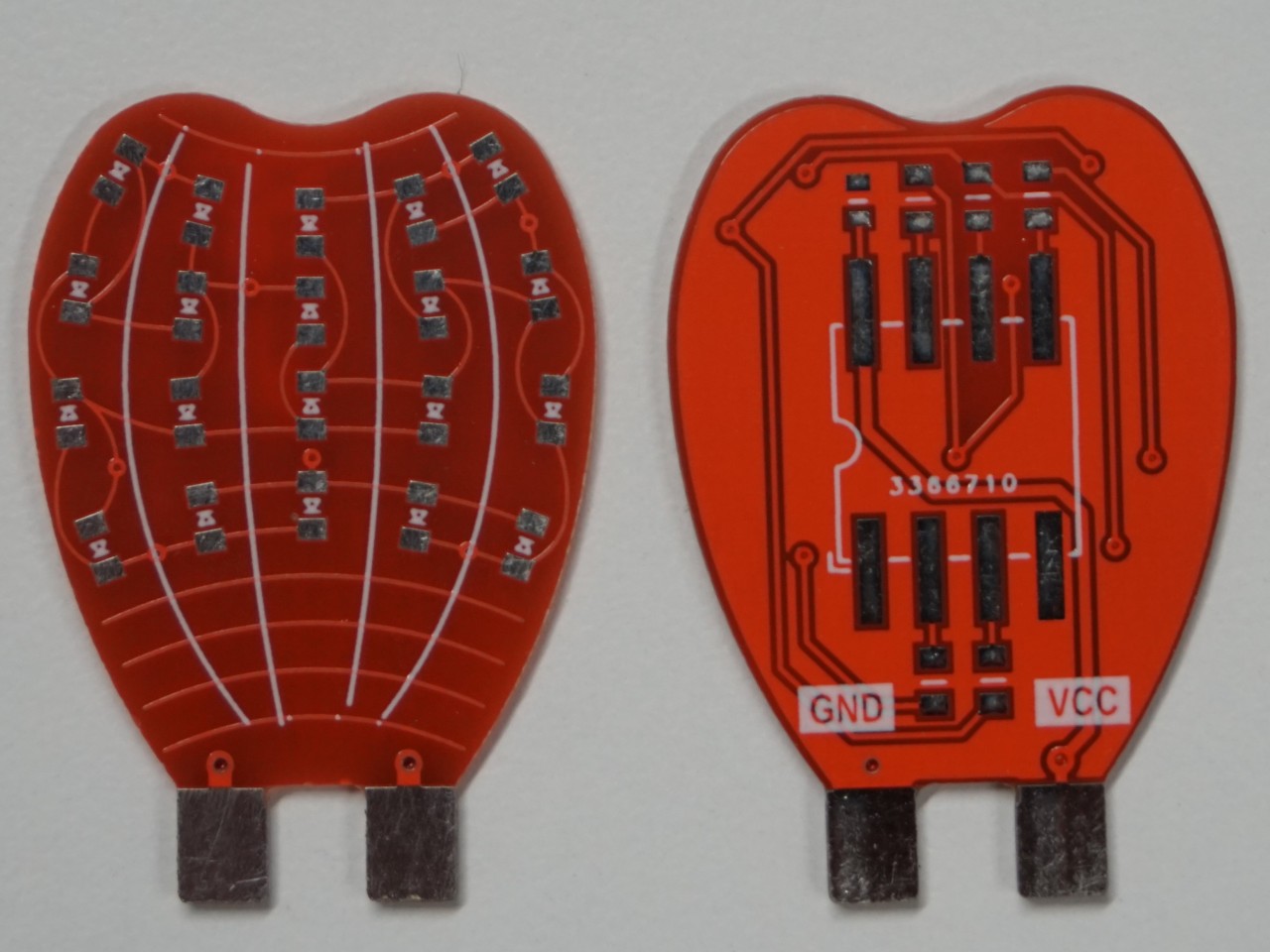
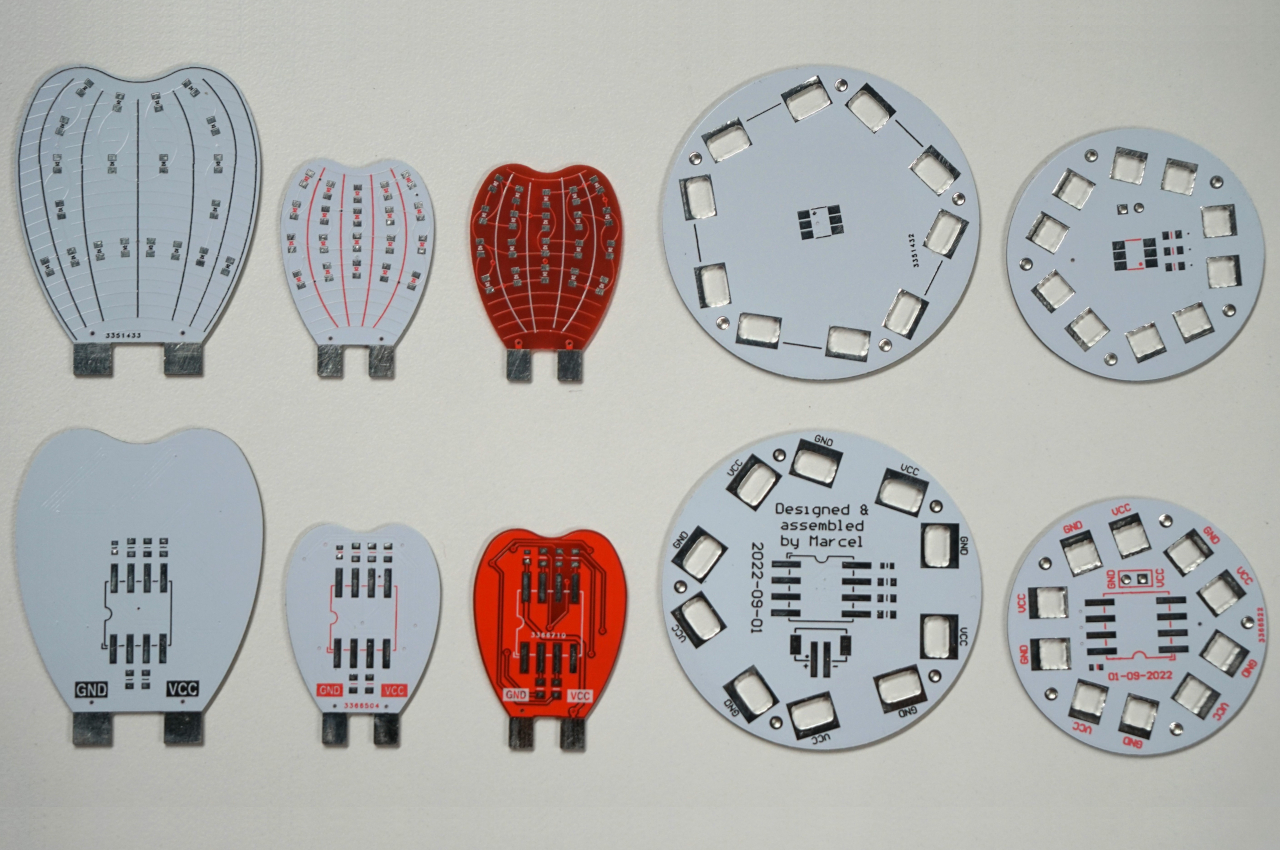
Of course, you have to make everything yourself, from the custom-shaped PCB (printed circuit board) to soldering the LEDs down. The circular base, itself a PCB, has slots that make the petals connect at an angle, giving the impression of a flower in mid-bloom. The base also has a single large LED that glows the brightest, representing the head of the flower.
FloLED is definitely a sight to see, especially at night. Given the almost translucent makeup of the petals, you can also see the circuit lines glowing in a yellow light against the red surface. And since each of the petals can be controlled and programmed individually, you could create an animated light show with one or more of these LED flowers, a spectacle that’s sure to enchant anyone, regardless of their aesthetic inclinations.
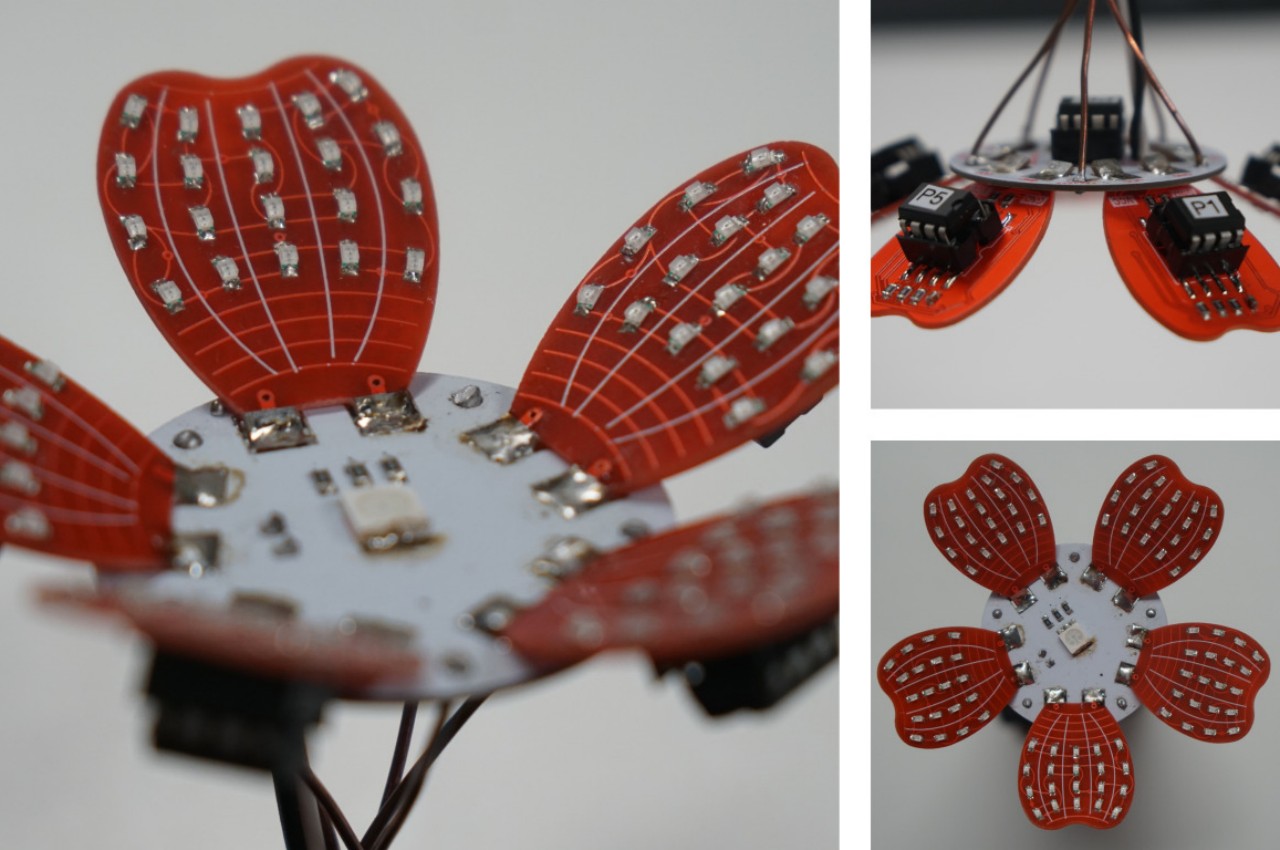

The post DIY LED Flower is the perfect geeky gift that will never wilt first appeared on Yanko Design.








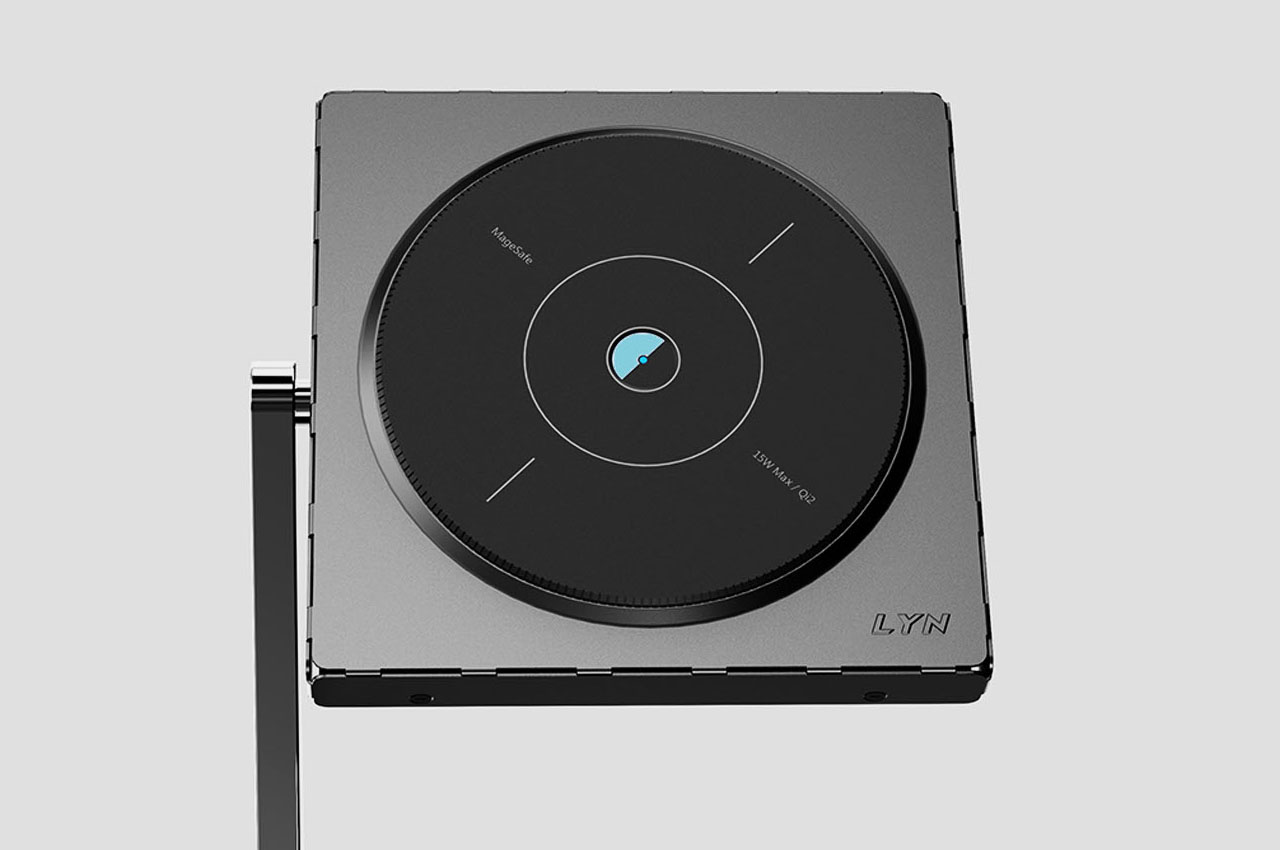









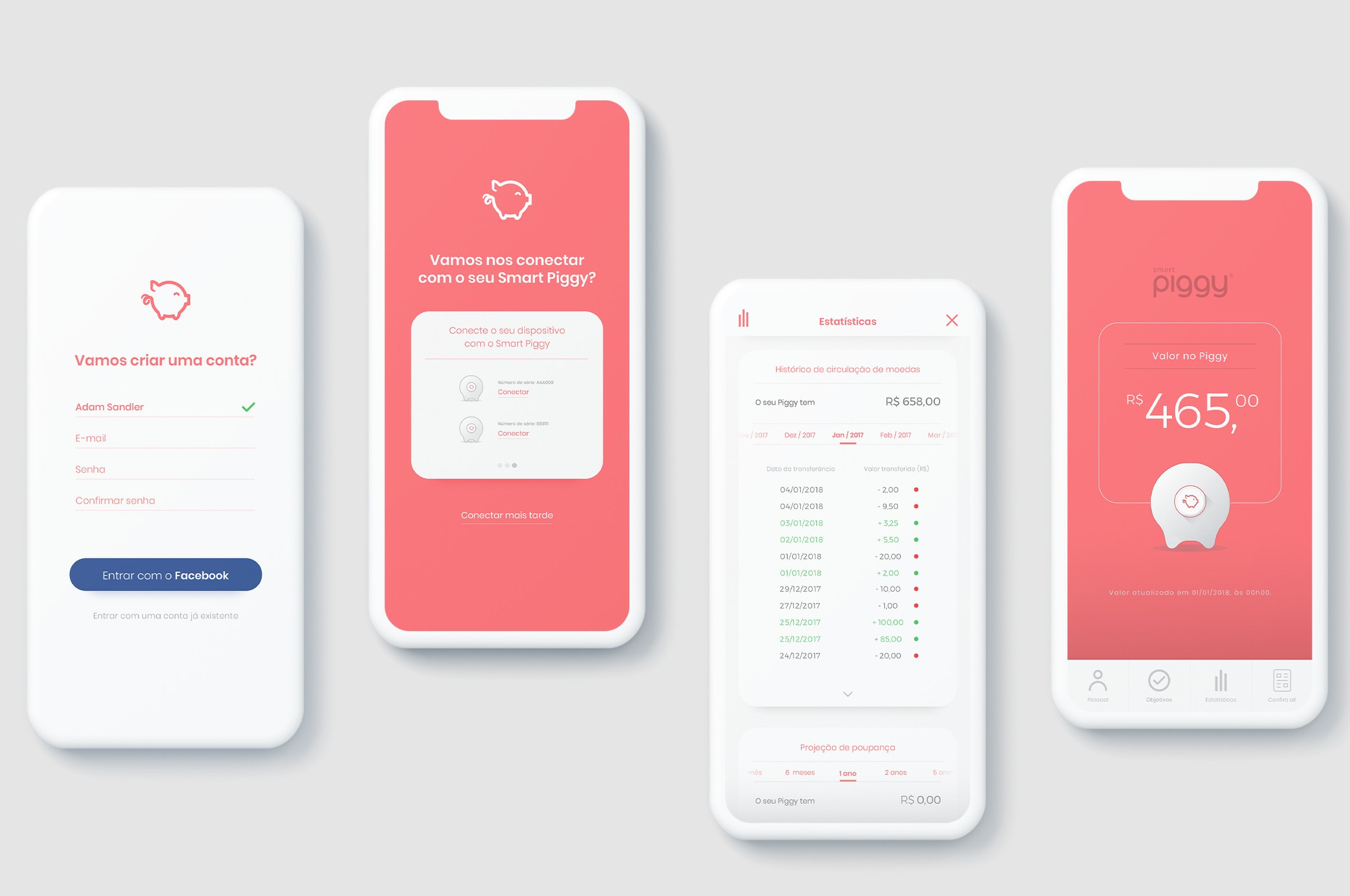









 PRO 3-in-1 charger that’s available on Apple’s own website.
PRO 3-in-1 charger that’s available on Apple’s own website.