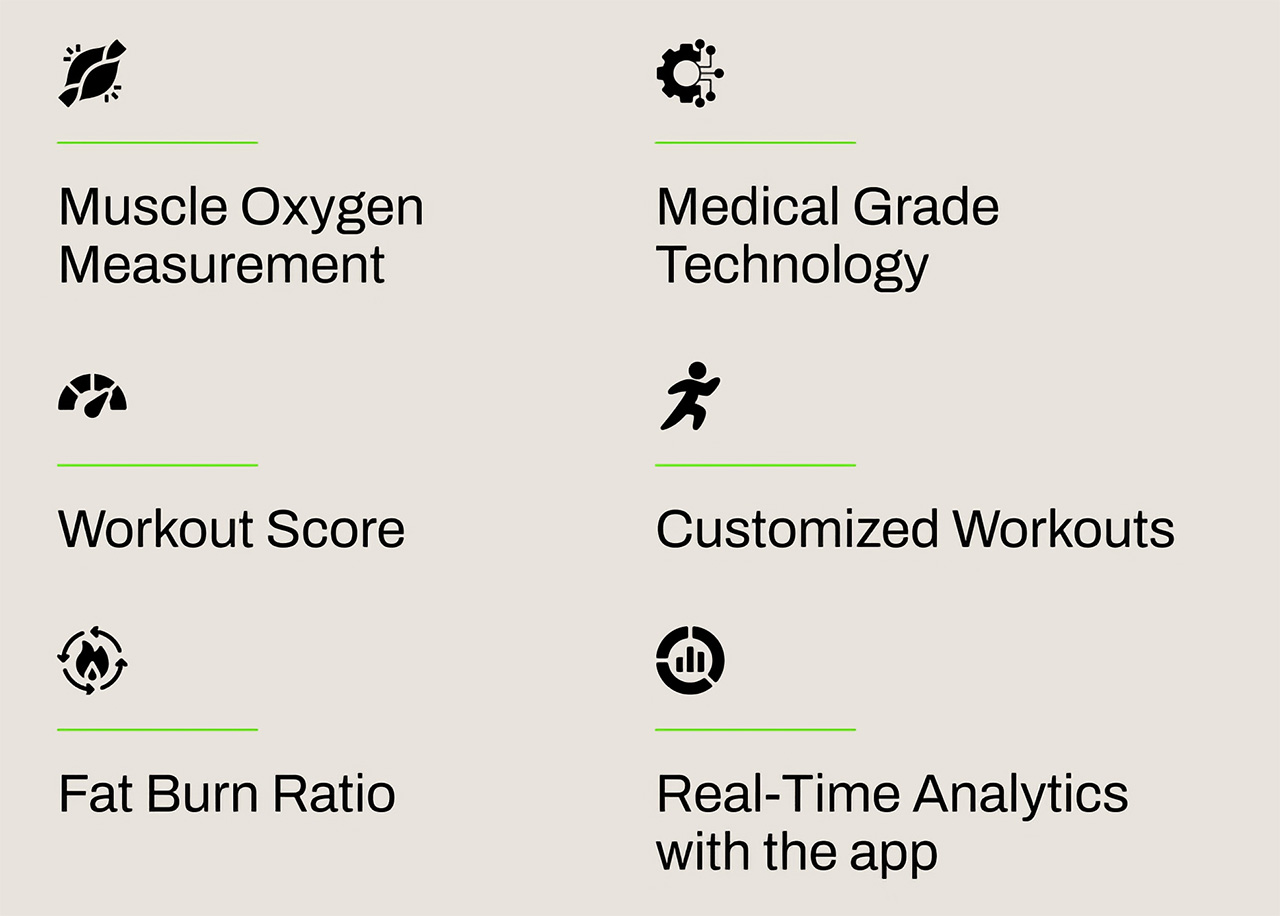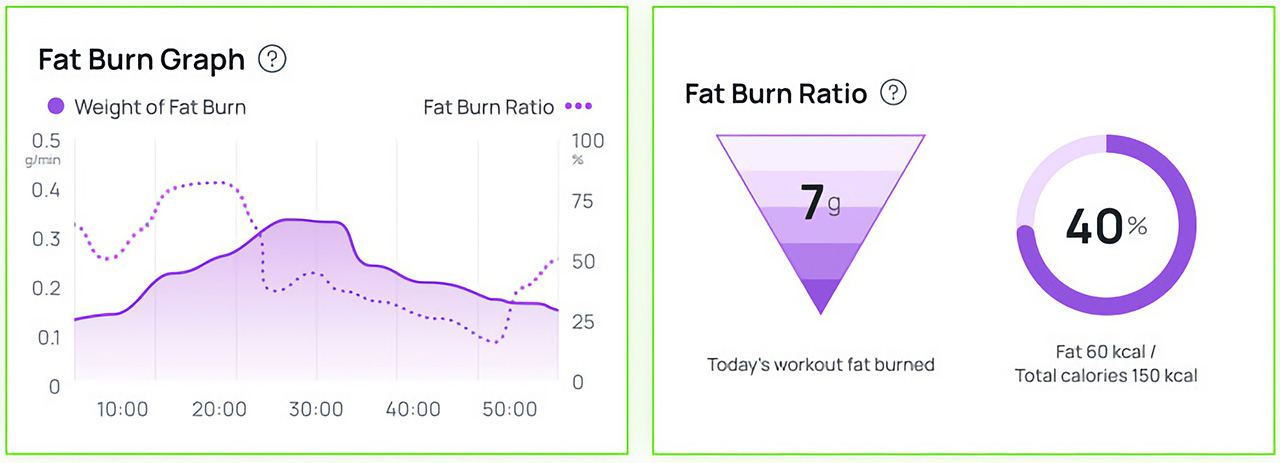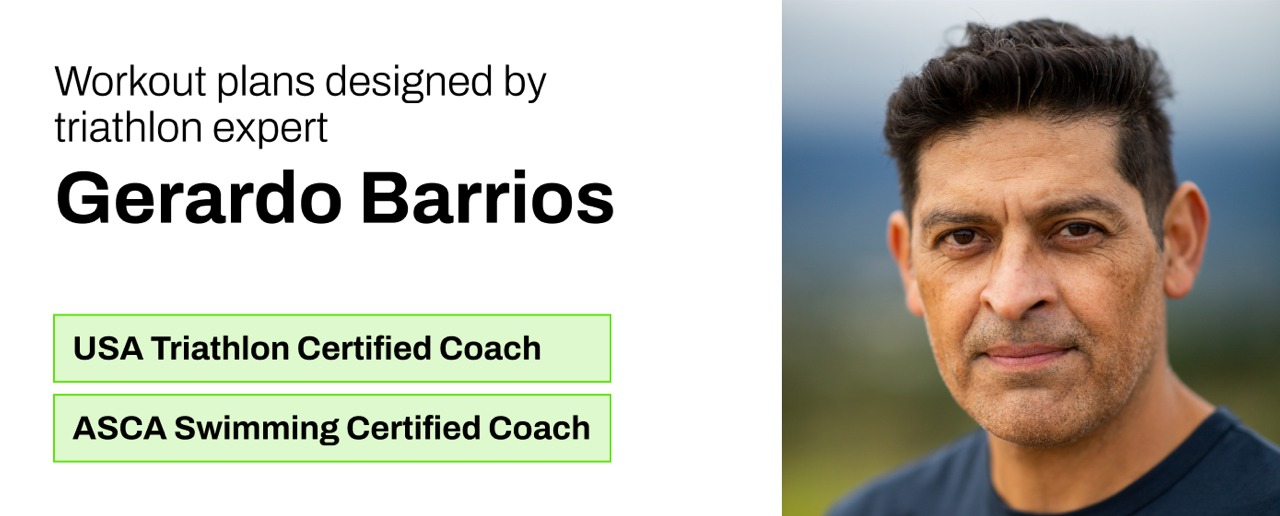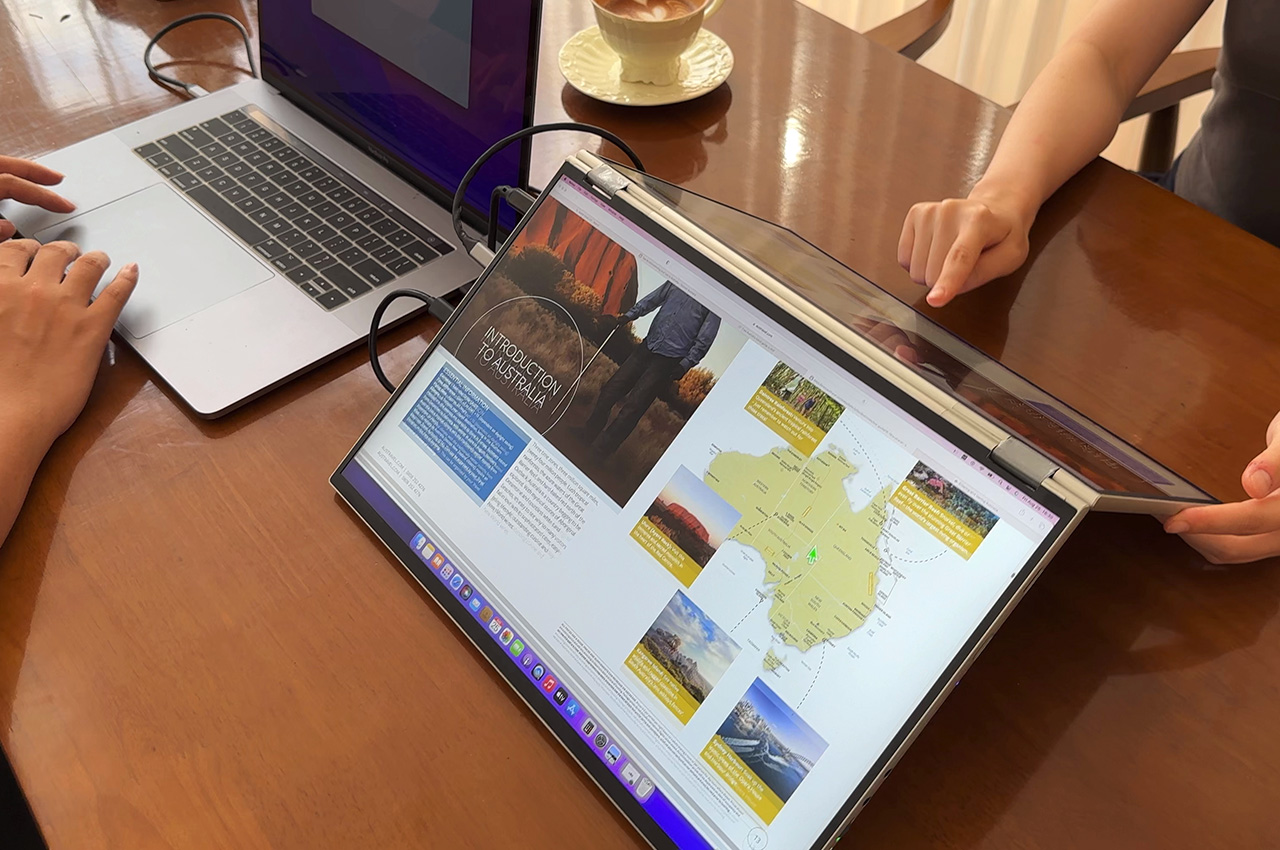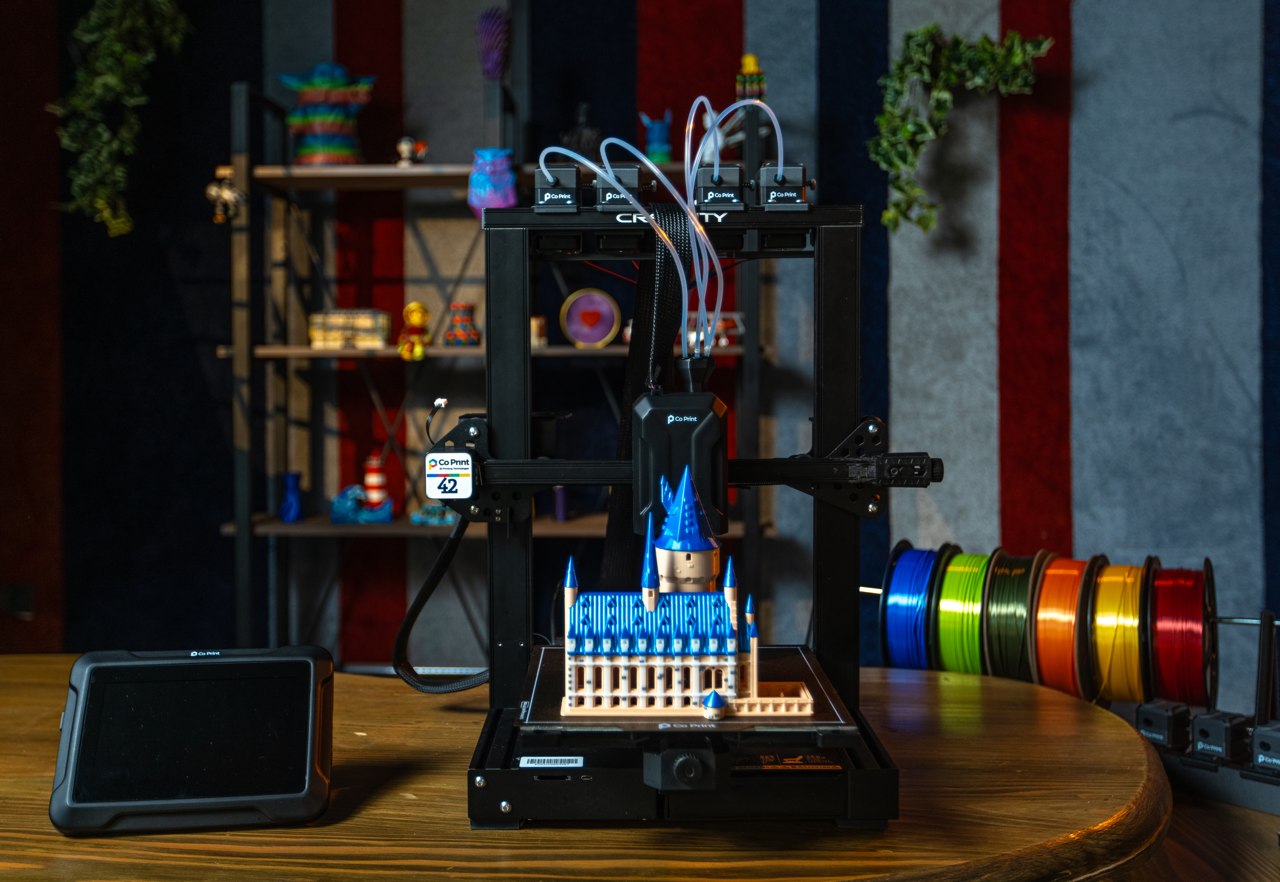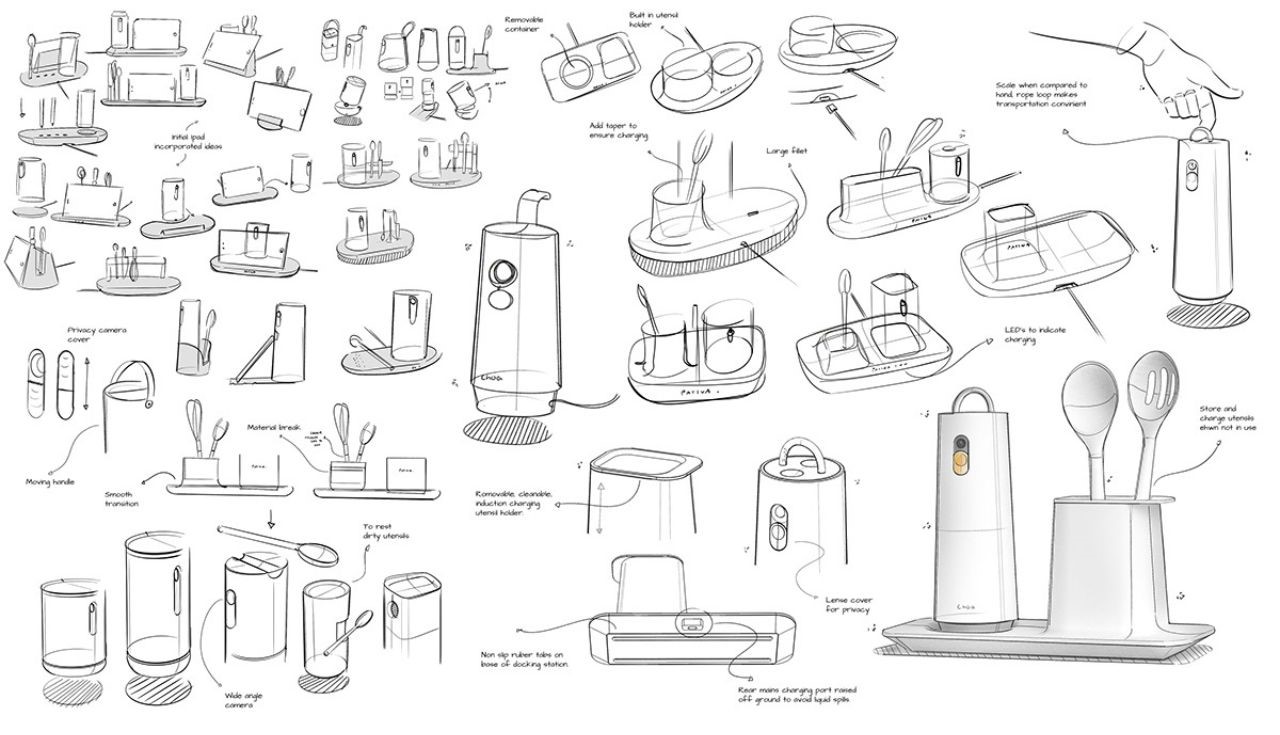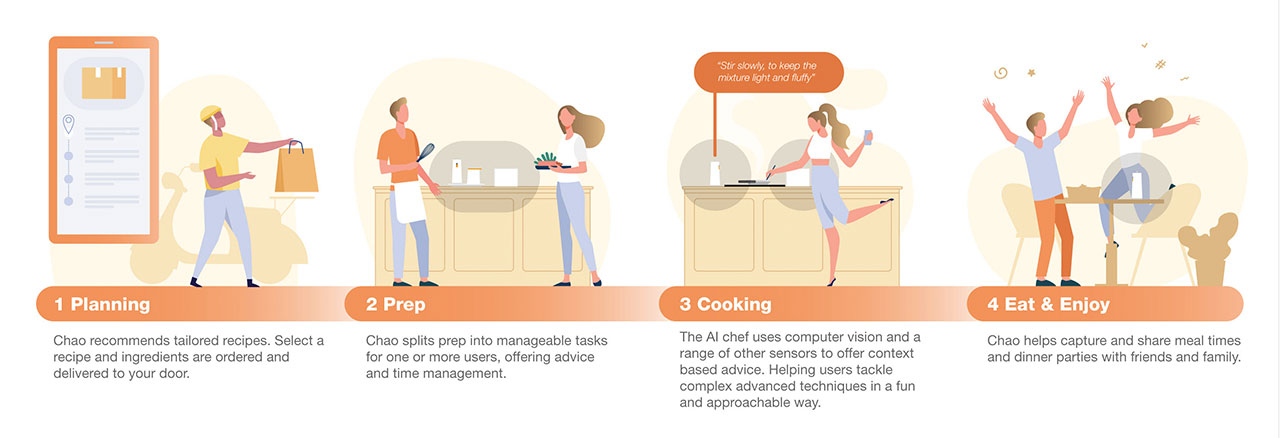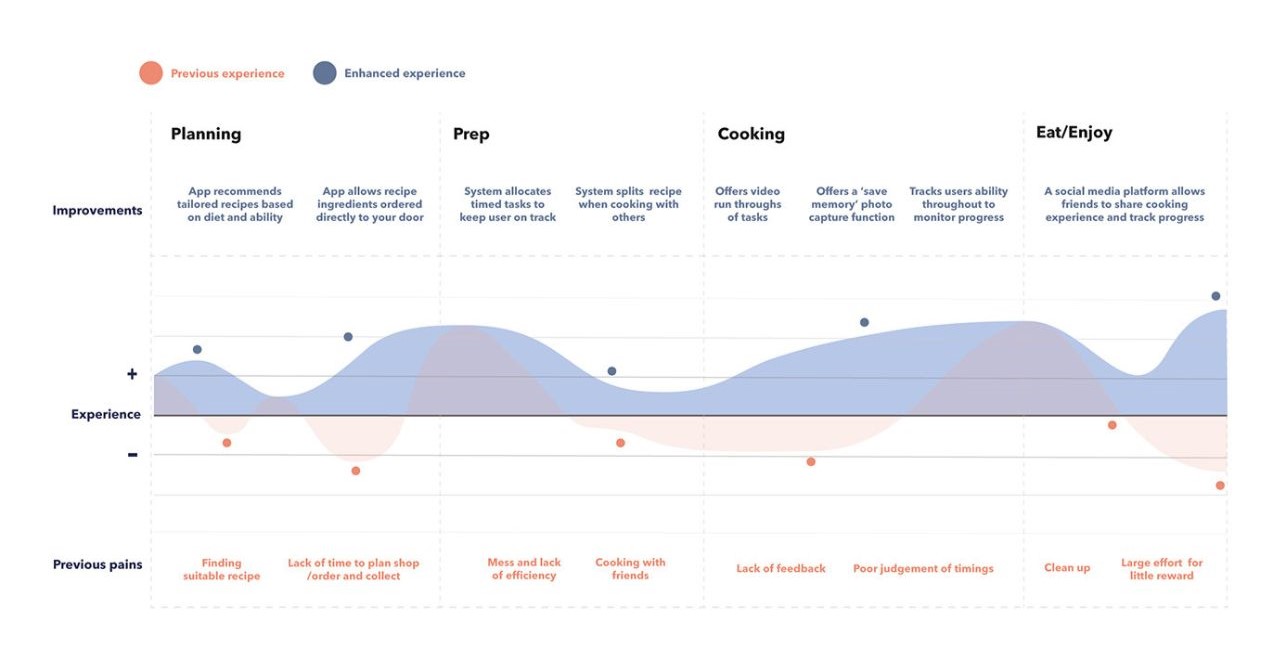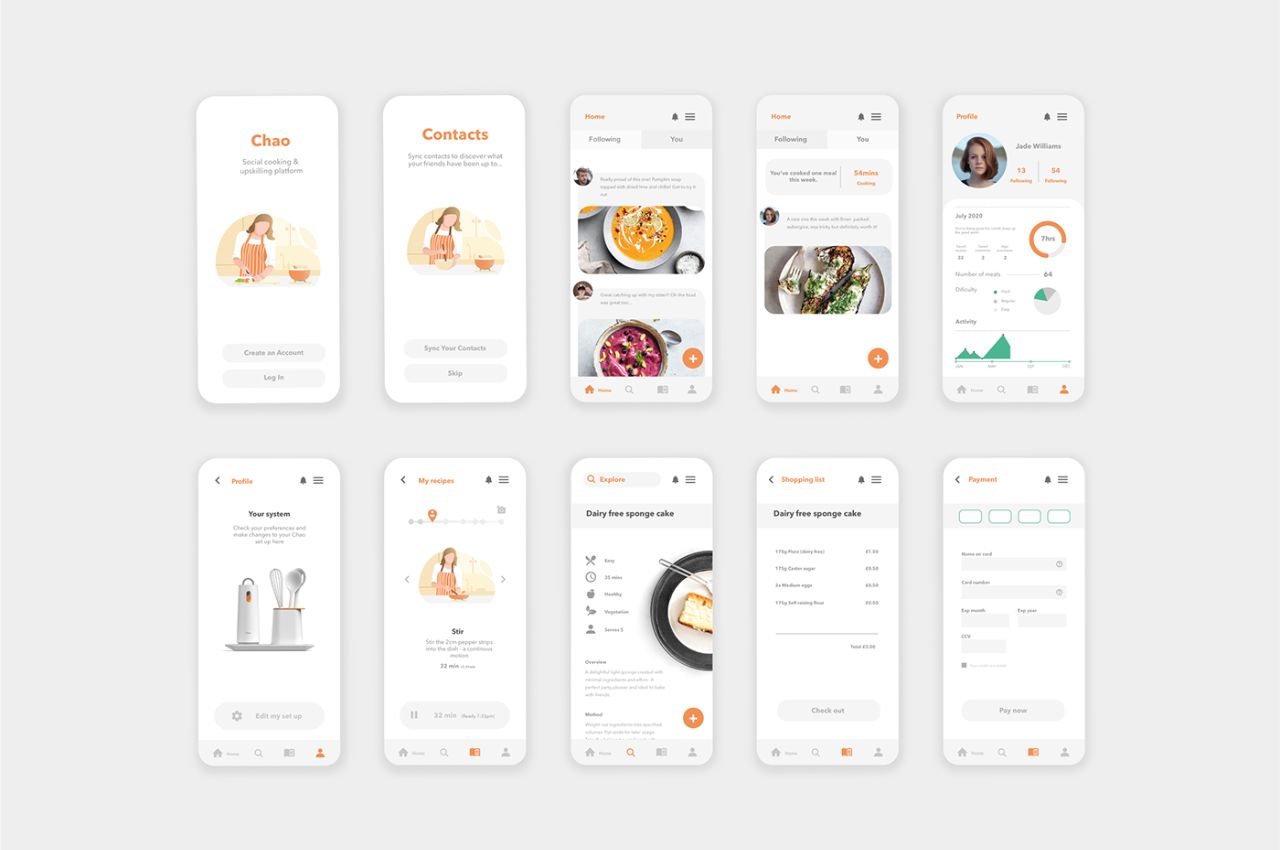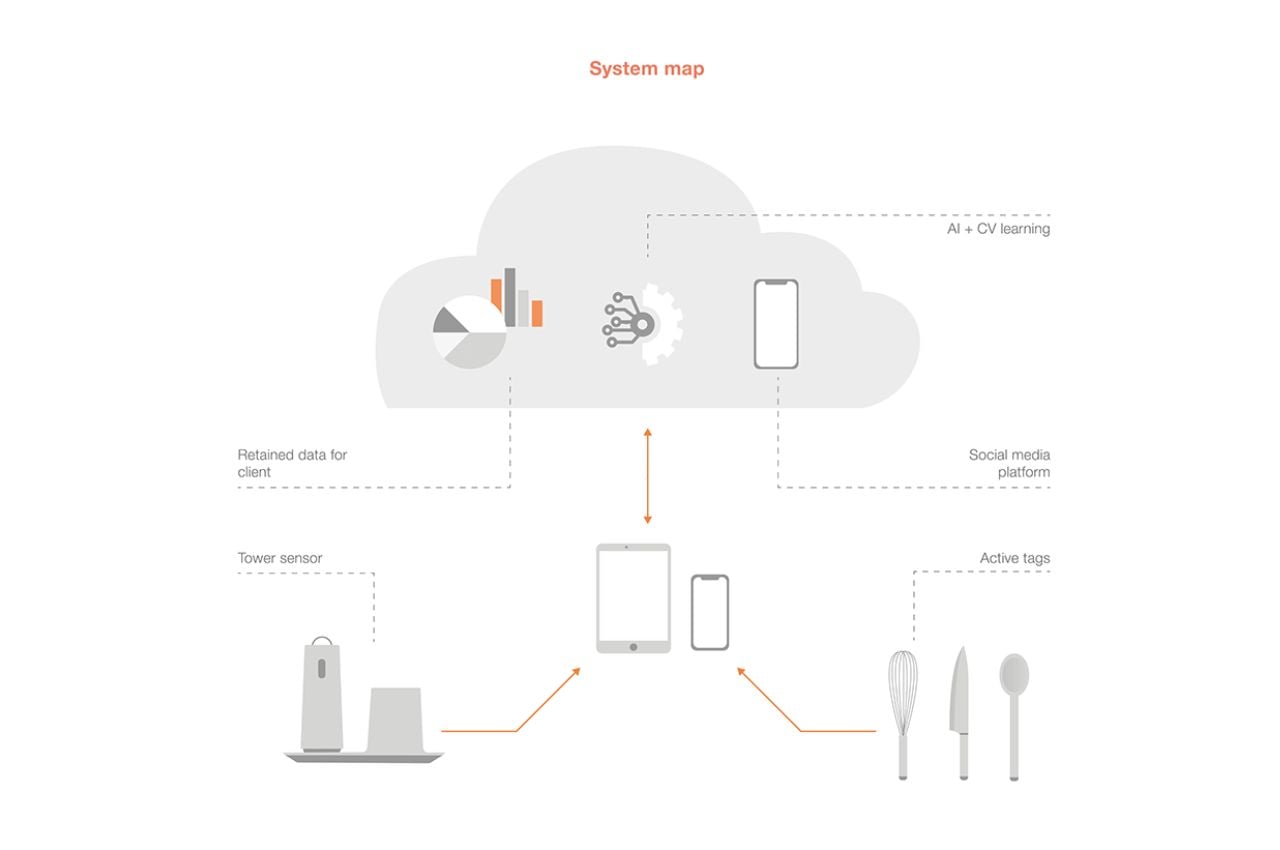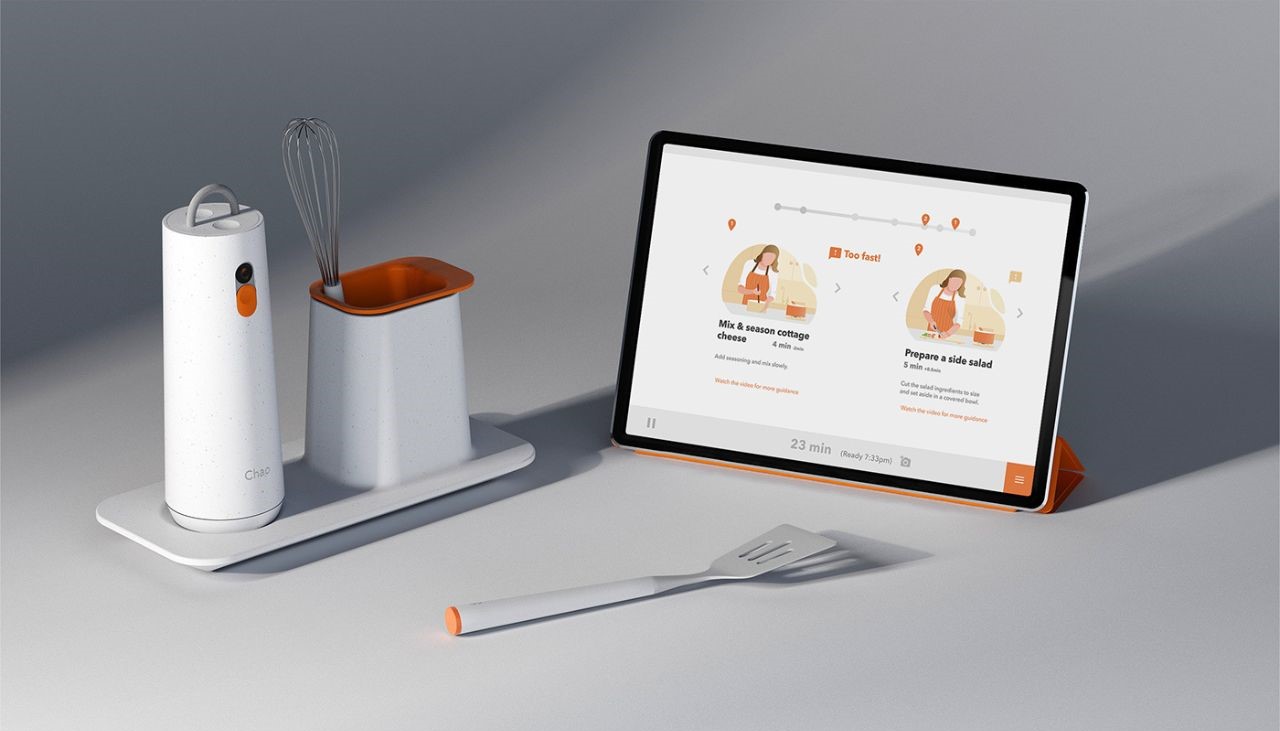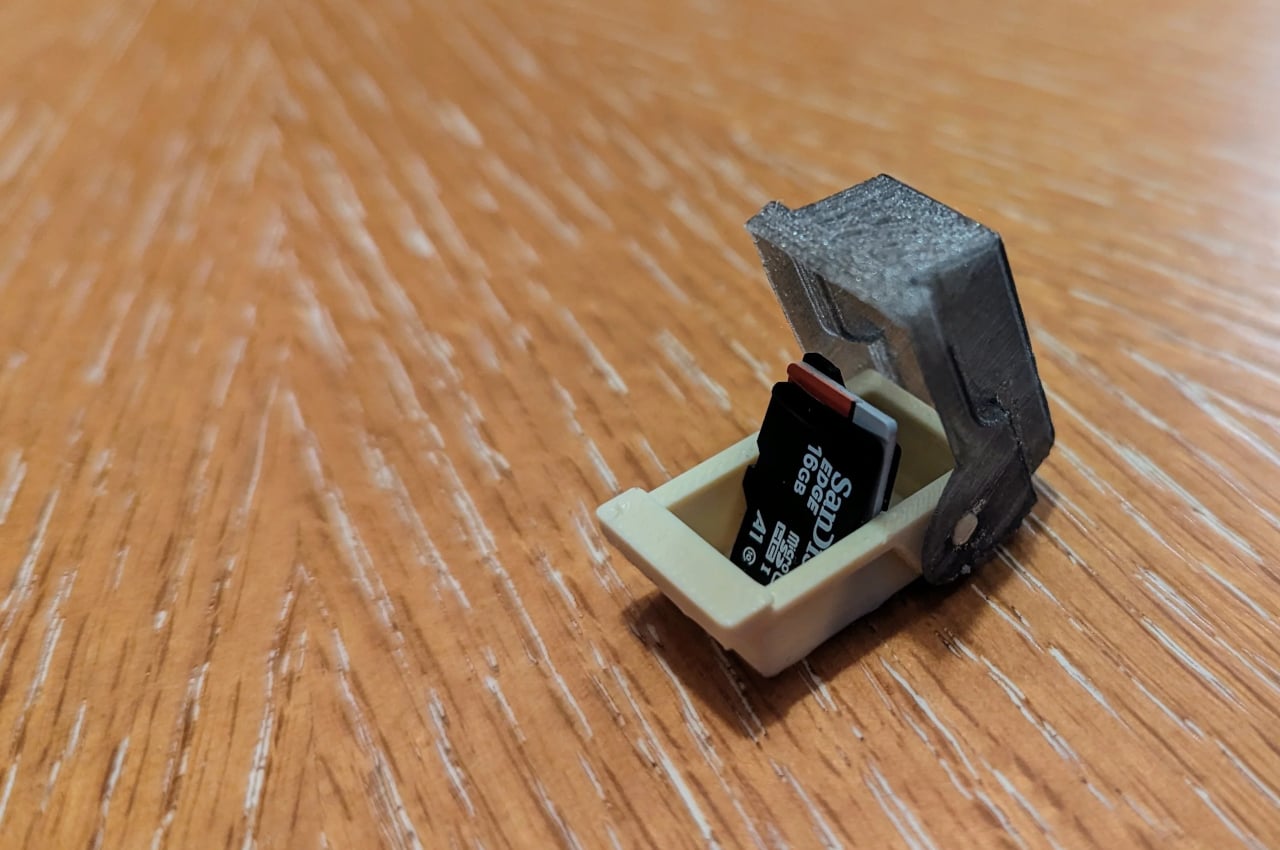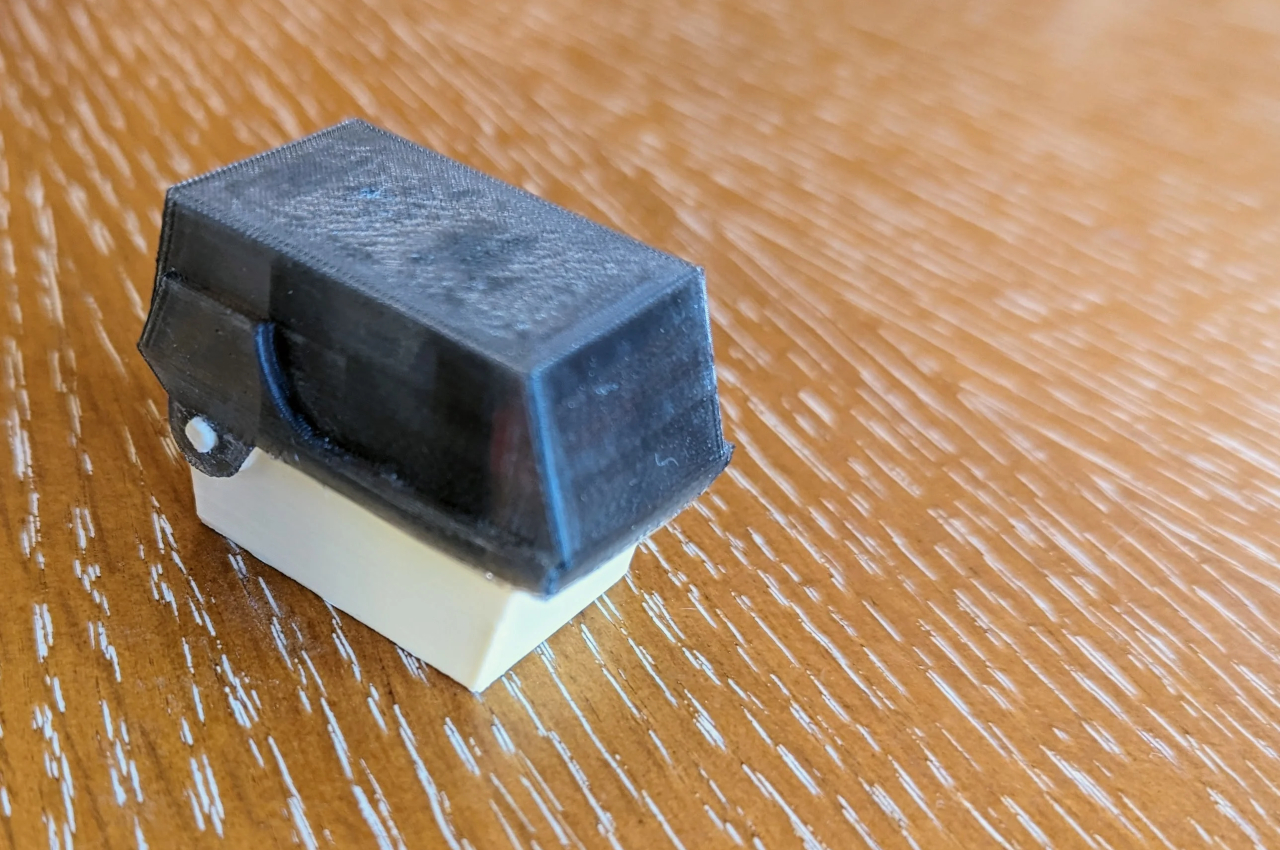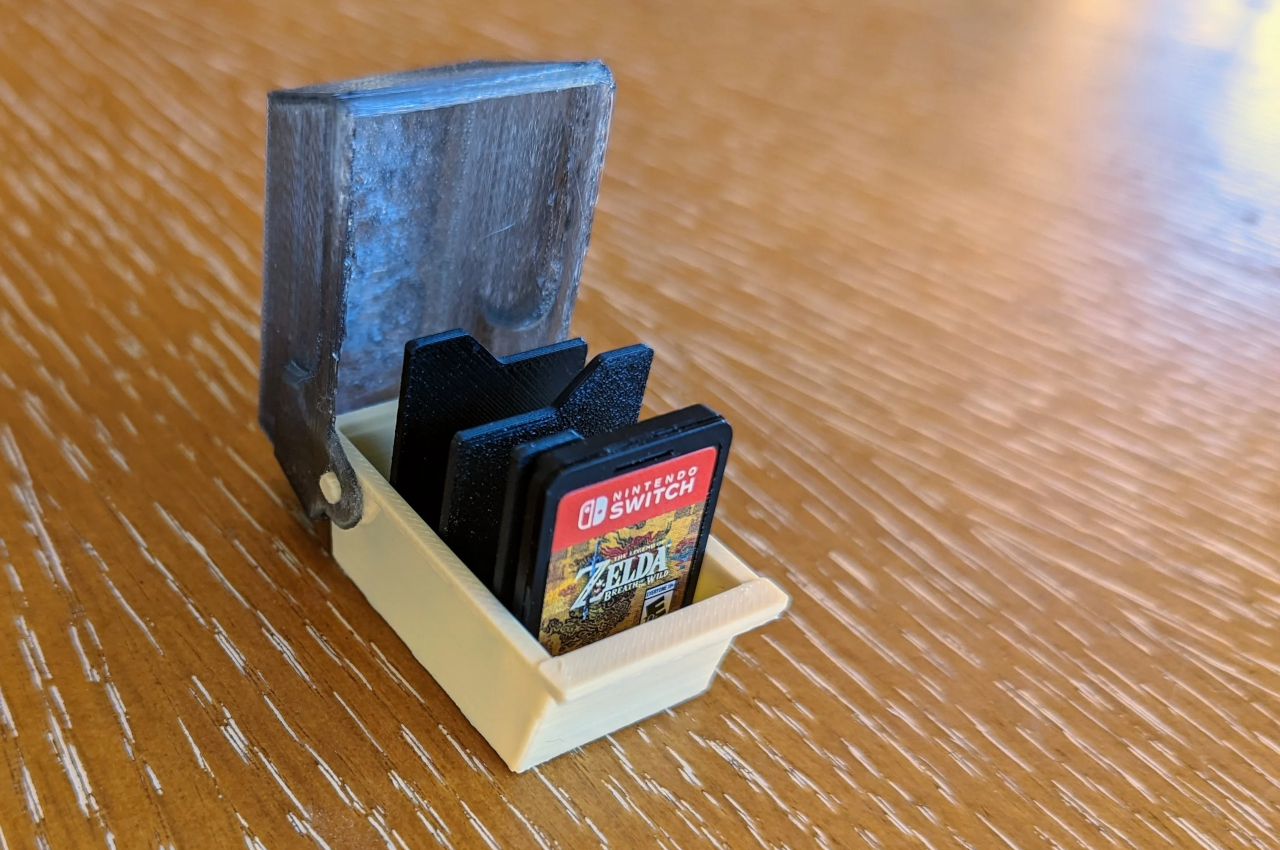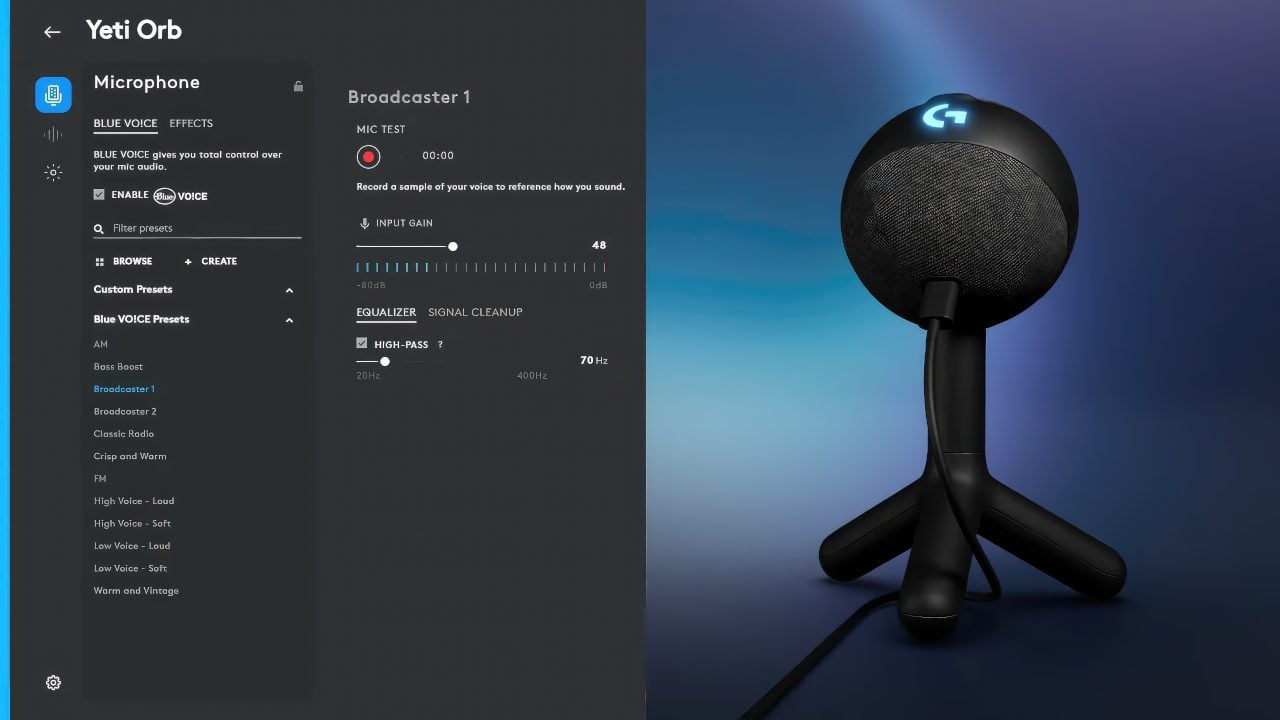Most people probably think that training for competitive sports is just a matter of repeating a series of exercises with increasing intensity. That, however, is an extremely simplistic and quite dangerous strategy because our bodies are just machines. Knowing when to push harder and when to stop isn’t just a matter of feeling it and athletes have to rely on medical science and equipment to properly set their pace. That can be quite costly and inconvenient, especially for budding athletes or people with active lifestyles. Fortunately, you don’t need to break your wallet or become a scientist yourself just to get the information you need at the right time, thanks to this revolutionary wearable that lets you measure your muscle’s oxygen level so that you can train more efficiently and avoid injuries at the same time.
Designer: CLOMP
Click Here to Buy Now: $259 $420 ($161 off). Hurry, only 3 left!
While heart rate monitors and blood oxygen (SpO2) monitors are important health indicators, they aren’t the only factors to consider when exercising, whether it’s for an upcoming competition or simply getting into shape. Oxygen saturation in muscles or SmO2 is just as critical because it’s what draws the line between just pushing the limits and fatigue. You can be breathing normally or taking in lots of oxygen, but your muscles might not actually be getting them properly. Unfortunately, this is something that can’t be accurately measured by smartwatches or trackers, and traditional methods are either too invasive or too bulky to really help athletes. That’s where CLOMP comes in, a muscle oxygen measurement device that you wear around your thigh to deliver real-time data without getting in your way.
CLOMP works by utilizing medical-grade functional near-infrared spectroscopy or fNIRS, the same technology used to monitor brain activity, oxygenation, and blood flow. It works almost in the same way as SpO2 or blood oxygen sensors that shine light through the skin and measure the reflected light to determine how much oxygen is being carried by the hemoglobin and myoglobin molecules in muscles and tissues. It’s an effective way to do non-invasive Lactate Threshold (LT) tests that tell when fatigue is about to set in.
With this information at hand, you or your coach can determine the most optimal training strategy while also reducing the risk of injury. It can even measure how much fat you’re burning by correlating muscle oxygen saturation (SmO2) with O2 intake and CO2 outtake, allowing you to tailor your training intensity based on your diet and calorie goals.
Despite its advanced functionality, using CLOMP couldn’t be easier. You simply strap the exercise band or patch on your thigh and you’re literally good to go. The wearable is so lightweight and ergonomic that it won’t drag you down and add to your body’s stress. CLOMP gathers data as you train and feeds it to the CLOMP app on your connected smartphone, where this data is interpreted and presented in a way that’s easy to digest and take action on.
Like many smart health platforms today, CLOMP will be able to use this information to not only guide you but also to suggest personalized workout plans, designed with USA Triathlon certified coach Gerardo Barrios, that fit your specific body’s needs and goals.
As with many things in life, the secret to training and exercise success isn’t just a matter of working harder. You also need to be smarter and more efficient, pushing your body to the limits while reducing the risk of injuries. That requires keeping track of the different biometrics of your body, which has traditionally been costly and cumbersome to do. With the CLOMP muscle oxygen measuring device, you get a medical-grade device to get the personalized information you need in a comfortable and ergonomic wearable that helps you work your way to gold the smarter and safer way.
Click Here to Buy Now: $259 $420 ($161 off). Hurry, only 3 left!
The post Innovative muscle oxygen monitor helps take your workouts to the next level first appeared on Yanko Design.