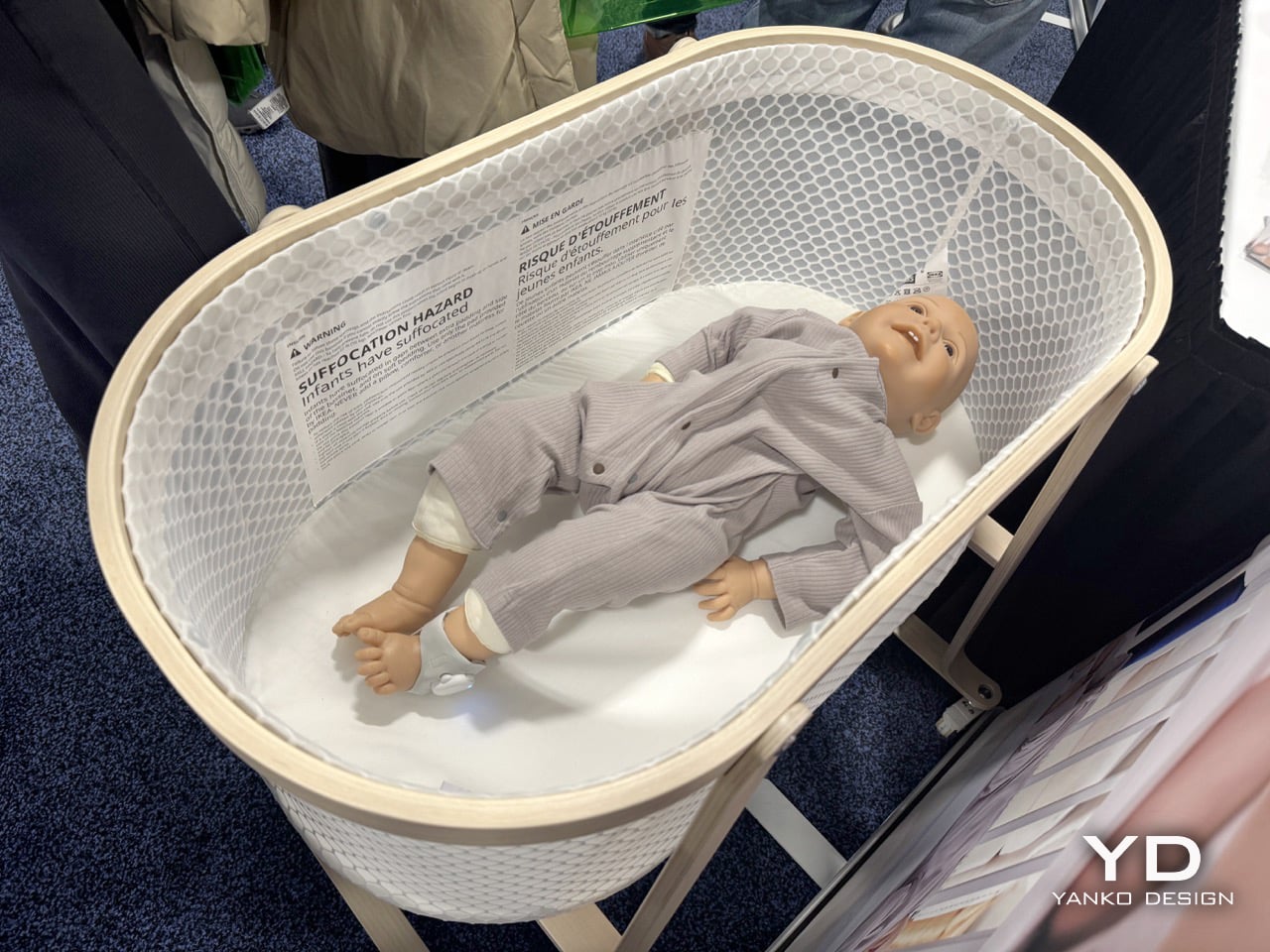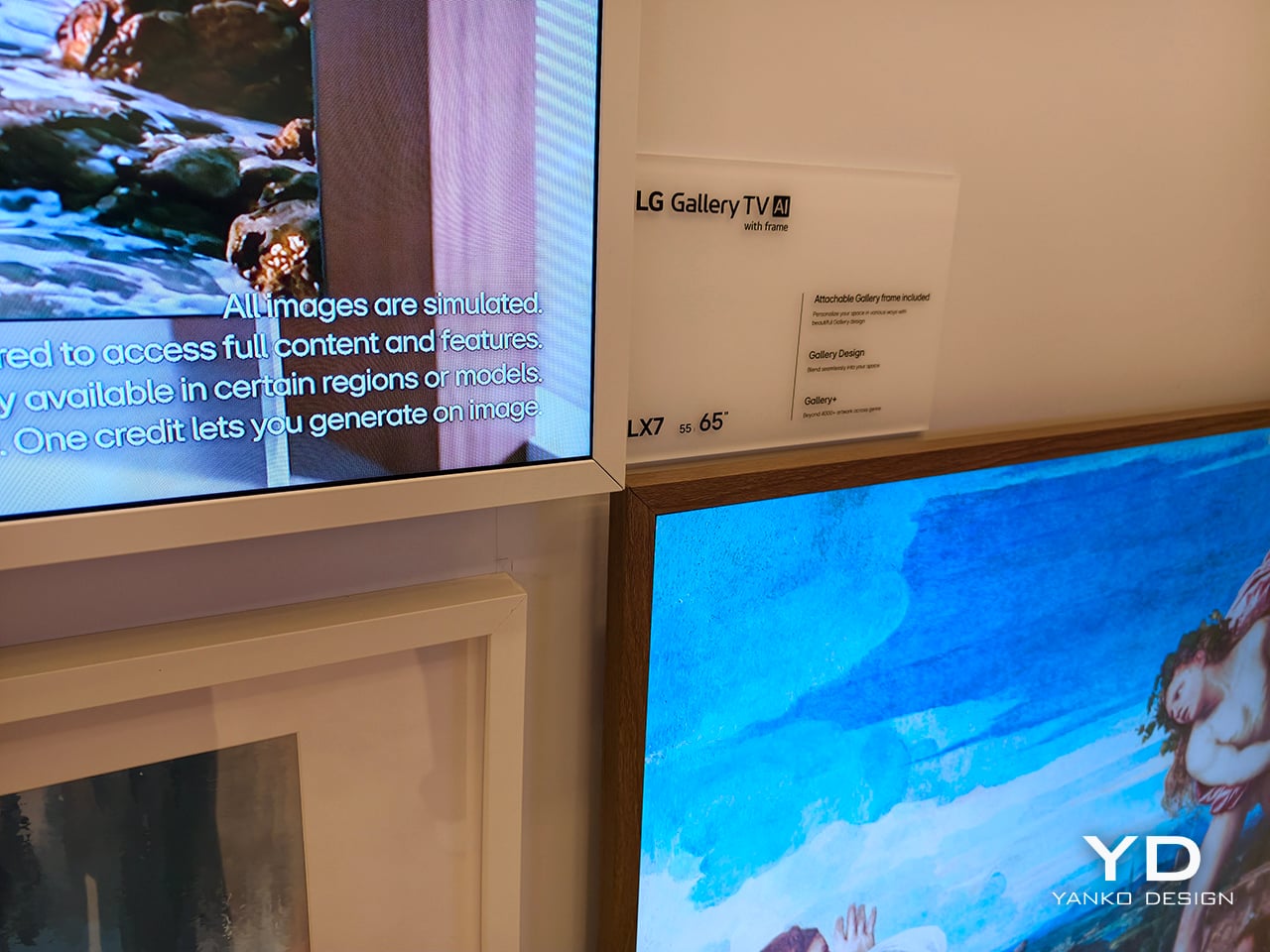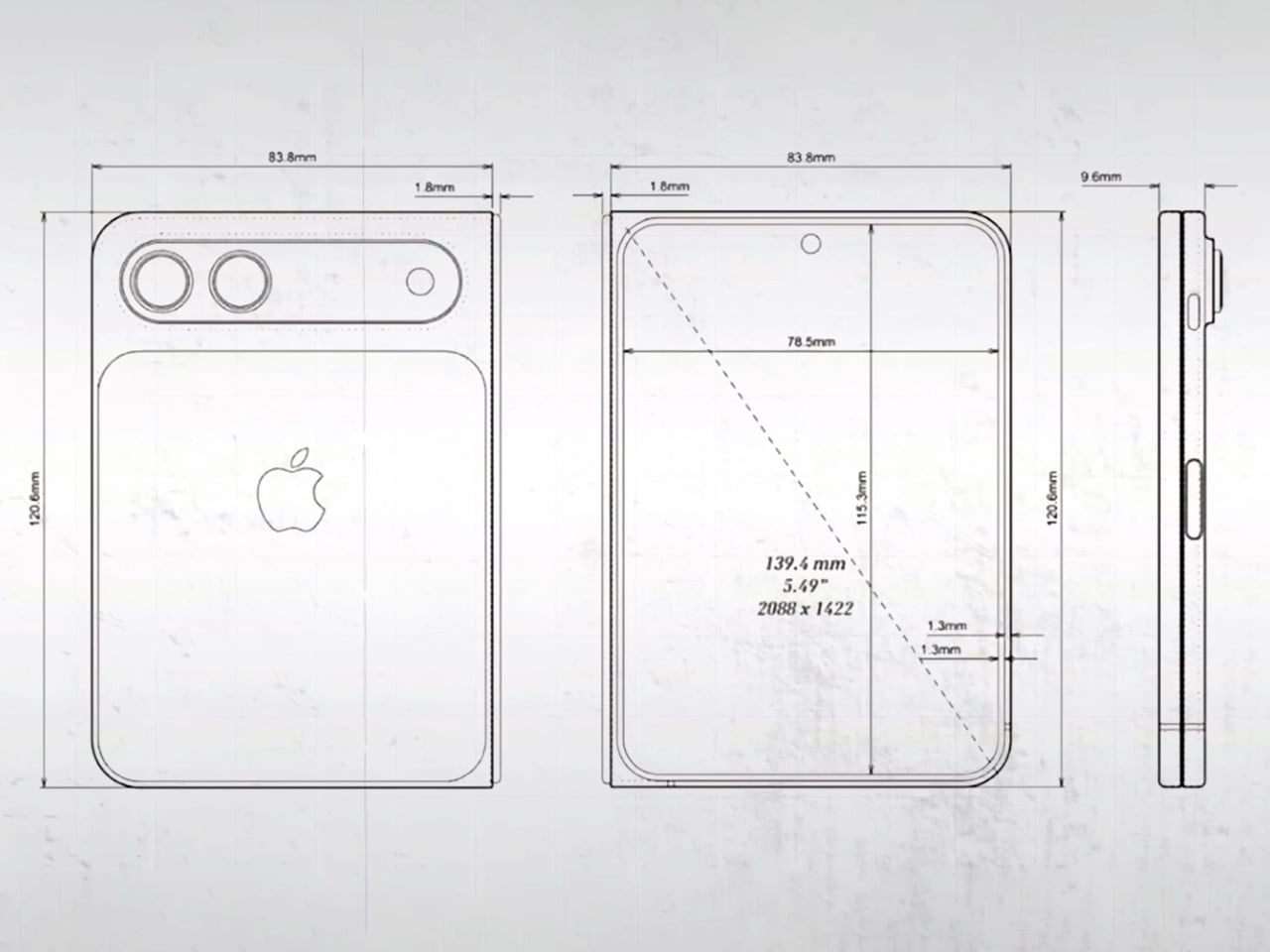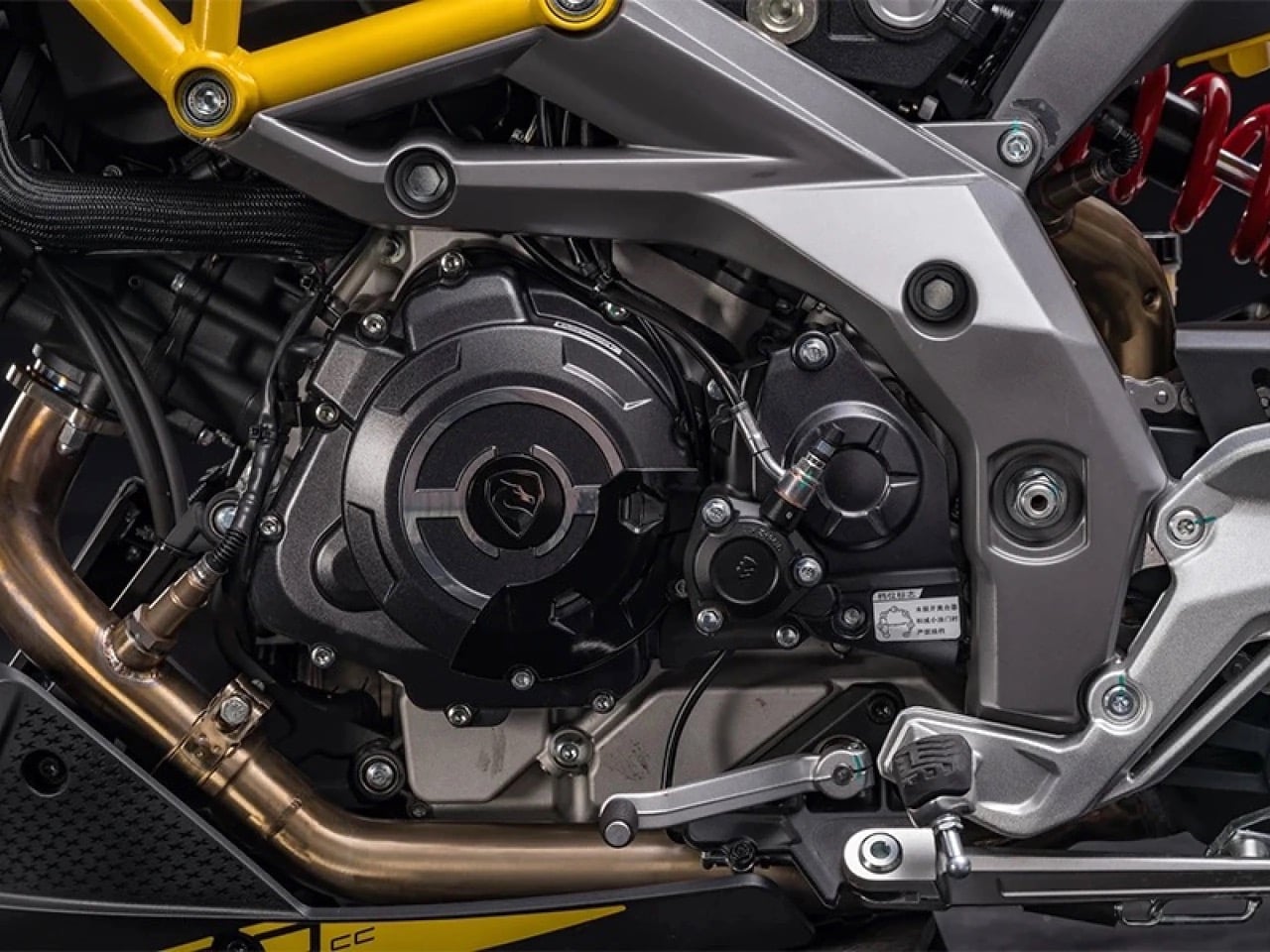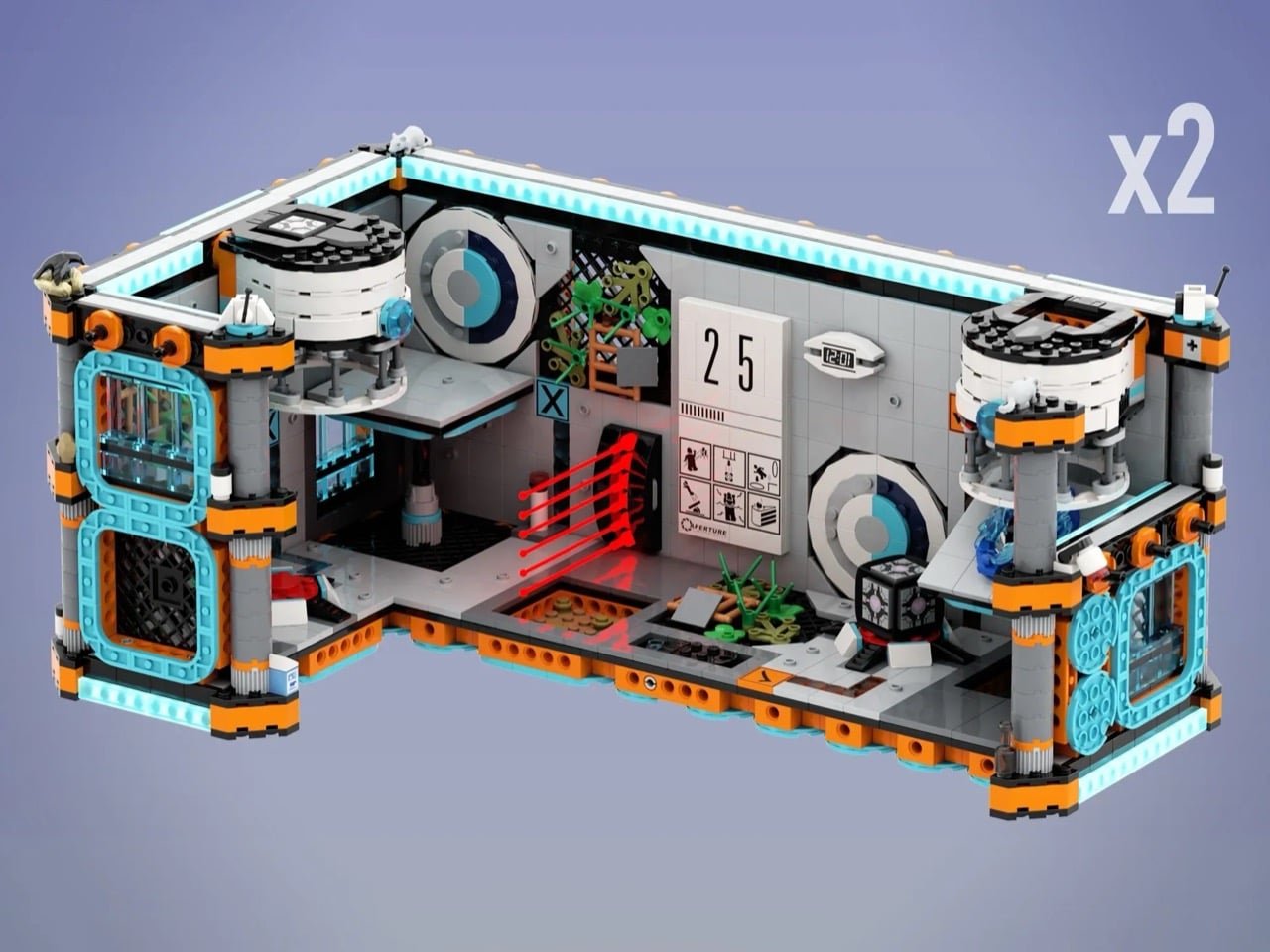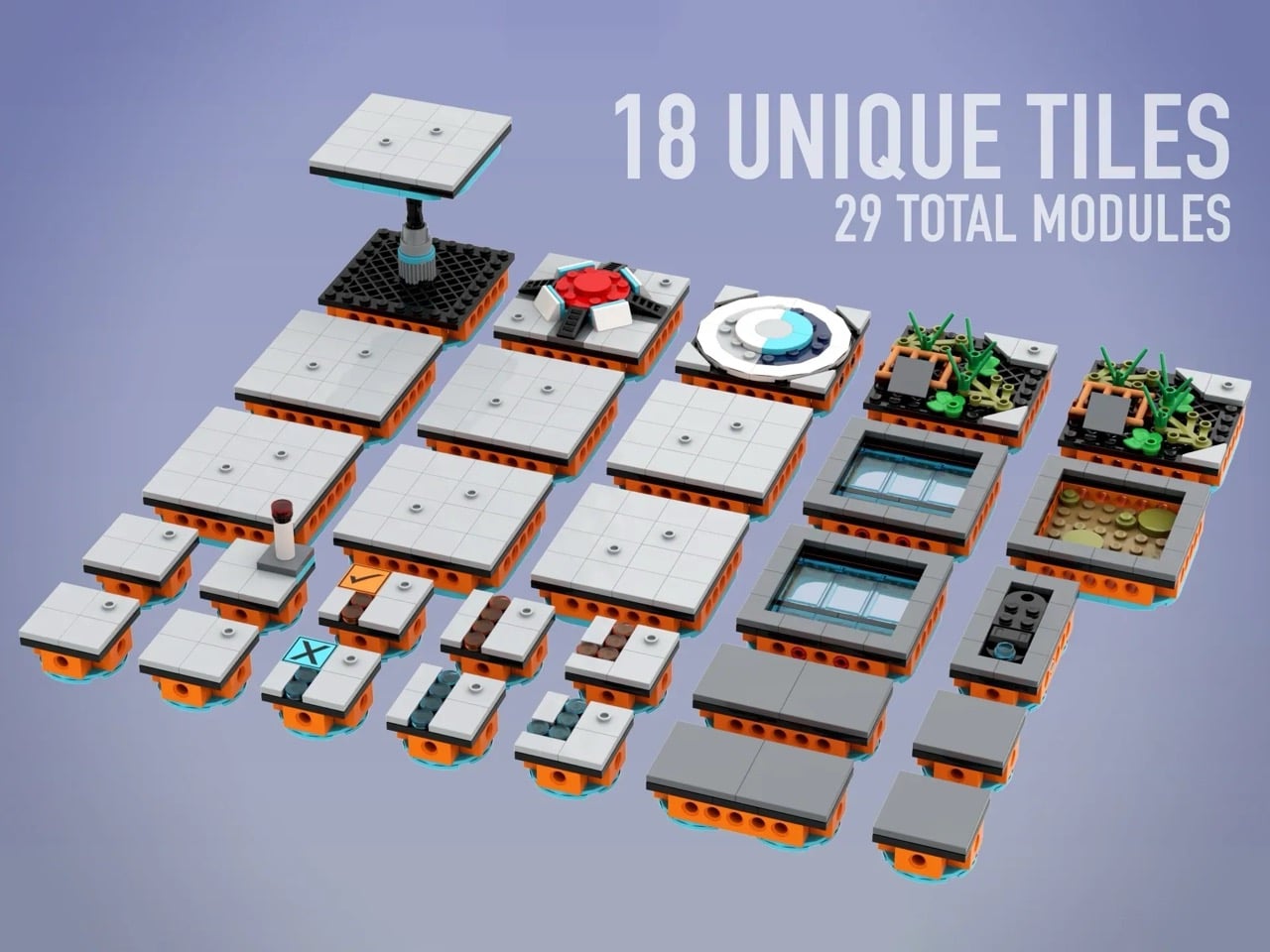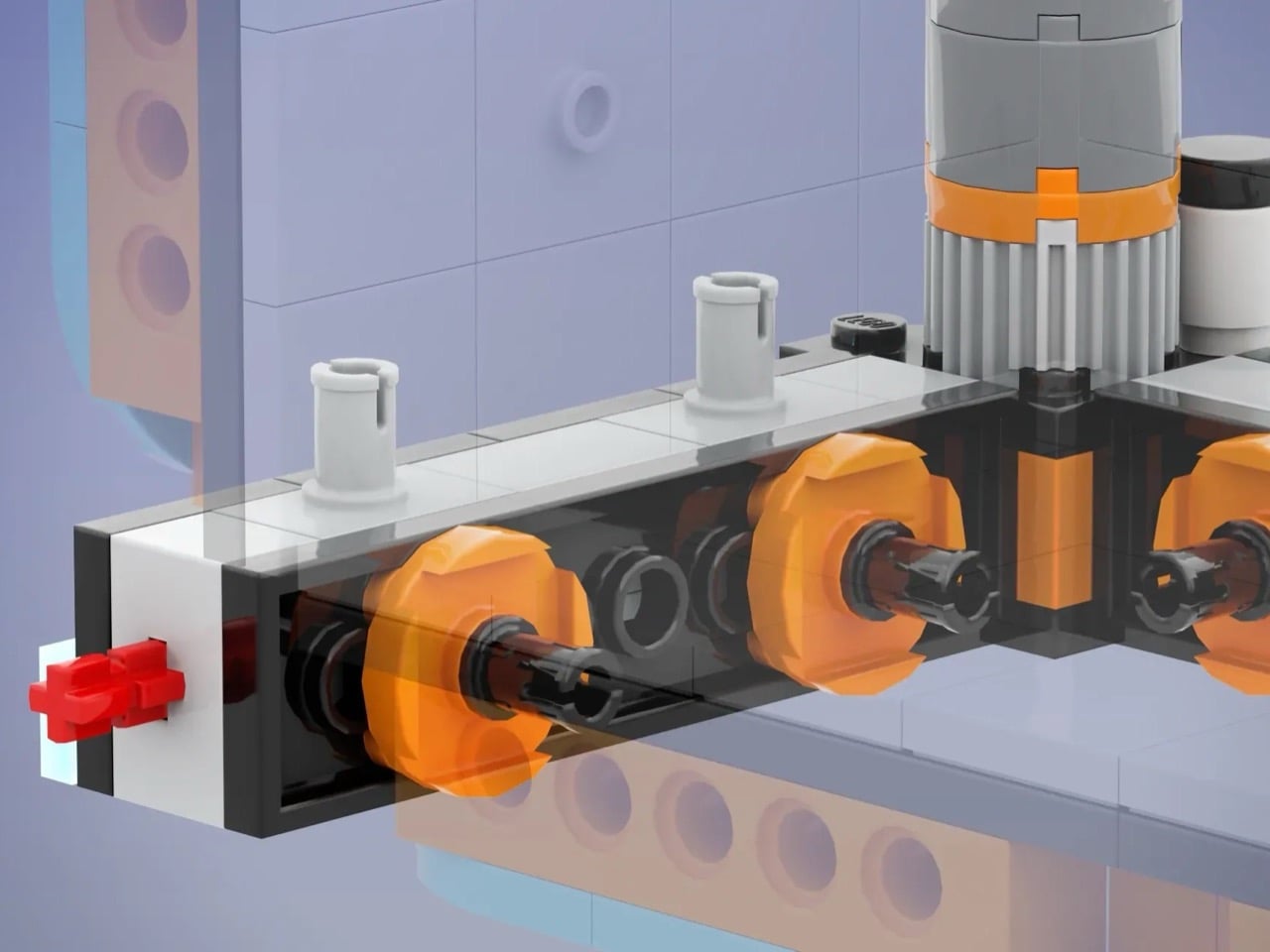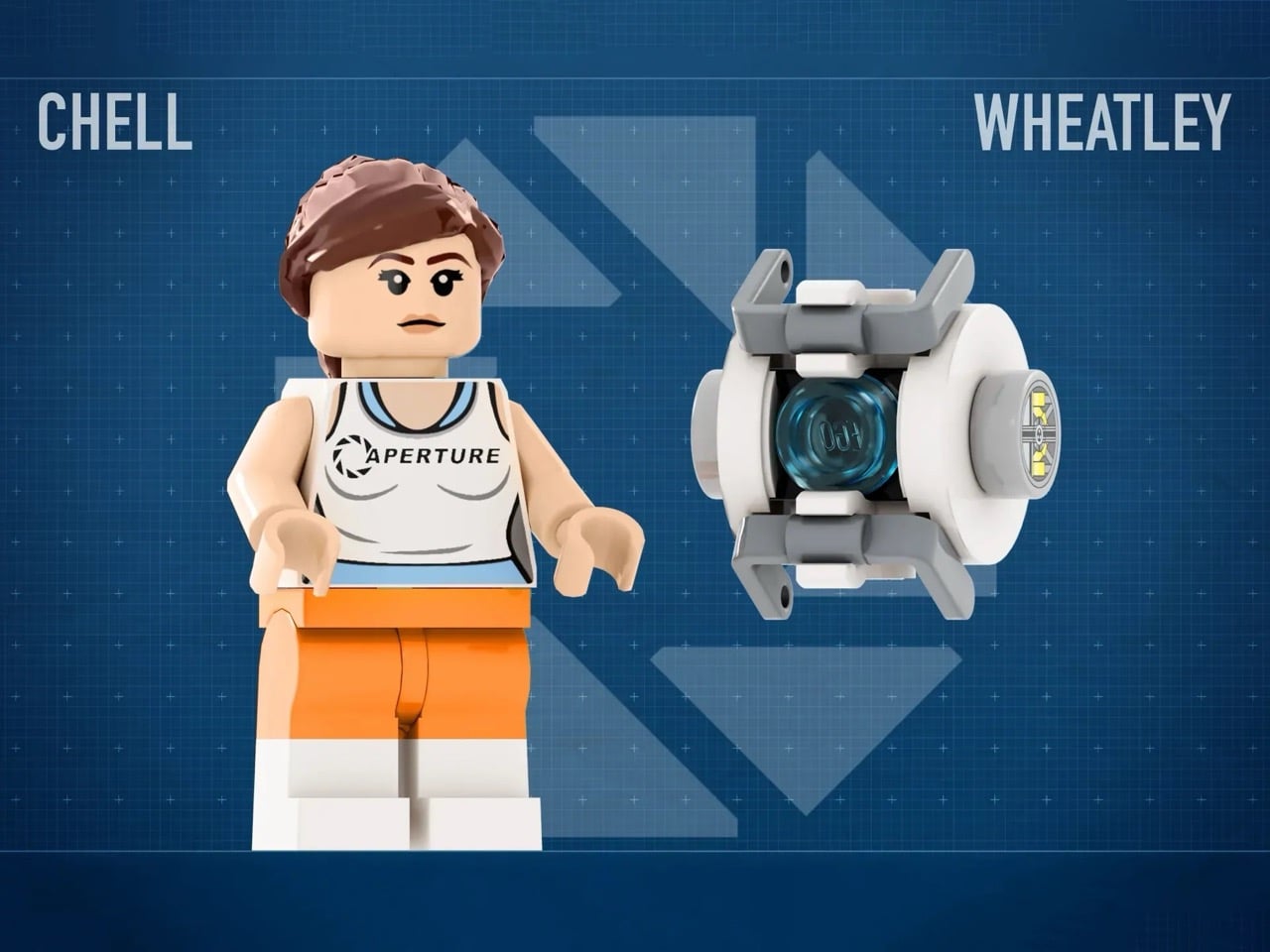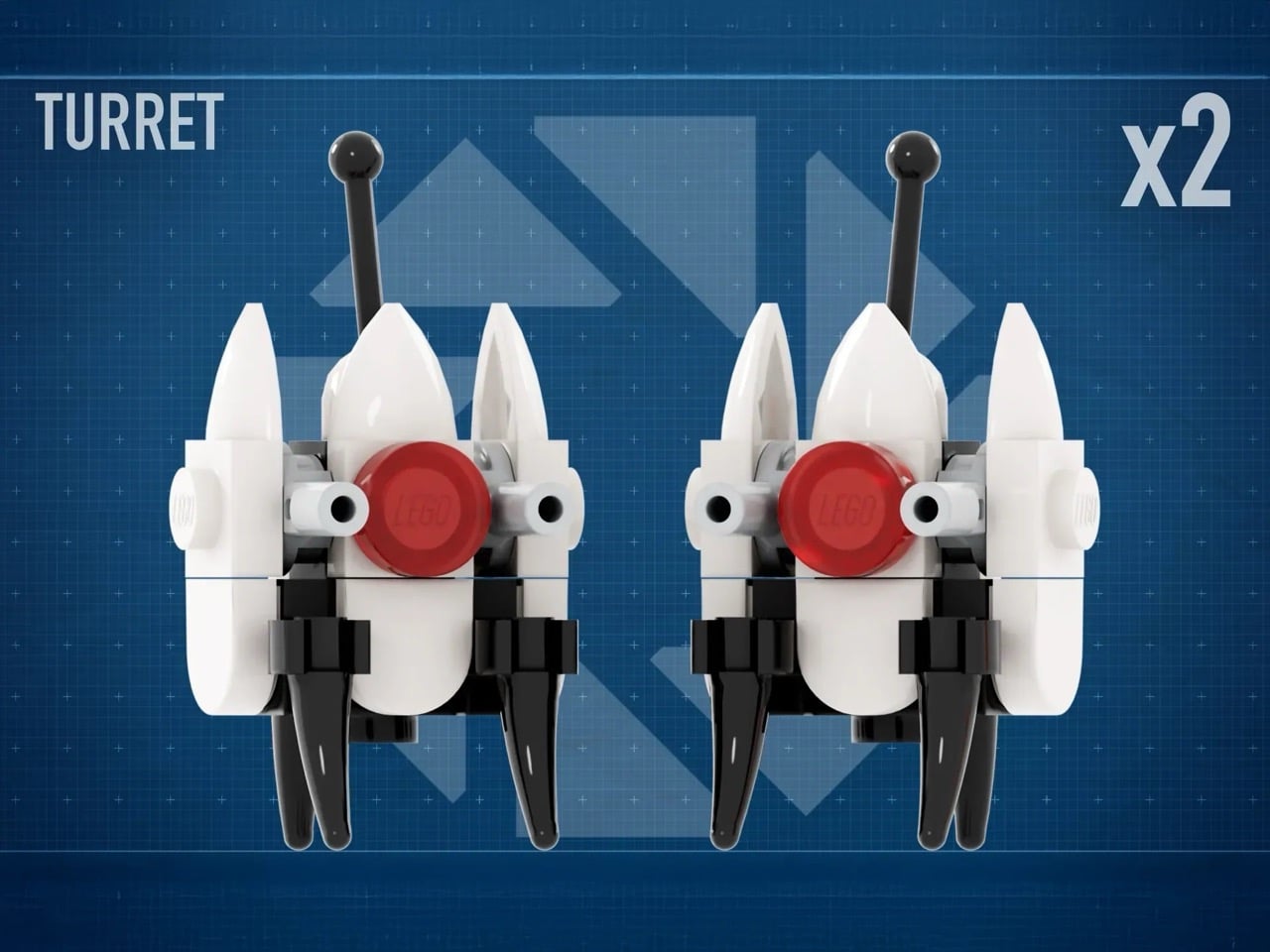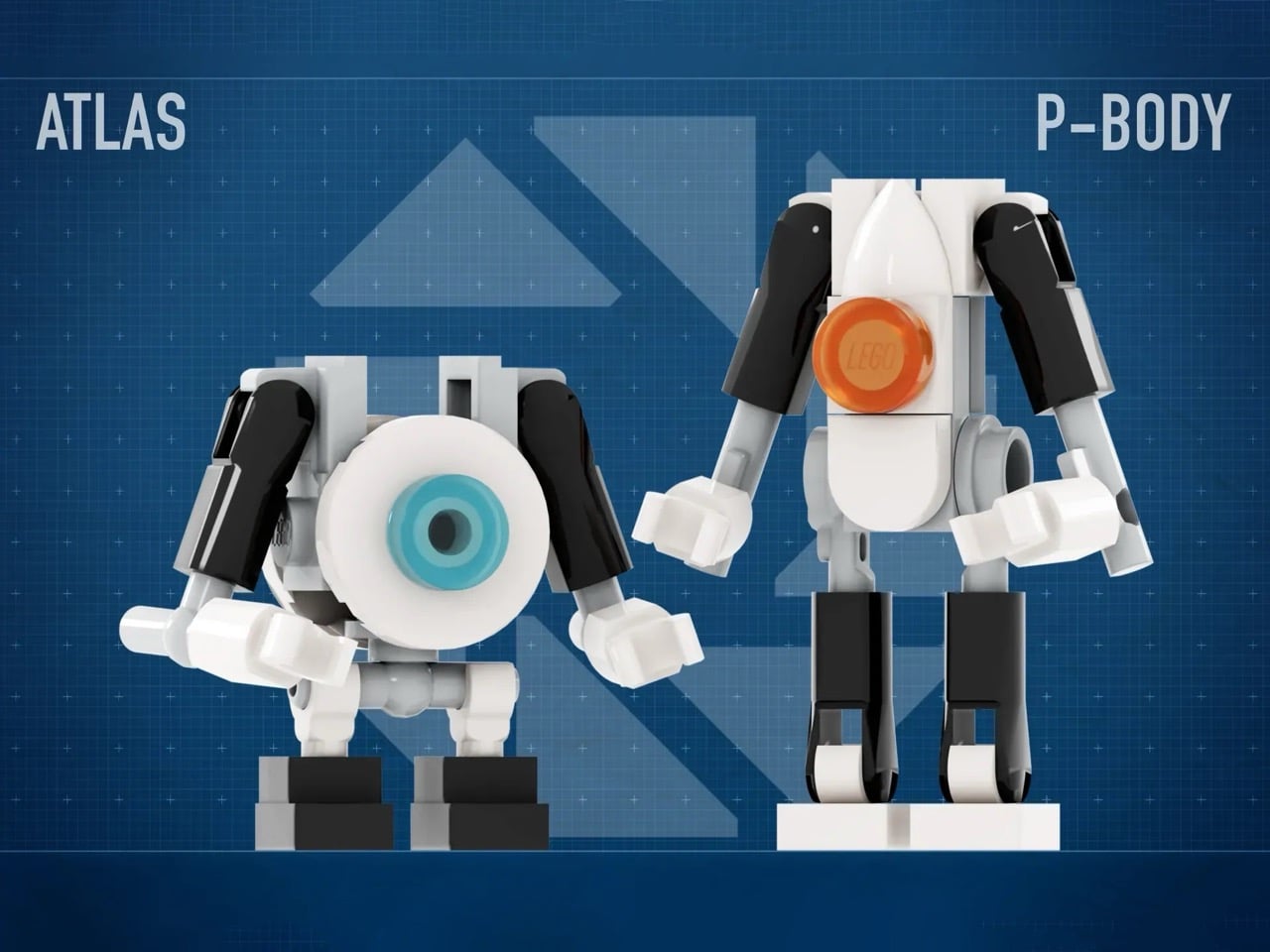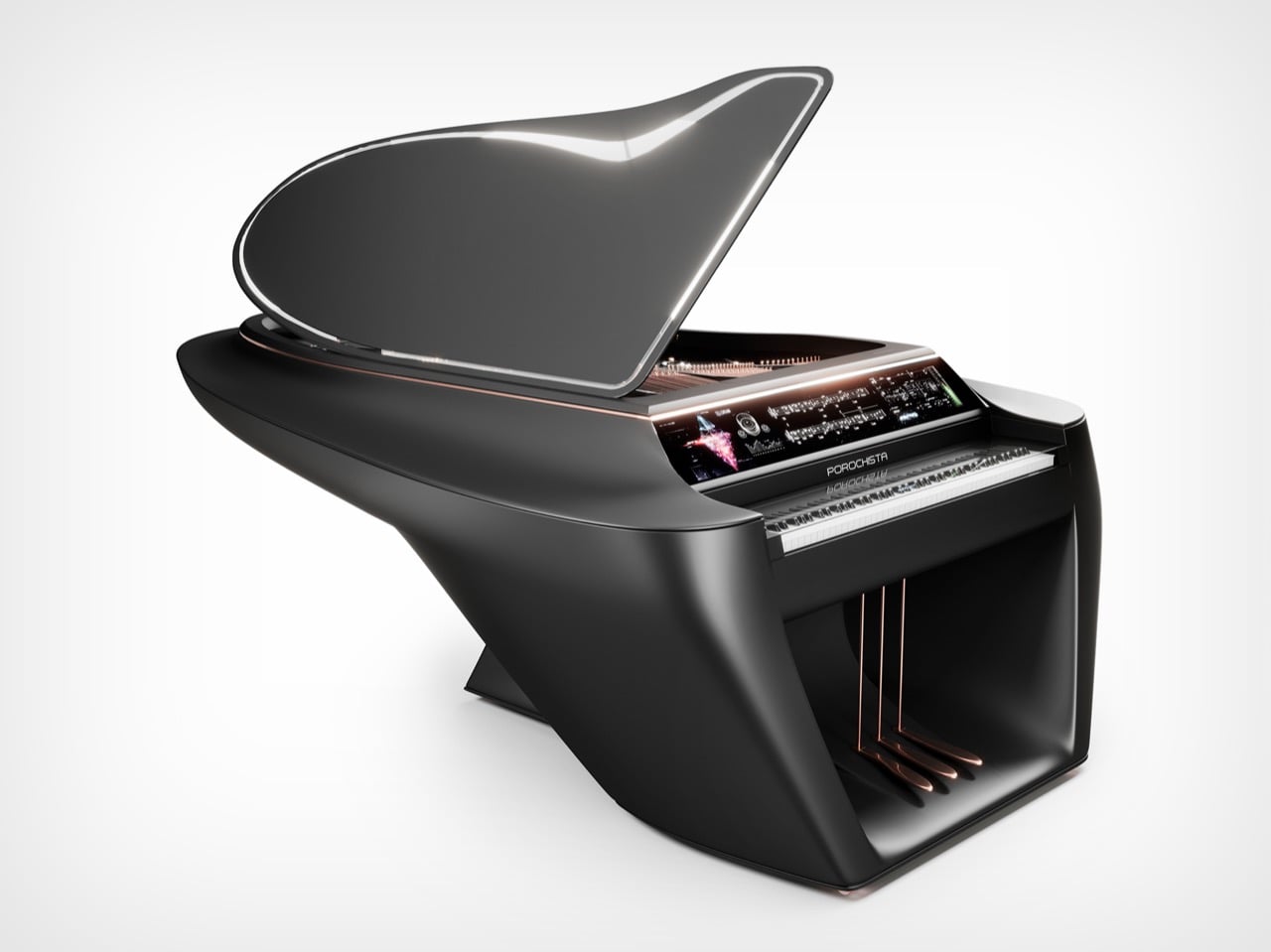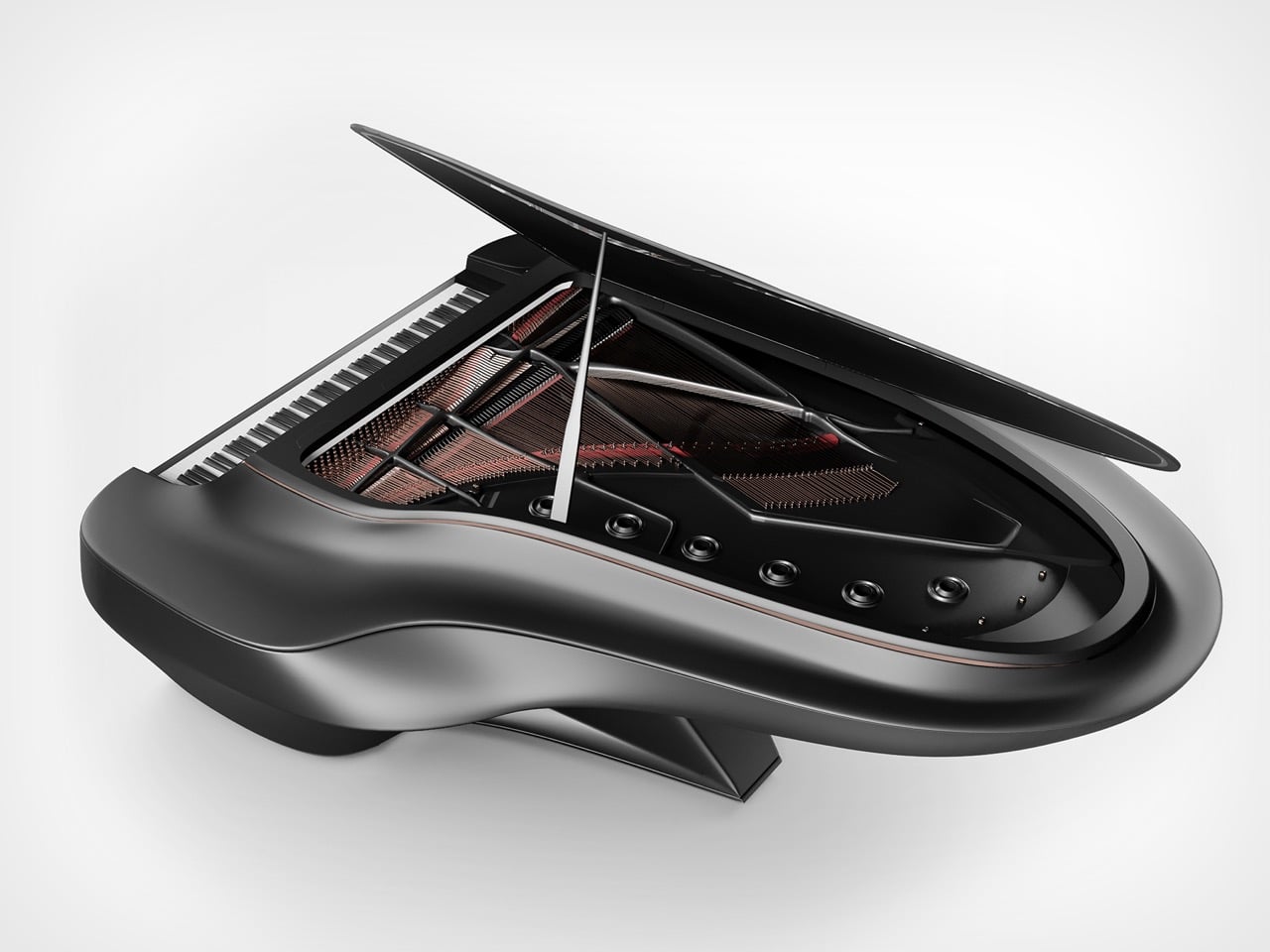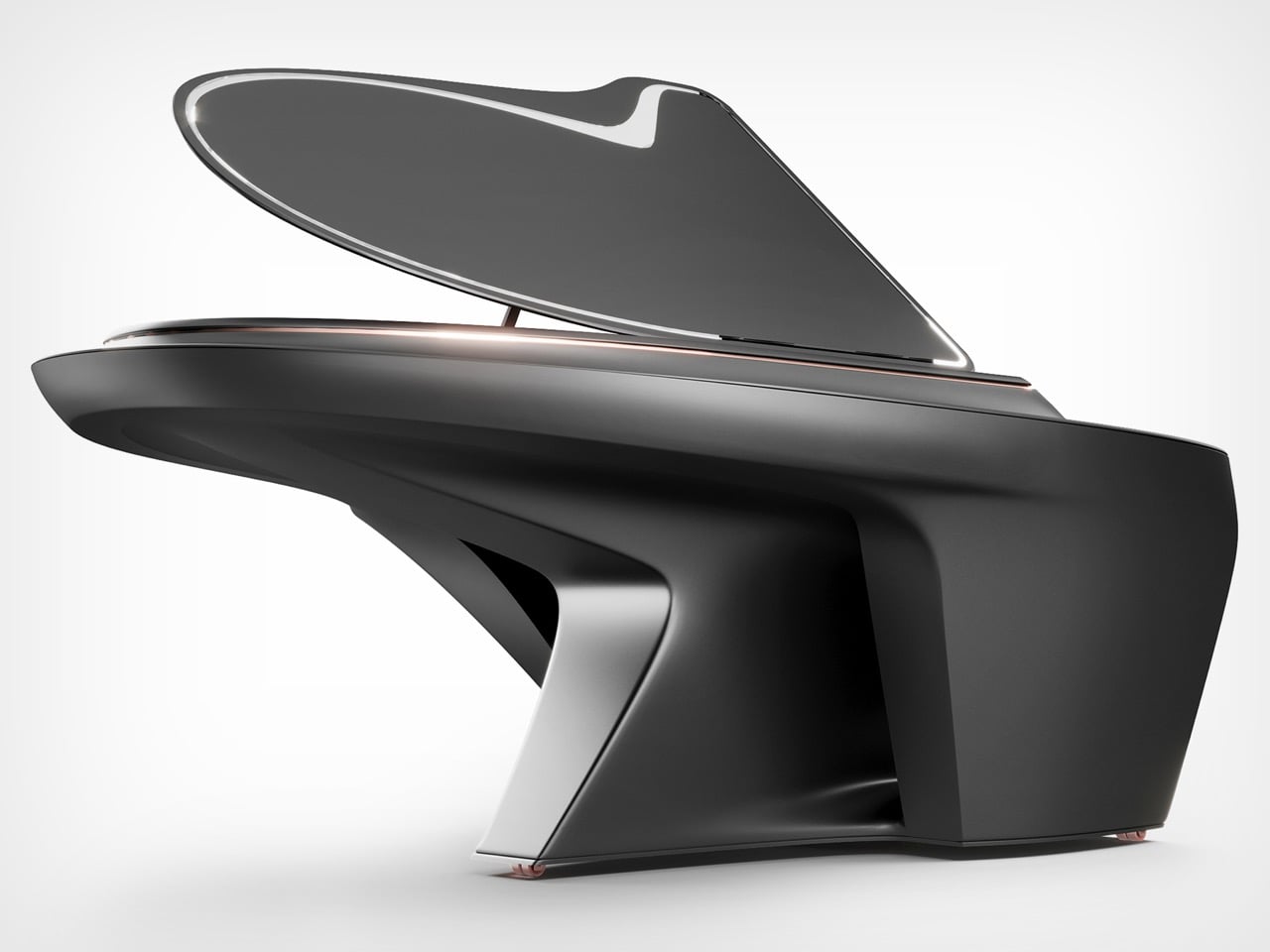Image Credits: Techtics
I could be wrong, and I hope to be… but the iPhone Fold seems to be gathering interest but not for the right reasons. Everyone loves innovation – not everyone adopts it. We saw how the Vision Pro absolutely caused a tsunami online before subsiding into the tiny ripple it now is. For what it’s worth, the iPhone Fold feels like déjà vu. Impressive tech that Apple took years to perfect, launched to much fanfare, but without a true reason or ecosystem to actually boost user adoption. The Vision Pro is cool, but even after 3 years, nobody really NEEDS it.
We all knew the iPhone Air was going to just be a stepping stone towards something greater – but the iPhone Air’s sales prove one thing – nobody needed a slim phone, so nobody ended up buying one. Samsung’s been making foldables for the better part of a decade, and I still don’t see people overwhelmingly choosing them over regular candybar phones, so my question is simple. What exactly can Apple do to make their iPhone Fold measurably better? And more importantly, does “Measurably Better” actually translate to sales? Or is this a response to peer pressure without really innovating in a direction that users want?

Joining a Party After the Music Has Faded
The context for Apple’s entry is a market that has already chosen a winner, and it is the conventional smartphone. For all the engineering hours poured into hinges and flexible glass by Samsung, Google, and others, the foldable category remains a rounding error in the grand scheme of things. Global foldable shipments are expected to hover around 20 million units in 2025, with Samsung commanding nearly two-thirds of that volume. This sounds impressive until you place it next to the more than one billion smartphones shipped annually. Foldables are a niche, a high-priced experiment that has had years to capture the public’s imagination and has largely failed to do so. Apple is not just late to this party; it is showing up after the keg is tapped and most of the guests have gone home.
This sets up a strange dynamic. Apple’s usual playbook involves letting a market mature, identifying its core flaws, and then releasing a product so polished and user-focused that it redefines the category. With the iPhone Fold, the company appears to be entering a segment that is not just mature but also stagnant, with little evidence of pent-up consumer demand. The consensus timeline points to a 2026 launch, positioning the device as a hyper-premium “Ultra” or “Fold” model within the iPhone 18 lineup. This framing alone suggests a halo product, something to be admired from afar, rather than the next revolutionary device for the masses. It feels less like a strategic strike and more like an obligation.

Image Credits: Techtics
An Obsession with Perfecting the Crease
The rumored hardware details paint a picture of a device engineered to within an inch of its life. Reports converge on a book-style foldable with a 7.7 to 7.8-inch inner display and a smaller 5.5-inch screen on the outside. The central obsession seems to be the crease, that subtle valley that plagues every other foldable. Apple is reportedly holding out for a near-invisible fold, leaning on a next-generation ultra-thin glass solution from Samsung Display and a complex internal hinge with metal plates to manage stress. The device is also expected to be incredibly thin, perhaps just 4.5 millimeters when open and around 9.6 millimeters when closed, which would make it one of the most slender mobile devices ever made.
These are impressive technical feats, to be sure. A phone that unfolds into a small tablet without a distracting crease is a laudable goal. But it also speaks to a focus on solving problems that only engineers and tech reviewers seem to lose sleep over. To achieve this thinness, compromises are already surfacing, such as the rumored omission of Face ID in favor of a Touch ID sensor on the power button. This is the kind of trade-off that indicates Apple is prioritizing the physical object itself, its thinness and aesthetic perfection, over the established user experience. It is a device built to win spec-sheet comparisons and design awards, while its practical value for the average user remains an open question.
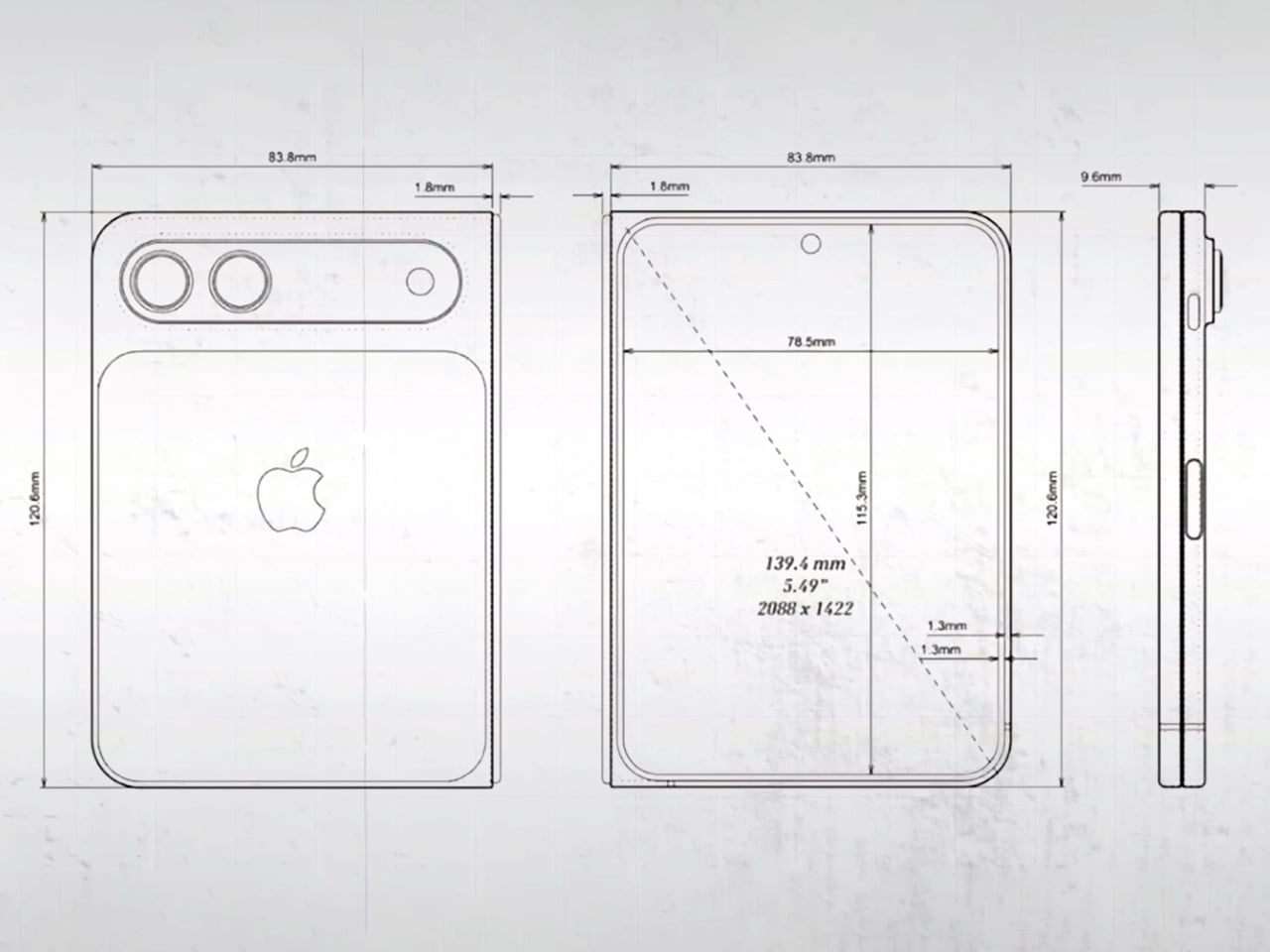
Image Credits: Techtics
A Playbook Written by a Rival
Perhaps the most telling detail in this whole saga is Apple’s reported reliance on its chief rival. Analyst Ming-Chi Kuo and others have indicated that Apple will adopt Samsung Display’s “crease-free display solution” instead of a fully homegrown technology stack. This is a significant departure for a company that prides itself on vertical integration and owning the core technologies that define its products. From custom silicon to camera sensors, Apple’s advantage has always been its ability to design the whole widget. By turning to Samsung for the most critical and defining component of its first foldable, Apple is tacitly admitting that it is playing catch-up in a game whose rules were written by someone else.
This move fundamentally supports the “peer pressure” thesis. It suggests that the urgency to have a foldable in the lineup has overridden the traditional, patient Apple R&D cycle. The company is effectively outsourcing the hardest part of the problem to the very competitor that has defined the category for years. While Apple has been filing patents related to flexible displays since 2014, the decision to launch with a rival’s core technology feels reactionary. It is a move made to fill a perceived gap in its portfolio, ensuring that Samsung does not get to claim the “most futuristic” phone on the market without a fight.

Image Credits: Techtics
The Ghost of the Vision Pro
This entire narrative feels eerily familiar. Just a few years ago, Apple launched the Vision Pro, a product of breathtaking technical achievement that answered a question few people were asking. It was, and is, a marvel of engineering that commands a price tag to match, and its sustained adoption has been modest at best. The iPhone Fold appears to be tracking along the same trajectory: years of secretive development, a focus on solving incredibly difficult hardware challenges, and a final product that will likely be priced into the stratosphere. Leaks suggest a starting price between $1,800 and $2,300, placing it well above even the most expensive iPhone Pro Max.
This pricing strategy pre-selects its audience, limiting it to die-hard enthusiasts and those for whom price is no object. Just like the Vision Pro, the iPhone Fold risks becoming a solution in search of a problem. A crease-free display is a better display, but is it $2,000 better? A thinner phone is nice to hold, but does it fundamentally change what you can do with it? The Vision Pro proved that technical excellence alone does not create a market. Without a compelling, everyday use case that justifies its cost and complexity, the iPhone Fold could easily become another beautiful, expensive piece of technology that is more admired than it is used.

Image Credits: Techtics
A New Class of Halo Product
Ultimately, the iPhone Fold is shaping up to be less of a mainstream product and more of a statement piece. It is Apple’s answer to a question posed by its competitors, a way to plant its flag at the absolute peak of the smartphone market. The goal may not be to sell tens of millions of units in the first year, though some bullish forecasts suggest shipments could reach 13-15 million. It is about defending the brand’s reputation for innovation and ensuring that the title of “most advanced smartphone” does not belong exclusively to an Android device. It is a halo product in the truest sense, designed to make the rest of the iPhone lineup look good by comparison.
The real innovation users crave might be more mundane: longer battery life, more durable screens, and more accessible pricing. The iPhone Fold, with its focus on mechanical novelty and aesthetic perfection, does not seem to address these core desires. Instead, it doubles down on the very trends that have made high-end phones feel increasingly out of reach for many. It is a beautiful, exquisitely engineered response to industry pressure, a device that perfects the foldable form factor. Whether it perfects it for a world that actually wants it remains to be seen.
The post The Upcoming iPhone Fold feels like a response to Peer Pressure, not Innovation first appeared on Yanko Design.