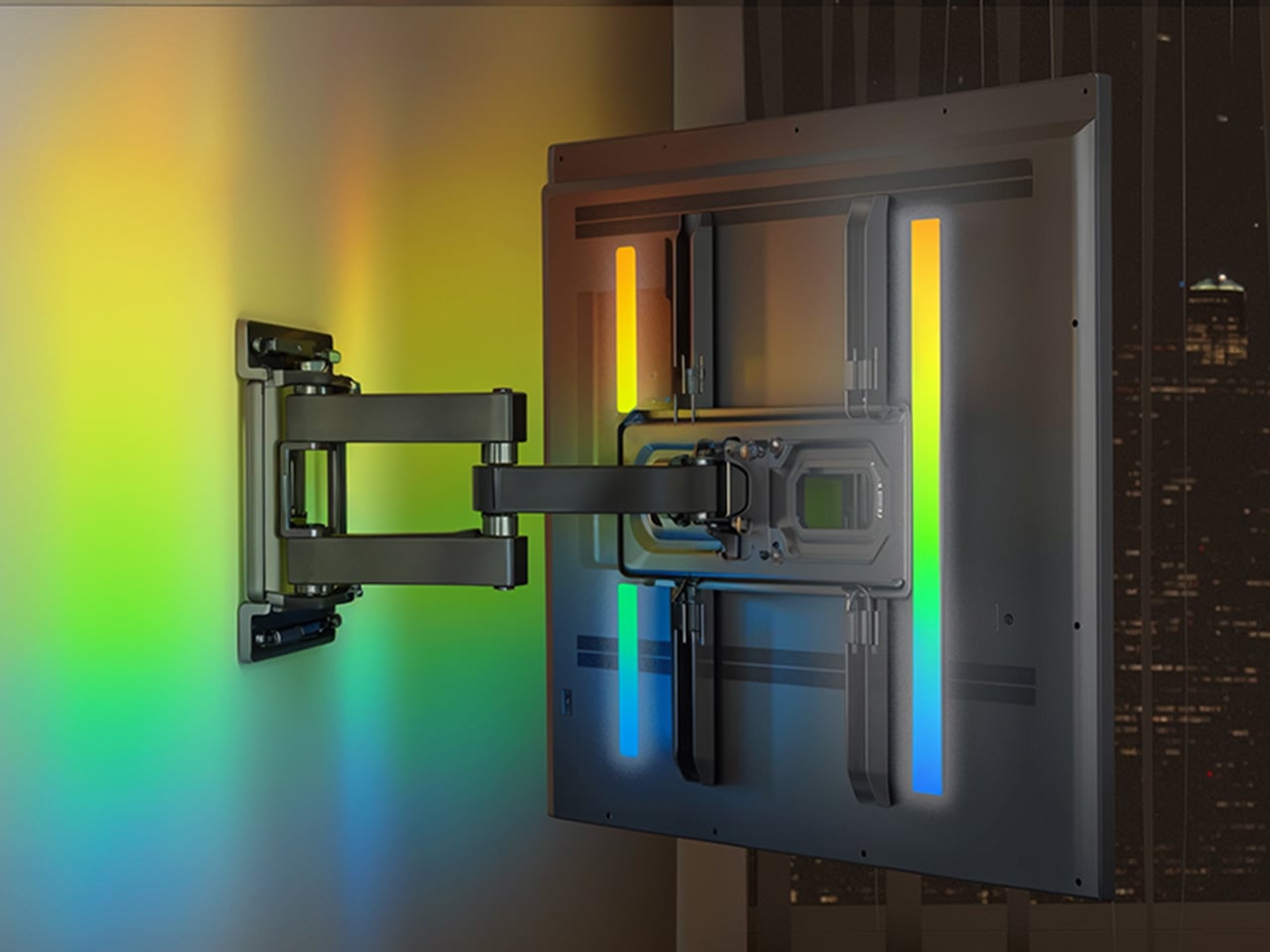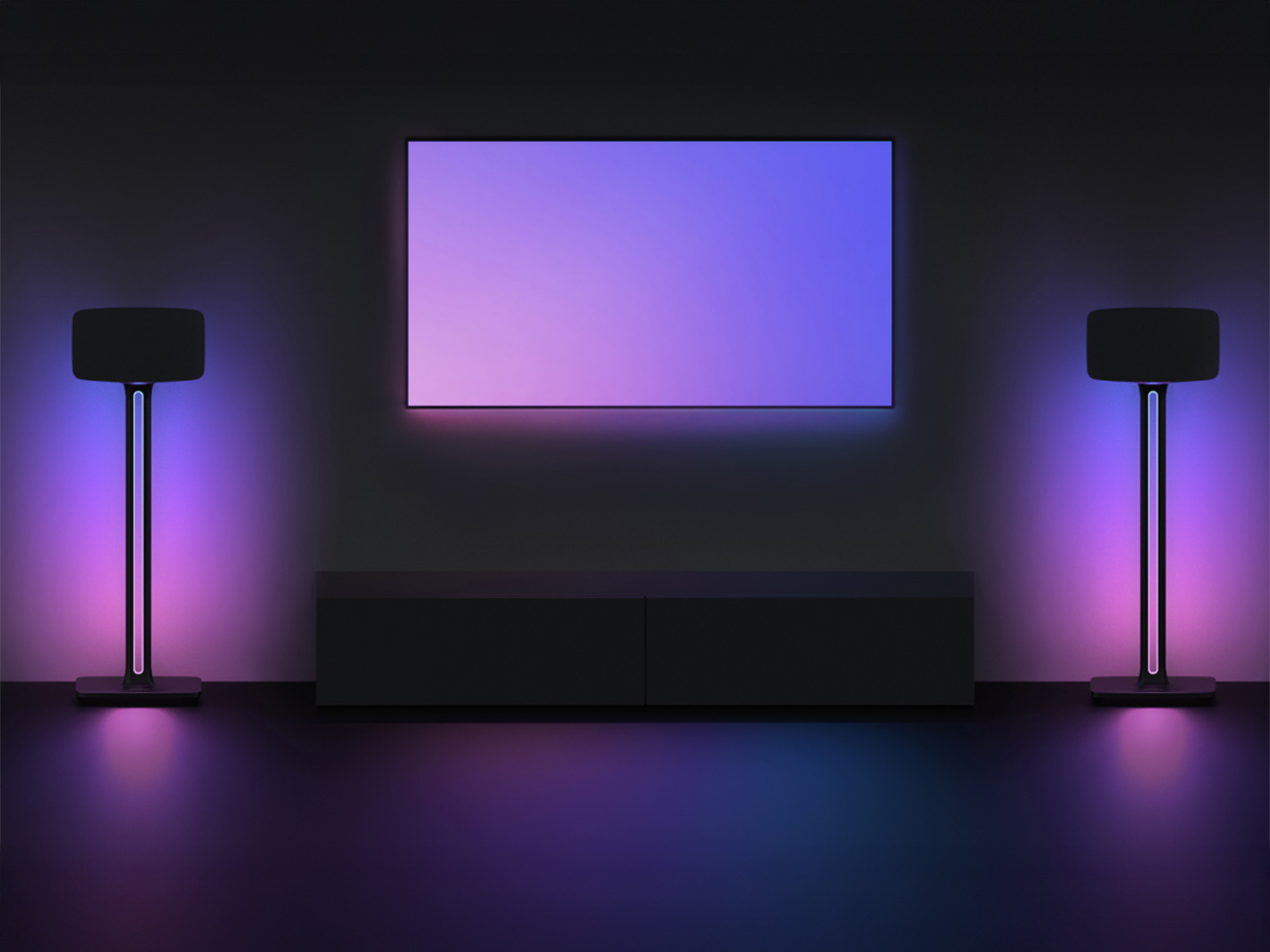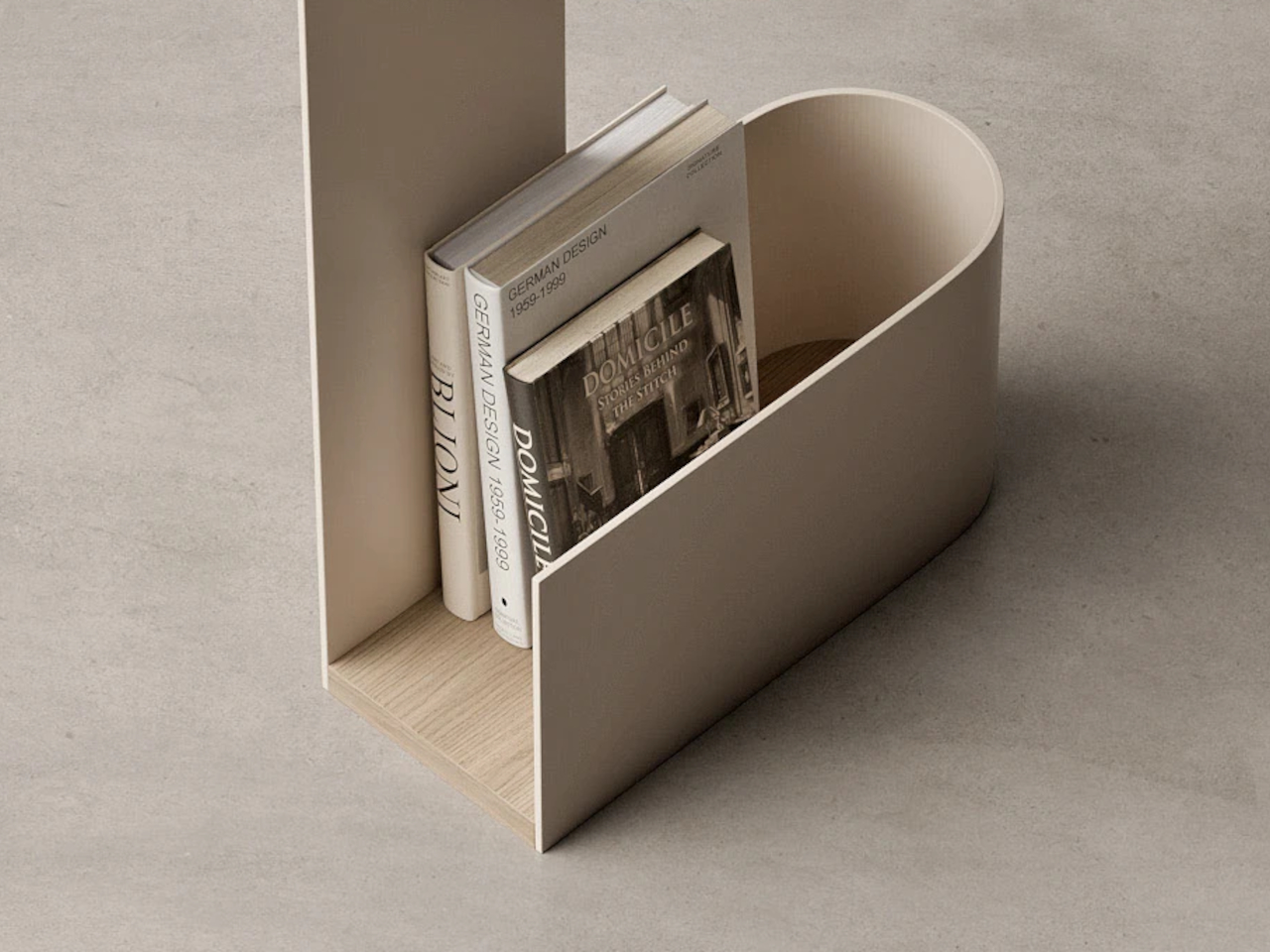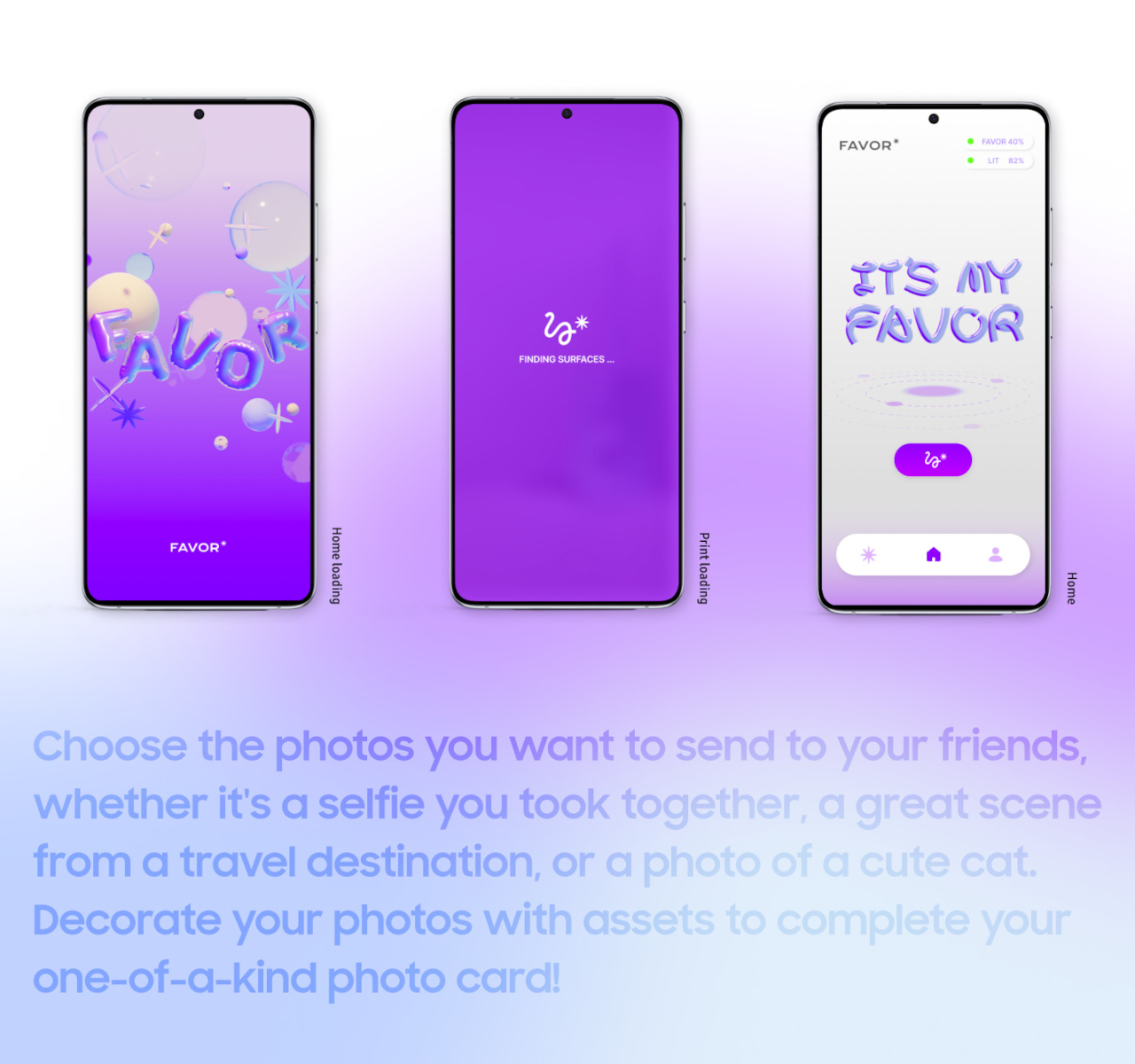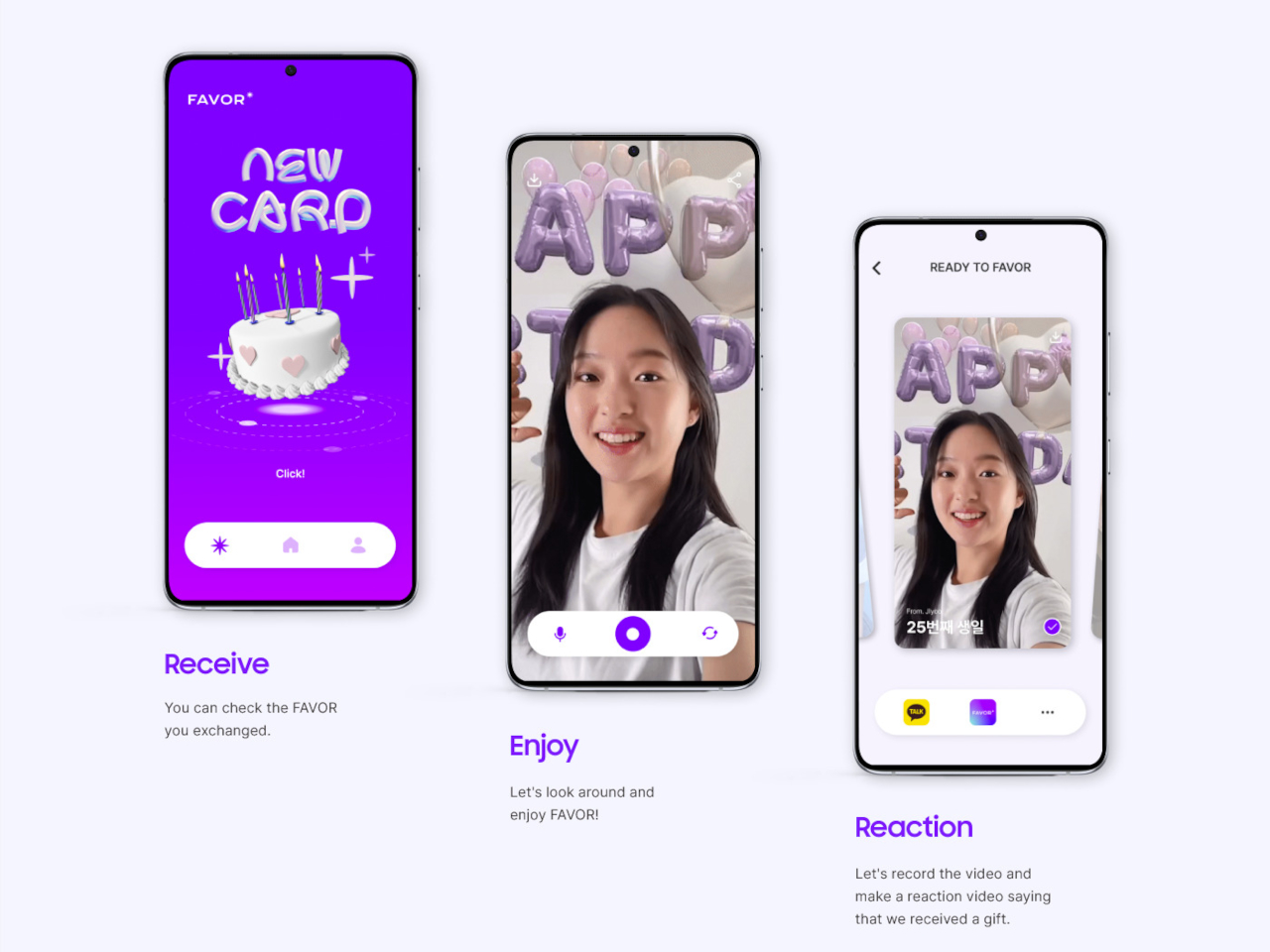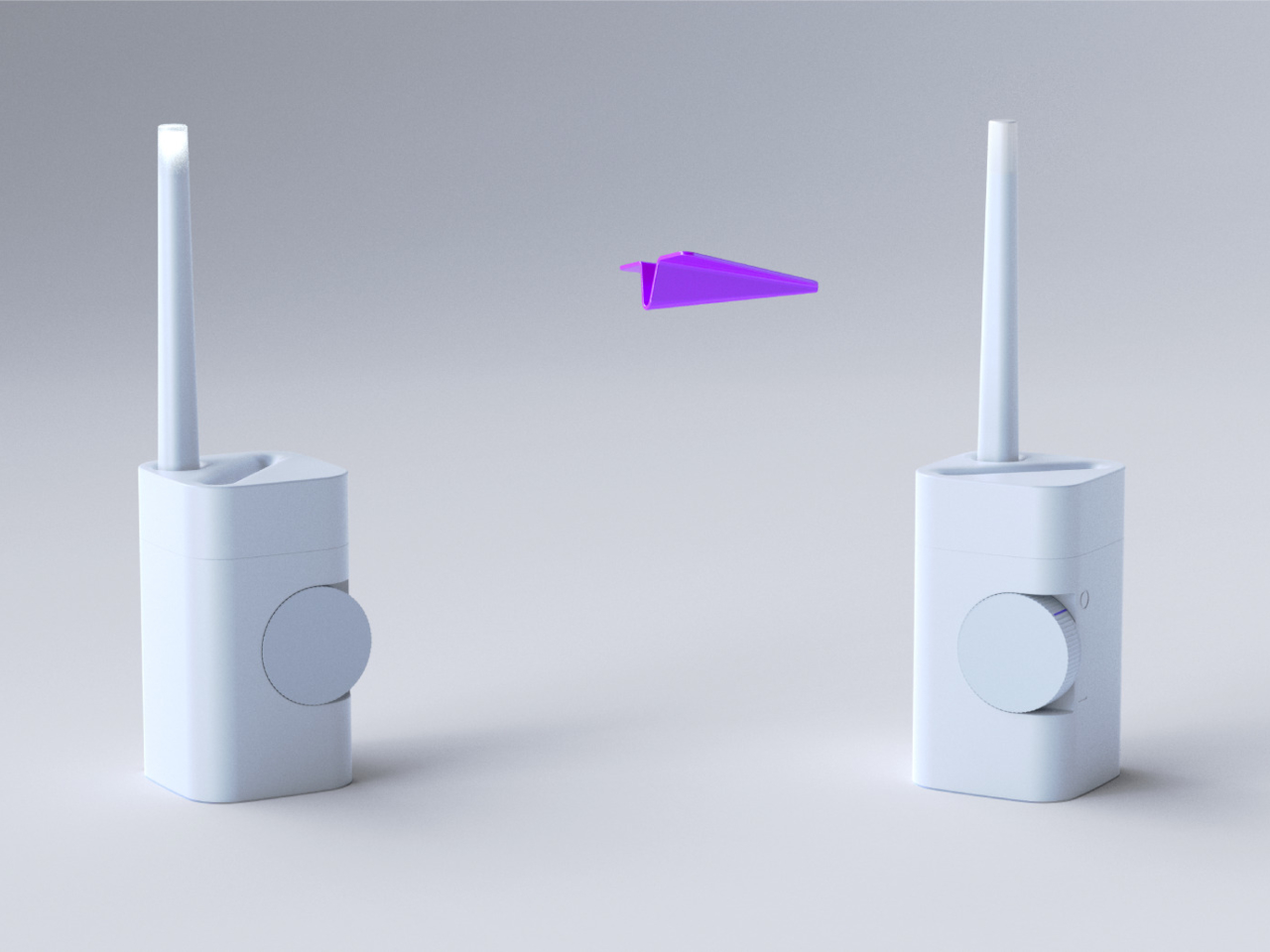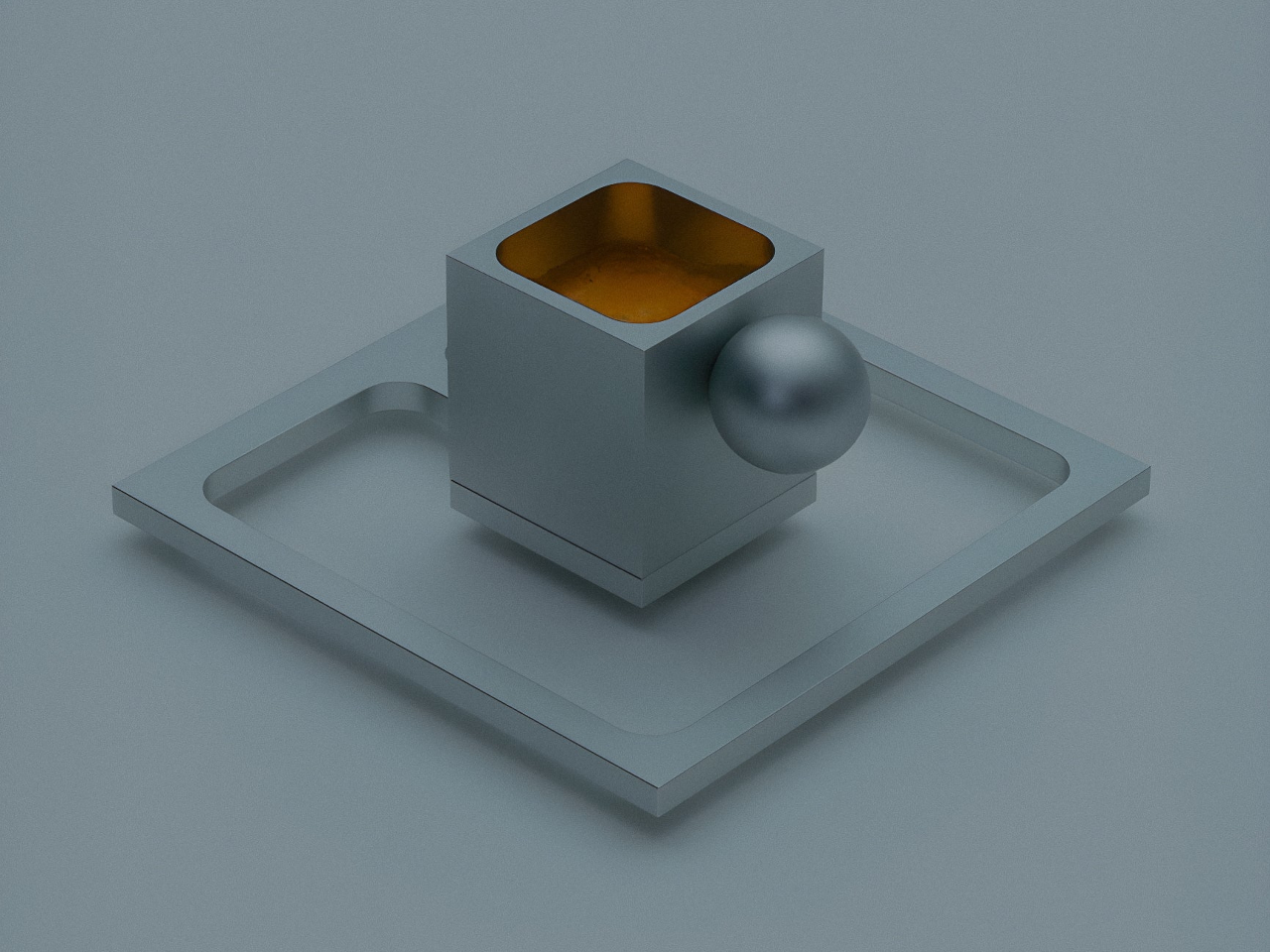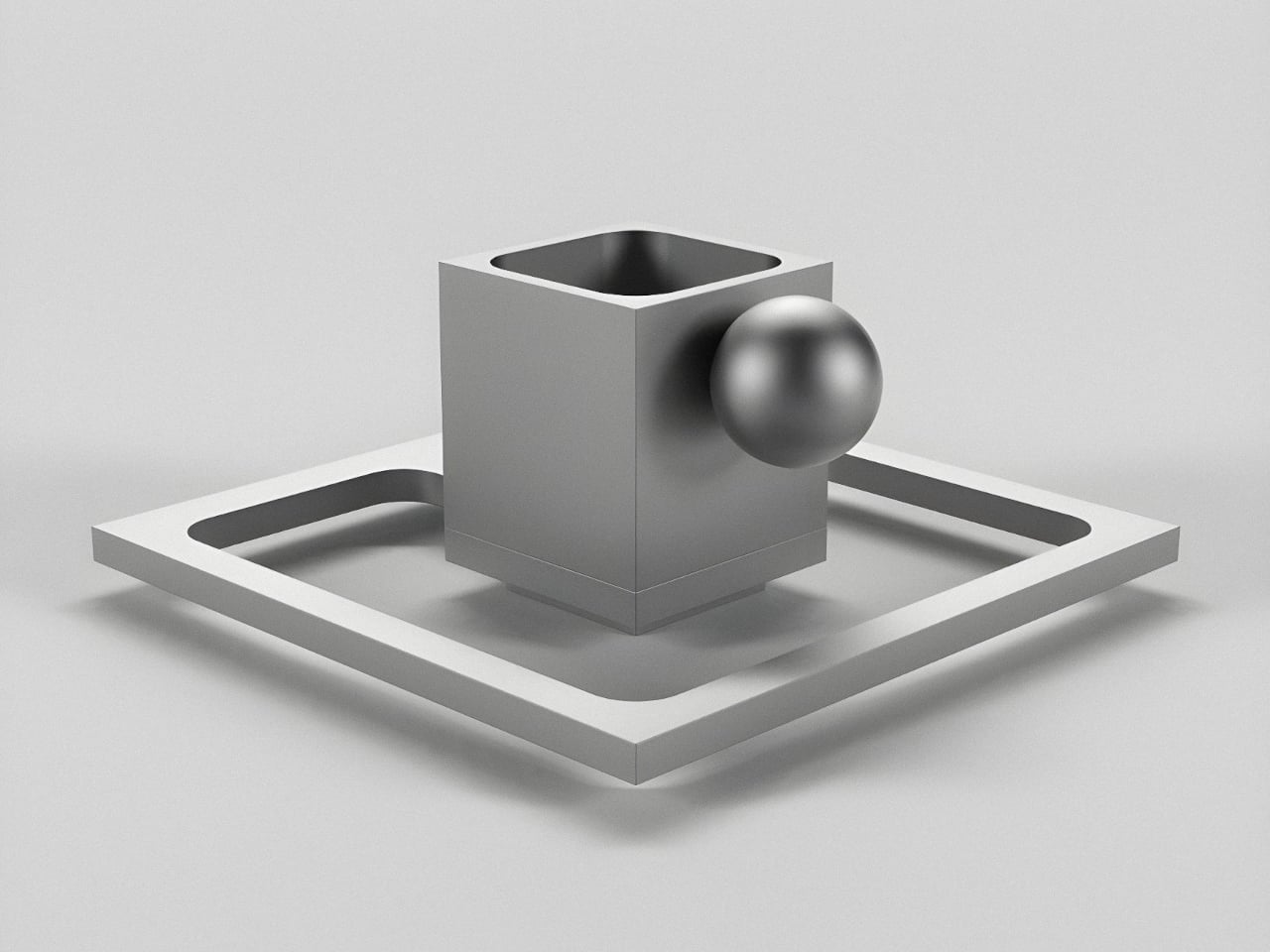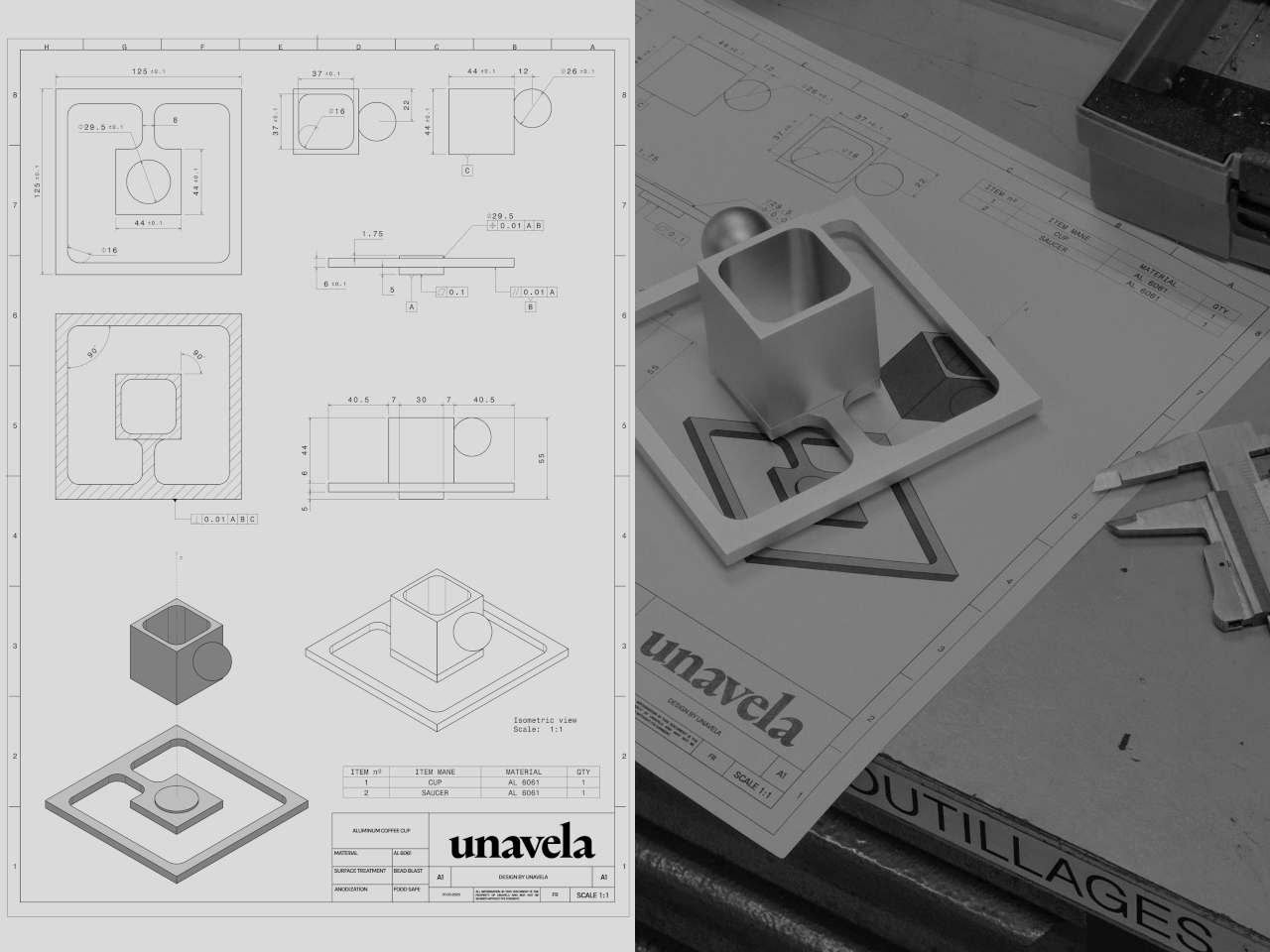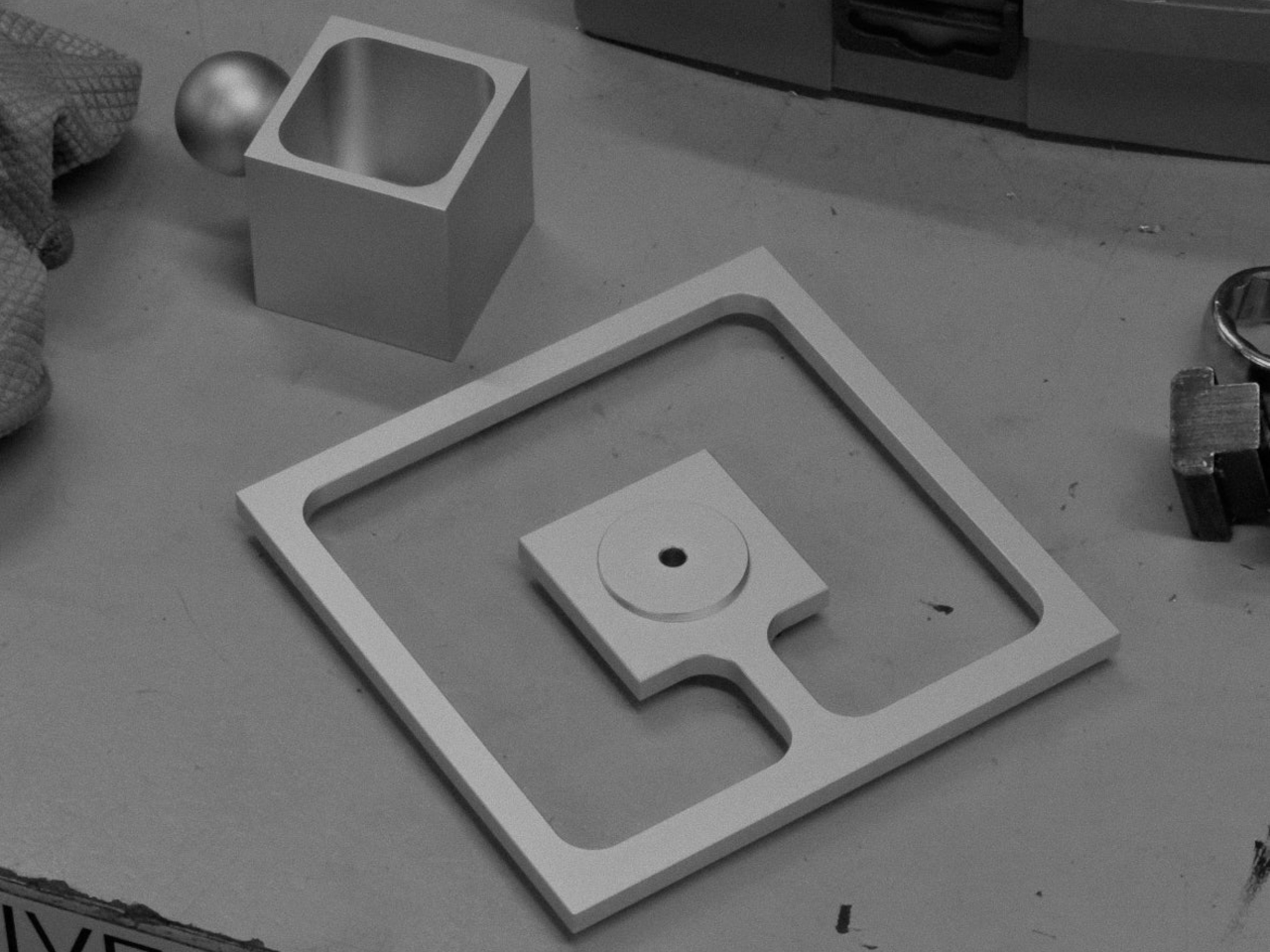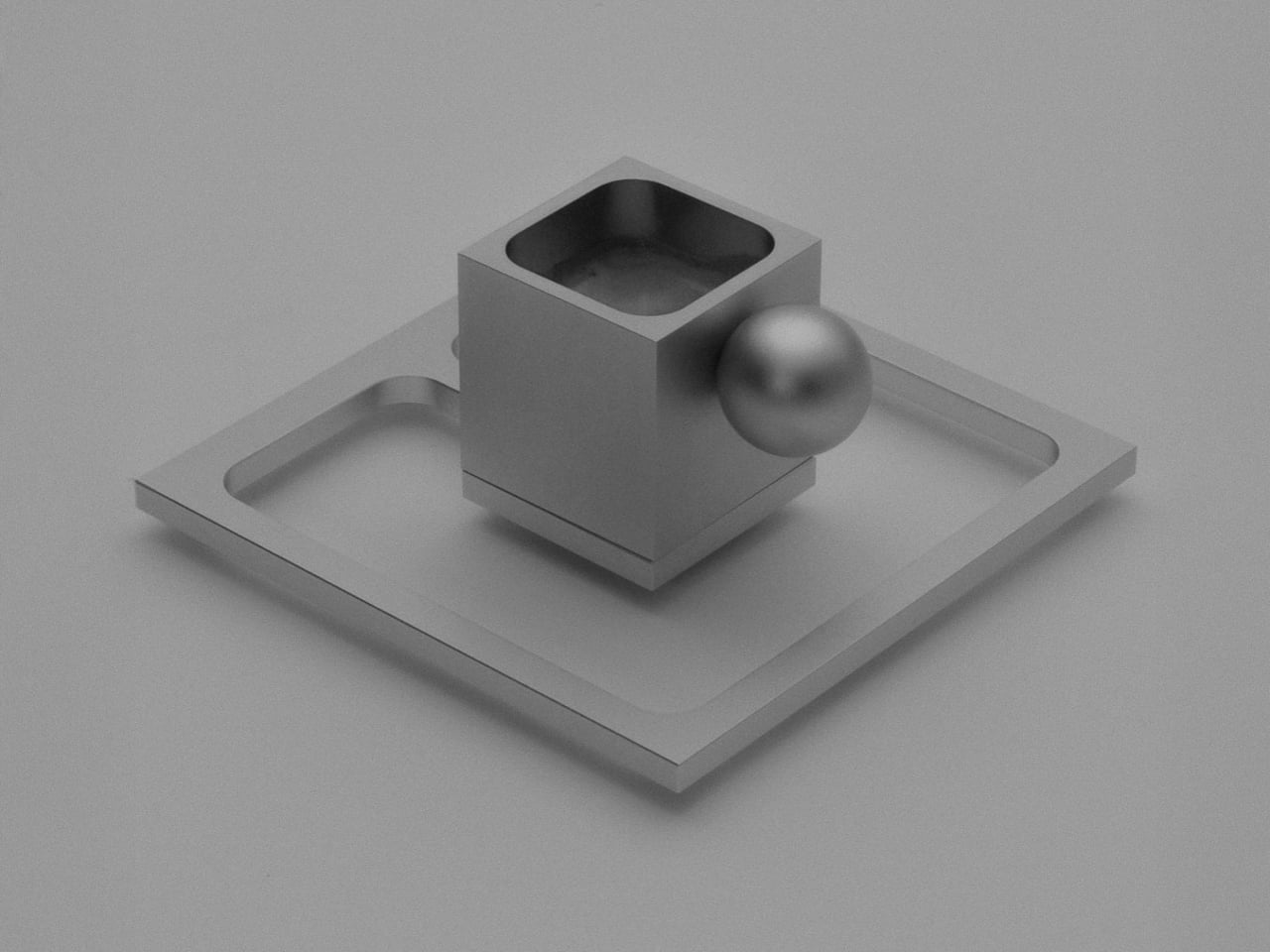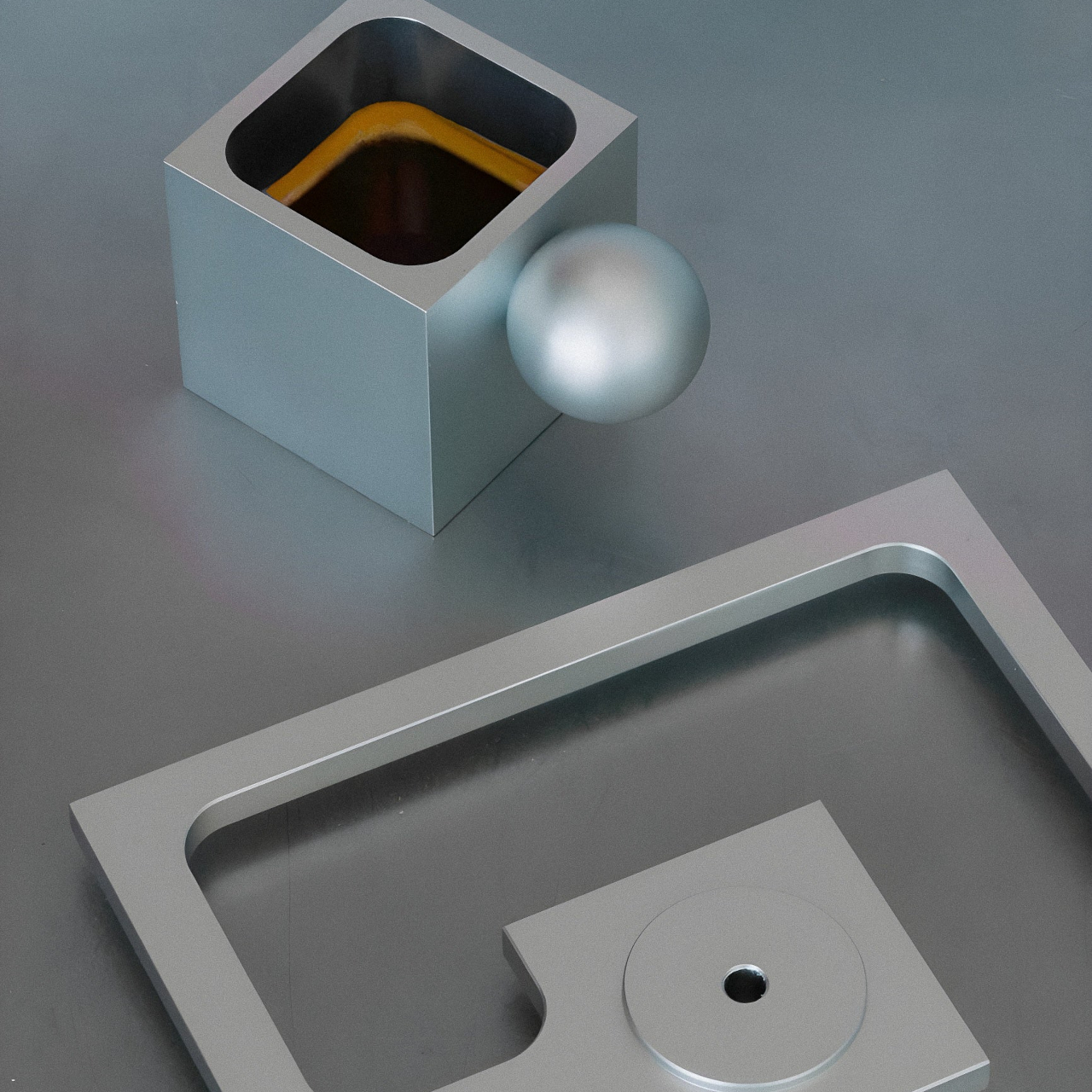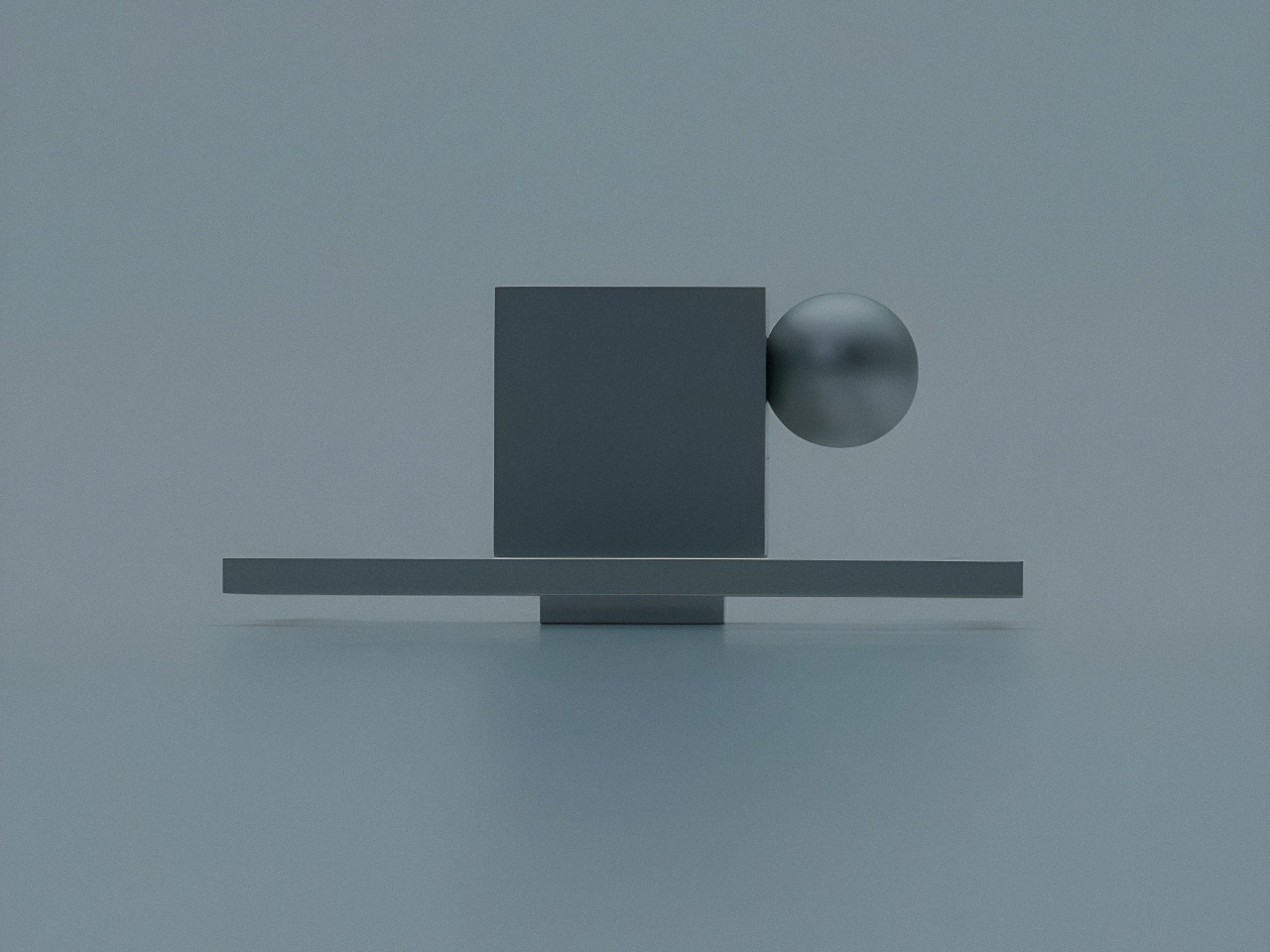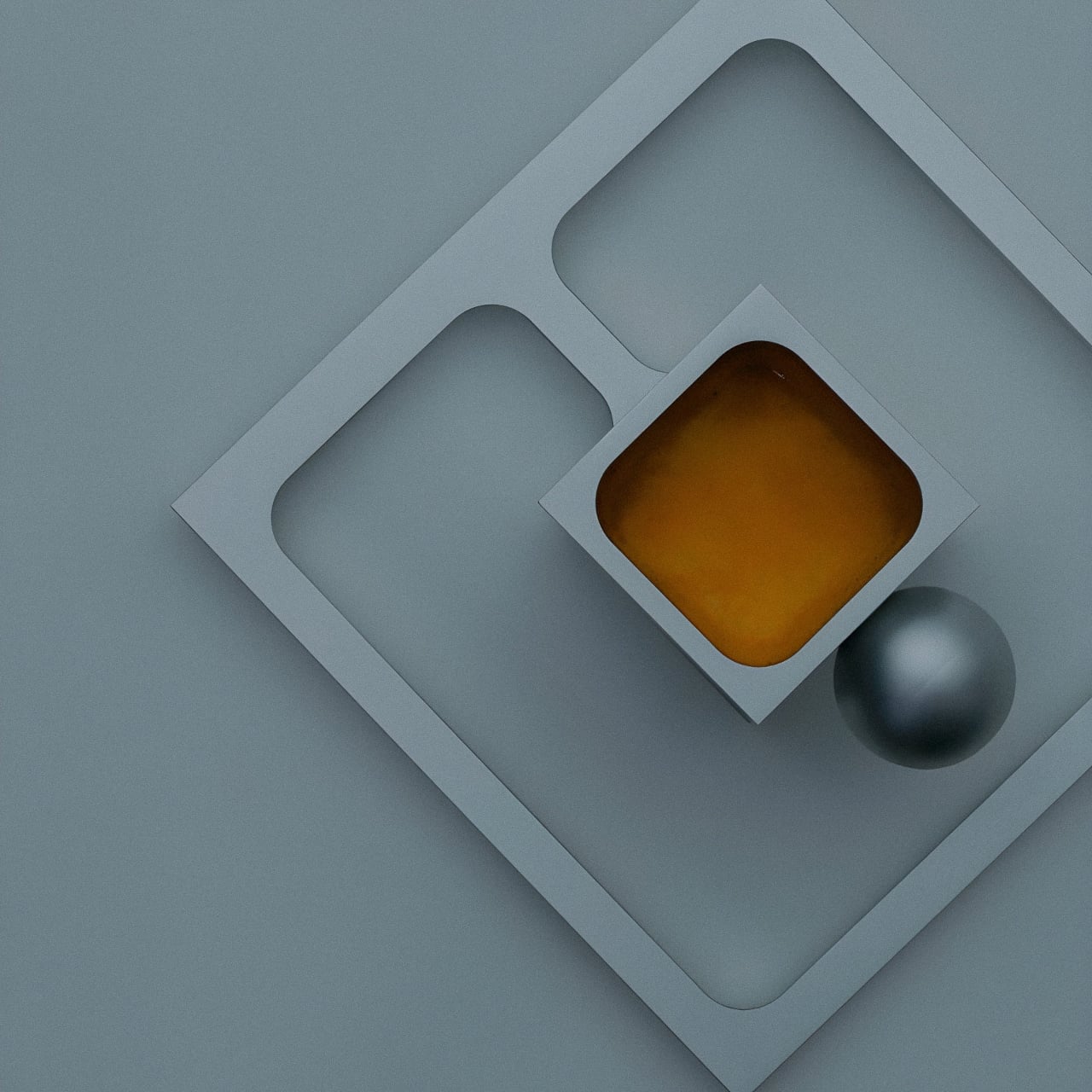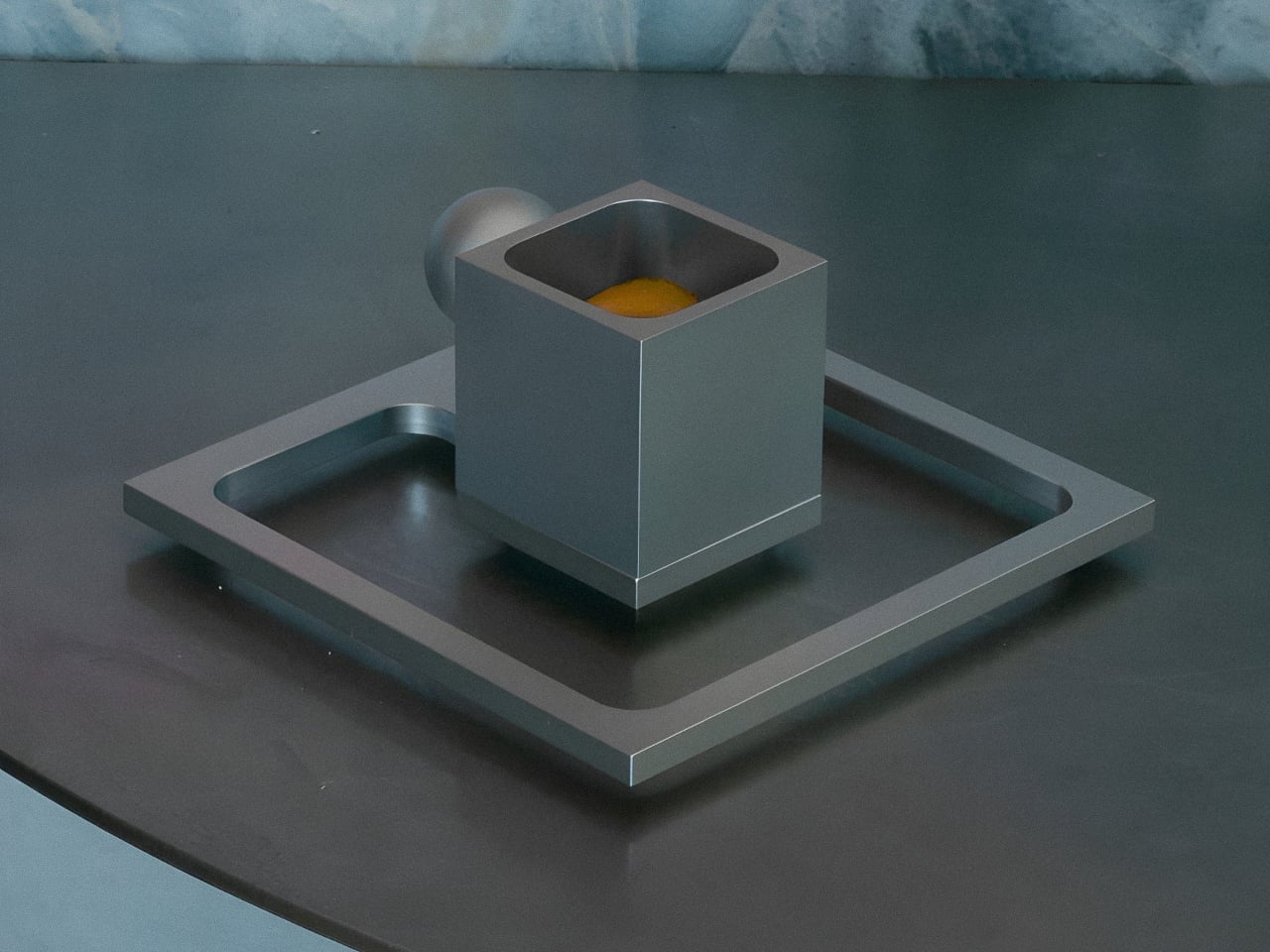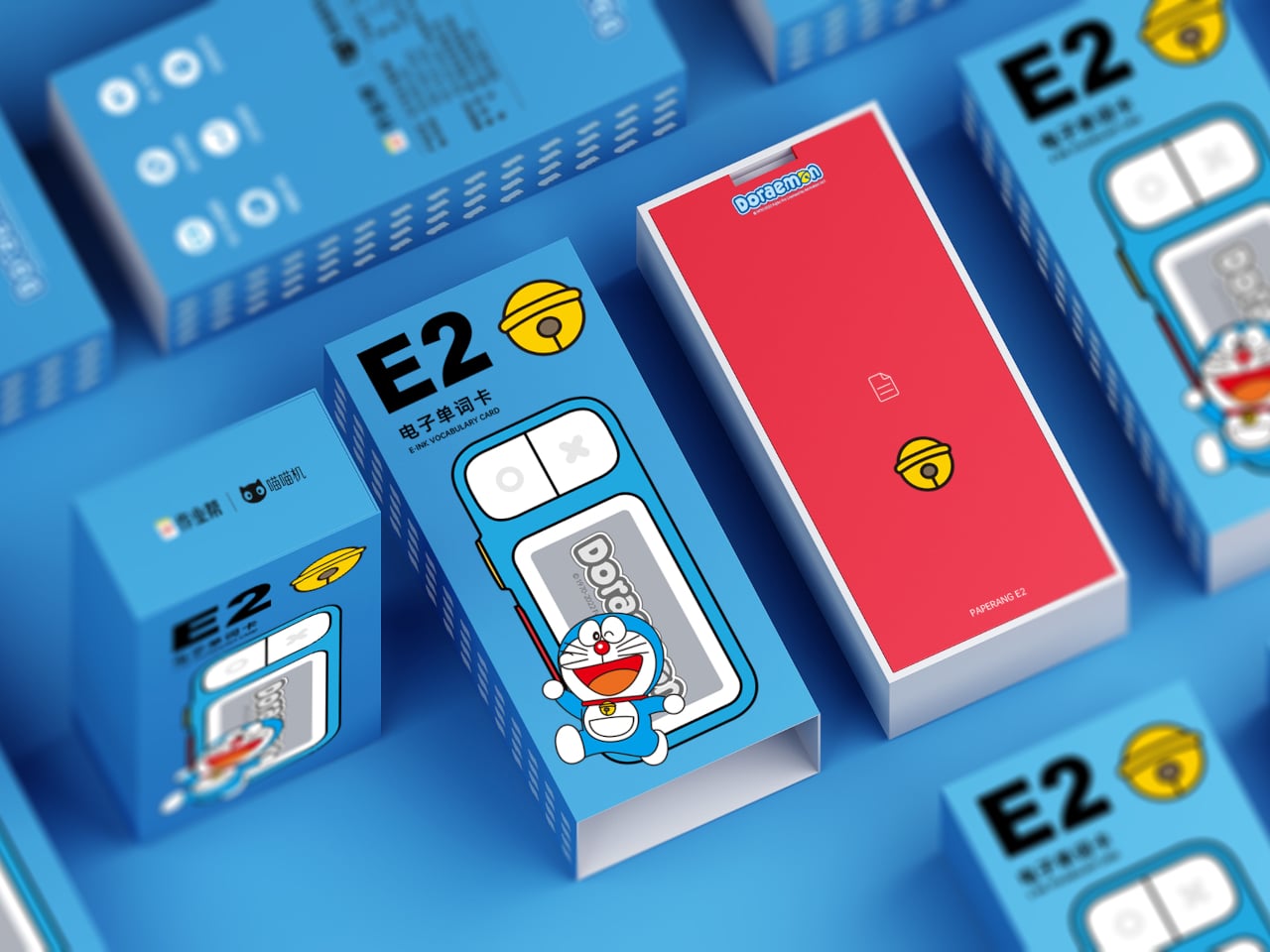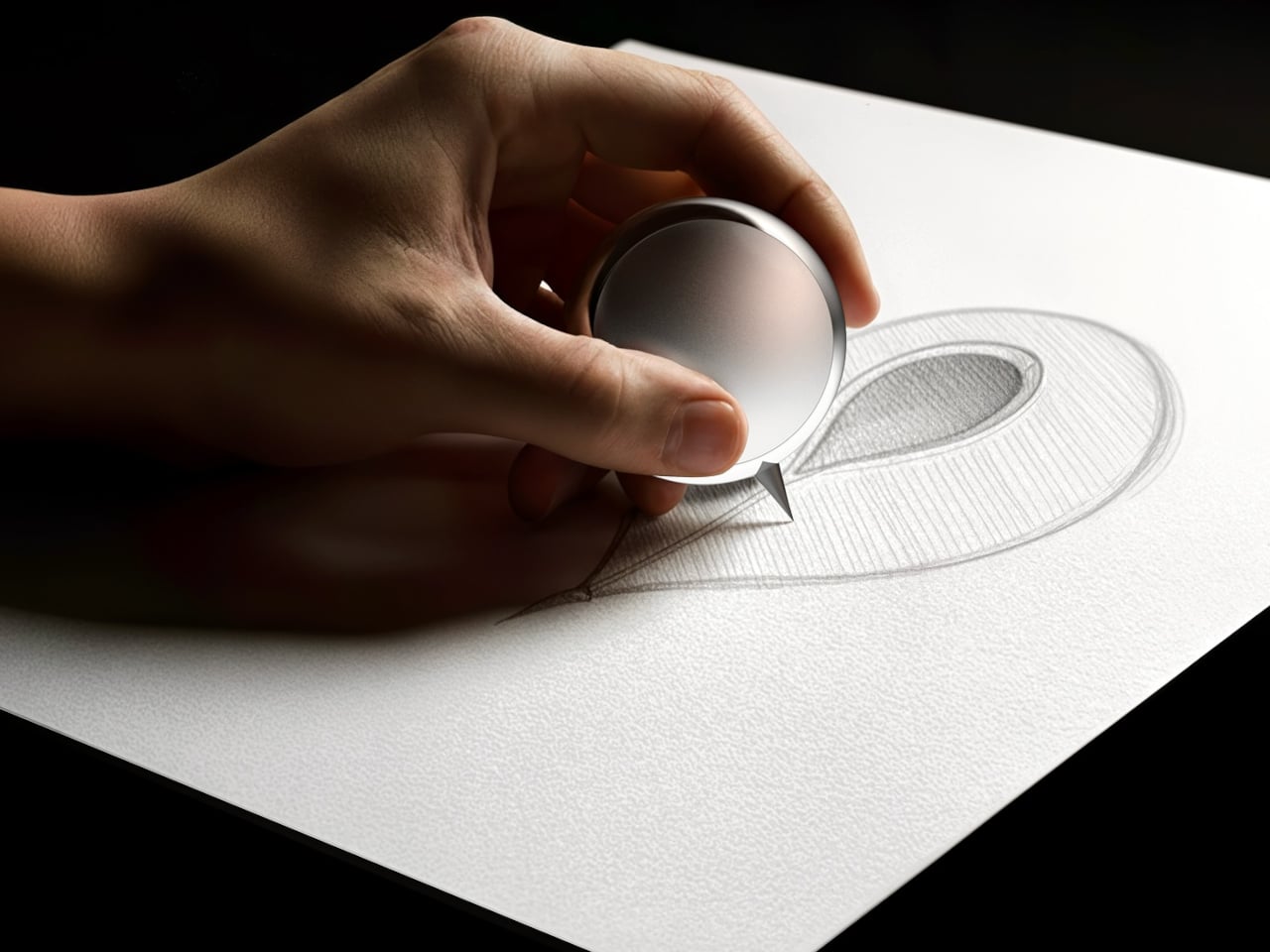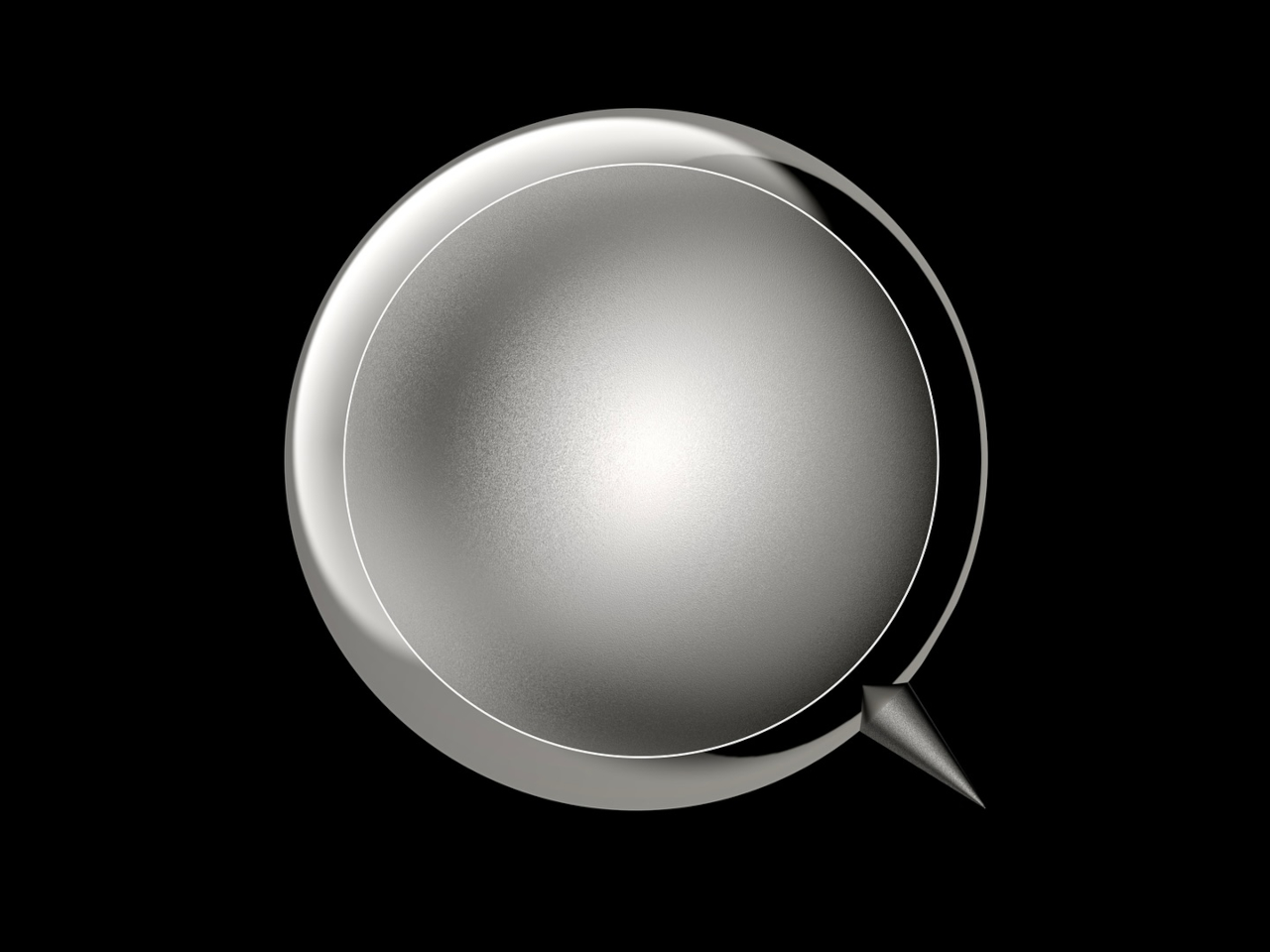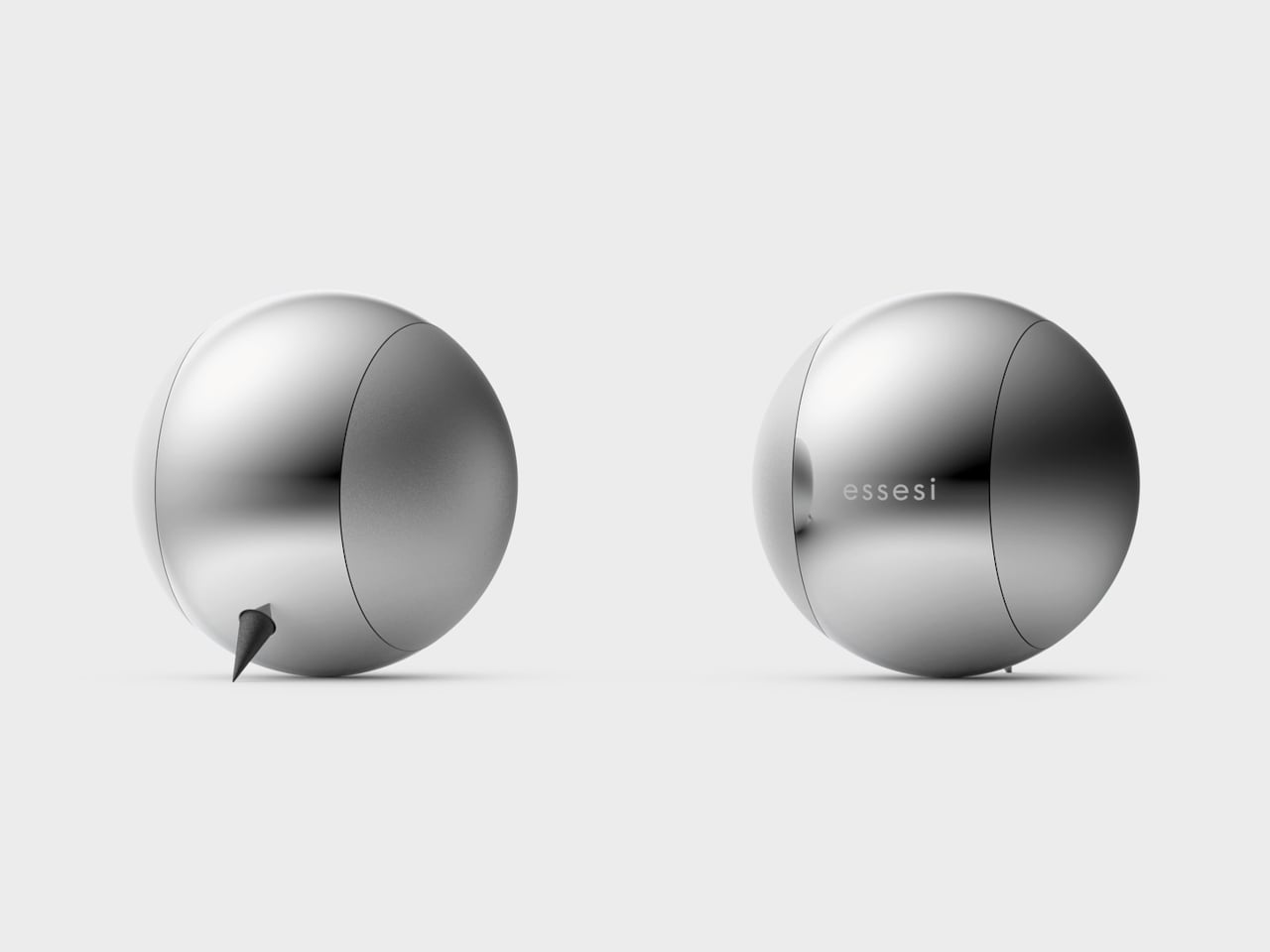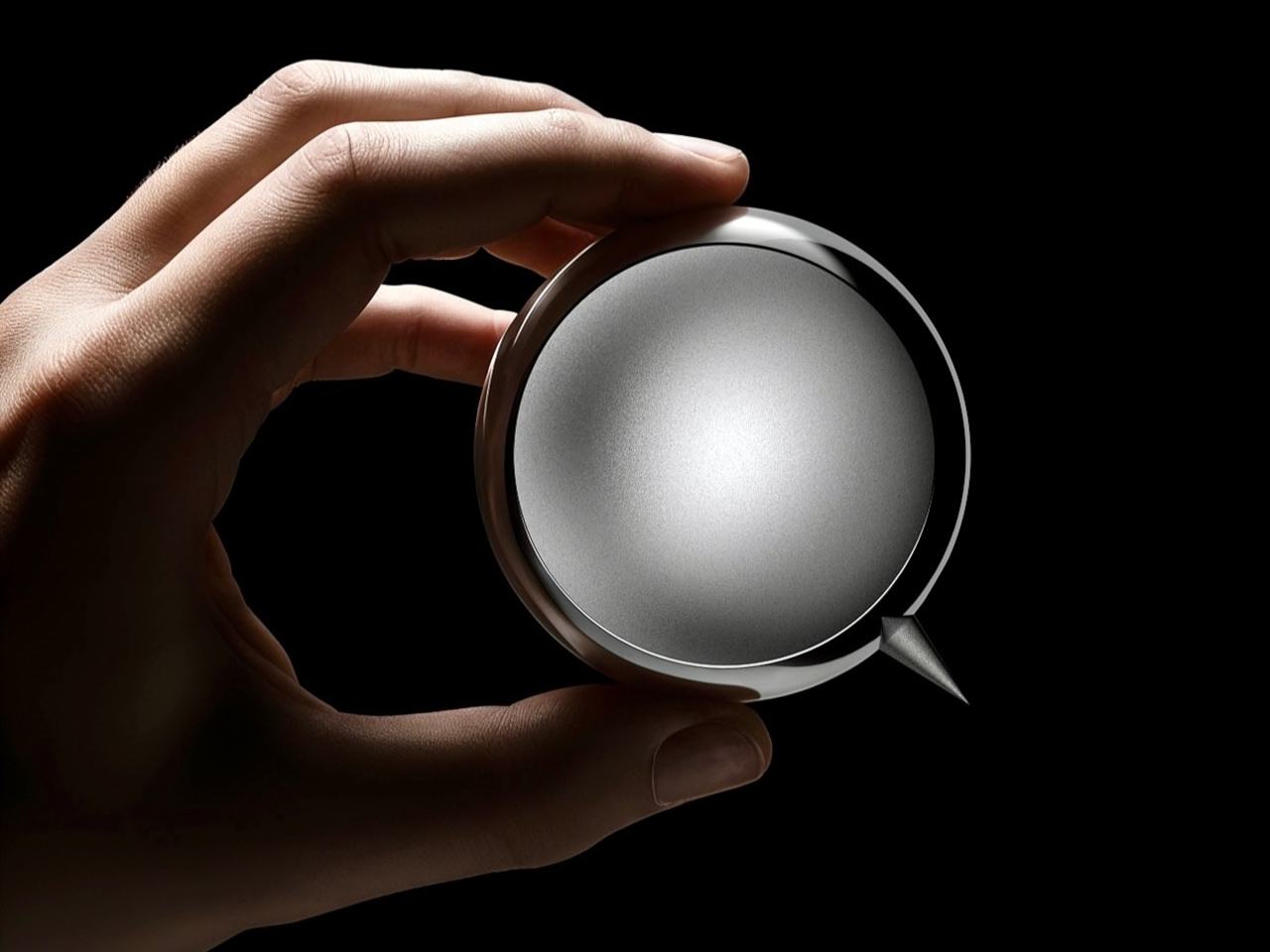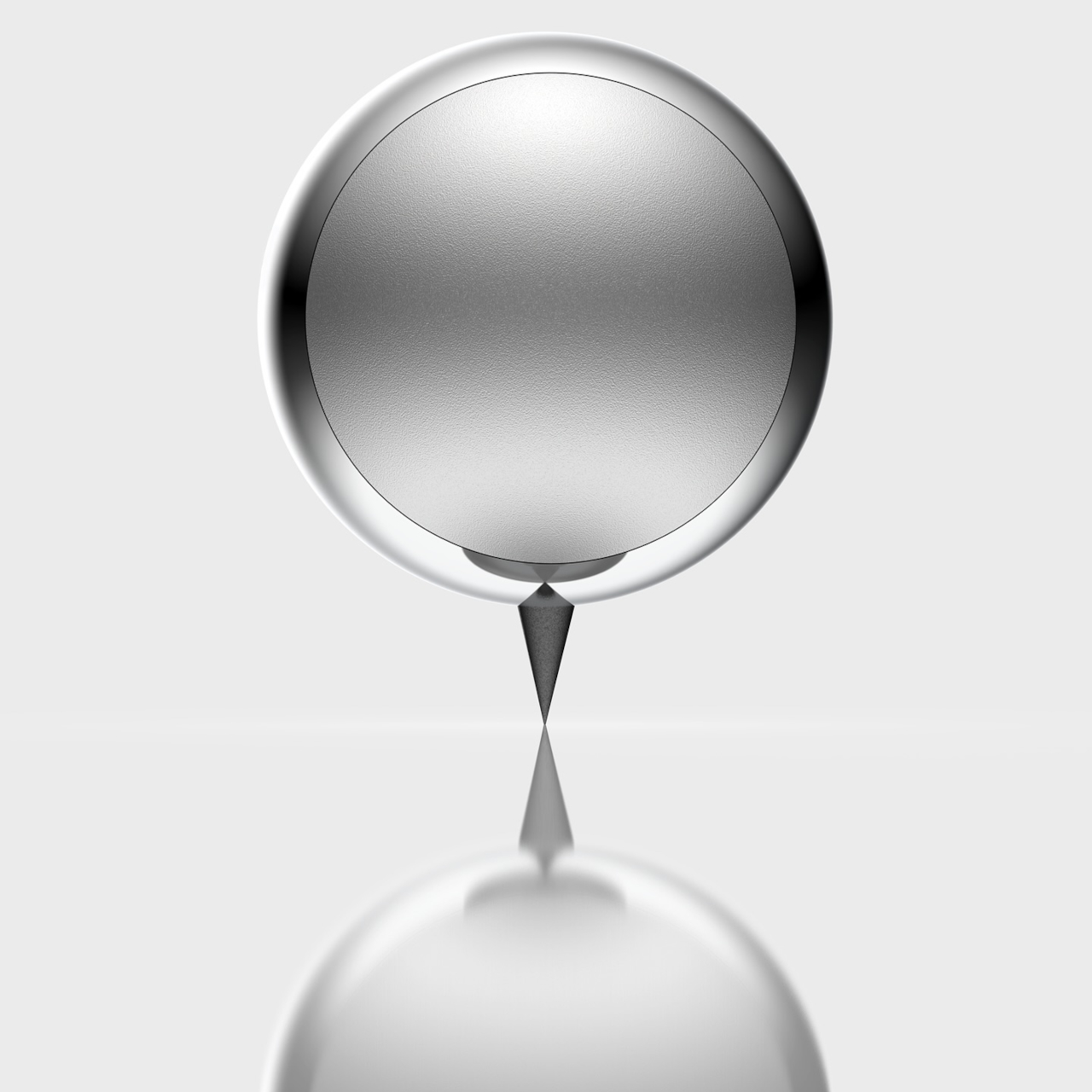Black Friday deals usually mean hunting for discounts on the same boring products everyone already owns. TV mounts that do the bare minimum, speaker stands that hold things up and nothing more, and entertainment furniture that treats lighting as an afterthought. It’s all functional enough, but there’s rarely anything that makes you excited about setting up your living room. Most people settle for whatever gets the job done, then spend years looking at the same bland hardware every time they sit down to watch something.
PERLEGEAR’s AuraFrame and SonicBeam
and SonicBeam collections take a different approach. Instead of treating mounts and stands as purely mechanical necessities, the brand integrates customizable RGB lighting that syncs with your music and creates actual ambiance. It’s the kind of upgrade that makes your entertainment space feel more intentional, turning functional hardware into something that enhances the entire experience. Heck, you might actually want to show off your setup for once instead of hiding cables and hoping nobody notices the generic black brackets holding everything together.
collections take a different approach. Instead of treating mounts and stands as purely mechanical necessities, the brand integrates customizable RGB lighting that syncs with your music and creates actual ambiance. It’s the kind of upgrade that makes your entertainment space feel more intentional, turning functional hardware into something that enhances the entire experience. Heck, you might actually want to show off your setup for once instead of hiding cables and hoping nobody notices the generic black brackets holding everything together.
Designer: PERLEGEAR
AuraFrame Pre-Assembled TV Wall Mount
Pre-Assembled TV Wall Mount
The AuraFrame wall mount handles TVs from 26 to 65 inches and up to 99 pounds, with full-motion articulation that includes 16.4 inches of extension, 45-degree swivel, and tilting between negative 15 and positive five degrees. That flexibility is standard for premium mounts, but the integrated LED light bars are what set this apart. You get 16 million colors, multiple lighting modes, and music sync that pulses in rhythm with whatever you’re watching or listening to.
Installation is refreshingly straightforward thanks to pre-assembled arms and a wall plate that cuts setup steps by about 30 percent. The mount also includes three height settings and leveling adjustments, so you can fine-tune positioning even after everything’s mounted. The reinforced steel frame and thicker articulating arms mean the thing holds your TV securely without any wobbling, which is reassuring when you’re extending a 65-inch screen nearly a foot and a half from the wall.
Click Here to Buy Now: $55.98 $69.99 (20% off). Hurry, deal ends in 48-hours!
AuraFrame Pre-Assembled TV Stand
Pre-Assembled TV Stand
For those who’d rather not drill into walls, the AuraFrame TV stand offers a floor-standing alternative that fits TVs from 32 to 75 inches and up to 110 pounds. The same RGB lighting system runs down both sides of the stand’s pillars, creating a backlight effect that’s controlled via app, remote, or in-line switch. The solid wood base adds a premium touch, and the entire setup feels stable enough to trust with larger screens.
TV stand offers a floor-standing alternative that fits TVs from 32 to 75 inches and up to 110 pounds. The same RGB lighting system runs down both sides of the stand’s pillars, creating a backlight effect that’s controlled via app, remote, or in-line switch. The solid wood base adds a premium touch, and the entire setup feels stable enough to trust with larger screens.
What makes this stand genuinely practical are the 12 height configurations and the tilt and swivel adjustments. You can position the screen exactly where it needs to be for comfortable viewing, whether you’re sitting on the couch or standing in the kitchen. Cable management keeps wires hidden inside the stand’s frame, so you’re not looking at a tangled mess every time the lights are on.
Click Here to Buy Now: $109.99 $139.99 (21% off). Hurry, deal ends in 48-hours!
SonicBeam Speaker Stands with RGB Lighting
Speaker Stands with RGB Lighting
The SonicBeam stands won an iF Design Award for their minimalist double-pole design, which makes sense once you see them in person. They’re slim, clean, and designed to blend into modern interiors rather than dominate them. Each stand supports up to 22 pounds and includes two top plates, one specifically shaped for the Sonos Era 300 and a universal flat tray for other speakers like the Era 100, HomePod, or KEF models.
stands won an iF Design Award for their minimalist double-pole design, which makes sense once you see them in person. They’re slim, clean, and designed to blend into modern interiors rather than dominate them. Each stand supports up to 22 pounds and includes two top plates, one specifically shaped for the Sonos Era 300 and a universal flat tray for other speakers like the Era 100, HomePod, or KEF models.
The built-in RGB lighting runs vertically along both poles, syncing with your TV or audio content to create a cohesive audiovisual atmosphere. You can control everything through the app or remote, choosing from modes like Pure Color, Rhythm Pulse, or Music Sync. The aluminum alloy construction feels solid, and the dual-side cable channels keep wires completely out of sight. It’s the kind of setup that makes you realize speaker placement can actually contribute to a room’s aesthetic instead of just being another thing to work around.
Click Here to Buy Now: $199.99.
AuraFrame Universal Swivel TV Stand
Universal Swivel TV Stand
This tabletop stand is the most compact option, fitting TVs from 32 to 70 inches and up to 88 pounds. The tempered glass base and alloy steel frame give it a sleek, modern look, while the integrated RGB lighting offers the same customization options as the other AuraFrame products. Nine height levels let you position the screen between 18 and 24.5 inches, with tilt and swivel adjustments for finding the right angle.
Assembly takes about 10 minutes with no tools required, which is almost suspiciously easy compared to most furniture you’d buy. The pyramid-shaped structure keeps everything stable, and there’s enough room underneath for soundbars or media players. It’s perfect for bedrooms, offices, or anywhere you want a TV without committing to wall mounts or floor stands.
Click Here to Buy Now: $69.99 $99.99 (30% off). Hurry, deal ends in 48-hours!
Black Friday is one of those rare opportunities to upgrade your entertainment setup without immediately regretting the expense. PERLEGEAR’s lighting-integrated collection offers a way to do that while actually improving how your space looks and feels, not just adding more functional hardware that disappears into the background. Whether you’re mounting a TV, setting up speakers, or rearranging your living room layout entirely, having lighting that adapts to what you’re watching makes the whole experience feel more considered.
The post PERLEGEAR Black Friday: Home Entertainment Lights That Pulse to Music first appeared on Yanko Design.