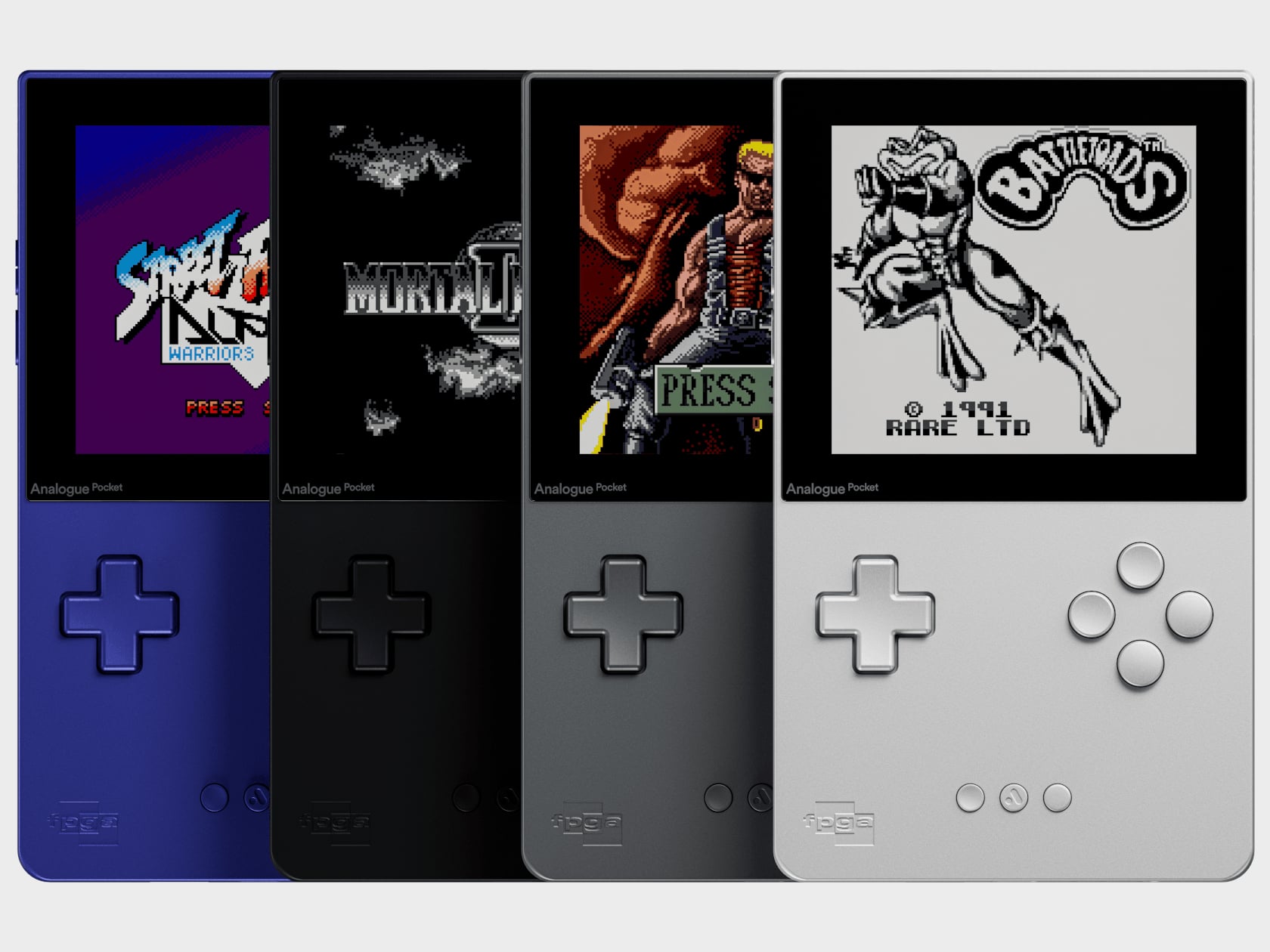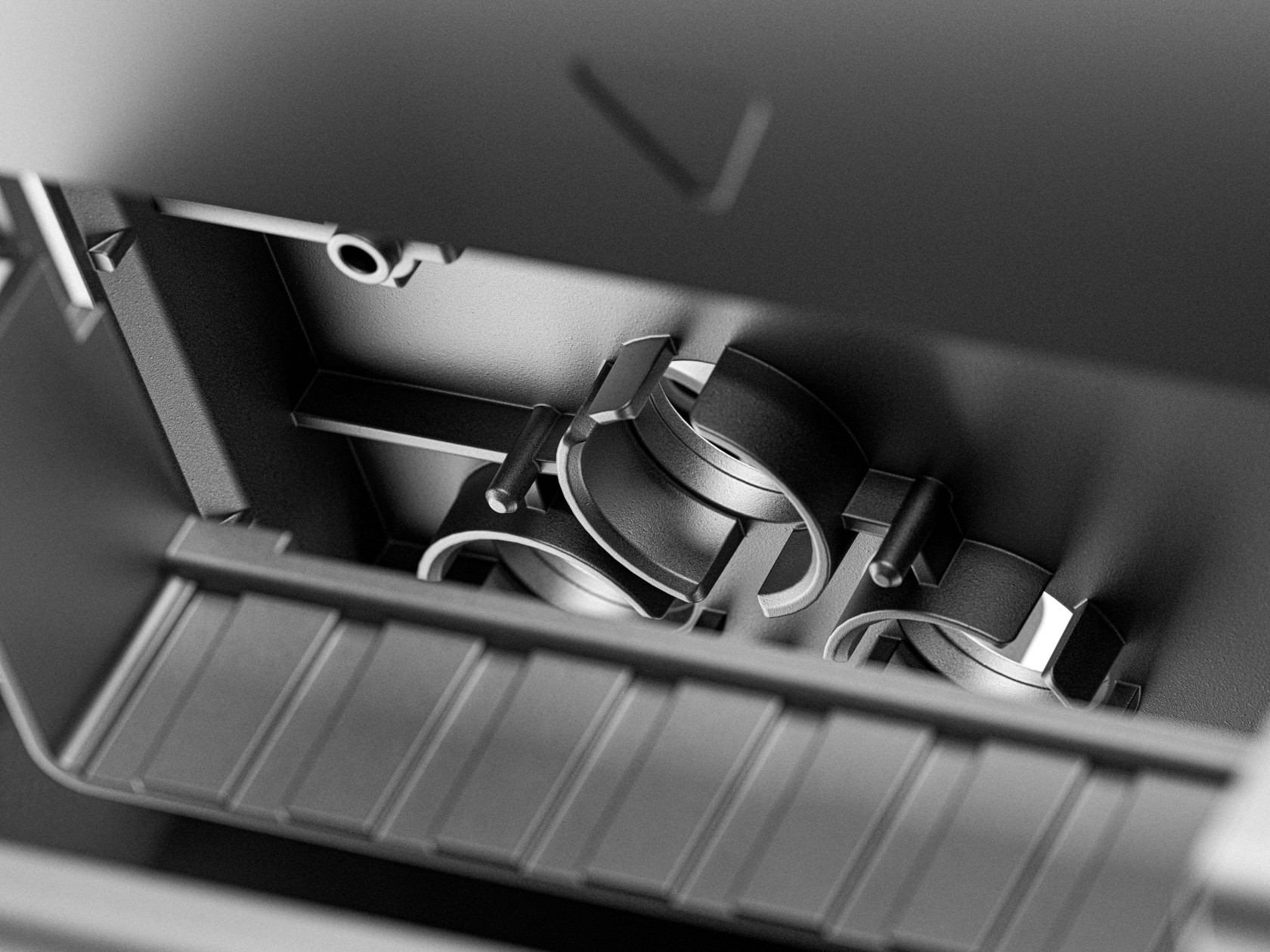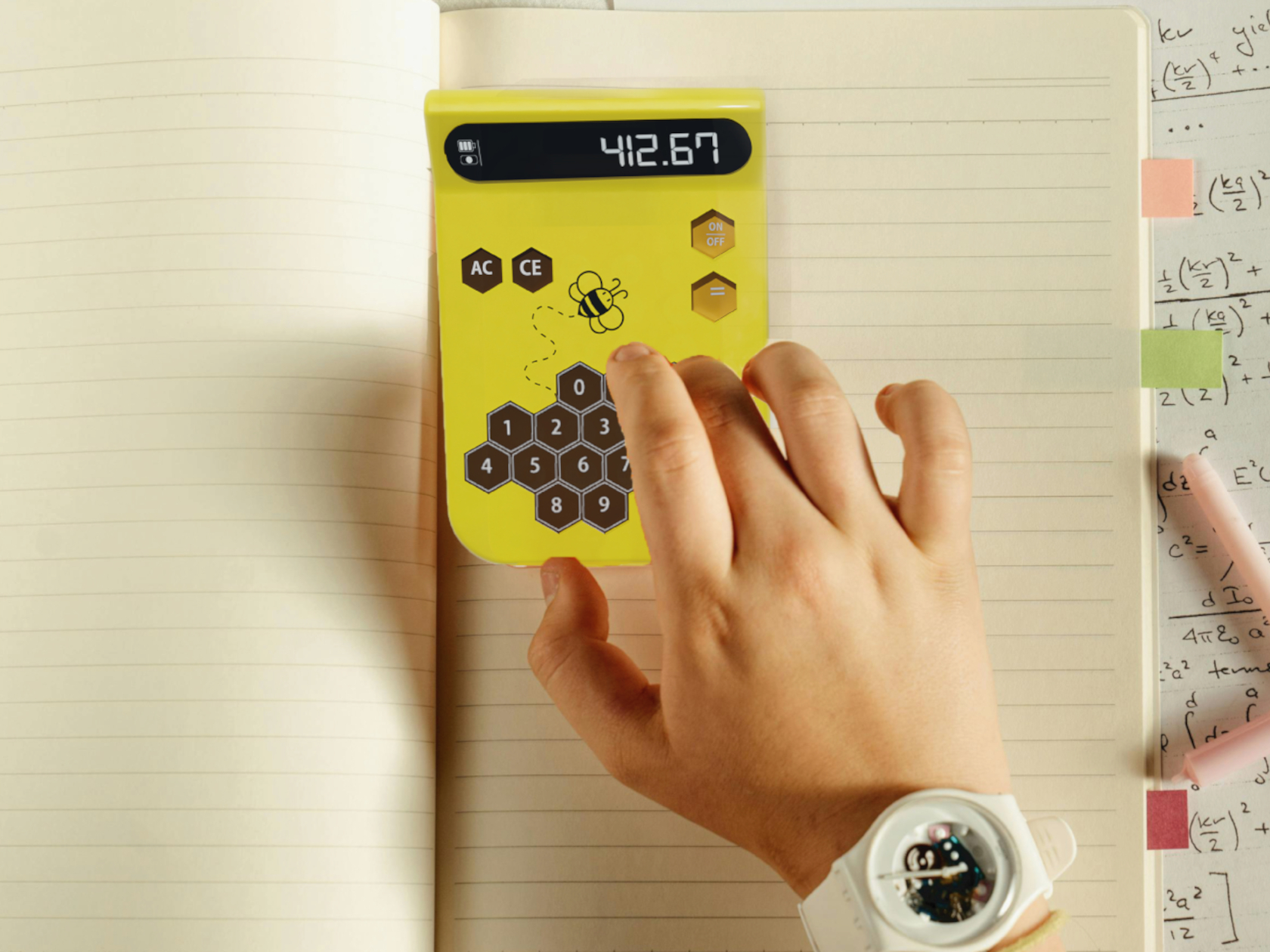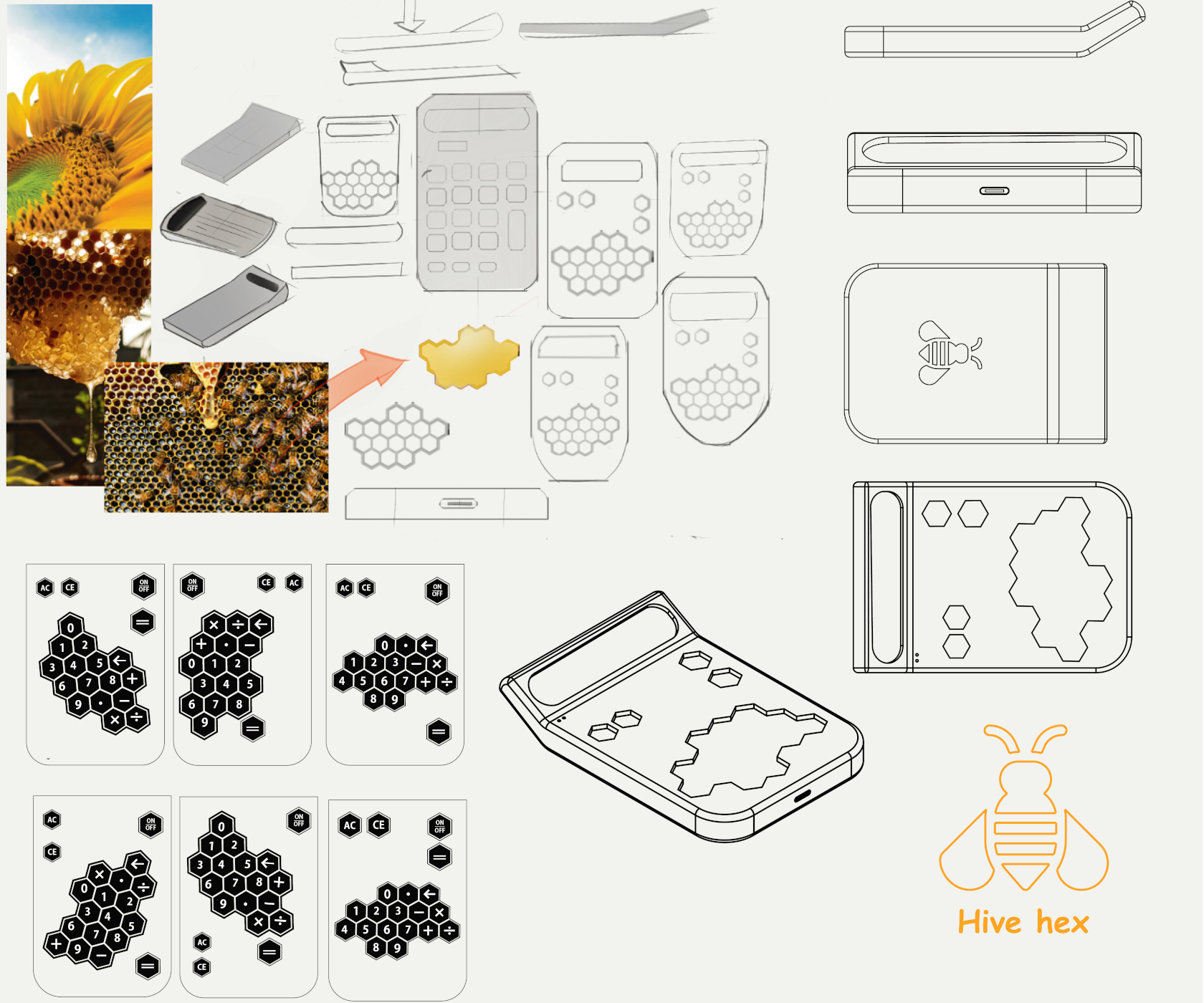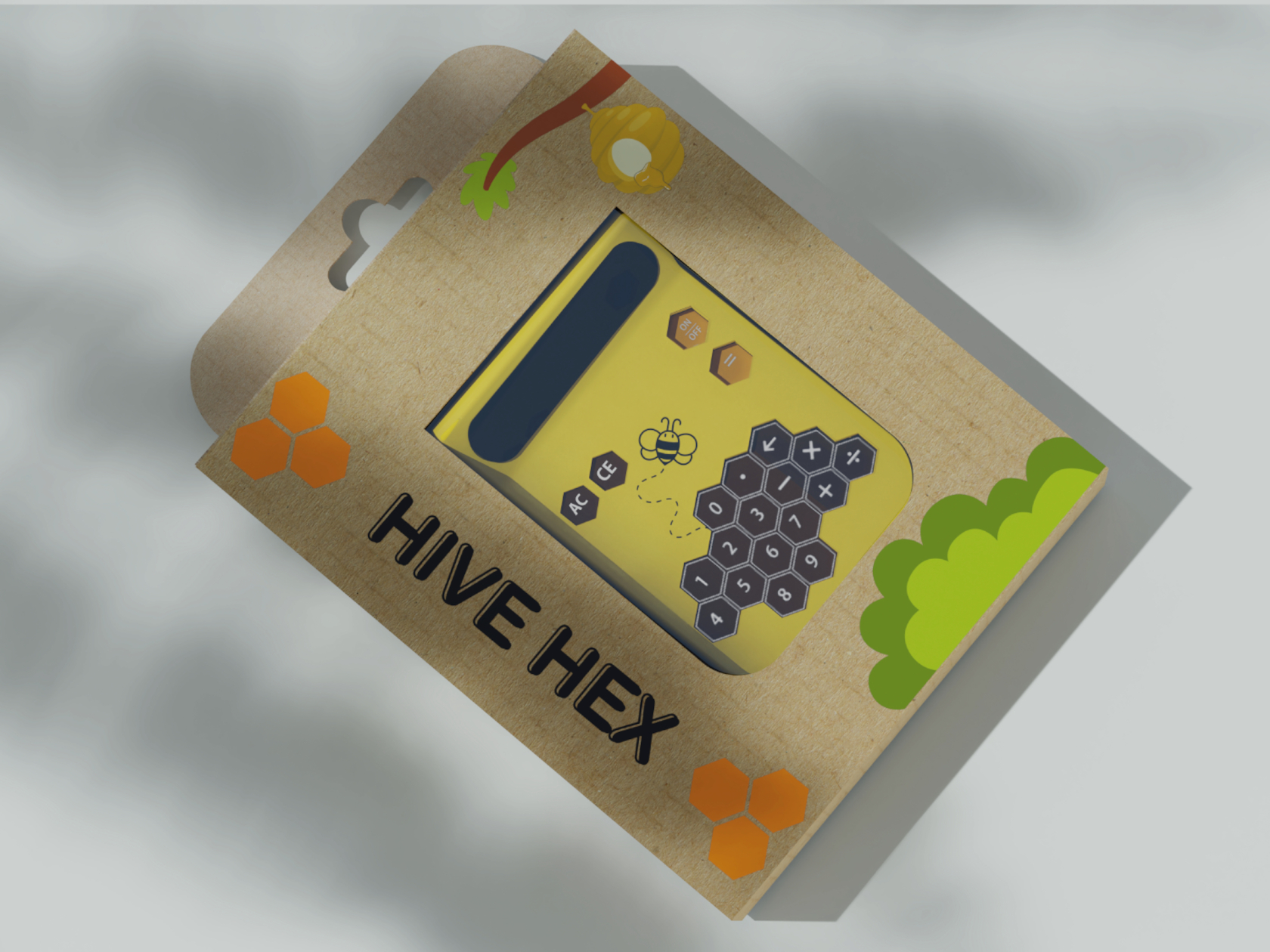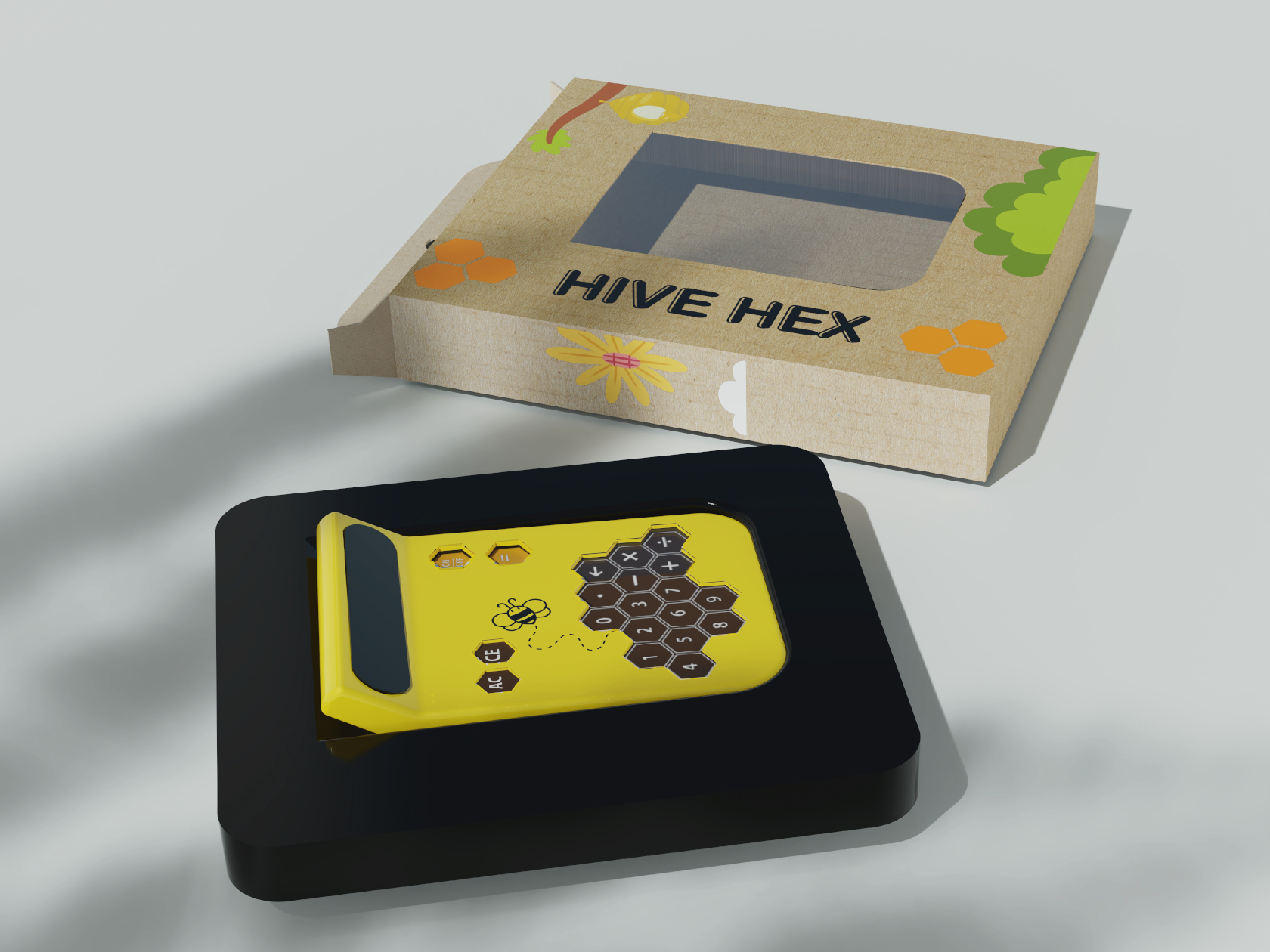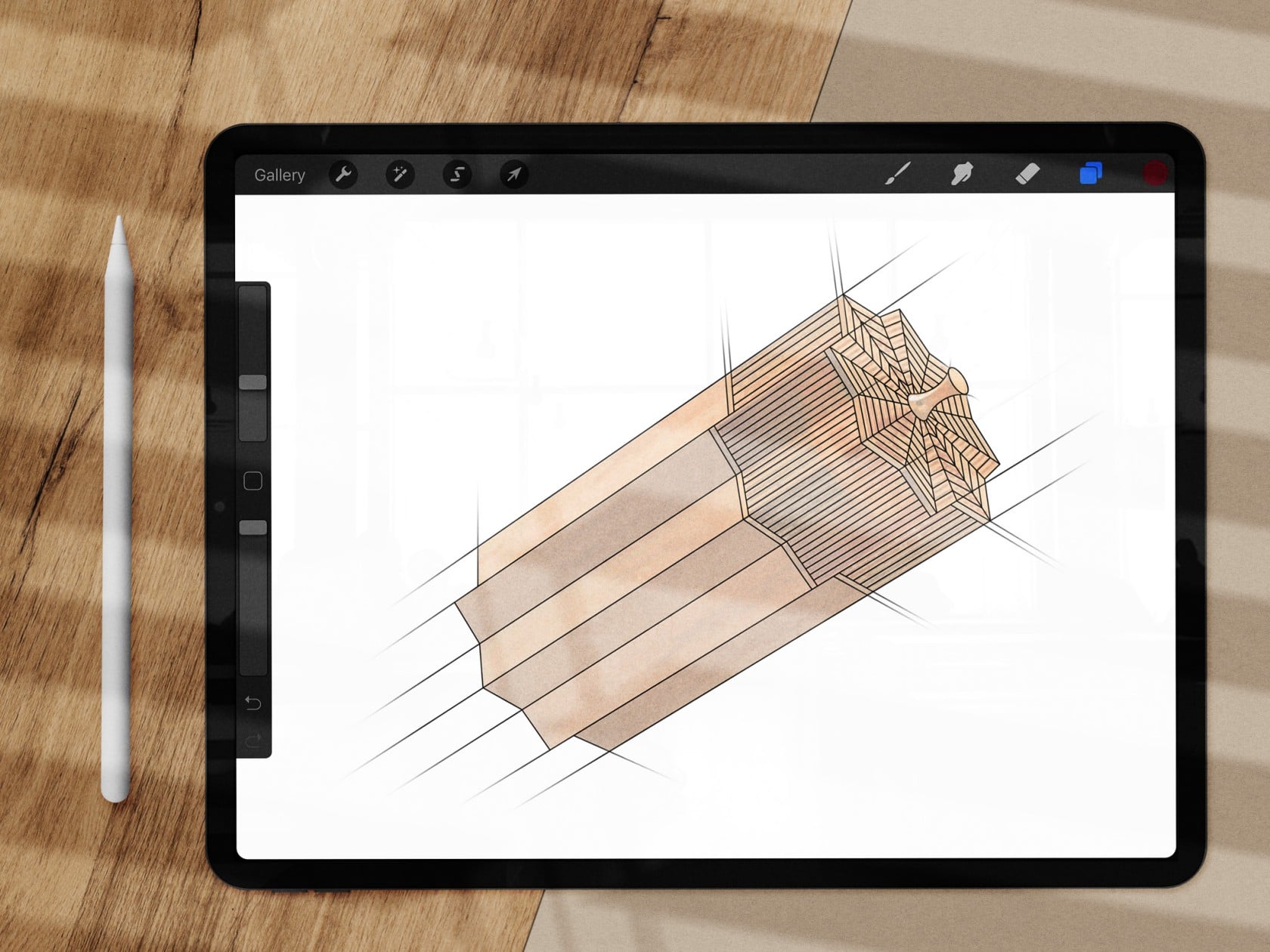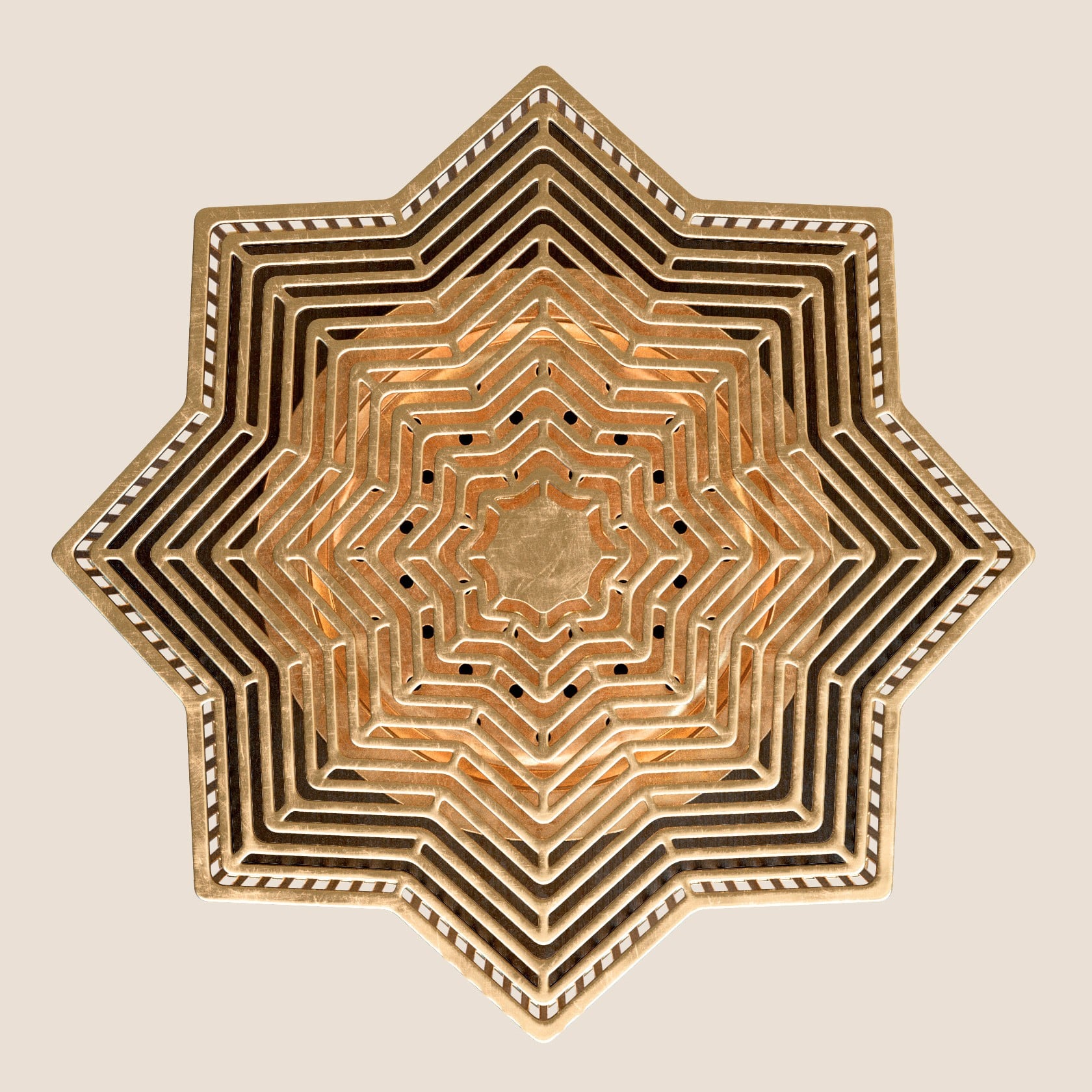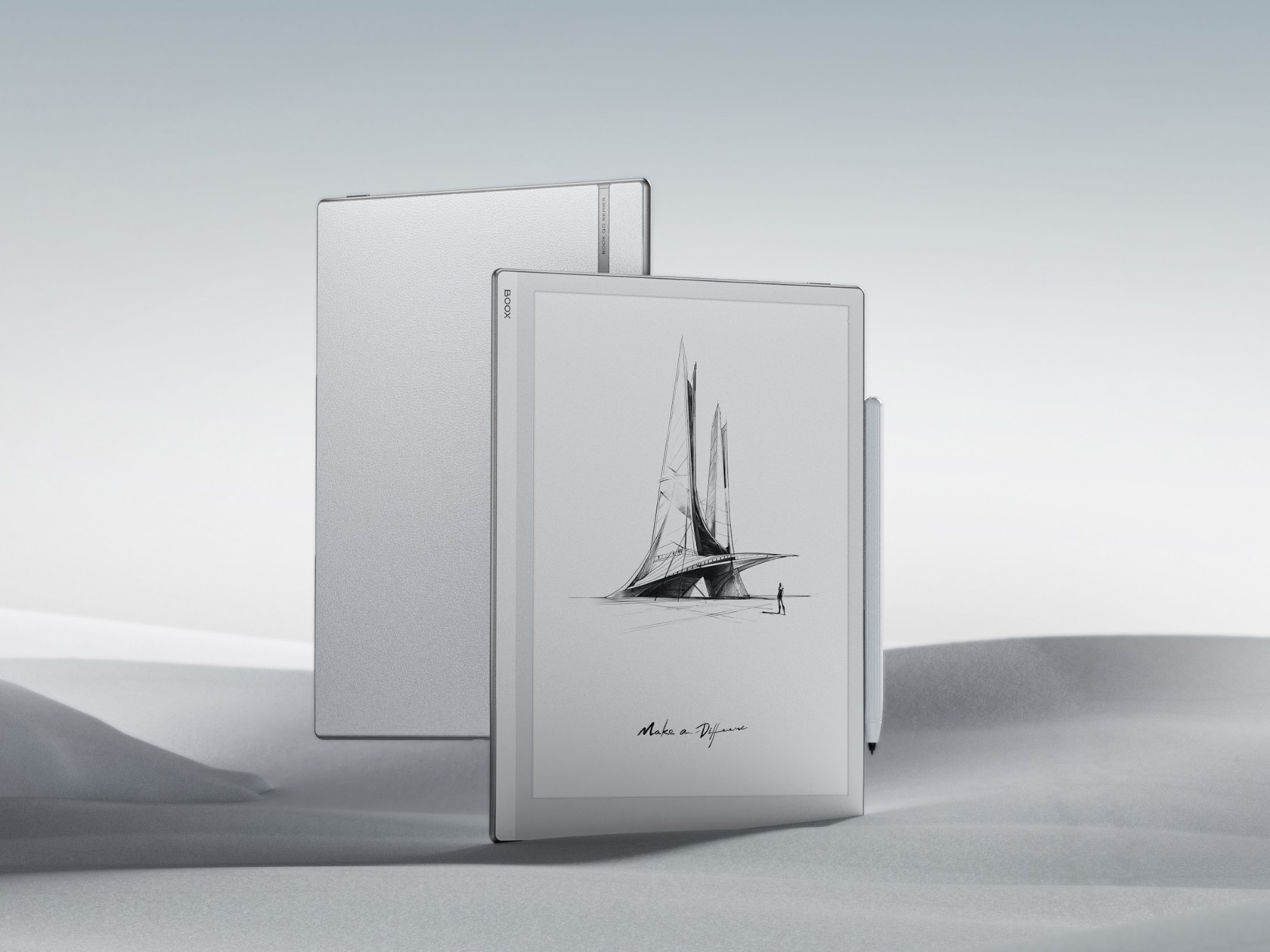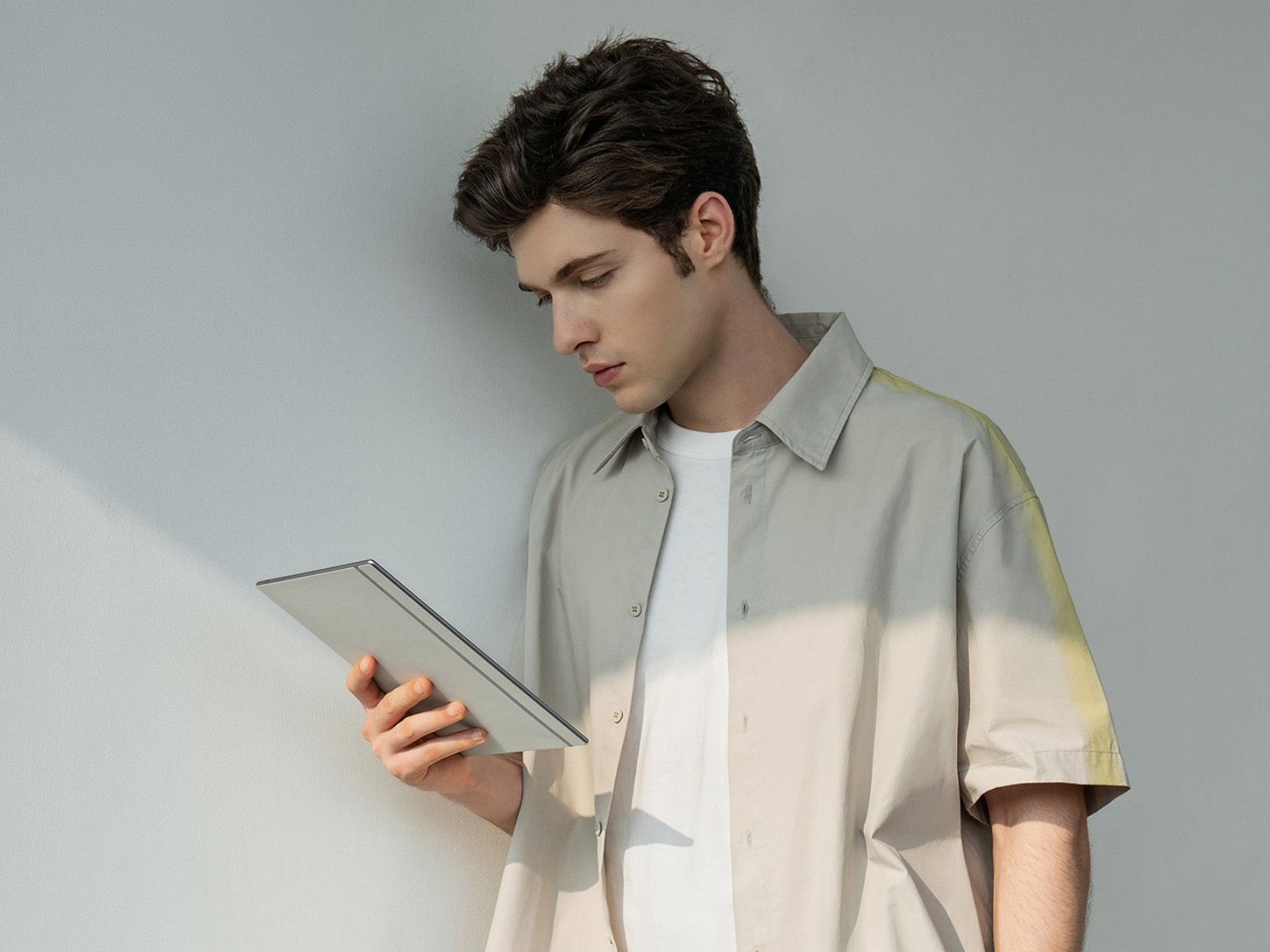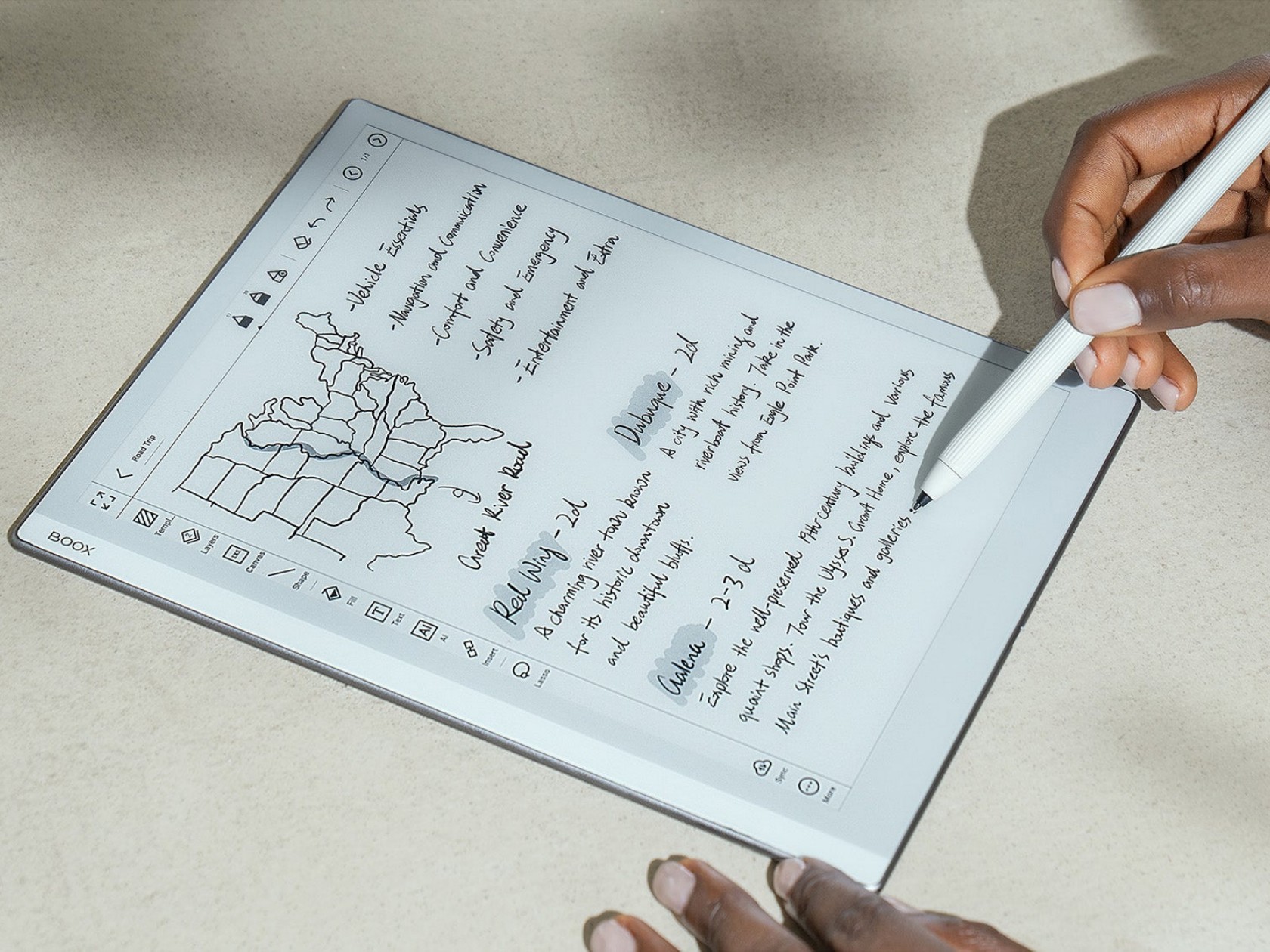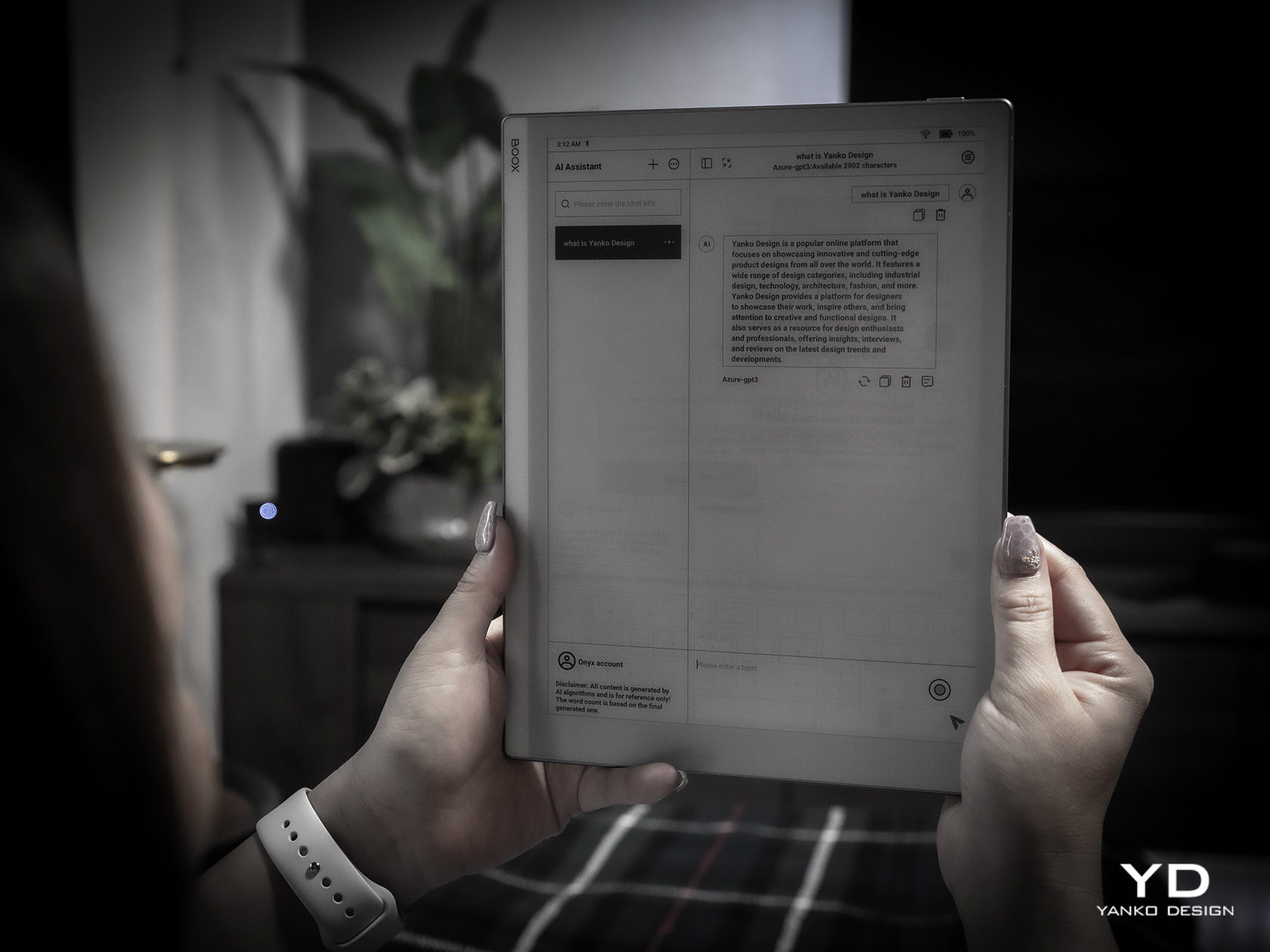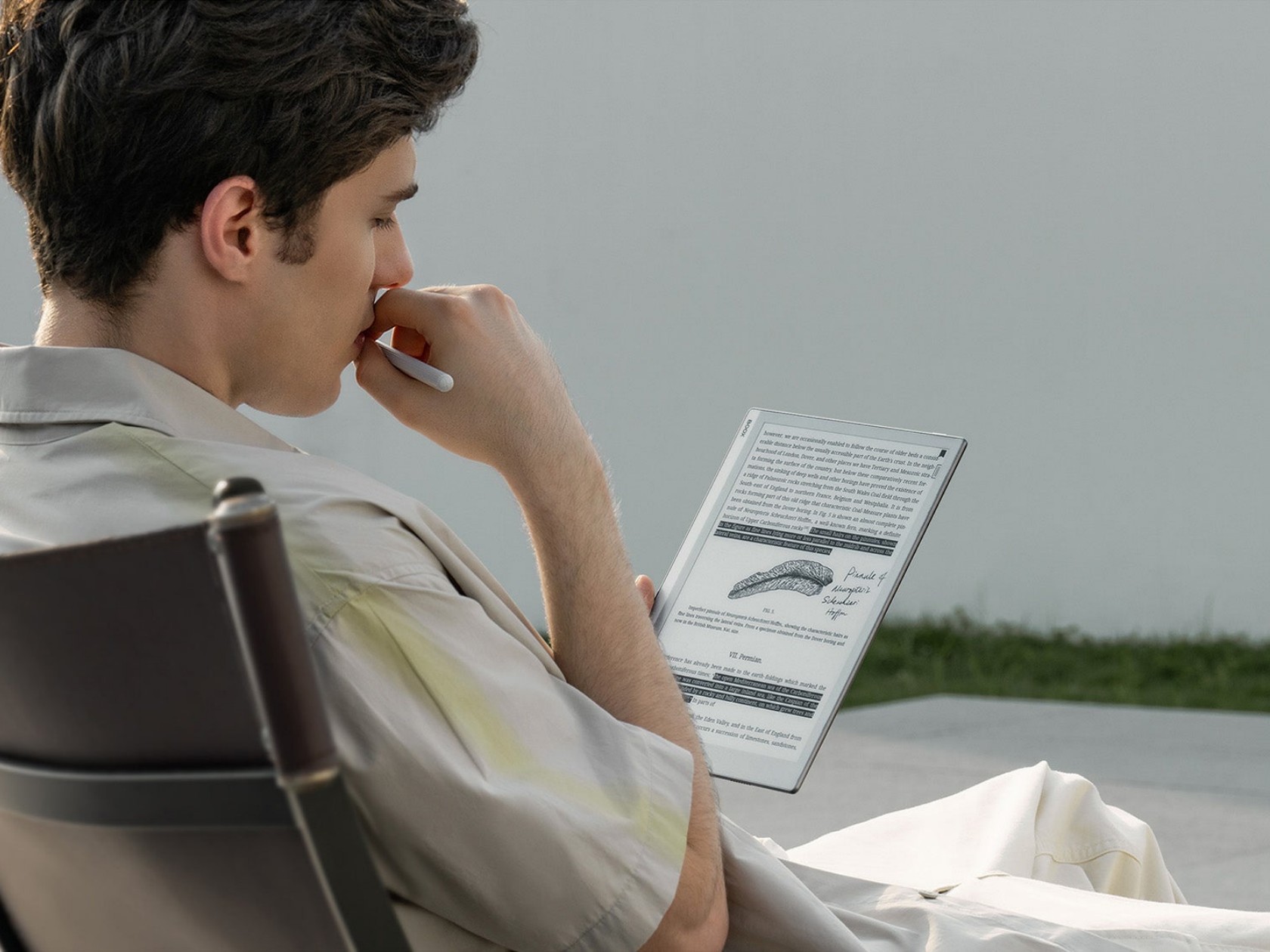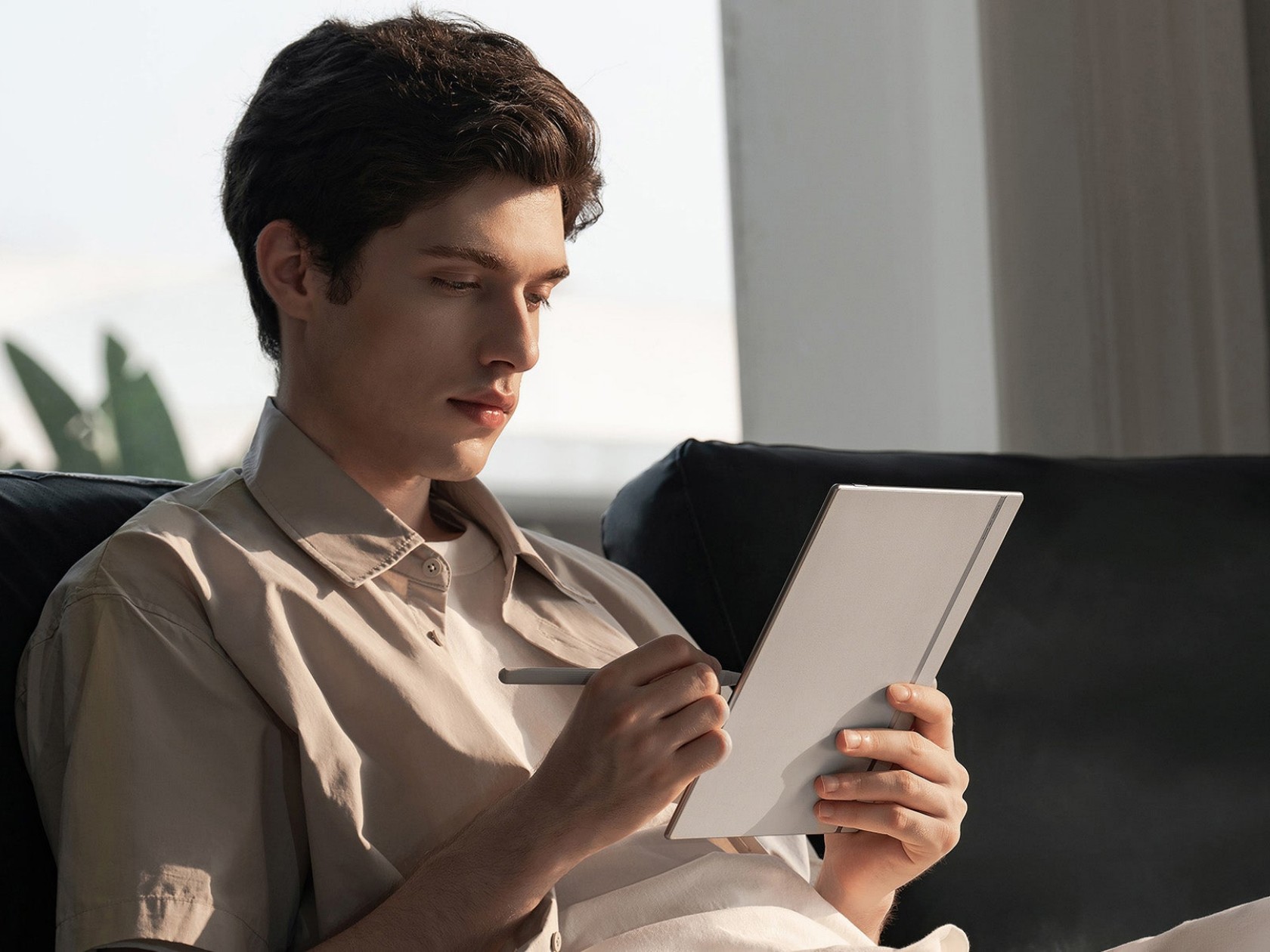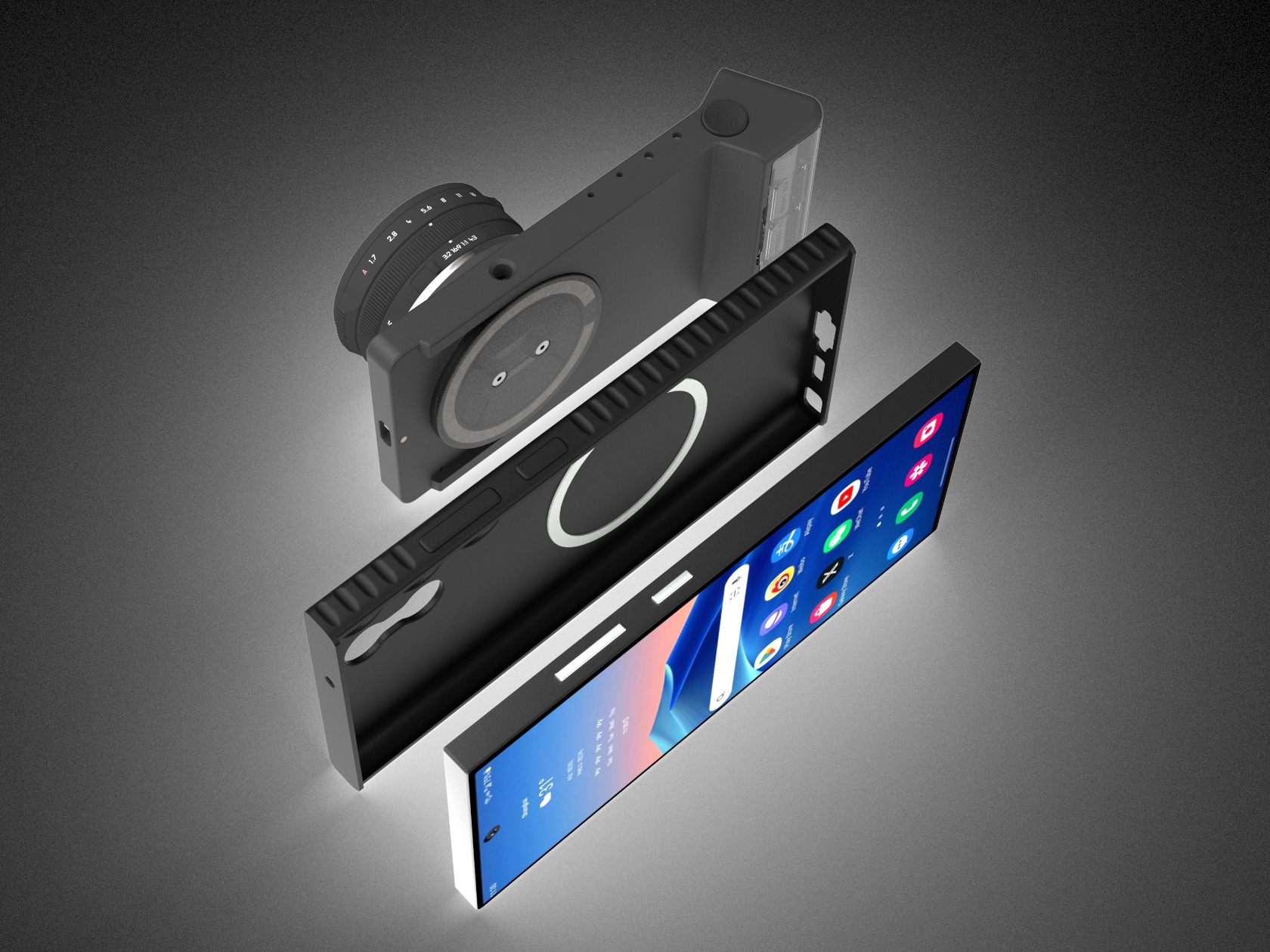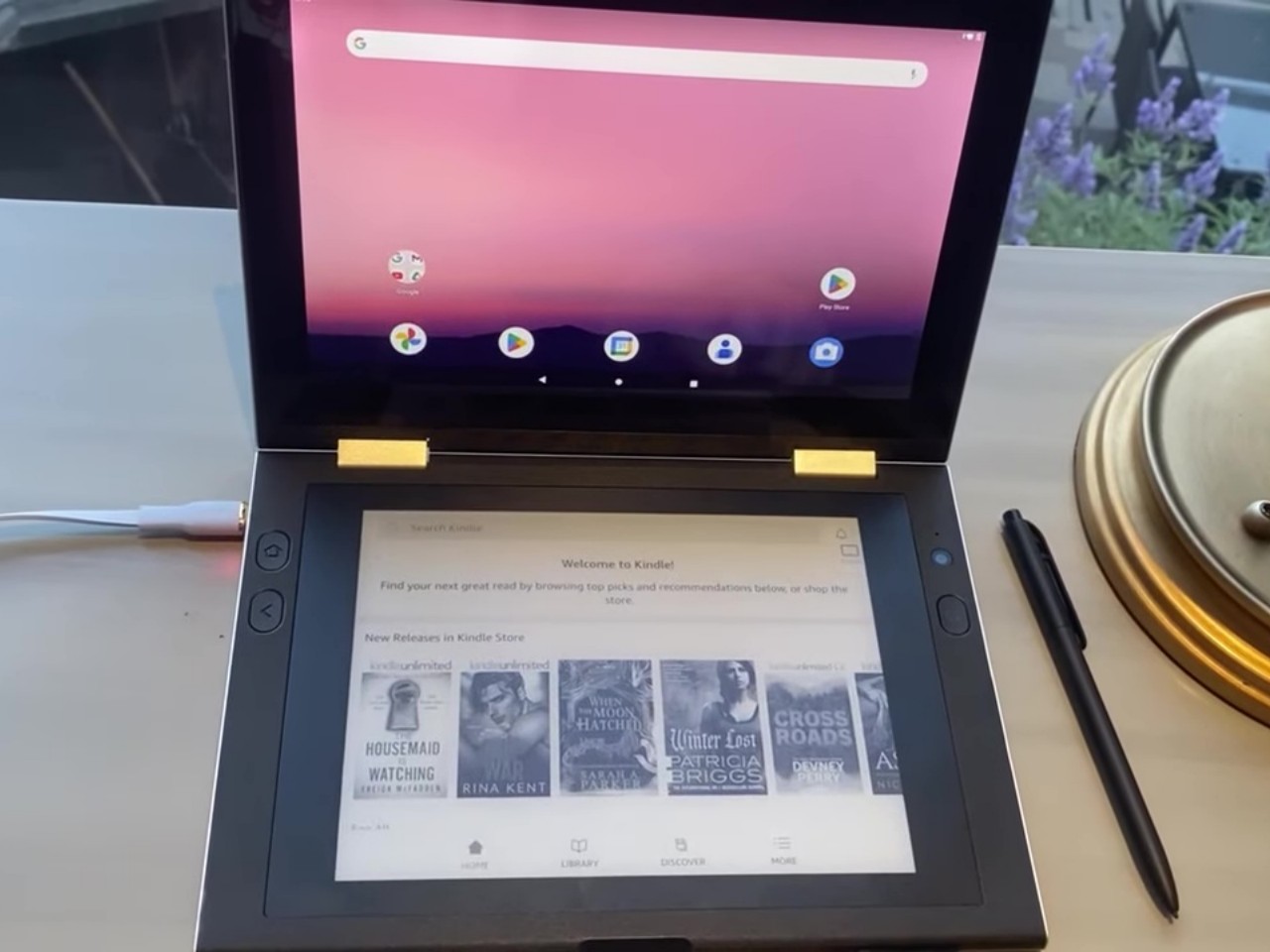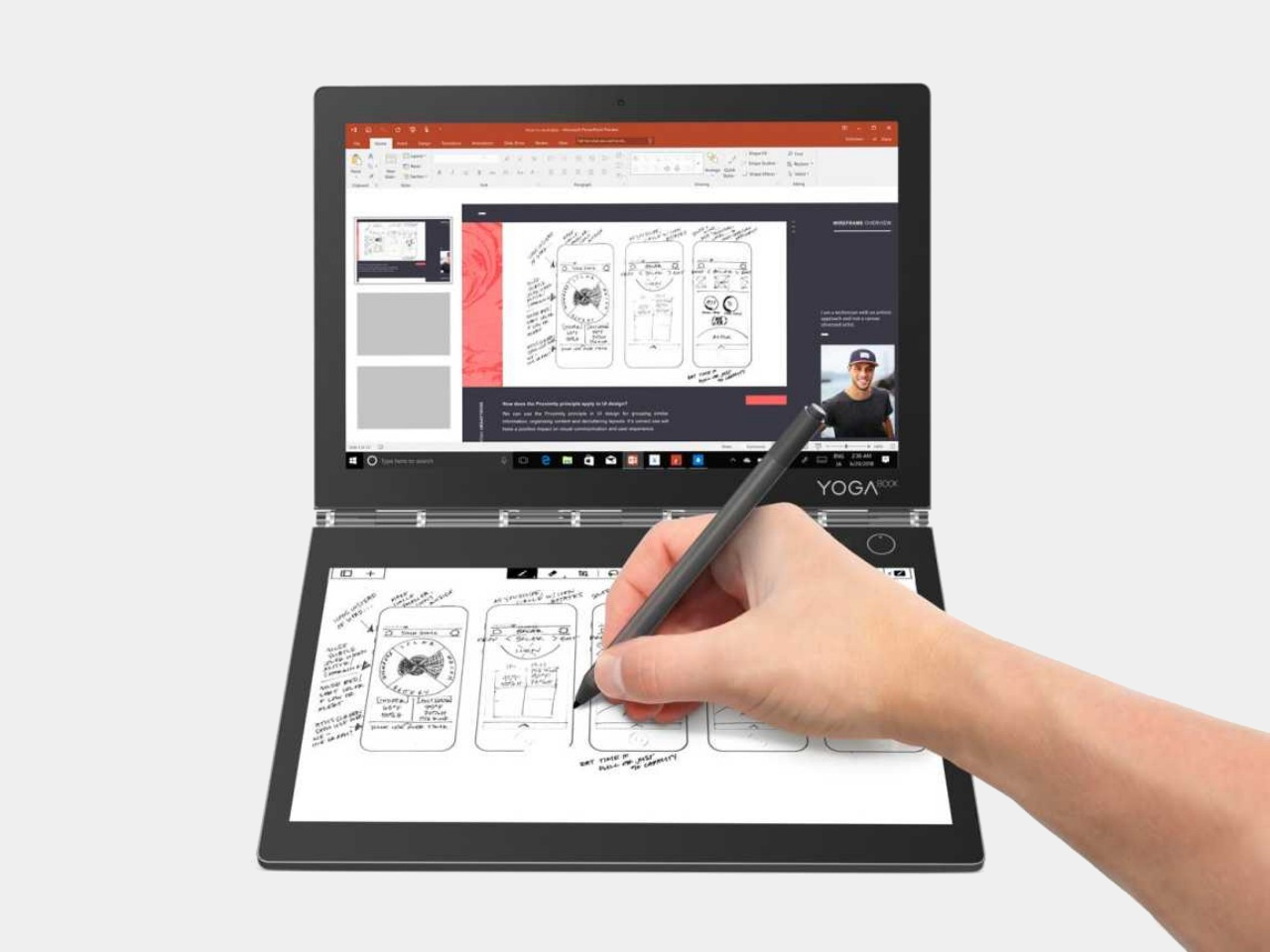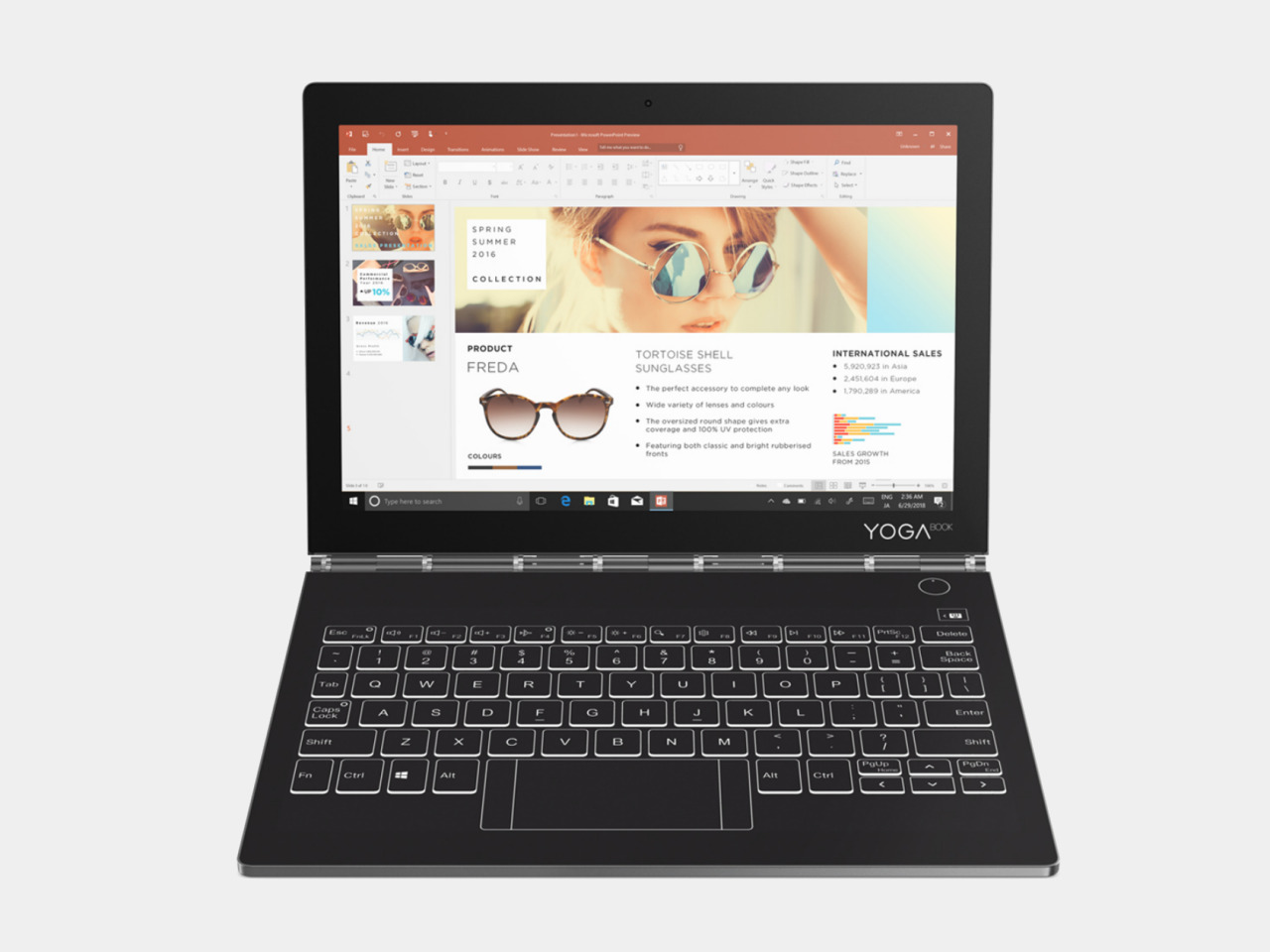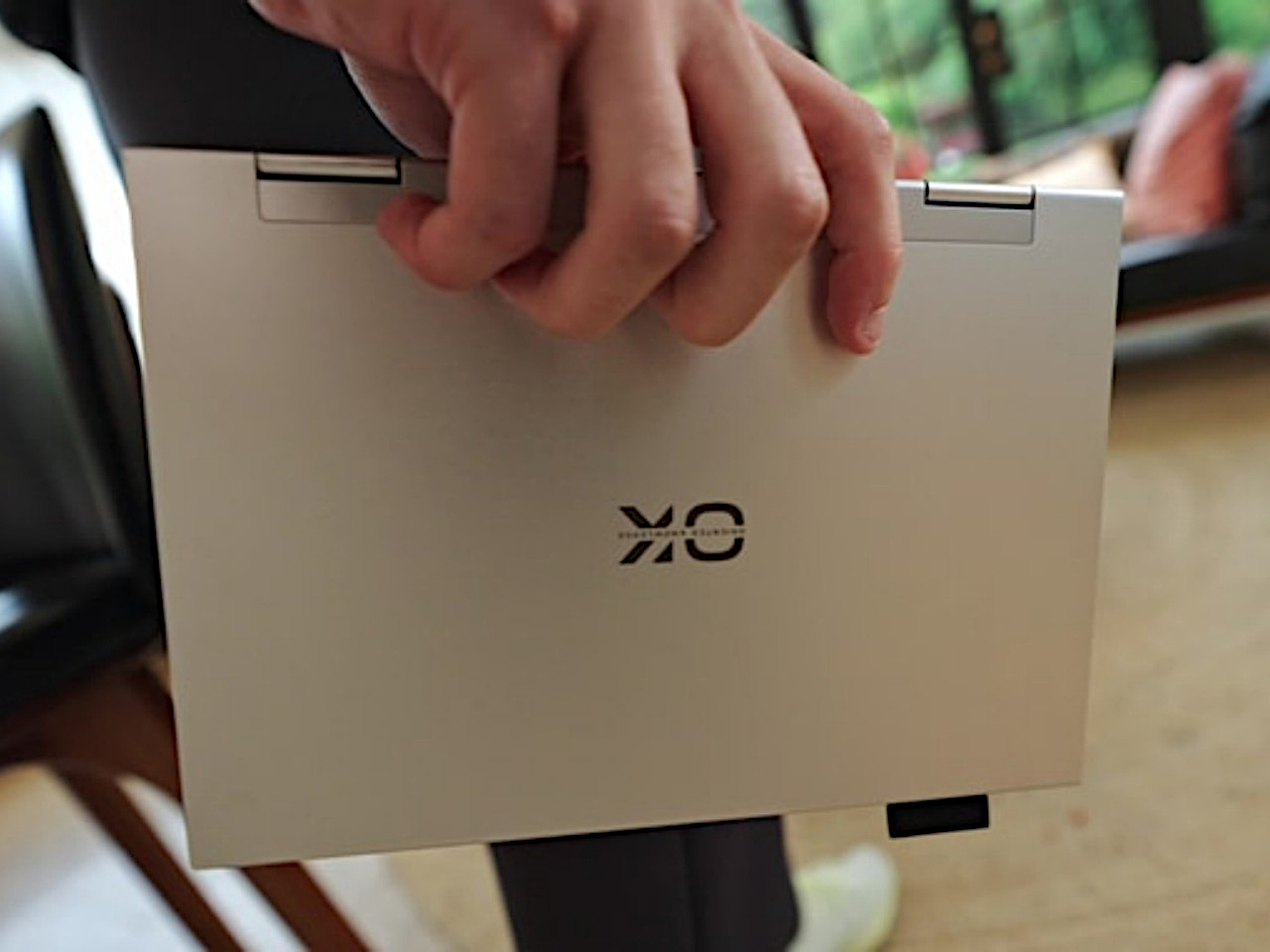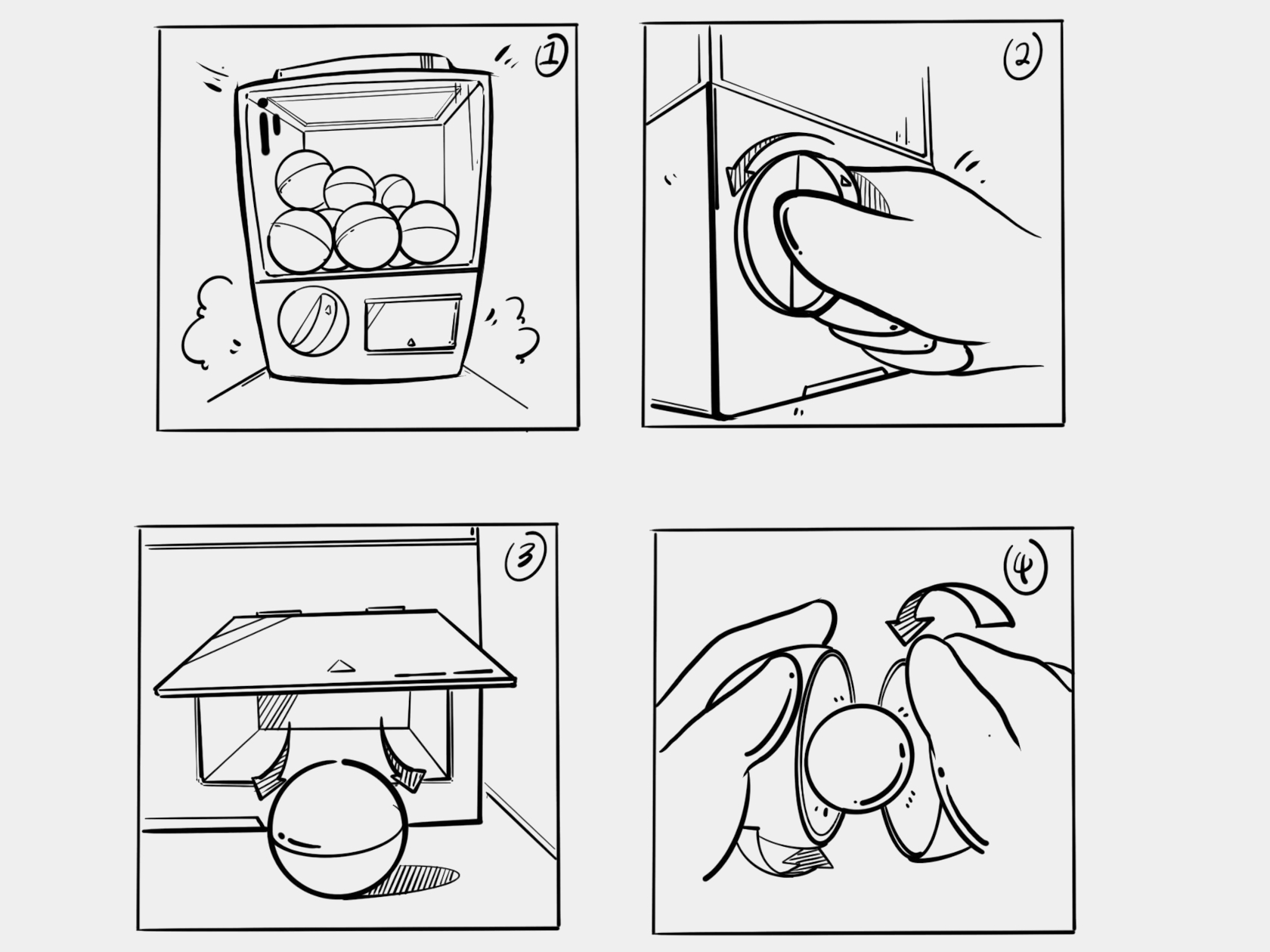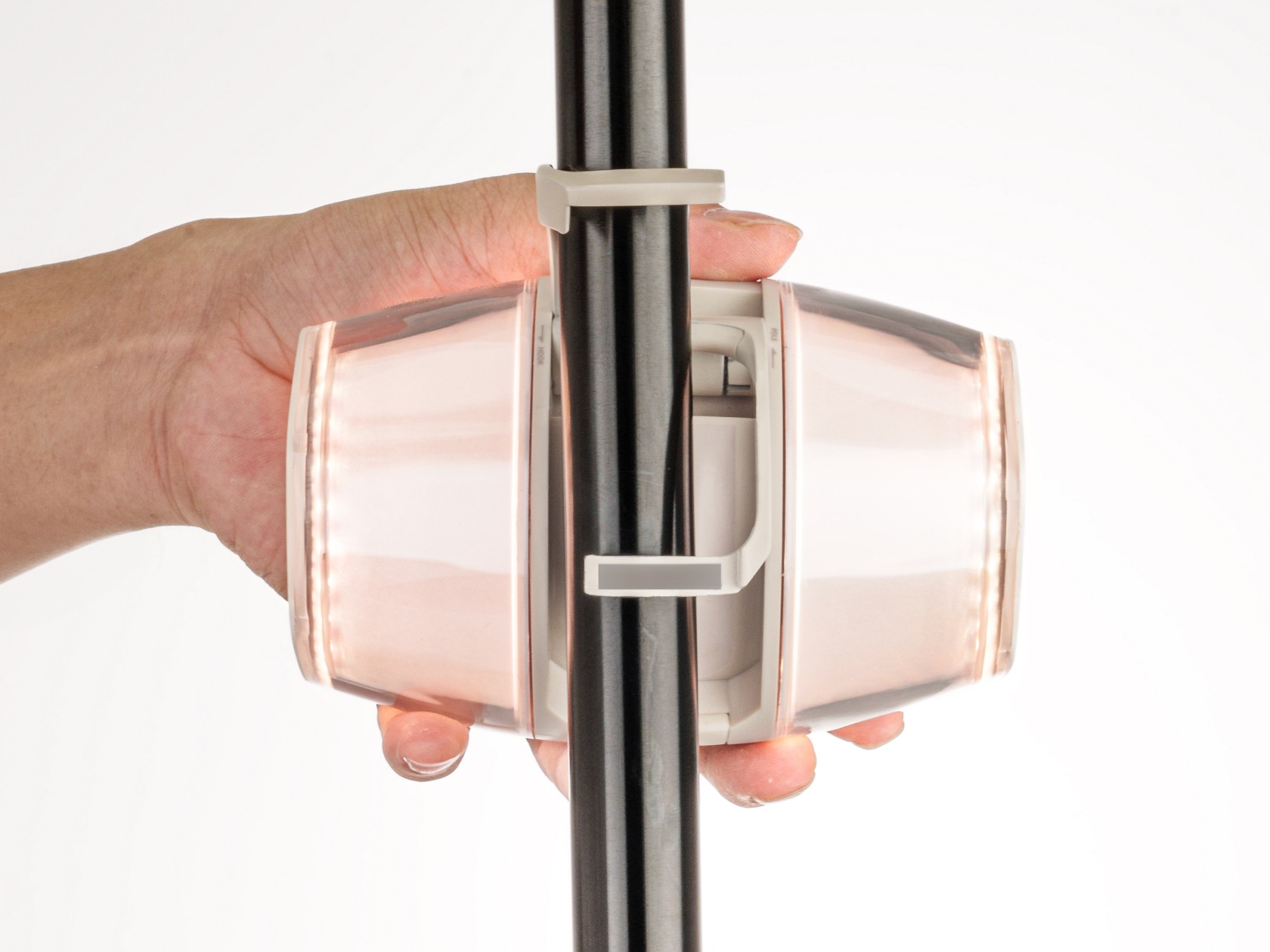PROS:
- Sleek, stylish, and distinctive design
- Best-in-class performance for 16-inch gaming laptops
- Bright, vibrant, and beautiful 16-inch 3.2K Mini LED screen
CONS:
- Small and cramped touchpad
- 330W GaN charger is a gigantic brick
- Relatively pricey
Gaming laptops are pretty much like miniature desktops on (your) legs, but their power has traditionally come at the expense of their design. The majority of these portable gaming computers are built like tanks, so when somewhat slim laptops come along, people definitely stop and take notice. Last year, Lenovo made quite a bold and ambitious move with the 8th-gen Legion 9i, a gaming laptop that was as much beauty as it was brawn. As with any other product line, the PC maker followed it up this year with the Lenovo Legion 9i Gen 9 (16IRX9), promising the same stunning good looks but with upgraded specs and, of course, more AI. But was Lenovo able to manage a repeat of last year’s groundbreaking success or is this the generation to pass? We give this distinctive gaming laptop a spin to see whether it flies or flops.
Designer: Lenovo
Aesthetics
If you were worried that the Legion 9i Gen 8’s design was a one-off experiment, you’d be pleasantly surprised that isn’t the case, at least not yet. Right off the bat, the Lenovo Legion 9i Gen 9 gives off that same eye-catching aura that makes it a mix of a rugged gaming machine and a trendsetting office laptop. The forged carbon chips are still the star of the show, at least when it comes to first impressions. Chosen for their lightweight properties, the random mix of pieces gives each laptop a unique personality. Admittedly, some might not like its camo-like design, but it’s hard to argue that it’s different from the RGB-laden black surfaces of common gaming laptops.
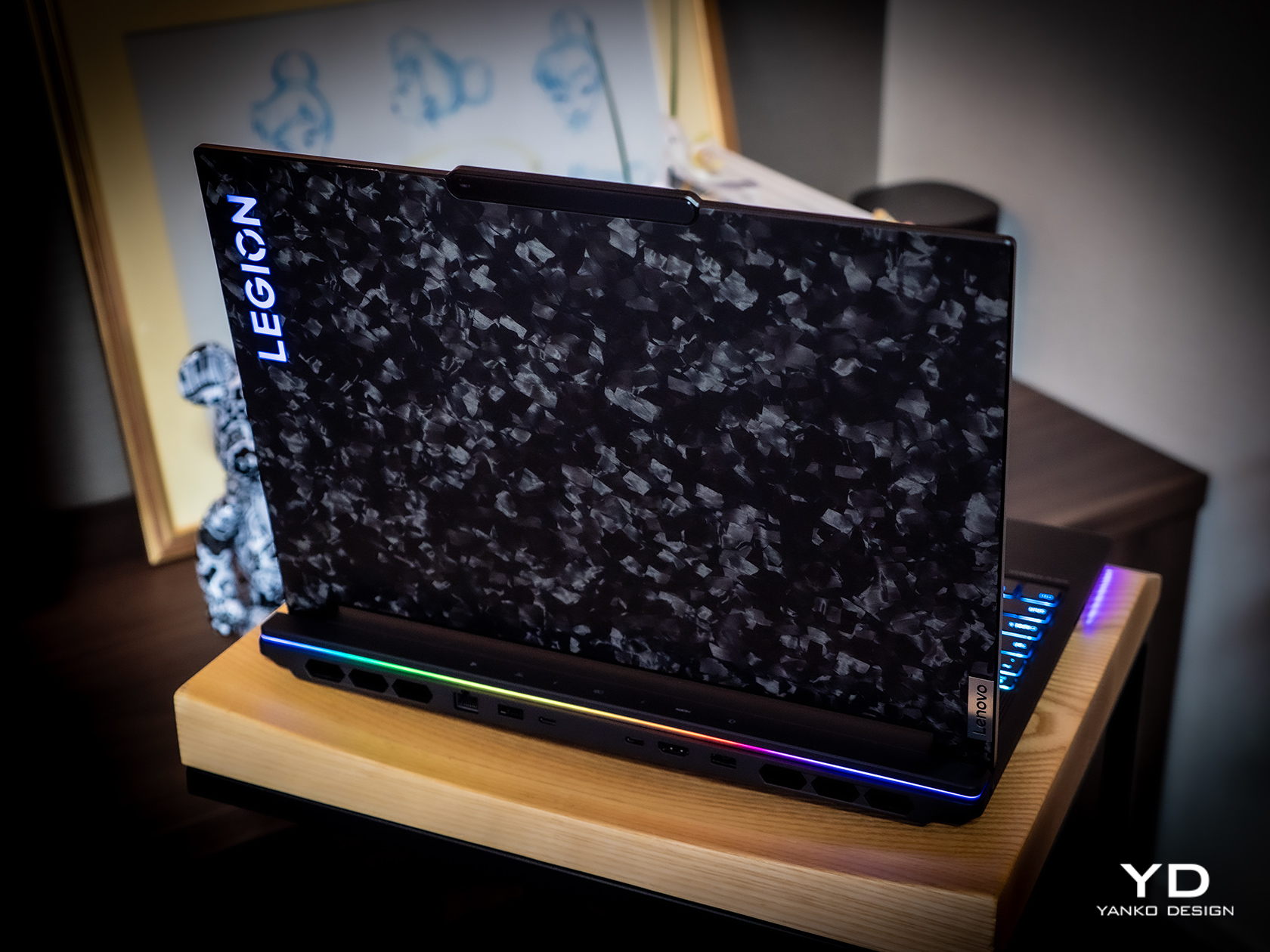
The die-cast magnesium chassis is still here and still 90% made from recycled materials. It gives the Legion 9i Gen 9 its light 5.51 lbs (2.49kg) weight without sacrificing its durability and structural integrity. That said, these figures must be taken in the context of other gaming laptops, not conventional notebooks like the sleek MacBook Pro. Yes, it’s relatively thin and light compared to others, but it has the unmistakable design of a gaming powerhouse. That thick extended rear is a testament not only to the variety of ports available but also to how much room Lenovo had to make to fit all those powerful components inside.

As with any gaming laptop, RGB lighting is a staple feature of the Legion 9i Gen 9, and every area is customizable and controllable, including completely turning them off, like the backlit icons for the ports on the back, for example. Aside from the keyboard, the amount and placement of lighting are tasteful and add a beautiful accent to the equally beautiful profile of the laptop without being gaudy or obnoxious. All in all, the Gen 9 gaming laptop carries on its predecessor’s title as one of the most striking of its kind.
Ergonomics
The size and weight of a gaming laptop aren’t just for bragging rights, of course. They go a long way in providing comfort and convenience, especially when carrying the computer from one place to another. Granted, the Lenovo Legion 9i Gen 9 is hardly the thinnest nor the lightest, but it balances portability and power quite well. You won’t have any trouble shoving it into a backpack or laptop bag, perhaps aside from the fact that it is closer to a 17-inch laptop thanks to that protruding back portion.

Using the laptop itself is quite enjoyable, especially the tactile and responsive keyboard. With a decent amount of trouble, the full keyboard layout is both pleasurable and productive, freeing you from the need to look for external numeric keypads or do finger gymnastics to get to common functions. Of course, there’s plenty of RGB lighting underneath the keys, all of them configurable. A nifty trick is how the laptop can light up the most common shortcut keys by holding down the Fn key.
Unlike most laptops, including gaming ones, the Legion 9i Gen 9’s keyboard is pushed lower, closer to the user, to make room for cooling elements. While that does mean you don’t have to extend your arm too far to reach the keys, it also means that there isn’t enough room for the touchpad. Yes, the same gripe we had with last year’s model remains unchanged this year, and we have little hope the situation will improve any time soon. Granted, many gamers will probably reach for their favorite gaming mouse anyway, but this unfortunate design decision does make the laptop feel less appealing as an all-rounder.

Performance
While the Lenovo Legion 9i Gen 9 hasn’t changed at all on the outside, it has a few upgraded parts inside that warrant a bump in model number. There’s the 14th-gen Intel Core i9-14900HX as well as an NVIDIA RTX 4090 graphics, both top-of-the-line as far as gaming laptops go. Our review unit was equipped with 32GB of RAM and a 2TB SSD, though other configuration exists. The biggest upgrade from last year’s model, however, is really the Lenovo LA3-P AI chip, the intelligence that fine-tunes the laptop’s performance on the fly, faster than a human could. And it’s not just some buzzword-filled AI that makes funky images or answers questions but a true demonstration of what AI can actually do for us.
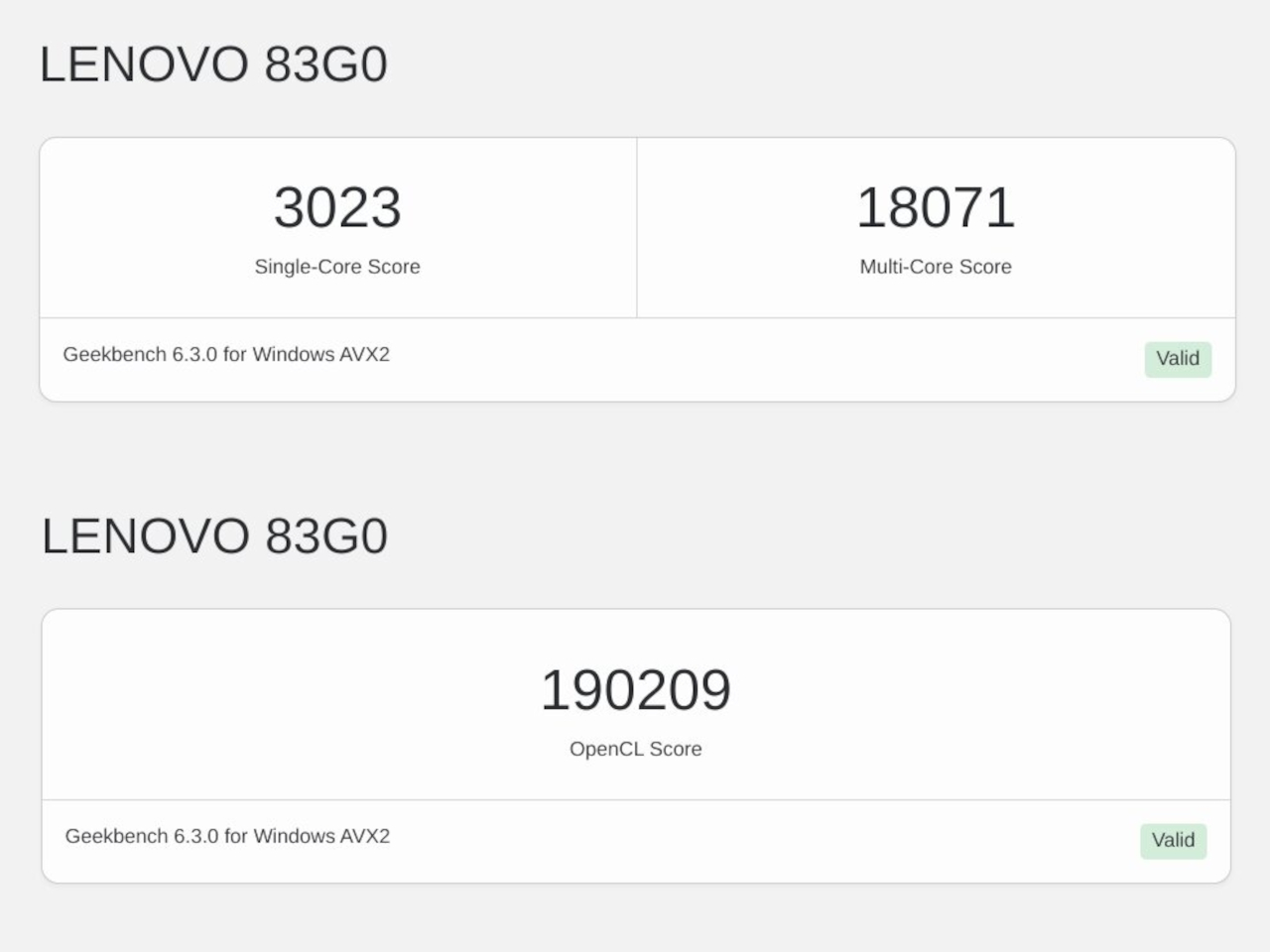
In terms of performance, the Legion 9i Gen 9 doesn’t disappoint, and the AI-powered Smart FPS manages to squeeze out every bit of performance compared to, well, the Performance profile. It’s not perfect, mind, and the difference between the two isn’t that staggering. It is, hopefully, just a portent of things to come as Lenovo continues to improve its AI.
Lenovo made a rather unusual decision in choosing a 3200×2000 resolution for the screen, but this 3.2K figure works just as well in balancing quality and power efficiency. The 16-inch 165Hz Mini LED is absolutely gorgeous and bright, easily rivaling OLED displays. The refresh rate might be a bit of a letdown, but 16-inch laptops that boast 240Hz also have a lower 2K resolution.

It’s not all sunshine and roses, though, as the Lenovo Legion 9i Gen 9 feels like it made a few trade-offs as well. Audio, while loud, feels a little insufficient and thin. The fans can get pretty loud as well, even with the boasted true liquid cooling. That doesn’t seem to kick in often to keep temperatures consistently cool and feels more like an emergency feature when things are about to start burning up. The biggest gripe in this area is the lack of improvement in battery life, which still scores less than two hours when gaming even at medium settings. As if adding insult to injury, the fast-charging 330W GaN charger is still a literal charging brick, a veritable dangerous weapon if you ever decide to start swinging it around to clear people away from the power outlet you’ll desperately be aiming for.
Long story short, the Lenovo Legion 9i Gen 9 (2024) definitely delivers on its promise of big power, but the cost of that promise is also starting to show. Make no mistake, it’s the kind of power that gamers want and need, but there will be more compromises and sacrifices along the way. More importantly, the gap between it and its predecessor might not look too big, making it an even more difficult choice, as we shall see later.
Sustainability
It’s definitely encouraging to see PC manufacturers starting to make big strides in changing the formula for their laptop designs. That’s not just about the appearance but, more importantly, the materials being used. Using post-consumer recycled (PCR) plastics is one thing, but reducing the use of plastic in the first place is an even more effective solution.
The Legion 9i Gen 9 doesn’t just use metal for its chassis. It uses 90% recycled metal instead of raw materials. That not only reduces material waste but also reduces energy consumption when creating fresh new metal. Lenovo is also slowly but surely improving the repairability of its products, a family trait being shared by many Lenovo laptops, not just the Legion 9i.


Value
There’s no denying that the Lenovo Legion 9i Gen 9 offers one of the best laptop gaming experiences in the market today, from its impressive performance to its gorgeous display to its intelligent lighting that can sync to any video or audio that’s playing. And while beauty is still in the eye of the beholder, few will argue that it commands a striking presence in any room either. It’s not without its shortcomings, but many of those can admittedly be taken for granted given how much power it offers.
The biggest hurdle to its adoption, however, will be that $3,200 price tag hanging over its head, and that’s just for the starting configuration. A maxed-out Legion 9i Gen 9 could very well cost you more than $4,000 even with a discount. Unfortunately, the 16-inch gaming laptop market has quite a few competitive entries this year as well, making the choice even harder. Fortunately, you don’t have to go far because Lenovo has quite a few offerings as well that could better fit your budget, including last year’s Legion 9i Gen 8.

Verdict
Gone are the days when gamers just took whatever kind of laptop was thrown at them just because those were the only designs possible. People have become more discerning as well as more sensitive to how their gear looks and many don’t just want some neon billboard masquerading as a laptop. The Lenovo Legion 9i Gen 9, just like its predecessor, puts design on the same pedestal as performance, delivering a gaming experience that isn’t just powerful but also pleasing to look at. It doesn’t carry a rather high price tag, enough to deter some early adopters, but it’s an investment that will keep on giving long after other laptops have gone out of fashion.

The post Lenovo Legion 9i Gen 9 (2024) Review: (Carbon) Forging Ahead first appeared on Yanko Design.