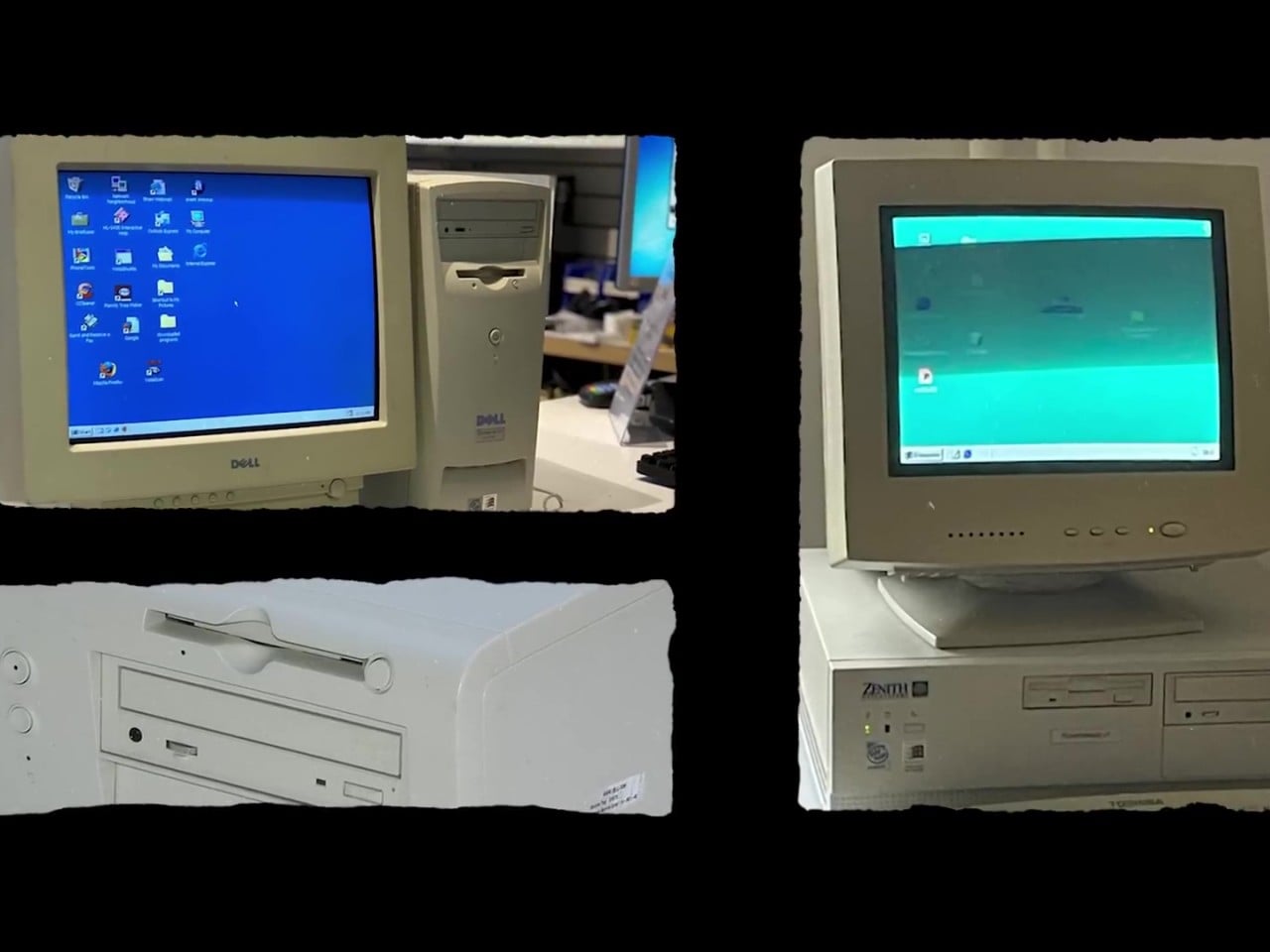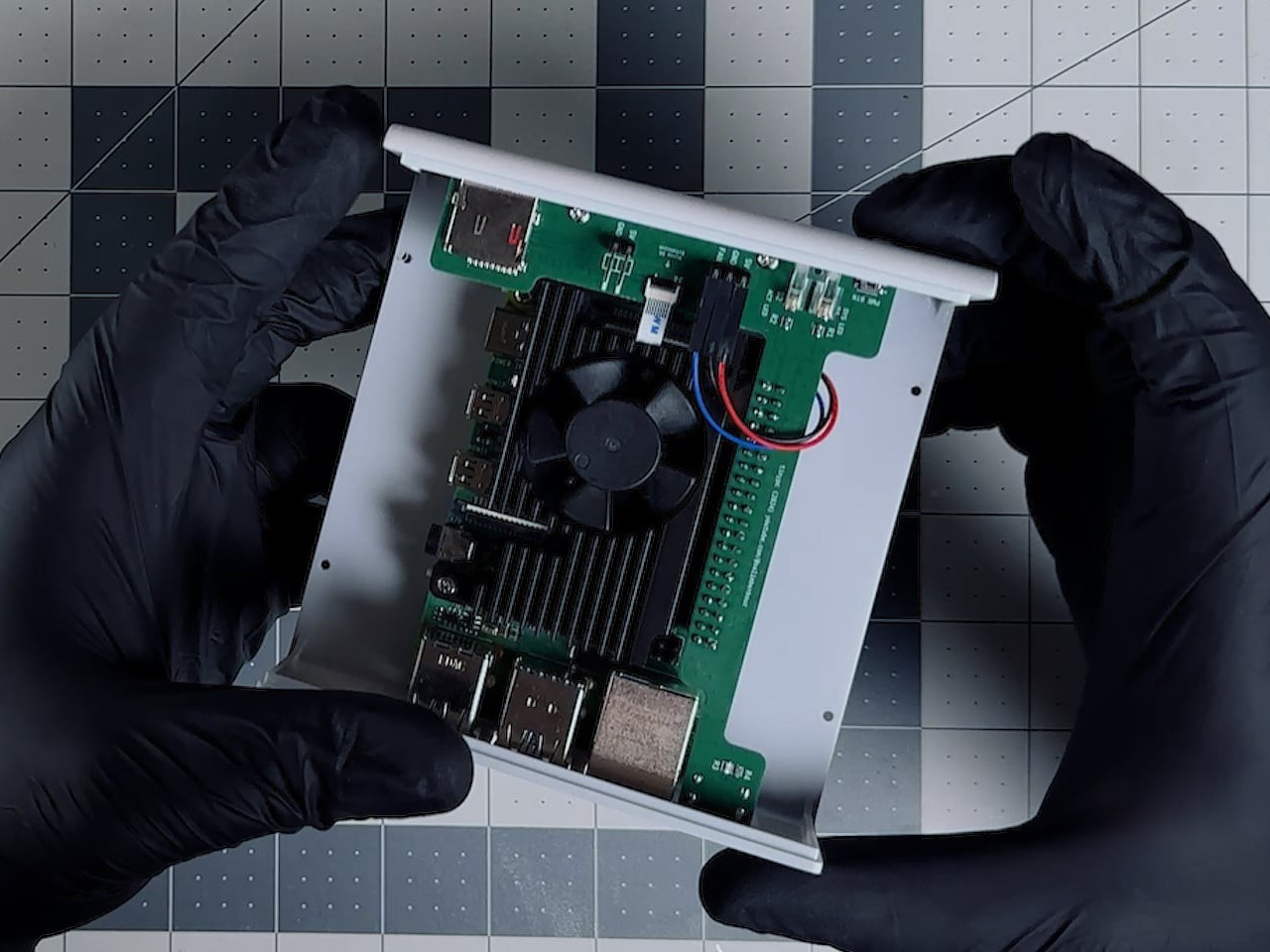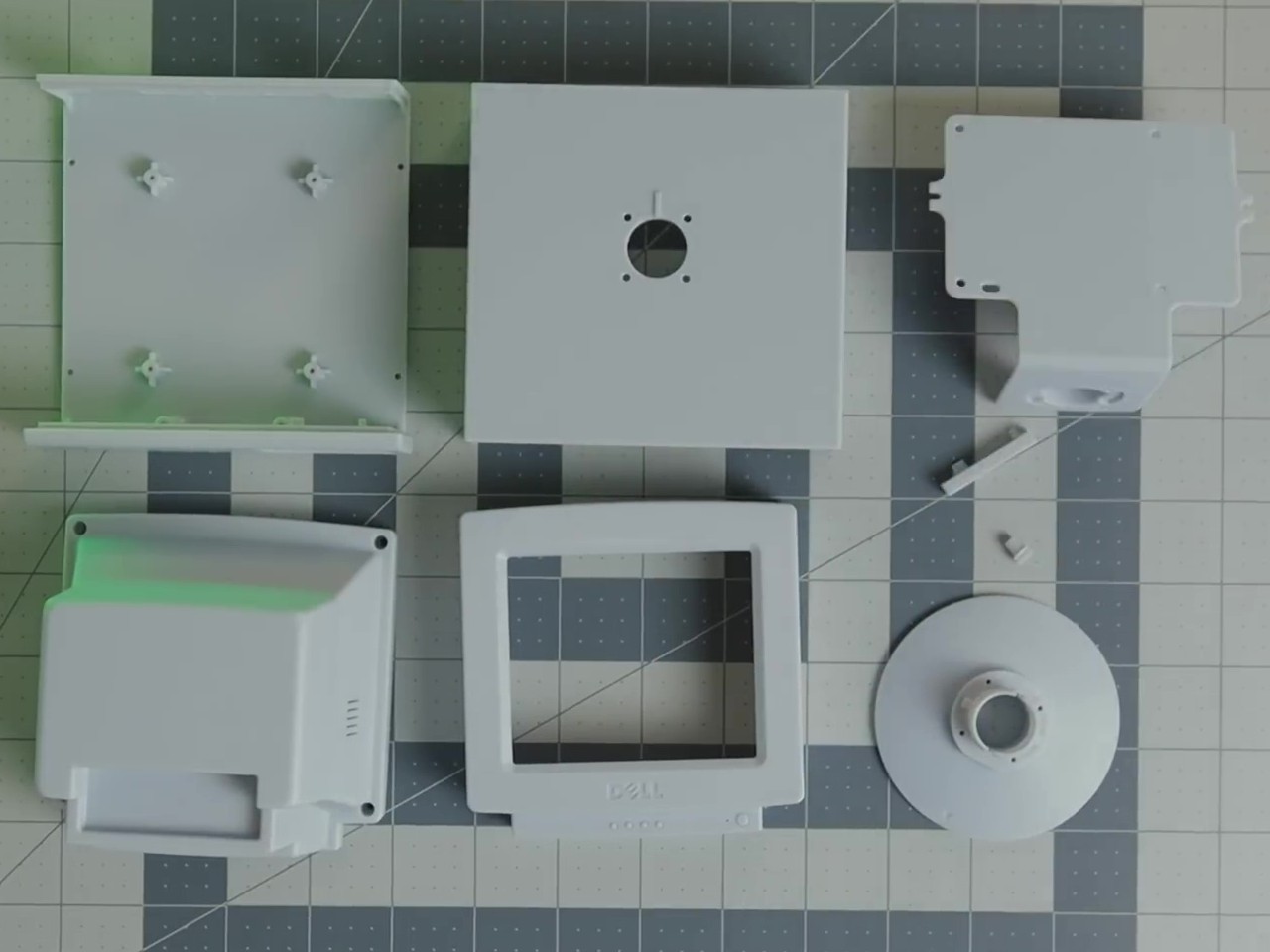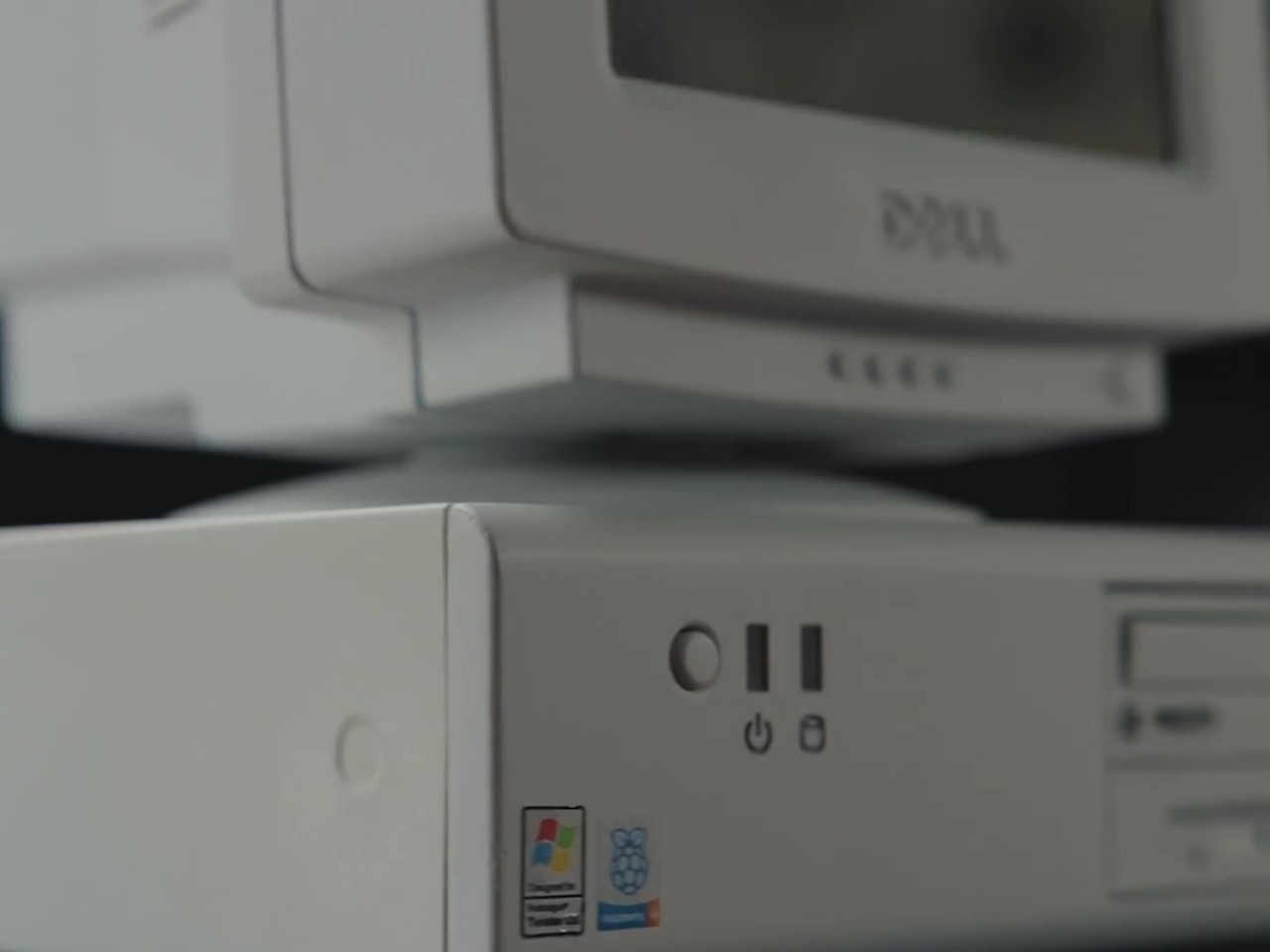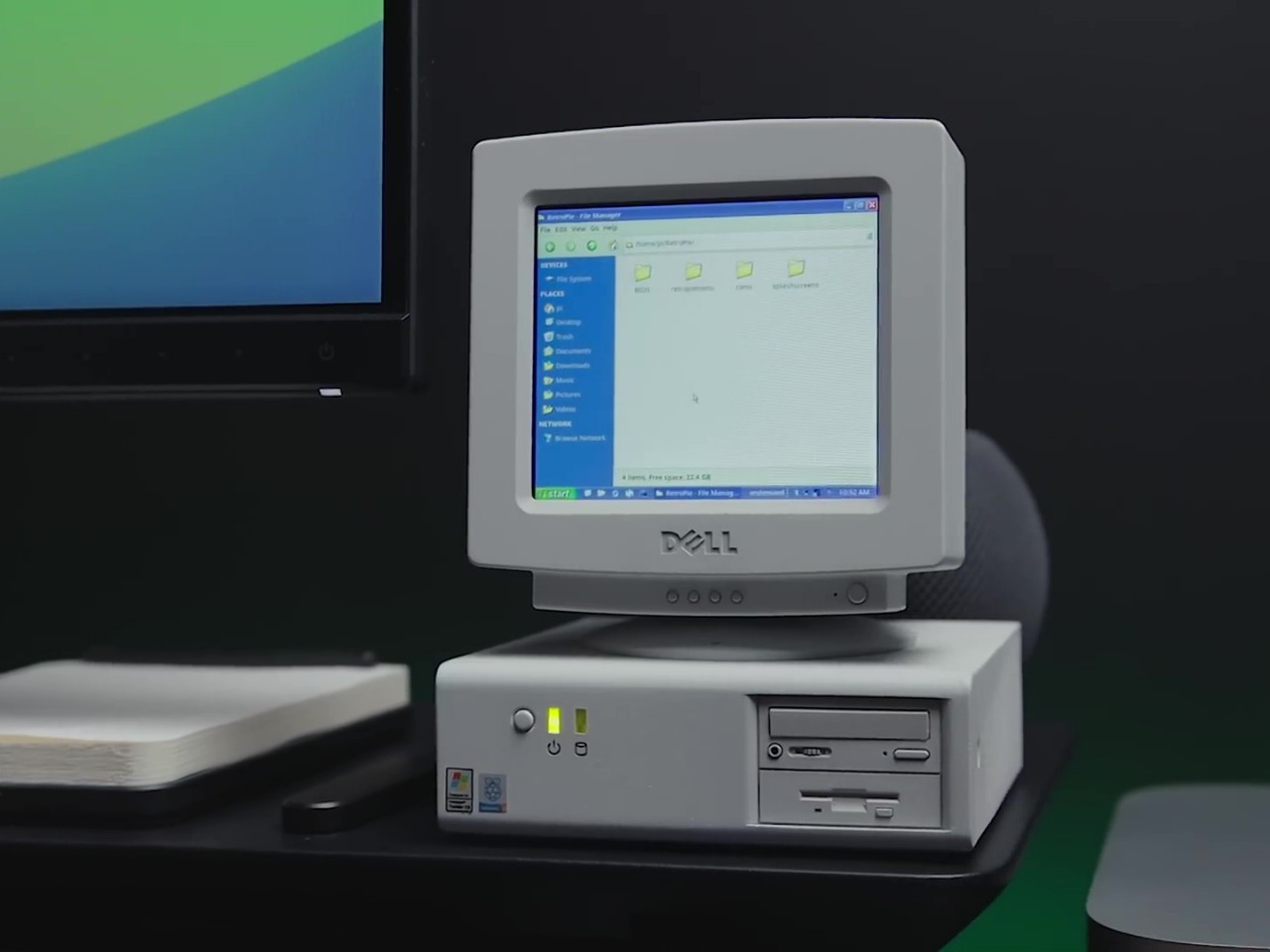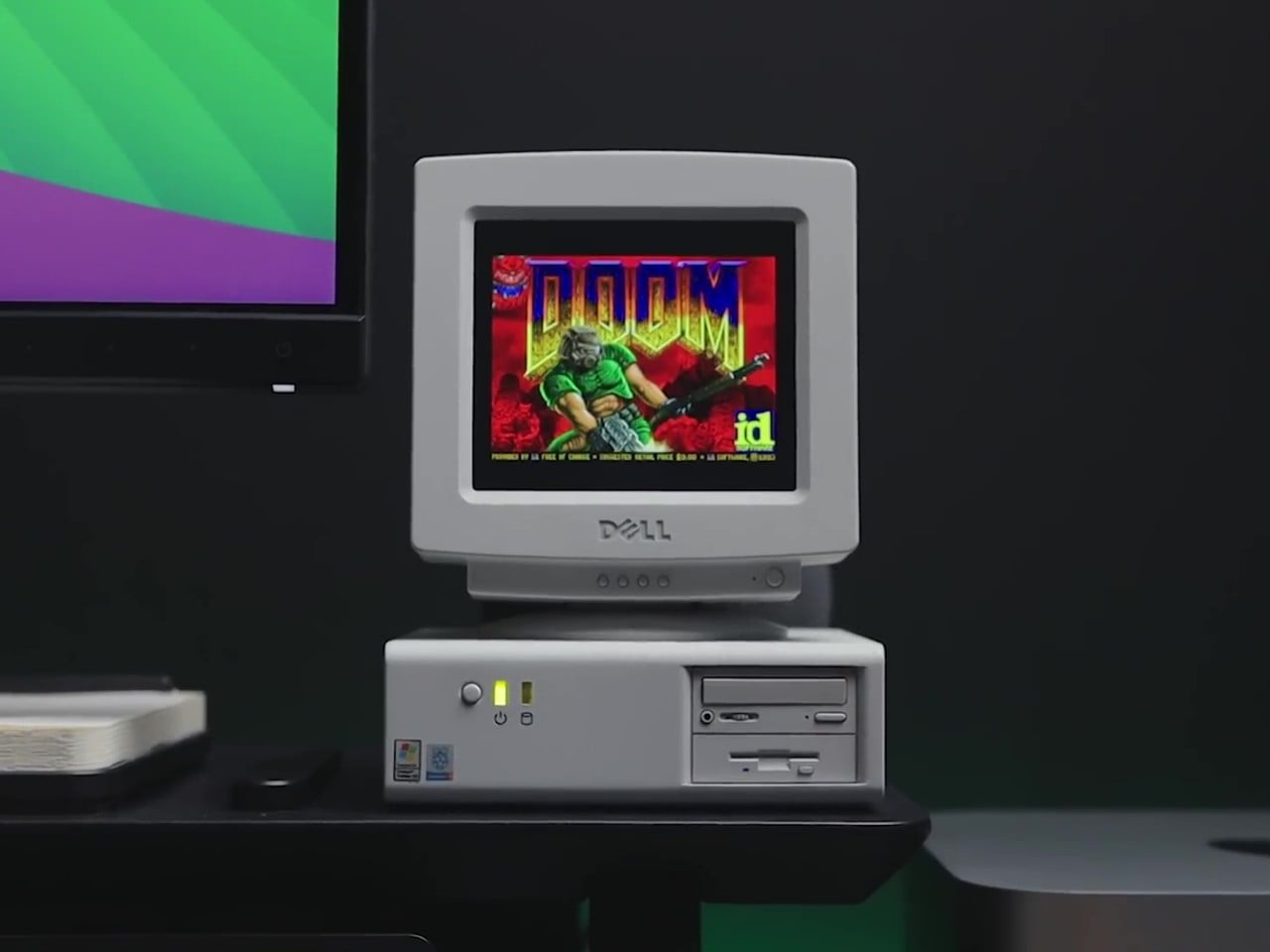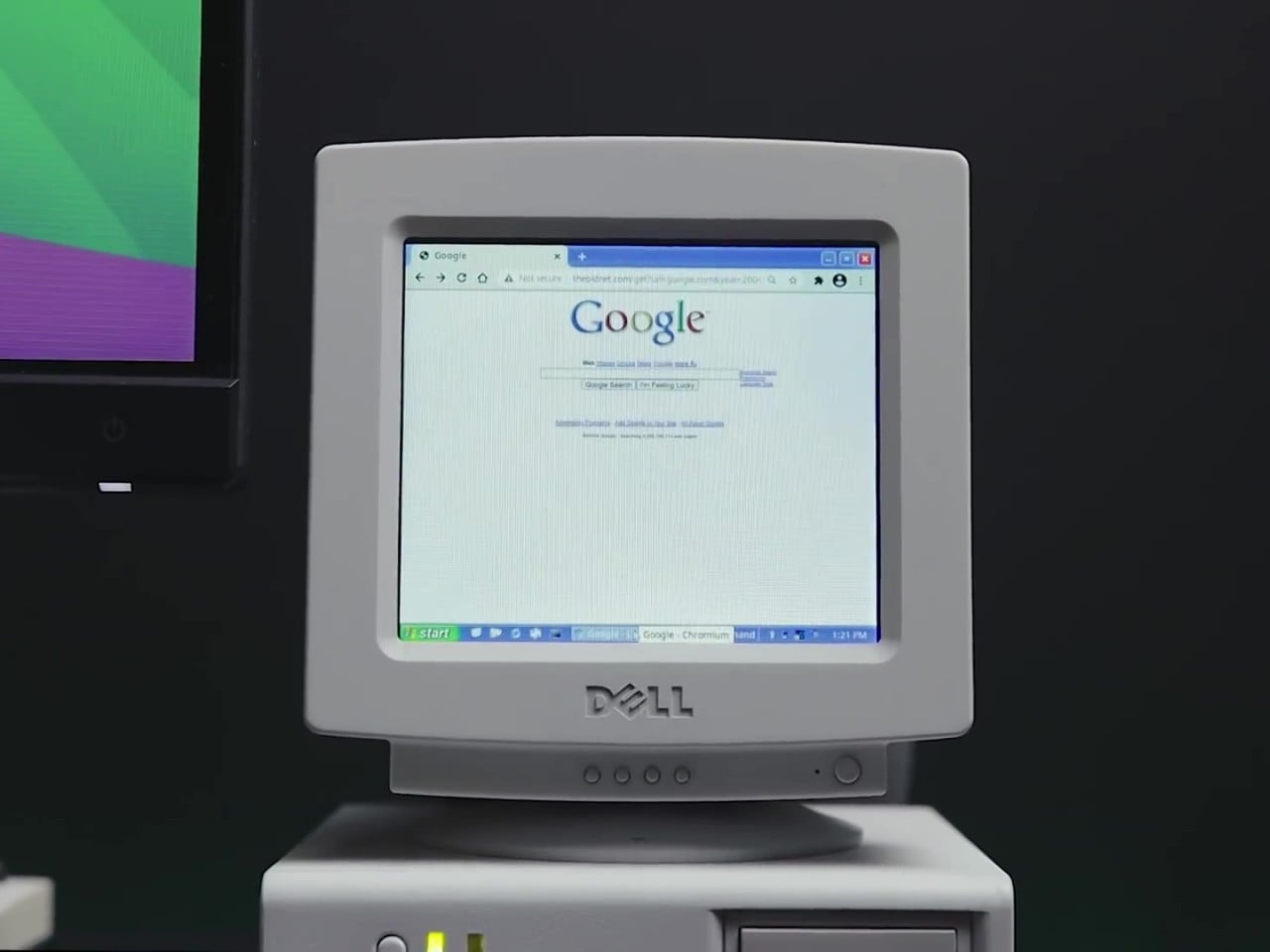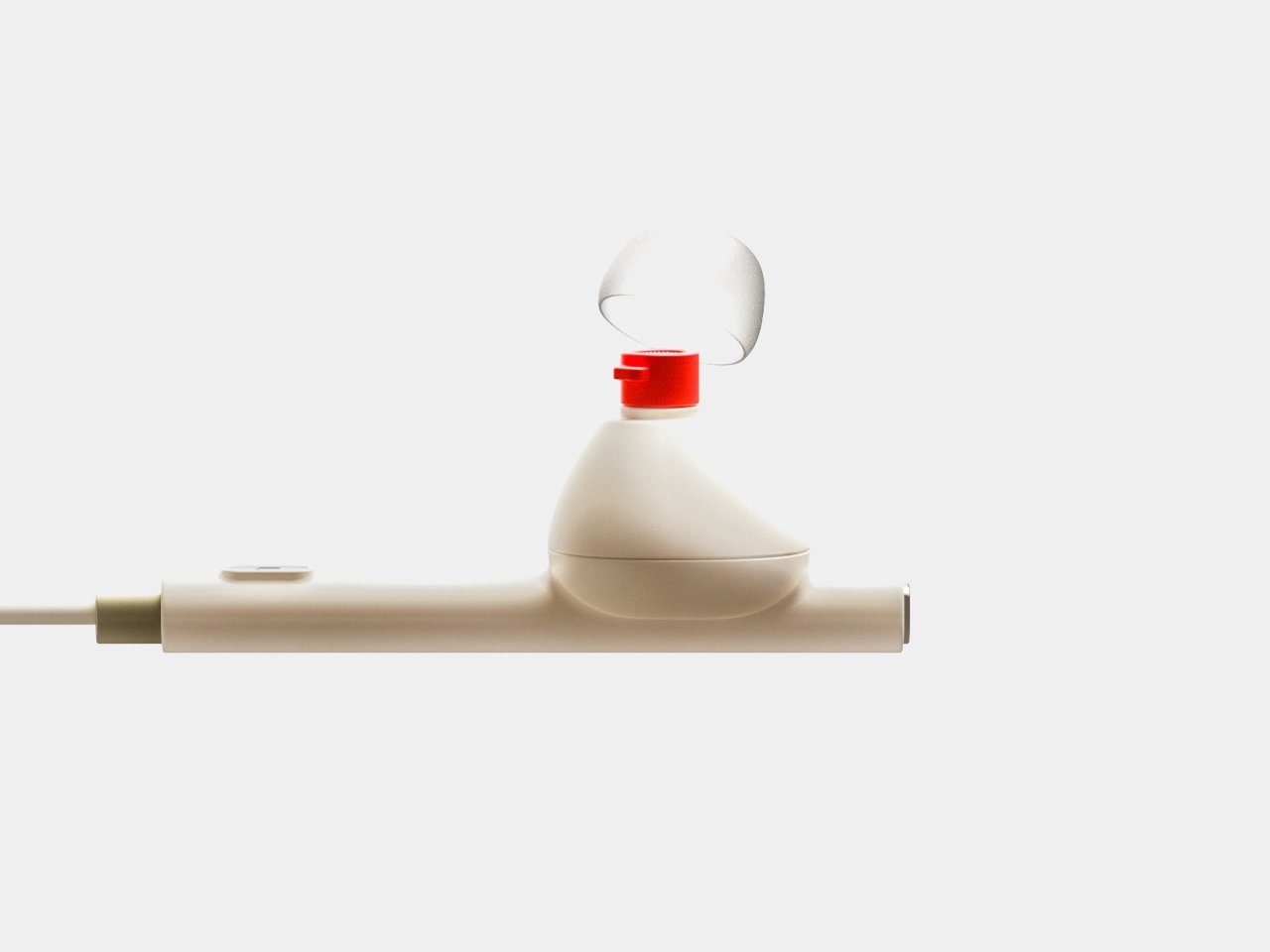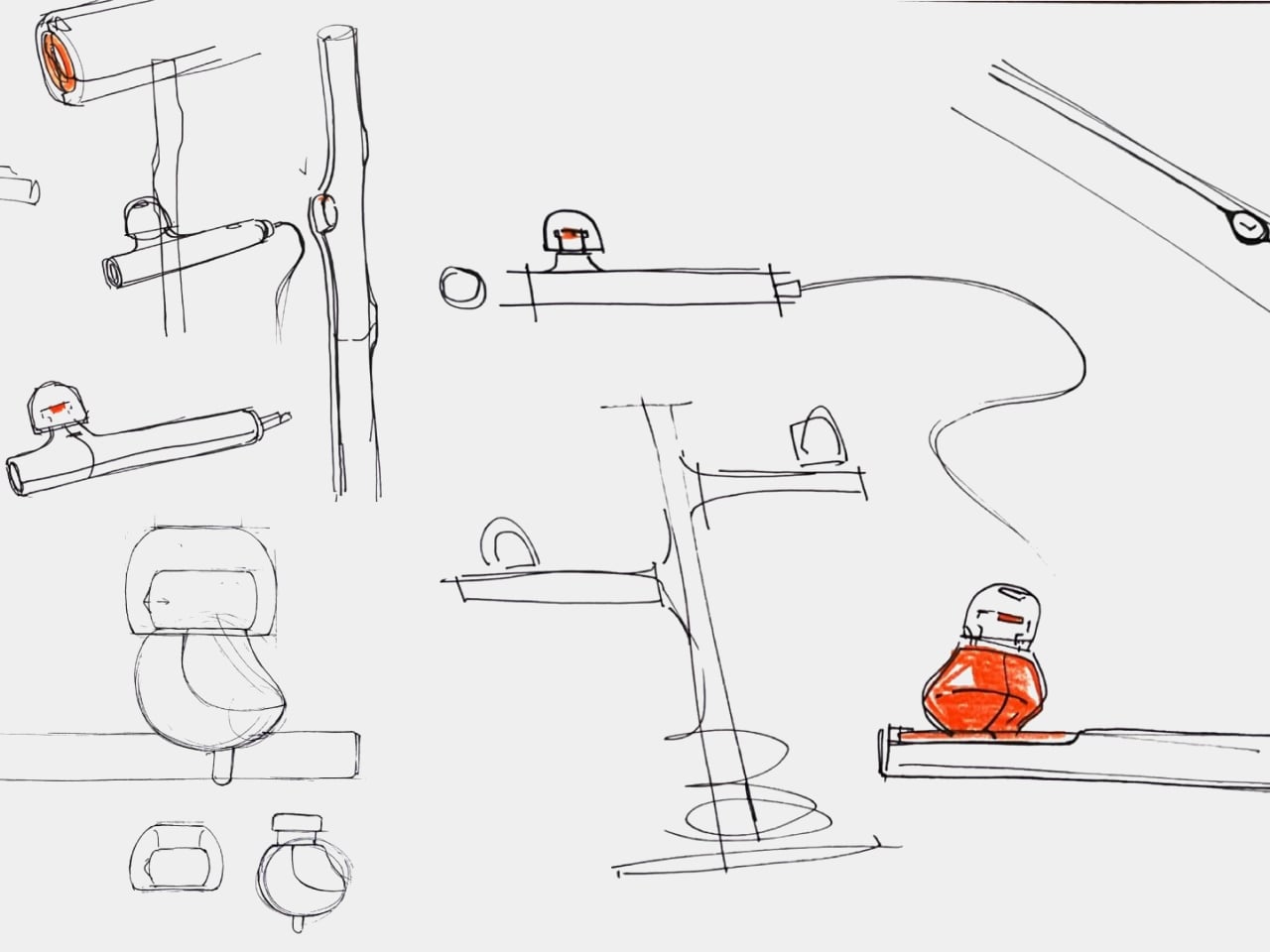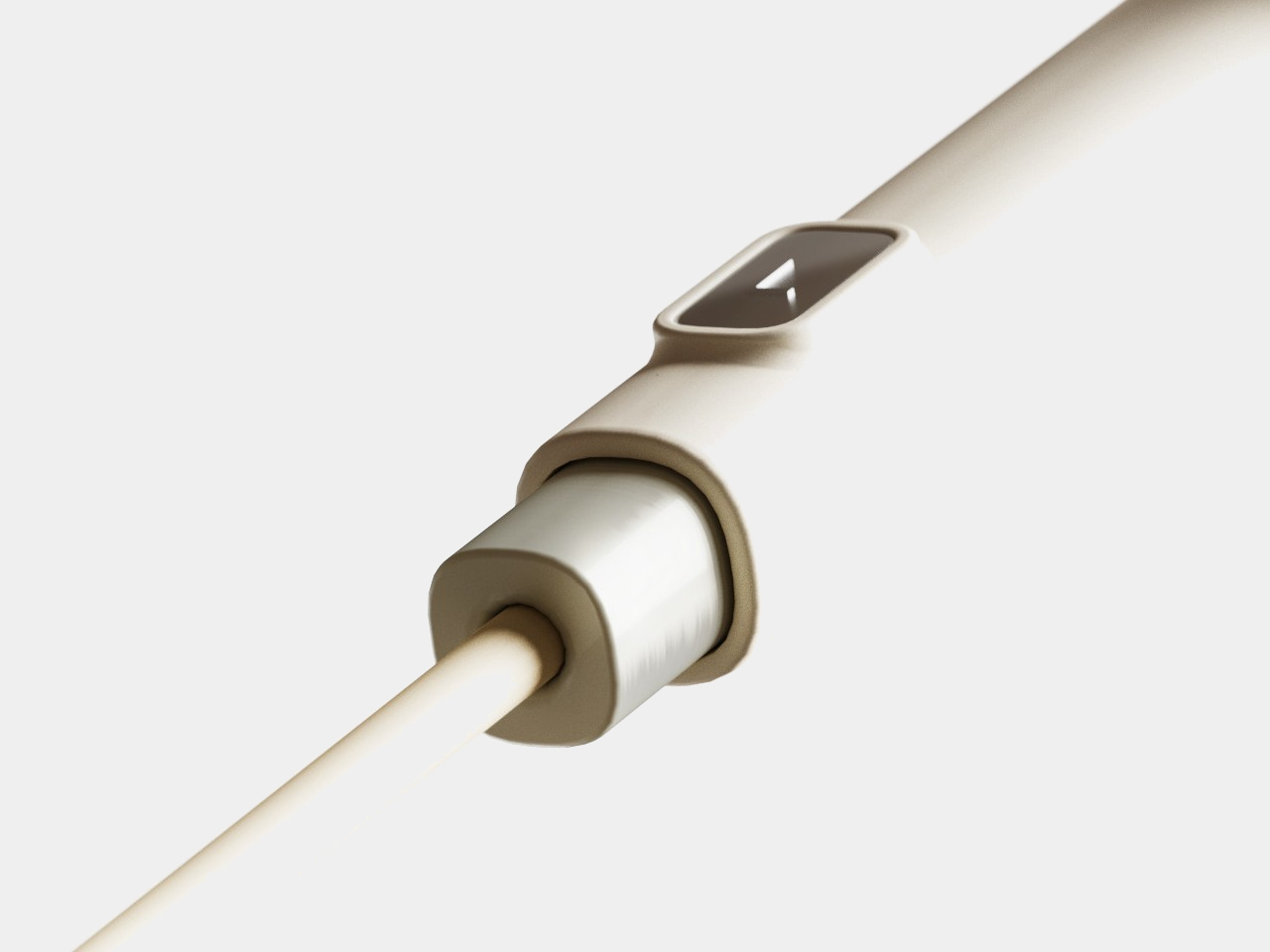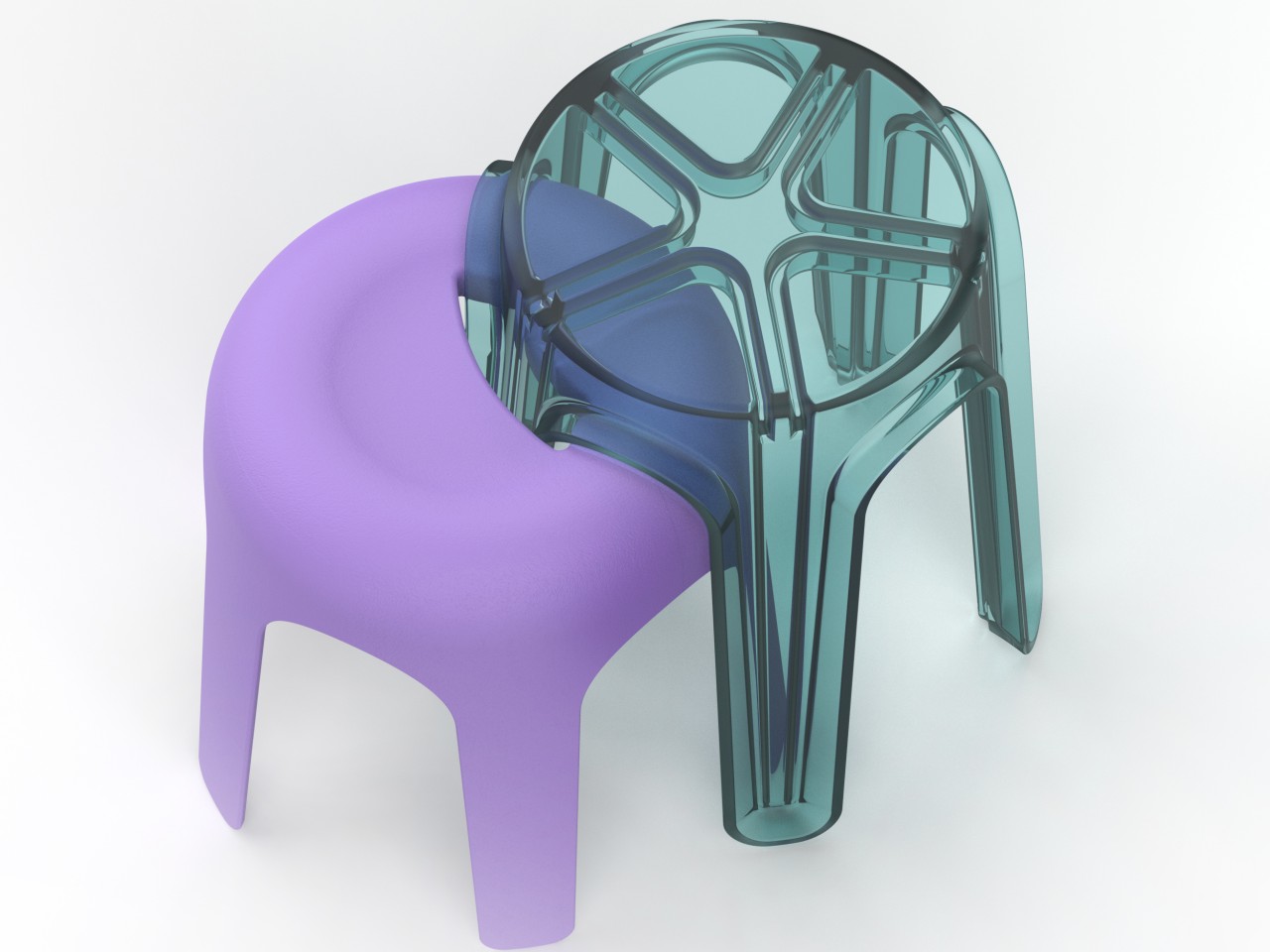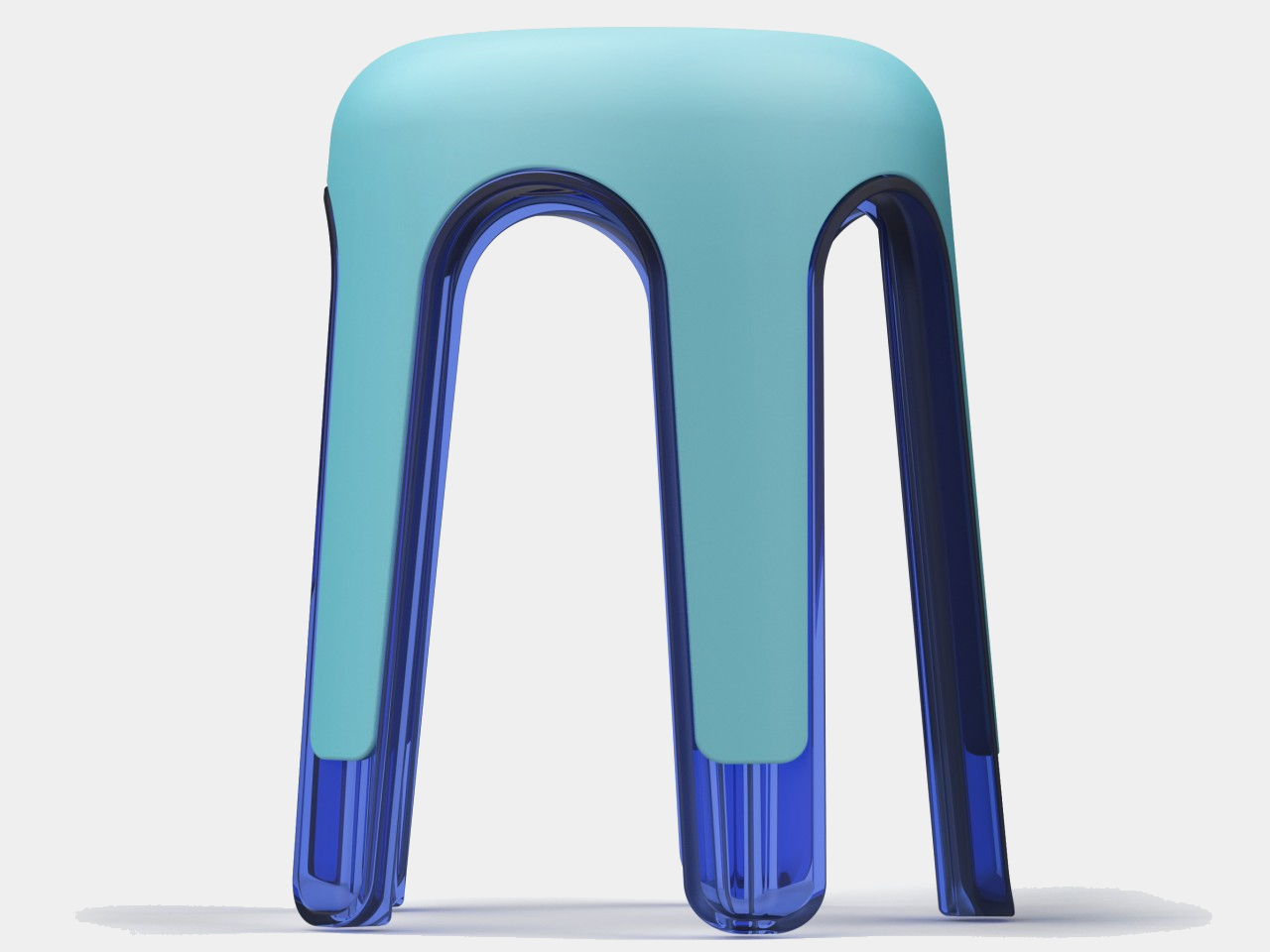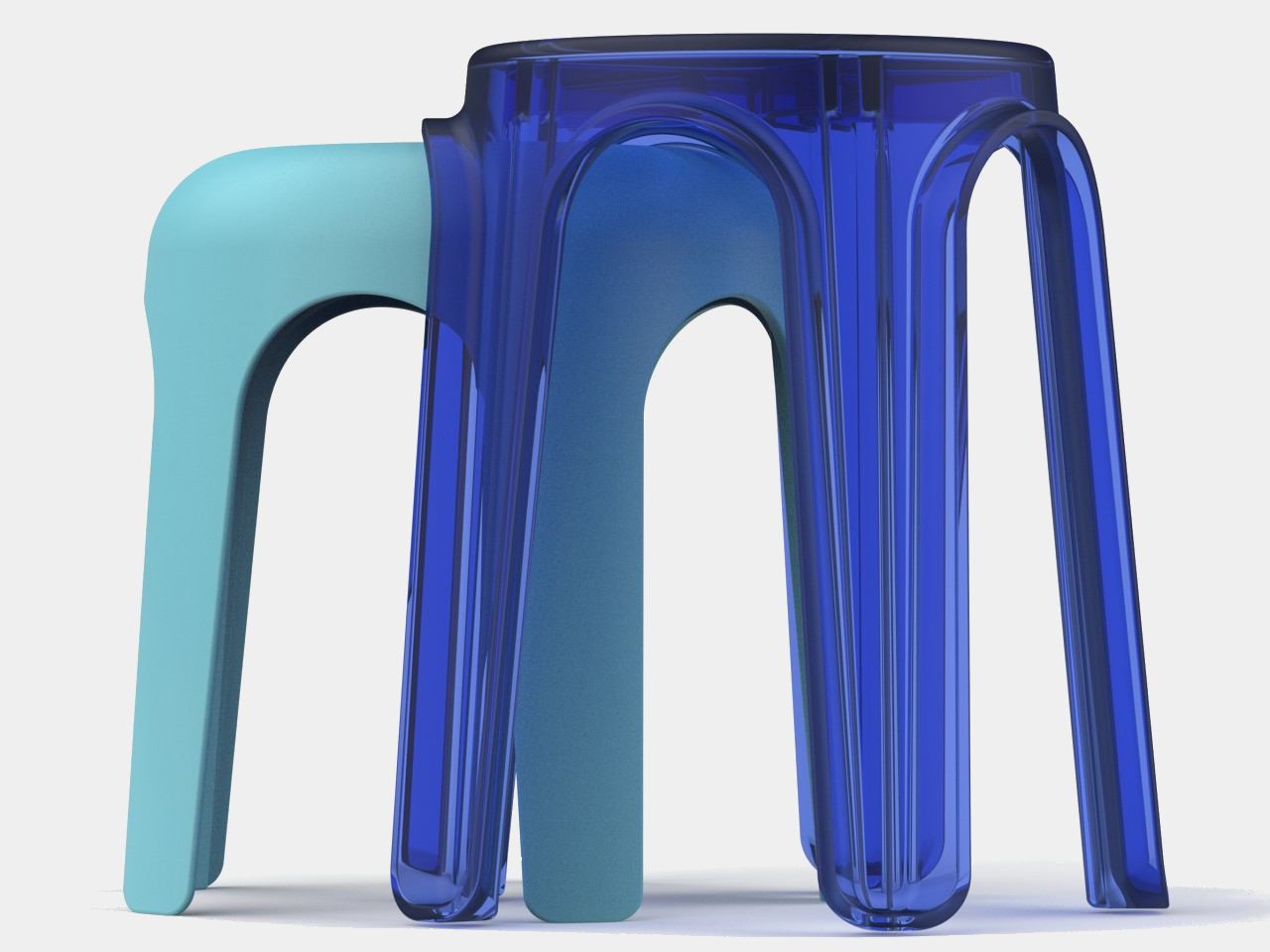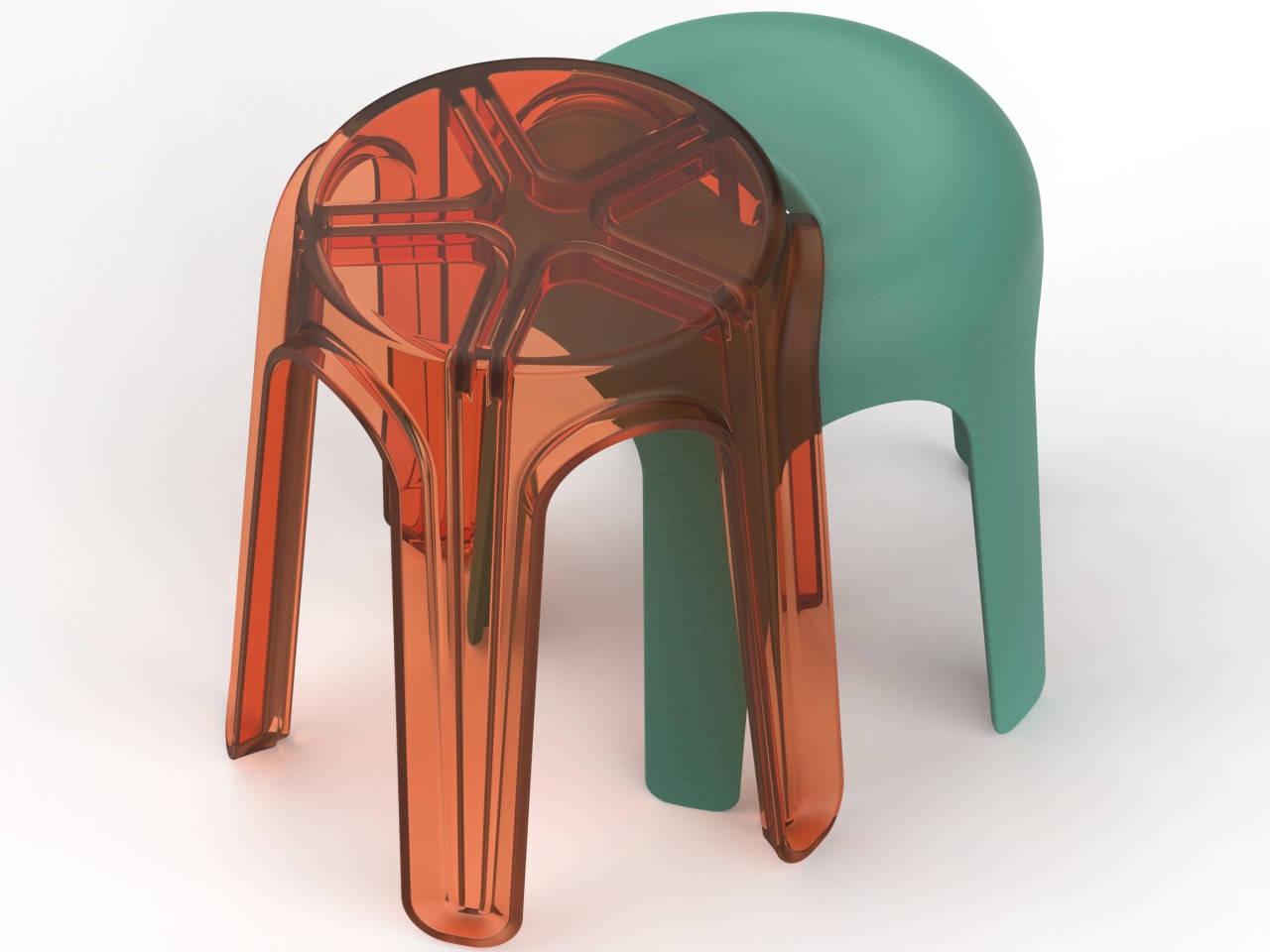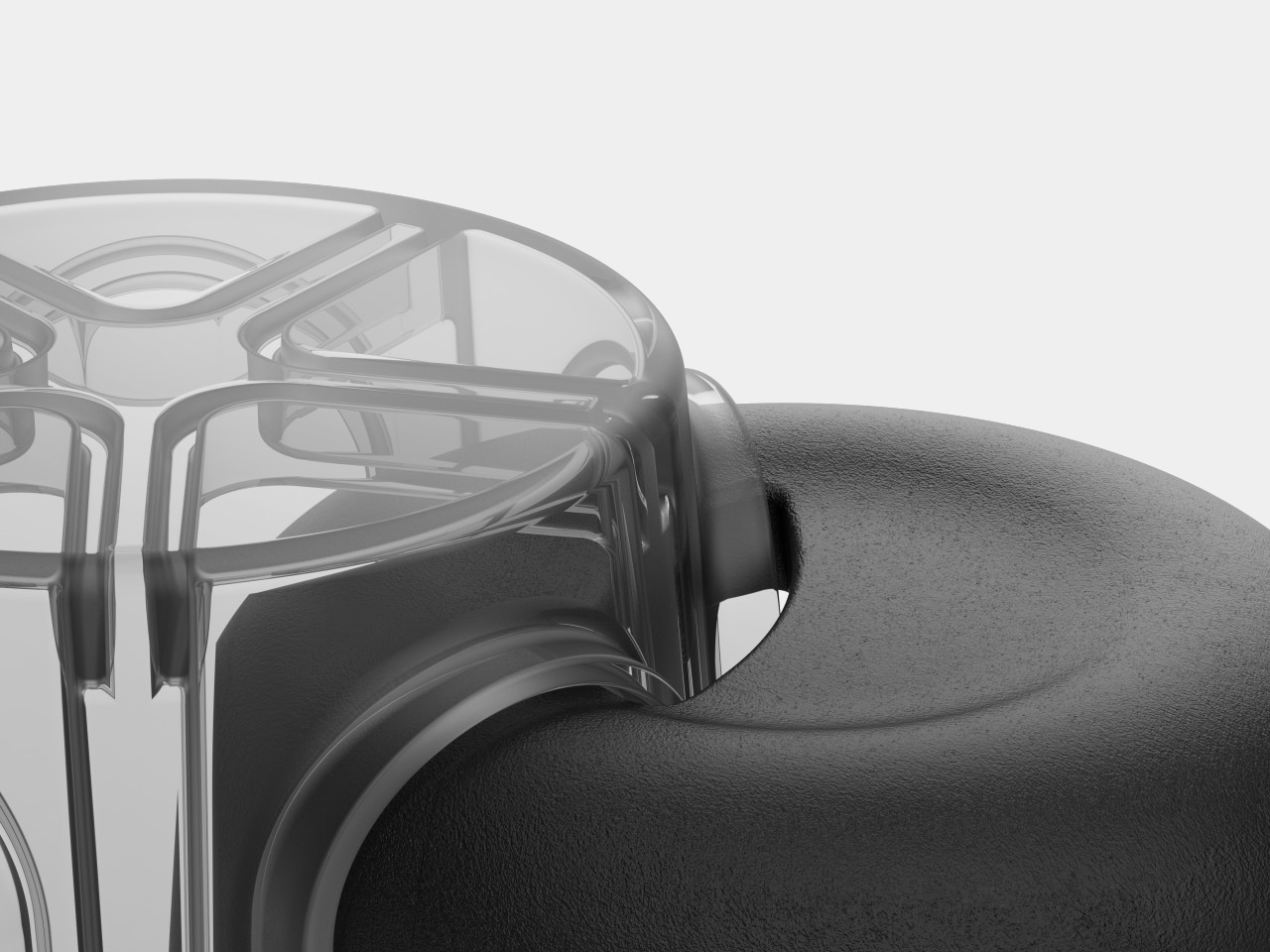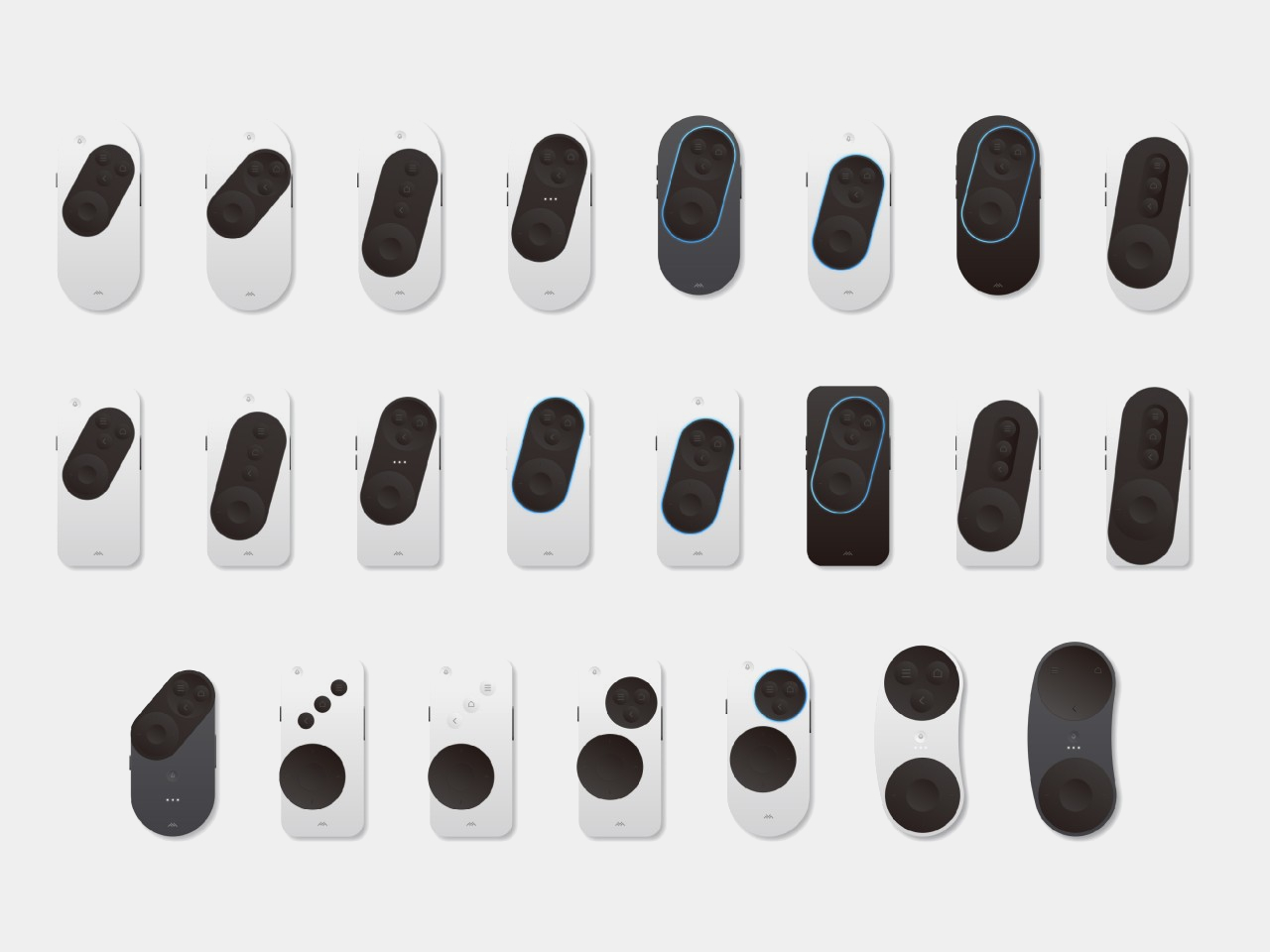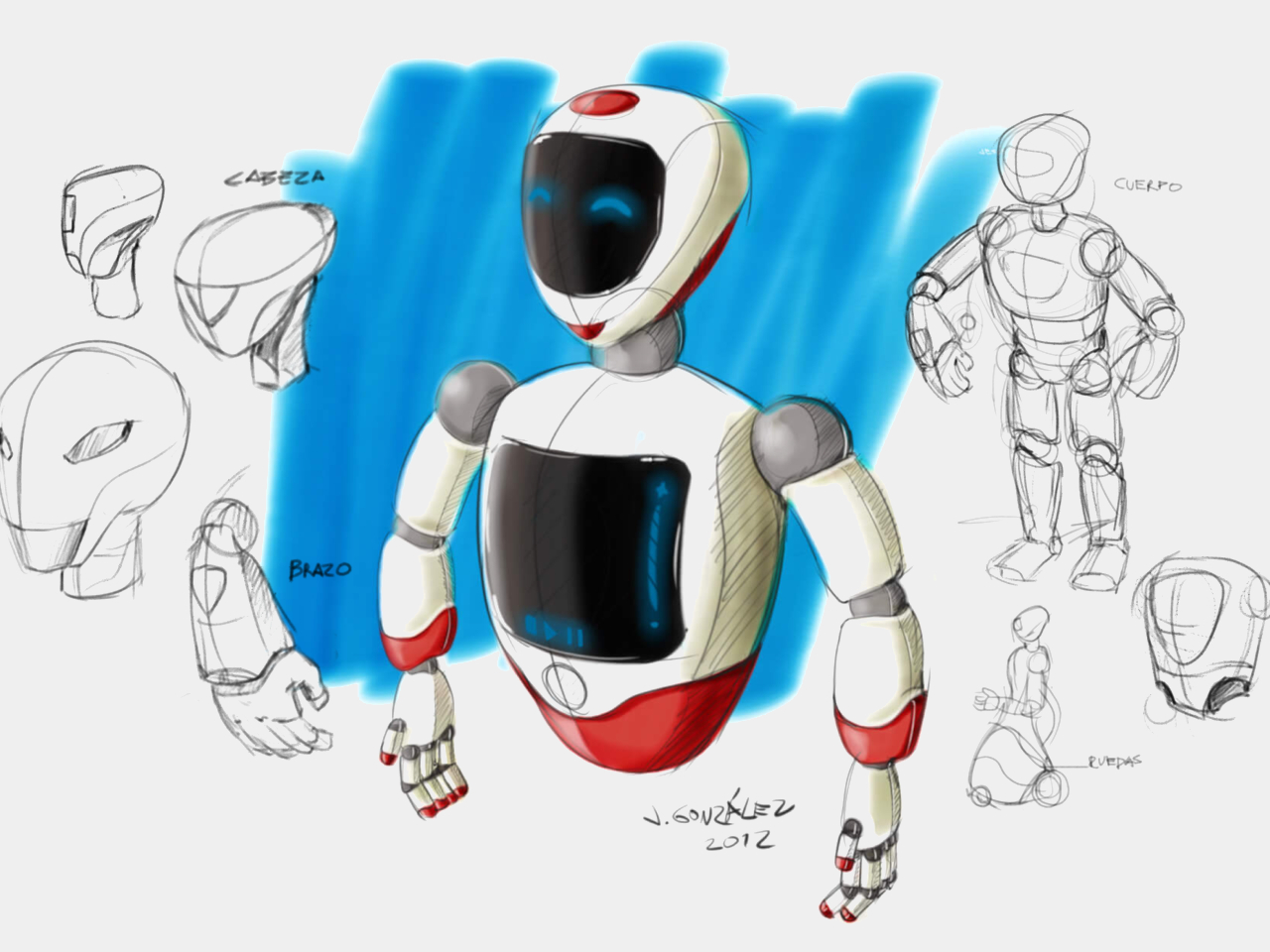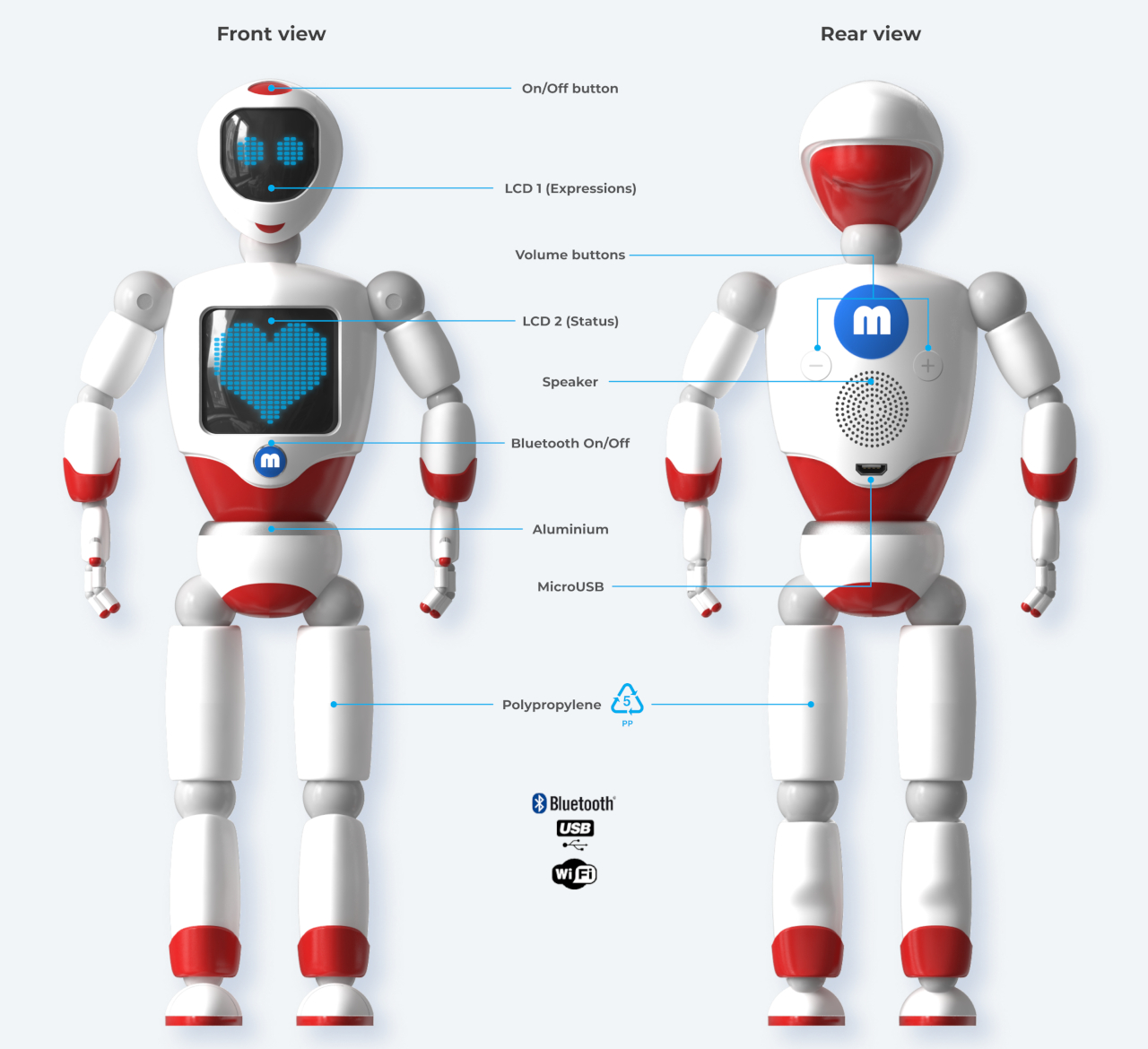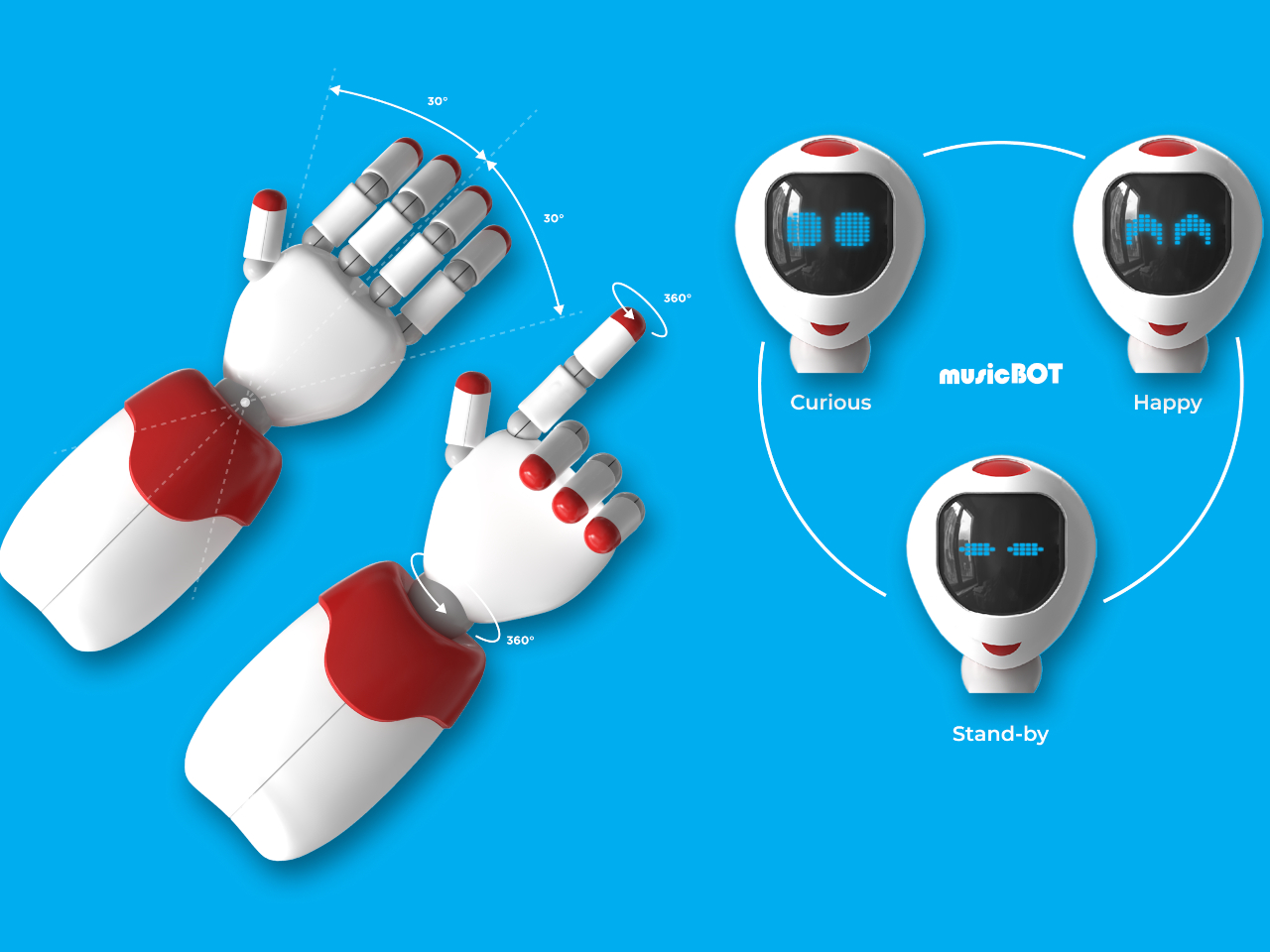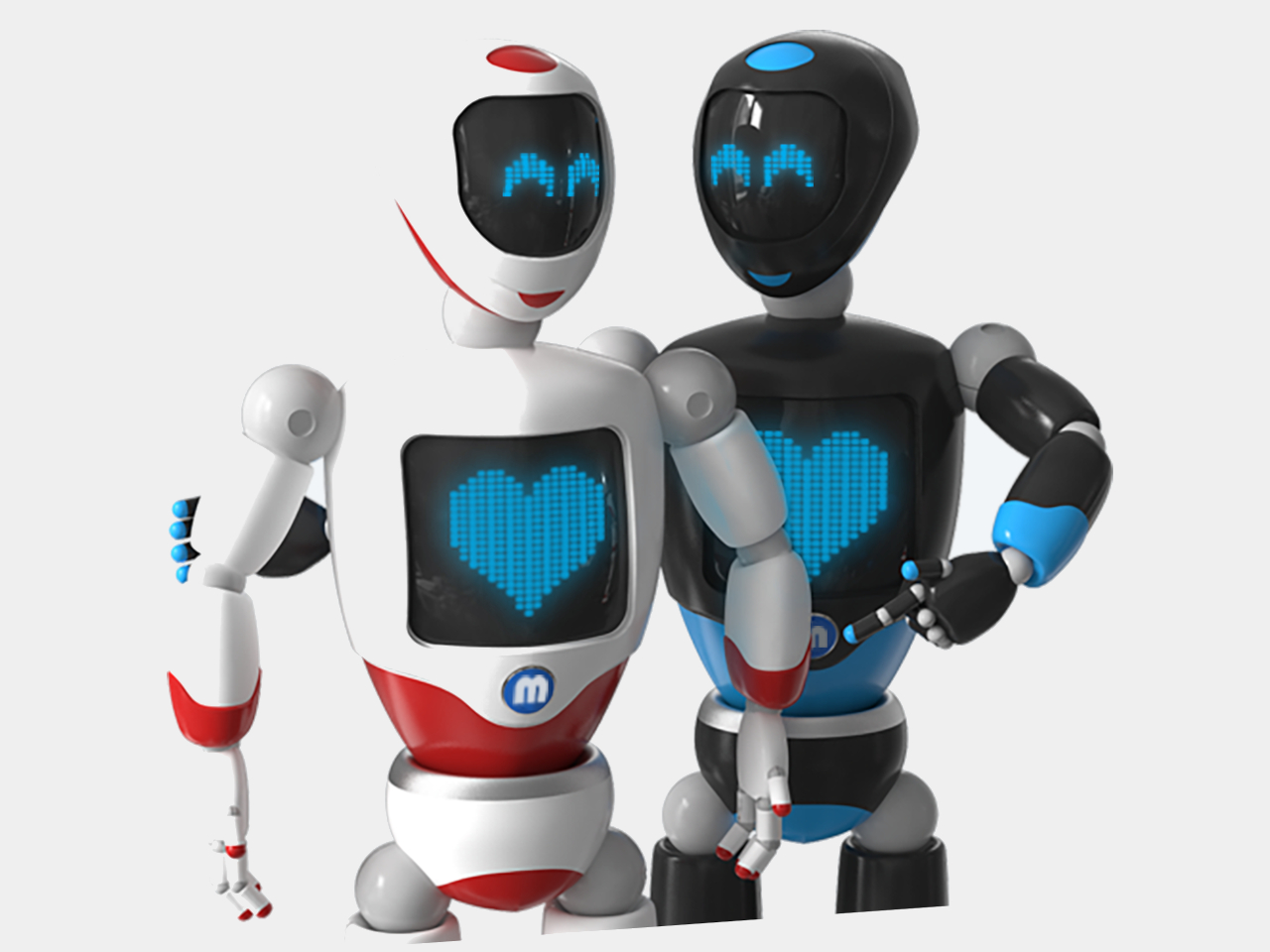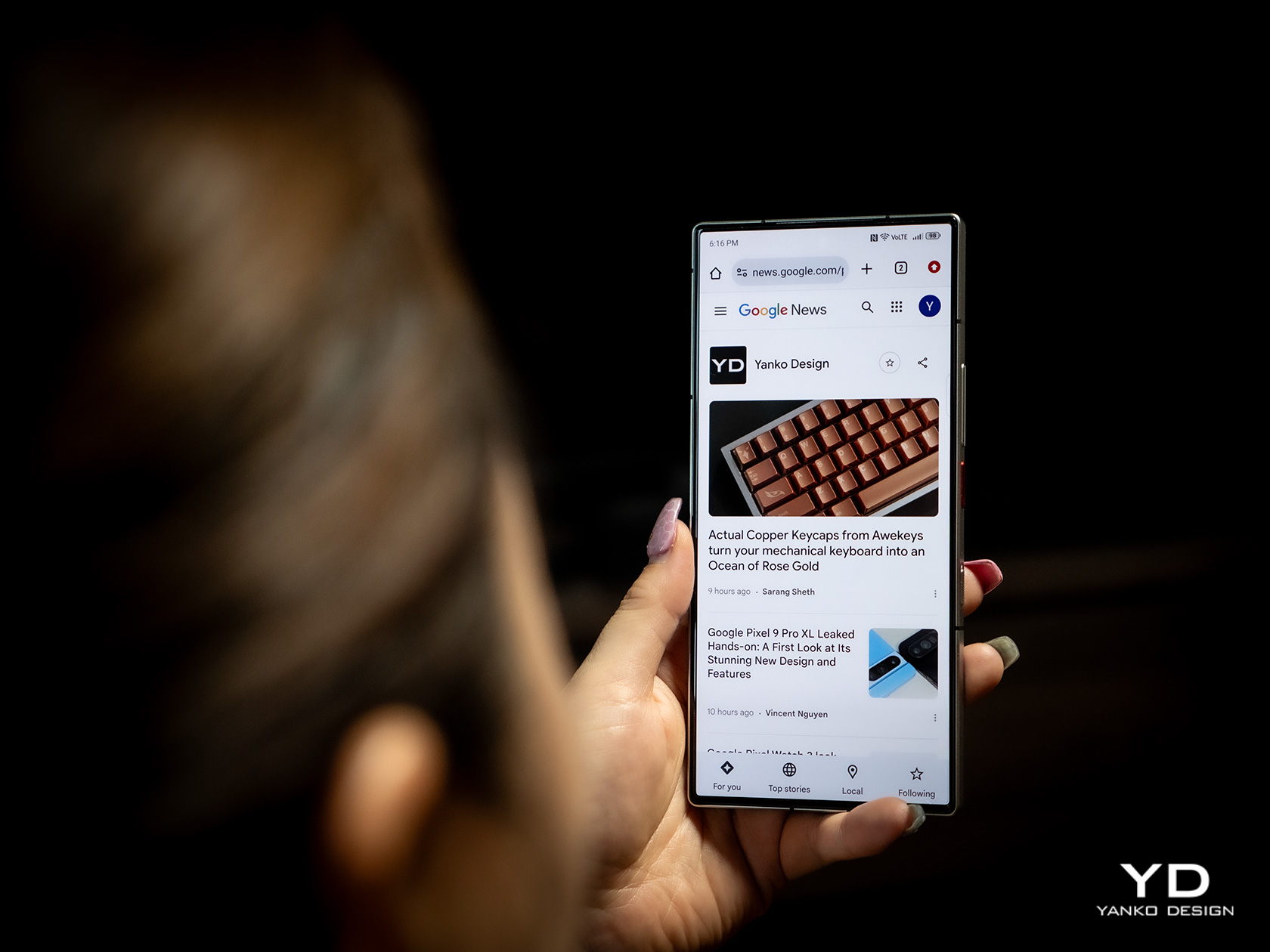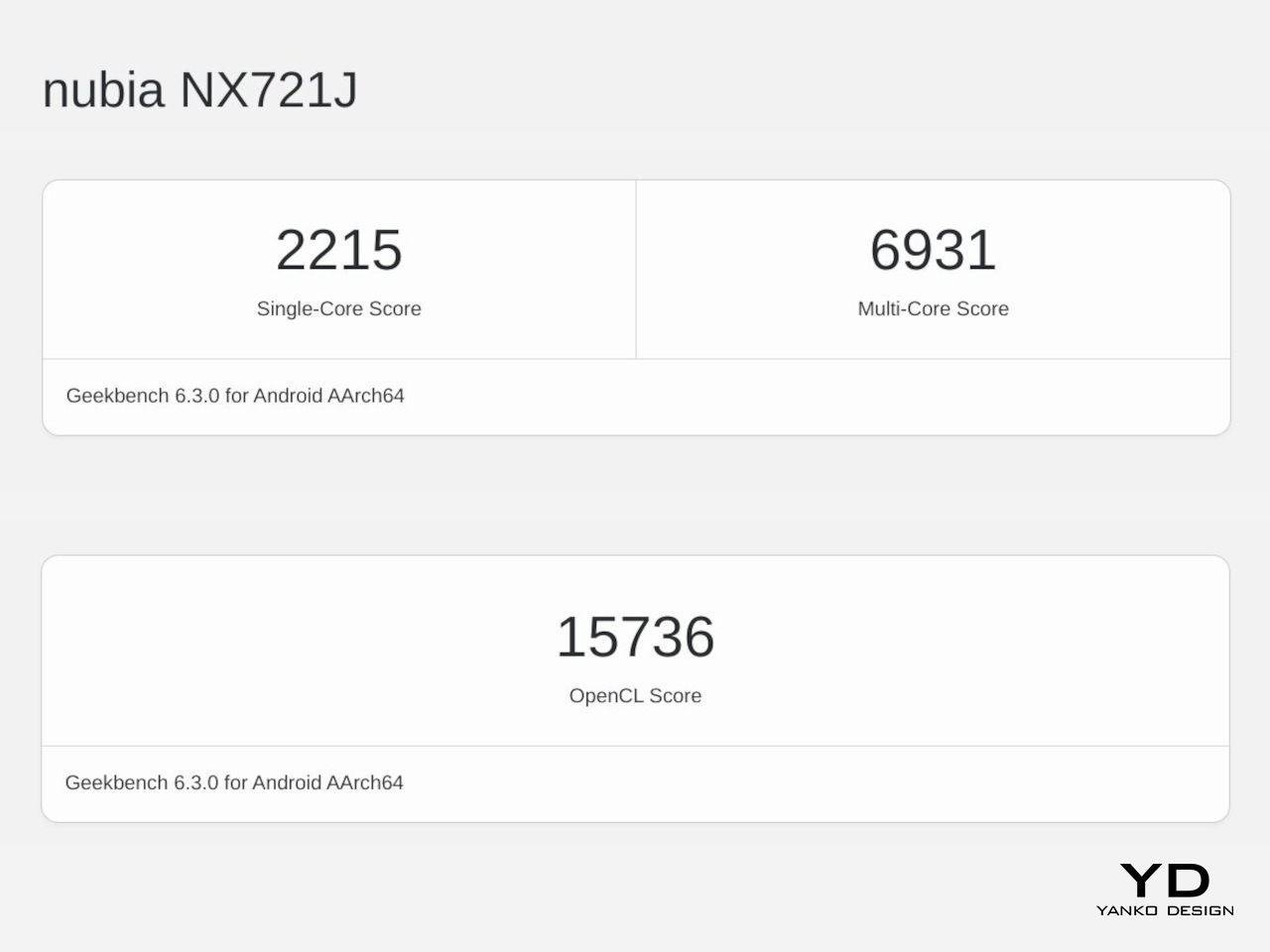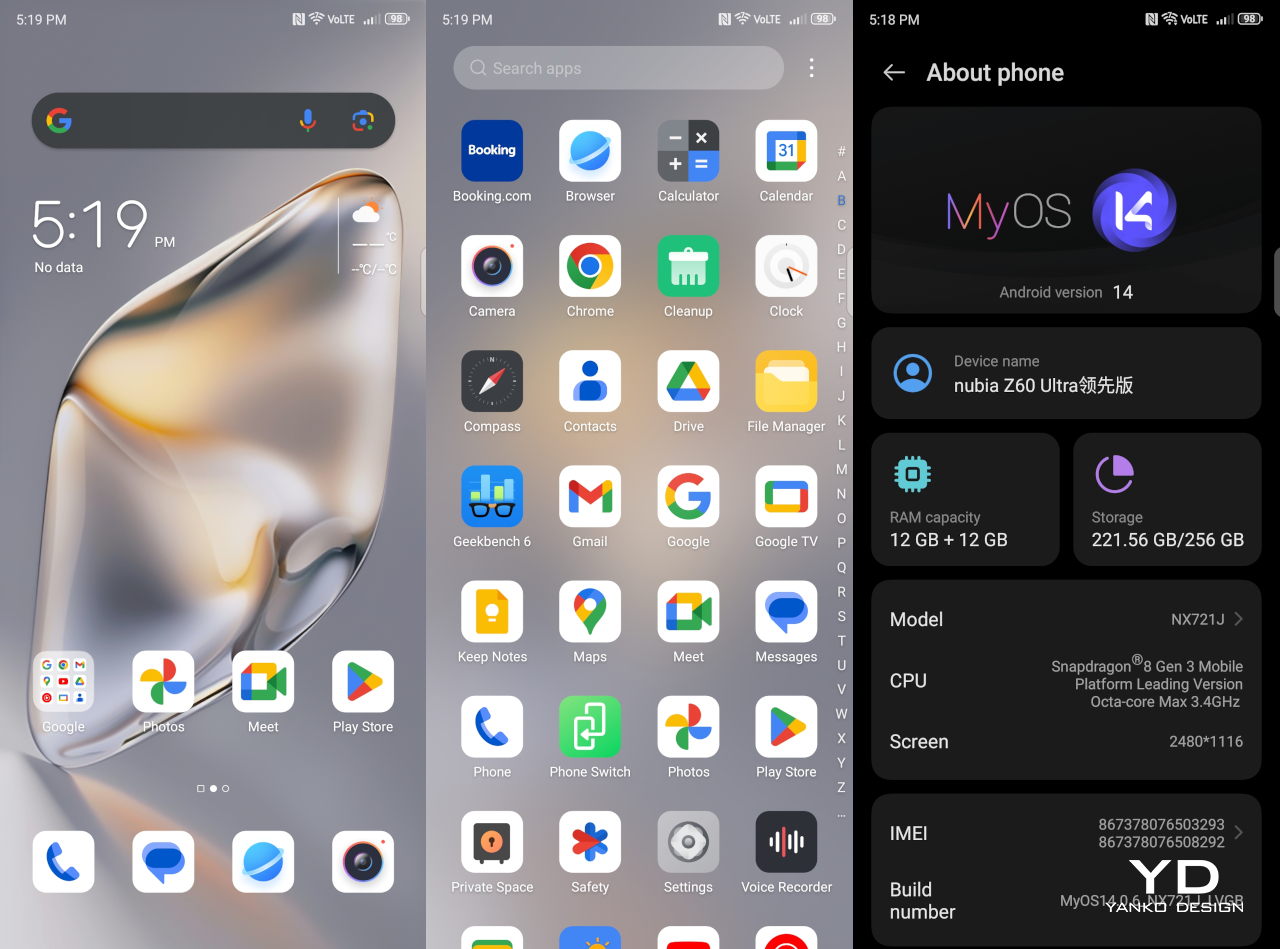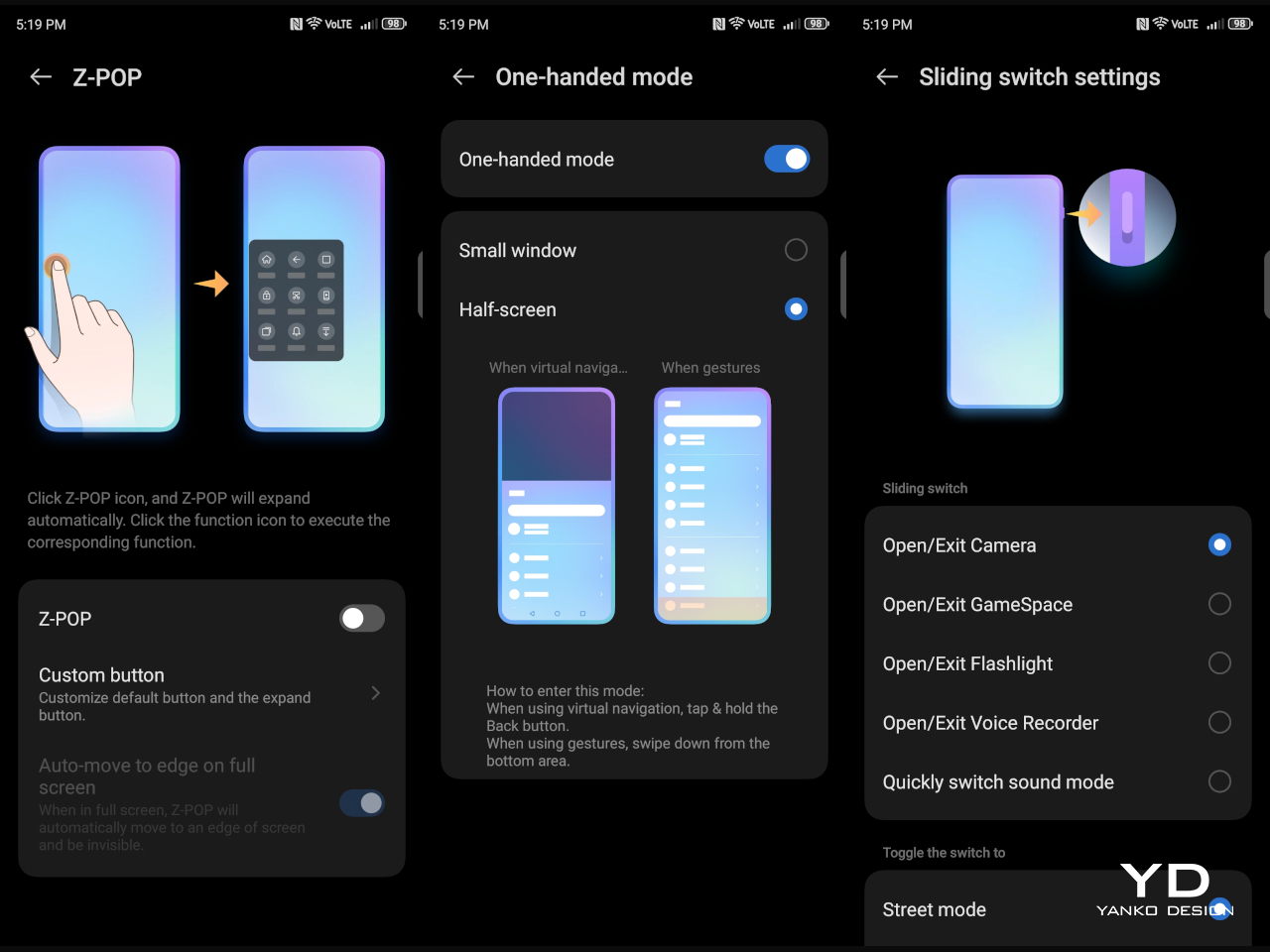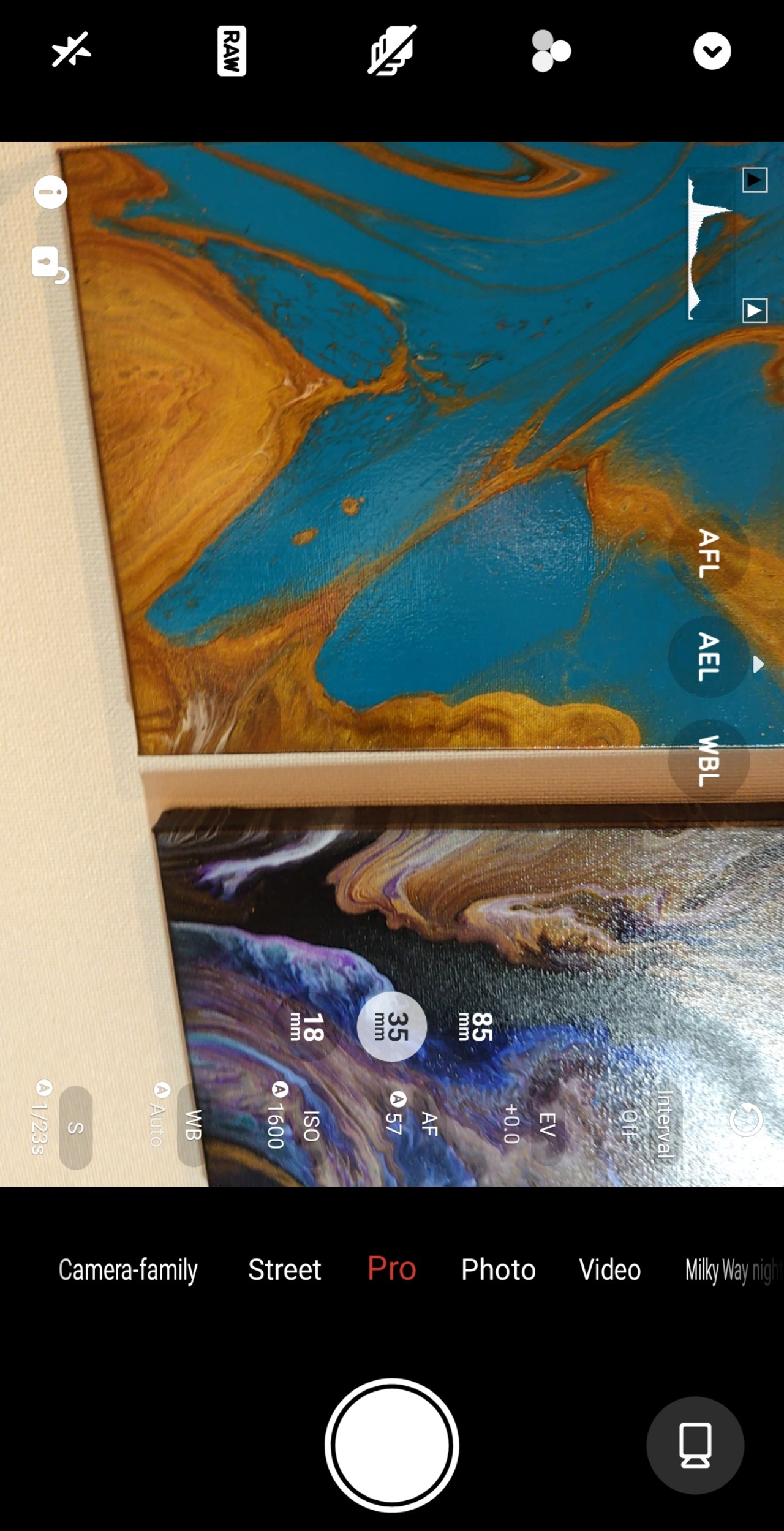PROS:
- Distinctive, quirky design
- True fullscreen design with invisible under-display camera
- Unbeatable price tag for performance and battery size
- Outstanding camera output
CONS:
- Creamy selfies
- Bulky and hefty chassis
- No wireless charging
RATINGS:
SUSTAINABILITY / REPAIRABILITY
EDITOR'S QUOTE:
The nubia Z60 Ultra Leading Version will delight smartphone shutterbugs with a powerful smartphone with a design that clearly marks its photography lineage.
It’s pretty obvious by now, but it probably still bears noting. Cameras have become one of the most important factors people consider when buying a smartphone. Even those who primarily use a phone for social media want great cameras that can show off their attempts at becoming Insta-famous. But more seasoned photographers look for things that go beyond things like AI retouching or dramatic filters, details that are often lost on most users. Back in late 2023, nubia launched the Z60 Ultra to scratch a very specific mobile photography itch, and less than a year later, it is launching a slightly beefed-up variant with an odd name, the nubia Z60 Ultra Leading Version. Can this model, based on a late 2023 smartphone, keep up with the latest roster of flagships, or has it fallen by the wayside? We put this quirky-looking phone through the wringer to bring you that answer.
Designer: nubia
Aesthetics

We’ve seen plenty of phone designs over the years, and some have left us scratching our heads. Some have, in an effort to look distinctive and unique, adopted designs that leave a lasting impression in a rather unfavorable way. Fortunately, the nubia Z60 Ultra Leading Version isn’t of that variety, and while it might look odd when viewed from its back, it has enough playfulness, charm, and balance that actually makes the composition look interesting.
The phone is a very blocky device that is almost like a throwback to the early days of the Sony Xperia. Flat edges and sharp corners are making a comeback anyway, so the nubia Z60 Ultra isn’t exactly an outlier. It is, however, chunkier and boxier than today’s phones, which does have usability consequences that we’ll get to in a bit. It gives the phone a handsome and sharp appearance, but it’s also an acquired taste.

The most notable aspect of its design, however, is the three cameras on its back. Where most manufacturers do their best to lump the cameras together, nubia actually gives each of them their own distinct design. The result? It’s almost as if each of the three cameras represents a different professional camera design, from DSLRs to point-and-shoot cameras. It’s like the whole ensemble, which takes up a good third of the phone’s back, is a wall that pays homage to the camera industry’s greatest designs, perhaps also symbolizing its aspiration to be part of that set.
The Leading Version comes in only two color options, each with its own distinct design. The Black model looks like it has a ribbed surface, but it’s purely an optical illusion. The back is still glass, just like on our Silver review unit which gives the impression of liquid silver rippling and swirling underneath. It effectively hides fingerprint smudges, though the smooth surface of the glass means very few leave their mark anyway.

We usually leave notes about the display in the hardware section of our reviews, but this screen is different. With an under-display camera, it delivers a true edge-to-edge full-screen visual that blows the mind. The bezels are thin enough to be negligible and the area that hides the camera on its forehead is nowhere to be seen. Because of its very boxy and flat design, the nubia Z60 Ultra Leading Edition almost looks like a miniature flat-screen TV, and it definitely looks great at showing videos, pictures, and games.
Ergonomics
The nubia Z60 Ultra Leading Edition is a chunky box of metal and glass, and there’s no getting around that fact. It does pack quite a lot of hardware, including one of the largest battery capacities for a smartphone, but that doesn’t come without its costs. At 8.8mm thick and weighing 246g, it is definitely one of the heftiest and bulkiest handsets in recent years. To some extent, that might not be that big of an issue for its intended audience of mobile photographers who won’t be holding the phone up in the same position for long periods of time, at least not without a tripod or a gimbal.
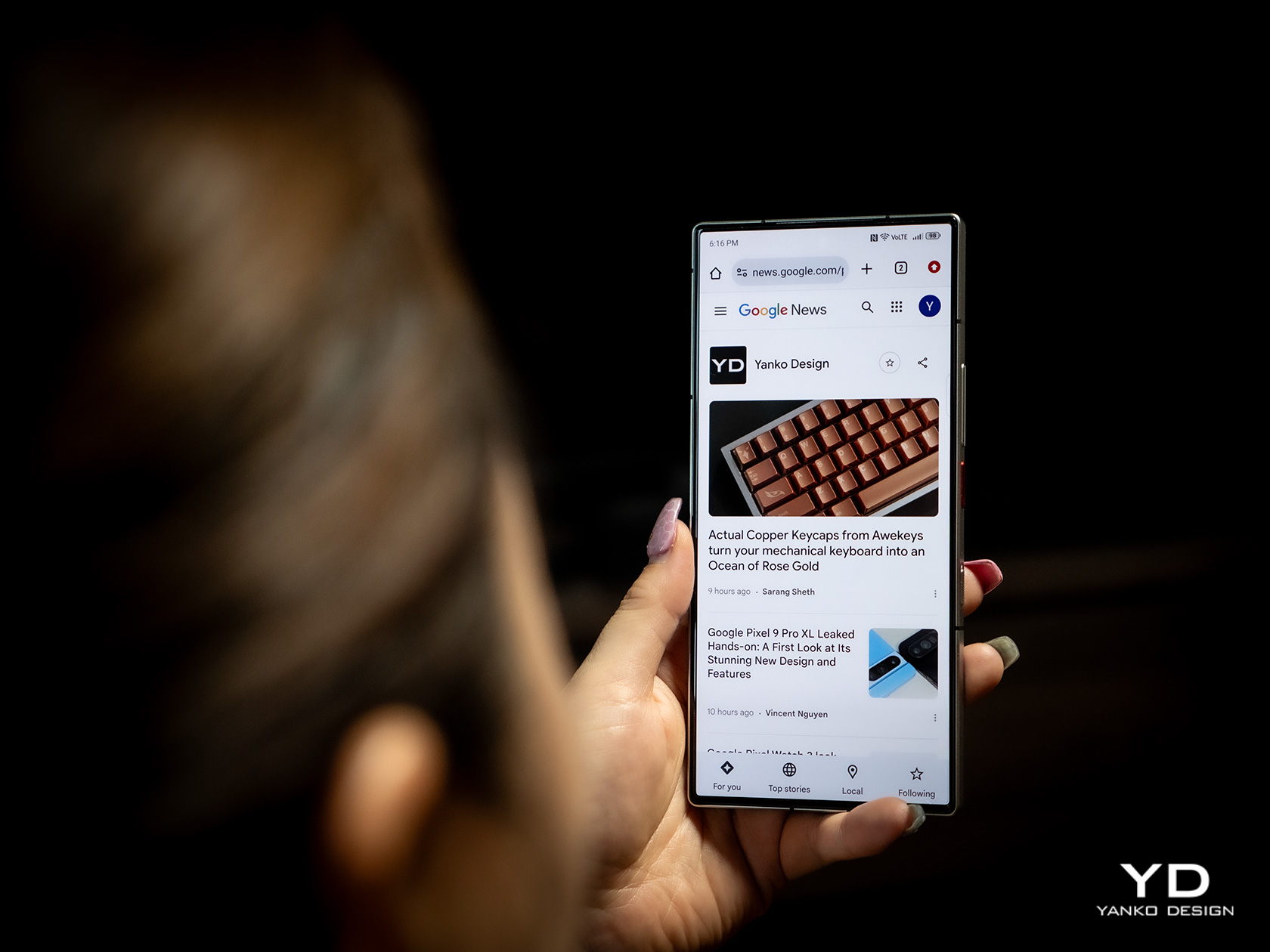
It does have a few things that help improve its usability, though. The fingerprint scanner underneath the screen is placed a little bit higher where your thumb would naturally rest so you avoid having to readjust your grip and precariously hold it near the bottom edge. The power button and the action toggle also have textured surfaces that make them easier to feel and use without having to look at their location. All in all, the Z60 Ultra Leading Version isn’t the most comfortable thing to hold for a long time, but it’s not without its merits as well.
Performance
The phone’s odd name actually comes from the only real difference it has from the original nubia Z60 Ultra. That’s the Qualcomm Snapdragon 8 Gen 3 Leading Version, an overclocked variant of the flagship chip that everyone else is using. In a way, this is nubia’s response to Samsung’s own “for Galaxy” variant, which makes the same proposition. In other words, it takes an already powerful chipset and dials it up to 11, giving most tasks a boost, especially gaming.
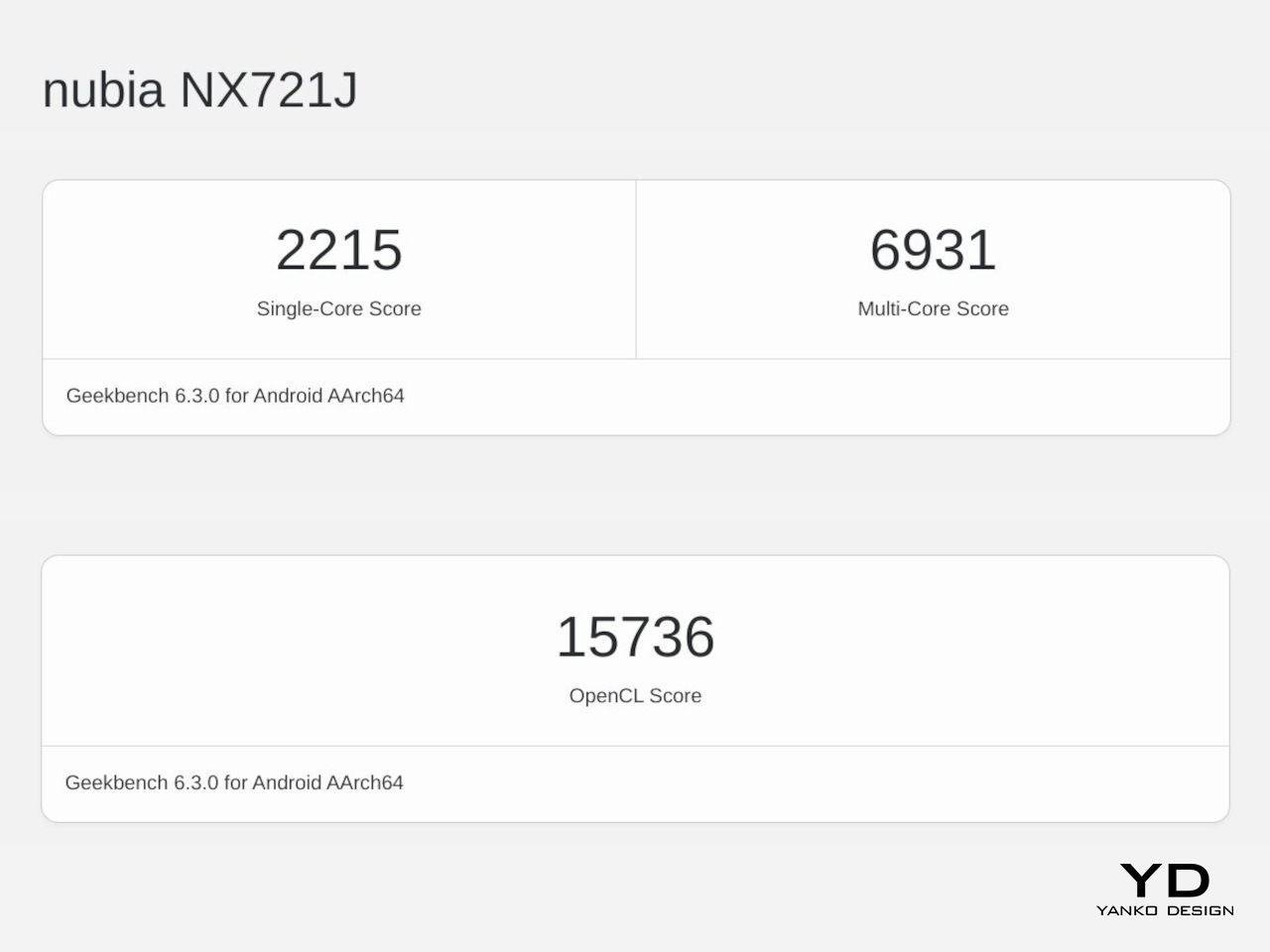
It’s no wonder then that the nubia Z60 Ultra Leading Version would have some impressive numbers in benchmark tests, sometimes even scoring the highest. It can handle any task you through at it with aplomb, making short work of mobile games. That also means it won’t even break a sweat when handling image and video processing in real-time. However, your hands might sweat a bit as the phone did get a little too warm with graphics-intensive tasks like gaming.
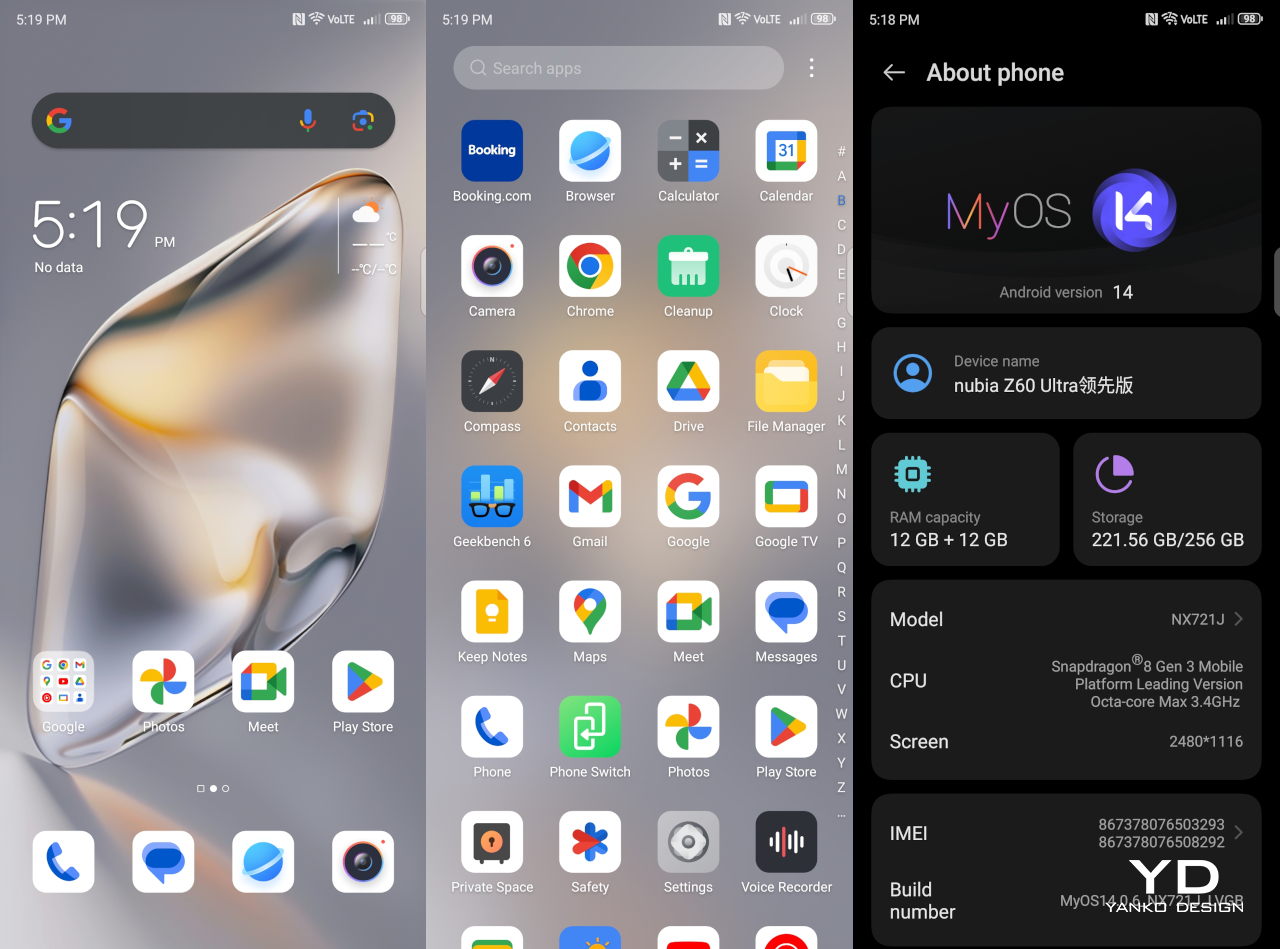
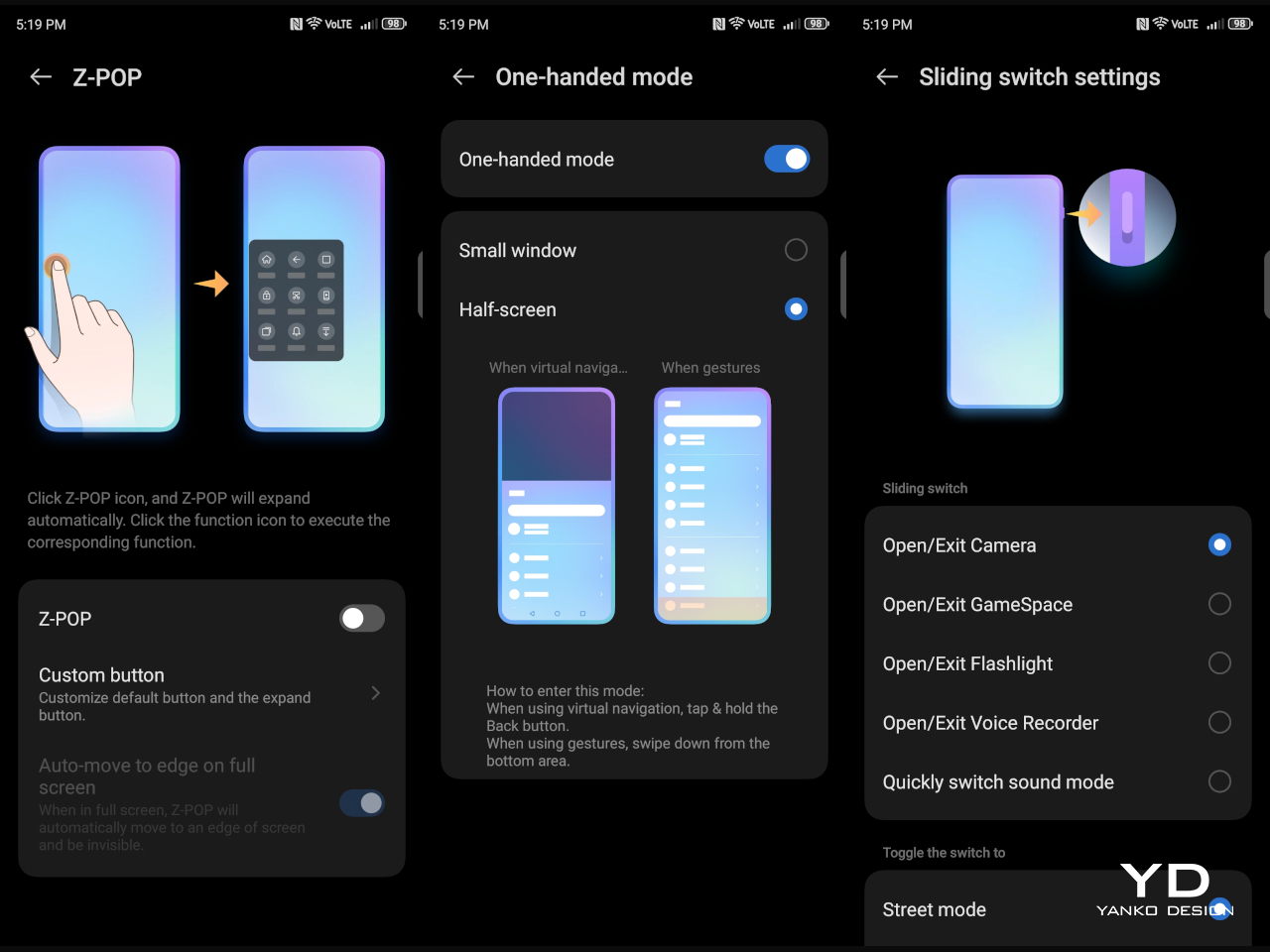
One of the biggest reasons for the Z60 Ultra’s heft is also one of its biggest strengths, its 6,000 mAh battery. That is definitely one of the largest we’ve seen of late, discounting the 7-inch “phablets” of old. The long battery life will be critical for photographers who don’t want to miss a moment just because their battery died. The 80W charging speed also means you’ll only be away from the action for as long as 40 or so minutes, presuming you didn’t bring a power bank with you. Unfortunately, the phone doesn’t have wireless charging capabilities, which should already be a staple for an “ultra” phone like this.
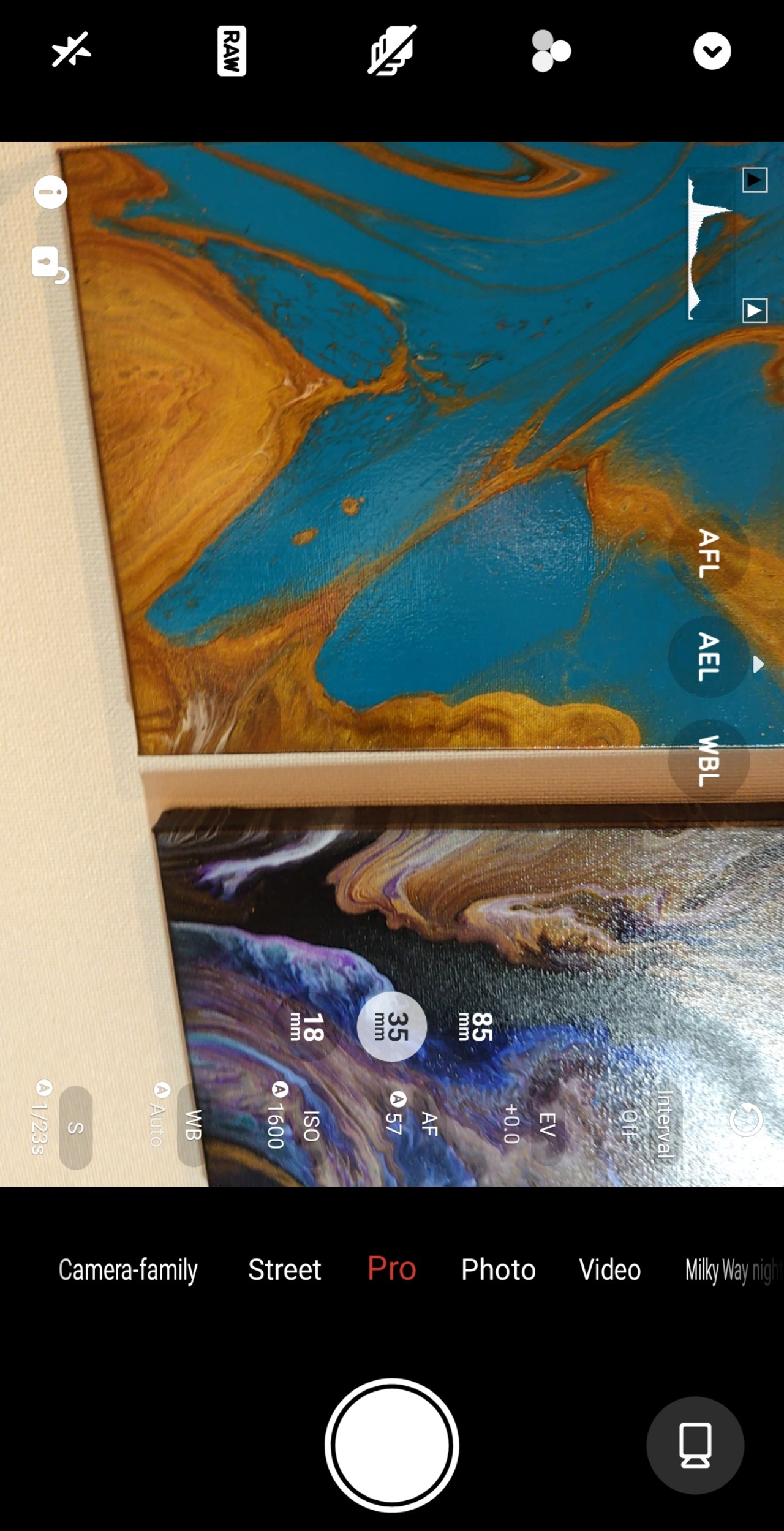
Despite its Leading Version chip, the real centerpiece of the Z60 Ultra is its camera system, led by a 50MP Sony IMX906 1/1.56-inch sensor with OIS. That might not actually be that uncommon, but its most distinctive feature is the 35mm equivalent focal length. It’s a rare trait in smartphone cameras but is one of the most favored in traditional photography. In a way, nubia is positioning the phone as a camera lover’s choice, allowing budding photographers to level up their craft to more professional standards.



It doesn’t stop there either, because nubia pulls off something that still very few manufacturers dare to do: high-quality cameras all around. The ultra-wide shooter with an 18mm focal length carries a large 50MP 1/1.55-inch sensor with OIS, while the 80mm periscope telephoto gets an equally impressive 64MP sensor with 3.3x zoom, also with OIS. Yes, all three have optical image stabilization, and all three are capable of 4K video recording, though only the main camera can do 8K.

Suffice it to say, the images and videos that these cameras deliver are clear, sharp, vibrant, and detailed, no matter the lighting situation. There are a few hiccups here and there, but the overall performance is quite impressive. Unfortunately, the same can’t be said of the 12MP front-facing under-display camera, which unsurprisingly comes out with pasty and washed-out images. Despite the advancements nubia achieved in making the camera invisible, it still needs work on matching the quality of regular “notch” cameras.
Sustainability
When talking about smartphone makers that have strong or concrete sustainability endeavors, nubia is often left unmentioned. It’s not an old player in this market, nor is it a small one, so it’s rather disappointing not to see more action coming from it on this front. Even the use of sustainable materials for the back cover isn’t one of its strong points, but we’re hoping the brand takes a turn for the better in the years ahead.

The nubia Z60 Ultra Leading Version is at least IP68-rated, which speaks well for its survivability and longevity. The same can’t be said for nubia’s guaranteed software support, though, which is just three years. That’s just one year over the old two-year standard, one that is becoming a liability to the brand rather than an asset.
Value
If it wasn’t clear yet, the nubia Z60 Ultra Leading Version is a premium flagship with a processor that runs circles around its rivals and a camera system designed to appeal to photographers at heart. And yet for all that it offers, it only asks for $649 for 8GB of RAM and 256GB of storage. Yes, that’s $50 more than the starting price for the non-Leading Z60 Ultra, and some might question if the souped-up Snapdragon 8 Gen 3 is actually worth that much. In the grand scheme of things, however, it’s still a very accessible price tag, especially when it offers just as much or even more than $1,000 devices.

Unfortunately, it won’t be easy to get your hands on one, because nubia’s global distribution channels aren’t that many. And even if you manage to import one, you still have to worry about carrier network support. There’s also that nagging question about the $50 increase for a Leading Version chip, which, truth be told, isn’t exactly a mind-blowing difference overall. That said, if you’re a mobile photographer that has access to nubia’s products and have the extra $50 to spare, you should definitely have this in your crosshair.
Verdict
It’s extremely tricky to balance power and design in smartphones because of the limited space you’re allowed. You can’t have a super-slim device and expect to have a large battery and powerful cameras at the same time. nubia’s solution is bold and creative: why bother with those limitations at all? Yes, the nubia Z60 Ultra Leading Edition is thick and heavy, but it still manages to balance performance and a distinctive design. It’s a smartphone that is unabashedly walking in the footsteps of traditional cameras, and it definitely has the chops to prove it.

The post nubia Z60 Ultra Leading Version Review: A True Camera in Your Pocket first appeared on Yanko Design.