
Lengthy, frequent periods of downtime, painfully slow access, and unreachable tech support are enough to make any webmaster’s blood boil. But why deal with bad service when there are other web hosts keen for your business?
Consider these points carefully when you’re shopping for a new web host.
Does It Have a Good Uptime Record?
Image via Flickr by Marco Bellucci
When your website is down, it affects your reputation and your bottom line. If it starts to become a consistent pattern, your search engine rankings will dive and brand loyalty will suffer. So it’s vital you choose a web host with a good uptime record. No web host can actually guarantee 100 percent uptime, but it should offer at least 99 percent.
You can’t trust the marketing spin, though, as web hosts will always try to present themselves in the best light. Instead, look to unbiased, data-driven reviews for a more reliable web hosting uptime analysis.
Does It Offer Good Customer Service?
While you’re reading those reviews, pay attention to any comments about the customer service that a web host provides. Independent testimonies will tell you whether a host provides responsive and knowledgeable service.
It’s also worth researching their customer service hours. The Internet never sleeps, especially for businesses with a global customer base. If you have a problem with your website outside traditional business hours, it’s comforting to know that a 24/7 support team is just a phone call away.
Is the Control Panel User Friendly?
Most of us would prefer to spend time managing our website ourselves rather than troubleshooting with tech support, though. A user-friendly control panel can make website maintenance stress-free. A web host’s control panel lets you manage your services in one convenient place. Control panels should make performing basic tasks like uploading and editing web pages, creating email accounts, installing web-based applications, and accessing and reviewing website statistics easy for everyone, no matter what their tech knowledge.
DirectAdmin, cPanel, and Plesk are some of the most common control panels. Research which control panels the web hosts you’re interested in use, and look at them closely to decide which works best for you.
Does It Meet Your Needs?
There are plenty of web hosting options on the market, including shared, virtual private server, dedicated, and cloud hosting. But what do all these terms really mean? Rather than putting the power into the hands of web hosts, businesses should educate themselves on the different hosting types to ensure they sign up with one that best serves their needs.
Does It Give Your Site Room to Grow?
As businesses grow, they tend to receive much more website traffic. Can your web host handle that? Many web hosts will offer you a better deal if you sign a long-term contract, but you don’t want to find yourself locked into a deal you’ve outgrown. To avoid this, look for web hosting providers that allow you to upgrade your plan to accommodate growing traffic.
How Much Bandwidth Do You Need?
Bandwidth is the amount of data that flows from your web host’s server to a visitor’s computer in a set period. The more web traffic you have and the more large files people download from your site, the more bandwidth you’ll need.
For example, if you’re a small retail store with a local audience and a simple website, you’ll need far less bandwidth than global music site iTunes, which customers rely on for delivering large audio and video files. Most web hosts have a variety of bandwidth options. They should be able to advise you which plan will best suit your needs.
Is It Within Your Budget?
Price shouldn’t be your only consideration, but it’d be naïve to suggest businesses shouldn’t think about web hosting costs. Basic shared plans won’t work for big corporations that get a lot of traffic, but they can work well for small businesses that experience a relatively small number of hits. Larger companies will find the added expense of a dedicated or managed hosting service is worthwhile.
No matter what your size, make sure you consider set-up fees, ongoing annual costs, and the price of buying a new domain if appropriate when calculating whether a web host’s service is within your business budget.
There’s no need to put up with bad service when there are so many great online providers. Consider these points carefully when shopping around to ensure you find the best web host for your business needs.


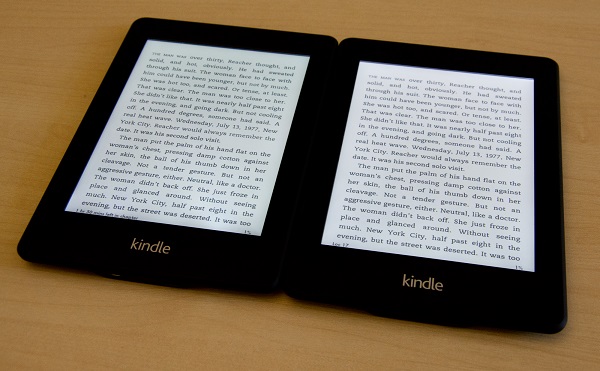


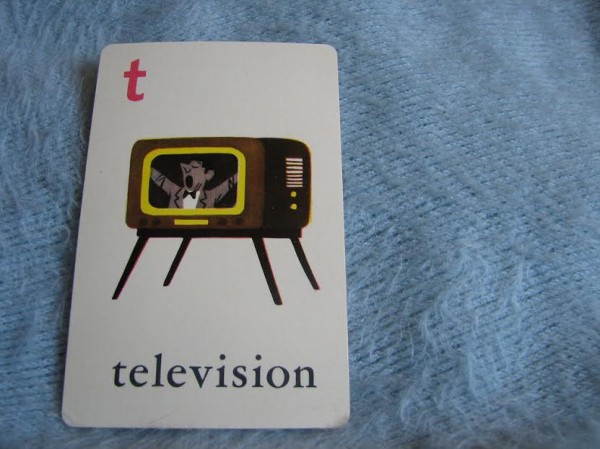
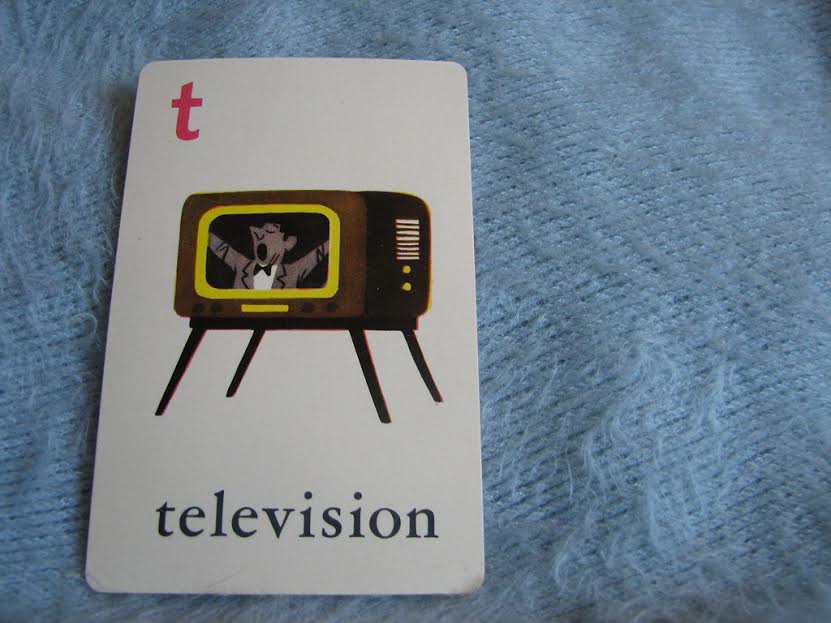
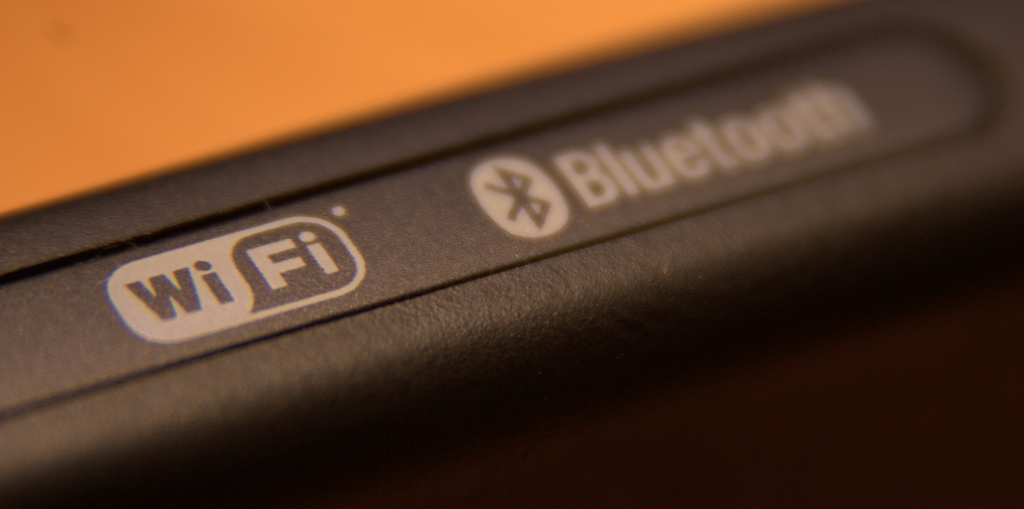

 Game shows are a go-to favorite for many TV viewers because of the thrills, the high hopes, and the personalities …
Game shows are a go-to favorite for many TV viewers because of the thrills, the high hopes, and the personalities … LASER stands for “Light Amplification by Stimulated Emission of Radiation,” but we all know it really stands for cool. If …
LASER stands for “Light Amplification by Stimulated Emission of Radiation,” but we all know it really stands for cool. If … Come on, fhqwhgads. Remember the “I Love You” virus? The Conficker worm? It’s time to push back the ones and zeroes …
Come on, fhqwhgads. Remember the “I Love You” virus? The Conficker worm? It’s time to push back the ones and zeroes …