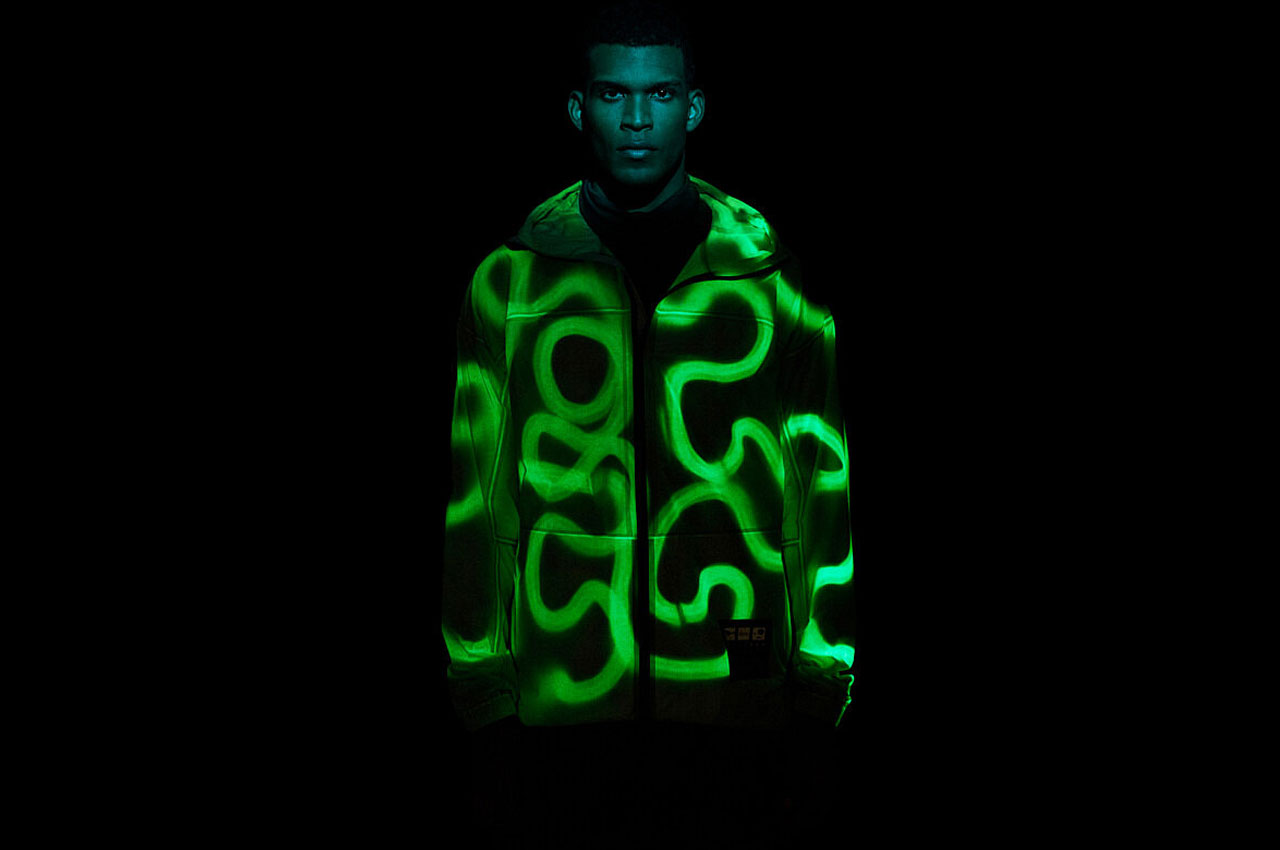Often we have heard the phrase, what women really want. While we may not know the answer to it, we surely have the answer to what men truly want! The answer lies in this collection of cool and curated designs – ranging from outerwear to EDC designs, big and small. Men want products that are unique in design, that are functional yet fun and can make them easily stand out in the crowd of neutral gear that floods the market. While we traditionally think that buying a gift for men can be boring and limit ourselves to the usual watch, wallet or belt, the curated designs here will show that men’s gear is not only cool, but also will make you want these designs for yourself as well as your crew!
1. Vollebak’s Solar Charged Jacket
When we say this is a Solar Charged Jacket, it is not a gimmick. Winner of TIME’s Best Inventions award, this jacket looks like something straight out of a sci-fi movie and lights you up, anytime, anywhere! The Solar Charged jacket is a highly light sensitive and responsive jacket which means the jacket acts like a regular windbreaker during the day, but when the darkness begins, it can shine with enough intensity to convert its wearer into a beacon!
The applications for this are endless – be it a hiker, biker or basically anyone who enjoys being out in the night, the jacket uses a special phosphorescent coating that captures light during the day. The fun part is, the light source can range from your phone’s flash to the sun – so indoor lights work as well. The jacket comes with a 3-layer fabric that protects the phosphorescent layer under a transparent waterproof membrane, making the jacket safe to wash as well!
2. Polar Pen
The Polar Pen is where the fun meets functional! Made from a series of silver plated high power neodymium magnets, the Polar Pen unleashes its form factor to become a multi-functional beast that can go from a compass mode which allows you to draw a circle just right, to a fun mode, which holds a fidget spinner for those meetings where sitting still is just not easy.
The power of the rare earth magnets is what lets you turn the humble pen into various forms such as a levitating fidget spinner or simply a way to calm yourself by playing with the magnets. This is not just a pen, this is your pocket-sized sidekick!
Click Here to Buy Now: $29 $44
3. Groove Belt
Imagine the clean, stress-free living of having a belt you never have to adjust…that is the promise the Groove Belt brings to the table. How often has it happened that you end up adjusting your belt when you go from a morning of sitting at your desk to post lunch scenes? Or every time you go from walking to hiking in one day? The requirement of your belt changes as the day progresses and the Groove Belt lets you do just that, with ease.
The magic to the Groove Belt is the Neodymium magnets – allowing you to snap the buckle using just one hand. The belt’s material has a stretch, that keeps you comfortable and flexible throughout the challenges we face daily. Even thought the belt is flexible, it comes with Stiff-Tech which means the back of your belt does not fold and retains it’s form. Lastly, literally, the end of the belt neatly tucks behind the belt, giving the wearer a clean, minimal finish minus all the flapping. And if you do manage to break this belt, which you won’t given its 94 year guarantee, you’ll have a new one sent to you!
Click Here to Buy Now: $59.95 $64.95
4. Xeric Leadfoot Automatic
Automotive and racing lovers will always hold the ’60s and ’70s as the golden years – the years that gave the underdogs the best chance to win given the minimal safety and design regulations. It was in this era where the lines were easily blurred and bold moves were made. The Leadfoot Automatic is designed to recreate and treasure those memories as this watch too, challenges the norm.
This vintage driver watch comes with a side-viewing display, allowing the wearer to read his watch with ease while driving the car and without leaving the steering wheel. The twin dials allow you to track your home and the destination time zone in true hardcore adventurer style! The single hour/minute hand encircles the hour while sweeping across the minutes arc. In a cheeky homage to the fuel gauge, the power reserve indicator lets you know the levels of mechanical energy stored in the watch. History has always cherished the oddballs that succeeded and if you appreciate or know someone who appreciates the intricacies of car racing with the crazy edge you get when you know you’re gunning for the impossible but you just can’t help yourself – it is that thrill and spirit the watch holds close to the wearer’s watch.
Click Here to Buy Now: $899 onwards
5. STORM 2
When someone says power bank, the first image in our mind is a boring rectangular block that does the job well, but that’s about it…until now! The Storm 2 comes with a transparent design and a display that clearly shows the metrics on the IPS display.
Armed with 2 USB-C, 1 USB-A and 1 DC output ports, the Storm 2 comes with an adjustable voltage – giving the users complete control over the charging of their devices. With a 25600 mAh density battery that charges in just 1.5 hours, the power bank is capable of charging via electric campers, coolers, drones, camp lights and more. With it’s Cyberpunk style see-through design, the intricate circuit board (including the 32-bit M3 ARM MCU chip) is beautifully displayed, showcasing the contrast between electronic components and the virtual world that it connects – the Storm 2 is not just a power bank, it is your ultimate power solution!
Click Here to Buy Now: $229 onwards
6. Tiny Pump 2X
I don’t exactly know what created this image in our heads – that pumps need to be big and a hassle to carry but the TINY PUMP 2X is here to bust all our myths with its tiny size and maximum capabilities. The 3-in-1 design is waterproof and combines an air pump, a vacuum pump and a camping lantern, making it hard for us to believe when you look at the sheer size of it!
Weighing only 96 grams and a 1300mAh rechargeable batteries, use it to inflate various products rapidly or use as a lantern for upto 10 hours. The TINY PUMP 2X also works in reverse, by deflating the air products and vacuum bags – making it a space-saving saviour on your travels as well as at home. And, its outdoor ready – by being IP44 level waterproof, drop resistance – its safe from water and dust and ready to brave the wilderness with you!
6. Kinetic Driver
To put it simply, the Kinetic Driver is a screwdriver…but that’s like saying Batman is just another guy! If you’re someone who enjoys working with wood, metal, 3d printing, cooking, or just enjoy high-quality products, the Kinetic Driver is a must have in your arsenal. The driver comes with a brass cylinder with a low CG, creating a flywheel effect that feels revolutionary.
The weight of the Kinetic Driver is just enough to create the right pressure on the screw, so you don’t have to manually figure that out. The design also holds a ceramic bearing in the head, giving a finish so smooth, it feels like the driver is levitating in your hands. With a grip that means business, the driver also comes in a sleek case that is a platform to hold your bits and the tiny parts that you are usually working with that go missing…well not anymore!
7. Skinners 2.0
When you think of outdoor footwear, what is the first thing that crosses your mind? More often than not, we oscillate between sneakers and shoes, until now. The Skinners 2.0 has created its own niche in the footwear industry with its 4-in-1 design that merges the comfort of socks with the protection of shoes! Finding it hard to believe? The Skinners are made using StretchKnit, a material that combines artificial and natural filers to create a fast moisture-wicking technology that retain its fit. Well, its even lightweight, travel-friendly, waterproof, washable, minimalistic and comes with its own patented design.
The Skinner 2.0 comes with a perforated insole, long-lasting polymer sole and functional filers all designed to keep you going with your activity or adventure. Given its wide-toe based design, it ensures your feet are not squished during longer journeys. Skinners will feel like the perfect second skin, supporting you as you do sports or just keep them as a backup shoe for a rainy day, literally!
Click Here to Buy Now: $47.80 $56.66
8. Manmower

If you happen to discuss this idea with someone, the instant reaction you would get is a laugh, followed by a thoughtful pause, can we actually do this? That is exactly the reaction we had when we heard the name Manmower. Designed to be a lawn mower but for your jaw, this product actually has a lot of pros than we could imagine, making it the perfect travel buddy.
The Manmower operates without electricity, shaving foam, water or generally no prep. Take the Manmower and start running it across your jaw and the internal blade slices away at your facial hair, leaving behind an evenly trimmed stubble. It works only on the hair, without damaging or cutting the face under your beard. Once done, just run the mower under water and you’re good to go! For those who love to stay effortlessly maintained, the Manmower is the craziest and easiest tool to have in your kit – just try it out!
Click Here to Buy Now: $114.71
9. Sitpack Zen
Horizontal surfaces inspire us to lean and sit. Keeping that in mind, the Sitpack Zen is your horizontal surface that you carry with you at all times! Simply put, the Sitpack Zen is an extremely functional one-legged portable stool. The design comes to be used both indoors as well as outdoors and best of all, it helps improve your posture so you can relax without harming your back.
The Sitpack Zen can be adjusted from 25cm to 90 cm at 5 cm intervals. So whatever your height, the Sitpack Zen adjusts to you. This stool is the answer to the question we never asked – what if we can carry our seating with us that helps us correct our posture with just 30 mins of use? Well, we have an answer and the result is a product that is compact, stronger, lighter, more adjustable and just so much more comfortable!
10. CLIPIT 2.0
Wallet, phone stand, and a clip – if one design could do it all, it is the CLIPIT 2.0. Traditionally speaking, this tool so unique, there is no way to define it except showing you what all it does. To begin with, it is a money clip but with an elastic strap that allows you to tie in your notes as well as cards. Given its metallic design, we can easily suspend or mount things onto your clip and given its clip-inspired shape, its easy to mount the clip anywhere!
The fun doesn’t stop there – the elastic band gives added friction so your bag strap won’t slip off your shoulders. Use the CLIPIT 2.0 to organise your belongings – be it holding multiple straps together, hold your bills in place or even use it with a card as an instant phone stand. As versatile as this product is, there is a set of accessories that can make it more useful – such as a a cable holder, a magnetic holder or even a tiny portable fan! The possibilities are endless – start experimenting with yours right away!
Click Here to Buy Now: $19 $30
The post Top 10 men’s gear gift guide that are the ultimate must-have for every guy first appeared on Yanko Design.