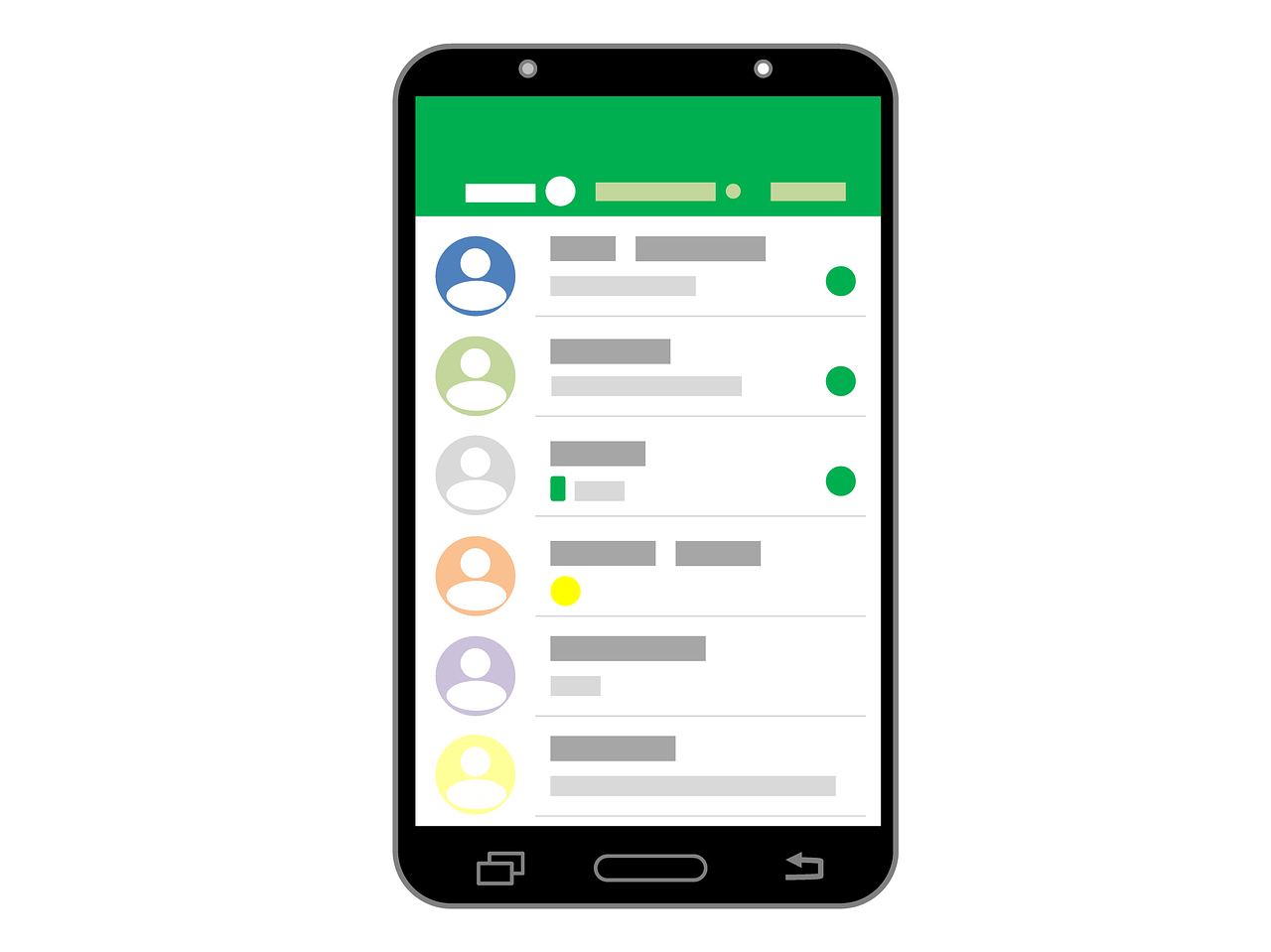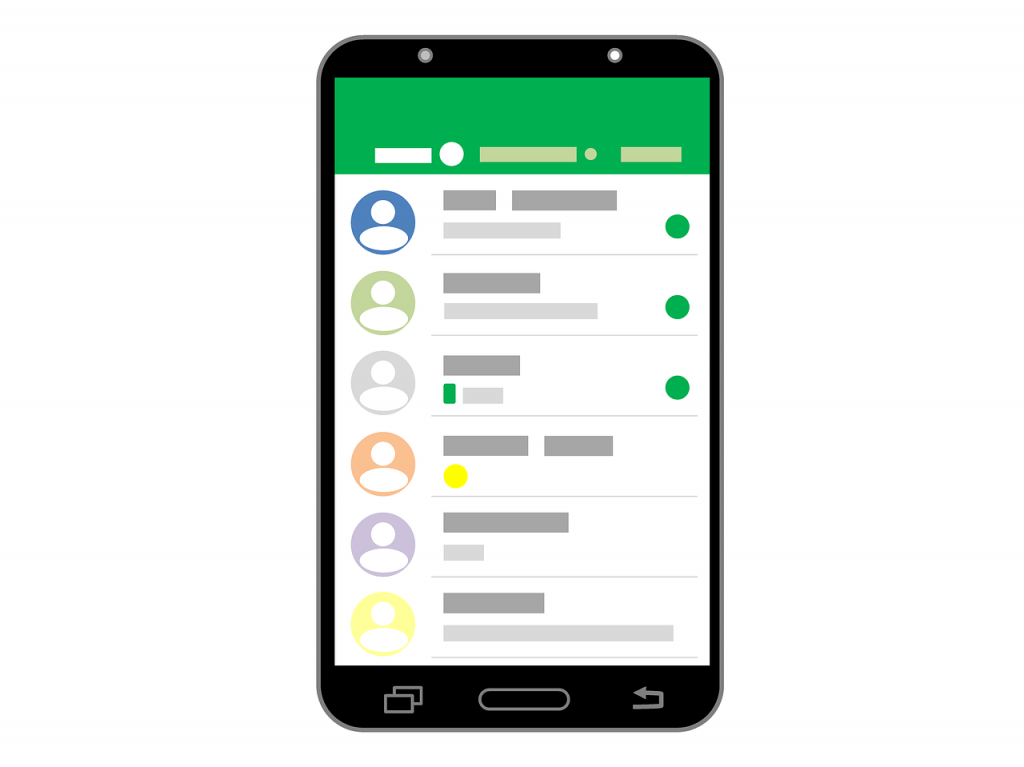Users have long waited for WhatsApp dark mode and their patience has finally borne fruit. WhatsApp Dark mode is now available on both Android and iPhone, making reading text messages easier and more comfortable. WhatsApp’s dark mode seems familiar but is set against a dark background, and feels very intuitive.
What are the benefits of WhatsApp dark mode?
It reduces eye strain and makes sure that users can comfortable keep texting for hours. If you sleep with someone, they will not be disturbed by the glowing light of your WhatsApp screen when you use the dark mode. It eliminates all those awkward moments you may have when you decide to text your friends in the middle of the night, next to a half-asleep individual.
Some unique features of the new update
WhatsApp has specifically focused on readability in this update. As discussed earlier, the chat messenger has ensured that eye fatigue is almost non-existent, and that the colors are very similar to the system defaults of Android and iPhone devices. In addition, the update also comes with some structural changes to the app. To make sure that users focus easily on the content that most matters to them, WhatsApp played with colors and other4 deign elements to make are that important information stands out.
How to enable WhatsApp Dark mode on iOS and Android devices?
Enabling WhatsApp dark mode is very easy. All one needs to do is to go to the system settings and tinker with the options there. Users who are on Android 9 or below must go to their WhatsApp Settings, and click on Chat. Then, they have to click on “Theme” and select Dark. Those who are on Android 10 or on iOS platforms will find that enabling this feature is very easy. They just have to go to their respective settings options, and enable the Dark mode quickly.
What are the implications of this update?
WhatsApp has a lot of competition to deal with. Ever since Facebook purchased WhatsApp, multiple competitors have launched their own chat message services. Signal, a highly encrypted anonymous chat message app that has been endorsed by Edward Snowden, is now mainstream. This means, WhatsApp has to play catch up with a number of players including Telegram, Signal, Wire, Viber, and even Skype. Launching the Dark mode quickly will help WhatsApp to retain the billion or more users it already has now.
The post WhatsApp Dark Mode Is Now Available on iOS and Android appeared first on Walyou.