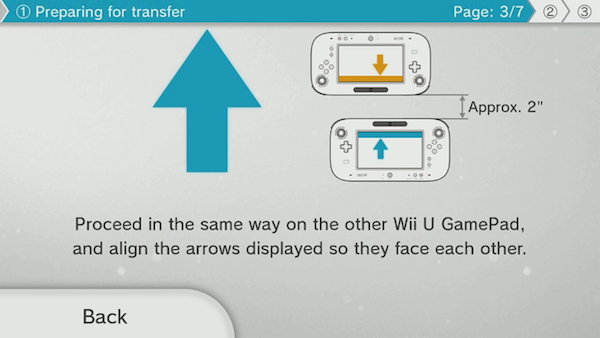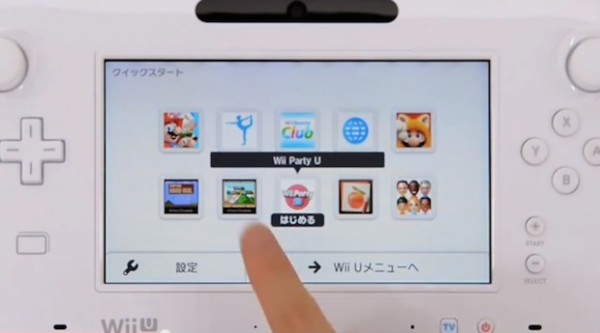Nintendo’s latest firmware update for the Wii U brings folders to the console’s OS.
On Monday, Nintendo dropped the news of a new firmware update for the Nintendo Wii U (available to download now). The shining star for the update, version 5.2.0, is the inclusion of folders, which now allows Wii U owners to organize their home menus and arrange software icons.
The Nintendo 3DS has had the same “create folders” option since April 2012, which is notably later than it should have been implemented in the first place. But thankfully, especially for Wii U enthusiasts who have a mess of gaming content on their front page, the feature is finally here, and works exactly as it does on the 3DS.
Moving on to other 5.2.0 changes, the update also adds a Download Management icon to the Wii U menu; the Quick Start Menu now displays when the Wii U is turned on from the GamePad TV Remote; an Options icon has been added to Power Settings, which lets users to rearrange software from the Quick Start Menu, and the design and layout for the Home menu has been tweaked to be easier on the eyes.
Finally, of course, further improvements to overall system stability also come with this firmware update, so thanks, Nindy! For a more detailed list of what Wii U firmware update 5.2.0 entails, head on over to Nintendo’s support website and take a gander for yourselves.
Be social! Follow Walyou on Facebook and Twitter! And keeping following us to learn about how BMW made car chargers part of the smart home, and the latest over EmoSPARK, a console that brings AI into your home.