
When you are having a busy day at work, Chrome can be an invaluable tool for use. Whether it is looking up facts, checking emails, or even checking what is having an impact on Social Media, the browser helps us to do this.
When we have to get work done though, we sometimes need some extra tools to give us a hand. With that in mind we put together a list of 5 free extensions to help get our work done faster:
For the Easily Distracted
Need something to stop those pesky websites from grabbing your attention? With an add-on called StayFocused you can now have that helpful control of your time on them. StayFocused is an add-on that restricts the amount of time you waste on time-wasting websites. Turn it on when you want to get some work done, and it’ll help you concentrate more.
Web of Trust (WOT)
When busy working, the last thing you need is to find your way onto a website that infects your computer with spam, viruses or even worse. Web Of Trust provides you with information about the safety of the websites you may be visiting, and even blocks them if needed. This means you’ll be able to get your work down without the risk of time wasting problematic dangerous sites.
OneTab
Ever been working hard and realised that your browser is starting to slow down? One of the obvious reasons for that can be the overuse of tabs. What OneTab does is to provide the user with the ability to list all the tabs that are open, and to find those memory hungry ones that are slowing your computer down. It also gives the user a chance to close ones they didn’t even realise they had open.
The Great Suspender
Dealing with tabs again, sometimes you find that you do need to keep these tabs open. When they aren’t needed though they are just using up resources your computer may not have. The Great Suspender actually shuts down loaded page in unused tabs and frees up the resources for other things. This can be invaluable for memory hungry sites like Twitter and Facebook.
AdBlock
The bane of any browser user, adverts can take over web pages and become very annoying. When all you want to do is find the facts you need, the last thing you want to see is a video automatically playing and taking up all of the screen. Thankfully we have AdBlock to save the day here, and get rid of all the annoying ads for us.
With the list above we’ve looked to find extensions to Chrome that are a little different than you usually find on these types of lists. Hopefully our choices have provided you with add-ons that will save you time.
 Twitch's work on Extensions -- video overlays and visual embellishments for streams -- keeps plugging along. Today the broadcasting service announced that now every user can turn on up to three different video overlays and a trio of below-player Exte...
Twitch's work on Extensions -- video overlays and visual embellishments for streams -- keeps plugging along. Today the broadcasting service announced that now every user can turn on up to three different video overlays and a trio of below-player Exte...
 Twitch's work on Extensions -- video overlays and visual embellishments for streams -- keeps plugging along. Today the broadcasting service announced that now every user can turn on up to three different video overlays and a trio of below-player Exte...
Twitch's work on Extensions -- video overlays and visual embellishments for streams -- keeps plugging along. Today the broadcasting service announced that now every user can turn on up to three different video overlays and a trio of below-player Exte...
 You didn't think Twitch would offer streamer extensions without finding a way to generate money from them, did you? Sure enough, the customization feature now accepts Bits (the microtransactions you normally use to tip streamers) for on-page games a...
You didn't think Twitch would offer streamer extensions without finding a way to generate money from them, did you? Sure enough, the customization feature now accepts Bits (the microtransactions you normally use to tip streamers) for on-page games a...
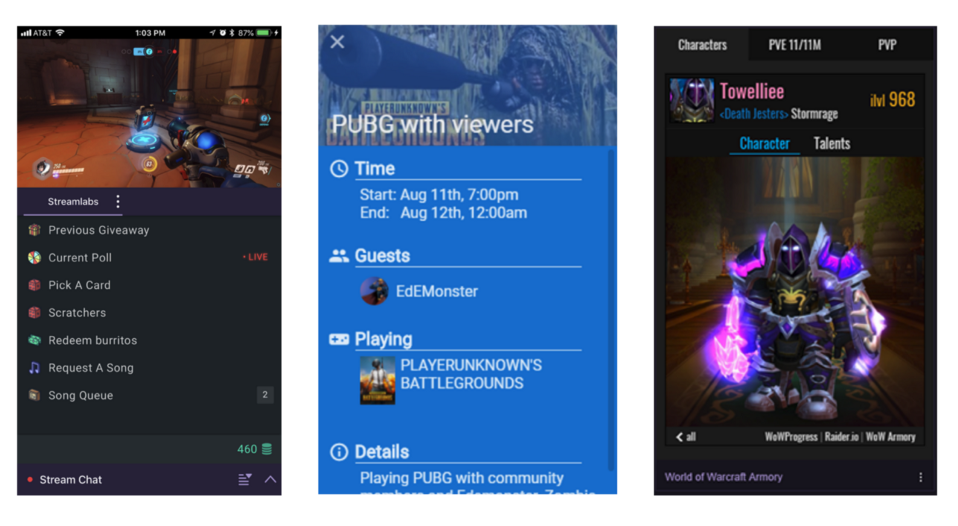 Since launching six months ago, Twitch Extensions have seen more than 1.5 billion interactions on desktop. From today, they're available on mobile, so viewers can enjoy leader boards, polls, match histories and more, wherever you watch your streams....
Since launching six months ago, Twitch Extensions have seen more than 1.5 billion interactions on desktop. From today, they're available on mobile, so viewers can enjoy leader boards, polls, match histories and more, wherever you watch your streams....
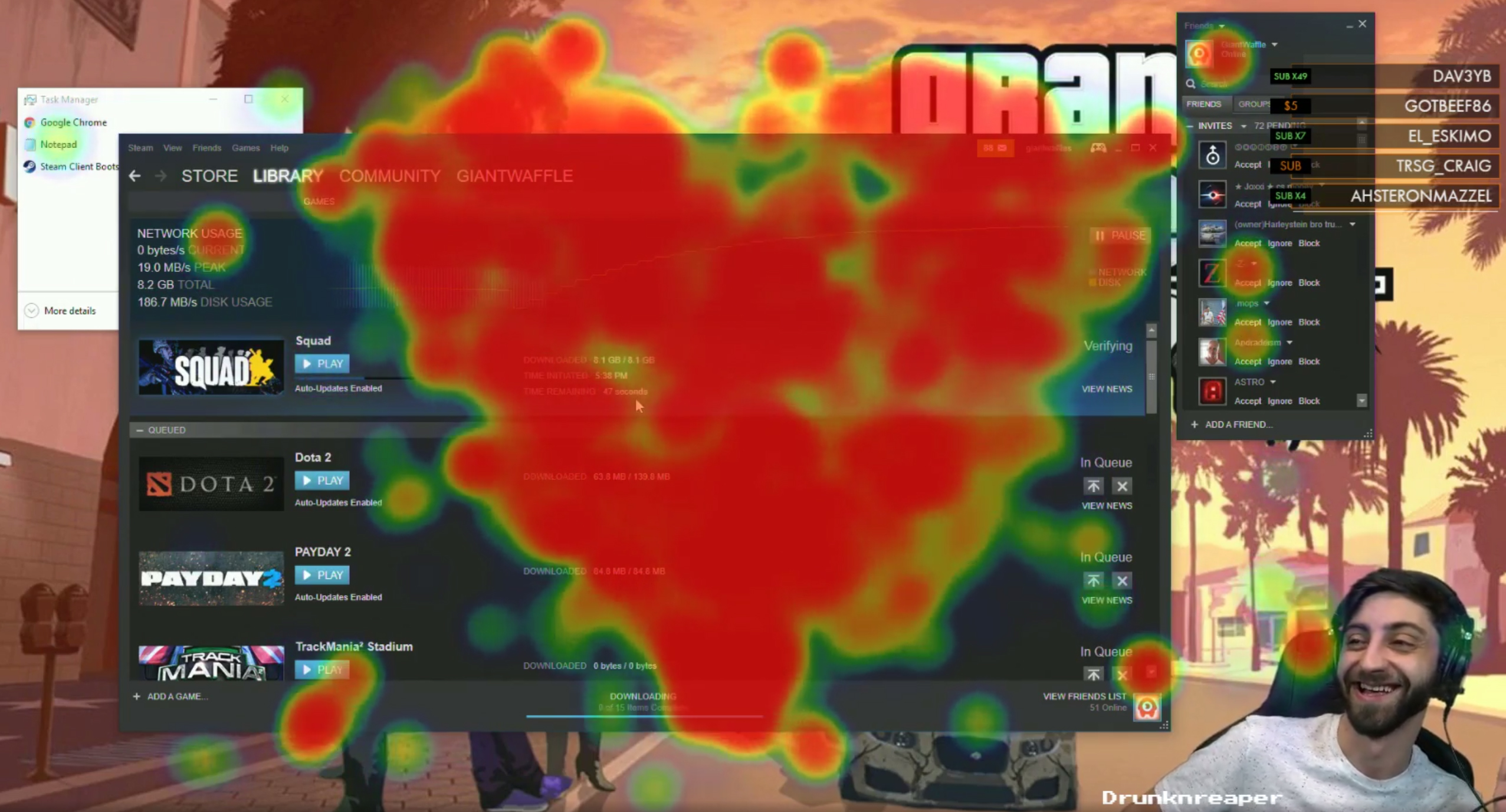 Your favorite Twitch stream might look a bit busier and more colorful than usual now that the platform has switched on the extensions it announced at PAX West. Streamers can now customize their pages with interactive experiences they can display over...
Your favorite Twitch stream might look a bit busier and more colorful than usual now that the platform has switched on the extensions it announced at PAX West. Streamers can now customize their pages with interactive experiences they can display over...

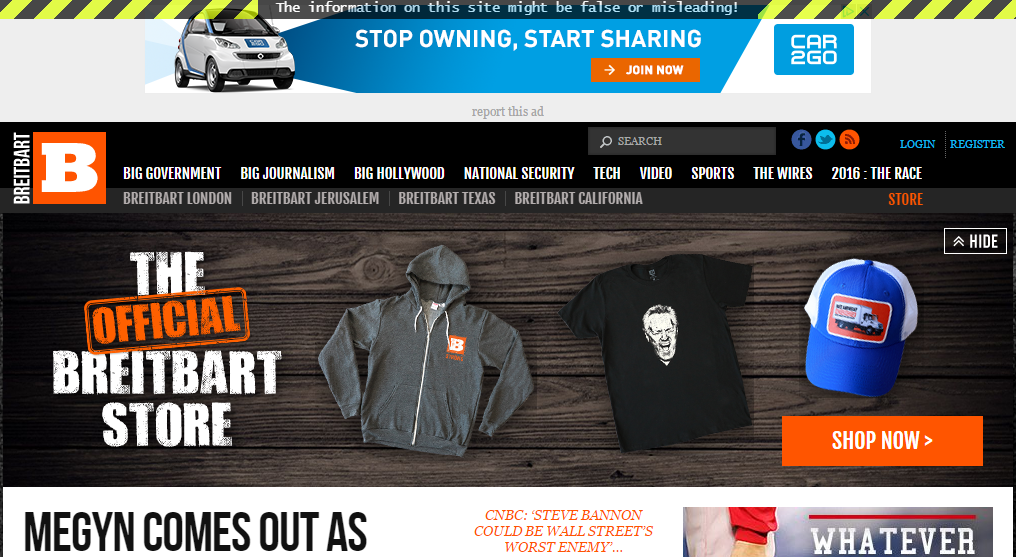 After serious anxieties that fake news proliferated on social media unchecked during the election cycle, internet titans have stepped up, with Google and Facebook both blocking ad money from going to hoax story sites. But to protect the people, indiv...
After serious anxieties that fake news proliferated on social media unchecked during the election cycle, internet titans have stepped up, with Google and Facebook both blocking ad money from going to hoax story sites. But to protect the people, indiv...





 Back in March, Microsoft started testing a version of its new Edge browser on Windows 10 with support for extensions. Now, one of the most-requested features is covered with the introduction of AdBlock and AdBlock Plus extensions for Edge. The featur...
Back in March, Microsoft started testing a version of its new Edge browser on Windows 10 with support for extensions. Now, one of the most-requested features is covered with the introduction of AdBlock and AdBlock Plus extensions for Edge. The featur...
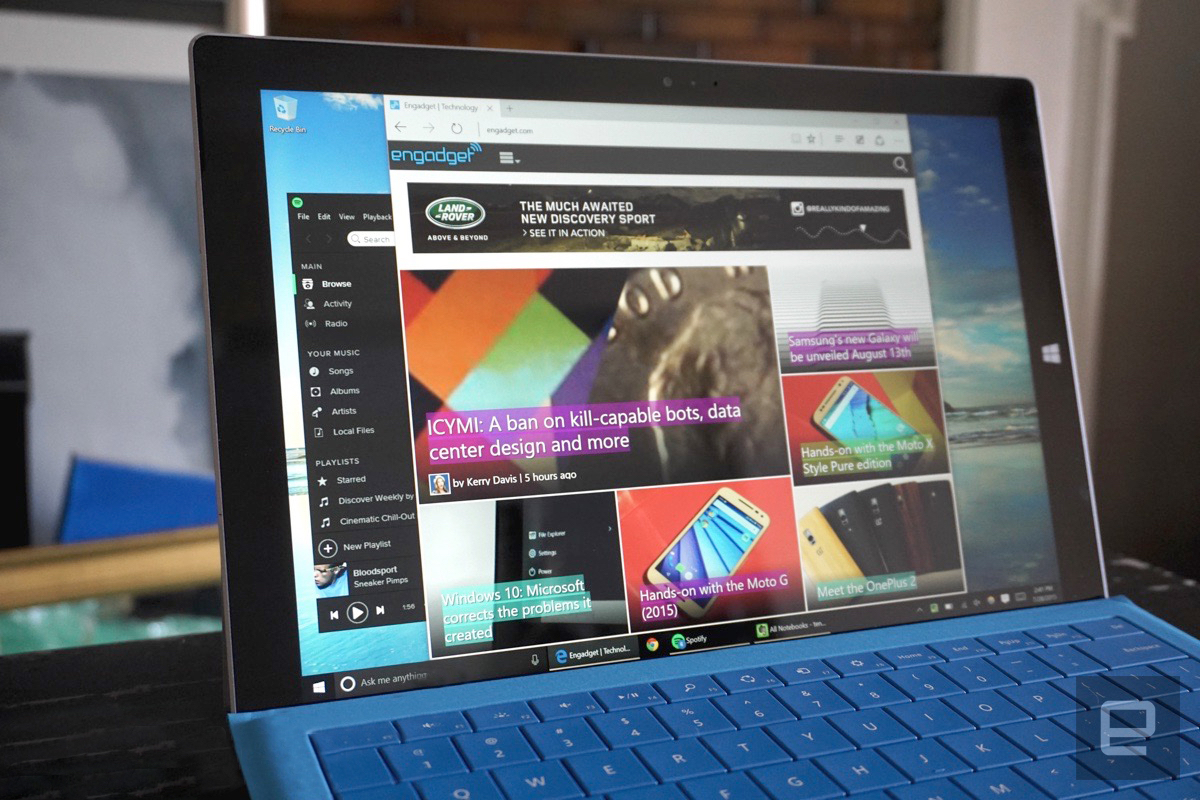 Microsoft has announced some important new extensions for its Edge browser at the annual Build developer conference. Major services like Pinterest, Amazon, Evernote, LastPass, Reddit, Adblock and Adblock Plus can now plug into Microsoft's newest brow...
Microsoft has announced some important new extensions for its Edge browser at the annual Build developer conference. Major services like Pinterest, Amazon, Evernote, LastPass, Reddit, Adblock and Adblock Plus can now plug into Microsoft's newest brow...
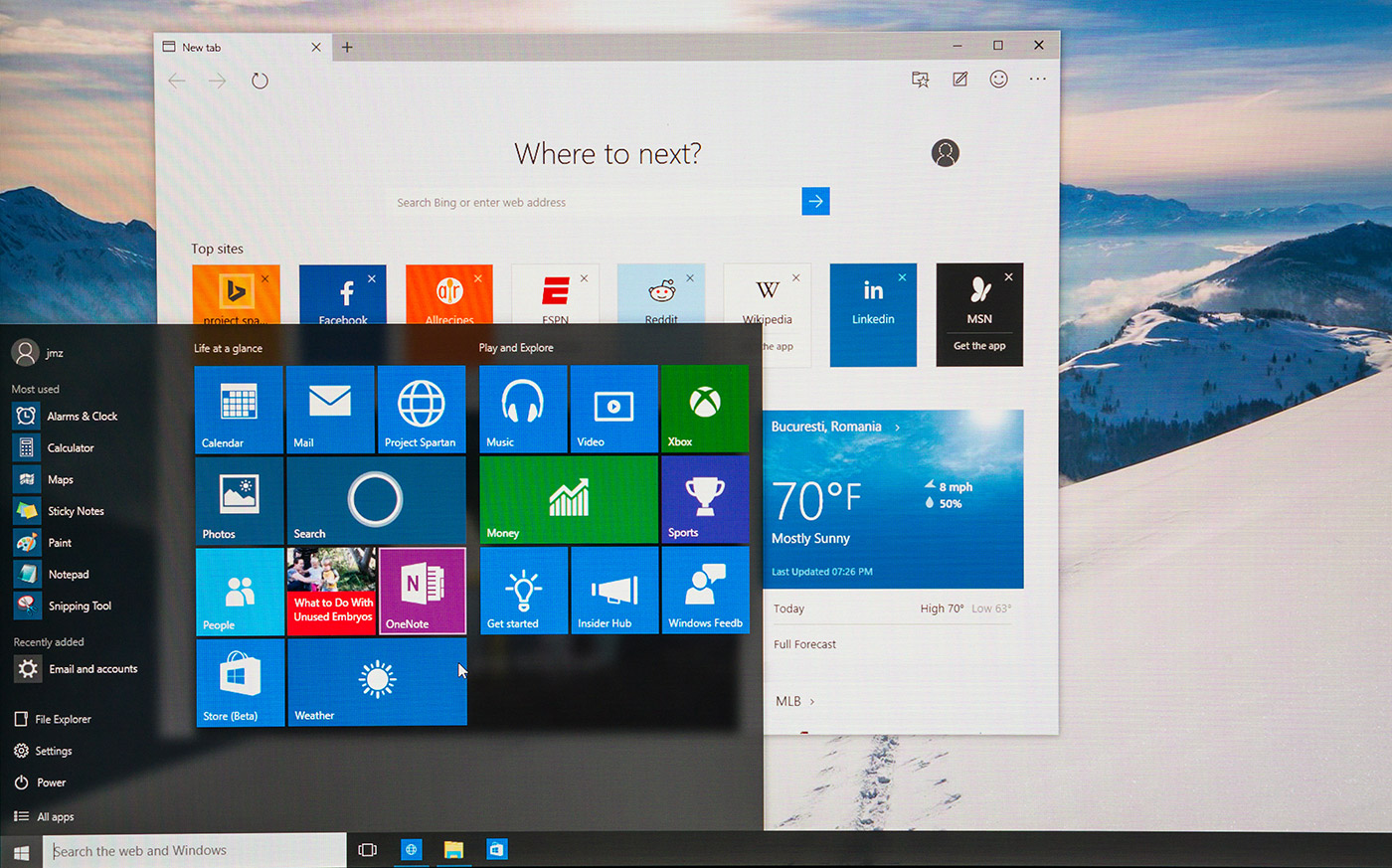 Microsoft's very first batch of Edge browser extensions is small, but it seems the company's taking steps to make sure Windows users get more in the future. According to Microsoft Senior Program Manager Jacob Rossi, the tech titan is developing a "po...
Microsoft's very first batch of Edge browser extensions is small, but it seems the company's taking steps to make sure Windows users get more in the future. According to Microsoft Senior Program Manager Jacob Rossi, the tech titan is developing a "po...