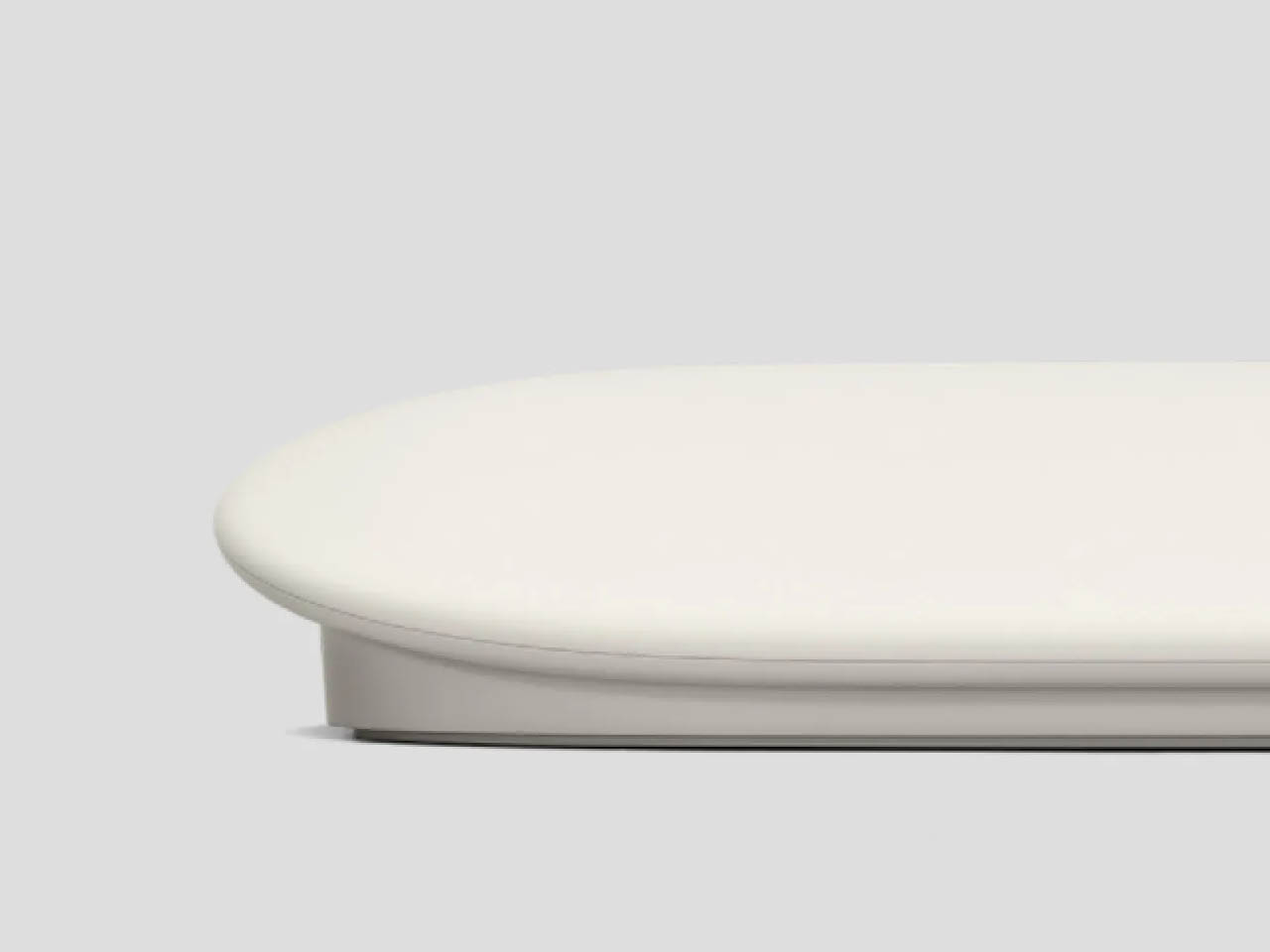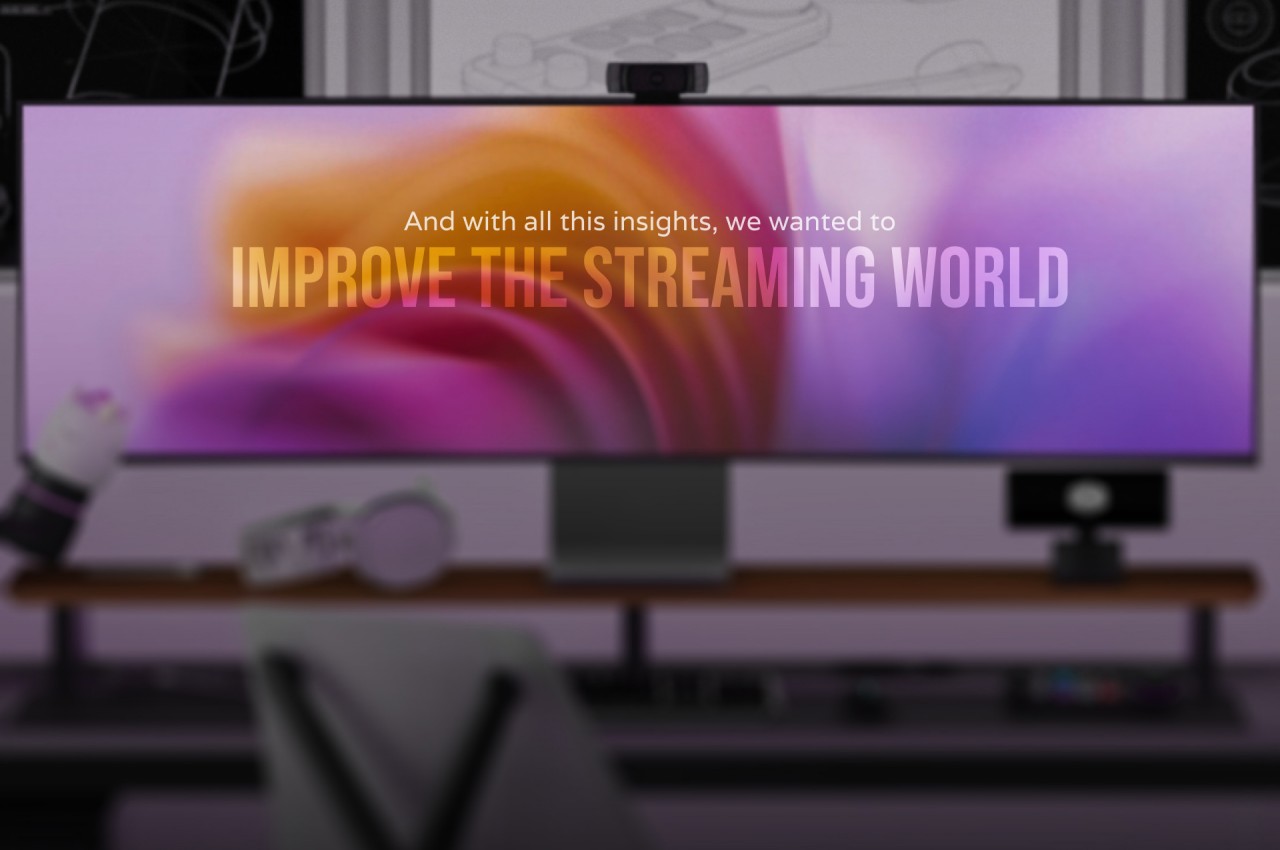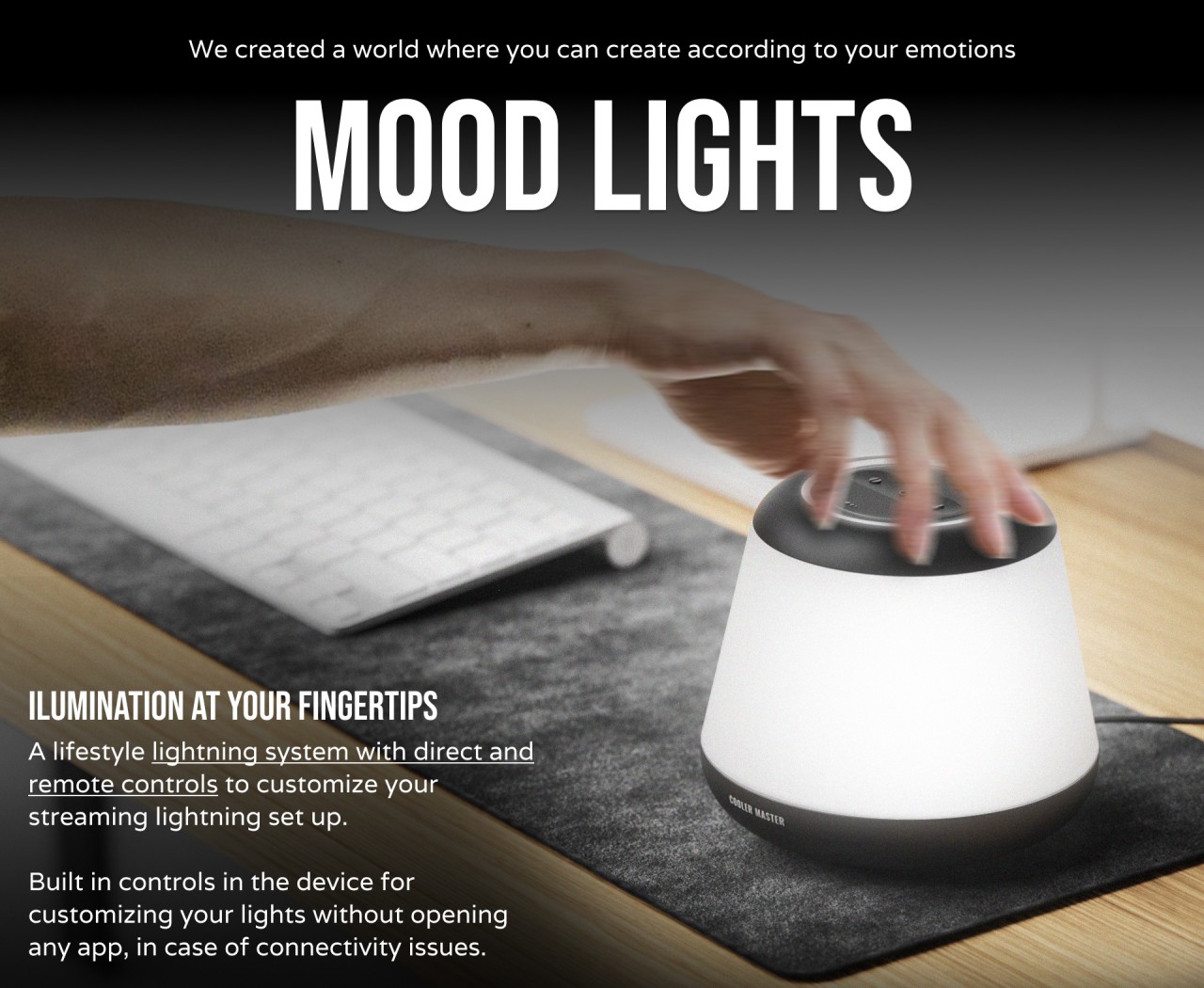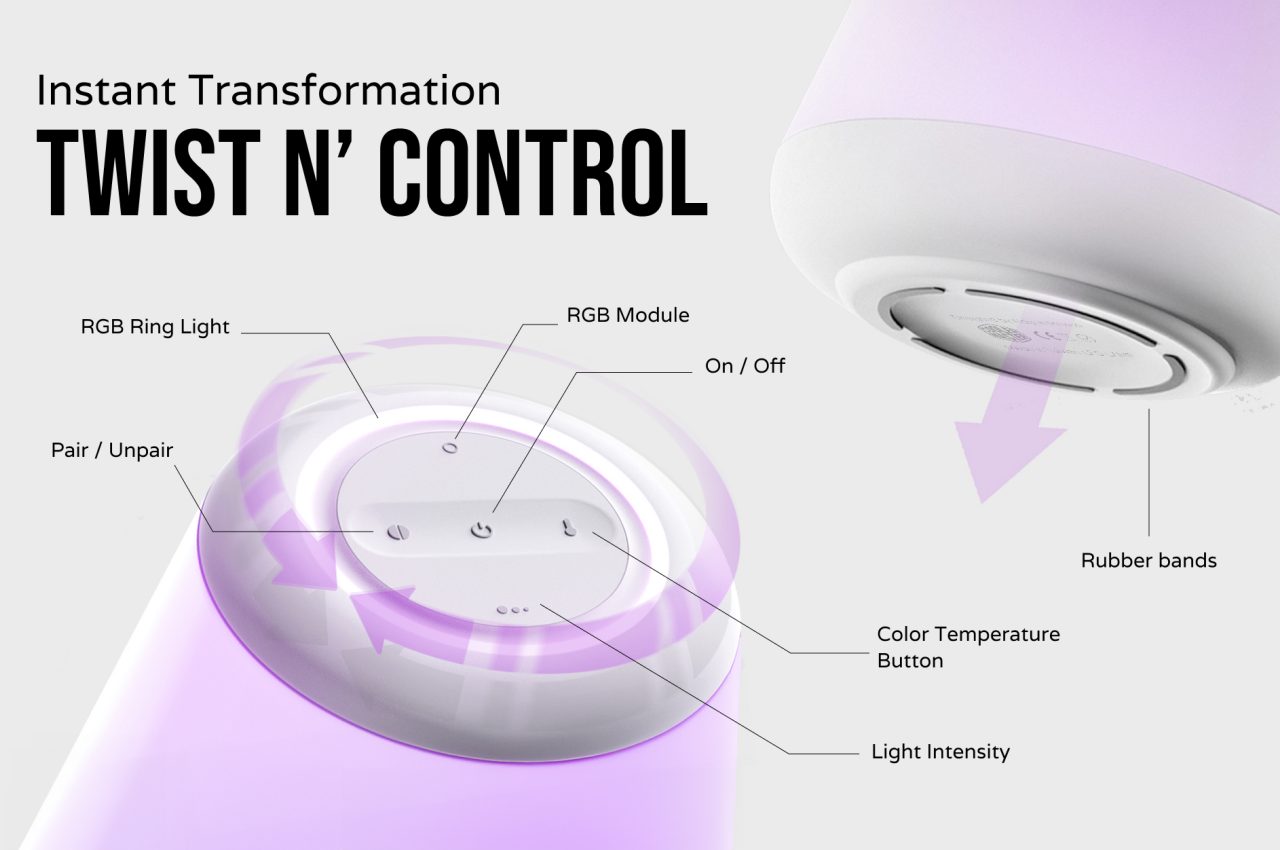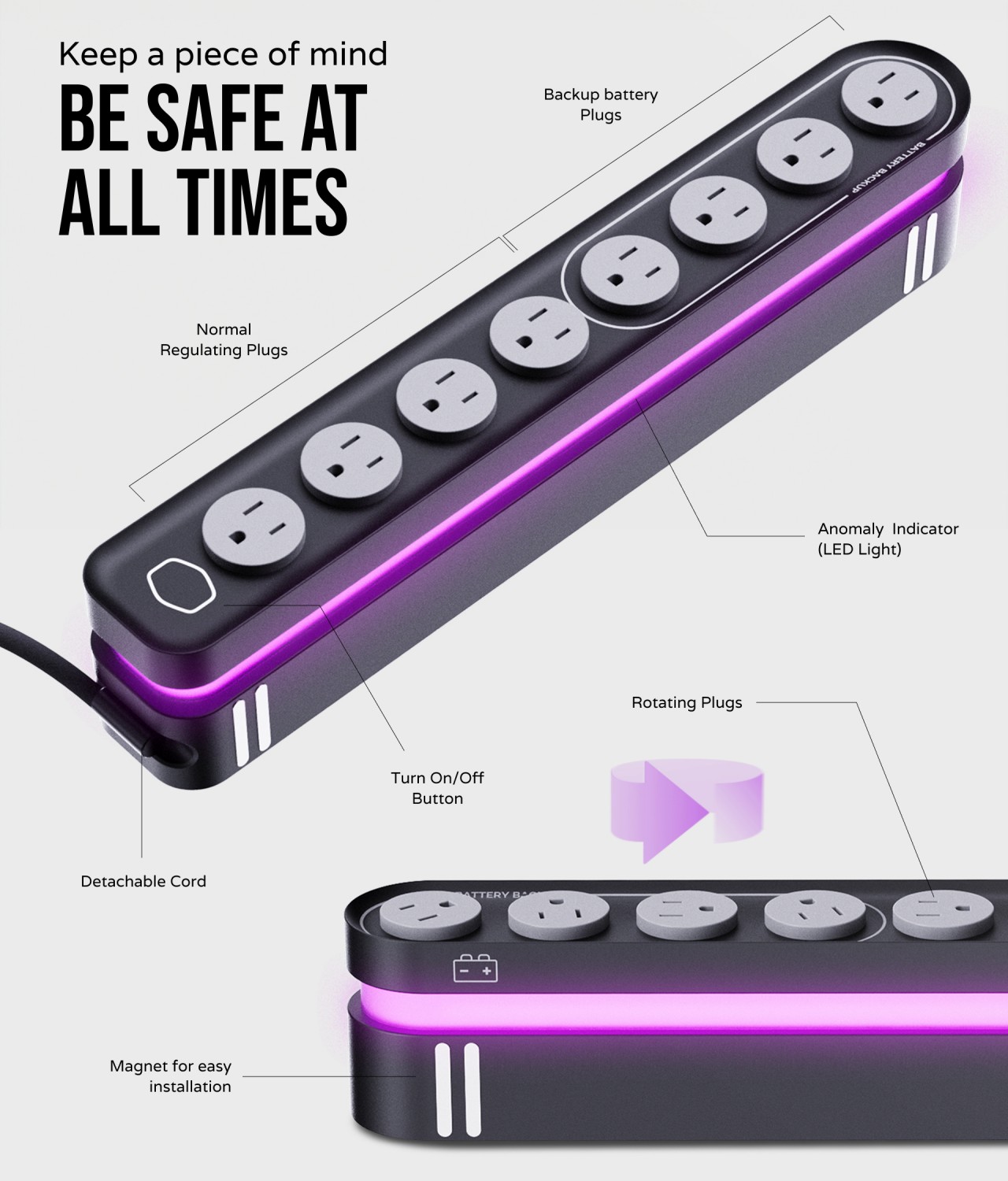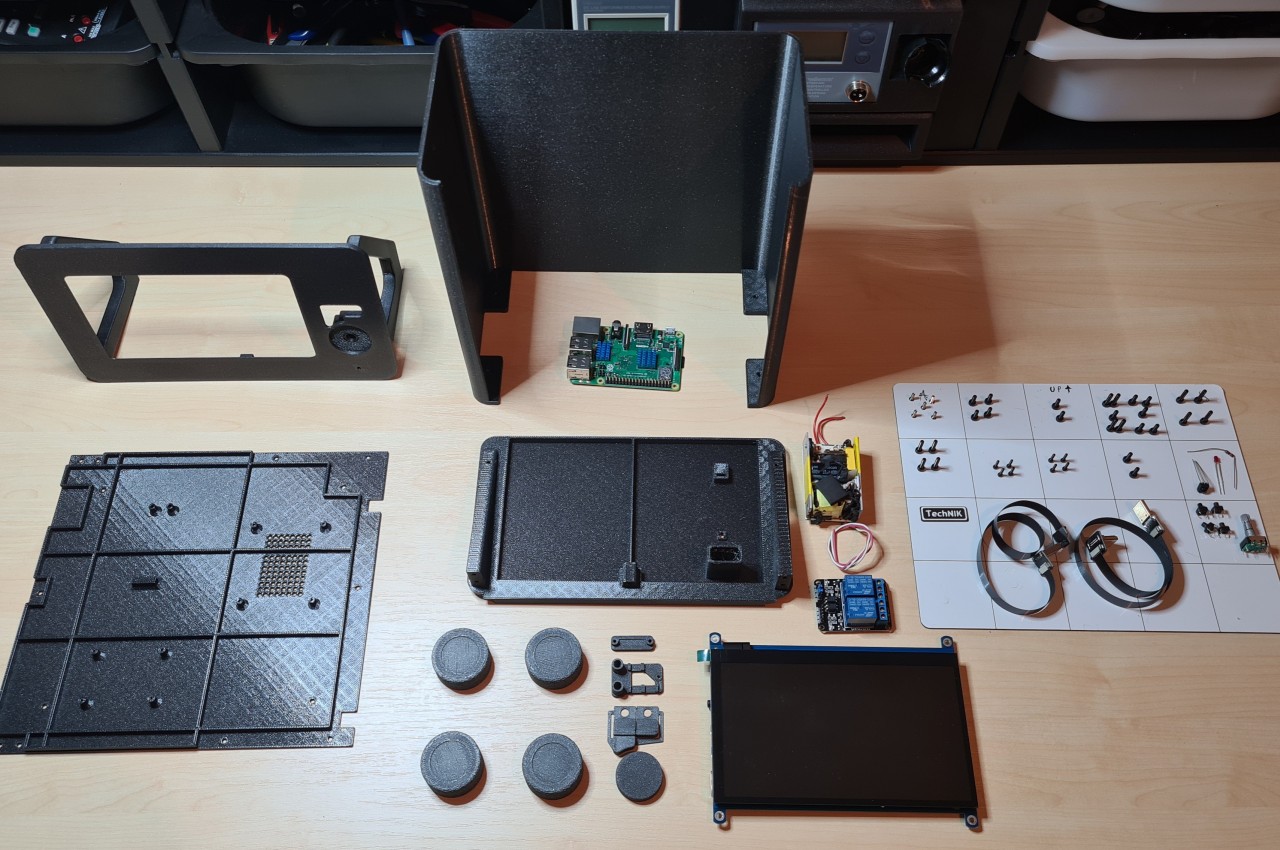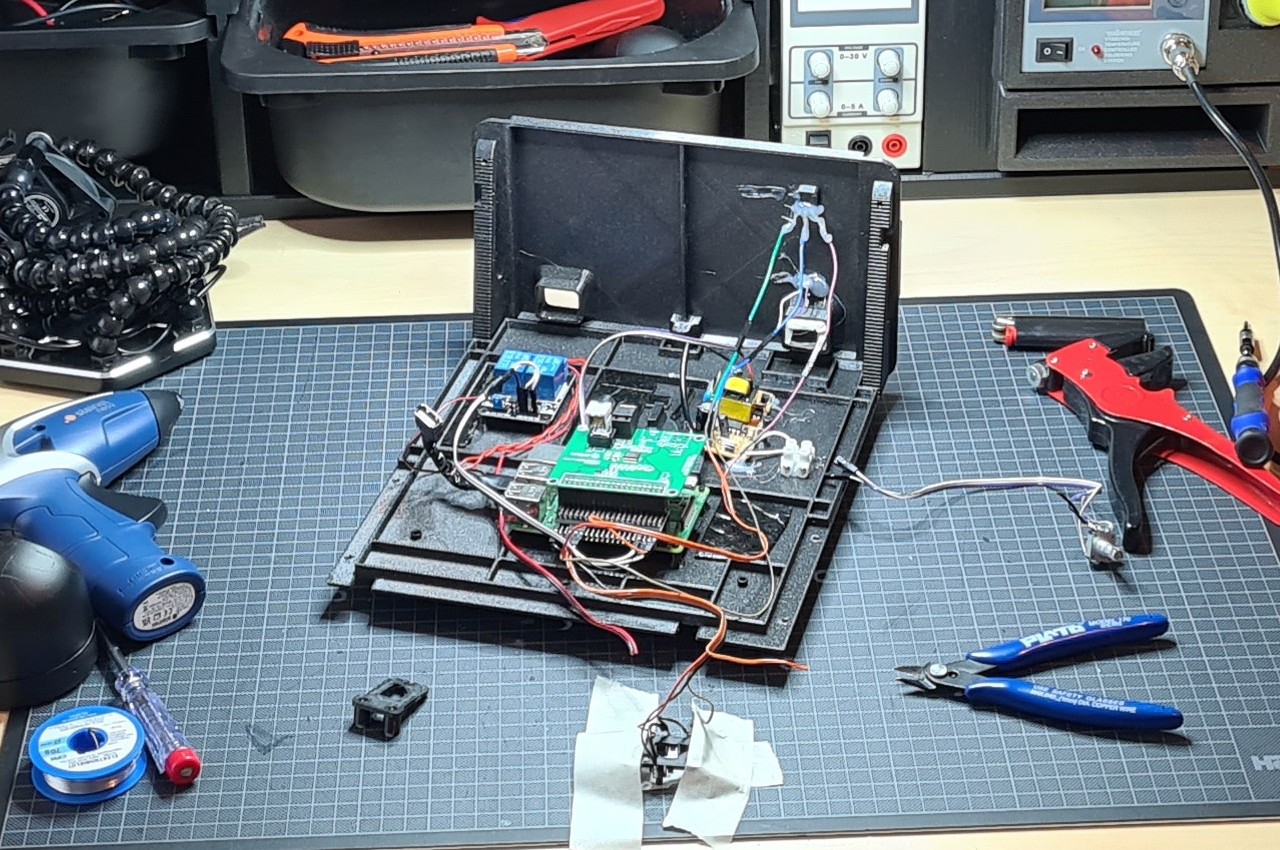The lines that separate large displays at home are becoming blurrier by the day. Although TVs still have the size advantage, the computer monitors on our desks are catching up slowly but surely. And that’s not even considering how many of the functions they have are now being shared by both devices, especially when it comes to supporting a variety of input sources, both wired and wireless. In fact, smart TVs are pretty much gigantic computer monitors, if you want to hook up your desktop, laptop, or even handheld to your living room screen. LG’s latest batch of smart monitors is now turning the tables by incorporating those very same features and putting them at the service of computer users, allowing them to switch between work and play seamlessly, without even mixing those worlds together.
Designer: LG

The needs of computer users and TV owners can be very different, but that doesn’t mean they don’t have things in common as well. In addition to picture quality, both groups probably want to have a wealth of content to choose from, whether it’s for productivity or for entertainment. To some extent, smart TVs actually have the edge with a multitude of connectivity options and built-in support for streaming services. The latter is what LG’s MyView line of smart monitors is bringing to the table, quite literally, giving users a bit more freedom in what they can do on their desks.

The 2024 LG MyView lineup consists of 31.5-inch 4K monitors that, to be honest, might not make PC gamers that happy with their 5ms response time and 60Hz refresh rate. Content creators, in contrast, will be satisfied with the DCI-P3 95% color gamut support and adjustable stands that will let them work at a more comfortable level. Simply based on those specs, the LG MyView sounds pretty mediocre, but as they say, wait, there’s more!


The real highlight here is that the monitors are running webOS, which practically makes them 32-inch smart TVs. This gives them access to a variety of streaming services as well as apps such as Microsoft 365 and Google Calendar, all without even connecting to a computer. Of course, you’re most likely to already have a computer attached anyway, but this independent mode will let you enjoy watching videos without distractions from your computer’s notifications.

Admittedly, it might sound like a niche use case, one that will cost you $599.99 if you do subscribe to that kind of workflow. It could even encourage unhealthy habits, with people preferring not to get up from their desks since they can just watch their favorite flicks from there anyway. Then again, this isn’t LG’s first MyView monitor, nor is it alone in this market, so it might only be a matter of time before all computer monitors become smart computer monitors without exception.

The post LG MyView 32-inch 4K monitor is like having a smart TV for your desk first appeared on Yanko Design.