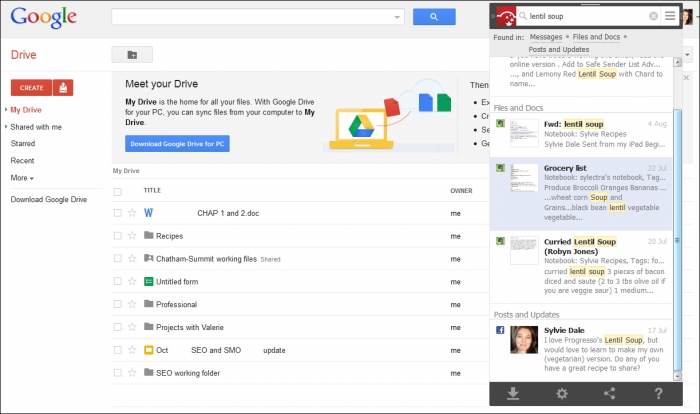If you’ve been following business technology over the last couple of years it’s hard to avoid the buzz around ‘cloud services’ and how they’re becoming mainstream in the corporate sector. A majority of businesses have applied the term to everything and anything imaginable within and outside their companies. Yes. The cloud is now mainstream.
Most cloud adopters, however, have one major concern: exactly how safe is the platform? Although most reputable service providers have top-notch security measures, experts say the cloud can’t be completely safe from data leaks.
Why is the cloud closely associated with data leaks? Fundamentally, cloud integration takes some control away from the IT department and gives it to a third-party provider. When the network is not owned by the company, it’s more open to outside entities.
Netspoke founder and CEO Sanjay Beri said the companies can expect their probability of being a victim of a data breach to triple simply because of their increased use of the cloud. That’s what IT departments are coming to grips with, and they’re starting to recognize the need to align their security practices to mitigate and prevent these threats.
While the security of cloud providers is better than practices of the average company, breaches will happen and responding to incidents will require security best practices when the response includes a service provider’s infrastructure. Additionally, companies need to know the contractual obligations because there is usually a murky line between the customer’s responsibilities and cloud provider’s responsibilities.
Other risks of cloud adoption include:
Malicious insiders: these insiders could be a business partner, a former employee, or a service contractor gaining access to corporate data for malicious purposes. The risk is even more when service providers keep the encryption keys to themselves; this means the customer is solely depending on the provider for securing the network. Cloudtweak advises cloud adopters to endeavor to know insiders and vulnerabilities beforehand.
Stolen passwords: Cloud adoption could also demystify assumptions about password security. A single compromise could make the entire database available to adversaries; making cloud breach attempts an affordable option to hackers rather than working to hack a single system for customer data. The recent iCloud password hack allowed hackers to breach multiple accounts after gaining access to user passwords.
Being proactive against the risks
When it comes to securing the cloud, the importance of control over your critical infrastructure can’t be overstated. Here are a few security risks to prevent and mitigate the risk surrounding cloud computing:
Collective intelligence: proper cloud security requires collective intelligence for maximum protection and minimum impact on your systems. Collective intelligence technology can instantly share malware-based information, improving protection across all connected systems. Also, a company offering such technology can provide real-time protection and put an end to adversary activities when it matters the most.
Encrypt your data: encryption is one of the best ways to protect the data. It requires you to move to the file to the cloud and password-protect that file so that no one can access the file without knowing the password. Also check with the cloud provider to see if the data is encrypted automatically.
Backup data: one of the easiest ways to take control of your data is to make sure you have a secure backup of all data. This is more about securing your intellectual property. Check for external backup options with the cloud provider.