PDF files are a great way to efficiently send and exchange documents with other people, but unless you’re willing to spend a bunch of money with Adobe, they’re a pain to modify. PDF Expert simplifies the process of editing these documents on Mac computers, and it costs just $24.99.

Whether you want to fix a typo, swap out photos, or move sections of text around, PDF Expert makes editing these documents a breeze. Plus, you’ll never dread having to figure out how to fill in or sign a PDF ever again. With PDF Expert, you can edit text, images, and links on a PDF while using your Mac. This makes it easy to fix typos, adjust dates, annotate files, sign documents, and more. You can even merge multiple PDFs into one, and fill out tax documents and order forms with ease. Share your edited PDFs with others using iPhone, iPad, or Mac, and password-protect them to ensure utmost security for sensitive files.
Try PDF Expert for all your editing needs and save 58% off the regular price in the Technabob Shop.

 Adobe has launched a new way to turn your physical documents into PDFs with editable text, and it's completely free. The company has released a new mobile app simply called "Scan" for both iOS and Android, and to create a digital copy of a document,...
Adobe has launched a new way to turn your physical documents into PDFs with editable text, and it's completely free. The company has released a new mobile app simply called "Scan" for both iOS and Android, and to create a digital copy of a document,...



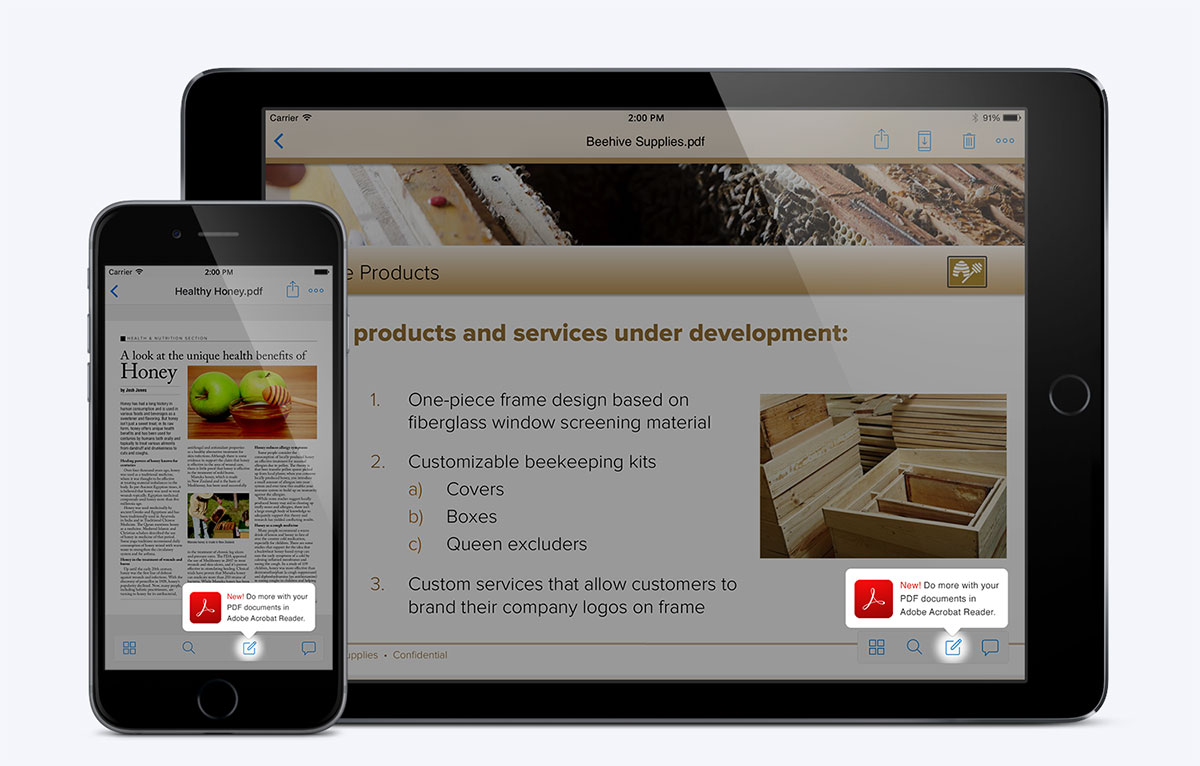 Dropbox got cozy with Microsoft Office back in the spring, offering a way to easily edit files stored in its cloud-based repository. Now, Dropbox is getting friendly with Adobe Document Cloud, too. More specifically, the company is playing nice wit...
Dropbox got cozy with Microsoft Office back in the spring, offering a way to easily edit files stored in its cloud-based repository. Now, Dropbox is getting friendly with Adobe Document Cloud, too. More specifically, the company is playing nice wit...


