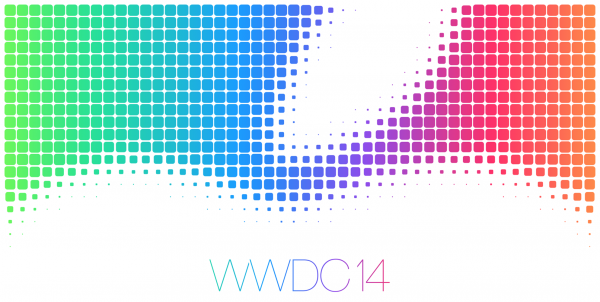After months of speculation, Apple has finally announced iOS 8 and all its new features, it’s still months from launch, but there’s a lot to be excited about.
Apple’s World Wide Developer’s Conference is upon us and new iOS 8 features have finally been unveiled. Many of Apple’s updates were iterative, but combined with several massive steps forward, Apple will be a force to recon with when the new iPhones with iOS 8 launch this fall.
iOS App Extensibility
The first thing you need to know about iOS 8 is the opening up of thousands of new application programming interfaces (APIs). Many of the new features in iOS 8 exist because of these new APIs.
Traditionally, all iOS apps live in their own “sandbox” where all the app data is stored in isolation. these new APIs allow other apps and services to securely send and receive data in and out of each respectable sandbox. Sometimes this is in the form of an app shell, where an app like Pinterest or Facebook will inject their own UI into the active application to allow co-operative actions.
Android has been offering functionality between apps like this for years now, but iOS has opted to restrict flexibility for the sake of reliability and security. The decision to move in this direction suggests that those risks are no longer significant enough to deter Apple.
Keyboards
The ability to extend an app UI into another app’s “sandbox” through the new APIs, means iOS is finally getting custom keyboards. Yes, that means Swype, Swiftkey, and possibly even the official Google Keyboard.
Apple originally ruled the touchscreen keyboard battle with the original iPhone, but as other platforms expanded with keyboards like Swype, Apple’s keyboard got more and more outdated. With iOS 7, the keyboard is one of the most anachronistic holdovers from the older versions of iOS, so although this seems to be a minor improvement, it is one of the biggest steps forward Apple could have take.
The Apple keyboard’s auto-correct is also one of the largest sources of spelling errors. iOS 8 brings a new QuickType feature that provides predictive suggestions, much like Google or SwiftKey does now. The suggestions are context sensitive, so it will give suggestions based on message content, or even suggest language consistent with your relationship to the person you are communicating with.
Touch ID
Apple’s Keychain service now integrates with Touch ID. This means your fingerprint can substitute for any password stored in Keychain. Your print is exclusively stored locally, meaning it is secure from theft and not exposed to any of the services tapping into the Touch ID API.
Obviously take all this with a grain of salt, as we’ve been shown this year through Samsung’s fingerprint scanner getting hacked, Heartbleed, and the recent hack of eBay, your information isn’t necessarily as secure as you’re told.
Additional UI Features
The iOS UI has received a few enhanced features as well. The ability to use apps without having to be actively inside the app has allowed iOS to add actionable notifications. This is another feature Android has had for a while, but it is a significant improvement for Apple. This will allow actions to be taken from the notification curtain, such as responding to or deleting a text or email, checking in on Foursquare, launching turn-by-turn navigation to an upcoming appointment, or any other number of features developers decide to build in.
Another similar feature, is the addition of widgets. Android fans have long held the presence of widgets on Android over the head of Apple fans, but now they are finally available in both environments, although iOS only allows them in the notification curtain. Nonetheless, iOS 8 has provided users the ability to take advantage of application features without having to constantly jump in and out of various applications. This could also help Apple begin to move away from the home button (if it chooses to).
The multi-tasking page also received some improvements. The card view has remained unchanged, but in the open space above the cards for open apps is now a space for frequent contacts. This allows calls, texts, emails, or various other communications to be initiated from with a simple double click of the home button.
Mail
The Mail app in iOS got some sleek improvements. Navigation for the Mail app used to function as if it had blinders on. If a message was in process, it was impossible to reference other messages or attachments without saving the existing message as a draft and then reopening when ready to resume. A simple swipe downward will now minimize the mail in progress to allow the rest of the inbox (or other folders) to be perused for other relevant messages or content prior to swiping up and continuing the email in process.
The inbox list view was already actionable in previous versions of iOS, but iOS 8 adds additional functionality through a quick gesture swipe from left to right to mark a message as unread, or a swipe in the opposite direction to expose additional options such as delete, forward, respond, and etc.
Spotlight
Apple’s spotlight search functionality has crossed over many of the new enhancements from OSX Yosemite and now strongly resembles Google Now. Spotlight search will now highlight sources such as Wikipedia, iTunes, or the App store as you type in a query.
This is a huge boost in functionality for spotlight in iOS. The ability to find and open or purchase content directly from spotlight search gives a huge boost to ease of use.
Continuity With Yosemite
iOS 8 and OSX 10 Yosemite bring a much needed interaction with Continuity. When you are using your Apple devices in proximity to each other (i.e. on the same WiFi), each device will be aware of what you are doing at any given time. This gives you the ability to switch between devices completely seamlessly.
For example, if you are writing an email on your iPhone, but it’s going to get a little lengthy and you don’t want to get carpal tunnel, you can jump on your Mac running Yosemite and pull up the email and continue right where you left off. You can even answer calls from your Mac and use it as a speakerphone.
Similar functionality to this has been available on several platforms for a while, but Apple’s controlled ecosystems promises the most easy, seamless, and polished approaches to the process. Many of the same tasks can now be performed from any of your devices, so you can switch off at any given time to whichever form factor makes the most sense at any given time.
Messaging Improvements
iOS 8 brings some major improvements to iMessage. Some of the changes are similar to features already available from Google through Hangouts or Google Voice, but some of the changes bring even bigger improvements that push beyond what Google is currently providing.
Group messages received a lot more functionality. Message threads can now be given a name to identify and differentiate from other similar threads. Recipients can be added or removed on the fly, you can remove yourself from a conversation, and you can mark a thread as “Do Not Disturb” if you are getting swamped by notifications from an overly active group message thread.
Location can now be shared in a group thread as well, with controls over how long you want your location to be available. Several apps have made a similar feature available for a while, but the incorporation right into iOS (specifically for group messages) is way more practical.
Sharing images, video, or voice recordings in messages is also way simplier, and there is even a summary available, so you don’t need to scroll all the way through a message to see shared images or sound clips. All shared files can now be seen from a single page. Apple has also enabled a self destruct features, so that files will auto delete over time so that threads don’t get weighted down by using too much storage after extensive sharing.
iCloud Drive
iCloud has finally grown up and become a full file storage system like Google Drive or DropBox. This also provides a defacto file browser, which iOS has desperately needed since inception. Many of the new features will piggy back on the availability of the iCloud Drive API, which will provide a huge supplemental benefit for many new and existing services.
Enterprise
Apple mentioned 98% of Fortune 500 companies use iOS in some capacity, so there were some impressive improvements for enterprise users. Many of the changes are under the hood security improvements, but with the recent launch of Microsoft Office for iOS and the new improvements from iOS 8, the iPad may be about to see a revitalization in Enterprise.
The most significant benefit to enterprise was the announcement of Apple’s Device Deployment Program, which allows iPhones and iPads to be pre-configured to comply with a participating company’s corporate device policy so that all the end user has to do upon receipt is turn the device on and log in. This will save untold hours to IT Mobility Managers in time spent providing support and creating/updating necessary documentation and FAQs.
HealthKit
As rumored, Apple is launching a full health suite with HealthKit, which functions very similar in form to Passbook. Apple recognizes that FitBit, Nike, Jawbone, and many others already provide fitness and health tracking services, so it has no intention of directly competing in that field (yet). Instead, Apple is providing HealthKit and the Health app to aggregate fitness and health data from other services in the same way that passbook collects tickets and rewards cards.
HealthKit also integrates with Mayo clinic to provide a personalized Web MD style analysis of a user’s health metrics, including a doctor follow-up option. Details surrounding this have yet to be clarified, as every iOS user can’t necessarily have their own Mayo Clinic doctor waiting hand and foot to review their Fitbit stats every day.
Family Sharing
iOS 8 launched a new family sharing feature, which allows collaboration between Apple IDs in order to share photos, calendar appointments, reminders, location tracking and even purchase sharing for up to six people, provided it’s all on the same credit card. In an effort to eliminate lawsuits from children running up purchases on their parent’s card, the main parental account will also be prompted on their own device to provide approval when a child’s account attempts to make a purchase.
Photos
iCloud already supported cross device photo synching through photostream, but with the advent of iCloud Drive, Apple will now ensure that every device has an identical photo library, ensuring nobody will ever have to struggle to recall which device is storing which picture.
Through the new camera APIs, Apple is also providing manual image adjustments for more hands on photographers and more touch up features similar to Google’s Snapseed. Where photo editing in iOS really shines is the post capture adjustments. If an image is too dark, you can increase the brightness, while software will automatically correct for contrast, exposure, and other details in order to keep the image balance the same. It will also provide a readout of specific changes made in case you wish to get a little more hands on.
Siri
What would an iOS update be without improvements to Siri? Taking cues from Google Now, Siri now supports Shazam integration alongside several more features. Google Now and Siri are now much similar, aside from some of the non-voice functionality provided through Google Now alerts and reminders. Also, you can now activate Siri by saying “Hey, Siri!” just like activating Google Now by saying “Ok, Google Now” on the Moto X, although the iPhone can only perform this function when plugged in (likely planned to be used mostly in a car with Apple’s CarPlay).
App Store
The App Store receives an update with improved search-ability and developer previews, which allows you to view a video of the application in action before purchasing (much like Google provides in the Play Store). Apple is also enabling app bundles, which means developers can sell a collection of apps at a discount.
HomeKit
Apple is working with the industry leaders in home automation to improve iOS integration into home automation systems. This type of integration will allow for improved security, so you can be sure that your iPhone–and only your iPhone–can open and close your garage door.
HomeKit also allows devices to be grouped into “scenes,” so that relevant collections of home automation devices can all be set to predetermined settings presets. HomeKit will also provide Siri integration, meaning you can give a simple command to Siri such as “Good morning!” and the lights will begin to turn on, the coffee maker will start, the shower will turn on, and your morning playlist will start up in the bathroom.
For Developers
Despite all the consumer oriented announcements, WWDC is–by definition–a developers conference, so of course there were some new features announced for developers. A lot of these are more technical, so I will only provide a brief overview of each.
CouldKit
All applications have a client side app, but what most users never see is the server side. When evernote syncs your data to the cloud, there is an entirely separate set of code and equipment executing that task for you on a server. The process necessary to program the server side is usually more complicated than the app coding, so Apple has simplified this and provided some pre-set cloud services through CloudKit for free (with some limits).
Gaming
Several gaming related announcements were made for developers. First was Metal, a new API that basically massively increases efficiencies so that your iOS device can devote resources to actually running your game, instead of running the services that run the game.
Second was SpriteKit. SpriteKit is targeted towards a lot of the more casual games on iOS (of which there are quite a few). SpriteKit gives developers more flexibility with light sources and allows for per-pixel physics in game. It basically makes it easier to create better casual games.
Third, SceneKit. SceneKit goes hand-in-hand with SpriteKit in the creation of casual games. SceneKit basically provides better 3D rendering for the non intensive games.
Swift
Finally, Swift. Swift is probably what got the loudest and most excited response from all the developers present, but is also the least understood new feature for non-developers. Swift is a new programming language for iOS apps that performs far better and more efficiently than existing coding methods. Swift is also far more simple to write in, meaning the creation of apps just got easier, faster, and results in more efficient applications. For the typical consumer, this means you will have better apps and quicker updates.
Although most of what Apple announced at WWDC is not necessarily new or revolutionary, this may have been the most significant Apple event since the launch of the original iPad. The expanded features found in iOS 8 do a lot to level the playing field in the mobile industry and will finally allow consumers a real choice between preferred ecosystems instead of forcing consumers into one camp or the other based on certain feature requirements that are only available on one platform.
Many Android fans have been scoffing at Apple’s announcements due to the fact that Android already has most of those features. The problem is, now those Android enthusiasts have far less to hold over the head of Apple’s users. With Google I/O just around the corner, all eyes will be on the Mountanview search giant to see what it has in response to this massive leap forward from Apple.
Source: Apple
Be social! Follow Walyou on Facebook and Twitter
Read more on Walyou, Kairos Aims to Create Best Smart Mechanical Watch, Google Bolsters Enterprise Support With Divide

 Apple is planning to release iOS 8 today, its latest operating system for the iPad, iPhone and iPod touch. Apple usually lets the releases go around 11am PST but it might not get to everyone’s device right away. iOS 8 is compatible with the iPhone 4s and up, iPad 2 and up, all iPad Mini’s and the 5th generation of the iPod touch.
Apple is planning to release iOS 8 today, its latest operating system for the iPad, iPhone and iPod touch. Apple usually lets the releases go around 11am PST but it might not get to everyone’s device right away. iOS 8 is compatible with the iPhone 4s and up, iPad 2 and up, all iPad Mini’s and the 5th generation of the iPod touch.
















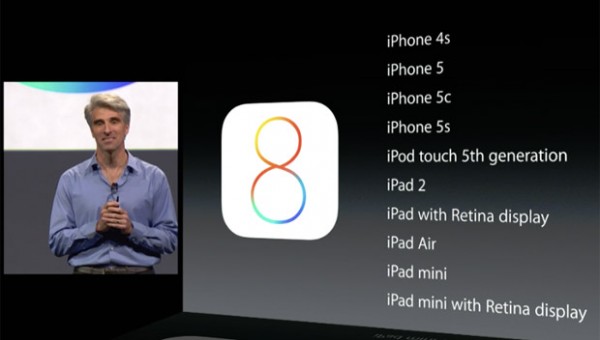
 Apple made a number of anticipated announcements today at WWDC, but the likely most anticipated was the release of iOS 8 for the iPhone and iPad devices. This is the latest operating system for the mobile devices from Apple, replacing the existing iOS 7 with a number of changes. None seem radical but all were well received. Below is a summary of what came down for the new OS today:
Apple made a number of anticipated announcements today at WWDC, but the likely most anticipated was the release of iOS 8 for the iPhone and iPad devices. This is the latest operating system for the mobile devices from Apple, replacing the existing iOS 7 with a number of changes. None seem radical but all were well received. Below is a summary of what came down for the new OS today: