
Android Wear just got much better. Google today released interactive watch faces, known from the Apple Watch. Now tapping on a watch face can change its design, reveal more information, or launch a...

Even though the search giant has bought Quest Visual, the makers of the Word Lens instantaneous translation app, last May, the functionality has only been integrated into the Google Translate app now.
You don’t have to visit a foreign country to know how important it is to speak more than just English. Sure, you can impress the locals by showing that you have learned a few of their words, but speaking foreign languages has become much more than just that. As a Czech proverb says, “You live a new life for every new language you speak. If you know only one language, you live only once.” Google means to play a major role in our lives by making sure you don’t get lost in translation while traveling or even while working, in case you’re part of a multicultural company. The latest update to the Google Translate app, which should be out today, integrates Word Lens and conversation translation tools, so that you can communicate and understand foreign words more easily.
Google Translate already had a rudimentary way of translating text captured with a mobile device’s camera, but the new update enables us to do that in real time. Before, you had to take a picture and highlight the words (by swiping your finger across them) you didn’t understand, so the new way of doing it is much more convenient, not to mention time-saving.
There are some limitations, at the moment, but those will go away in time, as the Word Lens functionality will be expanded to include more languages. For the time being, the supported languages for this feature are English, French, German, Italian, Portuguese, Russian and Spanish. Supposing you need to translate some text (think of street signs, not novels) in real time, all you need to do is get the text onscreen, and the translation will be performed automatically.
Given that Microsoft has rolled out Skype Translator just a few days ago, you’d think that these two companies are competing against each other at diminishing language barriers for their users. In fact, they’re addressing the same problem from different angles, and Google plans to also get involved in translating conversations. The latest update of their app even includes the technology that allows people who don’t speak each other’s language to carry out a conversation. We really are living in the future, aren’t we?
Be social! Follow Walyou on Facebook and Twitter, and read more related stories about the acquisition of Quest Visual by Google, or Google’s Translate Community site.
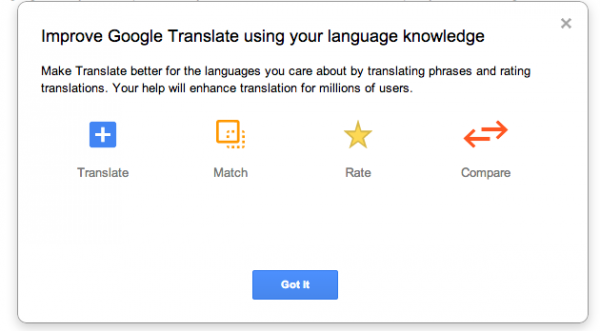
Ever thought that a particular translation made using Google’s software didn’t sound just right? Now you have a chance to contribute to better translations by using the newly launched Translate Community site.
At the moment, Google Translate is capable of interpreting 80 languages, but many of these have a few dialects. To ensure good translations that involve dialects, and to furthermore expand the number of languages, the search giant decided to launch Translate Community, a site that enables all Google users to make a contribution to better translations.
Sveta Kelman, Program Manager, Google Translate, mentioned in a recent blog post that “We plan to incorporate your corrections and over time learn your language a little better.”
There are four different ways the visitors of the Translate Community site can improve the service. First of all, they have the option of translating words or phrases into their own language, provided that there’s no current equivalent. Secondly, they can match a word to its translation. Furthermore, they can rate the quality of a translation. Not at last, users can compare the contributions of others and choose the better translation. All these aspects are meant to make Google Translate a great service, curated by regular people (who hopefully know a thing or two about linguistics, though).
Correcting current translations, adding new dialects and languages, and fine-tuning the overall experience should make Google Translate an even better service. Apparently, Google has great plans for its translation service, as evidenced by the acquisition of Quest Visual, the makers of Word Lens, earlier this year.
The next thing Mountain View should do is to work on Voice Search so that all the dialects are discerned. That would truly be something, as a language can sound totally different when spoken in various parts of the same country. It would really be a pity to use this great feature (that enables people who can’t type out of various reasons to perform searches on Google) only in a limited number of languages. On top of that, getting results when pronouncing with a different diction would be great, especially if the service were a bit more accurate. The addition of voice translation could make Google’s service even better, especially since there are no true alternatives to it.
Be social! Follow Walyou on Facebook and Twitter, and read more related stories about Google’s acquisition of Word Lens, and the Google Gesture concepts that gives the speech-impaired a voice.
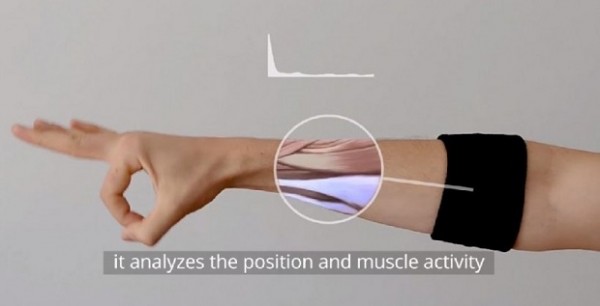
Students at Berghs School of Communication in Stockholm imagined a wristband that could easily fit in Google’s portfolio. Google Gesture is a fictional device that translates gestures into speech, thus giving a voice to the ones who can’t normally talk.
The search giant has created software for the speech-impaired in the past, the app that translates speech into text being a great example. The reason why Google isn’t behind such a concept as the Gesture wristband is because such a device is most probably impossible to make for the time being.
This piece of wearable tech would be accompanied by an Android (what else?!) app, which would also be called Google Gesture. Judging by the position of the hand and the tension of the muscles, the wristband will be able to record sign language and transfer it to the app wirelessly, presumably via Bluetooth 4.0 LE. Once collected by the app, the data is translated into speech, so that other people can understand the gesture.
The idea behind the above video, which was created by marketing students at Berghs School of Communication in Stockholm, is that a lot of interesting conversations never take place simply because not many people know sign language. It’s wrong to believe that just because they cannot talk, the speech-impaired have nothing to say.
According to the students who have imagined it, Google Gesture would be able to turn sign-language into speech in real time. While that’s a bit improbable, it would help conversations to flow naturally.
Getting lost in translation would be impossible with such a device. More than that, Google Gesture could help people to interact, regardless of their country of origin. I think that such a device would be great not only for the deaf, but also for people who interact a lot with other cultures. Seeing how a hand gestures means something in one country and quite the opposite in another one, it would really be something if there was no room left for interpretations. For example, “thumbs up” is the equivalent of a well-done job in most countries, but in Greece and Turkey, this hand gesture symbolizes an insult. Same goes for the “V for victory” sign that’s interpreted differently in various parts of the world.
Be social! Follow Walyou on Facebook and Twitter, and read more related stories about the Hand-Tech glove that shoots video and translates sign-language, and the One2Touch Softpad S1 NFC keyboard.
International travelers just got one more reason to update to iOS 7: Google's Translate app. Mountain View's machine translation service is already the go-to language conversion tool for many users, but the app's latest iOS update packs in a few killer features. In addition to a modern UI overhaul, the iPhone app no supports seven additional languages (bringing its total up to 70) and touch-based handwriting input. The latter feature hit the service's homepage earlier this summer, and converts the user's woeful imitations of foreign script into translatable characters. It's clean looking, useful and brand new. What more can you ask for?
Filed under: Software, Mobile, Apple, Google
Via: The Next Web
Google Translate has been steadily gaining new features, most recently adding translations from cameras and suggesting synonyms for your searched-for words. The latest addition, Phrasebook, lets you save translations for later reference. In practice, it's quite similar to starring items in your Gmail inbox; simply click the star icon under your translated text, and the sentence (or words) in question will be saved to your Phrasebook. To view all your saved translations, you simply click on the "Show Phrasebook" icon located in the top-right, and hovering over the text will give you the option to listen to each phrase. Controls let you search the saved phrases by language pairing or by searching specific phrases. We don't know about you, but we're already hard at work memorizing "Welcome to San Francisco!" in 50-some languages ahead of Engadget Expand this weekend.
Source: Google Translate Blog