
It wasn't a question of whether Microsoft would release Office for iOS, but when. The company just released a free Office Mobile app for the iPhone, and it's available today in the US, with other regions to follow over the coming days. Before you all go rushing off to the download link, though, there's something you need to know: an Office 365 subscription is required in order to use the app. That's a bummer for people who bought a traditional copy of the suite, or who normally use other word processors, but it makes perfect business sense for Microsoft. After all, the company doesn't want to give folks too many reasons to use iOS, and it also needs to protect the precious revenue stream that is Office sales.
In any event, if you do have a 365 subscription, you'll be delighted to know that the iOS app does not count toward your limit of five PC / Mac installations. Rather, you get to install the application on up to five iPhones, the same way you can put the full suite on up to five computers. Also, in addition to merely viewing whatever Word, PowerPoint and Excel files you already had stored in SkyDrive, you can also make light edits. Additionally, you can create new documents from your phone, though this only applies to Word and Excel, not PowerPoint (understandably so, we think). Again, the app is available today in the US, and for the iPhone, specifically; for the iPad, Microsoft is steering people toward its Office web apps. As for other platforms, the company won't comment on whether an Android version is in the works. At any rate, all you iPhone owners with 365 subscriptions can get your download on now. And then you can read on past the break, where we've got some screenshots and hands-on impressions at the ready.
Filed under: Cellphones, Software, Mobile, Microsoft
Comments
Source: iTunes Store, MS Office News blog, MS Office Technical blog
 One of the biggest challenges facing virtual reality is a matter of creation. If you have lots of cash, you can make things happen, but it's been a bit more challenging for people whose best camera is their smartphone. Google's working on changing th...
One of the biggest challenges facing virtual reality is a matter of creation. If you have lots of cash, you can make things happen, but it's been a bit more challenging for people whose best camera is their smartphone. Google's working on changing th...
 One of the biggest challenges facing virtual reality is a matter of creation. If you have lots of cash, you can make things happen, but it's been a bit more challenging for people whose best camera is their smartphone. Google's working on changing th...
One of the biggest challenges facing virtual reality is a matter of creation. If you have lots of cash, you can make things happen, but it's been a bit more challenging for people whose best camera is their smartphone. Google's working on changing th...
 Spotify is the leading streaming music service -- despite the fact that its app design has always left something to be desired. Things have improved in the last year or two, but by and large its apps are not easy to navigate. However, a seemingly sim...
Spotify is the leading streaming music service -- despite the fact that its app design has always left something to be desired. Things have improved in the last year or two, but by and large its apps are not easy to navigate. However, a seemingly sim...
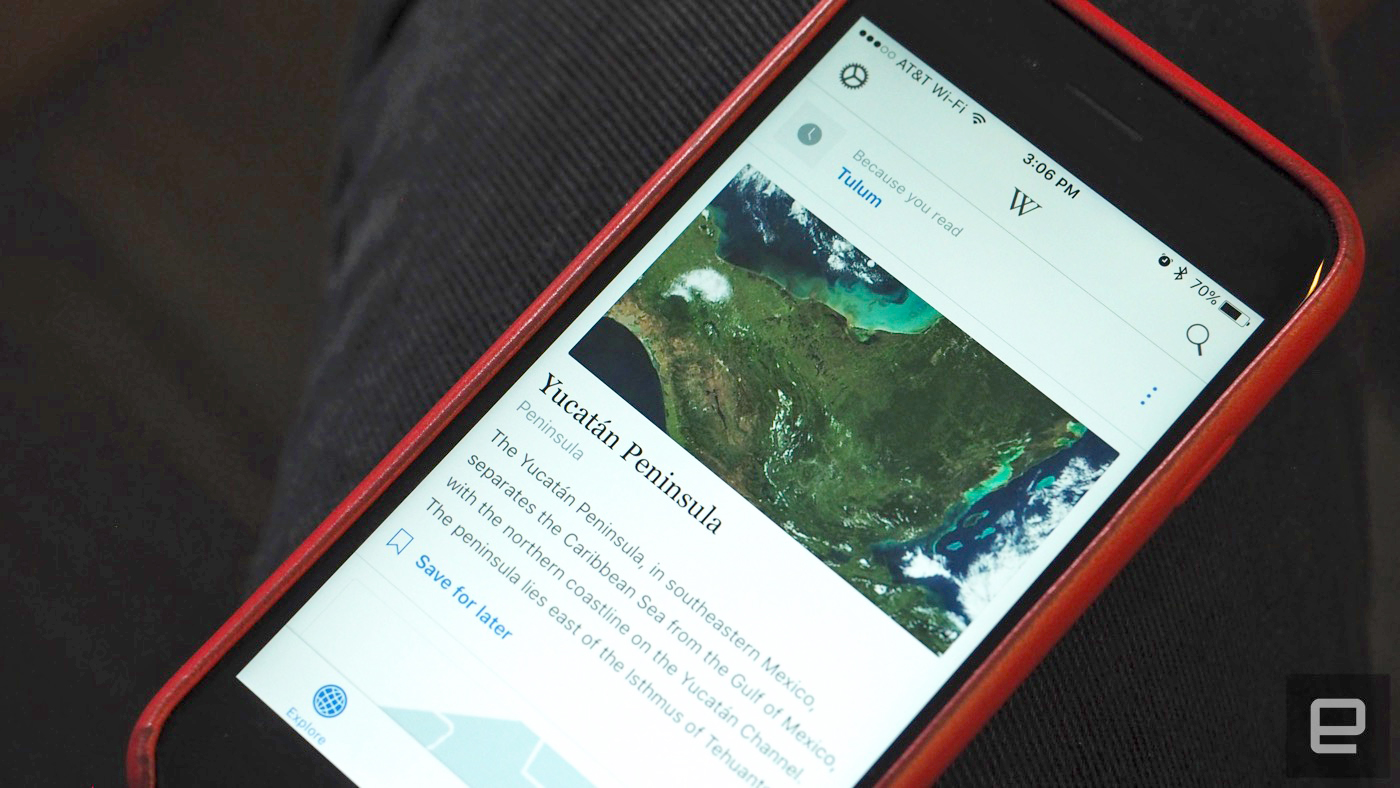 Wikipedia is full of news today. Along with the announcement that it's working on a crowdsourced speech engine, the service has also rolled out a redesigned app for iOS. With this new version (5.0), users will get a ton of fresh content on their dail...
Wikipedia is full of news today. Along with the announcement that it's working on a crowdsourced speech engine, the service has also rolled out a redesigned app for iOS. With this new version (5.0), users will get a ton of fresh content on their dail...











