While the world’s been living on a prayer of a Tesla phone some day, designer Antonio De Rosa had a much better idea – why not build a phone centered around a much more smartphone-centric company? The Object-X is every microblogger’s dream device, with its own dedicated display unit just for Twitter (ahem, X). You can see notifications, browse the app, send tweets, and even access your Tesla right through the rear display. For everything else, a normal front display serves its purpose. Oh, and extra points if you noticed the X-shaped camera bump…
Designer: Antonio De Rosa

Just given the company’s (and its founder’s) trajectory over the past year, the Object-X may not be for everyone, but as a concept and design exercise, it makes for a pretty nifty piece of hardware. It builds on all of Elon’s companies’ most smartphone-centric features, from the social media app to Tesla integration, AI-based computational photography, and even enhanced connectivity thanks to Tesla SpaceLink.


The Object-X sports a 6.9-inch (nice) screen on the front, with a slightly asymmetric design and a sharper corner on the bottom right, with a dedicated X button that doubles as an Action Button, allowing you to do things like fire up the social media app, start your Tesla, or even chat with Grok (X’s ‘free speech’ AI chatbot). No, it probably isn’t made from the same metal as the Cybertruck, but it’s nice to think that maybe this could be possible one day.


The rear display is the Object-X’s most visually iconic feature, giving Twitter-addicts their dedicated supply of the microblogging platform. Although it’s really impossible to get any typing done on that small screen, it’s perfect for browsing tweets, retweeting, checking notifications, and liking tweets from your feed. A sidebar lets you also toggle between Twitter and Tesla applets, so you can also do things like locate your car, auto-park it, unlock it, or even remote-start your vehicle.



If the secondary display didn’t excite you, the quad-cam system probably might. Shaped to look like the X logo, the cameras are augmented by Twitter’s GROK AI that processes the photos to give you great images every time… or at least that’s what designer Antonio De Rosa envisions with the phone. The four cameras cover a wide range of scenarios, while a flash in the middle handles low-light photography.


The Object-X is clearly just a concept phone, but it explores possibilities more than it does feasibility. I doubt most people would trust Musk with a smart device that knows everything about you (no single person deserves all that power), but hey, you never know… the Cybertruck still has 1.9 million preorders as of last year, with no clear delivery in sight. People clearly have money to spare when it comes to Musk’s visions.

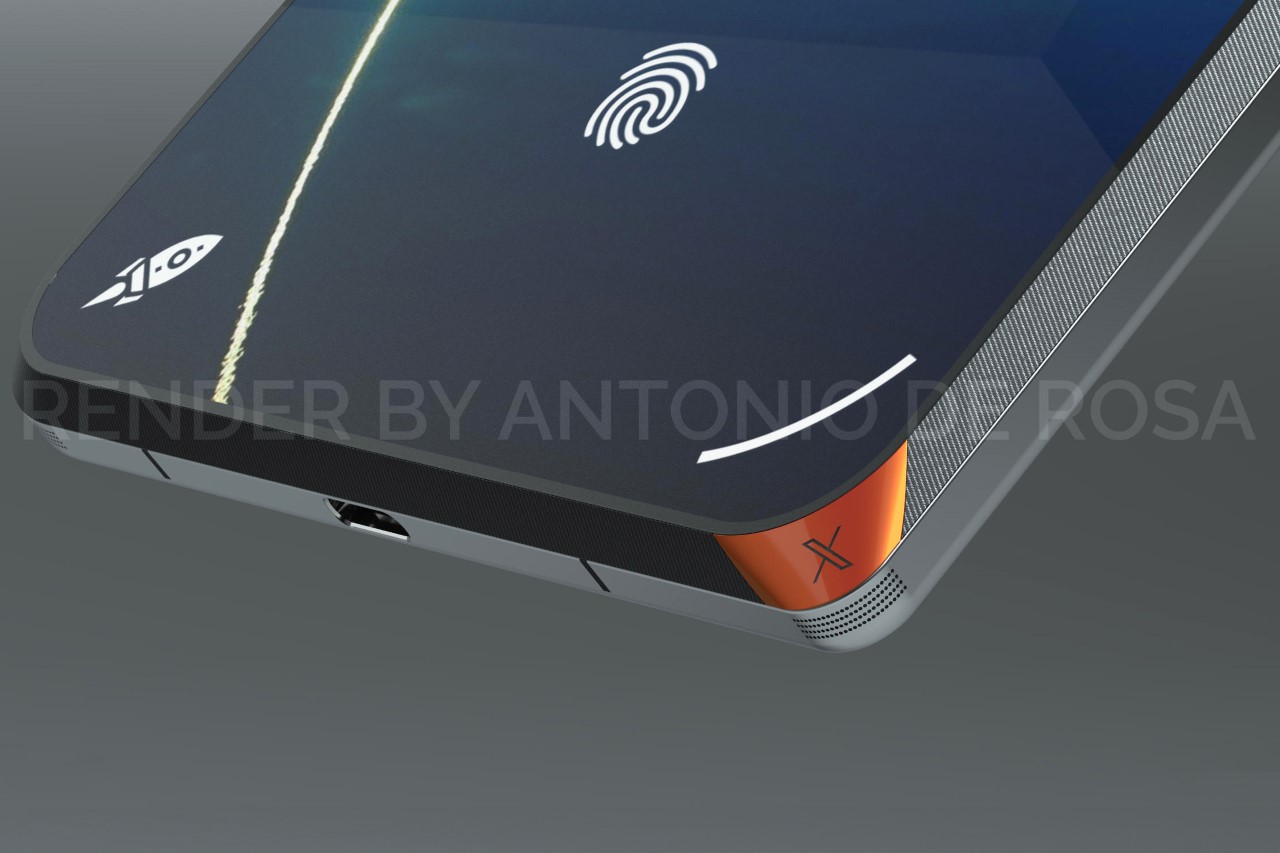


The post The Twitter (X) Smartphone sports an X-shaped camera and a dedicated rear display for notifications first appeared on Yanko Design.