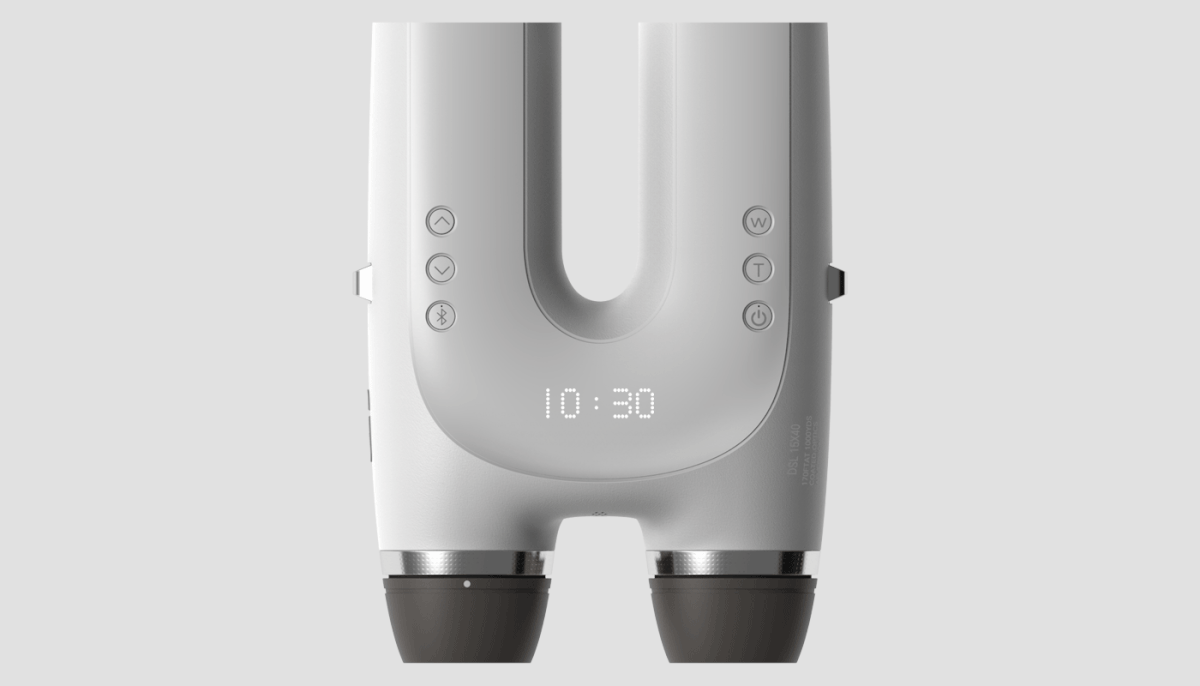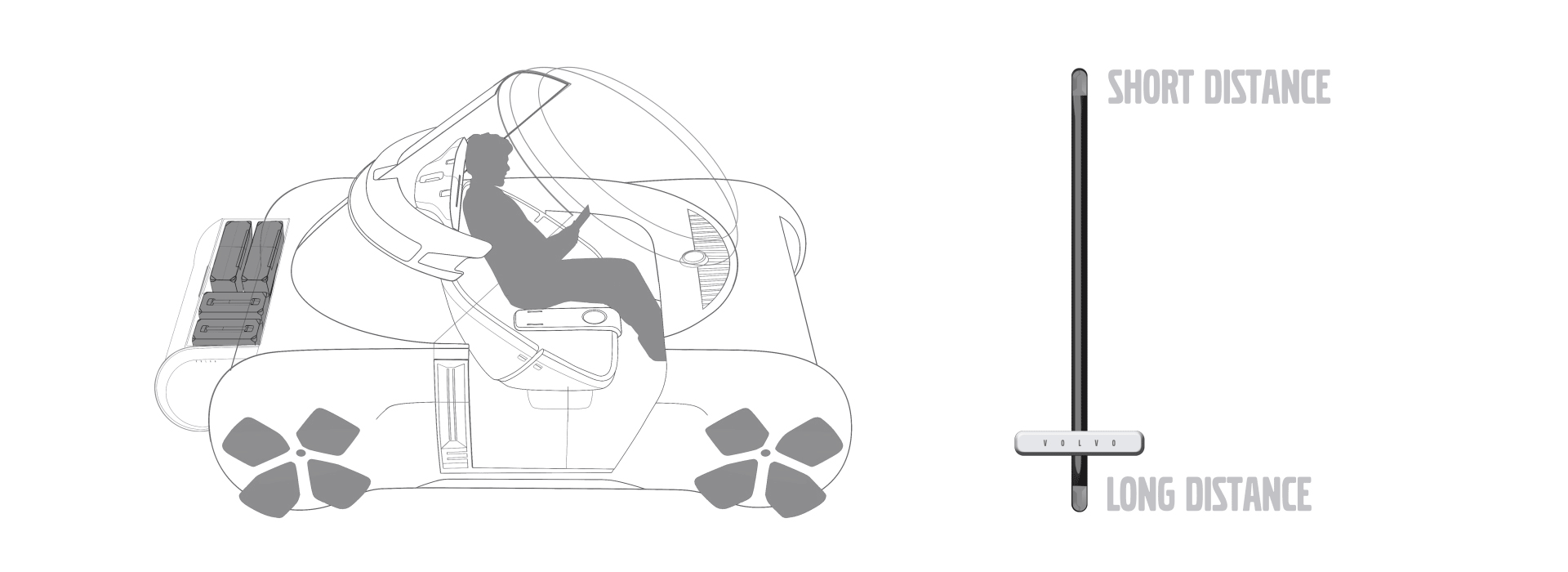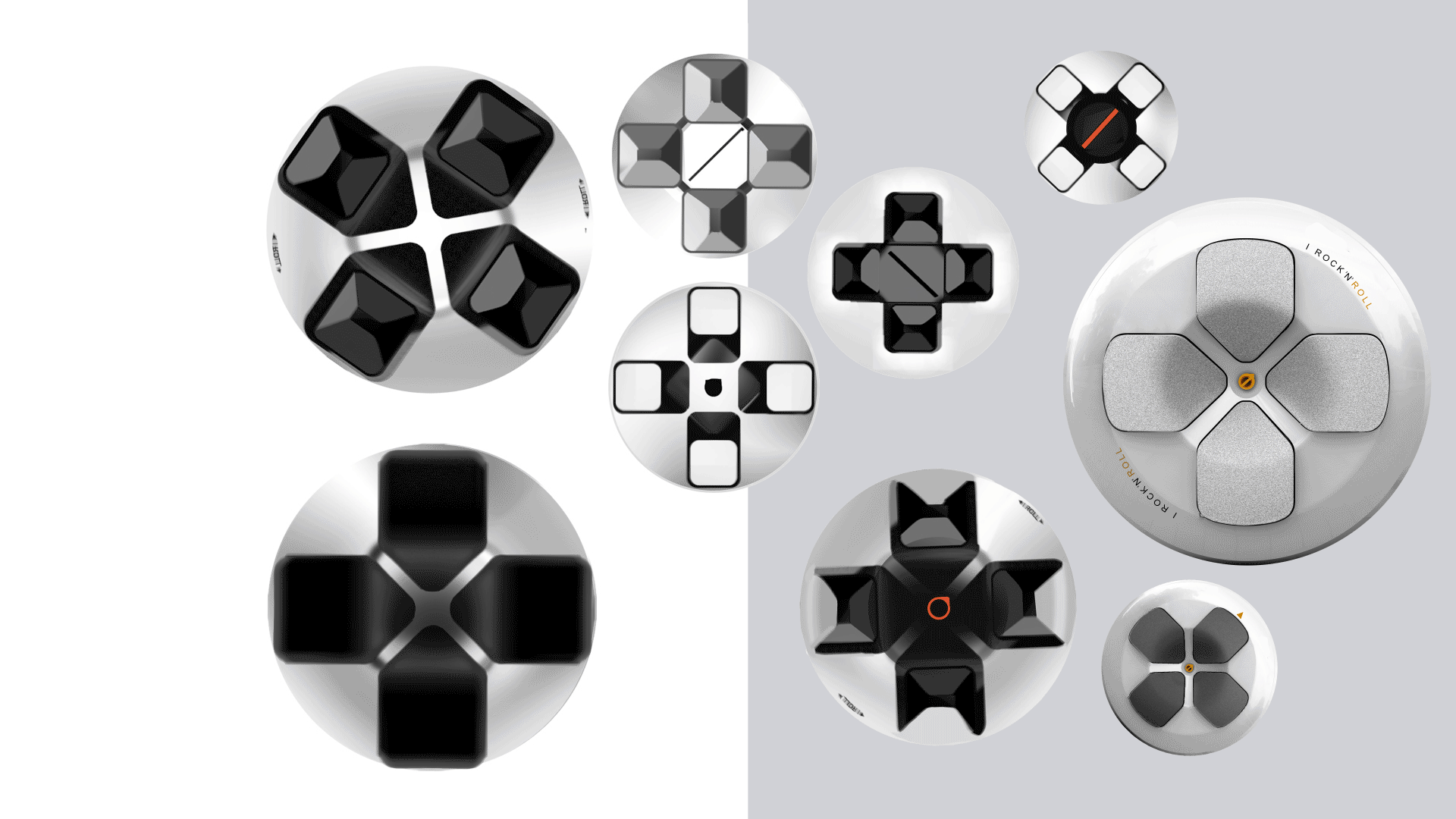A lot of the most popular models within Apple’s vast line-up of products are topped by a flagship ‘Pro’ variant, and thanks to this concept, we can get an insight to how the HomePod would look if it received the same treatment! This re-engineered HomePod transforms the device from the personal speaker that we have become familiar with, into an all-out home entertainment center!
Packed into the oblong form is a plethora of features that elevate its position within the home. At the forefront of its design is a 4K touch screen spanning the top surface of the device; through this, the user can control Apple TV, incoming Facetime calls and of course, music. These functions can be experienced in immersive definition that has been made possible through the 2 high excursions woofers, 10 ambient microphones and 14 beamforming tweeters! Its functionality now spreads into the workplace environment; keeping minutes, scheduling appointments and participating in group conferences can all be taken care of with this beautifully clever device.
Designer: Philip Goolkasian

HomePod Pro
An immersive soundbar with Dolby Atmos, an integrated Apple TV 4K with touch controls, and a secure platform for FaceTime and audio chart. With double the drivers and a wide range of features, HomePod Pro crosses over from personal speaker to all-in-one entertainment center.

Audio
2 high-excursion woofers, 10 ambient microphones, and 14 beaming tweeters deliver the same acoustic quality as the original HomePod, with twice the amplification range for powerful, moving audio and unbelievably rich sound.


Textile
To achieve an oblong shape, HomePod Pro’s textile pattern was completely reengineered. Using 3D parametric modeling scripts alongside familiar manufacturing methods, HomePod Pro’s space fabric maintains a seamless, consistent, and acoustically-transparent surface.


Apple TV 4K
With fully integrated Apple TV 4K, HomePod Pro delivers a comprehensive audio and video entertainment experience right out of the box. Watch your favorite shows from Apple TV+, HBO, Netflix and more in high-definition with just one device.


Stream Music, Podcasts, Movies, TV Shows & More
Control your HomePod Pro through the haptic touch interface. Pair HomePod Pro with your Apple TV remote or iOS enabled devices. Or just say “Hey Siri”. We’ll take it from there.

Surround Sound with Dolby Atmos
Pair HomePod Pro with up to 2 HomePods and be transported right to the center of the action. Stream breathtaking Apple TV 4K content with Dolby Atmos and experience completely immersive audio.


Ready for the Home & Office
HomePod Pro makes it easy to stay connected to your team. The microphone array uses ambient echo intelligence to automatically calibrate to large conference rooms and small huddle spaces. And with Workplace OS for HomePod, it consolidates your entire visual system – making it simpler than ever to get to work.

Group FaceTime
Start a Group FaceTime from Apple Calendar, Email, HomePod Pro, or your enables iOS devices. Through advanced audio processing, HomePod Pro knows the size of the room and the number of guests, and calibrates audio input and output to ensure everyone’s voice is heard.

Easy Scheduling with Apple Calendar
Set up an event with Workplace OS and Apple Calendar. Assign a room, invite guests, and HomePod Pro will be ready when you arrive.

Automatic Meeting Templates with Notes
With customizable meeting templates, it’s incredibly fast to document your team’s ideas – giving you more time to concentrate on what matters most. Minutes and links are automatically shared with the team, so everyone is kept in the loop.

Linked Presentation Files with iCloud
Avoid screencasting and awkward, unwanted notification pop-ups. Simply drag and drop your files into meeting invite from iCloud, and HomePod Pro will add them to the visual display. After meeting, links to the files are shared with the team to review and follow-up.