
It's been about four months since the OneNote app for Windows received a significant update. Today, though, Microsoft is adding several key features, with the biggest being the ability to scan images and then search them using keywords. This new Camera Scan feature, as it's called, automatically crops and rotates photos, removing shadows and sharpening the image where necessary. Then, it uses optical character recognition (OCR) to search for words in scanned images, making it easy to find those meetings notes you took the other day.
Additionally, the update now allows you to save things using the Share Charm. And if you want a shot of the entire screen (and not just a specific item, like a recipe), you can use the Share Charm in a Windows app and then select" screenshot" from the Share Charm drop-down. (In desktop mode, screenshots are already the standard option.) Finally, the app now has both a full-screen view and a "Recent Notes" option, which shows all your notes in the order you last used them, regardless of whether you were viewing them on Windows, iOS or Android. These are accompanied by short previews, making it easier to zero in on what you want. And that about sums it up -- to get the latest version, hit up the download link below.%Gallery-slideshow123034%
Filed under: Software, Microsoft
Comments
Windows Store,
Microsoft
 With Evernote having a tough time of it lately, Microsoft is trying to swoop in with OneNote. It's just released the OneNote Importer tool that will make it easy for folks to transfer all their Evernote data to its own ecosystem. To use it, you'll ne...
With Evernote having a tough time of it lately, Microsoft is trying to swoop in with OneNote. It's just released the OneNote Importer tool that will make it easy for folks to transfer all their Evernote data to its own ecosystem. To use it, you'll ne...
 With Evernote having a tough time of it lately, Microsoft is trying to swoop in with OneNote. It's just released the OneNote Importer tool that will make it easy for folks to transfer all their Evernote data to its own ecosystem. To use it, you'll ne...
With Evernote having a tough time of it lately, Microsoft is trying to swoop in with OneNote. It's just released the OneNote Importer tool that will make it easy for folks to transfer all their Evernote data to its own ecosystem. To use it, you'll ne...
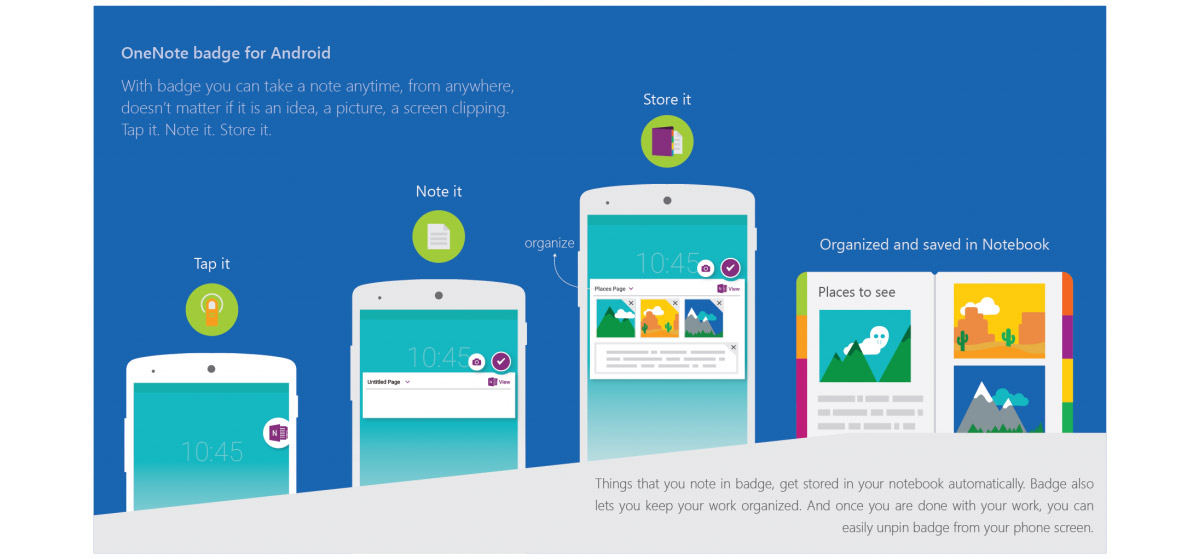 Microsoft has released quite a number of major OneNote updates for Android, iOS, Windows and the web. If you're an Android user, you'll be able to quickly write down thoughts or copy-paste text even if you have another app open, thanks to the new O...
Microsoft has released quite a number of major OneNote updates for Android, iOS, Windows and the web. If you're an Android user, you'll be able to quickly write down thoughts or copy-paste text even if you have another app open, thanks to the new O...
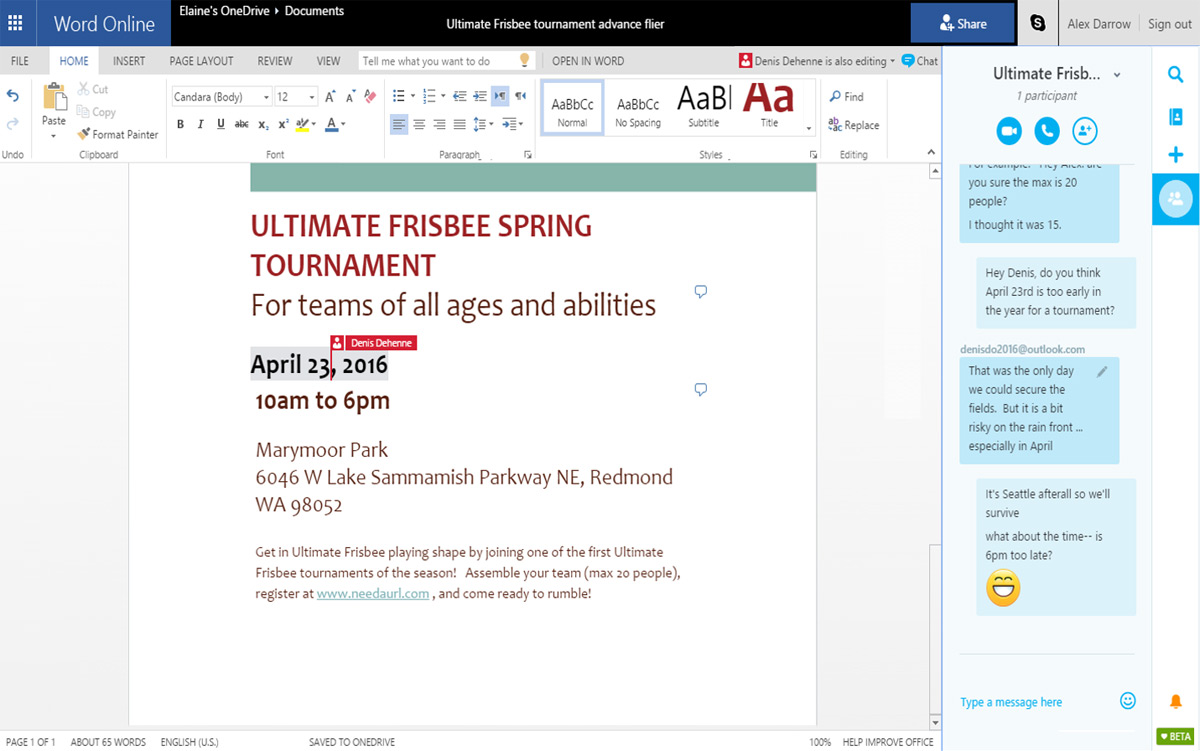 You can already have Skype text chats while you're collaborating on Office Online docs or checking mail at Outlook.com. But wouldn't you rather talk to your colleagues and keep your hands free for, you know, work? You're about to get just that: M...
You can already have Skype text chats while you're collaborating on Office Online docs or checking mail at Outlook.com. But wouldn't you rather talk to your colleagues and keep your hands free for, you know, work? You're about to get just that: M...






